Vidéotron Business Telephony. User s Guide
|
|
|
- David Parker
- 8 years ago
- Views:
Transcription
1 Vidéotron Business Telephony User s Guide TELA-GDB(A)-PRO
2 How to reach us Business Team Technical Support Montréal (514) (514) Toll free Business hours: Monday through Friday, 8:30 a.m. to 5:00 p.m Business hours: 24 hours a day, 7 days a week staffaires@videotron.com videotron.com
3 INTRODUCTION ASSISTANCE SERVICES Business Team Technical Support and Repair service (611) Operator (0) Directory Assistance (411) Relay service for the hearing or speech-impaired Emergency services (911) Directory listing OUR TELEPHONE SERVICES Dialing local calls digit local dialing Optional features Long distance calls Overseas calls Calling Card OPTIONAL FEATURES Voice Mail Service initialization Access to your Voice Mail Remote access numbers Customizing your Voice Mail Voice Mail overview Call Display Call Blocking Call Forwarding Call Waiting Visual Call Waiting Hunting (cascade) Last Call Return Busy Call Return Three-Way Calling Call Trace Summary table BILLING, ETC CAUTION ALARM SYSTEM MULTIFONCTION CABLE MODEM General description Front panel Rear panel Power outage TROUBLESHOOTING TELEPHONE SERVICE AGREEMENT TABLE OF CONTENTS 3
4 Welcome to the Vidéotron Business telephony universe. Your business phone line is now connected to Vidéotron s network: your telephone and telephone jacks are now linked to our switching centre. You are linked to our network via the cable that gives you access to our cable television and Internet services. INTRODUCTION The cable signal is processed by a multifunction cable modem installed in your business. This modem links your telephones to Vidéotron s cable. Do not disconnect it; it is an essential component of your telephone service. In case of an electric power failure, it is equipped with a battery that will maintain your telephone service. The modem also provides access to Vidéotron cable Internet. Your telephone service works independently of the Internet service, which means using the Internet will not affect your telephone conversations. The method for dialing is identical to the one you are already familiar with: Just pick up and dial! 4
5 Business Team Technical Support and Repair Service For any questions, concerning your telephone service or your Vidéotron invoice, do not hesitate to contact our Business Team at: (514) / Monday through Friday, 8:30 a.m. to 5:00 p.m. or us at infoaffaires@videotron.com To guarantee an optimal service, our network is closely monitored, 24 hours a day, 7 days a week. If you have any problems with your telephone line or technical questions, give us a call. Dial from a Vidéotron network line, (514) / (reach us from any other network) or by at staffaires@videotron.com ASSISTANCE SERVICES 0 Operator If you need help to place a call, our operators can assist you, 24 hours a day, 7 days a week. Just dial 0. Several services are available, including person to person calls and assisted calls. Charges apply. Note that operator-assisted calls cost more than direct-dialed long distance calls. In addition to long distance charges, they include a supplement for operator assistance. For collect or bill to third number calls, you can use the automated operator assistance by dialing 0 followed by the 10-digit telephone number you want to reach Directory Assistance If you need help finding a telephone number, call Directory Assistance. Your account will be charged on a per-use basis. For numbers in area code or local calling area, dial For numbers outside your area code, dial 1 + the area code For International Directory Assistance, dial 0. 5
6 Relay service for the hearing or speech-impaired Emergency services The relay service provides telephone accessibility to persons with hearing problems who use a telecommunication device for the deaf, a teletypewriter or other type of specialized device to place or receive calls. A hearing person wishing to contact someone who is hearing or speech-impaired via the relay service can do so by dialing this toll free number There is no charge for local calls. For emergency services (fire department, police, ambulance), dial 9 is available in your area. if this service Vidéotron Business telephone service fully supports the emergency services by making your name, address and telephone number available to the emergency centre serving your area. Important: Under Vidéotron Business telephone services subscription contract, it is forbidden to move your multifunction cable modem to another address. Because routing of 911 calls is tied to the modem's installation address, moving the modem could endanger the safety of your loved ones. 1 1 ASSISTANCE SERVICES Directory listing If you are already listed in your area s telephone directory (white pages and yellow pages), your name and number will appear as usual in accordance with the information you supplied when you subscribed. This information will remain accessible via the directory assistance service and Internet search sites, in accordance with their update frequency. Your subscription to basic Vidéotron Business telephone service entitles you to one free listing in the white pages and the yellow pages of your telephone directory. Other types of directory listings are also available (unlisted number, nonpublished number, etc.). For more information, call our Business Team. 6
7 Dialing local calls 10-digit local dialing Vidéotron telephone service can meet all your communication needs all under one roof. From basic local service to optional features such as Call Display or long distance, Vidéotron offers a wide range of services tailored to your needs. Vidéotron Business telephone service includes: Basic service Touch-Tone service Emergency services 911 Service for the hearing or speech-impaired Basic name and phone number listing in the White Pages. Listing in the Yellow Pages. 10-digit local dialing: coming soon! Starting in October 2006, subscribers in sectors served by the 450, 514 and 819 area codes will have to dial 10 digits (the area code followed by the phone number) when making local calls. In addition, a new 438 area code overlay will be introduced in the 514 area. For more information, visit OUR TELEPHONE SERVICES Optional features Our optional features are efficient and designed for your convenience. They can help you better manage your time, plan your travels, ensure your safety, protect your privacy or simply give you greater control over your communications. Rates For information on the rates in effect for our local and long distance services, please log on to videotron.com Compatible equipment Point-of-sale terminal Alarm system Telephone system Fax 7
8 Long distance calls As a cable business telephone service subscriber, you have the option of bundling our long distance services with your local service from Vidéotron. Our long distance services let you make calls within Quebec, to other Canadian provinces, around North America and overseas. Long distance plans Vidéotron offers you attractive rates to meet your needs. Contact our Business Team for details. Overseas calls You can make overseas calls from your Vidéotron Business telephone line. You will find the access codes and rates at videotron.com You can also contact our Business Team for all the details. OUR TELEPHONE SERVICES Dialing Overseas calls Dial the country code + the area code + telephone number you re calling (e.g.: ) Calling Card The Vidéotron Business Calling Card is the perfect tool for all your local or long distance calls while on business trips or when you're on the road. A convenient way to make calls from a hotel room, a convention centre, friends place, an office or public telephone anywhere in Canada or the United States. You will receive two calling cards in the mail, with additional cards available upon request. 8
9 9 8 Voice Mail Vidéotron offers a variety of optional features to suit every business need and budget. Convenient tools that will soon become indispensable! With Voice Mail, your calls get redirected to your Vidéotron voice mail box whenever you re on the phone or are unable to take a call. Your messages are accessible from any telephone. Service initialization To make your Voice Mail operational, you must first initialize it. This is necessary only the first time you access the system. The automated Voice Mail system will first ask you your temporary password. Your temporary password consists of the last four digits of your telephone number, followed by 99. Example: for (514) , the temporary password is OPTIONAL FEATURES Takes your messages while on the line. The system will then prompt you through the following steps: Change your password Enter your name Record your personal greeting message The system will then be ready to take your messages automatically. You know you have messages when you pick up the handset and hear a series of quick beeps or when the indicator light is flashing (on certain telephones). THIS SERVICE IS AVAILABLE ON A MONTHLY BASIS ONLY, AS PART OF A PACKAGE OR AS AN OPTION. 9
10 Voice Mail Access to your Voice Mail There are three ways to access your Voice Mail: From office Dial 9 8. Enter your password. Away from home Dial your telephone number. Press 1 as soon as you hear your greeting message, then follow the instructions. When away from home without making your telephone ring Dial the Voice Mail access number and follow the instructions. Then dial your 10-digit telephone number and enter your password. OPTIONAL FEATURES SEE NEXT PAGE OF THIS GUIDE FOR THE LIST OF REMOTE ACCESS NUMBERS. Message management Once you have accessed your Voice Mail, from home or elsewhere, dial your new messages. 1 1 to hear Listening instructions While listening to a message After hearing the message 1 Rewind 2 Pause/continue 3 Fast forward 4 Listen to the message again 5 Date/time/duration Date/time/duration 6 Retransmit 1 7 Erase the message 8 Answer 1 9 Save the message 0 Help Help Main menu Main menu # Skip message in progress 1 To forward messages or answer messages from other Vidéotron Voice Mail subscribers only. For the time being, messages cannot be exchanged with subscribers to other messaging systems. 10
11 Voice Mail Handy tips Skip the greeting Press # at the beginning of the greeting message message of another and leave your message after the beep. service subscriber Cancel the message Press. you are recording Find out who left a Press 5 while listening or at the end of the message message and when to find out the date, time, source and duration of the message as well as the caller s number, where available. OPTIONAL FEATURES Fast forward to Press 3 3 to go directly to the end of the message. the end of the message You can then answer it, reforward it, erase it or save it. Delete the message Press 7 7 to erase the present message. while listening You will go directly to the next message. Voice Mail remote access numbers Region For access to Voice Mail Alma (418) Chicoutimi (418) Drummondville (819) Granby (450) Hull (819) Joliette (450) Montréal (514) Québec City (418) Region For access to Voice Mail Saint-Félicien (418) Saint-Hyacinthe (450) Saint-Jean (450) Saint-Jérôme (450) Sherbrooke (819) Trois-Rivières (819) Victoriaville (819) Waterloo (450)
12 Voice Mail Customizing your Voice Mail Customizing Press 9 4. Wait for the tone and enter the number your Voice Mail of ringings you want to hear (between 0 and 9) before the system takes the message. Two beeps followed by the dial tone will confirm execution of the command. The default settings consist of four ringtones Customizing your Press 9 8, then your password. greeting message Follow the instructions in this sequence: 4, 3, 1, 2,, record, #. To change Dial 9 8, then your password. the recorded name Follow the instructions in this sequence: 4, 3, 3, new name, #. Customizing Dial 9 8, then your password. your password Follow the instructions in this sequence: 4, 2, 1, new password, #. To deactivate the service Dial 9 3. After two beeps, hang up. When unable to answer, To reactivate the service: dial 9 2. to avoid having the calls After the two beeps, hang up. transferred to your Voice Mail. To deactivate the service Dial 9 1. After two beeps, hang up. When you are on the phone, To reactivate the service: dial 9 0. to avoid calls being transferred After the two beeps, hang up. to your Voice Mail. OPTIONAL FEATURES 12
13 Voice Mail overview Access to Voice Mail 1. Dial Enter your password Main menu Listen to new messages 1 Send a voice mail message 2 Personal options 4 Quit Administrative options Password 1 OPTIONAL FEATURES Playback options 4 While listening to a message Rewind Pause/continue Fast forward Date/time/duration Erase e7 Help Main menu Skip Listening instructions # After hearing a message Listen again Date/time/duration Retransmit Erase Answer Save Help Main menu Personal options Administrative options Greetings Quit Greetings Personal greetings Record name Autoplay Prompting language Telephone answering languages Automatic playback options Urgent messages first 1 New messages first Personal greetings Listening mode 3 Standard greetings 1 Personal greetings 2 13
14 Call Display Find out who is calling before answering. As its name implies, Call Display allows you to see the telephone number and name of the person trying to reach you before you lift the receiver. Call Display requires a telephone with a display screen. When your telephone rings, the caller s number and name are displayed on your telephone between the first and second ring. When using certain types of telephones, Call Display shows the list of callers as well as the date and time the calls were placed. If Confidential name and/or confidential number appears on the display screen, this means the caller has intentionally blocked display of his or her number and/or name. For certain calls made from public or business phones or placed by operators or calls coming from overseas or certain networks or cell phones, the number and/or name may not be available or displayed correctly. Finally, if you use the Call Forwarding to another number, the calls initially intended for your line cannot be displayed. OPTIONAL FEATURES THIS SERVICE IS AVAILABLE ON A MONTHLY BASIS ONLY, AS PART OF A PACKAGE OR AS AN OPTION. 6 7 Call Blocking Call Display Blocking is available free of charge on your telephone line. It allows you to prevent the person you are calling from seeing your name and telephone number displayed. How to use Call Display Blocking: Pick up and dial 6 7, followed by the telephone number you wish to call. The call recipient will see the display Confidential name confidential number. THIS SERVICE IS FREE. 14
15 7 2 Call Forwarding Have your calls forwarded to another number. Often away and hard to reach? With Call Forwarding, you can have your calls automatically forwarded to a number where you can be reached, including your cell phone or your pager. If someone tries to call you while Call Forwarding is on, your telephone will ring briefly to remind you that the service is activated. You can make outgoing calls but you cannot receive any calls. If you do not answer transferred calls, these will not be forwarded to your Voice Mail. If you forward your calls to a telephone number outside your local calling area, the usual long distance charges will be billed if there is an answer at that number. This service can be activated only from your telephone line. How to use Call Forwarding: To activate the service 7 Pick up the handset and dial 2. Dial the telephone number to which your calls are to be forwarded. If someone answers, stay on the line at least five seconds to establish Call Forwarding. OPTIONAL FEATURES If the line is busy or there is no answer Pick up the handset and dial 7 2 again. Redial the number to which you want your calls forwarded. You will hear two confirmation beeps. Hang up. Call Forwarding is now activated. To confirm that Call Forwarding is activated Dial 7 2. The busy tone confirms that Call forwarding is activated. To cancel the service Pick up the handset, wait for the tone and dial 7 3. Listen for the two beeps and hang up. THIS SERVICE IS AVAILABLE ON A MONTHLY BASIS ONLY, AS PART OF A PACKAGE OR AS AN OPTION. 15
16 Call Waiting No missed calls while you are on the phone. With Call Waiting, you never miss a call because you are on the telephone. A brief tone alerts you to another incoming call. Using distinctive tones, this service also allows you to determine whether the call waiting is local or long distance. Incoming calls also have a distinctive sound to determine whether the call is local or long distance. Three options to answer a Call Waiting: Ending the Quickly end your conversation and hang up. conversation in progress Your telephone will immediately ring again and you can take the call waiting. Placing the conversation in progress on hold to take a second call When you hear the beep, press the receiver button or FLASH or LINK button to answer your second call. Your first caller is now on hold. You are now in communication with your second caller. To return to your first caller or to alternate between calls, press the receiver button or FLASH or LINK button again. If you hang up to end one of the conversations, your phone will ring and you can resume contact with the caller you put on hold. OPTIONAL FEATURES Ignoring the call waiting If you subscribe to Vidéotron Voice Mail, the call will be transferred to your Voice Mail. Note If you lose a call waiting, hang up. The line will ring and you will be able to resume your conversation. This optional feature does not work if you are using the Three-Way Calling feature. Calls will be routed to your Voice Mail or the caller will hear a busy signal. 16
17 Call Waiting Deactivate Call Waiting In some situations, you may prefer not to be disturbed by another incoming call. To temporarily deactivate the service before making a call: Pick up the handset and dial 7 0. You will hear two short tones followed by a continuous tone. Make your call. The Call Waiting service will automatically be reactivated when you hang up. THIS SERVICE IS AVAILABLE ON A MONTHLY BASIS ONLY, AS PART OF A PACKAGE OR AS AN OPTION. OPTIONAL FEATURES Visual Call Waiting Shows who is trying to reach you while you are on the phone. When you are already on the phone, the Visual Call Waiting service lets you see, on your telephone, the name and number of the second caller. This service combines the Call Display and Call Waiting features. Your telephone must be compatible with the Visual Call Waiting service. The procedure for temporary deactivation of this service before the conversation is the same as for the Call Waiting option. THIS SERVICE IS AVAILABLE FREE OF CHARGE UPON REQUEST TO CALL DISPLAY AND CALL WAITING SUBSCRIBERS. 17
18 Hunting (cascade) Don t lose any more sales! When you don't want to miss an important call or interrupt an ongoing call, Hunting (cascade) lets you group two lines if your primary line is busy. Heres how it works: If you're talking to a customer on your first line, any incoming calls on that line immediately get transferred to your second line automatically. If no one answers the second line, the call will be forwarded to the same voice mail you use for your first line. Your customers won't notice any difference! How do I get Hunting (cascade)? Hunting (cascade) is programmed directly at our telephone exchange and will be permanently activated on your lines. To activate this feature, contact our Business Team at (514) or HUNTING (CASCADE) IS A FREE SERVICE! OPTIONAL FEATURES 18
19 6 9 Last Call Return Get the last caller s number. This feature lets you obtain and redial automatically the number of the last person who called. How to use Last Call Return: To find out the number of the last caller, press 6 9. A message will give you the number of the last caller and offer to redial this number automatically if you press 1 ; charges may apply. If the line is busy, a message will offer to monitor the line for 30 minutes and let you know when it is free. You then simply pick up the handset and the system will automatically dial the number. To cancel Last Call Return, pick up the handset and dial 8 9. You will hear a message confirming that the service has been cancelled. Note This optional feature does not work if you use the Three-Way Calling option. If you have requested more than one last caller s number, the service will alert you when one of the lines becomes free. Unless you subscribe to the Call Display feature, you will not know which of your callers line is free because redialing is automatic. OPTIONAL FEATURES THIS SERVICE IS AVAILABLE ON A MONTHLY BASIS OR BILLED ON A PER-USE BASIS. 6 6 Busy Call Return Busy Call Return enables you to have a busy line monitored for 30 minutes. As soon as the line becomes free, you will hear a distinctive ring. How to use Busy Call Return: When you get a busy signal, hang up. Pick up the handset, dial 6 6 and hang up again. The line will be monitored for the next 30 minutes. As soon as the line becomes free, you will hear a distinctive ring. Pick up the handset and the system will automatically dial the number for you. To cancel Busy Call Return, pick up the handset and dial 8 6. A message will confirm that the service has been cancelled. THIS SERVICE IS AVAILABLE ON A MONTHLY BASIS OR BILLED ON A PER-USE BASIS. 19
20 7 1 Three-Way Calling Add a third party to your conversation. This service allows you to talk with two people at the same time, no matter where they are. How to use Three-Way Calling: Ask the first person to stay on the line. Press the receiver button or the FLASH or LINK key to go from one caller to the other. Wait for the tone, then dial 7 1, followed by the third person s number. This will establish one-on-one communication. Press the receiver button or the FLASH or LINK button on your phone to establish three-way communication. If the third party does not answer, briefly press the receiver button twice or push the LINK or FLASH button to return to your initial caller. If you wish to end the conversation with the third person only, ask the person to hang up or use the receiver button or the FLASH or LINK button on your telephone again. Note Either of the two-call parties may hang up at any time without interrupting the communication. However, if the person who initiated the call hangs up, this ends the three-way call. Using this option cancels the Call Waiting and Visual Call Waiting during your Three-Way Calling. These services will be restored as soon as the three-way-call ends. Long distance charges will apply if the Three-Way Calling involves people outside your local area. OPTIONAL FEATURES THIS SERVICE IS AVAILABLE ON A MONTHLY BASIS ONLY, AS PART OF A PACKAGE OR AS AN OPTION, OR BILLED ON A PER-USE BASIS. 20
21 5 7 Call Trace Trace unwanted calls. With Call Trace, you can have the caller s number traced if you are harassed by threatening or obscene calls. Call Trace should only be used in serious situations. If you repeatedly receive harassing calls, you should call the police so they can investigate. How to use Call Trace: Hang up after receiving the call. Pick up the handset and wait for the tone. Dial 5 7 and wait for the voice message indicating that the call has been traced. This service enables you to trace only the last incoming call. It even works for calls whose display was blocked at the caller s request. Vidéotron discloses information supplied by Call Trace only to the proper authorities. Please contact your local police department and indicate the date and time of the call traced. CHARGES APPLY EVERY TIME THE SERVICE IS USED (WHETHER OR NOT YOU CALL THE POLICE). OPTIONAL FEATURES 21
22 Summary table Optional features Activation Deactivation Comments or Access procedure Voice Mail (p. 9) When unable to take a call When on the phone As part of a package or as an option on a monthly basis only. Call Display (p. 14) - - As part of a package or as an option on a monthly basis only. OPTIONAL FEATURES Call Blocking (p. 14) This service is free. Call Waiting (p. 16) - As part of a package or as an option 7 0 on a monthly basis only. Visual Call Waiting (p. 17) - - Free if subscribing to Call Display and Call Waiting. Hunting (p. 18) - - This service is free. Call Forwarding (p. 15) As part of a package or as an option on a monthly basis only. Last Call Return (p. 19) On a monthly basis or billed on a per-use basis. Busy Call Return (p. 19) On a monthly basis or billed on a per-use basis. Three-Way Calling (p. 20) - As part of a package or as an option 7 1 on a monthly basis or billed on a per-use basis. Call Trace (p. 21) - Billed on a per-use basis. 5 7 Maximum $10/month. For information on the rates in effect for all our local and long distance services, please log on to videotron.com 22
23 Billing methods The statement of account for your Vidéotron telephone service will be sent on a monthly basis or at the same frequency as your other services. It provides details about the charges for your telephone line, optional features (monthly and per-use rates), long distance calls, and use of operator and Directory Assistance, plus the applicable taxes. If you are a Vidéotron Business customer subscribing to the Internet and/or our cable service, you will receive a single invoice for your telephone, Internet and cable services. BILLING, ETC. For any questions concerning your invoice, do not hesitate to contact our Business Team. If your office s alarm system is connected to a remote surveillance station, the connection was done by a technician in accordance with the installation standards in effect. Do not move the multifonction cable modem or connect it to any telephone outlet other than the one used by the technician when he installed the service, otherwise your alarm system could malfunction. Please contact our Technical Support department before making any changes to your office telephone installation. Caution Alarm system 23
24 General description The multifunction cable modem has two separate telephone lines that can be used for your fax machine, point-of-sale (POS) terminal and telephone system, in addition to cable Internet access. The multifunction cable modem is an essential component of your telephone service. Do not disconnect the power or telephone jack as this could interrupt your telephone service. This modem is designed to fit into your workspace. It can be placed horizontally, upright (fig. 1) or mounted on the wall using the screws supplied with the unit. The modem is also equipped with a battery to ensure continued telephone service for up to 8 hours in case of a power failure, depending on the extent of use of the telephone line. When new, this battery, which is inserted on the side of the modem (fig. 2) is not charged. This means the Battery 1 indicator light will probably flash for about 18 hours. Do not interrupt the power during this period, to make sure the battery will be fully charged. MULTIFUNCTION CABLE MODEM Battery insertion Figure 1 Figure 2 Your multifunction cable modem may be different than the one illustrated in this guide. 24
25 Front panel The front panel of certain multifunction cable modems is equipped with a Standby button and indicator lights to show the status of the modem. The Standby button switches off the Internet link without cutting off the telephone link. When you press the Standby button, the modem switches to the following modes: Inactive mode (normal): the modem is linked to Vidéotron's Internet network. Active mode: the modem is disconnected from Vidéotron s Internet network but your telephone line is still working. The DS and US indicator lights flash and the Online indicator light is off. Figure MULTIFUNCTION CABLE MODEM Indicator lights (fig.3) 1 Power Indicates that the modem is powered by (Electricity supply) an electrical source. The light will flash when the power has been off for one minute. 2 3 DS (Downstream data transfer) US (Upstream data transfer) The data entry route is operational. The indicator light flashes if the modem is not linked to Vidéotron Internet service or when the suspension button is on. The data output route is operational. The indicator light flashes if the modem is not linked to Vidéotron Internet service or when the suspension button is on. 25
Residential. telephony. DERYtelecom telephony guide. derytele.com
 Residential telephony 1 derytele.com Table of contents Introduction Support Services Customer service Technical support 611 Message relay centre for the deaf Operator service 0 Emergency services 911 Directory
Residential telephony 1 derytele.com Table of contents Introduction Support Services Customer service Technical support 611 Message relay centre for the deaf Operator service 0 Emergency services 911 Directory
USER GUIDE RESIDENTIAL TELEPHONE SERVICE RESIDENTIAL TELEPHONE SERVICE
 USER GUIDE RESIDENTIAL TELEPHONE SERVICE RESIDENTIAL TELEPHONE SERVICE 1 WELCOME TO THE WORLD OF VIDEOTRON S RESIDENTIAL TELEPHONE SERVICE Thank you for choosing Videotron as your residential telephone
USER GUIDE RESIDENTIAL TELEPHONE SERVICE RESIDENTIAL TELEPHONE SERVICE 1 WELCOME TO THE WORLD OF VIDEOTRON S RESIDENTIAL TELEPHONE SERVICE Thank you for choosing Videotron as your residential telephone
Residential. phone. Your cable provider
 1 Residential phone Your cable provider 1 Table of Contents Introduction Support Services Customer service Technical support 611 Message relay centre for the deaf Operator service 0 Emergency services
1 Residential phone Your cable provider 1 Table of Contents Introduction Support Services Customer service Technical support 611 Message relay centre for the deaf Operator service 0 Emergency services
DERYtelecom telephony guide
 1 2 Table of contents Introduction Support Services Customer service Technical support 611 Message relay centre for the deaf Operator service 0 Emergency services 911 Directory assistance service 411 Phone
1 2 Table of contents Introduction Support Services Customer service Technical support 611 Message relay centre for the deaf Operator service 0 Emergency services 911 Directory assistance service 411 Phone
Residential. Telephony. Page. Residential telephony guide Tel. : 819.843.0611 1 866.552.9466. axion.ca
 1 Residential Telephony axion.ca Table of Contents Introduction Support Services Customer service Technical support 611 Message relay centre for the deaf Operator service 0 Emergency services 911 Directory
1 Residential Telephony axion.ca Table of Contents Introduction Support Services Customer service Technical support 611 Message relay centre for the deaf Operator service 0 Emergency services 911 Directory
Welcome to the Family.
 User Guide Welcome to the Family. Now you can call other Rogers customers without paying Long Distance charges. With your new Rogers Home Phone service, you can call friends and family in Canada who have
User Guide Welcome to the Family. Now you can call other Rogers customers without paying Long Distance charges. With your new Rogers Home Phone service, you can call friends and family in Canada who have
Welcome to Cogeco Business Digital Phone Service
 Welcome Welcome to Cogeco Business Digital Phone Service Congratulations on choosing Cogeco Business Digital Phone Service. 1 Your decision to subscribe to our digital quality phone service is a smart
Welcome Welcome to Cogeco Business Digital Phone Service Congratulations on choosing Cogeco Business Digital Phone Service. 1 Your decision to subscribe to our digital quality phone service is a smart
Welcome to Cogeco Home Phone Service
 Welcome Welcome to Cogeco Home Phone Service By choosing to get your phone service from Cogeco, you have made an important decision about the quality of your connections. Unlike third-party voice over
Welcome Welcome to Cogeco Home Phone Service By choosing to get your phone service from Cogeco, you have made an important decision about the quality of your connections. Unlike third-party voice over
CALL MANAGEMENT SERVICES. User Guide. 1 888 télébec telebec.com
 CALL MANAGEMENT SERVICES User Guide 888 télébec telebec.com QUICK REFERENCE Télébec Call Management Services - Important Codes Service Activation Cancellation Call Blocking 6 7 Call Forwarding 7 2 7 3
CALL MANAGEMENT SERVICES User Guide 888 télébec telebec.com QUICK REFERENCE Télébec Call Management Services - Important Codes Service Activation Cancellation Call Blocking 6 7 Call Forwarding 7 2 7 3
BUSINESS CABLE TELEPHONY AND DIGITAL TELEPHONY AGREEMENT
 BUSINESS CABLE TELEPHONY AND DIGITAL TELEPHONY AGREEMENT PLEASE READ THIS AGREEMENT CAREFULLY: IT CONTAINS THE TERMS AND CONDITIONS GOVERNING THE VIDÉOTRON TELEPHONY SERVICE PROVIDED TO VIDÉOTRON BUSINESS
BUSINESS CABLE TELEPHONY AND DIGITAL TELEPHONY AGREEMENT PLEASE READ THIS AGREEMENT CAREFULLY: IT CONTAINS THE TERMS AND CONDITIONS GOVERNING THE VIDÉOTRON TELEPHONY SERVICE PROVIDED TO VIDÉOTRON BUSINESS
Table Of COnTenT. 1 Advanced Cable Communications. Contact Us...2. Welcome...3. Calling Features...4-11. Frequently Asked Questions...
 Table Of COnTenT Contact Us...2 Welcome...3 Calling Features...4-11 Frequently Asked Questions...12-17 Other Services...18 1 Advanced Cable Communications CONTACT US EMAIL US: info@advancedcable.net TelePHOne
Table Of COnTenT Contact Us...2 Welcome...3 Calling Features...4-11 Frequently Asked Questions...12-17 Other Services...18 1 Advanced Cable Communications CONTACT US EMAIL US: info@advancedcable.net TelePHOne
Telephone Users Guide. Equipment, Features & Voice Mail
 Telephone Users Guide Equipment, Features & Voice Mail TABLE OF CONTENTS WELCOME TO ARMSTRONG TELEPHONE Our Commitment to You Identifying Our Employees Dialing 911 - Your Safety Is Important HOW TO MAKE
Telephone Users Guide Equipment, Features & Voice Mail TABLE OF CONTENTS WELCOME TO ARMSTRONG TELEPHONE Our Commitment to You Identifying Our Employees Dialing 911 - Your Safety Is Important HOW TO MAKE
Home Phone Quick Start Guide. Review these helpful instructions to understand your Midco home phone service and its many convenient features.
 Home Phone Quick Start Guide Review these helpful instructions to understand your Midco home phone service and its many convenient features. 1 Contents Equipment and Features.......................................................
Home Phone Quick Start Guide Review these helpful instructions to understand your Midco home phone service and its many convenient features. 1 Contents Equipment and Features.......................................................
All Rights Reserved. Release 5.6, March 2009
 All Rights Reserved The use, disclosure, modification, transfer or transmittal of this work for any purpose, in any form, or by any means, without the written permission from IDT/Net2Phone is strictly
All Rights Reserved The use, disclosure, modification, transfer or transmittal of this work for any purpose, in any form, or by any means, without the written permission from IDT/Net2Phone is strictly
COMCAST DIGITAL VOICE USER GUIDE
 COMCAST DIGITAL VOICE USER GUIDE WELCOME TO COMCAST DIGITAL VOICE Go ahead. Pick up your phone. Call your neighbor. Your best friend across the country. Or your cousin in Europe. Now that you have Comcast
COMCAST DIGITAL VOICE USER GUIDE WELCOME TO COMCAST DIGITAL VOICE Go ahead. Pick up your phone. Call your neighbor. Your best friend across the country. Or your cousin in Europe. Now that you have Comcast
Reject calls from callers who block their Caller ID information so their calls don't even ring on your line.
 Anonymous Call Rejection Reject calls from callers who block their Caller ID information so their calls don't even ring on your line. TO ACTIVATE ANONYMOUS CALL REJECTION 1. 2. Press *77 (on a rotary phone,
Anonymous Call Rejection Reject calls from callers who block their Caller ID information so their calls don't even ring on your line. TO ACTIVATE ANONYMOUS CALL REJECTION 1. 2. Press *77 (on a rotary phone,
Contents. WOW! Phone Reference Guide
 WOW! Phone Reference Guide Intro to WOW! Phone P-1 WOW! Phone Features P-1 Call Waiting P-1 Call Forwarding P-1 3-Way Calling P-1 Call Return P-1 Anonymous Call Rejection P-2 Caller ID P-2 Caller ID Block
WOW! Phone Reference Guide Intro to WOW! Phone P-1 WOW! Phone Features P-1 Call Waiting P-1 Call Forwarding P-1 3-Way Calling P-1 Call Return P-1 Anonymous Call Rejection P-2 Caller ID P-2 Caller ID Block
www.metrocast.com/business
 www.metrocast.com/business All Rights Reserved The use, disclosure, modification, transfer or transmittal of this work for any purpose, in any form, or by any means, without the written permission from
www.metrocast.com/business All Rights Reserved The use, disclosure, modification, transfer or transmittal of this work for any purpose, in any form, or by any means, without the written permission from
BUSINESS MOBILE WIRELESS AGREEMENT
 BUSINESS MOBILE WIRELESS AGREEMENT PLEASE READ THIS AGREEMENT CAREFULLY: IT CONTAINS THE TERMS AND CONDITIONS GOVERNING THE VIDEOTRON MOBILE WIRELESS SERVICES PROVIDED TO VIDEOTRON CUSTOMERS. IN CASES
BUSINESS MOBILE WIRELESS AGREEMENT PLEASE READ THIS AGREEMENT CAREFULLY: IT CONTAINS THE TERMS AND CONDITIONS GOVERNING THE VIDEOTRON MOBILE WIRELESS SERVICES PROVIDED TO VIDEOTRON CUSTOMERS. IN CASES
Welcome to Comcast Digital Voice
 Welcome to Comcast Digital Voice Go ahead. Pick up your phone. Call your neighbor. Your best friend across the country. Or your cousin in Europe. Now that you have Comcast Digital Voice, you can enjoy
Welcome to Comcast Digital Voice Go ahead. Pick up your phone. Call your neighbor. Your best friend across the country. Or your cousin in Europe. Now that you have Comcast Digital Voice, you can enjoy
ADVANCED PHONE SERVICE
 table of contents ADVANCED PHONE SERVICE USER GUIDE December 2009 Version 1-800-360-8555 northerntel.ca/telephony What is NorthernTel Advanced Phone Service 2 What is included with the NorthernTel Advanced
table of contents ADVANCED PHONE SERVICE USER GUIDE December 2009 Version 1-800-360-8555 northerntel.ca/telephony What is NorthernTel Advanced Phone Service 2 What is included with the NorthernTel Advanced
1. Power Light: indicates whether AC power is available to the unit. 2. DS (Downstream): indicates downstream connectivity
 Wave Phone works just like other home phone services you may be used to, though it does require some equipment that you may not be familiar with. A Wave Technician will connect a small device called a
Wave Phone works just like other home phone services you may be used to, though it does require some equipment that you may not be familiar with. A Wave Technician will connect a small device called a
Home Phone Service Guide calling features and services tips and instructions
 Home Phone Service Guide calling features and services tips and instructions Primus Home Phone Service Inside your guide to Primus Home Phone Service Services included with Primus Home Phone Service: 911,
Home Phone Service Guide calling features and services tips and instructions Primus Home Phone Service Inside your guide to Primus Home Phone Service Services included with Primus Home Phone Service: 911,
Telephone Users Guide
 Telephone Users Guide T A B L E O F C O N T E N T S 1 WELCOME TO ARMSTRONG TELEPHONE 2 Our Commitment to You Identifying Our Employees Dialing 911 - Your Safety Is Important 3 HOW TO MAKE CALLS Domestic
Telephone Users Guide T A B L E O F C O N T E N T S 1 WELCOME TO ARMSTRONG TELEPHONE 2 Our Commitment to You Identifying Our Employees Dialing 911 - Your Safety Is Important 3 HOW TO MAKE CALLS Domestic
Businessuserguide eastlink.ca/business
 Maritimes/NL Businessuserguide eastlink.ca/business Thank you, for choosing EastLink - One of Canada s 50 Best Managed Companies. EastLink prides itself on delivering innovative and reliable business
Maritimes/NL Businessuserguide eastlink.ca/business Thank you, for choosing EastLink - One of Canada s 50 Best Managed Companies. EastLink prides itself on delivering innovative and reliable business
It s What We Do. Telephone Get Going Guide
 It s What We Do. Telephone Get Going Guide Welcome and Introduction Welcome to Astound telephone services brought to you by Astound Broadband! This Get Going Guide will familiarize you with our telephone
It s What We Do. Telephone Get Going Guide Welcome and Introduction Welcome to Astound telephone services brought to you by Astound Broadband! This Get Going Guide will familiarize you with our telephone
VZE-RS-E-5/13. user guide. Instructions on Using Verizon Calling Features
 VZE-RS-E-5/13 user guide Instructions on Using Verizon Calling Features Table of Contents *69...2-3 Anonymous Call Rejection...4 Additional Lines...4 Busy Redial...4-5 Call Block...5 Call Forwarding...6
VZE-RS-E-5/13 user guide Instructions on Using Verizon Calling Features Table of Contents *69...2-3 Anonymous Call Rejection...4 Additional Lines...4 Busy Redial...4-5 Call Block...5 Call Forwarding...6
HPUG_1014. Shaw Home Phone. User Guide
 HPUG_1014 Shaw Home Phone. User Guide Hello. Welcome to the wonderful world of Shaw Home Phone. This tiny book tells you every detail you need to know to use all of your new phone features like a superstar.
HPUG_1014 Shaw Home Phone. User Guide Hello. Welcome to the wonderful world of Shaw Home Phone. This tiny book tells you every detail you need to know to use all of your new phone features like a superstar.
Digital Phone Features Guide
 Digital Phone Features Guide WELCOME TO BLUE RIDGE DIGITAL PHONE Congratulations on subscribing to Blue Ridge Digital Phone. We are confident that you will find great savings in the unlimited local and
Digital Phone Features Guide WELCOME TO BLUE RIDGE DIGITAL PHONE Congratulations on subscribing to Blue Ridge Digital Phone. We are confident that you will find great savings in the unlimited local and
Home Phone Features User Guide
 Home Phone Features User Guide You re sure when it s Sears Connect. TM Connect to the important things in life Sears Connect home phone service is a great way to stay connected to the important things
Home Phone Features User Guide You re sure when it s Sears Connect. TM Connect to the important things in life Sears Connect home phone service is a great way to stay connected to the important things
All Rights Reserved. Release 5.5, October 2008
 All Rights Reserved The use, disclosure, modification, transfer or transmittal of this work for any purpose, in any form, or by any means, without the written permission from IDT/Net2Phone is strictly
All Rights Reserved The use, disclosure, modification, transfer or transmittal of this work for any purpose, in any form, or by any means, without the written permission from IDT/Net2Phone is strictly
BP_UserGuide_0113. Business Phone User Guide
 BP_UserGuide_0113 Business Phone User Guide Contents Welcome to Shaw Business Phone 2 Voicemail 6 Call Forward 7 Call Forward Busy 8 Call Forward No Answer 9 Call Waiting 10 Multi-line Hunting 12 Call
BP_UserGuide_0113 Business Phone User Guide Contents Welcome to Shaw Business Phone 2 Voicemail 6 Call Forward 7 Call Forward Busy 8 Call Forward No Answer 9 Call Waiting 10 Multi-line Hunting 12 Call
WELCOME TO. Westman Business Phone
 WELCOME TO Westman Business Phone This User Guide outlines Westman Business Phone service in detail and provides information on our calling features and functions. Westman is pleased to bring you Business
WELCOME TO Westman Business Phone This User Guide outlines Westman Business Phone service in detail and provides information on our calling features and functions. Westman is pleased to bring you Business
Call Waiting. Cancel Call Waiting
 PhoneFeatures 1 Call Waiting Cancel Call Waiting 2 Three-Way Calling Personal Ringing 3 Speed Calling Call Transfer 4 Call Hold Call Forwarding 5 Call Forwarding Don t Answer Call Forwarding Busy Line
PhoneFeatures 1 Call Waiting Cancel Call Waiting 2 Three-Way Calling Personal Ringing 3 Speed Calling Call Transfer 4 Call Hold Call Forwarding 5 Call Forwarding Don t Answer Call Forwarding Busy Line
Business User Guide. Western. /business
 Business User Guide Western /business Thank You for choosing Eastlink - One of Canada s 50 Best Managed Companies. Eastlink prides itself on delivering innovative and reliable business solutions to our
Business User Guide Western /business Thank You for choosing Eastlink - One of Canada s 50 Best Managed Companies. Eastlink prides itself on delivering innovative and reliable business solutions to our
BP_UserGuide_1113. Business Phone User Guide
 BP_UserGuide_1113 Business Phone User Guide Contents Welcome to Shaw Business Phone 2 Voicemail 6 Call Forward 7 Call Forward Busy 8 Call Forward No Answer 9 Call Waiting 10 Multi-line Hunting 12 Call
BP_UserGuide_1113 Business Phone User Guide Contents Welcome to Shaw Business Phone 2 Voicemail 6 Call Forward 7 Call Forward Busy 8 Call Forward No Answer 9 Call Waiting 10 Multi-line Hunting 12 Call
VIP (Traditional) Home Phone Calling Features
 VIP (Traditional) Home Phone Calling Features This document details each calling feature and its usage. Please note that this document applies only to our VIP Home Phone service for Kitchener-Waterloo,
VIP (Traditional) Home Phone Calling Features This document details each calling feature and its usage. Please note that this document applies only to our VIP Home Phone service for Kitchener-Waterloo,
Orbitel. Residential Digital Phone Service User s Guide
 Orbitel Residential Digital Phone Service User s Guide All Rights Reserved Copyright 2005 The use, disclosure, modification, transfer, or transmittal of this work for any purpose, in any form, or by any
Orbitel Residential Digital Phone Service User s Guide All Rights Reserved Copyright 2005 The use, disclosure, modification, transfer, or transmittal of this work for any purpose, in any form, or by any
YOUR HOME PHONE. Horry Telephone Cooperative, Inc.
 YOUR HOME PHONE Horry Telephone Cooperative, Inc. CONTENTS Calling Features Anonymous Call Rejection page 4 Automatic Busy Redial page 4 Automatic Call Return page 5 Call Forwarding page 6 Call Forwarding
YOUR HOME PHONE Horry Telephone Cooperative, Inc. CONTENTS Calling Features Anonymous Call Rejection page 4 Automatic Busy Redial page 4 Automatic Call Return page 5 Call Forwarding page 6 Call Forwarding
Welcome home. phone service guide. calling features and services tips and instructions
 Welcome home phone service guide calling features and services tips and instructions Primus Local Home Phone Service Inside your guide to Primus Local Home Phone Service Services included with Primus Local
Welcome home phone service guide calling features and services tips and instructions Primus Local Home Phone Service Inside your guide to Primus Local Home Phone Service Services included with Primus Local
All Rights Reserved. Copyright 2009
 IMPORTANT NOTICE CONCERNING EMERGENCY 911 SERVICES Your service provider, not the manufacturer of the equipment, is responsible for the provision of phone services through this equipment. Any services
IMPORTANT NOTICE CONCERNING EMERGENCY 911 SERVICES Your service provider, not the manufacturer of the equipment, is responsible for the provision of phone services through this equipment. Any services
Home Phone Features Manual Last Update: March 12, 2010
 Home Phone Features Manual Last Update: March 12, 2010 Table of Contents Introduction... 2 Calling Features Call Display. 3 Call Waiting. 3 Voicemail. 4 Call Return.. 5 3-Way Calling.... 6 Call Forwarding..
Home Phone Features Manual Last Update: March 12, 2010 Table of Contents Introduction... 2 Calling Features Call Display. 3 Call Waiting. 3 Voicemail. 4 Call Return.. 5 3-Way Calling.... 6 Call Forwarding..
Hawaiian Telcom Calling Services USER GUIDE. qqq qqq. qqq * 69 * 6 9 * 8 9 * 7 7 * 8 7 * 6 6 * 8 6 * 6 0 * 8 0 * 7 2 * 7 3 * 9 0 * 9 1 * 9 2 * 9 3
 Quick Reference Guide Hawaiian Telcom Calling Services USER GUIDE Feature To Use To Cancel * 69 * 6 9 * 8 9 Anonymous Call Rejection * 7 7 * 8 7 Busy Redial * 6 6 * 8 6 Call Block * 6 0 * 8 0 Call Forwarding
Quick Reference Guide Hawaiian Telcom Calling Services USER GUIDE Feature To Use To Cancel * 69 * 6 9 * 8 9 Anonymous Call Rejection * 7 7 * 8 7 Busy Redial * 6 6 * 8 6 Call Block * 6 0 * 8 0 Call Forwarding
Welcome To. Westman Home Phone
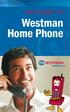 Welcome To Westman Home Phone Table of Contents This User Guide outlines Westman Home Phone service in detail and provides information on our calling features and functions. Westman is pleased to bring
Welcome To Westman Home Phone Table of Contents This User Guide outlines Westman Home Phone service in detail and provides information on our calling features and functions. Westman is pleased to bring
CALL FORWARDING (Activate *72 / Deactivate *73) Call Forwarding is a service that automatically forwards all calls to any number you choose.
 St. Joseph Cablevision would like to thank you for making our Digital Phone service part of your home. As a St. Joseph Cablevision customer, you have access to one of the most advanced broadband communications
St. Joseph Cablevision would like to thank you for making our Digital Phone service part of your home. As a St. Joseph Cablevision customer, you have access to one of the most advanced broadband communications
Features Phone Access... 1. Features Web Access... 3. emta Quick Reference Guide...14. Troubleshooting...15. Quick Reference Guide...
 Phone TABLE OF CONTENTS Features Phone Access... 1 Features Web Access... 3 emta Quick Reference Guide...14 Troubleshooting...15 Quick Reference Guide...16 Features Phone Access Caller ID Feature that
Phone TABLE OF CONTENTS Features Phone Access... 1 Features Web Access... 3 emta Quick Reference Guide...14 Troubleshooting...15 Quick Reference Guide...16 Features Phone Access Caller ID Feature that
Resale Features Guide (Verizon West Footprint)
 Resale Features Guide (Verizon West Footprint) Here are a few tips to assist you in using this guide The touch call/touch-tone pad is the numbered push button pad you use to dial. With some calling services,
Resale Features Guide (Verizon West Footprint) Here are a few tips to assist you in using this guide The touch call/touch-tone pad is the numbered push button pad you use to dial. With some calling services,
CENTREX service. user reference guide. Clearly different.
 CENTREX service user reference guide Clearly different. TABLE OF CONTENTS This user s guide provides instructions for using Centrex features. A check in the circle next to a feature means that your Centrex
CENTREX service user reference guide Clearly different. TABLE OF CONTENTS This user s guide provides instructions for using Centrex features. A check in the circle next to a feature means that your Centrex
Getting Started with Telephone & Internet Services
 Getting Started with Telephone & Internet Services Frequently Asked Questions Phone Features Voice Mail Features DSL Troubleshooting Your First Bill Payment Options Customer Service Frequently Asked Questions
Getting Started with Telephone & Internet Services Frequently Asked Questions Phone Features Voice Mail Features DSL Troubleshooting Your First Bill Payment Options Customer Service Frequently Asked Questions
CALLING FEATURE USER GUIDE
 CALLING FEATURE USER GUIDE 1801 N Main St, in the Palace Mall ** Mitchell, SD 57301 Phone: (605) 990-1000 Fax: (605) 990-1010 Homepage: www.mitchelltelecom.com Calling Feature User Guide Mitchell Telecom
CALLING FEATURE USER GUIDE 1801 N Main St, in the Palace Mall ** Mitchell, SD 57301 Phone: (605) 990-1000 Fax: (605) 990-1010 Homepage: www.mitchelltelecom.com Calling Feature User Guide Mitchell Telecom
FEATURE & INFORMATION GUIDE
 FEATURE & INFORMATION GUIDE LOCAL PHONE Windstream is a registered service mark of Windstream Corporation. 2007 WindstreamCorporation WS F&I ENG 07/07 001519 English_F&I_Guide.indd 1-2 7/23/07 4:31:53
FEATURE & INFORMATION GUIDE LOCAL PHONE Windstream is a registered service mark of Windstream Corporation. 2007 WindstreamCorporation WS F&I ENG 07/07 001519 English_F&I_Guide.indd 1-2 7/23/07 4:31:53
PHONE USER 1 GUIDE. Morristown (MUS) Local Customer Calling FROM: Morristown (Area Code 423): 307, 317, 318, 522, 581, 585, 586, 587
 PHONE USER 1 GUIDE Local Calling Area Windstream has defined the following local calling area. All calls to these areas are included in your local monthly charge. Calls outside of this area will be billed
PHONE USER 1 GUIDE Local Calling Area Windstream has defined the following local calling area. All calls to these areas are included in your local monthly charge. Calls outside of this area will be billed
Calling Features User Guide
 Calling Features User Guide Enjoy Great Pay-Per-Use Features No matter what TDS phone service you have, you can also enjoy these great pay-per-use features: *66 Repeat Dialing Tired of receiving a busy
Calling Features User Guide Enjoy Great Pay-Per-Use Features No matter what TDS phone service you have, you can also enjoy these great pay-per-use features: *66 Repeat Dialing Tired of receiving a busy
Custom Calling Features 3 DEF 5. Custom Calling Features User s Manual
 Custom Calling Features 1 2 4 GHI 7 PQRS ABC 3 DEF 5 JKL 8 TUV * 0 6 MNO 9 WXYZ # Custom Calling Features User s Manual Table of Contents This user guide provides instruction for the following Custom-Advanced
Custom Calling Features 1 2 4 GHI 7 PQRS ABC 3 DEF 5 JKL 8 TUV * 0 6 MNO 9 WXYZ # Custom Calling Features User s Manual Table of Contents This user guide provides instruction for the following Custom-Advanced
Table of Contents. Troubleshooting Guide... 24 Call Answer Quick Reference Chart... 28 Contacting Us... 29
 Table of Contents Introduction................................ Welcome to MTS Call Answer.................... Call Answer Features at a Glance................ 4 Basic Features.................................
Table of Contents Introduction................................ Welcome to MTS Call Answer.................... Call Answer Features at a Glance................ 4 Basic Features.................................
User Guide Verizon CentraNet CustoPAK
 User Guide Verizon CentraNet CustoPAK Telephone Number Verizon Telephone Number Switch Type: GTD-5 5ESS DMS 100 DMS 10 2008 Verizon. All Rights Reserved. 3056-0708 Thank You for Selecting Verizon CentraNet
User Guide Verizon CentraNet CustoPAK Telephone Number Verizon Telephone Number Switch Type: GTD-5 5ESS DMS 100 DMS 10 2008 Verizon. All Rights Reserved. 3056-0708 Thank You for Selecting Verizon CentraNet
Calling FEATURES. User s Guide. Call *123 or 336-463-5022 or visit yadtel.com
 Calling FEATURES User s Guide Call * or 6-6-50 or visit yadtel.com Table of Contents QUICK REFERENCE GUIDE... KEEP IN TOUCH Call Waiting.... 5 Cancel Call Waiting.... 5 Three-Way Calling.... 6 Usage Sensitive
Calling FEATURES User s Guide Call * or 6-6-50 or visit yadtel.com Table of Contents QUICK REFERENCE GUIDE... KEEP IN TOUCH Call Waiting.... 5 Cancel Call Waiting.... 5 Three-Way Calling.... 6 Usage Sensitive
Anonymous Call Rejection
 Anonymous Call Rejection Don t waste time taking calls you don t want. Anonymous Call Rejection (ACR) allows you to block incoming calls from people who use *67 to block their phone number as well as calls
Anonymous Call Rejection Don t waste time taking calls you don t want. Anonymous Call Rejection (ACR) allows you to block incoming calls from people who use *67 to block their phone number as well as calls
Call Answer Service. User Guide. outside front cover
 Call Answer Service User Guide outside front cover 204 225-9999 toll-free Call Answer access number from anywhere in Manitoba 1 866 GET-MSGS toll-free Call Answer access number from anywhere in Canada
Call Answer Service User Guide outside front cover 204 225-9999 toll-free Call Answer access number from anywhere in Manitoba 1 866 GET-MSGS toll-free Call Answer access number from anywhere in Canada
Digital Voice Services Residential User Guide
 Digital Voice Services Residential User Guide 2 P a g e * Feature Access Codes *11 Broadworks Anywhere (pulling call to alternate phone) *62 Access Voicemail *72 Call Forwarding Always Activation *73 Call
Digital Voice Services Residential User Guide 2 P a g e * Feature Access Codes *11 Broadworks Anywhere (pulling call to alternate phone) *62 Access Voicemail *72 Call Forwarding Always Activation *73 Call
Bristol: (276) 821-6200 Abingdon: (276) 698-3210 Toll Free: 877-835-1272 www.bvu-optinet.com
 Bristol: (276) 821-6200 Abingdon: (276) 698-3210 Toll Free: 877-835-1272 www.bvu-optinet.com TABLE OF CONTENTS Contact Information...1 Safety Line...1 Favorite Five...2 Caller ID...2 Call Forwarding...2
Bristol: (276) 821-6200 Abingdon: (276) 698-3210 Toll Free: 877-835-1272 www.bvu-optinet.com TABLE OF CONTENTS Contact Information...1 Safety Line...1 Favorite Five...2 Caller ID...2 Call Forwarding...2
Instruction Manual. CORTELCO 2700 Single-Line / Multi-Feature Set
 1 Instruction Manual CORTELCO 2700 Single-Line / Multi-Feature Set Table of Contents Why VoiceManager SM with Cortelco Phones?... 2 Cortelco 2700 Set Features... 3 Telephone Set Part Identification...
1 Instruction Manual CORTELCO 2700 Single-Line / Multi-Feature Set Table of Contents Why VoiceManager SM with Cortelco Phones?... 2 Cortelco 2700 Set Features... 3 Telephone Set Part Identification...
Calling Features User Guide
 CONNECTING OUR COMMUNITY WITH THE LATEST COMMUNICATIONS TECHNOLOGY West Central Calling Features User Guide 2 TABLE OF CONTENTS CALL FORWARDING SERVICES 4 4 4 4 Call Forwarding Call Forward Busy Call Forward
CONNECTING OUR COMMUNITY WITH THE LATEST COMMUNICATIONS TECHNOLOGY West Central Calling Features User Guide 2 TABLE OF CONTENTS CALL FORWARDING SERVICES 4 4 4 4 Call Forwarding Call Forward Busy Call Forward
Phone. Table of Contents
 Table of Contents Phone Calling Features... P-2 Additional Telephone Information... P-7 Using your WOW! Voicemail... P-8 Frequently Asked Questions... P-11 telephone Be heard. Listen. Connect with friends
Table of Contents Phone Calling Features... P-2 Additional Telephone Information... P-7 Using your WOW! Voicemail... P-8 Frequently Asked Questions... P-11 telephone Be heard. Listen. Connect with friends
VERIZON VOICE MAIL USER GUIDE DC/DE/MD/NJ/PA/VA REGION BUSINESS
 VERIZON VOICE MAIL USER GUIDE DC/DE/MD/NJ/PA/VA REGION BUSINESS ABOUT YOUR VERIZON BUSINESS VOICE MAIL SERVICE Business Voice Mail service can be a benefit to your business and to callers who need to leave
VERIZON VOICE MAIL USER GUIDE DC/DE/MD/NJ/PA/VA REGION BUSINESS ABOUT YOUR VERIZON BUSINESS VOICE MAIL SERVICE Business Voice Mail service can be a benefit to your business and to callers who need to leave
Using Verizon Calling Features User Guide
 VZ-CFG-E-07-14 Instructions on Using Verizon Calling Features User Guide Table of Contents Before you begin...2 *69...2-3 Additional Lines... 4 Anonymous Call Rejection/Anonymous Call Block... 4 Busy Redial...4-5
VZ-CFG-E-07-14 Instructions on Using Verizon Calling Features User Guide Table of Contents Before you begin...2 *69...2-3 Additional Lines... 4 Anonymous Call Rejection/Anonymous Call Block... 4 Busy Redial...4-5
User Guide Verizon Centrex CustoPAK
 User Guide Verizon Centrex CustoPAK Telephone Number Verizon Telephone Number Switch Type: 1A 0 EWSD 2008 Verizon. All Rights Reserved. 3001-0708 Table of Contents Introduction to This Guide... 3 Overview
User Guide Verizon Centrex CustoPAK Telephone Number Verizon Telephone Number Switch Type: 1A 0 EWSD 2008 Verizon. All Rights Reserved. 3001-0708 Table of Contents Introduction to This Guide... 3 Overview
Northland Phone Service RESIDENTIAL AND BUSINESS USER GUIDE
 Northland Phone Service RESIDENTIAL AND BUSINESS USER GUIDE Important 911 Information Access to 911 emergency services via our Home Phone service is very similar to traditional 911 service access, but
Northland Phone Service RESIDENTIAL AND BUSINESS USER GUIDE Important 911 Information Access to 911 emergency services via our Home Phone service is very similar to traditional 911 service access, but
How To Get At&T Local Service On The Phone
 Your AT&T Local Service Guide INSIDE: Customer Service Information Calling Feature Instructions Keep this guide for future reference. AT&T Local Service CONTENTS General Information 3 Troubleshooting Tip
Your AT&T Local Service Guide INSIDE: Customer Service Information Calling Feature Instructions Keep this guide for future reference. AT&T Local Service CONTENTS General Information 3 Troubleshooting Tip
Your Optus Local Access Telephony User Guide.
 Your Optus Local Access Telephony User Guide. Full of handy hints. P/N 202-10819-02 4114645E 04/11 4114645E 0411 166323.indd 1 Welcome It s great to have you with us and we ll certainly do all we can to
Your Optus Local Access Telephony User Guide. Full of handy hints. P/N 202-10819-02 4114645E 04/11 4114645E 0411 166323.indd 1 Welcome It s great to have you with us and we ll certainly do all we can to
Cox Digital Telephone Quick Guide
 Cox Digital Telephone Quick Guide Managing Your Calls Voice Mail Phone Tools Quick Reference Guides 2010 CoxCom, Inc. dba Cox Communications Arizona. All rights reserved. Welcome People love choices. Digital
Cox Digital Telephone Quick Guide Managing Your Calls Voice Mail Phone Tools Quick Reference Guides 2010 CoxCom, Inc. dba Cox Communications Arizona. All rights reserved. Welcome People love choices. Digital
Four-Line Intercom Speakerphone 944
 1 USER S MANUAL Part 2 Four-Line Intercom Speakerphone 944 Please also read Part 1 Important Product Information AT&T and the globe symbol are registered trademarks of AT&T Corp. licensed to Advanced American
1 USER S MANUAL Part 2 Four-Line Intercom Speakerphone 944 Please also read Part 1 Important Product Information AT&T and the globe symbol are registered trademarks of AT&T Corp. licensed to Advanced American
Centrex CustoPAK USER GUIDE. Telephone Number. Verizon Telephone Number. Switch Type: 1A 5E DMS 100 EWSD DMS 10
 Centrex CustoPAK USER GUIDE Telephone Number Verizon Telephone Number Switch Type: 1A 5E DMS 100 EWSD DMS 10 Table of Contents Introduction to This Guide... 3 Overview of Your CustoPAK System... 5 Terms
Centrex CustoPAK USER GUIDE Telephone Number Verizon Telephone Number Switch Type: 1A 5E DMS 100 EWSD DMS 10 Table of Contents Introduction to This Guide... 3 Overview of Your CustoPAK System... 5 Terms
EMERGENCY NUMBERS DIRECTORY ASSISTANCE
 EMERGENCY NUMBERS EMERGENCY ASSISTANCE: 911 ROUTINE POLICE CALLS: CCSU: 22375 SCSU: 25375 ECSU: 55310 WCSU: 79300 DIRECTORY ASSISTANCE CAMPUS AUTOMATED DIRECTORY: At CCSU: 23567 At SCSU: 26999 At ECSU:
EMERGENCY NUMBERS EMERGENCY ASSISTANCE: 911 ROUTINE POLICE CALLS: CCSU: 22375 SCSU: 25375 ECSU: 55310 WCSU: 79300 DIRECTORY ASSISTANCE CAMPUS AUTOMATED DIRECTORY: At CCSU: 23567 At SCSU: 26999 At ECSU:
To activate Anonymous Call Rejection: 1. Lift the receiver and listen for dial tone. 2. Dial *77. 3. Listen for confirmation tone, hang up.
 Anonymous Call Rejection Anonymous Call Rejection allows a customer to deny any calls from ringing the line if the calling party has blocked the identification number. The calling party receives a message
Anonymous Call Rejection Anonymous Call Rejection allows a customer to deny any calls from ringing the line if the calling party has blocked the identification number. The calling party receives a message
Northland Phone Service RESIDENTIAL AND BUSINESS USER GUIDE
 Northland Phone Service RESIDENTIAL AND BUSINESS USER GUIDE Important 911 Information Access to 911 emergency services via our Home Phone service is very similar to traditional 911 service access, but
Northland Phone Service RESIDENTIAL AND BUSINESS USER GUIDE Important 911 Information Access to 911 emergency services via our Home Phone service is very similar to traditional 911 service access, but
Clear Choice Communications. Digital Voice Services User Guide
 Clear Choice Communications Digital Voice Services User Guide 2 P a g e * Feature Access Codes *62 Access Voicemail *72 Call Forwarding Always Activation *73 Call Forwarding Always Deactivation *90 Call
Clear Choice Communications Digital Voice Services User Guide 2 P a g e * Feature Access Codes *62 Access Voicemail *72 Call Forwarding Always Activation *73 Call Forwarding Always Deactivation *90 Call
CALLING FEATURES. Speed Calling - 8 Number - Allows you to call any one of the eight frequently called numbers by dialing just one digit.
 Calling features from ToledoTel, offer advanced capabilities that are simple to use. This is a quick reference of the features available for your individual line, and easyto-follow instructions for using
Calling features from ToledoTel, offer advanced capabilities that are simple to use. This is a quick reference of the features available for your individual line, and easyto-follow instructions for using
About The Service...5
 Table of Contents About The Service...5 0 Operator Assistance... 5 411 Directory Assistance... 5 611 Troubleshoot the Service... 5 711 (TTY) - Message Relay Service... 5 911 Emergency Service... 5 Expanded
Table of Contents About The Service...5 0 Operator Assistance... 5 411 Directory Assistance... 5 611 Troubleshoot the Service... 5 711 (TTY) - Message Relay Service... 5 911 Emergency Service... 5 Expanded
RING CYCLES ADMINISTRATIVE LINE FEATURES. AUTO DIAL Electronic Sets: 1. To program, press AUTO DIAL key 2. Dial number to be stored
 Telephone Instructions All Washington University residence halls, fraternities and administrative offices for the Danforth Campus share the same telephone system. All lines begin with the prefix 935 or
Telephone Instructions All Washington University residence halls, fraternities and administrative offices for the Danforth Campus share the same telephone system. All lines begin with the prefix 935 or
Note: You will not be notified when or how many calls have been rejected.
 Anonymous Call Rejection When you ve turned this service on, any callers who have blocked their number from your Caller ID display will hear an announcement that you do not accept anonymous calls. All
Anonymous Call Rejection When you ve turned this service on, any callers who have blocked their number from your Caller ID display will hear an announcement that you do not accept anonymous calls. All
BellSouth Complete Choice for Business plan
 BellSouth Complete Choice for Business plan BellSouth Complete Choice for Business plan Customized to your exact business needs Here s the all-in-one local calling plan where you can customize your local
BellSouth Complete Choice for Business plan BellSouth Complete Choice for Business plan Customized to your exact business needs Here s the all-in-one local calling plan where you can customize your local
Calling Features User Guide
 Calling Features User Guide www.etczone.com 866-ETC-4YOU 1 SUNMAN BATESVILLE GREENSBURG BROOKVILLE LIBERTY (812) 623-2122 (812) 932-1000 (812) 222-1000 (765) 547-1000 (765) 223-1000 Today s fast-paced
Calling Features User Guide www.etczone.com 866-ETC-4YOU 1 SUNMAN BATESVILLE GREENSBURG BROOKVILLE LIBERTY (812) 623-2122 (812) 932-1000 (812) 222-1000 (765) 547-1000 (765) 223-1000 Today s fast-paced
Digital Voice Services User Guide
 Digital Voice Services User Guide 2 P a g e * Feature Access Codes *11 Broadworks Anywhere (pulling call to alternate phone) *62 Access Voicemail *72 Call Forwarding Always Activation *73 Call Forwarding
Digital Voice Services User Guide 2 P a g e * Feature Access Codes *11 Broadworks Anywhere (pulling call to alternate phone) *62 Access Voicemail *72 Call Forwarding Always Activation *73 Call Forwarding
The following is a set of definitions used in FAQs for the Partner product line:
 Frequently Asked Questions Office Switching Systems Partner/Partner II/Partner Plus The following is a set of definitions used in FAQs for the Partner product line: PR1 = Partner Release 1 PR2,3,4 = Partner
Frequently Asked Questions Office Switching Systems Partner/Partner II/Partner Plus The following is a set of definitions used in FAQs for the Partner product line: PR1 = Partner Release 1 PR2,3,4 = Partner
Business Phone Service. Calling Features & Instruction Guide
 Business Phone Service Calling Features & Instruction Guide HUNTING Hunting is a system that routes phone calls through your phone lines until an idle line is found. CALLER ID PER CALL BLOCKING (67) Pressing
Business Phone Service Calling Features & Instruction Guide HUNTING Hunting is a system that routes phone calls through your phone lines until an idle line is found. CALLER ID PER CALL BLOCKING (67) Pressing
Adapter GL386. User Manual is available in other languages at
 Adapter GL386 User Manual is available in other languages at www.glipfone.com GL386 User Manual Contents: Chapter 1 Introduction ---------------------------------------------------------------- 1 Chapter
Adapter GL386 User Manual is available in other languages at www.glipfone.com GL386 User Manual Contents: Chapter 1 Introduction ---------------------------------------------------------------- 1 Chapter
Calling Features User Guide 1
 Calling Features User Guide 1 The services listed in this guide are for traditional telephone service and may not be available or work the same on other technologies. Call 611 from your Lumos Networks
Calling Features User Guide 1 The services listed in this guide are for traditional telephone service and may not be available or work the same on other technologies. Call 611 from your Lumos Networks
Phone Services Summary. Optimum. Essential. Basic Local Calling. Unlimited Unlimited. Unlimited Domestic Long Distance. Unlimited. 7 /minute 7 /minute
 Phone Service Guide TABLE OF CONTENTS GRANDE PHONE SERVICE 1 CALLING PLANS 2 SERVICES 3-4 YOUR ONLINE PHONE MANAGER 5-6 USING YOUR CALLING FEATURES 7-18 YOUR VOICEMAIL SERVICE 19-23 UNDERSTANDING YOUR
Phone Service Guide TABLE OF CONTENTS GRANDE PHONE SERVICE 1 CALLING PLANS 2 SERVICES 3-4 YOUR ONLINE PHONE MANAGER 5-6 USING YOUR CALLING FEATURES 7-18 YOUR VOICEMAIL SERVICE 19-23 UNDERSTANDING YOUR
CABLE BUSINESS CONTRACT PLEASE READ THIS AGREEMENT CAREFULLY:
 CABLE BUSINESS CONTRACT PLEASE READ THIS AGREEMENT CAREFULLY: IT CONTAINS THE TERMS AND CONDITIONS GOVERNING THE VIDEOTRON SERVICE PROVIDED TO VIDEOTRON BUSINESS CUSTOMERS. IN CASES WHERE SERVICES SUPPLIED
CABLE BUSINESS CONTRACT PLEASE READ THIS AGREEMENT CAREFULLY: IT CONTAINS THE TERMS AND CONDITIONS GOVERNING THE VIDEOTRON SERVICE PROVIDED TO VIDEOTRON BUSINESS CUSTOMERS. IN CASES WHERE SERVICES SUPPLIED
Ipiphony Phone System. User Manual. 1 P a g e
 Ipiphony Phone System User Manual 1 P a g e About this Guide This guide explains how to use the basic features of your new Aastra phones. Not all features listed are available by default. Contact your
Ipiphony Phone System User Manual 1 P a g e About this Guide This guide explains how to use the basic features of your new Aastra phones. Not all features listed are available by default. Contact your
BUSINESS VOICEMAIL User Guide
 BUSINESS VOICEMAIL User Guide Voicemail BASICS You may interact with your Voicemail Service from any Touch-Tone telephone. You can receive messages 24 hours a day, 7 days a week. You may have a total of
BUSINESS VOICEMAIL User Guide Voicemail BASICS You may interact with your Voicemail Service from any Touch-Tone telephone. You can receive messages 24 hours a day, 7 days a week. You may have a total of
This service allows you to talk to the 3rd party before transferring the original called party to them. To use Attended Call transfer:
 Calling Features Attend Call Transfer Auto Redial Anonymous Call Rejection Call Blocking Call Forward Busy Line Call Forward Don't Answer Call Forwarding Remote Access Call Forwarding Universal Call Holding
Calling Features Attend Call Transfer Auto Redial Anonymous Call Rejection Call Blocking Call Forward Busy Line Call Forward Don't Answer Call Forwarding Remote Access Call Forwarding Universal Call Holding
Anonymous Call Rejection Refuse calls from those who have blocked their numbers.
 How to Use Your Digital Voice Features Effective 01/12/15 To learn how to use your voice features, locate your service by selecting from the Quick Links that follow, or, you can find the same instructions
How to Use Your Digital Voice Features Effective 01/12/15 To learn how to use your voice features, locate your service by selecting from the Quick Links that follow, or, you can find the same instructions
Digital Phone @ Home Tutorial
 Digital Phone @ Home Tutorial 2 Table of Contents Quick Start Guide... 4 Making Phone Calls... 5 Voicemail Setup... 6 Setup instructions:... 6 To Check Messages:... 6 Quick Key Reference:... 6 Customer
Digital Phone @ Home Tutorial 2 Table of Contents Quick Start Guide... 4 Making Phone Calls... 5 Voicemail Setup... 6 Setup instructions:... 6 To Check Messages:... 6 Quick Key Reference:... 6 Customer
Calling Feature Instructions
 Rainier Connect Calling Feature Instructions Anonymous Call Rejection (*77) Call Forward Busy (*90) Call Forward No Answer (*92) Also known as Block the Blocker and Privacy Block it blocks private or anonymous
Rainier Connect Calling Feature Instructions Anonymous Call Rejection (*77) Call Forward Busy (*90) Call Forward No Answer (*92) Also known as Block the Blocker and Privacy Block it blocks private or anonymous
Person Calling dials Main line number First additional number Second additional number
 Call Waiting While you re on a call, Call Waiting alerts you that you have another incoming call. s If two calls are on a line at one time, anyone calling will receive a busy signal. The Call Waiting beep
Call Waiting While you re on a call, Call Waiting alerts you that you have another incoming call. s If two calls are on a line at one time, anyone calling will receive a busy signal. The Call Waiting beep
Telephone User Guide. Mt. Angel. Telephone
 Telephone User Guide Mt. Angel Telephone 4Welcome Thank You for Choosing Mt. Angel Telephone! Additional information about your telephone service may be found in the white pages of the North Willamette
Telephone User Guide Mt. Angel Telephone 4Welcome Thank You for Choosing Mt. Angel Telephone! Additional information about your telephone service may be found in the white pages of the North Willamette
User Manual. Everything you need to know about your new digital telephone service!
 User Manual Everything you need to know about your new digital telephone service! Introduction Dear Cox Customer: Welcome to a better choice in local and long distance phone service and a better value!
User Manual Everything you need to know about your new digital telephone service! Introduction Dear Cox Customer: Welcome to a better choice in local and long distance phone service and a better value!
TABLE OF CONTENTS TABLE OF CONTENTS
 TABLE OF CONTENTS TABLE OF CONTENTS WOW! REFERENCE GUIDE WOW! Phone Features...P-1 Call Waiting...P-1 Call Forwarding...P-1 3-Way Calling...P-1 Call Return...P-2 Anonymous Call Rejection...P-2 Caller ID...P-2
TABLE OF CONTENTS TABLE OF CONTENTS WOW! REFERENCE GUIDE WOW! Phone Features...P-1 Call Waiting...P-1 Call Forwarding...P-1 3-Way Calling...P-1 Call Return...P-2 Anonymous Call Rejection...P-2 Caller ID...P-2
