Terms and Conditions
|
|
|
- Debra Cunningham
- 8 years ago
- Views:
Transcription
1 Terms and Conditions (A French version of these Terms and Conditions may be provided upon request. However, should there be any discrepancies between the French and English version, the latter will prevail.) 1. Agreement 2. Services The customer ( Customer ) and Network Telsys Inc. (hereinafter referred to as Network Telsys ) agree that Network Telsys will provide, subject to receipt of appropriate credit approval for the Customer at Network Telsys discretion, certain services ( Services ) to the Customer, in accordance with the terms and conditions ( Terms and Conditions ) contained herein. By using the Services, the Customer accepts, and agrees to be bound by, these Terms and Conditions. Network Telsys may change the Terms and Conditions at any time without notice. Please refer to the Network Telsys website ( Network Telsys Website ) at HUwww.networktelsys.comUH, the Thrifty Conferencing website ( Thrifty Website ) at HUwww.thriftyconferencing.comUH, the PrestoFax website ( PrestoFax Website ) at HUwww.prestofax.comUH, the CanadaOneVoice website ( CanadaOneVoice Website ) at HUwww.canadaonevoice.comUH, the VideoMeeting.ca website ( VideoMeeting.ca Website ) at or other branded website maintained by Network Telsys (collectively the Websites ) for the latest version of the Terms and Conditions. a) The Services currently include: i) Telephone Conferencing - The Telephone Conferencing service ( Telephone Conferencing Service ) allows the Customer to conduct conference calls with or without making a prior reservation. In order to use the service, the moderator(s) and the participants dial an assigned dial-in access number ( Access Number ) and enter a moderator or participant code (collectively the Codes ) as applicable. A PIN code ( PIN Code ) may also be required. The Access Number may be a local (Calgary) telephone number, a local telephone number in another city (if provided), or a toll free number. A participant may also be added to a conference call via an outbound call from the telephone conference bridge to the participant (if this feature is active). Other Telephone Conferencing Service features may include, but are not limited to, entry and exit tones and/or messages, roll call, conference record and playback, conference locking (a moderator can lock the conference so that no more participants can join the call), lecture mode (all participants muted), self mute and sub-conferencing. If requested with reasonable prior notice, a conference call may be attended by an operator, an optional feature. The operator may perform functions such as greeting attendees and managing a question and answer session or polling session. ii) Web Conferencing - The Web Conferencing service ( Web Conferencing Service ) includes data conferencing features and audio conferencing features. The data conferencing features may include, but are not limited to, slide show, whiteboard, application sharing, chat and video. The audio conferencing features allow a telephone conference to be monitored/controlled and may include, but are not limited to, an audio conference participant/moderator list with phone numbers (if known) and names (if known), muting, and locking. iii) Video Conferencing The Video Conferencing service ( Video Conferencing Service ) (marketed as the Network Telsys Video Conferencing Service and the VideoMeeting.ca Service) allows the Customer to conduct point-to-point and multipoint video conferences that may include data sharing. Video conference participants may participate using their computer, mobile device or room system. Each video user ( Video User ) will have their own room ( Room ) and can join the Room of any other Video User that is on the Customer s account or any other Customer s account where both Customers agree to such joint access ( Joint Access ). A Video User may also invite guests ( Guests ) to join the Video User s Room, where such Guests would be provided with a room link ( Room Link ) to join the Video User s Room. Each Video User and each Guest must use a room system or download desktop client software ( Desktop Client Software ) or mobile client software ( Mobile Client Software ). A Guest may also use a simple web plug-in ( Web Plug-in ) to join a Video User s Room. A Video User may record a video conference, with access to the recording ( Video Recording ) available online. A Video User may broadcast a video conference on the web ( Web Broadcast ). When a Web Broadcast is conducted, then the video conference is also recorded. iv) Automated Attendant/Virtual Receptionist/IVR The Automated Attendant/Virtual Receptionist/IVR service ( Automated Attendant/Virtual Receptionist/IVR Service ) is an interactive voice response service that answers incoming calls and then routes them (or plays information, requests entry of data, etc.) based on the caller s touch-tone commands. The same service is marketed under the names Automated Attendant, Virtual Receptionist and IVR (packages vary). The Automated Attendant/Virtual Receptionist/IVR Service features include a dial-by-name directory, transfer between extensions, call announce, multi-number dialing, system bypass, voice mailboxes (with voice mail to and text message notification), incoming fax, outgoing fax, outbound calling, and call recording. Additional monthly fees and/or long distance fees apply for certain features. The Automated Attendant/Virtual Receptionist/IVR Service is available in various packages, which vary in terms of the number of extensions/scripts, menu options, and free minutes included as well as the usage fees applicable. With the current retail packages that are offered, the Customer is provided with, or may transfer to Network Telsys number provider (where supported), one local telephone number ( Local Number ), where available, and one toll free number ( Toll Free Number ). The Customer may order, or may transfer to Network Telsys number provider (where supported), additional local numbers ( Additional Local Numbers ). iv) Virtual Call Centre Service The Virtual Call Centre service ( Virtual Call Centre Service ) is based on the Automated Attendant/Virtual Receptionist/IVR Service. The primary difference is that with the Virtual Call Centre Service, the Customer may have different Local Numbers and Toll Free Numbers pointing at different main menus, while with the Automated Attendant/Virtual Receptionist/IVR Service, all Local Numbers and Toll Free Numbers may only point at one Main Menu. Also, the Virtual Call Centre Service includes a webbased supervisor dashboard feature that allows the Customer to view information regarding all of the calls that are active on the Virtual Call Centre, while with the Automated Attendant/Virtual Receptionist/IVR Service, a particular dashboard may only be used to see information regarding the calls that are active for a particular extension. Also, Virtual Call Centre Customers have access to detailed call centre-type reports that show information regarding hold times, abandoned calls, etc. v) Voice Mail The Voice Mail service ( Voice Mail Service ) allows Customers to retrieve their voice messages by phone and also sends a copy of their voice messages to their address as a WAV attachment. Each Customer is provided with one Local Number, where available, and one Toll Free Number (if requested) that callers can call in order to leave a voice message for the Customer. The Customer may order, or may transfer to Network Telsys number provider (where supported), Additional Local Numbers. A Voice Mail Service Customer may choose to add the incoming fax and/or outgoing fax features. vi) PrestoFax and Network Telsys Fax Service The PrestoFax Service and Network Telsys Fax Service include incoming fax (i.e. fax to and fax to web) and outgoing fax (i.e. to fax and web to fax). The Customer is provided with one Local Number and one Toll Free Number (if requested) as part of the current standard retail packages, but may order additional local and toll free fax numbers. The Telephone Conferencing Service and Web Conferencing Service are marketed by Network Telsys in a variety of ways, including, but not limited to, online marketing via the Thrifty Website, where the Telephone Conferencing Service and Web Conferencing Service are referred to as Thrifty Conferencing services. For the purposes of these Terms and Conditions, the Services shall include any and all services provided to the Customer by Network Telsys (or any vendors that Network Telsys utilizes) now and any additional or modified services provided to the Customer by Network Telsys (or any vendors that Network Telsys utilizes) in the future. b) Network Telsys may modify or discontinue the Services at any time without notice. c) Network Telsys may suspend the provision of all or any of the Services to the Customer, for a reasonable length of time, in order to maintain, test or configure the Services or to perform such other work as Network Telsys may determine is necessary or appropriate. For non-emergency situations, such suspension of Services will be done in a reasonable manner so as to minimize the impact to the Customer s business activity. d) The Customer is responsible for securing any services and equipment necessary to access the Services, including, but not limited to, local telephone service, Internet access (from an Internet Service Provider), telephones and computers.
2 e) Network Telsys may store conference recordings, voice messages, faxes and other data or information (collectively the Information ) on behalf of the Customer. Customer will only have access to the Information for the period indicated by Network Telsys and only for as long as Customer remains a customer of Network Telsys. 3. Telephone Directories Network Telsys does not normally arrange for placement of telephone numbers in telephone directories. Network Telsys may arrange for placement of telephone numbers in a directory upon request, but additional monthly charges will apply. 4. Use of Services a) The Customer shall not utilize the Services for any purpose that is illegal or unlawful or for the transmission of any offensive materials including obscene, pornographic, indecent, hateful, defamatory or otherwise objectionable material. Telemarketing Telecommunications b) The Customer shall not utilize the Services for initiating unsolicited calls or faxes for the purpose of solicitation (collectively Telemarketing Telecommunications ) to non-business consumers. A Telemarketing Telecommunication may only be initiated to business consumers with whom Customer has an existing business relationship, within the meaning of the Telecommunications Act. Without limiting the generality of the foregoing, a Customer has an existing business relationship with a business consumer if the business consumer has purchased, leased, or rented a product or service from Customer in the last 18 months, is in possession of a written contract with Customer for a service that is still in effect or has expired within the last 18 months, and/or has made an inquiry or has submitted an application to Customer about a product or service within the last six months. c) Customer is required to comply at all times with the CRTC s Unsolicited Telecommunications Rules. The Customer shall not use the Services to initiate a Telemarketing Telecommunication unless Customer has registered with, and provided information to, the National DNCL (Do Not Call List) operator, and has paid all applicable fees charged by the Complaints Investigator delegate. d) Customer shall not use the Services to initiate a Telemarketing Telecommunication on behalf of another entity (e.g. a client). e) When Customer initiates a voice Telemarketing Telecommunication, the Customer s representative shall provide the following information in a clear manner upon reaching the intended party: i) the name or fictitious name of the individual making the telecommunication; ii) the name of the Customer. f) When sending a fax Telemarketing Telecommunication using the Services, Customer shall clearly provide the following information at the top of the first page in font size 12 or larger: i) Customer s name; ii) the originating date and time of the fax; iii) a voice phone number and a fax number (the voice phone number and fax number may be either local or toll-free) that the fax recipient can use to reach an employee or other representative of Customer for the purpose of asking questions, making comments about the fax telecommunication, or making or verifying a do not call request (The voice phone number shall be answered either by a live operator or with a voice mail system that is always capable of taking messages from a caller and that advises the caller that his or her call will be returned within three (3) business days. Such calls will be returned within three (3) business days.); and iv) the name and electronic mail address or postal mailing address of an employee or other representative of Customer to whom the fax recipient can write for the purpose of asking questions, making comments about the fax, or making or verifying a do not call request. g) Customer shall ensure that the fax number that is displayed at the top of each fax Telemarketing Telecommunication sent using the Services and the electronic mail address, postal mailing address and local or toll-free voice and fax numbers referred to in subsection f) above remain valid for a minimum of sixty (60) days after the fax Telemarketing Telecommunication has been initiated. h) Customer shall only initiate a Telemarketing Telecommunication using the Services between the hours of 9:00 a.m. to 9:30 p.m. on weekdays (Monday to Friday); and 10:00 a.m. to 6:00 p.m. on weekends (Saturday and Sunday). The hours refer to those of the party receiving the Telemarketing Telecommunication i.e. the permitted calling hours must be calculated with reference to the time zone in which the recipient is located. If the hours set out in any provincial legislation are more restrictive than these, then Customer shall only initiate a Telemarketing Telecommunication using the Services during those more restrictive hours. i) Customer shall not initiate a Telemarketing Telecommunication to an emergency line or healthcare facility. j) The restrictions above regarding Telemarketing Telecommunications do not apply to unsolicited telecommunications for purposes other than solicitation, including telecommunications made solely for the purpose of emergencies, account collection, collecting information for a survey of members of the public, and market research. Subject to the restrictions below, such unsolicited non-telemarketing telecommunications may be sent to both consumers and businesses. Unsolicited Telecommunications Generally k) The following restrictions apply to all unsolicited telecommunications, including both Telemarketing Telecommunications and unsolicited telecommunications made for purposes other than solicitation. l) Customer shall maintain its own do not call list and will keep the name and telecommunications number of the recipient of an unsolicited telecommunication on the list for a period of three (3) years and fourteen (14) days from the date of the recipient's do not call request. If Customer initiates an unsolicited voice telecommunication, Customer shall process a do not call request at the time of the telecommunication. Customer will add a recipient s name and telecommunications number to its do not call list within fourteen (14) days of the recipient s do not call request. Customer shall not use the Services to initiate an unsolicited telecommunication to a consumer or business who is or should be on its do not call list. m) In addition to the requirements set out in subsection e), above, when Customer initiates a voice Telemarketing Telecommunication to a business customer, or a non-telemarketing unsolicited voice communication to a consumer, the Customer s representative shall provide the following information in a clear manner upon request: i) a voice phone number (the voice phone number may be either local or toll free) that the call recipient can call to reach an employee or other representative of the Customer for the purpose of asking questions, making comments about the telecommunication, or making or verifying a do not call request (The voice phone number shall be answered either by a live operator or with a voice mail system that is always capable of taking messages from a caller and advises the caller that his or her call will be returned within three (3) business days. Such calls shall be returned within three (3) business days.); and ii) the name and electronic mail address or postal mailing address of an employee or other representative of the Customer to whom the call recipient can write for the purpose of asking questions, making comments about the voice telecommunication or making or verifying a do not call request. n) Customer shall ensure that the telephone number that is displayed to the called party when Customer initiates an unsolicited voice telecommunication using the Services, as well as the electronic mail address, postal mailing address and local or toll-free phone number referred to in subsection m) above remain valid for a minimum of sixty (60) days after the unsolicited voice telecommunication is made. o) Customer shall not use sequential dialing or random dialing with the Services. p) Any use in violation of these Terms or the Unsolicited Telecommunications Rules shall constitute grounds for immediate suspension of Services to the Customer without notice. Network Telsys reserves the right to refuse to provide the Services if it finds the Customer s use of the Services objectionable in any way. Network Telsys reserves the right to terminate a Customer s Services if it suspects that the Customer is initiating Telemarketing Telecommunications to non-business consumers or to business consumers with whom Customer does not have an existing business relationship, or if it suspects that that faxes being sent by Customer may contain illegal, unlawful or offensive materials, including obscene, pornographic, indecent, hateful, defamatory or otherwise objectionable material. Network Telsys may ask the Customer to allow Network Telsys to review the faxes in order to determine whether the Customer s Services should be left active or re-activated (if already de-activated). q) Customer agrees to indemnify and hold harmless Network Telsys and its agents for any and all losses, damages, costs or expenses (including legal fees) resulting from any allegation, claim or action by a third party arising out of or relating to Customer s use of the Services for initiating any unsolicited telecommunication. 5. Operator Attendance, Operator Assistance and Monitoring Network Telsys provides operator-attended Telephone Conferencing Services and ad-hoc operator assistance on telephone conferences when requested. The confidentiality of all telephone conference discussions is strictly maintained. Network Telsys also accesses telephone conferences occasionally when no operator attendance or ad-hoc assistance has been requested to monitor call quality. Such monitoring is typically very brief and the confidentiality of all telephone conference discussions is strictly maintained. 6. Videoconferencing Appliance An Appliance Configuration shall mean a computing device: (i) operated as a videoconferencing endpoint with multiple users having the right to initiate videoconferencing from such computer; and/or (ii) embedded in or bundled with other hardware to create a dedicated videoconferencing appliance. Customer will not and will
3 not permit any Video Users or Guests to use licensed Desktop Client Software in an Appliance Configuration. 7. Charges a) Telephone Conferencing Service The Customer shall be billed a bridge access fee ( Bridge Access Fee ) based on the time that each participant and each moderator spends connected to the telephone conference bridge, as long as a valid participant code (if applicable) or moderator code (if applicable) and PIN Code (if applicable) has been entered. An additional long distance fee ( Long Distance Fee ) will apply for each call into the telephone conference bridge by a participant or moderator using a toll free access number rather than a local access number. An additional Long Distance Fee will also apply for any outbound call from the telephone conference bridge to a number that Network Telsys considers to be outside the local Calgary calling area. In the case of an inbound call to the telephone conference bridge using a toll free number, the Long Distance Fee that is applicable will depend upon whether the toll free number that is used is a Canada/United States toll free number, an international toll free number for another country (Long Distance Fee will vary by country), or a Universal International Freephone Number (Long Distance Fee may vary by country). In the case of an outbound call from the telephone conference bridge to a number that Network Telsys considers to be outside the local Calgary calling area, the Long Distance Fee that is applicable will depend upon whether the outbound call is made to a number in Canada/United States or to a number in another country (Long Distance Fee will vary by country and often by the actual dialing codes within each country (e.g. there are typically different rates for calls to mobile phone numbers and special phone numbers versus land line phone numbers)). The Long Distance Fee will be billed based on the time that each participant and moderator spends connected to the telephone conference bridge, as long as a valid participant code (if applicable) or moderator code (if applicable) and PIN Code (if applicable) has been entered. An additional operator fee ( Operator Fee ) will apply if an operator attends a conference at the Customer s request. An Operator Fee may be a usage-based fee or a flat fee per conference. In some cases, both a usage-based Operator Fee and a flat (per conference) Operator Fee will apply. A usage-based Operator Fee will be billed based on the time that each participant and moderator spends connected to the telephone conference bridge, as long as a valid participant code (if applicable) or moderator code (if applicable) and PIN Code (if applicable) has been entered. The Bridge Access Fee, Long Distance Fee (if applicable) and usage-based Operator Fee (if applicable) are per minute fees and will be billed for each individual call into or from the telephone conference bridge based on whole minute increments, with rounding to the next highest minute applied to each individual call. An additional conference recording fee ( Conference Recording Fee ) shall apply for conference recording. The customer will be provided with access to an MP3 file of the recording. b) Web Conferencing Service The Customer shall be billed a per minute web conferencing fee ( Web Conferencing Fee ) based on the time that the web conferencing system recognizes each participant and each moderator to be connected to the web conference. Each individual conference connection will be billed based on whole minute increments, with rounding to the next highest minute applied to each individual conference connection. If a moderator or participant clicks on Conference and then on Exit Roster, Exit and Close Roster, Exit Conference or Exit and Close Conference as appropriate when they want to leave the web conference (or end the entire conference), the web conferencing system will recognize more quickly that the moderator or participant has left the conference than if they close out of all of the conference windows, reducing the duration for which the Customer is billed. Alternatively, the Web Conferencing Fee may be billed as a flat monthly fee per moderator account ( Flat Monthly Fee ) regardless of how many web conferences are held during a particular month or how many attendees are on each conference (up to maximum number of ports available). The full Flat Monthly Fee will be applied for each moderator account for which the Web Conferencing service is active at the beginning of a calendar month. None of that Flat Monthly Fee will be refunded if the Customer cancels the moderator account on which the Web Conferencing service was active (or removes the web conferencing feature from the account), or if the Customer changes a moderator account to the time based billing option during the calendar month, and the time based charges will also be applied from the time that the change is made from flat monthly fee billing to time based billing. An additional web conference recording fee ( Web Conference Recording Fee ) shall apply for web conference recording. c) Video Conferencing Service The Customer will be billed a video conferencing fee ( Video Conferencing Fee ) for each Video User, and for that fee a Video User may conduct as many video conferences as the Video User wants each month. The Video Conferencing Fee is a monthly fee. The Video Conferencing Fee will be billed for the full calendar month for each Video User active at the beginning of a particular calendar month. If a Video User account is cancelled during the calendar month, then no credits or refunds will be provided for that account (i.e. there will be no proration of the monthly fees for that month). A Guest usage fee ( Guest Usage Fee ) may apply for any usage by a Guest. The Guest Usage Fee is a per minute fee that will be based on the time that the Guest is connected to the Video User s Room. The Guest Usage Fee will be billed for each individual Guest connection based on whole minute increments, with rounding to the next highest minute. A Web Broadcast fee ( Web Broadcast Fee ) is a one-time fee and will apply each time that a Video User initiates a Web Broadcast. A Video Recording fee ( Video Recording Fee ) is a one-time fee and will apply each time that a Video User initiates a Video Recording. d) Automated Attendant/Virtual Receptionist/IVR Service and Virtual Call Centre Service There are multiple packages available. The automated attendant/virtual receptionist/ivr fee ( Automated Attendant/Virtual Receptionist/IVR Fee ) and virtual call centre fee (Virtual Call Centre Fee ) are monthly fees that vary depending upon which package is chosen. The Customer is provided with, or may port to Network Telsys number provider (where supported), one Local Number and one Toll Free Number as part of their Automated Attendant/Virtual Receptionist/IVR or Virtual Call Centre package. The Customer may choose to order (or to port to Network Telsys number provider, where supported) Additional Local Numbers in locations where such local numbers are offered. The Customer will be charged a monthly fee ( Local Number Fee ) for each Additional Local Number that is assigned or ported. The Customer may choose to order (or to port to Network Telsys number provider) additional Toll Free Numbers. The Customer may (depending upon the Service and package) be charged a monthly fee ( Toll Free Number Fee ) for each additional Toll Free Number) that is assigned or ported. The Customer is provided with, or may port to Network Telsys number provider (where supported), one local fax number ( Local Fax Number ) and one toll free fax number ( Toll Free Fax Number ) (if requested) when they subscribe to the incoming fax feature (as described further below). The Customer may choose to order (or port to Network Telsys number provider, where supported) additional Local Fax Numbers in locations where such local numbers are offered. The Customer will be charged a monthly fee ( Local Fax Number Fee ) for each additional Local Fax Number that is assigned or ported. There will be a monthly fee applicable if the number of menu options exceeds the maximum number for the Automated Attendant/Virtual Receptionist/IVR or Virtual Call Centre package chosen. The menu option fee ( Menu Option Fee ) is a monthly fee. A toll-free fee ( Toll Free Fee ) will apply for any calls that are made to the Customer s Toll Free Numbers or Toll Free Fax Numbers. The Toll Free Fee will be billed based on the time that the incoming call (including voice calls and fax calls) is connected to the Network Telsys server. Please note that the incoming call continues to be connected to the Network Telsys server even after an outbound call is placed (e.g. when a call is made to an extension number, when the outbound calling feature is used, etc.). In some cases the incoming call is connected to the Network Telsys server, but the caller (or sending fax machine) is actually hearing ringing or music that is played by the Network Telsys server for a period of time. In such cases, that ringing (or music) time is included as billable time, because the call is connected to the Network Telsys server. For further clarification, the Toll Free Number(s) may be configured to route directly to an extension phone number (or numbers) or to an agent or group of agents without going through a menu first; however, the incoming call will be answered and billable minutes will be used, even if the caller just hears ringing or music and an outbound call is not completed (e.g. because there is no answer or the line(s) is (are) busy). The Toll Free Fee is a per minute fee that is billed for each individual call based on 6 second increments, with rounding to the next highest 6 second increment, and a 30 second minimum. Some packages include a certain number of free monthly toll free minutes ( Free Toll Free Minutes ) provided on a calendar month basis. The minutes for toll free calls (telephone calls and fax calls to the Toll Free Number(s) and Toll Free Fax Number(s)) are added together to determine if the Customer has exceeded the toll free minute limit ( Toll Free Minute Limit ) for the selected package. When adding the toll free minutes used, the durations for individual calls are calculated in one second increments. When the Toll Free Minute Limit is exceeded, then the Toll Free Fee is applied from that point onward. As indicated earlier, the Toll Free Fee is billed for each individual call based on 6 second increments, with rounding to the next highest 6 second increment, and a 30 second minimum. The Bronze, Silver, and Gold Automated Attendant packages (and variants thereof that include the words Bronze, Silver or Gold ) include a large number of free local minutes ( Free Local Minutes ) (provided on a calendar month basis), where the Free Local Minutes are minutes for incoming calls and faxes to the Local Number(s) and Local Fax Number(s) ( Incoming Local Calls ) and outgoing calls that are connected to telephone numbers (e.g. extensions), fax numbers and bypass numbers that Network Telsys considers to be within the local calling area of any of the local numbers assigned to the Customer ( Outgoing Local Calls ). The minutes for Incoming Local Calls will be based on the time that the incoming call (including voice calls and fax calls) is connected to the Network Telsys server. Please note that the incoming call continues to be connected to the Network Telsys server even after an outbound call is placed (e.g. when a call is made to an extension number, when the outbound calling feature is used, etc.). In some cases the incoming call is connected to the Network Telsys server, but the caller (or sending fax machine) is actually hearing ringing or music that is played by the Network Telsys server for a period of time. In such cases, that ringing (or music) time is included, because the call is connected to the Network Telsys server. For further clarification, the Local Number(s) may be configured to route directly to an extension phone number (or numbers) without going through a menu first; however, the incoming call will be answered and Incoming Local Call minutes will be used, even if the caller just hears ringing or music and an outbound call is not completed (e.g. because there is no answer or the line(s) is (are) busy). The minutes for Incoming Local Calls (telephone calls and fax calls) are added to the minutes for Outgoing Local Calls (telephone calls and fax calls) to determine if the Customer has exceeded the limit for the selected package ( Free Local Minute Limit ). When adding the minutes used, the durations for individual calls are calculated in one second increments. When the Free Local Minute Limit is exceeded, then a local minute fee ( Local Minute Fee ) is applied from that point onward to all Incoming Local
4 Calls and Outgoing Local Calls. The Local Minute Fee is a per minute fee that is billed for each individual call based on 6 second increments, with rounding to the next highest 6 second increment. Please note that when the call announce feature is used, outgoing local minutes will be used (applied toward the Free Local Minute Limit) whenever an outbound call is connected to a number that Network Telsys considers to be within the local calling area of all of the Local Numbers assigned to the Customer, even if no conversation occurs (e.g. if the called party answers but does not press 1 to accept the call, if the call is answered by an external voice mailbox so no one presses 1 to accept the call, etc.). The Standard, Plus and Premium Automated Attendant and Virtual Call Centre packages (and variants thereof that include the words Standard, Plus or Premium ) also include free minutes (provided on a calendar month basis), but the free minutes are for Incoming Local Calls only. The minutes for Incoming Local Calls will be based on the time that the incoming call (including voice calls and fax calls) is connected to the Network Telsys server. Please note that the incoming call continues to be connected to the Network Telsys server even after an outbound call is placed (e.g. when a call is made to an extension number, when the outbound calling feature is used, etc.). In some cases the incoming call is connected to the Network Telsys server, but the caller (or sending fax machine) is actually hearing ringing or music that is played by the Network Telsys server for a period of time. In such cases, that ringing (or music) time is included, because the call is connected to the Network Telsys server. For further clarification, the Local Number(s) may be configured to route directly to an extension phone number (or numbers) or to an agent or group of agents without going through a menu first; however, the incoming call will be answered and Incoming Local Call minutes will be used, even if the caller just hears ringing or music and an outbound call is not completed (e.g. because there is no answer or the line(s) is (are) busy). The minutes for Incoming Local Calls (telephone calls and fax calls) are added together to determine if the Customer has exceeded the free local incoming minute limit ( Free Local Incoming Minute Limit ) for the selected package. When adding the minutes used, the durations for individual calls are calculated in one second increments. When the Free Local Incoming Minute Limit is exceeded, then a Local Minute Fee is applied from that point onward to all Incoming Local Calls. The Local Minute Fee is a per minute fee that is billed for each individual call based on 6 second increments, with rounding to the next highest 6 second increment. The Standard, Plus, Premium and Ultimate packages (and variants thereof that include the words Standard, Plus, Premium or Ultimate ) that are marketed under the CanadaOneVoice Virtual Receptionist program include free minutes (provided on a calendar month basis) for incoming calls and faxes to the Customer s Local Number(s), Local Fax Number(s), Toll Free Number(s) and Toll Free Fax Number(s). The minutes for incoming calls and faxes to the Customer s Local Number(s), Local Fax Number(s), Toll Free Number(s) and Toll Free Fax Number(s) will be based on the time that the incoming call (including voice calls and fax calls) is connected to the Network Telsys server. Please note that the incoming call continues to be connected to the Network Telsys server even after an outbound call is placed (e.g. when a call is made to an extension number, when the outbound calling feature is used, etc.). In some cases the incoming call is connected to the Network Telsys server, but the caller (or sending fax machine) is actually hearing ringing or music that is played by the Network Telsys server for a period of time. In such cases, that ringing (or music) time is included, because the call is connected to the Network Telsys server. For further clarification, the Local Number(s) and Toll Free Number(s) may be configured to route directly to an extension phone number (or numbers) without going through a menu first; however, the incoming call will be answered and incoming call minutes will be used, even if the caller just hears ringing or music and an outbound call is not completed (e.g. because there is no answer or the line(s) is (are) busy). The minutes for Incoming Local Calls (telephone calls and fax calls) are added to the minutes for toll free calls (telephone calls and fax calls to the Toll Free Number(s) and Toll Free Fax Number(s)) to determine if the Customer has exceeded the limit ( Free Incoming Minute Limit ) for the selected package. When adding the minutes used, the durations for individual calls are calculated in one second increments. When the Free Incoming Minute Limit is exceeded, then a Local Minute Fee is applied from that point onward for all calls and faxes to the Customer s Local Number(s) and Local Fax Number(s), and a Toll Free Fee is applied from that point onward for all calls and faxes to the Customer s Toll Free Number(s) and Toll Free Fax Number(s). The Local Minute Fee is a per minute fee that is billed for each individual call based on 6 second increments, with rounding to the next highest 6 second increment. The Toll Free Fee is a per minute fee that is billed for each individual call based on 6 second increments, with rounding to the next highest 6 second increment, and a 30 second minimum. After a caller makes a selection, in most cases, but not all cases, one or more outbound calls will be made. One or more outbound calls may also be made without the caller making a selection if the Local Number(s) or Toll Free Number(s) is (are) configured to route directly to an extension phone number (or numbers) or to an agent or group of agents without going through a menu first. If an outbound call is made to a number that Network Telsys considers to be within the local calling area of any of the Local Numbers assigned to that particular Automated Attendant/Virtual Receptionist/IVR or Virtual Call Centre, then no long distance charges will apply. If a call is made to a number that Network Telsys considers to be outside the local calling area of all of the Local Numbers assigned to that particular Automated Attendant/Virtual Receptionist/IVR or Virtual Call Centre, then a long distance fee ( IVR Long Distance Fee ) will apply. The IVR Long Distance Fee is a per minute fee that is billed for each individual call based on 6 second increments, with rounding to the next highest 6 second increment. The amount of the IVR Long Distance Fee will depend upon whether the call went to a number in Canada/United States or to an international number. There are different IVR Long Distance Fees for each country where long distance service is provided, and the IVR Long Distance Fees will often vary based upon the actual dialing codes within each country (e.g. there are typically different rates for calls to mobile phone numbers versus land line phone numbers). Please note that when the call announce feature is used, the IVR Long Distance Fee will apply whenever an outbound call is connected to a number that Network Telsys considers to be outside the local calling area of all of the Local Numbers assigned to that particular Automated Attendant/Virtual Receptionist/IVR or Virtual Call Centre, even if no conversation occurs (e.g. if the called party answers but does not press 1 to accept the call, if the call is answered by an external voice mailbox so no one presses 1 to accept the call, etc.). The IVR Long Distance Fee may also apply when certain features are used, including transfer between extensions, system bypass, outbound fax, outbound calling, etc., when a call (or multiple calls) is(are) completed to a number(s) that Network Telsys considers to be outside the local calling area of all of the Local Numbers assigned to that particular Automated Attendant/Virtual Receptionist/IVR or Virtual Call Centre. Each package includes a certain maximum number of extensions/scripts or agents. An extension/script fee ( Extension/Script Fee ) or agent fee ( Agent Fee ) (in the case of the Virtual Call Centre Service) will apply for any extensions/scripts or agents that exceed the applicable maximum. When a call is routed to an extension/script or agent, a telephone number or series of telephone numbers will be dialed, or another step or series of steps will be taken (e.g. the call may be routed to a menu, the call may be routed to a voice mailbox, etc.). If a series of numbers is dialed simultaneously or sequentially, then a dial-out number fee ( Dial-out Number Fee ) will apply for each extra number that is dialed (e.g. if 2 numbers are dialed, then a single Dial-out Number Fee will apply), if the package includes a Dial-out Number Fee. If an extension/script or agent has multiple steps that involve dialing the same number (e.g. calling the same number at multiple times of the day or days of the week, etc.), then the Dial-out Number Fee (if included with the package) may apply to the extra steps, even though the same number is dialed, and even though the additional steps may only be required in order to fully define the time interval for the step (e.g. one step is used to specify that a particular number should be dialed between 8:00 and 10:00 on Monday to Thursday and another step is used to further specify that the number should also be dialed between 11:00 and 14:00 on those same days). The Dial-out Number Fee is a monthly fee. A call recording fee ( Call Recording Fee ) will apply for each extension/script or agent for which the call recording feature is activated. The Call Recording Fee is a monthly fee. A voice mailbox fee ( Voice Mailbox Fee ) will apply for each voice mailbox assigned to a Customer. The Voice Mailbox Fee is a monthly fee. An outgoing fax fee ( Outgoing Fax Fee ) will apply if the outgoing fax feature is activated. The Outgoing Fax Fee is a monthly fee. An incoming fax fee ( Incoming Fax Fee ) will apply if the incoming fax feature is activated. The Incoming Fax Fee is a monthly fee. The monthly recurring fees ( Monthly Recurring Fees ) charged to the Customer will be based on the Customer s package at the beginning of a particular calendar month, on the number of extensions/scripts, agents, menu options, voice mailboxes, dial-out numbers, Local Numbers, Toll Free Numbers, Local Fax Numbers, etc. active at that time, whether the Customer has the incoming fax and/or outgoing fax features activated at that time, and whether the Customer has the call recording feature activated at that time (and on how many extensions/scripts or agents the feature is activated at that time). If the Customer moves to a more expensive package (e.g. from Standard to Plus or Premium), or the number of extensions/scripts, agents, menu options, voice mailboxes, dial-out numbers, Local Numbers, Toll Free Numbers or Local Fax Numbers, etc. is increased during the month, or the incoming fax feature and/or outgoing fax feature is added, or the number of extensions/scripts or agents for which the call recording feature is activated is increased, the Monthly Recurring Fees charged to the Customer will only be adjusted for the following month. Also, if the Customer moves to a less expensive package (e.g. from Premium to Plus or Standard), or the number of extensions/scripts, agents, menu options, voice mailboxes, dial-out numbers, Local Numbers, Toll Free Numbers, or Local Fax Numbers, etc. is reduced during the month, or the incoming fax feature and/or outgoing fax feature is removed, or the number of extensions/scripts or agents for which the call recording feature is activated is decreased, the Monthly Recurring Fees will only be adjusted for the following month (no credits or refunds will be provided). If the Customer moves to a more expensive or less expensive package during the month, the usage fees ( Usage Fees ) (e.g. Toll Free Fees and IVR Long Distance Fees) will be adjusted at the time the package is changed, so that the Usage Fees are applied according to the rates for the new package from the time of the change onward. If the Customer moves to a more expensive package during a particular month, but had already exceeded a particular usage limit for the calendar month in question, then the applicable Usage Fees will already have been applied to minutes that exceeded the applicable limit (no refunds or adjustments will be made). If a Customer changes to a less expensive package during a particular month, and a particular usage limit has been exceeded based on the new lower limit, the applicable Usage Fees will only be applied to minutes used following the package change. If the Customer is being billed Monthly Recurring Fees for a portion of a calendar month (e.g. on their first invoice), then the Monthly Recurring Fees will be based on the Customer s package at the beginning of the calendar month following the partial month for which the Monthly Recurring Fees are being applied, the number of extensions/scripts, agents, menu options, voice mailboxes, dial-out numbers, Local Numbers, Toll Free Numbers, Local Fax Numbers, etc. active at that time, whether the Customer has the incoming fax and/or outgoing fax features activated at that time, and whether the Customer has the call recording feature activated at that time (and on how many extensions/scripts or agents the feature is activated at that time). e) Voice Mail Service The Customer shall be billed a Voice Mail Fee ( Voice Mail Fee ) for use of the Voice Mail Service. The Voice Mail Fee is a monthly fee.
5 The Customer is provided with, or may port to Network Telsys number provider (where supported), one Local Number and one Toll Free Number. The Customer may choose to order (or to port to Network Telsys number provider, where supported) Additional Local Numbers in locations where such local numbers are offered. The Customer will be charged a Local Number Fee for each Additional Local Number that is assigned or ported. The Outgoing Fax Fee will apply if the outgoing fax feature is activated. The Outgoing Fax Fee is a monthly fee. The Incoming Fax Fee will apply if the incoming fax feature is activated. The Incoming Fax Fee is a monthly fee. The Customer is provided with, or may port to Network Telsys number provider (where supported), one Local Fax Number and one Toll Free Fax Number (if requested) when they subscribe to the incoming fax feature. The Customer may choose to order (or port to Network Telsys number provider, where supported) additional local fax numbers in locations where such local numbers are offered. The Customer will be charged a Local Fax Number Fee for each additional local fax number that is assigned or ported. A Toll Free Fee will apply for any calls that are made to the Customer s Toll Free Numbers or Toll Free Fax Numbers. The Toll Free Fee will be billed based on the time that the incoming call (including telephone calls and fax calls) is connected to the Network Telsys server that is used to provide the Voice Mail Service. In some cases the call is connected to the Network Telsys server, but ringing (or music) is being played by the Network Telsys server for a period of time. In such cases, some or all of that ringing (music) time is included as billable time, because the call is connected to the Network Telsys server. The Toll Free Fee is a per minute fee that will be billed for each individual call based on 6 second increments, with rounding to the next highest 6 second increment, and a 30 second minimum. The Voice Mail Service includes free local minutes (provided on a calendar month basis), where the free local minutes are considered to be minutes for Incoming Local Calls only. The minutes for Incoming Local Calls will be based on the time that the incoming call (including telephone calls and fax calls) is connected to the Network Telsys server. In some cases the call is connected to the Network Telsys server, but the caller (or sending fax machine) is actually hearing ringing or music that is played by the Network Telsys server for a period of time. In such cases, that ringing (or music) time is included, because the call is connected to the Network Telsys server. The minutes for Incoming Local Calls (telephone calls and fax calls) are added together to determine if the Customer has exceeded the Free Local Incoming Minute Limit. When adding the minutes used, the durations for individual calls are calculated in one second increments. When the Free Local Incoming Minute Limit is exceeded, then a Local Minute Fee is applied from that point onward to all Incoming Local Calls. The Local Minute Fee is a per minute fee that is billed for each individual call based on 6 second increments, with rounding to the next highest 6 second increment. The IVR Long Distance Fee may apply if the Customer is using the outgoing fax feature. If the outbound call is made to a telephone number (e.g. fax number) that Network Telsys considers to be within the local calling area of any of the Local Numbers assigned to that particular Voice Mail Service account, then no long distance charges will apply. If the call is made to a number that Network Telsys considers to be outside the local calling area of all of the Local Numbers assigned to that particular Voice Mail Service account, then the IVR Long Distance Fee will apply. The IVR Long Distance Fee is a per minute fee that is billed for each individual call based on 6 second increments, with rounding to the next highest 6 second increment. The amount of the IVR Long Distance Fee will depend upon whether the call went to a number in Canada/United States or to an international number. There are different IVR Long Distance Fees for each country where long distance service is provided, and the IVR Long Distance Fees will often vary based upon the actual dialing codes within each country (e.g. there are typically different rates for calls to mobile phone numbers versus land line phone numbers). The Monthly Recurring Fees charged to the Customer will be based on the Customer s package at the beginning of a particular calendar month and on the number of Local Numbers and Local Fax Numbers active at that time (and whether the Customer has the incoming fax and/or outgoing fax features activated at that time). If the Customer moves to a more expensive package, or the number of Local Numbers or Local Fax Numbers is increased during the month (or the incoming fax feature and/or outgoing fax feature is added), the Monthly Recurring Fees charged to the Customer will only be adjusted for the following month. Also, if the Customer moves to a less expensive package, or the number of Local Numbers or Local Fax Numbers is reduced during the month (or the incoming fax feature and/or outgoing fax feature is removed), the Monthly Recurring Fees will only be adjusted for the following month (no credits or refunds will be provided). If the Customer moves to a more expensive or less expensive package during the month, the Usage Fees (e.g. Toll Free Fees) will be adjusted at the time the package is changed, so that the Usage Fees are applied according to the rates for the new package from the time of the change onward. If the Customer moves to a more expensive package during a particular month, but had already exceeded a particular usage limit for the calendar month in question, then the applicable Usage Fees will already have been applied to minutes that exceeded the applicable limit (no refunds or adjustments will be made). If a Customer changes to a less expensive package during a particular month, and a particular usage limit has been exceeded based on the new lower limit, the applicable Usage Fees will only be applied to minutes used following the package change. If the Customer is being billed Monthly Recurring Fees for a portion of a calendar month (e.g. on their first invoice), then the Monthly Recurring Fees will be based on the Customer s package at the beginning of the calendar month following the partial month for which the Monthly Recurring Fees are being applied and on the number of Local Numbers and Local Fax Numbers active at that time (and whether the Customer has the incoming fax and/or outgoing fax features activated at that time). f) PrestoFax and Network Telsys Fax Service Each PrestoFax and Network Telsys Fax Service Customer shall be billed a monthly fee ( Monthly Fax Fee ), and for that fee the Customer will be able to receive up to a certain number of incoming fax pages and to send up to a certain number of outgoing fax pages to numbers in Canada and the United States for free each calendar month (the number of monthly free incoming fax pages and free outgoing fax pages depends upon the package chosen by the Customer). For certain packages, the number of incoming and outgoing pages are combined, so the Customer is able to use a certain total number of free pages, regardless of whether those pages are for incoming faxes or outgoing faxes (to numbers in Canada and the United States). The Customer will be billed an extra page fee ( Extra Page Fee ) for any extra pages that exceed the incoming page limit, outgoing page limit, or total page limit as applicable (the amount of the Extra Page Fee depends upon the package chosen by the Customer). Certain packages include no free pages, so every page is an extra page. The Extra Page Fee charged to the Customer for incoming faxes may be different than the Extra Page Fee charged to the Customer for outgoing faxes. The Customer will be billed an international page fee ( International Page Fee ) for any pages sent to numbers outside Canada and the United States. The International Page Fee will vary by country and often by the actual dialing codes within each country (e.g. there are typically different rates for calls to mobile numbers versus land line numbers). The Extra Page Fees will be billed for each individual fax/call as soon as the incoming page limit, outgoing page limit, or total page limit (as applicable) has been exceeded. If the Customer s package includes no free pages, then the Extra Page Fees will be billed for all faxes/calls on an individual fax/call basis. The International Page Fees will be billed for each individual fax/call. With certain packages, the Monthly Recurring Fees are prepaid for a year; however, the Customer will be billed for any Extra Page Fees and International Page Fees that are applicable in the month following the month during which the Extra Page Fees and International Page Fees were incurred (sometimes later). The Customer is provided with, or may port to Network Telsys number provider (where supported), one Local Fax Number and one Toll Free Fax Number (if requested). The Customer may choose to order (or port to Network Telsys number provider, where supported) additional local fax numbers in locations where such local numbers are offered. The Customer will be charged a monthly Local Fax Number Fee for each additional local fax number that is assigned or ported. The Monthly Recurring Fees charged to the Customer will be based on the Customer s package at the beginning of a particular calendar month and on the number of Local Fax Numbers active at that time. Customers that are prepaying their Monthly Recurring Fees for a year will not be able to change their package until the final calendar month of the period for which they have prepaid. If the Customer moves to a more expensive package (e.g. from PrestoFax Standard to PrestoFax Premium) or the number of Local Fax Numbers is increased during the month, the Monthly Recurring Fees charged to the Customer will only be adjusted for the following month, or in the case of a Customer that has prepaid their Monthly Recurring Fees for a year, the Monthly Recurring Fees will be adjusted for the next period for which they are billed. Also, if the Customer moves to a less expensive package (e.g. from PrestoFax Premium to PrestoFax Standard) or the number of Local Fax Numbers is decreased during the month, the Monthly Recurring Fees will only be adjusted for the following month (no credits or refunds will be provided), or in the case of a Customer that has prepaid their Monthly Recurring Fees for a year, the Monthly Recurring Fees will be adjusted for the next period for which they are billed (no credits or refunds will be provided). If the Customer moves to a more expensive or less expensive package during the month, the Extra Page Fees will be adjusted at the time the package is changed, so that the Extra Page Fees are applied according to the rates for the new package from the time of the change onward. If the Customer moves to a more expensive package during a particular month, but has already exceeded a particular free page limit for the calendar month in question, then the Extra Page Fee will already have been applied to each page that exceeded the applicable limit (no refunds or adjustments will be made). If a Customer changes to a less expensive package during a particular month, and a particular free page limit has been exceeded based on the new lower limit, the Extra Page Fee will only be applied to pages received and/or sent (as applicable) following the package change. If the Customer is being billed Monthly Recurring Fees for a portion of a calendar month (e.g. on their first invoice), then the Monthly Recurring Fees will be based on the Customer s package (e.g. PrestoFax Standard, PrestoFax Premium, etc.) at the beginning of the calendar month following the partial month for which the Monthly Recurring Fees are being applied and on the number of Local Fax Numbers active at that time. g) Other Fees Network Telsys may charge the Customer other fees ( Other Fees ) for specific services or functions. h) Rounding of Amounts Computed charges are rounded to the nearest cent. i) Fees and Fee Changes The fees (the Fees ) that the Customer will be charged will typically be provided to the Customer by Network Telsys in writing (e.g. via , fax regular mail, or posted on the Network Telsys Website, Thrifty Website, PrestoFax Website or other branded website maintained by Network Telsys); however, the Long Distance Fees and IVR Long Distance Fees
6 applicable for locations outside Canada and the United States will typically only be provided to the Customer in writing (e.g. via , fax or regular mail) upon request. Network Telsys may change the Fees charged for the Services at any time; provided, however, that Network Telsys shall provide the Customer with notice of any increase in the Fees. Customers that use Network Telsys self registration system ( Self Registration System ) to register for a specific conference will not normally receive the applicable Fees via , fax or regular mail; however, they may view the applicable Fees online at the time of registration. All of the Fees provided by Network Telsys to the Customer are exclusive of taxes and inclusive of all applicable discounts, unless otherwise stated. The names used for the Fees on the invoices or billing details and on the Websites may not match the names used herein. For example, the IVR Long Distance Fee will normally be referred to simply as the Long Distance Fee and the Extension/Script Fee will often be referred to simply as the Extension Fee. 8. Billing and Payment a) The Customer will be billed on a calendar month basis (when any amounts are owed). The invoices and billing details for the Telephone Conferencing Service and the Web Conferencing Service will be sent via , unless the Customer specifically requests that the invoice and billing details be sent via regular mail (and Network Telsys agrees) or unless the Customer was receiving their invoices and billing details via regular mail previously and has not requested a change to . The invoices for the Video Conferencing Service, Automated Attendant/Virtual Receptionist/IVR Service, Network Telsys Fax Service, PrestoFax Service, Voic Service and Virtual Call Centre Service will be provided via only, with usage details available online. Unless otherwise agreed in writing, the billing date shown on the invoices for the Telephone Conferencing Service, Web Conferencing Service and Video Conferencing Service is the last day of the calendar month, with payment due by the last day of the following calendar month. The billing date shown on the invoices for all other Services is the first day of the calendar month, with payment due by the 15 th day of the calendar month. Monthly fees (e.g. Automated Attendant/Virtual Receptionist/IVR Fee, Local Number Fee, etc.) will be invoiced in advance (i.e. near the beginning of the calendar month for which they are being charged), with the exception of the monthly fees billed for a portion of a calendar month (e.g. on the Customer s first invoice), which will normally be billed at the beginning of the following month. Usage fees (e.g. IVR Long Distance Fees, Toll Free Fees, Extra Page Fees, International Page Fees, etc.) will be invoiced in arrears. The billed amounts shall be paid by the Customer in full without any right of set-off or deduction. The Customer shall pay Network Telsys any applicable sales, use, goods and services, value added or similar taxes payable with respect to the Fees, or otherwise arising with respect to use of the Services. Subject to credit approval, Customers using the Telephone Conferencing Service, Video Conferencing Service and the Web Conferencing Service may choose to pay via cheque or to pay via credit card or pre-authorized debit; provided, however, that Customers that signed up for the Telephone Conferencing and/or Web Conferencing Service via the Thrifty Website may only pay via credit card, unless specific approval is received from Network Telsys for payment via pre-authorized debit or cheque. Customers using the Self Registration System, Automated Attendant/Virtual Receptionist/IVR Service or Virtual Call Centre Service may pay via credit card or via pre-authorized debit only, unless specific approval is received from Network Telsys for payment via cheque. Customers using the Network Telsys Fax Service, PrestoFax Service or Voice Mail Service may pay via credit card only, unless specific approval is received from Network Telsys for payment via pre-authorized debit. i. Cheque Payment The Customer shall pay to Network Telsys all invoices by the payment due date printed on the invoice. If payment has not been received by Network Telsys by the payment due date printed on the invoice, a late payment charge of 1.5% per month may be applied to the invoice, and Network Telsys shall have the right to discontinue providing the Services to the Customer without notice at its discretion and to pursue all other legal remedies. Customer agrees that a $20 service charge will be levied for each returned payment. ii. Credit Card Payment The Customer authorizes Network Telsys to charge the credit card designated by the Customer each month for the Fees. The Customer acknowledges that Network Telsys shall accumulate charges and may not request an authorization until the time that the credit card charge is submitted. By using the Services or allowing the Services to be used by others, the Customer is authorizing Network Telsys to charge all corresponding charges to the designated credit card. If a credit card charge is rejected by the credit card issuer for any reason, Network Telsys shall have the right to discontinue providing the Services to the Customer without notice at its discretion and to pursue all other legal remedies. The Customer will advise Network Telsys promptly of any change to the credit card number or expiration date for the designated credit card, or if a different credit card should be charged for any reason whatsoever. When information for a new credit card is provided or the information for an existing credit card is updated (e.g. expiration date), Network Telsys is authorized to charge any balance iii. owed to that new or updated credit card whenever Network Telsys chooses. If payment has not been received by Network Telsys by the payment due date printed on the invoice, a late payment charge of 1.5% per month may be applied to the invoice and Network Telsys shall have the right to discontinue providing the Services to the Customer without notice at its discretion and to pursue all other legal remedies. Customer agrees that a $20 service charge will be levied for each declined payment. The Customer agrees that a $35 service charge will be levied for each chargeback. The Customer may be required to complete and sign an Automatic Payment Processing Authorization form. Pre-Authorized Debit Payment The Customer authorizes Network Telsys to debit the Customer s bank account each month for the Fees. If payment has not been received by Network Telsys by the payment due date printed on the invoice, a late payment charge of 1.5% per month may be applied to the invoice and Network Telsys shall have the right to discontinue providing the Services to the Customer without notice at its discretion and to pursue all other legal remedies. Customer agrees that a $20 service charge will be levied for each returned payment. The Customer will be required to complete and sign an Automatic Payment Processing Authorization form. b) Where payments have been made for charges that should not have been billed, or that were over billed, the Customer will be credited with the overpayment back to the date of the error up to a maximum of one year from the date the error was identified. If the Customer does not dispute the charge within one year of the date of an invoice or credit card charge (as applicable), the right to have the excess credited for the period prior to such invoice or credit card charge is lost. c) If Network Telsys has discontinued providing the Services to the Customer due to non-payment, Customer shall remain obligated to pay all outstanding amounts, with no pro-ration of any amounts billed for the period during which Network Telsys discontinued providing the Services. d) The Customer is not responsible for paying previously unbilled or under billed charges except where the charge is correctly billed within a period of one year from the date it was incurred. e) For inbound calls to the telephone conference bridge and the Network Telsys servers (used for all services, except the conferencing services), the calling number (if shown) for each individual call in the billing detail provided to the Customer is that delivered by the telecommunications carrier ( Carrier ) to Network Telsys equipment or provided by the Carrier in the billing information or call details sent to Network Telsys, and may not correspond to the number from which the call was actually made. When only an area code has been delivered/provided, 7 zeros may be added (e.g. 416 becomes ). Certain known or suspected incorrect calling numbers that appear to be just filler numbers may be removed or replaced with the applicable area code followed by 7 zeros (e.g ). 9. Security of Account Information, Passwords, PIN Codes and Codes The Customer is responsible for keeping all account information, passwords, Codes and PIN Codes secure and is responsible for all usage on the Customer s account. The Customer shall notify Network Telsys immediately if it becomes aware of any unauthorized use of the Customer s account. The Customer shall be responsible for all usage prior to such notification. 10. Contact Information The Customer s name, address and other contact information (collectively the Contact Information ) will not be disclosed to anyone except the Customer, Customer s agent, another telecommunications company, a company employed by Network Telsys to perform functions on its behalf, telephone directory suppliers, agents used by Network Telsys to evaluate Customer s credit worthiness, or collection agents retained by Network Telsys, unless Network Telsys receives Customer s consent in writing. Any disclosure of Customer s Contact Information outside Network Telsys that is made without Customer s written consent will be made on a confidential basis with the information only to be used for the purpose for which it was disclosed. Network Telsys reserves the right to disclose Customer s Contact Information if Network Telsys engages in a merger, sale or other corporate transaction process, as long as the party to whom the information is disclosed agrees to keep the information confidential. Network Telsys reserves the right to disclose Customer s Contact Information if Network Telsys believes in good faith that it is required to do so by law, court order or other legal process. 11. Access Numbers The Customer acknowledges that the Customer has no property right in the Access Numbers and that Network Telsys may change the Access Numbers at any time. 12. Termination (Disconnection Policy) a) Telephone Conferencing Service and Web Conferencing Service The Customer may discontinue using the Telephone Conferencing Service and the Web Conferencing Service at any time; provided, however, that the
7 Customer shall be obligated to promptly pay Network Telsys any and all amounts owed by the Customer to Network Telsys. If the Customer is being billed for the Web Conferencing on a Flat Monthly Fee basis, then the Customer shall be responsible for paying any Flat Monthly Fees owed for the period up to and including the month during which the cancellation notification is received by Network Telsys. Such cancellation notice must be provided in writing. The Customer shall be obligated to pay Network Telsys any monthly fees (e.g. flat monthly fees for the Web Conferencing service) for the entire calendar month in which the cancellation notification was received (i.e. there will be no proration of the monthly fees for that month). If Network Telsys has discontinued providing the Services due to non payment and is subsequently paid or subsequently reactivates the Services following payment, Network Telsys will not refund or credit any amounts billed for the period during which the Services were deactivated. The Customer shall be obligated to pay all costs (including reasonable legal fees) incurred by Network Telsys in attempting to protect Network Telsys rights or remedies, or to cause the Customer s compliance with its obligations pursuant to this Agreement. Network Telsys may discontinue providing the Services to Customer at any time, for any reason, without notice. b) Video Conferencing Service The Customer may discontinue using the Video Conferencing Service at any time, but must cancel the service by providing written notice to Network Telsys. The Customer shall be obligated to pay Network Telsys any and all amounts owed by the Customer to Network Telsys, including, but not limited to, all Usage Fees (e.g. Guest Usage Fees), all monthly fees (e.g. Video Conferencing Fee), and all one-time fees (e.g. Web Broadcast Fees and Video Recording Fees) for the period up to and including the month during which the cancellation notification is received by Network Telsys. The Customer shall be obligated to pay Network Telsys the monthly fees for the entire calendar month in which the cancellation notification was received (i.e. there will be no proration of the monthly fees for that month). If Network Telsys has discontinued providing the Services due to nonpayment and is subsequently paid or subsequently reactivates the Services following payment, Network Telsys will not refund or credit any amounts billed for the period during which the Services were deactivated. The Customer shall be obligated to pay all costs (including reasonable legal fees) incurred by Network Telsys in attempting to protect Network Telsys rights or remedies, or to cause the Customer s compliance with its obligations pursuant to this Agreement. Network Telsys may discontinue providing the Services to Customer at any time, for any reason, without notice. c) Automated Attendant/Virtual Receptionist/IVR Service, Virtual Call Centre Service and Voice Mail Service The Customer may discontinue using the Automated Attendant/Virtual Receptionist/IVR Service, Virtual Call Centre Service, or Voice Mail Service at any time, but must cancel the service by providing written notice to Network Telsys. The Customer shall be obligated to pay Network Telsys any and all amounts owed by the Customer to Network Telsys, including, but not limited to, all Usage Fees (e.g. Toll Free Fees and IVR Long Distance Fees) and all monthly fees (e.g. Automated Attendant/Virtual Receptionist/IVR Fees, Voice Mailbox Fees, etc.) for the period up to and including the month during which the cancellation notification is received by Network Telsys. The Customer shall be obligated to pay Network Telsys the monthly fees for the entire calendar month in which the cancellation notification was received (i.e. there will be no proration of the monthly fees for that month). If Network Telsys has discontinued providing the Services due to non payment and is subsequently paid or subsequently reactivates the Services following payment, Network Telsys will not refund or credit any amounts billed for the period during which the Services were deactivated. The Customer shall be obligated to pay all costs (including reasonable legal fees) incurred by Network Telsys in attempting to protect Network Telsys rights or remedies, or to cause the Customer s compliance with its obligations pursuant to this Agreement. Network Telsys may discontinue providing the Services to Customer at any time, for any reason, without notice. d) Network Telsys Fax Service and PrestoFax Service The Customer may discontinue using the Network Telsys Fax Service or PrestoFax Service at any time, but must cancel the service by providing written notice to Network Telsys. The Customer shall be obligated to pay Network Telsys any and all amounts owed by the Customer to Network Telsys, including, but not limited to, all Usage Fees (e.g. Extra Page Fees and International Page Fees) and all applicable monthly fees (whether paid monthly or prepaid annually) for the period up to and including the period (i.e. month or 12 month period as applicable) during which the cancellation notification is received by Network Telsys. The Customer shall be obligated to pay Network Telsys the applicable monthly fees (if the Customer is on a monthly payment plan rather than an annual prepayment plan) for the entire calendar month in which the cancellation notification was received (i.e. there will be no proration of the monthly fees for that month). If the Customer is on an annual prepayment plan, the Customer shall be obligated to pay Network Telsys the applicable monthly fees for the entire 12 month billing period during which the cancellation notification was received (i.e. there will be no proration of the fees). If Network Telsys has discontinued providing the Services due to non payment and is subsequently paid or subsequently reactivates the Services following payment, Network Telsys will not refund or credit any amounts billed for the period during which the Services were deactivated. The Customer shall be obligated to pay all costs (including reasonable legal fees) incurred by Network Telsys in attempting to protect Network Telsys rights or remedies, or to cause the Customer s compliance with its obligations pursuant to this Agreement. Network Telsys may discontinue providing the Services to Customer at any time, for any reason, without notice. 13. Disclaimer of Warranties and Limitation of Liability a) THE SERVICES AND ANY RELATED SOFTWARE ( SOFTWARE ) ARE PROVIDED TO THE CUSTOMER ON AN AS IS BASIS AND ARE NOT WARRANTED TO BE ERROR- FREE. NETWORK TELSYS MAKES NO REPRESENTATIONS, WARRANTIES, CONDITIONS OR GUARANTEES AS TO MERCHANTABILITY, FITNESS FOR PARTICULAR PURPOSES, NON-INFRINGEMENT, TITLE, COMPATIBILITY, SECURITY, ACCURACY OR ANY OTHER REPRESENTATIONS, WARRANTIES, CONDITIONS OR GUARANTEES REGARDING THE SERVICES OR SOFTWARE, WHETHER EXPRESS OR IMPLIED, IN LAW OR IN FACT, OR IN WRITING, EXCEPT AS EXPRESSLY STATED IN THESE TERMS AND CONDITIONS. THE CUSTOMER ACKNOWLEDGES THAT IT HAS NOT RELIED UPON ANY REPRESENTATION, WARRANTY, CONDITION OR GUARANTEE MADE BY NETWORK TELSYS. b) NETWORK TELSYS SHALL NOT BE LIABLE FOR INCIDENTAL, CONSEQUENTIAL, SPECIAL OR INDIRECT DAMAGES, ARISING FROM OR IN CONNECTION WITH THE BREACH OF ANY PROVISION OF THE TERMS AND CONDITIONS OR ANY ATTACHED SCHEDULES, WHETHER OR NOT SUCH DAMAGES WERE FORESEEABLE OR NETWORK TELSYS WAS ADVISED OF THE POSSIBILITY OF SUCH DAMAGES. THE AGGREGATE LIABILITY OF NETWORK TELSYS ARISING OUT OF OR IN CONNECTION WITH THE PROVISION OF THE SERVICES AND THESE TERMS AND CONDITIONS SHALL NOT EXCEED THE FEES PAID BY THE CUSTOMER TO NETWORK TELSYS HEREUNDER. THE LIMITATION OF LIABILITY SET FORTH IN THIS SECTION SHALL NOT APPLY TO CLAIMS OF PERSONAL INJURY OR PROPERTY DAMAGE DUE TO THE SOLE NEGLIGENCE OR WILLFUL MISCONDUCT OF NETWORK TELSYS AGAINST WHOM THE CLAIM IS MADE. c) NETWORK TELSYS IS NOT LIABLE FOR ANY DEGRADATION OF SERVICES CAUSED BY CAPACITY SHORTAGES OR ACTIONS OF A THIRD PARTY SUPPLIER INVOLVED IN PROVIDING SERVICES TO THE CUSTOMER. d) NETWORK TELSYS MAY STORE CONFERENCE RECORDINGS, VIDEO RECORDINGS, VOICE MESSAGES, CALL RECORDINGS, FAXES (INCOMING AND OUTGOING) AND OTHER DATA OR INFORMATION (E.G. RESULTS OF IVR QUESTIONS) ON BEHALF OF CUSTOMER. CUSTOMER ACKNOWLEDGES THAT STORAGE OF SUCH CONFERENCE RECORDINGS, VIDEO RECORDINGS, VOICE MESSAGES, CALL RECORDINGS, FAXES, DATA AND INFORMATION IS PROVIDED AS A CONVENIENCE FOR THE CUSTOMER ONLY. WHILE NETWORK TELSYS TAKES STEPS TO PREVENT THIRD PARTIES FROM IMPROPERLY ACCESSING SUCH CONFERENCE RECORDINGS, VIDEO RECORDINGS, VOICE MESSAGES, CALL RECORDINGS, FAXES, DATA AND INFORMATION, WITHOUT LIMITING THE GENERALITY OF SECTION 13(A), NETWORK TELSYS DOES NOT REPRESENT, WARRANT, COVENANT OR GUARANTEE THAT SUCH CONFERENCE RECORDINGS, VIDEO RECORDINGS, VOICE MESSAGES, CALL RECORDINGS, FAXES, DATA AND INFORMATION CANNOT OR WILL NOT BE IMPROPERLY ACCESSED. IN ADDITION, WITHOUT LIMITING THE GENERALITY OF SECTION 13(A), NETWORK TELSYS DOES NOT REPRESENT, WARRANT, COVENANT OR GUARANTEE THAT SUCH CONFERENCE RECORDINGS, VIDEO RECORDINGS, VOICE MESSAGES, CALL RECORDINGS, FAXES, DATA AND INFORMATION WILL NOT BE LOST OR CORRUPTED IN SOME MANNER, NOR THAT IT WILL STORE SUCH CONFERENCE RECORDINGS, VIDEO RECORDINGS, VOICE MESSAGES, CALL RECORDINGS, FAXES, DATA AND INFORMATION FOR ANY PARTICULAR LENGTH OF TIME. e) WITHOUT LIMITING THE GENERALITY OF SECTION 13(A), NETWORK TELSYS DOES NOT REPRESENT, WARRANT, COVENANT OR GUARANTEE THAT TRANSMISSIONS INITIATED BY THE CUSTOMER IN THE COURSE OF USING THE SERVICES OR SOFTWARE CANNOT AND WILL NOT BE RECEIVED OR INTERCEPTED BY PERSONS OTHER THAN THE INTENDED RECIPIENTS OR PARTICIPANTS. f) IN NO EVENT SHALL NETWORK TELSYS BE LIABLE FOR THE USE OF THE SERVICES BY THE CUSTOMER OR ANY THIRD PARTY FOR UNLAWFUL OR ILLEGAL PURPOSES. g) NETWORK TELSYS MAY SUBMIT DIRECTORY LISTING INFORMATION (FOR REGULAR WHITE PAGES LISTING(S)) WHEN REQUESTED BY THE CUSTOMER. THE ENTIRE LIABILITY THAT NETWORK TELSYS WILL HAVE TO THE CUSTOMER AND THE CUSTOMER S EXCLUSIVE REMEDY, FOR ANY CLAIMS ARISING IN CONNECTION WITH ERRORS AND OMISSIONS IN SUCH DIRECTORY LISTINGS, OR ANY FAILURE TO SUBMIT SUCH DIRECTORY LISTINGS, SHALL BE A REFUND OR CREDIT OF ANY CHARGES ASSOCIATED WITH SUCH LISTINGS FOR THE PERIOD DURING WHICH THE ERROR OR OMISSION OCCURRED. h) THE CUSTOMER MAY PROVIDE OR UPLOAD AUDIO MATERIAL TO BE INCLUDED IN AN AUTOMATED ATTENDANT/VIRTUAL RECEPTIONIST/IVR OR OTHER SERVICE. ANY AUDIO MATERIAL NOT PROVIDED BY NETWORK TELSYS SHALL BE THE RESPONSIBILITY OF THE CUSTOMER WHO, BY PROVIDING SUCH AUDIO MATERIAL, STIPULATES THAT THEY HAVE THE RIGHT TO USE THAT AUDIO MATERIAL AND HEREBY INDEMNIFIES AND HOLDS NETWORK TELSYS AND ITS AGENTS HARMLESS FOR ANY AND ALL LOSSES, DAMAGES, COSTS OR EXPENSES (INCLUDING LEGAL FEES) RESULTING FROM ANY ALLEGATION, CLAIM OR ACTION BY A THIRD PARTY ARISING OUT OF OR RELATING TO SUCH AUDIO MATERIAL. i) CERTAIN OF THE SERVICES INCLUDE FEATURES THAT ALLOW TELEPHONE CONVERSATIONS OR VIDEO SESSIONS
8 14. Indemnification (WHICH INCLUDE VIDEO AND/OR AUDIO) TO BE RECORDED (E.G. THE TELEPHONE CONFERENCE RECORDING FEATURE OF THE TELEPHONE CONFERENCING SERVICE, THE CALL RECORDING FEATURE OF THE AUTOMATED ATTENDANT/VIRTUAL RECEPTIONIST/IVR AND VIRTUAL CALL CENTRE SERVICES AND THE VIDEO RECORDING FEATURE OF THE VIDEO CONFERENCING SERVICE). THE LAWS REGARDING RECORDING OF TELEPHONE CONVERSATIONS AND VIDEO SESSIONS VARY FROM JURISDICTION TO JURISDICTION. THE CUSTOMER IS RESPONSIBLE FOR COMPLYING WITH ALL SUCH LAWS AND HEREBY INDEMNIFIES AND HOLDS NETWORK TELSYS AND ITS AGENTS HARMLESS FOR ANY AND ALL LOSSES, DAMAGES, LIABILITIES, COSTS OR EXPENSES (INCLUDING LEGAL FEES) RESULTING FROM ANY ALLEGATION, CLAIM OR ACTION BY A THIRD PARTY ARISING OUT OF OR RELATING TO THE RECORDING OF ANY TELEPHONE CONVERSATIONS OR VIDEO SESSIONS USING THE SERVICES. NETWORK TELSYS EXPRESSLY DISCLAIMS ALL LIABLITY WITH RESPECT TO THE RECORDING OF TELEPHONE CONVERSATIONS AND VIDEO SESSIONS USING THE SERVICES. j) CUSTOMER AGREES TO INDEMNIFY AND HOLD HARMLESS NETWORK TELSYS AND ITS AGENTS FOR ANY AND ALL LOSSESS, DAMAGES, COSTS OR EXPENSES (INCLUDING LEGAL FEES) RESULTING FROM ANY ALLEGATION, CLAIM OR ACTION BY A THIRD PARTY ARISING OUT OF OR RELATING TO CUSTOMER S USE OF THE SERVICES FOR INITIATING ANY UNSOLICITED TELECOMMUNICATION. a) The Customer hereby indemnifies and holds harmless Network Telsys and its agents for any and all losses, damages, costs or expenses (including legal fees) resulting from any allegation, claim or action by a third party arising out of or relating to any breach of these Terms and Conditions by the Customer. b) The Customer may provide or upload audio material ( Audio Material ) to be included in an Automated Attendant/Virtual Receptionist/IVR or other Service. Any Audio Material not provided by Network Telsys shall be the responsibility of the Customer who, by providing or uploading such Audio Material, stipulates that they have the right to use that Audio Material and hereby indemnifies and holds Network Telsys harmless for any and all losses, damages, costs or expenses (including legal fees) resulting from any allegation, claim or action by a third party arising out of or relating to such Audio Material. 20. Choice of Language Les parties ont demandé que ces Conditions et modalités soient rédigées en anglais. The parties have requested that these Terms & Conditions be drawn up in English. 21. Dispute Resolution 22. Entire Agreement a) Any dispute between the parties shall be resolved through binding arbitration. b) The parties agree that any arbitration proceeding shall be conducted in Calgary, Alberta and hereby consent to jurisdiction and venue there. c) The predominantly losing party, as determined by the arbitrator(s), shall pay the reasonable lawyers fees and other expenses of the predominantly prevailing party in any such arbitration. These Terms and Conditions contain the entire agreement between Network Telsys and the Customer regarding the subject matter hereof, and supersede and invalidate any previous agreements or contracts regarding the subject matter hereof; provided, however, that any signed agreements concerning development of any special services for the Customer shall be valid. No representations, inducements, promises or agreements, oral or otherwise, with respect to the subject matter hereof, which are not embodied herein, shall be of any force or effect. 23. Severability and No Waiver If any section, provision or part of these Terms and Conditions is held to be unenforceable, invalid or illegal, then it shall be severed and deemed to be deleted and the remaining provisions shall remain valid and binding. No waiver of any of the provisions of these Terms and Conditions shall be deemed, or shall constitute, a waiver of any provision, whether or not similar, nor shall any waiver constitute a continuing waiver. 24. Captions and Section Headings Captions and section headings used herein are for convenience only and are not a part of the Terms and Conditions and shall not be used in construing the Terms and Conditions. Terms and Conditions June 25, Privacy Network Telsys Privacy Policy specifies how it handles personal information. By use of the Services, you expressly consent to the terms of the Privacy Policy. Network Telsys may change the Privacy Policy at any time without notice. Please refer to the Websites for the latest version of the Privacy Policy. 16. Compliance The parties agree to comply with all applicable laws, ordinances, rules, regulations and orders of any relevant governmental authority. 17. Assignment The Customer may not assign any rights or obligations under these Terms and Conditions to any third party without the express written consent of Network Telsys. 18. Notice Any notice of any claim, request, demand, consent or other communication provided or permitted hereunder shall be in writing and given by personal delivery, or sent by registered mail, postage prepaid, or transmitted by facsimile or other form of recorded communication (e.g. ) tested prior to transmission, addressed to Network Telsys as indicated below and to the Customer at the most recent address (or address, fax, etc.) provided by the Customer. Any notice so given shall be deemed to have been received on the date on which it was delivered or transmitted by facsimile or other form of recorded communication. If to Network Telsys: Network Telsys Inc. Attention: President & CEO 210, Avenue S.W. Calgary, AB T2P 0M2 Facsimile: (403) HUntsupport@networktelsys.comUH, HUpfsupport@prestofax.com,UH HUcovsupport@canadaonevoice.comUH, or HUtcsupport@thriftyconferencing.comUH 19. Applicable Law These Terms and Conditions shall be governed by the laws of the Province of Alberta. Further, the services offered by Network Telsys in Québec are intended to be used for business purposes only. Specifically, the services offered by Network Telsys are not intended to be used by a Québec consumer, as defined under the Consumer Protection Act.
OPERATOR ASSISTANCE (*0) - Immediate operator support is available by pressing *0 on your telephone keypad*.
 In Short: How to Conduct a Conference Call 1. Dial in to the system using either the toll or toll-free domestic phone number or the international phone number that was supplied to you. 2. Enter your HOST
In Short: How to Conduct a Conference Call 1. Dial in to the system using either the toll or toll-free domestic phone number or the international phone number that was supplied to you. 2. Enter your HOST
Section 28 Marketing by Means of Telemarketing 1. Generally
 Deviation from permitted usages will put the relationship at risk and potentially damage Herbalife's brand and business reputation. For this reason, violations of the following guidelines will result in
Deviation from permitted usages will put the relationship at risk and potentially damage Herbalife's brand and business reputation. For this reason, violations of the following guidelines will result in
1. Dial into the system using either the toll-free domestic phone number or the international (toll) phone number that was supplied to you.
 How to Conference Call 3 Easy Steps 1. Dial into the system using either the toll-free domestic phone number or the international (toll) phone number that was supplied to you. 2. Enter your HOST CODE followed
How to Conference Call 3 Easy Steps 1. Dial into the system using either the toll-free domestic phone number or the international (toll) phone number that was supplied to you. 2. Enter your HOST CODE followed
UNITY MEET ME CONFERENCING SERVICE DEFINITION. SD051 v1.0 Issue Date 29th June 2012
 = UNITY MEET ME CONFERENCING SERVICE DEFINITION SD051 v1.0 Issue Date 29th June 2012 Unity Meet Me Conferencing Service Definition Service Summary Unity Meet Me Conferencing is InTechnology s hosted audio
= UNITY MEET ME CONFERENCING SERVICE DEFINITION SD051 v1.0 Issue Date 29th June 2012 Unity Meet Me Conferencing Service Definition Service Summary Unity Meet Me Conferencing is InTechnology s hosted audio
1. Dial into the system using either the toll-free domestic phone number or the international phone number that was supplied to you.
 Quick Start - Conference Call Setup 1. Dial into the system using either the toll-free domestic phone number or the international phone number that was supplied to you. 2. Enter your HOST ENTRY CODE followed
Quick Start - Conference Call Setup 1. Dial into the system using either the toll-free domestic phone number or the international phone number that was supplied to you. 2. Enter your HOST ENTRY CODE followed
Table of Contents. Meet-Me Audio Conferencing Service: Chairperson User Guide v1.2. Getting Started Setting-Up a Conference Call
 : Chairperson User Guide v1.2 Table of Contents Getting Started Setting-Up a Conference Call Commands & Features Chairperson Commands and Features Participant Commands and Features Helpful Hints Connection
: Chairperson User Guide v1.2 Table of Contents Getting Started Setting-Up a Conference Call Commands & Features Chairperson Commands and Features Participant Commands and Features Helpful Hints Connection
Service Schedule for BT MeetMe with Dolby Voice
 Service Schedule for BT MeetMe with Dolby Voice 1. INTERPRETATION The following definitions shall apply, in addition to those in the Conditions for BT Conferencing Services. Account means the identifier
Service Schedule for BT MeetMe with Dolby Voice 1. INTERPRETATION The following definitions shall apply, in addition to those in the Conditions for BT Conferencing Services. Account means the identifier
Web Portal User Guide
 Web Portal User Guide Fusion Hosted Voice Web Portal User Guide, Revision 2, September 2013 NCTC North Central 872 Highway 52 Bypass E Lafayette, TN 37083 615-666-2151 www.nctc.com Fusion Hosted Voice
Web Portal User Guide Fusion Hosted Voice Web Portal User Guide, Revision 2, September 2013 NCTC North Central 872 Highway 52 Bypass E Lafayette, TN 37083 615-666-2151 www.nctc.com Fusion Hosted Voice
RESERVATIONLESS-PLUS Feature Detail
 RESERVATIONLESS-PLUS Feature Detail Reservationless-Plus allows you to access a conference call at a moment s notice. Whether you have weekly recurring meetings or you are organizing a last minute meeting,
RESERVATIONLESS-PLUS Feature Detail Reservationless-Plus allows you to access a conference call at a moment s notice. Whether you have weekly recurring meetings or you are organizing a last minute meeting,
View/Edit Owner Profile
 USER GUIDE TCC Online Manage My Account View or update your personal account profile details and/or your product feature defaults at any time by visiting the Manage My Account section on TCC Online. View/Edit
USER GUIDE TCC Online Manage My Account View or update your personal account profile details and/or your product feature defaults at any time by visiting the Manage My Account section on TCC Online. View/Edit
Reservationless Audio Conferencing
 Reservationless Audio Conferencing Forward Participants the Date, Time, Time zone, Dial-in telephone number(s) and 1 Conference Passcode. 2 At the specified time, dial the Dial-in Telephone Number. 3 When
Reservationless Audio Conferencing Forward Participants the Date, Time, Time zone, Dial-in telephone number(s) and 1 Conference Passcode. 2 At the specified time, dial the Dial-in Telephone Number. 3 When
Virtual Phone System User Guide v4.7
 Virtual Phone System User Guide v4.7 169 Saxony Road, Suite 212 Encinitas, CA 92024 Phone & Fax: (800) 477-1477 Welcome! Thank you for choosing FreedomVoice. This User Guide is designed to help you understand
Virtual Phone System User Guide v4.7 169 Saxony Road, Suite 212 Encinitas, CA 92024 Phone & Fax: (800) 477-1477 Welcome! Thank you for choosing FreedomVoice. This User Guide is designed to help you understand
Plans Comparison. 855.900.KUMO (5866) sales@joinkumo.com. sales@joinkumo.com www.joinkumo.com 855.900.KUMO
 Plans Comparison 855.900.KUMO (5866) sales@joinkumo.com Page 1 of 5 Elevate your business with scalable solutions and accessible services in the cloud. ON-DEMAND FLEXIBILITY Fully On-Demand Cloud Services
Plans Comparison 855.900.KUMO (5866) sales@joinkumo.com Page 1 of 5 Elevate your business with scalable solutions and accessible services in the cloud. ON-DEMAND FLEXIBILITY Fully On-Demand Cloud Services
BT Product and Services Agreement
 1. DEFINITIONS The following definitions shall apply, in addition to those in the General Terms and Conditions of the Product and Services Agreement ( PSA ). Account BT Conferencing Co-ordinator BT Express
1. DEFINITIONS The following definitions shall apply, in addition to those in the General Terms and Conditions of the Product and Services Agreement ( PSA ). Account BT Conferencing Co-ordinator BT Express
managedip Hosted TDS Table of Contents Meet-Me Conferencing User Guide
 Table of Contents Add a Conference... 2 Assigning Delegates... 4 Modifying or Delegating a Conference.. 4 Creating Custom Greeting... 4 Manage Recordings... 5 Moderator Client... 6 Launch Conference Moderator/Join...
Table of Contents Add a Conference... 2 Assigning Delegates... 4 Modifying or Delegating a Conference.. 4 Creating Custom Greeting... 4 Manage Recordings... 5 Moderator Client... 6 Launch Conference Moderator/Join...
SoundConnect Online User Guide Owner Account Managment
 SoundConnect Online User Guide Owner Account Managment View/Edit Owner Information View/Edit Product Details Change Password & Security Settings Manage Delegates Product Option Descriptions VIEW/EDIT OWNER
SoundConnect Online User Guide Owner Account Managment View/Edit Owner Information View/Edit Product Details Change Password & Security Settings Manage Delegates Product Option Descriptions VIEW/EDIT OWNER
Spiderphone.com. Owner s Manual [Updated 10/3/03] Take control of your conference calls!
![Spiderphone.com. Owner s Manual [Updated 10/3/03] Take control of your conference calls! Spiderphone.com. Owner s Manual [Updated 10/3/03] Take control of your conference calls!](/thumbs/26/9256927.jpg) Spiderphone.com Owner s Manual [Updated 10/3/03] Take control of your conference calls! Spiderphone gives you the ability to set up and control your own conference calls quickly, easily and cost-effectively.
Spiderphone.com Owner s Manual [Updated 10/3/03] Take control of your conference calls! Spiderphone gives you the ability to set up and control your own conference calls quickly, easily and cost-effectively.
Residential and Business
 Internet Phone Service Residential and Business Self Service Portal User Guide Version 2.0 www.packet8.net 1.866.TRY.VOIP Contents Introduction to the Packet8 Self Service Portal... 3 How to use your new
Internet Phone Service Residential and Business Self Service Portal User Guide Version 2.0 www.packet8.net 1.866.TRY.VOIP Contents Introduction to the Packet8 Self Service Portal... 3 How to use your new
Conferencing User Guide
 Fairpoint Business Welcome to your Conference Service Fairpoint Business Conferencing User Guide We are delighted to welcome you to true state-of-the-art conference calling. As the business world becomes
Fairpoint Business Welcome to your Conference Service Fairpoint Business Conferencing User Guide We are delighted to welcome you to true state-of-the-art conference calling. As the business world becomes
How To Use Freedomvoice On A Cell Phone Or Landline Phone On A Pc Or Mac Or Ipad Or Ipa Or Ipo Or Ipod Or Ipode Or Ipro Or Ipor Or Ipore Or Ipoe Or Ipob Or
 Virtual Phone System User Guide v5.4 169 Saxony Road, Suite 212 Encinitas, CA 92024 Phone & Fax: (800) 477-1477 Welcome! Thank you for choosing FreedomVoice. This User Guide is designed to help you understand
Virtual Phone System User Guide v5.4 169 Saxony Road, Suite 212 Encinitas, CA 92024 Phone & Fax: (800) 477-1477 Welcome! Thank you for choosing FreedomVoice. This User Guide is designed to help you understand
VENDOR NAME: AT&T CORP. FEIN: 13-4924710 SERVICE/PRODUCT NAME: Audioconferencing
 DOIT MASTER AGREEMENT NUMBER: B-03-012 DOIT APPROVAL DATE: 1/19/2005 VENDOR NAME: AT&T CORP. FEIN: 13-4924710 SERVICE/PRODUCT NAME: Audioconferencing SERVICE/PRODUCT DESCRIPTION: AT&T s complete line of
DOIT MASTER AGREEMENT NUMBER: B-03-012 DOIT APPROVAL DATE: 1/19/2005 VENDOR NAME: AT&T CORP. FEIN: 13-4924710 SERVICE/PRODUCT NAME: Audioconferencing SERVICE/PRODUCT DESCRIPTION: AT&T s complete line of
Rev. 1.0.3. www.telinta.com
 Rev. 1.0.3 Copyright Notice Copyright 2014-2015 Telinta Inc. No part of this document may be reproduced or transmitted in any form or by any means, electronic or mechanical, for any purpose, without the
Rev. 1.0.3 Copyright Notice Copyright 2014-2015 Telinta Inc. No part of this document may be reproduced or transmitted in any form or by any means, electronic or mechanical, for any purpose, without the
Audio and Web Conferencing
 DATA SHEET MITEL Audio and Web Conferencing Simple, Cost-effective Audio and Web Conferencing Mitel Audio and Web Conferencing (AWC) is a simple, cost-effective and scalable audio and web conferencing
DATA SHEET MITEL Audio and Web Conferencing Simple, Cost-effective Audio and Web Conferencing Mitel Audio and Web Conferencing (AWC) is a simple, cost-effective and scalable audio and web conferencing
VoIPOffice. VoIPOffice Hosted Edition provides advanced features such as Unified Messaging, Automatic Call Distribution,
 Telappliant Hosted Edition is the next generation call management solution providing ultimate flexibility and features, all via a high speed Internet connection. Hosted Edition provides all of the benefits
Telappliant Hosted Edition is the next generation call management solution providing ultimate flexibility and features, all via a high speed Internet connection. Hosted Edition provides all of the benefits
Audio and Web Conferencing
 MITEL Audio and Web Conferencing User Guide Notice This User Guide is released by Mitel Networks Corporation as a guide for end users. It provides information necessary to use Audio and Web Conferencing.
MITEL Audio and Web Conferencing User Guide Notice This User Guide is released by Mitel Networks Corporation as a guide for end users. It provides information necessary to use Audio and Web Conferencing.
Web Conference Manager
 Web Conference Manager Reference Guide Table of Contents 1. Introduction to GTB Web Conferencing... 1 2. System Requirements... 2 3. Web Conferencing Host... 3 Accessing the server... 3 Testing your system...
Web Conference Manager Reference Guide Table of Contents 1. Introduction to GTB Web Conferencing... 1 2. System Requirements... 2 3. Web Conferencing Host... 3 Accessing the server... 3 Testing your system...
USER MANUAL. For. Unlimited Conferencing
 USER MANUAL For Unlimited Conferencing Table of Contents How to Start a Conference Call... 2 System Features... 3 Conference Viewer... 7 My Account... 8 Appendix A: Frequently Asked Questions... 9 Appendix
USER MANUAL For Unlimited Conferencing Table of Contents How to Start a Conference Call... 2 System Features... 3 Conference Viewer... 7 My Account... 8 Appendix A: Frequently Asked Questions... 9 Appendix
Inter-Tel Audio and Web Conferencing
 MITEL Inter-Tel Audio and Web Conferencing User Guide NOTICE This Inter-Tel Audio and Web Conferencing User Guide is released by Inter-Tel, Inc. as a guide for end-users. It provides information necessary
MITEL Inter-Tel Audio and Web Conferencing User Guide NOTICE This Inter-Tel Audio and Web Conferencing User Guide is released by Inter-Tel, Inc. as a guide for end-users. It provides information necessary
Reservationless-Plus Features
 Reservationless-Plus Features When you need to host weekly recurring meetings or organize a last minute meeting, Reservationless-Plus conferencing efficiently allows you to bring people together to help
Reservationless-Plus Features When you need to host weekly recurring meetings or organize a last minute meeting, Reservationless-Plus conferencing efficiently allows you to bring people together to help
Virtual Contact Center (VCC) Overview & Features
 Features & Benefits Full features for a low monthly fee Less than a day to setup and easy to learn and use Lower cost by eliminating, Dedicated IT support Phone line rental (uses broadband service) Special
Features & Benefits Full features for a low monthly fee Less than a day to setup and easy to learn and use Lower cost by eliminating, Dedicated IT support Phone line rental (uses broadband service) Special
PLuS get all this InCLuded: Home PHone unconditional Call Forwarding: busy Call Forwarding: Selective Call Forwarding: Selective Call rejection:
 Home PHone Home MI-Connection gives you all the phone features you expect without all the extra charges and fees. For one low price you get unlimited local and long distance calling to the U.S., Canada
Home PHone Home MI-Connection gives you all the phone features you expect without all the extra charges and fees. For one low price you get unlimited local and long distance calling to the U.S., Canada
BroadData Audio Conferencing Product Upgrade (If your current domestic toll-free dial-in number is 888-942-8686)
 BroadData Audio Conferencing Product Upgrade (If your current domestic toll-free dial-in number is 888-942-8686) In an effort to improve your conferencing services, we will be upgrading our audio conferencing
BroadData Audio Conferencing Product Upgrade (If your current domestic toll-free dial-in number is 888-942-8686) In an effort to improve your conferencing services, we will be upgrading our audio conferencing
USER S GUIDE: Audio Conferencing. Start increasing your efficiency today.
 USER S GUIDE: Audio Conferencing Start increasing your efficiency today. Table of Contents Conferencing Basics 3 Conferencing Set Up Options 4 Call Control Features 5 Security Features 6 Call Control Commands
USER S GUIDE: Audio Conferencing Start increasing your efficiency today. Table of Contents Conferencing Basics 3 Conferencing Set Up Options 4 Call Control Features 5 Security Features 6 Call Control Commands
# $ %&' ( $" )% %! $" )$) %! &%& $'('!
 !!" # $ %&' ( $" )% %! $" )$) %! &%& $'('! Contents Anonymous Call Rejection 3 Call Block 3 Call Forward 4 Call Return 5 Call Waiting 5 Caller ID 6 Do Not Disturb 7 Find Me 7 Last Number Redial 8 Selective
!!" # $ %&' ( $" )% %! $" )$) %! &%& $'('! Contents Anonymous Call Rejection 3 Call Block 3 Call Forward 4 Call Return 5 Call Waiting 5 Caller ID 6 Do Not Disturb 7 Find Me 7 Last Number Redial 8 Selective
SECTION 6 SUPPLEMENTAL SERVICES
 Original page 65 SECTION 6 SUPPLEMENTAL SERVICES 6.1 Directory Assistance 6.1.1 Description Provides for identification of telephone directory numbers, via an operator or automated platform. Customers
Original page 65 SECTION 6 SUPPLEMENTAL SERVICES 6.1 Directory Assistance 6.1.1 Description Provides for identification of telephone directory numbers, via an operator or automated platform. Customers
Frequently Asked Questions
 Frequently Asked Questions Contents Installing Lync 2010 Setting Up Devices Managing Contacts Using Lync 2010 as a Phone Using Lync 2010 with Office Outlook Scheduling Meetings Inviting People to Meetings
Frequently Asked Questions Contents Installing Lync 2010 Setting Up Devices Managing Contacts Using Lync 2010 as a Phone Using Lync 2010 with Office Outlook Scheduling Meetings Inviting People to Meetings
2010 Hawaiian Telcom. Business Voicemail USER GUIDE. customer service: 643-4411 hawaiiantel.com. local - long distance - internet - wireless
 Hawaiian Telcom Business Voicemail USER GUIDE customer service: 643-44 hawaiiantel.com HTLR-043 BizVM 0/200 200 Hawaiian Telcom local - long distance - internet - wireless Thank you for subscribing to
Hawaiian Telcom Business Voicemail USER GUIDE customer service: 643-44 hawaiiantel.com HTLR-043 BizVM 0/200 200 Hawaiian Telcom local - long distance - internet - wireless Thank you for subscribing to
RingCentral Office Product Overview UK. Learn what a cloud phone system can do for your business.
 RingCentral Office Product Overview UK Learn what a cloud phone system can do for your business. RingCentral Office Product Overview Cloud Business Phone Systems RingCentral is the market leader in cloud
RingCentral Office Product Overview UK Learn what a cloud phone system can do for your business. RingCentral Office Product Overview Cloud Business Phone Systems RingCentral is the market leader in cloud
Digital Phone @ Home Tutorial
 Digital Phone @ Home Tutorial 2 Table of Contents Quick Start Guide... 4 Making Phone Calls... 5 Voicemail Setup... 6 Setup instructions:... 6 To Check Messages:... 6 Quick Key Reference:... 6 Customer
Digital Phone @ Home Tutorial 2 Table of Contents Quick Start Guide... 4 Making Phone Calls... 5 Voicemail Setup... 6 Setup instructions:... 6 To Check Messages:... 6 Quick Key Reference:... 6 Customer
Table Of COnTenT. 1 Advanced Cable Communications. Contact Us...2. Welcome...3. Calling Features...4-11. Frequently Asked Questions...
 Table Of COnTenT Contact Us...2 Welcome...3 Calling Features...4-11 Frequently Asked Questions...12-17 Other Services...18 1 Advanced Cable Communications CONTACT US EMAIL US: info@advancedcable.net TelePHOne
Table Of COnTenT Contact Us...2 Welcome...3 Calling Features...4-11 Frequently Asked Questions...12-17 Other Services...18 1 Advanced Cable Communications CONTACT US EMAIL US: info@advancedcable.net TelePHOne
How To Manage Your Account On Intercall Online As An Administrator
 InterCall Online User Guide Administrator Account Management As an administrator, and depending on your level of access, you have the ability to manage and start meetings on behalf of your users, access
InterCall Online User Guide Administrator Account Management As an administrator, and depending on your level of access, you have the ability to manage and start meetings on behalf of your users, access
User Guide. Home Voice Mail. Takes your messages even when you re on the phone.
 User Guide Home Voice Mail Takes your messages even when you re on the phone. 0 Verizon. All Rights Reserved. VS-HVM-CNS-E 0/ Verizon offers four types of Home Voice Mail service: Standard HVM Multiple
User Guide Home Voice Mail Takes your messages even when you re on the phone. 0 Verizon. All Rights Reserved. VS-HVM-CNS-E 0/ Verizon offers four types of Home Voice Mail service: Standard HVM Multiple
INTERCALL ONLINE. Customer Portal Manage Account User Guide. View/Edit Owner Profile
 INTERCALL ONLINE Customer Portal Manage Account User Guide View or update your personal account profile details and/or your product feature defaults at any time by visiting the Manage My Account section
INTERCALL ONLINE Customer Portal Manage Account User Guide View or update your personal account profile details and/or your product feature defaults at any time by visiting the Manage My Account section
Conferencing Moderator Guide
 Conferencing Moderator Guide Patent Information The accompanying product is protected by one or more U.S. and foreign patents and/or pending patent applications held by Vail Systems, Inc. 2009 UniVoIP,
Conferencing Moderator Guide Patent Information The accompanying product is protected by one or more U.S. and foreign patents and/or pending patent applications held by Vail Systems, Inc. 2009 UniVoIP,
INTERNET SERVICE AGREEMENT. Crestview Apartments offers internet access only at Crestview North:
 INTERNET SERVICE AGREEMENT Crestview Apartments offers internet access only at Crestview North: Our service can support a limited amount of bandwidth intensive uses such as gaming, file-sharing, video
INTERNET SERVICE AGREEMENT Crestview Apartments offers internet access only at Crestview North: Our service can support a limited amount of bandwidth intensive uses such as gaming, file-sharing, video
OSSmosis Administrator Portal
 OSSmosis Administrator Portal USER GUIDE TM 989 Old Eagle School Road Suite 315 Wayne, PA 19087 USA 610.964.8000 www.evolveip.net Release 1.0 Document Version 1.0 Copyright Notice Copyright 2010 Evolve
OSSmosis Administrator Portal USER GUIDE TM 989 Old Eagle School Road Suite 315 Wayne, PA 19087 USA 610.964.8000 www.evolveip.net Release 1.0 Document Version 1.0 Copyright Notice Copyright 2010 Evolve
Conference Instructions
 Toll-Free Customer Service: (844) 844-1322 Online Support: services@freeconferencecallhd.com Step 1-Setup Conference Call Conference Instructions Organize your conference call by notifying all participants
Toll-Free Customer Service: (844) 844-1322 Online Support: services@freeconferencecallhd.com Step 1-Setup Conference Call Conference Instructions Organize your conference call by notifying all participants
Premier Quality Automated Conference Calling. No reservations, 24 Hour Instant Access, Permanent Dial Information
 Premier Quality Automated Conference Calling No reservations, 24 Hour Instant Access, Permanent Dial Information Feature rich commands via telephone keypad or Web Controls Toll Free and Local access numbers
Premier Quality Automated Conference Calling No reservations, 24 Hour Instant Access, Permanent Dial Information Feature rich commands via telephone keypad or Web Controls Toll Free and Local access numbers
Elisa Conference. User Guide
 Elisa Conference User Guide Version 10/2014 Quick Guide Elisa Audio Conference START YOUR CONFERENCE Just follow these 2 easy steps to start your conferencing: 1. Dial the toll or toll free phone access
Elisa Conference User Guide Version 10/2014 Quick Guide Elisa Audio Conference START YOUR CONFERENCE Just follow these 2 easy steps to start your conferencing: 1. Dial the toll or toll free phone access
Your Phone. Your Business. Your World. SM SM
 SM VoIPX offers comprehensive solutions for Unified Communications keeping you connected anywhere, anytime and on any device. With over 55 built in features included in all of our Service Plans, VoIPX
SM VoIPX offers comprehensive solutions for Unified Communications keeping you connected anywhere, anytime and on any device. With over 55 built in features included in all of our Service Plans, VoIPX
USER MANUAL. For. Unlimited Audio Conferencing
 USER MANUAL For Unlimited Audio Conferencing Table of Contents How to Start a Conference Call... 2 System Features... 3 Conference Viewer... 7 Online Customer Care Center... 8 Appendix A: Frequently Asked
USER MANUAL For Unlimited Audio Conferencing Table of Contents How to Start a Conference Call... 2 System Features... 3 Conference Viewer... 7 Online Customer Care Center... 8 Appendix A: Frequently Asked
Welcome To. Westman Home Phone
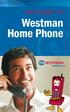 Welcome To Westman Home Phone Table of Contents This User Guide outlines Westman Home Phone service in detail and provides information on our calling features and functions. Westman is pleased to bring
Welcome To Westman Home Phone Table of Contents This User Guide outlines Westman Home Phone service in detail and provides information on our calling features and functions. Westman is pleased to bring
CONFERENCING & COLLABORATION
 OVERVIEW Reservationless-Plus Feature Detail Reservationless-Plus allows you to access a conference call at a moment s notice. Whether you have weekly recurring meetings or you are organizing a last minute
OVERVIEW Reservationless-Plus Feature Detail Reservationless-Plus allows you to access a conference call at a moment s notice. Whether you have weekly recurring meetings or you are organizing a last minute
ADDITIONAL FEATURES. Copyright 2008 Pearson Education Canada
 ADDITIONAL FEATURES Because a wide array of features are available on telephone systems, check with telephone suppliers for your specific requirements. Centralized equipment usually incorporates standard
ADDITIONAL FEATURES Because a wide array of features are available on telephone systems, check with telephone suppliers for your specific requirements. Centralized equipment usually incorporates standard
User Guide. 24x7 Audio Conferencing
 24x7 Audio Conferencing User Guide University of Wisconsin- Extension The Pyle Center 702 Langdon Street Madison, WI 53706 Table of Contents How do I create a 24x7 Conference Subscription? Page 3 Wallet
24x7 Audio Conferencing User Guide University of Wisconsin- Extension The Pyle Center 702 Langdon Street Madison, WI 53706 Table of Contents How do I create a 24x7 Conference Subscription? Page 3 Wallet
Table of Contents INTRODUCTION... 5 ADMINISTRATION... 6 MANAGING ACD GROUPS... 8
 WorldSmart ACD Help Table of Contents INTRODUCTION... 5 OVERVIEW... 5 WHO CAN CREATE AND MANAGE ACD... 5 ADMINISTRATION... 6 CREATING A NEW GROUP... 6 ASSIGN PHONE NUMBER... 7 MANAGING ACD GROUPS... 8
WorldSmart ACD Help Table of Contents INTRODUCTION... 5 OVERVIEW... 5 WHO CAN CREATE AND MANAGE ACD... 5 ADMINISTRATION... 6 CREATING A NEW GROUP... 6 ASSIGN PHONE NUMBER... 7 MANAGING ACD GROUPS... 8
Enterprise Messaging, Basic Voice Mail, and Embedded Voice Mail Card
 MITEL Enterprise Messaging, Basic Voice Mail, and Embedded Voice Mail Card User Guide Notice This guide is released by Mitel Networks Corporation and provides information necessary to use Mitel voice
MITEL Enterprise Messaging, Basic Voice Mail, and Embedded Voice Mail Card User Guide Notice This guide is released by Mitel Networks Corporation and provides information necessary to use Mitel voice
To activate Anonymous Call Rejection: 1. Lift the receiver and listen for dial tone. 2. Dial *77. 3. Listen for confirmation tone, hang up.
 Anonymous Call Rejection Anonymous Call Rejection allows a customer to deny any calls from ringing the line if the calling party has blocked the identification number. The calling party receives a message
Anonymous Call Rejection Anonymous Call Rejection allows a customer to deny any calls from ringing the line if the calling party has blocked the identification number. The calling party receives a message
All Rights Reserved. Release 5.5, October 2008
 All Rights Reserved The use, disclosure, modification, transfer or transmittal of this work for any purpose, in any form, or by any means, without the written permission from IDT/Net2Phone is strictly
All Rights Reserved The use, disclosure, modification, transfer or transmittal of this work for any purpose, in any form, or by any means, without the written permission from IDT/Net2Phone is strictly
INTERCALL ONLINE. Customer Portal Administrator Account Management User Guide. Managing Meetings. Managing Recordings
 INTERCALL ONLINE Customer Portal Administrator Account Management User Guide As an administrator, and depending on your level of access, you have the ability to manage and start meetings on behalf of your
INTERCALL ONLINE Customer Portal Administrator Account Management User Guide As an administrator, and depending on your level of access, you have the ability to manage and start meetings on behalf of your
OPENSCAPE UNIFIED COMMUNICATION (UC) WEB CLIENT USER GUIDE A B C D E F G H I
 OPENSCAPE UNIFIED COMMUNICATION (UC) WEB CLIENT USER GUIDE The UNIFY OpenScape Unified Communication (UC) Application allows users to easily communicate with contacts, create conference calls, create web
OPENSCAPE UNIFIED COMMUNICATION (UC) WEB CLIENT USER GUIDE The UNIFY OpenScape Unified Communication (UC) Application allows users to easily communicate with contacts, create conference calls, create web
Time Warner Cable Business Class Phone User Guide
 Features of Business Class Phone Caller ID When you receive a call, the name and telephone number of the person calling you is shown on your Caller ID display screen. To use Caller ID: 1. When you receive
Features of Business Class Phone Caller ID When you receive a call, the name and telephone number of the person calling you is shown on your Caller ID display screen. To use Caller ID: 1. When you receive
WELCOME TO MOMENTUM TABLE OF CONTENTS. Customer Handbook 2. Customer Handbook 3
 Customer Handbook Customer Handbook 2 Customer Handbook 3 TABLE OF CONTENTS WELCOME 3 WELCOME TO MOMENTUM Welcome! Thank you for choosing Momentum. We appreciate your business and look forward to working
Customer Handbook Customer Handbook 2 Customer Handbook 3 TABLE OF CONTENTS WELCOME 3 WELCOME TO MOMENTUM Welcome! Thank you for choosing Momentum. We appreciate your business and look forward to working
Wightman s. Home Phone. Quick Reference Guide
 Wightman s Home Phone Quick Reference Guide Welcome to Wightman Telecom! We would like to thank you for making the decision to join Wightman Telecom as one of our valued customers. Our goal is to prove
Wightman s Home Phone Quick Reference Guide Welcome to Wightman Telecom! We would like to thank you for making the decision to join Wightman Telecom as one of our valued customers. Our goal is to prove
SCOPIA iview Communications Manager
 SCOPIA iview Communications Manager User Guide Version 7.5 2000-2010 RADVISION Ltd. All intellectual property rights in this publication are owned by RADVISION Ltd and are protected by United States copyright
SCOPIA iview Communications Manager User Guide Version 7.5 2000-2010 RADVISION Ltd. All intellectual property rights in this publication are owned by RADVISION Ltd and are protected by United States copyright
Home Voice Mail. User Guide. 2014 Frontier Communications Corporation. HVM_UG_0414
 Home Voice Mail User Guide 2014 Frontier Communications Corporation. HVM_UG_0414 Basic Standard OnePoint Voice Mail Greeting 5 minutes 5 minutes 5 minutes Busy Greeting Message Storage 30 days 30 days
Home Voice Mail User Guide 2014 Frontier Communications Corporation. HVM_UG_0414 Basic Standard OnePoint Voice Mail Greeting 5 minutes 5 minutes 5 minutes Busy Greeting Message Storage 30 days 30 days
Page 1 of 5. Audio Conferencing user guide
 Page 1 of 5 Audio Conferencing user guide Dial-in or dial-out what s best for your conference? Dial-in Conference participants can dial in to the call-in number to establish a conference: When the participant
Page 1 of 5 Audio Conferencing user guide Dial-in or dial-out what s best for your conference? Dial-in Conference participants can dial in to the call-in number to establish a conference: When the participant
IP Office Platform. Avaya IP Office Platform Embedded Voicemail User Guide (IP Office Mode) 15-604067 Issue 15b - (22 January 2015)
 Avaya Embedded Voicemail User Guide (IP Office Mode) 15-604067 Issue 15b - (22 January 2015) 2015 AVAYA All Rights Reserved. Notice While reasonable efforts have been made to ensure that the information
Avaya Embedded Voicemail User Guide (IP Office Mode) 15-604067 Issue 15b - (22 January 2015) 2015 AVAYA All Rights Reserved. Notice While reasonable efforts have been made to ensure that the information
RESERVATIONLESS-PLUS
 RESERVATIONLESS-PLUS Feature Detail Reservationless-Plus allows you to access a conference call at a moment s notice. Whether you have weekly recurring meetings or you are organizing a last minute meeting,
RESERVATIONLESS-PLUS Feature Detail Reservationless-Plus allows you to access a conference call at a moment s notice. Whether you have weekly recurring meetings or you are organizing a last minute meeting,
If you need help using Verizon Voice Mail or have questions about the service, please call: 1-800-483-2000
 If you need help using Verizon Voice Mail or have questions about the service, please call: -800-8-000 Representatives are available hours a day, 7 days a week. While you re listening to messages... Move
If you need help using Verizon Voice Mail or have questions about the service, please call: -800-8-000 Representatives are available hours a day, 7 days a week. While you re listening to messages... Move
Electra Elite and InfoSet are registered trademarks of NEC America, Inc.
 reserves the right to change the specifications, functions, or features, at any time, without notice. has prepared this document for the use by its employees and customers. The information contained herein
reserves the right to change the specifications, functions, or features, at any time, without notice. has prepared this document for the use by its employees and customers. The information contained herein
Online/Web User Interface
 Business Conference Bridge USER GUIDE Local Conference Access Number: 772-597-2743 Toll Free Access Number: 877-680-6338* You and your call participants can use either of the phone number listed above
Business Conference Bridge USER GUIDE Local Conference Access Number: 772-597-2743 Toll Free Access Number: 877-680-6338* You and your call participants can use either of the phone number listed above
Hosted VoIP Phone System. Meet Me Audio Conferencing. User Guide
 Hosted VoIP Phone System Meet Me Audio Conferencing User Guide Contents Table of Figures... 3 1 Overview... 4 1.1 Software Requirements... 4 2 Functionality... 5 3 Meet- Me Conference Types... 6 3.1 Estimated
Hosted VoIP Phone System Meet Me Audio Conferencing User Guide Contents Table of Figures... 3 1 Overview... 4 1.1 Software Requirements... 4 2 Functionality... 5 3 Meet- Me Conference Types... 6 3.1 Estimated
RingCentral Office@Hand from AT&T
 Product Brief RingCentral Office@Hand from AT&T Cloud-based communication service that gives your business more ways to connect Now you can enhance your company s image, make it easier for customers to
Product Brief RingCentral Office@Hand from AT&T Cloud-based communication service that gives your business more ways to connect Now you can enhance your company s image, make it easier for customers to
AT&T Connect Global Reservationless Service User Guide. Version: S. March 8, 2011
 AT&T Connect Global Reservationless Service Version: S March 8, 2011 1 CHAPTER ONE... 2 1.1 AT&T RESERVATIONLESS SERVICE - INTRODUCTION... 2 1.2 USERS TYPES... 2 1.3 CONFERENCE ACCESS NUMBERS... 2 1.4
AT&T Connect Global Reservationless Service Version: S March 8, 2011 1 CHAPTER ONE... 2 1.1 AT&T RESERVATIONLESS SERVICE - INTRODUCTION... 2 1.2 USERS TYPES... 2 1.3 CONFERENCE ACCESS NUMBERS... 2 1.4
Centrex CustoPAK USER GUIDE. Telephone Number. Verizon Telephone Number. Switch Type: 1A 5E DMS 100 EWSD DMS 10
 Centrex CustoPAK USER GUIDE Telephone Number Verizon Telephone Number Switch Type: 1A 5E DMS 100 EWSD DMS 10 Table of Contents Introduction to This Guide... 3 Overview of Your CustoPAK System... 5 Terms
Centrex CustoPAK USER GUIDE Telephone Number Verizon Telephone Number Switch Type: 1A 5E DMS 100 EWSD DMS 10 Table of Contents Introduction to This Guide... 3 Overview of Your CustoPAK System... 5 Terms
WELCOME TO. Westman Business Phone
 WELCOME TO Westman Business Phone This User Guide outlines Westman Business Phone service in detail and provides information on our calling features and functions. Westman is pleased to bring you Business
WELCOME TO Westman Business Phone This User Guide outlines Westman Business Phone service in detail and provides information on our calling features and functions. Westman is pleased to bring you Business
Ipiphony Phone System. User Manual. 1 P a g e
 Ipiphony Phone System User Manual 1 P a g e About this Guide This guide explains how to use the basic features of your new Aastra phones. Not all features listed are available by default. Contact your
Ipiphony Phone System User Manual 1 P a g e About this Guide This guide explains how to use the basic features of your new Aastra phones. Not all features listed are available by default. Contact your
Audio Conferencing User Guide. May 31, 2016
 Audio Conferencing User Guide May 31, 2016 Contents Versions...2 Custom Service... 2 Quick Start...2 Managing Conferences... 3 Telephone Admin Interface...3 Moderator Web Interface...3 Current Call...
Audio Conferencing User Guide May 31, 2016 Contents Versions...2 Custom Service... 2 Quick Start...2 Managing Conferences... 3 Telephone Admin Interface...3 Moderator Web Interface...3 Current Call...
High Quality Automated Conference Calling. No reservations, 24 Hour Instant Access, Permanent Dial Information
 High Quality Automated Conference Calling No reservations, 24 Hour Instant Access, Permanent Dial Information Feature rich commands via telephone keypad or Web Controls International Toll Free service
High Quality Automated Conference Calling No reservations, 24 Hour Instant Access, Permanent Dial Information Feature rich commands via telephone keypad or Web Controls International Toll Free service
Getting Started. Getting Started with Time Warner Cable Business Class. Voice Manager. A Guide for Administrators and Users
 Getting Started Getting Started with Time Warner Cable Business Class Voice Manager A Guide for Administrators and Users Table of Contents Table of Contents... 2 How to Use This Guide... 3 Administrators...
Getting Started Getting Started with Time Warner Cable Business Class Voice Manager A Guide for Administrators and Users Table of Contents Table of Contents... 2 How to Use This Guide... 3 Administrators...
User Guide Verizon Centrex CustoPAK
 User Guide Verizon Centrex CustoPAK Telephone Number Verizon Telephone Number Switch Type: 1A 0 EWSD 2008 Verizon. All Rights Reserved. 3001-0708 Table of Contents Introduction to This Guide... 3 Overview
User Guide Verizon Centrex CustoPAK Telephone Number Verizon Telephone Number Switch Type: 1A 0 EWSD 2008 Verizon. All Rights Reserved. 3001-0708 Table of Contents Introduction to This Guide... 3 Overview
Business Voice Feature Guide
 Business Voice Feature Guide TABLE OF CONTENTS Account / Authorization Codes 1 Advanced Hunting 2 Anonymous Call Rejection 2 Anywhere 3 Auto Attendant 4 Call Block 6 Caller ID 6 Call Forwarding 7 Call
Business Voice Feature Guide TABLE OF CONTENTS Account / Authorization Codes 1 Advanced Hunting 2 Anonymous Call Rejection 2 Anywhere 3 Auto Attendant 4 Call Block 6 Caller ID 6 Call Forwarding 7 Call
Web Conferencing Guide for Session Hosts using Microsoft Lync
 Web Conferencing Guide for Session Hosts using Microsoft Lync With MS Lync, faculty and staff can plan and schedule online meetings for collaborative activities with the ability to share audio, video,
Web Conferencing Guide for Session Hosts using Microsoft Lync With MS Lync, faculty and staff can plan and schedule online meetings for collaborative activities with the ability to share audio, video,
BELLSOUTH VOICE MAIL SERVICE FOR BUSINESS
 BellSouth Voice Mail Service for Business BELLSOUTH VOICE MAIL SERVICE FOR BUSINESS Makes traditional answering systems look obsolete Finally here s a messaging service designed especially for business
BellSouth Voice Mail Service for Business BELLSOUTH VOICE MAIL SERVICE FOR BUSINESS Makes traditional answering systems look obsolete Finally here s a messaging service designed especially for business
Voicemail User Guide UCLA INFORMATION TECHNOLOGY SERVICES
 Voicemail User Guide UCLA INFORMATION TECHNOLOGY SERVICES 1 Introduction UCLA Voicemail is a dynamic communications tool that provides you with a personal voice mailbox accessible from any touch-tone telephone
Voicemail User Guide UCLA INFORMATION TECHNOLOGY SERVICES 1 Introduction UCLA Voicemail is a dynamic communications tool that provides you with a personal voice mailbox accessible from any touch-tone telephone
BUYER S GUIDE FUSIONWORKS BUYER S GUIDE 03/04/2016
 FUSIONWORKS BUYER S GUIDE 03/04/2016 BUYER S GUIDE Contents: Overview 3 Select a Calling Plan 3 Select Usage & Phone Features 4 Select Employee and Phone Features 4 Common Area Seat Features 4 Voice Seat
FUSIONWORKS BUYER S GUIDE 03/04/2016 BUYER S GUIDE Contents: Overview 3 Select a Calling Plan 3 Select Usage & Phone Features 4 Select Employee and Phone Features 4 Common Area Seat Features 4 Voice Seat
Hosted PBX. Administrator Guide_Metaswitch. Version 7.2 Issue 1 29 Nov 2010
 Hosted PBX Administrator Guide_Metaswitch Version 7.2 Issue 1 29 Nov 2010 XACT COMMUNICATIONS 560 e. 3 RD STREET, SUITE 202 LEXINGTON, KY 40508 888.747.9228 Notices Copyright 2010 Xact Communications.
Hosted PBX Administrator Guide_Metaswitch Version 7.2 Issue 1 29 Nov 2010 XACT COMMUNICATIONS 560 e. 3 RD STREET, SUITE 202 LEXINGTON, KY 40508 888.747.9228 Notices Copyright 2010 Xact Communications.
Top 10 Must Have Business Phone Features
 CompareBusinessProducts Top 10 Must Have Business Phone Features Small Businesses or Enterprise, these features are a must have! Your business telephone system is a mission critical tool, so it s imperative
CompareBusinessProducts Top 10 Must Have Business Phone Features Small Businesses or Enterprise, these features are a must have! Your business telephone system is a mission critical tool, so it s imperative
BELLSOUTH VOICE MAIL SERVICE FOR BUSINESS
 BellSouth Voice Mail Service for Business BELLSOUTH VOICE MAIL SERVICE FOR BUSINESS Makes traditional answering systems look obsolete Finally here s a messaging service designed especially for business
BellSouth Voice Mail Service for Business BELLSOUTH VOICE MAIL SERVICE FOR BUSINESS Makes traditional answering systems look obsolete Finally here s a messaging service designed especially for business
Meetings ON CALL TELECOM AUDIO CONFERENCING BRINGS PEOPLE TOGETHER, WHEREVER THEY ARE.
 AUDIO CONFERENCING USER GUIDE Meetings ON CALL TELECOM AUDIO CONFERENCING BRINGS PEOPLE TOGETHER, WHEREVER THEY ARE. Audio Conferencing is one of the easiest and most cost-effective ways to get people
AUDIO CONFERENCING USER GUIDE Meetings ON CALL TELECOM AUDIO CONFERENCING BRINGS PEOPLE TOGETHER, WHEREVER THEY ARE. Audio Conferencing is one of the easiest and most cost-effective ways to get people
YOUR HOME PHONE. Horry Telephone Cooperative, Inc.
 YOUR HOME PHONE Horry Telephone Cooperative, Inc. CONTENTS Calling Features Anonymous Call Rejection page 4 Automatic Busy Redial page 4 Automatic Call Return page 5 Call Forwarding page 6 Call Forwarding
YOUR HOME PHONE Horry Telephone Cooperative, Inc. CONTENTS Calling Features Anonymous Call Rejection page 4 Automatic Busy Redial page 4 Automatic Call Return page 5 Call Forwarding page 6 Call Forwarding
Getting Started Guide 8x8 Phone System Administrator
 Getting Started Guide 8x8 Phone System Administrator Prepared by: Katherine Fox KFox@championhomes.com August 2013 Getting Started Guide, 8x8 Phone System Administrator 1 Table of Contents Topic Page Agenda
Getting Started Guide 8x8 Phone System Administrator Prepared by: Katherine Fox KFox@championhomes.com August 2013 Getting Started Guide, 8x8 Phone System Administrator 1 Table of Contents Topic Page Agenda
Virtual Contact Center (VCC) Overview & Features
 Features & Benefits Full features for a low monthly fee Less than a day to setup and easy to learn and use Lower cost by eliminating, Dedicated IT support Phone line rental (uses broadband service) Special
Features & Benefits Full features for a low monthly fee Less than a day to setup and easy to learn and use Lower cost by eliminating, Dedicated IT support Phone line rental (uses broadband service) Special
All Rights Reserved. Release 5.6, March 2009
 All Rights Reserved The use, disclosure, modification, transfer or transmittal of this work for any purpose, in any form, or by any means, without the written permission from IDT/Net2Phone is strictly
All Rights Reserved The use, disclosure, modification, transfer or transmittal of this work for any purpose, in any form, or by any means, without the written permission from IDT/Net2Phone is strictly
Voice Broadcast Opt Out Feature
 Voice Broadcast Opt Out Feature Amendments to the "Telemarketing Sales Rule" require new compliance measures for sales and telemarketing broadcasts as of December 1st, 2008. To assist you in complying
Voice Broadcast Opt Out Feature Amendments to the "Telemarketing Sales Rule" require new compliance measures for sales and telemarketing broadcasts as of December 1st, 2008. To assist you in complying
Schedule R Teleconferencing Service
 Schedule R Teleconferencing Service 11-X-21415 Telecommunication Equipment & Services Hosted Telecommunications Services/Applications Teleconferencing Service Section 3.4.4 AT&T Audio Teleconferencing
Schedule R Teleconferencing Service 11-X-21415 Telecommunication Equipment & Services Hosted Telecommunications Services/Applications Teleconferencing Service Section 3.4.4 AT&T Audio Teleconferencing
RULES OF TENNESSEE REGULATORY AUTHORITY CHAPTER 1220-04-11 TELEPHONE SOLICITATION REGULATIONS - DO NOT CALL REGISTER
 RULES OF TENNESSEE REGULATORY AUTHORITY CHAPTER 1220-04-11 TELEPHONE SOLICITATION REGULATIONS - DO NOT CALL REGISTER TABLE OF CONTENTS 1220-04-11-.01 Definitions 1220-04-11-.06 Public Education about the
RULES OF TENNESSEE REGULATORY AUTHORITY CHAPTER 1220-04-11 TELEPHONE SOLICITATION REGULATIONS - DO NOT CALL REGISTER TABLE OF CONTENTS 1220-04-11-.01 Definitions 1220-04-11-.06 Public Education about the
Verizon Collaboration Plug-In for Microsoft Outlook User Guide
 Verizon Collaboration Plug-In for Microsoft Outlook User Guide Version 4.11 Last Updated: July 2011 2011 Verizon. All Rights Reserved. The Verizon and Verizon Business names and logos and all other names,
Verizon Collaboration Plug-In for Microsoft Outlook User Guide Version 4.11 Last Updated: July 2011 2011 Verizon. All Rights Reserved. The Verizon and Verizon Business names and logos and all other names,
