BELLSOUTH VOICE MAIL SERVICE FOR BUSINESS
|
|
|
- Charlotte McDowell
- 8 years ago
- Views:
Transcription
1 BellSouth Voice Mail Service for Business BELLSOUTH VOICE MAIL SERVICE FOR BUSINESS Makes traditional answering systems look obsolete Finally here s a messaging service designed especially for business productivity. It s BellSouth Voice Mail Service for Business, and it s loaded with all the features you need to run your business more efficiently. Send and receive messages anytime, from any touch-tone phone Give your callers the convenient option of reaching a receptionist when you re already on the phone, instead of getting a busy signal Receive notification on your pager or cell phone when you have messages (specify all messages or urgent messages) Enjoy one main mailbox and up to submailboxes (available in most areas) Assign passwords to keep messages private Two items to keep in mind:. You must call your mailbox to listen to message or use any voice mail feature. Please refer to your order confirmation letter for your voice mail access number and temporary passcode.. You must set up your mailbox before using it. See the Set up your main mailbox section for instructions. A few useful details about BellSouth Voice Mail Service for Business: Callers can leave messages up to two minutes long Your mailbox holds up to 80 new and saved messages when your mailbox is full, callers are asked to call again New messages are stored for 4 days and then erased automatically Saved messages are stored for seven days and then erased automatically Hint: Be sure you wait until the date your voice mail service is scheduled to begin before you set up your mailbox. (continued on next page)
2 Did you know? You can send messages to other BellSouth Voice Mail subscribers and reply to messages they leave you! The send, reply, and forward features allow voice mail messages to be sent from one BellSouth voice mailbox to any other BellSouth voice mailbox in the nine-state BellSouth area. Set up your main mailbox Call your mailbox Press 8 from your office phone and enter passcode. If you re away from the office, you have two options: ) dial the voice mail access number, press, and enter your mailbox number and passcode, or ) dial your office number, press during the greeting, and enter your passcode. Set up your main mailbox Access your voice mail by following Call your mailbox instructions above. At prompt, enter your temporary passcode. Press # to begin setup. Enter your new 4- to 0-digit passcode, followed by #. Record your personal greeting. (The greeting can be up to 0 seconds.) Press #. For a greeting callers will hear when your line is busy, press. Record your mailbox name, then press #. Find out if you have new messages Lift your handset. If you hear stutter dial tone, you have a new message waiting. If you have special message waiting equipment, you may also see a message waiting light (not available in all areas). Note: Transfer mailbox numbers do not receive stutter dial tone or message-waiting lights. Listen to messages Activate/deactivate Autoplay Call your voice mail service using one of the methods described in Call your mailbox. If Passcode Skip is not on, enter the mailbox passcode. If Autoplay is on, messages begin playing automatically. If Autoplay is off, press to review messages. To stop Autoplay message review and return to the main menu, press. Initially, your Autoplay feature is activated. That s why new and saved messages are played as soon as you enter your mailbox. To turn Autoplay off/on, press at main menu. To stop the Autoplay message review and return to the main menu, press. Note: If you dial 8 or call your voice mail access number from your voice mailbox phone and are asked to press to enter your mailbox number, then the voice mail number identification link may be temporarily out of order; or if you have the privacy feature, this could be blocking delivery of your number. Press, then enter your mailbox number and passcode to enter your mailbox. Additionally, if you have a privacy feature on your telephone line that blocks delivery of your name and number, 8 Access cannot connect you directly to your voice mailbox. If desired, dial 8 to turn off the privacy feature; then dial 8 to gain easy access to your mailbox. (continued on next page)
3 Continued... Select a main menu option Skip your passcode Review a message (autoplay off) Send a message Record a personal reminder Change mailbox option Exit voice mail service To go directly to the mailbox without entering a passcode each time you call, turn on Passcode Skip. Just press at the main menu and follow the voice instructions. (Initially, Passcode Skip is set to off. Turning Passcode Skip on is not recommended if you have submailbox service.) Change your greeting Press at main menu, and follow voice instructions. If you have Wireline-Wireless Mailbox service, see the Wireline-Wireless section for instructions on recording greetings. Press: 4 to change your personal greeting to change your busy-line greeting to change your extended absence greeting Set up an extended Press at main menu, and follow voice instructions. absence greeting If you have Wireline-Wireless Mailbox service, see the section on the Wireline-Wireless feature for instructions on recording greetings. BellSouth Voice Mail Service for Business Did you know? More than one office phone number can share your voice mailbox. These transfer mailboxes will use the passcode assigned to the main mailbox when calling the mailbox. In addition, the same (main mailbox) greeting will be played when calls to transfer mailboxes are not answered. Plus, if you have Wireline-Wireless Mailbox service, see the Wireline-Wireless Mailbox section to learn how your wireless phone can conveniently share your BellSouth mailbox. Replay/save/erase/reply/ pause messages While reviewing a message, you have the following options: Press: to replay message to save message to erase message 4 to reply to sender (continued on next page)
4 continued Replay/save/erase/reply pause messages # to forward a copy of message to hear date/time message received to rewind message 5 seconds to pause message 0 seconds to advance message 5 seconds to return to previous menu to skip message Reply to message from another BellSouth voice mailbox After you listen to the message, press 4 to reply. Record your message, then press #. Follow the voice instructions and press to send the reply. Forward message to another Press 5. (Note: Messages marked private cannot be forwarded.) BellSouth voice mailbox Enter destination number (mailbox, submailbox, or group list number), press #, and follow voice instructions. Record an introduction to the message, then press #. Follow the voice instructions to review or change your introduction, or to select delivery options, then press. Send a message At main menu, press. Enter destination number (mailbox, submailbox, or group list), press #, and follow voice instructions. Record your message, then press #. Follow the voice instructions to review or change your message, or to select delivery options, then press. Hint: Need assistance? Press 0. Assign message-delivery options Schedule future delivery of message After recording your message, you can select a delivery option: 4 to mark message urgent to mark message private to mark message for return receipt to specify future delivery You can mark a message with more than one delivery option. After selecting one option, press to add another option. Record up to 0 messages for delivery (up to one year in the future). If you do not schedule a delivery time, your message will be sent instantly. To schedule a delivery time and date, record your message and press 4. Then select from the following options: to schedule delivery within 4 hours to schedule delivery after 4 hours When scheduling a message for delivery to someone outside your time zone, set the time of delivery based on your time zone, not the recipient s. (continued on next page)
5 continued Hint: If you make a mistake entering a time or date, press to try again. If you entered, press for midnight or for noon. Create group lists Create up to 5 lists, with up to 5 entries per list. (send messages) To create a group list, from the main menu press 4 4. Follow the voice instructions to assign a - to -digit number, and record a name for the group. Then press #. Press to save the group name, or to change it. Follow the voice instructions to enter the 0-digit mailbox (phone) number, -digit submailbox number, or -digit group number. After you enter the last number, press #. The voice instructions announce the name and number for confirmation. Update a group list At main menu, press 4 to get to the group list menu. You have the following options: Review group list Make changes to group list Add to group list Edit group list Re-record group name Return to group list options 4 Delete group list Create group list Return to main menu BellSouth Voice Mail Service for Business To send a message to a group list, see the Send a message section on page 4. Create a reminder Press at main menu. Press to create reminder. Follow instructions to schedule and record your message. BELLSOUTH HELP LINE DETAILS AND INSTRUCTIONS bellsouth.com/smallbusiness
6 Submailboxes Provide up to three private submailboxes for your co-workers Have individual passcodes/greetings, like the main mailbox Use the same voice mail access number/telephone number as main mailbox Have most of the same capabilities as the main mailbox Hint: Only the main mailbox can perform certain tasks, such as creating submailboxes or sending messages to BellSouth mailboxes other than submailboxes. Create a submailbox Set up a submailbox Call your mailbox, at prompt enter passcode. Press at the main menu for mailbox options. Press for mailbox settings. Press 4 to create (or delete) a submailbox. Press and follow the voice instructions to create a submailbox. Write down the submailbox passcode for the submailbox owner. Call your mailbox. At the main menu, press 7 (access a submailbox). Enter the temporary submailbox passcode (submailbox :, submailbox :, submailbox : ). Follow voice instructions to establish a new passcode, record greetings, and record name announcement. With submailboxes, you ll make sure messages get to the right person. Important If a submailbox user forgets a passcode, you ll need to delete the submailbox and create it again. The submailbox user will need to set up his/her mailbox again. All messages will be lost. Hint: The main mailbox instructions for accessing and managing messages also apply for submailboxes. Refer to instructions above. Need to know which key does what? Go to page for Helpful Keys and discover how easily you can put BellSouth Voice Mail for Business to work for you.
7 Notification Receive notification of important messages even when you re offsite Find out about messages moments after they re left in your mailbox. Arrange to be notified by pager or at a telephone number other than your business Establish a convenient schedule for notification of your messages DO THIS FIRST: To use the Notification feature, you must establish a notification schedule. Without a schedule, Notification does not work. Follow these steps to set up your Notification feature. Quick-Start Directions Set up the pager or telephone number that will receive notifications.. Press from the main menu for personal options.. Press to establish or change notification schedules.. Press to establish special delivery to a telephone number or press for pager notification. 4. Press and follow the voice instructions to enter the number. You can also set up schedules and restrictions to alert you of only the messages you want. See Establish notification schedules and Establish notification restrictions below. That s it! You ll be notified when you have messages. Establish notification To establish a schedule for Pager Notification, begin at main menu, schedules press 5 ; then follow voice instructions. To establish a schedule for Special Delivery notification, begin at the main menu and press ; then follow the voice instructions to make changes. BellSouth Voice Mail Service for Business: Submailboxes & Notification Establish notification restrictions To specify all or urgent only for your special delivery numbers, press ; then follow the voice instructions. To choose all or urgent only for your pager, press and follow the instructions. Hint: Enter time using four numbers; then select a.m. or p.m. For example, if you want to start blocking notification at p.m., enter 000; then at prompt, press for a.m. or for p.m. Special delivery telephone notification operates within the same voice mail service area as your basic local calling area. Your basic local calling area may include 7-digit dialing, 0-digit dialing, or both. The local area does NOT include + dialed calls except for most toll-free numbers, any toll calls, extended calling area calls, or BellSouth Area Plus calls. If you have wireless service other than Cingular Wireless service, and you ordered Notification service to send notifications to your wireless phone, you will need to delete your wireless telephone number from the Pager Notification schedule. Then set up a schedule for your wireless phone using the Special Delivery schedule. Initially, your notification service is set up to deliver notifications around the clock.
8 Notification Continued... A few useful details about Notification to pagers and telephones For each notification schedule (pager or special delivery), you ll be asked to provide the following information: The telephone or pager number the system calls to notify you of new messages When you want to receive message notifications during weekdays or weekends The types of messages for which you wish to receive notification (all messages, urgent messages only, urgent messages from specified callers) The preferred time interval for notification (immediately, within one hour, within two hours, etc.) FaxMail Add this handy option to receive faxes via your voice mailbox Retrieve your fax by phone and print to a fax machine or fax-capable computer Receive a pager notification when you have a new fax message Get your faxes in the same mailbox as your voice messages DO THIS FIRST: Be sure to change your voice greeting to instruct callers to leave a voice message at the tone, or press [4] to send a fax. Callers sending faxes can also record a voice introduction for a fax. Looking for a quick reference on FaxMail? Go to page for a quick list of fax features. (continued on next page) BELLSOUTH HELP LINE DETAILS AND INSTRUCTIONS bellsouth.com/smallbusiness
9 Find out if you have a new fax Lift your handset. If you hear a stutter dial tone, you have a new fax waiting. If you have special message waiting equipment, you may also see a message waiting light (not available in all areas). Plus, if you have Pager Notification, you can arrange for your voice mail service to page you when you have a message. (See Message Notification. Note: Some pagers are not compatible with this feature.) Review/Print a fax If your Autoplay is on, your messages begin to play immediately when you enter your mailbox. Press to review fax messages one at a time. Press to review all new fax messages at once. Follow voice instructions to print fax messages. If Autoplay is off, you will review your fax message from the main menu. Press to review and print fax messages one at a time. Press to review all fax messages. Set primary fax printer Press 5. Enter telephone number of fax machine or PC fax. (Include the area code if 0-digit dialing is required in your local calling area.) Print to an alternate Press to deliver fax message to fax machine. Press to deliver this fax machine fax to a fax number if different from primary fax number. Press if you are calling from a phone connected to a fax machine. Follow the voice instructions to enter the number of alternate fax machine. Hint: A caller can send a fax to a submailbox by pressing the appropriate submailbox number, then pressing 4 or the Start key on their fax machine. BellSouth Voice Mail Service for Business: FaxMail After reviewing a fax, choose from the following options: Deliver fax message to default Press. fax machine Save the message Press. Erase the message Press. Reply to fax message (if available) Press 4. Send a copy of fax Press 5. to another mailbox Enter destination number (mailbox, submailbox, or group list), press #, and follow voice instructions. At tone, record an introduction, then press #. Press to send the fax message with your introduction; or follow the voice instructions to re-record your introduction, to hear your introduction, or to select delivery options. Get other options Press 0. Return to main menu Press. (continued on next page)
10 A few useful details about FaxMail Callers can leave a verbal introduction up to two minutes long with their faxes. Your mailbox holds up to 80 new and saved fax and voice messages when your mailbox is full, callers are asked to try again later. New faxes are stored for 4 days and then erased automatically. Saved faxes are stored for seven days and then erased automatically. Did you know? You can send faxes to other BellSouth Voice Mail subscribers and reply to faxes they send you! The send, reply, and forward features allow voice mail messages to be sent from one BellSouth voice mailbox to any other BellSouth voice mailbox in the nine-state BellSouth area. Calls using such features as FaxMail, Pager Notification, and Personal Receptionist can be made to numbers within your local calling area and to most toll-free numbers in the same calling area. Your basic local calling area may include 7-digit dialing, 0-digit dialing, or both. The local area does NOT include + dialed calls, any toll calls, extended calling area calls, or BellSouth Area Plus calls. Personal Receptionist (Dial Zero) Allow callers to reach you when you re away from your office. Have callers press 0 during voice mail greeting to be transferred to your cell phone, your home, or any other alternate number Control when and where callers can reach you Complement your Wireline-Wireless Mailbox service (available with Cingular Wireless service at no additional charge) A few useful details about the Personal Receptionist (Dial Zero) feature: Set up or change the call transfer number by pressing at the main menu. Then follow the voice instructions to set up the number where you want calls transferred when callers press 0. Tell your key contacts and associates privately that they can press 0 to reach your wireless phone or tell all callers in your mailbox greeting to dial zero to reach you at another number. See the section on useful details in the Wireline-Wireless Mailbox section below for information on using the Personal Receptionist feature with the Wireline-Wireless Mailbox feature. Calls can be transferred to numbers within the same voice mail service area as your basic wireline local calling area. Your basic local calling area may include 7-digit dialing, 0-digit dialing, or both. The local area does NOT include + dialed calls, any toll calls, extended calling area calls, or BellSouth Area Plus calls.
11 Wireline-Wireless Mailbox Direct all your voice mail messages to the same mailbox Manage your calls efficiently with only one mailbox to check Record a separate greeting for your Cingular Wireless phone Receive message notification on your Cingular Wireless phone and office phone Record a greeting Press at main menu. Press for greetings, name, and passcode options. Enter the phone number for which you re recording a greeting. Press to record a personal greeting, to record a busy-line greeting, or press to record an extended absence greeting. Find out if you have new messages Look for a message-waiting indicator on the screen of your Cingular Wireless phone. Depending on the manufacturer of your wireless phone, this indicator could appear as an envelope, a tape reel, or a telephone handset. (The message-waiting indicator on your wireless phone works only if your office phone service has the message-waiting indicator feature. This feature is optional and is not available on analog wireless phones.) Call your mailbox Press 8 from your office phone and enter password if requested. (If you re away from the office, you have two options: ) dial the voice mail access number; then enter your passcode or ) dial your office number, press during the greeting, and follow the voice instructions.) A few useful details about Wireline-Wireless Mailbox Service: Here are a few tips for making the most of this service: If you have Personal Receptionist, be sure to record a separate greeting for your wireless phone that does NOT advise callers to dial zero to reach you at another number. If you cannot answer a call that has been transferred to your wireless phone, the caller can leave a message in your BellSouth Voice Mail mailbox. BellSouth Voice Mail Service for Business: Wireline-Wireless Mailbox Hint: If your service includes the Personal Receptionist (dial zero) feature, then greetings for the wireless number should not include instructions to dial 0 if the wireless number is where dial zero calls will be transferred. Hint: If you have Caller ID Blocking service on your wireless phone, deactivate blocking (8) before calling to retrieve messages.
12 BellSouth Voice Mail Service for Business Color key Personal Receptionist (Dial Zero) Submailbox Fax Pager Options During Message Replay Date/Time Received Rewind 5 Seconds Pause or Restart Options After Message Save Erase Reply to Sender 4 Forward Copy 5 IMPORTANT!! Before you can use your mailbox, you must complete mailbox setup. Just call the voice mail access number and follow the voice instructions. (Your voice mail access number and temporary passcode were provided in the letter that was included in this package.) Delivery Options Urgent Main Menu Advance 5 Seconds Exit Message Options Private Review Messages (Voice or Fax) Send Personal Reminders Access Other (Sub) Mailboxes 7 Enter Destination Mailbox Number or Group Number Skip # Enter Another Destination Number or Press #. # Help Record Message then press #. 0 Mailbox Settings # Send Change Review Add another Destination Delivery Options 4 Request Receipt Future Delivery 4 Which Submailboxes Have Messages? 8 Mailbox Options Time/Date; Autoplay Mailbox Options Greetings/Name/ Passcode Personal Receptionist Exit Mailbox Settings Create or Delete Submailboxes 4 Notification Options Notification Options Group Lists 4 Special Delivery Pager Fax Options 5 Special Keys To Change Default Fax Number, Press. FAX INSTRUCTIONS FOR CALLERS: To send a fax, press during the mailbox greeting. Cancel or Exit Help End Recording or Skip Message 0 # Tips Menu selections will vary, depending on the options selected with BellSouth Voice Mail Service. For additional help, go to bellsouth.com/info or call the BellSouth Help Line at
13 BellSouth Voice Mail Service for Business: Quick Reference Quick Reference Here s an easy way to use your BellSouth Voice Mail Service for Business service and FaxMail (optional service). Helpful Keys BellSouth Voice Mail Service for Business Review messages 0 Send messages Create personal reminder Mailbox options Exit or cancel Help Helpful Keys BellSouth Voice Mail Service for Business FaxMail Listen to messages Retrieve fax messages one at a time Retrieve all fax messages Send messages Record personal reminder Mailbox options Exit or cancel
14 Contact BellSouth We re always just a phone call away! Phone General Hotline Repair Hotline Ordering, Billing, and Other Services Electronic Payment Support Center Internet BellSouth FastAccess Internet Service (DSL) Shared Web Hosting Para Ordenar, Facturación, Reparación, y Otros Servicios en Español Florida, Georgia, North Carolina, South Carolina Todas las otras Regions Si la región exterior Service for Customers with Special Needs Voice Customers TTY/TDD/VCO/HCO Customers Equipment Maintenance Plan Support Customer Service Utilice este número si usted llama fuera del área de cobertura de BellSouth, desde un teléfono radiofónico o no es un cliente de BellSouth.
15 BellSouth Voice Mail Service for Business: Quick Reference BELLSOUTH VOICE MAIL SERVICES AND FEATURES TERMS AND CONDITIONS The terms and conditions set forth herein constitute an agreement ( Agreement ) between BellSouth Telecommunications, Inc. ( BellSouth ) and the BellSouth Voice Mail customer ( Customer ) for the provision of BellSouth Voice Mail services and features. Please read these terms and conditions carefully and keep a copy for your records.. BellSouth will furnish and provide BellSouth Voice Mail services and features on a month-to-month basis. The services and features may be terminated at any time, for any reason, by Customer. In the event BellSouth chooses to discontinue any BellSouth Voice Mail service or feature as a generally available service or feature offering, BellSouth will provide thirty (0) days written notice of the same to Customer. BellSouth reserves the right to provide BellSouth Voice Mail services and features through any appropriate equipment and software.. Customer agrees to pay BellSouth its charge for establishment of the BellSouth Voice Mail services and features and the monthly charge for each service and feature that will be placed on Customer s monthly BellSouth bill. Customers purchasing usage-based services and features may receive a usage allowance in the monthly recurring rate. Such customers may be charged a per-use rate for each use above the monthly allowance, if any. Customers purchasing a flat rate service or feature will be billed a recurring monthly rate regardless of amount of usage of the service or feature.. Customer has the responsibility of contacting BellSouth if he/she wishes to discontinue any BellSouth Voice Mail services or features that Customer no longer wants, can no longer use with Customer s existing services, or that are incompatible with other existing services or features subscribed to by Customer. BellSouth may discontinue a BellSouth Voice Mail feature on behalf of Customer without notice to Customer if and when BellSouth becomes aware of Customer subscribing to another service or feature that is incompatible with a BellSouth Voice Mail feature or that Customer can no longer use a BellSouth Voice Mail feature because Customer has discontinued a service or feature with which the BellSouth Voice Mail feature was specifically designed to work. 4. BellSouth may modify the charges for BellSouth Voice Mail services and features on thirty (0) days written notice to Customer. Such notice may be provided in a bill insert, as a message printed on the BellSouth bill, in a separate mailing, or by any other reasonable method at BellSouth s discretion. BellSouth further reserves the right to modify the terms of this Agreement and/or the operation of BellSouth Voice Mail services and features at any time. If Customer does not accept the modified charges or terms of the Agreement, or the modified operation of the BellSouth Voice Mail service or feature, Customer may immediately terminate the service or feature. 5. LIMITATION OF LIABILITY: Customer s sole remedies for loss or damage caused by use of BellSouth Voice Mail services or features, or for delay or partial or total nonperformance of any BellSouth Voice Mail service or feature under this Agreement, regardless of the form of action, whether in contract, tort (including negligence), strict liability or otherwise, shall be limited to an amount equivalent to charges payable by Customer to BellSouth for such BellSouth Voice Mail service or feature for the period such failure, delay or nonperformance occurs. A pro rata refund for these equivalent charges will be issued to Customer upon Customer request. BellSouth is not responsible for the content of messages or messages lost in the use of BellSouth s Voice Mail services and features, including those due to equipment failure or Customer error. BELLSOUTH WILL IN NO EVENT BE LIABLE FOR INDIRECT, INCIDENTAL OR CONSEQUENTIAL DAMAGES ARISING OUT OF OR CONNECTED TO THE PROVISION OR USE OF BELLSOUTH VOICE MAIL SERVICES AND FEATURES, REGARDLESS OF THE FORM OF ACTION, WHETHER IN CONTRACT, TORT (INCLUDING NEGLIGENCE, ERROR, MISTAKE OR OMISSION ON THE PART OF BELLSOUTH OR ITS EMPLOYEES OR AGENTS), STRICT LIABILITY OR OTHERWISE. 6. BellSouth shall not be held responsible for any delay or failure in performance of any part of this Agreement caused by fire, flood, explosion, war, strike, embargo, government requirement, regulatory agency requirement, civil or military authority, act of God, or other similar causes beyond BellSouth s control ( Condition ). If any such Condition occurs, BellSouth may elect to immediately terminate this Agreement and the BellSouth Voice Mail services and features without notice. 7. Unless expressly stated otherwise, these terms and conditions do not apply to customers who have entered a separate contract for BellSouth Voice Mail services and features for a specified time period to the extent such contract contains separate terms and conditions. 8. Nonpayment of BellSouth Voice Mail service and feature charges shall not be cause for denial or termination of exchange telephone service. Non-payment may, however, result in immediate cancellation of the BellSouth Voice Mail services and features without further notice and the application of a late payment charge and/or late payment interest of up to.5% (% in Louisiana and North Carolina) or the highest amount allowed by law, whichever is lower.. BellSouth Voice Mail services and features are for Customer s use only and may not be assigned. 0. If BellSouth Voice Mail services and features are tariffed offerings in Customer s state, the terms of the tariff will control in the event of a discrepancy between the terms and conditions hereof and the provisions of the applicable tariff.. In using BellSouth Voice Mail services and features, Customer shall comply with all applicable state and federal laws and regulations. The services and features shall not be used for any unlawful, fraudulent or obscene purpose, or for the purpose of frightening, abusing, tormenting, or harassing another, or for any other purpose in violation of BellSouth s regulations and policies. Any such usage may result in immediate termination of the services and features without notice.
BELLSOUTH VOICE MAIL SERVICE FOR BUSINESS
 BellSouth Voice Mail Service for Business BELLSOUTH VOICE MAIL SERVICE FOR BUSINESS Makes traditional answering systems look obsolete Finally here s a messaging service designed especially for business
BellSouth Voice Mail Service for Business BELLSOUTH VOICE MAIL SERVICE FOR BUSINESS Makes traditional answering systems look obsolete Finally here s a messaging service designed especially for business
AT&T Voicemail SM Services
 AT&T Voicemail SM Services Applies to AT&T North Carolina customers. User Guide Welcome to AT&T Voicemail SM Services Enjoy all the benefits of your new AT&T Voicemail service by learning about its many
AT&T Voicemail SM Services Applies to AT&T North Carolina customers. User Guide Welcome to AT&T Voicemail SM Services Enjoy all the benefits of your new AT&T Voicemail service by learning about its many
BUSINESS VOICEMAIL User Guide
 BUSINESS VOICEMAIL User Guide Voicemail BASICS You may interact with your Voicemail Service from any Touch-Tone telephone. You can receive messages 24 hours a day, 7 days a week. You may have a total of
BUSINESS VOICEMAIL User Guide Voicemail BASICS You may interact with your Voicemail Service from any Touch-Tone telephone. You can receive messages 24 hours a day, 7 days a week. You may have a total of
User Guide. Home Voice Mail. Takes your messages even when you re on the phone.
 User Guide Home Voice Mail Takes your messages even when you re on the phone. 0 Verizon. All Rights Reserved. VS-HVM-CNS-E 0/ Verizon offers four types of Home Voice Mail service: Standard HVM Multiple
User Guide Home Voice Mail Takes your messages even when you re on the phone. 0 Verizon. All Rights Reserved. VS-HVM-CNS-E 0/ Verizon offers four types of Home Voice Mail service: Standard HVM Multiple
User Guide Business Answer Call Voice Mail
 User Guide Business Answer Call Voice Mail Verizon Business Answer Call Voice Mail Overview Map Verizon Voice Messaging Services. 2009 Verizon. All Rights Reserved. CN3000_ 02/09 Verizon Business Answer
User Guide Business Answer Call Voice Mail Verizon Business Answer Call Voice Mail Overview Map Verizon Voice Messaging Services. 2009 Verizon. All Rights Reserved. CN3000_ 02/09 Verizon Business Answer
HOME VOICEMAIL User Guide
 HOME VOICEMAIL User Guide FAIRPOINT OFFERS FOUR TYPES OF HOME VOICEMAIL HOME VOICE MAIL BASIC STANDARD MULTIPLE CENTRAL PERSONAL GREETING 30 SECONDS 45 SECONDS 45 SECONDS 60 SECONDS SYSTEM GREETINGS EXTENDED
HOME VOICEMAIL User Guide FAIRPOINT OFFERS FOUR TYPES OF HOME VOICEMAIL HOME VOICE MAIL BASIC STANDARD MULTIPLE CENTRAL PERSONAL GREETING 30 SECONDS 45 SECONDS 45 SECONDS 60 SECONDS SYSTEM GREETINGS EXTENDED
User Guide - Home Voice Mail EASY STEPS TO GET YOU STARTED
 User Guide - Home Voice Mail EASY STEPS TO GET YOU STARTED VW-HVM-ORYX-E 02/15 2015 Verizon. All Rights Reserved Welcome to Verizon Home Voice Mail Thank you for subscribing to Verizon Home Voice Mail
User Guide - Home Voice Mail EASY STEPS TO GET YOU STARTED VW-HVM-ORYX-E 02/15 2015 Verizon. All Rights Reserved Welcome to Verizon Home Voice Mail Thank you for subscribing to Verizon Home Voice Mail
User Guide. Quick Reference Instructions. Verizon Home Voice Mail
 Quick Reference Instructions Verizon Home Voice Mail Your first step... ALWAYS GET INTO YOUR MAILBOX FIRST To do this from your home telephone, dial the Home Voice Mail system number, then enter your passcode.
Quick Reference Instructions Verizon Home Voice Mail Your first step... ALWAYS GET INTO YOUR MAILBOX FIRST To do this from your home telephone, dial the Home Voice Mail system number, then enter your passcode.
Deluxe voice messaging service. Thank you for choosing BellSouth MemoryCall voice messaging service.
 BellSouth MemoryCall Deluxe voice messaging service Receive all your important >messages Thank you for choosing BellSouth MemoryCall voice messaging service. This service will save your messages in a mailbox
BellSouth MemoryCall Deluxe voice messaging service Receive all your important >messages Thank you for choosing BellSouth MemoryCall voice messaging service. This service will save your messages in a mailbox
If you need help using Verizon Voice Mail or have questions about the service, please call: 1-800-483-2000
 If you need help using Verizon Voice Mail or have questions about the service, please call: -800-8-000 Representatives are available hours a day, 7 days a week. While you re listening to messages... Move
If you need help using Verizon Voice Mail or have questions about the service, please call: -800-8-000 Representatives are available hours a day, 7 days a week. While you re listening to messages... Move
Centrex Messaging. User Guide
 Centrex Messaging User Guide Centrex Messaging User Guide Welcome to Centrex Messaging. This guide will get you up and running and help you understand the basic features of this service. We strongly encourage
Centrex Messaging User Guide Centrex Messaging User Guide Welcome to Centrex Messaging. This guide will get you up and running and help you understand the basic features of this service. We strongly encourage
Home Voice Mail. User Guide. 2014 Frontier Communications Corporation. HVM_UG_0414
 Home Voice Mail User Guide 2014 Frontier Communications Corporation. HVM_UG_0414 Basic Standard OnePoint Voice Mail Greeting 5 minutes 5 minutes 5 minutes Busy Greeting Message Storage 30 days 30 days
Home Voice Mail User Guide 2014 Frontier Communications Corporation. HVM_UG_0414 Basic Standard OnePoint Voice Mail Greeting 5 minutes 5 minutes 5 minutes Busy Greeting Message Storage 30 days 30 days
2010 Hawaiian Telcom. Business Voicemail USER GUIDE. customer service: 643-4411 hawaiiantel.com. local - long distance - internet - wireless
 Hawaiian Telcom Business Voicemail USER GUIDE customer service: 643-44 hawaiiantel.com HTLR-043 BizVM 0/200 200 Hawaiian Telcom local - long distance - internet - wireless Thank you for subscribing to
Hawaiian Telcom Business Voicemail USER GUIDE customer service: 643-44 hawaiiantel.com HTLR-043 BizVM 0/200 200 Hawaiian Telcom local - long distance - internet - wireless Thank you for subscribing to
Hawaiian Telcom Home Voicemail User Guide
 Hawaiian Telcom Home Voicemail User Guide customer ser v ice : 6 4 3-3 4 5 6 hawaiiantel.com HTLR-10277 HomeVoicemailUserGuide 4/06 2006 Hawaiian Telcom, Inc. l o c a l - l o n g d i s t a n c e - i n
Hawaiian Telcom Home Voicemail User Guide customer ser v ice : 6 4 3-3 4 5 6 hawaiiantel.com HTLR-10277 HomeVoicemailUserGuide 4/06 2006 Hawaiian Telcom, Inc. l o c a l - l o n g d i s t a n c e - i n
VERIZON VOICE MAIL USER GUIDE DC/DE/MD/NJ/PA/VA REGION BUSINESS
 VERIZON VOICE MAIL USER GUIDE DC/DE/MD/NJ/PA/VA REGION BUSINESS ABOUT YOUR VERIZON BUSINESS VOICE MAIL SERVICE Business Voice Mail service can be a benefit to your business and to callers who need to leave
VERIZON VOICE MAIL USER GUIDE DC/DE/MD/NJ/PA/VA REGION BUSINESS ABOUT YOUR VERIZON BUSINESS VOICE MAIL SERVICE Business Voice Mail service can be a benefit to your business and to callers who need to leave
Table of Contents. Troubleshooting Guide... 24 Call Answer Quick Reference Chart... 28 Contacting Us... 29
 Table of Contents Introduction................................ Welcome to MTS Call Answer.................... Call Answer Features at a Glance................ 4 Basic Features.................................
Table of Contents Introduction................................ Welcome to MTS Call Answer.................... Call Answer Features at a Glance................ 4 Basic Features.................................
Call Answer Service. User Guide. outside front cover
 Call Answer Service User Guide outside front cover 204 225-9999 toll-free Call Answer access number from anywhere in Manitoba 1 866 GET-MSGS toll-free Call Answer access number from anywhere in Canada
Call Answer Service User Guide outside front cover 204 225-9999 toll-free Call Answer access number from anywhere in Manitoba 1 866 GET-MSGS toll-free Call Answer access number from anywhere in Canada
GettingStarted. The first time you dial into BusinessVoice Mail, you will be asked to set up your mailbox. You will need the following information:
 GettingStarted The first time you dial into BusinessVoice Mail, you will be asked to set up your mailbox. You will need the following information: Business Voice Mail Access Telephone Number: Your Telephone
GettingStarted The first time you dial into BusinessVoice Mail, you will be asked to set up your mailbox. You will need the following information: Business Voice Mail Access Telephone Number: Your Telephone
CallNotes Voice Mail. Business User Guide
 CallNotes Voice Mail Business User Guide Welcome to AT&T CallNotes Voice Mail Welcome to CallNotes Voice Mail, an easy to use, easy to set up business messaging tool. Before CallNotes Voice Mail can work
CallNotes Voice Mail Business User Guide Welcome to AT&T CallNotes Voice Mail Welcome to CallNotes Voice Mail, an easy to use, easy to set up business messaging tool. Before CallNotes Voice Mail can work
Business Call Answering
 Business Call Answering A Verizon Business Messaging Service USER GUIDE 05-040 www.verizon.com/smallbiz NY-CNS Thank You for Selecting a Verizon Business Messaging Service. Questions? Please call -800-HELP-986
Business Call Answering A Verizon Business Messaging Service USER GUIDE 05-040 www.verizon.com/smallbiz NY-CNS Thank You for Selecting a Verizon Business Messaging Service. Questions? Please call -800-HELP-986
USER REFERENCE MANUAL
 USER REFERENCE MANUAL for Software OCTEL MESSAGING DIVISION THE POWER OF MESSAGING Voice messaging gives you the ability to communicate effectively from any touchtone phone 24 hours a day, with one person
USER REFERENCE MANUAL for Software OCTEL MESSAGING DIVISION THE POWER OF MESSAGING Voice messaging gives you the ability to communicate effectively from any touchtone phone 24 hours a day, with one person
PHONE USER 1 GUIDE. Morristown (MUS) Local Customer Calling FROM: Morristown (Area Code 423): 307, 317, 318, 522, 581, 585, 586, 587
 PHONE USER 1 GUIDE Local Calling Area Windstream has defined the following local calling area. All calls to these areas are included in your local monthly charge. Calls outside of this area will be billed
PHONE USER 1 GUIDE Local Calling Area Windstream has defined the following local calling area. All calls to these areas are included in your local monthly charge. Calls outside of this area will be billed
VOICE MAIL USER GUIDE NEVER MISS A MESSAGE. windstream.com 1.877.481.9463
 VOICE MAIL USER GUIDE NEVER MISS A MESSAGE windstream.com 1.877.481.9463 Windstream is a registered service mark of Windstream Corporation. 2009 Windstream Corporation WS VM-METAS 01/09 Table Of Contents
VOICE MAIL USER GUIDE NEVER MISS A MESSAGE windstream.com 1.877.481.9463 Windstream is a registered service mark of Windstream Corporation. 2009 Windstream Corporation WS VM-METAS 01/09 Table Of Contents
Voice Mail Guide. One of your VTel neighbors. Real People, Real Value
 Vermont Telephone Company, Inc. Voice Mail Guide One of your VTel neighbors. Real People, Real Value prices are the best in Vermont. If you can find a better price, tell us and we ll beat it! Your Home
Vermont Telephone Company, Inc. Voice Mail Guide One of your VTel neighbors. Real People, Real Value prices are the best in Vermont. If you can find a better price, tell us and we ll beat it! Your Home
Welcome to Meridian Mail Voice Messaging
 Welcome to Meridian Mail Voice Messaging Meridian Mail Voice Messaging from Nortel Networks is an advanced business messaging system that offers convenience and efficiency for managing your incoming and
Welcome to Meridian Mail Voice Messaging Meridian Mail Voice Messaging from Nortel Networks is an advanced business messaging system that offers convenience and efficiency for managing your incoming and
Data Solutions Internet Solutions Managed Solutions. Qwest Business Voice Messaging Service USER GUIDE
 Voice Solutions Data Solutions Internet Solutions Managed Solutions Qwest Business Voice Messaging Service USER GUIDE Y O U R E A L W A Y S C O N N E C T E D Welcome! Increased efficiency, productivity
Voice Solutions Data Solutions Internet Solutions Managed Solutions Qwest Business Voice Messaging Service USER GUIDE Y O U R E A L W A Y S C O N N E C T E D Welcome! Increased efficiency, productivity
Verizon Business National Unified Messaging Service Enhanced Service Guide
 USER GUIDE Voice Verizon Business National Unified Messaging Service Enhanced Service Guide What Is Unified Messaging? Verizon Business National Unified Messaging Service is an interactive voicemail system
USER GUIDE Voice Verizon Business National Unified Messaging Service Enhanced Service Guide What Is Unified Messaging? Verizon Business National Unified Messaging Service is an interactive voicemail system
YOUR HOME PHONE. Horry Telephone Cooperative, Inc.
 YOUR HOME PHONE Horry Telephone Cooperative, Inc. CONTENTS Calling Features Anonymous Call Rejection page 4 Automatic Busy Redial page 4 Automatic Call Return page 5 Call Forwarding page 6 Call Forwarding
YOUR HOME PHONE Horry Telephone Cooperative, Inc. CONTENTS Calling Features Anonymous Call Rejection page 4 Automatic Busy Redial page 4 Automatic Call Return page 5 Call Forwarding page 6 Call Forwarding
CALL MANAGEMENT SERVICES. User Guide. 1 888 télébec telebec.com
 CALL MANAGEMENT SERVICES User Guide 888 télébec telebec.com QUICK REFERENCE Télébec Call Management Services - Important Codes Service Activation Cancellation Call Blocking 6 7 Call Forwarding 7 2 7 3
CALL MANAGEMENT SERVICES User Guide 888 télébec telebec.com QUICK REFERENCE Télébec Call Management Services - Important Codes Service Activation Cancellation Call Blocking 6 7 Call Forwarding 7 2 7 3
User Guide Version 1.0. TELUS Centrex Voice Mail Service
 User Guide Version 1.0 TELUS Centrex Voice Mail Service TELUS Centrex voice mail service Getting started 3 Accessing and managing your messages 5 Quick steps for customizing your mailbox 8 Other types
User Guide Version 1.0 TELUS Centrex Voice Mail Service TELUS Centrex voice mail service Getting started 3 Accessing and managing your messages 5 Quick steps for customizing your mailbox 8 Other types
Meridian Mail Voice Messaging User Guide
 Assigning a custom operator You can set up your mailbox to connect to another number. This allows you to offer your callers the option of leaving a message or speaking to one of your assistants or colleagues.
Assigning a custom operator You can set up your mailbox to connect to another number. This allows you to offer your callers the option of leaving a message or speaking to one of your assistants or colleagues.
Business Voice Mail 9 USER GUIDE. Basic Mailbox
 While you re listening to messages... You can move through your messages with the keypad commands shown in red. You ll be able to REWIND (in 5-second increments) to catch something you didn t hear... or
While you re listening to messages... You can move through your messages with the keypad commands shown in red. You ll be able to REWIND (in 5-second increments) to catch something you didn t hear... or
ACN CALLING PLAN FEATURES ALABAMA GEORGIA FLORIDA KENTUCKY LOUISIANA NORTH CAROLINA SOUTH CAROLINA TENNESSEE
 ACN CALLING PLAN FEATURES ALABAMA GEORGIA FLORIDA KENTUCKY LOUISIANA NORTH CAROLINA SOUTH CAROLINA TENNESSEE USING YOUR NEW FEATURES ACN customers can select from a variety of calling features each designed
ACN CALLING PLAN FEATURES ALABAMA GEORGIA FLORIDA KENTUCKY LOUISIANA NORTH CAROLINA SOUTH CAROLINA TENNESSEE USING YOUR NEW FEATURES ACN customers can select from a variety of calling features each designed
VOICE MAIL USER GUIDE NEVER MISS A MESSAGE. windstream.com 1.877.481.9463
 VOICE MAIL USER GUIDE NEVER MISS A MESSAGE windstream.com 1.877.481.9463 Windstream is a registered service mark of Windstream Corporation. 2009 Windstream Corporation WS VM-METAS 01/09 Table Of Contents
VOICE MAIL USER GUIDE NEVER MISS A MESSAGE windstream.com 1.877.481.9463 Windstream is a registered service mark of Windstream Corporation. 2009 Windstream Corporation WS VM-METAS 01/09 Table Of Contents
Business User Guide. AT&T Voice Mail. How to Put Voice Mail to Work for You. Easy to Use Reliable Convenient Private
 Business User Guide AT&T Voice Mail How to Put Voice Mail to Work for You Easy to Use Reliable Convenient Private Contents & Introduction Setting Up Voice Mail for the First Time 2 Using Voice Mail 2 Main
Business User Guide AT&T Voice Mail How to Put Voice Mail to Work for You Easy to Use Reliable Convenient Private Contents & Introduction Setting Up Voice Mail for the First Time 2 Using Voice Mail 2 Main
To set up your mailbox and retrieve your messages, you will need the following information:
 Welcome to Voice Mail! Cincinnati Bell s Voice Messaging services are the best way for you to keep in touch with family and friends. We re pleased you have chosen Voice Mail as your voice messaging solution.
Welcome to Voice Mail! Cincinnati Bell s Voice Messaging services are the best way for you to keep in touch with family and friends. We re pleased you have chosen Voice Mail as your voice messaging solution.
For customers in AL, FL, GA, SC, TN. wowforbusiness.com. Business Services PHONE FEATURES. User Guide BPG.U.1303.O
 wowforbusiness.com Business Services PHONE FEATURES User Guide BPG.U.0.O ANONYMOUS CALL REJECTION. It s easy to activate and start blocking anonymous calls. Simply lift the receiver and press *.. When
wowforbusiness.com Business Services PHONE FEATURES User Guide BPG.U.0.O ANONYMOUS CALL REJECTION. It s easy to activate and start blocking anonymous calls. Simply lift the receiver and press *.. When
For assistance or questions, call the Voice Messaging Help Desk at (513) 565-6006.
 Welcome to Voice Mail! Cincinnati Bell s Voice Messaging services are the best way for you to keep in contact with family and friends or business associates and customers. We re pleased you have chosen
Welcome to Voice Mail! Cincinnati Bell s Voice Messaging services are the best way for you to keep in contact with family and friends or business associates and customers. We re pleased you have chosen
Broadview Networks Business Voice Mail
 Broadview Networks Business Voice Mail Welcome to Broadview Networks Voice Mail Service. Our service will allow you to stay in touch when you are either unable or choose not to answer your phone. This
Broadview Networks Business Voice Mail Welcome to Broadview Networks Voice Mail Service. Our service will allow you to stay in touch when you are either unable or choose not to answer your phone. This
Interchange/Corporate Office. Telephone User Interface (TUI) Pocket Guide
 Interchange/Corporate Office Telephone User Interface (TUI) Pocket Guide Interchange/Corporate Office Telephone User Interface (TUI) Pocket Guide Copyright 2004 Comdial Corporation All rights reserved.
Interchange/Corporate Office Telephone User Interface (TUI) Pocket Guide Interchange/Corporate Office Telephone User Interface (TUI) Pocket Guide Copyright 2004 Comdial Corporation All rights reserved.
VOICEMAIL USER GUIDE
 VOICEMAIL USER GUIDE 1 CONTENTS 1. Introduction... 3 1.1 What is voicemail?.. 3 1.2 Why do we use voicemail?.... 3 1.3 Features of voicemail.. 3 2. Steps to set up new voicemail box.. 4 2.1 Setup new voicemail
VOICEMAIL USER GUIDE 1 CONTENTS 1. Introduction... 3 1.1 What is voicemail?.. 3 1.2 Why do we use voicemail?.... 3 1.3 Features of voicemail.. 3 2. Steps to set up new voicemail box.. 4 2.1 Setup new voicemail
All Rights Reserved. Release 5.6, March 2009
 All Rights Reserved The use, disclosure, modification, transfer or transmittal of this work for any purpose, in any form, or by any means, without the written permission from IDT/Net2Phone is strictly
All Rights Reserved The use, disclosure, modification, transfer or transmittal of this work for any purpose, in any form, or by any means, without the written permission from IDT/Net2Phone is strictly
Analog Business Phone User Guide
 Analog Business Phone User Guide Emergency To dial 911 for emergency service, you must dial the Outside Access Digit first (usually 9) + 911. Customer Service / Technical Support (919) 459-2300, option
Analog Business Phone User Guide Emergency To dial 911 for emergency service, you must dial the Outside Access Digit first (usually 9) + 911. Customer Service / Technical Support (919) 459-2300, option
MERLIN Messaging System User's Guide
 MERLIN Messaging System User's Guide Back Panels: Using Personal Group Lists Using Outcalling Front Panels: Getting Started Personalizing Your Mailbox Your Messages 585-323-203 COMCODE 108873795 Issue
MERLIN Messaging System User's Guide Back Panels: Using Personal Group Lists Using Outcalling Front Panels: Getting Started Personalizing Your Mailbox Your Messages 585-323-203 COMCODE 108873795 Issue
AT&T Business Voice Mail. Comprehensive Messaging Solution
 AT&T Business Voice Mail Comprehensive Messaging Solution Welcome to AT&T Business Voice Mail AT&T Business Voice Mail is an easy-to-use, easy-to-set-up business messaging tool. Before voice mail can work
AT&T Business Voice Mail Comprehensive Messaging Solution Welcome to AT&T Business Voice Mail AT&T Business Voice Mail is an easy-to-use, easy-to-set-up business messaging tool. Before voice mail can work
www.metrocast.com/business
 www.metrocast.com/business All Rights Reserved The use, disclosure, modification, transfer or transmittal of this work for any purpose, in any form, or by any means, without the written permission from
www.metrocast.com/business All Rights Reserved The use, disclosure, modification, transfer or transmittal of this work for any purpose, in any form, or by any means, without the written permission from
Voicemail User Guide UCLA INFORMATION TECHNOLOGY SERVICES
 Voicemail User Guide UCLA INFORMATION TECHNOLOGY SERVICES 1 Introduction UCLA Voicemail is a dynamic communications tool that provides you with a personal voice mailbox accessible from any touch-tone telephone
Voicemail User Guide UCLA INFORMATION TECHNOLOGY SERVICES 1 Introduction UCLA Voicemail is a dynamic communications tool that provides you with a personal voice mailbox accessible from any touch-tone telephone
All Rights Reserved. Release 5.5, October 2008
 All Rights Reserved The use, disclosure, modification, transfer or transmittal of this work for any purpose, in any form, or by any means, without the written permission from IDT/Net2Phone is strictly
All Rights Reserved The use, disclosure, modification, transfer or transmittal of this work for any purpose, in any form, or by any means, without the written permission from IDT/Net2Phone is strictly
Cal Voicemail User Guide
 UC Berkeley Cal Voicemail Telephone User Guide Fall 2009 Cal Voicemail User Guide Table of Contents Welcome to Cal Voicemail... 3 Getting Started... 4 Accessing Cal Voicemail... 5 Main Menu... 6 Personal
UC Berkeley Cal Voicemail Telephone User Guide Fall 2009 Cal Voicemail User Guide Table of Contents Welcome to Cal Voicemail... 3 Getting Started... 4 Accessing Cal Voicemail... 5 Main Menu... 6 Personal
Voice Mail. Helpful Hints. Frontier Voice Mail User Guide for Business
 Helpful Hints Press 1 to rewind 6 seconds. Press 1 1 to rewind to the beginning of a message. Press 3 to fast forward 6 seconds. Press 3 3 to fast forward to end of the message. Press 2 to toggle between
Helpful Hints Press 1 to rewind 6 seconds. Press 1 1 to rewind to the beginning of a message. Press 3 to fast forward 6 seconds. Press 3 3 to fast forward to end of the message. Press 2 to toggle between
Call Answer/Message Manager with Aliant Voicemail Online
 Call Answer/Message Manager with Aliant Voicemail Online Call Answer/Message Manager automatically takes a message when you re away, on the telephone or on Dial up Internet. You ll enjoy the convenience
Call Answer/Message Manager with Aliant Voicemail Online Call Answer/Message Manager automatically takes a message when you re away, on the telephone or on Dial up Internet. You ll enjoy the convenience
HQBN USMC HENDERSON HALL Telephone System Call Pilot Voice Messaging
 HQBN USMC HENDERSON HALL Telephone System Call Pilot Voice Messaging Dialing Instructions WELCOME TO CALL PILOT VOICE MAIL Call Pilot voice mail is easy to use. Call Pilot guides you with audible prompts
HQBN USMC HENDERSON HALL Telephone System Call Pilot Voice Messaging Dialing Instructions WELCOME TO CALL PILOT VOICE MAIL Call Pilot voice mail is easy to use. Call Pilot guides you with audible prompts
Record your greetings and name prompt (Page 8)
 POCKET USER REFERENCE GUIDE Welcome Congratulations! You have just purchased an Esnatech voice-mail system. Whether your company has chosen Maverick Mail or Telephony Office-LinX, you have one of the most
POCKET USER REFERENCE GUIDE Welcome Congratulations! You have just purchased an Esnatech voice-mail system. Whether your company has chosen Maverick Mail or Telephony Office-LinX, you have one of the most
NORTHERNTEL BUSINESS. Voice Messaging. changing the way you do business. Centrex. User s Guide: 1-888-360-8555 northerntel.
 NTHERNTEL BUSINESS changing the way you do business Centrex User s Guide: Voice Messaging -888-0-8 northerntel.ca/business To activate the NorthernTel Centrex Voice Messaging for the first time: To access
NTHERNTEL BUSINESS changing the way you do business Centrex User s Guide: Voice Messaging -888-0-8 northerntel.ca/business To activate the NorthernTel Centrex Voice Messaging for the first time: To access
Cisco Unity Express 8.5 Voice-Mail System User s Guide for Advanced Features
 Cisco Unity Express 8.5 Voice-Mail System User s Guide for Advanced Features First Published: January 18, 2011 This guide provides information about using some of the advanced voice-mail features of your
Cisco Unity Express 8.5 Voice-Mail System User s Guide for Advanced Features First Published: January 18, 2011 This guide provides information about using some of the advanced voice-mail features of your
Bristol: (276) 821-6200 Abingdon: (276) 698-3210 Toll Free: 877-835-1272 www.bvu-optinet.com
 Bristol: (276) 821-6200 Abingdon: (276) 698-3210 Toll Free: 877-835-1272 www.bvu-optinet.com TABLE OF CONTENTS Contact Information...1 Safety Line...1 Favorite Five...2 Caller ID...2 Call Forwarding...2
Bristol: (276) 821-6200 Abingdon: (276) 698-3210 Toll Free: 877-835-1272 www.bvu-optinet.com TABLE OF CONTENTS Contact Information...1 Safety Line...1 Favorite Five...2 Caller ID...2 Call Forwarding...2
Rogers Voice Mail Guide. Easy step-by-step instructions to help you get the most from your Voice Mail.
 Rogers Voice Mail Guide Easy step-by-step instructions to help you get the most from your Voice Mail. Rogers Business Solutions is a trademark of Rogers Communications Inc. used under license. 2005 Voice
Rogers Voice Mail Guide Easy step-by-step instructions to help you get the most from your Voice Mail. Rogers Business Solutions is a trademark of Rogers Communications Inc. used under license. 2005 Voice
AVAYA Voicemail Messaging System
 The AVAYA Messaging System is similar to your previous voicemail system with a few added features. The phone will automatically route all incoming calls to your voicemail after the third ring or you may
The AVAYA Messaging System is similar to your previous voicemail system with a few added features. The phone will automatically route all incoming calls to your voicemail after the third ring or you may
NuPoint Unified Messaging
 MITEL NuPoint Unified Messaging User Guide Release 5.0 NOTICE The information contained in this document is believed to be accurate in all respects but is not warranted by Mitel Networks Corporation (MITEL
MITEL NuPoint Unified Messaging User Guide Release 5.0 NOTICE The information contained in this document is believed to be accurate in all respects but is not warranted by Mitel Networks Corporation (MITEL
323203_6.book Page 1 Friday, March 5, 2004 5:38 AM. MERLIN Messaging System User s Guide
 323203_6.book Page 1 Friday, March 5, 2004 5:38 AM MERLIN Messaging System User s Guide 585-323-203 Issue 6 May 2004 323203_6.book Page 2 Friday, March 5, 2004 5:38 AM Copyright 2004, Avaya Inc. All Rights
323203_6.book Page 1 Friday, March 5, 2004 5:38 AM MERLIN Messaging System User s Guide 585-323-203 Issue 6 May 2004 323203_6.book Page 2 Friday, March 5, 2004 5:38 AM Copyright 2004, Avaya Inc. All Rights
Telephone Users Guide. Equipment, Features & Voice Mail
 Telephone Users Guide Equipment, Features & Voice Mail TABLE OF CONTENTS WELCOME TO ARMSTRONG TELEPHONE Our Commitment to You Identifying Our Employees Dialing 911 - Your Safety Is Important HOW TO MAKE
Telephone Users Guide Equipment, Features & Voice Mail TABLE OF CONTENTS WELCOME TO ARMSTRONG TELEPHONE Our Commitment to You Identifying Our Employees Dialing 911 - Your Safety Is Important HOW TO MAKE
Q (With a rotary dial phone, skip this step R70. Custom Calling Features. Call Waiting. Call Forwarding. Cancel Call Waiting. Long Distance Alert
 www.gctel.com Custom Calling Features There may be a charge for these services. Listen for two beeps. Call Forwarding is now discontinued. Call Forwarding This feature means your phone can transfer incoming
www.gctel.com Custom Calling Features There may be a charge for these services. Listen for two beeps. Call Forwarding is now discontinued. Call Forwarding This feature means your phone can transfer incoming
Empowered by Innovation. User s Guide. P/N 1770082 July 2006 Printed in U.S.A.
 Empowered by Innovation User s Guide P/N 1770082 July 2006 Printed in U.S.A. This manual has been developed by NEC Unified Solutions, Inc. It is intended for the use of its customers and service personnel,
Empowered by Innovation User s Guide P/N 1770082 July 2006 Printed in U.S.A. This manual has been developed by NEC Unified Solutions, Inc. It is intended for the use of its customers and service personnel,
How To Use Fairpoint.Com On A Cell Phone On A Pc Or Landline Phone On An Iphone Or Ipad Or Ipa Or Ipo Or Cell Phone (For A Cell) On A Landline Or Cellphone On A
 Definition FairPoint Communications Hosted PBX is easy to use and manage. Hosted PBX is packed with a wide variety of useful standard, advanced and business group calling features, including voicemail.
Definition FairPoint Communications Hosted PBX is easy to use and manage. Hosted PBX is packed with a wide variety of useful standard, advanced and business group calling features, including voicemail.
Hosted PBX Calling Features and Voice Mail Guide
 Definition FairPoint Communications Hosted PBX is easy to use and manage. Hosted PBX is packed with a wide variety of useful standard, advanced and business group calling features, including voicemail.
Definition FairPoint Communications Hosted PBX is easy to use and manage. Hosted PBX is packed with a wide variety of useful standard, advanced and business group calling features, including voicemail.
Regular Business Phone Line
 Regular Business Phone Line Voicemail User Guide For more information please contact us at 1-877-520-1212 Overview Welcome to TELUS Voice Mail Service. This guide will walk you through some helpful tips
Regular Business Phone Line Voicemail User Guide For more information please contact us at 1-877-520-1212 Overview Welcome to TELUS Voice Mail Service. This guide will walk you through some helpful tips
Cox Digital Telephone Quick Guide
 Cox Digital Telephone Quick Guide Managing Your Calls Voice Mail Phone Tools Quick Reference Guides 2010 CoxCom, Inc. dba Cox Communications Arizona. All rights reserved. Welcome People love choices. Digital
Cox Digital Telephone Quick Guide Managing Your Calls Voice Mail Phone Tools Quick Reference Guides 2010 CoxCom, Inc. dba Cox Communications Arizona. All rights reserved. Welcome People love choices. Digital
COMCAST DIGITAL VOICE USER GUIDE
 COMCAST DIGITAL VOICE USER GUIDE WELCOME TO COMCAST DIGITAL VOICE Go ahead. Pick up your phone. Call your neighbor. Your best friend across the country. Or your cousin in Europe. Now that you have Comcast
COMCAST DIGITAL VOICE USER GUIDE WELCOME TO COMCAST DIGITAL VOICE Go ahead. Pick up your phone. Call your neighbor. Your best friend across the country. Or your cousin in Europe. Now that you have Comcast
Voicemail Features Explained
 Voicemail Features Explained Revised, BCJ 5/14/2010 Main Menu Review Reply: Note: The Reply feature is only available when the recipient is a Voicemail user. To Call This Person Now: Place
Voicemail Features Explained Revised, BCJ 5/14/2010 Main Menu Review Reply: Note: The Reply feature is only available when the recipient is a Voicemail user. To Call This Person Now: Place
Home Phone. Voicemail User Guide
 Home Phone Voicemail User Guide Overview Welcome to TELUS Voice Mail Service. This guide will walk you through some helpful tips and tricks to use and navigate your voicemail service. Click any of the
Home Phone Voicemail User Guide Overview Welcome to TELUS Voice Mail Service. This guide will walk you through some helpful tips and tricks to use and navigate your voicemail service. Click any of the
PARTNER Messaging System User s Guide
 PARTNER Messaging System User s Guide 518-100-701 Issue 3 May 2004 Copyright 2004, Avaya Inc. All Rights Reserved Notice Every effort was made to ensure that the information in this document was complete
PARTNER Messaging System User s Guide 518-100-701 Issue 3 May 2004 Copyright 2004, Avaya Inc. All Rights Reserved Notice Every effort was made to ensure that the information in this document was complete
using your voicemail system
 using your voicemail system facilities management bcit.ca/facilitiesmanagement/ services/telecom.shtml first time setup Logging into your mailbox for the first time 1. Dial 6777 or press the Message key
using your voicemail system facilities management bcit.ca/facilitiesmanagement/ services/telecom.shtml first time setup Logging into your mailbox for the first time 1. Dial 6777 or press the Message key
Enterprise Messaging, Basic Voice Mail, and Embedded Voice Mail Card
 MITEL Enterprise Messaging, Basic Voice Mail, and Embedded Voice Mail Card User Guide Notice This guide is released by Mitel Networks Corporation and provides information necessary to use Mitel voice
MITEL Enterprise Messaging, Basic Voice Mail, and Embedded Voice Mail Card User Guide Notice This guide is released by Mitel Networks Corporation and provides information necessary to use Mitel voice
Wightman s. Home Phone. Quick Reference Guide
 Wightman s Home Phone Quick Reference Guide Welcome to Wightman Telecom! We would like to thank you for making the decision to join Wightman Telecom as one of our valued customers. Our goal is to prove
Wightman s Home Phone Quick Reference Guide Welcome to Wightman Telecom! We would like to thank you for making the decision to join Wightman Telecom as one of our valued customers. Our goal is to prove
Mobile MessageBank Standard User Guide
 1. Now Everyone Gets The Message 2. MessageBank Stard Set Up 3. Using MessageBank 4. Options 5. Pricing 6. Billing 7. Troubleshooting 8. Helpful Hints 9. Tips 10. More Information Mobile MessageBank Stard
1. Now Everyone Gets The Message 2. MessageBank Stard Set Up 3. Using MessageBank 4. Options 5. Pricing 6. Billing 7. Troubleshooting 8. Helpful Hints 9. Tips 10. More Information Mobile MessageBank Stard
Anonymous Call Rejection
 Anonymous Call Rejection Don t waste time taking calls you don t want. Anonymous Call Rejection (ACR) allows you to block incoming calls from people who use *67 to block their phone number as well as calls
Anonymous Call Rejection Don t waste time taking calls you don t want. Anonymous Call Rejection (ACR) allows you to block incoming calls from people who use *67 to block their phone number as well as calls
Comdial Voice Processing System User Guide
 Comdial Voice Processing System User Guide Featuring Visual Voice Mail Operation For use with Comdial DXP, DXP Plus, FX, and DSUII Digital Communication Systems GCA70-347.03 4/01 printed in U.S.A. Comdial
Comdial Voice Processing System User Guide Featuring Visual Voice Mail Operation For use with Comdial DXP, DXP Plus, FX, and DSUII Digital Communication Systems GCA70-347.03 4/01 printed in U.S.A. Comdial
Voice Messaging. Reference Guide
 Voice Messaging Reference Guide Table of Contents Voice Messaging 1 Getting Started 3 To Play a Message 4 To Answer a Message 5 To Make a Message 6 To Give a Message 7 Message Addressing Options 8 User
Voice Messaging Reference Guide Table of Contents Voice Messaging 1 Getting Started 3 To Play a Message 4 To Answer a Message 5 To Make a Message 6 To Give a Message 7 Message Addressing Options 8 User
Voicemail Plus User Guide
 Voicemail Plus User Guide Version: 2.0_US Revised: 25 September 2007 Notices Copyright 2007 Vonage. All rights reserved. No part of this documentation may be reproduced in any form or by any means or used
Voicemail Plus User Guide Version: 2.0_US Revised: 25 September 2007 Notices Copyright 2007 Vonage. All rights reserved. No part of this documentation may be reproduced in any form or by any means or used
Communications Director
 MITEL Communications Director Voice Mail User Guide NOTICE The information contained in this document is believed to be accurate in all respects but is not warranted by Mitel Networks Corporation (MITEL
MITEL Communications Director Voice Mail User Guide NOTICE The information contained in this document is believed to be accurate in all respects but is not warranted by Mitel Networks Corporation (MITEL
VOICE MAIL USER GUIDE
 VOICE MAIL USER GUIDE NOTICE The information contained in this document is believed to be accurate in all respects but is not warranted by Mitel Networks Corporation (MITEL ). The information is subject
VOICE MAIL USER GUIDE NOTICE The information contained in this document is believed to be accurate in all respects but is not warranted by Mitel Networks Corporation (MITEL ). The information is subject
Welcome To. Westman Home Phone
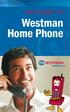 Welcome To Westman Home Phone Table of Contents This User Guide outlines Westman Home Phone service in detail and provides information on our calling features and functions. Westman is pleased to bring
Welcome To Westman Home Phone Table of Contents This User Guide outlines Westman Home Phone service in detail and provides information on our calling features and functions. Westman is pleased to bring
XPRESSIONS USER GUIDE
 XPRESSIONS USER GUIDE 1 WHAT IS XPRESSIONS? A voicemail system that enables access via the telephone or by PC/MAC. NOTE: Siemens no longer supports the current PhoneMail system. Xpressions is the replacement.
XPRESSIONS USER GUIDE 1 WHAT IS XPRESSIONS? A voicemail system that enables access via the telephone or by PC/MAC. NOTE: Siemens no longer supports the current PhoneMail system. Xpressions is the replacement.
Contents. WOW! Phone Reference Guide
 WOW! Phone Reference Guide Intro to WOW! Phone P-1 WOW! Phone Features P-1 Call Waiting P-1 Call Forwarding P-1 3-Way Calling P-1 Call Return P-1 Anonymous Call Rejection P-2 Caller ID P-2 Caller ID Block
WOW! Phone Reference Guide Intro to WOW! Phone P-1 WOW! Phone Features P-1 Call Waiting P-1 Call Forwarding P-1 3-Way Calling P-1 Call Return P-1 Anonymous Call Rejection P-2 Caller ID P-2 Caller ID Block
Home Phone Service Guide calling features and services tips and instructions
 Home Phone Service Guide calling features and services tips and instructions Primus Home Phone Service Inside your guide to Primus Home Phone Service Services included with Primus Home Phone Service: 911,
Home Phone Service Guide calling features and services tips and instructions Primus Home Phone Service Inside your guide to Primus Home Phone Service Services included with Primus Home Phone Service: 911,
Quick Start Guide AT&T Voice Mail
 8 AT&T Intellectual Property. All rights reserved. AT&T and the AT&T logo are trademarks of AT&T Intellectual Property. Quick Start Guide AT&T Voice Mail AT&T Voice Mail Playback Controls Get Messages
8 AT&T Intellectual Property. All rights reserved. AT&T and the AT&T logo are trademarks of AT&T Intellectual Property. Quick Start Guide AT&T Voice Mail AT&T Voice Mail Playback Controls Get Messages
BP_UserGuide_0113. Business Phone User Guide
 BP_UserGuide_0113 Business Phone User Guide Contents Welcome to Shaw Business Phone 2 Voicemail 6 Call Forward 7 Call Forward Busy 8 Call Forward No Answer 9 Call Waiting 10 Multi-line Hunting 12 Call
BP_UserGuide_0113 Business Phone User Guide Contents Welcome to Shaw Business Phone 2 Voicemail 6 Call Forward 7 Call Forward Busy 8 Call Forward No Answer 9 Call Waiting 10 Multi-line Hunting 12 Call
Vonage Voicemail Plus. User Guide
 Vonage Voicemail Plus User Guide Version:. Revised 08 DEC 006 Vonage documentation is considered proprietary and is made available for business operations and review by employees and regulatory agencies.
Vonage Voicemail Plus User Guide Version:. Revised 08 DEC 006 Vonage documentation is considered proprietary and is made available for business operations and review by employees and regulatory agencies.
For customers in IN, IL, OH, MI. wowforbusiness.com. Business Services PHONE FEATURES. User Guide BPGM.U.1506.R
 wowforbusiness.com Business Services PHONE FEATURES User Guide BPGM.U.1506.R Anonymous Call Rejection 1. It s easy to activate and start blocking anonymous calls. Simply lift the receiver and press *77.
wowforbusiness.com Business Services PHONE FEATURES User Guide BPGM.U.1506.R Anonymous Call Rejection 1. It s easy to activate and start blocking anonymous calls. Simply lift the receiver and press *77.
Guide to Your Telephone Service
 Guide to Your Telephone Service OPTIONS AND FEATURES AVAILABLE WITH EPLUS BROADBAND TELEPHONE SERVICE 422-7500 Table of Contents Included in this guide is a comprehensive list of features and services
Guide to Your Telephone Service OPTIONS AND FEATURES AVAILABLE WITH EPLUS BROADBAND TELEPHONE SERVICE 422-7500 Table of Contents Included in this guide is a comprehensive list of features and services
South College VOIP Phone Training
 South College VOIP Phone Training Some of the components of your new telephone system are Cisco IP phones (Series 7945/7962), Call Manager and Unity Express Voice Mail. Some employees will have 7945/7962
South College VOIP Phone Training Some of the components of your new telephone system are Cisco IP phones (Series 7945/7962), Call Manager and Unity Express Voice Mail. Some employees will have 7945/7962
For customers in AL, FL, GA, KS, SC, TN. wowforbusiness.com. Business Services PHONE FEATURES. User Guide BPGS.U.1506.R
 wowforbusiness.com Business Services PHONE FEATURES User Guide BPGS.U.1506.R Anonymous Call Rejection 1. It s easy to activate and start blocking anonymous calls. Simply lift the receiver and press *77.
wowforbusiness.com Business Services PHONE FEATURES User Guide BPGS.U.1506.R Anonymous Call Rejection 1. It s easy to activate and start blocking anonymous calls. Simply lift the receiver and press *77.
Calling Features User Guide
 CONNECTING OUR COMMUNITY WITH THE LATEST COMMUNICATIONS TECHNOLOGY West Central Calling Features User Guide 2 TABLE OF CONTENTS CALL FORWARDING SERVICES 4 4 4 4 Call Forwarding Call Forward Busy Call Forward
CONNECTING OUR COMMUNITY WITH THE LATEST COMMUNICATIONS TECHNOLOGY West Central Calling Features User Guide 2 TABLE OF CONTENTS CALL FORWARDING SERVICES 4 4 4 4 Call Forwarding Call Forward Busy Call Forward
How To Use Your Keypad To Send A Message On Your Iphone Or Ipad (Vm) On A Iphones Or Ipa (Vv) On An Iphon 2 Or Ipv (Vom) On Your
 R Welcome to VVP COMDIAL Small Office & VVP Serial Integration For DSU II Featuring Visual Voice Mail User s Guide This user s guide applies to the following system and telephone models: System Model:
R Welcome to VVP COMDIAL Small Office & VVP Serial Integration For DSU II Featuring Visual Voice Mail User s Guide This user s guide applies to the following system and telephone models: System Model:
Note: You will not be notified when or how many calls have been rejected.
 Anonymous Call Rejection When you ve turned this service on, any callers who have blocked their number from your Caller ID display will hear an announcement that you do not accept anonymous calls. All
Anonymous Call Rejection When you ve turned this service on, any callers who have blocked their number from your Caller ID display will hear an announcement that you do not accept anonymous calls. All
Manager s Manual KX-TVA50 KX-TVA200. Voice Processing System. Model No.
 Manager s Manual Voice Processing System Model No. KX-TVA50 KX-TVA200 Thank you for purchasing a Panasonic Voice Processing System. Please read this manual carefully before using this product and save
Manager s Manual Voice Processing System Model No. KX-TVA50 KX-TVA200 Thank you for purchasing a Panasonic Voice Processing System. Please read this manual carefully before using this product and save
Voice Mail and Automated Attendant User s Guide
 Voice Mail and Automated Attendant User s Guide This manual has been developed by NEC America, Inc. It is intended for the use of its customers and service personnel, and should be read in its entirety
Voice Mail and Automated Attendant User s Guide This manual has been developed by NEC America, Inc. It is intended for the use of its customers and service personnel, and should be read in its entirety
HPUG_1014. Shaw Home Phone. User Guide
 HPUG_1014 Shaw Home Phone. User Guide Hello. Welcome to the wonderful world of Shaw Home Phone. This tiny book tells you every detail you need to know to use all of your new phone features like a superstar.
HPUG_1014 Shaw Home Phone. User Guide Hello. Welcome to the wonderful world of Shaw Home Phone. This tiny book tells you every detail you need to know to use all of your new phone features like a superstar.
Voicemail User Guide. Marketing communications
 Voicemail User Guide Marketing communications Overview Welcome to TELUS Voice Mail Service. This guide will help you to use and understand your voicemail service. Click any of the below links to navigate
Voicemail User Guide Marketing communications Overview Welcome to TELUS Voice Mail Service. This guide will help you to use and understand your voicemail service. Click any of the below links to navigate
Asterisk Voicemail User Reference
 Asterisk Voicemail User Reference Chapter 1. An Overview The Asterisk PBX offers a highly flexible, highly capable voice mail system. Among the features that it offers are: Three different types of greetings.
Asterisk Voicemail User Reference Chapter 1. An Overview The Asterisk PBX offers a highly flexible, highly capable voice mail system. Among the features that it offers are: Three different types of greetings.
