Business Card Design in Excel
|
|
|
- Jemimah Stevenson
- 3 years ago
- Views:
Transcription
1 Business Card Ordering System DSc Graduate Engineer Purification
2 Registration Table of Contents Registration... 3 Forgotten Your Password?... 4 Sign In... 5 Account... 5 New Order Individual Order... 7 Collective Order...10 Please register at Enter your user details Check the details you have entered 1st Click the link to verify your registration 2nd Message to inform you that your details have been sent to the Administrator 3rd Message to inform you that the Administrator has either approved or rejected your registration, plus information on how to access the system Make a note of or save your user name and password (this can be changed later under Account ) Reorder...13 Security & Data Protection...14 Help, Support & Feedback...14 Rules of Standardization of Business Cards...15 Examples of Correct International Business Cards
3 Forgotten Your Password? Reset your password by clicking Forgotten your Password? Sign In Sign in at Account Check and update your user information if required under Account. Please make sure you change your password regularly. 4 5
4 New Order You can order individual business cards using the allocated form (pg. 7) or a larger quantity of cards (collective orders) using the given Excel file (pg. 10). For orders of more than 10 items, we recommend placing a collective order. 1. Select Individual Order 2. Edit Enter your full details Highlighted fields are compulsory Please ensure you type your details ly (see Rules of Standardization on pg. 15) Select the item you require in the relevant language version. 3. Preview Check that the spelling and content of your details are in the preview section. 6 7
5 3.1 Correct Content If any of your details are in, go to Modify data and make the necessary changes. 4.1 Shopping Cart Overview You can view the items in your shopping cart. Here you can delete individual items or modify quantities. If you choose to delete an item, the information will be lost. delete 3.2 Select Quantity Please select the required quantity. You can choose from 100 items, 200 items or a printfile PDF. If you select a quantity, you will be supplied with the required number of business cards; if you select PDF, you can print out the business cards locally. 5. Place Order 4. Shopping Cart Please enter the complete details for the delivery and billing address. Delivery can be made to you or to the address specified on the business cards. The billing addresses are pre-defined. If your details are and you have selected the required quantity, click on Add to cart. 8 9
6 Collective Order 2. Edit 2.1 Upload Microsoft Excel File b) Upload Existing Excel File Select the file you have already created. Click on Browse. Once you have selected the right file, you can upload it. a) Sample Excel File Download the Excel file. Enter the full details in this Excel file. Here you can create several data sets for several people at the same time. Check the details and make sure they are accurate. IMPORTANT: The data structure must match the template! (see Rules of Standardization on pg. 15) Once the Excel file has been successfully uploaded to the server, click on Process records to create the previews
7 3. Preview You can then see an overview of the data sets. Select the individual business cards to check them in the preview section. You can deselect individual items using the checkboxes and these will not be placed in your shopping cart. Reorder Here you can gain an overview of your past orders and can easily place a reorder. Simply click on the required order. Check the order through carefully and then place the order as usual. 4. Order/Shopping Cart Please enter the complete details for the delivery and billing address
8 Security & Data Protection The entire application operates via a secure connection. Your details will only be used to provide the required services and supply the relevant user information. Details will not be passed on to third parties or used for any other purposes. Help, Support & Feedback We are always striving to improve our services. Your feedback on the Business Card Ordering System is important to us. We welcome any feedback, suggestions, or criticism you may have. Rules on Standardizing Business Cards 14 15
9 International business cards should be created using the English-language template, with the job title given in English. Otherwise the job title should be written in the language appropriate for the country for which the business card is being produced. International business cards should not contain any special characters such as ß or ö, unless these appear in the individual s name. DSc Graduate Engineer Purification Telefon Fax Mobil john.doe@sartorius-stedim.com Sartorius Stedim Biotech GmbH August-Spindler-Straße Göttingen Germany wrong wrong DSc Graduate Engineer Purification john.doe@sartorius-stedim.com Sartorius Stedim Biotech GmbH August-Spindler-Strasse Goettingen Germany
10 First names should always appear before last names. Titles such as Dr. should not be given as part of the individual s name. Titles will be specified or otherwise reflected in the job title information. Only the first letters of the individual s name should be capitalized. Only the first letters of place names should be capitalized. The company address, including the company s legal name (GmbH, AG, Ltd., S.A., etc.), must always be written out in full. The country should only be given once. Dr. John DOE Graduate Engineer Purification john.doe@sartorius-stedim.com Sartorius Stedim Biotech AUGUST-Spindler-Strasse Goettingen Germany Germany wrong wrong DSc Graduate Engineer Purification john.doe@sartorius-stedim.com Sartorius Stedim Biotech GmbH August-Spindler-Strasse Goettingen Germany
11 Ensure that the card contains the combination of logo, division, address, homepage, and company name DSc Graduate Engineer Lab Weighing Sartorius Stedim Biotech GmbH August-Spindler-Straße Göttingen Germany wrong wrong DSc Graduate Engineer Purification Sartorius Stedim Biotech GmbH August-Spindler-Strasse Goettingen Germany
12 Examples of Correct International Business Cards Dsc Graduate Engineer Purification Lab Products & Services Dr. rer. nat l Graduate Physicist Lab Weighing john.doe@sartorius-stedim.com john.doe@sartorius.com Sartorius Stedim Biotech GmbH August-Spindler-Strasse Goettingen Germany Sartorius Weighing Technology GmbH Weender Landstrasse Goettingen Germany
13 Lab Products & Services Dr. rer. nat Microbiology Industrial Weighing Dr. rer. nat Industrial Scales Sartorius Stedim Biotech GmbH August-Spindler-Strasse Goettingen Germany Sartorius Weighing Technology GmbH Weender Landstrasse Goettingen Germany
14 Sartorius Corporate Administration GmbH Weender Landstraße Göttingen Tel Fax Ver.:
DDM. Digital Document Management
 DDM. Digital Document Management Search Extended Search Downloading Documents Sending Directly via Personalized E-Mail Videos and New Items Account Management Online Use of PDF Documents, Presentations,
DDM. Digital Document Management Search Extended Search Downloading Documents Sending Directly via Personalized E-Mail Videos and New Items Account Management Online Use of PDF Documents, Presentations,
UnitedHealthcare Agent Toolkit QUICK START GUIDE
 UnitedHealthcare Agent Toolkit QUICK START GUIDE NOTE: The Quick Start Guide was created using a UnitedHealth Producers account; however this guide applies to both UnitedHealth Producers and Advisors.
UnitedHealthcare Agent Toolkit QUICK START GUIDE NOTE: The Quick Start Guide was created using a UnitedHealth Producers account; however this guide applies to both UnitedHealth Producers and Advisors.
APPLYING FOR INTERNAL JOBS AT PHSA HAS NEVER BEEN EASIER. REGISTER YOUR PROFILE & APPLY ONLINE YOUR USER GUIDE
 APPLYING FOR INTERNAL JOBS AT PHSA HAS NEVER BEEN EASIER. REGISTER YOUR PROFILE & APPLY ONLINE YOUR USER GUIDE Table of Contents Register Now! Page 3 Set Your New Password Page 3 Create Your Professional
APPLYING FOR INTERNAL JOBS AT PHSA HAS NEVER BEEN EASIER. REGISTER YOUR PROFILE & APPLY ONLINE YOUR USER GUIDE Table of Contents Register Now! Page 3 Set Your New Password Page 3 Create Your Professional
Document Services Online Customer Guide
 Document Services Online Customer Guide Logging in... 3 Registering an Account... 3 Navigating DSO... 4 Basic Orders... 5 Getting Started... 5 Attaching Files & Print Options... 7 Advanced Print Options
Document Services Online Customer Guide Logging in... 3 Registering an Account... 3 Navigating DSO... 4 Basic Orders... 5 Getting Started... 5 Attaching Files & Print Options... 7 Advanced Print Options
WELCOME TO GEMPLERS.COM
 WELCOME TO GEMPLERS.COM Get the most from your online account Create An Account Register Sign In Sign Out My Invoices View and Manage Invoices Manage Invoice Preferences My Orders Order History Track Orders
WELCOME TO GEMPLERS.COM Get the most from your online account Create An Account Register Sign In Sign Out My Invoices View and Manage Invoices Manage Invoice Preferences My Orders Order History Track Orders
Using the APC Partner Online Marketing Center
 Using the APC Partner Online Marketing Center Getting Started The first step in using the site would be to upload your database. Database files should be submitted to Vermillion in advance so that they
Using the APC Partner Online Marketing Center Getting Started The first step in using the site would be to upload your database. Database files should be submitted to Vermillion in advance so that they
How To Apply For A Degree At Griffith University
 Applying for admission to a postgraduate program through Griffith University Degree and Career Finder video script Target audience Direct postgraduate applicants Welcome to this short video titled Griffith
Applying for admission to a postgraduate program through Griffith University Degree and Career Finder video script Target audience Direct postgraduate applicants Welcome to this short video titled Griffith
FermiWorks New Employee Onboarding 09.18.14
 Welcome to Fermilab! One important part of onboarding is to enter your account information into FermiWorks, Fermilab s Human Resources Management System. FermiWorks is a one-stop shop for all of your human
Welcome to Fermilab! One important part of onboarding is to enter your account information into FermiWorks, Fermilab s Human Resources Management System. FermiWorks is a one-stop shop for all of your human
How To Use Turna 4Europe Online Education And Training Programmes Online (Eu)
 Carries your information globally USER MANUAL v.2.0 2 TABLE OF CONTENTS TABLE OF CONTENTS... 2 LIST OF FIGURES... 3 1. PURPOSE... 4 2. TURNA... 4 3. TURNA USER INTERFACE... 4 3.1 TURNA Login Page... 4
Carries your information globally USER MANUAL v.2.0 2 TABLE OF CONTENTS TABLE OF CONTENTS... 2 LIST OF FIGURES... 3 1. PURPOSE... 4 2. TURNA... 4 3. TURNA USER INTERFACE... 4 3.1 TURNA Login Page... 4
Reseller Panel Step-by-Step Guide
 1. Legal notice setup. Alternative language setup. Enter legal notice as text. Enter legal notice as link 2. ResellerPanel design. Edit colors and layout. Edit themes and icons 3. Create a new customer.
1. Legal notice setup. Alternative language setup. Enter legal notice as text. Enter legal notice as link 2. ResellerPanel design. Edit colors and layout. Edit themes and icons 3. Create a new customer.
Web Account & E-commerce Quick Reference Guide
 We just made your life easier. Web Account & E-commerce Quick Reference Guide THE COLOR PRINTER, INC. 200 W. Taylor St. Hobbs, NM 88240 (575) 393-8188 (866) 800-8188 info@thecolorprinter.com www.thecolorprinter.com
We just made your life easier. Web Account & E-commerce Quick Reference Guide THE COLOR PRINTER, INC. 200 W. Taylor St. Hobbs, NM 88240 (575) 393-8188 (866) 800-8188 info@thecolorprinter.com www.thecolorprinter.com
How To Set Up A Xerox Econcierge Powered By Xerx Account
 Xerox econcierge Account Setup Guide Xerox econcierge Account Setup Guide The free Xerox econcierge service provides the quickest, easiest way for your customers to order printer supplies for all their
Xerox econcierge Account Setup Guide Xerox econcierge Account Setup Guide The free Xerox econcierge service provides the quickest, easiest way for your customers to order printer supplies for all their
Applying for Archive Service Accreditation: Using the online application system
 Applying for Archive Service Accreditation: Using the online application system 1 Archive Service Accreditation online application system: user guide Table of Contents 1 Registering on the online application
Applying for Archive Service Accreditation: Using the online application system 1 Archive Service Accreditation online application system: user guide Table of Contents 1 Registering on the online application
A Basic User Guide. a Novartis Company
 A Basic User Guide a Novartis Company 1 Introducing MyMail MyMail is a powerful online system designed to help you conduct effective electronic direct mail campaigns with your patients. Simply choose your
A Basic User Guide a Novartis Company 1 Introducing MyMail MyMail is a powerful online system designed to help you conduct effective electronic direct mail campaigns with your patients. Simply choose your
****Also, if you have done previous promotions and have multiple mailing lists, make sure you select the most recent one.
 Instructions for Using the Integrated Direct Mail (IDM) System for BERNINA Direct Mail Pieces Getting Started Creating Your Mailer Checking Out Uploading Your Customer Lists Updating your Customer Lists
Instructions for Using the Integrated Direct Mail (IDM) System for BERNINA Direct Mail Pieces Getting Started Creating Your Mailer Checking Out Uploading Your Customer Lists Updating your Customer Lists
Quick guide to Bording-online.dk
 Quick guide to Bording-online.dk www.bording-online.dk www.bording-online.dk This Quick Guide provides an introduction to the most frequently used functions when ordering and operating Bording-Online,
Quick guide to Bording-online.dk www.bording-online.dk www.bording-online.dk This Quick Guide provides an introduction to the most frequently used functions when ordering and operating Bording-Online,
Allied Marketing Storefront Guide
 Allied Marketing Storefront Guide Table of Contents I. Introduction... 2 Marketing Storefront Overview... 2 Benefits of Marketing Storefront... 2 Features of Marketing Storefront... 2 Accessing Marketing
Allied Marketing Storefront Guide Table of Contents I. Introduction... 2 Marketing Storefront Overview... 2 Benefits of Marketing Storefront... 2 Features of Marketing Storefront... 2 Accessing Marketing
The Cancer Institute NSW Grants Management System User Guide
 The Cancer Institute NSW Grants Management User Guide Version 1.1 12 February 2016 Contents 1. Registration 2 2. Login to the Institute s GMS 3 3. Forgot password 3 4. The home page 4 5. Creating a profile
The Cancer Institute NSW Grants Management User Guide Version 1.1 12 February 2016 Contents 1. Registration 2 2. Login to the Institute s GMS 3 3. Forgot password 3 4. The home page 4 5. Creating a profile
MyFaxCentral User Administration Guide
 faxing simplified. anytime. anywhere. MyFaxCentral User Administration Guide www.myfax.com MyFaxCentral Common Controls...1 Navigation Controls...1 Customize View...1 MyFaxCentral User Administration...2
faxing simplified. anytime. anywhere. MyFaxCentral User Administration Guide www.myfax.com MyFaxCentral Common Controls...1 Navigation Controls...1 Customize View...1 MyFaxCentral User Administration...2
Web2Print. A user guide. print.healthscotland.com
 Web2Print A user guide print.healthscotland.com updated November 2013 Contents 3 Introduction to Web2Print 4 How does it work? 5 How to log in 6 Web2Print navigation 7 Home page 8 Edit My Details 9 Saved
Web2Print A user guide print.healthscotland.com updated November 2013 Contents 3 Introduction to Web2Print 4 How does it work? 5 How to log in 6 Web2Print navigation 7 Home page 8 Edit My Details 9 Saved
Manual - Schlatter E-Shop
 Manual - Schlatter E-Shop Content 1 Preliminary...3 2 Logon at Shatter E-Shop...3 3 Welcome Page...4 4 Create New Shopping Cart...5 5 Catalog...6 6 Create Orders in E-Shop...9 7 Create Quotations in E-Shop...9
Manual - Schlatter E-Shop Content 1 Preliminary...3 2 Logon at Shatter E-Shop...3 3 Welcome Page...4 4 Create New Shopping Cart...5 5 Catalog...6 6 Create Orders in E-Shop...9 7 Create Quotations in E-Shop...9
Online Stationery Ordering Tutorial. Prepared by Collegiate Press
 Online Stationery Ordering Tutorial Prepared by Collegiate Press 1: Logging into the Site Browse to the Simmons College On-line stationery ordering web site: www.collegiatepress.com/simmons Click on Faculty
Online Stationery Ordering Tutorial Prepared by Collegiate Press 1: Logging into the Site Browse to the Simmons College On-line stationery ordering web site: www.collegiatepress.com/simmons Click on Faculty
Infocare Parent Portal
 Introduction Infocare Parent Portal The Parent Portal is a fantastic tool which allows the parents and contacts to use the internet to securely see the learning experiences of their children, newsletters,
Introduction Infocare Parent Portal The Parent Portal is a fantastic tool which allows the parents and contacts to use the internet to securely see the learning experiences of their children, newsletters,
Site Waste Management Plan Tracker User Guide
 Site Waste Management Plan Tracker User Guide User Guide Project code: WAS770-002 Date: December 2009 Introduction The SWMP Tracker is an online tool that allows users to collate, aggregate and analyse
Site Waste Management Plan Tracker User Guide User Guide Project code: WAS770-002 Date: December 2009 Introduction The SWMP Tracker is an online tool that allows users to collate, aggregate and analyse
Nationwide Marketing Storefront Guide
 Nationwide Marketing Storefront Guide Table of Contents I. Introduction... 2 Marketing Storefront Overview... 2 Benefits of Marketing Storefront... 2 Features of Marketing Storefront... 2 Accessing Marketing
Nationwide Marketing Storefront Guide Table of Contents I. Introduction... 2 Marketing Storefront Overview... 2 Benefits of Marketing Storefront... 2 Features of Marketing Storefront... 2 Accessing Marketing
User manual for the visitors of Interreg Danube Programme website
 User manual for the visitors of Interreg Danube Programme website Table of contents National contact points... 2 Newsletter subscription... 2 Subscribe... 2 Unsubscribe... 2 Forum... 2 Approved projects...
User manual for the visitors of Interreg Danube Programme website Table of contents National contact points... 2 Newsletter subscription... 2 Subscribe... 2 Unsubscribe... 2 Forum... 2 Approved projects...
Using Microsoft Expression Web to Upload Your Site
 Using Microsoft Expression Web to Upload Your Site Using Microsoft Expression Web to Upload Your Web Site This article briefly describes how to use Microsoft Expression Web to connect to your Web server
Using Microsoft Expression Web to Upload Your Site Using Microsoft Expression Web to Upload Your Web Site This article briefly describes how to use Microsoft Expression Web to connect to your Web server
Administrator Quick Start Guide
 This guide is designed to provide Administrators with a quick overview of the features and functionalities provided to them in LEARN360 s Administration section. Login Figures 1-4 feature different components
This guide is designed to provide Administrators with a quick overview of the features and functionalities provided to them in LEARN360 s Administration section. Login Figures 1-4 feature different components
APA On-Line Fellows Application Platform Instructions for Endorsers
 APA On-Line Fellows Application Platform Instructions for Endorsers Introduction... 2 Steps to Completing an Endorsement... 2 Step 1: Access Application Link... 2 Step 2: Log In to myapa... 2 Step 3: View
APA On-Line Fellows Application Platform Instructions for Endorsers Introduction... 2 Steps to Completing an Endorsement... 2 Step 1: Access Application Link... 2 Step 2: Log In to myapa... 2 Step 3: View
ClicktoFax Service Usage Manual
 ClicktoFax Service Usage Manual 1. Log in to Fax Service 2. Configure your account 3. Send a fax 4. Receive a fax/search for Faxes/View Faxes 5. Logout 6. Additional Support 1. Log into fax service: a.
ClicktoFax Service Usage Manual 1. Log in to Fax Service 2. Configure your account 3. Send a fax 4. Receive a fax/search for Faxes/View Faxes 5. Logout 6. Additional Support 1. Log into fax service: a.
HELPDESK SYSTEM (HDS) USER MANUAL
 HELPDESK SYSTEM (HDS) USER MANUAL Release No.: 2.0 prepared by OMESTI Berhad. TABLE OF CONTENTS 1.0 HOW TO ACCESS THE HELPDESK SYSTEM (HDS)... 1 2.0 HOW TO REGISTER NEW USER... 2 3.0 HOW TO RECOVER PASSWORD...
HELPDESK SYSTEM (HDS) USER MANUAL Release No.: 2.0 prepared by OMESTI Berhad. TABLE OF CONTENTS 1.0 HOW TO ACCESS THE HELPDESK SYSTEM (HDS)... 1 2.0 HOW TO REGISTER NEW USER... 2 3.0 HOW TO RECOVER PASSWORD...
EU-METALIC II Application Process
 EU-METALIC II Application Process A walkthrough guide to completing an online application This illustrated step-by-step guide has been designed to take applicants through the application process whilst
EU-METALIC II Application Process A walkthrough guide to completing an online application This illustrated step-by-step guide has been designed to take applicants through the application process whilst
Welcome to our email marketing solution
 Welcome to our email marketing solution With our email marketing solution, you can access a standard client update template and simply add your own messages to send to clients. The solution is quick and
Welcome to our email marketing solution With our email marketing solution, you can access a standard client update template and simply add your own messages to send to clients. The solution is quick and
emobile Bulk Text User Guide Copyright Notice Copyright Phonovation Ltd
 emobile Bulk Text User Guide Copyright Notice Copyright Phonovation Ltd Important Notice: The Information contained in this document is subject to change without notice and should not be construed as a
emobile Bulk Text User Guide Copyright Notice Copyright Phonovation Ltd Important Notice: The Information contained in this document is subject to change without notice and should not be construed as a
Web Design Project Center Project Center - How to Login
 Project Center - How to Login On your computer, locate and open a web browser program such as Firefox or Internet Explorer. In the address bar at the top of your opened web browser program, type in the
Project Center - How to Login On your computer, locate and open a web browser program such as Firefox or Internet Explorer. In the address bar at the top of your opened web browser program, type in the
Volume FIRST WALKTHROUGH. The 10-Minute Guide to Using Newsletter Services. First Walkthrough: the 10-Minute Guide
 Volume 1 FIRST WALKTHROUGH The 10-Minute Guide to Using Newsletter Services First Walkthrough: the 10-Minute Guide Table of Contents Step - 1... 3 Sign-up for an account... 3 Step 2... 4 Authenticate your
Volume 1 FIRST WALKTHROUGH The 10-Minute Guide to Using Newsletter Services First Walkthrough: the 10-Minute Guide Table of Contents Step - 1... 3 Sign-up for an account... 3 Step 2... 4 Authenticate your
BAI online FAQs. Sound and Vision II A Broadcasting Funding Scheme. Version 1.0 23 rd January 2013
 Sound and Vision II A Broadcasting Funding Scheme BAI online FAQs Version 1.0 23 rd January 2013 For all queries regarding this document, contact the BAI at: T: +353 1 6441200 E: systeminfo@bai.ie A: Broadcasting
Sound and Vision II A Broadcasting Funding Scheme BAI online FAQs Version 1.0 23 rd January 2013 For all queries regarding this document, contact the BAI at: T: +353 1 6441200 E: systeminfo@bai.ie A: Broadcasting
Getting Started With Citrix ShareFile
 Guide Getting Started With Citrix ShareFile Learn the basics of your ShareFile account. Plus, get the answers to some of our most frequently asked how-to questions. ShareFile.com Welcome to ShareFile!
Guide Getting Started With Citrix ShareFile Learn the basics of your ShareFile account. Plus, get the answers to some of our most frequently asked how-to questions. ShareFile.com Welcome to ShareFile!
Document Manager 2.0. User Guide
 Document Manager 2.0 User Guide Document Manager 2.0 Introduction Document Manager 2.0 is the Web to Print ordering application for OfficeMax ImPress. Many features and functionality are available to you
Document Manager 2.0 User Guide Document Manager 2.0 Introduction Document Manager 2.0 is the Web to Print ordering application for OfficeMax ImPress. Many features and functionality are available to you
Surplus Lines Online User Guide
 Surplus Lines Online User Guide Missouri Department of Insurance, Financial Institutions and Professional Registration Contents Summary... 1 Site Address... 1 Account Management... 2 Account Registration...
Surplus Lines Online User Guide Missouri Department of Insurance, Financial Institutions and Professional Registration Contents Summary... 1 Site Address... 1 Account Management... 2 Account Registration...
business.officedepot.com User Guide
 business.officedepot.com User Guide https://business.officedepot.com CONTACT INFORMATION Contact For Customer Service: Call 888.263.3423 (888.2.OFFICE) For Technical Support: Call 800.269.6888 or e-mail
business.officedepot.com User Guide https://business.officedepot.com CONTACT INFORMATION Contact For Customer Service: Call 888.263.3423 (888.2.OFFICE) For Technical Support: Call 800.269.6888 or e-mail
Activating Association Codes on Springer Link
 Activating Association Codes on Springer Link Introduction Welcome. If you are reading this then you have likely received an association code from your society, organisation or institution and are wondering
Activating Association Codes on Springer Link Introduction Welcome. If you are reading this then you have likely received an association code from your society, organisation or institution and are wondering
USER GUIDE - May 2010
 USER GUIDE - May 2010 Login...2 Browse.................................................................. 3 By Product Type By Manufacturer Search....4 By Keyword Via Quick Find Via Quick Order Search Results
USER GUIDE - May 2010 Login...2 Browse.................................................................. 3 By Product Type By Manufacturer Search....4 By Keyword Via Quick Find Via Quick Order Search Results
Online Payment User Manual. Austin Build + Connect. This is the City of Austin s website to pay for trade permits:
 City of Austin Online Payment User Manual Welcome to Austin Build + Connect This is the City of Austin s website to pay for trade permits: City of Austin - Austin Build + Connect Online Payment User Manual
City of Austin Online Payment User Manual Welcome to Austin Build + Connect This is the City of Austin s website to pay for trade permits: City of Austin - Austin Build + Connect Online Payment User Manual
Community Leader Premium Service
 Community Leader Premium Service Organizations that choose our premium Community Leader service get a full suite of recruiting tools designed specifically to help you recruit more effectively, gain better
Community Leader Premium Service Organizations that choose our premium Community Leader service get a full suite of recruiting tools designed specifically to help you recruit more effectively, gain better
State of Michigan Data Exchange Gateway. Web-Interface Users Guide 12-07-2009
 State of Michigan Data Exchange Gateway Web-Interface Users Guide 12-07-2009 Page 1 of 21 Revision History: Revision # Date Author Change: 1 8-14-2009 Mattingly Original Release 1.1 8-31-2009 MM Pgs 4,
State of Michigan Data Exchange Gateway Web-Interface Users Guide 12-07-2009 Page 1 of 21 Revision History: Revision # Date Author Change: 1 8-14-2009 Mattingly Original Release 1.1 8-31-2009 MM Pgs 4,
Receiving the First Encrypted Email and Registration:
 Alpine Bank values our customers and the need to keep their personal and account information safe. For that reason, we have teamed with Websense and Voltage Security to provide advanced email protection
Alpine Bank values our customers and the need to keep their personal and account information safe. For that reason, we have teamed with Websense and Voltage Security to provide advanced email protection
Electronic Grant Management System (egms) Training Manual for Administering Institution (AI) Users. Application Module
 Electronic Grant Management System (egms) Training Manual for Administering Institution (AI) Users Application Module TM(App)_ AI (Updated: December 2015) Version 2.1 Content Endorsement of Application...
Electronic Grant Management System (egms) Training Manual for Administering Institution (AI) Users Application Module TM(App)_ AI (Updated: December 2015) Version 2.1 Content Endorsement of Application...
Supplier Database. Daimler AG IPS/BP
 Supplier Database 1 Guidelines of Registration With the Supplier Database you can apply as a supplier for the non-production materials and services at. The application process is divided into three steps:
Supplier Database 1 Guidelines of Registration With the Supplier Database you can apply as a supplier for the non-production materials and services at. The application process is divided into three steps:
E-FILING OF PATENT APPLICATIONS IN INDIA. A User Manual
 E-FILING OF PATENT APPLICATIONS IN INDIA A User Manual USER MANUAL This User Manual explains the steps for electronic-filing (e-filing) of a Patent Application in India. This Manual details various steps
E-FILING OF PATENT APPLICATIONS IN INDIA A User Manual USER MANUAL This User Manual explains the steps for electronic-filing (e-filing) of a Patent Application in India. This Manual details various steps
SNAMP Data Server Tutorial
 SNAMP Data Server Tutorial The server hosted by UC Merced is a data server that is used to share data among the science teams and with the public. To ensure the proper data disclosure, a sharing level
SNAMP Data Server Tutorial The server hosted by UC Merced is a data server that is used to share data among the science teams and with the public. To ensure the proper data disclosure, a sharing level
Ordering Textbooks Online through the LCCC Bookstore
 Ordering Textbooks Online through the LCCC Bookstore The following instructions will walk you through purchasing your textbooks online through the LCCC Bookstore. For a flat shipping rate, the LCCC bookstore
Ordering Textbooks Online through the LCCC Bookstore The following instructions will walk you through purchasing your textbooks online through the LCCC Bookstore. For a flat shipping rate, the LCCC bookstore
Regions Secure Webmail. Instructions
 Regions Secure Webmail Instructions Regions Bank Member FDIC Revised 092015 REGIONS SECURE WEBMAIL Regions has established privacy guidelines to protect customers, vendors, and associates of Regions Bank.
Regions Secure Webmail Instructions Regions Bank Member FDIC Revised 092015 REGIONS SECURE WEBMAIL Regions has established privacy guidelines to protect customers, vendors, and associates of Regions Bank.
Vodafone Bulk Text. User Guide. Copyright Notice. Copyright Phonovation Ltd
 Vodafone Bulk Text User Guide Copyright Notice Copyright Phonovation Ltd Important Notice: The Information contained in this document is subject to change without notice and should not be construed as
Vodafone Bulk Text User Guide Copyright Notice Copyright Phonovation Ltd Important Notice: The Information contained in this document is subject to change without notice and should not be construed as
AVDC Document Management System Getting Started
 Page 1 of 7 AVDC Document Management System Getting Started Login Upon entering the AVDC document management system (http://www.avdc-dms.org/dms/ or via the link on the AVDC web site Home page), the initial
Page 1 of 7 AVDC Document Management System Getting Started Login Upon entering the AVDC document management system (http://www.avdc-dms.org/dms/ or via the link on the AVDC web site Home page), the initial
E-FILE. Universal Service Administrative Company (USAC) Last Updated: September 2015
 E-FILE USER GUIDE This document providers E-File users with an overview of E-File account management, managing entitlements, and instructions on how to submit forms, such as the FCC Form 498, FCC Form
E-FILE USER GUIDE This document providers E-File users with an overview of E-File account management, managing entitlements, and instructions on how to submit forms, such as the FCC Form 498, FCC Form
Quick Start Guide. Hosting Your Domain
 Quick Start Guide Hosting Your Domain http://www.names.co.uk/support/ Table of Contents Web Hosting... 3 FTP (File Transfer Protocol)... 3 File Manager... 6 SiteMaker... 7 2 Please keep these documents
Quick Start Guide Hosting Your Domain http://www.names.co.uk/support/ Table of Contents Web Hosting... 3 FTP (File Transfer Protocol)... 3 File Manager... 6 SiteMaker... 7 2 Please keep these documents
Are you a broker or carrier and have registered? Click the Log In link from the top of the page and enter your User Name and Password.
 Welcome to DAT Onboarding Are you a broker or carrier and have registered? Click the Log In link from the top of the page and enter your User Name and Password. Are you a carrier and need to create a profile?
Welcome to DAT Onboarding Are you a broker or carrier and have registered? Click the Log In link from the top of the page and enter your User Name and Password. Are you a carrier and need to create a profile?
School Specialty Ordering Procedure 9/2/2010
 School Specialty Online Access our online ordering site at www.schoolspecialty.com Order quickly, easily, and accurately online at www.schoolspecialty.com View your discount prices online Your order will
School Specialty Online Access our online ordering site at www.schoolspecialty.com Order quickly, easily, and accurately online at www.schoolspecialty.com View your discount prices online Your order will
OneSourceFax Customer Guide
 OneSourceFax Customer Guide General Information Billing: OneSourceFax Plan Features Monthly Charge OneSourceFax 150 Unlimited Faxes to Numbers in your Local Calling Area $12.95 150 Nationwide Long Distance
OneSourceFax Customer Guide General Information Billing: OneSourceFax Plan Features Monthly Charge OneSourceFax 150 Unlimited Faxes to Numbers in your Local Calling Area $12.95 150 Nationwide Long Distance
The Online Collection Solution Setup Guide Law Firm
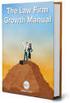 Table of Contents Table of Contents... 1 Setup Firm Manage Firm... 2 Manage Firm Address Tab... 3 Manage Firm Field Label Tab... 3 Manage Firm Pricing Tab... 4 Manage Firm Preferences Tab... 4 Manage Firm
Table of Contents Table of Contents... 1 Setup Firm Manage Firm... 2 Manage Firm Address Tab... 3 Manage Firm Field Label Tab... 3 Manage Firm Pricing Tab... 4 Manage Firm Preferences Tab... 4 Manage Firm
Configuring E-Mail Notifications for Cisco Unified MeetingPlace Express
 CHAPTER 14 Configuring E-Mail Notifications for Cisco Unified MeetingPlace Express Revised: October 18, 2006, Cisco Unified MeetingPlace Express generates e-mail notifications and sends them to the meeting
CHAPTER 14 Configuring E-Mail Notifications for Cisco Unified MeetingPlace Express Revised: October 18, 2006, Cisco Unified MeetingPlace Express generates e-mail notifications and sends them to the meeting
Viewing and Renewing My Memberships 17
 What s in this My BMX Member Guide: My BMX homepage 2 New member online sign up 3 Password reset 9 First Time Member login 11 Member login 14 Updating member My Profile 16 Viewing and Renewing My Memberships
What s in this My BMX Member Guide: My BMX homepage 2 New member online sign up 3 Password reset 9 First Time Member login 11 Member login 14 Updating member My Profile 16 Viewing and Renewing My Memberships
Computer Department. User Guide for Iscar E-Commerce site (TOOLSHOP) 1. Introducing. 2. Registration/login. 3. Start purchasing. 4.
 User Guide for Iscar E-Commerce site (TOOLSHOP) Title 1. Introducing 2. Registration/login 3. Start purchasing 4. Purchasing steps 5. Submitting the order 6. Order confirmation 7. Order status 8. Distributors
User Guide for Iscar E-Commerce site (TOOLSHOP) Title 1. Introducing 2. Registration/login 3. Start purchasing 4. Purchasing steps 5. Submitting the order 6. Order confirmation 7. Order status 8. Distributors
SenSoft International GSA Advantage! Easy SIP Catalog Upload Service. Welcome Kit! January 2015
 SenSoft International GSA Advantage! Easy SIP Catalog Upload Service Welcome Kit! January 2015 0BGSA Advantage! Catalog Preparation GSA Advantage! (HUhttps://www.GSAadvantage.govUH) is the Federal Government
SenSoft International GSA Advantage! Easy SIP Catalog Upload Service Welcome Kit! January 2015 0BGSA Advantage! Catalog Preparation GSA Advantage! (HUhttps://www.GSAadvantage.govUH) is the Federal Government
Division of Long Term Care User Training System & Training Overview
 Division of Long Term Care User Training System & Training Overview New Electronic Cost Report System Developed in partnership with the University of Wisconsin Center for Health Systems Research & Analysis
Division of Long Term Care User Training System & Training Overview New Electronic Cost Report System Developed in partnership with the University of Wisconsin Center for Health Systems Research & Analysis
Online Timesheets Guide for Contractors
 Online Timesheets Guide for Contractors Table Of Contents 1. Welcome To Online Timesheets Page 2 2. Email Activation Page 2 3. Logging Onto The Online Timesheet Portal Page 2 4. Online Timesheet Portal
Online Timesheets Guide for Contractors Table Of Contents 1. Welcome To Online Timesheets Page 2 2. Email Activation Page 2 3. Logging Onto The Online Timesheet Portal Page 2 4. Online Timesheet Portal
Module 1 Getting Started
 Module 1 Getting Started Introduction Talent Connect Job Seeker User Guide The goal of the Pure Michigan Talent Connect website is to provide a centralized location for Employers and Job Seekers to connect.
Module 1 Getting Started Introduction Talent Connect Job Seeker User Guide The goal of the Pure Michigan Talent Connect website is to provide a centralized location for Employers and Job Seekers to connect.
Telecoms Billing. Manual
 Telecoms Billing Manual Author: Stamati Crook Email: stamati.crook@redware.com Date: 20 January 2009 Doc: webbilling-manual-2.12.doc redware research ltd. Brighton Media Centre (306), 15-17 Middle Street,
Telecoms Billing Manual Author: Stamati Crook Email: stamati.crook@redware.com Date: 20 January 2009 Doc: webbilling-manual-2.12.doc redware research ltd. Brighton Media Centre (306), 15-17 Middle Street,
Creating an Excel Database for a Mail Merge on a PC. Excel Spreadsheet Mail Merge. 0 of 8 Mail merge (PC)
 Creating an Excel Database for a Mail Merge on a PC Excel Spreadsheet Mail Merge 0 of 8 Creating an Excel Database for a Mail Merge on a PC 1. To create a database for a mail merge you will first need
Creating an Excel Database for a Mail Merge on a PC Excel Spreadsheet Mail Merge 0 of 8 Creating an Excel Database for a Mail Merge on a PC 1. To create a database for a mail merge you will first need
Administrators Guide
 0 Online Business Card Order System Administrators Guide Address Book Instructions 1 Welcome to the Niagara College electronic Business Card ordering system. Administrators of the Niagara College Online
0 Online Business Card Order System Administrators Guide Address Book Instructions 1 Welcome to the Niagara College electronic Business Card ordering system. Administrators of the Niagara College Online
shop online Esko Store How to at the
 How to shop online at the Esko Store Are you a first time shopper at the Esko Store? This guide will take you through the buying process, step-by-step. Table of contents 1. Shopping Add items to your cart
How to shop online at the Esko Store Are you a first time shopper at the Esko Store? This guide will take you through the buying process, step-by-step. Table of contents 1. Shopping Add items to your cart
manage content manage images change your password manage services manage meta tags keywords
 ATRA member website hosting and maintenance domain name updates rapid quote cost calculator custom pages testimonials certifications and affiliations links locations services staff gallery FAQs manage
ATRA member website hosting and maintenance domain name updates rapid quote cost calculator custom pages testimonials certifications and affiliations links locations services staff gallery FAQs manage
How to Install CoSign Connector for SharePoint
 How to Install CoSign Connector for SharePoint Version 6.2 Quick Guide Notice This manual contains information that is proprietary to ARX (Algorithmic Research) Ltd. No part of this manual may be reproduced
How to Install CoSign Connector for SharePoint Version 6.2 Quick Guide Notice This manual contains information that is proprietary to ARX (Algorithmic Research) Ltd. No part of this manual may be reproduced
Microsoft Advertising adcenter Campaign Analytics Getting Started Guide
 Microsoft Advertising adcenter Campaign Analytics Getting Started Guide Contents Introduction... 3 What is Microsoft Advertising adcenter Campaign Analytics?... 3 Useful terms... 3 Overview... 4 Get Started...
Microsoft Advertising adcenter Campaign Analytics Getting Started Guide Contents Introduction... 3 What is Microsoft Advertising adcenter Campaign Analytics?... 3 Useful terms... 3 Overview... 4 Get Started...
Lync Online. Basic Administration Guide
 Basic Administration Guide Table of Contents Introduction... 3 Audience... 3 Document Location... 3 Special information... 3 1. Download and install Lync... 4 2. Set External Communications... 6 3. Modify
Basic Administration Guide Table of Contents Introduction... 3 Audience... 3 Document Location... 3 Special information... 3 1. Download and install Lync... 4 2. Set External Communications... 6 3. Modify
The Virtual Desktop. User s Guide
 The Virtual Desktop User s Guide Version 1.0 18 April, 2000 Table of contents 1. Registration... 2 2. Logging In... 4 3. Main Desktop... 5 3.1. Changing Information... 6 3.2. Selecting a File... 8 3.3.
The Virtual Desktop User s Guide Version 1.0 18 April, 2000 Table of contents 1. Registration... 2 2. Logging In... 4 3. Main Desktop... 5 3.1. Changing Information... 6 3.2. Selecting a File... 8 3.3.
Council of Ontario Universities. COFO Online Reporting System. User Manual
 Council of Ontario Universities COFO Online Reporting System User Manual Updated September 2014 Page 1 Updated September 2014 Page 2 Table of Contents 1. Security... 5 Security Roles Defined in the Application...
Council of Ontario Universities COFO Online Reporting System User Manual Updated September 2014 Page 1 Updated September 2014 Page 2 Table of Contents 1. Security... 5 Security Roles Defined in the Application...
Single Property Website Quickstart Guide
 Single Property Website Quickstart Guide Win More Listings. Attract More Buyers. Sell More Homes. TABLE OF CONTENTS Getting Started... 3 First Time Registration...3 Existing Account...6 Administration
Single Property Website Quickstart Guide Win More Listings. Attract More Buyers. Sell More Homes. TABLE OF CONTENTS Getting Started... 3 First Time Registration...3 Existing Account...6 Administration
Secure Email - Customer User Guide How to receive an encrypted email
 How to receive an encrypted email This guide has been developed for customers/suppliers of Glasgow City Council who are due to receive sensitive information from us. It will explain how to use our secure
How to receive an encrypted email This guide has been developed for customers/suppliers of Glasgow City Council who are due to receive sensitive information from us. It will explain how to use our secure
Business Manager Company Administrator s Guide Peoples Bank Customer Support 800.584.8859
 Peoples Bank Business Manager Company Administrator s Guide Peoples Bank Customer Support 800.584.8859 Revised 08/2012 Table of Contents About Business Manager... 4 Overview... 4 Access Business Manager...
Peoples Bank Business Manager Company Administrator s Guide Peoples Bank Customer Support 800.584.8859 Revised 08/2012 Table of Contents About Business Manager... 4 Overview... 4 Access Business Manager...
How To Set Up A Webhosting Website On Windstream.Com
 E-commerce Web Hosting Package Welcome To Your Windstream Hosting Service! We are pleased you have chosen us as your solutions provider to help your business become even more successful. We recognize your
E-commerce Web Hosting Package Welcome To Your Windstream Hosting Service! We are pleased you have chosen us as your solutions provider to help your business become even more successful. We recognize your
Technology Business Solutions. Online Backup Manager INSTALLATION
 Technology Business Solutions Online Backup Manager 1. Go to the TBS OBM Software Registration Page Click the TBS Logo Under the select an account type choose the PRO version. Page1 of7 2.) Create a new
Technology Business Solutions Online Backup Manager 1. Go to the TBS OBM Software Registration Page Click the TBS Logo Under the select an account type choose the PRO version. Page1 of7 2.) Create a new
Vodafone PC SMS 2010. (Software version 4.7.1) User Manual
 Vodafone PC SMS 2010 (Software version 4.7.1) User Manual July 19, 2010 Table of contents 1. Introduction...4 1.1 System Requirements... 4 1.2 Reply-to-Inbox... 4 1.3 What s new?... 4 2. Installation...6
Vodafone PC SMS 2010 (Software version 4.7.1) User Manual July 19, 2010 Table of contents 1. Introduction...4 1.1 System Requirements... 4 1.2 Reply-to-Inbox... 4 1.3 What s new?... 4 2. Installation...6
Project Management Software Getting Started Guide
 Project Management Software Getting Started Guide + For additional support e-mail us at support@smalljumps.com call us at 706-395-8400 Contents 1.1 Welcome Email... 3 1.2 Login Screen... 3 2.1 Home Toolbar...
Project Management Software Getting Started Guide + For additional support e-mail us at support@smalljumps.com call us at 706-395-8400 Contents 1.1 Welcome Email... 3 1.2 Login Screen... 3 2.1 Home Toolbar...
Guide to setting up IRIS AE Suite TM & IRIS OpenSpace online
 18/02/2014 Guide to setting up IRIS AE Suite TM & IRIS OpenSpace online IRIS Payroll 01/09/2015 Contents What is IRIS OpenEnrol?... 4 What will IRIS OpenEnrol do for me?... 4 How does IRIS OpenEnrol work?...
18/02/2014 Guide to setting up IRIS AE Suite TM & IRIS OpenSpace online IRIS Payroll 01/09/2015 Contents What is IRIS OpenEnrol?... 4 What will IRIS OpenEnrol do for me?... 4 How does IRIS OpenEnrol work?...
MSGCU SECURE MESSAGE CENTER
 MSGCU SECURE MESSAGE CENTER Welcome to the MSGCU Secure Message Center. Email is convenient, but is it secure? Before reaching the intended recipient, email travels across a variety of public servers and
MSGCU SECURE MESSAGE CENTER Welcome to the MSGCU Secure Message Center. Email is convenient, but is it secure? Before reaching the intended recipient, email travels across a variety of public servers and
Dispute Resolution LMS User Guide
 Learning Management System (LMS) Dispute Resolution LMS User Guide FINRA offers subject-specific online training modules to help you maintain your skills and stay current on developments in FINRA's dispute
Learning Management System (LMS) Dispute Resolution LMS User Guide FINRA offers subject-specific online training modules to help you maintain your skills and stay current on developments in FINRA's dispute
Optum Patient Portal. 70 Royal Little Drive. Providence, RI 02904. Copyright 2002-2013 Optum. All rights reserved. Updated: 3/7/13
 Optum Patient Portal 70 Royal Little Drive Providence, RI 02904 Copyright 2002-2013 Optum. All rights reserved. Updated: 3/7/13 Table of Contents 1 Patient Portal Activation...1 1.1 Pre-register a Patient...1
Optum Patient Portal 70 Royal Little Drive Providence, RI 02904 Copyright 2002-2013 Optum. All rights reserved. Updated: 3/7/13 Table of Contents 1 Patient Portal Activation...1 1.1 Pre-register a Patient...1
Bahamas Tax Information Exchange Portal Documentation
 Bahamas Tax Information Exchange Portal Documentation This sub section of the Portal Documentation covers the following Topics: Portal Overview Portal Login Account Status Reportable Account File Processing
Bahamas Tax Information Exchange Portal Documentation This sub section of the Portal Documentation covers the following Topics: Portal Overview Portal Login Account Status Reportable Account File Processing
Sartorius ProControl@Informer
 Operating Instructions Sartorius ProControl@Informer Evaluation Software for SPCfWin (Sartorius ProControl for Windows) 98646-002-87 Intended Use Sartorius ProControl@Informer (SPC@Informer) is a software
Operating Instructions Sartorius ProControl@Informer Evaluation Software for SPCfWin (Sartorius ProControl for Windows) 98646-002-87 Intended Use Sartorius ProControl@Informer (SPC@Informer) is a software
Wimba Pronto. Version 3.1. Administrator Guide
 Wimba Pronto Version 3.1 Administrator Guide Wimba Pronto 3.1 Administrator Guide Overview 1 Accessing the Wimba Pronto Administration Interface 2 Managing Multiple Institutions 3 General Features 4 Configuring
Wimba Pronto Version 3.1 Administrator Guide Wimba Pronto 3.1 Administrator Guide Overview 1 Accessing the Wimba Pronto Administration Interface 2 Managing Multiple Institutions 3 General Features 4 Configuring
Microsoft Expression Web
 Microsoft Expression Web Microsoft Expression Web is the new program from Microsoft to replace Frontpage as a website editing program. While the layout has changed, it still functions much the same as
Microsoft Expression Web Microsoft Expression Web is the new program from Microsoft to replace Frontpage as a website editing program. While the layout has changed, it still functions much the same as
How to Add Users 1. 2.
 Administrator Guide Contents How to Add Users... 2 How to Delete a User... 9 How to Create Sub-groups... 12 How to Edit the Email Sent Out to New Users... 14 How to Edit and Add a Logo to Your Group's
Administrator Guide Contents How to Add Users... 2 How to Delete a User... 9 How to Create Sub-groups... 12 How to Edit the Email Sent Out to New Users... 14 How to Edit and Add a Logo to Your Group's
IMPORTANT: You must complete this step before you can install and activate SafeSend.
 Initial Setup Guide Welcome to SafeSend! This guide has been created to assist with your initial setup. Please follow the below steps to get started. If you are a Firm Administrator and are setting your
Initial Setup Guide Welcome to SafeSend! This guide has been created to assist with your initial setup. Please follow the below steps to get started. If you are a Firm Administrator and are setting your
Revision History. Profile, Images to Details Planning, Resubmission Feedback/Comments. 1.4 22 nd July 2013
 Revision History Revision Date Comment 1.0 15 th January 2013 1 st Edition 1.1 18 th January 2013 Update on Other Researchers 1.2 22 th January 2013 Account Registration and Miscellaneous updates. 1.3
Revision History Revision Date Comment 1.0 15 th January 2013 1 st Edition 1.1 18 th January 2013 Update on Other Researchers 1.2 22 th January 2013 Account Registration and Miscellaneous updates. 1.3
LOGER S INSTRUCTION MANUAL
 LOGER S INSTRUCTION MANUAL Local Government Electronic Local Government E- (LOGER) Last Updated October 2014 Page 1 of 52 TABLE OF CONTENTS SECTION ONE: Access Logging into LOGER.. 3 SECTION TWO: Annual
LOGER S INSTRUCTION MANUAL Local Government Electronic Local Government E- (LOGER) Last Updated October 2014 Page 1 of 52 TABLE OF CONTENTS SECTION ONE: Access Logging into LOGER.. 3 SECTION TWO: Annual
FedEx Billing Online PDF Help Guide Invoiced Customers
 FedEx Billing Online PDF Help Guide Invoiced Customers Table of Contents Introduction... 2 Logging In/Your Account Summary... 3 Viewing... 5 Approving and Notifying... 9 Canceling Approvals... 14 Paying...
FedEx Billing Online PDF Help Guide Invoiced Customers Table of Contents Introduction... 2 Logging In/Your Account Summary... 3 Viewing... 5 Approving and Notifying... 9 Canceling Approvals... 14 Paying...
How do I enroll in the password portal?
 The self-serve portal is designed to allow you to change your password and unlock your locked account even if you have forgotten your password. You must enroll for this service to be able to use it. You
The self-serve portal is designed to allow you to change your password and unlock your locked account even if you have forgotten your password. You must enroll for this service to be able to use it. You
Global UGRAD Program
 Application Instructions for Global UGRAD 2016-2017 Portal Step-by-Step I. REGISTERING FOR THE PROGRAM Google Chrome and Mozilla Firefox work best when completing the UGRAD application. We do NOT recommend
Application Instructions for Global UGRAD 2016-2017 Portal Step-by-Step I. REGISTERING FOR THE PROGRAM Google Chrome and Mozilla Firefox work best when completing the UGRAD application. We do NOT recommend
