A Basic User Guide. a Novartis Company
|
|
|
- Godfrey Gallagher
- 8 years ago
- Views:
Transcription
1 A Basic User Guide a Novartis Company
2 1 Introducing MyMail MyMail is a powerful online system designed to help you conduct effective electronic direct mail campaigns with your patients. Simply choose your direct mail template, upload your list of names and addresses from your existing patient database, and send targeted electronic direct mail campaigns with ease. To access MyMail, and for further information, please go to 2Introducing MyMail Advertising Campaigns MyMail allows you to choose from a wide selection of advertising templates, personalise your practice contact details and logo, and download a print ready PDF, which can be ed to your publication of choice.
3 1MyMail a Novartis Company
4 Step 1 Logging In Log in using your unique user name and password by default both have been set to be your Alcon account number Step 2 Please read the terms and conditions and tick the box to continue 1 MyMail
5 Step 3 How to create a new mailing Click on Create a new mailing Step 4 Check your practice details, update these where appropriate If your logo needs adding/ updating click on Browse 1 MyMail
6 Step 5 Select your logo in.jpg format and click Upload If the file fails to load, you will notice the file name will go red and an error will appear under the Browse button. If this happens, please check that the file selected is a.jpg format and is not already open. Successful uploads will result in your logo being displayed with the message The image has been successfully uploaded Step 6 Click on Save and Continue 1 MyMail
7 Step 7 Click on the template you wish to send Step 8 You have a number of options: Send a preview to check the template Edit your practice details if you notice something wrong Choose a different template Upload contacts Cancel Click on Upload contacts to continue 1 MyMail
8 Step 9 At this point you will require your patient database. Follow the instructions to either upload using a Text file or Microsoft Excel (.xls) file, containing the first name, last name and address of the patients you want to send the mailing to Please check Microsoft Excel files are saved as.xls files and not.xlsx files Note You can download an Excel 3 column template using the blue button provided Step 10 Browse and select your file Click Upload contacts 1 MyMail
9 Step 11 You will see the number of contacts uploaded within the red box. Any contacts that cannot be uploaded will be clearly displayed here. These will be where a patient address appears to be incorrect, or if a patient has previously opted-out of receiving future s from MyMail Click on Send for approval to proceed Step 12 Your mailing is now submitted to Alcon who will approve it shortly. You will receive confirmation once the mailing has been approved and the s become scheduled to be sent at the next occurrence of 19:00 on a weekday (when open rates are at their highest) 1 MyMail
10 Step 13 User Dashboard Mailings - in progress This shows all your mailings that you have started but not yet sent for approval Mailings - awaiting Alcon approval This shows your mailings awaiting approval by Alcon Mailings - archive Shows your sent mailings, and you can view the results of your mailings here Mailings - create new mailing Send a new mailing Maintain my practice details Update your practice details record here, including your practice logo 1 MyMail
11 2 MyMail Advertising Campaigns a Novartis Company
12 Step 1 Logging In Log in using your unique user name and password by default both have been set to be your Alcon account number Step 2 Click on Create a new advert 2 MyMail Advertising Campaigns
13 Step 3 Check your practice details, update these where appropriate If your logo needs adding/ updating click on Browse Note If you will be using this logo in the Create a new advert function, it MUST be a high resolution jpeg suitable for printing Step 4 Click on your required template size - these are scalable proportionally to alternative sizes, for example, if you require your advert to be any A format size, e.g. A5, then select the A4 size option as this can be scaled to any A format size at the printing stage 2 MyMail Advertising Campaigns
14 Step 5 Clink on the advert template you wish to create Step 6 You have a number of options: Edit your practice details if you notice something wrong Choose a different template Cancel Download the pdf file Click on Download the pdf file and save it to your computer. This print ready pdf file of the advert is now ready to be supplied to your printer/publication for use Note Note Templates will be continually updated as new campaigns and promotional materials are developed by Alcon. 2 MyMail Advertising Campaigns
15 a Novartis Company
ClicktoFax Service Usage Manual
 ClicktoFax Service Usage Manual 1. Log in to Fax Service 2. Configure your account 3. Send a fax 4. Receive a fax/search for Faxes/View Faxes 5. Logout 6. Additional Support 1. Log into fax service: a.
ClicktoFax Service Usage Manual 1. Log in to Fax Service 2. Configure your account 3. Send a fax 4. Receive a fax/search for Faxes/View Faxes 5. Logout 6. Additional Support 1. Log into fax service: a.
Creating Codes with Spreadsheet Upload
 Creating Codes with Spreadsheet Upload Ad-ID codes are created at www.ad-id.org. In order to create a code, you must first have a group, prefix and account set up and associated to each other. This document
Creating Codes with Spreadsheet Upload Ad-ID codes are created at www.ad-id.org. In order to create a code, you must first have a group, prefix and account set up and associated to each other. This document
How To Apply For A Degree At Griffith University
 Applying for admission to a postgraduate program through Griffith University Degree and Career Finder video script Target audience Direct postgraduate applicants Welcome to this short video titled Griffith
Applying for admission to a postgraduate program through Griffith University Degree and Career Finder video script Target audience Direct postgraduate applicants Welcome to this short video titled Griffith
How to Attach the Syllabus and Course Schedule to a Content Item
 How to Attach the Syllabus and Course Schedule to a Content Item Getting Started Part of preparing your course for delivery to students includes uploading your syllabus and course schedule to your online
How to Attach the Syllabus and Course Schedule to a Content Item Getting Started Part of preparing your course for delivery to students includes uploading your syllabus and course schedule to your online
Using the APC Partner Online Marketing Center
 Using the APC Partner Online Marketing Center Getting Started The first step in using the site would be to upload your database. Database files should be submitted to Vermillion in advance so that they
Using the APC Partner Online Marketing Center Getting Started The first step in using the site would be to upload your database. Database files should be submitted to Vermillion in advance so that they
Creating an Excel Database for a Mail Merge on a PC. Excel Spreadsheet Mail Merge. 0 of 8 Mail merge (PC)
 Creating an Excel Database for a Mail Merge on a PC Excel Spreadsheet Mail Merge 0 of 8 Creating an Excel Database for a Mail Merge on a PC 1. To create a database for a mail merge you will first need
Creating an Excel Database for a Mail Merge on a PC Excel Spreadsheet Mail Merge 0 of 8 Creating an Excel Database for a Mail Merge on a PC 1. To create a database for a mail merge you will first need
Guide to setting up IRIS AE Suite TM & IRIS OpenSpace online
 18/02/2014 Guide to setting up IRIS AE Suite TM & IRIS OpenSpace online IRIS Payroll 01/09/2015 Contents What is IRIS OpenEnrol?... 4 What will IRIS OpenEnrol do for me?... 4 How does IRIS OpenEnrol work?...
18/02/2014 Guide to setting up IRIS AE Suite TM & IRIS OpenSpace online IRIS Payroll 01/09/2015 Contents What is IRIS OpenEnrol?... 4 What will IRIS OpenEnrol do for me?... 4 How does IRIS OpenEnrol work?...
SAP VIRTUAL AGENCY GETTING STARTED GUIDE
 GETTING STARTED GUIDE TABLE OF CONTENTS Introduction 3 Starting Out 5 Creating Campaigns and Collateral 8 Customizing and Executing a Pre-Packaged Campaign 9 Create your own Campaigns 11 Create a Landing
GETTING STARTED GUIDE TABLE OF CONTENTS Introduction 3 Starting Out 5 Creating Campaigns and Collateral 8 Customizing and Executing a Pre-Packaged Campaign 9 Create your own Campaigns 11 Create a Landing
Welcome to PowerClaim Net Services!
 Welcome to PowerClaim Net Services! PowerClaim Net Services provides a convenient means to manage your claims over the internet and provides detailed reporting services. You can access PowerClaim Net Services
Welcome to PowerClaim Net Services! PowerClaim Net Services provides a convenient means to manage your claims over the internet and provides detailed reporting services. You can access PowerClaim Net Services
Client Helpdesk Version 1.0.0. Customer Support Portal Login procedures 1. CAD Services Ltd
 CAD Services Limited Client Helpdesk Version 1.0.0 1 Introduction The purpose of the helpdesk is to provide a central location for our Customers to interact with CAD Services Staff to resolve any problems,
CAD Services Limited Client Helpdesk Version 1.0.0 1 Introduction The purpose of the helpdesk is to provide a central location for our Customers to interact with CAD Services Staff to resolve any problems,
Your Archiving Service
 It s as simple as 1, 2, 3 This email archiving setup guide provides you with easy to follow instructions on how to setup your new archiving service as well as how to create archiving users and assign archiving
It s as simple as 1, 2, 3 This email archiving setup guide provides you with easy to follow instructions on how to setup your new archiving service as well as how to create archiving users and assign archiving
Administrator Quick Start Guide
 This guide is designed to provide Administrators with a quick overview of the features and functionalities provided to them in LEARN360 s Administration section. Login Figures 1-4 feature different components
This guide is designed to provide Administrators with a quick overview of the features and functionalities provided to them in LEARN360 s Administration section. Login Figures 1-4 feature different components
Click-n-Print User Guide
 Click-n-Print User Guide Selecting PDF print module Page 2 Selecting an Email Campaign Page 4 Viewing Campaign Reports and Analysis Page 7 Creating Mailing Lists Page 8 Adding HTML variables Page 9 Searching/Adding
Click-n-Print User Guide Selecting PDF print module Page 2 Selecting an Email Campaign Page 4 Viewing Campaign Reports and Analysis Page 7 Creating Mailing Lists Page 8 Adding HTML variables Page 9 Searching/Adding
HOW TO CREATE A SCANNED DIGITAL SIGNATURE AND INSERT INTO A PDF DOCUMENT
 HOW TO CREATE A SCANNED DIGITAL SIGNATURE AND INSERT INTO A PDF DOCUMENT Option I Attach your signature as a digital signature 1. Sign a piece of paper PHASE I CREATE THE SIGNATURE Sign a piece of paper
HOW TO CREATE A SCANNED DIGITAL SIGNATURE AND INSERT INTO A PDF DOCUMENT Option I Attach your signature as a digital signature 1. Sign a piece of paper PHASE I CREATE THE SIGNATURE Sign a piece of paper
Electronic Ticket System
 UNIVERSITY OF GEORGIA Electronic Ticket System New Options Available as of January 2010 Insert the complete email address (valid UGA address only) instead of the UGA MyID to send tickets to Approvers.
UNIVERSITY OF GEORGIA Electronic Ticket System New Options Available as of January 2010 Insert the complete email address (valid UGA address only) instead of the UGA MyID to send tickets to Approvers.
Create AKINDI Courses In AKINDI, create an AKINDI course for each section you teach. STUDENTS TAKE TEST VIEW RESULTS AND ADDRESS EXCEPTIONS
 USC Marshall School of Business Customer Technology Services AKINDI Test Forms Creating and Grading Test Forms You can use AKINDI to create multiple choice test forms that can be printed out for student
USC Marshall School of Business Customer Technology Services AKINDI Test Forms Creating and Grading Test Forms You can use AKINDI to create multiple choice test forms that can be printed out for student
L T A O N L I N E R E C R U I T M E N T
 L T A O N L I N E R E C R U I T M E N T When you click on this webpath - http://recruitment.lta.com.fj/linkrm, the following screen will appear: You will have to click on Register, as circled red so that
L T A O N L I N E R E C R U I T M E N T When you click on this webpath - http://recruitment.lta.com.fj/linkrm, the following screen will appear: You will have to click on Register, as circled red so that
Volume FIRST WALKTHROUGH. The 10-Minute Guide to Using Newsletter Services. First Walkthrough: the 10-Minute Guide
 Volume 1 FIRST WALKTHROUGH The 10-Minute Guide to Using Newsletter Services First Walkthrough: the 10-Minute Guide Table of Contents Step - 1... 3 Sign-up for an account... 3 Step 2... 4 Authenticate your
Volume 1 FIRST WALKTHROUGH The 10-Minute Guide to Using Newsletter Services First Walkthrough: the 10-Minute Guide Table of Contents Step - 1... 3 Sign-up for an account... 3 Step 2... 4 Authenticate your
Step-by-Step Instructions:
 Department of Business and Professional Regulation Division of Alcoholic Beverages and Tobacco Step-by-Step Instructions for Online Brand/Label Registration Contents Category Page FIRST TIME USERS OF ONLINE
Department of Business and Professional Regulation Division of Alcoholic Beverages and Tobacco Step-by-Step Instructions for Online Brand/Label Registration Contents Category Page FIRST TIME USERS OF ONLINE
Technology in the Classroom Kidblog kidblog.org
 Technology in the Classroom Kidblog kidblog.org Kidblog provides a secure classroom blogging community, where teachers have complete control over individual student blogs. Students do not need an email
Technology in the Classroom Kidblog kidblog.org Kidblog provides a secure classroom blogging community, where teachers have complete control over individual student blogs. Students do not need an email
Email Marketing. Templates vs. Snippets
 Email Marketing The e-mail marketing system has been developed to e-mail your agent/office database on all newsworthy events and properties that you would like to market. This is an extremely powerful
Email Marketing The e-mail marketing system has been developed to e-mail your agent/office database on all newsworthy events and properties that you would like to market. This is an extremely powerful
HEALTH SAVINGS ACCOUNT EMPLOYER WEBSITE GUIDE
 REGISTERING YOUR ACCOUNT FOR ONLINE ACCESS HEALTH SAVINGS ACCOUNT EMPLOYER WEBSITE GUIDE A note to accountholders with multiple account types with Sterling HSA: We now support a single login for all of
REGISTERING YOUR ACCOUNT FOR ONLINE ACCESS HEALTH SAVINGS ACCOUNT EMPLOYER WEBSITE GUIDE A note to accountholders with multiple account types with Sterling HSA: We now support a single login for all of
How To Use Exhange On Outlook 2007 2007 On A Pc Or Macintosh Outlook 2007 On Your Pc Or Ipad (For Windows Xp) On Your Ipad Or Ipa (For Your Windows Xp). (For A Macintosh) On A
 Configure Microsoft Outlook 2007 to use Exchange Email Setting Important 1. Before configure your Microsoft outlook 2007 to use exhange you MUST log into the Web Exchange page to login and change your
Configure Microsoft Outlook 2007 to use Exchange Email Setting Important 1. Before configure your Microsoft outlook 2007 to use exhange you MUST log into the Web Exchange page to login and change your
UnitedHealthcare Agent Toolkit QUICK START GUIDE
 UnitedHealthcare Agent Toolkit QUICK START GUIDE NOTE: The Quick Start Guide was created using a UnitedHealth Producers account; however this guide applies to both UnitedHealth Producers and Advisors.
UnitedHealthcare Agent Toolkit QUICK START GUIDE NOTE: The Quick Start Guide was created using a UnitedHealth Producers account; however this guide applies to both UnitedHealth Producers and Advisors.
- 1 - Guidance for the use of the WEB-tool for UWWTD reporting
 - 1 - Guidance for the use of the WEB-tool for UWWTD reporting June 13, 2011 1 0. Login The Web tool application is available at http://uwwtd.eionet.europa.eu/ You can access the application via the form
- 1 - Guidance for the use of the WEB-tool for UWWTD reporting June 13, 2011 1 0. Login The Web tool application is available at http://uwwtd.eionet.europa.eu/ You can access the application via the form
Event Log Summary Report
 LabTech Event Log Summary Report EVENT LOG SUMMARY REPORT... 1 Overview... 1 Previewing the Event Log Summary Report... 1 Sample Report... 2 Document Revision History... 6 Overview The Event Log Summary
LabTech Event Log Summary Report EVENT LOG SUMMARY REPORT... 1 Overview... 1 Previewing the Event Log Summary Report... 1 Sample Report... 2 Document Revision History... 6 Overview The Event Log Summary
Guide to setting up IRIS AE Suite TM & IRIS OpenSpace online
 18/02/2014 Guide to setting up IRIS AE Suite TM & IRIS OpenSpace online IRIS Payroll Professional 30/04/2015 Contents What is IRIS OpenEnrol?... 4 Steps to setting up and using IRIS OpenEnrol... 5 How
18/02/2014 Guide to setting up IRIS AE Suite TM & IRIS OpenSpace online IRIS Payroll Professional 30/04/2015 Contents What is IRIS OpenEnrol?... 4 Steps to setting up and using IRIS OpenEnrol... 5 How
Managing Payment Information
 Managing Payment Information Online Payment functionality allows the ability to register, modify and delete payment methods. These tools enable a transaction to occur and provide users with the ability
Managing Payment Information Online Payment functionality allows the ability to register, modify and delete payment methods. These tools enable a transaction to occur and provide users with the ability
Wireless Guest Server User Provisioning Instructions
 Introduction The wireless guest server solution provides a simple means of utilizing the University s network resources while securing access to critical network areas. Guests of the University who require
Introduction The wireless guest server solution provides a simple means of utilizing the University s network resources while securing access to critical network areas. Guests of the University who require
emobile Bulk Text User Guide Copyright Notice Copyright Phonovation Ltd
 emobile Bulk Text User Guide Copyright Notice Copyright Phonovation Ltd Important Notice: The Information contained in this document is subject to change without notice and should not be construed as a
emobile Bulk Text User Guide Copyright Notice Copyright Phonovation Ltd Important Notice: The Information contained in this document is subject to change without notice and should not be construed as a
Bulk Upload Tool (Beta) - Quick Start Guide 1. Facebook Ads. Bulk Upload Quick Start Guide
 Bulk Upload Tool (Beta) - Quick Start Guide 1 Facebook Ads Bulk Upload Quick Start Guide Last updated: February 19, 2010 Bulk Upload Tool (Beta) - Quick Start Guide 2 Introduction The Facebook Ads Bulk
Bulk Upload Tool (Beta) - Quick Start Guide 1 Facebook Ads Bulk Upload Quick Start Guide Last updated: February 19, 2010 Bulk Upload Tool (Beta) - Quick Start Guide 2 Introduction The Facebook Ads Bulk
Creating an Excel Spreadsheet for Mail Merge. Excel Spreadsheet Mail Merge. 1 of 9 Design & Print Offline: Mail Merge
 Creating an Excel Spreadsheet for Mail Merge Excel Spreadsheet Mail Merge 1 of 9 Creating an Excel Database for a Mail Merge 1. To create a database for a mail merge you will first need to open Microsoft
Creating an Excel Spreadsheet for Mail Merge Excel Spreadsheet Mail Merge 1 of 9 Creating an Excel Database for a Mail Merge 1. To create a database for a mail merge you will first need to open Microsoft
SAP VIRTUAL AGENCY GETTING STARTED GUIDE: SELF SERVICE MARKETING
 GETTING STARTED GUIDE: SELF SERVICE MARKETING SELF SERVICE MARKETING TABLE OF CONTENTS Introduction 3 Starting Out 4 Creating Campaigns and Collateral 8 Customizing and Executing a Pre-Packaged Campaign
GETTING STARTED GUIDE: SELF SERVICE MARKETING SELF SERVICE MARKETING TABLE OF CONTENTS Introduction 3 Starting Out 4 Creating Campaigns and Collateral 8 Customizing and Executing a Pre-Packaged Campaign
Student Email Accounts. Information Guide
 Student Email Accounts Information Guide Table of Contents 0 What is College Email.3 0 How to Login 5 0 Changing Your Pin 8 0 Forwarding Your Student Email.11 0 Skydrive.15 Why A College Email? 0 The Los
Student Email Accounts Information Guide Table of Contents 0 What is College Email.3 0 How to Login 5 0 Changing Your Pin 8 0 Forwarding Your Student Email.11 0 Skydrive.15 Why A College Email? 0 The Los
The PTA s new membership website database and dues reporting system
 M3 The PTA s new membership website database and dues reporting system State Level Actions from Task Menu M3 CAPABILITIES The State must authorize a user to have access to M3. The State s authorized users
M3 The PTA s new membership website database and dues reporting system State Level Actions from Task Menu M3 CAPABILITIES The State must authorize a user to have access to M3. The State s authorized users
Step by Step. Use the Cloud Login Website
 Step by Step HOW TO Use the Cloud Login Website This How To article will show you how to use the Cloud Login Website to upload and download your files from the cloud. For a complete list of available How
Step by Step HOW TO Use the Cloud Login Website This How To article will show you how to use the Cloud Login Website to upload and download your files from the cloud. For a complete list of available How
Office Genuine Supplies campaign guide
 Office Genuine Supplies campaign guide May 2010 Page 1 Background Xerox have created some marketing materials for you to use to promote the benefits of genuine Xerox supplies to your customers These marketing
Office Genuine Supplies campaign guide May 2010 Page 1 Background Xerox have created some marketing materials for you to use to promote the benefits of genuine Xerox supplies to your customers These marketing
Business Internet Fax service from Bell User Guide
 Business Internet Fax service from Bell User Guide Table of contents Getting Started 3 Send and receive faxes through your email management software 3 Send a fax 3 Receive a fax 3 Internet Fax Management
Business Internet Fax service from Bell User Guide Table of contents Getting Started 3 Send and receive faxes through your email management software 3 Send a fax 3 Receive a fax 3 Internet Fax Management
Presentation Reporting Quick Start
 Presentation Reporting Quick Start Topic 50430 Presentation Reporting Quick Start Websense Web Security Solutions Updated 19-Sep-2013 Applies to: Web Filter, Web Security, Web Security Gateway, and Web
Presentation Reporting Quick Start Topic 50430 Presentation Reporting Quick Start Websense Web Security Solutions Updated 19-Sep-2013 Applies to: Web Filter, Web Security, Web Security Gateway, and Web
AAFCO Check Sample Program New Data Reporting Website Manual Date of Issue: March 1 st 2014
 Victoria S. Siegel, Ph.D., Chair Collaborative Check Sample Program Committee AAFCO Check Sample Program New Data Reporting Website Manual Date of Issue: March 1 st 2014 1. Registered participants in any
Victoria S. Siegel, Ph.D., Chair Collaborative Check Sample Program Committee AAFCO Check Sample Program New Data Reporting Website Manual Date of Issue: March 1 st 2014 1. Registered participants in any
How To Import Credit Card Charges Into Concur
 Importing Credit Card Expenses into Concur For faster expense reporting and less manual data entry, try importing your credit card charges into Concur. Step 1: Download Credit Card Data Log onto your credit
Importing Credit Card Expenses into Concur For faster expense reporting and less manual data entry, try importing your credit card charges into Concur. Step 1: Download Credit Card Data Log onto your credit
IMPORTANT: You must complete this step before you can install and activate SafeSend.
 Initial Setup Guide Welcome to SafeSend! This guide has been created to assist with your initial setup. Please follow the below steps to get started. If you are a Firm Administrator and are setting your
Initial Setup Guide Welcome to SafeSend! This guide has been created to assist with your initial setup. Please follow the below steps to get started. If you are a Firm Administrator and are setting your
Create a Simple Website. Intel Easy Steps 1 2012 Intel Corporation All rights reserved.
 Create a Simple Website Intel Easy Steps 1 2012 Intel Corporation Website Creating a Simple Website As more and more people are using the Internet to get information, it has become very important for businesses
Create a Simple Website Intel Easy Steps 1 2012 Intel Corporation Website Creating a Simple Website As more and more people are using the Internet to get information, it has become very important for businesses
RIT Message Center Compose and Send Messages
 RIT Message Center Compose and Send Messages Table of Contents Table of Contents... 2 Logging into Message Center... 3 Category Display... 3 Message Center: Create a Message... 4 Create a New Message without
RIT Message Center Compose and Send Messages Table of Contents Table of Contents... 2 Logging into Message Center... 3 Category Display... 3 Message Center: Create a Message... 4 Create a New Message without
HOW TO SET UP AN ACCOUNT AND POST A JOB OR INTERNSHIP ON SYMPLICITY Chaminade Career Services Manager
 HOW TO SET UP AN ACCOUNT AND POST A JOB OR INTERNSHIP ON SYMPLICITY Chaminade Career Services Manager Start at http://www.chaminade.edu/careers Click on the link for Employers, then click on Symplicity
HOW TO SET UP AN ACCOUNT AND POST A JOB OR INTERNSHIP ON SYMPLICITY Chaminade Career Services Manager Start at http://www.chaminade.edu/careers Click on the link for Employers, then click on Symplicity
Vodafone Bulk Text. User Guide. Copyright Notice. Copyright Phonovation Ltd
 Vodafone Bulk Text User Guide Copyright Notice Copyright Phonovation Ltd Important Notice: The Information contained in this document is subject to change without notice and should not be construed as
Vodafone Bulk Text User Guide Copyright Notice Copyright Phonovation Ltd Important Notice: The Information contained in this document is subject to change without notice and should not be construed as
The Toyota Foundation Grant Programs Guide for Web-based Grant Applications (Project Proposals)
 The Toyota Foundation Grant Programs Guide for Web-based Grant Applications (Project Proposals) 1 1. Before Applying Please check the following before starting application processes via the Toyota Foundation
The Toyota Foundation Grant Programs Guide for Web-based Grant Applications (Project Proposals) 1 1. Before Applying Please check the following before starting application processes via the Toyota Foundation
OnContact Campaigns. Contents. OnContact Campaigns
 OnContact Campaigns Contents Marketing Dashboard... 2 Marketing Dashboard Panels... 2 Campaign Record... 3 Field Descriptions... 3 Products Tab... 4 Opportunities Tab... 4 Attachments Tab... 4 Costs and
OnContact Campaigns Contents Marketing Dashboard... 2 Marketing Dashboard Panels... 2 Campaign Record... 3 Field Descriptions... 3 Products Tab... 4 Opportunities Tab... 4 Attachments Tab... 4 Costs and
Using Microsoft Expression Web to Upload Your Site
 Using Microsoft Expression Web to Upload Your Site Using Microsoft Expression Web to Upload Your Web Site This article briefly describes how to use Microsoft Expression Web to connect to your Web server
Using Microsoft Expression Web to Upload Your Site Using Microsoft Expression Web to Upload Your Web Site This article briefly describes how to use Microsoft Expression Web to connect to your Web server
My Account User Guide. Popfax.com login page. Easy, inexpensive Effective!
 Popfax.com login page You can access your Popfax account by going to https://www.popfax.com/index.php?pop=compte. You might want to bookmark this link. You will be asked to enter your Login (the email
Popfax.com login page You can access your Popfax account by going to https://www.popfax.com/index.php?pop=compte. You might want to bookmark this link. You will be asked to enter your Login (the email
****Also, if you have done previous promotions and have multiple mailing lists, make sure you select the most recent one.
 Instructions for Using the Integrated Direct Mail (IDM) System for BERNINA Direct Mail Pieces Getting Started Creating Your Mailer Checking Out Uploading Your Customer Lists Updating your Customer Lists
Instructions for Using the Integrated Direct Mail (IDM) System for BERNINA Direct Mail Pieces Getting Started Creating Your Mailer Checking Out Uploading Your Customer Lists Updating your Customer Lists
Welcome to our email marketing solution
 Welcome to our email marketing solution With our email marketing solution, you can access a standard client update template and simply add your own messages to send to clients. The solution is quick and
Welcome to our email marketing solution With our email marketing solution, you can access a standard client update template and simply add your own messages to send to clients. The solution is quick and
Managing Food Service Payment Information
 Managing Food Service Payment Information Registering Payment Information Modifying Payment Information Viewing Online Payment History PATH: Portal > Payments Online Payment functionality allows the ability
Managing Food Service Payment Information Registering Payment Information Modifying Payment Information Viewing Online Payment History PATH: Portal > Payments Online Payment functionality allows the ability
Allied Marketing Storefront Guide
 Allied Marketing Storefront Guide Table of Contents I. Introduction... 2 Marketing Storefront Overview... 2 Benefits of Marketing Storefront... 2 Features of Marketing Storefront... 2 Accessing Marketing
Allied Marketing Storefront Guide Table of Contents I. Introduction... 2 Marketing Storefront Overview... 2 Benefits of Marketing Storefront... 2 Features of Marketing Storefront... 2 Accessing Marketing
TEACHER MESSENGER. August 5, 2014 Student Information Systems
 August 5, 2014 Student Information Systems TEACHER MESSENGER Overview: Teacher Messenger is a communication tool from a teacher to a student or guardian. Messenger options include Grades Messenger, Missing
August 5, 2014 Student Information Systems TEACHER MESSENGER Overview: Teacher Messenger is a communication tool from a teacher to a student or guardian. Messenger options include Grades Messenger, Missing
How to Use Swiftpage for Microsoft Excel
 How to Use Swiftpage for Microsoft Excel 1 Table of Contents Basics of the Swiftpage for Microsoft Excel Integration....3 How to Install Swiftpage for Microsoft Excel and Set Up Your Account...4 Creating
How to Use Swiftpage for Microsoft Excel 1 Table of Contents Basics of the Swiftpage for Microsoft Excel Integration....3 How to Install Swiftpage for Microsoft Excel and Set Up Your Account...4 Creating
Grass University Degree Application Process
 Applying for admission to a HDR program through Griffith University Degree and Career Finder video Target audience HDR applicants Welcome to this short video titled Applying for admission to a Higher Degree
Applying for admission to a HDR program through Griffith University Degree and Career Finder video Target audience HDR applicants Welcome to this short video titled Applying for admission to a Higher Degree
This is a summary of the edocs system. A detailed user guide follows.
 GlobeTax provides tax reclaim services for financial institutions and their investor clients. Certain documentation is necessary to file tax reclaims. This documentation varies by beneficial owner type.
GlobeTax provides tax reclaim services for financial institutions and their investor clients. Certain documentation is necessary to file tax reclaims. This documentation varies by beneficial owner type.
Central Commissioning Facility Research Management Systems (RMS): User Guidance
 Central Commissioning Facility Research Management Systems (RMS): User Guidance Contents 1. How to login and register a new account... 2 2. How to accept an invitation to review... 8 3. How to submit a
Central Commissioning Facility Research Management Systems (RMS): User Guidance Contents 1. How to login and register a new account... 2 2. How to accept an invitation to review... 8 3. How to submit a
Contact Management & Groups
 Contact Management & Groups Learn How To: Manage a database of contacts Add new contacts Create Groups Upload a mailing list Modify the Mailing List Form Begin by going to SiteBuilder after logging into
Contact Management & Groups Learn How To: Manage a database of contacts Add new contacts Create Groups Upload a mailing list Modify the Mailing List Form Begin by going to SiteBuilder after logging into
imageprograf Direct Print & Share Guide
 imageprograf Direct Print & Share Guide imageprograf Direct Print & Share Guide Ver. 2.0 Canon Inc. 1. Features of imageprograf Direct Print & Share The features of imageprograf Direct Print & Share are
imageprograf Direct Print & Share Guide imageprograf Direct Print & Share Guide Ver. 2.0 Canon Inc. 1. Features of imageprograf Direct Print & Share The features of imageprograf Direct Print & Share are
The Online Collection Solution Setup Guide Law Firm
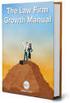 Table of Contents Table of Contents... 1 Setup Firm Manage Firm... 2 Manage Firm Address Tab... 3 Manage Firm Field Label Tab... 3 Manage Firm Pricing Tab... 4 Manage Firm Preferences Tab... 4 Manage Firm
Table of Contents Table of Contents... 1 Setup Firm Manage Firm... 2 Manage Firm Address Tab... 3 Manage Firm Field Label Tab... 3 Manage Firm Pricing Tab... 4 Manage Firm Preferences Tab... 4 Manage Firm
Configuring Outlook 2013
 Configuring Outlook 2013 Contents 1. Configuring Outlook 2013... 1 2. Add the new IMAP email account to Outlook... 2 3. Change Start-up default Inbox... 7 4. IMAP Folders:... 8 5. Add/Change your signature....
Configuring Outlook 2013 Contents 1. Configuring Outlook 2013... 1 2. Add the new IMAP email account to Outlook... 2 3. Change Start-up default Inbox... 7 4. IMAP Folders:... 8 5. Add/Change your signature....
How to Use Swiftpage for SageCRM
 How to Use Swiftpage for SageCRM 1 Table of Contents Basics of the Swiftpage for SageCRM Integration 3 How to Install Swiftpage for SageCRM and Set Up Your Account...4 Accessing Swiftpage s Online Editor
How to Use Swiftpage for SageCRM 1 Table of Contents Basics of the Swiftpage for SageCRM Integration 3 How to Install Swiftpage for SageCRM and Set Up Your Account...4 Accessing Swiftpage s Online Editor
Research Electronic Data Capture Prepared by Angela Juan
 REDCAP OVERVIEW Research Electronic Data Capture Prepared by Angela Juan What is REDCap? REDCap (Research Electronic Data Capture) is a browser-based, data-driven software solution for designing and building
REDCAP OVERVIEW Research Electronic Data Capture Prepared by Angela Juan What is REDCap? REDCap (Research Electronic Data Capture) is a browser-based, data-driven software solution for designing and building
Customer Ad Proofing Portal
 Customer Ad Proofing Portal User Guide The Day Publishing Company - Customer Ad Proofing Portal 2 Introduction The customer ad proofing portal allows advertising customers to view electronic proofs and
Customer Ad Proofing Portal User Guide The Day Publishing Company - Customer Ad Proofing Portal 2 Introduction The customer ad proofing portal allows advertising customers to view electronic proofs and
Setting up a Website. Creating your website on the Herts @UK emarketplace
 Creating your website on the Herts @UK emarketplace 1 Contents Creating your website on the Herts @UK emarketplace...1 Step 1 Setting up a site...3 1. Registering for an @UK Website...6 Step 2 Create your
Creating your website on the Herts @UK emarketplace 1 Contents Creating your website on the Herts @UK emarketplace...1 Step 1 Setting up a site...3 1. Registering for an @UK Website...6 Step 2 Create your
COSTARS Sales Reporting Manual December 2013
 COSTARS Sales Reporting Manual December 2013-1 - DGS/COSTARS website Suppliers access the COSTARS website through the DGS website. Follow the steps below to navigate to the COSTARS website. 1. Navigate
COSTARS Sales Reporting Manual December 2013-1 - DGS/COSTARS website Suppliers access the COSTARS website through the DGS website. Follow the steps below to navigate to the COSTARS website. 1. Navigate
IT HELP Desk Dashboard ManageEngine Service Desk Plus User Guide
 Create an Incident When you need to report a failure or problem of your system to the IT help desk team, then send a request to the team. There are different modes of placing a request, such as submitting
Create an Incident When you need to report a failure or problem of your system to the IT help desk team, then send a request to the team. There are different modes of placing a request, such as submitting
How to Build a SharePoint Website
 How to Build a SharePoint Website Beginners Guide to SharePoint Overview: 1. Introduction 2. Access your SharePoint Site 3. Edit Your Home Page 4. Working With Text 5. Inserting Pictures 6. Making Tables
How to Build a SharePoint Website Beginners Guide to SharePoint Overview: 1. Introduction 2. Access your SharePoint Site 3. Edit Your Home Page 4. Working With Text 5. Inserting Pictures 6. Making Tables
BU Digital Print Service. High Resolution PDFs
 BU Digital Print Service High Resolution PDFs Introduction As part of the BU Digital Print service files can be uploaded to the Web to Print (W2P) portal for printing however the quality of the print is
BU Digital Print Service High Resolution PDFs Introduction As part of the BU Digital Print service files can be uploaded to the Web to Print (W2P) portal for printing however the quality of the print is
Application and Registration process description
 Master of Science Application and Registration process description ISAE Masters website: http://masters.isae.fr/en ISAE Advanced Masters website: http://masteres-specialises.isae.fr/en/ 1. Check the admission
Master of Science Application and Registration process description ISAE Masters website: http://masters.isae.fr/en ISAE Advanced Masters website: http://masteres-specialises.isae.fr/en/ 1. Check the admission
DOCMAIL: ADVANCED USER GUIDE. Version 2.4 February 2016
 DOCMAIL: ADVANCED USER GUIDE Version 2.4 February 2016 CONTENTS Welcome to docmail 3 Navigating around docmail 3 Overview of the docmail main page 5 Library 6 Templates 7 Create / edit template 7 Mailpack
DOCMAIL: ADVANCED USER GUIDE Version 2.4 February 2016 CONTENTS Welcome to docmail 3 Navigating around docmail 3 Overview of the docmail main page 5 Library 6 Templates 7 Create / edit template 7 Mailpack
How to Use Swiftpage for Microsoft Outlook
 How to Use Swiftpage for Microsoft Outlook 1 Table of Contents Basics of the Swiftpage for Microsoft Outlook Integration.. 3 How to Install Swiftpage for Microsoft Outlook and Set Up Your Account...4 The
How to Use Swiftpage for Microsoft Outlook 1 Table of Contents Basics of the Swiftpage for Microsoft Outlook Integration.. 3 How to Install Swiftpage for Microsoft Outlook and Set Up Your Account...4 The
Swisscom Mobile Device Services Quick Start Guide: Set-up Remote Management basic. Mobile Device Services Februar 2014
 Swisscom Mobile Device Services Quick Start Guide: Set-up Remote Management basic Mobile Device Services Februar 2014 Contents 2 Login «Welcome to Swisscom MDS» First steps Step 1: Installing the MDM certificate
Swisscom Mobile Device Services Quick Start Guide: Set-up Remote Management basic Mobile Device Services Februar 2014 Contents 2 Login «Welcome to Swisscom MDS» First steps Step 1: Installing the MDM certificate
Service erecruitment. http://myhr.alzscot.org. Workbook
 Service erecruitment http://myhr.alzscot.org Workbook Aim of this course This course provides a good working knowledge of how to use itrent recruitment module together with hands-on practical experience
Service erecruitment http://myhr.alzscot.org Workbook Aim of this course This course provides a good working knowledge of how to use itrent recruitment module together with hands-on practical experience
Abila Grant Management. Document Management
 Abila Grant Management This is a publication of Abila, Inc. Version 2014 2014 Abila, Inc. and its affiliated entities. All rights reserved. Abila, the Abila logos, and the Abila product and service names
Abila Grant Management This is a publication of Abila, Inc. Version 2014 2014 Abila, Inc. and its affiliated entities. All rights reserved. Abila, the Abila logos, and the Abila product and service names
Technical notes on online applications
 Technical notes on online applications Inhalt General... 2 Photo... 2 Health insurance... 3 Courses... 3 Grade entry... 3 Uploading and downloading documents... 3 Erroneous entry? Don't panic!... 4 Submitting
Technical notes on online applications Inhalt General... 2 Photo... 2 Health insurance... 3 Courses... 3 Grade entry... 3 Uploading and downloading documents... 3 Erroneous entry? Don't panic!... 4 Submitting
Council of Ontario Universities. COFO Online Reporting System. User Manual
 Council of Ontario Universities COFO Online Reporting System User Manual Updated September 2014 Page 1 Updated September 2014 Page 2 Table of Contents 1. Security... 5 Security Roles Defined in the Application...
Council of Ontario Universities COFO Online Reporting System User Manual Updated September 2014 Page 1 Updated September 2014 Page 2 Table of Contents 1. Security... 5 Security Roles Defined in the Application...
GMC Connect User Guide v1.1
 GMC Connect User Guide v1.1 CONTENTS 1 INTRODUCTION...3 2 ACCESSING GMC CONNECT...4 2.1 User Registration...4 2.2 Logging In...5 3 THE HOME PAGE...6 4 DOCUMENT FOLDERS...7 4.1 About Document Folders...7
GMC Connect User Guide v1.1 CONTENTS 1 INTRODUCTION...3 2 ACCESSING GMC CONNECT...4 2.1 User Registration...4 2.2 Logging In...5 3 THE HOME PAGE...6 4 DOCUMENT FOLDERS...7 4.1 About Document Folders...7
ecall Help Table of contents Status: July 2013
 ecall Help Status: July 2013 Table of contents 1. The structure and navigation elements of ecall... 2 1.1 Main Navigation... 2 1.2 The Menu... 2 1.3 Menu sub-items... 3 1.4 Help... 3 1.5 Mandatory fields...
ecall Help Status: July 2013 Table of contents 1. The structure and navigation elements of ecall... 2 1.1 Main Navigation... 2 1.2 The Menu... 2 1.3 Menu sub-items... 3 1.4 Help... 3 1.5 Mandatory fields...
User Manual in English. Call Center 1.0-1.0 RC Elastix. For more information visit www.elastix.org
 User Manual in English Call Center 1.0-1.0 RC Elastix For more information visit www.elastix.org 1. Call Center This modules objective is to generate calls automatically to numbers that have been previously
User Manual in English Call Center 1.0-1.0 RC Elastix For more information visit www.elastix.org 1. Call Center This modules objective is to generate calls automatically to numbers that have been previously
ING Life PromoCenter. Enhanced. Getting Started. Your future. Made easier.
 Enhanced ING Life PromoCenter Your full-service marketing engine is now enhanced with more expansive electronic capabilities. Personalize print and email promotion with your photo, logo and contact information
Enhanced ING Life PromoCenter Your full-service marketing engine is now enhanced with more expansive electronic capabilities. Personalize print and email promotion with your photo, logo and contact information
User Guide for Patients
 User Guide for Patients Creating a My Health Online Account Before you can create a My Health Online account you must register for this service at your GP practice. Your practice will provide you with
User Guide for Patients Creating a My Health Online Account Before you can create a My Health Online account you must register for this service at your GP practice. Your practice will provide you with
NearPoint email Archive and Retrieval System
 NearPoint email Archive and Retrieval System Welcome to our email archive system, NearPoint from Mimosa. With this RPS Archive system keep in mind, you will still be using Outlook as you always have. Here
NearPoint email Archive and Retrieval System Welcome to our email archive system, NearPoint from Mimosa. With this RPS Archive system keep in mind, you will still be using Outlook as you always have. Here
Client Ordering and Report Retrieval Website
 1165 S. Stemmons Frwy. Suite 233 Lewisville, TX 75067 800-460-0723 Client Ordering and Report Retrieval Website The Reliable Reports Client Ordering Website allows client users to submit, view, and retrieve
1165 S. Stemmons Frwy. Suite 233 Lewisville, TX 75067 800-460-0723 Client Ordering and Report Retrieval Website The Reliable Reports Client Ordering Website allows client users to submit, view, and retrieve
Quick start guide to using Attendant
 Quick start guide to using Attendant Attendant is an easy way to create and take registers for the classes you teach. These can be lectures, tutorials, studios, labs or any class that you would like to
Quick start guide to using Attendant Attendant is an easy way to create and take registers for the classes you teach. These can be lectures, tutorials, studios, labs or any class that you would like to
Submitting an application
 Submitting an application Procedure 1. If you would like to submit an application via the DAAD Portal, please start by selecting your chosen programme in our database for scholarship holders or academic
Submitting an application Procedure 1. If you would like to submit an application via the DAAD Portal, please start by selecting your chosen programme in our database for scholarship holders or academic
1. Chat4Support Introduction
 1. Chat4Support Introduction Chat4Support is a CodingBest product that helps businesses to improve their sales and customer service on the Internet. Website visitors just only need to click on the chat
1. Chat4Support Introduction Chat4Support is a CodingBest product that helps businesses to improve their sales and customer service on the Internet. Website visitors just only need to click on the chat
STAFF HIRING PROCESS ******************************************* Posting a Position
 Hiring Manager creates a job posting on-line. STAFF HIRING PROCESS ******************************************* Posting a Position 1. From the www.cmich.edu webpage, select CentralLink in the upper right
Hiring Manager creates a job posting on-line. STAFF HIRING PROCESS ******************************************* Posting a Position 1. From the www.cmich.edu webpage, select CentralLink in the upper right
MyFaxCentral User Administration Guide
 faxing simplified. anytime. anywhere. MyFaxCentral User Administration Guide www.myfax.com MyFaxCentral Common Controls...1 Navigation Controls...1 Customize View...1 MyFaxCentral User Administration...2
faxing simplified. anytime. anywhere. MyFaxCentral User Administration Guide www.myfax.com MyFaxCentral Common Controls...1 Navigation Controls...1 Customize View...1 MyFaxCentral User Administration...2
EDE Electronic Data Exchange Instructions April 2007
 EDE Electronic Data Exchange Instructions The Minnesota Revenue Department has a web-based data transfer process called EDE Electronic Data Exchange. The address entry point for property-tax-related data
EDE Electronic Data Exchange Instructions The Minnesota Revenue Department has a web-based data transfer process called EDE Electronic Data Exchange. The address entry point for property-tax-related data
Host Excellence. Client Helpdesk. Version 1.0
 Host Excellence Client Helpdesk Version 1.0 1 Table of Contents 1 Accessing the Helpdesk... 3 2 What Is A Helpdesk Ticket?... 3 3 Ticket Overview... 3 3.1 Ticket Status... 4 3.2 Ticket Category... 4 3.3
Host Excellence Client Helpdesk Version 1.0 1 Table of Contents 1 Accessing the Helpdesk... 3 2 What Is A Helpdesk Ticket?... 3 3 Ticket Overview... 3 3.1 Ticket Status... 4 3.2 Ticket Category... 4 3.3
2) Log in using the Email Address and Password provided in your confirmation email
 Welcome to HR Classroom! The following will show you how to use your HR Classroom admin account, including setting up Training Groups, inserting Policies, and generating Trainee Reports. 1) Logging into
Welcome to HR Classroom! The following will show you how to use your HR Classroom admin account, including setting up Training Groups, inserting Policies, and generating Trainee Reports. 1) Logging into
Constant Contact User Manual
 Constant Contact User Manual TIP: Check out Constant Contact s video tutorial on how to develop an email campaign: http://tinyurl. com/3nvrv7l How to use this guide To use this guide, you must first be
Constant Contact User Manual TIP: Check out Constant Contact s video tutorial on how to develop an email campaign: http://tinyurl. com/3nvrv7l How to use this guide To use this guide, you must first be
Content Management System Help. basic tutorial on Evergreen s CMS
 Content Management System Help cms.evergreen.edu Tips, tricks and basic tutorial on Evergreen s CMS Contents Vocabulary Login Opening a page Editing a page Creating a new page Inserting internal and external
Content Management System Help cms.evergreen.edu Tips, tricks and basic tutorial on Evergreen s CMS Contents Vocabulary Login Opening a page Editing a page Creating a new page Inserting internal and external
Logging in. To do this:
 Logging in Enter the web address: www.lexisnexis.com/uk/legal This will take you to the log in page. It is a good idea to save this page as a favourite or add a link to it on your desktop. To do this:
Logging in Enter the web address: www.lexisnexis.com/uk/legal This will take you to the log in page. It is a good idea to save this page as a favourite or add a link to it on your desktop. To do this:
ONLINE PROGRAM MANAGEMENT SYSTEM. Program Management System. Overview PRINTED ON 16/06/2009 PAGE 1 OF 10
 ONLINE PROGRAM MANAGEMENT SYSTEM Program Management System Overview PRINTED ON 16/06/2009 PAGE 1 OF 10 Table of Contents PAGE TABLE OF CONTENTS... 2 PROGRAM MANAGEMENT SYSTEM... 3 KEY OBJECTIVE... 3 KEY
ONLINE PROGRAM MANAGEMENT SYSTEM Program Management System Overview PRINTED ON 16/06/2009 PAGE 1 OF 10 Table of Contents PAGE TABLE OF CONTENTS... 2 PROGRAM MANAGEMENT SYSTEM... 3 KEY OBJECTIVE... 3 KEY
Free Conferencing Corporation Presents: User Guide for Windows & Mac Operating Systems
 Free Conferencing Corporation Presents: User Guide for Windows & Mac Operating Systems Updated February 7, 2014 1 Table of Contents Getting Started... 4 Recommended System Requirements 4 Register with
Free Conferencing Corporation Presents: User Guide for Windows & Mac Operating Systems Updated February 7, 2014 1 Table of Contents Getting Started... 4 Recommended System Requirements 4 Register with
Help Desk Web User Guide
 Help Desk Web User Guide 1 P age Contents Create an Incident... 3 Classifying Category... 3 Describe Incident Request... 3 Add Attachments to the Request... 4 Requests... 4 Request List View... 5 Modes
Help Desk Web User Guide 1 P age Contents Create an Incident... 3 Classifying Category... 3 Describe Incident Request... 3 Add Attachments to the Request... 4 Requests... 4 Request List View... 5 Modes
