Pay As You Go SIM Handbook
|
|
|
- Alvin Morris
- 8 years ago
- Views:
Transcription
1 Go u o As Y y a P SIM k boo d n Ha
2 Welcome to Lebara Mobile Welcome to the Lebara family. Our low-cost international and national calls mean you can talk for longer, for less, directly from your mobile. What s more, our mobile network covers 99% of the UK population so you can call from just about anywhere. Your mobile phone number is printed on the sticker on the reverse of this package. Please keep it safe. This guide will help you get started for more information, visit or call us on , or on 5588 from your Lebara Mobile, from 9am to 6pm, 7 days a week. Getting started with your SIM 1. Insert your Lebara Mobile SIM card into your mobile phone 2. Switch on your mobile phone - if your SIM card includes call credit you are ready to make your first call Locked phones If your mobile phone screen shows the following when you first put your Lebara Mobile SIM in your phone: blocked, barred, incorrect SIM or SP lock, your mobile may be locked to another network. There are a number of ways to unlock your phone - just call our customer services team on for expert advice. Lebara Mobile Web: Phone: Lebara Mobile UK
3 Getting started with your top-up 1. If you bought a top-up with your SIM card then simply dial * # *, and enter the long number on the voucher followed by # 2. Or simply call 5588, follow the voice prompts and enter the long number on the voucher 3. Whichever method you choose just follow the instructions on the voucher and your call credit will be added instantly Where to top-up Topping up your call credit with Lebara Mobile is easy: Buy Lebara Mobile top-up vouchers and scratch cards from many shops in the UK where you see the top-up sign Top-up instantly, online at using your credit or debit card Checking Your Balance With Lebara Mobile you can check your balance anytime: Dial * # # and your balance will be shown on your mobile phone display screen Call us on 5588 to receive a balance update over the phone Or go online at and select My Lebara Lebara Mobile UK 4
4 Lebara Mobile Voic We include voic as part of your Lebara Mobile service. You don t need to set-up this service. Your Lebara voic will be automatically enabled after your first call. If you wish to personalise your voic message please dial 121 and follow the instructions. Once you ve done this, your calls are answered with your own voic greeting whenever you can t get to your phone, when it s turned off, or if you re busy on another call. To pick up your messages simply dial 121 from your Lebara Mobile. Keep your number You can transfer your old mobile number to Lebara Mobile from any of the UK s major networks. Simply ask your previous mobile network for a Porting Authorisation Code (PAC). You can find out more about this at or just call us on 5588 from your Lebara Mobile. Important information Please note: you will find your Lebara Mobile PIN code and PUK code on the card that held your SIM. If you choose to activate your PIN code you ll need to enter it every time you switch your mobile on. Please call customer services for advice. If an incorrect PIN code is entered three times in a row your SIM card will stop working and you ll need your Personal Unblocking Key (PUK). Lebara Mobile Web: Phone: Lebara Mobile UK
5 Internet on your phone With Lebara Pay As You Go SIM you can now access the internet directly from your phone for just 50p per day. To get access to the internet your phone needs the correct configuration settings. Please text SETTINGS to to get the settings sent to your phone or alternatively call customer services on Lebara Mobile Pricing To see our full up to date price list including our roaming charges, latest promotions as well as our terms and conditions please visit Thank you again for choosing Lebara Mobile. 1. Calls to our automated helplines on 5588 are free from your Lebara Mobile. If your call is transferred to customer services you will not incur any charge if calling from a Lebara Mobile 2. Calls to are free from a Lebara Mobile and charged at the standard national rate by other service providers 3. If you have not made a chargeable call within 80 days we will disconnect your Lebara Mobile SIM card Lebara Mobile UK 6
6
Thanks for choosing Digicel! Quick Access Codes. We ll get you up and running fast!
 DIGICEL MINI GUIDE Thanks for choosing Digicel! This guide is designed to give you a quick start to using your Digicel SIM card with your Digicel phone. If you need further assistance, please feel free
DIGICEL MINI GUIDE Thanks for choosing Digicel! This guide is designed to give you a quick start to using your Digicel SIM card with your Digicel phone. If you need further assistance, please feel free
INSTRUCTIONS SIM CARD SPAIN
 INSTRUCTIONS SIM CARD SPAIN Copyright 2015. All rights reserved. The content of this document may not be copied,replaced,distributed,published,displayed, modified,or transferred in any form or by any means
INSTRUCTIONS SIM CARD SPAIN Copyright 2015. All rights reserved. The content of this document may not be copied,replaced,distributed,published,displayed, modified,or transferred in any form or by any means
BROADBAND. info. Pay As You Go. get the most from broadband to go
 BROADBAND info Pay As You Go get the most from broadband to go 1 welcome to broadband to go Getting started 4 How do I set up Broadband To Go on my computer? 4 Topping up 6 Top Up Direct 6 Top up by text
BROADBAND info Pay As You Go get the most from broadband to go 1 welcome to broadband to go Getting started 4 How do I set up Broadband To Go on my computer? 4 Topping up 6 Top Up Direct 6 Top up by text
It starts like this...
 Need help with your phone? No problem. Just get in touch with the store or website you bought it from. If you need a hand with your mobile service, one of our team will be happy to help. 789 on your mobile
Need help with your phone? No problem. Just get in touch with the store or website you bought it from. If you need a hand with your mobile service, one of our team will be happy to help. 789 on your mobile
Welcome to Lebara Mobile
 Startpakke Håndbog Welcome to Lebara Mobile Thank you for choosing Lebara b Mobile. We promise we will always give you a mobile service designed to meet your needs, including: 1. Great quality calls within
Startpakke Håndbog Welcome to Lebara Mobile Thank you for choosing Lebara b Mobile. We promise we will always give you a mobile service designed to meet your needs, including: 1. Great quality calls within
It starts like this...
 Need help with your phone? No problem. Just get in touch with the store or website you bought it from. If you need a hand with your mobile service, one of our team will be happy to help. 789 on your mobile
Need help with your phone? No problem. Just get in touch with the store or website you bought it from. If you need a hand with your mobile service, one of our team will be happy to help. 789 on your mobile
It starts like this...
 If you need help with your phone please contact the store or website where it was bought. For help and advice with your service please contact the team. 789 on your mobile phone 0845 6000 789 from a landline
If you need help with your phone please contact the store or website where it was bought. For help and advice with your service please contact the team. 789 on your mobile phone 0845 6000 789 from a landline
GlobalPhone Voice to Text User Guide
 GlobalPhone Voice to Text User Guide Welcome to GlobalPhone Voice to Text Voice to Text service allows voicemails at your office, mobile, or home to be converted into emails that can easily be displayed
GlobalPhone Voice to Text User Guide Welcome to GlobalPhone Voice to Text Voice to Text service allows voicemails at your office, mobile, or home to be converted into emails that can easily be displayed
TalkTalk join us and save money!
 TalkTalk join us and save money! Welcome to TalkTalk Mobile Congratulations on choosing TalkTalk Mobile. As a mobile network provider, we offer you ideal, affordable services. For instance, did you know
TalkTalk join us and save money! Welcome to TalkTalk Mobile Congratulations on choosing TalkTalk Mobile. As a mobile network provider, we offer you ideal, affordable services. For instance, did you know
THIS SECTION CONTAINS KEY INFORMATION - PLEASE READ THIS VERY CAREFULLY
 THIS SECTION CONTAINS KEY INFORMATION - PLEASE READ THIS VERY CAREFULLY Customer Care is very important to us which is why we would like to ensure that as a valued customer of WorldSIM you are made fully
THIS SECTION CONTAINS KEY INFORMATION - PLEASE READ THIS VERY CAREFULLY Customer Care is very important to us which is why we would like to ensure that as a valued customer of WorldSIM you are made fully
WELCOME TO BT BUSINESS MOBILE. Your workforce can download copies of this guide at www.bt.com/business/mobile/gettingstarted
 WELCOME TO BT BUSINESS MOBILE. Your workforce can download copies of this guide at www.bt.com/business/mobile/gettingstarted WELCOME TO BT BUSINESS MOBILE. This guide will help you set up your phone and
WELCOME TO BT BUSINESS MOBILE. Your workforce can download copies of this guide at www.bt.com/business/mobile/gettingstarted WELCOME TO BT BUSINESS MOBILE. This guide will help you set up your phone and
GeoSIM Global SIM Card User Guide IMPORTANT PLEASE READ BEFORE INSERTING YOUR SIM CARD
 GeoSIM Global SIM Card User Guide IMPORTANT PLEASE READ BEFORE INSERTING YOUR SIM CARD Thank you for purchasing GeoSIM, a global GSM service for mobile phones. GeoSIM will reduce your mobile roaming charges
GeoSIM Global SIM Card User Guide IMPORTANT PLEASE READ BEFORE INSERTING YOUR SIM CARD Thank you for purchasing GeoSIM, a global GSM service for mobile phones. GeoSIM will reduce your mobile roaming charges
Making sense of mobile phones
 Making sense of mobile phones Contents Making sense of mobile phones About mobiles 3 Where can I buy a mobile phone? 4 Which mobile phone is right for me? 5 How do I set up my mobile phone? 7 How do I
Making sense of mobile phones Contents Making sense of mobile phones About mobiles 3 Where can I buy a mobile phone? 4 Which mobile phone is right for me? 5 How do I set up my mobile phone? 7 How do I
Business VoIP. Business VoIP - In the Cloud. Unlimited. PABX Functionality. Handsets OPTIONAL ADD-ON. TPG Broadband On-Net Customers Only
 Business VoIP - In the Cloud OPTIONAL ADD-ON Handsets Business Grade Unlimited Local Calls Standard National Calls to Landlines PABX Functionality Voicemail 2 Email Name Display TPG Broadband On-Net Customers
Business VoIP - In the Cloud OPTIONAL ADD-ON Handsets Business Grade Unlimited Local Calls Standard National Calls to Landlines PABX Functionality Voicemail 2 Email Name Display TPG Broadband On-Net Customers
Net-PBX IVR/Auto Attendant How-to Guide
 Net-PBX IVR/Auto Attendant How-to Guide For latest version please go to www.net-voice.net/documentation.php Please report any problems or omissions found to support@net-voice.net Index Preface... 3 What
Net-PBX IVR/Auto Attendant How-to Guide For latest version please go to www.net-voice.net/documentation.php Please report any problems or omissions found to support@net-voice.net Index Preface... 3 What
We hope that you ll find the setting up of your account easy and fun to do!
 Version 1.2 Let s Get Started! Welcome to sipgate! This guide will help you with the basic setup of your account. As soon as you are logged in as an administrator you can start to configure sipgate to
Version 1.2 Let s Get Started! Welcome to sipgate! This guide will help you with the basic setup of your account. As soon as you are logged in as an administrator you can start to configure sipgate to
WIRELESS LANDLINE FEATURES USER GUIDE
 WIRELESS LANDLINE FEATURES USER GUIDE TABLE OF CONTENTS Overview Calling...1. Feature set available with Wireless Landline...1. How to configure your Wireless Landline feature settings...2. MySpark...2.
WIRELESS LANDLINE FEATURES USER GUIDE TABLE OF CONTENTS Overview Calling...1. Feature set available with Wireless Landline...1. How to configure your Wireless Landline feature settings...2. MySpark...2.
Advance Express Banking Useful Information
 Advance Express Banking Useful Information Internet Banking Convenience at your fingertips You re always in control of your finances with HSBC Internet Banking. You can access and manage your accounts
Advance Express Banking Useful Information Internet Banking Convenience at your fingertips You re always in control of your finances with HSBC Internet Banking. You can access and manage your accounts
TELSTRA PRE-PAID WELCOME GUIDE
 TELSTRA PRE-PAID WELCOME GUIDE LET S GET THIS SHOW ON THE ROAD You must be excited about your brand new Pre-Paid device. This guide will help you get started as quickly and easily as possible. It ll help
TELSTRA PRE-PAID WELCOME GUIDE LET S GET THIS SHOW ON THE ROAD You must be excited about your brand new Pre-Paid device. This guide will help you get started as quickly and easily as possible. It ll help
VIRGIN MOBILE PRE-PAID MOBILE SERVICES DESCRIPTION 1. ABOUT THIS SERVICE DESCRIPTION... 3
 1 VIRGIN MOBILE PRE-PAID MOBILE SERVICES DESCRIPTION Click on the section that you are interested in 1. ABOUT THIS SERVICE DESCRIPTION... 3 2. THE SERVICE... 3 2.1 What is the service?... 3 2.2 Who supplies
1 VIRGIN MOBILE PRE-PAID MOBILE SERVICES DESCRIPTION Click on the section that you are interested in 1. ABOUT THIS SERVICE DESCRIPTION... 3 2. THE SERVICE... 3 2.1 What is the service?... 3 2.2 Who supplies
Home Phone. Features Guide. Features Guide. Find out how to use the Home Phone call features. Voicemail 1571. Contents.
 Home Phone Find out how to use the Home Phone call features Contents Voicemail 1571 Three way calling Reminder Call Ring Back 1471 (Last Number Called) 141 Number Withhold 1471 Erasure Caller Display Call
Home Phone Find out how to use the Home Phone call features Contents Voicemail 1571 Three way calling Reminder Call Ring Back 1471 (Last Number Called) 141 Number Withhold 1471 Erasure Caller Display Call
Contact us the different ways you can contact us are by writing to the address in the terms & conditions or call the helpline
 We can provide this information in large print, braille and audio. Call our helpline on 0845 4400775 or 40775 (calls to speak to a colleague cost 25p) or write to us and we ll arrange this. Mobile by Sainsbury
We can provide this information in large print, braille and audio. Call our helpline on 0845 4400775 or 40775 (calls to speak to a colleague cost 25p) or write to us and we ll arrange this. Mobile by Sainsbury
Calling Features WABASH MUTUAL TELEPHONE COMPANY 419-942-1111
 Calling Features WABASH MUTUAL TELEPHONE COMPANY 419-942-1111 900 NUMBER BLOCKING FREE Blocks 900 or Premium calls from being made from your phone. ANONYMOUS CALL REJECTION $1.00 This service automatically
Calling Features WABASH MUTUAL TELEPHONE COMPANY 419-942-1111 900 NUMBER BLOCKING FREE Blocks 900 or Premium calls from being made from your phone. ANONYMOUS CALL REJECTION $1.00 This service automatically
Guide to EE Scottish Government Caledonian Contract for Mobile Voice and Data Services Lot 1 (GPS) (RM626)
 Guide to EE Scottish Government Caledonian Contract for Mobile Voice and Data Services Lot 1 (GPS) (RM626) Before contacting EE, Any staff at The University of Edinburgh should contact IS about the mobile
Guide to EE Scottish Government Caledonian Contract for Mobile Voice and Data Services Lot 1 (GPS) (RM626) Before contacting EE, Any staff at The University of Edinburgh should contact IS about the mobile
PHONE SERVICE QUICK GUIDE PHONE SERVICE QUICK GUIDE
 PHONE SERVICE 1 Your new United Phone service is powered by the area s only fiber network, so you ll enjoy crystal-clear call quality and a variety of advanced features. We ve created this handy guide
PHONE SERVICE 1 Your new United Phone service is powered by the area s only fiber network, so you ll enjoy crystal-clear call quality and a variety of advanced features. We ve created this handy guide
This document contains important personal information, so please keep it safe.
 ZyXEL Router AMG1202-T10A AMG1302-T10A User Guide Use this guide for resolving issues with your ZyXEL wireless router. affix customer details here This document contains important personal information,
ZyXEL Router AMG1202-T10A AMG1302-T10A User Guide Use this guide for resolving issues with your ZyXEL wireless router. affix customer details here This document contains important personal information,
With Fibre Landline service, you make and receive calls on your phone as you normally would on your PSTN line
 SPARK FIBRE LANDLINE SMART FEATURES USER GUIDE SERVICE OVERVIEW Fibre Landline is delivered together with broadband over the same fibre access to your home. The Fibre Landline service can be integrated
SPARK FIBRE LANDLINE SMART FEATURES USER GUIDE SERVICE OVERVIEW Fibre Landline is delivered together with broadband over the same fibre access to your home. The Fibre Landline service can be integrated
Your bank in the palm of your hand
 Your bank in the palm of your hand Cellphone Banking and incontact FNB 02088 2009 01. Item no 920001 Mar09 Is Cellphone Banking for me? Imagine a service that gives you the freedom to bank whenever and
Your bank in the palm of your hand Cellphone Banking and incontact FNB 02088 2009 01. Item no 920001 Mar09 Is Cellphone Banking for me? Imagine a service that gives you the freedom to bank whenever and
amaysim Guide to Self-Service
 amaysim Guide to Self-Service Here s a guide to all the things you can do to manage your amaysim account online or from your mobile. Why self-service? At amaysim we believe you deserve great products and
amaysim Guide to Self-Service Here s a guide to all the things you can do to manage your amaysim account online or from your mobile. Why self-service? At amaysim we believe you deserve great products and
Wightman s. Home Phone. Quick Reference Guide
 Wightman s Home Phone Quick Reference Guide Welcome to Wightman Telecom! We would like to thank you for making the decision to join Wightman Telecom as one of our valued customers. Our goal is to prove
Wightman s Home Phone Quick Reference Guide Welcome to Wightman Telecom! We would like to thank you for making the decision to join Wightman Telecom as one of our valued customers. Our goal is to prove
VoIP Services User Guide
 VoIP Services User Guide Table of Contents Overview of Services 3 Service Numbers 4 Line Services and Codes 5 Voice Mail 12 Overview of Services This guide is about Tera-Byte's VoIP services for residential
VoIP Services User Guide Table of Contents Overview of Services 3 Service Numbers 4 Line Services and Codes 5 Voice Mail 12 Overview of Services This guide is about Tera-Byte's VoIP services for residential
Featureline. Site User Guide To make an external call press 9 followed by the telephone number
 Featureline Site User Guide To make an external call press 9 followed by the telephone number Call forwarding for when I m out and about - well that s a real bonus We find it s the best way of dealing
Featureline Site User Guide To make an external call press 9 followed by the telephone number Call forwarding for when I m out and about - well that s a real bonus We find it s the best way of dealing
Business Telephone User Guide
 Business Telephone User Guide Calling WELCOME Packages Welcome to Midwest Connections. We are pleased to provide you with our quality service and support. We value relationships with our customers and
Business Telephone User Guide Calling WELCOME Packages Welcome to Midwest Connections. We are pleased to provide you with our quality service and support. We value relationships with our customers and
This is a guide to the Vodafone Red Network. This is how to get started
 This is a guide to the Vodafone Red Network This is how to get started Welcome to the Red Network. This uses the latest technology to help us provide your business with faster response times and an even
This is a guide to the Vodafone Red Network This is how to get started Welcome to the Red Network. This uses the latest technology to help us provide your business with faster response times and an even
Quick Start Guide: Iridium GO! Advanced Portal
 Quick Start Guide: Iridium GO! Advanced Portal Contents Set-Up... 3 Overview... 4 Main Tab 1: General... 5 Status.... 5 Settings... 8 Audio.... 8 GPS.... 9 Tab 2: Communication... 9 Wi-Fi... 9 Satellite...
Quick Start Guide: Iridium GO! Advanced Portal Contents Set-Up... 3 Overview... 4 Main Tab 1: General... 5 Status.... 5 Settings... 8 Audio.... 8 GPS.... 9 Tab 2: Communication... 9 Wi-Fi... 9 Satellite...
BT Product and Services Agreement
 1. DEFINITIONS The following definitions shall apply, in addition to those in the General Terms and Conditions of the Product and Services Agreement ( PSA ). Account BT Conferencing Co-ordinator BT Express
1. DEFINITIONS The following definitions shall apply, in addition to those in the General Terms and Conditions of the Product and Services Agreement ( PSA ). Account BT Conferencing Co-ordinator BT Express
Contents. Business Everywhere user guide. 1. Introduction. 2. How to Install/Uninstall Business Everywhere. 3. The Business Everywhere interface
 Contents 1. Introduction 2. How to Install/Uninstall Business Everywhere 3. The Business Everywhere interface 4. Launching Business Everywhere 5. Connection 6. Business Everywhere management tools 7. Troubleshooting
Contents 1. Introduction 2. How to Install/Uninstall Business Everywhere 3. The Business Everywhere interface 4. Launching Business Everywhere 5. Connection 6. Business Everywhere management tools 7. Troubleshooting
High Quality Automated Conference Calling. No reservations, 24 Hour Instant Access, Permanent Dial Information
 High Quality Automated Conference Calling No reservations, 24 Hour Instant Access, Permanent Dial Information Feature rich commands via telephone keypad or Web Controls International Toll Free service
High Quality Automated Conference Calling No reservations, 24 Hour Instant Access, Permanent Dial Information Feature rich commands via telephone keypad or Web Controls International Toll Free service
Calling Features WABASH MUTUAL TELEPHONE COMPANY 419-942-1111
 Calling Features WABASH MUTUAL TELEPHONE COMPANY 419-942-1111 900 NUMBER BLOCKING FREE Blocks 900 or Premium calls from being made from your phone. ANONYMOUS CALL REJECTION $1.00 This service automatically
Calling Features WABASH MUTUAL TELEPHONE COMPANY 419-942-1111 900 NUMBER BLOCKING FREE Blocks 900 or Premium calls from being made from your phone. ANONYMOUS CALL REJECTION $1.00 This service automatically
A Ready Business never misses a call
 A Ready Business never misses a call Vodacom One Net Express A mobile virtual assistant that integrates desk phones, cell phones and voicemail. Vodacom Power to you 053 015 057 027 018 047 058 049 035
A Ready Business never misses a call Vodacom One Net Express A mobile virtual assistant that integrates desk phones, cell phones and voicemail. Vodacom Power to you 053 015 057 027 018 047 058 049 035
Contents. Copyright April 2014, Swisscom (Svizzera) Ltd Page 2 / 50
 Unlimited Data Manager User Manual Contents About this User Manual 4 About the Unlimited Data Manager (UDM) 4 Ethernet (LAN) 4 WLAN 4 PWLAN 4 WWAN 4 Setup 4 UDM-supported devices 4 Unlimited USB Modems
Unlimited Data Manager User Manual Contents About this User Manual 4 About the Unlimited Data Manager (UDM) 4 Ethernet (LAN) 4 WLAN 4 PWLAN 4 WWAN 4 Setup 4 UDM-supported devices 4 Unlimited USB Modems
Quickstart Guide. Cisco IP Phone 7800 Series
 Quickstart Guide Cisco IP Phone 7800 Series Cisco IP Phone 7800 Series Features 1 2 1) Handset light strip 17 16 15 14 3 4 5 6 7 8 9 10 11 2) Phone screen 3) Softkey button 4) Navigation and select button
Quickstart Guide Cisco IP Phone 7800 Series Cisco IP Phone 7800 Series Features 1 2 1) Handset light strip 17 16 15 14 3 4 5 6 7 8 9 10 11 2) Phone screen 3) Softkey button 4) Navigation and select button
BP_UserGuide_1113. Business Phone User Guide
 BP_UserGuide_1113 Business Phone User Guide Contents Welcome to Shaw Business Phone 2 Voicemail 6 Call Forward 7 Call Forward Busy 8 Call Forward No Answer 9 Call Waiting 10 Multi-line Hunting 12 Call
BP_UserGuide_1113 Business Phone User Guide Contents Welcome to Shaw Business Phone 2 Voicemail 6 Call Forward 7 Call Forward Busy 8 Call Forward No Answer 9 Call Waiting 10 Multi-line Hunting 12 Call
Digital Phone Installation & User Guide
 Digital Phone Installation & User Guide Telephone #1 Voicemail PIN Telephone #2 Voicemail PIN skybeam high speed internet digital phone We would like you to verify that the 911 address we have for you
Digital Phone Installation & User Guide Telephone #1 Voicemail PIN Telephone #2 Voicemail PIN skybeam high speed internet digital phone We would like you to verify that the 911 address we have for you
Premier Quality Automated Conference Calling. No reservations, 24 Hour Instant Access, Permanent Dial Information
 Premier Quality Automated Conference Calling No reservations, 24 Hour Instant Access, Permanent Dial Information Feature rich commands via telephone keypad or Web Controls Toll Free and Local access numbers
Premier Quality Automated Conference Calling No reservations, 24 Hour Instant Access, Permanent Dial Information Feature rich commands via telephone keypad or Web Controls Toll Free and Local access numbers
voicemail mobile looking after your calls while you re looking after yourself
 voicemail mobile looking after your calls while you re looking after yourself welcome to the manx telecom voicemail service. The Voicemail messaging service can be activated on your line and provides you
voicemail mobile looking after your calls while you re looking after yourself welcome to the manx telecom voicemail service. The Voicemail messaging service can be activated on your line and provides you
VODACOM INTERNET STARTER PACK
 VODACOM INTERNET STARTER PACK Insert your Prepaid SIM card into your Vodafone Mobile Connect USB modem; this will automatically activate your new Starter Pack. If your SIM is not automatically activated,
VODACOM INTERNET STARTER PACK Insert your Prepaid SIM card into your Vodafone Mobile Connect USB modem; this will automatically activate your new Starter Pack. If your SIM is not automatically activated,
Audio Conferencing Service: Chairperson s Guide
 Audio Conferencing Service: Chairperson s Guide Table of Contents Getting Started Setting Up a Conference Call Controls and Commands Chairperson Commands and Features Participant Commands and Features
Audio Conferencing Service: Chairperson s Guide Table of Contents Getting Started Setting Up a Conference Call Controls and Commands Chairperson Commands and Features Participant Commands and Features
Featureline and Featureline Corporate
 Featureline and Featureline Corporate Site User Guide Offices worldwide The telecommunications services described in this publication are subject to availability and may be modified from time to time.
Featureline and Featureline Corporate Site User Guide Offices worldwide The telecommunications services described in this publication are subject to availability and may be modified from time to time.
Contents. Page. Page 2
 C 2012 Contents Recording an Auto Attendant Greeting... 3 Auto Attendant Overview... 3 To Record or Change an Auto Attendant Greeting... 3 From any IP phone in Company Network... 3 Business Hour Menu...
C 2012 Contents Recording an Auto Attendant Greeting... 3 Auto Attendant Overview... 3 To Record or Change an Auto Attendant Greeting... 3 From any IP phone in Company Network... 3 Business Hour Menu...
Personalizing Your Individual Phone Line Setup
 Personalizing Your Individual Phone Line Setup For assistance, please call 1-800-453-2251 With these instruction, you will: 1. Record your greeting. 2. Configure your 911 settings. 3. Learn how to use
Personalizing Your Individual Phone Line Setup For assistance, please call 1-800-453-2251 With these instruction, you will: 1. Record your greeting. 2. Configure your 911 settings. 3. Learn how to use
USER S GUIDE: Audio Conferencing. Start increasing your efficiency today.
 USER S GUIDE: Audio Conferencing Start increasing your efficiency today. Table of Contents Conferencing Basics 3 Conferencing Set Up Options 4 Call Control Features 5 Security Features 6 Call Control Commands
USER S GUIDE: Audio Conferencing Start increasing your efficiency today. Table of Contents Conferencing Basics 3 Conferencing Set Up Options 4 Call Control Features 5 Security Features 6 Call Control Commands
Mobile & Connect. Cellphone Banking - Frequently Asked Questions. USSD &.mobi Namibia
 Mobile & Connect Cellphone Banking - Frequently Asked Questions USSD &.mobi Namibia General Cellphone Banking Q: Are there any special requirements I need before I start using Cellphone Banking from FNB?
Mobile & Connect Cellphone Banking - Frequently Asked Questions USSD &.mobi Namibia General Cellphone Banking Q: Are there any special requirements I need before I start using Cellphone Banking from FNB?
C ell phones have changed the way people
 A Consumer Action Project www.consumer-action.org Learn how to get results Cell Phone Savvy How to avoid problems with your wireless device and service C ell phones have changed the way people communicate.
A Consumer Action Project www.consumer-action.org Learn how to get results Cell Phone Savvy How to avoid problems with your wireless device and service C ell phones have changed the way people communicate.
BP_UserGuide_0113. Business Phone User Guide
 BP_UserGuide_0113 Business Phone User Guide Contents Welcome to Shaw Business Phone 2 Voicemail 6 Call Forward 7 Call Forward Busy 8 Call Forward No Answer 9 Call Waiting 10 Multi-line Hunting 12 Call
BP_UserGuide_0113 Business Phone User Guide Contents Welcome to Shaw Business Phone 2 Voicemail 6 Call Forward 7 Call Forward Busy 8 Call Forward No Answer 9 Call Waiting 10 Multi-line Hunting 12 Call
Your Optus Local Access Telephony User Guide.
 Your Optus Local Access Telephony User Guide. Full of handy hints. P/N 202-10819-02 4114645E 04/11 4114645E 0411 166323.indd 1 Welcome It s great to have you with us and we ll certainly do all we can to
Your Optus Local Access Telephony User Guide. Full of handy hints. P/N 202-10819-02 4114645E 04/11 4114645E 0411 166323.indd 1 Welcome It s great to have you with us and we ll certainly do all we can to
VOIP PHONE SYSTEM USER GUIDE
 VOIP PHONE SYSTEM USER GUIDE PHONOSCOPE SERVICES INC. 12/11/2012 Welcome to Phonoscope! We are delighted that you have chosen us to provide your VOIP needs! We have put together a guide to our most frequently
VOIP PHONE SYSTEM USER GUIDE PHONOSCOPE SERVICES INC. 12/11/2012 Welcome to Phonoscope! We are delighted that you have chosen us to provide your VOIP needs! We have put together a guide to our most frequently
Telephone Users Guide. Equipment, Features & Voice Mail
 Telephone Users Guide Equipment, Features & Voice Mail TABLE OF CONTENTS WELCOME TO ARMSTRONG TELEPHONE Our Commitment to You Identifying Our Employees Dialing 911 - Your Safety Is Important HOW TO MAKE
Telephone Users Guide Equipment, Features & Voice Mail TABLE OF CONTENTS WELCOME TO ARMSTRONG TELEPHONE Our Commitment to You Identifying Our Employees Dialing 911 - Your Safety Is Important HOW TO MAKE
PINsentry. User Guide. Please read this leaflet carefully before you start using PINsentry
 PINsentry User Guide Please read this leaflet carefully before you start using PINsentry Welcome to PINsentry for Online Banking Contents PINsentry is an improved protection system for Online Banking,
PINsentry User Guide Please read this leaflet carefully before you start using PINsentry Welcome to PINsentry for Online Banking Contents PINsentry is an improved protection system for Online Banking,
SNAPCOMM USER GUIDE SETTING UP EMERGENCY E911. Powered by ConnectMevoice INTRODUCTION YOUR PHONE NUMBER AND ACCESS CODE
 SNAPCOMM USER GUIDE Powered by ConnectMevoice INTRODUCTION Welcome to SnapComm phone system. You have just subscribed to the most powerful Hosted Internet Phone and unified messaging service on the market
SNAPCOMM USER GUIDE Powered by ConnectMevoice INTRODUCTION Welcome to SnapComm phone system. You have just subscribed to the most powerful Hosted Internet Phone and unified messaging service on the market
Credit cards explained
 Credit cards explained What is a credit card? As its name suggests, a credit card lets you buy things on credit meaning that you don t need to have the money upfront to pay for your purchases. If large,
Credit cards explained What is a credit card? As its name suggests, a credit card lets you buy things on credit meaning that you don t need to have the money upfront to pay for your purchases. If large,
VIRTUAL RECEPTIONIST OVERVIEW. Cbeyond Virtual Receptionist Offers:
 VIRTUAL RECEPTIONIST OVERVIEW Cbeyond Virtual Receptionist Offers: MENU SETUP: Use Virtual Receptionist to create different main menus for when your company is open or closed. With Cbeyond's preconfigured
VIRTUAL RECEPTIONIST OVERVIEW Cbeyond Virtual Receptionist Offers: MENU SETUP: Use Virtual Receptionist to create different main menus for when your company is open or closed. With Cbeyond's preconfigured
Vodafone Voicemail 2. Activating your voicemail for the first time 3. Using Vodafone Voicemail 5
 Content Vodafone Voicemail 2 Activating your voicemail for the first time 3 Dial 1233 on your mobile 3 Using Vodafone Voicemail 5 Voicemail abroad 6 You can also access your voicemail from another phone
Content Vodafone Voicemail 2 Activating your voicemail for the first time 3 Dial 1233 on your mobile 3 Using Vodafone Voicemail 5 Voicemail abroad 6 You can also access your voicemail from another phone
A QUICK GUIDE FOR TELEPHONE USE
 TELEPHONE DIALING INFORMATION A QUICK GUIDE FOR TELEPHONE USE CALLING INSTRUCTIONS On Campus Calling: - Enter 4 digit extension - Campus Security dial 1421 Emergency: 1465 (on campus); 610/861-1465 (off-campus)
TELEPHONE DIALING INFORMATION A QUICK GUIDE FOR TELEPHONE USE CALLING INSTRUCTIONS On Campus Calling: - Enter 4 digit extension - Campus Security dial 1421 Emergency: 1465 (on campus); 610/861-1465 (off-campus)
Installation Guide. EarthLink
 Installation Guide EarthLink Welcome to EarthLink DSL & Home Phone Service Congratulations! You ve made the smart choice for super-fast DSL and super-simple phone service. Follow the instructions in this
Installation Guide EarthLink Welcome to EarthLink DSL & Home Phone Service Congratulations! You ve made the smart choice for super-fast DSL and super-simple phone service. Follow the instructions in this
CX600 Lync Telephone Get Help Guide
 Guide What is Lync? Microsoft Lync is an enterprise-ready unified communications platform. Unified communication is the integration of telephone, instant messaging, video conferencing, and desktop collaboration
Guide What is Lync? Microsoft Lync is an enterprise-ready unified communications platform. Unified communication is the integration of telephone, instant messaging, video conferencing, and desktop collaboration
Analogue Telephone User Guide
 Analogue Telephone User Guide IP COMMUNICATIONS PLATFORM FOR THE SMALL BUSINESS Specifications subject to change without notice. Facilities described may or may not be supported by your network. This documentation
Analogue Telephone User Guide IP COMMUNICATIONS PLATFORM FOR THE SMALL BUSINESS Specifications subject to change without notice. Facilities described may or may not be supported by your network. This documentation
Get started _. All you need to know to get going.
 Get started _ All you need to know to get going. Welcome! _ What s in the Box _ Sprint is committed to developing technologies that give you the ability to get what you want when you want it, faster than
Get started _ All you need to know to get going. Welcome! _ What s in the Box _ Sprint is committed to developing technologies that give you the ability to get what you want when you want it, faster than
TekTalk WELCOME GUIDE
 TekTalk WELCOME GUIDE Follow these instructions for an accurate guide to your TekTalk hardware setup. 1 2 3 4 5 When first connecting TekTalk, connect the included Ethernet cable to an available Ethernet
TekTalk WELCOME GUIDE Follow these instructions for an accurate guide to your TekTalk hardware setup. 1 2 3 4 5 When first connecting TekTalk, connect the included Ethernet cable to an available Ethernet
A safe and easy way to use your food assistance stamp benefits! benefits!
 The Electronic Benefits Transfer (EBT) OHIO DIRECTION CARD A safe and easy way to use your food assistance stamp benefits! benefits! Frequently Asked Questions about EBT for Ohio Direction Cardholders
The Electronic Benefits Transfer (EBT) OHIO DIRECTION CARD A safe and easy way to use your food assistance stamp benefits! benefits! Frequently Asked Questions about EBT for Ohio Direction Cardholders
BT CLOUD VOICE. CUSTOMER ADMINISTRATOR GUIDE.
 BT CLOUD VOICE. CUSTOMER ADMINISTRATOR GUIDE. A comprehensive guide to setting up and using the many features of BT Cloud Voice, and how they can help you get the very best out of your business. WHAT S
BT CLOUD VOICE. CUSTOMER ADMINISTRATOR GUIDE. A comprehensive guide to setting up and using the many features of BT Cloud Voice, and how they can help you get the very best out of your business. WHAT S
Hosted Voice Quick Start Guide
 Hosted Voice Quick Start Guide EATEL 225-621-4100 Welcome Welcome to Hosted Voice from EATEL! This guide is intended to get you up and running for the basic features associated with the product. Pages
Hosted Voice Quick Start Guide EATEL 225-621-4100 Welcome Welcome to Hosted Voice from EATEL! This guide is intended to get you up and running for the basic features associated with the product. Pages
Reference Guide Table of Contents
 Reference Guide Table of Contents Overview and Quick Start 2 Log in and hear my messages 3 Skip, Forward, Save, or Delete a message 3 Change my PIN number (Passcode) 3 Change my Status while logged in
Reference Guide Table of Contents Overview and Quick Start 2 Log in and hear my messages 3 Skip, Forward, Save, or Delete a message 3 Change my PIN number (Passcode) 3 Change my Status while logged in
Where is Three? We have national coverage for our voice and text services. Our 3G network now covers 97% of the Irish population. And it s growing.
 The Small Print. Where is Three? We have national coverage for our voice and text services. Our 3G network now covers 97% of the Irish population. And it s growing. 2 Coverage On our national network,
The Small Print. Where is Three? We have national coverage for our voice and text services. Our 3G network now covers 97% of the Irish population. And it s growing. 2 Coverage On our national network,
GETTING TO KNOW YOUR BIGPOND USB 4G
 GETTING TO KNOW YOUR BIGPOND USB 4G LET S GET THIS SHOW ON THE ROAD You must be excited about your brand new USB 4G. This guide will help you get started as quickly and easily as possible. It ll guide
GETTING TO KNOW YOUR BIGPOND USB 4G LET S GET THIS SHOW ON THE ROAD You must be excited about your brand new USB 4G. This guide will help you get started as quickly and easily as possible. It ll guide
Business Banking. The Entrepreneur s Bank. metrobankonline.co.uk 0345 08 08 500
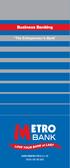 Business Banking The Entrepreneur s Bank metrobankonline.co.uk 0345 08 08 500 time for a new bank Our team is trained & ready to talk business In store 7 days, early & late 24/7 local telephone team Online
Business Banking The Entrepreneur s Bank metrobankonline.co.uk 0345 08 08 500 time for a new bank Our team is trained & ready to talk business In store 7 days, early & late 24/7 local telephone team Online
Voicemail Plus User Guide
 Voicemail Plus User Guide Version: 2.0_US Revised: 25 September 2007 Notices Copyright 2007 Vonage. All rights reserved. No part of this documentation may be reproduced in any form or by any means or used
Voicemail Plus User Guide Version: 2.0_US Revised: 25 September 2007 Notices Copyright 2007 Vonage. All rights reserved. No part of this documentation may be reproduced in any form or by any means or used
Concord Fax Premier/Pro User Guide V.2 (2010)
 Concord Fax Premier/Pro User Guide V.2 (2010) Concord Technologies Publication Notice The contents of this publication the specifications of this application are subject to change without notice. Concord
Concord Fax Premier/Pro User Guide V.2 (2010) Concord Technologies Publication Notice The contents of this publication the specifications of this application are subject to change without notice. Concord
BT Calling Features User Guide. Make more of your phone
 BT Calling Features User Guide Make more of your phone Index Page Never miss another call 2/3 Call Diversion Call Waiting Ring Back 1471 BT Answer 1571 Keep in control of your calls 4/5 Call Barring Anonymous
BT Calling Features User Guide Make more of your phone Index Page Never miss another call 2/3 Call Diversion Call Waiting Ring Back 1471 BT Answer 1571 Keep in control of your calls 4/5 Call Barring Anonymous
TPG MOBILE BROADBAND QUICK SETUP GUIDE
 TPG MOBILE BROADBAND QUICK SETUP GUIDE TPG USB E1762 Modem Thank you for choosing TPG Mobile Broadband and USB E1762 modem. This User Guide provides step by step instructions that will take you through
TPG MOBILE BROADBAND QUICK SETUP GUIDE TPG USB E1762 Modem Thank you for choosing TPG Mobile Broadband and USB E1762 modem. This User Guide provides step by step instructions that will take you through
User Guide. Your guide to setting up your Vodacom One Net Express service. Vodacom Power to you
 User Guide Vodacom Power to you Your guide to setting up your Vodacom One Net Express service. 223 OneNet User Guide Online V6.indd 1 2015/07/30 10:29 AM Welcome to the world of Vodacom One Net Express
User Guide Vodacom Power to you Your guide to setting up your Vodacom One Net Express service. 223 OneNet User Guide Online V6.indd 1 2015/07/30 10:29 AM Welcome to the world of Vodacom One Net Express
What is DART Automated Phone Access (APA)?
 Consumer Tutorial What is DART Automated Phone Access (APA)? An easy to use automated phone system that only supports callers using a telephone touch tone key pad. System does not have voice capability.
Consumer Tutorial What is DART Automated Phone Access (APA)? An easy to use automated phone system that only supports callers using a telephone touch tone key pad. System does not have voice capability.
Your guide to getting the most from your card
 Your guide to getting the most from your card Ulster Bank debitcard Welcome to your Ulster Bank debitcard Your Ulster Bank Debitcard is accepted in 30 million retail outlets around the world, wherever
Your guide to getting the most from your card Ulster Bank debitcard Welcome to your Ulster Bank debitcard Your Ulster Bank Debitcard is accepted in 30 million retail outlets around the world, wherever
Calling FEATURES. User s Guide. Call *123 or 336-463-5022 or visit yadtel.com
 Calling FEATURES User s Guide Call * or 6-6-50 or visit yadtel.com Table of Contents QUICK REFERENCE GUIDE... KEEP IN TOUCH Call Waiting.... 5 Cancel Call Waiting.... 5 Three-Way Calling.... 6 Usage Sensitive
Calling FEATURES User s Guide Call * or 6-6-50 or visit yadtel.com Table of Contents QUICK REFERENCE GUIDE... KEEP IN TOUCH Call Waiting.... 5 Cancel Call Waiting.... 5 Three-Way Calling.... 6 Usage Sensitive
voicemail fixed line looking after your calls while you re looking after yourself
 voicemail fixed line looking after your calls while you re looking after yourself welcome to the manx telecom voicemail service The Voicemail messaging service can be activated on your line and provides
voicemail fixed line looking after your calls while you re looking after yourself welcome to the manx telecom voicemail service The Voicemail messaging service can be activated on your line and provides
Cloud Voice Service Remote Extension for Cisco Unified IP Phone 7942G User Guide
 Cloud Voice Service Remote Extension for Cisco Unified IP Phone 7942G User Guide (Version 1.0) Table of Content 1. Phone Set Features and Functions... 2 1.1 Setup the IP Phone... 3 1.2 Adjusting the Height
Cloud Voice Service Remote Extension for Cisco Unified IP Phone 7942G User Guide (Version 1.0) Table of Content 1. Phone Set Features and Functions... 2 1.1 Setup the IP Phone... 3 1.2 Adjusting the Height
communicatiothen A fully hosted phone system. No hardware installation, no maintenance and inclusive of upgrades. Welcome to The Future of Telecoms.
 communicatiothen A fully hosted phone system. No hardware installation, no maintenance and inclusive of upgrades. Welcome to The Future of Telecoms. 0203 393 0000 Making life Introducing Hosted VoIP from
communicatiothen A fully hosted phone system. No hardware installation, no maintenance and inclusive of upgrades. Welcome to The Future of Telecoms. 0203 393 0000 Making life Introducing Hosted VoIP from
Table of Contents. Meet-Me Audio Conferencing Service: Chairperson User Guide v1.2. Getting Started Setting-Up a Conference Call
 : Chairperson User Guide v1.2 Table of Contents Getting Started Setting-Up a Conference Call Commands & Features Chairperson Commands and Features Participant Commands and Features Helpful Hints Connection
: Chairperson User Guide v1.2 Table of Contents Getting Started Setting-Up a Conference Call Commands & Features Chairperson Commands and Features Participant Commands and Features Helpful Hints Connection
UNIVISION MOBILE WIRELESS SERVICE CHECKLIST
 UNIVISION MOBILE WIRELESS SERVICE CHECKLIST Univision Mobile best connects Univision Mobile loyal viewers to the people, places and things they love every day. For more information, please visit http://en.univisionmobile.com.
UNIVISION MOBILE WIRELESS SERVICE CHECKLIST Univision Mobile best connects Univision Mobile loyal viewers to the people, places and things they love every day. For more information, please visit http://en.univisionmobile.com.
HelpAndManual_unregistered_evaluation_copy
 HelpAndManual_unregistered_evaluation_copy 2 Acclima Access User Guide Table of Contents Introduction... 3... 3 System Requirements Features... 3 Installation... 3 Controller... Configuration 4... 4 Controller
HelpAndManual_unregistered_evaluation_copy 2 Acclima Access User Guide Table of Contents Introduction... 3... 3 System Requirements Features... 3 Installation... 3 Controller... Configuration 4... 4 Controller
Why Connect? Rewards* Flexibility Control. ConneCT
 Connect Product Pricing and Rewards Guide July 2016 New rewards and month to month Voice and Data Top Up packages will be available from 1 July 2016. First National Bank - a division of FirstRand Bank
Connect Product Pricing and Rewards Guide July 2016 New rewards and month to month Voice and Data Top Up packages will be available from 1 July 2016. First National Bank - a division of FirstRand Bank
Vodacom One Net Express View video
 View video Get a virtual switchboard, take your landline number with you and people in your business call each other for free *. Introducing Vodacom One Net Express. 057 027 Vodacom One Net Express Vodacom
View video Get a virtual switchboard, take your landline number with you and people in your business call each other for free *. Introducing Vodacom One Net Express. 057 027 Vodacom One Net Express Vodacom
Automated Telephone Payments
 Automated Telephone Payments Automated Telephone Payments are an easy way for your customers to make payment while drastically reducing your customer support expenses. Our cost effective but sophisticated
Automated Telephone Payments Automated Telephone Payments are an easy way for your customers to make payment while drastically reducing your customer support expenses. Our cost effective but sophisticated
Standard Features What it does Price Exc VAT Price Inc VAT Page. Number Withhold Allows you to withhold your number Free Free 2
 Feature Guide Zen Line Rental Included Features Summary: Standard Features What it does Price Exc VAT Price Inc VAT Page Last Number Called Tells you the number that called last and call return Free Free
Feature Guide Zen Line Rental Included Features Summary: Standard Features What it does Price Exc VAT Price Inc VAT Page Last Number Called Tells you the number that called last and call return Free Free
Mobile credit & debit card acceptance for your iphone
 Mobile credit & debit card acceptance for your iphone Datecs Bluepad50 PIN pad Contents Content. Page. User Information...... 1. CardEase Mobile - Introduction......... 2. Basic requirements........3.
Mobile credit & debit card acceptance for your iphone Datecs Bluepad50 PIN pad Contents Content. Page. User Information...... 1. CardEase Mobile - Introduction......... 2. Basic requirements........3.
VoIP Handset User Manual. Digital Voice Quality Business Grade Handset Easy Plug & Play
 Digital Voice Quality Business Grade Handset Easy Plug & Play Table of Contents 1.0 Getting Started... 1 1.1 Unpacking the box... 1 1.2 Assembling the Phone... 2 2.0 Phone Button Features... 3 3.0 Phone
Digital Voice Quality Business Grade Handset Easy Plug & Play Table of Contents 1.0 Getting Started... 1 1.1 Unpacking the box... 1 1.2 Assembling the Phone... 2 2.0 Phone Button Features... 3 3.0 Phone
Standard Voicemail +Conversent Voicemail Access Numbers
 Voicemail User Guide Conversent Voicemail offers customers robust, call management features to help you run your business more efficiently. Conversent Voicemail allows you to get the most out of your voice
Voicemail User Guide Conversent Voicemail offers customers robust, call management features to help you run your business more efficiently. Conversent Voicemail allows you to get the most out of your voice
Vonage Voicemail Plus. User Guide
 Vonage Voicemail Plus User Guide Version:. Revised 08 DEC 006 Vonage documentation is considered proprietary and is made available for business operations and review by employees and regulatory agencies.
Vonage Voicemail Plus User Guide Version:. Revised 08 DEC 006 Vonage documentation is considered proprietary and is made available for business operations and review by employees and regulatory agencies.
Please let us know if you need anything. Our customer service number is 1-866-311-5900. We re always happy to help.
 Dear Valued Customer, We are proud to welcome you to the EvenLink s Crystal Clear Digital Phone service. Our network reliability, customer support and value pricing are a great combination. We appreciate
Dear Valued Customer, We are proud to welcome you to the EvenLink s Crystal Clear Digital Phone service. Our network reliability, customer support and value pricing are a great combination. We appreciate
How to.set up a number using Virtual Office V2
 Intelligent Network System How to Guides How to.set up a number using Virtual Office V2 Personalising Your Number One of the great features of this application is the ability to have a personalised greeting
Intelligent Network System How to Guides How to.set up a number using Virtual Office V2 Personalising Your Number One of the great features of this application is the ability to have a personalised greeting
