User Guide. All from Mediacom s network. M Phone User Guide 08_v6_al.qxp:.pdf 1/26/09 3:02 PM Page 52
|
|
|
- Baldric Lyons
- 8 years ago
- Views:
Transcription
1 M Phone User Guide 08_v6_al.qxp:.pdf 1/26/09 3:02 PM Page 52 Digital Cable High-Speed Internet Phone Service Business Data & Video Video On Demand Digital Video Recording High-Definition TV Local Advertising User Guide All from Mediacom s network Mediacom Communication Corporation V8-2/09 M
2 M Phone User Guide 08_v6_al.qxp:.pdf 1/26/09 3:02 PM Page 2 Welcome to Mediacom Phone Service Now you can enjoy unlimited high quality local and long distance phone service for calls within the 50 United States, Canada, Puerto Rico, the U.S. Virgin Islands, Guam and the Commonwealth of the Northern Mariana Islands, plus enjoy 13 popular calling features all for one low, flat monthly charge. This user guide gives you the information, answers and instructions to get the most from Mediacom Phone service. Please save it for future reference. This User Guide Contains Customer service hours: 24 hours a day, 7 days a week For general inquiries about your phone service (such as billing), call: For repair, technical support and questions about how to set up your phone service features, call: Features and Instructions Optional Voice Mail Frequently Asked Questions Terms of Service Subscriber Agreement Subscriber Privacy Notice The Mediacom Phone service Subscriber Agreement and Subscriber Privacy Notice, as well as applicable tariffs, rate sheets and other documents referenced in the Subscriber Agreement, govern the terms and conditions under which Mediacom Phone service is provided. Please review these documents carefully and keep them with your records. Mediacom Phone service is provided by an operating affiliate of MCC Telephony, L.L.C., a Mediacom company. Thank you for choosing Mediacom Phone service. Additional rate and operational information about your phone service can be found at: Mediacom Communications Corporation Updated February
3 M Phone User Guide 08_v6_al.qxp:.pdf 1/26/09 3:02 PM Page 4 Mediacom Phone Service Features and Instructions Getting Started Your Mediacom Phone service includes many features that make it easier and more convenient to place and receive calls. This section provides information on service features and how to access them. Features Included in Your Mediacom Phone Service and Usage Instructions Three-Way Calling Three-Way Calling is a service that permits a three-way conference call. To use Three-Way Calling: 1. Place the person you are talking with on hold by pressing the receiver button (or the flash or link button) for one second. 2. A dial tone will follow. Call a second person. 3. When you get an answer, press the receiver button briefly again. All three of you now will be connected. When either of the people you called hangs up, you remain connected to the other person. Because you initiate the call, if you hang up the call is terminated. (While you are using Three-Way Calling, Call Waiting is unavailable.) If the call to the second person does not go through, press the receiver button (or flash or link button) twice. The person you have on hold will return to the line. Speed Dialing This is a service that shortens up to eight frequently called phone numbers to a single digit. To store speed dial numbers: 1. Listen for dial-tone and dial * Wait to hear stutter dial-tone and then regular dial-tone again. 3. Enter the number to store the speed dial number in (using only 2 through 9) followed by the number to store. Examples: Local number = 7 digits: Long distance number = 11 digits for 1+ number:
4 M Phone User Guide 08_v6_al.qxp:.pdf 1/26/09 3:02 PM Page 6 4. Press the (#) key. 5. Wait for stutter dial-tone. 6. Hang up. 7. Repeat steps 1-6 above for each number stored. 8. To replace a telephone number with another number for one of the speed dial codes, repeat steps 1-6 above. This will overwrite the old stored number with the new one. To dial speed dial numbers: 1. Dial the number (code) that the speed-dial number is stored in (2 through 9). 2. Press the (#) key. 3. The number will be dialed immediately. Call Waiting Call Waiting is a service that audibly notifies you with a special tone that a second caller is trying to reach you. Caller ID Name Caller ID Name shows you who is calling before the call is answered, if this information is available. Your phone displays the name of your incoming caller. To use Caller ID, you must have Caller ID display equipment or a phone with Caller ID built in. Caller ID Number Caller ID Number shows you the phone number of the person who is calling before the call is answered, if information is available. To use Caller ID Number, you must have Caller ID display equipment or a phone with Caller ID built in. Caller ID for Call Waiting Caller ID for Call Waiting works just like Caller ID Name and Number while you're already on the phone. To use Caller ID for Call Waiting, you must have Caller ID display equipment or a phone with Caller ID built in. (*) Star Features and Usage Instructions Call Forwarding (*72) To activate Call Forwarding, dial *72. Dial the number to which you want to forward your calls. When someone at that number answers, Call Forwarding is activated. If no one answers or the line is busy, press the receiver button for one second and repeat the earlier steps within two minutes. When you hear two beeps, Call Forwarding has been activated. To deactivate Call Forwarding, dial *73. You will hear two short tones followed by dial-tone indicating Call Forwarding has been deactivated. Anonymous Call Rejection (*77) Anonymous Call Rejection blocks calls from unidentified numbers. Calls that appear as unknown or unavailable will be blocked. To use Anonymous Call Rejection, you must have Caller ID display equipment or a phone with Caller ID built in. NOTE: Does not include announcement. To activate Anonymous Call Rejection, dial *77. Two beeps tell you Anonymous Call Rejection is turned on. To turn off Anonymous Call Rejection, dial *87. Two beeps tell you Anonymous Call Rejection has been turned off. Repeat Dial (*66) If the number you are calling is repeatedly busy, you can activate Repeat Dial to automatically re-dial the number until it is reached. To activate Repeat Dial, hang up the phone after the first time you hear a busy signal for the number you dialed. Pick up the receiver again and dial *66. After the recording tells you Repeat Dialing is activated, hang up. As Repeat Dialing keeps calling, you can still use your phone as usual. A distinctive ring means the line you are redialing is free. Pick up, and the number you want will be ringing. If you hear a fast busy signal or an announcement that the call cannot be completed, then the number is either invalid, not working or has activated Call Forwarding. Return Call (*69) To activate Return Call, dial *69, and listen for a recording of the number of your last incoming phone call. To call that number, dial 1 (see note on the next page). If the number is busy, hang up. Within 30 minutes, during which you can still make and receive calls, a distinctive ring will signal when the number is available. If the 30 minutes pass without the distinctive ring, Return Call is deactivated. To deactivate Return Call, dial *
5 M Phone User Guide 08_v6_al.qxp:.pdf 1/26/09 3:02 PM Page 8 Note: If Return Call (by dialing 1 ) can t return a call for any reason, you ll get a fast busy signal or an announcement. If you do not remember the number, hang up and dial *69 again and the last incoming call number will be repeated. Customer Originated Trace (*57) If you receive a threatening or harassing phone call, you can trace the call by dialing *57. You can then follow up with your local law enforcement agency for further action. Caller ID per Call Blocking (*67) Pressing *67 before you make a call will block your caller ID information from being displayed on the caller ID of the person you are calling. Cancel Call Waiting (*70) To disable Call Waiting on a call-by-call basis, dial *70 before dialing your party. Services Available for Additional Costs Mediacom Phone service offers a wide variety of additional features, competitively priced with other phone company services. Optional Voice Mail Mediacom s optional Voice Mail service allows you to avoid missing calls if you are on a call or away from your phone. Mediacom Voice Mail will record those calls and help keep you informed. A voice mailbox is typically associated with your telephone number. When your number is called and the line is busy or not answered, the caller hears an outgoing greeting recorded by you and is given instructions for leaving a message. Voice Mail Functions Message Waiting Indicator A function that notifies you that you have a new voice mail message Date/Time/Caller Information A notification that tells you who left a voice mail message, the date and time of the message and how long the message has been in your mailbox. Send Reply A function that can be used with other Mediacom Phone users that allows you to send replies to their voice mail messages without having to dial the other Mediacom party s phone number. Forward 8 Seconds A function that can be used while listening to a message that allows you to skip ahead 8 seconds in a voice mail message. Replay A function that allows you to play a voice mail message again. Rewind 8 Seconds A function that can be used while listening to a message that allows you to move back 8 seconds in a voice mail message. Delete A function that allows you to remove a voice mail message in your mailbox. Save A function that allows you to keep a voice mail message in your mailbox. Skip A function that allows you to move to the next voice mail message without listening to the current message in full. How to Use Voice Mail Setting Up Voice Mail for the First Time When setting up your voice mail and accessing it for the first time, you must call from your home phone. During the set up process, you must enter a Pass Code by following these instructions: 1. Dial your own number and press (*) when you hear the standard system greeting. 2. Follow the audio prompts to set up a Pass Code. 3. The new Pass Code must be between 4 and 10 characters and cannot be the last four digits of your phone number. 4. After setting up your Pass Code, you will be audio prompted to set up your greeting. 8 9
6 M Phone User Guide 08_v6_al.qxp:.pdf 1/26/09 3:02 PM Page 10 To Set Up a Greeting 1. You can choose the following greetings: System Greeting Mailbox number if mailbox has not been set up Voice signature Your name Temporary greeting Extended absence greeting Personal greeting Custom greeting recorded by you 2. The greeting length you record can be no longer than 30 seconds. To Change or Set Up a Greeting From the Main Menu, select option 2, Greetings, and follow the prompts. To Create a Personal Greeting, Press 1 Next, you are given the choice of recording a personal greeting, selecting a standard greeting, or leaving caller instructions. For a personal greeting, press 1 At the tone, record your greeting and press (#) If you are satisfied, press 1 To hear the greeting, press 2 To re-record, press 3 To cancel, press (*) For help, press 0 For a standard greeting, press 2 The message plays for approval To accept, press the (#) key To change, press the (*) key to record a personal greeting For help, press 0 Instructions are provided to advise callers on how to leave a message. For caller instructions to be played following the greeting, press 3 For instructions to be activated, press 1 For instructions to be deactivated, press 2 For help, press 0 To Create a Temporary Greeting, Press 3 At the tone, record your greeting and press 3 when finished. If you are satisfied, press 1 To hear the greeting, press 2 To re-record, press 3 To cancel, press (*) For help, press 0 If the temporary greeting is active, you will receive reminders on whether you wish to deactivate it each time you access the system. To Change Your Recorded Name, Press 2 You are given the option of recording a name or using your full 10-digit phone number. To record a name, press 1 At the tone, say name and press (#) The system plays back the recording To accept, press 1 To re-play, press 2 To re-record, press 3 To cancel, press (*) For help, press 0 To use your 10-digit phone number as the greeting, press 2 To accept, press (#) To change, press (*) Accessing Voice Mail From your home phone Dial your own number and you will be asked to enter your Pass Code to access your mailbox. From a remote phone or number Dial your own number and press (*) during the outgoing greeting, then enter your Pass Code to access your mailbox. This procedure can be used from any other touchtone phone that allows remote access. 1. Your mailbox holds a maximum of 30 messages. 2. Messages in the mailbox are retained for 30 days. 3. Your mailbox can store up to 120 total minutes of voice messages. 4. The maximum length of each message is 4 minutes. 5. You can classify messages as urgent or private
7 M Phone User Guide 08_v6_al.qxp:.pdf 1/26/09 3:02 PM Page 12 To Manage Messages, Use the Following Options: 1. To listen to a message, press 1 Any new, skipped or saved messages will play. If there are no messages, the system advises you that there are no messages and goes to the Main Menu. 2. To reply to the message, Press 2 If the caller is another Mediacom Phone customer with voice mail, you can reply by recording and sending a response without dialing the other party s phone. This only works with other Mediacom Phone customers. See the Message-to-Message section below for more details. 3. To replay a message, press 4 4. To fast forward 8 seconds, press 3 5. To rewind 8 seconds, press 5 6. To delete the message, press 7 7. To save a message, press 9 8. To skip a message, press (#) 9. To recover a message you deleted by mistake during a call, press (*). This returns you to the Main Menu, and you can listen to all messages again, including those you deleted. 10. For help options, press 0 Message-to-Message Message-to-Message allows customers who have voice mail to respond to a message without dialing the original sender s phone. The response will automatically be delivered to the other party s voice mail. 1. After listening to a message, you can choose to Reply to the message by pressing 2. If Message-to-Message is not available, when you press 2 you will get an error message stating, Sorry, we cannot reply to this message because your caller s phone number was not provided. 2. You can then record a response to the message. When you are finished, you have the following options: Press 1 if you are satisfied Press 2 to listen to the message Press 3 to re-record the message Press 4 to continue recording 3. You then have the following options: Press 1 to send the message Press 2 to mark it as urgent Press 3 to mark it as private Press 4 to request a read receipt Press 5 to set a future day delivery. Then you are prompted to key in a future date and time Personal Options From the Main Menu, select Personal Options to manage your voice mail account features such as changing your Greetings, Pass Code and Administrative Options. 1. To access Personal Options, choose 3 from the Main Menu. 2. For help, press 0 after going into the Personal Options Menu. Administrative Options When you are in Administrative Options, you can change the following on your voice mail account: To turn on or off auto play of messages, press 2 To turn on or off date and time stamp of your message, press 3 To change your Pass Code, press 4 For help, press 0 More Optional Services International Calling You can make calls to locations outside the 50 United States, Puerto Rico, the U.S. Virgin Islands and Canada for an extra charge. Mediacom Phone service international rates can be found at Unlisted/Unpublished Directory Listing You have the option of having your phone number listed, unlisted or unpublished. If you choose to have your phone number listed it will be included in Directory Assistance, 411 and in your local telephone book at no additional cost. There is a charge if you choose to have an unlisted number or unpublished number in the local directory. Mediacom Phone service also offers Inside Wire Maintenance. Please call customer service for costs and details about these optional services
8 M Phone User Guide 08_v6_al.qxp:.pdf 1/26/09 3:02 PM Page 14 Frequently Asked Questions About Mediacom Phone Service Can I call 911? You can report police, medical, fire and other emergencies by dialing 911. In areas where the local public safety network supports Enhanced 911 service, your address will be displayed for the emergency operator to direct emergency personnel to your location. With Mediacom Phone, you do not need to register your address for 911. We will do it for you when we set up your account. If there is a power outage, or if any portion of Mediacom s network is inoperable, your Mediacom Phone service may not operate, including the ability to call 911. You may want to maintain alternative service such as a cell phone in case of a power outage or an outage on Mediacom s network. If there is a loss of electrical power to my home, will my phone service be lost, too? The multimedia terminal adapter (the phone modem) used to provide phone service over Mediacom s broadband network uses household electrical power. Similar to a cordless phone, Mediacom Phone service will not operate if the power in your home goes out or if you unplug the power connection, and you will lose the ability to place calls, including calls to 911 emergency service, during the outage. Does Mediacom Phone service include a 30-day money-back guarantee? Yes. We are confident that you will like the simplicity of Mediacom Phone service. In the unlikely event that you do not wish to keep the service, as with all Mediacom services, you will be eligible for a 30-day money-back guarantee for the Mediacom Phone service flat monthly charge. However, you will be responsible for charges incurred for international calling and use of Operator Services and Directory Assistance. How will I be billed? You will receive one bill for all of your Mediacom services, including your Mediacom Phone service. Your monthly charge will appear as a line item on the bill. Additional line items for any charges for optional services such as Voice Mail, international calls, Directory Assistance and Operator Services will appear on the bill. You will also be billed for federal, state and local taxes, governmental regulatory fees and surcharges to recover costs we incur in providing the service, similar to those charged by traditional phone service providers. You can also check the full details for your calls online at by clicking My Account. Do I have to pay the entire monthly rate if I signed up for Mediacom Phone service mid-month? No. Your next bill will include a prorated charge for Mediacom Phone service for the number of days left in your present month s billing cycle. The next bill will also include the first full month s charge for Mediacom Phone service, which is billed in advance. Who maintains the phone modem? Mediacom supplies and maintains the phone modem, which is called a multimedia terminal adapter ( MTA ). It is Mediacom s property. If there are issues with the MTA, Mediacom will send a technician to troubleshoot and replace it, if necessary. If you disconnect your Mediacom Phone service, it is your responsibility to return the phone modem to Mediacom at the time you disconnect. Will I still be listed in the telephone book? Yes. You will be included in Directory Assistance, 411 and in your local telephone book. You will be given the option of having your phone number listed, unlisted or unpublished. Can I get another phone line/phone number with Mediacom Phone service? Not at this time, but we hope to offer this service soon. Can I use Mediacom Phone service for my business? No. Mediacom Phone service is only offered residentially. How do I make an international call? Simply dial 011, then the country code, city code and the number of the person or company you want to contact, just as you do now with other phone services. You can review Mediacom s per minute calling rates to all international destinations on the Mediacom website, Another option is to dial Mediacom s Operator Services and have them assist you in placing your international call. (This will incur additional Operator Service charges)
9 M Phone User Guide 08_v6_al.qxp:.pdf 1/26/09 3:02 PM Page 16 Can I make a collect call? Yes. Does Mediacom Phone service offer a calling card? No, Mediacom Phone service does not offer a calling card at this time. Will my home security system work with Mediacom Phone service? While Mediacom does not guarantee the use of home security systems with its phone service, many home security systems will function with it. Your security company will need to test the system following installation. You may want to maintain a separate phone line for your security system. Will my answering machine still work? Yes. However, Mediacom offers an optional Voice Mail service for $4.95/month. Voice Mail will record and store messages when you are unavailable to answer the phone. Of course, you can continue to keep your answering machine as well. Can I utilize Caller ID with Mediacom Phone service? Yes. Mediacom Phone service offers Caller ID, as well as Call Waiting and Caller ID for Call Waiting, free as part of your Mediacom Phone service calling plan. Please refer to the Features section in the front part of this guide. You must have Caller ID display equipment or a phone with Caller ID built in. Mediacom Phone Service Terms of Service Please review the Subscriber Agreement carefully for a full discussion of the terms and conditions associated with your Mediacom Phone service. Below we summarize select terms for your convenience and provide additional information on the service. Mediacom Phone Service Basics Mediacom Phone service provides unlimited local and long distance calling to locations in the 50 United States, Canada, Puerto Rico, and the U.S. Virgin Islands for a flat monthly charge. Several popular calling features, such as Caller ID and Call Waiting, are included at no additional charge. Additional calling features, as well as calls to international locations other than Canada, Voice Mail, Directory Assistance and Operator Services are provided at an extra charge. International rates for Mediacom Phone service may be found at our website at Additional charges will apply for federal, state and local taxes and for governmental regulatory fees and surcharges to recover costs we incur in providing the service. 911 Notice IF YOUR ELECTRICAL POWER AND/OR MEDIACOM S NETWORK IS NOT OPERATING, YOU WILL LOSE SERVICE, INCLUDING 911 EMERGENCY SERVICE. Mediacom Phone service relies on external power to operate and, as with an electric-powered cordless phone, should there be a power outage it will not operate. YOU MAY WANT TO MAINTAIN ALTERNATIVE SERVICE, SUCH AS A CELL PHONE, IN CASE OF AN OUTAGE. Billing We will bill you for monthly recurring charges, including the monthly flat charge for Mediacom Phone service, in advance on your Mediacom bill. Taxes, surcharges and fees related to monthly service will also be billed in advance. Non-recurring charges, such as charges for international calls, Operator Services and Directory Assistance, will appear on your next bill following the billing period in which you incur the charges. In addition to charges for any other Mediacom services, your statement will include a line item for the Mediacom Phone service monthly charge, and additional line items for any charges that may have resulted from Voice Mail, Directory Assistance, Operator Services, calls to international locations other than Canada and other optional services
10 M Phone User Guide 08_v6_al.qxp:.pdf 1/26/09 3:02 PM Page 18 Your Mediacom billing statement will include applicable taxes and regulatory fees and surcharges associated with your Mediacom Phone service. Specific charges will vary depending on your state and service area. Such charges that may appear on your bill include, but are not limited to, the following, which we pay to appropriate authorities and choose to collect from our customers according to their proportionate share: 911 fees, Universal Service Fund support and telecommunications relay service fees. 911 fees recover our mandatory contribution to state and/or local authorities to support 911 emergency calling and the network and services associated with it, including Enhanced 911. The federal universal service fund charge recovers our mandatory contribution to the federal fund that helps keep local phone rates affordable and supports discounted communications services for schools, libraries and rural health care providers. (Some states administer universal services funds as well.) Telecommunications relay service charges recover our mandatory contribution to funds that allow the hearing and speech-impaired to use telecommunications services. Additional taxes, fees and surcharges specific to your state and service area may apply. As outlined in the Subscriber Agreement, you will be able to view all of the details relating to calls made through your Mediacom Phone service on the secure website at www. mediacomcable.com/phone. This includes details relating to your long distance and international calls in addition to Voice Mail, Directory Assistance and Operator Services calls. Should you wish to receive a particular month of call detail records in the mail, you may contact us at Other Terms You may only use Mediacom Phone service at the address where it is installed and you may not move any equipment to another location or otherwise use or attempt to use the service from any other location with the exeption of Call Forwarding. Use at a location other than the address you have provided to Mediacom is not supported and may result in inaccurate emergency 911 service information being provided to emergency authorities. Home alarm systems and other devices such as fax machines may not work with Mediacom Phone service. It is your responsibility to arrange for testing of home alarm systems and other devices for compatibility with Mediacom Phone service. Please read carefully the Mediacom Phone service Subscriber Agreement and Subscriber Privacy Notice. Those documents, as well as applicable tariffs, Rate Sheets and other documents referenced in the Subscriber Agreement, govern the terms and conditions under which Mediacom Phone service is provided. 18 Mediacom Phone Service Subscriber Agreement 1. Formation of Agreement; Changes to Agreement 1.1 Formation. PLEASE READ THIS SUBSCRIBER AGREEMENT ( Agreement ) CAREFULLY AND RETAIN IT FOR YOUR FUTURE REFERENCE. BY SUBSCRIBING TO OR USING OUR VOICE COMMUNICATIONS SERVICES, YOU ARE AGREEING TO ABIDE BY THE TERMS AND CONDITIONS OF THIS AGREEMENT. IF YOU ARE AN EXISTING CUSTOMER, YOUR CONTINUED USE OF OR SUBSCRIPTION TO OUR SERVICES REPRESENTS YOUR ACCEPTANCE OF THIS AGREEMENT. 1.2 Other Terms Made Part of the Agreement. This Agreement provides the guidelines for use of any voice communications services ( Services ) provided by MCC Telephony, L.L.C., and/or its subsidiaries and/or affiliates which provide any portion of a Service ( we, our, us or MCC ) 1 and governs all aspects of the relationship between MCC and you, the customer, and those whom you may authorize to use the Services ( you, your or Customer ). The term User means Customer or any other person who uses the Services through your account, whether or not such other person is authorized to do so. You acknowledge and agree that Services are provided subject to and in accordance with: (a) any work order signed by you and accepted by MCC which requests that Services be provided ( Work Order(s) ), (b) any rates or rate plans set forth in the Work Order and/or accompanying this Agreement ( Rate Plan(s) ), (c) all applicable MCC tariffs, and other terms and conditions (e.g. descriptions of available Services and/or our Privacy Policies applicable to the Services) accompanying this Agreement or located on our website at Such Work Orders, Rate Plans, tariffs and other terms and conditions are incorporated herein by reference and form a part of this Agreement. References to these other documents refer to such documents as may be amended from time to time. While these documents are intended to be read together in a consistent manner, in the event of any conflict between the provisions of the main body of this Agreement and any applicable tariffs or other documents, the provisions of the tariffs shall control, then the main body of 1 MCC s operating subsidiaries: MCC Telephony of Florida, L.L.C.; MCC Telephony of Georgia, L.L.C.; MCC Telephony of Illinois, L.L.C.; MCC Telephony of Iowa, L.L.C.; MCC Telephony of Minnesota, L.L.C.; MCC Telephony of Missouri, L.L.C. 19
11 M Phone User Guide 08_v6_al.qxp:.pdf 1/26/09 3:02 PM Page 20 this Agreement, then any Rate Plans, then any Service specific terms and conditions accompanying this agreement or located on our website, then the Work Order. 1.3 Changes to the Agreement. We may amend this Agreement (including any tariffs or other applicable terms and conditions appearing at at any time effective upon posting of the amended terms on our website or effective 10 days after we mail any such amended terms to the address where you receive Service and your continued use of any MCC Services following either such event constitutes your consent to such changes. Our tariffs may also be amended in accordance with applicable law. 2. Use of Services 2.1 Customer to Provide Power Supply. Customer expressly acknowledges that Service does not have its own power source and Customer will be required to provide power supply. Further, Customer acknowledges that under certain circumstances, including a power outage affecting Customer s premises or MCC s network, Service may not be available, including access to 911 emergency services. 2.2 Fixed Location Service. Customer agrees not to use the Service, through any means, at a location other than the service address provided by Customer to MCC. Use at a location other than the service address is not supported by MCC, is not an acceptable use and may result in inaccurate 911 Service information being provided to emergency authorities. Company is not responsible for any such inaccurate information or any damages caused by the inaccuracy of such information. 2.3 Compatibility with Home Security Systems and Other Devices. Customer expressly acknowledges that Service may not be compatible with home security systems and that Customer is responsible for contacting the provider of alarm monitoring services to test the compatibility of any alarm system with Service. 2.4 Use for Lawful Purposes. You may use Services for any lawful purpose for single voice-grade line communications and you may not use our Services for business activities (whether for-profit or not-for-profit) that are based on use of a communications channel (e.g., accessing a computer server, chat lines, telemarketing, call center services, directory assistance services, payphone services, medical transcription, facsimile broadcasting or dial-up information services). You are solely responsible for prevention of unauthorized, unlawful or fraudulent use of or access to Services, which use or access is expressly prohibited. You are responsible for any misuse, by any person, of your account. You agree not to resell or redistribute (whether for a fee or otherwise) any Service. MCC reserves the right to request information from you or inspect your use of our Service, and MCC may limit or 20 deny Service if we reasonably believe you are using Service in violation of this Agreement or if you fail to provide requested information or permit our inspection. You may only use our Services at the service address provided to MCC and may not move any equipment or facilities which we provide or otherwise use or attempt to use Service under this Agreement from any other location except as expressly provided by MCC. 2.5 Compliance with Law. In using Services, you must comply with all applicable federal, state, local and international laws, regulations and other governmental requirements. You may not, and may not permit others to, use any Services to directly or indirectly violate any such law, regulation or requirement, or violate the legal rights of another person, including but not limited to laws concerning misappropriation of the funds or property of any person; violation of any person's privacy rights; threatening, harassing, or intimidating any person or creating any nuisance; libel; slander; infringement of any patent, copyright, trademark, trade name or trade secret or intellectual property; the transmission of any indecent, obscene, or otherwise unlawful content. 2.6 Service Numbers Are the Sole Property of MCC. You do not have any property rights in our Services, including any telephone number(s), in any other call number designation(s), or in any other addressing scheme(s) associated with or used in connection with MCC s Services. MCC may change any such numbers, designation, or addressing scheme(s) that are assigned to you whenever MCC, in its sole discretion, deems it necessary to do so in the conduct of its business, subject to applicable law. 2.7 Blocking of Service for Misuse. MCC reserves the right to block Services to your Service location without any liability whatsoever, for the following reasons: (1) to prevent or stop fraudulent or unlawful use of the Services at or by means of said location; (2) nonpayment of bill or deposit, (3) any use that adversely affects MCC s network or others use of the network; or (4) use of Services in excess of your credit limit (if any). 2.8 Application Process; Credit Checks. To obtain Service, you are required to comply in full with any application process reasonably established by MCC subject to applicable law. This may include, but is not limited to, the execution of a Work Order, payment of a deposit or advance payment in some or all circumstances, and submission to a credit check or other verification of ability to pay for services. Refusal to comply with or complete any of these, or a credit check result which is not satisfactory in the sole discretion of MCC, may result in denial of Service. You authorize us to ask consumer and/or commercial reporting agencies, trade references or banking institutions to furnish us with employment and/or credit information. You also 21
12 M Phone User Guide 08_v6_al.qxp:.pdf 1/26/09 3:02 PM Page 22 consent to our periodic rechecking of this information and to our reporting personal and/or business payment and credit history to the appropriate agencies. If you believe that we have reported inaccurate information about your account to a consumer reporting agency, you may send us a written notice describing the specific inaccuracy. 3. Equipment 3.1 MCC-Provided Equipment. MCC s Services are designed to be used with certain types of customer premise equipment ( CPE ), specifically embedded multimedia terminal adapters ( emtas ), which will be available from MCC under a separate agreement. Title to all facilities provided in conjunction with this Agreement remains with MCC, its affiliates, or its vendors. You are responsible for ensuring that no liens or encumbrances are placed on such equipment or facilities. 3.2 Customer-Provided Equipment. Customer-provided CPE (including telephones, facsimile machines and other terminal attachments) is solely your responsibility (including all costs of installing, maintaining or repairing customer-provided CPE, including responsibility for any damages caused to MCC CPE or facilities) and MCC has no responsibility of any kind whatsoever for any customer-provided CPE. Except as otherwise agreed to by MCC and you, you are responsible for ensuring that all attached customer-provided CPE conforms to any reasonable specifications required by MCC and MCC may discontinue the provision of Services to any location where customer-provided CPE fails to conform to such specifications. 3.3 Dispatch Fees. You will be responsible for payment of service charges at MCC s standard, hourly rates in effect from time to time for visits by any MCC personnel, contractors, agents or personnel of MCC affiliates to your premises in response to any Service difficulty or trouble report determined to be caused, in whole or in part, by the use of any CPE, Services, facilities, or other equipment which is not provided by MCC. 3.4 Prohibition on Equipment Moves. You may not, nor may you permit others to, rearrange, disconnect, remove, attempt to repair or otherwise interfere with any of the facilities or equipment installed by MCC, except upon written consent of MCC. MCC is not liable for damages, injury or loss of service caused by actions in violation of this provision; should violation of this provision cause damage or loss to MCC, you will be liable for such damage or loss. 3.5 Access or Modifications to Network Devices. Proper installation of Services may require MCC to access, modify or disconnect the Network Interface Device, other equipment or facilities performing similar functions ( NID ) installed by your prior provider. Should you subsequently terminate Service with MCC, you may incur charges from another service provider to reconnect or modify the NID. MCC is not liable for any such charges incurred as a result of MCC s need to access, modify or disconnect the NID. 4. Customer Premises. You shall provide, without cost to MCC, any necessary access, space, conduit, and electric power required to terminate the Services at your premises. You shall arrange for MCC, or other providers as required, to have access to your premises at all reasonable times for purposes of Service installation, termination, maintenance, inspection and repair. You shall be solely responsible for any damage to or loss of MCC equipment while on your premises, unless such damage is caused by the gross negligence or willful misconduct of MCC, its employees, subcontractors or agents. 5. Non-Routine Maintenance and Installation 5.1 Non-Routine Maintenance Charges. At your request, MCC may perform installation or maintenance on weekends or times other than during normal business hours; however, you may be assessed reasonable, additional charges based on MCC s actual incurred labor, material or other costs for such non-routine installation or maintenance. 6. Installation Costs Outside a Service Territory. To the extent permitted under applicable law, MCC reserves the right to limit the territories where it provides Service. If you request Service in a location where it is unavailable, MCC, at its option, may provide such Service if it is permitted under applicable law, Service is technically feasible and you agree to share in the capital cost of any required construction. Charges for new facilities construction are not in lieu of, and you remain responsible for, all customary installation charges. 7. Interruption. MCC, without incurring any liability whatsoever, may make Scheduled Interruptions (i.e., interruptions of Service scheduled in advance for maintenance, testing or other administrative purposes) at any time (i) to ensure your compliance with this Agreement; (ii) to ensure proper installation and operation of your and MCC s equipment and facilities; (iii) to prevent fraudulent use of or access to the Services; or (iv) to perform any other maintenance, testing or inspection reasonably required for the provision of Services hereunder. If your Service must be interrupted due to maintenance, MCC will use commercially reasonable efforts to notify you in advance, if possible, via a website prescribed for scheduled outage messages
13 M Phone User Guide 08_v6_al.qxp:.pdf 1/26/09 3:02 PM Page Service Commencement, Acceptance 8.1 Billing Commencement. Billing for Services will commence as of the date we notify you that the requested Service is available for use. You may refuse to accept such Services only if such Services fail to substantially comply with the specifications (if any) therefore set forth in this Agreement, an applicable tariff or other applicable terms and conditions. 8.2 Cancellation Charges. Except as otherwise set forth herein, if you cancel a Work Order prior to Service installation (including cancellation of special construction or Services provided on an individual case basis) you will be obligated to pay MCC s reasonably incurred, actual expenses associated with such cancellation. If a Work Order is cancelled less than one business day prior to scheduled initiation of Service, you may experience loss of dial tone for which MCC is not responsible. 9. Rate Plans, Billing and Payments 9.1 Rate Plans; Rate Plan Changes. The rates and charges due for the Services provided by MCC are set forth in an applicable tariff and/or the Rate Plans that may accompany your Welcome Package, each a part of this Agreement. Applicable tariffs and Rate Plan information (along with a copy of the Agreement) is maintained at MCC s local business offices. You may contact us at to obtain a copy of our Rate Plans and/or this Agreement. We may charge you for copying, handling and postage charges we incur. We reserve the right to make non-substantive changes (i.e., those that do not affect the terms or conditions of Service, e.g., the correction of typographical errors or the manner by which we deliver Service) to the Rate Plan(s) without notifying you; however, to the fullest extent required by law we will provide you notice of rate changes or other substantive changes in any manner permitted under this Agreement. If you misrepresent your eligibility for any Rate Plan, you agree to pay us the additional amount you would have been charged under the most favorable Rate Plan for which you are eligible. As permitted herein, we may change the rates or add new products with prices, or we may delete products or prices. 9.2 Responsibility for Your Account. You are responsible for paying all charges to your account, including, but not limited to, features, international long distance, directory and operator or directory assistance charges, monthly recurring charges ( MRC(s) ), nonrecurring charges, and all taxes, surcharges and fees (as described in Section 10 below) determined by us to be imposed on you or us as a result of use of Services on your account or the purchase of goods. If you subscribe or activate Service on behalf of another but were unauthorized to do so, you will be personally responsible for all charges to the account and will be fully bound by this Agreement as 24 though you had activated Service on your own behalf. We may assume that any person able to provide your name, address, and account number or other selected information about you which is not publicly available is authorized by you to receive information about and make changes to your account, including adding new Services. 9.3 Payment Due Dates. You shall be responsible for payment of all charges for any and all use of or access to Services provided to you, including any unauthorized, unlawful or fraudulent use or access. Unless otherwise provided in this Agreement or otherwise required by applicable law, all amounts stated on each monthly invoice are due and payable to MCC (at the address provided in the invoice) on the due date set forth in the invoice and charges for Services will be billed to you on a monthly (30 day) basis. MRCs are billed in advance and any nonrecurring charges are billed in arrears. 9.4 Discontinuance or Termination for Payment Default. MCC, at its sole option, may discontinue or terminate Services without any liability whatsoever in the event you fail to pay any invoice within thirty (30) calendar days after the invoice due date, subject to five (5) business days prior written notice with respect to an unpaid bill and twelve (12) business days with respect to an unpaid deposit or as otherwise required by law. Termination of Services by you or MCC for any reason whatsoever will not relieve you of your payment obligations for all Service charges incurred by you through the date of termination. You will be liable for all costs of collection, including reasonable attorney s fees and charges for travel. 9.5 Bill Disputes. In the event of a dispute concerning a bill, MCC may require you to pay a sum of money equal to the amount of the undisputed portion of the bill. Following payment of the undisputed amount, MCC will investigate the dispute promptly, advise the Customer of the investigation and its result, and attempt to resolve the dispute. The Company shall not Terminate Service until the investigation is completed and the Customer is informed of the findings of fact. Unresolved disputes shall be handled in accordance with the binding arbitration terms of Section 12 below. 9.6 Late Payment Charges. Subject to limitations under applicable law, a charge of up to five dollars ($5.00), or the maximum permitted by law in your state, will be applied to your invoices for Services if (i) the previous month s invoice has not been paid in full by the billing date of the next invoice; and (ii) the balance due is greater than twenty dollars ($20.00). 9.7 Deposit Requirements. To safeguard its interests, MCC may require you to make a deposit at any time based on your creditworthiness subject to limitations 25
14 M Phone User Guide 08_v6_al.qxp:.pdf 1/26/09 3:02 PM Page 26 under applicable law. Written notice shall be mailed advising you of any new or additional deposit requirement. You shall have no less than twelve (12) days from the date of mailing to comply. A deposit does not relieve you of your responsibility for the prompt payment of bills on presentation. If you fail to comply with the deposit requirement, your Service may be disconnected under the provisions of the written notice as stated in this Agreement Deposit Amount. The deposit shall not exceed the maximum charges for two (2) months of Service or the total combined amount of your prior two monthly bills, whichever is greater, subject to any limitations under applicable law on deposit amounts Return of Deposit. Upon discontinuance of service, MCC shall promptly and automatically refund your deposit plus accrued interest, or the balance, if any, in excess of the unpaid bills including any penalties assessed for Service furnished by MCC Interest on Deposits. Deposits will accrue interest annually at the rate prescribed by applicable regulatory authorities. Interest shall be paid for the period beginning with the date of deposit to the date of refund or to the date that the deposit is applied to your account, or to the date your bill becomes permanently delinquent. Interest on deposits may be paid to you periodically as required by law Automatic Deposit Refunds. MCC shall annually and automatically refund the deposits of customers who have paid bills promptly for twelve (12) consecutive months or as required by applicable law. 9.8 Returned Check Fee. You will be charged the maximum amount permitted by applicable law up to thirty dollars ($30.00) whenever the institution upon which it is drawn dishonors a check or draft presented for payment of Service. 9.9 Payment by Credit or Debit Card. If authorized by you, MCC will charge all amounts payable related to Service to your credit or debit card in accordance with the card information you furnish. By providing a credit or debit card number to MCC, you authorize us to continue charging the credit or debit card for all monthly and other fees and charges (including applicable taxes and surcharges) that you owe related to the Service. Monthly service, equipment and other recurring fees and charges may be charged up to one month in advance of the first day of the month for which the charges relate. Customer agrees to inform MCC immediately of any change in credit card or debit card information (including a change in expiration date). If MCC does not receive payment from your credit or debit card issuer, you agree to pay all amounts due on demand. The same rules for discontinuation of 26 service for nonpayment apply for credit or debit card payments as apply for other methods of payment. You must use the same method of payment to pay for Services covered by this Agreement as you use to pay for other services provided by other MCC affiliates, including Internet access and video services Customer Billing; Invoice Detail. The monthly charge for Services will be billed in advance on a separate line item appearing on the same invoice used to bill for all Mediacom services. Taxes, surcharges and fees related to monthly Service will also be billed in advance. Non-recurring charges (such as charges for international calls, Operator Services and Directory Assistance) will be billed in arrears. MCC will post call detail information (including time, date, called number and length of call) for each customer s account on the My Account section at Customer consents to receiving/reviewing this call detail information online. Customer acknowledges that he or she has received information on how to access account information online, and that he or she has the necessary hardware and software to access this information. Customer understands that he or she may contact MCC at to request a paper copy of the call detail information Reconnection Fee for Terminated Service. After MCC has terminated Services for any reason allowed by this Agreement, MCC may restore any terminated Service upon your request as long as past due amounts are paid. However, to the extent permitted by law, MCC may charge you a reconnection fee of twenty dollars ($20.00) plus any applicable charges for a service trip, or the applicable statutory charge for reconnection of Service (if any), whichever is greater. 10. Taxes and Surcharges You are responsible for the payment of any and all international, federal, state and local taxes or surcharges applicable to the Services, including any applicable municipal or rights-of-way fees, regulatory fees, charges or surcharges for regulatory mandates, excise taxes, sales taxes, surcharges, taxes or fees passed through to MCC from an international cell phone provider and all other applicable fees and taxes, which we determine to be imposed on you or us as a result of use of Services on your account or the purchase of goods. All such taxes and surcharges will be billed by MCC as separate line items or categories on your invoice and are not included in any rates set forth in this Agreement. 11. Discontinuation and Suspension 11.1 Notice. The notice of a pending disconnection shall be a written notice setting forth the reason for disconnection and the final date by which the account is to be 27
15 M Phone User Guide 08_v6_al.qxp:.pdf 1/26/09 3:02 PM Page 28 settled or specific action taken. The final date shall not be less than five (5) days after the notice is rendered. The notice shall be considered rendered to you when deposited in the U.S. mail with postage prepaid or, if delivery is by other than U.S. mail, when delivered to your last known address. The notice will include a toll-free or collect number where an MCC representative qualified to provide additional information about the disconnection can be reached Reasons for Refusal or Disconnection of Service. Unless otherwise stated, you will be provided notice of the pending disconnection and the violation that necessitates disconnection. You will be provided five (5) days written notice prior to discontinuance unless otherwise indicated. Service may be refused or disconnected: (a) Without notice in the event a condition on your premises is determined by MCC to be hazardous. (b) Without notice in the event of your use is in such a manner as to adversely affect MCC s equipment or MCC s service to others. (c) Without notice in the event of tampering with equipment furnished and owned by MCC. (d) Without notice in the event of unauthorized use. (e) For violation of, or noncompliance with, this Agreement or applicable law. (f) For your failure to furnish any service equipment, permits, certificates, rights-ofway or access or other contractual obligations imposed on you as conditions of obtaining Service under this Agreement. (g) For your failure to permit MCC reasonable access to its equipment and facilities. (h) For nonpayment of bill or deposit in accordance with Section 9.4 above. (i) Termination by Customer. Except as otherwise stated in this Agreement, you may terminate Service upon prior written notice or telephone call to MCC requesting that termination be scheduled. 12. Customer Complaint Procedures, Binding Arbitration 12.1 Binding Arbitration. PLEASE READ THIS SECTION CAREFULLY. IT PROVIDES FOR RESOLUTION OF ALL DISPUTES THAT ARE NOT OTHERWISE RESOLVED PURSUANT TO REASONABLE, GOOD 28 FAITH EFFORTS THROUGH ARBITRATION INSTEAD OF THROUGH THE COURTS. ARBITRATION IS FINAL, BINDING AND SUBJECT TO ONLY VERY LIMITED REVIEW BY A COURT. THIS SECTION 12 SHALL SURVIVE TERMINATION OF OUR AGREEMENT Customer Complaints. You may initiate a complaint with MCC on any matter by telephone, in writing or in person at any of MCC s offices. MCC s response to the complaint will generally be in the same format used by you. You may, at any point during the resolution of the complaint, seek review by a supervisor or manager. If you are still not satisfied, you should document the complaint with sufficient detail to investigate the complaint and send the complaint to the local MCC business office at the address listed in your invoice. You agree to reasonably cooperate with us in the resolution of any complaint Arbitration of Disputes. In order to expedite resolution and control the cost of disputes, any legal or equitable claim (referred to as a Claim ) by Mediacom, Customer or any User that directly or indirectly results from, arises out of or relates to this Agreement or the Services (including any advertising or promotion of the Services) will be resolved as described under this caption. This applies to all such Claims, whether based on contract, common law, constitutional provision, statute, regulation, ordinance, tort (including negligence or fraud or other intentional tort) or any other legal or equitable theory, and whether arising before or after the effective date of this Agreement. The term Customer/User means Customer or any User, whoever has a Claim. The fact that any of the following provisions refers to any User other than Customer does not create on the part of any User any right, remedy, claim or cause of action that it otherwise would not have under the express terms of this Agreement or imply that any Mediacom party has any obligation or liability to any User other than Customer. Informal Resolution. MCC and Customer (for himself or any User) will first try to resolve any Claim informally. Accordingly, except for Claims described under Certain Rights Are Not Affected below, a formal proceeding may not be commenced for at least 60 days after one party notifies the other of a Claim in writing. If Customer initiates the Claim (for himself or any User), then Customer must send the written notice to General Counsel, MCC Telephony, L.L.C., 100 Crystal Run Road, Middletown, New York If MCC initiates the Claim, then we will send Customer the notice to Customer s or postal address on our account records. Formal Resolution by Arbitration. Except as provided under Certain Rights Are Not Affected below, if Mediacom and Customer cannot resolve a Claim informally, the Claim will be resolved only by binding arbitration. The arbitration will be 29
16 M Phone User Guide 08_v6_al.qxp:.pdf 1/26/09 3:02 PM Page 30 conducted under the procedures and rules stated under this caption and the following applicable rules of the American Arbitration Association (the AAA ) that are in effect at the time the arbitration is initiated (referred to as the AAA Rules ): For any Claim involving $10,000 or less, the AAA Consumer Arbitration Rules; or For any Claim involving $10,000 or more, the AAA Commercial Arbitration Rules. If there is a conflict between the AAA Rules and the rules set forth in this Agreement, the rules set forth in this Agreement will govern. To start arbitration, MCC or Customer/User must do the following things: Write a demand for arbitration. The demand must include a description of the Claim and the amount of damages sought to be recovered. Send three copies of the demand for arbitration plus the appropriate filing fee to: American Arbitration Association, Noel Road, Suite 1750, Dallas, Texas Send one copy of the demand for arbitration to the other party. For this purpose, any Claim by MCC against or involving any User shall be effective if sent to Customer. If Customer/User fails to contact MCC within one year of the date of the occurrence of the event or facts giving rise to a dispute, Customer/User waives the right to pursue, in any forum, including arbitration or courts, a claim based upon such event, facts or dispute. ARBITRATION MEANS THAT CUSTOMER/USER WAIVES CUSTOMER/ USER S RIGHT TO A JURY TRIAL. ARBITRATION MAY ALSO MEAN THAT CUSTOMER/USER S OR OUR OTHER RIGHTS (INCLUDING DISCOVERY RIGHTS AND THE KINDS AND AMOUNTS OF DAMAGES CUSTOMER/USER MAY BE AWARDED) MAY BE MORE LIMITED OR OTHERWISE DIFFERENT FROM THOSE THAT WOULD BE AVAILABLE IN A TRIAL BEFORE A COURT. Limitation of Available Damages, Including Punitive or Exemplary Damages, and Attorneys Fees. TO THE MAXIMUM EXTENT PERMITTED BY APPLICABLE LAW, MCC AND CUSTOMER/USER EACH AGREES THAT THE ARBITRATOR MAY AWARD ONLY DAMAGES SPECIFICALLY 30 PROVIDED FOR IN THIS AGREEMENT WHICH ARE SUPPORTED BY ADMISSIBLE EVIDENCE. THE ARBITRATOR CANNOT AWARD DAMAGES THAT ARE NOT EXPRESSLY AUTHORIZED BY THIS AGREEMENT. THE ARBITRATOR ALSO CANNOT AWARD ATTORNEYS FEES. MCC AND CUSTOMER/ USER EACH WAIVES ANY CLAIM FOR AN AWARD OF DAMAGES OR ATTORNEYS FEES THAT ARE EXCLUDED UNDER THIS AGREEMENT OR IN EXCESS OF ANY LIMIT CONTAINED IN THIS AGREEMENT. Notwithstanding the foregoing, should it become necessary to resort to court proceedings to enforce a party s compliance with the dispute resolution and arbitration process set forth herein, and the court requires compliance, then all of the costs and expenses, including reasonable attorneys fees, incurred by the party requesting such enforcement shall be reimbursed by the non-complying party to the requesting party. Class Actions Are Precluded. All parties to the arbitration must be individually named. To the maximum extent permitted by applicable law, MCC and Customer/User agree that there shall be no right or authority for any claims to be arbitrated on a class action or consolidated basis or on bases involving claims brought in a purported or representative capacity on behalf of the general public (such as a private attorney general), other subscribers, persons similarly situated. CUSTOMER/USER UNDERSTANDS AND ACKNOWLEDGES THAT BY CONSENTING TO SUBMIT CLAIMS TO ARBITRATION PURSUANT TO THIS AGREEMENT, CUSTOMER/USER MAY BE FORFEITING HIS, HER OR ITS RIGHT TO COMMENCE OR SHARE IN ANY AWARDS IN ANY SUCH CLASS, CONSOLIDATED OR REPRESENTATIVE ACTIONS. Certain Rights Are Not Affected. This Agreement does not prevent either party from seeking interim injunctive relief from a court in order to preserve the status quo or to protect assets until the arbitration has been commenced and the arbitrator has an opportunity to consider the matter of interim relief. This Agreement also does not prevent either party from resorting to court proceedings to enforce a party s compliance with the dispute resolution and arbitration process set forth herein. In addition, either party seeking only equitable remedies involving a breach of obligations relating to ownership or protection of intellectual property rights may seek such remedies in the federal or state courts having jurisdiction over the party against whom that relief is sought. Nothing in this Agreement shall affect our ability to suspend or terminate Service for nonpayment of amounts owed to MCC at the time due or otherwise as provided in this Agreement. Furthermore, nothing in this Agreement will prevent MCC from bringing an action in a court having jurisdiction over Customer/User in order to collect any unpaid amounts or from seeking to recover its collection costs, including attorneys fees. 31
17 M Phone User Guide 08_v6_al.qxp:.pdf 1/26/09 3:02 PM Page 32 Certain Arbitration Rules and Procedures. Information about the arbitration process and the AAA s Arbitration Rules and its fees are available from the AAA on the Internet at or by contacting the AAA at the address of page 30. The arbitration will be based on written submissions of the parties and the documents relating to the dispute, unless either party requests that the arbitration be conducted using the AAA s telephone or in-person procedures. Additional charges may apply for these procedures. Any in-person arbitration shall take place at a location that the AAA selects in the state in which Customer s premises are located. Any arbitration shall remain confidential. Neither Customer/User nor MCC may disclose the existence, content or results of any arbitration or award, except as may be required by law, or to confirm and enforce an award. Both Customer/User and MCC have the right to be represented by counsel in an arbitration. In conducting the arbitration and making any award, the arbitrator shall be bound by and strictly enforce the terms of this Agreement and may not limit, expand or otherwise modify its terms. In the arbitration proceeding, the arbitrator must follow the governing law specified below in this Agreement and any award may be challenged if the arbitrator fails to do so. Otherwise, the arbitrator's decision is final and binding on all parties and may be enforced in any federal or state court that has jurisdiction. Fees and Expenses of Arbitration. Customer/User must pay the applicable AAA filing fee when Customer/User submits a written request for arbitration to the AAA. The AAA s filing fee and administrative expenses for a document arbitration will be allocated according to the AAA s Rules, except that for claims of less than $1,000, Customer/User will only be obligated to pay a filing fee of $20 and MCC will pay all of the AAA s other costs and fees. If Customer/User elects an in-person arbitration process, Customer/User must pay his, her or its share of the higher administrative fee and the additional costs for this process. Unless applicable substantive law mandatorily provides otherwise, each party will pay its own expenses to participate in the arbitration, including attorneys fees and expenses for witnesses, document production and presentation of evidence. The prevailing party may, however, seek to recover the AAA s fees and the expenses of the arbitrator from the other party Disputes May Be Submitted to Governmental Authorities. Disputes may also be reported to and resolved by state and federal regulators and/or Attorneys General. Disputes that fall within the exclusive jurisdiction of a state or federal regulatory body and/or Attorney General are not subject to binding arbitration. 13. Limitations and Exclusions of Liability. EXCEPT AS CAUSED BY ITS WILLFUL MISCONDUCT OR GROSS NEGLIGENCE, MCC S LIABILITY WITH RESPECT TO ANY ACTION, CLAIM, JUDGMENT, DAMAGES, DEMAND, LIABILITY OR EXPENSE (INCLUDING REASONABLE 32 ATTORNEYS FEES) (I) BROUGHT OR INCURRED BY YOU, BY YOU OR ANY USER, OR BY ANY OTHER PARTY IN CONNECTION WITH THE INSTALLATION, CANCELLATION, PROVISION, PREEMPTION, TERMINATION, MAINTENANCE, REPAIR OR RESTORATION OF SERVICE (INCLUDING 911 SERVICE, E911, OPERATOR SERVICES, DIRECTORY ASSISTANCE AND DIRECTORY LISTING SERVICE); OR (II) ARISING FROM ANY PERFORMANCE FAILURE, WILL IN NO EVENT EXCEED AN AMOUNT EQUAL TO THE SERVICE CHARGES INCURRED BY YOU FOR THE MONTH DURING WHICH THE SERVICE WAS AFFECTED. SUCH AMOUNT WILL BE IN ADDITION TO ANY AMOUNTS THAT MAY OTHERWISE BE DUE YOU AS CREDITS OR CREDIT ALLOWANCES PURSUANT TO THE PROVISIONS OF SECTION 17 HEREOF. NOTICE IS PROVIDED BY THIS AGREEMENT THAT THE SERVICE IS NOT PROVIDED OVER AN INDEPENDENTLY POWERED SYSTEM; ACCORDINGLY, SERVICE INTERRUPTION DUE TO LOSS OF ELECTRICAL POWER IS NOT A PERFORMANCE FAILURE UNDER THIS SUBPARAGRAPH. MCC SHALL HAVE NO LIABILITY FOR LOSS OF USE OR ANY OTHER DAMAGES CAUSED BY A FAILURE OF ELECTRIC POWER. EXCEPT AS CAUSED BY ITS WILLFUL MISCONDUCT OR GROSS NEGLIGENCE, MCC SHALL NOT BE LIABLE FOR THE LOSS OF PRIVACY OF ANY ACCOUNT OR BILLING INFORMATION COLLECTED, OBTAINED, STORED, OR PROVIDED UPON REQUEST BY A PERSON ASSERTING A RIGHT TO OBTAIN SUCH INFORMATION, OR FOR ANY DAMAGES RESULTING FROM THE RELEASE, LOSS, OR THEFT OF SAME. IN NO EVENT WILL MCC BE LIABLE FOR LOSS OF PROFITS (EVEN IF MCC HAS BEEN ADVISED OF THE POSSIBILITY OF SUCH LOSS) OR FOR ANY INDIRECT, INCIDENTAL, SPECIAL, CONSEQUENTIAL, EMOTIONAL, EXEMPLARY OR PUNITIVE DAMAGES WHATSOEVER ARISING, DIRECTLY OR INDIRECTLY, FROM OR IN CONNECTION WITH THE PROVISION OF SERVICES (INCLUDING ANY 911 SERVICE, E911, OPERATOR SERVICES, DIRECTORY ASSISTANCE AND DIRECTORY LISTING SERVICE) PROVIDED HEREUNDER. EXCEPT AS CAUSED BY ITS WILLFUL MISCONDUCT OR GROSS NEGLIGENCE, MCC WILL NOT BE LIABLE FOR DEFACEMENT OF OR DAMAGES TO CUSTOMER S PREMISES OR FOR ANY PERSONAL INJURY OR DEATH ARISING, DIRECTLY OR INDIRECTLY, FROM THE FURNISHING OF SERVICES (INCLUDING 911 SERVICE, E911, OPERATOR SERVICES, DIRECTORY ASSISTANCE AND DIRECTORY LISTING SERVICE), INCLUDING THE INSTALLATION OR REMOVAL OF ANY FACILITIES, EQUIPMENT OR WIRING ASSOCIATED THEREWITH. EXCEPT 33
18 M Phone User Guide 08_v6_al.qxp:.pdf 1/26/09 3:02 PM Page 34 AS OTHERWISE AGREED TO BY MCC, YOU ARE SOLELY RESPONSIBLE FOR CONNECTING ANY AND ALL APPARATUSES, EQUIPMENT AND ASSOCIATED WIRING ON CUSTOMER S PREMISES TO THE SERVICES, AND NO OTHER CARRIER OR THIRD PARTY ENGAGED IN SUCH ACTIVITY IS TO BE DEEMED TO BE AN AGENT OR EMPLOYEE OF MCC. ANY ACTION OR CLAIM AGAINST MCC ARISING FROM ANY OF ITS ALLEGED ACTS OR OMISSIONS IN CONNECTION WITH THIS AGREEMENT WILL BE DEEMED WAIVED IF NOT BROUGHT OR MADE IN WRITING WITHIN SIXTY (60) DAYS FROM THE DATE THAT THE ALLEGED ACT OR OMISSION OCCURRED EXCEPT AS OTHERWISE PROVIDED HEREIN OR BY APPLICABLE LAW. YOUR SOLE REMEDY FOR MCC S FAILURE TO INSTALL SERVICES IS TO CANCEL THE SERVICES WITHOUT LIABILITY. NOTWITHSTANDING ANY OTHER PROVISION OF THIS AGREEMENT, IN NO EVENT WILL MCC S LIABILITY UNDER THIS AGREEMENT, INCLUDING TO THE EXTENT PERMITTED BY LAW ITS LIABILITY FOR WILLFUL MISCONDUCT OR GROSS NEGLIGENCE, EXCEED THE TOTAL AMOUNT OF CHARGES INCURRED BY YOU FOR SERVICES PROVIDED HEREUNDER UP TO A MAXIMUM LIABILITY OF ONE THOUSAND DOLLARS ($1,000). WE INTEND FOR THE FOREGOING LIMITATIONS AND EXCLUSIONS OF OUR LIABILITY TO APPLY TO THE FULLEST EXTENT PERMITTED BY LAW. THIS SECTION 13 WILL SURVIVE TERMINATION OR EXPIRATION OF THIS AGREEMENT. 14. Disclaimers. MCC WILL HAVE NO LIABILITY WHATSOEVER TO YOU, ITS EMPLOYEES, AGENTS, SUBCONTRACTORS OR ASSIGNEES, OR TO ANY OTHER PERSON FOR (I) DAMAGES ARISING OUT OF ANY OTHER PROVIDERS PERFORMANCE FAILURE INCLUDING DISRUPTION OF ELECTRICAL POWER WHICH RESULTS IN AN INABILITY TO USE THE SERVICE; (II) ANY ACT OR OMISSION OF ANY THIRD PARTY FURNISHING EQUIPMENT, FACILITIES OR SERVICE TO YOU IN CONNECTION WITH THIS AGREEMENT OR WITH THE SERVICES; OR (III) ANY OTHER ACT OR OMISSION OF ANY OTHER PROVIDER, CUSTOMER OR THIRD PARTY RELATED TO THE USE OR PROVISION OF SERVICES HEREUNDER. MCC DISCLAIMS ALL REPRESENTATIONS AND WARRANTIES, EXPRESS OR IMPLIED, INCLUDING ANY IMPLIED WARRANTY OF 34 MERCHANTABILITY OR FITNESS FOR A PARTICULAR PURPOSE FOR OR IN CONNECTION WITH THE USE OR PROVISION OF SERVICES PROVIDED HEREUNDER. EXCEPT AS EXPRESSLY PROVIDED IN THIS AGREEMENT, MCC DOES NOT REPRESENT OR WARRANT THAT THE SERVICES WILL BE ERROR FREE, SECURE, VIRUS FREE OR WITHOUT INTERRUPTION. WE DO NOT AUTHORIZE ANYONE TO MAKE ANY WARRANTY ON OUR BEHALF AND YOU SHOULD NOT RELY ON ANY SUCH STATEMENT. WE ARE NOT THE MANUFACTURER OF EQUIPMENT AND ANY STATEMENT REGARDING IT SHOULD NOT BE INTERPRETED AS A WARRANTY. THIS SECTION 14 WILL SURVIVE TERMINATION OR EXPIRATION OF THIS AGREEMENT. 15. Indemnification. You shall defend, indemnify and hold MCC (together with its officers, directors, employees, agents and sub-contractors) harmless from and against any and all actions, claims, judgments, damages, demands, liabilities and expenses, including reasonable attorneys fees, ( Claims ) resulting from injury to or death of any person (including injury to or death of employees) or from the loss of or damage to tangible real or tangible personal property or to the environment, to the extent that such injury, death, loss or damage was proximately caused by (i) any act or omission on the part of you, your agents, employees, subcontractors or assignees, in connection with use of the Services; or (ii) any unlawful use of Services (as described below). MCC will exercise reasonable efforts to notify you promptly of written Claims or demands for which you are responsible hereunder. MCC and you shall cooperate with one another (at your expense) in the course of such indemnification, and you will have the right to control such defense and the right to litigate, settle, appeal (provided you pays the cost of any required appeal bond), compromise or otherwise deal with any such Claim or resulting judgment, provided that such settlement, compromise or other resolution of said Claim does not result in any liability whatsoever to MCC. MCC will have the right to assume its own defense and settlement of any Claim upon notice to you, whereupon you will be relieved of your indemnification obligations with respect to that Claim (but not with regard to any other Claim). THIS SECTION 15 WILL SURVIVE TERMINATION OR EXPIRATION OF THIS AGREEMENT. 16. Unlawful Use of Services. The uses or activities in subparagraphs a-e below are considered unlawful uses of the Services and MCC may, upon a good faith belief that any such uses are occurring from your premises, on your account, or by you or any user, suspend your account without incurring any liability to you or user. Your defense and indemnification obligations set forth in Section 15 foregoing also include Claims arising from or in connection with: 35
19 M Phone User Guide 08_v6_al.qxp:.pdf 1/26/09 3:02 PM Page 36 (a) Libel, slander, harassment or invasion of privacy resulting from the use of the Services by you, any user, or any other person; (b) Infringement of any patent, copyright, trademark, trade name or trade secret or intellectual property right of any third party arising from: (i) the transmission of any material transmitted (a) by you or (b) by any other person using the Services provided to you or to your location; or (ii) from the combination of your use of Services with CPE or other facilities or services provided by you or any third party; (c) The transmission of any indecent, obscene or otherwise unlawful content by you or any user of the Services; (d) Use of the Services that interferes with, endangers or adversely affects the operations of MCC s network or Service, provided by MCC to any other person; and (e) Any unauthorized, unlawful, or fraudulent use of or access to the Services provided to you or any user. 17. Credits and Credit Allowances. If any MCC-provided Service has an Interruption(s) (i.e., a disruption of Service such that your Service becomes unusable, other than a Scheduled Interruption), any credits to your recurring charges, if any, for Services, will be granted subject to state law and/or the terms of the tariff which applies to the Services you purchase from us, if any ( Credit(s) ). Except as otherwise set forth herein, your sole and exclusive remedy for any and all Performance Failure(s) (i.e., any disruption, degradation, or failure of Service, including any Interruption, but excluding Scheduled Interruptions), any installation failure or delay, or any mistake, delay, omission, error or other defect in the Service (or in the provision thereof) which consists of or gives rise to Interruptions is Credits to the extent available under this Section 17; for any other Performance Failures or in the event Credits are unavailable (due to the fact, for example, that you do not incur any fixed monthly charges), your sole and exclusive remedy in lieu of said Credits will be an immediate right to terminate Services. 18. Force Majeure. MCC is excused from its obligations hereunder (and from any Performance Failure in connection therewith) to the extent caused, directly or indirectly, by events beyond its reasonable control, including any and all Acts of God, fire, floods, hurricanes, other catastrophes, insurrections, national emergencies, terrorism, wars, strikes, work stoppages or other labor disputes, unavailability of rights-of-way, loss of other utility service or power supply to Customer s premises or any portion of MCC s facilities, disconnection or unavailability of any other provider s facilities, capacity or services, acts of third parties unrelated to MCC or 36 related to MCC but acting beyond their scope of employment or agency, computer virus, hacking or other outside disruption, and any changes in law, regulations or other directives, actions or requests of any governmental authority. 19. Miscellaneous 19.1 Privacy. We are not liable for any lack of privacy that may be experienced with regard to the Service. You authorize our monitoring and recording of calls to us concerning your account or the Service and you consent to our use of Mediacom automatic dialing equipment to contact you. We have the right to intercept and disclose any transmissions over our facilities in order to protect our rights or property or pursuant to court order or subpoena Cooperation. You shall cooperate with MCC to the extent necessary for MCC to discharge its obligations hereunder and as reasonably requested by MCC Governing Law. This Agreement is to be governed by and construed in accordance with the laws of the State of New York without giving effect to its conflicts of law principles and any applicable federal law Assignment. We may assign all or part of this Agreement without such assignment being considered a change to the Agreement and without notice to you. We are then released from all liability. You may not assign this Agreement without our prior consent No Third Party Beneficiary. This Agreement does not create a beneficial interest for, or create any rights enforceable by, any persons (including, but not limited to, any user, other provider, vendor, etc.) other than MCC or you Severability. The provisions in this Agreement are severable and in the event any court or regulatory body finds any provision or provisions invalid all other provisions remain in effect Capacity; Authority. You represent that you are legally competent to enter into this Agreement and have the authority to order Service at the Service address, that you are over 18 years old, and that you are not aware of any disability that would prevent you from entering into this Agreement Waiver of Claims. If we do not enforce a claim or right, this does not amount to a waiver of our right to enforce such a claim or right. 37
20 M Phone User Guide 08_v6_al.qxp:.pdf 1/26/09 3:02 PM Page Entire Agreement. This Agreement (together with any other documents directly or indirectly referenced herein, e.g., the tariffs, Work Orders, Rate Plans, and any Service-specific terms and conditions located on our website) are an integral part of this Agreement, and together this Agreement and such other documents represent the entire agreement between you and us relating to the subject matter of this Agreement, which may only be amended as described in this Agreement. In the event the Services provided to Customer are no longer governed by a tariff filed with the proper state authority, either because MCC in its sole discretion has determined to remove such tariff or for other reasons, Customer acknowledges that this Agreement continues to cover the provision of Services on a stand-alone basis. This Agreement supersedes any prior written or oral understanding between you and us. Any other subscription or customer agreement or terms and conditions relating to your cable television or cable Internet service (which are not addressed in this Agreement) remain in full force and effect. Subscriber Privacy Notice Why Is Mediacom Providing This Notice? Companies controlled by Mediacom Communications Corporation operate cable television systems. Through these cable facilities, they provide Customers with cable television programming services, Internet access and phone services. Not all services may be available in your local cable system. The Cable Communications Policy Act of 1984, as amended, (which we refer to as the Cable Act ) contains restrictions on the disclosure and use by cable operators of personally identifiable information about subscribers to cable television or certain other services. Other federal law may also apply to some services, including the Electronic Communications Privacy Act of 1986, as amended, (called the ECPA in this notice) and section 702 of the Federal Telecommunications Act of 1996, as amended, ( Telecommunications Act ). This notice informs subscribers of our policies regarding personally identifiable information and other private information we obtain in the course of providing our services, which are subject to the privacy provisions of the Cable Act or the Telecommunications Act. Those services currently consist of our cable television service, our Mediacom Online Internet access service and Mediacom Phone digital telephone service. Not all of these services may be available in your local cable system. Our policies are intended to conform to the requirements of the Cable Act, the Telecommunications Act and any other applicable law. The terms Mediacom, we, our or us refer to any company that is controlled by Mediacom Communications Corporation, a Delaware corporation and through which you subscribe to any cable or other service covered by the privacy provisions of the applicable laws or regulations. This notice tells you our policies regarding: The kinds of personally identifiable information we collect. How we use that information. The nature, frequency and purpose of any disclosure we may make of that information and the types of persons and entities to which the disclosure may be made. The period during which we will keep that information. The choices available to you regarding collection, use and disclosure of that information, including the times and place at which you may have access to that information. Certain rights you may have regarding that information
Digital Cable High-Speed Internet Phone Service Business Data & Video Video On Demand Digital Video Recording High-Definition TV Local Advertising
 Digital Cable High-Speed Internet Phone Service Business Data & Video Video On Demand Digital Video Recording High-Definition TV Local Advertising All from Mediacom s network. 2009 Mediacom Communication
Digital Cable High-Speed Internet Phone Service Business Data & Video Video On Demand Digital Video Recording High-Definition TV Local Advertising All from Mediacom s network. 2009 Mediacom Communication
Business Phone Service. Calling Features & Instruction Guide
 Business Phone Service Calling Features & Instruction Guide HUNTING Hunting is a system that routes phone calls through your phone lines until an idle line is found. CALLER ID PER CALL BLOCKING (67) Pressing
Business Phone Service Calling Features & Instruction Guide HUNTING Hunting is a system that routes phone calls through your phone lines until an idle line is found. CALLER ID PER CALL BLOCKING (67) Pressing
CALL FORWARDING (Activate *72 / Deactivate *73) Call Forwarding is a service that automatically forwards all calls to any number you choose.
 St. Joseph Cablevision would like to thank you for making our Digital Phone service part of your home. As a St. Joseph Cablevision customer, you have access to one of the most advanced broadband communications
St. Joseph Cablevision would like to thank you for making our Digital Phone service part of your home. As a St. Joseph Cablevision customer, you have access to one of the most advanced broadband communications
Contents. WOW! Phone Reference Guide
 WOW! Phone Reference Guide Intro to WOW! Phone P-1 WOW! Phone Features P-1 Call Waiting P-1 Call Forwarding P-1 3-Way Calling P-1 Call Return P-1 Anonymous Call Rejection P-2 Caller ID P-2 Caller ID Block
WOW! Phone Reference Guide Intro to WOW! Phone P-1 WOW! Phone Features P-1 Call Waiting P-1 Call Forwarding P-1 3-Way Calling P-1 Call Return P-1 Anonymous Call Rejection P-2 Caller ID P-2 Caller ID Block
Welcome to Comcast Digital Voice
 Welcome to Comcast Digital Voice Go ahead. Pick up your phone. Call your neighbor. Your best friend across the country. Or your cousin in Europe. Now that you have Comcast Digital Voice, you can enjoy
Welcome to Comcast Digital Voice Go ahead. Pick up your phone. Call your neighbor. Your best friend across the country. Or your cousin in Europe. Now that you have Comcast Digital Voice, you can enjoy
Welcome to Cogeco Business Digital Phone Service
 Welcome Welcome to Cogeco Business Digital Phone Service Congratulations on choosing Cogeco Business Digital Phone Service. 1 Your decision to subscribe to our digital quality phone service is a smart
Welcome Welcome to Cogeco Business Digital Phone Service Congratulations on choosing Cogeco Business Digital Phone Service. 1 Your decision to subscribe to our digital quality phone service is a smart
COMCAST DIGITAL VOICE USER GUIDE
 COMCAST DIGITAL VOICE USER GUIDE WELCOME TO COMCAST DIGITAL VOICE Go ahead. Pick up your phone. Call your neighbor. Your best friend across the country. Or your cousin in Europe. Now that you have Comcast
COMCAST DIGITAL VOICE USER GUIDE WELCOME TO COMCAST DIGITAL VOICE Go ahead. Pick up your phone. Call your neighbor. Your best friend across the country. Or your cousin in Europe. Now that you have Comcast
BUSINESS VOICEMAIL User Guide
 BUSINESS VOICEMAIL User Guide Voicemail BASICS You may interact with your Voicemail Service from any Touch-Tone telephone. You can receive messages 24 hours a day, 7 days a week. You may have a total of
BUSINESS VOICEMAIL User Guide Voicemail BASICS You may interact with your Voicemail Service from any Touch-Tone telephone. You can receive messages 24 hours a day, 7 days a week. You may have a total of
YOUR HOME PHONE. Horry Telephone Cooperative, Inc.
 YOUR HOME PHONE Horry Telephone Cooperative, Inc. CONTENTS Calling Features Anonymous Call Rejection page 4 Automatic Busy Redial page 4 Automatic Call Return page 5 Call Forwarding page 6 Call Forwarding
YOUR HOME PHONE Horry Telephone Cooperative, Inc. CONTENTS Calling Features Anonymous Call Rejection page 4 Automatic Busy Redial page 4 Automatic Call Return page 5 Call Forwarding page 6 Call Forwarding
Home Phone Quick Start Guide. Review these helpful instructions to understand your Midco home phone service and its many convenient features.
 Home Phone Quick Start Guide Review these helpful instructions to understand your Midco home phone service and its many convenient features. 1 Contents Equipment and Features.......................................................
Home Phone Quick Start Guide Review these helpful instructions to understand your Midco home phone service and its many convenient features. 1 Contents Equipment and Features.......................................................
BIRCH TELECOM OF THE GREAT LAKES, INC. dba BIRCH COMMUNICATIONS Intrastate Interexchange Telecommunications Services Terms of Service
 1st Revised Sheet No. 2 THE GREAT LAKES, INC. dba BIRCH COMMUNICATIONS Cancels Original Sheet No. 1 THE GREAT LAKES, INC. dba BIRCH COMMUNICATIONS Intrastate Interexchange Telecommunications Services Terms
1st Revised Sheet No. 2 THE GREAT LAKES, INC. dba BIRCH COMMUNICATIONS Cancels Original Sheet No. 1 THE GREAT LAKES, INC. dba BIRCH COMMUNICATIONS Intrastate Interexchange Telecommunications Services Terms
BROADBAND INTERNET ACCESS TRANSMISSION SERVICE WHOLESALE SERVICE GUIDE AND WHOLESALE RATES GENERAL
 GENERAL 1.1 General Regulations ( Cooperative ) is an Incumbent Local Exchange Carrier (ILEC). The service provided under these terms and conditions is the transport component of wireline broadband Internet
GENERAL 1.1 General Regulations ( Cooperative ) is an Incumbent Local Exchange Carrier (ILEC). The service provided under these terms and conditions is the transport component of wireline broadband Internet
CALL MANAGEMENT SERVICES. User Guide. 1 888 télébec telebec.com
 CALL MANAGEMENT SERVICES User Guide 888 télébec telebec.com QUICK REFERENCE Télébec Call Management Services - Important Codes Service Activation Cancellation Call Blocking 6 7 Call Forwarding 7 2 7 3
CALL MANAGEMENT SERVICES User Guide 888 télébec telebec.com QUICK REFERENCE Télébec Call Management Services - Important Codes Service Activation Cancellation Call Blocking 6 7 Call Forwarding 7 2 7 3
AGREEMENT FOR SMALL BUSINESS BUNDLES
 AGREEMENT FOR SMALL BUSINESS BUNDLES This is an Agreement between your Windstream local exchange provider (also referred to as Company ), and you (also referred to as Customer ). Company agrees to provide
AGREEMENT FOR SMALL BUSINESS BUNDLES This is an Agreement between your Windstream local exchange provider (also referred to as Company ), and you (also referred to as Customer ). Company agrees to provide
Table Of COnTenT. 1 Advanced Cable Communications. Contact Us...2. Welcome...3. Calling Features...4-11. Frequently Asked Questions...
 Table Of COnTenT Contact Us...2 Welcome...3 Calling Features...4-11 Frequently Asked Questions...12-17 Other Services...18 1 Advanced Cable Communications CONTACT US EMAIL US: info@advancedcable.net TelePHOne
Table Of COnTenT Contact Us...2 Welcome...3 Calling Features...4-11 Frequently Asked Questions...12-17 Other Services...18 1 Advanced Cable Communications CONTACT US EMAIL US: info@advancedcable.net TelePHOne
BROADBAND INTERNET ACCESS TRANSMISSION SERVICE. Baldwin Telecom, Inc. Section 1 TABLE OF CONTENTS
 Section 1 TABLE OF CONTENTS Sheet SECTION 1: RULES AND REGULATIONS 1.1 General Regulations 1 1.2 Limitations of Service 1 1.3 Basic Terms and Conditions of Service 1 1.4 Billing and Payment 1 1.5 Liability
Section 1 TABLE OF CONTENTS Sheet SECTION 1: RULES AND REGULATIONS 1.1 General Regulations 1 1.2 Limitations of Service 1 1.3 Basic Terms and Conditions of Service 1 1.4 Billing and Payment 1 1.5 Liability
Welcome to Cogeco Home Phone Service
 Welcome Welcome to Cogeco Home Phone Service By choosing to get your phone service from Cogeco, you have made an important decision about the quality of your connections. Unlike third-party voice over
Welcome Welcome to Cogeco Home Phone Service By choosing to get your phone service from Cogeco, you have made an important decision about the quality of your connections. Unlike third-party voice over
It s What We Do. Telephone Get Going Guide
 It s What We Do. Telephone Get Going Guide Welcome and Introduction Welcome to Astound telephone services brought to you by Astound Broadband! This Get Going Guide will familiarize you with our telephone
It s What We Do. Telephone Get Going Guide Welcome and Introduction Welcome to Astound telephone services brought to you by Astound Broadband! This Get Going Guide will familiarize you with our telephone
Reject calls from callers who block their Caller ID information so their calls don't even ring on your line.
 Anonymous Call Rejection Reject calls from callers who block their Caller ID information so their calls don't even ring on your line. TO ACTIVATE ANONYMOUS CALL REJECTION 1. 2. Press *77 (on a rotary phone,
Anonymous Call Rejection Reject calls from callers who block their Caller ID information so their calls don't even ring on your line. TO ACTIVATE ANONYMOUS CALL REJECTION 1. 2. Press *77 (on a rotary phone,
UNLIMITED LOCAL WITH LONG DISTANCE PHONE FEATURES REFERENCE GUIDE
 UNLIMITED LOCAL WITH LONG DISTANCE PHONE FEATURES REFERENCE GUIDE Thank You Thank you for considering Unlimited Local with Long Distance Phone service from MCTV. We appreciate your business, and will continue
UNLIMITED LOCAL WITH LONG DISTANCE PHONE FEATURES REFERENCE GUIDE Thank You Thank you for considering Unlimited Local with Long Distance Phone service from MCTV. We appreciate your business, and will continue
Northland Phone Service RESIDENTIAL AND BUSINESS USER GUIDE
 Northland Phone Service RESIDENTIAL AND BUSINESS USER GUIDE Important 911 Information Access to 911 emergency services via our Home Phone service is very similar to traditional 911 service access, but
Northland Phone Service RESIDENTIAL AND BUSINESS USER GUIDE Important 911 Information Access to 911 emergency services via our Home Phone service is very similar to traditional 911 service access, but
Phone. Table of Contents
 Table of Contents Phone Calling Features... P-2 Additional Telephone Information... P-7 Using your WOW! Voicemail... P-8 Frequently Asked Questions... P-11 telephone Be heard. Listen. Connect with friends
Table of Contents Phone Calling Features... P-2 Additional Telephone Information... P-7 Using your WOW! Voicemail... P-8 Frequently Asked Questions... P-11 telephone Be heard. Listen. Connect with friends
Important Information From Charter Communications
 Important Information From Charter Communications GENERAL TERMS AND CONDITIONS APPLICABLE TO CHARTER RETAIL TELECOMMUNICATION SERVICES IN CALIFORNIA Please read this important message carefully. Effective
Important Information From Charter Communications GENERAL TERMS AND CONDITIONS APPLICABLE TO CHARTER RETAIL TELECOMMUNICATION SERVICES IN CALIFORNIA Please read this important message carefully. Effective
Telephone Users Guide. Equipment, Features & Voice Mail
 Telephone Users Guide Equipment, Features & Voice Mail TABLE OF CONTENTS WELCOME TO ARMSTRONG TELEPHONE Our Commitment to You Identifying Our Employees Dialing 911 - Your Safety Is Important HOW TO MAKE
Telephone Users Guide Equipment, Features & Voice Mail TABLE OF CONTENTS WELCOME TO ARMSTRONG TELEPHONE Our Commitment to You Identifying Our Employees Dialing 911 - Your Safety Is Important HOW TO MAKE
d.b.a. North State Communications First Revised Page 1 Canceling Original Page 1 INFORMATIONAL TARIFF INTERSTATE OPERATOR SERVICES
 d.b.a. North State Communications First Revised Page 1 Canceling Original Page 1 INFORMATIONAL TARIFF INTERSTATE OPERATOR SERVICES REGULATIONS AND SCHEDULE OF CHARGES APPLICABLE TO OPERATOR SERVICES FURNISHED
d.b.a. North State Communications First Revised Page 1 Canceling Original Page 1 INFORMATIONAL TARIFF INTERSTATE OPERATOR SERVICES REGULATIONS AND SCHEDULE OF CHARGES APPLICABLE TO OPERATOR SERVICES FURNISHED
1. Power Light: indicates whether AC power is available to the unit. 2. DS (Downstream): indicates downstream connectivity
 Wave Phone works just like other home phone services you may be used to, though it does require some equipment that you may not be familiar with. A Wave Technician will connect a small device called a
Wave Phone works just like other home phone services you may be used to, though it does require some equipment that you may not be familiar with. A Wave Technician will connect a small device called a
DIGITAL PHONE Customer Guide
 A family-owned business. local! More talk. Less money. PLEASE RECYCLE Rev. 20150223-1555 DIGITAL PHONE Customer Guide 247-1250 fullchannel.com DIGITALPHONE CUSTOMER GUIDE Thank you for choosing Full Channel
A family-owned business. local! More talk. Less money. PLEASE RECYCLE Rev. 20150223-1555 DIGITAL PHONE Customer Guide 247-1250 fullchannel.com DIGITALPHONE CUSTOMER GUIDE Thank you for choosing Full Channel
How To Set Up Your Voice Mail On A Cell Phone
 How to Setup Your Voice Mail Enter your Voice mail access code (see below) from your home phone. Enter password (default is 0000) and press #. The voice mail prompts you to select your language preference.
How to Setup Your Voice Mail Enter your Voice mail access code (see below) from your home phone. Enter password (default is 0000) and press #. The voice mail prompts you to select your language preference.
Quick Start. Guide. The area s ONLY 100% fiber optic network. epbfi.com
 Quick Start Guide The area s ONLY 100% fiber optic network epbfi.com Welcome to Fi Phone SM from EPB Fiber Optics SM With your new Fi Phone service, you ll enjoy crystal clear call quality and many great
Quick Start Guide The area s ONLY 100% fiber optic network epbfi.com Welcome to Fi Phone SM from EPB Fiber Optics SM With your new Fi Phone service, you ll enjoy crystal clear call quality and many great
Northland Phone Service RESIDENTIAL AND BUSINESS USER GUIDE
 Northland Phone Service RESIDENTIAL AND BUSINESS USER GUIDE Important 911 Information Access to 911 emergency services via our Home Phone service is very similar to traditional 911 service access, but
Northland Phone Service RESIDENTIAL AND BUSINESS USER GUIDE Important 911 Information Access to 911 emergency services via our Home Phone service is very similar to traditional 911 service access, but
Calling FEATURES. User s Guide. Call *123 or 336-463-5022 or visit yadtel.com
 Calling FEATURES User s Guide Call * or 6-6-50 or visit yadtel.com Table of Contents QUICK REFERENCE GUIDE... KEEP IN TOUCH Call Waiting.... 5 Cancel Call Waiting.... 5 Three-Way Calling.... 6 Usage Sensitive
Calling FEATURES User s Guide Call * or 6-6-50 or visit yadtel.com Table of Contents QUICK REFERENCE GUIDE... KEEP IN TOUCH Call Waiting.... 5 Cancel Call Waiting.... 5 Three-Way Calling.... 6 Usage Sensitive
User Guide. Home Voice Mail. Takes your messages even when you re on the phone.
 User Guide Home Voice Mail Takes your messages even when you re on the phone. 0 Verizon. All Rights Reserved. VS-HVM-CNS-E 0/ Verizon offers four types of Home Voice Mail service: Standard HVM Multiple
User Guide Home Voice Mail Takes your messages even when you re on the phone. 0 Verizon. All Rights Reserved. VS-HVM-CNS-E 0/ Verizon offers four types of Home Voice Mail service: Standard HVM Multiple
ACN CALLING PLAN FEATURES ALABAMA GEORGIA FLORIDA KENTUCKY LOUISIANA NORTH CAROLINA SOUTH CAROLINA TENNESSEE
 ACN CALLING PLAN FEATURES ALABAMA GEORGIA FLORIDA KENTUCKY LOUISIANA NORTH CAROLINA SOUTH CAROLINA TENNESSEE USING YOUR NEW FEATURES ACN customers can select from a variety of calling features each designed
ACN CALLING PLAN FEATURES ALABAMA GEORGIA FLORIDA KENTUCKY LOUISIANA NORTH CAROLINA SOUTH CAROLINA TENNESSEE USING YOUR NEW FEATURES ACN customers can select from a variety of calling features each designed
To activate Anonymous Call Rejection: 1. Lift the receiver and listen for dial tone. 2. Dial *77. 3. Listen for confirmation tone, hang up.
 Anonymous Call Rejection Anonymous Call Rejection allows a customer to deny any calls from ringing the line if the calling party has blocked the identification number. The calling party receives a message
Anonymous Call Rejection Anonymous Call Rejection allows a customer to deny any calls from ringing the line if the calling party has blocked the identification number. The calling party receives a message
,r- Crystal Run Road, Middletown, New York 10941.
 Florida Price List No. 2 Page 1 MCC TELEPHONY OF FLORIDA, INC. FLORIDA TELECOMMUNICATIONS PRICE LIST Applying to Voice Services Provided Within the State offlorida This Price List is on file with the Florida
Florida Price List No. 2 Page 1 MCC TELEPHONY OF FLORIDA, INC. FLORIDA TELECOMMUNICATIONS PRICE LIST Applying to Voice Services Provided Within the State offlorida This Price List is on file with the Florida
Welcome To. Westman Home Phone
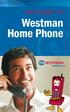 Welcome To Westman Home Phone Table of Contents This User Guide outlines Westman Home Phone service in detail and provides information on our calling features and functions. Westman is pleased to bring
Welcome To Westman Home Phone Table of Contents This User Guide outlines Westman Home Phone service in detail and provides information on our calling features and functions. Westman is pleased to bring
CallNotes Voice Mail. Business User Guide
 CallNotes Voice Mail Business User Guide Welcome to AT&T CallNotes Voice Mail Welcome to CallNotes Voice Mail, an easy to use, easy to set up business messaging tool. Before CallNotes Voice Mail can work
CallNotes Voice Mail Business User Guide Welcome to AT&T CallNotes Voice Mail Welcome to CallNotes Voice Mail, an easy to use, easy to set up business messaging tool. Before CallNotes Voice Mail can work
Calling Features User Guide 1
 Calling Features User Guide 1 The services listed in this guide are for traditional telephone service and may not be available or work the same on other technologies. Call 611 from your Lumos Networks
Calling Features User Guide 1 The services listed in this guide are for traditional telephone service and may not be available or work the same on other technologies. Call 611 from your Lumos Networks
All Rights Reserved. Release 5.6, March 2009
 All Rights Reserved The use, disclosure, modification, transfer or transmittal of this work for any purpose, in any form, or by any means, without the written permission from IDT/Net2Phone is strictly
All Rights Reserved The use, disclosure, modification, transfer or transmittal of this work for any purpose, in any form, or by any means, without the written permission from IDT/Net2Phone is strictly
Call Waiting. Cancel Call Waiting
 PhoneFeatures 1 Call Waiting Cancel Call Waiting 2 Three-Way Calling Personal Ringing 3 Speed Calling Call Transfer 4 Call Hold Call Forwarding 5 Call Forwarding Don t Answer Call Forwarding Busy Line
PhoneFeatures 1 Call Waiting Cancel Call Waiting 2 Three-Way Calling Personal Ringing 3 Speed Calling Call Transfer 4 Call Hold Call Forwarding 5 Call Forwarding Don t Answer Call Forwarding Busy Line
Commercial Telephone User Guide
 Commercial Telephone User Guide ing WELCOME Packages Welcome to Ciello. We are pleased to provide you with our quality service and support. We value relationships with our customers and look forward to
Commercial Telephone User Guide ing WELCOME Packages Welcome to Ciello. We are pleased to provide you with our quality service and support. We value relationships with our customers and look forward to
TERMS OF SERVICE. AGREEMENT FOR BUNDLED SERVICES w/unlimited LONG DISTANCE- RESIDENTIAL
 TERMS OF SERVICE New Phone/ULD/DLS Bundle Form AGREEMENT FOR BUNDLED SERVICES w/unlimited LONG DISTANCE- RESIDENTIAL 1. By signing this contract, I agree to maintain the bundled services I selected from
TERMS OF SERVICE New Phone/ULD/DLS Bundle Form AGREEMENT FOR BUNDLED SERVICES w/unlimited LONG DISTANCE- RESIDENTIAL 1. By signing this contract, I agree to maintain the bundled services I selected from
WELCOME TO. Westman Business Phone
 WELCOME TO Westman Business Phone This User Guide outlines Westman Business Phone service in detail and provides information on our calling features and functions. Westman is pleased to bring you Business
WELCOME TO Westman Business Phone This User Guide outlines Westman Business Phone service in detail and provides information on our calling features and functions. Westman is pleased to bring you Business
www.metrocast.com/business
 www.metrocast.com/business All Rights Reserved The use, disclosure, modification, transfer or transmittal of this work for any purpose, in any form, or by any means, without the written permission from
www.metrocast.com/business All Rights Reserved The use, disclosure, modification, transfer or transmittal of this work for any purpose, in any form, or by any means, without the written permission from
All Rights Reserved. Release 5.5, October 2008
 All Rights Reserved The use, disclosure, modification, transfer or transmittal of this work for any purpose, in any form, or by any means, without the written permission from IDT/Net2Phone is strictly
All Rights Reserved The use, disclosure, modification, transfer or transmittal of this work for any purpose, in any form, or by any means, without the written permission from IDT/Net2Phone is strictly
* Overage rate for Chesnee s nationwide calling plan is 12 cents per minute.
 CHESNEE VOICE SERVICE BUNDLES The Chesnee Voice bundle: Unlimited Local Service Unlimited Long Distance* Caller ID Voice Mail Live Technical Support * Overage rate for Chesnee s nationwide calling plan
CHESNEE VOICE SERVICE BUNDLES The Chesnee Voice bundle: Unlimited Local Service Unlimited Long Distance* Caller ID Voice Mail Live Technical Support * Overage rate for Chesnee s nationwide calling plan
Clear Choice Communications. Digital Voice Services User Guide
 Clear Choice Communications Digital Voice Services User Guide 2 P a g e * Feature Access Codes *62 Access Voicemail *72 Call Forwarding Always Activation *73 Call Forwarding Always Deactivation *90 Call
Clear Choice Communications Digital Voice Services User Guide 2 P a g e * Feature Access Codes *62 Access Voicemail *72 Call Forwarding Always Activation *73 Call Forwarding Always Deactivation *90 Call
VERIZON VOICE MAIL USER GUIDE DC/DE/MD/NJ/PA/VA REGION BUSINESS
 VERIZON VOICE MAIL USER GUIDE DC/DE/MD/NJ/PA/VA REGION BUSINESS ABOUT YOUR VERIZON BUSINESS VOICE MAIL SERVICE Business Voice Mail service can be a benefit to your business and to callers who need to leave
VERIZON VOICE MAIL USER GUIDE DC/DE/MD/NJ/PA/VA REGION BUSINESS ABOUT YOUR VERIZON BUSINESS VOICE MAIL SERVICE Business Voice Mail service can be a benefit to your business and to callers who need to leave
User Guide. Quick Reference Instructions. Verizon Home Voice Mail
 Quick Reference Instructions Verizon Home Voice Mail Your first step... ALWAYS GET INTO YOUR MAILBOX FIRST To do this from your home telephone, dial the Home Voice Mail system number, then enter your passcode.
Quick Reference Instructions Verizon Home Voice Mail Your first step... ALWAYS GET INTO YOUR MAILBOX FIRST To do this from your home telephone, dial the Home Voice Mail system number, then enter your passcode.
Home Phone Service Guide calling features and services tips and instructions
 Home Phone Service Guide calling features and services tips and instructions Primus Home Phone Service Inside your guide to Primus Home Phone Service Services included with Primus Home Phone Service: 911,
Home Phone Service Guide calling features and services tips and instructions Primus Home Phone Service Inside your guide to Primus Home Phone Service Services included with Primus Home Phone Service: 911,
Residential. telephony. DERYtelecom telephony guide. derytele.com
 Residential telephony 1 derytele.com Table of contents Introduction Support Services Customer service Technical support 611 Message relay centre for the deaf Operator service 0 Emergency services 911 Directory
Residential telephony 1 derytele.com Table of contents Introduction Support Services Customer service Technical support 611 Message relay centre for the deaf Operator service 0 Emergency services 911 Directory
Call Answer Service. User Guide. outside front cover
 Call Answer Service User Guide outside front cover 204 225-9999 toll-free Call Answer access number from anywhere in Manitoba 1 866 GET-MSGS toll-free Call Answer access number from anywhere in Canada
Call Answer Service User Guide outside front cover 204 225-9999 toll-free Call Answer access number from anywhere in Manitoba 1 866 GET-MSGS toll-free Call Answer access number from anywhere in Canada
Calling Feature Guide
 Calling Feature Guide Automatic Call Back *66 Mid Century Automatic Call Back will continually dial a busy number automatically for up to 30 minutes. When the line becomes free your phone will ring alerting
Calling Feature Guide Automatic Call Back *66 Mid Century Automatic Call Back will continually dial a busy number automatically for up to 30 minutes. When the line becomes free your phone will ring alerting
Network Billing Systems, L.L.C. Price List No. 1 Page No. 1 NETWORK BILLING SYSTEMS, L.L.C. 155 Willowbrook Boulevard Wayne, NJ 07470 (973) 256-2020
 Page No. 1 NETWORK BILLING SYSTEMS, L.L.C. 155 Willowbrook Boulevard Wayne, NJ 07470 (973) 256-2020 Kristin Larson Doyle Regulatory Consultant Harbor Consulting Group Inc. 4312 92nd Avenue Northwest Gig
Page No. 1 NETWORK BILLING SYSTEMS, L.L.C. 155 Willowbrook Boulevard Wayne, NJ 07470 (973) 256-2020 Kristin Larson Doyle Regulatory Consultant Harbor Consulting Group Inc. 4312 92nd Avenue Northwest Gig
Digital Voice Services User Guide
 Digital Voice Services User Guide 2 P a g e * Feature Access Codes *11 Broadworks Anywhere (pulling call to alternate phone) *62 Access Voicemail *72 Call Forwarding Always Activation *73 Call Forwarding
Digital Voice Services User Guide 2 P a g e * Feature Access Codes *11 Broadworks Anywhere (pulling call to alternate phone) *62 Access Voicemail *72 Call Forwarding Always Activation *73 Call Forwarding
Digital Voice Services Residential User Guide
 Digital Voice Services Residential User Guide 2 P a g e * Feature Access Codes *11 Broadworks Anywhere (pulling call to alternate phone) *62 Access Voicemail *72 Call Forwarding Always Activation *73 Call
Digital Voice Services Residential User Guide 2 P a g e * Feature Access Codes *11 Broadworks Anywhere (pulling call to alternate phone) *62 Access Voicemail *72 Call Forwarding Always Activation *73 Call
User Guide Business Answer Call Voice Mail
 User Guide Business Answer Call Voice Mail Verizon Business Answer Call Voice Mail Overview Map Verizon Voice Messaging Services. 2009 Verizon. All Rights Reserved. CN3000_ 02/09 Verizon Business Answer
User Guide Business Answer Call Voice Mail Verizon Business Answer Call Voice Mail Overview Map Verizon Voice Messaging Services. 2009 Verizon. All Rights Reserved. CN3000_ 02/09 Verizon Business Answer
HPUG_1014. Shaw Home Phone. User Guide
 HPUG_1014 Shaw Home Phone. User Guide Hello. Welcome to the wonderful world of Shaw Home Phone. This tiny book tells you every detail you need to know to use all of your new phone features like a superstar.
HPUG_1014 Shaw Home Phone. User Guide Hello. Welcome to the wonderful world of Shaw Home Phone. This tiny book tells you every detail you need to know to use all of your new phone features like a superstar.
PHONE USER 1 GUIDE. Morristown (MUS) Local Customer Calling FROM: Morristown (Area Code 423): 307, 317, 318, 522, 581, 585, 586, 587
 PHONE USER 1 GUIDE Local Calling Area Windstream has defined the following local calling area. All calls to these areas are included in your local monthly charge. Calls outside of this area will be billed
PHONE USER 1 GUIDE Local Calling Area Windstream has defined the following local calling area. All calls to these areas are included in your local monthly charge. Calls outside of this area will be billed
ADVANCED PHONE SERVICE
 table of contents ADVANCED PHONE SERVICE USER GUIDE December 2009 Version 1-800-360-8555 northerntel.ca/telephony What is NorthernTel Advanced Phone Service 2 What is included with the NorthernTel Advanced
table of contents ADVANCED PHONE SERVICE USER GUIDE December 2009 Version 1-800-360-8555 northerntel.ca/telephony What is NorthernTel Advanced Phone Service 2 What is included with the NorthernTel Advanced
Section 7 - Custom Calling Services
 A. TERMS AND CONDITIONS Custom Calling Services are offered only from select central offices where the Company has arranged the facilities for these services and are furnished subject to the availability
A. TERMS AND CONDITIONS Custom Calling Services are offered only from select central offices where the Company has arranged the facilities for these services and are furnished subject to the availability
Wightman s. Home Phone. Quick Reference Guide
 Wightman s Home Phone Quick Reference Guide Welcome to Wightman Telecom! We would like to thank you for making the decision to join Wightman Telecom as one of our valued customers. Our goal is to prove
Wightman s Home Phone Quick Reference Guide Welcome to Wightman Telecom! We would like to thank you for making the decision to join Wightman Telecom as one of our valued customers. Our goal is to prove
Orbitel. Residential Digital Phone Service User s Guide
 Orbitel Residential Digital Phone Service User s Guide All Rights Reserved Copyright 2005 The use, disclosure, modification, transfer, or transmittal of this work for any purpose, in any form, or by any
Orbitel Residential Digital Phone Service User s Guide All Rights Reserved Copyright 2005 The use, disclosure, modification, transfer, or transmittal of this work for any purpose, in any form, or by any
Atlantic Broadband High-Speed Internet Subscriber Agreement. 1. Equipment Requirements for Provision of the Service
 Atlantic Broadband High-Speed Internet Subscriber Agreement Atlantic Broadband High- Speed Internet Service (the Service ) is being provided to you ( Customer you or your) on the terms and conditions stated
Atlantic Broadband High-Speed Internet Subscriber Agreement Atlantic Broadband High- Speed Internet Service (the Service ) is being provided to you ( Customer you or your) on the terms and conditions stated
All Rights Reserved. Copyright 2009
 IMPORTANT NOTICE CONCERNING EMERGENCY 911 SERVICES Your service provider, not the manufacturer of the equipment, is responsible for the provision of phone services through this equipment. Any services
IMPORTANT NOTICE CONCERNING EMERGENCY 911 SERVICES Your service provider, not the manufacturer of the equipment, is responsible for the provision of phone services through this equipment. Any services
DIGITAL PHONE SERVICE. Customer Reference Guide
 DIGITAL PHONE SERVICE Customer Reference Guide Scottsboro Electric Power Board P.O. Box 550 404 E. Willow Street Scottsboro, Alabama 35768 Office Hours: Monday - Friday 8:00 am - 4:30 pm Phone: 256-574-2680
DIGITAL PHONE SERVICE Customer Reference Guide Scottsboro Electric Power Board P.O. Box 550 404 E. Willow Street Scottsboro, Alabama 35768 Office Hours: Monday - Friday 8:00 am - 4:30 pm Phone: 256-574-2680
Anonymous Call Rejection
 Anonymous Call Rejection Don t waste time taking calls you don t want. Anonymous Call Rejection (ACR) allows you to block incoming calls from people who use *67 to block their phone number as well as calls
Anonymous Call Rejection Don t waste time taking calls you don t want. Anonymous Call Rejection (ACR) allows you to block incoming calls from people who use *67 to block their phone number as well as calls
Welcome home. phone service guide. calling features and services tips and instructions
 Welcome home phone service guide calling features and services tips and instructions Primus Local Home Phone Service Inside your guide to Primus Local Home Phone Service Services included with Primus Local
Welcome home phone service guide calling features and services tips and instructions Primus Local Home Phone Service Inside your guide to Primus Local Home Phone Service Services included with Primus Local
Digital Phone @ Home Tutorial
 Digital Phone @ Home Tutorial 2 Table of Contents Quick Start Guide... 4 Making Phone Calls... 5 Voicemail Setup... 6 Setup instructions:... 6 To Check Messages:... 6 Quick Key Reference:... 6 Customer
Digital Phone @ Home Tutorial 2 Table of Contents Quick Start Guide... 4 Making Phone Calls... 5 Voicemail Setup... 6 Setup instructions:... 6 To Check Messages:... 6 Quick Key Reference:... 6 Customer
User Guide. Contact Us. Welcome to MTC cablephone. Business Hours: Monday-Friday 8:30 a.m. - 4:30 p.m. Phone: (845) 586-2288
 Welcome to MTC cablephone Contact Us Business Hours: Monday-Friday 8:30 a.m. - 4:30 p.m. Phone: (845) 586-2288 Mail: PO Box 260, Margaretville, NY 12455 MTC Cable Customer Service Office: 50 Swart Street,
Welcome to MTC cablephone Contact Us Business Hours: Monday-Friday 8:30 a.m. - 4:30 p.m. Phone: (845) 586-2288 Mail: PO Box 260, Margaretville, NY 12455 MTC Cable Customer Service Office: 50 Swart Street,
BellSouth Complete Choice for Business plan
 BellSouth Complete Choice for Business plan BellSouth Complete Choice for Business plan Customized to your exact business needs Here s the all-in-one local calling plan where you can customize your local
BellSouth Complete Choice for Business plan BellSouth Complete Choice for Business plan Customized to your exact business needs Here s the all-in-one local calling plan where you can customize your local
BP_UserGuide_0113. Business Phone User Guide
 BP_UserGuide_0113 Business Phone User Guide Contents Welcome to Shaw Business Phone 2 Voicemail 6 Call Forward 7 Call Forward Busy 8 Call Forward No Answer 9 Call Waiting 10 Multi-line Hunting 12 Call
BP_UserGuide_0113 Business Phone User Guide Contents Welcome to Shaw Business Phone 2 Voicemail 6 Call Forward 7 Call Forward Busy 8 Call Forward No Answer 9 Call Waiting 10 Multi-line Hunting 12 Call
GDS Data Systems, Inc. Terms & Conditions for GDS Network Services (GDS Connect / GDS Insight / GDS Cloud)
 GDS Data Systems, Inc. Terms & Conditions for GDS Network Services (GDS Connect / GDS Insight / GDS Cloud) This Agreement establishes the Terms and Conditions that shall govern the sale of Services or
GDS Data Systems, Inc. Terms & Conditions for GDS Network Services (GDS Connect / GDS Insight / GDS Cloud) This Agreement establishes the Terms and Conditions that shall govern the sale of Services or
Table of Contents. Troubleshooting Guide... 24 Call Answer Quick Reference Chart... 28 Contacting Us... 29
 Table of Contents Introduction................................ Welcome to MTS Call Answer.................... Call Answer Features at a Glance................ 4 Basic Features.................................
Table of Contents Introduction................................ Welcome to MTS Call Answer.................... Call Answer Features at a Glance................ 4 Basic Features.................................
Markley Cloud Services Hosting Agreement
 Cloud Services Hosting Agreement Markley PLEASE READ CAREFULLY - THIS IS A BINDING AGREEMENT. THIS MCS CLOUD PLAN HOSTING AGREEMENT ( AGREEMENT ) IS A BINDING AGREEMENT BETWEEN ONE SUMMER COLOCATION LLC,
Cloud Services Hosting Agreement Markley PLEASE READ CAREFULLY - THIS IS A BINDING AGREEMENT. THIS MCS CLOUD PLAN HOSTING AGREEMENT ( AGREEMENT ) IS A BINDING AGREEMENT BETWEEN ONE SUMMER COLOCATION LLC,
Residential. phone. Your cable provider
 1 Residential phone Your cable provider 1 Table of Contents Introduction Support Services Customer service Technical support 611 Message relay centre for the deaf Operator service 0 Emergency services
1 Residential phone Your cable provider 1 Table of Contents Introduction Support Services Customer service Technical support 611 Message relay centre for the deaf Operator service 0 Emergency services
Businessuserguide eastlink.ca/business
 Maritimes/NL Businessuserguide eastlink.ca/business Thank you, for choosing EastLink - One of Canada s 50 Best Managed Companies. EastLink prides itself on delivering innovative and reliable business
Maritimes/NL Businessuserguide eastlink.ca/business Thank you, for choosing EastLink - One of Canada s 50 Best Managed Companies. EastLink prides itself on delivering innovative and reliable business
Bristol: (276) 821-6200 Abingdon: (276) 698-3210 Toll Free: 877-835-1272 www.bvu-optinet.com
 Bristol: (276) 821-6200 Abingdon: (276) 698-3210 Toll Free: 877-835-1272 www.bvu-optinet.com TABLE OF CONTENTS Contact Information...1 Safety Line...1 Favorite Five...2 Caller ID...2 Call Forwarding...2
Bristol: (276) 821-6200 Abingdon: (276) 698-3210 Toll Free: 877-835-1272 www.bvu-optinet.com TABLE OF CONTENTS Contact Information...1 Safety Line...1 Favorite Five...2 Caller ID...2 Call Forwarding...2
VZE-RS-E-5/13. user guide. Instructions on Using Verizon Calling Features
 VZE-RS-E-5/13 user guide Instructions on Using Verizon Calling Features Table of Contents *69...2-3 Anonymous Call Rejection...4 Additional Lines...4 Busy Redial...4-5 Call Block...5 Call Forwarding...6
VZE-RS-E-5/13 user guide Instructions on Using Verizon Calling Features Table of Contents *69...2-3 Anonymous Call Rejection...4 Additional Lines...4 Busy Redial...4-5 Call Block...5 Call Forwarding...6
Getting Started with Telephone & Internet Services
 Getting Started with Telephone & Internet Services Frequently Asked Questions Phone Features Voice Mail Features DSL Troubleshooting Your First Bill Payment Options Customer Service Frequently Asked Questions
Getting Started with Telephone & Internet Services Frequently Asked Questions Phone Features Voice Mail Features DSL Troubleshooting Your First Bill Payment Options Customer Service Frequently Asked Questions
BP_UserGuide_1113. Business Phone User Guide
 BP_UserGuide_1113 Business Phone User Guide Contents Welcome to Shaw Business Phone 2 Voicemail 6 Call Forward 7 Call Forward Busy 8 Call Forward No Answer 9 Call Waiting 10 Multi-line Hunting 12 Call
BP_UserGuide_1113 Business Phone User Guide Contents Welcome to Shaw Business Phone 2 Voicemail 6 Call Forward 7 Call Forward Busy 8 Call Forward No Answer 9 Call Waiting 10 Multi-line Hunting 12 Call
DERYtelecom telephony guide
 1 2 Table of contents Introduction Support Services Customer service Technical support 611 Message relay centre for the deaf Operator service 0 Emergency services 911 Directory assistance service 411 Phone
1 2 Table of contents Introduction Support Services Customer service Technical support 611 Message relay centre for the deaf Operator service 0 Emergency services 911 Directory assistance service 411 Phone
BELLSOUTH VOICE MAIL SERVICE FOR BUSINESS
 BellSouth Voice Mail Service for Business BELLSOUTH VOICE MAIL SERVICE FOR BUSINESS Makes traditional answering systems look obsolete Finally here s a messaging service designed especially for business
BellSouth Voice Mail Service for Business BELLSOUTH VOICE MAIL SERVICE FOR BUSINESS Makes traditional answering systems look obsolete Finally here s a messaging service designed especially for business
Voice Communications Service Terms version 1.0
 Voice Communications Service Terms version 1.0 The following Voice Communications Service Terms are the Service-Specific Terms applicable to the provision of Voice Communications Services by Digital Agent,
Voice Communications Service Terms version 1.0 The following Voice Communications Service Terms are the Service-Specific Terms applicable to the provision of Voice Communications Services by Digital Agent,
Cox Digital Telephone Quick Guide
 Cox Digital Telephone Quick Guide Managing Your Calls Voice Mail Phone Tools Quick Reference Guides 2010 CoxCom, Inc. dba Cox Communications Arizona. All rights reserved. Welcome People love choices. Digital
Cox Digital Telephone Quick Guide Managing Your Calls Voice Mail Phone Tools Quick Reference Guides 2010 CoxCom, Inc. dba Cox Communications Arizona. All rights reserved. Welcome People love choices. Digital
NETSPEAK TERMS & CONDITIONS
 1. NETSPEAK TERMS & CONDITIONS Effective March 2009 and until otherwise varied by Cable & Wireless Jamaica Limited hereinafter referred to as FLOW / the Company ), the following terms and conditions shall
1. NETSPEAK TERMS & CONDITIONS Effective March 2009 and until otherwise varied by Cable & Wireless Jamaica Limited hereinafter referred to as FLOW / the Company ), the following terms and conditions shall
Telephone User Guide
 Telephone User Guide WELCOME HEADING Welcome to BoyCom. We are pleased to provide you with our quality service and support. We value relationships with our customers and look forward to being of service
Telephone User Guide WELCOME HEADING Welcome to BoyCom. We are pleased to provide you with our quality service and support. We value relationships with our customers and look forward to being of service
910 Ravenwood Drive Original Title Page Selma AL, 36701. Interstate and International. Institutional Service Rates, Terms and Conditions.
 910 Ravenwood Drive Original Title Page Posted: July 1, 2010 Interstate and International Institutional Service Rates, Terms and Conditions Provided by TALTON COMMUNICATIONS, INC. 910 Ravenwood Drive 1
910 Ravenwood Drive Original Title Page Posted: July 1, 2010 Interstate and International Institutional Service Rates, Terms and Conditions Provided by TALTON COMMUNICATIONS, INC. 910 Ravenwood Drive 1
Business User Guide. Western. /business
 Business User Guide Western /business Thank You for choosing Eastlink - One of Canada s 50 Best Managed Companies. Eastlink prides itself on delivering innovative and reliable business solutions to our
Business User Guide Western /business Thank You for choosing Eastlink - One of Canada s 50 Best Managed Companies. Eastlink prides itself on delivering innovative and reliable business solutions to our
Anonymous Call Rejection Refuse calls from those who have blocked their numbers.
 How to Use Your Digital Voice Features Effective 01/12/15 To learn how to use your voice features, locate your service by selecting from the Quick Links that follow, or, you can find the same instructions
How to Use Your Digital Voice Features Effective 01/12/15 To learn how to use your voice features, locate your service by selecting from the Quick Links that follow, or, you can find the same instructions
Business Telephone User Guide
 Business Telephone User Guide Calling WELCOME Packages Welcome to Midwest Connections. We are pleased to provide you with our quality service and support. We value relationships with our customers and
Business Telephone User Guide Calling WELCOME Packages Welcome to Midwest Connections. We are pleased to provide you with our quality service and support. We value relationships with our customers and
WE ENCOURAGE YOU TO READ THE ENTIRE AGREEMENT AND TO CHECK OUR WEBSITE AT WWW.SECTV.COM PERIODICALLY FOR ANY CHANGES OR UPDATES.
 Service Electric Cable TV and Communications, INC Digital Phone Service Agreement This is an agreement between you, the Customer and Service Electric Cable TV and Communications, Inc. (SECTV) for digital
Service Electric Cable TV and Communications, INC Digital Phone Service Agreement This is an agreement between you, the Customer and Service Electric Cable TV and Communications, Inc. (SECTV) for digital
Note: You will not be notified when or how many calls have been rejected.
 Anonymous Call Rejection When you ve turned this service on, any callers who have blocked their number from your Caller ID display will hear an announcement that you do not accept anonymous calls. All
Anonymous Call Rejection When you ve turned this service on, any callers who have blocked their number from your Caller ID display will hear an announcement that you do not accept anonymous calls. All
Custom Calling Features
 Quick Reference HOW TO USE: PRESS: Speed Calling 8 *74 Speed Calling 30 *75 Call Return *69 Repeat Dialing *66 Call Trace *57 Call Forwarding *72 Preferred Call Forwarding *63 Call Forwarding Remove Activation
Quick Reference HOW TO USE: PRESS: Speed Calling 8 *74 Speed Calling 30 *75 Call Return *69 Repeat Dialing *66 Call Trace *57 Call Forwarding *72 Preferred Call Forwarding *63 Call Forwarding Remove Activation
Hawaiian Telcom Calling Services USER GUIDE. qqq qqq. qqq * 69 * 6 9 * 8 9 * 7 7 * 8 7 * 6 6 * 8 6 * 6 0 * 8 0 * 7 2 * 7 3 * 9 0 * 9 1 * 9 2 * 9 3
 Quick Reference Guide Hawaiian Telcom Calling Services USER GUIDE Feature To Use To Cancel * 69 * 6 9 * 8 9 Anonymous Call Rejection * 7 7 * 8 7 Busy Redial * 6 6 * 8 6 Call Block * 6 0 * 8 0 Call Forwarding
Quick Reference Guide Hawaiian Telcom Calling Services USER GUIDE Feature To Use To Cancel * 69 * 6 9 * 8 9 Anonymous Call Rejection * 7 7 * 8 7 Busy Redial * 6 6 * 8 6 Call Block * 6 0 * 8 0 Call Forwarding
Custom Calling Features 3 DEF 5. Custom Calling Features User s Manual
 Custom Calling Features 1 2 4 GHI 7 PQRS ABC 3 DEF 5 JKL 8 TUV * 0 6 MNO 9 WXYZ # Custom Calling Features User s Manual Table of Contents This user guide provides instruction for the following Custom-Advanced
Custom Calling Features 1 2 4 GHI 7 PQRS ABC 3 DEF 5 JKL 8 TUV * 0 6 MNO 9 WXYZ # Custom Calling Features User s Manual Table of Contents This user guide provides instruction for the following Custom-Advanced
* Terms and Conditions of Service are also available in paper form upon written request to: Loretto Telecom, Inc., P.O. Box 130, Loretto, TN 38469
 LORETTO TELECOM SERVICE BUNDLES - TERMS AND CONDITIONS OF SERVICE LORETTO TELECOM VOICE SERVICE BUNDLE LORETTO TELECOM INTERNET SERVICE BUNDLE High-Speed Internet Access* LORETTO TELECOM STREAMING TV SERVICE
LORETTO TELECOM SERVICE BUNDLES - TERMS AND CONDITIONS OF SERVICE LORETTO TELECOM VOICE SERVICE BUNDLE LORETTO TELECOM INTERNET SERVICE BUNDLE High-Speed Internet Access* LORETTO TELECOM STREAMING TV SERVICE
CATALOG FOR BUNDLED SERVICES TITLE PAGE. FRONTIER COMMUNICATIONS NORTHWEST INC. P.O. Box 340 Elk Grove, CA 95759
 TITLE PAGE FRONTIER COMMUNICATIONS NORTHWEST INC. P.O. Box 340 Elk Grove, CA 95759 Catalog of Rates, Terms and Conditions Governing Bundled Services Provided by the Company Within the State of. Effective:
TITLE PAGE FRONTIER COMMUNICATIONS NORTHWEST INC. P.O. Box 340 Elk Grove, CA 95759 Catalog of Rates, Terms and Conditions Governing Bundled Services Provided by the Company Within the State of. Effective:
AT&T Voicemail SM Services
 AT&T Voicemail SM Services Applies to AT&T North Carolina customers. User Guide Welcome to AT&T Voicemail SM Services Enjoy all the benefits of your new AT&T Voicemail service by learning about its many
AT&T Voicemail SM Services Applies to AT&T North Carolina customers. User Guide Welcome to AT&T Voicemail SM Services Enjoy all the benefits of your new AT&T Voicemail service by learning about its many
How To Get At&T Local Service On The Phone
 Your AT&T Local Service Guide INSIDE: Customer Service Information Calling Feature Instructions Keep this guide for future reference. AT&T Local Service CONTENTS General Information 3 Troubleshooting Tip
Your AT&T Local Service Guide INSIDE: Customer Service Information Calling Feature Instructions Keep this guide for future reference. AT&T Local Service CONTENTS General Information 3 Troubleshooting Tip
