Sonoma County Office of Education Data Processing BASIC ACCOUNTS PAYABLE
|
|
|
- Shannon Gibbs
- 8 years ago
- Views:
Transcription
1 Sonoma County Office of Education Data Processing BASIC ACCOUNTS PAYABLE Colleen Nunnally March 12, 1993
2 Overview School District Input District Maintains Own Vendor Master Encumber Purchase Orders (optional; recommended) Enter Payments / Report Payments on District Prelist Release Batch (for audit) / Submit on School Claims Prelist School Claims (County Office) Audit Receive Batch for Audit at County Office Signed "School Claims Prelist" and required backup** are due to SCOE by 3:00 p.m. on the work day preceding scheduled production of APY warrants. (** see Curt Pollock memo of for APY invoice backup requirements). Reject Payments to 9xxx Batch for further action by District Release Audited Batches for payment on next APY Warrant run Production of Commercial Warrants Normally scheduled every Monday and Thursday at 9:00 a.m. Precise schedule is always available on System News under "Production Schedule." Interface to Sonoma County Auditor system (FAMIS) Warrants post to General Ledger on same evening Accounts Payable Reporting APY "activity" reports (PO Report Writer, "Board" format reports, prelists, batch reports, etc.) Vendor History (Report or On-line) 1099 Reporting Use Tax Reporting BASIC ACCOUNTS PAYABLE Overview 1
3 Accounts Payable Controls Menus Reorganized by DBUG Menu Committee Districts may control which functions individual employees are authorized to perform via passwords to the various functional areas ("applications"). Accounts Payable Applications (see District MGR for password): APYxx APPxx PURxx PRIxx All Accounts Payable functions for District "xx" (APYxx is also available in the ALLxx application) Payments only Vendors and Encumbering only Establish (July only) and Report Accruals District Control Record / AP Variance FCS District Manual, Section 8 Controls the on-line audit of Encumbrances and Payments District MGR may update AP Variance settings using option V of the District Control Update program. Audits AP to Budget at 24-digit or District Summary Level AP Edit Level: (A,D or N)? A = Account Detail Level (24-digit account) D = District Summary Level N = Neither edit is performed Specify AP Variance error severity AP Edit Error: (Y or N)? Y = ERROR (no update allowed) N = WARNING (update allowed) Specify Percent or Dollar Amount allowed over Budget By Major Object Range, specify either a percent or dollar amount figure to indicate the maximum budget deficit allowed. BASIC ACCOUNTS PAYABLE Accounts Payable Controls 2
4 Vendors Vendor Maintenance Beware of Comma and Case in Vendor Name/Remit Name Names should be entered in CAPS for consistency in sorting. The comma in name is used to delimit last name from first name, and should not be used before "Jr.", "Inc.", "Ph.D." and the like. For example: THE PRESS, INC. would be alphabetized as THE, and would print as INC. THE PRESS PRESS INC., THE would be alphabetized as PRESS, and would print as THE PRESS INC coding (see IRS publications or CASBO handout for guidelines) Print a 1099? = Y This vendor is to receive a 1099 form; District must also provide a federal ID Number. Specify Use Tax 1 and Use Tax 2 for alternate rates The standard Use Tax rate (currently, 7.5%) is the default rate used on payments coded with Use Tax = Y. Use Tax 1 and Use Tax 2 are used when rates other than the default rate should be used. Vendor Listings (Eight options) Use (R)eport option to select from 8 formats of Vendor Listings. Vendor Lookup (find Vendor Number using Vendor Name) Vendor Maintenance Select Maintain Vendor Master from Purchasing menu. <TAB> to name. Key the first few characters followed by the wild card then press <ENTER>. All Vendors starting with the same characters will be listed on the screen along with city, state and contact. SELECT VENDOR key in on-line Vendor History ( VH ) Enter "VH": from any menu screen to initiate on-line Vendor History. Displays year-to-date vendor history as of the previous APY run. Type the vendor number in the first field, or <TAB> to name and enter part of the vendor name followed by symbol, <ENTER>. You may then select from the displayed list to view payment and encumbrance activity for the selected vendor. <F4> generates a report of the displayed data. BASIC ACCOUNTS PAYABLE Vendors 3
5 Vendor History On-line Vendor History ( VH ) Enter VH from any menu screen to display activity (payments & encumbrances) for a selected vendor. Enter vendor number or lookup by name as described above. Activity is listed in chronological order. <F4> Print Report will provide a printed copy of the screen display. Vendor History Report Request this report to list activity within a range of dates for selected vendor(s). Selection and sorting is available either by vendor name or vendor number. Selection by account code is also available. BASIC ACCOUNTS PAYABLE Vendors 4
6 Purchase Order Encumbering Encumbering Recommended by External Fiscal Services By law, School Districts are required to be able to ascertain, at any point during the fiscal year, their financial status. The Purchase Order Encumbering function can be helpful to District personnel in collecting the data needed to perform this function. When using PO Encumbrances, the balance remaining in an account will be a truer amount available to spend because it will exclude amounts that have been encumbered or obligated but not yet paid. Entering Encumbrances as Purchase Orders Purchase Orders may be Auto-numbered or Manual (District option, contact DP) Purchase Order Encumbrance Options: A C D X I R E Add a Purchase Order Change an Unpaid PO Date/Approval/Vendor Delete an Unpaid PO Change an Unpaid PO Account/Amount Inspect a PO Request a PO Transaction Report Exit NOTE: The X option may also be used to add additional account lines to any open Purchase Order, regardless of prior payments. Budget Balance reduced by Encumbrance in On-line Lookup/Reports Reporting/Inspecting Purchase Orders Purchase Order Transaction Report Use (R)eport option in PO Encumbering to print a report of PO Encumbrances. Remember to keep the From: and To: fields consistent with your response to Extract by:. Board Purchase Order Report Reports on selected Purchase Orders in a format suitable for management. PO s may be selected by either date entered or PO number, and sorted by Vendor name or PO number. Report may optionally contain accounts and/or vendor addresses. Purchase Order Report Writer (see Reports section) On-Line Purchase Order Inspect Enter PO" from any menu screen to display activity (payments & encumbrances) for a selected Purchase Order. BASIC ACCOUNTS PAYABLE Purchase Order Encumbering 5
7 Payments Batching Payments Remember to open a Batch before entering payments Review Batch Control Report ON A REGULAR BASIS for clean-up NOTE: Why wait until the madness of year-end to clean up? If you have a batch that you do not want: re-open it (if closed), delete all payments, then void the batch. Only empty batches may be voided. At year-end, only "PAID" and "VOIDED" batches should remain! Also applies to "9000 Batches. Purchase Order Payments (Previously Encumbered) Enter P for Payment, PO Number and (optional) line number If line number is not specified, all account lines for this PO will be displayed, four lines per page. Enter the line number for the account line to which payment(s) will apply. PO Payment Actions: P F C O M N D L Partial Payment Final Payment (enter payment amount; remainder is automatically liquidated) Cancel (liquidates remainder immediately; cannot be used after Final payment) Reopen for further payments after Final or Cancellation (enter liquidate amount) Credit memo to be applied (enter amount of credit in payment field as a positive number) Notation (no amount) Delete most recent payment line if no Paid Date Liquidate part of remaining Encumbrance (enter Liquidate amount) PO Payments may not exceed 115% of original encumbrance Update with either <F2> or <F7> <F2> Update/Get Line will update payments entered and prompt for a new line number on same Purchase Order. <F7> Update/Get P.O. will update payments entered and prompt for a new Purchase Order number. BASIC ACCOUNTS PAYABLE Payments 6
8 Pay Vouchers/Travel Claims/Credit Memos/Misc. Vendors Payment Options: A C D X I R Add (Note: all payments may be autonumbered or not) Change Vendor/Date (if unpaid) Delete (unpaid) Change Account/Amount (unpaid) Inspect Request Transaction Report Credit Memos (CM) Credit Memos entered here will be combined with all other types of payments to the same vendor (as opposed to Credit Memos entered as option M in PO Payments which applies a credit memo to a particular Purchase Order.) Miscellaneous Vendors (MV) Intended for one-time only use for payments to vendors not in the Vendor Master File. Name and address is entered at time of payment. No 1099 vendors are allowed since these payments use Vendor number CL Payments (Accounts Payable Accruals) Also referred to as "PCL" (Payable/Current Liability) Estimated Payable (EP) must have been established in prior year Open Purchase Orders at year end will "roll" to EP's in next fiscal year. Additional Estimated Payables may be set up until cut-off in July. EP's are paid in the following fiscal year with "CL" payments. More details at workshop in June. CL Payment Actions: P Partial Payment F Final Payment (enter payment amount; remainder = offset = amount credited back to original EP set-up account but in current year) M Credit memo to be applied (enter amount of credit in payment field as a positive number) D Delete most recent payment line if no Paid Date Z Liquidate remaining Payable (remainder = offset = amount credited back to original EP set-up account but in current year) BASIC ACCOUNTS PAYABLE Payments 7
9 Prelists Request District Prelist for editing Payments, checking Batch totals Release Batch to "Held for Audit" status using Batch Maintenance Request Batch Maintenance from Payments menu. Use option "D" to release Batch to "Held for Audit" status. Payments and amounts are displayed as Batch is released. Request School Claims Prelist Batch must first be in "Held for Audit" status. Send signed copy of Schools Claims Prelist to SCOE with required invoice backup. Audit and Production of Warrants District Cash Balance is checked upon Batch Release by County Rejected Payments are moved to a District 9xxx Batch The District 9xxx Batch will be in an Open status. County Office will communicate 9xxx Batch number and reasons for rejection to District. District must resolve rejected payments. Either: Correct Payments, Release 9xxx Batch for Audit and Resubmit or Delete all Payments and Void the 9xxx Batch District may run additional copies of Detailed Warrant Register Two types of Detailed Warrant Registers are available on the Accounts Payable Reports screen: one is a re-print of the production report, the other is in a format suitable for downloading to PC. Either version will prompt: Accounts Payable file: AP??????.HISTORY.SCOE Replace the question marks with the date (MMDDYY) of the desired Warrant production run. BASIC ACCOUNTS PAYABLE Payments 8
10 Accounts Payable Reports APY "Activity" Reports Payment Transaction Reports Each Payment program has a (R)eport option to list the respective transactions. Batch Control Report (R)eport option of Batch Maintenance will print summary information about a Batch but not its contents. This report should be reviewed periodically for "orphaned" Batches. PO Report Writer ("Open" or "History" types) Report type? 1=Open Purchase Orders only open PO's 2=Purchase Order History shows payments Remember to keep the From and To entries consistent with your response to Extract by. Vendor History (Report or On-Line) 1099 Reporting Automatically reports Vendors/Payments coded 1099 = "Y" Use Tax Reporting Allows entry of additional Vendors and Payments More details at annual "W2/1099 Workshop" in early December. Automatically reports amounts accrued from Payments with Use Tax Amounts are accrued to object code Vendor name is "State Board of Equalization" in lookups and reports. BASIC ACCOUNTS PAYABLE Accounts Payable Reports 9
Tabs3 Accounts Payable Guide
 Tabs3 Accounts Payable Guide Tabs3 Accounts Payable Guide Copyright 2013-2015 Software Technology, Inc. 1621 Cushman Drive Lincoln, NE 68512 (402) 423-1440 Tabs3.com Tabs3, PracticeMaster, and the "pinwheel"
Tabs3 Accounts Payable Guide Tabs3 Accounts Payable Guide Copyright 2013-2015 Software Technology, Inc. 1621 Cushman Drive Lincoln, NE 68512 (402) 423-1440 Tabs3.com Tabs3, PracticeMaster, and the "pinwheel"
for Sage 100 ERP Purchase Order Overview Document
 for Sage 100 ERP Purchase Order Document 2012 Sage Software, Inc. All rights reserved. Sage Software, Sage Software logos, and the Sage Software product and service names mentioned herein are registered
for Sage 100 ERP Purchase Order Document 2012 Sage Software, Inc. All rights reserved. Sage Software, Sage Software logos, and the Sage Software product and service names mentioned herein are registered
1. Invoice Maintenance
 1. Invoice Maintenance Table of Contents Invoice Maintenance... 2 The Invoice tab... 3 The General Ledger Reference Accounts tab... 6 Click on 1. Invoice Maintenance from the Main Menu and the following
1. Invoice Maintenance Table of Contents Invoice Maintenance... 2 The Invoice tab... 3 The General Ledger Reference Accounts tab... 6 Click on 1. Invoice Maintenance from the Main Menu and the following
BM3001 Accounts Payable Information Screen
 BM3001 Accounts Payable Information Screen Required table. Use the Accounts Payable Information Screen (BM3001) to update the following accounts payable information: Beginning invoice numbers Beginning
BM3001 Accounts Payable Information Screen Required table. Use the Accounts Payable Information Screen (BM3001) to update the following accounts payable information: Beginning invoice numbers Beginning
M O N T H E N D / Q U A R T E R L Y / Y E A R E N D C H E C K L I S T S & P R O C E D U R E S ACCOUNTS RECEIVABLE ACCOUNTS PAYABLE
 M O N T H E N D / Q U A R T E R L Y / Y E A R E N D C H E C K L I S T S & P R O C E D U R E S ACCOUNTS RECEIVABLE ACCOUNTS PAYABLE PAYROLL GENERAL LEDGER PROCOM SOLUTIONS, INC. OAKLAND CENTER 8980-A ROUTE
M O N T H E N D / Q U A R T E R L Y / Y E A R E N D C H E C K L I S T S & P R O C E D U R E S ACCOUNTS RECEIVABLE ACCOUNTS PAYABLE PAYROLL GENERAL LEDGER PROCOM SOLUTIONS, INC. OAKLAND CENTER 8980-A ROUTE
General Accounting Applications (As featured in this pdf document) Licensing Applications. Additional Applications
 SOFTWARE PRODUCTS LIST General Accounting Applications (As featured in this pdf document) MSI-Accounts Payable...pg 2,3 MSI-Accounts Receivable...pg 4,5 MSI-Budget Planning...pg 6,7 MSI-Cash Register...pg
SOFTWARE PRODUCTS LIST General Accounting Applications (As featured in this pdf document) MSI-Accounts Payable...pg 2,3 MSI-Accounts Receivable...pg 4,5 MSI-Budget Planning...pg 6,7 MSI-Cash Register...pg
MSI Accounts Receivable Version 4.0
 MSI Accounts Receivable Version 4.0 User s Guide Municipal Software, Inc. 1850 W. Winchester Road, Ste 209 Libertyville, IL 60048 Phone: (847) 362-2803 Fax: (847) 362-3347 Contents are the exclusive property
MSI Accounts Receivable Version 4.0 User s Guide Municipal Software, Inc. 1850 W. Winchester Road, Ste 209 Libertyville, IL 60048 Phone: (847) 362-2803 Fax: (847) 362-3347 Contents are the exclusive property
BUSINESS PRACTICES WILSON COUNTY BOARD OF EDUCATION ACCOUNTS PAYABLE DEPARTMENT
 BUSINESS PRACTICES WILSON COUNTY BOARD OF EDUCATION ACCOUNTS PAYABLE DEPARTMENT Invoices are mailed in by the vendors. Some invoices are mailed to the Accounts Payable department and then distributed to
BUSINESS PRACTICES WILSON COUNTY BOARD OF EDUCATION ACCOUNTS PAYABLE DEPARTMENT Invoices are mailed in by the vendors. Some invoices are mailed to the Accounts Payable department and then distributed to
Version 10 ACCOUNTS RECEIVABLE
 Version 10 ACCOUNTS RECEIVABLE Accounts Receivable Manual Version 10 ACCOUNTS PAYABLE ACCOUNTS RECEIVABLE BILLING CONTROL FILES FIXED ASSETS GENERAL LEDGER INVENTORY PAYROLL PERSONNEL ii N/Compass Hotline
Version 10 ACCOUNTS RECEIVABLE Accounts Receivable Manual Version 10 ACCOUNTS PAYABLE ACCOUNTS RECEIVABLE BILLING CONTROL FILES FIXED ASSETS GENERAL LEDGER INVENTORY PAYROLL PERSONNEL ii N/Compass Hotline
Accounts Payable Sample Reports
 Accounts Payable Sample Reports Copyright 1987-2014 Software Technology, Inc. 1721 Cushman Drive Lincoln, NE 68512 (402) 423-1440 http://www.tabs3.com Tabs3, PracticeMaster, and the pinwheel symbol ( )
Accounts Payable Sample Reports Copyright 1987-2014 Software Technology, Inc. 1721 Cushman Drive Lincoln, NE 68512 (402) 423-1440 http://www.tabs3.com Tabs3, PracticeMaster, and the pinwheel symbol ( )
TheFinancialEdge. Configuration Guide for Accounts Payable
 TheFinancialEdge Configuration Guide for Accounts Payable 102312 2012 Blackbaud, Inc. This publication, or any part thereof, may not be reproduced or transmitted in any form or by any means, electronic,
TheFinancialEdge Configuration Guide for Accounts Payable 102312 2012 Blackbaud, Inc. This publication, or any part thereof, may not be reproduced or transmitted in any form or by any means, electronic,
for Sage 100 ERP Accounts Payable Overview Document
 for Sage 100 ERP Accounts Payable Document 2012 Sage Software, Inc. All rights reserved. Sage Software, Sage Software logos, and the Sage Software product and service names mentioned herein are registered
for Sage 100 ERP Accounts Payable Document 2012 Sage Software, Inc. All rights reserved. Sage Software, Sage Software logos, and the Sage Software product and service names mentioned herein are registered
Understanding Budget Checking Expense Transactions
 Understanding Budget Checking Expense Transactions 1. Encumbrance accounting allows you to reserve funds for an anticipated expense. Organizations that pre-approve travel expenses and wish to reserve funds
Understanding Budget Checking Expense Transactions 1. Encumbrance accounting allows you to reserve funds for an anticipated expense. Organizations that pre-approve travel expenses and wish to reserve funds
Accounts Payable User Manual
 Accounts Payable User Manual Confidential Information This document contains proprietary and valuable, confidential trade secret information of APPX Software, Inc., Richmond, Virginia Notice of Authorship
Accounts Payable User Manual Confidential Information This document contains proprietary and valuable, confidential trade secret information of APPX Software, Inc., Richmond, Virginia Notice of Authorship
Table of Contents (click on menu option link)
 Table of Contents (click on menu option link) A/P INVOICE PROCESSING MENU (APINV)... 2 Invoice Entry (INVENTRY)... 4 Convert Invoice Upload File (INVUPLOAD) or... 20 Convert Invoice Upload File 2 (INVUPLOAD2)
Table of Contents (click on menu option link) A/P INVOICE PROCESSING MENU (APINV)... 2 Invoice Entry (INVENTRY)... 4 Convert Invoice Upload File (INVUPLOAD) or... 20 Convert Invoice Upload File 2 (INVUPLOAD2)
ACCOUNTS PAYABLE VOUCHER ADJUSTMENT
 ACCOUNTS PAYABLE VOUCHER ADJUSTMENT TRANSACTION ENTRY OVERVIEW Use Vision Transaction Center to enter and maintain data on various types of transactions, such as disbursements, expenses, invoices, and
ACCOUNTS PAYABLE VOUCHER ADJUSTMENT TRANSACTION ENTRY OVERVIEW Use Vision Transaction Center to enter and maintain data on various types of transactions, such as disbursements, expenses, invoices, and
Invoice Entry. Field Descriptions. A number used to identify the batch. This number must be unique for each user. Batch
 Invoice Entry Objective The Invoice Entry screen allows the entry of invoices, credit memos, wire transfers, and direct disbursements in batch mode. When batches are complete, they are proofed, posted,
Invoice Entry Objective The Invoice Entry screen allows the entry of invoices, credit memos, wire transfers, and direct disbursements in batch mode. When batches are complete, they are proofed, posted,
Oracle RIFANS. Rhode Island Financial/Accounting System. Agency Payables Version 12 Training Guide
 Oracle RIFANS Rhode Island Financial/Accounting System Agency Payables Version 12 Training Guide TABLE OF CONTENTS 1 Navigation... 3 1.1 Keyboard Shortcuts... 3 1.2 Toolbar Icons... 5 1.3 Navigation Notations...
Oracle RIFANS Rhode Island Financial/Accounting System Agency Payables Version 12 Training Guide TABLE OF CONTENTS 1 Navigation... 3 1.1 Keyboard Shortcuts... 3 1.2 Toolbar Icons... 5 1.3 Navigation Notations...
Guide for End-of-Year AP Best Practices
 HOW-TO Guide for End-of-Year AP Best Practices 2015-2016 Contents Year-End Checklist for Accounts Payable Sample Year-End Calendar Master Vendor File Clean-Up and Maintenance 1099 Misc. Reporting and Corrections
HOW-TO Guide for End-of-Year AP Best Practices 2015-2016 Contents Year-End Checklist for Accounts Payable Sample Year-End Calendar Master Vendor File Clean-Up and Maintenance 1099 Misc. Reporting and Corrections
Amicus Small Firm Accounting: Frequently Asked Questions
 Amicus Small Firm Accounting: Frequently Asked Questions Questions Administration... 3 1 How do I add another user account? 3 2 How are passwords set up and how are they used? 3 3 What does "Reset User
Amicus Small Firm Accounting: Frequently Asked Questions Questions Administration... 3 1 How do I add another user account? 3 2 How are passwords set up and how are they used? 3 3 What does "Reset User
Microsoft Dynamics GP. Purchase Order Enhancements
 Microsoft Dynamics GP Purchase Order Enhancements Copyright Copyright 2007 Microsoft Corporation. All rights reserved. Complying with all applicable copyright laws is the responsibility of the user. Without
Microsoft Dynamics GP Purchase Order Enhancements Copyright Copyright 2007 Microsoft Corporation. All rights reserved. Complying with all applicable copyright laws is the responsibility of the user. Without
Accounts Payable. Cash Projections Reports - 3-tiered Pay on Dates show what is due in the next 30/60/90 days.
 The Accounts Payable module can process multiple Companies and Locations and is fully integrated to the General Ledger module. With the Reporting and Query capabilities of the AP module, you can increase
The Accounts Payable module can process multiple Companies and Locations and is fully integrated to the General Ledger module. With the Reporting and Query capabilities of the AP module, you can increase
NEXTGEN BUDGETARY ACCOUNTING TRAINING
 NEXTGEN BUDGETARY ACCOUNTING TRAINING TRANSACTIONS I. Vendor Maintenance II. III. IV. Requisition Entry - Routing Purchase Order Entry Accounts Payable - Invoice Entry V. Accounts Payable - Cash Disbursements
NEXTGEN BUDGETARY ACCOUNTING TRAINING TRANSACTIONS I. Vendor Maintenance II. III. IV. Requisition Entry - Routing Purchase Order Entry Accounts Payable - Invoice Entry V. Accounts Payable - Cash Disbursements
Year End Closing Procedures for Sage 100 ERP. Martin & Associates
 Year End Closing Procedures for Sage 100 ERP 2014 Martin & Associates Period End/Year End FAQs Page 1 of 2 Period End/Year End FAQs Home FAQs & Troubleshooting Show/Hide All Click a question below to
Year End Closing Procedures for Sage 100 ERP 2014 Martin & Associates Period End/Year End FAQs Page 1 of 2 Period End/Year End FAQs Home FAQs & Troubleshooting Show/Hide All Click a question below to
CORE Oklahoma. State of Oklahoma COR118 Accounts Payable Inquiry and Reporting Manual. Revised: October 1, 2007
 State of Oklahoma COR118 Accounts Payable Inquiry and Reporting Manual COR118 Accounts Payable Inquiry and Reporting Page 1 of 48 Authorized by: [_CORE_] Original Issue: [11/17/2003] Maintained by: [ Accounts
State of Oklahoma COR118 Accounts Payable Inquiry and Reporting Manual COR118 Accounts Payable Inquiry and Reporting Page 1 of 48 Authorized by: [_CORE_] Original Issue: [11/17/2003] Maintained by: [ Accounts
Microsoft Dynamics GP. Bank Reconciliation
 Microsoft Dynamics GP Bank Reconciliation Copyright Copyright 2007 Microsoft Corporation. All rights reserved. Complying with all applicable copyright laws is the responsibility of the user. Without limiting
Microsoft Dynamics GP Bank Reconciliation Copyright Copyright 2007 Microsoft Corporation. All rights reserved. Complying with all applicable copyright laws is the responsibility of the user. Without limiting
Accounts Payable Entry Tips
 [MU-FN-6-E] [MU-FN-10-E) Accounts Payable Entry Tips Munis-Financials: Accounts Payable CLASS DESCRIPTION This class will examine new ways to improve efficiency and streamline functionality within the
[MU-FN-6-E] [MU-FN-10-E) Accounts Payable Entry Tips Munis-Financials: Accounts Payable CLASS DESCRIPTION This class will examine new ways to improve efficiency and streamline functionality within the
Microsoft Dynamics GP. Cashbook Bank Management
 Microsoft Dynamics GP Cashbook Bank Management Copyright Copyright 2010 Microsoft. All rights reserved. Limitation of liability This document is provided as-is. Information and views expressed in this
Microsoft Dynamics GP Cashbook Bank Management Copyright Copyright 2010 Microsoft. All rights reserved. Limitation of liability This document is provided as-is. Information and views expressed in this
Accounts Payable Guide
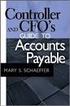 Accounts Payable Guide 2006 Sage Software, Inc. All Rights Reserved. This document contains proprietary information which is protected by copyright. No part of this document may be photocopied, reproduced,
Accounts Payable Guide 2006 Sage Software, Inc. All Rights Reserved. This document contains proprietary information which is protected by copyright. No part of this document may be photocopied, reproduced,
We recommend that you create seven binders: one each for each SAGE PRO module you own:
 We recommend that you create seven binders: one each for each SAGE PRO module you own: General Ledger Inventory Control Accounts Receivable Accounts Payable Order Entry Purchase Orders Payroll If you have
We recommend that you create seven binders: one each for each SAGE PRO module you own: General Ledger Inventory Control Accounts Receivable Accounts Payable Order Entry Purchase Orders Payroll If you have
Accounts Payable System Administration Manual
 Accounts Payable System Administration Manual Confidential Information This document contains proprietary and valuable, confidential trade secret information of APPX Software, Inc., Richmond, Virginia
Accounts Payable System Administration Manual Confidential Information This document contains proprietary and valuable, confidential trade secret information of APPX Software, Inc., Richmond, Virginia
Accounts Receivable. Chapter
 Chapter 7 Accounts Receivable The Accounts Receivable module displays information about individual outstanding income sources. Use this screen to verify that invoice receipts, cash receipts, and other
Chapter 7 Accounts Receivable The Accounts Receivable module displays information about individual outstanding income sources. Use this screen to verify that invoice receipts, cash receipts, and other
University of Colorado Procurement Service Center Phone 303.315.2846 Fax 303.315.2795
 University of Colorado Procurement Service Center Phone 303.315.2846 Fax 303.315.2795 AUTOMATED ACCRUALS WHAT IS AN ACCRUAL? The recording of expenditure in one fiscal year for a good or service received
University of Colorado Procurement Service Center Phone 303.315.2846 Fax 303.315.2795 AUTOMATED ACCRUALS WHAT IS AN ACCRUAL? The recording of expenditure in one fiscal year for a good or service received
The Validator GP. User Guide. Reporting-Central
 The Validator GP User Guide Reporting-Central This document contains proprietary information which is protected by copyright. All rights are reserved. 1 T h e V a l i d a t o r G P TABLE OF CONTENTS 1.
The Validator GP User Guide Reporting-Central This document contains proprietary information which is protected by copyright. All rights are reserved. 1 T h e V a l i d a t o r G P TABLE OF CONTENTS 1.
Accounts Payable Reference Guide
 Create a New Vendor Vendors supply you with goods or services you need to run your business. Vendor records must be created prior to processing bills or other payable transactions. 1 Before entering in
Create a New Vendor Vendors supply you with goods or services you need to run your business. Vendor records must be created prior to processing bills or other payable transactions. 1 Before entering in
Guide to the Purchasing/Accounts Payable
 Guide to the Purchasing/Accounts Payable June 2013, Milestone Release 0.8 Introductory User Documentation for Selecting and Purchasing Library Materials Kuali documentation is licensed under a Creative
Guide to the Purchasing/Accounts Payable June 2013, Milestone Release 0.8 Introductory User Documentation for Selecting and Purchasing Library Materials Kuali documentation is licensed under a Creative
CALCASIEU PARISH SCHOOL BOARD SCHOOL ACTIVITY FUNDS EPES ACCOUNTING PROCEDURES MANUAL
 CALCASIEU PARISH SCHOOL BOARD SCHOOL ACTIVITY FUNDS EPES ACCOUNTING PROCEDURES MANUAL TABLE OF CONTENTS CPSB SAF EPES Procedures Manual START UP 4 Log in 4 Main Screen 5 Exit 5 UTILITIES 5 Preferences
CALCASIEU PARISH SCHOOL BOARD SCHOOL ACTIVITY FUNDS EPES ACCOUNTING PROCEDURES MANUAL TABLE OF CONTENTS CPSB SAF EPES Procedures Manual START UP 4 Log in 4 Main Screen 5 Exit 5 UTILITIES 5 Preferences
Accounts Receivable System Administration Manual
 Accounts Receivable System Administration Manual Confidential Information This document contains proprietary and valuable, confidential trade secret information of APPX Software, Inc., Richmond, Virginia
Accounts Receivable System Administration Manual Confidential Information This document contains proprietary and valuable, confidential trade secret information of APPX Software, Inc., Richmond, Virginia
BUSINESS PROCESS (SAS 112 Compliance)
 Functional Area: Accounts Payable Name of Process: Payment of PO Invoices Purpose of Process: To liquidate encumbrances for purchase orders issued for goods and services on behalf Of the University. Primary
Functional Area: Accounts Payable Name of Process: Payment of PO Invoices Purpose of Process: To liquidate encumbrances for purchase orders issued for goods and services on behalf Of the University. Primary
Brian Pelletier presents: AP SETTINGS REVIEW
 Brian Pelletier presents: AP SETTINGS REVIEW ADMINISTERING USERS Why this? New options continually available Newer staff may not be aware of options Goals Review Settings program and available options
Brian Pelletier presents: AP SETTINGS REVIEW ADMINISTERING USERS Why this? New options continually available Newer staff may not be aware of options Goals Review Settings program and available options
ACS Version 10.6 - Accounts Payable
 ACS Version 10.6 - Accounts Payable Table Of Contents 1. Accounts Payable... 1 Accounts Payable Overview... 1 Accounts Payable Startup Outline... 2 Procedures Outline... 2 Customizing Program Defaults...
ACS Version 10.6 - Accounts Payable Table Of Contents 1. Accounts Payable... 1 Accounts Payable Overview... 1 Accounts Payable Startup Outline... 2 Procedures Outline... 2 Customizing Program Defaults...
The End of Month Closing process cuts off all sub-journal postings for the month and should be performed at the conclusion of each month.
 End of Month Closing The End of Month Closing process cuts off all sub-journal postings for the month and should be performed at the conclusion of each month. Closing the month involves up to five steps:
End of Month Closing The End of Month Closing process cuts off all sub-journal postings for the month and should be performed at the conclusion of each month. Closing the month involves up to five steps:
6 Managing Bank Accounts
 6 Managing Bank Accounts The Bank Account Screen allows you to add and maintain information for WinCruise bank accounts, including bank contact and account information, General Ledger accounts, checks,
6 Managing Bank Accounts The Bank Account Screen allows you to add and maintain information for WinCruise bank accounts, including bank contact and account information, General Ledger accounts, checks,
TOPS PROFESSIONAL ACCOUNTS PAYABLE MANUAL. By TOPS Software, LLC Clearwater, FL
 TOPS PROFESSIONAL ACCOUNTS PAYABLE MANUAL By TOPS Software, LLC Clearwater, FL Document History Version Edition Date Document Software Version 1 10-2011 TOPS-AP 10-10-11 Professional Version 4 Trademark
TOPS PROFESSIONAL ACCOUNTS PAYABLE MANUAL By TOPS Software, LLC Clearwater, FL Document History Version Edition Date Document Software Version 1 10-2011 TOPS-AP 10-10-11 Professional Version 4 Trademark
WHAT S NEW IN SAGE 100 2015. Colleen A. Gutirrez, Senior Consultant II, BKD Technologies
 WHAT S NEW IN SAGE 100 2015 Colleen A. Gutirrez, Senior Consultant II, BKD Technologies WELCOME/INTRODUCTIONS Colleen Gutirrez 19 years of experience in technology consulting Primarily distribution & manufacturing
WHAT S NEW IN SAGE 100 2015 Colleen A. Gutirrez, Senior Consultant II, BKD Technologies WELCOME/INTRODUCTIONS Colleen Gutirrez 19 years of experience in technology consulting Primarily distribution & manufacturing
Solar Eclipse Accounts Payable. Release 8.7.2
 Solar Eclipse Accounts Payable Release 8.7.2 Legal Notices 2011 Epicor Software Corporation. All rights reserved. Unauthorized reproduction is a violation of applicable laws. Epicor and the Epicor logo
Solar Eclipse Accounts Payable Release 8.7.2 Legal Notices 2011 Epicor Software Corporation. All rights reserved. Unauthorized reproduction is a violation of applicable laws. Epicor and the Epicor logo
Microsoft Dynamics GP. Intercompany Processing
 Microsoft Dynamics GP Intercompany Processing Copyright Copyright 2010 Microsoft. All rights reserved. Limitation of liability This document is provided as-is. Information and views expressed in this document,
Microsoft Dynamics GP Intercompany Processing Copyright Copyright 2010 Microsoft. All rights reserved. Limitation of liability This document is provided as-is. Information and views expressed in this document,
Accounts Payable. Accrual Basis Payables These queries give you AP voucher information based on the voucher accounting date.
 Accounts Payable Accrual Basis Payables These queries give you AP voucher information based on the voucher accounting date. VT_AP_ACCR_EXPENDITURE_DST Accrued AP Expenses by BU Purpose Lists accounts payable
Accounts Payable Accrual Basis Payables These queries give you AP voucher information based on the voucher accounting date. VT_AP_ACCR_EXPENDITURE_DST Accrued AP Expenses by BU Purpose Lists accounts payable
Version 10 ACCOUNTS PAYABLE
 Version 10 ACCOUNTS PAYABLE Accounts Payable Manual Version 10 ACCOUNTS PAYABLE ACCOUNTS RECEIVABLE BILLING CONTROL FILES FIXED ASSETS GENERAL LEDGER INVENTORY PAYROLL PERSONNEL ii N/Compass Hotline -
Version 10 ACCOUNTS PAYABLE Accounts Payable Manual Version 10 ACCOUNTS PAYABLE ACCOUNTS RECEIVABLE BILLING CONTROL FILES FIXED ASSETS GENERAL LEDGER INVENTORY PAYROLL PERSONNEL ii N/Compass Hotline -
PORTFOLIO ACCOUNTING SYSTEM
 PORTFOLIO ACCOUNTING SYSTEM by Investment Systems Company 37840 Jackson Road Moreland Hills, OH 44022-1912 (440) 247-2865 www.investmentsystems.com Table of Contents Text Overview...1 Base System...2 Optional
PORTFOLIO ACCOUNTING SYSTEM by Investment Systems Company 37840 Jackson Road Moreland Hills, OH 44022-1912 (440) 247-2865 www.investmentsystems.com Table of Contents Text Overview...1 Base System...2 Optional
Microsoft Dynamics GP. Project Accounting Billing Guide
 Microsoft Dynamics GP Project Accounting Billing Guide Copyright Copyright 2007 Microsoft Corporation. All rights reserved. Complying with all applicable copyright laws is the responsibility of the user.
Microsoft Dynamics GP Project Accounting Billing Guide Copyright Copyright 2007 Microsoft Corporation. All rights reserved. Complying with all applicable copyright laws is the responsibility of the user.
Accounts Payable. MaddenCo Inc. Revised October, 2015. Copyright 2015 by MaddenCo, Inc All rights reserved.
 Accounts Payable MaddenCo Inc. Revised October, 2015 Copyright 2015 by MaddenCo, Inc All rights reserved. 1 Please understand that MaddenCo has expended substantial sums in developing and maintaining its
Accounts Payable MaddenCo Inc. Revised October, 2015 Copyright 2015 by MaddenCo, Inc All rights reserved. 1 Please understand that MaddenCo has expended substantial sums in developing and maintaining its
AP Invoice Processing AP Invoice Entry MUNIS Version 8
 Module: Topic: Accounts Payable AP Invoice Processing Objective This document provides step-by-step instructions on how to enter an invoice into MUNIS. This document is intended for Intermediate MUNIS
Module: Topic: Accounts Payable AP Invoice Processing Objective This document provides step-by-step instructions on how to enter an invoice into MUNIS. This document is intended for Intermediate MUNIS
Year End Close and balancing Ereporting AFR
 Year End Close and balancing Ereporting AFR Preparing books for year end close Goal by August 1 close books and submit balanced Annual Financial Report (AFR) in Ereporting. Fiscal year remember the fiscal
Year End Close and balancing Ereporting AFR Preparing books for year end close Goal by August 1 close books and submit balanced Annual Financial Report (AFR) in Ereporting. Fiscal year remember the fiscal
Microsoft Dynamics GP. Receivables Management
 Microsoft Dynamics GP Receivables Management Copyright Copyright 2010 Microsoft. All rights reserved. Limitation of liability This document is provided as-is. Information and views expressed in this document,
Microsoft Dynamics GP Receivables Management Copyright Copyright 2010 Microsoft. All rights reserved. Limitation of liability This document is provided as-is. Information and views expressed in this document,
Attachment 1. Your Company Name: Fully Compliant Modification/Custom Software Not available Comments
 Your Company Name: 1 Financial applications meet generally accepted accounting principles (GAAP) for governments, as promulgated by GASB. 2 Ability to require that all transactions are two-sided and balanced
Your Company Name: 1 Financial applications meet generally accepted accounting principles (GAAP) for governments, as promulgated by GASB. 2 Ability to require that all transactions are two-sided and balanced
Sage MAS 500 Year-End Processing. Michael Schmitt, BKD December 2011
 Sage MAS 500 Year-End Processing Michael Schmitt, BKD December 2011 Welcome / Introductions Michael Schmitt Senior Consultant mschmitt@bkd.com Agenda Welcome / Introductions Order of closing Helpful hints
Sage MAS 500 Year-End Processing Michael Schmitt, BKD December 2011 Welcome / Introductions Michael Schmitt Senior Consultant mschmitt@bkd.com Agenda Welcome / Introductions Order of closing Helpful hints
Microsoft Dynamics GP. Cashbook Bank Management
 Microsoft Dynamics GP Cashbook Bank Management Copyright Copyright 2007 Microsoft Corporation. All rights reserved. Complying with all applicable copyright laws is the responsibility of the user. Without
Microsoft Dynamics GP Cashbook Bank Management Copyright Copyright 2007 Microsoft Corporation. All rights reserved. Complying with all applicable copyright laws is the responsibility of the user. Without
TIPS AND TRICKS for the CORE ACCOUNTING MODULES REMINDER:
 REMINDER: Please remember that this document is meant to be a guideline with some ideas of ways you can use MAS 90 / 200 core accounting modules more fully. However, your settings or process may not work
REMINDER: Please remember that this document is meant to be a guideline with some ideas of ways you can use MAS 90 / 200 core accounting modules more fully. However, your settings or process may not work
ACCOUNT RECEIVABLES TABLE OF CONTENTS
 ACCOUNT RECEIVABLES TABLE OF CONTENTS 1. SETUP CUSTOMER...2 2. CUSTOMER LISTING...6 3. CUSTOMER INVOICE...7 4. CUSTOMER INVOICE LISTING...12 5. ENTER CREDITS / REFUNDS...14 6. CUSTOMER CREDITS LISTING...20
ACCOUNT RECEIVABLES TABLE OF CONTENTS 1. SETUP CUSTOMER...2 2. CUSTOMER LISTING...6 3. CUSTOMER INVOICE...7 4. CUSTOMER INVOICE LISTING...12 5. ENTER CREDITS / REFUNDS...14 6. CUSTOMER CREDITS LISTING...20
INTERACTANT Enhancement Close Accounts Payable by Any Level of the Corporate Structure
 Health Care Software, Inc. INTERACTANT Enhancement Close Accounts Payable by Any Level of the Corporate Structure 2009 Health Care Software, Inc. AP090101 Page 1 Accounts payable has been enhanced to allow
Health Care Software, Inc. INTERACTANT Enhancement Close Accounts Payable by Any Level of the Corporate Structure 2009 Health Care Software, Inc. AP090101 Page 1 Accounts payable has been enhanced to allow
Microsoft Dynamics GP. Payables Management
 Microsoft Dynamics GP Payables Management Copyright Copyright 2010 Microsoft. All rights reserved. Limitation of liability This document is provided as-is. Information and views expressed in this document,
Microsoft Dynamics GP Payables Management Copyright Copyright 2010 Microsoft. All rights reserved. Limitation of liability This document is provided as-is. Information and views expressed in this document,
Chapter 12 - Accounts Payable
 Chapter 12 - Accounts Payable This Section Includes: 12.1 Vendors 12.1.1 Find an Existing Vendor 12.1.2 Adding Vendors 12.1.3 Inactivating Vendors 12.2 Vendor Reports 12.2.1 Vendor Summary Listing 12.2.2
Chapter 12 - Accounts Payable This Section Includes: 12.1 Vendors 12.1.1 Find an Existing Vendor 12.1.2 Adding Vendors 12.1.3 Inactivating Vendors 12.2 Vendor Reports 12.2.1 Vendor Summary Listing 12.2.2
Year End Closing 2013 Procedures for Sage 100 ERP. Martin & Associates
 Year End Closing 2013 Procedures for Sage 100 ERP Martin & Associates MENU MAS 90 MAS 200 Order of Closing Order Own Closed Module 1 System Wide Backup 2 B/M Bill of materials 3 W/o Work order processing
Year End Closing 2013 Procedures for Sage 100 ERP Martin & Associates MENU MAS 90 MAS 200 Order of Closing Order Own Closed Module 1 System Wide Backup 2 B/M Bill of materials 3 W/o Work order processing
Add Accounts Payable
 SECTION 7: EXPENDITURE OPEN ITEMS Add Accounts Payable INTRODUCTION Add Accounts Payable provides procedures for establishing accounts payable open items in AKSAS. Accounts payable are liability open items
SECTION 7: EXPENDITURE OPEN ITEMS Add Accounts Payable INTRODUCTION Add Accounts Payable provides procedures for establishing accounts payable open items in AKSAS. Accounts payable are liability open items
Work Instruction. Reverse Check Payment 11/05/07
 Reverse Check Payment 11/05/07 FCH8 Purpose Use this procedure to cancel a check and re-open the invoices/ credit memos in the system for future payment. The check will be voided in the system and the
Reverse Check Payment 11/05/07 FCH8 Purpose Use this procedure to cancel a check and re-open the invoices/ credit memos in the system for future payment. The check will be voided in the system and the
Accounts Payable. Highlights
 Accounts Payable With Blackbaud s Accounts Payable, paying bills is now easier and more efficient. Make payments any way you want by system-generated or handwritten check, bank draft or electronic funds
Accounts Payable With Blackbaud s Accounts Payable, paying bills is now easier and more efficient. Make payments any way you want by system-generated or handwritten check, bank draft or electronic funds
A/P Payment Selection Based on A/R Cash Receipts AP-1108
 A/P Payment Selection Based on A/R Cash Receipts AP-1108 Overview This Extended Solution modifies the A/R Cash Receipt update process to write an Amount paid on a Sales Order Invoice to a corresponding
A/P Payment Selection Based on A/R Cash Receipts AP-1108 Overview This Extended Solution modifies the A/R Cash Receipt update process to write an Amount paid on a Sales Order Invoice to a corresponding
NEXTGEN TRAINING TRANSACTIONS. I. Vendor Maintenance. Purchase Order Entry. Invoice Entry. Cash Disbursements. V. Journal Entry Cash Receipts
 TRANSACTIONS I. Vendor Maintenance II. Purchase Order Entry III. Invoice Entry NEXTGEN TRAINING IV. Cash Disbursements V. Journal Entry Cash Receipts Janet Cowart VI. VII. Queries/Reports Bank Statement
TRANSACTIONS I. Vendor Maintenance II. Purchase Order Entry III. Invoice Entry NEXTGEN TRAINING IV. Cash Disbursements V. Journal Entry Cash Receipts Janet Cowart VI. VII. Queries/Reports Bank Statement
TheFinancialEdge. Subsidiary Ledger Reconciliation Guide
 TheFinancialEdge Subsidiary Ledger Reconciliation Guide 101811 2011 Blackbaud, Inc. This publication, or any part thereof, may not be reproduced or transmitted in any form or by any means, electronic,
TheFinancialEdge Subsidiary Ledger Reconciliation Guide 101811 2011 Blackbaud, Inc. This publication, or any part thereof, may not be reproduced or transmitted in any form or by any means, electronic,
Juris Year-End Checklist 2009
 Juris Year-End Checklist 2009 Table of Contents Checklist for 2009... 1 Make a Backup!... 1 Performing the Year-end... 1 Before you begin... 1 Closing the Accounting Year... 3 Juris Disbursements... 8
Juris Year-End Checklist 2009 Table of Contents Checklist for 2009... 1 Make a Backup!... 1 Performing the Year-end... 1 Before you begin... 1 Closing the Accounting Year... 3 Juris Disbursements... 8
for Sage 100 ERP Payroll Overview Document
 for Sage 100 ERP Payroll Document 2012 Sage Software, Inc. All rights reserved. Sage Software, Sage Software logos, and the Sage Software product and service names mentioned herein are registered trademarks
for Sage 100 ERP Payroll Document 2012 Sage Software, Inc. All rights reserved. Sage Software, Sage Software logos, and the Sage Software product and service names mentioned herein are registered trademarks
Year 2012: Sage BusinessWorks Year End Tips Guide
 Year 2012: Sage BusinessWorks Year End Tips Guide Table of Contents Topic Page Section 1: General Information... 2 Web Site Assistance... 2 Help!... 2 Back Up Data... 2 Adjusting Entries... 3 Prior or
Year 2012: Sage BusinessWorks Year End Tips Guide Table of Contents Topic Page Section 1: General Information... 2 Web Site Assistance... 2 Help!... 2 Back Up Data... 2 Adjusting Entries... 3 Prior or
Inform Upgrade Version 20.0.77.77. New Features Improved Google Calendar Synchronization
 **The latest Inform upgrade includes features and fixes from all previous upgrades. Please review the upgrade notes for any additional versions that fall between your current version and this upgrade.**
**The latest Inform upgrade includes features and fixes from all previous upgrades. Please review the upgrade notes for any additional versions that fall between your current version and this upgrade.**
Guide to Accounts Payable Accruals alio
 Guide to Accounts Payable Accruals alio Copyright 2011 Weidenhammer Systems Corporation Released May 2011 This edition applies to Release 12.0 of the Accounts Payable Accruals software solution and to
Guide to Accounts Payable Accruals alio Copyright 2011 Weidenhammer Systems Corporation Released May 2011 This edition applies to Release 12.0 of the Accounts Payable Accruals software solution and to
for Sage 100 ERP Job Cost Overview Document
 for Sage 100 ERP Job Cost Document 2012 Sage Software, Inc. All rights reserved. Sage Software, Sage Software logos, and the Sage Software product and service names mentioned herein are registered trademarks
for Sage 100 ERP Job Cost Document 2012 Sage Software, Inc. All rights reserved. Sage Software, Sage Software logos, and the Sage Software product and service names mentioned herein are registered trademarks
How To Use A Bankbook On A Pc Or Macbook With A Credit Card (For A Credit Union)
 EPES School Accounting BASIC ACCOUNTING and Purchase Orders for Windows Copyrighted by Educational Programs and Software, Inc. 2000 This documentation may not be copied without written consent from EPES
EPES School Accounting BASIC ACCOUNTING and Purchase Orders for Windows Copyrighted by Educational Programs and Software, Inc. 2000 This documentation may not be copied without written consent from EPES
Unrecorded Payables/Receivables
 Unrecorded Payables/Receivables Unrecorded Payables For BCR reporting Budget Fund substantially GAAP modified accrual with the following exceptions: Expenditures and Payables: Liabilities and expenditures
Unrecorded Payables/Receivables Unrecorded Payables For BCR reporting Budget Fund substantially GAAP modified accrual with the following exceptions: Expenditures and Payables: Liabilities and expenditures
Bank Reconciliation. MaddenCo Inc. Revised October, 2015. Copyright 2015 by MaddenCo, Inc All rights reserved.
 Bank Reconciliation MaddenCo Inc. Revised October, 2015 Copyright 2015 by MaddenCo, Inc All rights reserved. 1 Please understand that MaddenCo has expended substantial sums in developing and maintaining
Bank Reconciliation MaddenCo Inc. Revised October, 2015 Copyright 2015 by MaddenCo, Inc All rights reserved. 1 Please understand that MaddenCo has expended substantial sums in developing and maintaining
Note: Only the Administrator of the file, working in single user mode, can set the Closing Date.
 QB TIPS: Practitioners are often in the position of cleaning up beginning balances. An understanding of how QuickBooks deals with data is a good prelude to the listing of action steps for cleaning up the
QB TIPS: Practitioners are often in the position of cleaning up beginning balances. An understanding of how QuickBooks deals with data is a good prelude to the listing of action steps for cleaning up the
for Sage 100 ERP Accounts Receivable Overview Document
 for Sage 100 ERP Accounts Receivable Document 2012 Sage Software, Inc. All rights reserved. Sage Software, Sage Software logos, and the Sage Software product and service names mentioned herein are registered
for Sage 100 ERP Accounts Receivable Document 2012 Sage Software, Inc. All rights reserved. Sage Software, Sage Software logos, and the Sage Software product and service names mentioned herein are registered
Dynamics GP Year End Closing Processes
 Dynamics GP Year End Closing Processes FOLLOWING ARE THE COMBINED STEPS FROM THE MICROSOFT DYNAMICS GP YEAR END CLOSING PROCEDURES. WHEN TO CLOSE AND THE ORDER FOR CLOSING MODULES (1) Inventory Fiscal
Dynamics GP Year End Closing Processes FOLLOWING ARE THE COMBINED STEPS FROM THE MICROSOFT DYNAMICS GP YEAR END CLOSING PROCEDURES. WHEN TO CLOSE AND THE ORDER FOR CLOSING MODULES (1) Inventory Fiscal
Fiscal Year-End Closing
 Local Government Corporation General Overview Clean up and correct current fiscal year data Ensure all current year accounting activity has been processed Make entries in preparation for next fiscal year
Local Government Corporation General Overview Clean up and correct current fiscal year data Ensure all current year accounting activity has been processed Make entries in preparation for next fiscal year
University of Waterloo Financial Online Reporting Environment (FORE) Training Manual
 University of Waterloo Financial Online Reporting Environment (FORE) Training Manual Permission to use this document for non-commercial purposes, in original or modified form, is granted, provided that
University of Waterloo Financial Online Reporting Environment (FORE) Training Manual Permission to use this document for non-commercial purposes, in original or modified form, is granted, provided that
Release Notes Build 391
 Release Notes Build 391 Contents System Administrator Task List 1 New Features 3 Appendix A Credit Card Processing Implementation 8 System Administrator Task List Pre-Installation Recommendations Support
Release Notes Build 391 Contents System Administrator Task List 1 New Features 3 Appendix A Credit Card Processing Implementation 8 System Administrator Task List Pre-Installation Recommendations Support
for Sage 100 ERP Sales Order Overview Document
 for Sage 100 ERP Sales Order Document 2012 Sage Software, Inc. All rights reserved. Sage Software, Sage Software logos, and the Sage Software product and service names mentioned herein are registered trademarks
for Sage 100 ERP Sales Order Document 2012 Sage Software, Inc. All rights reserved. Sage Software, Sage Software logos, and the Sage Software product and service names mentioned herein are registered trademarks
User Documentation. Accounts Payable. June 2008 www.randrinc.com
 User Documentation Accounts Payable June 2008 www.randrinc.com FP_UserManual_AccountsPayable.doc Page 1 Table of Contents: Page: 1. Overview 3 2. Enter Vendor Invoice 4 3. Pay AP, Change, Display 6 4.
User Documentation Accounts Payable June 2008 www.randrinc.com FP_UserManual_AccountsPayable.doc Page 1 Table of Contents: Page: 1. Overview 3 2. Enter Vendor Invoice 4 3. Pay AP, Change, Display 6 4.
AP314: Payment Processing. Instructor Led Training
 AP314: Payment Processing Instructor Led Training Lesson 1: Understanding Payment Processing Introduction Welcome Welcome to Cardinal Training! This training provides employees with the skills and information
AP314: Payment Processing Instructor Led Training Lesson 1: Understanding Payment Processing Introduction Welcome Welcome to Cardinal Training! This training provides employees with the skills and information
Epicor 9 Accounts Receivable Course 9.05.600
 Epicor 9 Accounts Receivable Course 9.05.600 Disclaimer Copyright 2010 by Epicor Software Corporation. All rights reserved. Printed in the United States of America. No part of this publication may be reproduced
Epicor 9 Accounts Receivable Course 9.05.600 Disclaimer Copyright 2010 by Epicor Software Corporation. All rights reserved. Printed in the United States of America. No part of this publication may be reproduced
Purchasing and Accounts Payable. User Guide
 Purchasing and Accounts Payable User Guide 2005, Jenzabar, Inc. 5 Cambridge Center Cambridge, MA 02142 1.877.535.0222 www.jenzabar.net This document is confidential and contains proprietary information.
Purchasing and Accounts Payable User Guide 2005, Jenzabar, Inc. 5 Cambridge Center Cambridge, MA 02142 1.877.535.0222 www.jenzabar.net This document is confidential and contains proprietary information.
Chapter 16 Reports. Internal Accounts Manual 1 Chapter 16
 Chapter 16 Reports The School Cash software has an extensive suite of reporting tools that schools can use to view, print, and download information from the school s accounting records. The complete menu
Chapter 16 Reports The School Cash software has an extensive suite of reporting tools that schools can use to view, print, and download information from the school s accounting records. The complete menu
MSI Payroll Version 6.0
 MSI Payroll Version 6.0 User s Guide Municipal Software, Inc. 1850 W. Winchester Road, Ste 209 Libertyville, IL 60048 Phone: (847) 362-2803 Fax: (847) 362-3347 Contents are the exclusive property of Municipal
MSI Payroll Version 6.0 User s Guide Municipal Software, Inc. 1850 W. Winchester Road, Ste 209 Libertyville, IL 60048 Phone: (847) 362-2803 Fax: (847) 362-3347 Contents are the exclusive property of Municipal
PROPRIETARY RIGHTS NOTICE:
 Copyright 2014 by Samco Software Inc. PROPRIETARY RIGHTS NOTICE: All rights reserved. No part of this material may be reproduced or transmitted in any form or by any means, electronic, mechanical, or otherwise,
Copyright 2014 by Samco Software Inc. PROPRIETARY RIGHTS NOTICE: All rights reserved. No part of this material may be reproduced or transmitted in any form or by any means, electronic, mechanical, or otherwise,
Payment of Interest on Overdue Invoices, Some Useful Tips
 FINANCE PROCEDURES 26-1 SECTION 26: FINANCE PROCEDURES TABE OF CONTENTS PAYMENT PROCEDURES 1. -Payment Authorization Page 26-3 2. -Payment for Orders Page 26-3 3. -Payment Limits Page 26-4 4. -Payment
FINANCE PROCEDURES 26-1 SECTION 26: FINANCE PROCEDURES TABE OF CONTENTS PAYMENT PROCEDURES 1. -Payment Authorization Page 26-3 2. -Payment for Orders Page 26-3 3. -Payment Limits Page 26-4 4. -Payment
Year 2009: Sage BusinessWorks Year End Tips Guide
 Year 2009: Sage BusinessWorks Year End Tips Guide Table of Contents Topic Page Section 1: General Information...2 Web Site Assistance...2 Help!...2 Back Up Data...2 Adjusting Entries...3 Prior or Future
Year 2009: Sage BusinessWorks Year End Tips Guide Table of Contents Topic Page Section 1: General Information...2 Web Site Assistance...2 Help!...2 Back Up Data...2 Adjusting Entries...3 Prior or Future
Accounts Payable Workbook
 H A R D G O O D S Accounts Payable Workbook with reference information Personalized By: (your name) for: (store name) This manual contains reference information about Triad s hardgoods line of software
H A R D G O O D S Accounts Payable Workbook with reference information Personalized By: (your name) for: (store name) This manual contains reference information about Triad s hardgoods line of software
Microsoft Dynamics GP. Project Accounting Billing Guide
 Microsoft Dynamics GP Project Accounting Billing Guide Copyright Copyright 2010 Microsoft. All rights reserved. Limitation of liability This document is provided as-is. Information and views expressed
Microsoft Dynamics GP Project Accounting Billing Guide Copyright Copyright 2010 Microsoft. All rights reserved. Limitation of liability This document is provided as-is. Information and views expressed
City of Berkeley. Accounts Payable Audit
 City of Berkeley Accounts Payable Audit Prepared by: Ann-Marie Hogan, City Auditor, CIA, CGAP Teresa Berkeley-Simmons, Audit Manager, CIA, CGAP Frank Marietti, Senior Auditor, CIA, CGAP Presented to Council
City of Berkeley Accounts Payable Audit Prepared by: Ann-Marie Hogan, City Auditor, CIA, CGAP Teresa Berkeley-Simmons, Audit Manager, CIA, CGAP Frank Marietti, Senior Auditor, CIA, CGAP Presented to Council
How To Use Microsoft Gpa On Microsoft Powerbook 2.5.2.2 (Windows) On A Microsoft P2.1 (Windows 2.2) On An Uniden Computer (Windows 1.5) On Micro
 Microsoft Dynamics GP Analytical Accounting Copyright Copyright 2011 Microsoft. All rights reserved. Limitation of liability This document is provided as-is. Information and views expressed in this document,
Microsoft Dynamics GP Analytical Accounting Copyright Copyright 2011 Microsoft. All rights reserved. Limitation of liability This document is provided as-is. Information and views expressed in this document,
