Accounts Payable Sample Reports
|
|
|
- Bennett Alexander
- 8 years ago
- Views:
Transcription
1 Accounts Payable Sample Reports
2 Copyright Software Technology, Inc Cushman Drive Lincoln, NE (402) Tabs3, PracticeMaster, and the pinwheel symbol ( ) are registered trademarks of Software Technology, Inc. Portions copyright Microsoft Corporation Version 17 (January 2014)
3 Tabs3 Accounts Payable Software Sample Reports Purposes & Benefits of APS Reports The following table shows the various reports in APS including their purposes and benefits. PURPOSES & BENEFITS OF APS REPORTS Report Purpose Benefit When to Run Bank Account List Shows the bank accounts that have been set up using the Bank Account program. Bank account numbers, descriptions, the last check number used and the GLS cash account and accounts payable account numbers are shown. Used to verify the information entered for each bank account. As needed. Recurring Entry List Shows the recurring entries that have been defined using the Recurring Entry program. GLS information will be included if you are integrated with GLS. Determine if recurring entries are on hold and which recurring entries will be posted when the Post Recurring Entries program is run. Before posting recurring entries and as needed. Vendor List Shows information about each vendor that has been defined. The list can be printed in either a detail or summary format. Easily review which vendors offer a discount for early payment. It can also be used to review address information and Federal ID numbers. As needed. Vendor Labels Used to print mailing labels based on the vendor information. Labels can be used on envelopes for special mailings. The label information can optionally be saved to a file for use with a third-party labels program. As needed. Invoice Data Entry Lists Data Entry lists are used to provide transactions that can be accessed using one of the data entry programs. Separate entry lists can be printed according to date, User ID or attorney. Provides the ability to instantly print the items in your data entry list without leaving the data entry window. As needed. Verification Lists Invoice Manual Check Used to verify invoices and manual checks that have been added, changed or deleted. GLS information will be included if you are integrated with GLS. Separate verification lists are maintained for each User ID. Verification lists are maintained until they are deleted by the user. Allows the data entry operators to check their work after each data entry session. Usually after each data entry session, daily or weekly. Sample Reports for APS Version 17 1
4 PURPOSES & BENEFITS OF APS REPORTS Report Purpose Benefit When to Run Invoice by Vendor List * Invoice by Voucher List * Aged Unpaid Invoice Report Cash Requirements Report * Pre-Check Register * Check Register * Voided Check List Vendor Analysis Report Paid Invoices by Vendor Report 1099 Report 1099 Forms Prints a list of invoices in vendor order. Optionally include paid invoices, unpaid invoices or both. When printing unpaid invoices, you can select posted, unposted or both. Prints a list of invoices in voucher order. Optionally include paid invoices, unpaid invoices or both. Prints a list of aged payables sorted by vendor. A detail, summary or totals only report can be run. Option to include invoices set to hold, pay or both. Provides a list of unpaid invoices in due date order with daily totals. If integrating with GLS, the beginning cash account balance is retrieved from GLS and a running daily balance is printed as well as GLS journal entry information. A detail, summary or totals only report can be run. Tabs3 information can be shown in a detail report. Prints a list of unpaid invoices in vendor order with totals. Provides a list of checks in check number order. Optionally include posted checks, unposted checks or both. Voided checks are included. Optionally include GLS information and/or Tabs3 information. Includes checks that have been voided since the last time transactions were purged during the Purge Checks program. Provides amounts paid and discounts taken for each vendor. Select MTD, YTD or TD period. Includes a list of paid invoices for selected vendors. Option to include posted checks, unposted checks or both. Optionally specify check date range and whether or not to include descriptions. Verify 1099 information before printing forms or preparing disk file. Provides a list of vendors who have been paid more than a specified amount YTD. Fulfills IRS reporting requirements. Easily print a list of partially paid invoices. Optionally include GLS information and/or Tabs3 information. Particularly useful for finding missing voucher numbers. Optionally include GLS information and/or Tabs3 information. Easily pinpoint older unpaid invoices and review invoices on hold. This report is designed to be used as a forecasting tool to project cash flow requirements for user definable aging periods. Easily determine daily cash requirements. Also determine total cash required for batch of checks before payment. Easily see total check amounts for vendors with multiple invoices before checks are printed. Optionally includes GLS and/or Tabs3 information. Provides a complete list of checks in check number order. Easy to spot missing check numbers. Provides an audit trail of voided checks in check number order that includes the date the check was voided. Concise report makes it easy to review total amounts paid to vendors. Quickly review detail purchase and payment history with vendor. Eliminates manual preparation of forms. Streamlines mandatory annual chore. Includes payees merged from TAS. Eliminates manual preparation of forms. Streamlines mandatory annual chore. Includes payees merged from TAS. As needed. As needed. Before printing checks. Before printing checks. As needed. Usually after printing checks. Also annually and as needed. Annually and as needed. As needed. As needed. Annually and as needed. Annually and as needed. * Optionally includes GLS and/or Tabs3 information. In addition to detail journal entry information, a summary sheet is provided that lists the total per GLS account number per GLS journal along with a grand total. 2 Sample Reports for APS Version 17
5 Sample Reports Table of Contents 1099 Form Report Aged Unpaid Invoice Report - Detail Aged Unpaid Invoice Report - Summary Aged Unpaid Invoice Report - Totals Bank Account List... 4 Cash Requirements Report - Detail Cash Requirements Report - Summary Check, Sample of APS Check Register Criteria Page Invoice by Vendor List Invoice by Voucher List Invoice/Manual Check Entry List Invoice/Manual Check Verification List Labels Paid Invoices by Vendor Report Pre-Check Register Recurring Entry List Vendor Analysis Report Vendor Labels... 8 Vendor List - Detail... 6 Vendor List - Summary... 6 Verification Lists Voided Check List Sample Reports for APS Version 17 3
6 Standard Program Tabs for Reports The selection criteria for many reports are broken down into program tabs. Program tabs include the Vendor tab, Invoices tab and Options tab. The program tabs classify the selection criteria in a consistent format making it easy for the operator to select the desired options. The information on the Vendor and Invoices tabs is the same for all reports that use these tabs. Examples of the two standard program tabs are shown above. The information on the Options tab is unique for each report that uses it. The following descriptions of each report include the program tabs that are used by the report. If the report uses the Options tab, then the parameters that can be selected on this unique program tab are listed. Standard Vendor Tab Standard Invoices Tab Optional Report Footer The following is an example of a footer with the user initials and horizontal ruling line. The software can be configured to include an optional footer on the reports. The footer includes the day of the week, date, and time the report is printed. You can optionally include a horizontal ruling line and the initials of the User ID who prints the report. The footer is configured at the printer level for each workstation in the Advanced Printing Options window (File Print Setup Advanced Printing Options). DKH Thursday 10/16/2014 1:55pm Bank Account List The list shown below is a Bank Account List. This list shows the information in the bank account file. Date: 11/17/2014 APS Bank Account List Page: 1 Jensen, Martin & Anderson, P.C. Bank Account Description Last Check Cash Acct A/P Acct 1 First National Bank E.F. Hutton ARA Account Date Bank Account Last Check Cash Acct A/P Acct The date the list was printed. The bank account number defined in APS. Up to 99 different bank accounts can be assigned. The last check number used. This field is used to determine the default check number when adding a manual check, printing checks or reprinting a check. The default check number is determined by adding 1 to the number in this field. The GLS cash account that represents this bank account. This column will only be printed if you are integrating with Tabs3 General Ledger Software. The GLS accounts payable account that represents the account you want unpaid invoices posted to. This column will only be printed if you are integrating with Tabs3 General Ledger Software and is optional. 4 Sample Reports for APS Version 17
7 Recurring Entry List The Recurring Entry List shows the information in the recurring entry file. Recurring entries are printed in numerical vendor order. Date: 11/17/2014 APS Recurring Entry List Page: 1 Last Due Ref # Vendor # Bank H/P Post Day Amount G/L Acct Jr G/L Amount P 11/03/ , , Monthly rent including utilities D & B Real Estate Management Co P 11/03/ Monthly janitorial services Shreiner Janitor Service Date Ref # Vendor # Bank H/P Last Post Due Day Amount G/L Acct Jr G/L Amount The date the list was printed. A reference number identifying the recurring entry for editing purposes. The vendor number the recurring entry will be paid to. The bank account the recurring entry will be paid from. Status field. Status indicator of the transaction. H 1 = Hold, P = Pay. Recurring entries that are on hold will not be posted to the invoice file when the Post Recurring Entries program is run. The Posting Date from the last time the recurring entry was posted. If the recurring entry has never been posted, the Last Post date will be mm/dd/yyyy. Used to determine the day of the invoice s Due Date. The month and year of the recurring entry s Due Date is taken from the posting date you enter when running the Post Recurring Entries program. A Due Day of 00 indicates the posting date will be used as the invoice s Due Date. Invoice amount for the invoice created from the recurring entry. GLS account number(s) to which the invoice entry will be posted. This column will be printed only if you are integrated with Tabs3 General Ledger Software. GLS journal number to which the invoice entry will be posted. This column will be printed only if you are integrated with Tabs3 General Ledger Software. GLS amount. Unlimited GLS journal entries can be entered for each recurring entry. Description The description of the recurring entry prints below each recurring entry. The vendor name prints immediately below the recurring entry description. 1 Not shown on the sample report. Sample Reports for APS Version 17 5
8 Summary Vendor List The report shown below is a summary Vendor List. The program tabs for this report include the standard Vendor tab (page 4) as well as the Options tab. The Options tab allows you to select whether the report should be printed in detail or summary format. The list shown below is printed in summary format in numerical vendor order. Date: 11/17/2014 Summary Numerical Vendor List Page: 1 Due Discount Vendor Name Phone # Days % Days All Makes Office Equipment Clerk of the District Court Lincoln Business Forms and Supplies * D & B Real Estate Management Co Federal Express Alltel Communications Lancaster County/Register of Deeds * Shreiner Janitor Service First National Bank Visa Card M Miscellaneous Vendor M Miscellaneous Vendor - Subscriptions M Miscellaneous Vendor - Export Witnesses Date The Report Date entered when the list was run. Vendor Vendor number. An M following the Vendor Number indicates the vendor is set up as a Miscellaneous Vendor. * An * following the vendor number indicates the vendor is set up to accrue 1099 information. Due Days Discount % Discount Days The number of days from the invoice date that the vendor allows to pay the invoice. This information is used to calculate the invoice s default Due Date when adding new invoices. The discount percentage the vendor offers for early payment. If the value is zero, no percentage will print in this column. The number of days the vendor allows you to take the discount in. If the Discount % and Discount Days are both zero, no information will print in this column. Detail Vendor List The report shown on the following page is a detail Vendor List and is printed in detail format in numerical order. The program tabs for this report include the standard Vendor tab (page 4) as well as the Options tab. The Options tab allows you to select whether the report should be printed in detail or summary format. Date The Report Date entered when the list was run. Vendor Vendor number. An M following the Vendor Number indicates the vendor is set up as a Miscellaneous Vendor. * An * following the vendor number indicates the vendor is set up to accrue 1099 information. One Check/Invoice Indicates the vendor is set up to print one check for each invoice instead of combining multiple invoices on one check. This label prints only if the vendor is set up to print one check per invoice Box Indicates whether the vendor will have a 1099 Form printed and which box the information will print in. N = No form will be printed. 1 = The information will print in Box 1 (Rents) on the 1099 Form. 3 = The information will print in Box 3 (Prizes, awards, etc.) on the 1099 Form. 6 = The information will print in Box 6 (Medical and health care payments) on the 1099 Form. 7 = The information will print in Box 7 (Nonemployee compensation) on the 1099 Form. 14 = The information will print in Box 14 (Gross proceeds paid to attorneys) on the 1099 Form. (continued on the following page) 6 Sample Reports for APS Version 17
9 Date: 11/17/2014 Detail Numerical Vendor List Page: 1 Vendor Name/Address Contact/Phone/ * D & B Real Estate Management Co Van Gogh Street P.O. Box Lincoln NE Name Search: D & B REAL ESTAT 1099 Box: 1 Due Days: 30 Fed ID #: Federal Express P.O. Box Memphis TN Name Search: FEDERAL EXPRESS 1099 Box: N Due Days: 10 Disc: 2.00% Disc Days: 10 Grace Period: 10 Vendor Acct #: Alltel Communications 1440 "M" Street P.O. Box Lincoln NE Name Search: ALLTEL COMMUNICA 1099 Box: N Due Days: 20 Vendor Acct #: Lancaster County/Register of Deeds 555 South 10th Lincoln NE One Check/Invoice Name Search: LANCASTER COUNTY 1099 Box: N Due Days: * Shreiner Janitor Service Jeff Davis Rural Route P.O. Box 21 Waverly NE Name Search: SHREINER JANITOR 1099 Box: 7 Due Days: 30 Vendor Acct #: *2233-C Fed ID #: First National Bank Visa Card 1200 "O' Street Lincoln NE Name Search: VISA-FIRST NAT'L 1099 Box: N Due Days: 30 Vendor Acct #: M Miscellaneous Vendor One Check/Invoice Name Search: MISC 1099 Box: N (continued from the previous page) Due Days Disc Disc Days Grace Period Vendor Acct # Fed ID# The number of days from the invoice date that the vendor allows to pay the invoice. This information is used to calculate the invoice s default Due Date when adding new invoices. The discount percentage the vendor offers for early payment. If the value is zero, this field does not print on the list. Discount days. The number of days the vendor allows you to take the discount in. If the value is zero, this field does not print on the list. The number of days beyond the Discount Date that you want to take the discount. If the value is zero, this field does not print on the list. The account number you have with the vendor. An * in the first character position of this field indicates the number will not be included on checks and 1099 Forms. If an * is not in the first character position of this field, the Vendor Account # will print on checks on the same line as the vendor name to the far right and also in the Account Number box on 1099 Forms. Federal ID number. The Federal ID # does not print on the list if no Federal ID # was entered for the vendor. Sample Reports for APS Version 17 7
10 Criteria Page The report shown below is an example of a Criteria Page. A Criteria Page is an optional page that can be printed at the end of most reports. This separate page lists all of the options and criteria used for generation of the report. The options listed on the Criteria Page are broken down by program tabs where applicable. The Criteria Page shown below is for a Summary Cash Requirements Report. Date: 11/17/2014 Summary Cash Requirements Report Page: 1 System Date: 11/17/2014 Time: 03:13 PM User ID: DANIEL Vendor Selection Criteria: Vendor Number: 0.00 Thru: 99, Name Search Key: Thru: Z Invoice Selection Criteria: Bank Acct: 1 Thru: 9 Invoice Date: mm/dd/yyyy Thru: mm/dd/yyyy Due Date: mm/dd/yyyy Thru: 11/17/2014 Voucher: Thru: Z Cash Requirements Report Options: Report Type: Summary Print in Bank Account Order?: Yes Print General Ledger Information?: Yes Print Tabs3 Information?: No Print Description?: No Vendor Labels The APS Vendor Labels program prints labels based on the APS vendor information. You can select which vendors to print labels for based on the information in specified fields in the vendor file. For example, you can select to print labels for vendors whose names start with A thru L. You can select to sort the labels so they print in a specified order, such as zip code order or alphabetical order by vendor name. The output options include One-across Labels, Avery Laser Labels, Comma Quote Delimited Export File, WordPerfect Mail Merge Export File, or MS Word Mail Merge Export File. Invoice/Manual Check Entry List The report shown below is an example of an Invoice/Manual Check Entry List. This list can be printed from within the Invoice/Manual Check data entry window. The contents of this list depends on the options specified in the associated View Options window. The sort order of the records is based on the sort column selected in the list. Date: 11/17/2014 Invoice/Manual Check Entry List by Entry Date Page: 1 Jensen, Martin & Anderson, P.C. Entry Date: 11/17/2014 Inv/Chk Vendor #/Name Ref # Invoice # Check # Amount Description 203 Clerk of the County Court Documentation Fee, Filing Fee, and Sheriff Service Fee 250 D & B Real Estate Management Company , Monthly Rent (Including Electric, Gas & Garbage) 700 Clean All Janitorial Services Monthly Cleaning Charges (Bi-Weekly Service) 250 D & B Real Estate Management Company 2 INVOICE 7, Monthly Rent (Including Electric, Gas & Garbage) 700 Clean All Janitorial Services 2 INVOICE Monthly Cleaning Charges (Bi-Weekly Service) 225 Jackson/Wylinda 1 INVOICE 1, Catering/Firm Retreat 200 United Parcel Service INVOICE 0.00 Overnight document delivery 200 United Parcel Service INVOICE Overnight document delivery Total 18, Sample Reports for APS Version 17
11 Date: 11/17/2014 APS Invoice/Manual Check Verification List Page: 1 User: DANIEL Daniel H. Brady Ref Vendor Voucher Invoice Entry Inv Due Inv Disc Disc Take Bank Num Number Number Number Date Date Date Amount Amount Date Disc Acct Save H/P A 09/05/ /05/ /03/2014 3, /03/2014 N 2 S P Laser printer Name: All Makes Office Equipment GLS Acct: Equipment Journal: 1 Amt: 3, A 09/12/ /12/ /10/ /22/2014 Y 1 S D Office supplies Name: All Makes Office Equipment /12/ /12/ /10/ /22/2014 N 1 S P Check orders for APS and TAS Name: Lincoln Business Forms and Supplies GLS Acct: Printing Journal: 1 Amt: /19/ /19/ /17/ S P Credit card charges through Amount to Pay: Name: First National Bank Visa Card GLS Acct: Travel and Entertainment Journal: 1 Amt: GLS Acct: Miscellaneous Expenses Journal: 1 Amt: GLS Subtotal: M 5070 MLX J 10/03/ /26/ /26/ S P Annual subscription, Nov 14 through Oct 15 Name: Business Week McGraw-Hill Building 1221 Avenue of the Americas New York NY GLS Acct: Subscriptions Journal: 1 Amt: AUTO 09/26/ /03/ /03/2014 5, S P Monthly rent including utilities Name: D & B Real Estate Management Co. GLS Acct: Rent Journal: 1 Amt: 5, /03/ /03/ /03/ S P Check: 1019 Amount: Date: 10/03/2014 Filing fee for Client Name: Clerk of the District Court GLS Acct: Client Disbursements Journal: 1 Amt: Invoices Total Amount: 9, Total Discount: Total to Pay: 8, Manual Checks Total Amount: Total Discount: 0.00 Total Paid: Vendor Checksum = 272,200 Changed Entries New /12/ /12/ /13/ /22/2014 N 1 S P Check orders for APS and TAS Name: Lincoln Business Forms and Supplies GLS Acct: Printing Journal: 1 Amt: Old /12/ /13/ /13/ /22/2014 Y 1 S P Name: Lincoln Business Forms and Supplies Deleted Entries A 10/03/ /13/ /10/ /22/2014 Y 1 S P Office supplies Name: All Makes Office Equipment Total Transaction Count = 9 Verification Lists The reports shown on pages 9 and 10 are examples of the Invoice/Manual Check Verification List. Manual checks include an additional line that shows the Check #, the Check Amount and the Check Date. Separate totals are included for invoices and manual checks. Pages 9 and 10 portray two-page Invoice/Manual Check Verification List. The first page consists of the invoice and manual check detail with GLS journal entry information and changes and deletions. The second page consists of a summary of the GLS Totals. (Note: The GLS Totals shown on the second page (continued on the following page) include GLS journal entries that were changed or deleted.) Separate verification lists are maintained for each User ID. Sample Reports for APS Version 17 9
12 Date: 11/17/2014 APS Invoice/Manual Check Verification List Page: 1 User: DANIEL Daniel H. Brady GLS Acct Journal Amount Equipment 1 3, Rent 1 5, Printing Subscriptions Travel and Entertainment Miscellaneous Expenses Client Disbursements Total 9, (continued from the previous page) Date Ref Num AUTO Disc Amount Disc Date Take Disc Bank Acct Indicates the date the list was printed. Reference number identifying the entry for editing purposes. (In the Voucher # column.) Indicates the invoice was posted from a recurring entry. Amount of discount. This value will be printed only if the Discount Amount is greater than zero. Date discount must be taken by. This date will be printed only if a Discount Date is entered. Y (Yes) or N (No) for taking discount. This field will be printed only if a Discount Amount is entered. APS bank account number that the invoice or manual check is paid from. Save S (Save) or P (Purge). Indicates whether the transaction should be saved or purged when the Purge Checks program is run. H/P Status field. Status indicator of the transaction. H = Hold 1, P = Pay, D = Deleted, * = Posted 1. Amount to Pay Name GLS Acct Journal Amt GLS Subtotal Total Amount Total Discount Total Paid Total to Pay 1 Vendor Checksum Changed Entries and Deleted Entries Total Transaction Count Amount to Pay shown on the invoice. This field will only be displayed if the Amount to Pay does not equal the invoice amount. Vendor name. GLS account number that will be posted to after the transaction has been paid and posted. This information will be printed only if you are integrated with Tabs3 General Ledger Software. GLS journal number that the journal entry will be posted to. This information will be printed only if you are integrated with Tabs3 General Ledger Software. Dollar amount to be posted to the GLS account number. This information will be printed only if you are integrated with Tabs3 General Ledger Software. Amount reflects discount for posted items. Subtotal of all GLS amounts for each invoice or manual check. This line will be printed if you are integrated with Tabs3 General Ledger Software and there is more than one debit journal entry entered for the invoice or manual check. Separate Total Amounts are shown for invoices and manual checks. Separate Total Discounts are shown for invoices and manual checks. All discounts on the list are included in the totals regardless of whether a discount is to be taken or not. Total Paid is shown in the Manual Check totals only. This figure represents the total amount paid. (Total Amount minus discounts taken.) Total of all Invoice Amounts that will be paid. Uses Amount to Pay rather than Invoice Amount for invoices that have an Amount to Pay that is less than the Invoice Amount. Total of the vendor numbers (the decimal is not used in the addition). The purpose of this number is to provide a cross-total for batched entries. By manually totaling the vendor numbers from the invoices entered and comparing the total to the checksum, you can ensure that all transactions have been entered and assigned to the proper vendor. Any entries that are edited or deleted will be listed under Changed Entries or Deleted Entries. For changed entries, the original entry will be shown under the Old heading and the changes will be reflected under the New heading. When an invoice or manual check is deleted, the Invoice Amount is automatically changed to zero and the Status field is changed to D. Total number of transactions on the list including changes and deletions. Each changed transaction (i.e., both old and new) counts as one transaction. 1 Not shown on either sample report. 10 Sample Reports for APS Version 17
13 Date: 11/17/2014 Invoice by Vendor List Page: 1 Jensen, Martin & Anderson, P.C. Inv Due Inv Disc Disc Net Voucher # Invoice # Date Date Amount Amount Date Amount 1099 Ref # Description Codes All Makes Office Equipment A , , Laser printer A Office Supplies 1 Vendor Totals 3, , Clerk of the District Court P Filing fee for Client Vendor Totals Lincoln Business Forms and Supplies Check orders for APS and TAS 1 Vendor Totals Alltel Communications Charges through , Client Charges through , Client Vendor Totals First National Bank Visa Card * 1 Credit card charges through Vendor Totals H Fed Ex P Charges through , Client P Charges through Client P Charges through , Client P Charges through , Client Vendor Totals NELCO P Check order for APS and TAS Checks * 1 Vendor Totals D & B Real Estate Management Company AUTO , P 7, Y 1 Monthly Rent (Including Electric, Gas & Garbage) * P N 4 Duplicate Key 1 AUTO , P 7, Y 2 Monthly Rent (Including Electric, Gas & Garbage) * 1 Vendor Totals 15, , Clean All Janitorial Services AUTO P Y 1 Monthly Cleaning Charges (Bi-Weekly Service) * 1 AUTO Y 2 Monthly Cleaning Charges (Bi-Weekly Service) 1 Vendor Totals 1, , Business Week (misc) P Annual Subscription, Nov 14 through Oct 15 1 Grand Totals 21, , H Invoice by Vendor List The reports shown on pages 11 and 13 are examples of the Invoice by Vendor List. The program tabs for this report include the standard Vendor and Invoices tabs (page 4) as well as the Options tab. The Options tab includes parameters that enable you to include paid invoices, unpaid invoices or both. If you select to include only unpaid invoices, you will have the option to include posted unpaid invoices, unposted unpaid invoices or both as well as the option to include invoices set to Hold, Pay or both. A list showing only partial payment invoices can be printed. A list of invoices with the Exclude from 1099 Reporting check box selected or cleared can be printed. Voided checks are not included on this report. You also have the option to include GLS amounts. If you include GLS amounts, the GLS accounts, journals, amounts and the unpaid posting date for posted unpaid invoices will be included for each invoice. GLS amounts are prorated if discounts are taken on the report. Additionally, a summary page is included at the end of the list that shows totals for each account for each journal. An example of the additional summary page is shown on the following page. You have the option to include Tabs3 cost information. When included, the Tabs3 client ID, client name, client work description, date, amount and reference number are shown on the report for each cost transaction associated with the invoice. Invoices and manual checks are sorted first by vendor and then by invoice number. Multiple invoices with the same vendor and invoice numbers are additionally sorted by date and then by reference number. Invoices for miscellaneous vendors are listed under the same miscellaneous vendor number; however, multiple invoices for the same miscellaneous vendor are sorted by the name entered on the Address tab of the invoice/manual checks data entry program. The Discount Date on the invoice will be used as the Due Date if the Discount Date plus the number of Grace Period Days in the vendor file is on or before the Report Date. Otherwise, the Due Date on the invoice will be used. The report shown above excludes the GLS information but includes both paid and unpaid invoices. The report shown on page 13 is for unpaid invoices only and includes GLS and Tabs3 cost information. (continued on the following page) Sample Reports for APS Version 17 11
14 (continued from the previous page) Date AUTO Inv Amount Disc Date P The Report Date entered when the report was run. (In the Voucher # column.) Indicates the invoice was posted from a recurring entry. Total invoice amount. The remaining amount due and an H will print below the Vendor total if the Amount to Pay is less than the full Invoice Amount. The date the discount must be taken by. A Y following the Discount Date indicates that the discount will be taken. (Note: Discounts will only be taken if the Discount Date on the invoice plus the number of Grace Period Days from the vendor file is on or before the Report Date. If a discount is taken and the GLS Amounts for the invoice equal the Net Amount of the invoice, the GLS amounts will be prorated on the report to equal the discount amount.) A P following the Discount Date indicates the invoice is paid. Net Amount Equivalent to Invoice Amount minus Discount Amount if the invoice included a Discount Amount. (Note: If a discount is not taken, then the Net Amount will be equal to the Invoice Amount.) If the invoice included an Amount to Pay that was less than the full Invoice Amount, the Amount to Pay will be shown as the Net Amount and an * will be shown to the right of the Net Amount A N in the 1099 column indicates the vendor is set up to print a 1099, but the invoice has the Exclude from 1099 Reporting check box selected. A Y indicates the vendor is set up to print a 1099 and the invoice has that check box cleared. A blank 1099 column indicates the vendor is not set up to print a Codes There are 3 columns of information under this heading. Original Amount Last Paid by Check # Unpaid Post Date 1 The first column is the Status field. If Hold was specified, then an H 1 will be printed under this heading. By default, the P for Pay will not be printed. An * will print if the invoice is paid and posted. The second column is the Save/Purge status. If Purge was specified, then a P 1 will be printed in the second position under the Codes heading. By default, the S 1 for Save will not be printed. The third column, which prints for all entries, indicates the APS Bank Account # the invoice is to be paid from. Original invoice amount. This figure will only be shown for invoices that have been partially paid. Last Check number used to pay the invoice. This figure will only be shown for invoices that have been partially paid. The date the unpaid invoice was posted to GLS. This date will only be included with posted unpaid invoices when GLS amounts are included on the list. Vendor Totals Amt Hold Disc Net Total of invoice amounts (including invoices on Hold ). Total of invoices on Hold plus the remaining amount for partial invoices (i.e., Invoice Amount minus Amount to Pay). Total of all Discount Amounts that will be taken excluding invoices on Hold. Total Net Amounts (Net = Amt minus Hold minus Disc). GLS Summary Page The summary page includes amounts for invoices on hold, discounts and the Amount to Pay on partial invoices. The GLS Total may not match the Grand Totals for the report because of invoices on hold. GLS Total Amount Net + Invoices on Hold (i.e., H in the Codes column not the amount in the Hold total) = GLS Total. 1 Not shown on either sample report. 12 Sample Reports for APS Version 17
15 Date: 11/17/2014 Invoice by Vendor List Page: 1 Jensen, Martin & Anderson, P.C. Inv Due Inv Disc Disc Net Voucher # Invoice # Date Date Amount Amount Date Amount 1099 Ref # Description Codes All Makes Office Equipment A , , Laser printer 1 GLS Acct: Equipment Repair & Maint. Journal: 1 Amt: 3, Client: 1.00 Administrative Account For tracking all Firm and interest adjustments 10/03/2014 3, A Office Supplies 1 GLS Acct: Office Supplies Journal: 3 Amt: Vendor Totals 3, , Lincoln Business Forms and Supplies Check orders for APS and TAS 1 Vendor Totals Alltel Communications Charges through , Client GLS Acct: Other Office Expense Journal: 3 Amt: Client: Peterson Insurance Co. General Legal Counsel 11/14/ Charges through , Client GLS Acct: Other Office Expense Journal: 3 Amt: Client: Larson/Michael Larson v. Bel-Cor 11/14/ Vendor Totals First National Bank Visa Card * 1 Credit card charges through GLS Acct: Client Entertainment Journal: 3 Amt: GLS Acct: Other Office Expense Journal: 1 Amt: Vendor Totals H Clean All Janitorial Services AUTO Y 2 Monthly Cleaning Charges (Bi-Weekly Service) 1 GLS Acct: Other Office Expense Journal: 3 Amt: Vendor Totals Grand Totals 4, , H Date: 11/15/2014 Invoice by Vendor List GLS Totals Page: 1 Jensen, Martin & Anderson, P.C. GLS Acct Journal Amount Client Entertainment Office Supplies Equipment Repair & Maint. 1 3, Other Office Expense Other Office Expense Total 4, Description and definitions can be found on the previous pages. Sample Reports for APS Version 17 13
16 Date: 11/17/2014 Invoice by Voucher List Page: 1 Inv Due Inv Disc Disc Bank Vendor # Name Voucher # Invoice # Date Date Amount Amount Date Hold Acct Save Ref # Alltel Communications S 1 Charges through , Client Net: Alltel Communications P U 1 S 2 Charges through , Client Net: M Business Week MLX J S 1 Annual subscription, Nov 14 through Oct 15 Net: Clerk of the District Court S 1 Filing fee for client Net: Lincoln Business Forms and Supplies P U 1 S 1 Check orders for APS and TAS Net: All Makes Office Equipment A , P U 1 S 1 Laser Printer Net: 2, All Makes Office Equipment A P U 1 S 2 Office Supplies Net: Federal Express P U 1 S 1 Charges through , Client Net: Federal Express P U 1 S 2 Charges through , Client Net: Federal Express P U 1 S 3 Charges through , Client Net: Federal Express S 4 Charges through , Client Net: First National Bank Visa Card S 1 Credit cards charges through Net: Original Amount: Last Paid by Check # First National Bank Visa Card P U 1 S 2 Credit cards charges through Net: Original Amount: Last Paid by Check # D & B Real Estate Management Co. AUTO , S 1 Monthly rent including utilities Net: 5, Shreiner Janitor Service AUTO H 1 S 1 Monthly janitorial services Grand Totals Amt: 9, Hold: Disc: Net: 9, Invoice by Voucher List The report shown above and on the following page are examples of the Invoice by Voucher List. The program tabs for this report include the standard Vendor and Invoices tabs (page 4) as well as the Options tab. The Options tab includes parameters that enable you to include paid invoices, unpaid invoices or both. If you select to include only unpaid invoices, you will have the option to include posted unpaid invoices, unposted unpaid invoices or both as well as the option to include invoices set to Hold, Pay or both. A list showing only partial payment invoices can be printed. Invoices and manual checks are sorted first by voucher. Multiple invoices and manual checks for the same voucher number are further sorted by vendor number and then by reference #. Voided checks are not included on this report. You also have the option to include GLS amounts. If you include GLS amounts, the GLS accounts, journals, amounts and the unpaid posting date for posted unpaid invoices will be included for each invoice. GLS amounts are prorated if discounts are taken on the report. Additionally, a summary page is included at the end of the list that shows totals for each account for each journal. You have the option to include Tabs cost information. When included, the Tabs3 client ID, client name, client work description, date, amount and reference number are shown on the report for each cost transaction associated with the invoice. The report shown on the following page includes GLS and Tabs3 cost information whereas the report shown above excludes the GLS and Tabs3 cost information. The Discount Date on the invoice will be used as the Due Date if the Discount Date plus the number of Grace Period Days in the vendor file is on or before the Report Date. Otherwise, the Due Date on the invoice will be used. Date AUTO The Report Date entered when the report was run. (In the Voucher # column.) Indicates the invoice was posted from a recurring entry. Disc Date The date the discount must be taken by. A Y 1 following the Discount Date indicates that the discount will be taken. (Note: Discounts will only be taken if the Discount Date on the invoice plus the number of Grace Period Days from the vendor file is on or before the Report Date. If a discount is taken and the GLS Amounts for the invoice equal the Net Amount of the invoice, the GLS amounts will be prorated on the report to equal the discount amount.) A P following the Discount Date indicates the invoice is paid. Net Equivalent to Invoice Amount minus Discount Amount if the invoice included a Discount Amount. (Note: If a discount is not taken, then the Net Amount will be equal to the Invoice Amount.) If the invoice included an 1 Not shown on the sample reports. (continued on the following page) 14 Sample Reports for APS Version 17
17 Date: 11/17/2014 Invoice by Voucher List Page: 1 Inv Due Inv Disc Disc Bank Vendor # Name Voucher # Invoice # Date Date Amount Amount Date Hold Acct Save Ref # First National Bank Visa Card S 1 Credit card charges through Net: GLS Acct: Travel and Entertainment Journal: 1 Amt: GLS Acct: Miscellaneous Expenses Journal: 1 Amt: Clerk of the District Court S 1 Filing fee for Client Net: GLS Acct: Client Disbursements Journal: 1 Amt: Client: Barrett/Karen Apartment Management 10/03/ Lincoln Business Forms and Supplies S 1 Check orders for APS and TAS Net: GLS Acct: Printing Journal: 1 Amt: All Makes Office Equipment A , S 1 Laser printer Net: 3, GLS Acct: Equipment Journal: 1 Amt: 3, All Makes Office Equipment A S 2 Office supplies Net: GLS Acct: Supplies Journal: 1 Amt: D & B Real Estate Management Co. AUTO , H 2 S 1 Monthly rent including utilities GLS Acct: Rent Journal: 1 Amt: 5, Grand Totals Amt: 9, Hold: 5, Disc: 0.00 Net: 4, Date: 11/17/2014 Invoice by Voucher List GLS Totals Page: 1 GLS Acct Journal Amount Equipment 1 3, Rent 1 5, Printing Supplies Travel and Entertainment Miscellaneous Expenses Client Disbursements Total 9, (continued from the previous page) Hold Save Ref # Amount to Pay that was less than the full Invoice Amount, the Amount to Pay will be shown as the Net Amount and an * 1 will be shown to the right of the Net Amount. Hold/Pay status. An H (Hold) indicates the invoice is on Hold. The P (Pay) does not print by default. A U indicates the invoice is posted. Save/Purge status. An S (Save) indicates the transaction will be saved and a P 1 (Purge) indicates the transaction will be purged when the Purge Checks program is run. Reference number identifying the transaction for editing purposes. Grand Totals Amt Hold Disc Net Total of all Invoice Amounts on the list. Total of invoices on Hold plus the remaining amount for partial invoices (i.e., Invoice Amount minus Amount to Pay). Total of all Discount Amounts that will be taken excluding invoices on Hold. Total Net Amounts (Net = Amt minus Hold minus Disc). GLS Summary Page The summary page includes amounts for invoices on hold, discounts and the Amount to Pay on partial invoices. The GLS Total may not match the Grand Totals for the report because of invoices on hold. GLS Total Amount Net + Invoices on Hold (i.e., H in the Codes column not the amount in the Hold total) = GLS Total. 1 Not shown on the sample reports. Sample Reports for APS Version 17 15
18 Date: 11/17/2014 Detail Aged Unpaid Invoice Report Page: 1 Ref # Invoice # Description Total Clerk of the District Court 1 Filing fee for Client Lincoln Business Forms and Supplies Check orders for TAS and APS D & B Real Estate Management Co. 1 Monthly rent including 5, , utilities Federal Express Charges through , Client Charges through , Client Total for Federal Express Alltel Communications Charges through , Client Shreiner Janitor Service 1 Monthly janitorial services (H) First National Bank Visa Card Credit card charges through * Total , , Date: 11/17/2014 Summary Aged Unpaid Invoice Report Page: 1 Vendor # Name Total Clerk of the District Court Lincoln Business Forms and Supplies D & B Real Estate Management Co. 5, , Federal Express Alltel Communications Shreiner Janitor Service First National Bank Visa Card Total , , Date: 11/17/2014 Total Aged Unpaid Invoice Report Page: Total Total , , Description and definitions can be found on the following page. 16 Sample Reports for APS Version 17
19 Date: 11/17/2014 Detail Aged Unpaid Invoice Report Page: 1 Ref # Invoice # Description Total Clerk of the District Court 1 Filing fee for Client Lincoln Business Forms and Supplies Check orders for TAS and APS D & B Real Estate Management Co. 1 Monthly rent including 5, , utilities Federal Express Charges through , Client Charges through , Client Total for Federal Express Alltel Communications Charges through , Client Shreiner Janitor Service 1 Monthly janitorial services (H) First National Bank Visa Card Credit card charges through * Total , , Aged Unpaid Invoice Report The reports shown on pages 16 and 17 are examples of the Aged Unpaid Invoice Report. This report is designed to be used as a forecasting report for budgeting purposes. The Unpaid Invoice Report is an aging report of unpaid invoices by vendor. By default, the aging is divided into 30 day intervals that range from not due for 90 days or more to past due 31 days or more. However, you can configure the aging periods as desired using the APS Customization program. The default aging categories are: +91, , , +30 0, and The aging is determined by comparing the Due Date of each invoice and the Report Date. (Note: The Discount Date on the invoice will be used as the Due Date if the Discount Date plus the number of Grace Period Days in the vendor file is on or before the Report Date.) The three reports shown on the previous page represent detail, summary and total reports that use the default aging categories. The report shown above represents a detail report with customized aging periods. All four examples portray the same data. The program tabs for this report include the standard Vendor and Invoices tabs (page 4) as well as the Options tab. The Options tab includes parameters that enable you to include invoices set to hold, pay or both, print a detail, summary or totals only report and the ability to print the report in bank account order. When printing a detail report, you can optionally have each vendor s information begin on a new page of the report. The invoices are sorted by bank account if specified and then by vendor order and reference number order. Date Ref # (H) Amount The date the report was printed. This date is used to determine the aging of each invoice. Reference number identifying the transaction for editing purposes. Printed after the invoice description. Indicates the invoice is on hold. Net Amount of the invoice. On partial invoices, the Amount to Pay will be shown as the amount on this report. * An * printed to the right of the total on a detail list indicates the invoice is a partial invoice (the Amount to Pay is shown rather than the full invoice amount). Sample Reports for APS Version 17 17
20 Date: 11/17/2014 Detail Cash Requirements Report Page: 1 Inv Due Invoice Disc Disc Net Vendor # Name Voucher # Invoice # Date Date Amount Amount Date Amount Ref # Federal Express GLS Acct: Client Disbursements Journal: 1 Amt: Client: Dawson/Charles L. Estate 10/10/ Mon 10/20/2014 Amt: Hold: 0.00 Disc: 0.00 Net Amt: Federal Express GLS Acct: Client Disbursements Journal: 1 Amt: Client: Dawson/Charles L. Estate 10/24/ Wed 11/05/2014 Amt: Hold: 0.00 Disc: 0.00 Net Amt: Clerk of the District Court GLS Acct: Miscellaneous Expenses Journal: 1 Amt: Client: Barrett/Karen Apartment Management 11/07/ Tue 11/11/2014 Amt: Hold: 0.00 Disc: 0.00 Net Amt: Lincoln Business Forms and Supplies GLS Acct: Printing Journal: 1 Amt: Alltel Communications GLS Acct: Client Disbursements Journal: 1 Amt: Client: Dawson/Charles L. Estate 10/24/ Thu 11/13/2014 Amt: Hold: 0.00 Disc: 0.00 Net Amt: First National Bank Visa Card * 1 GLS Acct: Travel and Entertainment Journal: 1 Amt: GLS Acct: Miscellaneous Expenses Journal: 1 Amt: Mon 11/18/2014 Amt: Hold: Disc: 0.00 Net Amt: D & B Real Estate Management Co. AUTO , , GLS Acct: Rent Journal: 1 Amt: 4, GLS Acct: Utilities Journal: 1 Amt: GLS Acct: Maintenance and Repairs Journal: 1 Amt: Shreiner Janitor Service AUTO H 1 Tue 12/02/2014 Amt: 5, Hold: Disc: 0.00 Net Amt: 5, Total: Amt: 6, Hold: Disc: 0.00 Net Amt: 5, Cash Requirements Report The Cash Requirements Report allows you to print a list of unpaid invoices in Due Date order with daily totals. The report shown above is an example of a detail report. The reports shown on the following page are examples of a summary report and a totals only report. The program tabs for this report include the standard Vendor and Invoices tabs (page 4) as well as the Options tab. The Options tab includes parameters that enable you to print a detail, summary or totals only report, include GLS information and print the information in bank account order. When printing a detail report, you have the option of including the description for each invoice. If you print the report for more than one bank account in bank account order, each bank account will start on a new page. If you include GLS amounts, detail GLS journal entries for each invoice are included on the Detail Report and a summary page is included at the end of the report that shows totals for each account for each journal. The summary page will not include amounts for invoices on hold but will include discounts and the Amount to Pay on partial invoices. The Summary Report shown on the following page includes an example of the summary page of GLS information. If you are integrated with GLS, an option to include the GLS bank account balance on the report can be configured on the General Ledger tab of APS Customization. If this option is enabled, the beginning and ending bank account balance is included on the report along with a running balance for each day on the report. The Beginning Bank Balance is taken from the GLS current month s balance in the GLS Chart of Accounts for the specified cash account. The Report Date, Beginning Due Date and Ending Due Date specified for the Cash Requirements Report do not affect the Beginning Bank Balance. The daily and Ending Bank Account Balances are calculated by deducting daily totals from the Beginning Bank Account Balance. The total report shown on the following page portrays this optional integration feature. You have the option to include Tabs3 cost information. When included, the Tabs3 client ID, client name, client work description, date, amount and reference number are shown on the report for each cost transaction associated with the invoice. The invoice entries will print in due date order (or discount date if applicable). The Discount Date on the invoice will be used as the Due Date if the Discount Date plus the number of Grace Period Days in the vendor file is on or before the Report Date. Multiple invoices with the same Due Date are sorted in vendor order. If there are multiple invoices for the same vendor with the same Due Date, then those invoices are sorted in Reference # order. A daily subtotal line will be printed for each Due Date showing the total amount of invoices on Hold, invoices due, discount amount and net amount subtotals for that day. (continued on the following page) 18 Sample Reports for APS Version 17
Tabs3 Accounts Payable Guide
 Tabs3 Accounts Payable Guide Tabs3 Accounts Payable Guide Copyright 2013-2015 Software Technology, Inc. 1621 Cushman Drive Lincoln, NE 68512 (402) 423-1440 Tabs3.com Tabs3, PracticeMaster, and the "pinwheel"
Tabs3 Accounts Payable Guide Tabs3 Accounts Payable Guide Copyright 2013-2015 Software Technology, Inc. 1621 Cushman Drive Lincoln, NE 68512 (402) 423-1440 Tabs3.com Tabs3, PracticeMaster, and the "pinwheel"
Tabs3, PracticeMaster, and the pinwheel symbol ( trademarks of Software Technology, Inc. Portions copyright Microsoft Corporation
 Tabs3 Trust Accounting Software Reseller/User Tutorial Version 16 for November 2011 Sample Data Copyright 1983-2013 Software Technology, Inc. 1621 Cushman Drive Lincoln, NE 68512 (402) 423-1440 http://www.tabs3.com
Tabs3 Trust Accounting Software Reseller/User Tutorial Version 16 for November 2011 Sample Data Copyright 1983-2013 Software Technology, Inc. 1621 Cushman Drive Lincoln, NE 68512 (402) 423-1440 http://www.tabs3.com
Accounts Payable User Manual
 Accounts Payable User Manual Confidential Information This document contains proprietary and valuable, confidential trade secret information of APPX Software, Inc., Richmond, Virginia Notice of Authorship
Accounts Payable User Manual Confidential Information This document contains proprietary and valuable, confidential trade secret information of APPX Software, Inc., Richmond, Virginia Notice of Authorship
Table of Contents (click on menu option link)
 Table of Contents (click on menu option link) A/P INVOICE PROCESSING MENU (APINV)... 2 Invoice Entry (INVENTRY)... 4 Convert Invoice Upload File (INVUPLOAD) or... 20 Convert Invoice Upload File 2 (INVUPLOAD2)
Table of Contents (click on menu option link) A/P INVOICE PROCESSING MENU (APINV)... 2 Invoice Entry (INVENTRY)... 4 Convert Invoice Upload File (INVUPLOAD) or... 20 Convert Invoice Upload File 2 (INVUPLOAD2)
Version 10 ACCOUNTS PAYABLE
 Version 10 ACCOUNTS PAYABLE Accounts Payable Manual Version 10 ACCOUNTS PAYABLE ACCOUNTS RECEIVABLE BILLING CONTROL FILES FIXED ASSETS GENERAL LEDGER INVENTORY PAYROLL PERSONNEL ii N/Compass Hotline -
Version 10 ACCOUNTS PAYABLE Accounts Payable Manual Version 10 ACCOUNTS PAYABLE ACCOUNTS RECEIVABLE BILLING CONTROL FILES FIXED ASSETS GENERAL LEDGER INVENTORY PAYROLL PERSONNEL ii N/Compass Hotline -
for Sage 100 ERP Accounts Payable Overview Document
 for Sage 100 ERP Accounts Payable Document 2012 Sage Software, Inc. All rights reserved. Sage Software, Sage Software logos, and the Sage Software product and service names mentioned herein are registered
for Sage 100 ERP Accounts Payable Document 2012 Sage Software, Inc. All rights reserved. Sage Software, Sage Software logos, and the Sage Software product and service names mentioned herein are registered
Accounts Payable Workbook
 H A R D G O O D S Accounts Payable Workbook with reference information Personalized By: (your name) for: (store name) This manual contains reference information about Triad s hardgoods line of software
H A R D G O O D S Accounts Payable Workbook with reference information Personalized By: (your name) for: (store name) This manual contains reference information about Triad s hardgoods line of software
Accounts Payable System Administration Manual
 Accounts Payable System Administration Manual Confidential Information This document contains proprietary and valuable, confidential trade secret information of APPX Software, Inc., Richmond, Virginia
Accounts Payable System Administration Manual Confidential Information This document contains proprietary and valuable, confidential trade secret information of APPX Software, Inc., Richmond, Virginia
Version 10 ACCOUNTS RECEIVABLE
 Version 10 ACCOUNTS RECEIVABLE Accounts Receivable Manual Version 10 ACCOUNTS PAYABLE ACCOUNTS RECEIVABLE BILLING CONTROL FILES FIXED ASSETS GENERAL LEDGER INVENTORY PAYROLL PERSONNEL ii N/Compass Hotline
Version 10 ACCOUNTS RECEIVABLE Accounts Receivable Manual Version 10 ACCOUNTS PAYABLE ACCOUNTS RECEIVABLE BILLING CONTROL FILES FIXED ASSETS GENERAL LEDGER INVENTORY PAYROLL PERSONNEL ii N/Compass Hotline
Accounts Receivable User Manual
 Accounts Receivable User Manual Confidential Information This document contains proprietary and valuable, confidential trade secret information of APPX Software, Inc., Richmond, Virginia Notice of Authorship
Accounts Receivable User Manual Confidential Information This document contains proprietary and valuable, confidential trade secret information of APPX Software, Inc., Richmond, Virginia Notice of Authorship
TOPS PROFESSIONAL ACCOUNTS PAYABLE MANUAL. By TOPS Software, LLC Clearwater, FL
 TOPS PROFESSIONAL ACCOUNTS PAYABLE MANUAL By TOPS Software, LLC Clearwater, FL Document History Version Edition Date Document Software Version 1 10-2011 TOPS-AP 10-10-11 Professional Version 4 Trademark
TOPS PROFESSIONAL ACCOUNTS PAYABLE MANUAL By TOPS Software, LLC Clearwater, FL Document History Version Edition Date Document Software Version 1 10-2011 TOPS-AP 10-10-11 Professional Version 4 Trademark
Accounts Payable. Cash Projections Reports - 3-tiered Pay on Dates show what is due in the next 30/60/90 days.
 The Accounts Payable module can process multiple Companies and Locations and is fully integrated to the General Ledger module. With the Reporting and Query capabilities of the AP module, you can increase
The Accounts Payable module can process multiple Companies and Locations and is fully integrated to the General Ledger module. With the Reporting and Query capabilities of the AP module, you can increase
Invoice Entry. Field Descriptions. A number used to identify the batch. This number must be unique for each user. Batch
 Invoice Entry Objective The Invoice Entry screen allows the entry of invoices, credit memos, wire transfers, and direct disbursements in batch mode. When batches are complete, they are proofed, posted,
Invoice Entry Objective The Invoice Entry screen allows the entry of invoices, credit memos, wire transfers, and direct disbursements in batch mode. When batches are complete, they are proofed, posted,
EnterpriseOne Xe Property Management PeopleBook
 EnterpriseOne Xe Property Management PeopleBook September 2000 J.D. Edwards World Source Company 7601 Technology Way Denver, CO 80237 Portions of this document were reproduced from material prepared by
EnterpriseOne Xe Property Management PeopleBook September 2000 J.D. Edwards World Source Company 7601 Technology Way Denver, CO 80237 Portions of this document were reproduced from material prepared by
for Sage 100 ERP Accounts Receivable Overview Document
 for Sage 100 ERP Accounts Receivable Document 2012 Sage Software, Inc. All rights reserved. Sage Software, Sage Software logos, and the Sage Software product and service names mentioned herein are registered
for Sage 100 ERP Accounts Receivable Document 2012 Sage Software, Inc. All rights reserved. Sage Software, Sage Software logos, and the Sage Software product and service names mentioned herein are registered
CALCASIEU PARISH SCHOOL BOARD SCHOOL ACTIVITY FUNDS EPES ACCOUNTING PROCEDURES MANUAL
 CALCASIEU PARISH SCHOOL BOARD SCHOOL ACTIVITY FUNDS EPES ACCOUNTING PROCEDURES MANUAL TABLE OF CONTENTS CPSB SAF EPES Procedures Manual START UP 4 Log in 4 Main Screen 5 Exit 5 UTILITIES 5 Preferences
CALCASIEU PARISH SCHOOL BOARD SCHOOL ACTIVITY FUNDS EPES ACCOUNTING PROCEDURES MANUAL TABLE OF CONTENTS CPSB SAF EPES Procedures Manual START UP 4 Log in 4 Main Screen 5 Exit 5 UTILITIES 5 Preferences
Accounts Payable Reference Guide
 Create a New Vendor Vendors supply you with goods or services you need to run your business. Vendor records must be created prior to processing bills or other payable transactions. 1 Before entering in
Create a New Vendor Vendors supply you with goods or services you need to run your business. Vendor records must be created prior to processing bills or other payable transactions. 1 Before entering in
Accounts Receivable System Administration Manual
 Accounts Receivable System Administration Manual Confidential Information This document contains proprietary and valuable, confidential trade secret information of APPX Software, Inc., Richmond, Virginia
Accounts Receivable System Administration Manual Confidential Information This document contains proprietary and valuable, confidential trade secret information of APPX Software, Inc., Richmond, Virginia
Financials 102. Accounts Payable
 Financials 102 Accounts Payable Copyright Copyright 2013 ACS Technologies Group, Inc. All rights reserved. Reproduction of any part of this publication by mechanical or electronic means, including facsimile
Financials 102 Accounts Payable Copyright Copyright 2013 ACS Technologies Group, Inc. All rights reserved. Reproduction of any part of this publication by mechanical or electronic means, including facsimile
Recurring Payments. Navigate to: Accounts Payable>File Maintenance/Lists>Recurring Payments
 Recurring Payments Overview Recurring payments can be created for payments that should be generated on a user-defined periodic basis. Recurring payments are typically set up for payments that are a fixed
Recurring Payments Overview Recurring payments can be created for payments that should be generated on a user-defined periodic basis. Recurring payments are typically set up for payments that are a fixed
1. Invoice Maintenance
 1. Invoice Maintenance Table of Contents Invoice Maintenance... 2 The Invoice tab... 3 The General Ledger Reference Accounts tab... 6 Click on 1. Invoice Maintenance from the Main Menu and the following
1. Invoice Maintenance Table of Contents Invoice Maintenance... 2 The Invoice tab... 3 The General Ledger Reference Accounts tab... 6 Click on 1. Invoice Maintenance from the Main Menu and the following
How To Use The Bankbook On A Pc Or Macbook
 TheFinancialEdge Banks Guide 080714 2014 Blackbaud, Inc. This publication, or any part thereof, may not be reproduced or transmitted in any form or by any means, electronic, or mechanical, including photocopying,
TheFinancialEdge Banks Guide 080714 2014 Blackbaud, Inc. This publication, or any part thereof, may not be reproduced or transmitted in any form or by any means, electronic, or mechanical, including photocopying,
BUSINESS PRACTICES WILSON COUNTY BOARD OF EDUCATION ACCOUNTS PAYABLE DEPARTMENT
 BUSINESS PRACTICES WILSON COUNTY BOARD OF EDUCATION ACCOUNTS PAYABLE DEPARTMENT Invoices are mailed in by the vendors. Some invoices are mailed to the Accounts Payable department and then distributed to
BUSINESS PRACTICES WILSON COUNTY BOARD OF EDUCATION ACCOUNTS PAYABLE DEPARTMENT Invoices are mailed in by the vendors. Some invoices are mailed to the Accounts Payable department and then distributed to
NEXTGEN BUDGETARY ACCOUNTING TRAINING
 NEXTGEN BUDGETARY ACCOUNTING TRAINING TRANSACTIONS I. Vendor Maintenance II. III. IV. Requisition Entry - Routing Purchase Order Entry Accounts Payable - Invoice Entry V. Accounts Payable - Cash Disbursements
NEXTGEN BUDGETARY ACCOUNTING TRAINING TRANSACTIONS I. Vendor Maintenance II. III. IV. Requisition Entry - Routing Purchase Order Entry Accounts Payable - Invoice Entry V. Accounts Payable - Cash Disbursements
Accounts Payable Guide
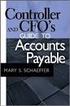 Accounts Payable Guide 2006 Sage Software, Inc. All Rights Reserved. This document contains proprietary information which is protected by copyright. No part of this document may be photocopied, reproduced,
Accounts Payable Guide 2006 Sage Software, Inc. All Rights Reserved. This document contains proprietary information which is protected by copyright. No part of this document may be photocopied, reproduced,
With Contract Collector, all the functions and features you will ever need for Loan Servicing are available in one complete integrated system.
 With Contract Collector, all the functions and features you will ever need for Loan Servicing are available in one complete integrated system. Powerful Contract Collector comes complete with a General
With Contract Collector, all the functions and features you will ever need for Loan Servicing are available in one complete integrated system. Powerful Contract Collector comes complete with a General
Directions for the AP Invoice Upload Spreadsheet
 Directions for the AP Invoice Upload Spreadsheet The AP Invoice Upload Spreadsheet is used to enter Accounts Payable historical invoices (only, no GL Entry) to the OGSQL system. This spreadsheet is designed
Directions for the AP Invoice Upload Spreadsheet The AP Invoice Upload Spreadsheet is used to enter Accounts Payable historical invoices (only, no GL Entry) to the OGSQL system. This spreadsheet is designed
Accounts Receivable. Chapter
 Chapter 7 Accounts Receivable The Accounts Receivable module displays information about individual outstanding income sources. Use this screen to verify that invoice receipts, cash receipts, and other
Chapter 7 Accounts Receivable The Accounts Receivable module displays information about individual outstanding income sources. Use this screen to verify that invoice receipts, cash receipts, and other
for Sage 100 ERP Purchase Order Overview Document
 for Sage 100 ERP Purchase Order Document 2012 Sage Software, Inc. All rights reserved. Sage Software, Sage Software logos, and the Sage Software product and service names mentioned herein are registered
for Sage 100 ERP Purchase Order Document 2012 Sage Software, Inc. All rights reserved. Sage Software, Sage Software logos, and the Sage Software product and service names mentioned herein are registered
IDEXX Cornerstone. Practice Management Software. Cornerstone Reports. Powered by SmartLink Technology
 Practice Management Software Cornerstone Reports Powered by SmartLink Technology Proprietary Rights Notice 2009 IDEXX Laboratories, Inc. All rights reserved. Information in this document is subject to
Practice Management Software Cornerstone Reports Powered by SmartLink Technology Proprietary Rights Notice 2009 IDEXX Laboratories, Inc. All rights reserved. Information in this document is subject to
PROPRIETARY RIGHTS NOTICE:
 Copyright 2014 by Samco Software Inc. PROPRIETARY RIGHTS NOTICE: All rights reserved. No part of this material may be reproduced or transmitted in any form or by any means, electronic, mechanical, or otherwise,
Copyright 2014 by Samco Software Inc. PROPRIETARY RIGHTS NOTICE: All rights reserved. No part of this material may be reproduced or transmitted in any form or by any means, electronic, mechanical, or otherwise,
Sonoma County Office of Education Data Processing BASIC ACCOUNTS PAYABLE
 Sonoma County Office of Education Data Processing BASIC ACCOUNTS PAYABLE Colleen Nunnally March 12, 1993 Overview School District Input District Maintains Own Vendor Master Encumber Purchase Orders (optional;
Sonoma County Office of Education Data Processing BASIC ACCOUNTS PAYABLE Colleen Nunnally March 12, 1993 Overview School District Input District Maintains Own Vendor Master Encumber Purchase Orders (optional;
AFN-AccountsPayableEFTGuide-120506
 120506 2006 Blackbaud, Inc. This publication, or any part thereof, may not be reproduced or transmitted in any form or by any means, electronic, or mechanical, including photocopying, recording, storage
120506 2006 Blackbaud, Inc. This publication, or any part thereof, may not be reproduced or transmitted in any form or by any means, electronic, or mechanical, including photocopying, recording, storage
Product. Prologue Accounts Payable Automate Your Accounts Payable Processing
 Product Prologue Accounts Payable Automate Your Accounts Payable Processing Product The foundation of effective enterprise performance management is sound business intelligence intelligence that requires
Product Prologue Accounts Payable Automate Your Accounts Payable Processing Product The foundation of effective enterprise performance management is sound business intelligence intelligence that requires
Fusion Financials White Paper Manage Payments Business Process Prepare and Record Payments
 Fusion Financials White Paper Manage Payments Business Process Prepare and Record Payments An Overview of Payments Process Author: Vijaya Gudipati Version: 1.0 Created: 14th June 2011 1 1. Table of Contents
Fusion Financials White Paper Manage Payments Business Process Prepare and Record Payments An Overview of Payments Process Author: Vijaya Gudipati Version: 1.0 Created: 14th June 2011 1 1. Table of Contents
The POS system can track sales by various payment methods like cash, checks, credit cards, coupons, and gift certificates.
 Point-Of-Sale Overview You can use the Point-of-Sale module (POS) to create Cash Receipts, Invoices, and receive A/R Payments. In addition, you can create returns for Receipts and Invoices. The POS system
Point-Of-Sale Overview You can use the Point-of-Sale module (POS) to create Cash Receipts, Invoices, and receive A/R Payments. In addition, you can create returns for Receipts and Invoices. The POS system
Microsoft Dynamics GP. Cashbook Bank Management
 Microsoft Dynamics GP Cashbook Bank Management Copyright Copyright 2010 Microsoft. All rights reserved. Limitation of liability This document is provided as-is. Information and views expressed in this
Microsoft Dynamics GP Cashbook Bank Management Copyright Copyright 2010 Microsoft. All rights reserved. Limitation of liability This document is provided as-is. Information and views expressed in this
Training Guide. Accounts Payable Training. Mover s Suite users training on the Accounts Payable functionality within Microsoft Dynamics GP
 Training Guide Accounts Payable Training Mover s Suite users training on the Accounts Payable functionality within Microsoft Dynamics GP Version 3.7 (Fall 2008) Accounts Payable Training Copyright Copyright
Training Guide Accounts Payable Training Mover s Suite users training on the Accounts Payable functionality within Microsoft Dynamics GP Version 3.7 (Fall 2008) Accounts Payable Training Copyright Copyright
Microsoft Dynamics GP. Payables Management
 Microsoft Dynamics GP Payables Management Copyright Copyright 2010 Microsoft. All rights reserved. Limitation of liability This document is provided as-is. Information and views expressed in this document,
Microsoft Dynamics GP Payables Management Copyright Copyright 2010 Microsoft. All rights reserved. Limitation of liability This document is provided as-is. Information and views expressed in this document,
This page intentionally blank for two-sided printing purposes.
 This page intentionally blank for two-sided printing purposes. Tabs3 Trust Accounting Software Version 16.2 Manual Copyright 1983-2013 Software Technology, Inc. 1621 Cushman Drive Lincoln, NE 68512 (402)
This page intentionally blank for two-sided printing purposes. Tabs3 Trust Accounting Software Version 16.2 Manual Copyright 1983-2013 Software Technology, Inc. 1621 Cushman Drive Lincoln, NE 68512 (402)
December 2004 2303 Camino Ramon, Suite 210 San Ramon, CA 94583-1389 Voice: 925.244.5930 Fax: 925.867.1580 Website: www.miscorp.com
 December 2004 2303 Camino Ramon, Suite 210 San Ramon, CA 94583-1389 Voice: 925.244.5930 Fax: 925.867.1580 Website: www.miscorp.com Copyright 2004 All rights protected and reserved TABLE OF CONTENTS I.
December 2004 2303 Camino Ramon, Suite 210 San Ramon, CA 94583-1389 Voice: 925.244.5930 Fax: 925.867.1580 Website: www.miscorp.com Copyright 2004 All rights protected and reserved TABLE OF CONTENTS I.
SKYLINE FACILITIES MAINTENANCE. Quick Start Training
 SKYLINE FACILITIES MAINTENANCE Quick Start Training Copyright 2008 SS&C Technologies, Inc. All Rights Reserved. SKYLINE Facilities Maintenance Quick Start Training This document contains confidential and
SKYLINE FACILITIES MAINTENANCE Quick Start Training Copyright 2008 SS&C Technologies, Inc. All Rights Reserved. SKYLINE Facilities Maintenance Quick Start Training This document contains confidential and
Solar Eclipse Accounts Receivable. Release 8.7.2
 Solar Eclipse Accounts Receivable Release 8.7.2 Legal Notices 2011 Epicor Software Corporation. All rights reserved. Unauthorized reproduction is a violation of applicable laws. Epicor and the Epicor logo
Solar Eclipse Accounts Receivable Release 8.7.2 Legal Notices 2011 Epicor Software Corporation. All rights reserved. Unauthorized reproduction is a violation of applicable laws. Epicor and the Epicor logo
Amicus Small Firm Accounting: Frequently Asked Questions
 Amicus Small Firm Accounting: Frequently Asked Questions Questions Administration... 3 1 How do I add another user account? 3 2 How are passwords set up and how are they used? 3 3 What does "Reset User
Amicus Small Firm Accounting: Frequently Asked Questions Questions Administration... 3 1 How do I add another user account? 3 2 How are passwords set up and how are they used? 3 3 What does "Reset User
Guide for End-of-Year AP Best Practices
 HOW-TO Guide for End-of-Year AP Best Practices 2015-2016 Contents Year-End Checklist for Accounts Payable Sample Year-End Calendar Master Vendor File Clean-Up and Maintenance 1099 Misc. Reporting and Corrections
HOW-TO Guide for End-of-Year AP Best Practices 2015-2016 Contents Year-End Checklist for Accounts Payable Sample Year-End Calendar Master Vendor File Clean-Up and Maintenance 1099 Misc. Reporting and Corrections
PCLaw is available either via download or on CD. A download link appears in your product key email. To obtain a CD, call Sales at 800-328-2898.
 PCLaw 13.0 Obtaining the software PCLaw is available either via download or on CD. A download link appears in your product key email. To obtain a CD, call Sales at 800-328-2898. Note PCLaw service packs
PCLaw 13.0 Obtaining the software PCLaw is available either via download or on CD. A download link appears in your product key email. To obtain a CD, call Sales at 800-328-2898. Note PCLaw service packs
Please distribute to all Spectra users in your company.
 Release 7.1.1 2013 General Release January 2014 Please distribute to all Spectra users in your company. Support Email: support@spectra.ca Visit us online at: www.spectra.ca Support Telephone: (866) 718-2345
Release 7.1.1 2013 General Release January 2014 Please distribute to all Spectra users in your company. Support Email: support@spectra.ca Visit us online at: www.spectra.ca Support Telephone: (866) 718-2345
Accounts Payable. Highlights
 Accounts Payable With Blackbaud s Accounts Payable, paying bills is now easier and more efficient. Make payments any way you want by system-generated or handwritten check, bank draft or electronic funds
Accounts Payable With Blackbaud s Accounts Payable, paying bills is now easier and more efficient. Make payments any way you want by system-generated or handwritten check, bank draft or electronic funds
Accounts Payable Expense Distribution Tables
 Accounts Payable Expense Distribution Tables Use Expense Distribution Table Maintenance to set up tables with general ledger accounts and distribution percentages. The tables can then be selected in Invoice
Accounts Payable Expense Distribution Tables Use Expense Distribution Table Maintenance to set up tables with general ledger accounts and distribution percentages. The tables can then be selected in Invoice
How To Create A Report On A Pc Or Macbook
 TheFinancialEdge Reports Guide for Accounts Payable 041813 2013 Blackbaud, Inc. This publication, or any part thereof, may not be reproduced or transmitted in any form or by any means, electronic, or mechanical,
TheFinancialEdge Reports Guide for Accounts Payable 041813 2013 Blackbaud, Inc. This publication, or any part thereof, may not be reproduced or transmitted in any form or by any means, electronic, or mechanical,
PRMS Accounts Payable. Version 8.4. RMS/Present. Master Production Schedule. Material Requirements Plan. Soft Bill Maintenance.
 PRMS Accounts Payable Version 8.4 RMS/Present SHOP FLOOR CONTROL Work Order/ FPO Maintenance Auto Allocation to Lots Pick Slip Print Master Production Schedule Material Requirements Plan Soft Bill Maintenance
PRMS Accounts Payable Version 8.4 RMS/Present SHOP FLOOR CONTROL Work Order/ FPO Maintenance Auto Allocation to Lots Pick Slip Print Master Production Schedule Material Requirements Plan Soft Bill Maintenance
Year End Closing Procedures for Sage 100 ERP. Martin & Associates
 Year End Closing Procedures for Sage 100 ERP 2014 Martin & Associates Period End/Year End FAQs Page 1 of 2 Period End/Year End FAQs Home FAQs & Troubleshooting Show/Hide All Click a question below to
Year End Closing Procedures for Sage 100 ERP 2014 Martin & Associates Period End/Year End FAQs Page 1 of 2 Period End/Year End FAQs Home FAQs & Troubleshooting Show/Hide All Click a question below to
Release Notes: BUSINESS PRO GENERAL LEDGER VERSION 3.0 BUSINESS PRO ACCOUNTS PAYABLE VERSION 4.0
 Release Notes: HISTORICAL JE BATCH REPORT Allows retrieval of batches for all source types that are posted to the General Ledger. The Historical Journal Entry Batch selections are by Company, Branch, Dept,
Release Notes: HISTORICAL JE BATCH REPORT Allows retrieval of batches for all source types that are posted to the General Ledger. The Historical Journal Entry Batch selections are by Company, Branch, Dept,
Florida A & M University
 Florida A & M University AP PROCEDURES 3-8-2013 TABLE OF CONTENTS 1.0 OVERVIEW... 1 2.0 DEFINITIONS... 1 3.0 RESPONSIBILITIES... 2 4.0 GENERAL PROCEDURES... 3 4.1 DEPARTMENTAL FISCAL REPRESENTATIVES...
Florida A & M University AP PROCEDURES 3-8-2013 TABLE OF CONTENTS 1.0 OVERVIEW... 1 2.0 DEFINITIONS... 1 3.0 RESPONSIBILITIES... 2 4.0 GENERAL PROCEDURES... 3 4.1 DEPARTMENTAL FISCAL REPRESENTATIVES...
for Sage 100 ERP Sales Order Overview Document
 for Sage 100 ERP Sales Order Document 2012 Sage Software, Inc. All rights reserved. Sage Software, Sage Software logos, and the Sage Software product and service names mentioned herein are registered trademarks
for Sage 100 ERP Sales Order Document 2012 Sage Software, Inc. All rights reserved. Sage Software, Sage Software logos, and the Sage Software product and service names mentioned herein are registered trademarks
Microsoft Dynamics GP. Cashbook Bank Management
 Microsoft Dynamics GP Cashbook Bank Management Copyright Copyright 2007 Microsoft Corporation. All rights reserved. Complying with all applicable copyright laws is the responsibility of the user. Without
Microsoft Dynamics GP Cashbook Bank Management Copyright Copyright 2007 Microsoft Corporation. All rights reserved. Complying with all applicable copyright laws is the responsibility of the user. Without
ACCOUNTS PAYABLE SETUP
 ACCOUNTS PAYABLE SETUP Mortgage Computer Ogden, Utah Contents - Updated September 9, 2013 General Ledger Setup... 4 Bank Accounts... 6 ScrolEx Setup... 10 General Ledger 3 General Ledger Setup This selection
ACCOUNTS PAYABLE SETUP Mortgage Computer Ogden, Utah Contents - Updated September 9, 2013 General Ledger Setup... 4 Bank Accounts... 6 ScrolEx Setup... 10 General Ledger 3 General Ledger Setup This selection
TheFinancialEdge. Records Guide for Accounts Receivable
 TheFinancialEdge Records Guide for Accounts Receivable 102511 2011 Blackbaud, Inc. This publication, or any part thereof, may not be reproduced or transmitted in any form or by any means, electronic, or
TheFinancialEdge Records Guide for Accounts Receivable 102511 2011 Blackbaud, Inc. This publication, or any part thereof, may not be reproduced or transmitted in any form or by any means, electronic, or
TIPS AND TRICKS for the CORE ACCOUNTING MODULES REMINDER:
 REMINDER: Please remember that this document is meant to be a guideline with some ideas of ways you can use MAS 90 / 200 core accounting modules more fully. However, your settings or process may not work
REMINDER: Please remember that this document is meant to be a guideline with some ideas of ways you can use MAS 90 / 200 core accounting modules more fully. However, your settings or process may not work
Accounts Payable User s Guide. Version 7.6 2210.AP76
 Accounts Payable User s Guide Version 7.6 2210.AP76 1995, 1997, 2000, 2003 2010 by Open Systems Holdings Corp. All rights reserved. No part of this manual may be reproduced by any means without the written
Accounts Payable User s Guide Version 7.6 2210.AP76 1995, 1997, 2000, 2003 2010 by Open Systems Holdings Corp. All rights reserved. No part of this manual may be reproduced by any means without the written
AP Invoice Processing AP Invoice Entry MUNIS Version 8
 Module: Topic: Accounts Payable AP Invoice Processing Objective This document provides step-by-step instructions on how to enter an invoice into MUNIS. This document is intended for Intermediate MUNIS
Module: Topic: Accounts Payable AP Invoice Processing Objective This document provides step-by-step instructions on how to enter an invoice into MUNIS. This document is intended for Intermediate MUNIS
4. Do not make changes to the Master record. To create a custom form, click Copy.
 Custom Invoice Import Custom imports allow for the creation of Munis invoices through a fixed or delimited file import. Customization of the import form can be edited to fit an existing export or report
Custom Invoice Import Custom imports allow for the creation of Munis invoices through a fixed or delimited file import. Customization of the import form can be edited to fit an existing export or report
AFN-AccountsPayableGuide-111506
 111506 2006 Blackbaud, Inc. This publication, or any part thereof, may not be reproduced or transmitted in any form or by any means, electronic, or mechanical, including photocopying, recording, storage
111506 2006 Blackbaud, Inc. This publication, or any part thereof, may not be reproduced or transmitted in any form or by any means, electronic, or mechanical, including photocopying, recording, storage
TheFinancialEdge. Administration Guide
 TheFinancialEdge Administration Guide 102011 2011 Blackbaud, Inc. This publication, or any part thereof, may not be reproduced or transmitted in any form or by any means, electronic, or mechanical, including
TheFinancialEdge Administration Guide 102011 2011 Blackbaud, Inc. This publication, or any part thereof, may not be reproduced or transmitted in any form or by any means, electronic, or mechanical, including
ACS Version 10.6 - Accounts Payable
 ACS Version 10.6 - Accounts Payable Table Of Contents 1. Accounts Payable... 1 Accounts Payable Overview... 1 Accounts Payable Startup Outline... 2 Procedures Outline... 2 Customizing Program Defaults...
ACS Version 10.6 - Accounts Payable Table Of Contents 1. Accounts Payable... 1 Accounts Payable Overview... 1 Accounts Payable Startup Outline... 2 Procedures Outline... 2 Customizing Program Defaults...
TheFinancialEdge. Administration Guide
 TheFinancialEdge Administration Guide 110309 2009 Blackbaud, Inc. This publication, or any part thereof, may not be reproduced or transmitted in any form or by any means, electronic, or mechanical, including
TheFinancialEdge Administration Guide 110309 2009 Blackbaud, Inc. This publication, or any part thereof, may not be reproduced or transmitted in any form or by any means, electronic, or mechanical, including
FSD Finance One User Manual Accounts Payable Last update: October 2013
 i FSD Finance One User Manual Accounts Payable Last update: October 2013 Accounts Payable Table of Contents AP1.0 Invoice Entry (APINV)... 1 AP2.0 Accounts Payable Ledger Enquiries... 8 AP3.0 Additional
i FSD Finance One User Manual Accounts Payable Last update: October 2013 Accounts Payable Table of Contents AP1.0 Invoice Entry (APINV)... 1 AP2.0 Accounts Payable Ledger Enquiries... 8 AP3.0 Additional
Invoice Inquiry V1.0 11/26/2007
 Invoice Inquiry V1.0 11/26/2007 Invoice Inquiry Invoice inquiry is used to search for invoice related information such as status and expected payment date. Using this tool users can search for invoices
Invoice Inquiry V1.0 11/26/2007 Invoice Inquiry Invoice inquiry is used to search for invoice related information such as status and expected payment date. Using this tool users can search for invoices
How To Use A Bank Service On A Bank System
 Sage 300 ERP 2014 Bank Services User's Guide This is a publication of Sage Software, Inc. Copyright 2014. Sage Software, Inc. All rights reserved. Sage, the Sage logos, and the Sage product and service
Sage 300 ERP 2014 Bank Services User's Guide This is a publication of Sage Software, Inc. Copyright 2014. Sage Software, Inc. All rights reserved. Sage, the Sage logos, and the Sage product and service
NEXTGEN TRAINING TRANSACTIONS. I. Vendor Maintenance. Purchase Order Entry. Invoice Entry. Cash Disbursements. V. Journal Entry Cash Receipts
 TRANSACTIONS I. Vendor Maintenance II. Purchase Order Entry III. Invoice Entry NEXTGEN TRAINING IV. Cash Disbursements V. Journal Entry Cash Receipts Janet Cowart VI. VII. Queries/Reports Bank Statement
TRANSACTIONS I. Vendor Maintenance II. Purchase Order Entry III. Invoice Entry NEXTGEN TRAINING IV. Cash Disbursements V. Journal Entry Cash Receipts Janet Cowart VI. VII. Queries/Reports Bank Statement
TheFinancialEdge. Configuration Guide for Accounts Payable
 TheFinancialEdge Configuration Guide for Accounts Payable 102312 2012 Blackbaud, Inc. This publication, or any part thereof, may not be reproduced or transmitted in any form or by any means, electronic,
TheFinancialEdge Configuration Guide for Accounts Payable 102312 2012 Blackbaud, Inc. This publication, or any part thereof, may not be reproduced or transmitted in any form or by any means, electronic,
Accounts Payable. MaddenCo Inc. Revised October, 2015. Copyright 2015 by MaddenCo, Inc All rights reserved.
 Accounts Payable MaddenCo Inc. Revised October, 2015 Copyright 2015 by MaddenCo, Inc All rights reserved. 1 Please understand that MaddenCo has expended substantial sums in developing and maintaining its
Accounts Payable MaddenCo Inc. Revised October, 2015 Copyright 2015 by MaddenCo, Inc All rights reserved. 1 Please understand that MaddenCo has expended substantial sums in developing and maintaining its
Sage 300 ERP 2012. Bank Services User's Guide
 Sage 300 ERP 2012 Bank Services User's Guide This is a publication of Sage Software, Inc. Copyright 2014. Sage Software, Inc. All rights reserved. Sage, the Sage logos, and the Sage product and service
Sage 300 ERP 2012 Bank Services User's Guide This is a publication of Sage Software, Inc. Copyright 2014. Sage Software, Inc. All rights reserved. Sage, the Sage logos, and the Sage product and service
Juris User Guide. Version 2.7. 2015 LexisNexis. All rights reserved.
 Juris User Guide Version 2.7 2015 LexisNexis. All rights reserved. Copyright and Trademark LexisNexis, Lexis, and the Knowledge Burst logo are registered trademarks of Reed Elsevier Properties Inc., used
Juris User Guide Version 2.7 2015 LexisNexis. All rights reserved. Copyright and Trademark LexisNexis, Lexis, and the Knowledge Burst logo are registered trademarks of Reed Elsevier Properties Inc., used
Interfacing to Accounts Payable
 1 Interface: Using CounterPoint Interfacing to Accounts Payable Overview The interface to Accounts Payable consists of four menu selections: / Accounts Payable / Voucher receivings / Accounts Payable /
1 Interface: Using CounterPoint Interfacing to Accounts Payable Overview The interface to Accounts Payable consists of four menu selections: / Accounts Payable / Voucher receivings / Accounts Payable /
Invoice, Statement, and Deposit Slip Layout Variables
 CLIENT BOOKKEEPING SOLUTION ACCOUNTS RECEIVABLE Invoice, Statement, and Deposit Slip Layout s version 2007.x.x TL 20756 (05/29/09) Copyright Information Text copyright 997-2009 by Thomson Reuters/Tax &
CLIENT BOOKKEEPING SOLUTION ACCOUNTS RECEIVABLE Invoice, Statement, and Deposit Slip Layout s version 2007.x.x TL 20756 (05/29/09) Copyright Information Text copyright 997-2009 by Thomson Reuters/Tax &
Accounts Payable Back Office Reference Guide
 Accounts Payable Back Office Reference Guide Version 4 Copyright Orion Law Management Systems, Inc. All rights reserved Printed in the United States of America www.orionlaw.com All Rights Reserved. No
Accounts Payable Back Office Reference Guide Version 4 Copyright Orion Law Management Systems, Inc. All rights reserved Printed in the United States of America www.orionlaw.com All Rights Reserved. No
Business Plus Accounting Restaurant Professional Inventory Management
 Contents Inventory Setup Define Vendors... 4 Ensuring All Products Have The Correct Cost, Price, and Vendor Information... 5 Adding Products to Inventory... 6 Ensuring Menu Items Have Proper Food Recipes
Contents Inventory Setup Define Vendors... 4 Ensuring All Products Have The Correct Cost, Price, and Vendor Information... 5 Adding Products to Inventory... 6 Ensuring Menu Items Have Proper Food Recipes
Accounts Receivable Invoice Upload
 Directions for the AR Invoice Upload Spreadsheet The AR Invoice Upload Spreadsheet is used to enter Accounts Receivable invoice information (History only, no GL Entry) to the OGsql system. This spreadsheet
Directions for the AR Invoice Upload Spreadsheet The AR Invoice Upload Spreadsheet is used to enter Accounts Receivable invoice information (History only, no GL Entry) to the OGsql system. This spreadsheet
CHAPTER 4: CASH MANAGEMENT
 Chapter 4: Cash Management CHAPTER 4: CASH MANAGEMENT Objectives Introduction The objectives are: Describe the Bank Account Card. Demonstrate the process for entering and posting payments received from
Chapter 4: Cash Management CHAPTER 4: CASH MANAGEMENT Objectives Introduction The objectives are: Describe the Bank Account Card. Demonstrate the process for entering and posting payments received from
CORE Oklahoma. State of Oklahoma COR118 Accounts Payable Inquiry and Reporting Manual. Revised: October 1, 2007
 State of Oklahoma COR118 Accounts Payable Inquiry and Reporting Manual COR118 Accounts Payable Inquiry and Reporting Page 1 of 48 Authorized by: [_CORE_] Original Issue: [11/17/2003] Maintained by: [ Accounts
State of Oklahoma COR118 Accounts Payable Inquiry and Reporting Manual COR118 Accounts Payable Inquiry and Reporting Page 1 of 48 Authorized by: [_CORE_] Original Issue: [11/17/2003] Maintained by: [ Accounts
PSFIN V8.9 Training. 1099 Processing User s Guide
 PSFIN V8.9 Training 1099 Processing User s Guide Information Technology Services Version 2.0 Last Updated: 12/18/2011 Table of Contents Table of Contents Chapter 1: Introduction to 1099 Processing...
PSFIN V8.9 Training 1099 Processing User s Guide Information Technology Services Version 2.0 Last Updated: 12/18/2011 Table of Contents Table of Contents Chapter 1: Introduction to 1099 Processing...
EnterpriseOne B73.3.1 IRS Form 1099 Processing (1998) PeopleBook
 EnterpriseOne B73.3.1 IRS Form 1099 Processing (1998) PeopleBook June 1999 J.D. Edwards World Source Company One Technology Way Denver, CO 80237 Portions of this document were reproduced from material
EnterpriseOne B73.3.1 IRS Form 1099 Processing (1998) PeopleBook June 1999 J.D. Edwards World Source Company One Technology Way Denver, CO 80237 Portions of this document were reproduced from material
Getting Started Accounting
 Getting Started Accounting Accounting Basics Organization A chart of accounts usually applies to a single organization; such as a church or non-profit organization. In accounting terms the organization
Getting Started Accounting Accounting Basics Organization A chart of accounts usually applies to a single organization; such as a church or non-profit organization. In accounting terms the organization
Accounts Payable Entry Tips
 [MU-FN-6-E] [MU-FN-10-E) Accounts Payable Entry Tips Munis-Financials: Accounts Payable CLASS DESCRIPTION This class will examine new ways to improve efficiency and streamline functionality within the
[MU-FN-6-E] [MU-FN-10-E) Accounts Payable Entry Tips Munis-Financials: Accounts Payable CLASS DESCRIPTION This class will examine new ways to improve efficiency and streamline functionality within the
Volume GOVERNMENT OF THE VIRGIN ISLANDS. Desk Procedures. Accounts Payable
 0 Volume AP GOVERNMENT OF THE VIRGIN ISLANDS Desk Procedures Accounts Payable Disclaimer Tyler Technologies, Inc. (Consultant) believes that the information described in this manual is accurate and reliable,
0 Volume AP GOVERNMENT OF THE VIRGIN ISLANDS Desk Procedures Accounts Payable Disclaimer Tyler Technologies, Inc. (Consultant) believes that the information described in this manual is accurate and reliable,
for Sage 100 ERP Payroll Overview Document
 for Sage 100 ERP Payroll Document 2012 Sage Software, Inc. All rights reserved. Sage Software, Sage Software logos, and the Sage Software product and service names mentioned herein are registered trademarks
for Sage 100 ERP Payroll Document 2012 Sage Software, Inc. All rights reserved. Sage Software, Sage Software logos, and the Sage Software product and service names mentioned herein are registered trademarks
Sage DacEasy. Accounting User s Guide
 Sage DacEasy 2012 Accounting User s Guide Sage DacEasy Accounting Copyright Information in this document is subject to change without notice. Company names and data used in examples herein are fictitious
Sage DacEasy 2012 Accounting User s Guide Sage DacEasy Accounting Copyright Information in this document is subject to change without notice. Company names and data used in examples herein are fictitious
Accounts Payable Version 6.1 Release Notes
 Applied Solutions Inc. PO Box 1075 Gold Hill OR 97525 USA 541-855-9891 Voice support@app-sol.com Support Email Accounts Payable Version 6.1 Release Notes Highlights Multiple User Defined Payment types:
Applied Solutions Inc. PO Box 1075 Gold Hill OR 97525 USA 541-855-9891 Voice support@app-sol.com Support Email Accounts Payable Version 6.1 Release Notes Highlights Multiple User Defined Payment types:
COUNTY OF MENDOCINO. MUNIS Finance System How to Enter an Invoice. Created by: Auditor-Controller May 2007 v1
 COUNTY OF MENDOCINO MUNIS Finance System How to Enter an Invoice Created by: Auditor-Controller May 2007 v1 HOW TO ENTER AN INVOICE Overview Invoices are entered into MUNIS in batches. Each department
COUNTY OF MENDOCINO MUNIS Finance System How to Enter an Invoice Created by: Auditor-Controller May 2007 v1 HOW TO ENTER AN INVOICE Overview Invoices are entered into MUNIS in batches. Each department
The End of Month Closing process cuts off all sub-journal postings for the month and should be performed at the conclusion of each month.
 End of Month Closing The End of Month Closing process cuts off all sub-journal postings for the month and should be performed at the conclusion of each month. Closing the month involves up to five steps:
End of Month Closing The End of Month Closing process cuts off all sub-journal postings for the month and should be performed at the conclusion of each month. Closing the month involves up to five steps:
Solar Eclipse Accounts Payable. Release 8.7.2
 Solar Eclipse Accounts Payable Release 8.7.2 Legal Notices 2011 Epicor Software Corporation. All rights reserved. Unauthorized reproduction is a violation of applicable laws. Epicor and the Epicor logo
Solar Eclipse Accounts Payable Release 8.7.2 Legal Notices 2011 Epicor Software Corporation. All rights reserved. Unauthorized reproduction is a violation of applicable laws. Epicor and the Epicor logo
Accounts Payable. Accrual Basis Payables These queries give you AP voucher information based on the voucher accounting date.
 Accounts Payable Accrual Basis Payables These queries give you AP voucher information based on the voucher accounting date. VT_AP_ACCR_EXPENDITURE_DST Accrued AP Expenses by BU Purpose Lists accounts payable
Accounts Payable Accrual Basis Payables These queries give you AP voucher information based on the voucher accounting date. VT_AP_ACCR_EXPENDITURE_DST Accrued AP Expenses by BU Purpose Lists accounts payable
Juris Year-End Checklist 2009
 Juris Year-End Checklist 2009 Table of Contents Checklist for 2009... 1 Make a Backup!... 1 Performing the Year-end... 1 Before you begin... 1 Closing the Accounting Year... 3 Juris Disbursements... 8
Juris Year-End Checklist 2009 Table of Contents Checklist for 2009... 1 Make a Backup!... 1 Performing the Year-end... 1 Before you begin... 1 Closing the Accounting Year... 3 Juris Disbursements... 8
for Sage 100 ERP Job Cost Overview Document
 for Sage 100 ERP Job Cost Document 2012 Sage Software, Inc. All rights reserved. Sage Software, Sage Software logos, and the Sage Software product and service names mentioned herein are registered trademarks
for Sage 100 ERP Job Cost Document 2012 Sage Software, Inc. All rights reserved. Sage Software, Sage Software logos, and the Sage Software product and service names mentioned herein are registered trademarks
for Sage 100 ERP Bank Reconciliation Overview Document
 for Sage 100 ERP Bank Reconciliation Document 2012 Sage Software, Inc. All rights reserved. Sage Software, Sage Software logos, and the Sage Software product and service names mentioned herein are registered
for Sage 100 ERP Bank Reconciliation Document 2012 Sage Software, Inc. All rights reserved. Sage Software, Sage Software logos, and the Sage Software product and service names mentioned herein are registered
NETWORK BUSINESS SYSTEMS SOFTWARE SYSTEM DOCUMENTATION ----------------------------------------------------------------- ACCOUNTS PAYABLE FEATURES
 NETWORK BUSINESS SYSTEMS SOFTWARE SYSTEM DOCUMENTATION ----------------------------------------------------------------- ACCOUNTS PAYABLE FEATURES * You can use the same check as the NBS Payroll System
NETWORK BUSINESS SYSTEMS SOFTWARE SYSTEM DOCUMENTATION ----------------------------------------------------------------- ACCOUNTS PAYABLE FEATURES * You can use the same check as the NBS Payroll System
Inventory Control System Administration Manual
 Inventory Control System Administration Manual Confidential Information This document contains proprietary and valuable, confidential trade secret information of APPX Software, Inc., Richmond, Virginia
Inventory Control System Administration Manual Confidential Information This document contains proprietary and valuable, confidential trade secret information of APPX Software, Inc., Richmond, Virginia
TheFinancialEdge. Reports Guide for General Ledger
 TheFinancialEdge Reports Guide for General Ledger 101514 2014 Blackbaud, Inc. This publication, or any part thereof, may not be reproduced or transmitted in any form or by any means, electronic, or mechanical,
TheFinancialEdge Reports Guide for General Ledger 101514 2014 Blackbaud, Inc. This publication, or any part thereof, may not be reproduced or transmitted in any form or by any means, electronic, or mechanical,
ACCOUNT RECEIVABLES TABLE OF CONTENTS
 ACCOUNT RECEIVABLES TABLE OF CONTENTS 1. SETUP CUSTOMER...2 2. CUSTOMER LISTING...6 3. CUSTOMER INVOICE...7 4. CUSTOMER INVOICE LISTING...12 5. ENTER CREDITS / REFUNDS...14 6. CUSTOMER CREDITS LISTING...20
ACCOUNT RECEIVABLES TABLE OF CONTENTS 1. SETUP CUSTOMER...2 2. CUSTOMER LISTING...6 3. CUSTOMER INVOICE...7 4. CUSTOMER INVOICE LISTING...12 5. ENTER CREDITS / REFUNDS...14 6. CUSTOMER CREDITS LISTING...20
