ANZ - Extensive Response Code Report. 00 -Approved Approved. The transaction completed successfully. Who to Contact. The transaction was approved
|
|
|
- Phillip Greene
- 10 years ago
- Views:
Transcription
1 ANZ - Extensive Response Code Report 00 -Approved Approved. The transaction completed successfully The transaction was approved 01 -Card Read Error There has been an error with the card. Refer to card issuer. Contact the appropriate card issuer for an authorisation 02 -Card Read Error There has been an error with the card. Refer to card issuer's special condition. 03 -System Error The merchant is invalid 05 -System Error Do not honour PC EFTPOS Response Codes - Page 1
2 06 -System Error System Error 08 -Approved Honour with identification The transaction was approved with signature 12 -Tran not allowed Transaction type not accepted 13 -System Error Invalid Amount 14 -Card Number Invalid Card number does not exist 15 -System Error There is no such issuer of the card PC EFTPOS Response Codes - Page 2
3 30 -System Error Format Error 31 -Card Unsupported The card type is not supported by this bank, the merchant will have to seek payment by another means, cash or another card. 33 -Card Error Refer There has been an error with the card, it has expired Obtain another for of payment from the customer 34 -System Error There is suspected fraud 36 -Card Error Refer There has been an error with the card, it is restricted 38 -PIN Error Refer The allowable PIN tries has been exceeded PC EFTPOS Response Codes - Page 3
4 39 -Account Type Error Account type doesn't exist. The customer probably selected the wrong account accidentally, try again. 41 -Card Error Refer There has been an error with the card it has been reported lost. 43 -Card Error Refer There has been an error with the card, it has been reported stolen. 51 -Not Authorised The transaction has not been authorised, there were insufficient funds. 52 -Account Type Error Account type doesn't exist. Try the transaction again with another account type. 53 -Account Type Error Account type doesn't exist. Try the transaction again with another account type. PC EFTPOS Response Codes - Page 4
5 54 -Card Expired The customer will have to get a new card, the merchant will have to seek payment by another means. 55 -PIN Incorrect The PIN is wrong. The PIN has to be re-tried. 56 -System Error There was no card record. 57 -System Error This transaction is not permitted to the card holder. 58 -System Error This transaction is not permitted to the terminal. 61 -System Error The withdrawal amount has reached it's limit PC EFTPOS Response Codes - Page 5
6 62 -Card Error Refer There has been an error with the card, the card is restricted 63 -Keys Incorrect Security viloation, return PINpad to the Bank or PC-EFTPOS for a reload. 75 -PIN Error Refer The allowable number of PIN tries has been exceeded 77 -Approved Transaction has been approved The transaction was approved 91 -System Error Issuing bank or switch not available. Retry the transaction. 94 -System Error There has been a duplicate transaction. PC EFTPOS Response Codes - Page 6
7 96 -System Error System malfunction, this is a general error. 97 -Approved Settlement only. The reconciliation totals have been reset. The settlement was successful 98 -System Error MAC Error detected by ANZ A1 -Recursive Call This error can only occur if the POS System has attempted to use the PC EFTPOS system whilst it is already processing a request from the POS. This is normally a development problem. The POS Vendor will have to check their system. ActiveX Control Overview.pdf A2 -General Failure Windows Error. This should never occur. Check to see if the computer is functioning normally. This is a development problem. The POS Vendor will have to check their system. A4 -Invalid Merchant This error occurs when the POS system attempts a transaction for a merchant number that does not exist. PC EFTPOS Response Codes - Page 7
8 A7 -Internal Buffer This error is sent if the ActiveX control receives a message from the EFTPOS system that is smaller than is expected. Have your POS Vendor enquire with PC-EFTPOS to ensure that the correct versions of the ActiveX control and EFT Client are being used. Reinstall the latest versions. Contact POS Vendor B2 -Unsupported Operation The operation that was attempted by the POS is not supported in this version of software. This is a development problem. The POS Vendor will have to check their system. B3 -Client Offline The EFT Client is not running. This could be from the service being stopped or another program using the EFT Client. Check that only one version of the software is running. Also check that the generic POS is not running. Close all applications and reboot your PC Installation Files. B4 -Internal Buffer This error is sent if the ActiveX control receives a message from the EFTPOS system that is larger than expected. Have your POS Vendor enquire with PC-EFTPOS to ensure that the correct versions of the ActiveX control and EFT Client are being used. Reinstall the latest versions. B5 -Invalid Amount The POS has sent an invalid amount to the PC EFTPOS system. Since the amount was invalid, check for: The Purchase or Cashout amount being too large. A cash out of $0.00 as a transaction. The amount is zero for the purchase. Check the transaction B6 -Invalid Dialog The POS has set up invalid dialog parameters. PC EFTPOS Response Codes - Page 8
9 B7 -Invalid TXNTYPE The POS has sent an invalid Transaction type. It could either be an invalid settlement option or an invalid transaction type. B8 -Invalid TXNREF The POS has sent an invalid transaction type. It may be too large or non-ascii BY -PINpad Busy The PINpad has reported that it is currently Busy processing a transaction. This transaction may be a reversal or some other housekeeping task that the PINpad performs. The operator should wait (up to 30 seconds) and try again. D0 -Invalid AuthCode The POS has sent an invalid auth code. The length is too long E2 -No Previous Txn No previous transaction results when the PINpad tries to retrieve a transaction that hasn't occurred. This may happen when the PINpad is old, or has just been replaced. P2 -System Error Software deletion failure PC EFTPOS Response Codes - Page 9
10 P3 -System Error P3 Invalid software P6 -System Error P6 Invalid module, version number, or checksum received P7 -System Error Parameter download aborted by terminal re-logon P8 -System Error P8 Invalid Software at the bank This is a common problem with the ANZ with new installs or upgrades. There is a configuration wrong at the bank. It will be either that the software version is wrong, or that the system has been set up to receive a transaction from a Supertrack device. Inform the bank and they will change it. PF -PINpad Offline The PINpad is not responding. The possible causes could be a lack of power or it is attached to the wrong com port. There is something set up incorrectly in the PC Bios affecting the PINpad. The PINpad is damaged. Check the power and the com ports. This is the main reason for this error. See if the PINpad is damaged. Check the screen display, if it is blank it may indicate damage to the PINPad. Installation Files. T4 -System Error System Error There has been a corrupt logon RCV from the bank PC EFTPOS Response Codes - Page 10
11 TF -Init Required PINpad requires logging on to the bank. This is not an error. The PINpad requires a logon which it will do next time it contacts the bank Again this is not an error. TG -Display Error POS display error There has been a communication problem between the PINpad and the POS. Check the cabling of the PC to the PINpad, arrange to replace the PINpad and cables if this continues to occur. TH -Printer Error POS printer error The printer is not responding. Check the printer connections, the printer power and the printer paper TI -Operator Timeout The transaction timed out The POS operator has cancelled the transaction at either the "enter card", "select account" or "enter pin" prompts See the operator TJ -System Error System Error Contact PC EFTPOS TL -Signature Error The signature was declined by the operator The transcation was declined on a signature request by pressing no on the dialog screen See the operator PC EFTPOS Response Codes - Page 11
12 X0 -No Response The Transaction timed out at the bank. Check the following That the merchant and terminal ID's are correct. The ANZ can refer to the Merchant ID as the Terminal ID. It will have 11 digits. Check the POS AME, it should have 10 digits The EFT SRV may have been set up for the wrong bank. Ensure that the Argent terminal adapter cable is a standard RS232 cable, not a null modem cable. Also ensure that the bank has enabled the terminal ID's X2 -Error 09 No polls from NAC, there is no carrier Re install the EFT SRV software X3 -Error 01 No carrier from NAC X4 -System Error STAN error detected by PINpad The PINpad has detected a mismatch on the STAN returned from the bank. Perform a manual logon if possible Contact PC EFTPOS X7 -MAC Error MAC error detected by PINpad. The PINpad has detected a fault with the message authentication error returned from the bank. The transaction will retry the PINpad with a logon to correct the issues. Contact PC EFTPOS PC EFTPOS Response Codes - Page 12
13 X8 -System Error Info PDU Error The transaction has failed due to an error at the Telstra NAC. The PDU error Number will give an indication of what has failed Contact Telstra X9 -System Error CNP Length error Contact PC EFTPOS XA -System Error CNP Error Contact Telstra Argent Helpdesk option 4 XB -System Error CNP Error An invalid response code was received from the bank Contact the Telstra Argent Helpdesk option 4 XC -Message Error Invalid message type An invalid message type was received from the bank Contact PC EFTPOS PC EFTPOS Response Codes - Page 13
14 Z0 -Modem Error General problem with the modem This is a general modem error. Check the connections and the POS AME. The dial may have taken more than 40 seconds. The com port and the modem may not be communicating. Check that another program is not using the com port Check the BIOS Settings to ensure they are correct Z1 -No Dial Tone The EFTPOS modem has reported that there is no phone line connected to it. Check the phone line, and PABX extension (as there is no answer), check the phone number. Try plugging a normal phone into the socket and dialling the number. A modem sound should happen on the other end. Contact the POS Vendor Installation Files. Check that the modem line is not sharing a fax. Z2 -No Host Answer The modem has dialled the number but has not got a response Check the phone line, and PABX extension (as there is no answer), check the phone number. Try plugging a normal phone into the socket and dialling the number. A modem sound should occur on the other end. The possible other explanations are the modem has failed Contact the POS Vendor Installation Files. Z3 -Line Busy The modems at the bank are busy The EFTPOS modem has reported that the number it has tried to call is busy. Retry the transaction. Z4 -No Host Number The phone number is not configured Check the EFT SRV installation. Reinstall the EFT SRV software Contact the POS Vendor Installation Files. PC EFTPOS Response Codes - Page 14
15 Z5 -Power Fail The POS has a power fail, transaction declined The power failed and the transaction did not complete. Retry the transaction Z6 -No Carrier Modem Error The was a synchronisation failure with the bank. The possible causes are the phone line, the bank modems or the EFTPOS modem. Retry the transaction if the problem persists contact the phone company, bank and Ingenico Z7 -Link Error The EFT Client application cannot communicate with the EFT SRV. Check the following to ensure that the connection is being made. The Client Icon in the system tray should be green, not red. A red icon means it cannot see the EFT SRV. The POS has TCP/IP installed and is operational. The POS is connected to the LAN. The EFT SRV is running on the machine that is connected to the bank Contact the POS Vendor Installation Files. PC EFTPOS Response Codes - Page 15
CBA - Extensive Response Code Report. 00 -Transaction Approved Approved or completed successfully. Who to Contact. The transaction was approved
 CBA - Extensive Response Code Report 00 -Transaction Approved Approved or completed successfully The transaction was approved 01 -Contact the Bank Declined by Card Issuer for unspecified reason Card holder
CBA - Extensive Response Code Report 00 -Transaction Approved Approved or completed successfully The transaction was approved 01 -Contact the Bank Declined by Card Issuer for unspecified reason Card holder
NAB - Extensive Response Code Report. 00 -Approved Approved, completed successfully. Who to Contact. The transaction was approved.
 NAB - Extensive Response Code Report 00 -Approved Approved, completed successfully The transaction was approved 01 -Declined See Card Issuer Declined refer card holder to issuer 04 -Declined Call Auth
NAB - Extensive Response Code Report 00 -Approved Approved, completed successfully The transaction was approved 01 -Declined See Card Issuer Declined refer card holder to issuer 04 -Declined Call Auth
PC-EFTPOS Reference Guide
 PC-EFTPOS Reference Guide Vx810 Version 2.05 Sept 2013 Page 1 20-Sep-13 Table of Contents PC-EFTPOS Contact Details... 2 Introduction... 2 Using PC-EFTPOS with a POS... 3 BWA Merchant Services Specific
PC-EFTPOS Reference Guide Vx810 Version 2.05 Sept 2013 Page 1 20-Sep-13 Table of Contents PC-EFTPOS Contact Details... 2 Introduction... 2 Using PC-EFTPOS with a POS... 3 BWA Merchant Services Specific
PC-EFTPOS Installation Guide. EFT Client. Release 5.0 April 09
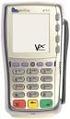 PC-EFTPOS Installation Guide EFT Client Release 5.0 April 09 Revision Record Version Date Author Document Revisions Preparation 0.01 June 00 Craig Godden Craig Godden Document Creation 1.00 May 01 Craig
PC-EFTPOS Installation Guide EFT Client Release 5.0 April 09 Revision Record Version Date Author Document Revisions Preparation 0.01 June 00 Craig Godden Craig Godden Document Creation 1.00 May 01 Craig
Integrated POS Quick Reference Guide (VX820)
 Integrated POS Quick Reference Guide (VX820) Contents Contact details...4 System Timeouts...5 PC EFTPOS generated response codes...6 Terminal Response Messages...14 Troubleshooting...15 Terminal Care
Integrated POS Quick Reference Guide (VX820) Contents Contact details...4 System Timeouts...5 PC EFTPOS generated response codes...6 Terminal Response Messages...14 Troubleshooting...15 Terminal Care
PC-EFTPOS i3070 Merchant Operating Guide
 PC-EFTPOS i3070 Merchant Operating Guide Phone Numbers THE FOLLOWING HELP DESKS AND AUTHORISATION CENTRES ARE AVAILABLE TO YOU 24 HOURS A DAY, 7 DAYS A WEEK. Bank of Melbourne Electronic Banking Service
PC-EFTPOS i3070 Merchant Operating Guide Phone Numbers THE FOLLOWING HELP DESKS AND AUTHORISATION CENTRES ARE AVAILABLE TO YOU 24 HOURS A DAY, 7 DAYS A WEEK. Bank of Melbourne Electronic Banking Service
Quick Merchant Operator Guide IPP350
 Quick Merchant Operator Guide IPP350 IPP350 Terminal Features USB PORT Location INTEGRATED CONTACTLESS reader MAGNETIC STRIP reader Yellow OPTION buttons ALPHANUMERIC keys MENU button Red CANCEL button
Quick Merchant Operator Guide IPP350 IPP350 Terminal Features USB PORT Location INTEGRATED CONTACTLESS reader MAGNETIC STRIP reader Yellow OPTION buttons ALPHANUMERIC keys MENU button Red CANCEL button
EFTPOS merchant user guide for NAB Integrated
 EFTPOS merchant user guide for NAB Integrated Contact the Merchant Service Centre on 1300 369 852 24 hours a day, 7 days a week or visit nab.com.au/eftpos Hearing impaired people with telephone typewriters
EFTPOS merchant user guide for NAB Integrated Contact the Merchant Service Centre on 1300 369 852 24 hours a day, 7 days a week or visit nab.com.au/eftpos Hearing impaired people with telephone typewriters
PC-EFTPOS i5100 Merchant Operating Guide
 PC-EFTPOS i5100 Merchant Operating Guide PHONE NUMBERS. THE FOLLOWING HELP DESK S AND AUTHORISATION CENTRE S ARE AVAILABLE TO YOU 24 HOURS A DAY, 7 DAYS A WEEK. ST.GEORGE ELECTRONIC BANKING SERVICE CENTRE
PC-EFTPOS i5100 Merchant Operating Guide PHONE NUMBERS. THE FOLLOWING HELP DESK S AND AUTHORISATION CENTRE S ARE AVAILABLE TO YOU 24 HOURS A DAY, 7 DAYS A WEEK. ST.GEORGE ELECTRONIC BANKING SERVICE CENTRE
PC-EFTPOS / BWA Merchant Services. Installation Guide. (Verifone Vx810)
 PC-EFTPOS / BWA Merchant Services Installation Guide (Verifone Vx810) Release 1.04 Revision Record Version Date Author Document Revisions Preparation 1.00 July 2011 Harrisson Ghys Richard Bolt Document
PC-EFTPOS / BWA Merchant Services Installation Guide (Verifone Vx810) Release 1.04 Revision Record Version Date Author Document Revisions Preparation 1.00 July 2011 Harrisson Ghys Richard Bolt Document
Quick Merchant Operator Guide Emmy
 Quick Merchant Operator Guide Emmy 1. Emmy Terminal Features ❶ ❶ Magnetic Strip Reader ❿ Bluetooth is not connected ❷ Integrated Contactless Reader ❷ ❿ Bluetooth is connected and ready ❸ Battery Indicator
Quick Merchant Operator Guide Emmy 1. Emmy Terminal Features ❶ ❶ Magnetic Strip Reader ❿ Bluetooth is not connected ❷ Integrated Contactless Reader ❷ ❿ Bluetooth is connected and ready ❸ Battery Indicator
EFTPOS. Quick Reference Guide for NAB Integrated
 EFTPOS Quick Reference Guide for NAB Integrated Before you start Before you begin the installation of your NAB Integrated terminal, you should ensure you have the following: A NAB Integrated EFTPOS terminal
EFTPOS Quick Reference Guide for NAB Integrated Before you start Before you begin the installation of your NAB Integrated terminal, you should ensure you have the following: A NAB Integrated EFTPOS terminal
Bank and SecurePay Response Codes
 Bank and SecurePay s Last updated: 19/07/2013 Bank s for Credit Card Transactions APPROVED 00 Approved 08 Honour with ID 11 Approved VIP (not used) 16 Approved, Update Track 3 (not used) 77 Approved (ANZ
Bank and SecurePay s Last updated: 19/07/2013 Bank s for Credit Card Transactions APPROVED 00 Approved 08 Honour with ID 11 Approved VIP (not used) 16 Approved, Update Track 3 (not used) 77 Approved (ANZ
Integrated EFTPOS User Guide
 business Integrated EFTPOS User Guide www.bendigobank.com.au Table of contents Keypad layout....3 Debit card purchase...4 Credit and charge card purchase...5 Processing a tip (restaurants only)...6 Pre-authorisation
business Integrated EFTPOS User Guide www.bendigobank.com.au Table of contents Keypad layout....3 Debit card purchase...4 Credit and charge card purchase...5 Processing a tip (restaurants only)...6 Pre-authorisation
2 Scroll button 8 Power button
 PAX User Guide. 1 Table of contents. Keypad layout 3 Debit card purchase 4 Credit and charge card purchase 5 Processing a purchase when tipping is enabled 6 Processing a purchase with cash out when tipping
PAX User Guide. 1 Table of contents. Keypad layout 3 Debit card purchase 4 Credit and charge card purchase 5 Processing a purchase when tipping is enabled 6 Processing a purchase with cash out when tipping
Internet Payment Gateway Response Codes
 Internet Payment Gateway Response Codes The table below applies to the following products: All APIs Batch Application Simple/Hosted Payments Page Important notes: 1. The text / CONTACT BANK means that
Internet Payment Gateway Response Codes The table below applies to the following products: All APIs Batch Application Simple/Hosted Payments Page Important notes: 1. The text / CONTACT BANK means that
Ingenico QUICK REFERENCE GUIDE
 QUICK REFERENCE GUIDE Ingenico This Quick Reference Guide will guide you through understanding your terminal s functionality and navigation, and will help you with troubleshooting. INDUSTRY Retail and
QUICK REFERENCE GUIDE Ingenico This Quick Reference Guide will guide you through understanding your terminal s functionality and navigation, and will help you with troubleshooting. INDUSTRY Retail and
PC-EFTPOS IP Communications Gateway Installation Guide. EFT Client & EFT Server
 PC-EFTPOS IP Communications Gateway Installation Guide EFT Client & EFT Server Release 1.08 March 2011 Revision Record Version Date Author Document Revisions Preparation 1.00 July 08 Richard Bolt Richard
PC-EFTPOS IP Communications Gateway Installation Guide EFT Client & EFT Server Release 1.08 March 2011 Revision Record Version Date Author Document Revisions Preparation 1.00 July 08 Richard Bolt Richard
DPS POS Integration Certification Request and Test Scripts
 DPS POS Integration Certification Request and Test Scripts 1 DOCUMENT HISTORY Version Author Date 3.0.0 David Merry 01/2012 3.0.1 Grant Shannon 01/2012 3.0.2 David Merry 01/2012 3.0.3 James Rees 06/2013
DPS POS Integration Certification Request and Test Scripts 1 DOCUMENT HISTORY Version Author Date 3.0.0 David Merry 01/2012 3.0.1 Grant Shannon 01/2012 3.0.2 David Merry 01/2012 3.0.3 James Rees 06/2013
Leo (for any device) User Guide. 1. Important information to protect your business
 User Guide 1. Important information to protect your business The following steps should be followed at all times to protect you and your customers from fraud. You must ensure that the software application
User Guide 1. Important information to protect your business The following steps should be followed at all times to protect you and your customers from fraud. You must ensure that the software application
Mobile PayWay. User guide
 Mobile PayWay User guide The following help desks and authorisation centres are available to you 24 hours a day, 7 days a week. St.George Electronic Banking Service Centre Service and Sales Support Help
Mobile PayWay User guide The following help desks and authorisation centres are available to you 24 hours a day, 7 days a week. St.George Electronic Banking Service Centre Service and Sales Support Help
POS User Guide MagIC 3 X-Series
 POS User Guide MagIC 3 X-Series Table of Contents I. Overview 2 2. Transaction Menu 3 2.1 PURCHASE 3 2.2 REVERSAL 3 2.3 AUTHORIZATION 5 2.4 ADVICE 9 2.5 11 2.6 CASH ADVANCE 13 2.7 RECONCILIATION 15 2.8
POS User Guide MagIC 3 X-Series Table of Contents I. Overview 2 2. Transaction Menu 3 2.1 PURCHASE 3 2.2 REVERSAL 3 2.3 AUTHORIZATION 5 2.4 ADVICE 9 2.5 11 2.6 CASH ADVANCE 13 2.7 RECONCILIATION 15 2.8
Merchant Operating Guide
 PB 1 Merchant Operating Guide ANZ FastPay MOBILE PAYMENT SOLUTION Contents 1. Welcome 4 1.1 Merchant Agreement 4 1.2 Contact Details 4 1.3 How to get started 4 1.4 Authorisation 4 1.4.1 Authorisation Declined
PB 1 Merchant Operating Guide ANZ FastPay MOBILE PAYMENT SOLUTION Contents 1. Welcome 4 1.1 Merchant Agreement 4 1.2 Contact Details 4 1.3 How to get started 4 1.4 Authorisation 4 1.4.1 Authorisation Declined
Verifone User Guide. VX 820 VX 680.
 Verifone User Guide. VX 820 VX 680. Table of contents. Terminal layout 3 Purchase transactions 4 Purchase transactions Restaurants only. 5 Pre-authorisation 7 Processing a void transaction 8 Processing
Verifone User Guide. VX 820 VX 680. Table of contents. Terminal layout 3 Purchase transactions 4 Purchase transactions Restaurants only. 5 Pre-authorisation 7 Processing a void transaction 8 Processing
Mobile PayWay User guide
 Mobile PayWay User guide Phone numbers Westpac Merchant Business Solutions Help Desk Service, Sales and Support Card reader difficulties Westpac Key Auth Service Cardholder Behaving Suspiciously Note:
Mobile PayWay User guide Phone numbers Westpac Merchant Business Solutions Help Desk Service, Sales and Support Card reader difficulties Westpac Key Auth Service Cardholder Behaving Suspiciously Note:
AIB Merchant Services AIB Merchant Services Quick Reference Guide Ingenico
 AIB Merchant Services AIB Merchant Services Quick Reference Guide Ingenico AIB Merchant Services AIBMS Quick Reference Guide This quick reference guide has been designed to answer the most common queries
AIB Merchant Services AIB Merchant Services Quick Reference Guide Ingenico AIB Merchant Services AIBMS Quick Reference Guide This quick reference guide has been designed to answer the most common queries
EFTPOS PLUS & EFTPOS MOBILE
 INGENICO 5110 & 7910 TERMINAL SUPPLEMENTARY TERMINAL OPERATOR GUIDE v2.59 PLUS & MOBILE EPEMV2.59.0408 Commonwealth Bank of Australia ABN 48 123 123 124 Contents IMPORTANT NOTES...2 MOBILE USING THE TERMINAL...3
INGENICO 5110 & 7910 TERMINAL SUPPLEMENTARY TERMINAL OPERATOR GUIDE v2.59 PLUS & MOBILE EPEMV2.59.0408 Commonwealth Bank of Australia ABN 48 123 123 124 Contents IMPORTANT NOTES...2 MOBILE USING THE TERMINAL...3
PC-EFTPOS Communication Options
 PC-EFTPOS Communication Options V1.02 Abstract This document describes all of the communication options that are available for the PC-EFTPOS product. CONTENTS INTRODUCTION... 1 Summary of Features:...1
PC-EFTPOS Communication Options V1.02 Abstract This document describes all of the communication options that are available for the PC-EFTPOS product. CONTENTS INTRODUCTION... 1 Summary of Features:...1
Shell Card Merchant Operating Guide ANZ SHELL POS Turbo TM 2
 Shell Acquiring Shell Card Merchant Operating Guide ANZ SHELL POS Turbo TM 2 Shell Helpdesk: 13 16 18 (For Shell Card queries) Release date: July 2013 Contents 1. Overview of Features... 3 1.1 Major Features...
Shell Acquiring Shell Card Merchant Operating Guide ANZ SHELL POS Turbo TM 2 Shell Helpdesk: 13 16 18 (For Shell Card queries) Release date: July 2013 Contents 1. Overview of Features... 3 1.1 Major Features...
Quick set-up and fast facts guide
 BCD112079FCTB23 04/06/2013 23:19 Page 1 C M Y K Banking How to print a transaction log Banking must be carried out at the end of each business day. Just follow these simple steps: To help with reconciliation
BCD112079FCTB23 04/06/2013 23:19 Page 1 C M Y K Banking How to print a transaction log Banking must be carried out at the end of each business day. Just follow these simple steps: To help with reconciliation
EFTPOS Professional Hypercom Mobile User Guide.
 EFTPOS Professional Hypercom Mobile User Guide. Phone Numbers Westpac Merchant Business Solutions Help Desk Service, Sales and Support Terminal Difficulties Stationery Orders Manual Credit Card Authorisations
EFTPOS Professional Hypercom Mobile User Guide. Phone Numbers Westpac Merchant Business Solutions Help Desk Service, Sales and Support Terminal Difficulties Stationery Orders Manual Credit Card Authorisations
PAYMENT EXPRESS EFTPOS GETTING STARTED GUIDE. Version 0.1
 PAYMENT EXPRESS EFTPOS GETTING STARTED GUIDE Version 0.1 CONTENTS Direct Payment Solutions... 1 What s Required... 2 Components... 2 Verifone SC5000... 2 Ingenico i3070... 3 Ingenico ipp320/ipp350... 3
PAYMENT EXPRESS EFTPOS GETTING STARTED GUIDE Version 0.1 CONTENTS Direct Payment Solutions... 1 What s Required... 2 Components... 2 Verifone SC5000... 2 Ingenico i3070... 3 Ingenico ipp320/ipp350... 3
A complete guide to your EFTPOS Terminal.
 A complete guide to your EFTPOS Terminal. EFTPOS Terminal User Guide. Phone Numbers Westpac Merchant Business Solutions Help Desk Service, Sales and Support Terminal Difficulties Stationery Orders Manual
A complete guide to your EFTPOS Terminal. EFTPOS Terminal User Guide. Phone Numbers Westpac Merchant Business Solutions Help Desk Service, Sales and Support Terminal Difficulties Stationery Orders Manual
Pocket Verifier Smartphone Edition Release Version 1 User Guide and Tutorial for Windows Mobile 5 Smartphone Motorola Q Samsung i320
 Pocket Verifier Smartphone Edition Release Version 1 User Guide and Tutorial for Windows Mobile 5 Smartphone Motorola Q Samsung i320 Copyright 2006, Advanced Merchant Solutions Inc. All rights reserved.
Pocket Verifier Smartphone Edition Release Version 1 User Guide and Tutorial for Windows Mobile 5 Smartphone Motorola Q Samsung i320 Copyright 2006, Advanced Merchant Solutions Inc. All rights reserved.
Customer Payment Solutions. Vermont Systems Inc.
 Customer Payment Solutions Vermont Systems Inc. Customer Payment Solutions (CPS) Allows you to process credit card/debit card transactions with the VeriFone MX830 PinPad, using the Vermont Systems, Inc.
Customer Payment Solutions Vermont Systems Inc. Customer Payment Solutions (CPS) Allows you to process credit card/debit card transactions with the VeriFone MX830 PinPad, using the Vermont Systems, Inc.
Quick IWL255 Merchant Operator Guide
 Quick IWL255 Merchant Operator Guide Easy loading printer IWL255 Terminal Features Integrated contactless reader USB connector Magnetic card reader Navigation keys Smart card reader Key Functions Power
Quick IWL255 Merchant Operator Guide Easy loading printer IWL255 Terminal Features Integrated contactless reader USB connector Magnetic card reader Navigation keys Smart card reader Key Functions Power
EFTPOS 1i Terminal User Guide. Learn how to use your new terminal with this easy-to-follow guide.
 EFTPOS 1i Terminal User Guide Learn how to use your new terminal with this easy-to-follow guide. Get in touch Merchant Help Desk Service, Sales and Support Terminal Difficulties Stationery Orders 1300
EFTPOS 1i Terminal User Guide Learn how to use your new terminal with this easy-to-follow guide. Get in touch Merchant Help Desk Service, Sales and Support Terminal Difficulties Stationery Orders 1300
Direct Payment Protocol Errors A Troubleshooter
 Direct Payment Protocol Errors A Troubleshooter December 2011 This manual and accompanying electronic media are proprietary products of Optimal Payments plc. They are to be used only by licensed users
Direct Payment Protocol Errors A Troubleshooter December 2011 This manual and accompanying electronic media are proprietary products of Optimal Payments plc. They are to be used only by licensed users
MySagePay. User Manual. Page 1 of 48
 MySagePay User Manual Page 1 of 48 Contents About this guide... 4 Getting started... 5 Online help... 5 Accessing MySagePay... 5 Supported browsers... 5 The Administrator account... 5 Creating user accounts...
MySagePay User Manual Page 1 of 48 Contents About this guide... 4 Getting started... 5 Online help... 5 Accessing MySagePay... 5 Supported browsers... 5 The Administrator account... 5 Creating user accounts...
EFTPOS 1. User guide
 EFTPOS 1 User guide Contact Details Westpac Merchant Helpdesk Service, Sales and Support Terminal Difficulties Stationary Orders Cardholder Behaving Suspiciously Note: If one of our operators asks you
EFTPOS 1 User guide Contact Details Westpac Merchant Helpdesk Service, Sales and Support Terminal Difficulties Stationary Orders Cardholder Behaving Suspiciously Note: If one of our operators asks you
Version 6.0 USER MANUAL
 X-Charge Version 6.0 USER MANUAL X-Charge Version 6.0 10/10/2005 User Manual 4 Copyright 2005 by CAM Commerce Solutions, Inc. All rights reserved worldwide. This manual, as well as the software described
X-Charge Version 6.0 USER MANUAL X-Charge Version 6.0 10/10/2005 User Manual 4 Copyright 2005 by CAM Commerce Solutions, Inc. All rights reserved worldwide. This manual, as well as the software described
POS/Internet Help Desk: 1-800-541-5555
 1 This section addresses problems that may arise while using the device. In all cases, if the prescribed procedures do not correct the problem, call the /Internet Help Desk at 1-800-427-1295 for assistance.
1 This section addresses problems that may arise while using the device. In all cases, if the prescribed procedures do not correct the problem, call the /Internet Help Desk at 1-800-427-1295 for assistance.
Sophos SafeGuard Native Device Encryption for Mac quick startup guide. Product version: 7
 Sophos SafeGuard Native Device Encryption for Mac quick startup guide Product version: 7 Document date: December 2014 Contents 1 About SafeGuard Native Device Encryption for Mac...3 2 Working with SafeGuard
Sophos SafeGuard Native Device Encryption for Mac quick startup guide Product version: 7 Document date: December 2014 Contents 1 About SafeGuard Native Device Encryption for Mac...3 2 Working with SafeGuard
VX-670 Series APACS 40 User Guide
 VX-670 Series APACS 40 User Guide 2006 VeriFone. All rights reserved. VeriFone, the VeriFone logo, Vx are either trademarks or registered trademarks of VeriFone. No part of the contents of this document
VX-670 Series APACS 40 User Guide 2006 VeriFone. All rights reserved. VeriFone, the VeriFone logo, Vx are either trademarks or registered trademarks of VeriFone. No part of the contents of this document
POS Terminal Error Codes
 POS SCREEN AND/OR RECEIPT ERROR MESSAGE REASON RESOLUTION POS ERROR CODE # Amount Exceeds Auth transaction, the dollar amount entered is larger then the dollar amount from the original voice XEROX EBT
POS SCREEN AND/OR RECEIPT ERROR MESSAGE REASON RESOLUTION POS ERROR CODE # Amount Exceeds Auth transaction, the dollar amount entered is larger then the dollar amount from the original voice XEROX EBT
FUTURE PROOF TERMINAL QUICK REFERENCE GUIDE. Review this Quick Reference Guide to. learn how to run a sale, settle your batch
 QUICK REFERENCE GUIDE FUTURE PROOF TERMINAL Review this Quick Reference Guide to learn how to run a sale, settle your batch and troubleshoot terminal responses. INDUSTRY Retail and Restaurant APPLICATION
QUICK REFERENCE GUIDE FUTURE PROOF TERMINAL Review this Quick Reference Guide to learn how to run a sale, settle your batch and troubleshoot terminal responses. INDUSTRY Retail and Restaurant APPLICATION
VinNOW-TSYS Integration Setup
 VinNOW-TSYS Integration Setup Once your account is established with TSYS, and installation appoint should have been arranged. If not, contact your sales representative as these steps should be done for
VinNOW-TSYS Integration Setup Once your account is established with TSYS, and installation appoint should have been arranged. If not, contact your sales representative as these steps should be done for
TELUS Internet set up guide. Read me first
 TELUS Internet set up guide Read me first Welcome Thank you for choosing TELUS. The 8 simple steps in this guide will help you set up your wireless gateway and quickly connect to the Internet. If you have
TELUS Internet set up guide Read me first Welcome Thank you for choosing TELUS. The 8 simple steps in this guide will help you set up your wireless gateway and quickly connect to the Internet. If you have
Payment Processor Errors A Troubleshooter
 Payment Processor Errors A Troubleshooter November 2005 Version 2.4 This manual and accompanying electronic media are proprietary products of Optimal Payments Inc. They are to be used only by licensed
Payment Processor Errors A Troubleshooter November 2005 Version 2.4 This manual and accompanying electronic media are proprietary products of Optimal Payments Inc. They are to be used only by licensed
Assign Security Group Access for Users
 228 Processing Credit and Debit Card Payments in DVMAX You must complete three steps to set up for accepting credit and debit card payments in DVMAX, as follows: Assign users security access to allow them
228 Processing Credit and Debit Card Payments in DVMAX You must complete three steps to set up for accepting credit and debit card payments in DVMAX, as follows: Assign users security access to allow them
APPENDIX A: ERROR CODES
 APPENDIX A: ERROR 20001 Unable to load a Remove and replace cassette Check the micro-switch located on the inside left wall of the 20002 Low Cash. Replenish the cash If using less than 75 bills, disable
APPENDIX A: ERROR 20001 Unable to load a Remove and replace cassette Check the micro-switch located on the inside left wall of the 20002 Low Cash. Replenish the cash If using less than 75 bills, disable
Quick Guide to New Functionality (Revised June 2009)
 RSPOS 6.00 Credit Card Processing Quick Guide to New Functionality (Revised June 2009) What s New in 6.00.00? Release 6.00 includes functionality to process Credit Card transactions. After installing the
RSPOS 6.00 Credit Card Processing Quick Guide to New Functionality (Revised June 2009) What s New in 6.00.00? Release 6.00 includes functionality to process Credit Card transactions. After installing the
Web Services Credit Card Errors A Troubleshooter
 Web Services Credit Card Errors A Troubleshooter March 2011 This manual and accompanying electronic media are proprietary products of Optimal Payments plc. They are to be used only by licensed users of
Web Services Credit Card Errors A Troubleshooter March 2011 This manual and accompanying electronic media are proprietary products of Optimal Payments plc. They are to be used only by licensed users of
Contactless Card Reader Merchant Operating Guide. PC-EFTPOS i5100 Terminal
 Contactless Card Reader Merchant Operating Guide PC-EFTPOS i5100 Terminal Phone Numbers The following Help Desk s and authorisation centre s are available to you 24 hours a day, 7 days a week. Bank of
Contactless Card Reader Merchant Operating Guide PC-EFTPOS i5100 Terminal Phone Numbers The following Help Desk s and authorisation centre s are available to you 24 hours a day, 7 days a week. Bank of
Terminal User Guide. ict220 & ML30
 Terminal User Guide ict220 & ML30 Contents Section Title Page Introduction 2 Important Safety Instructions 2 Declaration of Conformity 5 4. Installing the Terminal 6 5. Using the Terminal 9 6. Starting
Terminal User Guide ict220 & ML30 Contents Section Title Page Introduction 2 Important Safety Instructions 2 Declaration of Conformity 5 4. Installing the Terminal 6 5. Using the Terminal 9 6. Starting
Credit & Debit Application
 USER MANUAL ALL TERMINAL PRODUCTS Credit & Debit Application Magic Models: C5, X5, X8, M3, M8 V Series Models: V5, V8, V9, V8 Plus, V9 Plus 1 Dejavoo Systems Instruction Manual V429.12 Instruction Manual
USER MANUAL ALL TERMINAL PRODUCTS Credit & Debit Application Magic Models: C5, X5, X8, M3, M8 V Series Models: V5, V8, V9, V8 Plus, V9 Plus 1 Dejavoo Systems Instruction Manual V429.12 Instruction Manual
1006 Administrator printed a copy of the receipt for the last customer transaction
 Event/Error Codes 1001 Administrator entered the program 1002 Administrator got the balance 1003 Administrator set the balance 1004 Administrator added to the balance 1005 Administrator subtracted from
Event/Error Codes 1001 Administrator entered the program 1002 Administrator got the balance 1003 Administrator set the balance 1004 Administrator added to the balance 1005 Administrator subtracted from
Web Services Credit Card Errors A Troubleshooter
 Web Services Credit Card Errors A Troubleshooter January 2014 This manual and accompanying electronic media are proprietary products of Optimal Payments plc. They are to be used only by licensed users
Web Services Credit Card Errors A Troubleshooter January 2014 This manual and accompanying electronic media are proprietary products of Optimal Payments plc. They are to be used only by licensed users
Web Services Credit Card Errors A Troubleshooter
 Web Services Credit Card Errors A Troubleshooter January 2012 This manual and accompanying electronic media are proprietary products of Optimal Payments plc. They are to be used only by licensed users
Web Services Credit Card Errors A Troubleshooter January 2012 This manual and accompanying electronic media are proprietary products of Optimal Payments plc. They are to be used only by licensed users
Using Your Terminal. Moneris Vx810 Duet
 Using Your Terminal Moneris Vx810 Duet Need help? Call 1-866-319-7450 Record your Moneris merchant number here: 2 Contents Moneris Vx810 Duet... 2 Optional devices............................... 4 Card
Using Your Terminal Moneris Vx810 Duet Need help? Call 1-866-319-7450 Record your Moneris merchant number here: 2 Contents Moneris Vx810 Duet... 2 Optional devices............................... 4 Card
Contents Section Title Page
 Contents Section Title Page 1. Introduction 2 2. Important Safety Instructions 2 3. Declaration of Conformity 5 4. Installing the Terminal 6 5. Using the Terminal 8 6. Sale (Inserting a Card) 10 7. Sale
Contents Section Title Page 1. Introduction 2 2. Important Safety Instructions 2 3. Declaration of Conformity 5 4. Installing the Terminal 6 5. Using the Terminal 8 6. Sale (Inserting a Card) 10 7. Sale
TX3 Series TELEPHONE ACCESS SYSTEMS. Configurator Quick Start. Version 2.2 Mircom Copyright 2014 LT-973
 TX3 Series TELEPHONE ACCESS SYSTEMS Configurator Quick Start Version 2.2 Mircom Copyright 2014 LT-973 Copyright 2014 Mircom Inc. All rights reserved. Mircom Configurator Software Guide v.2.2 for Windows
TX3 Series TELEPHONE ACCESS SYSTEMS Configurator Quick Start Version 2.2 Mircom Copyright 2014 LT-973 Copyright 2014 Mircom Inc. All rights reserved. Mircom Configurator Software Guide v.2.2 for Windows
Troubleshooting. Troubleshooting - 1
 Troubleshooting Troubleshooting - 1 Issue 2 Modem Does Not Answer Modem Does Not Answer There is no power to the modem. The modem is not connected. Check the power source. The modem should be connected
Troubleshooting Troubleshooting - 1 Issue 2 Modem Does Not Answer Modem Does Not Answer There is no power to the modem. The modem is not connected. Check the power source. The modem should be connected
WELCOME TO REVEL SYSTEMS RETAIL SERVICE... 5 STARTING YOUR WORK... 6. Logging In to Your POS... 7. Refreshing the POS Settings...
 Retail Service User Guide. Page 2 of 81 Table of Contents WELCOME TO REVEL SYSTEMS RETAIL SERVICE... 5 STARTING YOUR WORK... 6 Logging In to Your POS... 7 Refreshing the POS Settings... 8 Clocking In and
Retail Service User Guide. Page 2 of 81 Table of Contents WELCOME TO REVEL SYSTEMS RETAIL SERVICE... 5 STARTING YOUR WORK... 6 Logging In to Your POS... 7 Refreshing the POS Settings... 8 Clocking In and
Terminal User Guide. ict220
 Terminal User Guide ict220 Contents Section Title Page 1. Introduction 2 2. Important Safety Instructions 2 3. Declaration of Conformity 5 4. Installing the Terminal 6 5. Using the Terminal 8 6. Sale (Inserting
Terminal User Guide ict220 Contents Section Title Page 1. Introduction 2 2. Important Safety Instructions 2 3. Declaration of Conformity 5 4. Installing the Terminal 6 5. Using the Terminal 8 6. Sale (Inserting
WRG EVENT CODE LISTING
 WRG EVENT CODE LISTING Code Meaning Required Action 1001 Administrator entered the program 1002 Administrator got the balance 1003 Administrator set the balance 1004 Administrator added to the balance
WRG EVENT CODE LISTING Code Meaning Required Action 1001 Administrator entered the program 1002 Administrator got the balance 1003 Administrator set the balance 1004 Administrator added to the balance
MFC7840W Windows Network Connection Repair Instructions
 Difficulty printing from your PC can occur for various reasons. The most common reason a networked Brother machine may stop printing, is because the connection between the computer and the Brother machine
Difficulty printing from your PC can occur for various reasons. The most common reason a networked Brother machine may stop printing, is because the connection between the computer and the Brother machine
EVENT CODE LISTING. Administrator printed a copy of the receipt for the last customer transaction
 Soft~vare Manual Version 3.0.0F EVENT CODE LISTING 1001 1002 1003 1004 1005 1006 1007 1008 1009 1010 1011 1012 1013 1014 1015 1016 Administrator entered the program Administrator got the balance Administrator
Soft~vare Manual Version 3.0.0F EVENT CODE LISTING 1001 1002 1003 1004 1005 1006 1007 1008 1009 1010 1011 1012 1013 1014 1015 1016 Administrator entered the program Administrator got the balance Administrator
CashFlow Programming Module CPM
 CashFlow Programming Module CPM Installation & User Guide GB REV G4 08/08/2006 Table of Content Table of Content... 2 CashFlow Programming Module (CPM)... 4 What is a CPM?... 4 CPM Identification... 4
CashFlow Programming Module CPM Installation & User Guide GB REV G4 08/08/2006 Table of Content Table of Content... 2 CashFlow Programming Module (CPM)... 4 What is a CPM?... 4 CPM Identification... 4
Retail epay User Manual
 Retail epay User Manual USAEPAY RETAIL EPAY CHARGE Whether you are a Windows, Mac OS or Linux/Unix user, USA epay's epay Charge Retail Software is your number one solution for processing retail sales using
Retail epay User Manual USAEPAY RETAIL EPAY CHARGE Whether you are a Windows, Mac OS or Linux/Unix user, USA epay's epay Charge Retail Software is your number one solution for processing retail sales using
How to connect your D210 using Bluetooth. How to connect your D210 using GPRS (SIM Card)
 D210 En User Guide Content 3 Introduction 3 Scope 3 Related Documentation 4 Internet Connectivity 4 Using D210 with Mobile Phone 5 Using D210 with wireless (Wi-Fi) router 6 Using D210 with GPRS (requires
D210 En User Guide Content 3 Introduction 3 Scope 3 Related Documentation 4 Internet Connectivity 4 Using D210 with Mobile Phone 5 Using D210 with wireless (Wi-Fi) router 6 Using D210 with GPRS (requires
Using PAYD. Mobile app. For Android TM devices (05/13)
 Using PAYD TM Mobile app For Android TM devices TM (05/13) Contents Important: Read First........................... 2 TM Set up the app.................................. 3 Connect the card reader.........................
Using PAYD TM Mobile app For Android TM devices TM (05/13) Contents Important: Read First........................... 2 TM Set up the app.................................. 3 Connect the card reader.........................
EFT930 Mobile GPRS Terminal. Quick Reference Guide
 EFT930 Mobile GPRS Terminal Quick Reference Guide 0 123 Send Mobile GPRS Terminal INDEX PAGE Glossary of Terms 2 Getting Started 3 Terminal Layout 4 Till Rolls 5 Changing Your Passwords 6 Taking Card Payments
EFT930 Mobile GPRS Terminal Quick Reference Guide 0 123 Send Mobile GPRS Terminal INDEX PAGE Glossary of Terms 2 Getting Started 3 Terminal Layout 4 Till Rolls 5 Changing Your Passwords 6 Taking Card Payments
Cisco AnyConnect Secure Mobility Client VPN User Messages, Release 3.1
 Cisco AnyConnect Secure Mobility Client VPN User Messages, Release 3.1 October 15, 2012 The following user messages appear on the AnyConnect client GUI. A description follows each message, along with recommended
Cisco AnyConnect Secure Mobility Client VPN User Messages, Release 3.1 October 15, 2012 The following user messages appear on the AnyConnect client GUI. A description follows each message, along with recommended
Sync Guide. Sync Overview. Before the Event. During the Event. After the Event. Greater Giving Event Software
 Sync Guide Sync Overview Timeline Equipment Terms + This guide will instruct you on how to transfer data between Greater Giving Event Software and Auctionpay Master terminal Before, During and After your
Sync Guide Sync Overview Timeline Equipment Terms + This guide will instruct you on how to transfer data between Greater Giving Event Software and Auctionpay Master terminal Before, During and After your
Quick Reference Guide. ict200 Series
 Quick Reference Guide ict200 Series Hotkey Support Pressing one of the numeric keys (0-9) from the Idle Screen will take the user directly to certain pre-assigned transactions or tasks. Should any of those
Quick Reference Guide ict200 Series Hotkey Support Pressing one of the numeric keys (0-9) from the Idle Screen will take the user directly to certain pre-assigned transactions or tasks. Should any of those
Client Error Messages
 Junos Pulse Client Error Messages Release 5.0 Juniper Networks, Inc. 1194 North Mathilda Avenue Sunnyvale, CA 94089 USA 408 745 2000 or 888 JUNIPER www.juniper.net December 2013 Juniper Networks, Junos,
Junos Pulse Client Error Messages Release 5.0 Juniper Networks, Inc. 1194 North Mathilda Avenue Sunnyvale, CA 94089 USA 408 745 2000 or 888 JUNIPER www.juniper.net December 2013 Juniper Networks, Junos,
Mobile credit & debit card acceptance for your iphone
 Mobile credit & debit card acceptance for your iphone Datecs Bluepad50 PIN pad Contents Content. Page. User Information...... 1. CardEase Mobile - Introduction......... 2. Basic requirements........3.
Mobile credit & debit card acceptance for your iphone Datecs Bluepad50 PIN pad Contents Content. Page. User Information...... 1. CardEase Mobile - Introduction......... 2. Basic requirements........3.
ZyXEL IP PBX Support Note. ZyXEL IP PBX (X2002) VoIP. Support Notes
 ZyXEL IP PBX (X2002) VoIP Support Notes Version 1.00 October 2008 1 Contents Overview ZyXEL IP PBX Support Note 1. How to manage and maintain your IPPBX?...3 1.1 Firmware Upgrade..3 1.2 Backing up your
ZyXEL IP PBX (X2002) VoIP Support Notes Version 1.00 October 2008 1 Contents Overview ZyXEL IP PBX Support Note 1. How to manage and maintain your IPPBX?...3 1.1 Firmware Upgrade..3 1.2 Backing up your
FLASH PROCEDURE for GSM BENTEL and DSC cards
 FLASH PROCEDURE for GSM BENTEL and DSC cards Following step are intended to properly update the flash memory of the GSM card. The same procedure will guide you to recover a GSM card after a block due to
FLASH PROCEDURE for GSM BENTEL and DSC cards Following step are intended to properly update the flash memory of the GSM card. The same procedure will guide you to recover a GSM card after a block due to
COMSPHERE 6700 SERIES NETWORK MANAGEMENT SYSTEM
 COMSPHERE 6700 SERIES NETWORK MANAGEMENT SYSTEM SECURITY MANAGER FEATURE SUPPLEMENT Document No. 6700-A2-GB41-30 February 1998 Copyright 1998 Paradyne Corporation. All rights reserved. Printed in U.S.A.
COMSPHERE 6700 SERIES NETWORK MANAGEMENT SYSTEM SECURITY MANAGER FEATURE SUPPLEMENT Document No. 6700-A2-GB41-30 February 1998 Copyright 1998 Paradyne Corporation. All rights reserved. Printed in U.S.A.
How To Use An Hicaps Terminal
 hicaps terminal user guide contact phone numbers for HICAPS/EFTPOS HICAPS Help Desk 1300 650 852 your merchant details Merchant No. Manual Merchant No. For Authorisations: Credit Card (Credit) Account
hicaps terminal user guide contact phone numbers for HICAPS/EFTPOS HICAPS Help Desk 1300 650 852 your merchant details Merchant No. Manual Merchant No. For Authorisations: Credit Card (Credit) Account
EFTPOS Merchant Facilities Quick Reference Guide
 EFTPOS Merchant Facilities Quick Reference Guide How to Use this Guide This handy Quick Reference Guide has been designed to give you step-by-step, easy-to-follow instructions on how to correctly use your
EFTPOS Merchant Facilities Quick Reference Guide How to Use this Guide This handy Quick Reference Guide has been designed to give you step-by-step, easy-to-follow instructions on how to correctly use your
Balance Inquiry (Food Stamp or Cash Account) Use this function to obtain a cardholder s Account balance. Touch EBT. Touch desired option.
 Food Stamp (FS) Sale Use this function to perform a FS Sale transaction. REFUND VOUCH EBT TYPE? FOOD STAMP CASH BENEFIT EBT APPROVED ##### Swipe card or key account number and touch Touch Food Stamp Key
Food Stamp (FS) Sale Use this function to perform a FS Sale transaction. REFUND VOUCH EBT TYPE? FOOD STAMP CASH BENEFIT EBT APPROVED ##### Swipe card or key account number and touch Touch Food Stamp Key
Gift Card Guide. Gift Card. An overview of Chase Paymentech Gift Card processes and transaction types
 Gift Card Guide Gift Card An overview of Chase Paymentech Gift Card processes and transaction types The Gift Card Process 1 Issuance Customer purchases gift card and merchant activates card. Partial Redemption*
Gift Card Guide Gift Card An overview of Chase Paymentech Gift Card processes and transaction types The Gift Card Process 1 Issuance Customer purchases gift card and merchant activates card. Partial Redemption*
The easy way to accept EFTPOS, Visa and MasterCard payments on the spot. Mobile Users... 2. Charging your PayClip. 2. Downloading the PayClip app.
 PayClip User Guide The easy way to accept EFTPOS, Visa and MasterCard payments on the spot. Contents Getting started made easy 2 Information for Merchants....................................................2
PayClip User Guide The easy way to accept EFTPOS, Visa and MasterCard payments on the spot. Contents Getting started made easy 2 Information for Merchants....................................................2
Online Test Administrator Quick Reference Guide Updated 08/02/2012 v.2.0
 Online Test Administrator Quick Reference Guide Updated 08/02/2012 v.2.0 M e s s a g e T e s t N a v ( W h a t D o e s T h i s M e a n? ) Login Screen The student will type in the Login ID and Test Code
Online Test Administrator Quick Reference Guide Updated 08/02/2012 v.2.0 M e s s a g e T e s t N a v ( W h a t D o e s T h i s M e a n? ) Login Screen The student will type in the Login ID and Test Code
Integrated Credit Card and Debit Card Processing
 Integrated Credit Card and Debit Card Processing DVMAX offers fully integrated credit and debit card processing capabilities that allow for the automatic capture of all payment information. The easy-to-use
Integrated Credit Card and Debit Card Processing DVMAX offers fully integrated credit and debit card processing capabilities that allow for the automatic capture of all payment information. The easy-to-use
Troubleshooting Guide 5.1. Quest Workspace ChangeBASE
 Troubleshooting Guide 5.1 Quest Workspace ChangeBASE [Type text] 2012 Quest Software, Inc. ALL RIGHTS RESERVED. This guide contains proprietary information protected by copyright. The software described
Troubleshooting Guide 5.1 Quest Workspace ChangeBASE [Type text] 2012 Quest Software, Inc. ALL RIGHTS RESERVED. This guide contains proprietary information protected by copyright. The software described
Guide to Electronic Offline Voucher Processing For Payment Express EFTPOS
 Guide to Electronic Offline Voucher Processing For Payment Express EFTPOS GUIDE TO ELECTRONIC OFFLINE VOUCHER PROCESSING FOR PAYMENT EXPRESS EFTPOS INTRODUCTION TO ELECTRONIC OFFLINE VOUCHER PROCESSING
Guide to Electronic Offline Voucher Processing For Payment Express EFTPOS GUIDE TO ELECTRONIC OFFLINE VOUCHER PROCESSING FOR PAYMENT EXPRESS EFTPOS INTRODUCTION TO ELECTRONIC OFFLINE VOUCHER PROCESSING
VX 520 Troubleshooting
 1 This section addresses problems that may arise while using the VX 520 Point of Service () device. In all cases, if the prescribed procedures do not correct the problem, call the /Internet Help Desk at
1 This section addresses problems that may arise while using the VX 520 Point of Service () device. In all cases, if the prescribed procedures do not correct the problem, call the /Internet Help Desk at
Merchant Operating Guide
 Merchant Trading Name: Merchant Identification Number: Terminal Identification Number: PB 1 Merchant Operating Guide ANZ POS PLUS INTEGRATED EFTPOS SOLUTIONS Contents 1. Welcome 4 1.1 Merchant Agreement
Merchant Trading Name: Merchant Identification Number: Terminal Identification Number: PB 1 Merchant Operating Guide ANZ POS PLUS INTEGRATED EFTPOS SOLUTIONS Contents 1. Welcome 4 1.1 Merchant Agreement
Paymetron Troubleshooting Guide
 Paymetron Troubleshooting Guide Issues and solutions: Issue: How do I view a report of all my charges? Paymetron will generate a report automatically at the end of the Settlement process. You can also
Paymetron Troubleshooting Guide Issues and solutions: Issue: How do I view a report of all my charges? Paymetron will generate a report automatically at the end of the Settlement process. You can also
Quick Reference Guide
 First National Bank - a division of FirstRand Bank Limited. An Authorised Financial Services and Credit Provider (NCRCP20). Merchant Services Making card transaction faster. Quick Reference Guide Gemalto
First National Bank - a division of FirstRand Bank Limited. An Authorised Financial Services and Credit Provider (NCRCP20). Merchant Services Making card transaction faster. Quick Reference Guide Gemalto
Merchant Operating Guide EFTPOS
 Merchant Operating Guide EFTPOS 5 June 2009 PHONE NUMBERS Merchant Help Desk Service and Support Terminal Difficulties KeyAuth - Manual Card Authorisations (Visa and MasterCard) 1800 068 427 1300 302 226
Merchant Operating Guide EFTPOS 5 June 2009 PHONE NUMBERS Merchant Help Desk Service and Support Terminal Difficulties KeyAuth - Manual Card Authorisations (Visa and MasterCard) 1800 068 427 1300 302 226
HelpAndManual_unregistered_evaluation_copy
 HelpAndManual_unregistered_evaluation_copy 2 Acclima Access User Guide Table of Contents Introduction... 3... 3 System Requirements Features... 3 Installation... 3 Controller... Configuration 4... 4 Controller
HelpAndManual_unregistered_evaluation_copy 2 Acclima Access User Guide Table of Contents Introduction... 3... 3 System Requirements Features... 3 Installation... 3 Controller... Configuration 4... 4 Controller
Mobile credit & debit card acceptance for your Smart Phone or Tablet. MobilePAY Shuttle
 Mobile credit & debit card acceptance for your Smart Phone or Tablet MobilePAY Shuttle User Information Record your Merchant Account and other useful information here. From time to time, you may need quick
Mobile credit & debit card acceptance for your Smart Phone or Tablet MobilePAY Shuttle User Information Record your Merchant Account and other useful information here. From time to time, you may need quick
MobileMerchant Application Guide
 MobileMerchant Application Guide United Kingdom Ireland Version 6 Android: Google Play is a trademark of Google Inc. Apple: Apple, the Apple logo, iphone and ipad are trademarks of Apple Inc., registered
MobileMerchant Application Guide United Kingdom Ireland Version 6 Android: Google Play is a trademark of Google Inc. Apple: Apple, the Apple logo, iphone and ipad are trademarks of Apple Inc., registered
NHSmail mobile configuration guide NotifySync V4.7 for Blackberry
 Only devices running NotifySync version 4.7 support encryption at rest NHSmail mobile configuration guide NotifySync V4.7 for Blackberry Version: V.4 Date: March 2011 THIS INFORMATION IS FOR NHS STAFF
Only devices running NotifySync version 4.7 support encryption at rest NHSmail mobile configuration guide NotifySync V4.7 for Blackberry Version: V.4 Date: March 2011 THIS INFORMATION IS FOR NHS STAFF
