Recurring Payments. Navigate to: Accounts Payable>File Maintenance/Lists>Recurring Payments
|
|
|
- May McCoy
- 8 years ago
- Views:
Transcription
1 Recurring Payments Overview Recurring payments can be created for payments that should be generated on a user-defined periodic basis. Recurring payments are typically set up for payments that are a fixed amount (i.e. rent), and are paid at intervals, such as monthly or quarterly. It is not recommended that payments use varying distributions over multiple periods. Multiple payments can be combined in one recurring payments batch. However, they must be for the same Property ID. I. Create a Recurring Payment Navigate to: Accounts Payable>File Maintenance/Lists>Recurring Payments Press <F5> to insert a new Recurring Payment batch. Batch ID Within the Parameters file, there is a field called Next Batch ID. If this field has a value, the system assigns the Batch ID based on that value. As the Batch ID is assigned, the Next Batch ID counter is incremented by 1. The system-generated ID can be overwritten with a five character alphanumeric code. NOTE: The Next Batch ID field in the Parameters file can be left blank, so the Batch ID is always user-defined. Property ID (multi-property only) Enter the Property ID for the batch. Press <F2> to continue to the Recurring Payments screen. Page 1 of 9
2 Payment No. The system automatically assigns the next available Payment Number when a new recurring payment is added. Vendor No. Enter the Vendor Number or press <Ctrl-L> to search for the vendor. Description (optional) Enter a description for the recurring payment; it will be displayed in the invoice description field when Recurring Payments are generated. Generation Months 12 letters are displayed, identifying each month of the year plus a thirteenth month (t), for those installations using thirteen fiscal periods. Delete the letters that identify the months in which this payment is NOT to be created. Each letter must remain in the same position it was originally displayed. NOTE: When a month is skipped, it is important to leave a blank for that month. For example, if September is to be skipped, this field would show JFMAMJJA OND Day to Pay Enter the day of the month to be used as the invoice date. Depending on the entry in the 13 Month Basis? field, the Day to Pay specifies either the day of the period or the day of the month. Start Mo/Yr Enter the calendar month and year of the first period that the recurring entry should be generated. Page 2 of 9
3 Amount Enter the amount of the payment. Limit (optional) Enter the maximum amount to be generated for the recurring payment. Once the Generated to Date has reached the limit, the payment is no longer generated. The system does not generate a partial invoice if it is close to the limit. If this field is left blank the recurring payment is unlimited. Tax Exclusion (optional) Enter the portion of the invoice that is to be excluded from tax. Any amount entered is deducted from the payment amount before any tax calculations are made. Tax Method (optional) U E Use Tax Egyptian Sales Tax Generated to date This is a system-maintained file that accumulates the total amount generated for the recurring payment. If the invoice transaction is deleted before posting or if the invoice is voided, the system will automatically adjust the amount. 13 Month Basis? (applicable only in a 13 period database) Yes The recurring payment generation is based on a 13-period fiscal year. The Day to Pay field corresponds to a day in the 28-day accounting period. Example: If a 2 is entered in the Day to Pay field and the current accounting period is the second period of the year, the 2 represents January 30 th, since this date is the second day in the accounting period. No The recurring payment generation is based on a 12-month fiscal year. The Day to Pay field corresponds to a day in the calendar month. Example: If a 2 is entered in the Day to Pay field and the current month is February, the 2 represents February 2 nd, since this date is the second day in the calendar month. FC Invoice (optional) Enter the Foreign Currency code for posting invoices, if applicable. FC Payment (optional) Enter the Foreign Currency code for payment of invoices, if applicable. Page 3 of 9
4 Post Liability? The selection from the Vendor File is the default, however it can be overridden. Yes No Post to General Ledger Do not post to General Ledger Liability Account Enter the liability account; the default is the liability account in the Vendor file. Terms Code Enter the Terms Code for the payment; the default is the Terms Code set in the Vendor File. Press <F2> twice to save and continue to the Line Item Distributions screen. Seq The system assigns a sequence number to each line item. Account Enter the G/L account to charge. Description (optional) Enter a description for this line item distribution. Account Name The name of the G/L account will be displayed. Amount Enter the amount to be posted to the G/L account. A credit entry requires a minus sign. Tax? Select whether or not to calculate tax. Page 4 of 9
5 Code If Yes is selected in the Tax? field, the A/P Tax Code must be selected. Line Item Totals Inv Amount The invoice total from the previous screen is displayed. Total The total of the line item distributions entered. Remaining The remaining amount to be distributed; this is the difference between the invoice total and the total of the line item distributions, and it must be zero for the recurring payment to be set up correctly. Press <F2> to save the payment. Page 5 of 9
6 II. Generating Recurring Payments Navigate to: Accounts Payable>Transactions>Invoices>Data Entry Press <Ctrl-F1> to generate Recurring Payments. Current Mo/Yr The current calendar month and year of the A/P application is displayed. Generate Mo/Yr Enter the calendar post month and year for the recurring payments batches. Property (multi-property only) Enter a Property ID to generate recurring payments for one property; leave blank for all. Last Generated for The last period for which recurring payments were generated, the User ID of the staff member who generated the batches, and the generation date. NOTE: If recurring payments have already been generated during the current month a warning is issued. Press <F2> to generate the recurring payments. Page 6 of 9
7 The following message will display: Select Yes to continue to the Batch selection screen. Select the batches to generate and click Continue to generate the recurring payments. Page 7 of 9
8 III. Edit Recurring Payments Any changes can be made to the recurring payments batch(es) in Data Entry. If the payment amount is changed it will not affect the Generated to Date amount in File Maintenance. IV. Edit List Run the Invoices Edit List to verify the accuracy of the payments; it will display any warnings or errors. V. Post Once the Edit List is error-free, the batches can be posted. During the post process the Invoices Journal is printed and the batches that are error-free are posted. Page 8 of 9
9 Recurring Payments Steps The following illustrates the steps in the recurring payments process, from setup in File Maintenance to posting the payments. Step One File Maintenance/Lists>Recurring Payments Create a Recurring Payments Batch. Step Two Transactions>Invoices>A/P Invoices>Data Entry Generate Recurring Payments to create invoice batches. Step Three Transactions> Invoices> A/P Invoices>Data Entry Edit batches as necessary. Step Four Transactions> Invoices> A/P Invoices>Edit List Once any changes are made, print the Edit List. Step Five Transactions> Invoices> A/P Invoices>Post Once there are no errors, post the batch. If there are any further inquiries please refer to our website or contact the Data Plus Support department. Website Data Plus Support Ext 3 support@dphs.com Page 9 of 9
Accounts Receivable Service Charges
 Overview Accounts Receivable Service Charges Data Plus has the functionality to calculate and post service charges to client accounts based on certain settings in the system. The Terms Types must be set
Overview Accounts Receivable Service Charges Data Plus has the functionality to calculate and post service charges to client accounts based on certain settings in the system. The Terms Types must be set
Accounts Payable Expense Distribution Tables
 Accounts Payable Expense Distribution Tables Use Expense Distribution Table Maintenance to set up tables with general ledger accounts and distribution percentages. The tables can then be selected in Invoice
Accounts Payable Expense Distribution Tables Use Expense Distribution Table Maintenance to set up tables with general ledger accounts and distribution percentages. The tables can then be selected in Invoice
Lawson Accounts Receivable and Billing Practice Plan Training Guide
 Lawson Accounts Receivable and Billing Practice Plan Training Guide 2 Administrative Information Systems Lawson Systems Lawson Accounts Receivable and Billing Training Table of Contents Add an Invoice...
Lawson Accounts Receivable and Billing Practice Plan Training Guide 2 Administrative Information Systems Lawson Systems Lawson Accounts Receivable and Billing Training Table of Contents Add an Invoice...
1. Invoice Maintenance
 1. Invoice Maintenance Table of Contents Invoice Maintenance... 2 The Invoice tab... 3 The General Ledger Reference Accounts tab... 6 Click on 1. Invoice Maintenance from the Main Menu and the following
1. Invoice Maintenance Table of Contents Invoice Maintenance... 2 The Invoice tab... 3 The General Ledger Reference Accounts tab... 6 Click on 1. Invoice Maintenance from the Main Menu and the following
ACCOUNTS PAYABLE VOUCHER ADJUSTMENT
 ACCOUNTS PAYABLE VOUCHER ADJUSTMENT TRANSACTION ENTRY OVERVIEW Use Vision Transaction Center to enter and maintain data on various types of transactions, such as disbursements, expenses, invoices, and
ACCOUNTS PAYABLE VOUCHER ADJUSTMENT TRANSACTION ENTRY OVERVIEW Use Vision Transaction Center to enter and maintain data on various types of transactions, such as disbursements, expenses, invoices, and
Accounts Payable System Administration Manual
 Accounts Payable System Administration Manual Confidential Information This document contains proprietary and valuable, confidential trade secret information of APPX Software, Inc., Richmond, Virginia
Accounts Payable System Administration Manual Confidential Information This document contains proprietary and valuable, confidential trade secret information of APPX Software, Inc., Richmond, Virginia
Accounts Payable User Manual
 Accounts Payable User Manual Confidential Information This document contains proprietary and valuable, confidential trade secret information of APPX Software, Inc., Richmond, Virginia Notice of Authorship
Accounts Payable User Manual Confidential Information This document contains proprietary and valuable, confidential trade secret information of APPX Software, Inc., Richmond, Virginia Notice of Authorship
Version 10 ACCOUNTS PAYABLE
 Version 10 ACCOUNTS PAYABLE Accounts Payable Manual Version 10 ACCOUNTS PAYABLE ACCOUNTS RECEIVABLE BILLING CONTROL FILES FIXED ASSETS GENERAL LEDGER INVENTORY PAYROLL PERSONNEL ii N/Compass Hotline -
Version 10 ACCOUNTS PAYABLE Accounts Payable Manual Version 10 ACCOUNTS PAYABLE ACCOUNTS RECEIVABLE BILLING CONTROL FILES FIXED ASSETS GENERAL LEDGER INVENTORY PAYROLL PERSONNEL ii N/Compass Hotline -
for Sage 100 ERP Accounts Payable Overview Document
 for Sage 100 ERP Accounts Payable Document 2012 Sage Software, Inc. All rights reserved. Sage Software, Sage Software logos, and the Sage Software product and service names mentioned herein are registered
for Sage 100 ERP Accounts Payable Document 2012 Sage Software, Inc. All rights reserved. Sage Software, Sage Software logos, and the Sage Software product and service names mentioned herein are registered
Microsoft Dynamics GP. Bank Reconciliation
 Microsoft Dynamics GP Bank Reconciliation Copyright Copyright 2007 Microsoft Corporation. All rights reserved. Complying with all applicable copyright laws is the responsibility of the user. Without limiting
Microsoft Dynamics GP Bank Reconciliation Copyright Copyright 2007 Microsoft Corporation. All rights reserved. Complying with all applicable copyright laws is the responsibility of the user. Without limiting
Install the System Manager, following instructions in Chapter 3 of the System Manager Administrator Guide.
 Before You Begin Install the System Manager, following instructions in Chapter 3 of the System Manager Administrator Guide. During installation, select Bank Services as a component to install. Activate
Before You Begin Install the System Manager, following instructions in Chapter 3 of the System Manager Administrator Guide. During installation, select Bank Services as a component to install. Activate
Accounts Receivable System Administration Manual
 Accounts Receivable System Administration Manual Confidential Information This document contains proprietary and valuable, confidential trade secret information of APPX Software, Inc., Richmond, Virginia
Accounts Receivable System Administration Manual Confidential Information This document contains proprietary and valuable, confidential trade secret information of APPX Software, Inc., Richmond, Virginia
MSI Accounts Receivable Version 4.0
 MSI Accounts Receivable Version 4.0 User s Guide Municipal Software, Inc. 1850 W. Winchester Road, Ste 209 Libertyville, IL 60048 Phone: (847) 362-2803 Fax: (847) 362-3347 Contents are the exclusive property
MSI Accounts Receivable Version 4.0 User s Guide Municipal Software, Inc. 1850 W. Winchester Road, Ste 209 Libertyville, IL 60048 Phone: (847) 362-2803 Fax: (847) 362-3347 Contents are the exclusive property
Accounts Receivable User Manual
 Accounts Receivable User Manual Confidential Information This document contains proprietary and valuable, confidential trade secret information of APPX Software, Inc., Richmond, Virginia Notice of Authorship
Accounts Receivable User Manual Confidential Information This document contains proprietary and valuable, confidential trade secret information of APPX Software, Inc., Richmond, Virginia Notice of Authorship
TOPS PROFESSIONAL ACCOUNTS PAYABLE MANUAL. By TOPS Software, LLC Clearwater, FL
 TOPS PROFESSIONAL ACCOUNTS PAYABLE MANUAL By TOPS Software, LLC Clearwater, FL Document History Version Edition Date Document Software Version 1 10-2011 TOPS-AP 10-10-11 Professional Version 4 Trademark
TOPS PROFESSIONAL ACCOUNTS PAYABLE MANUAL By TOPS Software, LLC Clearwater, FL Document History Version Edition Date Document Software Version 1 10-2011 TOPS-AP 10-10-11 Professional Version 4 Trademark
ACS Version 10.6 - Accounts Payable
 ACS Version 10.6 - Accounts Payable Table Of Contents 1. Accounts Payable... 1 Accounts Payable Overview... 1 Accounts Payable Startup Outline... 2 Procedures Outline... 2 Customizing Program Defaults...
ACS Version 10.6 - Accounts Payable Table Of Contents 1. Accounts Payable... 1 Accounts Payable Overview... 1 Accounts Payable Startup Outline... 2 Procedures Outline... 2 Customizing Program Defaults...
Microsoft Dynamics GP. Receivables Management
 Microsoft Dynamics GP Receivables Management Copyright Copyright 2010 Microsoft. All rights reserved. Limitation of liability This document is provided as-is. Information and views expressed in this document,
Microsoft Dynamics GP Receivables Management Copyright Copyright 2010 Microsoft. All rights reserved. Limitation of liability This document is provided as-is. Information and views expressed in this document,
Microsoft Dynamics GP. Cashbook Bank Management
 Microsoft Dynamics GP Cashbook Bank Management Copyright Copyright 2010 Microsoft. All rights reserved. Limitation of liability This document is provided as-is. Information and views expressed in this
Microsoft Dynamics GP Cashbook Bank Management Copyright Copyright 2010 Microsoft. All rights reserved. Limitation of liability This document is provided as-is. Information and views expressed in this
CHAPTER 6: SALES TAX SETUP
 Chapter 6: Sales Tax Setup CHAPTER 6: SALES TAX SETUP Objectives Introduction The objectives are: Provide an overview on sales tax Create Ledger Posting Groups Create Sales Tax Authorities Create Sales
Chapter 6: Sales Tax Setup CHAPTER 6: SALES TAX SETUP Objectives Introduction The objectives are: Provide an overview on sales tax Create Ledger Posting Groups Create Sales Tax Authorities Create Sales
Recurring Contract Billing 10.0 SP6
 Recurring Contract Billing 10.0 SP6 An application for Microsoft Dynamics ΤΜ GP 10.0 Furthering your success through innovative business solutions Copyright Manual copyright 2011 Encore Business Solutions,
Recurring Contract Billing 10.0 SP6 An application for Microsoft Dynamics ΤΜ GP 10.0 Furthering your success through innovative business solutions Copyright Manual copyright 2011 Encore Business Solutions,
December 2004 2303 Camino Ramon, Suite 210 San Ramon, CA 94583-1389 Voice: 925.244.5930 Fax: 925.867.1580 Website: www.miscorp.com
 December 2004 2303 Camino Ramon, Suite 210 San Ramon, CA 94583-1389 Voice: 925.244.5930 Fax: 925.867.1580 Website: www.miscorp.com Copyright 2004 All rights protected and reserved TABLE OF CONTENTS I.
December 2004 2303 Camino Ramon, Suite 210 San Ramon, CA 94583-1389 Voice: 925.244.5930 Fax: 925.867.1580 Website: www.miscorp.com Copyright 2004 All rights protected and reserved TABLE OF CONTENTS I.
Receivables & Payables
 Receivables & Payables Microsoft Dynamics NAV RECEIVABLES AND PAYABLES MANAGEMENT Microsoft DynamicsTM NAV gives you an efficient vendor and customer management system that helps you strengthen business
Receivables & Payables Microsoft Dynamics NAV RECEIVABLES AND PAYABLES MANAGEMENT Microsoft DynamicsTM NAV gives you an efficient vendor and customer management system that helps you strengthen business
for Sage 100 ERP General Ledger Overview Document
 for Sage 100 ERP General Ledger Document 2012 Sage Software, Inc. All rights reserved. Sage Software, Sage Software logos, and the Sage Software product and service names mentioned herein are registered
for Sage 100 ERP General Ledger Document 2012 Sage Software, Inc. All rights reserved. Sage Software, Sage Software logos, and the Sage Software product and service names mentioned herein are registered
Invoice Entry. Field Descriptions. A number used to identify the batch. This number must be unique for each user. Batch
 Invoice Entry Objective The Invoice Entry screen allows the entry of invoices, credit memos, wire transfers, and direct disbursements in batch mode. When batches are complete, they are proofed, posted,
Invoice Entry Objective The Invoice Entry screen allows the entry of invoices, credit memos, wire transfers, and direct disbursements in batch mode. When batches are complete, they are proofed, posted,
State of North Dakota. Module 5 Accounts Receivable PeopleSoft Financials 9.0
 State of North Dakota Module 5 Accounts Receivable PeopleSoft Financials 9.0 Office of Management & Budget - Fiscal Management 01/01/2011 Introduction The PeopleSoft Financials Training Guide was produced
State of North Dakota Module 5 Accounts Receivable PeopleSoft Financials 9.0 Office of Management & Budget - Fiscal Management 01/01/2011 Introduction The PeopleSoft Financials Training Guide was produced
for Sage 100 ERP Accounts Receivable Overview Document
 for Sage 100 ERP Accounts Receivable Document 2012 Sage Software, Inc. All rights reserved. Sage Software, Sage Software logos, and the Sage Software product and service names mentioned herein are registered
for Sage 100 ERP Accounts Receivable Document 2012 Sage Software, Inc. All rights reserved. Sage Software, Sage Software logos, and the Sage Software product and service names mentioned herein are registered
Step 3. Clear Withdrawals, Data Entry Errors, and Bank Errors
 Reconciling Bank Statements If this is the first time you have reconciled a bank statement for this company, you must prepare your bank accounts. See Chapter 4, Setting Up Bank Services, for the procedure.
Reconciling Bank Statements If this is the first time you have reconciled a bank statement for this company, you must prepare your bank accounts. See Chapter 4, Setting Up Bank Services, for the procedure.
Oracle RIFANS. Rhode Island Financial/Accounting System. Agency Payables Version 12 Training Guide
 Oracle RIFANS Rhode Island Financial/Accounting System Agency Payables Version 12 Training Guide TABLE OF CONTENTS 1 Navigation... 3 1.1 Keyboard Shortcuts... 3 1.2 Toolbar Icons... 5 1.3 Navigation Notations...
Oracle RIFANS Rhode Island Financial/Accounting System Agency Payables Version 12 Training Guide TABLE OF CONTENTS 1 Navigation... 3 1.1 Keyboard Shortcuts... 3 1.2 Toolbar Icons... 5 1.3 Navigation Notations...
Vendors. Procedure To access the Vendors screen: 1. Select Financials. 2. Select Accounts Payable. 3. Select Vendor Processing. 4. Select Vendors.
 Vendors Objective The Vendors screen is used to maintain the vendor file used throughout the financial system. If vendors are to be categorized by type, those types must first be defined by using the Accounts
Vendors Objective The Vendors screen is used to maintain the vendor file used throughout the financial system. If vendors are to be categorized by type, those types must first be defined by using the Accounts
Commission Accounting User Manual
 Commission Accounting User Manual Confidential Information This document contains proprietary and valuable, confidential trade secret information of APPX Software, Inc., Richmond, Virginia Notice of Authorship
Commission Accounting User Manual Confidential Information This document contains proprietary and valuable, confidential trade secret information of APPX Software, Inc., Richmond, Virginia Notice of Authorship
Microsoft Dynamics GP. Cashbook Bank Management
 Microsoft Dynamics GP Cashbook Bank Management Copyright Copyright 2007 Microsoft Corporation. All rights reserved. Complying with all applicable copyright laws is the responsibility of the user. Without
Microsoft Dynamics GP Cashbook Bank Management Copyright Copyright 2007 Microsoft Corporation. All rights reserved. Complying with all applicable copyright laws is the responsibility of the user. Without
Accounts Receivable. Chapter
 Chapter 7 Accounts Receivable The Accounts Receivable module displays information about individual outstanding income sources. Use this screen to verify that invoice receipts, cash receipts, and other
Chapter 7 Accounts Receivable The Accounts Receivable module displays information about individual outstanding income sources. Use this screen to verify that invoice receipts, cash receipts, and other
Memorized Transactions
 CLIENT BOOKKEEPING SOLUTION ACCOUNTS RECEIVABLE Memorized Transactions version 2007.x.x TL 18206 (05/20/09) Copyright Information Text copyright 1997-2009 by Thomson Reuters/Tax & Accounting. All rights
CLIENT BOOKKEEPING SOLUTION ACCOUNTS RECEIVABLE Memorized Transactions version 2007.x.x TL 18206 (05/20/09) Copyright Information Text copyright 1997-2009 by Thomson Reuters/Tax & Accounting. All rights
Solution-IV TM Reprographics AP Manual Check Entry
 Solution-IV TM Reprographics AP Manual Check Entry 46 Vreeland Drive Skillman, NJ 08558-2638 Telephone: 732-560-1377 Outside NJ 800-524-0430 Fax: 732-560-1594 Internet address: http://www.tbred.com Published
Solution-IV TM Reprographics AP Manual Check Entry 46 Vreeland Drive Skillman, NJ 08558-2638 Telephone: 732-560-1377 Outside NJ 800-524-0430 Fax: 732-560-1594 Internet address: http://www.tbred.com Published
Invoice Inquiry V1.0 11/26/2007
 Invoice Inquiry V1.0 11/26/2007 Invoice Inquiry Invoice inquiry is used to search for invoice related information such as status and expected payment date. Using this tool users can search for invoices
Invoice Inquiry V1.0 11/26/2007 Invoice Inquiry Invoice inquiry is used to search for invoice related information such as status and expected payment date. Using this tool users can search for invoices
Microsoft Dynamics GP. Payables Management
 Microsoft Dynamics GP Payables Management Copyright Copyright 2010 Microsoft. All rights reserved. Limitation of liability This document is provided as-is. Information and views expressed in this document,
Microsoft Dynamics GP Payables Management Copyright Copyright 2010 Microsoft. All rights reserved. Limitation of liability This document is provided as-is. Information and views expressed in this document,
for Sage 100 ERP Purchase Order Overview Document
 for Sage 100 ERP Purchase Order Document 2012 Sage Software, Inc. All rights reserved. Sage Software, Sage Software logos, and the Sage Software product and service names mentioned herein are registered
for Sage 100 ERP Purchase Order Document 2012 Sage Software, Inc. All rights reserved. Sage Software, Sage Software logos, and the Sage Software product and service names mentioned herein are registered
BUSINESS PRACTICES WILSON COUNTY BOARD OF EDUCATION ACCOUNTS PAYABLE DEPARTMENT
 BUSINESS PRACTICES WILSON COUNTY BOARD OF EDUCATION ACCOUNTS PAYABLE DEPARTMENT Invoices are mailed in by the vendors. Some invoices are mailed to the Accounts Payable department and then distributed to
BUSINESS PRACTICES WILSON COUNTY BOARD OF EDUCATION ACCOUNTS PAYABLE DEPARTMENT Invoices are mailed in by the vendors. Some invoices are mailed to the Accounts Payable department and then distributed to
Click the Entries tab to enter transactions that originated at the bank.
 Reconciling Bank Statements If this is the first time you have reconciled a bank statement for this company, you must prepare your bank accounts. See Chapter 4, Setting Up Bank Services, in the Tax and
Reconciling Bank Statements If this is the first time you have reconciled a bank statement for this company, you must prepare your bank accounts. See Chapter 4, Setting Up Bank Services, in the Tax and
Discovery Solutions Generating Success for Customers
 Discovery Solutions Generating Success for Customers Discovery Management Software How to re-value currency accounts at month end Overview Any company that operates in multiple currencies will have balance
Discovery Solutions Generating Success for Customers Discovery Management Software How to re-value currency accounts at month end Overview Any company that operates in multiple currencies will have balance
Accounts Payable. Cash Projections Reports - 3-tiered Pay on Dates show what is due in the next 30/60/90 days.
 The Accounts Payable module can process multiple Companies and Locations and is fully integrated to the General Ledger module. With the Reporting and Query capabilities of the AP module, you can increase
The Accounts Payable module can process multiple Companies and Locations and is fully integrated to the General Ledger module. With the Reporting and Query capabilities of the AP module, you can increase
Accounts Payable Guide
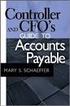 Accounts Payable Guide 2006 Sage Software, Inc. All Rights Reserved. This document contains proprietary information which is protected by copyright. No part of this document may be photocopied, reproduced,
Accounts Payable Guide 2006 Sage Software, Inc. All Rights Reserved. This document contains proprietary information which is protected by copyright. No part of this document may be photocopied, reproduced,
How To Use A Bank Service On A Bank System
 Sage 300 ERP 2014 Bank Services User's Guide This is a publication of Sage Software, Inc. Copyright 2014. Sage Software, Inc. All rights reserved. Sage, the Sage logos, and the Sage product and service
Sage 300 ERP 2014 Bank Services User's Guide This is a publication of Sage Software, Inc. Copyright 2014. Sage Software, Inc. All rights reserved. Sage, the Sage logos, and the Sage product and service
Table of Contents (click on menu option link)
 Table of Contents (click on menu option link) A/P INVOICE PROCESSING MENU (APINV)... 2 Invoice Entry (INVENTRY)... 4 Convert Invoice Upload File (INVUPLOAD) or... 20 Convert Invoice Upload File 2 (INVUPLOAD2)
Table of Contents (click on menu option link) A/P INVOICE PROCESSING MENU (APINV)... 2 Invoice Entry (INVENTRY)... 4 Convert Invoice Upload File (INVUPLOAD) or... 20 Convert Invoice Upload File 2 (INVUPLOAD2)
Accounts Payable. Reference Guide
 Accounts Payable Reference Guide Last Updated: January 19, 2009 About this Guide This Guide is for use by SedonaOffice customers only. This guide is not meant to serve as an operating or training manual,
Accounts Payable Reference Guide Last Updated: January 19, 2009 About this Guide This Guide is for use by SedonaOffice customers only. This guide is not meant to serve as an operating or training manual,
Business Intelligence Accounts Payable Dashboard Job Aid
 Business Intelligence Accounts Payable Dashboard Job Aid DASHBOARD AND DASHBOARD PAGES: DASHBOARD: Accounts Payable The data in the Accounts Payable dashboard is from the Cardinal Financial System Accounts
Business Intelligence Accounts Payable Dashboard Job Aid DASHBOARD AND DASHBOARD PAGES: DASHBOARD: Accounts Payable The data in the Accounts Payable dashboard is from the Cardinal Financial System Accounts
Sage 300 ERP 2012. Bank Services User's Guide
 Sage 300 ERP 2012 Bank Services User's Guide This is a publication of Sage Software, Inc. Copyright 2014. Sage Software, Inc. All rights reserved. Sage, the Sage logos, and the Sage product and service
Sage 300 ERP 2012 Bank Services User's Guide This is a publication of Sage Software, Inc. Copyright 2014. Sage Software, Inc. All rights reserved. Sage, the Sage logos, and the Sage product and service
Accounts Receivable: Importing Remittance Data
 Updated December 2015 Contents...3 Getting Started...3 Configuring the Excel Spreadsheet...3 Importing the Data...5 2015 ECi Software Solutions, Inc. This feature lets you import check remittance information
Updated December 2015 Contents...3 Getting Started...3 Configuring the Excel Spreadsheet...3 Importing the Data...5 2015 ECi Software Solutions, Inc. This feature lets you import check remittance information
MUNIS HOW TO UTILIZE PURCHASE ORDER INQUIRY
 MUNIS HOW TO UTILIZE PURCHASE ORDER INQUIRY Implementation Tyler Technologies, Inc. MUNIS Division 370 U.S. Route One Falmouth, Maine 04105 Web: www.tyler-munis.com HOW TO UTILIZE PURCHASE ORDER INQUIRY
MUNIS HOW TO UTILIZE PURCHASE ORDER INQUIRY Implementation Tyler Technologies, Inc. MUNIS Division 370 U.S. Route One Falmouth, Maine 04105 Web: www.tyler-munis.com HOW TO UTILIZE PURCHASE ORDER INQUIRY
TheFinancialEdge. Fast! Guide
 TheFinancialEdge Fast! Guide 101811 2011 Blackbaud, Inc. This publication, or any part thereof, may not be reproduced or transmitted in any form or by any means, electronic, or mechanical, including photocopying,
TheFinancialEdge Fast! Guide 101811 2011 Blackbaud, Inc. This publication, or any part thereof, may not be reproduced or transmitted in any form or by any means, electronic, or mechanical, including photocopying,
Contents. Introduction to Gifts and Pledges
 Introduction to Gifts and Pledges Contents Introduction to Gifts and Pledges...5 Transaction-related Definitions...5 The Marketing Structure...5 The Account Activity Record...8 Benefits (Definition)...8
Introduction to Gifts and Pledges Contents Introduction to Gifts and Pledges...5 Transaction-related Definitions...5 The Marketing Structure...5 The Account Activity Record...8 Benefits (Definition)...8
Fixed Assets setup Fixed Assets posting group Depreciation books Depreciation tables Fixed Assets journals
 MODULE 1: FIXED ASSETS SETUP Module Overview Microsoft Dynamics NAV 2013 provides a fully integrated fixed asset management functionality which helps a company manage its assets effectively and efficiently.
MODULE 1: FIXED ASSETS SETUP Module Overview Microsoft Dynamics NAV 2013 provides a fully integrated fixed asset management functionality which helps a company manage its assets effectively and efficiently.
Version 10 ACCOUNTS RECEIVABLE
 Version 10 ACCOUNTS RECEIVABLE Accounts Receivable Manual Version 10 ACCOUNTS PAYABLE ACCOUNTS RECEIVABLE BILLING CONTROL FILES FIXED ASSETS GENERAL LEDGER INVENTORY PAYROLL PERSONNEL ii N/Compass Hotline
Version 10 ACCOUNTS RECEIVABLE Accounts Receivable Manual Version 10 ACCOUNTS PAYABLE ACCOUNTS RECEIVABLE BILLING CONTROL FILES FIXED ASSETS GENERAL LEDGER INVENTORY PAYROLL PERSONNEL ii N/Compass Hotline
NEXTGEN BUDGETARY ACCOUNTING TRAINING
 NEXTGEN BUDGETARY ACCOUNTING TRAINING TRANSACTIONS I. Vendor Maintenance II. III. IV. Requisition Entry - Routing Purchase Order Entry Accounts Payable - Invoice Entry V. Accounts Payable - Cash Disbursements
NEXTGEN BUDGETARY ACCOUNTING TRAINING TRANSACTIONS I. Vendor Maintenance II. III. IV. Requisition Entry - Routing Purchase Order Entry Accounts Payable - Invoice Entry V. Accounts Payable - Cash Disbursements
The Validator GP. User Guide. Reporting-Central
 The Validator GP User Guide Reporting-Central This document contains proprietary information which is protected by copyright. All rights are reserved. 1 T h e V a l i d a t o r G P TABLE OF CONTENTS 1.
The Validator GP User Guide Reporting-Central This document contains proprietary information which is protected by copyright. All rights are reserved. 1 T h e V a l i d a t o r G P TABLE OF CONTENTS 1.
6 Managing Bank Accounts
 6 Managing Bank Accounts The Bank Account Screen allows you to add and maintain information for WinCruise bank accounts, including bank contact and account information, General Ledger accounts, checks,
6 Managing Bank Accounts The Bank Account Screen allows you to add and maintain information for WinCruise bank accounts, including bank contact and account information, General Ledger accounts, checks,
Microsoft Dynamics GP. Purchase Order Enhancements
 Microsoft Dynamics GP Purchase Order Enhancements Copyright Copyright 2007 Microsoft Corporation. All rights reserved. Complying with all applicable copyright laws is the responsibility of the user. Without
Microsoft Dynamics GP Purchase Order Enhancements Copyright Copyright 2007 Microsoft Corporation. All rights reserved. Complying with all applicable copyright laws is the responsibility of the user. Without
Accounts Payable Reference Guide
 Create a New Vendor Vendors supply you with goods or services you need to run your business. Vendor records must be created prior to processing bills or other payable transactions. 1 Before entering in
Create a New Vendor Vendors supply you with goods or services you need to run your business. Vendor records must be created prior to processing bills or other payable transactions. 1 Before entering in
Distribution Training Guide. D110 Sales Order Management: Basic
 Distribution Training Guide D110 Sales Order Management: Basic Certification Course Prerequisites The combined D110 Sales Order Management certification course consists of a hands- on guide that will walk
Distribution Training Guide D110 Sales Order Management: Basic Certification Course Prerequisites The combined D110 Sales Order Management certification course consists of a hands- on guide that will walk
Add Accounts Payable
 SECTION 7: EXPENDITURE OPEN ITEMS Add Accounts Payable INTRODUCTION Add Accounts Payable provides procedures for establishing accounts payable open items in AKSAS. Accounts payable are liability open items
SECTION 7: EXPENDITURE OPEN ITEMS Add Accounts Payable INTRODUCTION Add Accounts Payable provides procedures for establishing accounts payable open items in AKSAS. Accounts payable are liability open items
Microsoft Dynamics GP. Inventory Control
 Microsoft Dynamics GP Inventory Control Copyright Copyright 2010 Microsoft. All rights reserved. Limitation of liability This document is provided as-is. Information and views expressed in this document,
Microsoft Dynamics GP Inventory Control Copyright Copyright 2010 Microsoft. All rights reserved. Limitation of liability This document is provided as-is. Information and views expressed in this document,
Accounts Payable Sample Reports
 Accounts Payable Sample Reports Copyright 1987-2014 Software Technology, Inc. 1721 Cushman Drive Lincoln, NE 68512 (402) 423-1440 http://www.tabs3.com Tabs3, PracticeMaster, and the pinwheel symbol ( )
Accounts Payable Sample Reports Copyright 1987-2014 Software Technology, Inc. 1721 Cushman Drive Lincoln, NE 68512 (402) 423-1440 http://www.tabs3.com Tabs3, PracticeMaster, and the pinwheel symbol ( )
How To Use Microsoft Gpa On Microsoft Powerbook 2.5.2.2 (Windows) On A Microsoft P2.1 (Windows 2.2) On An Uniden Computer (Windows 1.5) On Micro
 Microsoft Dynamics GP Analytical Accounting Copyright Copyright 2011 Microsoft. All rights reserved. Limitation of liability This document is provided as-is. Information and views expressed in this document,
Microsoft Dynamics GP Analytical Accounting Copyright Copyright 2011 Microsoft. All rights reserved. Limitation of liability This document is provided as-is. Information and views expressed in this document,
MODULE 2: FIXED ASSET TRANSACTIONS. Module Overview. Objectives
 MODULE 2: FIXED ASSET TRANSACTIONS Module Overview This module, "Fixed Asset Transactions," describes the transaction types available in Microsoft Dynamics NAV 2013 Fixed Assets. All Fixed Asset (FA) transactions
MODULE 2: FIXED ASSET TRANSACTIONS Module Overview This module, "Fixed Asset Transactions," describes the transaction types available in Microsoft Dynamics NAV 2013 Fixed Assets. All Fixed Asset (FA) transactions
Create Company. User Guide
 Create Company User Guide Important Notice TaiRox does not warrant or represent that your use of this software product will be uninterrupted or error-free or that the software product can be run with any
Create Company User Guide Important Notice TaiRox does not warrant or represent that your use of this software product will be uninterrupted or error-free or that the software product can be run with any
Rochester Institute of Technology. Oracle Training: Advanced Financial Application Training
 Rochester Institute of Technology Oracle Training: Advanced Financial Application Training Table of Contents Introduction Lesson 1: Lesson 2: Lesson 3: Lesson 4: Creating Journal Entries using Excel Account
Rochester Institute of Technology Oracle Training: Advanced Financial Application Training Table of Contents Introduction Lesson 1: Lesson 2: Lesson 3: Lesson 4: Creating Journal Entries using Excel Account
ACCOUNTS PAYABLE SETUP
 ACCOUNTS PAYABLE SETUP Mortgage Computer Ogden, Utah Contents - Updated September 9, 2013 General Ledger Setup... 4 Bank Accounts... 6 ScrolEx Setup... 10 General Ledger 3 General Ledger Setup This selection
ACCOUNTS PAYABLE SETUP Mortgage Computer Ogden, Utah Contents - Updated September 9, 2013 General Ledger Setup... 4 Bank Accounts... 6 ScrolEx Setup... 10 General Ledger 3 General Ledger Setup This selection
CHAPTER 9: MULTICURRENCY
 Chapter 9: Multicurrency CHAPTER 9: MULTICURRENCY Objectives Introduction The objectives are: Explain setup requirements for currencies and exchange rates when using multiple currencies. Explain setup
Chapter 9: Multicurrency CHAPTER 9: MULTICURRENCY Objectives Introduction The objectives are: Explain setup requirements for currencies and exchange rates when using multiple currencies. Explain setup
Adagio Checks. Version 8.1B First Edition. All product names mentioned are trademarks or service marks of their respective owners.
 Adagio Checks Version 8.1B First Edition Trademark Adagio is a registered trademark of Softrak Systems Inc. All product names mentioned are trademarks or service marks of their respective owners. Copyright
Adagio Checks Version 8.1B First Edition Trademark Adagio is a registered trademark of Softrak Systems Inc. All product names mentioned are trademarks or service marks of their respective owners. Copyright
TIPS AND TRICKS for the CORE ACCOUNTING MODULES REMINDER:
 REMINDER: Please remember that this document is meant to be a guideline with some ideas of ways you can use MAS 90 / 200 core accounting modules more fully. However, your settings or process may not work
REMINDER: Please remember that this document is meant to be a guideline with some ideas of ways you can use MAS 90 / 200 core accounting modules more fully. However, your settings or process may not work
Attachment 1. Your Company Name: Fully Compliant Modification/Custom Software Not available Comments
 Your Company Name: 1 Financial applications meet generally accepted accounting principles (GAAP) for governments, as promulgated by GASB. 2 Ability to require that all transactions are two-sided and balanced
Your Company Name: 1 Financial applications meet generally accepted accounting principles (GAAP) for governments, as promulgated by GASB. 2 Ability to require that all transactions are two-sided and balanced
Accounts Receivable Processing
 Accounts Receivable Processing This guide walks you through steps for Entering and Maintaining Customers, Pending Items, Applying Payments, Maintenance Worksheets, Statements, Inquiries/Reviews, Queries
Accounts Receivable Processing This guide walks you through steps for Entering and Maintaining Customers, Pending Items, Applying Payments, Maintenance Worksheets, Statements, Inquiries/Reviews, Queries
CHAPTER 1: JOBS OVERVIEW AND SETUP
 CHAPTER 1: JOBS OVERVIEW AND SETUP Objectives Introduction Jobs Overview The objectives are: Define jobs and their elements in Microsoft Dynamics NAV 2009. Examine how data flows between the elements of
CHAPTER 1: JOBS OVERVIEW AND SETUP Objectives Introduction Jobs Overview The objectives are: Define jobs and their elements in Microsoft Dynamics NAV 2009. Examine how data flows between the elements of
CHAPTER 4: CASH MANAGEMENT
 Chapter 4: Cash Management CHAPTER 4: CASH MANAGEMENT Objectives Introduction The objectives are: Describe the Bank Account Card. Demonstrate the process for entering and posting payments received from
Chapter 4: Cash Management CHAPTER 4: CASH MANAGEMENT Objectives Introduction The objectives are: Describe the Bank Account Card. Demonstrate the process for entering and posting payments received from
Distribution Training Guide. D100 Inventory Management: Basic
 Distribution Training Guide D100 Inventory Management: Basic Certification Course Prerequisites The course consists of a hands- on guide that will walk you through the specifics of Acumatica s Inventory
Distribution Training Guide D100 Inventory Management: Basic Certification Course Prerequisites The course consists of a hands- on guide that will walk you through the specifics of Acumatica s Inventory
Course Code AR/BI3. Accounts Receivable Advanced
 Course Code AR/BI3 Accounts Receivable Advanced User Guide February 3, 2015 Version # 4 Minnesota Management & Budget Copyright 2015 All Rights Reserved AR/BI3 Accounts Receivables Advanced To jump to
Course Code AR/BI3 Accounts Receivable Advanced User Guide February 3, 2015 Version # 4 Minnesota Management & Budget Copyright 2015 All Rights Reserved AR/BI3 Accounts Receivables Advanced To jump to
EnterpriseOne Xe Property Management PeopleBook
 EnterpriseOne Xe Property Management PeopleBook September 2000 J.D. Edwards World Source Company 7601 Technology Way Denver, CO 80237 Portions of this document were reproduced from material prepared by
EnterpriseOne Xe Property Management PeopleBook September 2000 J.D. Edwards World Source Company 7601 Technology Way Denver, CO 80237 Portions of this document were reproduced from material prepared by
AP and AR Corrections Handout
 AP and AR Corrections Handout 11.0 Reversal and Correction Entries 11.1 Overview The standard method to reverse and correct posted entries is to use Reverse Posted Document. This ensures that the audit
AP and AR Corrections Handout 11.0 Reversal and Correction Entries 11.1 Overview The standard method to reverse and correct posted entries is to use Reverse Posted Document. This ensures that the audit
FSD Finance One User Manual Accounts Payable Last update: October 2013
 i FSD Finance One User Manual Accounts Payable Last update: October 2013 Accounts Payable Table of Contents AP1.0 Invoice Entry (APINV)... 1 AP2.0 Accounts Payable Ledger Enquiries... 8 AP3.0 Additional
i FSD Finance One User Manual Accounts Payable Last update: October 2013 Accounts Payable Table of Contents AP1.0 Invoice Entry (APINV)... 1 AP2.0 Accounts Payable Ledger Enquiries... 8 AP3.0 Additional
Recurring Invoices. Overview. NIS Policies. Navigation
 Overview NIS Policies Navigation In NIS, you can create recurring invoices that specify the frequency and number of payments. You can inquire on these invoices and recycle them as needed. This work instruction
Overview NIS Policies Navigation In NIS, you can create recurring invoices that specify the frequency and number of payments. You can inquire on these invoices and recycle them as needed. This work instruction
MODULE 7: FINANCIAL REPORTING AND ANALYSIS
 MODULE 7: FINANCIAL REPORTING AND ANALYSIS Module Overview Businesses running ERP systems capture lots of data through daily activity. This data, which reflects such things as the organization's sales
MODULE 7: FINANCIAL REPORTING AND ANALYSIS Module Overview Businesses running ERP systems capture lots of data through daily activity. This data, which reflects such things as the organization's sales
PRMS Accounts Payable. Version 8.4. RMS/Present. Master Production Schedule. Material Requirements Plan. Soft Bill Maintenance.
 PRMS Accounts Payable Version 8.4 RMS/Present SHOP FLOOR CONTROL Work Order/ FPO Maintenance Auto Allocation to Lots Pick Slip Print Master Production Schedule Material Requirements Plan Soft Bill Maintenance
PRMS Accounts Payable Version 8.4 RMS/Present SHOP FLOOR CONTROL Work Order/ FPO Maintenance Auto Allocation to Lots Pick Slip Print Master Production Schedule Material Requirements Plan Soft Bill Maintenance
Use the AP Invoice Screen to record payments, produce checks, and generate and record accounting entries for the General Ledger Module.
 BM3002 Accounts Payable Invoice Screen Use the AP Invoice Screen to record payments, produce checks, and generate and record accounting entries for the General Ledger Module. Table of Contents Initial
BM3002 Accounts Payable Invoice Screen Use the AP Invoice Screen to record payments, produce checks, and generate and record accounting entries for the General Ledger Module. Table of Contents Initial
Sales Person Commission
 Sales Person Commission Table of Contents INTRODUCTION...1 Technical Support...1 Overview...2 GETTING STARTED...3 Adding New Salespersons...3 Commission Rates...7 Viewing a Salesperson's Invoices or Proposals...11
Sales Person Commission Table of Contents INTRODUCTION...1 Technical Support...1 Overview...2 GETTING STARTED...3 Adding New Salespersons...3 Commission Rates...7 Viewing a Salesperson's Invoices or Proposals...11
Sage HRMS 2014 Sage HRMS Payroll Getting Started Guide. October 2013
 Sage HRMS 2014 Sage HRMS Payroll Getting Started Guide October 2013 This is a publication of Sage Software, Inc. Document version: October 18, 2013 Copyright 2013. Sage Software, Inc. All rights reserved.
Sage HRMS 2014 Sage HRMS Payroll Getting Started Guide October 2013 This is a publication of Sage Software, Inc. Document version: October 18, 2013 Copyright 2013. Sage Software, Inc. All rights reserved.
MODULE 1: SALES ORDER MANAGEMENT. Module Overview
 MODULE 1: SALES ORDER MANAGEMENT Module Overview For companies to survive, they must keep customers satisfied. Therefore, a quick and accurate response to inquiries, such as the price of a product or the
MODULE 1: SALES ORDER MANAGEMENT Module Overview For companies to survive, they must keep customers satisfied. Therefore, a quick and accurate response to inquiries, such as the price of a product or the
Year End Closing Procedures for Sage 100 ERP. Martin & Associates
 Year End Closing Procedures for Sage 100 ERP 2014 Martin & Associates Period End/Year End FAQs Page 1 of 2 Period End/Year End FAQs Home FAQs & Troubleshooting Show/Hide All Click a question below to
Year End Closing Procedures for Sage 100 ERP 2014 Martin & Associates Period End/Year End FAQs Page 1 of 2 Period End/Year End FAQs Home FAQs & Troubleshooting Show/Hide All Click a question below to
Brian Pelletier presents: AP SETTINGS REVIEW
 Brian Pelletier presents: AP SETTINGS REVIEW ADMINISTERING USERS Why this? New options continually available Newer staff may not be aware of options Goals Review Settings program and available options
Brian Pelletier presents: AP SETTINGS REVIEW ADMINISTERING USERS Why this? New options continually available Newer staff may not be aware of options Goals Review Settings program and available options
Adagio Inventory 8.1E First Edition
 Adagio Inventory 8.1E First Edition Trademark Adagio is a registered trademark of Softrak Systems Inc. All product names mentioned are trademarks or service marks of their respective owners. Copyright
Adagio Inventory 8.1E First Edition Trademark Adagio is a registered trademark of Softrak Systems Inc. All product names mentioned are trademarks or service marks of their respective owners. Copyright
Solar Eclipse Accounts Payable. Release 8.7.2
 Solar Eclipse Accounts Payable Release 8.7.2 Legal Notices 2011 Epicor Software Corporation. All rights reserved. Unauthorized reproduction is a violation of applicable laws. Epicor and the Epicor logo
Solar Eclipse Accounts Payable Release 8.7.2 Legal Notices 2011 Epicor Software Corporation. All rights reserved. Unauthorized reproduction is a violation of applicable laws. Epicor and the Epicor logo
Changing from Accrual to Cash Accounting
 Changing from Accrual to Cash Accounting Contents About Changing from Accrual to Cash Accounting Description of Accounting Methods Creating a Client Disb Expense (5010) Account Adjusting GST/Vat and Sales
Changing from Accrual to Cash Accounting Contents About Changing from Accrual to Cash Accounting Description of Accounting Methods Creating a Client Disb Expense (5010) Account Adjusting GST/Vat and Sales
Data Plus Hospitality Solutions. A/P Computer Check/EFT Run Procedure
 A/P Computer Check/EFT Run Procedure Overview The following instructions outline steps that are performed during a 'Computer Check/EFT Run'. The steps must be followed in the order given. If you receive
A/P Computer Check/EFT Run Procedure Overview The following instructions outline steps that are performed during a 'Computer Check/EFT Run'. The steps must be followed in the order given. If you receive
10. Payables Journal Entries
 10. Payables Journal Entries SMARTStream Payables generates journal entries throughout the life cycle of an invoice, from the invoice processing to the payment processing and the payment clearance processing.
10. Payables Journal Entries SMARTStream Payables generates journal entries throughout the life cycle of an invoice, from the invoice processing to the payment processing and the payment clearance processing.
AP Invoice Processing AP Invoice Entry MUNIS Version 8
 Module: Topic: Accounts Payable AP Invoice Processing Objective This document provides step-by-step instructions on how to enter an invoice into MUNIS. This document is intended for Intermediate MUNIS
Module: Topic: Accounts Payable AP Invoice Processing Objective This document provides step-by-step instructions on how to enter an invoice into MUNIS. This document is intended for Intermediate MUNIS
Directions for the AP Invoice Upload Spreadsheet
 Directions for the AP Invoice Upload Spreadsheet The AP Invoice Upload Spreadsheet is used to enter Accounts Payable historical invoices (only, no GL Entry) to the OGSQL system. This spreadsheet is designed
Directions for the AP Invoice Upload Spreadsheet The AP Invoice Upload Spreadsheet is used to enter Accounts Payable historical invoices (only, no GL Entry) to the OGSQL system. This spreadsheet is designed
Oracle FLEXCUBE Direct Banking Release 12.0.0 Corporate E-Factoring User Manual. Part No. E52305-01
 Oracle FLEXCUBE Direct Banking Release 12.0.0 Corporate E-Factoring User Manual Part No. E52305-01 Corporate E-Factoring User Manual Table of Contents 1. Transaction Host Integration Matrix... 4 2. Assignment
Oracle FLEXCUBE Direct Banking Release 12.0.0 Corporate E-Factoring User Manual Part No. E52305-01 Corporate E-Factoring User Manual Table of Contents 1. Transaction Host Integration Matrix... 4 2. Assignment
Version(s) Affected: AccountMate 9 for SQL and Express AccountMate 8 for SQL and Express (AM8.3 and higher)
 Article # 1329 Technical Note: Understanding the Expense Amortization Feature Difficulty Level: Beginner Level AccountMate User Version(s) Affected: AccountMate 9 for SQL and Express AccountMate 8 for
Article # 1329 Technical Note: Understanding the Expense Amortization Feature Difficulty Level: Beginner Level AccountMate User Version(s) Affected: AccountMate 9 for SQL and Express AccountMate 8 for
Inventory Control User Manual
 Inventory Control User Manual Confidential Information This document contains proprietary and valuable, confidential trade secret information of APPX Software, Inc., Richmond, Virginia Notice of Authorship
Inventory Control User Manual Confidential Information This document contains proprietary and valuable, confidential trade secret information of APPX Software, Inc., Richmond, Virginia Notice of Authorship
SKYLINE FACILITIES MAINTENANCE. Quick Start Training
 SKYLINE FACILITIES MAINTENANCE Quick Start Training Copyright 2008 SS&C Technologies, Inc. All Rights Reserved. SKYLINE Facilities Maintenance Quick Start Training This document contains confidential and
SKYLINE FACILITIES MAINTENANCE Quick Start Training Copyright 2008 SS&C Technologies, Inc. All Rights Reserved. SKYLINE Facilities Maintenance Quick Start Training This document contains confidential and
Accounts Receivable Module Customer Invoice
 Accounts Receivable Module Customer Invoice Contents Overview... 1 Document Layout... 2 Organization Tab... 3 Recurrence Details Tab... 3 General Tab... 4 Customer Information Section... 4 Detail Information
Accounts Receivable Module Customer Invoice Contents Overview... 1 Document Layout... 2 Organization Tab... 3 Recurrence Details Tab... 3 General Tab... 4 Customer Information Section... 4 Detail Information
