Online TopUp. Frequently Asked Questions
|
|
|
- Gervase Berry
- 8 years ago
- Views:
Transcription
1 Online TopUp Frequently Asked Questions TopUp, Queries and Support Q1. What is Online Top up? Online Top Up is LIME s enhanced top up solution which allows anyone to go to the online portal ( and top up any LIME prepaid phone. Friends and family abroad can send top up to LIME prepaid phone. Additionally, you can top up your LIME prepaid phone while roaming abroad. Q2. Can I send credit to any LIME number regardless of the country? Yes. The service is available to all LIME properties excluding Bahamas and Trinidad (BTC). Q3. How do you create an account to use this service? In order to create an account you must 1. Go to 2. Click on Sign Up Now button at bottom of the home page 3. Complete the form provided enter your username, name, password, country etc. 4. When you have completed the form click on Sign Up (by clicking on sing up you are agreeing to the Terms and Conditions) 5. A confirm notification of Sign up Success will appear on the screen. You can now log into topup a LIME phone Q4. I have an existing account how do I topup? 1. Enter your username/ address and password 2. Click on the Login button 3. Enter the Mobile Number, Country, Topup Amount, Payment method then click Continue 4. Complete all your billing information and Click on Submit Order
2 5. A confirmation message will appear on the screen with details on the amount amount paid and the amount that will be sent to the prepaid phone. 6. A confirmation with the transaction details will be sent to your address. 7. A confirmation SMS wil be sent to the recipient of the topup Q5. How do I verify a transaction? You can verify in the following ways 1. Check your inbox for confirmation of successful transaction 2. Check your account history when you log in by clicking on the My Account and Profile then Transactions. 3. Check your mobile phone for confirmation SMS and TopUp balance Q6. Whom can I contact for customer support? You can visit the site at click on the Support tab, fill out the support form and someone from our team will contact you within 24 hours.. Or you can also call for 24 hour assistance Q7. What is the minimum and maximum top up amount per transaction? Island Minimum (LC) Maximum (LC) Anguilla $15 $250 Antigua $15 $250 Barbados $15 $100 British Virgin $5 $100 Islands Cayman $5 $80 Dominica $15 $250 Grenada $15 $250 Jamaica $500 $5000 Montserrat $15 $250 St. Lucia $15 $250 St. Kitts $15 $250 St. Vincent $15 $250 Turks & Caicos $5 $100
3 Q8. What happens if I top up an incorrect number? All transactions are final; top-ups are available immediately, hence, it cannot be retracted from the account. Please ensure you have the correct number before you complete the transaction. Q9. Can I change my address? The address that you registered is attached to your account and is used to identify you. If you wish to change your address, you will need to contact our online support team. Q10. Will I get a top up if I am roaming? Yes, your top up will be received even if you are roaming. You will also receive your SMS receipt via text message. Q11. How quickly does the top up get to the phone? Seconds after it has been send. If you experience any issues please contact Customer Care Note, international calling rates and or roaming charges maybe incurred for calls to our Customer Cares if you are outside of LIME territory. Q12. Whom can I contact for customer support? There are several convenient ways to contact customer support: Log in to LIME Online TopUp and use Online Chat to talk to an online representative. Log in to LIME Online TopUp and fill out the online support form and someone from our team will contact you from Monday Friday between 8am 4.30pm. Call the Contact Centre at (international/ roaming calling rates may apply if you are out of your home location).
4 Account and Billing Information Q13. What Payment types to you accept on the website? We accept all major Debit and Credit Cards: Visa, MasterCard, American Express and Discover and Paypal if you do not have an account you have an opportunity to create one by choosing the Paypal option on the transaction screen. Q14. How can I recognize my transactions on the Paypal/Credit Card statement? If you made a payment using your PayPal account, the transaction will appear on your statement under the text "PAYPAL *MOREMAGIC" and *MoreMagic on your Credit card Statement. Note that service is provided by MoreMagic Solutions Inc. Q15. Why do I pay taxes for doing an online topup? Many countries have taxes instituted on Telecom services. Purchasing an online top up is similar to a purchase made at a local Retailer outlet and will incur taxes, when applicable. Online top up is just another 24 hour convenient channel to topup. Q16. I did a top up, my Debit/Credit Card was charged, yet I did not receive the top up? Sometimes there are technical issues that may lead to such discrepancies. We monitor the system to identify times when your credit card was charged, but the TopUp was not sent. Such transactions will be automatically reversed. Q17. Why is my credit card not being accepted? There are various reasons why your card is not accepted. There may be a problem related to your bank; please contact the bank to address the issue. Note: We do not store your credit details in our system. As a security measure, an account will be blocked if there are repeated attempts to use the same card.
5 Q18. Do I get a receipt after I have completed my purchase? Yes, once the transaction is successful, you will receive a confirmation on your screen, a receipt to your registered account, and a text messaging confirming that you have received the top-up. The Top-up can also be viewed online under Transaction History menu. Understanding Reward/Loyalty Scheme Q19. What are MagicPoints? MagicPoints is our Loyalty Rewards Progam. You can redeem your MagicPoints for free airtime. For every USD1 you top-up on etopuponline. You will receive 1 MagicPoint. You can redeem your MagicPoints once you accumulate 250 MagicPoints. Q20. How do I sign up for MagicPoints? There is no sign up for MagicPoints; an account is automatically assigned to each LIME User. Q21. How do I redeem my points? To redeem your MagicPoints, you need to select Redeem Magic Points. You need to have a minimum of 250 points, which is US$5.00 top-up. Q22 How do I view my MagicPoints balance? To get your balance you can click on RedeemMagicPoints The balance will be automatically displayed. Q23. How do I earn MagicPoints/Rewards? You earn points each time you send a top up. For each US$1 spend = 1 MP (MagicPoint). Your account will automatically receive the MagicPoints with each Top Up. Q24. Can I use my points to make calls? You can redeem your points at any time; however, points are redeemed in increments of 250 MPs. 250 MPs gives a US$5.00. You can use your Top-up to call anywhere.
6 Q25. Do I earn MagicPoints when I used other top methods? No, you only earn MagicPoints when you top up online. Q26. Do I earn MagicPoints during promotions? MagicPoints are offered on the core balance or the amount spent, not the bonus amount. Bonuses are usually offered by our partners/lime. Automated Top Up Q27. What is recurring Top up? Recurring Top Up let you schedule future Top Ups that will automatically be sent to a specific number at a designated time and date. Q28. How can I set up a recurring topup profile? To ensure that your payment method is valid, you are required to set up a recurring top-up profile along with a regular instant top-up. Please go to the "Top-up Mobile Phone" page and fill out the regular top-up form. Then check the "I would like to schedule recurring top-up for the above number" checkbox and fill out the recurring top-up form. The recurring profile will be created only if your payment for the instant top-up goes through. Q29. Can I cancel/modify a recurring topup profile after it is created? Yes. You can go to the "Recurring Profiles" page and click on the profile that you want to cancel/modify. This leads you to the "Profile Details" page. You can cancel/modify the profile if it has an active status. Q30. What specific information about my recurring topup profile can I modify? You can change the recurring topup amount. For profiles created using Paypal, the recurring topup amount can only be increased by 20% in a fixed 180-day interval after the profile is created and changes are not allowed within 3 days of the next scheduled billing date. For profiles created using a credit/debit card, you can also update your credit/debit card expiration date and billing address. When you update your credit/debit card info, you must enter all of the required fields, not just those that are changing.
7 Q31. How many recurring topup profiles can I create? Only one active recurring topup profile is allowed for a mobile number. You can create additional profiles for different numbers. You cannot create more than five recurring topup profiles. Q32. Can I modify the billing frequency of my recurring topup profile? No, you cannot modify the billing frequency or billing period of a profile. Q33. How can I add additional billing cycles to my recurring topup profile? Currently you cannot modify the billing cycles of your profile. However, you can create a new profile with a different billing cycle after the current profile has expired. TopUp on the Go Mobile/Handset Top Up Q34. Is there a smartphone app for top ups? Top-up apps are available for all Smartphones and Devices. You can download from the iphone Apps Store, Blackberry App World and the Android Marketplace. Q35. How do I use the Top-up service on my smartphone or tablets? There are 3 steps: 1. Using the browser on your mobile device, go to the below web address and download the application: a. You can also download it directly from the website by clicking on the Apps Tab. 2. Login to your online account from your computer to set up your Handset Profile along with credit card details. 3. Open the application on your smartphone and login to use the service.
8 Q36. Am I eligible for LIME loyalty programe when I top up online. Yes, you do have access to all LIME bonus credit, rewards and promotions. Online topup is similar to a purchase made at a local Retailer outlet. It is just a convenient 24 hour sevice Q38. Can I purchase a top up from any mobile device? Yes, you can use a mobile device to top up a bmobile prepaid phone. Simply, set up your handset profile by clicking on the Handset Profile link on the left side of the page and completing the form provided mobile number, handset type and payment method. You will be issued a PIN number to start topping up. Q39. How do I top up using my handset? After setting up your handset profile and by using plain SMS/text messaging to the following destinations, you can send a TopUp from the convenience of your handset. Using a LIME handset, send the text to: 122 Using all other handsets, sent the text to: To TopUp your phone, text: TU <yourpin> <BeneficiaryPhone#> <Amount> For example: To: 122 Text: TU
Resident Experience. ResidentPay - Resident Experience 1
 Resident Experience To pay rent online, you need to first enroll in ResidentPortal. You can navigate to the ResidentPortal from the property s website. The link to ResidentPortal is most commonly displayed
Resident Experience To pay rent online, you need to first enroll in ResidentPortal. You can navigate to the ResidentPortal from the property s website. The link to ResidentPortal is most commonly displayed
Online Account Opening Customer FAQs
 Online Account Opening Customer FAQs Q. Why are you offering this new service to customers? A. At United Bank, we always look to identify and implement ways to enhance your banking experience with us whether
Online Account Opening Customer FAQs Q. Why are you offering this new service to customers? A. At United Bank, we always look to identify and implement ways to enhance your banking experience with us whether
Frequently Asked Questions (FAQs) IDBI Bank PayApt
 A. About PayApt Frequently Asked Questions (FAQs) IDBI Bank PayApt Q1. What is IDBI Bank PayApt? IDBI Bank PayApt is a mobile payment solution accessible from your Android smartphone that enables you to
A. About PayApt Frequently Asked Questions (FAQs) IDBI Bank PayApt Q1. What is IDBI Bank PayApt? IDBI Bank PayApt is a mobile payment solution accessible from your Android smartphone that enables you to
How do I accept my offer of admission to Purdue University?
 How do I accept my offer of admission to Purdue University? 1. Use your Purdue Career Account username and password to login to the MyPurdue portal, www.mypurdue.purdue.edu. (If you have not activated
How do I accept my offer of admission to Purdue University? 1. Use your Purdue Career Account username and password to login to the MyPurdue portal, www.mypurdue.purdue.edu. (If you have not activated
How To Renew A Contract At Mymellanox Online Via Mymllanox
 Mellanox Online Renewal System- Frequently Asked Questions The Frequently Asked Questions (FAQs) and their responses are grouped into categories. Please click on the topic that you would like to learn
Mellanox Online Renewal System- Frequently Asked Questions The Frequently Asked Questions (FAQs) and their responses are grouped into categories. Please click on the topic that you would like to learn
Select Account. The essential guide to your new account
 Select Account The essential guide to your new account 2 Welcome to your Select Account Your new account gives you the convenience of being able to withdraw money from any cash machine in the UK, as well
Select Account The essential guide to your new account 2 Welcome to your Select Account Your new account gives you the convenience of being able to withdraw money from any cash machine in the UK, as well
Online and Mobile Banking User Guide and FAQs
 Online and Mobile Banking User Guide and FAQs First Time Online Banking Enrollment... 1 Enhanced Multi-Factor Authentication emfa... 2 Browser Compatibility... 8 edocuments... 9 Summary/Home... 9 Alerts...12
Online and Mobile Banking User Guide and FAQs First Time Online Banking Enrollment... 1 Enhanced Multi-Factor Authentication emfa... 2 Browser Compatibility... 8 edocuments... 9 Summary/Home... 9 Alerts...12
Frequently Asked Questions About Mobile Banking/Deposit App
 Frequently Asked Questions About Mobile Banking/Deposit App What is the myazstcu Mobile App? The myazstcu Mobile App is a service that enables members to access their account information, make deposits,
Frequently Asked Questions About Mobile Banking/Deposit App What is the myazstcu Mobile App? The myazstcu Mobile App is a service that enables members to access their account information, make deposits,
Key Transition Dates for Eastern HomeConnect. Frequently Asked Questions about Eastern HomeConnect
 Key Transition Dates for Eastern HomeConnect For your convenience, highlighted below are important dates regarding the transition of The Community Bank online banking to Eastern Bank. November 29 at 5:00
Key Transition Dates for Eastern HomeConnect For your convenience, highlighted below are important dates regarding the transition of The Community Bank online banking to Eastern Bank. November 29 at 5:00
YOUR GUIDE TO THE iphone MOBILE APP WITH 1st SOURCE
 YOUR GUIDE TO THE iphone MOBILE APP WITH 1st SOURCE Strong. Stable. Local. Personal. 10/12 Install, Sign On and View Account Balances 1. Visit the iphone App Store on your iphone and search for 1st Source
YOUR GUIDE TO THE iphone MOBILE APP WITH 1st SOURCE Strong. Stable. Local. Personal. 10/12 Install, Sign On and View Account Balances 1. Visit the iphone App Store on your iphone and search for 1st Source
Online banking user guide
 Welcome Peoples Federal Savings Bank customers Online banking user guide IMPORTANT INFORMATION about your online banking account. Important information Your online banking accounts with Peoples Federal
Welcome Peoples Federal Savings Bank customers Online banking user guide IMPORTANT INFORMATION about your online banking account. Important information Your online banking accounts with Peoples Federal
KETTERING EACCOUNTS WEB PORTAL HELP SHEET
 KETTERING EACCOUNTS WEB PORTAL HELP SHEET Kettering eaccounts solution builds in the convenience for students and employees to manage their BJ Bucks, Meal Plan or Kettering Cash accounts. eaccounts features
KETTERING EACCOUNTS WEB PORTAL HELP SHEET Kettering eaccounts solution builds in the convenience for students and employees to manage their BJ Bucks, Meal Plan or Kettering Cash accounts. eaccounts features
American Cancer Society Fundraising App Overview
 Fundraising App FAQs We're here to answer any questions you might have about the American Cancer Society Fundraising App. Below are answers to some of the most frequently asked questions, but if you have
Fundraising App FAQs We're here to answer any questions you might have about the American Cancer Society Fundraising App. Below are answers to some of the most frequently asked questions, but if you have
Girl Scouts of the Chesapeake Bay. 2013 Cookie Program Credit Card Education
 Girl Scouts of the Chesapeake Bay 2013 Cookie Program Credit Card Education Intuit GoPayment Convert your cell phone, smart phone or tablet into a highly secure and convenient use anywhere credit card
Girl Scouts of the Chesapeake Bay 2013 Cookie Program Credit Card Education Intuit GoPayment Convert your cell phone, smart phone or tablet into a highly secure and convenient use anywhere credit card
BOI EazyPay Payments Platform:: Enabling Personal Payments
 BOI EazyPay Payments Platform:: Enabling Personal Payments 1.0 About BOI EazyPay BOI EazyPay is an easy to use personal payment platform. It allows you to Send, receive or request money by using the other
BOI EazyPay Payments Platform:: Enabling Personal Payments 1.0 About BOI EazyPay BOI EazyPay is an easy to use personal payment platform. It allows you to Send, receive or request money by using the other
SchoolMessenger for iphone
 The SchoolMessenger app lets you quickly and easily send messages from anywhere using your iphone. Setting up and using the application is simple. This guide will show you how! [Important: Before you can
The SchoolMessenger app lets you quickly and easily send messages from anywhere using your iphone. Setting up and using the application is simple. This guide will show you how! [Important: Before you can
MOBILE BANKING. Why should I use Mobile Banking?
 MOBILE BANKING What is Mobile Banking? With Mobile Banking, you can access your account, conduct transfers, and pay and manage bills from any mobile device that has web browsing capabilities and a data
MOBILE BANKING What is Mobile Banking? With Mobile Banking, you can access your account, conduct transfers, and pay and manage bills from any mobile device that has web browsing capabilities and a data
Campus Mobile App User Guide
 Requirements Campus Mobile App User Guide The following items are required to view information on the Campus Mobile App: An active Campus Portal account. A supported ios (ipad, iphone, ipod Touch) or Android
Requirements Campus Mobile App User Guide The following items are required to view information on the Campus Mobile App: An active Campus Portal account. A supported ios (ipad, iphone, ipod Touch) or Android
BWC Basics. for Injured Workers
 BWC Basics for Injured Workers TABLE OF CONTENTS What s workers comp?...4 Ohio law...4 Staying informed...4 Help is available for you...4 Injured workers rights...5 Claims decisions...6 Claim allowed or
BWC Basics for Injured Workers TABLE OF CONTENTS What s workers comp?...4 Ohio law...4 Staying informed...4 Help is available for you...4 Injured workers rights...5 Claims decisions...6 Claim allowed or
iphone and Android Apps Guide iphone and Android Apps Guide
 iphone and Android Apps Guide A safe and efficient way of accessing your People s Choice Credit Union accounts, paying bills and transferring money. 1 Contents. 1. Mobile Banking using the People s Choice
iphone and Android Apps Guide A safe and efficient way of accessing your People s Choice Credit Union accounts, paying bills and transferring money. 1 Contents. 1. Mobile Banking using the People s Choice
Guarantee Trust Life Insurance Company. Agent Portal www.gtlic.com. Agent Portal Guide
 Guarantee Trust Life Insurance Company Agent Portal www.gtlic.com Agent Portal Guide Rev. 3/2014 Table of Contents Log in to Agent Portal... 3 Obtain Quote... 4 Print Quote... 5 Save and Retrieve Quote...
Guarantee Trust Life Insurance Company Agent Portal www.gtlic.com Agent Portal Guide Rev. 3/2014 Table of Contents Log in to Agent Portal... 3 Obtain Quote... 4 Print Quote... 5 Save and Retrieve Quote...
SchoolMessenger for Android
 The SchoolMessenger app lets you quickly and easily send messages from anywhere using your Android device. Setting up and using the application is simple. This guide will show you how! [Important: Before
The SchoolMessenger app lets you quickly and easily send messages from anywhere using your Android device. Setting up and using the application is simple. This guide will show you how! [Important: Before
How To Set Up Your Voice Mail On A Cell Phone
 How to Setup Your Voice Mail Enter your Voice mail access code (see below) from your home phone. Enter password (default is 0000) and press #. The voice mail prompts you to select your language preference.
How to Setup Your Voice Mail Enter your Voice mail access code (see below) from your home phone. Enter password (default is 0000) and press #. The voice mail prompts you to select your language preference.
Frequently Asked Questions
 Frequently Asked Questions INTRODUCING MASTERPASS WHAT IS MASTERPASS? WHAT ARE THE BENEFITS OF MASTERPASS? WHAT IS THE CUSTOMER EXPERIENCE WHEN MY CONSUMER CLICKS ON BUY WITH MASTERPASS? CAN MY CUSTOMERS
Frequently Asked Questions INTRODUCING MASTERPASS WHAT IS MASTERPASS? WHAT ARE THE BENEFITS OF MASTERPASS? WHAT IS THE CUSTOMER EXPERIENCE WHEN MY CONSUMER CLICKS ON BUY WITH MASTERPASS? CAN MY CUSTOMERS
First United Bank. Mobile Banking Enrollment and FAQs
 First United Bank Mobile Banking Enrollment and FAQs Mobile Banking Enrollment & FAQs MOBILE DEVICE MINIMUM REQUIREMENTS Apple: Apple iphone 4.3 or higher Apple ipod Touch 4.3 or higher Apple ipod 4.3
First United Bank Mobile Banking Enrollment and FAQs Mobile Banking Enrollment & FAQs MOBILE DEVICE MINIMUM REQUIREMENTS Apple: Apple iphone 4.3 or higher Apple ipod Touch 4.3 or higher Apple ipod 4.3
/ 1. Online Banking User Guide SouthStateBank.com / (800) 277-2175
 / 1 Online Banking User Guide SouthStateBank.com / (800) 277-2175 Welcome Thank you for using South State s Online Banking. Whether you are a first time user or an existing user, this guide will walk you
/ 1 Online Banking User Guide SouthStateBank.com / (800) 277-2175 Welcome Thank you for using South State s Online Banking. Whether you are a first time user or an existing user, this guide will walk you
2-FACTOR AUTHENTICATION WITH
 2-FACTOR AUTHENTICATION WITH 2X JUNE 2014 Two-Factor Authentication and Authy What is Two-Factor Authentication? Two-Factor Authentication is a process involving two stages to verify the identity of someone
2-FACTOR AUTHENTICATION WITH 2X JUNE 2014 Two-Factor Authentication and Authy What is Two-Factor Authentication? Two-Factor Authentication is a process involving two stages to verify the identity of someone
LoanTek User Guide. The A to Z Guide to your LoanTek account. LoanTek, Inc. LoanTek Top 50 Mortgage Service Provider Mortgage Executive Magazine
 LoanTek User Guide The A to Z Guide to your LoanTek account LoanTek, Inc LoanTek Top 50 Mortgage Service Provider Mortgage Executive Magazine 1 Contents Getting Started... 1 Logging into your LoanTek account...
LoanTek User Guide The A to Z Guide to your LoanTek account LoanTek, Inc LoanTek Top 50 Mortgage Service Provider Mortgage Executive Magazine 1 Contents Getting Started... 1 Logging into your LoanTek account...
About Connect by Hong Leong Bank
 About Connect by Hong Leong Bank Q1. What is Connect? A1. Connect brings you a host of digital banking services offered by Hong Leong Bank Vietnam (HLBVN) to its customers. At present, Connect offers Online
About Connect by Hong Leong Bank Q1. What is Connect? A1. Connect brings you a host of digital banking services offered by Hong Leong Bank Vietnam (HLBVN) to its customers. At present, Connect offers Online
IntelliPay Billpay Application Documentation
 IntelliPay Billpay Application Documentation Contents Billpay Introduction First Time Payment (With username and password) First Time Payment (Without username and password) Returning Customer Introduction:
IntelliPay Billpay Application Documentation Contents Billpay Introduction First Time Payment (With username and password) First Time Payment (Without username and password) Returning Customer Introduction:
Online Bill Pay User Manual
 \ Online Bill Pay User Manual Updated: November 14, 2014 Page 1 Table of Contents I. Welcome to Online Bill Pay... 3 II. New User Registration... 4 III. Login for Registered Users... 7 IV. Home Page Functionality...
\ Online Bill Pay User Manual Updated: November 14, 2014 Page 1 Table of Contents I. Welcome to Online Bill Pay... 3 II. New User Registration... 4 III. Login for Registered Users... 7 IV. Home Page Functionality...
a banking guide for overseas travel
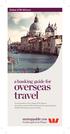 Global ATM Alliance a banking guide for overseas travel Proud member of the Global ATM Alliance. Avoid the overseas ATM withdrawal fee at participating Global ATM Alliance partner ATMs. 2 Going overseas?
Global ATM Alliance a banking guide for overseas travel Proud member of the Global ATM Alliance. Avoid the overseas ATM withdrawal fee at participating Global ATM Alliance partner ATMs. 2 Going overseas?
DTC 13-6 VZ. Ex. 1. Verizon FioS Digital Voice USer guide
 Verizon FioS Digital Voice USer guide THIS IS THIS IS Welcome to Verizon FiOS Digital Voice Congratulations! Your FiOS Digital Voice service is now working. You are about to experience an exciting new
Verizon FioS Digital Voice USer guide THIS IS THIS IS Welcome to Verizon FiOS Digital Voice Congratulations! Your FiOS Digital Voice service is now working. You are about to experience an exciting new
HEAD OFFICE Information Technology Department
 HEAD OFFICE Information Technology Department Customer s FAQs on Mobile Banking 1. How do customer avail Mobile Banking solution (BOI BTM)? I. Registration through BOI Branch: 1. Customer can approach
HEAD OFFICE Information Technology Department Customer s FAQs on Mobile Banking 1. How do customer avail Mobile Banking solution (BOI BTM)? I. Registration through BOI Branch: 1. Customer can approach
Using the Portal and Direct Messaging HOW TO SETUP AND USE PORTAL AND DIRECT MESSAGING FUNCTIONALITY STARTING IN VERSION 7
 Using the Portal and Direct Messaging HOW TO SETUP AND USE PORTAL AND DIRECT MESSAGING FUNCTIONALITY STARTING IN VERSION 7 Set up your practice and user accounts Are you an existing Updox user? No Did
Using the Portal and Direct Messaging HOW TO SETUP AND USE PORTAL AND DIRECT MESSAGING FUNCTIONALITY STARTING IN VERSION 7 Set up your practice and user accounts Are you an existing Updox user? No Did
Online Services User Guide
 Online Services User Guide Welcome to online banking! Whether you re online or using a mobile device, access your accounts whenever and wherever it s convenient for you. Log In: BankMidwest.com Online
Online Services User Guide Welcome to online banking! Whether you re online or using a mobile device, access your accounts whenever and wherever it s convenient for you. Log In: BankMidwest.com Online
Contents Error! Bookmark not defined.
 PayFox User Guide Contents Table of Contents... Error! Bookmark not defined. Product Overview... 3 Peripheral Devices... 3 Product Features and Functionality... 4 Account Activation Programming Enablement...
PayFox User Guide Contents Table of Contents... Error! Bookmark not defined. Product Overview... 3 Peripheral Devices... 3 Product Features and Functionality... 4 Account Activation Programming Enablement...
Frequently Asked Questions ORDERING ON MYHERBALIFE.COM UNITED STATES, Rev. August 22, 2014
 Click on any of the frequently asked questions below to display the answer. If you cannot find the answer to your question, please contact Member Services at 866-866-4744, 9 a.m. to 6 p.m. PST, Monday
Click on any of the frequently asked questions below to display the answer. If you cannot find the answer to your question, please contact Member Services at 866-866-4744, 9 a.m. to 6 p.m. PST, Monday
Secure Email Actions for Email Recipients
 Secure Email Actions for Email Recipients Actions for Email Recipients The recipient cannot forward encrypted email outside the secure system. Each email will only be available to the recipient for 30
Secure Email Actions for Email Recipients Actions for Email Recipients The recipient cannot forward encrypted email outside the secure system. Each email will only be available to the recipient for 30
User Guide. The App from Absa. Live easy. Prosper.
 User Guide The App from Absa Live easy. Prosper. Contents Register for the App from Absa 3 Benefits of downloading the App 3 How to download and register for the App Link the App to your Absa Online banking
User Guide The App from Absa Live easy. Prosper. Contents Register for the App from Absa 3 Benefits of downloading the App 3 How to download and register for the App Link the App to your Absa Online banking
Important information regarding our online banking upgrade! Giving You More.
 FIRST MERCHANTS Online Banking Important information regarding our online banking upgrade! Giving You More. FIRST MERCHANTS Online Banking First Merchants is pleased to announce that on July 20th we re
FIRST MERCHANTS Online Banking Important information regarding our online banking upgrade! Giving You More. FIRST MERCHANTS Online Banking First Merchants is pleased to announce that on July 20th we re
Your Limited Purpose Flexible Spending Account
 QuickStart Guide Your Limited Purpose Flexible Spending Account Includes: Your LPFSA: The Essentials Managing Your Account Using Your LPFSA Dollars Eligible Expenses 5 Ways to Use the Fund Documentation
QuickStart Guide Your Limited Purpose Flexible Spending Account Includes: Your LPFSA: The Essentials Managing Your Account Using Your LPFSA Dollars Eligible Expenses 5 Ways to Use the Fund Documentation
WIRE TRANSFER ENROLLMENT QUICK REFERENCE GUIDE
 Online Banking WIRE TRANSFER ENROLLMENT QUICK REFERENCE GUIDE Overview WIRE TRANSFERS (also referred to as Wire Transfer Payments) is an instrument for Consumer and Small Business customers to initiate,
Online Banking WIRE TRANSFER ENROLLMENT QUICK REFERENCE GUIDE Overview WIRE TRANSFERS (also referred to as Wire Transfer Payments) is an instrument for Consumer and Small Business customers to initiate,
UpToDate Anywhere: Reference Guide
 UpToDate Anywhere: Reference Guide This Reference Guide outlines specific instructions on registering for an account, accessing UpToDate, and earning and redeeming CME credits. TABLE OF CONTENTS Fast and
UpToDate Anywhere: Reference Guide This Reference Guide outlines specific instructions on registering for an account, accessing UpToDate, and earning and redeeming CME credits. TABLE OF CONTENTS Fast and
Bank of America Branch Conversion Customer FAQs Updates to this document will be made accordingly following September 12, 2014.
 Bank of America Branch Conversion Customer FAQs Updates to this document will be made accordingly following September 12, 2014. (use Ctrl + Click to follow content titles) Bank of America Branch Conversion
Bank of America Branch Conversion Customer FAQs Updates to this document will be made accordingly following September 12, 2014. (use Ctrl + Click to follow content titles) Bank of America Branch Conversion
UMobile service currently has the following features:
 Bank in your pocket - UMOBILE 1. OVERVIEW: UMOBILE- a milestone in banking field- provides the customers a secure and convenient means of banking and commerce from anywhere anytime. Customers can check
Bank in your pocket - UMOBILE 1. OVERVIEW: UMOBILE- a milestone in banking field- provides the customers a secure and convenient means of banking and commerce from anywhere anytime. Customers can check
Frequently Asked Questions
 General Q: Who can I contact if I have questions about Mobile Banking? A: Please contact your branch, or Chemical Bank s Customer Care Center at (800) 867-9757 or by email at CustomerCareCenter@ChemicalBankMI.com.
General Q: Who can I contact if I have questions about Mobile Banking? A: Please contact your branch, or Chemical Bank s Customer Care Center at (800) 867-9757 or by email at CustomerCareCenter@ChemicalBankMI.com.
ARGE Styrian Voip Business Park 4 8200 Gleisdorf Tel: 03112 38900 email: office@styrian-voip.at
 USA _001201 0,06 USA _001313 0,06 USA _001202 0,06 USA _001314 0,06 USA _001203 0,06 USA _001315 0,06 Canada _001204 0,06 USA _001316 0,06 USA _001205 0,06 USA _001317 0,06 USA _001206 0,06 USA _001318
USA _001201 0,06 USA _001313 0,06 USA _001202 0,06 USA _001314 0,06 USA _001203 0,06 USA _001315 0,06 Canada _001204 0,06 USA _001316 0,06 USA _001205 0,06 USA _001317 0,06 USA _001206 0,06 USA _001318
DTC 13-6 VZ Ex. 1 USERGUI
 Ver i z onfi OS Di gi t al Voi c e USERGUI DE i Welcome to Verizon FiOS Digital Voice Congratulations! You are about to experience an exciting new generation of voice technology. Your new FiOS Digital
Ver i z onfi OS Di gi t al Voi c e USERGUI DE i Welcome to Verizon FiOS Digital Voice Congratulations! You are about to experience an exciting new generation of voice technology. Your new FiOS Digital
Welcome to VyStar Credit Union Online
 Welcome to VyStar Credit Union Online VyStar welcomes members, businesses and associations to experience the freedom of its online services today. Whether you are at home, at work, or on the road, VyStar
Welcome to VyStar Credit Union Online VyStar welcomes members, businesses and associations to experience the freedom of its online services today. Whether you are at home, at work, or on the road, VyStar
CONSUMER PORTAL QUICKSTART GUIDE: HSA
 CONSUMER PORTAL QUICKSTART GUIDE: HSA Welcome to your Benefit Strategies Consumer Portal. This one-stop portal gives you 24/7 access to view information and manage your Health Savings Account. Our one-stop
CONSUMER PORTAL QUICKSTART GUIDE: HSA Welcome to your Benefit Strategies Consumer Portal. This one-stop portal gives you 24/7 access to view information and manage your Health Savings Account. Our one-stop
Business Online Banking Quick Users Guide
 Business Online Banking Quick Users Guide Business Online Banking Quick Users Guide Table of Contents Overview 2 First Time Login 2 Security 4 Contact Points 4 Registering your Browser / Computer 5 Adding,
Business Online Banking Quick Users Guide Business Online Banking Quick Users Guide Table of Contents Overview 2 First Time Login 2 Security 4 Contact Points 4 Registering your Browser / Computer 5 Adding,
Frequently Asked Questions
 Frequently Asked Questions How does the program work? Members are assigned a KCI Rewards Pass, which is linked to a credit card kept on file in a secured account. Simply hold your KCI Rewards Pass in front
Frequently Asked Questions How does the program work? Members are assigned a KCI Rewards Pass, which is linked to a credit card kept on file in a secured account. Simply hold your KCI Rewards Pass in front
Reference Guide to the Attorney Registration System
 Reference Guide to the Attorney Registration System What is the Attorney Registration System? The Attorney Registration System allows attorneys to register for a secure user account. Upon registration
Reference Guide to the Attorney Registration System What is the Attorney Registration System? The Attorney Registration System allows attorneys to register for a secure user account. Upon registration
Student Email Microsoft Office 365
 Student Email Microsoft Office 365 Rancho Santiago Community College District, Information Technology Services RSCCD does not provide technical support for students personal computers or devices. Contact
Student Email Microsoft Office 365 Rancho Santiago Community College District, Information Technology Services RSCCD does not provide technical support for students personal computers or devices. Contact
Mobile Device Access Simple Application Guide
 Mobile Device Access Simple Application Guide Users can add/manage requests, retrieve passwords, and review password releases/sessions via their mobile device. This manual should be used to help you navigate
Mobile Device Access Simple Application Guide Users can add/manage requests, retrieve passwords, and review password releases/sessions via their mobile device. This manual should be used to help you navigate
Credit Cards in BillQuick
 Time Billing and Project Management Software Built With Your Industry Knowledge Credit Cards in BillQuick User Guide for BillQuick Users BQE Software, Inc. 2601 Airport Drive, Suite 380 Torrance CA 90505
Time Billing and Project Management Software Built With Your Industry Knowledge Credit Cards in BillQuick User Guide for BillQuick Users BQE Software, Inc. 2601 Airport Drive, Suite 380 Torrance CA 90505
STX Beacon User Guide. Credit Card Processing Mobile Devices Mac & Windows OS
 STX Beacon User Guide Credit Card Processing Mobile Devices Mac & Windows OS Table of Contents 3 Process Electronic Payments via Mobile Terminals - ipad, iphone, Android 3 Mobile Terminals: Activate PaymentMate
STX Beacon User Guide Credit Card Processing Mobile Devices Mac & Windows OS Table of Contents 3 Process Electronic Payments via Mobile Terminals - ipad, iphone, Android 3 Mobile Terminals: Activate PaymentMate
Mobile & Connect. Cellphone Banking - Frequently Asked Questions. USSD &.mobi Namibia
 Mobile & Connect Cellphone Banking - Frequently Asked Questions USSD &.mobi Namibia General Cellphone Banking Q: Are there any special requirements I need before I start using Cellphone Banking from FNB?
Mobile & Connect Cellphone Banking - Frequently Asked Questions USSD &.mobi Namibia General Cellphone Banking Q: Are there any special requirements I need before I start using Cellphone Banking from FNB?
FREQUENTLY ASKED QUESTIONS ONLINE BANKING
 FREQUENTLY ASKED QUESTIONS ONLINE BANKING 1. Why is the bank changing the Online Banking system? Legence Bank strives to be on the forefront of technology. We believe our customers deserve a great, user-friendly
FREQUENTLY ASKED QUESTIONS ONLINE BANKING 1. Why is the bank changing the Online Banking system? Legence Bank strives to be on the forefront of technology. We believe our customers deserve a great, user-friendly
SnoPAY FREQUENTLY ASKED QUESTIONS
 SnoPAY FREQUENTLY ASKED QUESTIONS GENERAL QUESTIONS What is SnoPAY? SnoPAY allows you to view and pay your bills anywhere you have Internet access anytime you want, within the United States and Canada.
SnoPAY FREQUENTLY ASKED QUESTIONS GENERAL QUESTIONS What is SnoPAY? SnoPAY allows you to view and pay your bills anywhere you have Internet access anytime you want, within the United States and Canada.
Hong Leong Bank Connect Online Banking - FAQs. General
 Hong Leong Bank Connect Online Banking - FAQs General Q1. What is Hong Leong Bank (HLB) Connect? A1. HLB Connect brings you a host of digital banking services offered by HLB. At the moment, HLB Connect
Hong Leong Bank Connect Online Banking - FAQs General Q1. What is Hong Leong Bank (HLB) Connect? A1. HLB Connect brings you a host of digital banking services offered by HLB. At the moment, HLB Connect
Mobile App Frequently Asked Questions
 Mobile App Frequently Asked Questions Basics 1. What can I do with AAFCU s Mobile App? AAFCU s Mobile App makes your everyday banking activities easy and convenient. Here's what we offer: Pay bills Transfer
Mobile App Frequently Asked Questions Basics 1. What can I do with AAFCU s Mobile App? AAFCU s Mobile App makes your everyday banking activities easy and convenient. Here's what we offer: Pay bills Transfer
ROAMpay powered by ROAM
 ROAMpay powered by ROAM Table of Contents 1. Introduction 2. Setting up Service 3. Supporting ROAMpay Customers 4. Helpful Links and Contacts 5. ROAMpay User s Guide Welcome to ROAMpay powered by ROAM!
ROAMpay powered by ROAM Table of Contents 1. Introduction 2. Setting up Service 3. Supporting ROAMpay Customers 4. Helpful Links and Contacts 5. ROAMpay User s Guide Welcome to ROAMpay powered by ROAM!
A SMART WAY TO PAY. AN EASY WAY TO SAVE. Fifth Third Bank Health Savings Account
 A SMART WAY TO PAY. AN EASY WAY TO SAVE. Fifth Third Bank Health Savings Account Contents Welcome 3 Getting Started 4 Logging in for the First Time 4 Forget your Username or Password? 4 Home Page 5 Make
A SMART WAY TO PAY. AN EASY WAY TO SAVE. Fifth Third Bank Health Savings Account Contents Welcome 3 Getting Started 4 Logging in for the First Time 4 Forget your Username or Password? 4 Home Page 5 Make
Thanks for choosing Digicel! Quick Access Codes. We ll get you up and running fast!
 DIGICEL MINI GUIDE Thanks for choosing Digicel! This guide is designed to give you a quick start to using your Digicel SIM card with your Digicel phone. If you need further assistance, please feel free
DIGICEL MINI GUIDE Thanks for choosing Digicel! This guide is designed to give you a quick start to using your Digicel SIM card with your Digicel phone. If you need further assistance, please feel free
Guide for Setting Up Your Multi-Factor Authentication Account and Using Multi-Factor Authentication. Mobile App Activation
 Guide for Setting Up Your Multi-Factor Authentication Account and Using Multi-Factor Authentication Mobile App Activation Before you can activate the mobile app you must download it. You can have up to
Guide for Setting Up Your Multi-Factor Authentication Account and Using Multi-Factor Authentication Mobile App Activation Before you can activate the mobile app you must download it. You can have up to
Mobile Banking FAQ Page 1 of 9
 Page 1 of 9 allows anyone with existing online banking access to see their account information from a mobile phone. can be Text Banking, Mobile Browser Banking or Smartphone App Banking. General Questions
Page 1 of 9 allows anyone with existing online banking access to see their account information from a mobile phone. can be Text Banking, Mobile Browser Banking or Smartphone App Banking. General Questions
Q: How do I log in to my account?
 FAQ Contents How do I log in to my account? How do I claim my invoices? Where is my invoice? Where can I view my statement & tracking history? What if I accidentally claimed an invoice that s not mine?
FAQ Contents How do I log in to my account? How do I claim my invoices? Where is my invoice? Where can I view my statement & tracking history? What if I accidentally claimed an invoice that s not mine?
Instruction Guide. People First Dependent Certification Process
 People First Dependent Certification Process Each time an employee logs into People First to make an enrollment selection during open enrollment or because of a qualified status change (QSC), he/she must
People First Dependent Certification Process Each time an employee logs into People First to make an enrollment selection during open enrollment or because of a qualified status change (QSC), he/she must
Online Banking Frequently Asked Questions
 HOME BANKING Q. What is Freedom's Home Banking? A. Freedom s Home Banking allows you to bank anywhere, at any time, electronically. Our system allows you to securely access your accounts by way of any
HOME BANKING Q. What is Freedom's Home Banking? A. Freedom s Home Banking allows you to bank anywhere, at any time, electronically. Our system allows you to securely access your accounts by way of any
ONLINE ACCOUNTABILITY FOR EVERY DEVICE. Quick Reference Guide V1.0
 ONLINE ACCOUNTABILITY FOR EVERY DEVICE Quick Reference Guide V1.0 TABLE OF CONTENTS ACCOUNT SET UP Creating an X3watch account DOWNLOADING AND INSTALLING X3WATCH System Requirements How to install on a
ONLINE ACCOUNTABILITY FOR EVERY DEVICE Quick Reference Guide V1.0 TABLE OF CONTENTS ACCOUNT SET UP Creating an X3watch account DOWNLOADING AND INSTALLING X3WATCH System Requirements How to install on a
Secure Email Frequently Asked Questions
 Secure Email Frequently Asked Questions Frequently Asked Questions Contents General Secure Email Questions and Answers Forced TLS Questions and Answers SecureMail Questions and Answers Glossary Support
Secure Email Frequently Asked Questions Frequently Asked Questions Contents General Secure Email Questions and Answers Forced TLS Questions and Answers SecureMail Questions and Answers Glossary Support
BankNet Instructions for Large File Transfer. May 20, 2013 Version 1.1
 May 20, 2013 Version 1.1 Table of Contents 1 Introduction... 1 2 Accessing the Secure Large File Transfer Tool... 2 3 Setting Your Email Address for Confirmation Notifications.. 7 4 Uploading a File...
May 20, 2013 Version 1.1 Table of Contents 1 Introduction... 1 2 Accessing the Secure Large File Transfer Tool... 2 3 Setting Your Email Address for Confirmation Notifications.. 7 4 Uploading a File...
Your Gateway to Electronic Payments & Financial Services. Getting Started Guide - English
 Your Gateway to Electronic Payments & Financial Services Getting Started Guide - English Contents Introduction Register online for noqodi How to fund? How to execute Transactions and Payments? Conclusion
Your Gateway to Electronic Payments & Financial Services Getting Started Guide - English Contents Introduction Register online for noqodi How to fund? How to execute Transactions and Payments? Conclusion
*ROAMpay powered by ROAM
 *ROAMpay powered by ROAM Table of Contents 1. Introduction 2. Setting up Service 3. Supporting ROAMpay Customers 4. Helpful Links and Contacts 5. ROAMpay User s Guide Welcome to ROAMpay powered by ROAM!
*ROAMpay powered by ROAM Table of Contents 1. Introduction 2. Setting up Service 3. Supporting ROAMpay Customers 4. Helpful Links and Contacts 5. ROAMpay User s Guide Welcome to ROAMpay powered by ROAM!
How to install and use the File Sharing Outlook Plugin
 How to install and use the File Sharing Outlook Plugin Thank you for purchasing Green House Data File Sharing. This guide will show you how to install and configure the Outlook Plugin on your desktop.
How to install and use the File Sharing Outlook Plugin Thank you for purchasing Green House Data File Sharing. This guide will show you how to install and configure the Outlook Plugin on your desktop.
Your Flexible Spending Account
 QuickStart Guide Your Flexible Spending Account Includes: Your FSA: The Essentials Managing Your Account Using Your FSA Dollars Eligible Expenses 5 Ways to Use the Fund Documentation Register for an online
QuickStart Guide Your Flexible Spending Account Includes: Your FSA: The Essentials Managing Your Account Using Your FSA Dollars Eligible Expenses 5 Ways to Use the Fund Documentation Register for an online
Getting Started. Send a file in 3 easy steps Quickly organize and share your files
 Getting Started Send a file in 3 easy steps Quickly organize and share your files Getting Started with Citrix ShareFile Welcome to ShareFile! You can use your ShareFile account to easily and securely exchange
Getting Started Send a file in 3 easy steps Quickly organize and share your files Getting Started with Citrix ShareFile Welcome to ShareFile! You can use your ShareFile account to easily and securely exchange
Patient Portal. Accessing the Patient Portal. How to Begin: Enter first and last name, date of birth and create a user name and password.
 Patient Portal How to Begin: If you provided an email address when you registered as a patient, you can expect an email after your discharge that will be sent directly from CPSI, our Electronic Health
Patient Portal How to Begin: If you provided an email address when you registered as a patient, you can expect an email after your discharge that will be sent directly from CPSI, our Electronic Health
Egnyte App for Android Quick Start Guide
 Egnyte App for Android Quick Start Guide Introduction Welcome to the Quick Start Guide for the Egnyte App for Android. This guide will explain how to: Access files. Download content for offline access.
Egnyte App for Android Quick Start Guide Introduction Welcome to the Quick Start Guide for the Egnyte App for Android. This guide will explain how to: Access files. Download content for offline access.
Table of Contents iphone Setup ipad Setup Android Phone Setup Windows Phone Setup
 IT Help Desk Location: Siebert 101 Phone: (208) 769-3280 Email: helpdesk@nic.edu Skype for Business (formerly Lync 2013) is collaboration software that can be used to communicate with NIC employees via
IT Help Desk Location: Siebert 101 Phone: (208) 769-3280 Email: helpdesk@nic.edu Skype for Business (formerly Lync 2013) is collaboration software that can be used to communicate with NIC employees via
What is Sage Mobile Payments?
 What is Sage Mobile Payments? An application designed to convert your smart phone or tablet into a highly secure and convenient use anywhere credit card terminal. Available for use on many smart devices,
What is Sage Mobile Payments? An application designed to convert your smart phone or tablet into a highly secure and convenient use anywhere credit card terminal. Available for use on many smart devices,
Frequently Asked Questions. Frequently Asked Questions. 2013 SSLPost Page 1 of 31 support@sslpost.com
 Frequently Asked Questions 2013 SSLPost Page 1 of 31 support@sslpost.com Table of Contents 1 What is SSLPost Cloud? 3 2 Why do I need SSLPost Cloud? 4 3 What do I need to use SSLPost Cloud? 5 4 Which Internet
Frequently Asked Questions 2013 SSLPost Page 1 of 31 support@sslpost.com Table of Contents 1 What is SSLPost Cloud? 3 2 Why do I need SSLPost Cloud? 4 3 What do I need to use SSLPost Cloud? 5 4 Which Internet
Online Payment Instructions
 Online Payment Instructions Getting Started Creating Your Account 2 2-3 Adding Your Property/Unit(s) 4 Adding Payment Options 5 Making a Payment One-Time Payments Recurring Payments 6-7 6 7 Edit/Cancel
Online Payment Instructions Getting Started Creating Your Account 2 2-3 Adding Your Property/Unit(s) 4 Adding Payment Options 5 Making a Payment One-Time Payments Recurring Payments 6-7 6 7 Edit/Cancel
Stewart Secure Email User Guide. March 13, 2015
 Stewart Secure Email User Guide March 13, 2015 Table of Contents Introduction... 1 What is secure email?... 1 Why secure email?... 1 What is personal, non-public information?... 1 How is my data protected?...
Stewart Secure Email User Guide March 13, 2015 Table of Contents Introduction... 1 What is secure email?... 1 Why secure email?... 1 What is personal, non-public information?... 1 How is my data protected?...
Small Studio Pilates Classes Pilates Online - Login
 Small Studio Pilates Classes Pilates Online - Login Mindbody Online is a program that Bellbird Sports and Spinal uses to co-ordinate all group Pilates classes In addition to these handouts you can find
Small Studio Pilates Classes Pilates Online - Login Mindbody Online is a program that Bellbird Sports and Spinal uses to co-ordinate all group Pilates classes In addition to these handouts you can find
QUICK INSTALLATION GUIDE ACTIVATE
 ACTIVATE ACTIVATE ACTIVATE 1. Activate the business cloud A. Service Activation: You will receive a confirmation e-mail within 2 hours maximum BASE business Cloud: Notification/Notificatie B. Go to https://cdashboard.
ACTIVATE ACTIVATE ACTIVATE 1. Activate the business cloud A. Service Activation: You will receive a confirmation e-mail within 2 hours maximum BASE business Cloud: Notification/Notificatie B. Go to https://cdashboard.
MAKING PAYMENTS ONLINE. ELECTRONIC CHECKING (ACH) PAYMENTS PINLESS ATM DEBIT CARD PAYMENTS CREDIT CARD(only for Deposit Payments)
 MAKING PAYMENTS ONLINE ELECTRONIC CHECKING (ACH) PAYMENTS PINLESS ATM DEBIT CARD PAYMENTS CREDIT CARD(only for Deposit Payments) On the Hofstra home page (www.hofstra.edu) click (myhofstra) to log onto
MAKING PAYMENTS ONLINE ELECTRONIC CHECKING (ACH) PAYMENTS PINLESS ATM DEBIT CARD PAYMENTS CREDIT CARD(only for Deposit Payments) On the Hofstra home page (www.hofstra.edu) click (myhofstra) to log onto
YOUR INTERACTIVE SECURITY
 YOUR INTERACTIVE SECURITY MyFrontpoint.com: Setup & Features SECURITY THE WAY YOU WANT IT After your activation call, you ll receive your MyFrontpoint.com login and password via email. Log on at www.myfrontpoint.com.
YOUR INTERACTIVE SECURITY MyFrontpoint.com: Setup & Features SECURITY THE WAY YOU WANT IT After your activation call, you ll receive your MyFrontpoint.com login and password via email. Log on at www.myfrontpoint.com.
New U-Direct: Quick Guide/Frequently Asked Questions
 Outline New U-Direct: Quick Guide/Frequently Asked Questions 1. Getting Started 1.1. How can I enroll for Internet Banking (U-Direct)? 1.2. Why is my U-Direct Login Page not loading properly? 1.3. How
Outline New U-Direct: Quick Guide/Frequently Asked Questions 1. Getting Started 1.1. How can I enroll for Internet Banking (U-Direct)? 1.2. Why is my U-Direct Login Page not loading properly? 1.3. How
Pay- by- Space. Cashless Metered Parking at UT Dallas. Pay- by- Space (LUKE) Information. How to Use Pay- By- Space. Pay- By- Space FAQ
 Pay- by- Space Cashless Metered Parking at UT Dallas Pay- by- Space (LUKE) Information How to Use Pay- By- Space Pay- By- Space FAQ PayByPhone Information PayByPhone FAQ Using the Service via Phone Using
Pay- by- Space Cashless Metered Parking at UT Dallas Pay- by- Space (LUKE) Information How to Use Pay- By- Space Pay- By- Space FAQ PayByPhone Information PayByPhone FAQ Using the Service via Phone Using
Faculty Introduction to Self-Service
 Faculty Introduction to Self-Service This user guide focuses on how faculty members can use Self-Service to access and update their information. Using a Web browser, faculty members can enter student grades,
Faculty Introduction to Self-Service This user guide focuses on how faculty members can use Self-Service to access and update their information. Using a Web browser, faculty members can enter student grades,
Country Club Bank- Mobile Banking FAQs
 Country Club Bank- Mobile Banking FAQs GENERAL... 2 MOBILE BANKING- WHAT IS IT?... 2 TEXT BANKING... 3 PHONE ENROLLMENT... 4 MOBILE BILLPAY... 5 TROUBLESHOOTING... 6 General How much does this service
Country Club Bank- Mobile Banking FAQs GENERAL... 2 MOBILE BANKING- WHAT IS IT?... 2 TEXT BANKING... 3 PHONE ENROLLMENT... 4 MOBILE BILLPAY... 5 TROUBLESHOOTING... 6 General How much does this service
SYSTEM COMPONENTS. Gateway. Sensors. Repeater. 1-701-475-2361 1-888-475-2361 www.bekspyder.com. Figure 1
 Welcome to BEK SpyderProtect! This quick start guide is designed to give you a basic overview of the system, and help you get the most out of your home automation, monitoring, and alerts experience. For
Welcome to BEK SpyderProtect! This quick start guide is designed to give you a basic overview of the system, and help you get the most out of your home automation, monitoring, and alerts experience. For
Mobile Banking Applications Premier Members Mobile User Guide
 Mobile Banking Applications Premier Members Mobile User Guide 1.0 P REMIER MEMBERS MOBILE BASICS Mobile Banking allows the user to access their account information via mobile smartphone or tablet either
Mobile Banking Applications Premier Members Mobile User Guide 1.0 P REMIER MEMBERS MOBILE BASICS Mobile Banking allows the user to access their account information via mobile smartphone or tablet either
How To Use The Bank Of Korea App On Android Or Blackberry Or Ipa (For Android)
 Getting Started... 2 Logging on to the App Initially... 2 Main Menu and Dashboard... 2 Accounts... 2 Adding Accounts from Other Financial Institutions... 3 Bills... 3 Transactions: Viewing, Searching,
Getting Started... 2 Logging on to the App Initially... 2 Main Menu and Dashboard... 2 Accounts... 2 Adding Accounts from Other Financial Institutions... 3 Bills... 3 Transactions: Viewing, Searching,
E-SERVICES. Chicago Municipal Employees Credit Union
 E-SERVICES Chicago Municipal Employees Credit Union CME@Home Chicago Municipal Employees Credit Union offers 24/7/365 access to your account information from your personal computer. Our online banking
E-SERVICES Chicago Municipal Employees Credit Union CME@Home Chicago Municipal Employees Credit Union offers 24/7/365 access to your account information from your personal computer. Our online banking
RJmetis Support Pack
 RJmetis Support Pack Contents Page Contents 2 1.0 RJmetis Support Guidelines & Price List 3 1.1 Introduction 3 1.2 RJmetis Support Levels Comparison 3 1.3 Definition of Support Features 4 1.3.1 Software
RJmetis Support Pack Contents Page Contents 2 1.0 RJmetis Support Guidelines & Price List 3 1.1 Introduction 3 1.2 RJmetis Support Levels Comparison 3 1.3 Definition of Support Features 4 1.3.1 Software
How to Use Boston Private Bank s Secure Mail Service
 1. ONE-TIME REGISTRATION PROCESS Prior to using the Secure Mail service for the first time, a user must initially register with the service by completing steps A thru E below: A. When a Secure Mail encrypted
1. ONE-TIME REGISTRATION PROCESS Prior to using the Secure Mail service for the first time, a user must initially register with the service by completing steps A thru E below: A. When a Secure Mail encrypted
