EnterpriseOne B IRS Form 1099 Processing (1998) PeopleBook
|
|
|
- Rudolf Harvey
- 8 years ago
- Views:
Transcription
1 EnterpriseOne B IRS Form 1099 Processing (1998) PeopleBook June 1999
2 J.D. Edwards World Source Company One Technology Way Denver, CO Portions of this document were reproduced from material prepared by J.D. Edwards. Copyright J.D. Edwards World Source Company, All Rights Reserved SKU B7331CEA99 J.D. Edwards is a registered trademark of J.D. Edwards & Company. The names of all other products and services of J.D. Edwards used herein are trademarks or registered trademarks of J.D. Edwards World Source Company. All other product names used are trademarks or registered trademarks of their respective owners. The information in this guide is confidential and a proprietary trade secret of J.D. Edwards World Source Company. It may not be copied, distributed, or disclosed without prior written permission. This guide is subject to change without notice and does not represent a commitment on the part of J.D. Edwards & Company and/or its subsidiaries. The software described in this guide is furnished under a license agreement and may be used or copied only in accordance with the terms of the agreement. J.D. Edwards World Source Company uses automatic software disabling routines to monitor the license agreement. For more details about these routines, please refer to the technical product documentation.
3 Table of Contents IRS Form 1099 Processing Overview Release Levels Processing Features Changes for 1099 Processing in Preparing for 1099 Processing Preparing the A/P System Verifying Government Regulations Processing Cycle Account Numbering Concepts Menu Overview for 1099 Processing IRS Form 1099 Processing Checklist Year-End Setup Reviewing Supplier Information Reviewing Legal Names of Suppliers Example: Legal Names Reviewing Mailing Addresses of Suppliers Example: Legal Names Reviewing Flags for Foreign Suppliers Reviewing Supplier Tax IDs Assigning Tax IDs to Suppliers Reviewing Person and Corporation Codes for Suppliers Reviewing Tax Relationships for Suppliers Reviewing Company Information Reviewing Company Address Numbers Reviewing Company Address Book Records Reviewing Tax Relationships for Companies Reviewing Tax Relationships for Companies with the Same Tax ID Reviewing Tax Relationships for Companies with Different Tax IDs 3 22 A/P Ledger Method Understanding User Defined Codes for 1099 Processing Type of Return Address Book Selection Code Choosing Vouchers for 1099 Processing Using Category Code Setting Up the Category Code 07 Default Choosing Vouchers for 1099 Processing with Category Code Using the 1099 Flag Clearing the A/P Workfile Creating the A/P Workfile B (6/99)
4 OneWorld IRS Form 1099 Processing (1998) Data Selection for Build 1099 A/P Workfile Adjusting the A/P Workfile Adding A/P Workfile Records Reviewing A/P Workfile Records Revising A/P Workfile Records Deleting A/P Workfile Records Year-End Reporting Previewing 1099 Returns Troubleshooting 1099 Returns Printing 1099 Returns Creating Magnetic Media Previewing Data for Magnetic Media Writing Magnetic Media Data Selection for Write Media Verifying Data on Magnetic Media Verifying the Number of Records Verifying Magnetic Media Records Example: Magnetic Media Records Appendices Appendix A System Tables Overview A 1 Appendix B Sample Forms B MISC Miscellaneous Income B DIV Dividends and Distributions B INT Interest Income B 2 Appendix C Frequently Asked Questions C 1 Glossary Index B (6/99)
5 IRS Form 1099 Processing Overview The J.D. Edwards Accounts Payable (A/P) system helps you produce 1099 returns, an income tax reporting form required by the U.S. federal government for many types of payments. Federal regulations require you to use 1099 returns to report amounts that you paid to your suppliers each year. You send 1099 returns to suppliers who provide goods and services, and who are not corporate entities, such as individuals and partnerships. Suppliers use W-9 returns to report tax withholding information to you. You use the W-9 returns to calculate the amount of tax to withhold from payments you make to the suppliers. The Accounts Payable system includes a feature that allows you to calculate withholding on your payments to suppliers and to pay withheld amounts to tax authorities. You can use the procedures described in this guide to generate the following U.S. tax returns from information in the Accounts Payable and General Accounting systems: 1099-DIV Dividends and Distributions This form reports investment income, such as dividends, capital gain distributions, and investment expenses INT Interest Income This form reports investment income, such as interest income and early withdrawal penalties MISC Miscellaneous Income This form reports miscellaneous income, such as rents, royalties, medical and health care payments, and nonemployee compensation. The procedures to generate form 1099-R (Distributions from Pensions, Annuities, Retirement or Profit-Sharing Plans, IRAs, Insurance Contracts, and so on) are not described in this guide. Form 1099-R is produced from information in the Payroll system. Form 1099-MISC can also be produced from the Payroll system. The Internal Revenue Service (IRS) requires magnetic media reporting if you have 250 or more returns. Because the J.D. Edwards Payroll system can also produce 1099 returns, you should consider the number of returns that will be generated by both the Accounts Payable and Payroll systems when deciding whether you are required to use magnetic media reporting. Appendix B contains sample forms that you can use for reference. B (6/99) 1 1
6 OneWorld IRS Form 1099 Processing (1998) Release Levels This software is available for the following release levels: Use the current Cumulative Update for your release level. If you use a Cumulative Update from a previous tax year, it might not be valid for reporting information for the current tax year. This guide documents release B If you are using another release of the software, you might notice some discrepancies between what appears in the guide and what you see on your terminal Processing Features IRS form 1099 processing includes the following features: Changes for 1099 Processing in 1998 The IRS has made the following changes for 1998: These changes have been incorporated into J.D. Edwards software. For more information, refer to IRS Publication B (6/99)
7 The standard notation for account numbers is Business Unit.Object.Subsidiary. Preparing for 1099 Processing When you prepare for 1099 processing, you prepare your internal records and assemble IRS publications and forms. You must use the A/P ledger method for release B73.3. A/P Ledger Method The A/P Ledger method summarizes all of the payments for a supplier. You associate amounts with specific boxes on a form using data selection, category code 07, or the 1099 flag field on the Standard Voucher Entry form. You use this method when you have information in the Account Ledger table for only part of the reporting year. For example, you might have incomplete information because you began using the system during the year, because you purged the Account Ledger table, or because you incorporated 1099 information from an outside system. You can also use this method if you have complete information for the reporting year. This method uses information in the A/P Ledger (F0411), A/P Matching Document (F0413), and A/P Matching Document Detail (F0414) tables. This method creates the 1099 A/P Workfile table (F045143). Preparing the A/P System Begin preparing 1099 returns before year end to allow ample time for researching and updating supplier and voucher information. You must have information in the A/P Ledger table before preparing 1099 returns. The system requires this information to calculate 1099 information for specific suppliers. For this reason, you should not purge the following tables until after you print 1099 returns: Address Book Master (F0101) Do not purge address book records for any supplier with A/P activity in the calendar year you are reporting. Supplier Master (F0401) Do not purge supplier master records for any supplier with A/P activity in the calendar year you are reporting. B (6/99) 1 3
8 OneWorld IRS Form 1099 Processing (1998) A/P Ledger (F0411), A/P Matching Document (F0413), and A/P Matching Document Detail (F0414) If you are using the A/P Ledger method, do not purge vouchers paid in the calendar year you are reporting. You must have information in these tables for all vouchers paid in the 1099 reporting calendar year for which a 1099 return might be required. If it is necessary to purge these tables, you must restore the A/P Ledger Purge (F0411P), A/P Matching Document Purge (F0413P), and A/P Matching Document Detail Purge (F0414P) before you produce 1099 returns. Using the A/P Ledger method, decide whether you will use either the 1099 flag or category code 07 to select the payments for which to create 1099 returns. You can use either of these fields on Standard Voucher Entry throughout the year to prepare for 1099 processing. You can also write 1099 returns for all of the payments in the A/P Ledger table (F0411). Verifying Government Regulations As part of the 1099 process, you should assemble the following IRS forms and publications: Information in this guide that restates government regulations is deemed accurate, but should not be relied upon. If you have specific questions, contact the IRS Magnetic Media Reporting Center (IRS/MCC) at (304) or review the IRS webpage at B (6/99)
9 1099 Processing Cycle The IRS has established certain minimum reporting requirements. For example, you must file 1099 returns if you paid a supplier more than certain amounts in the reporting year, or if you withheld any federal income tax from payments to a supplier. The J.D. Edwards software is shipped with the minimum amounts set to IRS requirements for the current reporting year. The 1099 process selects payments using the following criteria: Suppliers The 1099 process selects suppliers for 1099 processing based on the Person/Corporation code in the supplier master record. The software processes only records with a Person/Corporation code of P (individual) or N (noncorporate entity). A Person/Corporation code of C (corporation) or blank indicates that the supplier is a corporation and should not receive a 1099 return. Payments The 1099 process selects payments for 1099 processing based on the following criteria: B (6/99) 1 5
10 OneWorld IRS Form 1099 Processing (1998) The 1099 process consists of the following tasks: Verify supplier and company set up You must verify that supplier and company information is accurate. You must verify legal names, mailing addresses, and so on. Update year-to-date voucher amounts Typically, you update year-to-date (YTD) voucher amounts soon after you close the year for A/P activity as part of your annual close procedures. Verify user defined codes, category code 07 values, or 1099 flags You verify category code 07 values, or 1099 flags so that the software selects the correct payments for 1099 processing. If you use category code 07 to select payments for processing, you must also verify the user defined codes that will determine how payments are reported. Build the workfile You create a workfile from which the system will create 1099 returns. If an existing workfile contains data that you do not intend to use, you must clear the workfile and then recreate it. The charts on the following pages show an overview of the 1099 process. The G/L Method, which is also shown on these charts, is not available with release B B (6/99)
11 Step 1 Review Address Book Verify company and supplier set-up Verify mailing address format Verify legal names Step 2 Choose Method of Reporting Use G/L method for discriminate reporting by object using Account Ledger table (F0911) Step 3 Verify Verify AAIs Step 4 Process Update receipts generated through 3-way match Update Account Ledger table with A/P payment number Step 5 Adjust Exceptions (G/L Method) Print payments exception worksheet Enter payment adjustments Print G/L register Step 6 Build Workfile Build 1099 G/L workfile Merge register Step 7 Write Media Verify Tax ID Person/Corp Code Check for duplicate tax IDs Use A/P Ledger method for nondiscriminate reporting by voucher using A/P Ledger table (F0411) Verify UDCs Update category code 07 Clear workfile Build 1099 A/P Ledger workfile Enter adjustments Write 1099 Forms and Magnetic Media Verify Magnetic Media Run A/P Annual Close (P04820) Print A/P Ledger method register 1 7
12 OneWorld IRS Form 1099 Processing (1998) The following graphic shows the principal programs, tables, and reports that the 1099 process uses. G/L Method Supplier Master (F0401) W-9 Exception Report (P01301) Build 1099 G/L Workfile (P04514) 1099 G/L Workfile (F045141) A/P Ledger (F0411) Update Payment Information (P04513) Account Ledger (F0911) 1099 G/L Register (P04512) A/P Ledger Method Enter Payment Adjustments (P04510) Payments Exceptions Worksheet (P04511) Supplier Master (F0401) W-9 Exception Report (P01301) Preview 1099 Media (P04512FP) 1099 Combined Workfile (F04514) A/P Ledger (F0411) Build 1099 A/P Workfile (P04514FP) 1099 A/P Workfile (F045143) Write Media (P04515) Enter A/P Workfile Adjustments (P04510FP) Revenue and Royalty Owner Detail Ledger (F2313) Build Workfile 1099 Revenue Workfile (F045142) Revenue Register 1 8 B (6/99)
13 See Also Account Numbering Concepts This guide uses the Business.Unit Object.Subsidiary standard notation for account numbers. Where What Balance Sheet for company 1 Cash in Bank Bear Creek National Bank 1 Business Unit Required Maximum 12 characters Alphanumeric 1110 Object Required Maximum 6 characters Alphanumeric BEAR Subsidiary Optional Maximum 8 characters Alphanumeric The account number includes both the Where and What. You can use periods, commas, or other user defined symbols to separate the components of the account number. The period (.) separator is the default. B (6/99) 1 9
14 OneWorld IRS Form 1099 Processing (1998) Business Unit The Where The business unit describes where in your organization the transaction will have an impact. It represents the lowest organizational level within your business and is where you record all revenues, expenses, assets, liabilities, and equities. For example, a business unit can be a department, a branch office, or a truck. Business units are unique 12-character, alphanumeric fields. The following criteria applies: Object.Subsidiary The What The Object.Subsidiary represents what kind of transaction is being created. An object is a description of the transaction, for example, 1110 (Cash in Bank). A subsidiary is an expanded description of the object account, for example, 1110.BEAR (Cash in Bank.Bear Creek National Bank). There are two parts of the what : 1 10 B (6/99)
15 Menu Overview for 1099 Processing The menus that you commonly use for 1099 processing are listed below. The list does not imply navigation among menus. Accounts Payable G04 Daily Operations Supplier_Voucher Entry G0411 Periodic Operations Annual Processing G A/P Ledger Method G04222 Address Book G01 Daily Operations Daily Processing G01 General Accounting G09 Setup Operations Organization_Account Setup G09411 B (6/99) 1 11
16 OneWorld IRS Form 1099 Processing (1998) 1 12 B (6/99)
17 IRS Form 1099 Processing Checklist Use the following checklist for processing IRS Form 1099: This guide does not discuss software installation or the necessary automatic software instructions (ASIs). For instructions on installing the current year update, see the Update Installation Workbook. You set up supplier information to ensure that you have the necessary information and that your information meets IRS requirements. See. You set up company information to ensure that you have the necessary information and that your information meets IRS requirements. See. Typically, you update year-to-date (YTD) voucher amounts soon after you close the year for A/P activity as part of your annual close procedures. See Working with YTD Voucher Amounts in the Accounts Payable Guide. The A/P Ledger method uses user defined codes to select vouchers for 1099 processing. You set up specific user defined code lists to link vouchers in the workfile to the appropriate IRS form and box. See. The A/P Ledger method selects all vouchers in the current reporting year for suppliers who are not corporate entities. You might want to narrow your selection by using the 1099 flag or category code 07. See. B (6/99) 2 1
18 OneWorld IRS Form 1099 Processing (1998) The program that creates the workfile adds records to the workfile each time you run it. You might need to clear the workfile to avoid creating duplicate payment records. See. You build the workfile from which you will create your 1099 returns. You can use data selection for the 1099 flag or category code 07 to select vouchers in the A/P Ledger table for 1099 reporting. See. You might need to enter payment adjustments to add, review, and revise records in the workfile. See. You preview the results of submitting 1099 returns for processing to determine whether you have entered all necessary adjustments and are ready to print 1099 returns. See. You print 1099 returns and distribute them to your suppliers so that your suppliers can file printed forms with their tax returns. See. You write 1099 returns to magnetic media to produce the information that you submit to the IRS. See. J.D. Edwards recommends that you review the content and format of your 1099 magnetic media for accuracy before submitting it to the IRS. This can eliminate the need to resubmit your data. See and 2 2 B (6/99)
19 Year-End Setup Accurate 1099 reporting depends on setting up supplier and company records correctly. The information for suppliers must meet 1099 specifications to be accepted by the IRS. Begin preparing for 1099 returns early enough to review address book information for your suppliers and companies, enter corrections, and still meet the 1099 deadline. Leave sufficient time for researching and updating supplier records. Reviewing address book information for 1099 reporting consists of: B (6/99) 3 1
20 OneWorld IRS Form 1099 Processing (1998) 3 2 B (6/99)
21 Reviewing Supplier Information See Also As part of the 1099 process, you must review address book records for your suppliers to ensure that you have the necessary information and that your information meets IRS requirements. Reviewing supplier information consists of: This information is stored in the Address Book Master (F0101) and Supplier Master (F0401) tables. B (6/99) 3 3
22 OneWorld IRS Form 1099 Processing (1998) Reviewing Legal Names of Suppliers The IRS requires you to use the legal name of the supplier on 1099 returns. A supplier s legal name is the name associated with the supplier s tax identification number (TIN). You can have only one legal name for a supplier. The system prints this name on 1099 returns. If the mailing name on the supplier master record is not the legal name of the supplier, you must enter and flag a legal name on Who s Who. Example: Legal Names Who s Who entry not required Elmer Johnson Who s Who entry required Johnson Painting Specialists In this example, you need to create a Who s Who entry for Elmer Johnson, the owner of the Johnson Painting Specialists, and enter a Who s Who type code of T (1099 legal name). 3 4 B (6/99)
23 Reviewing Supplier Information To review legal names of suppliers From the Annual Processing menu (G0422), choose Supplier Master Information. On Work With Supplier Master 1. Locate a supplier. 2. Choose Who s Who from the Row menu. 3. On Who s Who, verify that one of the entries for the following field contains the legal name of the supplier: 4. Verify that the following field contains a value of T (1099 legal name): B (6/99) 3 5
24 OneWorld IRS Form 1099 Processing (1998) Field Type Code Explanation A user defined code (01/WO) that identifies the Who s Who entry. For example: S Student B Billing contact T 1099 legal name If an organization s legal name is different from the name under which it is doing business, enter a T (1099 legal name). During 1099 processing, this code overrides the mailing name so that the system uses a particular Who s Who entry on 1099 returns. Reviewing Mailing Addresses of Suppliers Review the mailing name and address for each supplier for whom you generate a 1099 return. If the mailing name of a supplier is not the same as the supplier s legal name (for example, it is a sole proprietorship), use Who s Who to override the mailing name. The IRS limits addresses on 1099 returns to three lines, consisting of name, street address, and city, state, and zip code. If there is a legal name the system prints four lines: For any supplier for whom you will prepare 1099 returns you cannot use a mailing address that contains more than one line for a street address. Example: Legal Names The address for Johnson Painting Specialists is 214 Potomac Circle, Suite 109, Washington, DC You must enter the street address and suite number on the same line. The Mailing tab on the Address Book Revision form should look like the following form. 3 6 B (6/99)
25 Reviewing Supplier Information If you enter the street address on two lines, the system will print only the second line of the address on 1099 returns. If the second line contains only the suite number, the 1099 will contain the address Johnson Painting Specialists, Suite 109, Washington, DC The Mailing tab on the Address Book Revision form should not look like the following form. B (6/99) 3 7
26 OneWorld IRS Form 1099 Processing (1998) To review mailing addresses of suppliers From the Annual Processing menu (G0422), choose Supplier Master Information. On Work With Supplier Master 1. Locate a supplier. 2. Choose Address Book Revision from the Row menu. 3. On Address Book Revision, click the Mailing tab. 4. Verify the following fields: 3 8 B (6/99)
27 Reviewing Supplier Information Field Mailing Name Address Line 1 Explanation The company or person to whom billing or correspondence is addressed Form-specific information If you leave this field blank, the default comes from the Alpha Name field. You can also choose Duplicate Name to copy the Mailing Name to the Alpha Name field. The first line of the mailing address for an employee, customer, or supplier in the Address Book system. The Internal Revenue Service (IRS) restricts the size of the address that prints on employee s year-end tax returns. To comply with IRS regulations, the system uses the following restrictions: Reviewing Flags for Foreign Suppliers The IRS requires you to report suppliers who do not have a U.S. address. To review flags for foreign suppliers From the Annual Processing menu (G0422), choose Supplier Master Information. On Work With Supplier Master 1. Locate a foreign supplier. 2. Choose Address Book Revision from the Row menu. B (6/99) 3 9
28 OneWorld IRS Form 1099 Processing (1998) 3. On Address Book Revision, click the Mailing tab. 4. Review the following field: 5. Click the Additional tab. 6. Verify that the following field contains a value of F (foreign supplier): Field Payables Explanation A code that identifies the address as a supplier. Valid values are: Y Yes, this is a supplier. A processing option determines whether the supplier master record automatically displays after you add an address. N No, this is not a supplier. This code does not prevent you from entering a voucher for the address. M This is a miscellaneous, one-time supplier. This code does not prevent you from entering multiple vouchers for the address. F This is a supplier with a foreign address. The IRS requires U.S. companies to identify suppliers with foreign addresses for 1099 reporting. You should assign tax authorities as suppliers. This allows tax payments to be made to tax authorities. Code N is informational only, unless you set a processing option. In this case, a warning message appears if both the Payables and Receivables fields are N B (6/99)
29 Reviewing Supplier Information Field Country Explanation A user defined code (00/CN) that identifies a country. The country code has no effect on currency conversion. The Address Book system uses the country code for data selection and address formatting. Reviewing Supplier Tax IDs A tax ID is required for each supplier. The system uses this information for the tax identification number (TIN) on 1099 returns, which is required by the IRS. For 1099 purposes, a tax ID must be either: For reporting purposes, the TIN is considered missing if it: You are required by the IRS to take steps to obtain missing TINs. The IRS contacts payers who submit payee data with missing TINs in an attempt to prevent erroneous notices. The IRS encourages payers who submit data with missing TINs to attach a letter of explanation to Form This prevents unnecessary contacts from the IRS, but does not prevent backup withholding notices (B Notices) or penalties for missing or incorrect TINs. A TIN can be incorrect for any of the following reasons: If you submit a 1099 return without a TIN, you must have withheld 31% of payments to that supplier. This is called backup withholding. In addition, you must perform one of the following tasks: B (6/99) 3 11
30 OneWorld IRS Form 1099 Processing (1998) You perform one of the preceding tasks because 1099 returns must reflect the amount you withheld from each supplier without a TIN. Suppliers may recover these amounts on their tax return reports. Reviewing supplier tax IDs occurs after you have assigned tax IDs to suppliers. Prior to reviewing supplier tax IDS, complete the following procedure: 3 12 B (6/99)
31 Assigning Tax IDs to Suppliers If a supplier s tax ID is missing, you must enter it before processing 1099 returns. To assign tax IDs to suppliers From the Annual 1099 Processing menu (G0422), choose Supplier Master Information. On Work With Supplier Master 1. Locate and select a supplier. 2. On Supplier Master Revision, click the Tax Information tab. 3. Complete the following field: Field Tax ID Explanation The identification code required by various tax authorities. This can be a social security number, federal or state corporate tax ID, sales tax number, and so on. Do not enter separator characters. The system verifies the number and prints the separators in their correct format, according to the value of TAXC (Person/Corporation Code). If there is no value for TAXC, the system uses the Corporate Entity. Attention Accounts Payable users: The supplier master record supplies the default value for the tax ID for 1099 processing. Reviewing Person and Corporation Codes for Suppliers You do not generate 1099 returns for corporate entities. The system processes only suppliers with a Person/Corporation code of P (person) or N (noncorporate entity). To review person and corporation codes for suppliers From the Annual Processing menu (G0422), choose Supplier Master Information. On Work With Supplier Master 1. Locate and select a supplier. 2. On Supplier Master Revision, click the Tax Information tab. 3. Verify the following field: B (6/99) 3 13
32 OneWorld IRS Form 1099 Processing (1998) Field Person/Corporation Explanation A code that designates the type of taxpayer. Valid values for U.S. entities are: C Corporate entity (the 20-digit Tax field prints as ) P Individual (the 20-digit Tax field prints as ) N Noncorporate entity (the 20-digit Tax field prints as ) Blank Corporate entity Valid values for non-u.s. clients are (used with the 20-digit Company field and Individual field): 1 Individual 2 Corporate entity 3 Both an individual and a corporate entity 4 Noncorporate entity 5 Customs authority For 1099 reporting, the system selects suppliers with codes of P and N. Reviewing Tax Relationships for Suppliers You might have several suppliers who are owned by a single company or legal entity and who share the same tax ID. You must prepare 1099 returns for the legal entity, not for the individual suppliers. Therefore, you combine the amounts you paid to the suppliers into one sum and report this amount on the legal entity s For example, Smith Company (a supplier) owns Johnson Incorporated (another supplier). You made payments to both suppliers, but you must create a 1099 return only for the legal entity, Smith Company. To combine amounts for suppliers, you enter the supplier number of the legal entity in one of the following fields: For example, you enter Smith Company s address book number in one of these fields on the Johnson Incorporated record. Then when you build the workfiles, you designate which field the system uses when it combines amounts for one legal entity. For example, you set the processing option to 1 to use the 1st Address Number field or 7 to use the Factor/Special Payee field. This 3 14 B (6/99)
33 allows the system to record the payments you made to one supplier on the 1099 for another supplier. To review tax relationships for suppliers From the Annual Processing menu (G0422), choose Supplier Master Information. On Work With Supplier Master 1. Locate a supplier. 2. From the Row menu, choose A/B Revision. 3. On Address Book Revision, click the Related Address tab. 4. Verify the following fields: B (6/99) 3 15
34 OneWorld IRS Form 1099 Processing (1998) Field Parent Number 1st Address Number Factor/Special Payee Explanation The Address Book number of the parent company. The system uses this number to associate a particular address with a parent company or location. For example: If you leave this field blank on an entry screen, the system supplies the primary address from the Address Number field. This address must exist in the Address Book Master table (F0101) for validation purposes. An alternate address number in the Address Book system. You can use this field for any secondary business address that relates to the primary address. For example: If you leave this field blank on an entry form, the system supplies the primary address from the Address Number field. An address book number that identifies a special payment address for A/P. If you leave this field blank on an entry form, the system supplies the primary address from the Address Number field. This address must exist in the Address Book Master table (F0101) for validation purposes B (6/99)
35 Reviewing Company Information Before you process 1099 returns, review your company information to ensure that 1099 returns will have the correct identifying information. Reviewing company information consists of: Reviewing Company Address Numbers You verify the address book number assigned to a company or payer because the system uses this information to: Typically, the company number is the same as the company s address book number. However, the company number has a limit of five characters, while the address book number has a limit of eight characters. If the address book number for a company is eight characters, you must complete the Company Address Number field in the detail area to provide a cross-reference between the two numbers. This information is stored in the Company Numbers and Names table (F0010). To review company address numbers From Organization_Account Setup (G09411), choose Company Names & Numbers. B (6/99) 3 17
36 OneWorld IRS Form 1099 Processing (1998) On Work With Companies 1. Locate the company and verify the number in the following field: 2. Choose Set Up Company from the Row menu. 3. On Company Setup, verify the following field: 3 18 B (6/99)
37 Reviewing Company Information Field Co Company Address Number Explanation A code that identifies a specific organization, fund, entity, and so on. The company code must already exist in the Company Constants table (F0010) and must identify a reporting entity that has a complete balance sheet. At this level, you can have intercompany transactions. NOTE: You can use Company for default values, such as dates and automatic accounting instructions (AAIs). You cannot use Company for transaction entries. The address number you want to retrieve. You can use the short format, the long format, or the tax ID (preceded by the indicators listed in the Address Book constants). Reviewing Company Address Book Records If you submit 1099s to the IRS via magnetic media, you must verify the information for the transmitter company. The transmitter company is the company that actually transmits the 1099s to the IRS. You review company address book records to ensure that the following information is correct for the transmitter company: To review company address book records From the Daily Processing menu (G01), choose Address Book Revision. On Work With Addresses 1. Locate a company. 2. Verify the following field: 3. Select the company. From the Row menu, select A/B Revisions. B (6/99) 3 19
38 OneWorld IRS Form 1099 Processing (1998) 4. On Address Book Revision, verify the following field: 5. Click the Mailing tab and verify the following fields: 6. Click the Additional tab and verify the following field: 7. From the Form menu, choose Phones. 8. On Phone Numbers, verify the following field and click OK: 9. On Address Book Revision, choose Who s Who from the Form menu. For returns that are submitted to the IRS on magnetic media, you must do the following: 3 20 B (6/99)
39 Reviewing Company Information 10. On Who s Who, verify the contact name in the following field: 11. Enter C in the following field: This value is specific to the transmitter company. Field Address Number Tax ID Explanation A number that identifies an entry in the Address Book system. Use this number to identify employees, applicants, participants, customers, suppliers, tenants, and any other Address Book members. The identification code required by various tax authorities. This can be a social security number, federal or state corporate tax ID, sales tax number, and so on. Do not enter separator characters. The system verifies the number and prints the separators in their correct format, according to the value of TAXC (Person/Corporation Code). If there is no value for TAXC, the system uses the Corporate Entity. Attention Accounts Payable users: The supplier master record supplies the default value for the tax ID for 1099 processing. B (6/99) 3 21
40 OneWorld IRS Form 1099 Processing (1998) Reviewing Tax Relationships for Companies You review tax relationships to identify and cross-reference companies that your company (the legal entity) owns. You change or create new address book records for these companies. This information is used to create 1099 returns for the legal entity (your company). Reviewing Tax Relationships for Companies with the Same Tax ID There might be several individual companies (or business units) that are owned by your company, or legal entity, and who share the same tax ID. You must prepare 1099 returns for the legal entity, not for the individual companies. Therefore, you must combine the amounts that the individual companies (payers) paid to the same supplier. Enter the address number of the legal entity (the collective payer) in one of the five alternate address fields, the Parent/Number field, or the Factor/Special Payee field for each individual company. When you build the workfile media, you will specify which one of these fields the system uses to combine the payments that your individual companies made to one supplier with the same tax ID. For example, Smith Company (your company) owns Johnson Incorporated (another company). Each company made payments to Marshall Systems, a supplier, but you must create a 1099 return only for the legal entity, Smith Company. You enter Smith Company s address book number in one of Johnson Incorporated s five alternate address fields. This allows the system to record the payments that both companies made to Marshall Systems on Smith Company s Reviewing Tax Relationships for Companies with Different Tax IDs You might have several individual companies with unique tax IDs who make payments to each other. However, you cannot create a 1099 return to send to your own company or legal entity. To generate a 1099 return for the payer company, you must set up another address book record with a Person/Corporation Code of P (individual) or N (noncorporate entity). Then you must enter the new address book number in one of the alternate address fields of the original address book record. This allows you to generate a 1099 return for the company s original address book record. For example, Johnson Incorporated (a company you own, with a Person/Corporation code of C) pays an amount to Smith Company (your company, with a Person/Corporation Code of C) that requires you to create a 1099 return. You create a new address book record for Smith Company and assign it a Person/Corporation Code of N. In Smith Company s original address book record, you enter the new address book number you just created in one of the alternate address fields. Now you can create a 1099 return for Smith Company B (6/99)
41 Reviewing Company Information To review tax relationships for companies From the Address Book menu (G01), choose Address Book Revisions. 1. Locate and select a company. 2. On Address Book Revision, click the Related Addresses tab. 3. Verify the following fields: You must use the same address field for combining suppliers and companies. For example, if you combine suppliers using the 5th Address Number, you must also combine companies using the 5th Address Number. Ñ Exercises See the exercises for this chapter. B (6/99) 3 23
42 OneWorld IRS Form 1099 Processing (1998) 3 24 B (6/99)
43 A/P Ledger Method See Also You can use the A/P Ledger method to generate 1099 returns when the information in the Account Ledger table (F0911) is incomplete, typically because of a conversion that was done mid-year, or to incorporate 1099 information from an outside system. This method uses data stored in the A/P Ledger (F0411), A/P Matching Document (F0413), and A/P Matching Document Detail (F0414) tables. The system creates the 1099 A/P Workfile (F045143). You can enter adjustments to the records in this table. You can also enter data that is not supported by documents in the A/P Ledger, A/P Matching Document, and A/P Matching Document Detail tables. The A/P Ledger method generates 1099 returns for all payments in the current reporting year to suppliers who have a Person/Corporation code of P (individual) or N (noncorporate entity). You can use the 1099 flag or category code 07 to note payments for processing, and as a data selection to include or exclude specific payments during processing. The A/P Ledger method consists of: The final task for this method is creating the actual 1099 returns. B (6/99) 4 1
44 OneWorld IRS Form 1099 Processing (1998) 4 2 B (6/99)
45 Understanding User Defined Codes for 1099 Processing The A/P Ledger method uses user defined codes to select vouchers for 1099 processing. You set up specific user defined code lists to link vouchers in the 1099 A/P Workfile (F045143) to the appropriate IRS form and box. The user defined codes in the Accounts Payable system for 1099 processing are: See Also Type of Return The Type of Return (04/TR) user defined code indicates a type of 1099 return and the relevant box on that return. This user defined code list determines the valid values for the following: The type of return is a two-part code. The first part is a code that indicates the type of form. The codes for form type are: B (6/99) 4 3
46 OneWorld IRS Form 1099 Processing (1998) The second part identifies the box on the form. This can be a number, a letter, or both. For example: The following table contains the valid values in the Type of Return table (04/TR), the corresponding box numbers on the preprinted form, and the amount codes on the magnetic media. Refer to IRS Publication 1220, Specifications for Filing Forms 1098, 1099, 5498 and W-2 Magnetically or Electronically. 4 4 B (6/99)
47 Understanding User Defined Codes for 1099 Processing B (6/99) 4 5
48 OneWorld IRS Form 1099 Processing (1998) Address Book Selection Code 07 When you select vouchers for processing using category code 07, you must have entered values for category code 07 for each voucher pay item. Valid values for category code 07 are defined in the Address Book Selection Code 07 (01/07) user defined code list. You can duplicate the values in user defined code list 04/TR or set up different values. However, it is helpful if you associate these values directly with the form and box numbers of the 1099 returns you plan to produce. For example, you can set up A1 (form 1099-MISC, Box 1), A2 (form 1099-MISC, Box 2), 11 (form 1099-DIV, Box 1), 61 (form 1099-INT, Box 1), and so on. 4 6 B (6/99)
49 Choosing Vouchers for 1099 Processing The A/P Ledger method selects all vouchers in the current reporting year for suppliers who are not corporate entities. However, you can narrow your selection by using the 1099 flag or category code 07. When you create the workfile, you can use a data selection that chooses only particular vouchers for inclusion in the workfile. Choosing vouchers for 1099 processing consists of: Using the 1099 flag is a simple include or exclude option. You have greater flexibility with category code 07 because you can assign as many values as you need. Choosing vouchers for 1099 processing changes records in the A/P Ledger table (F0411). Using Category Code 07 You can use category code 07 to choose individual vouchers for 1099 processing. You enter a value for category code 07 for pay items on a voucher. Then, when you build the A/P workfile you select only vouchers with the appropriate value for category code 07. Using category code 07 consists of the following tasks: Setting Up the Category Code 07 Default When you enter a voucher, the system uses the default value from the supplier master for category code 07. When you set up your suppliers in the Address Book, you assign category code 07 values according to the supplier s business type. For example: B (6/99) 4 7
50 OneWorld IRS Form 1099 Processing (1998) Changing the category code 07 default for a supplier changes the supplier record in the Supplier Master table (F0401). Before You Begin See. To set up the category code 07 default From the Annual Processing menu (G0422), choose Supplier Master Information. On Work With Supplier Master 1. Locate and select a supplier. 2. On Address Book Revision, click the Cat Code 1-10 tab. 3. On the Cat Code 1-10 tab, complete the following field: 4 8 B (6/99)
51 Choosing Vouchers for 1099 Processing See Also Choosing Vouchers for 1099 Processing with Category Code 07 You can use category code 07 to choose individual vouchers for 1099 processing. You enter a value for category code 07 for pay items on a voucher. Then, when you process 1099 returns, you use the following selections for the Build 1099 A/P Workfile program to identify the 1099 box to fill, and the data with which to fill it: The system derives the default value for category code for a voucher from the supplier master. Typically, you enter a value for the category code 07 during voucher entry. However, you may also change this value for posted vouchers. You can use category code 07 to identify line items to include or exclude from 1099 reporting. However, when you use a processing option for Match Voucher to Open Receipts to summarize A/P journal entries and when there are multiple line items, the program writes one summarized line. The program writes this line using the value for category code 07 from the first line item. Before You Begin When you change the category code 07 in the supplier record, the system does not automatically change existing transactions in the A/P Ledger table (F0411). See in the Accounts Payable Guide. To select vouchers for 1099 processing with category code 07 From the Annual Processing menu (G0422), choose Supplier Ledger Inquiry. B (6/99) 4 9
52 OneWorld IRS Form 1099 Processing (1998) On Supplier Ledger Inquiry 1. Locate a voucher. 2. In the detail area of Enter Voucher - Payment Information, complete the following field: Field Cat Cd 07 Explanation One of 30 reporting codes that you can assign to an address in the Address Book system. Use these codes to identify addresses for reports, mailings, and so on. Category codes are user defined codes (01/01-30). Examples: Category code 01 Location or Branch Category code 02 Salesperson Category code 03 New tenant Category code 04 Credit officer Using the 1099 Flag You can use the 1099 flag to choose individual vouchers for 1099 processing. You enter a value for the 1099 flag for each appropriate pay item on a voucher. Then, when you process 1099 returns you use the appropriate version of the Build 1099 A/P Workfile program to include only the vouchers that have the correct value for the 1099 flag. If you hire contractors (nonemployees), their incomes might be partially exempt from 1099 reporting. Therefore, you enter a value for the 1099 flag for only those pay items that are subject to 1099 reporting. Typically, you enter a value for the 1099 flag during voucher entry. However, you can also change this value for posted vouchers. To use the 1099 flag From the Annual Processing menu (G0422), choose Supplier Ledger Inquiry B (6/99)
53 Choosing Vouchers for 1099 Processing On Supplier Ledger Inquiry 1. Locate and select a voucher. 2. In the detail area of Enter Voucher - Payment Information, complete the following field: Field Explanation 1099 Flag A code that indicates whether to include the pay item in 1099 processing (A/P Ledger method only). Valid values are: blank Do not include in 1099 processing 1 Include in 1099 processing Do not flag vouchers that have distribution entries to G/L accounts that use the AAI ranges for PX. These vouchers will be automatically included in the G/L method of 1099 processing Form-specific information If only part of a voucher is subject to 1099 reporting, use multiple pay items to enter the portions that are and are not subject to 1099 reporting. See Also B (6/99) 4 11
54 OneWorld IRS Form 1099 Processing (1998) 4 12 B (6/99)
55 Clearing the A/P Workfile From The A/P Ledger Method (G04222), choose Clear A/P Workfile. You might need to run the Clear A/P Workfile program to delete payment records in the 1099 A/P Workfile (F045143). The Build 1099 A/P Workfile program adds records to the workfile each time you run it. Rerunning the build program without clearing the workfile might create duplicate payment records. J.D. Edwards recommends that you clear the workfile before you begin processing 1099 returns using the A/P Ledger method. To prevent problems, back up the 1099 A/P Workfile nightly. Clearing the workfile clears any adjustments you have entered. B (6/99) 4 13
56 OneWorld IRS Form 1099 Processing (1998) 4 14 B (6/99)
57 Creating the A/P Workfile From The A/P Ledger Method (G04222), choose Build A/P Workfile. You must create the workfile from which you will create your 1099 returns. The Build 1099 A/P Workfile program selects all payments in the reporting year which were made to suppliers who are not corporate entities. Each time you run this program, the program adds records to the A/P workfile. If a record already exists for the same payee, payer, and type of return, the program updates the record and adds to the amount. If you entered vouchers throughout the year using category code 07 to indicate the type of 1099 form and the box on the form, you can use the data selection for the Build 1099 A/P Workfile program to select vouchers. Each time you build the 1099 A/P Workfile, you add new information to the information already in the table. Therefore, to use category code 07 you must run the Build 1099 A/P Workfile program once for each box on the 1099 return. Alternatively, you can use a version of the Build 1099 A/P Workfile program that selects all vouchers that you previously designated with the 1099 Flag field. You use the Type of Return processing option to specify the box in which you want to report these amounts. Because this type of selection is a simple inclusion or exclusion, you do not need to run the build program multiple times. The A/P Ledger method does not require you to post vouchers and payments before processing 1099 returns. The Build 1099 A/P Workfile program uses data from the Supplier Master (F0401), A/P Ledger (F0411), A/P Matching Document (F0413), and A/P Matching Document Detail (F0414) tables to create the 1099 A/P Workfile (F045143). The system compares the company number to the address number in the Company Constants table. If the values are different, the system uses the mailing address and tax ID from the address number in the Company Constants table. This program does not generate a report. You must check the Electronic Workbench (Work Center) to ensure that the program completes successfully. Before You Begin B (6/99) 4 15
EnterpriseOne Xe Transportation Management PeopleBook
 EnterpriseOne Xe Transportation Management PeopleBook September 2000 J.D. Edwards World Source Company 7601 Technology Way Denver, CO 80237 Portions of this document were reproduced from material prepared
EnterpriseOne Xe Transportation Management PeopleBook September 2000 J.D. Edwards World Source Company 7601 Technology Way Denver, CO 80237 Portions of this document were reproduced from material prepared
Updating Microsoft Dynamics SL 1099 and W-2 Reporting for Tax Year 2013
 Updating Microsoft Dynamics SL 1099 and W-2 Reporting for Tax Year 2013 Copyright 2013 Microsoft Corporation. All rights reserved. This document does not provide you with any legal rights to any intellectual
Updating Microsoft Dynamics SL 1099 and W-2 Reporting for Tax Year 2013 Copyright 2013 Microsoft Corporation. All rights reserved. This document does not provide you with any legal rights to any intellectual
Accounts Payable User Manual
 Accounts Payable User Manual Confidential Information This document contains proprietary and valuable, confidential trade secret information of APPX Software, Inc., Richmond, Virginia Notice of Authorship
Accounts Payable User Manual Confidential Information This document contains proprietary and valuable, confidential trade secret information of APPX Software, Inc., Richmond, Virginia Notice of Authorship
EnterpriseOne Xe Property Management PeopleBook
 EnterpriseOne Xe Property Management PeopleBook September 2000 J.D. Edwards World Source Company 7601 Technology Way Denver, CO 80237 Portions of this document were reproduced from material prepared by
EnterpriseOne Xe Property Management PeopleBook September 2000 J.D. Edwards World Source Company 7601 Technology Way Denver, CO 80237 Portions of this document were reproduced from material prepared by
EnterpriseOne Xe Human Resources - Benefits PeopleBook
 EnterpriseOne Xe Human Resources - Benefits PeopleBook September 2000 J.D. Edwards World Source Company 7601 Technology Way Denver, CO 80237 Portions of this document were reproduced from material prepared
EnterpriseOne Xe Human Resources - Benefits PeopleBook September 2000 J.D. Edwards World Source Company 7601 Technology Way Denver, CO 80237 Portions of this document were reproduced from material prepared
for Sage 100 ERP Payroll Overview Document
 for Sage 100 ERP Payroll Document 2012 Sage Software, Inc. All rights reserved. Sage Software, Sage Software logos, and the Sage Software product and service names mentioned herein are registered trademarks
for Sage 100 ERP Payroll Document 2012 Sage Software, Inc. All rights reserved. Sage Software, Sage Software logos, and the Sage Software product and service names mentioned herein are registered trademarks
Version 10 ACCOUNTS PAYABLE
 Version 10 ACCOUNTS PAYABLE Accounts Payable Manual Version 10 ACCOUNTS PAYABLE ACCOUNTS RECEIVABLE BILLING CONTROL FILES FIXED ASSETS GENERAL LEDGER INVENTORY PAYROLL PERSONNEL ii N/Compass Hotline -
Version 10 ACCOUNTS PAYABLE Accounts Payable Manual Version 10 ACCOUNTS PAYABLE ACCOUNTS RECEIVABLE BILLING CONTROL FILES FIXED ASSETS GENERAL LEDGER INVENTORY PAYROLL PERSONNEL ii N/Compass Hotline -
Accounts Payable System Administration Manual
 Accounts Payable System Administration Manual Confidential Information This document contains proprietary and valuable, confidential trade secret information of APPX Software, Inc., Richmond, Virginia
Accounts Payable System Administration Manual Confidential Information This document contains proprietary and valuable, confidential trade secret information of APPX Software, Inc., Richmond, Virginia
Guide for End-of-Year AP Best Practices
 HOW-TO Guide for End-of-Year AP Best Practices 2015-2016 Contents Year-End Checklist for Accounts Payable Sample Year-End Calendar Master Vendor File Clean-Up and Maintenance 1099 Misc. Reporting and Corrections
HOW-TO Guide for End-of-Year AP Best Practices 2015-2016 Contents Year-End Checklist for Accounts Payable Sample Year-End Calendar Master Vendor File Clean-Up and Maintenance 1099 Misc. Reporting and Corrections
Microsoft Dynamics GP. Cashbook Bank Management
 Microsoft Dynamics GP Cashbook Bank Management Copyright Copyright 2007 Microsoft Corporation. All rights reserved. Complying with all applicable copyright laws is the responsibility of the user. Without
Microsoft Dynamics GP Cashbook Bank Management Copyright Copyright 2007 Microsoft Corporation. All rights reserved. Complying with all applicable copyright laws is the responsibility of the user. Without
Year End Closing Procedures for Sage 100 ERP. Martin & Associates
 Year End Closing Procedures for Sage 100 ERP 2014 Martin & Associates Period End/Year End FAQs Page 1 of 2 Period End/Year End FAQs Home FAQs & Troubleshooting Show/Hide All Click a question below to
Year End Closing Procedures for Sage 100 ERP 2014 Martin & Associates Period End/Year End FAQs Page 1 of 2 Period End/Year End FAQs Home FAQs & Troubleshooting Show/Hide All Click a question below to
Lexis Back Office - Payroll. Getting Started
 Lexis Back Office - Payroll Getting Started ADP's Trademarks The ADP Logo is a registered trademark of ADP of North America. Third-Party Trademarks LexisNexis, Lexis, and the Knowledge Burst logo are registered
Lexis Back Office - Payroll Getting Started ADP's Trademarks The ADP Logo is a registered trademark of ADP of North America. Third-Party Trademarks LexisNexis, Lexis, and the Knowledge Burst logo are registered
EnterpriseOne JDE5 Job Cost PeopleBook
 EnterpriseOne JDE5 Job Cost PeopleBook May 2002 EnterpriseOne JDE5 Job Cost PeopleBook SKU JDE5EJC0502 Copyright 2003 PeopleSoft, Inc. All rights reserved. All material contained in this documentation
EnterpriseOne JDE5 Job Cost PeopleBook May 2002 EnterpriseOne JDE5 Job Cost PeopleBook SKU JDE5EJC0502 Copyright 2003 PeopleSoft, Inc. All rights reserved. All material contained in this documentation
EnterpriseOne Job Cost 8.9 PeopleBook
 EnterpriseOne Job Cost 8.9 PeopleBook September 2003 EnterpriseOne Job Cost 8.9 PeopleBook SKU REL9EJC0309 Copyright 2003 PeopleSoft, Inc. All rights reserved. All material contained in this documentation
EnterpriseOne Job Cost 8.9 PeopleBook September 2003 EnterpriseOne Job Cost 8.9 PeopleBook SKU REL9EJC0309 Copyright 2003 PeopleSoft, Inc. All rights reserved. All material contained in this documentation
PSFIN V8.9 Training. 1099 Processing User s Guide
 PSFIN V8.9 Training 1099 Processing User s Guide Information Technology Services Version 2.0 Last Updated: 12/18/2011 Table of Contents Table of Contents Chapter 1: Introduction to 1099 Processing...
PSFIN V8.9 Training 1099 Processing User s Guide Information Technology Services Version 2.0 Last Updated: 12/18/2011 Table of Contents Table of Contents Chapter 1: Introduction to 1099 Processing...
Accounts Payable Guide
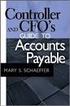 Accounts Payable Guide 2006 Sage Software, Inc. All Rights Reserved. This document contains proprietary information which is protected by copyright. No part of this document may be photocopied, reproduced,
Accounts Payable Guide 2006 Sage Software, Inc. All Rights Reserved. This document contains proprietary information which is protected by copyright. No part of this document may be photocopied, reproduced,
RUN Powered by ADP Year-End Guide
 RUN Powered by ADP Year-End Guide TDYEG V0115A HR.Payroll.Benefits ADP's Trademarks The ADP Logo, ADP, and RUN Powered by ADP are registered trademarks of ADP, LLC. Third-Party Trademarks Adobe and Acrobat
RUN Powered by ADP Year-End Guide TDYEG V0115A HR.Payroll.Benefits ADP's Trademarks The ADP Logo, ADP, and RUN Powered by ADP are registered trademarks of ADP, LLC. Third-Party Trademarks Adobe and Acrobat
Microsoft Dynamics GP. Cashbook Bank Management
 Microsoft Dynamics GP Cashbook Bank Management Copyright Copyright 2010 Microsoft. All rights reserved. Limitation of liability This document is provided as-is. Information and views expressed in this
Microsoft Dynamics GP Cashbook Bank Management Copyright Copyright 2010 Microsoft. All rights reserved. Limitation of liability This document is provided as-is. Information and views expressed in this
Accounts Receivable System Administration Manual
 Accounts Receivable System Administration Manual Confidential Information This document contains proprietary and valuable, confidential trade secret information of APPX Software, Inc., Richmond, Virginia
Accounts Receivable System Administration Manual Confidential Information This document contains proprietary and valuable, confidential trade secret information of APPX Software, Inc., Richmond, Virginia
Accounts Receivable User Manual
 Accounts Receivable User Manual Confidential Information This document contains proprietary and valuable, confidential trade secret information of APPX Software, Inc., Richmond, Virginia Notice of Authorship
Accounts Receivable User Manual Confidential Information This document contains proprietary and valuable, confidential trade secret information of APPX Software, Inc., Richmond, Virginia Notice of Authorship
Year End Closing 2013 Procedures for Sage 100 ERP. Martin & Associates
 Year End Closing 2013 Procedures for Sage 100 ERP Martin & Associates MENU MAS 90 MAS 200 Order of Closing Order Own Closed Module 1 System Wide Backup 2 B/M Bill of materials 3 W/o Work order processing
Year End Closing 2013 Procedures for Sage 100 ERP Martin & Associates MENU MAS 90 MAS 200 Order of Closing Order Own Closed Module 1 System Wide Backup 2 B/M Bill of materials 3 W/o Work order processing
for Sage 100 ERP Accounts Payable Overview Document
 for Sage 100 ERP Accounts Payable Document 2012 Sage Software, Inc. All rights reserved. Sage Software, Sage Software logos, and the Sage Software product and service names mentioned herein are registered
for Sage 100 ERP Accounts Payable Document 2012 Sage Software, Inc. All rights reserved. Sage Software, Sage Software logos, and the Sage Software product and service names mentioned herein are registered
Accounts Payable Workshop. Boston University Office of the Comptroller
 Accounts Payable Workshop Boston University Office of the Comptroller Accounts Payable Workshop Topics of Discussion Accounts Payable Organization Purchases Covered by University Purchasing Policy Receipt
Accounts Payable Workshop Boston University Office of the Comptroller Accounts Payable Workshop Topics of Discussion Accounts Payable Organization Purchases Covered by University Purchasing Policy Receipt
Microsoft Dynamics GP. Payables Management
 Microsoft Dynamics GP Payables Management Copyright Copyright 2010 Microsoft. All rights reserved. Limitation of liability This document is provided as-is. Information and views expressed in this document,
Microsoft Dynamics GP Payables Management Copyright Copyright 2010 Microsoft. All rights reserved. Limitation of liability This document is provided as-is. Information and views expressed in this document,
Procurement for Services and Non-Stock
 Procurement for Services and Non-Stock September 2003 REL9EM19 Student Guide PeopleSoft EnterpriseOne 8.9 Procurement for Services and Non-Stock REL9EM19 Restricted Rights Copyright 2003 PeopleSoft, Inc.
Procurement for Services and Non-Stock September 2003 REL9EM19 Student Guide PeopleSoft EnterpriseOne 8.9 Procurement for Services and Non-Stock REL9EM19 Restricted Rights Copyright 2003 PeopleSoft, Inc.
TOPS PROFESSIONAL ACCOUNTS PAYABLE MANUAL. By TOPS Software, LLC Clearwater, FL
 TOPS PROFESSIONAL ACCOUNTS PAYABLE MANUAL By TOPS Software, LLC Clearwater, FL Document History Version Edition Date Document Software Version 1 10-2011 TOPS-AP 10-10-11 Professional Version 4 Trademark
TOPS PROFESSIONAL ACCOUNTS PAYABLE MANUAL By TOPS Software, LLC Clearwater, FL Document History Version Edition Date Document Software Version 1 10-2011 TOPS-AP 10-10-11 Professional Version 4 Trademark
Dynamics GP Year End Closing Processes
 Dynamics GP Year End Closing Processes FOLLOWING ARE THE COMBINED STEPS FROM THE MICROSOFT DYNAMICS GP YEAR END CLOSING PROCEDURES. WHEN TO CLOSE AND THE ORDER FOR CLOSING MODULES (1) Inventory Fiscal
Dynamics GP Year End Closing Processes FOLLOWING ARE THE COMBINED STEPS FROM THE MICROSOFT DYNAMICS GP YEAR END CLOSING PROCEDURES. WHEN TO CLOSE AND THE ORDER FOR CLOSING MODULES (1) Inventory Fiscal
2012 PAYROLL RATES AND LIMITS. Employee Withholding Rate Wage Base Dollar Amount
 2012 PAYROLL RATES AND LIMITS Gross Maximum Employee Withholding Rate Wage Base Dollar Amount FICA/Social Security 4.20% * $110,100 $4,624.20 FICA/Medicare Portion 1.45% No Limit No Limit Total FICA 7.65%
2012 PAYROLL RATES AND LIMITS Gross Maximum Employee Withholding Rate Wage Base Dollar Amount FICA/Social Security 4.20% * $110,100 $4,624.20 FICA/Medicare Portion 1.45% No Limit No Limit Total FICA 7.65%
Accounts Payable. MaddenCo Inc. Revised October, 2015. Copyright 2015 by MaddenCo, Inc All rights reserved.
 Accounts Payable MaddenCo Inc. Revised October, 2015 Copyright 2015 by MaddenCo, Inc All rights reserved. 1 Please understand that MaddenCo has expended substantial sums in developing and maintaining its
Accounts Payable MaddenCo Inc. Revised October, 2015 Copyright 2015 by MaddenCo, Inc All rights reserved. 1 Please understand that MaddenCo has expended substantial sums in developing and maintaining its
CORE Oklahoma. State of Oklahoma COR118 Accounts Payable Inquiry and Reporting Manual. Revised: October 1, 2007
 State of Oklahoma COR118 Accounts Payable Inquiry and Reporting Manual COR118 Accounts Payable Inquiry and Reporting Page 1 of 48 Authorized by: [_CORE_] Original Issue: [11/17/2003] Maintained by: [ Accounts
State of Oklahoma COR118 Accounts Payable Inquiry and Reporting Manual COR118 Accounts Payable Inquiry and Reporting Page 1 of 48 Authorized by: [_CORE_] Original Issue: [11/17/2003] Maintained by: [ Accounts
AFN-PayrollEndofYearGuide-080807
 080807 2007 Blackbaud, Inc. This publication, or any part thereof, may not be reproduced or transmitted in any form or by any means, electronic, or mechanical, including photocopying, recording, storage
080807 2007 Blackbaud, Inc. This publication, or any part thereof, may not be reproduced or transmitted in any form or by any means, electronic, or mechanical, including photocopying, recording, storage
WARNING: do not "Purge" twice as doing so will delete all 2015 data!!! The *CURRENT* year must be 2015, even if this is done in January.
 Part I Setup Procedures for 1099 Vendors 1099 forms are submitted to the IRS by companies such as yours to report money earned by individuals that has been paid on an untaxed basis. It is the responsibility
Part I Setup Procedures for 1099 Vendors 1099 forms are submitted to the IRS by companies such as yours to report money earned by individuals that has been paid on an untaxed basis. It is the responsibility
Inventory Control System Administration Manual
 Inventory Control System Administration Manual Confidential Information This document contains proprietary and valuable, confidential trade secret information of APPX Software, Inc., Richmond, Virginia
Inventory Control System Administration Manual Confidential Information This document contains proprietary and valuable, confidential trade secret information of APPX Software, Inc., Richmond, Virginia
enc3 Specifications for 1099 Reporting
 Form enc3 1099 Format (11-2015) http://www.dornc.com/enc3/ North Carolina Department of Revenue P. O. Box 25000 Raleigh, NC 27640 (877) 252-3052 toll-free enc3 Specifications for 1099 Reporting Submit
Form enc3 1099 Format (11-2015) http://www.dornc.com/enc3/ North Carolina Department of Revenue P. O. Box 25000 Raleigh, NC 27640 (877) 252-3052 toll-free enc3 Specifications for 1099 Reporting Submit
Overview of Procure to Pay
 This segment from our 427+ page JD Edwards Accounts Payable manual is being made available as a sample of our training manuals. Please contact Sandy.Acker@ERPtips.com if you have any JDE training needs,
This segment from our 427+ page JD Edwards Accounts Payable manual is being made available as a sample of our training manuals. Please contact Sandy.Acker@ERPtips.com if you have any JDE training needs,
Information Reporting Forms 1099. Sponsored by Office of Financial Management and Internal Revenue Service December 12, 2012
 Information Reporting Forms 1099 Sponsored by Office of Financial Management and Internal Revenue Service December 12, 2012 Information Reporting Form Code Section 1098 6050H 1098-E 6050S 1098-T 6050S
Information Reporting Forms 1099 Sponsored by Office of Financial Management and Internal Revenue Service December 12, 2012 Information Reporting Form Code Section 1098 6050H 1098-E 6050S 1098-T 6050S
CONTRACTOR APPLICATION HOUSING REHABILITATION PROGRAM
 CITY OF GALVESTON GRANTS & HOUSING DEPARTMENT P.O. Box 779 Galveston, Texas 77553 Office (409) 797 3820 Fax (409) 797 3888 CONTRACTOR APPLICATION HOUSING REHABILITATION PROGRAM CONTRACTOR APPLICATION HOUSING
CITY OF GALVESTON GRANTS & HOUSING DEPARTMENT P.O. Box 779 Galveston, Texas 77553 Office (409) 797 3820 Fax (409) 797 3888 CONTRACTOR APPLICATION HOUSING REHABILITATION PROGRAM CONTRACTOR APPLICATION HOUSING
for Sage 100 ERP General Ledger Overview Document
 for Sage 100 ERP General Ledger Document 2012 Sage Software, Inc. All rights reserved. Sage Software, Sage Software logos, and the Sage Software product and service names mentioned herein are registered
for Sage 100 ERP General Ledger Document 2012 Sage Software, Inc. All rights reserved. Sage Software, Sage Software logos, and the Sage Software product and service names mentioned herein are registered
efiling and Reporting for Sage ERP MAS 90 and 200
 Product: Sage ERP MAS 90 and MAS 200 Description This document contains a detailed overview of Sage ERP MAS 90 and 200's Tax efiling and Reporting feature in v4.3 and above. The state and federal payroll
Product: Sage ERP MAS 90 and MAS 200 Description This document contains a detailed overview of Sage ERP MAS 90 and 200's Tax efiling and Reporting feature in v4.3 and above. The state and federal payroll
Purchasing and Accounts Payable. User Guide
 Purchasing and Accounts Payable User Guide 2005, Jenzabar, Inc. 5 Cambridge Center Cambridge, MA 02142 1.877.535.0222 www.jenzabar.net This document is confidential and contains proprietary information.
Purchasing and Accounts Payable User Guide 2005, Jenzabar, Inc. 5 Cambridge Center Cambridge, MA 02142 1.877.535.0222 www.jenzabar.net This document is confidential and contains proprietary information.
Microsoft Dynamics GP. Receivables Management
 Microsoft Dynamics GP Receivables Management Copyright Copyright 2010 Microsoft. All rights reserved. Limitation of liability This document is provided as-is. Information and views expressed in this document,
Microsoft Dynamics GP Receivables Management Copyright Copyright 2010 Microsoft. All rights reserved. Limitation of liability This document is provided as-is. Information and views expressed in this document,
ACS Version 10.6 - Accounts Payable
 ACS Version 10.6 - Accounts Payable Table Of Contents 1. Accounts Payable... 1 Accounts Payable Overview... 1 Accounts Payable Startup Outline... 2 Procedures Outline... 2 Customizing Program Defaults...
ACS Version 10.6 - Accounts Payable Table Of Contents 1. Accounts Payable... 1 Accounts Payable Overview... 1 Accounts Payable Startup Outline... 2 Procedures Outline... 2 Customizing Program Defaults...
TheFinancialEdge. Records Guide for Accounts Receivable
 TheFinancialEdge Records Guide for Accounts Receivable 102511 2011 Blackbaud, Inc. This publication, or any part thereof, may not be reproduced or transmitted in any form or by any means, electronic, or
TheFinancialEdge Records Guide for Accounts Receivable 102511 2011 Blackbaud, Inc. This publication, or any part thereof, may not be reproduced or transmitted in any form or by any means, electronic, or
Epicor 9 Accounts Receivable Course 9.05.600
 Epicor 9 Accounts Receivable Course 9.05.600 Disclaimer Copyright 2010 by Epicor Software Corporation. All rights reserved. Printed in the United States of America. No part of this publication may be reproduced
Epicor 9 Accounts Receivable Course 9.05.600 Disclaimer Copyright 2010 by Epicor Software Corporation. All rights reserved. Printed in the United States of America. No part of this publication may be reproduced
Studio Designer 80 Guide
 Table Of Contents Introduction... 1 Installation... 3 Installation... 3 Getting started... 5 Enter your company information... 5 Enter employees... 6 Enter clients... 7 Enter vendors... 8 Customize the
Table Of Contents Introduction... 1 Installation... 3 Installation... 3 Getting started... 5 Enter your company information... 5 Enter employees... 6 Enter clients... 7 Enter vendors... 8 Customize the
Microsoft Dynamics GP. Bank Reconciliation
 Microsoft Dynamics GP Bank Reconciliation Copyright Copyright 2007 Microsoft Corporation. All rights reserved. Complying with all applicable copyright laws is the responsibility of the user. Without limiting
Microsoft Dynamics GP Bank Reconciliation Copyright Copyright 2007 Microsoft Corporation. All rights reserved. Complying with all applicable copyright laws is the responsibility of the user. Without limiting
for Sage 100 ERP Job Cost Overview Document
 for Sage 100 ERP Job Cost Document 2012 Sage Software, Inc. All rights reserved. Sage Software, Sage Software logos, and the Sage Software product and service names mentioned herein are registered trademarks
for Sage 100 ERP Job Cost Document 2012 Sage Software, Inc. All rights reserved. Sage Software, Sage Software logos, and the Sage Software product and service names mentioned herein are registered trademarks
EnterpriseOne Payroll for Australia and New Zealand 8.9 PeopleBook
 EnterpriseOne Payroll for Australia and New Zealand 8.9 PeopleBook September 2003 EnterpriseOne Payroll for Australia and New Zealand 8.9 PeopleBook SKU REL9ENZ0309 Copyright 2003 PeopleSoft, Inc. All
EnterpriseOne Payroll for Australia and New Zealand 8.9 PeopleBook September 2003 EnterpriseOne Payroll for Australia and New Zealand 8.9 PeopleBook SKU REL9ENZ0309 Copyright 2003 PeopleSoft, Inc. All
FGMK Payroll Services, LLC. One Source Infinite Solutions Year End Guide
 FGMK Payroll Services, LLC One Source Infinite Solutions Year End Guide Additional Resources IRS Forms and Publications 1-800-TAX-FORM (800) 829-3676 http://www.irs.gov/formspubs/index.html IRS Contact
FGMK Payroll Services, LLC One Source Infinite Solutions Year End Guide Additional Resources IRS Forms and Publications 1-800-TAX-FORM (800) 829-3676 http://www.irs.gov/formspubs/index.html IRS Contact
Version 10 ACCOUNTS RECEIVABLE
 Version 10 ACCOUNTS RECEIVABLE Accounts Receivable Manual Version 10 ACCOUNTS PAYABLE ACCOUNTS RECEIVABLE BILLING CONTROL FILES FIXED ASSETS GENERAL LEDGER INVENTORY PAYROLL PERSONNEL ii N/Compass Hotline
Version 10 ACCOUNTS RECEIVABLE Accounts Receivable Manual Version 10 ACCOUNTS PAYABLE ACCOUNTS RECEIVABLE BILLING CONTROL FILES FIXED ASSETS GENERAL LEDGER INVENTORY PAYROLL PERSONNEL ii N/Compass Hotline
JD Edwards EnterpriseOne Payroll for Canada Rel 9.x
 Oracle University Contact Us: 0800 891 6502 JD Edwards EnterpriseOne Payroll for Canada Rel 9.x Duration: 5 Days What you will learn The JD Edwards EnterpriseOne Payroll for Canada Rel 9.x Ed 1 training
Oracle University Contact Us: 0800 891 6502 JD Edwards EnterpriseOne Payroll for Canada Rel 9.x Duration: 5 Days What you will learn The JD Edwards EnterpriseOne Payroll for Canada Rel 9.x Ed 1 training
NC CD-ROM Media Specifications for 1099 Reporting
 Form DP-40 (Rev.12-2015) www.dornc.com North Carolina Department of Revenue P. O. Box 25000 Raleigh, NC 27640 (877) 252-3052 toll-free NC CD-ROM Media Specifications for 1099 Reporting Submit all information
Form DP-40 (Rev.12-2015) www.dornc.com North Carolina Department of Revenue P. O. Box 25000 Raleigh, NC 27640 (877) 252-3052 toll-free NC CD-ROM Media Specifications for 1099 Reporting Submit all information
TheFinancialEdge. Administration Guide
 TheFinancialEdge Administration Guide 102011 2011 Blackbaud, Inc. This publication, or any part thereof, may not be reproduced or transmitted in any form or by any means, electronic, or mechanical, including
TheFinancialEdge Administration Guide 102011 2011 Blackbaud, Inc. This publication, or any part thereof, may not be reproduced or transmitted in any form or by any means, electronic, or mechanical, including
Generate Electronic Payments in Accounts Payable
 Generate Electronic Payments in Accounts Payable IMPORTANT NOTICE This document and the Sage 300 Construction and Real Estate software may be used only in accordance with the Sage 300 Construction and
Generate Electronic Payments in Accounts Payable IMPORTANT NOTICE This document and the Sage 300 Construction and Real Estate software may be used only in accordance with the Sage 300 Construction and
Rental Management Implementation Guide Release 9.1
 [1]JD Edwards EnterpriseOne Applications Rental Management Implementation Guide Release 9.1 E55294-09 May 2016 Describes the Rental Management module, and discusses how to set up and use the module to
[1]JD Edwards EnterpriseOne Applications Rental Management Implementation Guide Release 9.1 E55294-09 May 2016 Describes the Rental Management module, and discusses how to set up and use the module to
Year 2009: Sage BusinessWorks Year End Tips Guide
 Year 2009: Sage BusinessWorks Year End Tips Guide Table of Contents Topic Page Section 1: General Information...2 Web Site Assistance...2 Help!...2 Back Up Data...2 Adjusting Entries...3 Prior or Future
Year 2009: Sage BusinessWorks Year End Tips Guide Table of Contents Topic Page Section 1: General Information...2 Web Site Assistance...2 Help!...2 Back Up Data...2 Adjusting Entries...3 Prior or Future
INTUIT PROFESSIONAL EDUCATION. QuickBooks Files: Sharing, Managing, and Maintaining Data Integrity
 INTUIT PROFESSIONAL EDUCATION QuickBooks Files: Sharing, Managing, and Maintaining Data Integrity Copyright Copyright 2008 Intuit Inc. All rights reserved. Intuit Inc. 5601 Headquarters Drive Plano, TX
INTUIT PROFESSIONAL EDUCATION QuickBooks Files: Sharing, Managing, and Maintaining Data Integrity Copyright Copyright 2008 Intuit Inc. All rights reserved. Intuit Inc. 5601 Headquarters Drive Plano, TX
Total Order Plus Integrated Accounting Series Accounts Receivable
 Total Order Plus Integrated Accounting Series Accounts Receivable Mindware Corporation Of America Integrated ted Accounting Series Copyright 1999 by Mindware Corporation Of America The information contained
Total Order Plus Integrated Accounting Series Accounts Receivable Mindware Corporation Of America Integrated ted Accounting Series Copyright 1999 by Mindware Corporation Of America The information contained
Accounts Payable Expense Distribution Tables
 Accounts Payable Expense Distribution Tables Use Expense Distribution Table Maintenance to set up tables with general ledger accounts and distribution percentages. The tables can then be selected in Invoice
Accounts Payable Expense Distribution Tables Use Expense Distribution Table Maintenance to set up tables with general ledger accounts and distribution percentages. The tables can then be selected in Invoice
Purchasing Cards and IRS Requirements. A Look at the Issues
 Purchasing Cards and IRS Requirements A Look at the Issues Executive Summary Businesses that use purchasing cards must meet certain Internal Revenue Service (IRS) information reporting, withholding, and
Purchasing Cards and IRS Requirements A Look at the Issues Executive Summary Businesses that use purchasing cards must meet certain Internal Revenue Service (IRS) information reporting, withholding, and
State of North Dakota. Module 5 Accounts Receivable PeopleSoft Financials 9.0
 State of North Dakota Module 5 Accounts Receivable PeopleSoft Financials 9.0 Office of Management & Budget - Fiscal Management 01/01/2011 Introduction The PeopleSoft Financials Training Guide was produced
State of North Dakota Module 5 Accounts Receivable PeopleSoft Financials 9.0 Office of Management & Budget - Fiscal Management 01/01/2011 Introduction The PeopleSoft Financials Training Guide was produced
Instructions to process IRS forms 1099 in PeopleSoft
 Instructions to process IRS forms 1099 in PeopleSoft Step 1. Identify vendors designated as 1099 vendors for reporting purposes. From the Query Viewer menu, run the query LC_1099_VENDORS. Enter council
Instructions to process IRS forms 1099 in PeopleSoft Step 1. Identify vendors designated as 1099 vendors for reporting purposes. From the Query Viewer menu, run the query LC_1099_VENDORS. Enter council
Microsoft Dynamics GP. Project Accounting Accounting Control Guide
 Microsoft Dynamics GP Project Accounting Accounting Control Guide Copyright Copyright 2007 Microsoft Corporation. All rights reserved. Complying with all applicable copyright laws is the responsibility
Microsoft Dynamics GP Project Accounting Accounting Control Guide Copyright Copyright 2007 Microsoft Corporation. All rights reserved. Complying with all applicable copyright laws is the responsibility
How To Use A Bank Service On A Bank System
 Sage 300 ERP 2014 Bank Services User's Guide This is a publication of Sage Software, Inc. Copyright 2014. Sage Software, Inc. All rights reserved. Sage, the Sage logos, and the Sage product and service
Sage 300 ERP 2014 Bank Services User's Guide This is a publication of Sage Software, Inc. Copyright 2014. Sage Software, Inc. All rights reserved. Sage, the Sage logos, and the Sage product and service
2013 Year End Procedure Notes Accounts Payable for Add-On Software 1099 Processing
 2013 Year End Procedure Notes Accounts Payable for Add-On Software 1099 Processing Please read entire document prior to attempting to process any 1099 s This document applies to all versions of Accounts
2013 Year End Procedure Notes Accounts Payable for Add-On Software 1099 Processing Please read entire document prior to attempting to process any 1099 s This document applies to all versions of Accounts
Closing the Month for Cash Accounting
 Contents About Closing the Month for Cash Accounting Producing General Ledgers Reconciling the General Bank Reconciling the Trust Bank Performing End of Month About Closing the Month for Cash Accounting
Contents About Closing the Month for Cash Accounting Producing General Ledgers Reconciling the General Bank Reconciling the Trust Bank Performing End of Month About Closing the Month for Cash Accounting
TheFinancialEdge. Administration Guide
 TheFinancialEdge Administration Guide 110309 2009 Blackbaud, Inc. This publication, or any part thereof, may not be reproduced or transmitted in any form or by any means, electronic, or mechanical, including
TheFinancialEdge Administration Guide 110309 2009 Blackbaud, Inc. This publication, or any part thereof, may not be reproduced or transmitted in any form or by any means, electronic, or mechanical, including
Sage 300 ERP 2012. Bank Services User's Guide
 Sage 300 ERP 2012 Bank Services User's Guide This is a publication of Sage Software, Inc. Copyright 2014. Sage Software, Inc. All rights reserved. Sage, the Sage logos, and the Sage product and service
Sage 300 ERP 2012 Bank Services User's Guide This is a publication of Sage Software, Inc. Copyright 2014. Sage Software, Inc. All rights reserved. Sage, the Sage logos, and the Sage product and service
2012 Year End Accountant Guide
 2012 Year End Accountant Guide For your clients using RUN Powered by ADP This guide contains information and critical dates to assist you with year end payroll and tax filing tasks. HR. Payroll. Benefits.
2012 Year End Accountant Guide For your clients using RUN Powered by ADP This guide contains information and critical dates to assist you with year end payroll and tax filing tasks. HR. Payroll. Benefits.
CLIENT BOOKKEEPING SOLUTION ACCOUNTS RECEIVABLE. Getting Started. version 2007.x.x
 CLIENT BOOKKEEPING SOLUTION ACCOUNTS RECEIVABLE Getting Started version 2007.x.x TL 20746 (06/09/09) Copyright Information Text copyright 1997 2009 by Thomson Reuters/Tax & Accounting. All rights reserved.
CLIENT BOOKKEEPING SOLUTION ACCOUNTS RECEIVABLE Getting Started version 2007.x.x TL 20746 (06/09/09) Copyright Information Text copyright 1997 2009 by Thomson Reuters/Tax & Accounting. All rights reserved.
Year 2012: Sage BusinessWorks Year End Tips Guide
 Year 2012: Sage BusinessWorks Year End Tips Guide Table of Contents Topic Page Section 1: General Information... 2 Web Site Assistance... 2 Help!... 2 Back Up Data... 2 Adjusting Entries... 3 Prior or
Year 2012: Sage BusinessWorks Year End Tips Guide Table of Contents Topic Page Section 1: General Information... 2 Web Site Assistance... 2 Help!... 2 Back Up Data... 2 Adjusting Entries... 3 Prior or
EnterpriseOne Advanced Cost Accounting 8.9 PeopleBook
 EnterpriseOne Advanced Cost Accounting 8.9 PeopleBook September 2003 EnterpriseOne Advanced Cost Accounting 8.9 PeopleBook SKU REL9ECZ0309 Copyright 2003 PeopleSoft, Inc. All rights reserved. All material
EnterpriseOne Advanced Cost Accounting 8.9 PeopleBook September 2003 EnterpriseOne Advanced Cost Accounting 8.9 PeopleBook SKU REL9ECZ0309 Copyright 2003 PeopleSoft, Inc. All rights reserved. All material
Subcontractor Compliance Management
 Subcontractor Compliance Management Training Supplement for Version 12.1 CERTIFIED COURSE CURRICULUM SAGE UNIVERSITY IMPORTANT NOTICE This document and the Sage 300 Construction and Real Estate software
Subcontractor Compliance Management Training Supplement for Version 12.1 CERTIFIED COURSE CURRICULUM SAGE UNIVERSITY IMPORTANT NOTICE This document and the Sage 300 Construction and Real Estate software
SKYLINE 2014. Release Notes
 SKYLINE 2014 Release Notes Contents WELCOME TO SKYLINE... 1 SKYLINE Release Overview... 1 Contact Us... 1 Sales and General Information... 1 Service... 1 Support... 1 ENHANCEMENTS... 2 Enhanced Budgeting...
SKYLINE 2014 Release Notes Contents WELCOME TO SKYLINE... 1 SKYLINE Release Overview... 1 Contact Us... 1 Sales and General Information... 1 Service... 1 Support... 1 ENHANCEMENTS... 2 Enhanced Budgeting...
Inventory Control User Manual
 Inventory Control User Manual Confidential Information This document contains proprietary and valuable, confidential trade secret information of APPX Software, Inc., Richmond, Virginia Notice of Authorship
Inventory Control User Manual Confidential Information This document contains proprietary and valuable, confidential trade secret information of APPX Software, Inc., Richmond, Virginia Notice of Authorship
MSI Payroll Version 6.0
 MSI Payroll Version 6.0 User s Guide Municipal Software, Inc. 1850 W. Winchester Road, Ste 209 Libertyville, IL 60048 Phone: (847) 362-2803 Fax: (847) 362-3347 Contents are the exclusive property of Municipal
MSI Payroll Version 6.0 User s Guide Municipal Software, Inc. 1850 W. Winchester Road, Ste 209 Libertyville, IL 60048 Phone: (847) 362-2803 Fax: (847) 362-3347 Contents are the exclusive property of Municipal
Nursing Educational Loan Checklist (for individuals not currently employed by Wellmont)
 Nursing Educational Loan Checklist (for individuals not currently employed by Wellmont) What is included in this packet? Guidelines and loan application form Two faculty reference forms W-9 form Wellmont
Nursing Educational Loan Checklist (for individuals not currently employed by Wellmont) What is included in this packet? Guidelines and loan application form Two faculty reference forms W-9 form Wellmont
CHAPTER 1: END-OF-CHAPTER QUESTIONS
 PLEASE NOTE: You do not have permission to share the following information with anyone who is not currently registered for BUS 93 at Chabot College. Such permission must be obtained from the publisher
PLEASE NOTE: You do not have permission to share the following information with anyone who is not currently registered for BUS 93 at Chabot College. Such permission must be obtained from the publisher
MSI Parking Tickets Version 4.0
 MSI Parking Tickets Version 4.0 User s Guide Municipal Software, Inc. 1850 W. Winchester Road, Ste 209 Libertyville, IL 60048 Phone: (847) 362-2803 Fax: (847) 362-3347 Contents are the exclusive property
MSI Parking Tickets Version 4.0 User s Guide Municipal Software, Inc. 1850 W. Winchester Road, Ste 209 Libertyville, IL 60048 Phone: (847) 362-2803 Fax: (847) 362-3347 Contents are the exclusive property
W-2 Helpful Hints. Tax Table Maintenance
 W-2 Helpful Hints Make sure all W-2s, Governmental Reports, 941s, and other reports have been printed with the proper past year Tax Table installed before performing Year-end Processing. From the Payroll
W-2 Helpful Hints Make sure all W-2s, Governmental Reports, 941s, and other reports have been printed with the proper past year Tax Table installed before performing Year-end Processing. From the Payroll
How To Use The Bankbook On A Pc Or Macbook
 TheFinancialEdge Banks Guide 080714 2014 Blackbaud, Inc. This publication, or any part thereof, may not be reproduced or transmitted in any form or by any means, electronic, or mechanical, including photocopying,
TheFinancialEdge Banks Guide 080714 2014 Blackbaud, Inc. This publication, or any part thereof, may not be reproduced or transmitted in any form or by any means, electronic, or mechanical, including photocopying,
IRS FORM 1099 REPORTING REQUIREMENTS
 IRS FORM 1099 REPORTING REQUIREMENTS The Internal Revenue Service (IRS) requires businesses (including not-for-profit organizations) to issue a Form 1099 to any individual or unincorporated business paid
IRS FORM 1099 REPORTING REQUIREMENTS The Internal Revenue Service (IRS) requires businesses (including not-for-profit organizations) to issue a Form 1099 to any individual or unincorporated business paid
Portal View Login to Griffith Portal
 Portal View Login to Griffith Portal Bank Details appears in Employment Folder navigate via the Menu on left hand side or select Links on the right Add/update bank accounts Add/update pay distributions
Portal View Login to Griffith Portal Bank Details appears in Employment Folder navigate via the Menu on left hand side or select Links on the right Add/update bank accounts Add/update pay distributions
SEP IRA. For the self-employed and businesses with few employees
 SEP IRA P L A N E S T A B L I S H M E N T G U I D E For the self-employed and businesses with few employees Features many of the same tax advantages as other plans Funded solely by Employer contributions
SEP IRA P L A N E S T A B L I S H M E N T G U I D E For the self-employed and businesses with few employees Features many of the same tax advantages as other plans Funded solely by Employer contributions
Recurring Payments. Navigate to: Accounts Payable>File Maintenance/Lists>Recurring Payments
 Recurring Payments Overview Recurring payments can be created for payments that should be generated on a user-defined periodic basis. Recurring payments are typically set up for payments that are a fixed
Recurring Payments Overview Recurring payments can be created for payments that should be generated on a user-defined periodic basis. Recurring payments are typically set up for payments that are a fixed
Please distribute to all Spectra users in your company.
 Release 7.1.1 2013 General Release January 2014 Please distribute to all Spectra users in your company. Support Email: support@spectra.ca Visit us online at: www.spectra.ca Support Telephone: (866) 718-2345
Release 7.1.1 2013 General Release January 2014 Please distribute to all Spectra users in your company. Support Email: support@spectra.ca Visit us online at: www.spectra.ca Support Telephone: (866) 718-2345
FORM 1099 MISC REMINDERS FOR STATE AND LOCAL GOVERNMENTS
 FORM 1099 MISC REMINDERS FOR STATE AND LOCAL GOVERNMENTS WHO MUST FILE Any entity conducting a trade or business is required to file Form 1099. Government Agencies and non-profit organizations are also
FORM 1099 MISC REMINDERS FOR STATE AND LOCAL GOVERNMENTS WHO MUST FILE Any entity conducting a trade or business is required to file Form 1099. Government Agencies and non-profit organizations are also
Multicurrency Bank Reconciliation 9.0
 Multicurrency Bank Reconciliation 9.0 An application for Microsoft Dynamics ΤΜ GP 9.0 Furthering your success through innovative business solutions Copyright Manual copyright 2006 Encore Business Solutions,
Multicurrency Bank Reconciliation 9.0 An application for Microsoft Dynamics ΤΜ GP 9.0 Furthering your success through innovative business solutions Copyright Manual copyright 2006 Encore Business Solutions,
for Sage 100 ERP Purchase Order Overview Document
 for Sage 100 ERP Purchase Order Document 2012 Sage Software, Inc. All rights reserved. Sage Software, Sage Software logos, and the Sage Software product and service names mentioned herein are registered
for Sage 100 ERP Purchase Order Document 2012 Sage Software, Inc. All rights reserved. Sage Software, Sage Software logos, and the Sage Software product and service names mentioned herein are registered
PEOPLESOFT ENTERPRISE PAYABLES
 PEOPLESOFT ENTERPRISE PAYABLES Oracle s PeopleSoft Enterprise Payables provides automated invoice and payment processing to ensure timely and accurate payment for KEY FEATURES Support shared service centers
PEOPLESOFT ENTERPRISE PAYABLES Oracle s PeopleSoft Enterprise Payables provides automated invoice and payment processing to ensure timely and accurate payment for KEY FEATURES Support shared service centers
How To Use Microsoft Gpa On Microsoft Powerbook 2.5.2.2 (Windows) On A Microsoft P2.1 (Windows 2.2) On An Uniden Computer (Windows 1.5) On Micro
 Microsoft Dynamics GP Analytical Accounting Copyright Copyright 2011 Microsoft. All rights reserved. Limitation of liability This document is provided as-is. Information and views expressed in this document,
Microsoft Dynamics GP Analytical Accounting Copyright Copyright 2011 Microsoft. All rights reserved. Limitation of liability This document is provided as-is. Information and views expressed in this document,
BANKOH BUSINESS CONNECTIONS WIRE TRANSFER GUIDE
 BANKOH BUSINESS CONNECTIONS WIRE TRANSFER GUIDE Revision 2/2013 1 of 35 Contents GENERAL INFORMATION... 3 Wire Transfers... 3 Types of Wires... 3 Wire Templates... 3 Bankoh Business Connections Wire Cut-off
BANKOH BUSINESS CONNECTIONS WIRE TRANSFER GUIDE Revision 2/2013 1 of 35 Contents GENERAL INFORMATION... 3 Wire Transfers... 3 Types of Wires... 3 Wire Templates... 3 Bankoh Business Connections Wire Cut-off
REQUIREMENT TO FILE FORMS 1099
 REQUIREMENT TO FILE FORMS 1099 The Internal Revenue Service ( IRS ) has begun focusing heavily on taxpayer compliance with information reporting laws. In just a few short years, Congress has sharply increased
REQUIREMENT TO FILE FORMS 1099 The Internal Revenue Service ( IRS ) has begun focusing heavily on taxpayer compliance with information reporting laws. In just a few short years, Congress has sharply increased
for Sage 100 ERP Bank Reconciliation Overview Document
 for Sage 100 ERP Bank Reconciliation Document 2012 Sage Software, Inc. All rights reserved. Sage Software, Sage Software logos, and the Sage Software product and service names mentioned herein are registered
for Sage 100 ERP Bank Reconciliation Document 2012 Sage Software, Inc. All rights reserved. Sage Software, Sage Software logos, and the Sage Software product and service names mentioned herein are registered
TheFinancialEdge. Configuration Guide for General Ledger
 TheFinancialEdge Configuration Guide for General Ledger 071012 2012 Blackbaud, Inc. This publication, or any part thereof, may not be reproduced or transmitted in any form or by any means, electronic,
TheFinancialEdge Configuration Guide for General Ledger 071012 2012 Blackbaud, Inc. This publication, or any part thereof, may not be reproduced or transmitted in any form or by any means, electronic,
TheFinancialEdge. Records Guide for Fixed Assets
 TheFinancialEdge Records Guide for Fixed Assets 101811 2011 Blackbaud, Inc. This publication, or any part thereof, may not be reproduced or transmitted in any form or by any means, electronic, or mechanical,
TheFinancialEdge Records Guide for Fixed Assets 101811 2011 Blackbaud, Inc. This publication, or any part thereof, may not be reproduced or transmitted in any form or by any means, electronic, or mechanical,
Volume No. 1 Policies & Procedures TOPIC NO. 20319 Cardinal Section No. 20300 Cash Disbursements Accounting
 Table of Contents OVERVIEW... 3 Introduction to EFTPS...3 Tax Reporting Entity...3 Policy...3 To Enroll in EFTPS...3 Tax Payment Frequency...4 IRS Penalty...4 Additional Tax Types...4 PAYMENT PROCESSING
Table of Contents OVERVIEW... 3 Introduction to EFTPS...3 Tax Reporting Entity...3 Policy...3 To Enroll in EFTPS...3 Tax Payment Frequency...4 IRS Penalty...4 Additional Tax Types...4 PAYMENT PROCESSING
North Dakota University System
 PO Vouchers Training Manual 3130 Kilgore Road, Suite 400 Rancho Cordova, CA 95670 916.669.3720 www.maximus.com PO VOUCHERS OVERVIEW...3 PO VOUCHER CREATION...5 Step 1 Copy PO/Receiver Data to Voucher...5
PO Vouchers Training Manual 3130 Kilgore Road, Suite 400 Rancho Cordova, CA 95670 916.669.3720 www.maximus.com PO VOUCHERS OVERVIEW...3 PO VOUCHER CREATION...5 Step 1 Copy PO/Receiver Data to Voucher...5
Commission Accounting User Manual
 Commission Accounting User Manual Confidential Information This document contains proprietary and valuable, confidential trade secret information of APPX Software, Inc., Richmond, Virginia Notice of Authorship
Commission Accounting User Manual Confidential Information This document contains proprietary and valuable, confidential trade secret information of APPX Software, Inc., Richmond, Virginia Notice of Authorship
