EnterpriseOne Advanced Cost Accounting 8.9 PeopleBook
|
|
|
- Lilian Conley
- 8 years ago
- Views:
Transcription
1 EnterpriseOne Advanced Cost Accounting 8.9 PeopleBook September 2003
2
3 EnterpriseOne Advanced Cost Accounting 8.9 PeopleBook SKU REL9ECZ0309 Copyright 2003 PeopleSoft, Inc. All rights reserved. All material contained in this documentation is proprietary and confidential to PeopleSoft, Inc. ("PeopleSoft"), protected by copyright laws and subject to the nondisclosure provisions of the applicable PeopleSoft agreement. No part of this documentation may be reproduced, stored in a retrieval system, or transmitted in any form or by any means, including, but not limited to, electronic, graphic, mechanical, photocopying, recording, or otherwise without the prior written permission of PeopleSoft. This documentation is subject to change without notice, and PeopleSoft does not warrant that the material contained in this documentation is free of errors. Any errors found in this document should be reported to PeopleSoft in writing. The copyrighted software that accompanies this document is licensed for use only in strict accordance with the applicable license agreement which should be read carefully as it governs the terms of use of the software and this document, including the disclosure thereof. PeopleSoft, PeopleTools, PS/nVision, PeopleCode, PeopleBooks, PeopleTalk, and Vantive are registered trademarks, and Pure Internet Architecture, Intelligent Context Manager, and The Real-Time Enterprise are trademarks of PeopleSoft, Inc. All other company and product names may be trademarks of their respective owners. The information contained herein is subject to change without notice. Open Source Disclosure This product includes software developed by the Apache Software Foundation ( Copyright (c) The Apache Software Foundation. All rights reserved. THIS SOFTWARE IS PROVIDED AS IS AND ANY EXPRESSED OR IMPLIED WARRANTIES, INCLUDING, BUT NOT LIMITED TO, THE IMPLIED WARRANTIES OF MERCHANTABILITY AND FITNESS FOR A PARTICULAR PURPOSE ARE DISCLAIMED. IN NO EVENT SHALL THE APACHE SOFTWARE FOUNDATION OR ITS CONTRIBUTORS BE LIABLE FOR ANY DIRECT, INDIRECT, INCIDENTAL, SPECIAL, EXEMPLARY, OR CONSEQUENTIAL DAMAGES (INCLUDING, BUT NOT LIMITED TO, PROCUREMENT OF SUBSTITUTE GOODS OR SERVICES; LOSS OF USE, DATA, OR PROFITS; OR BUSINESS INTERRUPTION) HOWEVER CAUSED AND ON ANY THEORY OF LIABILITY, WHETHER IN CONTRACT, STRICT LIABILITY, OR TORT (INCLUDING NEGLIGENCE OR OTHERWISE) ARISING IN ANY WAY OUT OF THE USE OF THIS SOFTWARE, EVEN IF ADVISED OF THE POSSIBILITY OF SUCH DAMAGE. PeopleSoft takes no responsibility for its use or distribution of any open source or shareware software or documentation and disclaims any and all liability or damages resulting from use of said software or documentation.
4
5 Table of Contents Industry Environments and Concepts for Advanced Cost Accounting 1 The Benefit of the Advanced Cost Accounting System...2 Advanced Cost Accounting Overview...3 System Integration... 5 Managerial Accounting and Activity-Based Costing... 7 Advanced Cost Accounting System Flow...9 Setting Up Advanced Cost Accounting 10 Setting Up Constants...11 Activating Cost Objects Activating Activity-Based Costing Activating Detailed Product Costs Recording Variances at the Work Center Level Setting Up Cost Object Edit Codes...15 Processing Options for Accounts by Business Unit (P0901) Setting Up Cost Object Types...17 Setting Up AAIs by Cost Component...22 AAIs for Detailed Product Costs Setting Up Flex Accounting...26 Rules for Defining a Flexible Format How to Determine Account Information Enabling Flex Accounting Setting Up Cost Analyzer Views...28 Setting Up Profit Management User Defined Codes...30 Understanding Cost Pools Processing Options for User Defined Codes (P0004A) Cost Object Tracking 34 Calculating and Managing a Project Budget...34 Tracking Purchase Price Variances by Cost Object and Component...35 Freight Cost Management...35 Cost Object Tracking in General Accounting...36 Entering Cost Object Information in G/L Journal Entries Updating Cost Object Information in the General Ledger Cost Object Tracking in Accounts Receivable...40 Entering Cost Object Information in Standard Invoices Entering Cost Object Information in Speed Invoices Entering Cost Object Information for Batch Invoices Entering Cost Object Information for Recurring Invoices Cost Object Tracking in Accounts Payable...43
6 Entering Cost Object Information on Standard Vouchers Entering Cost Object Information on Speed Vouchers Entering Cost Object Information on Multicompany Vouchers Entering Cost Object Information on Multiple Vouchers Entering Cost Object Information on Recurring Vouchers Cost Object Tracking Using Store and Forward...48 General Accounting Accounts Payable Purging Cost Object Information...54 Purging Information From the Journal Entry Transactions Batch File (F0911Z1) table Purging Batch Journal Entries Cost Object Tracking in Manufacturing...55 Entering Cost Object Information in Work Orders Updating Cost Information in Manufacturing Accounting Cost Object Tracking for Procurement...60 Entering Cost Object Information in Purchase Order Entry Entering Cost Object Information in Purchase Order Receipts Entering Cost Object Information in Landed Costs Entering Cost Object Information in Purchase Order Workbench Entering Cost Object Information During Voucher Match Cost Object Tracking in Sales Order Management...70 Example: Cost Management in Distribution Entering Cost Object Information in a Sales Order Updating Cost Object Information During Sales Update Cost Object Tracking in Transportation...75 Cost Object Tracking in Stock Valuation G/L Update...75 Processing Options for Stock Valuation G/L Update (R39130) Updating the Cost Analyzer Balances Table 79 Updating Cost Analyzer Information...80 Posting Entries to the Cost Analyzer Balances Table Viewing Cost Analyzer Balances Viewing Balances with Cost Analyzer Inquiry by Account (P16021) Purging Cost Analyzer Balances Reviewing Profitability by Cost Object...87 Processing Options for Item Profitability (R16022) External Cost Analyzer Balances Processing 88 Importing External Cost Analyzer Balances...88 Entering External Cost Analyzer Balances Manually Reviewing and Revising External Cost Analyzer Balances Uploading External Cost Analyzer Balances Processing Options for External Cost Analyzer Balances Processor (R1602Z1) Purging External Cost Analyzer Balances...104
7 Drivers 105 Setting Up Drivers Defining Automatic Drivers Defining Manual Drivers Calculating Driver Balances Entering Manual Driver Information Selecting Drivers Running Driver Calculations Reviewing Driver Balances Purging Driver Balances External Driver Balances Processing Importing External Driver Balances Entering External Driver Balances Manually Reviewing and Revising External Driver Balances Uploading External Driver Balances Purging External Driver Balances Activities 136 Tracking Actual Project Costs by Activity Defining Project Profiles by Activity Time Entry by Activity Setting Up Activities Processing Options for ABC Workbench (P1640) Reviewing Activities Reviewing Activity Costs Working with the ABC Workbench Reviewing the Activity Master Report Assignments 153 Understanding Assignments Setting Up Rates Setting Up Assignments Setting Up Index Computations Setting Up Variable Numerators Setting Up Rate Calculations Setting Up Rate-Based Computations Reciprocal Assignments Cost Object Matching Working with Cost Assignments Using Advanced Cost Accounting Financial Reports for Profitability Analysis 191 Comparing Profitability of Multiple Projects Profitability by Cost Object Processing Options for Profitability by Cost Object (R16023) Income Statement by Cost Object...192
8 Processing Options for Income Statement By Cost Object (R16024) Trial Balance by Cost Object Processing Options for Trial Balance by Cost Object (R16025) Trial Balance by Object Account for Cost Object Processing Options for Trial Balance by Object Account for Cost Object (R16026) Using Advanced Cost Accounting Audit Reports for Reconciliation 204 Audit Trail Report-Resource to Activity Processing Options For Audit Trail Rpt-Resource to Activity (R16111) Audit Trail Report by Assignment Processing Options for Audit Trail Rpt by Assignment (R16112) Audit Trail Rpt-Resource to Cost Object Processing Options for Audit Trail Rpt-Resource to Cost Object (R16113) Audit Trail Rpt-Activity to Cost Object Processing Options for Audit Trail Rpt-Activity to Cost Object (R16114) Customer Profitability Report 207 Processing Options for the Customer Profitability Report (R16028)...208
9 Industry Environments and Concepts for Advanced Cost Accounting Today's business climate reflects the need for increased fiscal accountability. In a globally competitive marketplace, companies must be able to make better-informed management decisions to operate their business. Failure to do so can have a negative impact on the future of an enterprise. The Advanced Cost Accounting system provides the framework and features to obtain relevant financial information that is not available using traditional accounting methods. The Advanced Cost Accounting system provides the necessary tools for an entity to realize a return on investment in a relatively short time. It empowers a business entity to: Target and eliminate waste and inefficiency Identify value-add and non-value-add processes and activities Improve overhead allocation methods Analyze and control costs Evaluate profitability by customer and product line Project future results based on assumptions Reduce overhead expense Increase revenues The Advanced Cost Accounting system applies to many industries and provides detailed financial information to help management make correct decisions. Net income is an important measurement of a company's performance. However, identifying the components of net income is often difficult. A typical income statement includes revenue and expenses by category, such as salaries or shipping expense, but an area that needs improvement might be hidden. The Advanced Cost Accounting system highlights these areas. The Advanced Cost Accounting system provides cost information that you can define at a level of detail that meets the individualized needs of your company. Customizing cost information does not require any additional programming. The Advanced Cost Accounting system provides cost objects for tracking external cost (managerial accounting), and activities and drivers for tracking internal process cost (activitybased costing). It also provides assignments that allow for flexible reporting of numerous user-defined what if analyses. The Advanced Cost Accounting system creates a separate set of records that can be manipulated to incorporate what if analyses. The integrity of the original financial records is maintained, but management can look at different situations that are based on various assumptions. 1
10 The Benefit of the Advanced Cost Accounting System The following scenarios describe typical problems in the manufacturing and distribution industry, the J.D. Edwards solution that can resolve each problem, and the return on investment for each solution: Issue Your organization has been ordered to deregulate. It must become competitive immediately. You have no idea what the actual cost of business is for doing internal processes such as accounts payable, inventory, warehousing, customer billing, and so on. You cannot track cost by product line, customer, and region without making program changes to the system or creating a massive organizational structure (chart of accounts, business unit, reporting category codes). You cannot collect data on existing files, such as work orders or sales orders, without making program changes or writing custom reports. Solution You can track and analyze costs in detail using the following methods: Managerial and activity based-costing Cost objects Drivers Activities Assignments By using the Advanced Cost Accounting system, you can determine which internal processes are value-added and which are non-value-added. Value-added processes can be capitalized upon and even offered to external customers to increase revenue. Non-value-added processes can be eliminated. Cost objects in the Advanced Cost Accounting system provide an additional five fields for tracking detailed cost. By using cost object tracking in the Advanced Cost Accounting system, you can decide the level of detail that you want to track to decrease cost, increase profitability, and increase visibility in earnings per share. The Advanced Cost Accounting system also reduces the need for additional general ledger accounts and business units to track profitability. You can use the automatic driver calculation in the Advanced Cost Accounting system to extract data from existing fields that are already populated in the system. For example, the driver calculation can count the number of work orders or sales orders in the system. You can use this information from the automatic driver calculation to create what if scenarios for making good business decisions to decrease cost, enhance revenue, and increase profitability. 2
11 When paying bills, collecting time reporting, and issuing purchase orders, users are not entering detail information regarding product lines, customer, suppliers, and so on. You can use the cost object edit codes in the Advanced Cost Accounting system to force data entry by general ledger account. Users receive hard error messages if the edit codes are set up properly that force them to enter information before they can continue. By using cost object edit codes in the Advanced Cost Accounting system, you ensure the integrity and accuracy of the data that is collected. You want to create a budget based on this year's actuals but increase it by 5 15 percent in various departments, based on departmental goals. You can use assignments in the Advanced Cost Accounting system to increase budgets and create what if scenarios for each department. By creating what if scenarios in the Advanced Cost Accounting system, you can determine the most realistic budget for each department. Advanced Cost Accounting Overview The J.D. Edwards Advanced Cost Accounting system provides a foundation for managerial accounting and activity-based costing. The Advanced Cost Accounting foundation includes fully integrated building blocks that are designed around business processes. Advanced Cost Accounting allows you to analyze data using traditional cost accounting, activity-based costing, or a combination of the two. You can combine traditional cost accounting and activity-based costing for greater flexibility in managing your business. Traditional accounting and activity-based costing differ in that activity-based costing is not required to follow Generally Accepted Accounting Principals (GAAP). In activity-based costing, debits do not have to equal credits. You can focus on a segment of your business instead of your entire business. Typically, you use activity-based costing when a more accurate allocation of indirect expense-to-cost object is required. In general, cost objects are divided into two major categories: customer and product. You can determine the level of detail for customer and product based on the needs of your business. Managerial accounting provides the information that managers of economic organizations use to plan and control their operations. It analyzes an organization at the profit center level rather than at the organizational level used in financial accounting. For example, managerial accounting analyzes customer and product information rather than organizational levels such as marketing, administration, and manufacturing. In managerial accounting systems, traditional financial accounting systems provide databases that are used in modeling, simulation, and what if analyses. Allocations are run over indirect cost pools to assign all revenues and expenses to the profit center level. This process provides the information that is necessary to make high-level decisions about product lines, customer profitability, marketing strategies, reorganizations, and cost reduction projects. 3
12 The Advanced Cost Accounting system addresses the reporting needs for managerial decision-making. For example, by producing unique views of financial information, the Advanced Cost Accounting system demonstrates that the same sales volume can have vastly different profit margins due to shipment size, special packaging, special requirements, and product mix. To address these needs, the Advanced Cost Accounting system enables you to do the following: Capture financial information within the cost analyzer table for further analysis Track and assign transactions using cost objects Capture quantity information Reassign costs based on cost drivers Activity-based costing (ABC) allows you to identify and capture direct or indirect costs for specific products or customers by using cause-and-effect relationships. The Advanced Cost Accounting system enables you to collect, track, and assign activities to specific cost objects. The Advanced Cost Accounting system includes the following features: Cost object tracking Cost analyzer Detailed product costs Driver calculations Allows you to directly assign transactions to their original cost objects. Cost objects are the lowest level at which costs are calculated or tracked. Examples of cost objects include customers, item numbers, and sales numbers. Allows you to arrange and analyze managerial accounting information without affecting your financial accounting information. Allows you to capture detailed product costs when you create automatic journal entries. Use detailed product costs to analyze costs for material, labor, or overhead. Allows you to calculate volumes that are based on transaction information. For example, you can calculate the number of sales order lines by customer. Driver volumes are used to reassign indirect costs to cost objects. Cost Allows you to process calculations for activity-based costing, as well as managerial assignments and accounting, over the Cost Analyzer Balances table (F1602). You can define allocations allocations according to your business needs. The system provides an audit trail of the calculations and provides separate balances for amounts that are transferred from and to original balances. Activity-based costing Allows you to define cost objects, activities, and processes; and to create relationships between them. It also allows you to analyze business process costs. 4
13 System Integration When you process transactions in other systems, you can capture information that is relevant to activity-based costing or managerial accounting by using flex accounting rules or cost object rules, based on the setup method for the application. Note J.D. Edwards recommends that you use the Automatic Accounting Instructions (AAI) setup method for the Manufacturing and Distribution systems. However, if you use another method, you must ensure that it is correct for that system. The Advanced Cost Accounting system integrates with the following systems: Accounts Payable Advanced Cost Accounting allows you to either enter cost objects manually or let the system determine how to automatically supply the cost object information. You can enter information in cost object fields that are available when the Activate Cost Objects field in the Cost Management Constants table (F1609) is active. You use flex accounting rules to determine how the system automatically completes the cost object fields when creating offset entries during the pre-post voucher and payment processes. The rules are reviewed if: The Activate Cost Objects field is active. The setup method is found for that application. Flex Accounting rules exist for the object account setup method. Accounts Receivable Advanced Cost Accounting allows you to either enter cost objects manually or let the system determine how to automatically supply the cost object information. You can enter information in cost object fields that are available when the Activate Cost Objects field in the Cost Management Constants table (F1609) is active. You use flex accounting rules to determine how the system automatically completes the cost object fields when creating offset entries during the pre-post receipt and receipt update processes. The rules are reviewed if: The Activate Cost Objects field is active. The setup method is found for that application. Flex Accounting rules exist for the object account setup method. General Accounting Advanced Cost Accounting allows you to enter cost objects in manual transactions. The cost object fields are available when the Activate Cost Objects field in the Cost Management Constants table (F1609) is active. 5
14 Inventory Management Advanced Cost Accounting allows you to use the Item Cost Component Add-Ons table (F30026) to determine inventory-related costs and retrieve information by cost type. If the Product Cost Detail field in the Inventory Constants table (F41001) is active, you must use the standard cost (07) cost method. If the Product Cost Detail field is not active, you can use cost methods 01 through 06 and 08. Costs are calculated using the Item Cost File table (F4105). You use flex accounting rules to determine how to complete the cost object fields when creating automatic journal entries. The rules are reviewed if: The Activate Cost Objects field is active. The setup method is found for that application. Flex Accounting rules exist for the AAI setup method. Manufacturing Accounting You use flex accounting rules to determine how to complete the cost object fields when creating automatic journal entries. The rules are reviewed if: The Activate Cost Objects field is active. The setup method is found for that application. Flex Accounting rules exist for the AAI setup method. Product Costing You use flex accounting rules to determine how to complete the cost object fields when you create automatic journal entries. If the Product Cost Detail field is not active, you can use cost methods 01 through 06 and 08. The system calculates costs using the Item Cost File table (F4105). The rules are reviewed if: The Activate Cost Objects field is active. The setup method is found for that application. Flex Accounting rules exist for the AAI setup method. Procurement Management Advanced Cost Accounting allows you to enter cost objects in manual transactions. The cost object fields are available when the Activate Cost Objects field in the Cost Management Constants table (F1609) is active. You can use Flex Accounting rules to determine how to complete the cost object fields when creating automatic journal entries. The rules are reviewed if: The Activate Cost Objects field is active. The setup method is found for that application. Flex Accounting rules exist for the AAI setup method. Sales Order Management You use flex accounting rules to determine how to complete the cost object fields when creating journal entries. The rules are reviewed if: The Activate Cost Objects field is active. The setup method is found for that application. Flex Accounting rules exist for the AAI setup method. Sales Order Management allows you to use the Item Cost Component Add-Ons table (F30026) to determine inventory-related costs and retrieve information by cost type. If the Product Cost Detail field in the Inventory Constants table (F41001) is active, you must use the standard cost (07) cost method. If the Product Cost Detail field is not active, you can use cost methods 01 through 06 and 08. Costs are calculated using the Item Cost File table (F4105). 6
15 Transportation Management You use Flex Accounting rules to determine how to complete the cost object fields when creating journal entries. The rules are reviewed if: The Activate Cost Objects field is active. The setup method is found for that application. Flex Accounting rules exist for the setup method. Managerial Accounting and Activity-Based Costing Managerial accounting processes information used by economic organizations to plan and control your operations. Managerial accounting involves analysis at a profit-center level, such as customers and products, instead of an organizational level, such as marketing, administration, and manufacturing. Activity-based costing allows you to analyze information and costs from multiple departments and internal organizations to improve business processes. With activity-based costing, you can identify activities, processes, and cost objects, and then calculate total and unit costs by cost objects using cause-and-effect relationships. Even though business practices have evolved significantly during the last ten years, cost accounting techniques have remained relatively static. In today's highly competitive and changing business environment, companies need the ability to analyze cost structures in more detail than they could by using the methods that are provided by traditional cost accounting systems. All companies want to maximize profitability by either reducing costs (wastes) or increasing sales. Often, high costs are due to cross-departmental processes, but identifying these sources of waste can be difficult and time intensive. To increase income, companies might find it difficult to identify the most profitable customers without gathering customer profit/loss information. In manufacturing environments, companies have been able to reduce direct costs for material and labor by implementing techniques, such as just-in-time, automation, total quality management, and outsourcing, at the expense of increasing indirect costs. These changes have affected cross-departmental process costs drastically. Market competition and globalization have added complexity to business management and coordination, resulting in additional support activities. This shift in today's market requires that companies focus on indirect costs, cross-departmental processes, and customer profitability rather than direct costs and sweeping mandates to increase company-wide sales, regardless of customer profitability. Data Model Overview for Activity-Based Costing Company 200 manufactures and distributes bicycles and bicycle accessories. The company wants to improve its competitive advantage in the bicycle market. Although sales have been increasing over the years, the overall profitability of the company has decreased. As a result, the company initiates a performance improvement project that is based on analyzing customer and product profitability. 7
16 The company believes that by studying its profitability by customer, product family, and sales marketing channel, it can discover why overall profits have decreased. The analysis focuses on the following areas: Locating hidden costs in the process of procuring bicycle bags to help the company reduce waste and increase efficiency. Assigning marketing and promotional costs to customers, product lines, and sales marketing channels to redirect marketing and sales to the most profitable customers, products, and channels. Reviewing the standard costs for painting the bicycle frames. The company suspects that these costs might be incorrect due to rework. Therefore, it would like to determine how much rework, by bicycle model, exists when they paint bicycle frames so that the company can correct the standard cost for painting frames. Example: The Decision Making Process Company 200 manufactures and distributes bicycles and bicycle accessories, using the following business units: M30 to manufacture bicycles D30 to distribute bicycles Company 200 sells products to wholesale and retail customers. Each customer has a unique address book number, and Company 200 assigns each customer to a business channel. Although many channels exist, Company 200 uses the following: Wholesale Retail Specialty Discount The bicycles and accessories have unique inventory item numbers. Although many types of bicycles and accessories exist, the company focuses on three types of bicycles and two types of bicycle bags. The bicycle types are: Touring Mountain Youth Black bicycle bags can be imprinted with a predetermined logo or left blank. When the company originates its bicycle sales, the customer can decide whether he or she wants plain black bicycle bags, standard logo imprinted bags, or special custom logos on the bags. The bag types are: Imported bags Black With logo Without logo Domestic bags Black without logo 8
17 The company categorizes its products by planning families. Within this scenario, it focuses on two family codes: Bicycle Bicycle accessory Within the Distribution business unit, D30, the merchandise can incur royalty and warehouse costs, in addition to the initial cost. The business unit has adopted standard costs (inventory and sales method 7) to help track each of these cost components. Depending upon type, the bicycles and bags can contain the following cost components: Material, component type A1 Royalty, component type X4 Warehouse, component type X6 The company believes hidden costs exist in the procurement, manufacturing, and distribution cycles. Therefore, the company wants to determine the customer, product family, or marketing sales channel profitability, as well as internal process costs that are related to manufacturing its bicycles and various suppliers costs by suppler, product family, or marketing sales channel. Advanced Cost Accounting System Flow 9
18 Setting Up Advanced Cost Accounting The correct setup of the Advanced Cost Accounting system is critical to its success as a management decision-making tool. When Advanced Cost Accounting is set up correctly, you can track direct costs by creating what if scenarios to make sound business decisions that are based on actual data from existing integrated systems. Use the Advanced Cost Accounting system to create detailed revenue and cost information by using general ledger transactions from the sales, financials, purchasing, manufacturing, and transportation systems, and driver volumes from sales and work order systems. To use the Advanced Cost Accounting system with your integrated system, you set up constants to specify how the system processes information. When you activate the constants, the cost object fields are activated in the integrated systems such as Accounts Payable, General Accounting, Fixed Assets, Sales Orders, Work Orders, and Purchasing. You also specify whether you are using the Advanced Cost Accounting system for activity-based costing. A cost object is the final level at which costs or revenues are calculated or tracked. You must identify the object, set up the method by which the system tracks the costs, and define the AAIs and flex accounting rules to report on these financial transactions. Setting up cost objects allows you to define the kind of data that you want to analyze later in your assignments and how you want to analyze it. Cost objects are similar to mini-subledgers that store data in the Account Ledger table (F0911) to be retrieved later by the cost analyzer. This data can be reported on and analyzed. You decide what you want to track. You can use five different types and items, four of which are user defined and one of which is defined in the Item Master table (F4101). Examples of cost object types include customers, suppliers, and product lines. If you want to analyze the amount that you are spending on postage and freight by customer, you begin setting up Advanced Cost Accounting with a cost object type defined as customer. Each time that freight or postage expense is paid for this customer, the customer number is used in the Cost Object field in the Accounts Payable system to track expenses for this customer. You can define additional cost object types at any time, but careful thought must be given when defining the types of cost that you want to analyze to ensure the consistency of the input and gathering of data. Before you can review the results of calculations for either activity-based costing or managerial accounting, you must define views for the cost analyzer. Cost analyzer views allow you to post the information in summary or detail to the Cost Analyzer Balances table (F1602). If you use the Advanced Cost Accounting system for activity-based costing, you can set up processes and activities to perform calculations. For each process and activity, you can define the type of calculation, the sequence of steps in the calculation, the source of the balances, the basis for the calculations, and the destination of the results. Cost object edit codes ensure that the user of the subsidiary systems uses the cost object types that are set up and defined by management. If edit codes are not set up properly, the integrity of the collected data is compromised. You can define edit codes to force the user to enter a specific cost object or a generic cost object, or to allow the user to leave the cost object blank. Edit codes ensure the accuracy of the data that you analyze. If you set up an edit code that requires a specific cost object, and the user does not enter a cost object for a transaction on accounts payable or other subsidiary systems, he or she receives a hard-error message. 10
19 Cost objects are populated in three ways: By direct manual input into an accounting entry, such as accounts payable or general accounting Through the AAIs and flex rules set up for the Advanced Cost Accounting system for transactions in other systems, such as work orders, sales orders, and fixed assets By custom programming If you do not set up AAIs and flex rules correctly, the transactions that you make do not post properly, and you cannot track cost objects. Cost analyzer views allow you to look at data from different years or in the same year, but you can summarize it differently. The data summary options include the different cost objects, business units, ledger types, and accounts. These views allow you to review data in the way that you want to see it. This procedure is critical to the analysis of the data in the assignment portion of the Advanced Cost Accounting system. In the Advanced Cost Accounting system, the profit management user defined codes define cost pools to allocate later in assignments for what if scenarios: For example, you could use them to collect all of the costs that are associated with building bicycles. By collecting all of the costs that are associated with building bicycles, you can compare the costs against the revenue which is associated with the sales of the bike to determine whether that particular bicycle is generating a profit or loss. When you are working with other systems, you can define how the system retrieves cost object, activity, and driver information from other programs such as the Sales Order Entry program (P4210) and tables such as the Item Master table (F4101). Before You Begin Review and set up the appropriate manufacturing AAIs. See Reviewing Manufacturing AAIs in the Product Costing and Manufacturing Accounting Guide for more information. See Also User Defined Codes in the Foundation Guide for more information about setting up user defined codes Setting Up Constants To use the ACA system in conjunction with your integrated system, you must indicate the parameters that the system uses to standardize information processing. You set up constants to indicate how the system should process information. You must activate cost objects before using the costing features in the ACA system. You must activate additional features for activity-based costing and define whether the system uses total costs or detail product costs for each branch/plant. Branch/plant constants allow you to customize the daily transaction processes for each branch/plant in the manufacturing and distribution systems. 11
20 Activating Cost Objects Use the Cost Management Constants program to activate features that are related to cost objects. The system displays additional fields for entering cost object information when you activate these features. To activate cost objects From the System Setup menu (G1641), choose Cost Management Constants. On Enter/Change Cost Management constants, turn on the Activate Cost Objects option and click OK. 12
21 Activating Activity-Based Costing Use the Cost Management Constants program to specify whether to use activity-based costing. The system displays additional activity fields for activity-based costing in forms and reports. To activate activity-based costing From the System Setup menu (G1641), choose Cost Management Constants. 1. On Enter/Change Cost Management constants, turn on the Activate Activity Based Costing option and click OK. Activating Detailed Product Costs You use Flex Accounting rules to determine how to populate the cost object fields when creating automatic journal entries. The system uses the following cost tables: F4105 (Item Cost File) F30026 (Item Cost Component Add-Ons) 13
22 See Also Setting Up Constants in the Inventory Management Guide for information about branch/plant constants that affect other transactions To activate detailed product costs From the Inventory Setup menu (G4141), choose Branch/Plant Constants. 1. On Work With Branch/Plant Constants, complete the following field and click Find: Branch/Plant 2. On Work With Branch/Plant Constants, choose a record in the detail area and click Select. 3. On Branch/Plant Constants, click the following option to activate it, and then click OK: Use Product Cost Detail (Y/N) 14
23 Recording Variances at the Work Center Level You must activate the Cost by Work Center constant in the Manufacturing Constants program (P3009) to record variances at the work center level. To record a variance, the system uses a formula that includes a combination of standard, current, planned, actual, completed, and scrapped costs based on the type of variance. The following table shows the formula for each type of variance: Type of Variance Engineering Planned Actual Other Formula Standard Current Current Planned Planned Actual Standard (Completed + Scrapped) See Also Manufacturing Variances in the Product Costing and Manufacturing Accounting Guide for more information about identifying and working with variances in a manufacturing process Setting Up Cost Object Edit Codes When you set up cost object edit codes, you can include edit rules to edit your chart of accounts. A chart of accounts provides the structure for your general ledger accounts. It lists specific types of accounts, describes each account, and includes account numbers. A chart of accounts typically lists asset accounts first, followed by liability and capital accounts, and then revenue and expense accounts. As part of creating your chart of accounts, you must define the length of the account segments. These segments are business unit.object.subsidiary. For the ACA system, you can also indicate edit codes for cost object fields for specific accounts. The cost object edit codes define whether an object is required, edited for validity, or used for a specific cost object value. To use the product or catalog number, set up a cost object type for either the product number or catalog number. Then set up a cost object edit code, select Specific, and enter the cost object type as the option. Based on this setup, the account is specific to one cost object type. Note After you revise your chart of accounts for cost object edit codes, you can copy the object and subsidiary accounts to other business units. When you revise your accounts to include cost object edit codes, the system copies the new edit code flags for the cost object fields to the new business unit. 15
24 Before You Begin Activate cost object tracking to access additional forms. See Setting Up Constants in the Advanced Cost Accounting Guide for more information. See Also Creating and Updating your Chart of Accounts in the General Accounting Guide To set up cost object edit codes From the Organization & Account Setup menu (G09411), choose Review and Revise Accounts. 1. On Work With Accounts, click Find to locate the charts of accounts by company. 2. Choose a row, and then choose ACA from the Row menu. 3. On Account Master ACA, choose one of the following options for each of the edit codes: No Edit Not Allowed Must Be Entered Specific (where you want to enter a specific cost object type) If you choose Must Be Entered as the option for an Item Edit Code, the system uses the short item number. To use the second or third item number (product or catalog number), do not use the field Item Edit Code. Instead, define a cost object. 16
25 4. Click OK. Processing Options for Accounts by Business Unit (P0901) Security Please enter a value of '1' in the corresponding field to protect the value of field(s) which contain the Legal Account information Object: Subsidiary Category Code 21 Category Code 22 Category Code 23 Setting Up Cost Object Types A cost object is the lowest level at which costs or revenue are calculated or tracked. Cost object tracking allows you to assign daily transactions to their original cost objects. For example, if you decide to track information by customers, item numbers, and sales order numbers, each piece of information can be a cost object type. Set up editing rules for the system to validate transactions against cost object information such as journal entries for vouchers or invoices. Editing rules validate information on master tables such as the Address Book Master table (F0101) or user defined code tables. For example, if you track customers, you can set up a cost object type C, define the edit rule to compare the information in the cost object field against the Address Book Master, and verify that the search type information has a specific value. You can also use an editing rule to format information. Use this program to set up user defined cost object types. The new cost object types can then be included in manual journal entries, vouchers, and invoices. You can also use the cost object types when setting up flex accounting rules and driver definitions. Fields on Cost Object Entry differ, based on which edit rule value you choose. To set up table-based cost object types From the System Setup menu (G1641), choose Cost Object Types. 1. On Work With Cost Object Types, click Add. 17
26 2. On Cost Object Entry, complete the following fields: Cost Object Type Description Edit Rule 3. Complete the following field in the Table Editing area: Based On Table 4. To choose a based-on table, choose Tables by Function from the Form menu. 18
27 5. On Work with Enabled Tables/Application, choose a record in the detail area, and then click Select. 6. On Cost Object Entry, choose Data Items by Table from the Form menu to select a data item within the based on table. 19
28 7. On Work with Data Items for Selected Table, choose a record in the detail area and click Select. The system displays the values that you selected on the Work with Enabled Tables/Application form and the Work with Data Items for Selected Table form. The system displays these values for the Based on Table and Data Items fields on the Cost Object Entry form. 8. On Cost Object Entry, complete the following fields: Relationship Item Value 9. Click OK. 20
29 To set up user defined code-based cost object types From the System Setup menu (G1641), choose Cost Object Types. 1. On Work With Cost Object Types, click Add. 2. On Cost Object Entry, complete the following fields: Cost Object Type Description Edit Rule The edit rule for a UDC table is U 3. Complete the following fields in the UDC Editing area: Product Code User Defined Codes 4. Click OK. To set up non-editing cost object types From the System Setup menu (G1641), choose Cost Object Types. 1. On Work With Cost Object Types, click Add. 21
30 2. On Cost Object Entry, complete the following fields: Cost Object Type Description Edit Rule 3. Click OK. Setting Up AAIs by Cost Component Automatic accounting instructions (AAIs) are the links between your day-to-day functions, chart of accounts, and financial reports. The system uses AAIs to determine how to distribute general ledger (G/L) entries that the system generates. For example, in the Sales Order Management system, AAIs indicate how to record the inventory, costs of goods sold (COGS), and revenue transactions when you sell an item to a customer. Programs that post to specific G/L accounts use AAIs to create journal entries. Create an AAI entry for each unique combination of company, transaction, document type, and G/L class. AAIs for manufacturing also use the cost type. This system allows you to separate the inventory and COGS accounts by cost component such as materials, labor, or overhead. If you do not use standard costs (07) to calculate COGS for inventory and sales, you cannot capture detailed product cost information in the distribution system. The system stores AAIs in the Distribution/Manufacturing - AAI Values table (F4095). 22
31 Although the ACA system uses all types of AAIs, the following information explains how to use AAIs for ACA within distribution and manufacturing. You can define an AAI using a unique combination of company number, document type, and G/L class code. The system also uses a series of specific search steps to locate the correct AAI rule before creating the transactions for the journal entry. If the system cannot find an AAI rule, it returns an error message for the missing rule number for the transaction by company, document type, and G/L class code. The following scenario illustrates how the system uses the search steps within the AAI rules: If the company number is 00001, the document type is SO, and the G/L class code is IN20, then the system first searches for a rule that is specific to company and a G/L class code of IN20. If a rule is not found, the system searches for a rule that is defined for company and a G/L class code of ****. If a rule is not found, the system searches for a rule that is defined for company and a G/L class code of IN20. If a rule is not found, the system searches for a rule that is defined for company and a G/L class code of ****. If a rule is not found, the system does not create the transaction, and you receive an error message that says the AAI rule is invalid because the rule is not defined. You can also locate G/L class codes using inventory interface rules. Transactions originating in manufacturing and distribution use inventory interface rules by order line type. This information tells the system where to locate the G/L class code information. Then the G/L class code is used in the AAI to locate the corresponding AAI rule. To locate the inventory interface rules information, select Line Type Constants program (P40205). Each order line type contains a value for the inventory interface rule. The following list of valid values determines how the system locates the G/L Class Code information: Y and D use the G/L class code for the item using item branch/plant location. N does not use the G/L class code because it has no inventory interface. A uses the G/L class code for purchase price variances for the item by line type. B uses the G/L class code for purchase price variances for the item using Item Branch/Plant Location. The system can create journal transactions using the AAIs for purchasing when a difference exists between receipted cost of an item and the actual cost of an item. The system uses this value for line types with a value of A or B as the value for inventory interface rule. The Voucher Match Variance Account field for the order line type must be checked if you want the system to create a journal entry for any cost differences using a cost variance AAI rule. See Also Understanding AAIs and Understanding AAIs for General Accounting in the General Accounting Guide for more information about defining AAIs and the AAI search hierarchy Working with Journal Entries for Voucher Transactions in the Procurement Guide for information about reviewing the general ledger transactions created with vouchers 23
32 AAIs for Detailed Product Costs You can only use the following AAIs for entries for branch/plants that use detail product costing: 4122 Provides the balance sheet inventory valuation account 4124 Produces the expense or cost-of-goods-sold account 4240 Credits the cost amount to an inventory account Before You Begin Verify that the Cost Type processing option for distribution AAIs is active. To set up AAIs by cost component From the Inventory Setup menu (G4141), choose Automatic Accounting Instr. 1. On Work With AAIs, complete the following field and click Find: Skip To AAI 2. Choose a record in the detail area and click Select. 24
33 3. On Account Revisions, complete the following fields: Co Do Ty G/L Cat Branch Plant Sub 4. Click OK. Defaults Processing Options for Distribution AAIs (P40950) AAI Table Number Enter a '1' if the cost type field should be available to Distribution AAI tables listed below: 4122, 4124, 4134, 4136, 4220, 4240 and
34 Setting Up Flex Accounting You use flex accounting to define how you capture cost object information to complete the profitability management subledger and subledger type. The flexible format allows you to define rules to determine which fields populate which subledgers. For example, you might use a format that includes customer number, sales territory, product category, and product. The standard J.D. Edwards account structure is formatted with the following segments: Business unit Object account Subsidiary account Subledger Cost Object 1 Cost Object 2 Cost Object 3 Cost Object 4 Item Flexible format accounts have the same segments. The length of all segments cannot exceed 90 characters. Each segment of the flexible format account has a character limit, as follows: Business unit Object account Subsidiary account Subledger Cost object 1 4 Item 12 characters 6 characters 8 characters 8 characters 12 characters 8 characters To create a flexible account number, you must define one or more of these segments. To do this, associate one or more pieces of information with each segment. Each piece of information is associated with a field and is stored in one of the tables that you access from the Row menu on the Flexible Sales Account Revisions form. Cost objects 1 4 require you to enter a value in the Type field. These values are defined in the Cost Object Types program (P1620). In addition, you are required to define which cost object you are associating with the flexible rule in the Cost Object column. To associate information with a segment, you must know the data item name that J.D. Edwards has defined for the corresponding field in the table. You cannot define an object segment. You must define the object account through AAIs. The subledgers are not visible online but are stored in the Account Ledger table (F0911). You activate flexible sales accounting through a processing option in the Update Customer Sales program (R42800). 26
EnterpriseOne Job Cost 8.9 PeopleBook
 EnterpriseOne Job Cost 8.9 PeopleBook September 2003 EnterpriseOne Job Cost 8.9 PeopleBook SKU REL9EJC0309 Copyright 2003 PeopleSoft, Inc. All rights reserved. All material contained in this documentation
EnterpriseOne Job Cost 8.9 PeopleBook September 2003 EnterpriseOne Job Cost 8.9 PeopleBook SKU REL9EJC0309 Copyright 2003 PeopleSoft, Inc. All rights reserved. All material contained in this documentation
EnterpriseOne JDE5 Job Cost PeopleBook
 EnterpriseOne JDE5 Job Cost PeopleBook May 2002 EnterpriseOne JDE5 Job Cost PeopleBook SKU JDE5EJC0502 Copyright 2003 PeopleSoft, Inc. All rights reserved. All material contained in this documentation
EnterpriseOne JDE5 Job Cost PeopleBook May 2002 EnterpriseOne JDE5 Job Cost PeopleBook SKU JDE5EJC0502 Copyright 2003 PeopleSoft, Inc. All rights reserved. All material contained in this documentation
EnterpriseOne Engineering Project Management 8.9 PeopleBook
 EnterpriseOne Engineering Project Management 8.9 PeopleBook September 2003 EnterpriseOne Engineering Project Management 8.9 PeopleBook SKU REL9EEP0309 Copyright 2003 PeopleSoft, Inc. All rights reserved.
EnterpriseOne Engineering Project Management 8.9 PeopleBook September 2003 EnterpriseOne Engineering Project Management 8.9 PeopleBook SKU REL9EEP0309 Copyright 2003 PeopleSoft, Inc. All rights reserved.
EnterpriseOne 8.10 Quality Management PeopleBook
 EnterpriseOne 8.10 Quality Management PeopleBook May 2004 EnterpriseOne 8.10 Quality Management PeopleBook SKU SCM810QM0504 Copyright 2004 PeopleSoft, Inc. All rights reserved. All material contained
EnterpriseOne 8.10 Quality Management PeopleBook May 2004 EnterpriseOne 8.10 Quality Management PeopleBook SKU SCM810QM0504 Copyright 2004 PeopleSoft, Inc. All rights reserved. All material contained
EnterpriseOne JDE5 Customer Service Management PeopleBook
 EnterpriseOne JDE5 Customer Service Management PeopleBook May 2002 EnterpriseOne JDE5 Customer Service Management PeopleBook SKU JDE5ECSM0502 Copyright 2003 PeopleSoft, Inc. All rights reserved. All material
EnterpriseOne JDE5 Customer Service Management PeopleBook May 2002 EnterpriseOne JDE5 Customer Service Management PeopleBook SKU JDE5ECSM0502 Copyright 2003 PeopleSoft, Inc. All rights reserved. All material
JD Edwards EnterpriseOne Advanced Cost Accounting 9.0 Implementation Guide
 JD Edwards EnterpriseOne Advanced Cost Accounting 9.0 Implementation Guide September 2008 JD Edwards EnterpriseOne Advanced Cost Accounting 9.0 Implementation Guide SKU e190aac-b 0908 Copyright 2003-2008,
JD Edwards EnterpriseOne Advanced Cost Accounting 9.0 Implementation Guide September 2008 JD Edwards EnterpriseOne Advanced Cost Accounting 9.0 Implementation Guide SKU e190aac-b 0908 Copyright 2003-2008,
Overview of Procure to Pay
 This segment from our 427+ page JD Edwards Accounts Payable manual is being made available as a sample of our training manuals. Please contact Sandy.Acker@ERPtips.com if you have any JDE training needs,
This segment from our 427+ page JD Edwards Accounts Payable manual is being made available as a sample of our training manuals. Please contact Sandy.Acker@ERPtips.com if you have any JDE training needs,
Procurement for Services and Non-Stock
 Procurement for Services and Non-Stock September 2003 REL9EM19 Student Guide PeopleSoft EnterpriseOne 8.9 Procurement for Services and Non-Stock REL9EM19 Restricted Rights Copyright 2003 PeopleSoft, Inc.
Procurement for Services and Non-Stock September 2003 REL9EM19 Student Guide PeopleSoft EnterpriseOne 8.9 Procurement for Services and Non-Stock REL9EM19 Restricted Rights Copyright 2003 PeopleSoft, Inc.
Procurement for Accounts Payable
 Procurement for Accounts Payable September 2003 STU-2521-A81 Student Guide PeopleSoft World A8.1 Procurement for Accounts Payable STU-2521-A81 Restricted Rights Copyright 2003 PeopleSoft, Inc. All rights
Procurement for Accounts Payable September 2003 STU-2521-A81 Student Guide PeopleSoft World A8.1 Procurement for Accounts Payable STU-2521-A81 Restricted Rights Copyright 2003 PeopleSoft, Inc. All rights
EnterpriseOne JDE5 Data Interface for Electronic Data Interchange PeopleBook
 EnterpriseOne JDE5 Data Interface for Electronic Data Interchange PeopleBook May 2002 EnterpriseOne JDE5 Data Interface for Electronic Data Interchange PeopleBook SKU JDE5EED0502 Copyright 2003 PeopleSoft,
EnterpriseOne JDE5 Data Interface for Electronic Data Interchange PeopleBook May 2002 EnterpriseOne JDE5 Data Interface for Electronic Data Interchange PeopleBook SKU JDE5EED0502 Copyright 2003 PeopleSoft,
EnterpriseOne Xe Transportation Management PeopleBook
 EnterpriseOne Xe Transportation Management PeopleBook September 2000 J.D. Edwards World Source Company 7601 Technology Way Denver, CO 80237 Portions of this document were reproduced from material prepared
EnterpriseOne Xe Transportation Management PeopleBook September 2000 J.D. Edwards World Source Company 7601 Technology Way Denver, CO 80237 Portions of this document were reproduced from material prepared
Inventory Control System Administration Manual
 Inventory Control System Administration Manual Confidential Information This document contains proprietary and valuable, confidential trade secret information of APPX Software, Inc., Richmond, Virginia
Inventory Control System Administration Manual Confidential Information This document contains proprietary and valuable, confidential trade secret information of APPX Software, Inc., Richmond, Virginia
EnterpriseOne Payroll for Australia and New Zealand 8.9 PeopleBook
 EnterpriseOne Payroll for Australia and New Zealand 8.9 PeopleBook September 2003 EnterpriseOne Payroll for Australia and New Zealand 8.9 PeopleBook SKU REL9ENZ0309 Copyright 2003 PeopleSoft, Inc. All
EnterpriseOne Payroll for Australia and New Zealand 8.9 PeopleBook September 2003 EnterpriseOne Payroll for Australia and New Zealand 8.9 PeopleBook SKU REL9ENZ0309 Copyright 2003 PeopleSoft, Inc. All
JD EDWARDS ENTERPRISEONE PROCUREMENT MANAGEMENT
 JD EDWARDS ENTERPRISEONE PROCUREMENT MANAGEMENT Integrate and streamline all procurement processes. Simplify supplier analysis and bidding. Eliminate unnecessary transactions. The Issue: Strategic Procurement
JD EDWARDS ENTERPRISEONE PROCUREMENT MANAGEMENT Integrate and streamline all procurement processes. Simplify supplier analysis and bidding. Eliminate unnecessary transactions. The Issue: Strategic Procurement
EnterpriseOne 8.10 Work Orders PeopleBook
 EnterpriseOne 8.10 Work Orders PeopleBook May 2004 EnterpriseOne 8.10 Work Orders PeopleBook SKU PM810WO0504 Copyright 2004 PeopleSoft, Inc. All rights reserved. All material contained in this documentation
EnterpriseOne 8.10 Work Orders PeopleBook May 2004 EnterpriseOne 8.10 Work Orders PeopleBook SKU PM810WO0504 Copyright 2004 PeopleSoft, Inc. All rights reserved. All material contained in this documentation
Microsoft Dynamics GP. Project Accounting Accounting Control Guide
 Microsoft Dynamics GP Project Accounting Accounting Control Guide Copyright Copyright 2007 Microsoft Corporation. All rights reserved. Complying with all applicable copyright laws is the responsibility
Microsoft Dynamics GP Project Accounting Accounting Control Guide Copyright Copyright 2007 Microsoft Corporation. All rights reserved. Complying with all applicable copyright laws is the responsibility
Invoice Matching User Guide
 Invoice Matching User Guide Version 8.1 November 2004 Document Number MAUG-81UW-04 Procurement Lawson does not warrant the content of this document or the results of its use. Lawson may change this document
Invoice Matching User Guide Version 8.1 November 2004 Document Number MAUG-81UW-04 Procurement Lawson does not warrant the content of this document or the results of its use. Lawson may change this document
EnterpriseOne B73.3.1 IRS Form 1099 Processing (1998) PeopleBook
 EnterpriseOne B73.3.1 IRS Form 1099 Processing (1998) PeopleBook June 1999 J.D. Edwards World Source Company One Technology Way Denver, CO 80237 Portions of this document were reproduced from material
EnterpriseOne B73.3.1 IRS Form 1099 Processing (1998) PeopleBook June 1999 J.D. Edwards World Source Company One Technology Way Denver, CO 80237 Portions of this document were reproduced from material
Advanced Planning PDP Client for Microsoft Excel 1.3 Install PeopleBook
 Advanced Planning PDP Client for Microsoft Excel 1.3 Install PeopleBook January 2004 PeopleSoft Advanced Planning PDP Client for Microsoft Excel 1.3 Installation PeopleBook SKU APSPDPCLP0312 Contributors:
Advanced Planning PDP Client for Microsoft Excel 1.3 Install PeopleBook January 2004 PeopleSoft Advanced Planning PDP Client for Microsoft Excel 1.3 Installation PeopleBook SKU APSPDPCLP0312 Contributors:
EnterpriseOne Transportation Management 8.9 PeopleBook
 EnterpriseOne Transportation Management 8.9 PeopleBook September 2003 EnterpriseOne Transportation Management 8.9 PeopleBook SKU REL9ETR0309 Copyright 2003 PeopleSoft, Inc. All rights reserved. All material
EnterpriseOne Transportation Management 8.9 PeopleBook September 2003 EnterpriseOne Transportation Management 8.9 PeopleBook SKU REL9ETR0309 Copyright 2003 PeopleSoft, Inc. All rights reserved. All material
JD Edwards World Invoice Formatting Guide. Version A9.2
 JD Edwards World Invoice Formatting Guide Version A9.2 Revised May 4, 2011 Copyright Notice Copyright 2010, Oracle. All rights reserved. Trademark Notice Oracle is a registered trademark of Oracle Corporation
JD Edwards World Invoice Formatting Guide Version A9.2 Revised May 4, 2011 Copyright Notice Copyright 2010, Oracle. All rights reserved. Trademark Notice Oracle is a registered trademark of Oracle Corporation
Reconsolidate by using other orders
 JD EDWARDS ENTERPRISEONE TRANSPORTATION MANAGEMENT The Issue: Servicing Your Customers at a Price You Can Afford Prompt, reliable delivery can mean the difference between repeat business and a onetime
JD EDWARDS ENTERPRISEONE TRANSPORTATION MANAGEMENT The Issue: Servicing Your Customers at a Price You Can Afford Prompt, reliable delivery can mean the difference between repeat business and a onetime
Chart of Accounts for JD Edwards EnterpriseOne (Oracle Business Accelerators North America) An Oracle White Paper January 2008
 Chart of Accounts for JD Edwards EnterpriseOne (Oracle Business Accelerators North America) An Oracle White Paper January 2008 PURPOSE STATEMENT THIS DOCUMENT PROVIDES AN OVERVIEW OF FEATURES AND ENHANCEMENTS
Chart of Accounts for JD Edwards EnterpriseOne (Oracle Business Accelerators North America) An Oracle White Paper January 2008 PURPOSE STATEMENT THIS DOCUMENT PROVIDES AN OVERVIEW OF FEATURES AND ENHANCEMENTS
ORACLE GRANTS ACCOUNTING
 ORACLE GRANTS ACCOUNTING KEY FEATURES AWARD MANAGEMENT Maintain award funding details and terms and conditions Track award personnel, sponsor contact details, and reporting requirements BUDGETING Maintain
ORACLE GRANTS ACCOUNTING KEY FEATURES AWARD MANAGEMENT Maintain award funding details and terms and conditions Track award personnel, sponsor contact details, and reporting requirements BUDGETING Maintain
for Sage 100 ERP General Ledger Overview Document
 for Sage 100 ERP General Ledger Document 2012 Sage Software, Inc. All rights reserved. Sage Software, Sage Software logos, and the Sage Software product and service names mentioned herein are registered
for Sage 100 ERP General Ledger Document 2012 Sage Software, Inc. All rights reserved. Sage Software, Sage Software logos, and the Sage Software product and service names mentioned herein are registered
Inventory Standard Costing. Reference Guide Includes New Features in SedonaOffice 5.1
 Inventory Standard Costing Includes New Features in SedonaOffice 5.1 Last Revised: June 18, 2008 About this Guide This Guide is for use by SedonaOffice customers only. This guide is not meant to serve
Inventory Standard Costing Includes New Features in SedonaOffice 5.1 Last Revised: June 18, 2008 About this Guide This Guide is for use by SedonaOffice customers only. This guide is not meant to serve
JD Edwards EnterpriseOne Procurement Management 8.12 Implementation Guide
 JD Edwards EnterpriseOne Procurement Management 8.12 Implementation Guide April 2006 JD Edwards EnterpriseOne Procurement Management 8.12 Implementation Guide SKU E1_812APR-B_0406 Copyright 2006, Oracle.
JD Edwards EnterpriseOne Procurement Management 8.12 Implementation Guide April 2006 JD Edwards EnterpriseOne Procurement Management 8.12 Implementation Guide SKU E1_812APR-B_0406 Copyright 2006, Oracle.
PEOPLESOFT ENTERPRISE PAYABLES
 PEOPLESOFT ENTERPRISE PAYABLES Oracle s PeopleSoft Enterprise Payables provides automated invoice and payment processing to ensure timely and accurate payment for KEY FEATURES Support shared service centers
PEOPLESOFT ENTERPRISE PAYABLES Oracle s PeopleSoft Enterprise Payables provides automated invoice and payment processing to ensure timely and accurate payment for KEY FEATURES Support shared service centers
PEOPLESOFT CONTRACTS. Gain control and visibility into contracts. Tailor contracts to meet specific customer needs.
 PEOPLESOFT CONTRACTS Gain control and visibility into contracts. Tailor contracts to meet specific customer needs. Manage billing and revenue recognition independently. To be effective, your revenue contract
PEOPLESOFT CONTRACTS Gain control and visibility into contracts. Tailor contracts to meet specific customer needs. Manage billing and revenue recognition independently. To be effective, your revenue contract
for Sage 100 ERP Purchase Order Overview Document
 for Sage 100 ERP Purchase Order Document 2012 Sage Software, Inc. All rights reserved. Sage Software, Sage Software logos, and the Sage Software product and service names mentioned herein are registered
for Sage 100 ERP Purchase Order Document 2012 Sage Software, Inc. All rights reserved. Sage Software, Sage Software logos, and the Sage Software product and service names mentioned herein are registered
PeopleSoft Managing Items 8.8 PeopleBook
 PeopleSoft Managing Items 8.8 PeopleBook December 2003 PeopleSoft Managing Items 8.8 PeopleBook SKU FSCM88SIT-B 1203 Copyright 1992-2003 PeopleSoft, Inc. All rights reserved. All material contained in
PeopleSoft Managing Items 8.8 PeopleBook December 2003 PeopleSoft Managing Items 8.8 PeopleBook SKU FSCM88SIT-B 1203 Copyright 1992-2003 PeopleSoft, Inc. All rights reserved. All material contained in
TheFinancialEdge. Administration Guide
 TheFinancialEdge Administration Guide 110309 2009 Blackbaud, Inc. This publication, or any part thereof, may not be reproduced or transmitted in any form or by any means, electronic, or mechanical, including
TheFinancialEdge Administration Guide 110309 2009 Blackbaud, Inc. This publication, or any part thereof, may not be reproduced or transmitted in any form or by any means, electronic, or mechanical, including
Release 392. Exact Globe Inventory
 Release 392 Exact Globe Inventory release 392 Exact Globe Inventory EXACT GLOBE INVENTORY The information provided in this manual is intended for internal use by or within the organization of the customer
Release 392 Exact Globe Inventory release 392 Exact Globe Inventory EXACT GLOBE INVENTORY The information provided in this manual is intended for internal use by or within the organization of the customer
How To Write A Peoplebook
 PeopleSoft Enterprise Human Resources 8.9 PeopleBook: Manage Employee Reviews April 2005 PeopleSoft Enterprise Human Resources 8.9 PeopleBook: Manage Employee Reviews SKU HRCS89MP1ERV-B 0405 Copyright
PeopleSoft Enterprise Human Resources 8.9 PeopleBook: Manage Employee Reviews April 2005 PeopleSoft Enterprise Human Resources 8.9 PeopleBook: Manage Employee Reviews SKU HRCS89MP1ERV-B 0405 Copyright
Oracle s PeopleSoft 9.0 Recruiting and Admissions Changes and Updates for CS Bundle #14
 Oracle s PeopleSoft 9.0 Recruiting and Admissions Changes and Updates for CS Bundle #14 August 2009 Changes and Updates for CS Bundle #14 Copyright 2009, Oracle. All rights reserved. The Programs (which
Oracle s PeopleSoft 9.0 Recruiting and Admissions Changes and Updates for CS Bundle #14 August 2009 Changes and Updates for CS Bundle #14 Copyright 2009, Oracle. All rights reserved. The Programs (which
Microsoft Dynamics GP. Project Accounting Cost Management Guide
 Microsoft Dynamics GP Project Accounting Cost Management Guide Copyright Copyright 2008 Microsoft Corporation. All rights reserved. Complying with all applicable copyright laws is the responsibility of
Microsoft Dynamics GP Project Accounting Cost Management Guide Copyright Copyright 2008 Microsoft Corporation. All rights reserved. Complying with all applicable copyright laws is the responsibility of
EnterpriseOne JDE5 Expense Management PeopleBook
 EnterpriseOne JDE5 Expense Management PeopleBook May 2002 EnterpriseOne JDE5 Expense Management PeopleBook SKU JDE5EEM0502 Copyright 2003 PeopleSoft, Inc. All rights reserved. All material contained in
EnterpriseOne JDE5 Expense Management PeopleBook May 2002 EnterpriseOne JDE5 Expense Management PeopleBook SKU JDE5EEM0502 Copyright 2003 PeopleSoft, Inc. All rights reserved. All material contained in
TheFinancialEdge. Administration Guide
 TheFinancialEdge Administration Guide 102011 2011 Blackbaud, Inc. This publication, or any part thereof, may not be reproduced or transmitted in any form or by any means, electronic, or mechanical, including
TheFinancialEdge Administration Guide 102011 2011 Blackbaud, Inc. This publication, or any part thereof, may not be reproduced or transmitted in any form or by any means, electronic, or mechanical, including
Oracle s PeopleSoft 9.0 Recruiting and Admissions Changes and Updates for CS Bundle #38
 Oracle s PeopleSoft 9.0 Recruiting and Admissions Changes and Updates for CS Bundle #38 July 2015 Changes and Updates for CS Bundle #38 Copyright 2015, Oracle. All rights reserved. The Programs (which
Oracle s PeopleSoft 9.0 Recruiting and Admissions Changes and Updates for CS Bundle #38 July 2015 Changes and Updates for CS Bundle #38 Copyright 2015, Oracle. All rights reserved. The Programs (which
How To Use The Programs Of Ancient.Org
 Oracle s PeopleSoft Enterprise Campus Solutions 9.0 Feature Pack 2: Electronic Payment Integration November 2009 Campus Solutions 9.0 Feature Pack 2: Electronic Payment Integration Copyright 2009, Oracle.
Oracle s PeopleSoft Enterprise Campus Solutions 9.0 Feature Pack 2: Electronic Payment Integration November 2009 Campus Solutions 9.0 Feature Pack 2: Electronic Payment Integration Copyright 2009, Oracle.
EnterpriseOne Package Management 8.9 PeopleBook
 EnterpriseOne Package Management 8.9 PeopleBook September 2003 EnterpriseOne Package Management 8.9 PeopleBook SKU REL9EPK0309 Copyright 2003 PeopleSoft, Inc. All rights reserved. All material contained
EnterpriseOne Package Management 8.9 PeopleBook September 2003 EnterpriseOne Package Management 8.9 PeopleBook SKU REL9EPK0309 Copyright 2003 PeopleSoft, Inc. All rights reserved. All material contained
JD Edwards EnterpriseOne One View Reporting Functional Content Overview
 JD Edwards EnterpriseOne One View Reporting Functional Content Overview October 2012 2 Agenda ERP Reporting Business Issues Benefits of One View Reporting One View Reporting Across The Enterprise Functional
JD Edwards EnterpriseOne One View Reporting Functional Content Overview October 2012 2 Agenda ERP Reporting Business Issues Benefits of One View Reporting One View Reporting Across The Enterprise Functional
Improve Business Efficiency by Automating Intercompany Transactions
 SAP Brief SAP s for Small Businesses and Midsize Companies SAP Business One Objectives Improve Business Efficiency by Automating Intercompany Transactions Streamlined intercompany transactions and integration
SAP Brief SAP s for Small Businesses and Midsize Companies SAP Business One Objectives Improve Business Efficiency by Automating Intercompany Transactions Streamlined intercompany transactions and integration
PeopleSoft Enterprise 8.9 MP1 Financial Aid Updates to Financial Aid for CS Bundle 4 Regulatory Release 3 2006-2007
 PeopleSoft Enterprise 8.9 MP1 Financial Aid Updates to Financial Aid for CS Bundle 4 Regulatory Release 3 2006-2007 May 2006 Updates to Financial Aid for CS Bundle 4 Regulatory Release 3 2006-2007 Copyright
PeopleSoft Enterprise 8.9 MP1 Financial Aid Updates to Financial Aid for CS Bundle 4 Regulatory Release 3 2006-2007 May 2006 Updates to Financial Aid for CS Bundle 4 Regulatory Release 3 2006-2007 Copyright
Rental Management Implementation Guide Release 9.1
 [1]JD Edwards EnterpriseOne Applications Rental Management Implementation Guide Release 9.1 E55294-09 May 2016 Describes the Rental Management module, and discusses how to set up and use the module to
[1]JD Edwards EnterpriseOne Applications Rental Management Implementation Guide Release 9.1 E55294-09 May 2016 Describes the Rental Management module, and discusses how to set up and use the module to
JD Edwards EnterpriseOne Procurement Management 9.0 Implementation Guide
 JD Edwards EnterpriseOne Procurement Management 9.0 Implementation Guide September 2008 JD Edwards EnterpriseOne Procurement Management 9.0 Implementation Guide SKU e190apr-b 0908 Copyright 2003-2008,
JD Edwards EnterpriseOne Procurement Management 9.0 Implementation Guide September 2008 JD Edwards EnterpriseOne Procurement Management 9.0 Implementation Guide SKU e190apr-b 0908 Copyright 2003-2008,
MICROSOFT BUSINESS SOLUTIONS NAVISION 4.0 COURSE 8388A: INVENTORY COSTING TRAINING
 MICROSOFT BUSINESS SOLUTIONS NAVISION 4.0 COURSE 8388A: INVENTORY COSTING TRAINING Last Revision: July 2004 The information contained in this document represents the current view of Microsoft Corporation
MICROSOFT BUSINESS SOLUTIONS NAVISION 4.0 COURSE 8388A: INVENTORY COSTING TRAINING Last Revision: July 2004 The information contained in this document represents the current view of Microsoft Corporation
Accounts Payable System Administration Manual
 Accounts Payable System Administration Manual Confidential Information This document contains proprietary and valuable, confidential trade secret information of APPX Software, Inc., Richmond, Virginia
Accounts Payable System Administration Manual Confidential Information This document contains proprietary and valuable, confidential trade secret information of APPX Software, Inc., Richmond, Virginia
JD Edwards EnterpriseOne Applications
 JD Edwards EnterpriseOne Applications Plant Manager's Dashboard Implementation Guide Release 9.1 E15098-01 March 2012 JD Edwards EnterpriseOne Applications Plant Manager's Dashboard Implementation Guide,
JD Edwards EnterpriseOne Applications Plant Manager's Dashboard Implementation Guide Release 9.1 E15098-01 March 2012 JD Edwards EnterpriseOne Applications Plant Manager's Dashboard Implementation Guide,
Concepts in Enterprise Resource Planning. Chapter 5 Accounting in ERP Systems
 Concepts in Enterprise Resource Planning Chapter 5 Accounting in ERP Systems Chapter Objectives Describe the differences between financial and managerial accounting. Identify and describe problems associated
Concepts in Enterprise Resource Planning Chapter 5 Accounting in ERP Systems Chapter Objectives Describe the differences between financial and managerial accounting. Identify and describe problems associated
PEOPLESOFT GENERAL LEDGER
 PEOPLESOFT GENERAL LEDGER Oracle s PeopleSoft General Ledger is a comprehensive financial management solution that offers a fully-automated close and consolidation solution for legal KEY FEATURES Compliance
PEOPLESOFT GENERAL LEDGER Oracle s PeopleSoft General Ledger is a comprehensive financial management solution that offers a fully-automated close and consolidation solution for legal KEY FEATURES Compliance
One View Report Samples Financials
 One View Report Samples Financials Introduction... 1 Application: One View Customer Ledger Inquiry Accounts Receivable P03B2022... 2 Report: Open Invoices... 2 Report: Customer Balance... 4 Report: Open
One View Report Samples Financials Introduction... 1 Application: One View Customer Ledger Inquiry Accounts Receivable P03B2022... 2 Report: Open Invoices... 2 Report: Customer Balance... 4 Report: Open
INFORMATION YOU CAN MANAGE. JD Edwards World Financial Management
 INFORMATION YOU CAN MANAGE JD Edwards World Financial Management Streamline financial operations. Make decisions based on accurate information. Respond quickly to change. INFORMATION YOU CAN MANAGE Financial
INFORMATION YOU CAN MANAGE JD Edwards World Financial Management Streamline financial operations. Make decisions based on accurate information. Respond quickly to change. INFORMATION YOU CAN MANAGE Financial
INTUIT PROFESSIONAL EDUCATION. QuickBooks Files: Sharing, Managing, and Maintaining Data Integrity
 INTUIT PROFESSIONAL EDUCATION QuickBooks Files: Sharing, Managing, and Maintaining Data Integrity Copyright Copyright 2008 Intuit Inc. All rights reserved. Intuit Inc. 5601 Headquarters Drive Plano, TX
INTUIT PROFESSIONAL EDUCATION QuickBooks Files: Sharing, Managing, and Maintaining Data Integrity Copyright Copyright 2008 Intuit Inc. All rights reserved. Intuit Inc. 5601 Headquarters Drive Plano, TX
An Oracle White Paper August 2010. JD Edwards EnterpriseOne Workflow Processes
 An Oracle White Paper August 2010 JD Edwards EnterpriseOne Workflow Processes Oracle White Paper JD Edwards EnterpriseOne Workflow Processes Oracle White Paper JD Edwards EnterpriseOne Workflow Processes
An Oracle White Paper August 2010 JD Edwards EnterpriseOne Workflow Processes Oracle White Paper JD Edwards EnterpriseOne Workflow Processes Oracle White Paper JD Edwards EnterpriseOne Workflow Processes
EnterpriseOne Bulk Stock Management 8.9 PeopleBook
 EnterpriseOne Bulk Stock Management 8.9 PeopleBook September 2003 EnterpriseOne Bulk Stock Management 8.9 PeopleBook SKU REL9EBK0309 Copyright 2003 PeopleSoft, Inc. All rights reserved. All material contained
EnterpriseOne Bulk Stock Management 8.9 PeopleBook September 2003 EnterpriseOne Bulk Stock Management 8.9 PeopleBook SKU REL9EBK0309 Copyright 2003 PeopleSoft, Inc. All rights reserved. All material contained
JD Edwards EnterpriseOne Applications
 JD Edwards EnterpriseOne Applications Work Orders Implementation Guide Release 9.1.x E15155-06 April 2014 JD Edwards EnterpriseOne Applications Work Orders Implementation Guide, Release 9.1.x E15155-06
JD Edwards EnterpriseOne Applications Work Orders Implementation Guide Release 9.1.x E15155-06 April 2014 JD Edwards EnterpriseOne Applications Work Orders Implementation Guide, Release 9.1.x E15155-06
QAD Enterprise Applications Enterprise Edition. Training Guide Introduction to Product Costing
 QAD Enterprise Applications Enterprise Edition Training Guide Introduction to Product Costing 70-3203-2013EE QAD 2013 Enterprise Edition Workspace: 10USA > 10USACO March 2013 This document contains proprietary
QAD Enterprise Applications Enterprise Edition Training Guide Introduction to Product Costing 70-3203-2013EE QAD 2013 Enterprise Edition Workspace: 10USA > 10USACO March 2013 This document contains proprietary
Inventory Management Overview Document. for Sage 100 ERP
 Document for Sage 100 ERP 2012 Sage Software, Inc. All rights reserved. Sage Software, Sage Software logos, and the Sage Software product and service names mentioned herein are registered trademarks or
Document for Sage 100 ERP 2012 Sage Software, Inc. All rights reserved. Sage Software, Sage Software logos, and the Sage Software product and service names mentioned herein are registered trademarks or
Oracle s PeopleSoft 9.0 Recruiting and Admissions Changes and Updates for CS Bundle #31
 Oracle s PeopleSoft 9.0 Recruiting and Admissions Changes and Updates for CS Bundle #31 October 2013 Changes and Updates for CS Bundle #31 Copyright 2013, Oracle. All rights reserved. The Programs (which
Oracle s PeopleSoft 9.0 Recruiting and Admissions Changes and Updates for CS Bundle #31 October 2013 Changes and Updates for CS Bundle #31 Copyright 2013, Oracle. All rights reserved. The Programs (which
Inventory Control User Manual
 Inventory Control User Manual Confidential Information This document contains proprietary and valuable, confidential trade secret information of APPX Software, Inc., Richmond, Virginia Notice of Authorship
Inventory Control User Manual Confidential Information This document contains proprietary and valuable, confidential trade secret information of APPX Software, Inc., Richmond, Virginia Notice of Authorship
JD Edwards EnterpriseOne Change Management 9.0 Implementation Guide
 JD Edwards EnterpriseOne Change Management 9.0 Implementation Guide September 2008 JD Edwards EnterpriseOne Change Management 9.0 Implementation Guide SKU e190acm-b 0908 Copyright 2003-2008, Oracle and/or
JD Edwards EnterpriseOne Change Management 9.0 Implementation Guide September 2008 JD Edwards EnterpriseOne Change Management 9.0 Implementation Guide SKU e190acm-b 0908 Copyright 2003-2008, Oracle and/or
Accounts Receivable System Administration Manual
 Accounts Receivable System Administration Manual Confidential Information This document contains proprietary and valuable, confidential trade secret information of APPX Software, Inc., Richmond, Virginia
Accounts Receivable System Administration Manual Confidential Information This document contains proprietary and valuable, confidential trade secret information of APPX Software, Inc., Richmond, Virginia
Accounts Receivable User Manual
 Accounts Receivable User Manual Confidential Information This document contains proprietary and valuable, confidential trade secret information of APPX Software, Inc., Richmond, Virginia Notice of Authorship
Accounts Receivable User Manual Confidential Information This document contains proprietary and valuable, confidential trade secret information of APPX Software, Inc., Richmond, Virginia Notice of Authorship
CA Clarity PPM. Financial Management User Guide. v13.0.00
 CA Clarity PPM Financial Management User Guide v13.0.00 This documentation, which includes embedded help systems and electronically distributed materials, (hereinafter referred to as the Documentation
CA Clarity PPM Financial Management User Guide v13.0.00 This documentation, which includes embedded help systems and electronically distributed materials, (hereinafter referred to as the Documentation
TheFinancialEdge. Sample Reports Guide
 TheFinancialEdge Sample Reports Guide 091708 2008 Blackbaud, Inc. This publication, or any part thereof, may not be reproduced or transmitted in any form or by any means, electronic, or mechanical, including
TheFinancialEdge Sample Reports Guide 091708 2008 Blackbaud, Inc. This publication, or any part thereof, may not be reproduced or transmitted in any form or by any means, electronic, or mechanical, including
Determining Correct Cost of Sales and Inventory Value GL Accounts
 Vetstar Documentation Title: Cost of Sales General Ledger Posting Description Vetstar supports posting cost of sales to the appropriate general ledger account as part of end of day processing. This document
Vetstar Documentation Title: Cost of Sales General Ledger Posting Description Vetstar supports posting cost of sales to the appropriate general ledger account as part of end of day processing. This document
Microsoft Dynamics GP. Invoicing
 Microsoft Dynamics GP Invoicing Copyright Copyright 2007 Microsoft Corporation. All rights reserved. Complying with all applicable copyright laws is the responsibility of the user. Without limiting the
Microsoft Dynamics GP Invoicing Copyright Copyright 2007 Microsoft Corporation. All rights reserved. Complying with all applicable copyright laws is the responsibility of the user. Without limiting the
JD EDWARDS UPK PRE-BUILT CONTENT FOR: ENTERPRISEONE 9.0
 JD EDWARDS UPK PRE-BUILT CONTENT FOR: ENTERPRISEONE 9.0 Oracle s User Productivity Kit (UPK) is a collaborative content development platform that drives end-user and project team productivity throughout
JD EDWARDS UPK PRE-BUILT CONTENT FOR: ENTERPRISEONE 9.0 Oracle s User Productivity Kit (UPK) is a collaborative content development platform that drives end-user and project team productivity throughout
How to Set Up and Manage a Perpetual Inventory System
 SAP Business One How-To Guide PUBLIC How to Set Up and Manage a Perpetual Inventory System Applicable Release: SAP Business One 8.8 All Countries English March 2010 Table of Contents Introduction... 4
SAP Business One How-To Guide PUBLIC How to Set Up and Manage a Perpetual Inventory System Applicable Release: SAP Business One 8.8 All Countries English March 2010 Table of Contents Introduction... 4
PeopleSoft 8.8 CRM Call Center Applications PeopleBook
 PeopleSoft 8.8 CRM Call Center Applications PeopleBook December 2002 PeopleSoft 8.8 CRM Call Center Applications PeopleBook SKU CRM88CAL-B 1202 PeopleBooks Contributors: Teams from PeopleSoft Product Documentation
PeopleSoft 8.8 CRM Call Center Applications PeopleBook December 2002 PeopleSoft 8.8 CRM Call Center Applications PeopleBook SKU CRM88CAL-B 1202 PeopleBooks Contributors: Teams from PeopleSoft Product Documentation
Microsoft Dynamics GP. Inventory Control
 Microsoft Dynamics GP Inventory Control Copyright Copyright 2010 Microsoft. All rights reserved. Limitation of liability This document is provided as-is. Information and views expressed in this document,
Microsoft Dynamics GP Inventory Control Copyright Copyright 2010 Microsoft. All rights reserved. Limitation of liability This document is provided as-is. Information and views expressed in this document,
Project Tracking 2015
 Project Tracking 2015 Build Notes ENCORE BUSINESS SOLUTIONS www.encorebusiness.com twitter.com/encorebusiness.com encore@encorebusiness.com Copyright Build Notes copyright 2015 Encore Business Solutions,
Project Tracking 2015 Build Notes ENCORE BUSINESS SOLUTIONS www.encorebusiness.com twitter.com/encorebusiness.com encore@encorebusiness.com Copyright Build Notes copyright 2015 Encore Business Solutions,
TheFinancialEdge. Reports Guide for General Ledger
 TheFinancialEdge Reports Guide for General Ledger 101514 2014 Blackbaud, Inc. This publication, or any part thereof, may not be reproduced or transmitted in any form or by any means, electronic, or mechanical,
TheFinancialEdge Reports Guide for General Ledger 101514 2014 Blackbaud, Inc. This publication, or any part thereof, may not be reproduced or transmitted in any form or by any means, electronic, or mechanical,
for Sage 100 ERP Work Order Overview Document
 for Sage 100 ERP Work Order Document 2012 Sage Software, Inc. All rights reserved. Sage Software, Sage Software logos, and the Sage Software product and service names mentioned herein are registered trademarks
for Sage 100 ERP Work Order Document 2012 Sage Software, Inc. All rights reserved. Sage Software, Sage Software logos, and the Sage Software product and service names mentioned herein are registered trademarks
EnterpriseOne Xe Property Management PeopleBook
 EnterpriseOne Xe Property Management PeopleBook September 2000 J.D. Edwards World Source Company 7601 Technology Way Denver, CO 80237 Portions of this document were reproduced from material prepared by
EnterpriseOne Xe Property Management PeopleBook September 2000 J.D. Edwards World Source Company 7601 Technology Way Denver, CO 80237 Portions of this document were reproduced from material prepared by
Product. Prologue Accounts Payable Automate Your Accounts Payable Processing
 Product Prologue Accounts Payable Automate Your Accounts Payable Processing Product The foundation of effective enterprise performance management is sound business intelligence intelligence that requires
Product Prologue Accounts Payable Automate Your Accounts Payable Processing Product The foundation of effective enterprise performance management is sound business intelligence intelligence that requires
Version 10 ACCOUNTS RECEIVABLE
 Version 10 ACCOUNTS RECEIVABLE Accounts Receivable Manual Version 10 ACCOUNTS PAYABLE ACCOUNTS RECEIVABLE BILLING CONTROL FILES FIXED ASSETS GENERAL LEDGER INVENTORY PAYROLL PERSONNEL ii N/Compass Hotline
Version 10 ACCOUNTS RECEIVABLE Accounts Receivable Manual Version 10 ACCOUNTS PAYABLE ACCOUNTS RECEIVABLE BILLING CONTROL FILES FIXED ASSETS GENERAL LEDGER INVENTORY PAYROLL PERSONNEL ii N/Compass Hotline
ORACLE ASSET TRACKING
 ORACLE ASSET TRACKING KEY FEATURES Self Service User Interface with powerful search capability, comprehensive asset information, mass updates and multiple-asset deployment Single repository of physical,
ORACLE ASSET TRACKING KEY FEATURES Self Service User Interface with powerful search capability, comprehensive asset information, mass updates and multiple-asset deployment Single repository of physical,
Accounts Payable User Manual
 Accounts Payable User Manual Confidential Information This document contains proprietary and valuable, confidential trade secret information of APPX Software, Inc., Richmond, Virginia Notice of Authorship
Accounts Payable User Manual Confidential Information This document contains proprietary and valuable, confidential trade secret information of APPX Software, Inc., Richmond, Virginia Notice of Authorship
EnterpriseOne JDE5 Bulk Stock Management PeopleBook
 EnterpriseOne JDE5 Bulk Stock Management PeopleBook May 2002 EnterpriseOne JDE5 Bulk Stock Management PeopleBook SKU JDE5EBK0502 Copyright 2003 PeopleSoft, Inc. All rights reserved. All material contained
EnterpriseOne JDE5 Bulk Stock Management PeopleBook May 2002 EnterpriseOne JDE5 Bulk Stock Management PeopleBook SKU JDE5EBK0502 Copyright 2003 PeopleSoft, Inc. All rights reserved. All material contained
EnterpriseOne Requirements Planning 8.9 PeopleBook
 EnterpriseOne Requirements Planning 8.9 PeopleBook September 2003 EnterpriseOne Requirements Planning 8.9 PeopleBook SKU REL9EMP0309 Copyright 2003 PeopleSoft, Inc. All rights reserved. All material contained
EnterpriseOne Requirements Planning 8.9 PeopleBook September 2003 EnterpriseOne Requirements Planning 8.9 PeopleBook SKU REL9EMP0309 Copyright 2003 PeopleSoft, Inc. All rights reserved. All material contained
Microsoft Dynamics GP. Bill of Materials
 Microsoft Dynamics GP Bill of Materials Copyright Copyright 2007 Microsoft Corporation. All rights reserved. Complying with all applicable copyright laws is the responsibility of the user. Without limiting
Microsoft Dynamics GP Bill of Materials Copyright Copyright 2007 Microsoft Corporation. All rights reserved. Complying with all applicable copyright laws is the responsibility of the user. Without limiting
Sage 300 ERP 2014. Tax Services User's Guide
 Sage 300 ERP 2014 Tax Services User's Guide This is a publication of Sage Software, Inc. Copyright 2014. Sage Software, Inc. All rights reserved. Sage, the Sage logos, and the Sage product and service
Sage 300 ERP 2014 Tax Services User's Guide This is a publication of Sage Software, Inc. Copyright 2014. Sage Software, Inc. All rights reserved. Sage, the Sage logos, and the Sage product and service
How To Use A Bank Service On A Bank System
 Sage 300 ERP 2014 Bank Services User's Guide This is a publication of Sage Software, Inc. Copyright 2014. Sage Software, Inc. All rights reserved. Sage, the Sage logos, and the Sage product and service
Sage 300 ERP 2014 Bank Services User's Guide This is a publication of Sage Software, Inc. Copyright 2014. Sage Software, Inc. All rights reserved. Sage, the Sage logos, and the Sage product and service
Microsoft Dynamics GP. Sales Order Processing
 Microsoft Dynamics GP Sales Order Processing Copyright Copyright 2007 Microsoft Corporation. All rights reserved. Complying with all applicable copyright laws is the responsibility of the user. Without
Microsoft Dynamics GP Sales Order Processing Copyright Copyright 2007 Microsoft Corporation. All rights reserved. Complying with all applicable copyright laws is the responsibility of the user. Without
Application Programming Interface (API)
 Integration to Salesforce CRM Create a Recurring Billing Contract from an Opportunity in one click. Create a Sales Order from an Opportunity in one click. Create a Project from a list of pre- defined templates
Integration to Salesforce CRM Create a Recurring Billing Contract from an Opportunity in one click. Create a Sales Order from an Opportunity in one click. Create a Project from a list of pre- defined templates
Sage 300 ERP 2012. Bank Services User's Guide
 Sage 300 ERP 2012 Bank Services User's Guide This is a publication of Sage Software, Inc. Copyright 2014. Sage Software, Inc. All rights reserved. Sage, the Sage logos, and the Sage product and service
Sage 300 ERP 2012 Bank Services User's Guide This is a publication of Sage Software, Inc. Copyright 2014. Sage Software, Inc. All rights reserved. Sage, the Sage logos, and the Sage product and service
Business Portal for Microsoft Dynamics GP. Key Performance Indicators Release 10.0
 Business Portal for Microsoft Dynamics GP Key Performance Indicators Release 10.0 Copyright Copyright 2007 Microsoft Corporation. All rights reserved. Complying with all applicable copyright laws is the
Business Portal for Microsoft Dynamics GP Key Performance Indicators Release 10.0 Copyright Copyright 2007 Microsoft Corporation. All rights reserved. Complying with all applicable copyright laws is the
MICROSOFT DYNAMICS-SL ASI-ORDER ENTRY / INVOICING MANUAL
 MICROSOFT DYNAMICS-SL ASI-ORDER ENTRY / INVOICING MANUAL 140 Washington Ave North Haven, CT 06473 203.239.7740 www.asillc.com sales@asillc.com PREPARED BY ACCOUNTING SYSTEM INTEGRATORS, LLC PAGE i Last
MICROSOFT DYNAMICS-SL ASI-ORDER ENTRY / INVOICING MANUAL 140 Washington Ave North Haven, CT 06473 203.239.7740 www.asillc.com sales@asillc.com PREPARED BY ACCOUNTING SYSTEM INTEGRATORS, LLC PAGE i Last
PeopleSoft Red Paper Series. E-Learning. By: Gregory Sandford, Benjamin Harr, Leo Popov May 2006
 PeopleSoft Red Paper Series E-Learning By: Gregory Sandford, Benjamin Harr, Leo Popov May 2006 E-Learning Copyright 2006, Oracle. All rights reserved. The Programs (which include both the software and
PeopleSoft Red Paper Series E-Learning By: Gregory Sandford, Benjamin Harr, Leo Popov May 2006 E-Learning Copyright 2006, Oracle. All rights reserved. The Programs (which include both the software and
Kanban Management Implementation Guide Release 9.2
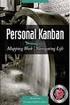 [1]JD Edwards EnterpriseOne Applications Kanban Management Implementation Guide Release 9.2 E63925-01 October 2015 Describes the Kanban Management module, and discusses how to set up and use the module
[1]JD Edwards EnterpriseOne Applications Kanban Management Implementation Guide Release 9.2 E63925-01 October 2015 Describes the Kanban Management module, and discusses how to set up and use the module
Project Tracking 2013 with Advanced Analytics
 Project Tracking 2013 with Advanced Analytics An application for Microsoft Dynamics GP 2013 Furthering your success through innovative business solutions Copyright Manual copyright 2013 Encore Business
Project Tracking 2013 with Advanced Analytics An application for Microsoft Dynamics GP 2013 Furthering your success through innovative business solutions Copyright Manual copyright 2013 Encore Business
RAPID IMPLEMENTATION: MULTIPLE LEDGERS AND MULTIPLE HIERARCHIES
 GENERAL LEDGER Oracle Fusion General Ledger is a comprehensive financial management solution that provides highly automated financial processing, effective management control, and real-time visibility
GENERAL LEDGER Oracle Fusion General Ledger is a comprehensive financial management solution that provides highly automated financial processing, effective management control, and real-time visibility
Microsoft Dynamics AX 4.0 SP2 new India localization feature (Stock transfer)
 Microsoft Dynamics TM AX Microsoft Dynamics AX 4.0 SP2 new India localization feature (Stock transfer) White Paper Date: November 2007 Table of Contents Introduction... 3 Stock transfer... 3 Basic setup
Microsoft Dynamics TM AX Microsoft Dynamics AX 4.0 SP2 new India localization feature (Stock transfer) White Paper Date: November 2007 Table of Contents Introduction... 3 Stock transfer... 3 Basic setup
Stone Edge Integration Guide
 Stone Edge Integration Guide Revised May 25, 2007 Modular Merchant: Terms of Service Modular Merchant Developed by Stepping Stone Media, LLC 30 East Broadway STE 210 Eugene, OR 97401 www.modularmerchant.com
Stone Edge Integration Guide Revised May 25, 2007 Modular Merchant: Terms of Service Modular Merchant Developed by Stepping Stone Media, LLC 30 East Broadway STE 210 Eugene, OR 97401 www.modularmerchant.com
for Sage 100 ERP Job Cost Overview Document
 for Sage 100 ERP Job Cost Document 2012 Sage Software, Inc. All rights reserved. Sage Software, Sage Software logos, and the Sage Software product and service names mentioned herein are registered trademarks
for Sage 100 ERP Job Cost Document 2012 Sage Software, Inc. All rights reserved. Sage Software, Sage Software logos, and the Sage Software product and service names mentioned herein are registered trademarks
By placing an order with International Checkout Inc. and / or using its website, you agree and are bound to the Terms & Conditions below.
 By placing an order with International Checkout Inc. and / or using its website, you agree and are bound to the Terms & Conditions below. 1. How It Works International Checkout Inc. ( we / us ) has agreements
By placing an order with International Checkout Inc. and / or using its website, you agree and are bound to the Terms & Conditions below. 1. How It Works International Checkout Inc. ( we / us ) has agreements
Microsoft Business Solutions Solomon. Distribution Sample Reports. Release 6.0
 Microsoft Business Solutions Solomon Distribution Sample Reports Release 6.0 Copyright Trademarks Warranty disclaimer Limitation of liability License agreement Manual copyright 2004 Great Plains Software,
Microsoft Business Solutions Solomon Distribution Sample Reports Release 6.0 Copyright Trademarks Warranty disclaimer Limitation of liability License agreement Manual copyright 2004 Great Plains Software,
Microsoft Dynamics GP. Purchase Order Enhancements
 Microsoft Dynamics GP Purchase Order Enhancements Copyright Copyright 2007 Microsoft Corporation. All rights reserved. Complying with all applicable copyright laws is the responsibility of the user. Without
Microsoft Dynamics GP Purchase Order Enhancements Copyright Copyright 2007 Microsoft Corporation. All rights reserved. Complying with all applicable copyright laws is the responsibility of the user. Without
