SKYLINE Release Notes
|
|
|
- Ada Morrison
- 8 years ago
- Views:
Transcription
1 SKYLINE 2014 Release Notes
2 Contents WELCOME TO SKYLINE... 1 SKYLINE Release Overview... 1 Contact Us... 1 Sales and General Information... 1 Service... 1 Support... 1 ENHANCEMENTS... 2 Enhanced Budgeting... 2 Property Relations Management... 4 Purchase Orders... 7 Check Printing AP Void Voucher User Security Tab Level Access Property Level Access Facilities Maintenance/Work Order Module Default Setup Reports and Inquiries Schedule Recurring Work Orders Selecting Vendors and Posting to a Fund Work Requests Search Other FM/WO Enhancements Web Work Requests Escalations and Recoveries Additions Universal Charges Report Enhancements Parking and Vehicle Inquiries Other Report Enhancements Other Enhancements RESOLVED CLIENT ISSUES... 23
3 Welcome to SKYLINE SKYLINE Release Overview SS&C Technologies, Inc. is pleased to deliver the SKYLINE 2014 release, the latest release of our premiere property management and accounting software. SKYLINE is the standard of excellence for commercial, corporate, retail, condominium, and residential property management. SKYLINE offers a powerful database with numerous modules that let you customize SKYLINE to meet your needs. Contact Us Sales and General Information Mark Ziemba Phone: FAX: mziemba@sscinc.com Service skyline.help@sscinc.com Support Michelle Decker Phone: michelle.decker@sscinc.com WELCOME TO SKYLINE 1
4 Enhancements Enhanced Budgeting Enhanced Budgeting has been added to the General Ledger Information menu. This new screen provides the ability to copy a prior budget, which is very helpful when developing new budgets. The new features include the ability to: Copy a prior budget to create a new budget. View the entire budget on one screen. Use the various buttons at the top of the display to customize the view, such as hiding/showing the account number, displaying only the current year or just balance sheet accounts. Double-click any entry in the Account Title column to: o Select the data entry Method, such as user entry, percentage increase, or amount decrease. o Lock the account against further changes o Add Notes. A small red square displays in the row to alert the user that a note exists for that account. Hover over the square to see the note. NOTE A new option to print notes from Enhanced Budgeting has been added to the Budget Comparison Accounts report in the Reports menu. Show Methods, to display (or hide) the column indicating how the values were derived. The ability to Print the spreadsheet or Export it to a MS Excel or comma separated (.csv) file. ENHANCEMENTS 2
5 Process to Create a New Budget: Create new or Open an existing budget Use buttons to customize the view Double-click any Account title to select the input method, lock the account, and add notes ENHANCEMENTS 3
6 Property Relations Management A new Property Relations Management module has been added to Property Management. The Property Relations Management (PRM) feature is designed to help you keep track of property happenings (Events) and what is being done about them (Actions). First you can setup defaults to make event and action entry easier, and then add details, notes, and documents to the Events and Actions. There are also two inquiry screens to track the status of each entry. For example, a city inspection for pool may be coming up so you could assign a pre-inspection checklist before the official inspection. Events - Example events include inspections, phone calls, property events, property tax payment reminders, or any note or document you would like to store regarding the Property. Actions An Action is something that must be completed for an Event. Examples of an Action include a follow-up phone call, pre-inspection walk through, ordering tents or supplies, an or letter, or contacting accounting. Alerts - The Alerts functionality has been updated to add PRM Actions. ENHANCEMENTS 4
7 The Property Management Tab includes five new screens. Process Overview 1. Use the PM, the Additional Functions, PRM Standard Event Setup and Standard Action Setup menus to create a database of items that can be selected when entering an Event or Action within Property Information. 2. Access the new PRM Events tab in Property Information to add Events. Those Events can also have associated Actions. 3. Use the PM PRM Event Inquiry and PRM Action Inquiry screens to review existing Property Relations Events and Actions. Once the report listing is generated, you can access the underlying Detail, Print the listing, or Export to a.csv or.xls file. Displays the PRM Event Entry screen (shown below) ENHANCEMENTS 5
8 Events created using the STD Event Setup (Additional Functions) Here is an example of the PRM Event Inquiry, which is similar to the PRM Action Inquiry: Click to view the Event Entry screen for the highlighted row ENHANCEMENTS 6
9 Purchase Orders Many enhancements have been included in this release to improve the Accounts Payable, Purchase Order process. Vendor Information Added two address fields that display the two addresses stored in the Vendor Information screen for this vendor. Added a Print button, which is available once the Purchase Order has been saved and is no longer in Edit mode. Save Item Numbers Added the ability to enter and store Item Numbers. The Items database stores information about items purchased in the past and, once stored, the user can simply select the Item # during Purchase Order entry. ENHANCEMENTS 7
10 When an item is added to the database the following information can be stored: Item Number Model Name Unit of measure Description Price Manufacturer Add a new Item directly from the selection screen ENHANCEMENTS 8
11 Purchase Order Inquiry A new Purchase Order Inquiry screen has been added. You can filter the results by Property/Company and by PO Date. You can also: Click any column heading to Sort the Purchase Order list. Display the PO Detail and Invoice Detail associated with a Purchase Order. Print or Export the Purchase Order list. Highlight a row and click to view additional detail Purchase Order Sales Tax Rate A new PO Sales Tax Rate field has been added to the AP Property/Company Setup screen (Posting tab). This field is used to calculate the sales tax on the Purchase Order Information screen, Totals tab. ENHANCEMENTS 9
12 Check Printing Two new Accounts Payable check form formats have been added in this release. One format for Legal Paper using a 3-part check with check printing on the top 1/3 portion of the form. One format for Legal Paper using a 3-part check with check printing on the bottom 1/3 portion of the form. To set the default check form for all computers the following lines must be added to the current.ini file to allow different default forms to be used for different companies. NOTE Additional check forms are available for United States installations only. Add to the Skyline.ini file (or any alternate.ini file): [AP CHECKS] AP_CHECK_FORM = <form no> Replace the <form no> field in the syntax above with the form number you are using to print checks (such as 128, 211, 522, or 290). Form One Check on top 1/3 of check--2 check stubs following. Form One Check on top 1/3 of check--2 check stubs following (with MICR info preprinted). Form one check on the bottom 1/3 of the check- two stubs on top. Form one check on the bottom 1/3 of the check- two stubs on top (with MICR info preprinted). ENHANCEMENTS 10
13 AP Void Voucher SKYLINE has been enhanced to Void Vouchers on the Accounts Payable Information screen. The Void button is only available if the invoice is not paid. When you void an invoice, SKYLINE creates a new voucher number and the void is displayed on the Check Register (see image below). For accrual basis books, the voided invoice is also posted to the General Ledger. Voided check is noted ENHANCEMENTS 11
14 User Security Tab Level Access Tab Level security has been added to the Occupant screen, similar to the Main Menu tab level security. Command button security has also been added. The enhancement is located on the Change Access Levels screen for a particular user (Setup, Security Information, Change Access Levels). NOTE The user must have access to the PM (Property Management) tab. Open the Occupant Processing menu and grant access to Occupant Information, if necessary. Double-click Occupant Information to display the following screen. You can now grant user access to individual tabs and buttons for each Occupant type. ENHANCEMENTS 12
15 Main Menu Tab Level Access Report A new Tab Level Access report displays the main menu tab access for each user. Property Level Access A new Property Level Access Report has been added to the Setup, Security menu to display property permissions by user. Facilities Maintenance/Work Order Module This release includes continued improvements to the Facilities Maintenance/Work Order (FM/WO) module and its full integration within SKYLINE. Default Setup A new FM Default Setup screen has been added to the FM/WO Setup menu. This screen provides many default setup fields to speed up Work Order entry. Default information includes Company Information such as name, address, zip code, and the ability to select whether the Company information should replace the Property information that prints on Work Orders and Services Chart reports by default. Work Order and Service Charge defaults such as illustrated in the screen below. In the Service Charge Defaults select either Hours or % variance. Vendor Field Label Defaults which allow you to label the user-defined vendor fields located on the Vendor Provider screen. ENHANCEMENTS 13
16 Reports and Inquiries A new Time/Labor Analysis report has been added, which allows users to view labor information by work order and service charge, comparing estimated to actual hours. From the report listing you can view Work Order Detail for any record, Export the information, or print a Report. Service Charge Class Summary Report has been added. The report lists Hours and Costs or Charges (from the Service Charge Detail) grouped by classification. From the report listing you can view Work Order Detail for any record, Export the information, or print a Report. ENHANCEMENTS 14
17 Week View and Weekly Overview Each of these reports can now be filtered using a new Provider Type field. For instance, select an In-House Provider Type and only those assignments scheduled for In-House Providers display in the results table. Further isolate the provider using the Beginning and Ending Provider Code fields. Fixed Asset Order History Report You can now sort the results table by clicking any column heading. The Posting Date has also been added to the report. WO Service Charge Listing Several enhancements have been made to this report. A new Print column with a checkbox for each record, which allows you to toggle on/off whether you want to print that record. There is also a field to toggle on/off the print checkbox for all records. A new SC Detail button has been added which allows you to print Service Charge Detail individually or in batches. The Print SC button has been renamed SC Receipt. The Work Order Report has been enhanced to display the Vendor Name instead of the Vendor Code Work Order Listing and Work Order History The Work Order History report now prints based on the Report Type order, and both reports have also been changed to landscape display. ENHANCEMENTS 15
18 Schedule Recurring Work Orders The Routine Procedures, Schedule Recurring Work Orders screen has been enhanced. Users can now see the Work Order description on this screen without navigating back to the original recurring work order. Simply hover your mouse over any of the red dots in the WO# column to display the description. Heat is out and requires attention Selecting Vendors and Posting to a Fund The logic used to select vendors on the Work Order Information, Charges tab has been enhanced to determine whether the Unit is in a Property that is part of a Fund. If so, the vendor list available represents Fund vendors, not Property vendors. Further, when using the Service Charge AP Processing screen to post charges, invoices are sent to the Fund and the distribution line will show the company that incurred the expense. The logic used to select vendors on the Work Order Information, Charges tab has been enhanced to determine whether the Unit is in a Property that is part of a Fund. If so, the vendor list available represents Fund vendors, not Property vendors. The invoice will be paid by the Fund. ENHANCEMENTS 16
19 Two new fields have been added to the Service Charge AP Processing to allow you to post to a Fund: Procedure Overview: 1. In the top screen section, select Post to Fund and then select a Fund Company. Click Listing. This filters out any service charges for non-fund properties (not cross-referenced in AP Property/Company Setup). 2. The far right-hand column changes from a button to a check-box. Select individual records to include in the posting process or select all using the option at the bottom of the screen. 3. Click the Post to Fund button to post the service charges to the fund. This creates a Service Charge AP Fund Processing report. Review this report for accuracy and if account numbers are missing you must add one to the Vendor prior to posting. This generates an AP Batch placing all the selected service charges into individual invoices within the new batch. 4. Access AP Invoice Entry and edit the batch to include the Invoice Number, Date, and Distributions. Then proceed to process the AP Batch. ENHANCEMENTS 17
20 Work Requests Search The Manage Work Requests screen has been enhanced to improve its ability to search for Work Requests. You can now type search text into any of the six columns to group the data by the search criteria. Use the backspace key to return to the full list. Start typing search text into any column heading to group the results Other FM/WO Enhancements SC Batch Processing Users can add work orders to vacant units, therefore, the SC Batch Processing screen now displays a V for Vacant units in the Include for Posting column. Work Order Scheduling - Validation has been added to prevent double bookings when scheduling work orders. A pop-up message warns the user of a possible scheduling conflict and notes the conflicting work order number. Increased number of digit in the Work Order Number to accommodate millions. Web Work Requests Web Work Requests is a separate module that allows tenants to enter and track work requests using an Internet site. Additionally, the facilities maintenance manager or property manager can then assign, dispatch, and track the work request using either the Internet site or the Facilities Maintenance/Work Order tab within SKYLINE. This module has been redesigned to enhance the user interface and improve data retrieval speed. Users have two types of web functionality to choose from: Tenant Web Portal Tenants can enter work requests using an Internet site and then track the request s progress. Facilities Maintenance Manager Portal Managers can add, view, and dispatch work requests, add work orders, and view/edit work orders. This allows managers to get work assigned and started quickly, even when they are away from the office. NOTE Each of these portals has a unique registration code for proper licensing. The registration code activates each portal once added to the registration code. ENHANCEMENTS 18
21 Figure 1 FM Managers Portal Online help is also available with detailed screen definitions and procedures. Property Information An address field has been added to the Property Information-Primary Account/Remit tab. This address will be used by Web Work Requests when ing copies of WWR records from the portal. Multiple addresses can be entered and separated using a semicolon. This address is in addition to those entered on the WWR Administrator site ( Setup screen). ENHANCEMENTS 19
22 Escalations and Recoveries Additions Fields from the Property Management, Lease Management module have been added to Escalations and Recoveries. This enhancement provides 100 additional fields which are now available to include in your recovery reports and spreadsheets; fields for general lease information, contacts, operating and other expenses, documents, sub-leases, notes, and much more. Universal Charges The PM Additional Functions, Universal Charges screen has been updated to add several new parameters. Users can now identify the scheduled charges to be paid by ACH, instead of only Standard (STD) payment methods. Note that the Occupant must be properly setup to pay using ACH or the charge will not be added to its Charge Schedule. You can now isolate a Group when applying the Universal Charge. You can now isolate Units when applying the Universal Charge. The report has been updated to reflect these enhancements. ENHANCEMENTS 20
23 Report Enhancements Parking and Vehicle Inquiries New Parking and Vehicle Inquiries have been added to SKYLINE Occupant Processing. The reports provide the ability to track parking spaces, vehicle reports and inquiries, determine ownership, and look up license plates. The listings can also be printed or exported. Other Report Enhancements Report Enhancement Description 1096 Tax Report The 1096 Tax Reports Form has been added while processing the year-end 1099 reports. Once you select Print 1099 s on the AP Reports menu and generate, you are prompted to print Form 1096 to be sent to the IRS along with Form Billing Prep Report Cash Journals Occupant Ledger Rent Roll Sales Analysis Report Statement of Changes The Billing Prep Report now includes Occupants who have a Charges Schedules with charge codes and start dates, but no billing amount. The Cash Journals report has been enhanced to allow users to generate the report by Group. The Occupant Ledger has been enhanced to print the Occupant name on each page. The Commercial Rent Roll now has the option to print the Tenant DBA (Doing Business As) name. The Sales Analysis Report now includes Breakpoint % and % of Sales amounts. The GL Statement of Changes report has been updated to the latest Crystal Reports format, including all the print, sort, and export features. ENHANCEMENTS 21
24 Other Enhancements Program Area Accounts Payable All General Ledger Other Modules Other Modules Other Modules Other Modules Other Modules Property Management Description The AP Invoice Entry screen and all other invoice screens have been enhanced to display the 1st and 2nd address lines of the Vendor Address. The Scan Now feature available in Document Management can now scan multiple pages and also save the scanned file as a PDF file. A Copy button has been added to Enhanced Management Fees Setup to allow you to copy prior setups. Data Import for Property Management has been enhanced to import Condo information (Unit information and Occupant information). In ACH Billing and Payables a new switch is available for the ach.ini to turn off the addendum record (DISABLE_ADDENDUM). SKYLINE epayments Network now interfaces with RentPayment. Separate documentation is available. SKYLINE Payment Automation now interfaces with AVIDPay. Separate documentation is available. The Data Import process has been enhanced to add the check Memo field. During the Billing, Record Scheduled Charges process, users are prompted to post the Occupant Statistics. Occupant Statistics can be edited (Additional Functions) and an Occupant Statistics Inquiry generated (Occupant Processing). Property Management Property Management Setup Setup System System The Occupant Statistics Posting Report can now be archived and then viewed using the PM Archived Report Viewer. Unit Information, Rentable SQFT has been added as an option available to merge with the Word document in Tenant e-communications. Alerts now include an Account Status option for Occupant Information alert setup. The allowable size of Maximum Number of Checks in a Batch has been increased from 999 to 9,999 in Company Setup. This displays as the Number of Checks on the Cash Receipts screen. Lockbox and Cash Receipts Import often have more than a 1,000 checks in a batch. The Pervasive database version has been updated to v11.3. Windows 8.0 and Windows Server 2012 have been certified and are supported. ENHANCEMENTS 22
25 Resolved Client Issues The following tables describe issues that have been resolved for clients for the SKYLINE 2014 release. Table 1 Resolved Issues Number Program Area Description 7379 AP, AP Information Users can now edit the Recurring Date and Stop Date in AP Information, Invoice Information on an invoice that was entered through Direct Invoice Entry without reporting the stop date incorrectly on the AP Voucher report. The stop date was previously reported as recurring for this invoice and any invoices entered after the edits were made AP, Daily Procedures The Invoice Entry process was modified so that if an invoice is edited to be Paid Using ACH, it no longer reverts to be paid by check AP, Invoice Inquiry AP Invoice Inquiry has been updated for two items: It now displays a date in the Date field if a check has been voided and re-issued without crediting the voucher. It consistently displays the correct check number if a check has been voided and then re-issued without crediting the voucher AP, Print AP Checks A DDFs Out of Date error message has been resolved when attempting to print Digital AP Checks a second time. Also, the AP Check Form field is also now disabled after the first time the checks print FM/WO, Reports and Inquiries 7279 FM/WO, Work Order Management 7468 FM/WO, Work Order Management 7483 FM/WO, Work Order Management Updates have been made to the Fixed Assets Order History report. The Listing button is disabled until you select an Asset. This resolves a database error 8. New Charge Code validations have been added when entering a Service Charge on the Work Order Information screen. For instance, when you insert a Service Charge on the Service Charge tab and select an Invoice Charge from the drop down list, the Charge Code is validated for each Item (Labor, Materials, Subs, and Misc). An issue has been resolved in the Unit Reference Number dropdown list for large databases. When creating a new Work Order, all units are now available for selection from the Unit Ref. No. field even if you must use the More button to see additional units or the All Records button. Printing a Work Order no longer cuts off the phone number in the general information section of the report. RESOLVED CLIENT ISSUES 23
26 Number Program Area Description 7591 GL, Checkbook The Bank Deposit Slip report has been modified to increase the number of characters in the Account Number field GL, GL Information Modifications have been made to Chart of Account Setup to allow you to correctly edit Account Titles PM, Database In order to create sales reports, the Occupant Type field in the PM Occupant table and the PM BKPT table can now be linked PM, Occupant Information System code has been updated to improve the speed with which the Occupant and Master Inquiry selection lists load and display PM, Reports The Occupant Reports, Lease Abstract Report has been modified so the labels are correctly aligned with the fields for the Admin Percent Fee and the Mgmt Fee % Setup Security has been updated so that the Historical Sales Calculation in Occupant Information can be included during security setup without generating an error. RESOLVED CLIENT ISSUES 24
27 Copyright 2013 All Rights Reserved. SKYLINE 2014 Release Notes SS&C Technologies, Inc. This document contains confidential and proprietary trade secret material of SS&C Technologies, Inc. and is only provided under license or non-disclosure agreement. Information in this document is subject to change without notice. No part of this document may be reproduced or transmitted in any form or by any means, electronic or mechanical, for any purpose, without the express written permission of SS&C Technologies, Inc. Considerable effort has been made to ensure that this manual is free of inaccuracies and omissions. However, SS&C Technologies assumes no responsibility for, or liability for, errors contained in this manual or for incidental, special, or consequential damages arising out of the furnishing of this manual, or the use of this manual in operating SKYLINE or in connection with the performance of SKYLINE when so operated, except as may be provided in a written license agreement between the user and SS&C Technologies, Inc. SKYLINE and all related modules or components are trademarks or registered trademarks of SS&C Technologies, Inc. Microsoft, Windows, Windows NT, MSDOS, and Visual Basic are trademarks or registered trademarks of Microsoft Corporation. Other brands and their products such as Pervasive, Adobe Acrobat Reader, MS2000, F9, Crystal Reports, and Install Shield are trademarks or registered trademarks of their respective owners and should be noted as such. Client is hereby authorized to print and copy the documentation contained on the enclosed media for use solely in accordance with its license (or, in the absence of a written License Agreement, a written Non-disclosure Agreement), provided it reproduces the preceding copyright notice on the front of each copy or partial copy. Client is not authorized to print, copy, and disseminate the documentation beyond the scope of the written License or Non-disclosure Agreement. Client s failure to comply with these terms terminates this authorization and, in such case, Client shall promptly destroy the machine-readable documentation, any copies thereof, and any media containing such documentation, and, upon SS&C s written request, certify in writing and signed by an authorized officer that it has done so. USA 09/19/13 SS&C Technologies, Inc. 33 W. Monroe, Suite 420 Chicago, IL USA Phone: Fax: Internet: RESOLVED CLIENT ISSUES 25
SKYLINE FACILITIES MAINTENANCE. Quick Start Training
 SKYLINE FACILITIES MAINTENANCE Quick Start Training Copyright 2008 SS&C Technologies, Inc. All Rights Reserved. SKYLINE Facilities Maintenance Quick Start Training This document contains confidential and
SKYLINE FACILITIES MAINTENANCE Quick Start Training Copyright 2008 SS&C Technologies, Inc. All Rights Reserved. SKYLINE Facilities Maintenance Quick Start Training This document contains confidential and
Please distribute to all Spectra users in your company.
 Release 7.2 General Release January 2015 Please distribute to all Spectra users in your company. Support Email: support@spectra.ca Visit us online at: www.spectra.ca Support Telephone: (866) 718-2345 Support
Release 7.2 General Release January 2015 Please distribute to all Spectra users in your company. Support Email: support@spectra.ca Visit us online at: www.spectra.ca Support Telephone: (866) 718-2345 Support
CLIENT BOOKKEEPING SOLUTION ACCOUNTS PAYABLE. Getting Started. version 2007.x.x
 CLIENT BOOKKEEPING SOLUTION ACCOUNTS PAYABLE Getting Started version 2007.x.x TL 20745 (06/08/09) Copyright Information Text copyright 1997 2009 by Thomson Reuters/Tax & Accounting. All rights reserved.
CLIENT BOOKKEEPING SOLUTION ACCOUNTS PAYABLE Getting Started version 2007.x.x TL 20745 (06/08/09) Copyright Information Text copyright 1997 2009 by Thomson Reuters/Tax & Accounting. All rights reserved.
TOPS v3.2.1 Calendar/Scheduler User Guide. By TOPS Software, LLC Clearwater, Florida
 TOPS v3.2.1 Calendar/Scheduler User Guide By TOPS Software, LLC Clearwater, Florida Document History Version Edition Date Document Software Trademark Copyright First Edition Second Edition 02 2007 09-2007
TOPS v3.2.1 Calendar/Scheduler User Guide By TOPS Software, LLC Clearwater, Florida Document History Version Edition Date Document Software Trademark Copyright First Edition Second Edition 02 2007 09-2007
User Guide. Microsoft Dynamics GP 10 Upgrade. Understanding and using new features and functionality within Dynamics GP 10
 User Guide Microsoft Dynamics GP 10 Upgrade Understanding and using new features and functionality within Dynamics GP 10 Version 3.7 (Spring 2009) Microsoft Dynamics GP 10 Upgrade Copyright Copyright 1997-2009
User Guide Microsoft Dynamics GP 10 Upgrade Understanding and using new features and functionality within Dynamics GP 10 Version 3.7 (Spring 2009) Microsoft Dynamics GP 10 Upgrade Copyright Copyright 1997-2009
Training Guide. Accounts Payable Training. Mover s Suite users training on the Accounts Payable functionality within Microsoft Dynamics GP
 Training Guide Accounts Payable Training Mover s Suite users training on the Accounts Payable functionality within Microsoft Dynamics GP Version 3.7 (Fall 2008) Accounts Payable Training Copyright Copyright
Training Guide Accounts Payable Training Mover s Suite users training on the Accounts Payable functionality within Microsoft Dynamics GP Version 3.7 (Fall 2008) Accounts Payable Training Copyright Copyright
Microsoft Dynamics GP. Cashbook Bank Management
 Microsoft Dynamics GP Cashbook Bank Management Copyright Copyright 2007 Microsoft Corporation. All rights reserved. Complying with all applicable copyright laws is the responsibility of the user. Without
Microsoft Dynamics GP Cashbook Bank Management Copyright Copyright 2007 Microsoft Corporation. All rights reserved. Complying with all applicable copyright laws is the responsibility of the user. Without
CLIENT BOOKKEEPING SOLUTION ACCOUNTS RECEIVABLE. Getting Started. version 2007.x.x
 CLIENT BOOKKEEPING SOLUTION ACCOUNTS RECEIVABLE Getting Started version 2007.x.x TL 20746 (06/09/09) Copyright Information Text copyright 1997 2009 by Thomson Reuters/Tax & Accounting. All rights reserved.
CLIENT BOOKKEEPING SOLUTION ACCOUNTS RECEIVABLE Getting Started version 2007.x.x TL 20746 (06/09/09) Copyright Information Text copyright 1997 2009 by Thomson Reuters/Tax & Accounting. All rights reserved.
How To Use The Bankbook On A Pc Or Macbook
 TheFinancialEdge Banks Guide 080714 2014 Blackbaud, Inc. This publication, or any part thereof, may not be reproduced or transmitted in any form or by any means, electronic, or mechanical, including photocopying,
TheFinancialEdge Banks Guide 080714 2014 Blackbaud, Inc. This publication, or any part thereof, may not be reproduced or transmitted in any form or by any means, electronic, or mechanical, including photocopying,
AppFolio Property Manager User Guide
 AppFolio Property Manager User Guide January, 2010 AppFolio, Inc. 55 Castilian Dr. Goleta, CA 93117 805.617.2167 866.648.1536 info@appfolio.com sales@appfolio.com services@appfolio.com support@appfolio.com
AppFolio Property Manager User Guide January, 2010 AppFolio, Inc. 55 Castilian Dr. Goleta, CA 93117 805.617.2167 866.648.1536 info@appfolio.com sales@appfolio.com services@appfolio.com support@appfolio.com
IDEAS Property Clerk Enterprise Property Management Accounting Software. IDEAS Software 1-866-346-6700 www.ideascomputer.com
 IDEAS Property Clerk Enterprise Property Management Accounting Software IDEAS Software 1-866-346-6700 www.ideascomputer.com Table of Contents IDEAS Property Clerk Enterprise Product Overview...1 Key Benefits
IDEAS Property Clerk Enterprise Property Management Accounting Software IDEAS Software 1-866-346-6700 www.ideascomputer.com Table of Contents IDEAS Property Clerk Enterprise Product Overview...1 Key Benefits
ACCOUNT RECEIVABLES TABLE OF CONTENTS
 ACCOUNT RECEIVABLES TABLE OF CONTENTS 1. SETUP CUSTOMER...2 2. CUSTOMER LISTING...6 3. CUSTOMER INVOICE...7 4. CUSTOMER INVOICE LISTING...12 5. ENTER CREDITS / REFUNDS...14 6. CUSTOMER CREDITS LISTING...20
ACCOUNT RECEIVABLES TABLE OF CONTENTS 1. SETUP CUSTOMER...2 2. CUSTOMER LISTING...6 3. CUSTOMER INVOICE...7 4. CUSTOMER INVOICE LISTING...12 5. ENTER CREDITS / REFUNDS...14 6. CUSTOMER CREDITS LISTING...20
How to Define Authorizations
 SAP Business One How-To Guide PUBLIC How to Define Authorizations Applicable Release: SAP Business One 8.8 All Countries English September 2009 Table of Contents Introduction... 3 Authorizations Window...
SAP Business One How-To Guide PUBLIC How to Define Authorizations Applicable Release: SAP Business One 8.8 All Countries English September 2009 Table of Contents Introduction... 3 Authorizations Window...
Need help? The Accounts Payable Help Documentation is designed to make your Accounts Payable experience as efficient as possible.
 Need help? The Accounts Payable Help Documentation is designed to make your Accounts Payable experience as efficient as possible. All you have to do to navigate through this document is simply use the
Need help? The Accounts Payable Help Documentation is designed to make your Accounts Payable experience as efficient as possible. All you have to do to navigate through this document is simply use the
AFN-AccountsPayableGuide-111506
 111506 2006 Blackbaud, Inc. This publication, or any part thereof, may not be reproduced or transmitted in any form or by any means, electronic, or mechanical, including photocopying, recording, storage
111506 2006 Blackbaud, Inc. This publication, or any part thereof, may not be reproduced or transmitted in any form or by any means, electronic, or mechanical, including photocopying, recording, storage
Project Tracking 2015
 Project Tracking 2015 Build Notes ENCORE BUSINESS SOLUTIONS www.encorebusiness.com twitter.com/encorebusiness.com encore@encorebusiness.com Copyright Build Notes copyright 2015 Encore Business Solutions,
Project Tracking 2015 Build Notes ENCORE BUSINESS SOLUTIONS www.encorebusiness.com twitter.com/encorebusiness.com encore@encorebusiness.com Copyright Build Notes copyright 2015 Encore Business Solutions,
TOPS PROFESSIONAL ACCOUNTS PAYABLE MANUAL. By TOPS Software, LLC Clearwater, FL
 TOPS PROFESSIONAL ACCOUNTS PAYABLE MANUAL By TOPS Software, LLC Clearwater, FL Document History Version Edition Date Document Software Version 1 10-2011 TOPS-AP 10-10-11 Professional Version 4 Trademark
TOPS PROFESSIONAL ACCOUNTS PAYABLE MANUAL By TOPS Software, LLC Clearwater, FL Document History Version Edition Date Document Software Version 1 10-2011 TOPS-AP 10-10-11 Professional Version 4 Trademark
TheFinancialEdge. Dashboard Guide
 TheFinancialEdge Dashboard Guide 101911 2011 Blackbaud, Inc. This publication, or any part thereof, may not be reproduced or transmitted in any form or by any means, electronic, or mechanical, including
TheFinancialEdge Dashboard Guide 101911 2011 Blackbaud, Inc. This publication, or any part thereof, may not be reproduced or transmitted in any form or by any means, electronic, or mechanical, including
What s New in Microsoft Dynamics GP 2015 R2. Microsoft Dynamics GP June 2015
 Microsoft Dynamics GP June 2015 What s New in Microsoft Dynamics GP 2015 R2 This document describes enhancments add for the Microsoft Dynamics 2015 R2 release, including where needed, step-by-step instructions
Microsoft Dynamics GP June 2015 What s New in Microsoft Dynamics GP 2015 R2 This document describes enhancments add for the Microsoft Dynamics 2015 R2 release, including where needed, step-by-step instructions
TheFinancialEdge. Fast! Guide
 TheFinancialEdge Fast! Guide 101811 2011 Blackbaud, Inc. This publication, or any part thereof, may not be reproduced or transmitted in any form or by any means, electronic, or mechanical, including photocopying,
TheFinancialEdge Fast! Guide 101811 2011 Blackbaud, Inc. This publication, or any part thereof, may not be reproduced or transmitted in any form or by any means, electronic, or mechanical, including photocopying,
How To Create A Report On A Pc Or Macbook
 TheFinancialEdge Reports Guide for Accounts Payable 041813 2013 Blackbaud, Inc. This publication, or any part thereof, may not be reproduced or transmitted in any form or by any means, electronic, or mechanical,
TheFinancialEdge Reports Guide for Accounts Payable 041813 2013 Blackbaud, Inc. This publication, or any part thereof, may not be reproduced or transmitted in any form or by any means, electronic, or mechanical,
How To Use Microsoft Gpa On Microsoft Powerbook 2.5.2.2 (Windows) On A Microsoft P2.1 (Windows 2.2) On An Uniden Computer (Windows 1.5) On Micro
 Microsoft Dynamics GP Analytical Accounting Copyright Copyright 2011 Microsoft. All rights reserved. Limitation of liability This document is provided as-is. Information and views expressed in this document,
Microsoft Dynamics GP Analytical Accounting Copyright Copyright 2011 Microsoft. All rights reserved. Limitation of liability This document is provided as-is. Information and views expressed in this document,
Microsoft Dynamics GP. Project Accounting Accounting Control Guide
 Microsoft Dynamics GP Project Accounting Accounting Control Guide Copyright Copyright 2007 Microsoft Corporation. All rights reserved. Complying with all applicable copyright laws is the responsibility
Microsoft Dynamics GP Project Accounting Accounting Control Guide Copyright Copyright 2007 Microsoft Corporation. All rights reserved. Complying with all applicable copyright laws is the responsibility
Strategic Asset Tracking System User Guide
 Strategic Asset Tracking System User Guide Contents 1 Overview 2 Web Application 2.1 Logging In 2.2 Navigation 2.3 Assets 2.3.1 Favorites 2.3.3 Purchasing 2.3.4 User Fields 2.3.5 History 2.3.6 Import Data
Strategic Asset Tracking System User Guide Contents 1 Overview 2 Web Application 2.1 Logging In 2.2 Navigation 2.3 Assets 2.3.1 Favorites 2.3.3 Purchasing 2.3.4 User Fields 2.3.5 History 2.3.6 Import Data
CLIENT BOOKKEEPING SOLUTION. Tutorial. version 2007.x.x
 CLIENT BOOKKEEPING SOLUTION Tutorial version 2007.x.x TL 22537 (06/09/09) Copyright Information Text copyright 1997-2009 by Thomson Reuters/Tax & Accounting. All rights reserved. Video display images copyright
CLIENT BOOKKEEPING SOLUTION Tutorial version 2007.x.x TL 22537 (06/09/09) Copyright Information Text copyright 1997-2009 by Thomson Reuters/Tax & Accounting. All rights reserved. Video display images copyright
TheFinancialEdge. Reports Guide for Accounts Receivable
 TheFinancialEdge Reports Guide for Accounts Receivable 041813 2013 Blackbaud, Inc. This publication, or any part thereof, may not be reproduced or transmitted in any form or by any means, electronic, or
TheFinancialEdge Reports Guide for Accounts Receivable 041813 2013 Blackbaud, Inc. This publication, or any part thereof, may not be reproduced or transmitted in any form or by any means, electronic, or
TheFinancialEdge. Administration Guide
 TheFinancialEdge Administration Guide 102011 2011 Blackbaud, Inc. This publication, or any part thereof, may not be reproduced or transmitted in any form or by any means, electronic, or mechanical, including
TheFinancialEdge Administration Guide 102011 2011 Blackbaud, Inc. This publication, or any part thereof, may not be reproduced or transmitted in any form or by any means, electronic, or mechanical, including
Property Manager V7.0 User Guide
 Property Manager V7.0 User Guide www.propertymanageronline.com Contents 1. Overview of Property Manager 2. Quick Start 3. Property Details 4. Tenants 5. Landlord Accounts 6. Letting Agent Accounts 7. Property
Property Manager V7.0 User Guide www.propertymanageronline.com Contents 1. Overview of Property Manager 2. Quick Start 3. Property Details 4. Tenants 5. Landlord Accounts 6. Letting Agent Accounts 7. Property
Anytime Learning Real Estate Subscription
 Anytime Learning Real Estate Subscription The Real Estate Anytime Learning lessons provide a convenient introduction or refresher to the workflow processes and features of the Property Management, Accounts
Anytime Learning Real Estate Subscription The Real Estate Anytime Learning lessons provide a convenient introduction or refresher to the workflow processes and features of the Property Management, Accounts
TheFinancialEdge. Converting to Payroll 7
 TheFinancialEdge Converting to Payroll 7 101811 2011 Blackbaud, Inc. This publication, or any part thereof, may not be reproduced or transmitted in any form or by any means, electronic, or mechanical,
TheFinancialEdge Converting to Payroll 7 101811 2011 Blackbaud, Inc. This publication, or any part thereof, may not be reproduced or transmitted in any form or by any means, electronic, or mechanical,
Please distribute to all Spectra users in your company.
 Release 7.1.1 2013 General Release January 2014 Please distribute to all Spectra users in your company. Support Email: support@spectra.ca Visit us online at: www.spectra.ca Support Telephone: (866) 718-2345
Release 7.1.1 2013 General Release January 2014 Please distribute to all Spectra users in your company. Support Email: support@spectra.ca Visit us online at: www.spectra.ca Support Telephone: (866) 718-2345
Sales Person Commission
 Sales Person Commission Table of Contents INTRODUCTION...1 Technical Support...1 Overview...2 GETTING STARTED...3 Adding New Salespersons...3 Commission Rates...7 Viewing a Salesperson's Invoices or Proposals...11
Sales Person Commission Table of Contents INTRODUCTION...1 Technical Support...1 Overview...2 GETTING STARTED...3 Adding New Salespersons...3 Commission Rates...7 Viewing a Salesperson's Invoices or Proposals...11
TheFinancialEdge. Configuration Guide for Accounts Receivable
 TheFinancialEdge Configuration Guide for Accounts Receivable 101711 2011 Blackbaud, Inc. This publication, or any part thereof, may not be reproduced or transmitted in any form or by any means, electronic,
TheFinancialEdge Configuration Guide for Accounts Receivable 101711 2011 Blackbaud, Inc. This publication, or any part thereof, may not be reproduced or transmitted in any form or by any means, electronic,
Studio Designer 80 Guide
 Table Of Contents Introduction... 1 Installation... 3 Installation... 3 Getting started... 5 Enter your company information... 5 Enter employees... 6 Enter clients... 7 Enter vendors... 8 Customize the
Table Of Contents Introduction... 1 Installation... 3 Installation... 3 Getting started... 5 Enter your company information... 5 Enter employees... 6 Enter clients... 7 Enter vendors... 8 Customize the
TheFinancialEdge. Configuration Guide for Accounts Payable
 TheFinancialEdge Configuration Guide for Accounts Payable 102312 2012 Blackbaud, Inc. This publication, or any part thereof, may not be reproduced or transmitted in any form or by any means, electronic,
TheFinancialEdge Configuration Guide for Accounts Payable 102312 2012 Blackbaud, Inc. This publication, or any part thereof, may not be reproduced or transmitted in any form or by any means, electronic,
ACS Version 10.6 - Accounts Payable
 ACS Version 10.6 - Accounts Payable Table Of Contents 1. Accounts Payable... 1 Accounts Payable Overview... 1 Accounts Payable Startup Outline... 2 Procedures Outline... 2 Customizing Program Defaults...
ACS Version 10.6 - Accounts Payable Table Of Contents 1. Accounts Payable... 1 Accounts Payable Overview... 1 Accounts Payable Startup Outline... 2 Procedures Outline... 2 Customizing Program Defaults...
TheFinancialEdge. Records Guide for Accounts Payable
 TheFinancialEdge Records Guide for Accounts Payable 101212 2012 Blackbaud, Inc. This publication, or any part thereof, may not be reproduced or transmitted in any form or by any means, electronic, or mechanical,
TheFinancialEdge Records Guide for Accounts Payable 101212 2012 Blackbaud, Inc. This publication, or any part thereof, may not be reproduced or transmitted in any form or by any means, electronic, or mechanical,
Microsoft Dynamics GP. Payables Management
 Microsoft Dynamics GP Payables Management Copyright Copyright 2010 Microsoft. All rights reserved. Limitation of liability This document is provided as-is. Information and views expressed in this document,
Microsoft Dynamics GP Payables Management Copyright Copyright 2010 Microsoft. All rights reserved. Limitation of liability This document is provided as-is. Information and views expressed in this document,
NEWSTAR Training Guide. Banking, Consolidations and Tax Systems
 NEWSTAR Training Guide Banking, Consolidations and Tax Systems Document A11 / A12 / A19-0.1 November 2005 NEWSTAR Training Guide: Banking, Consolidations and Tax Systems 2005 Constellation HomeBuilder
NEWSTAR Training Guide Banking, Consolidations and Tax Systems Document A11 / A12 / A19-0.1 November 2005 NEWSTAR Training Guide: Banking, Consolidations and Tax Systems 2005 Constellation HomeBuilder
2002 Blackbaud, Inc. This publication, or any part thereof, may not be reproduced or transmitted in any form or by any means, electronic, or
 041902 2002 Blackbaud, Inc. This publication, or any part thereof, may not be reproduced or transmitted in any form or by any means, electronic, or mechanical, including photocopying, recording, storage
041902 2002 Blackbaud, Inc. This publication, or any part thereof, may not be reproduced or transmitted in any form or by any means, electronic, or mechanical, including photocopying, recording, storage
Accounts Payable. Reference Guide
 Accounts Payable Reference Guide Last Updated: January 19, 2009 About this Guide This Guide is for use by SedonaOffice customers only. This guide is not meant to serve as an operating or training manual,
Accounts Payable Reference Guide Last Updated: January 19, 2009 About this Guide This Guide is for use by SedonaOffice customers only. This guide is not meant to serve as an operating or training manual,
MODULE 2: SMARTLIST, REPORTS AND INQUIRIES
 MODULE 2: SMARTLIST, REPORTS AND INQUIRIES Module Overview SmartLists are used to access accounting data. Information, such as customer and vendor records can be accessed from key tables. The SmartList
MODULE 2: SMARTLIST, REPORTS AND INQUIRIES Module Overview SmartLists are used to access accounting data. Information, such as customer and vendor records can be accessed from key tables. The SmartList
TheFinancialEdge. Administration Guide
 TheFinancialEdge Administration Guide 110309 2009 Blackbaud, Inc. This publication, or any part thereof, may not be reproduced or transmitted in any form or by any means, electronic, or mechanical, including
TheFinancialEdge Administration Guide 110309 2009 Blackbaud, Inc. This publication, or any part thereof, may not be reproduced or transmitted in any form or by any means, electronic, or mechanical, including
Microsoft Dynamics GP. Cashbook Bank Management
 Microsoft Dynamics GP Cashbook Bank Management Copyright Copyright 2010 Microsoft. All rights reserved. Limitation of liability This document is provided as-is. Information and views expressed in this
Microsoft Dynamics GP Cashbook Bank Management Copyright Copyright 2010 Microsoft. All rights reserved. Limitation of liability This document is provided as-is. Information and views expressed in this
Microsoft Dynamics GP. Project Accounting Cost Management Guide
 Microsoft Dynamics GP Project Accounting Cost Management Guide Copyright Copyright 2008 Microsoft Corporation. All rights reserved. Complying with all applicable copyright laws is the responsibility of
Microsoft Dynamics GP Project Accounting Cost Management Guide Copyright Copyright 2008 Microsoft Corporation. All rights reserved. Complying with all applicable copyright laws is the responsibility of
DarwiNet Client Level
 DarwiNet Client Level Table Of Contents Welcome to the Help area for your online payroll system.... 1 Getting Started... 3 Welcome to the Help area for your online payroll system.... 3 Logging In... 4
DarwiNet Client Level Table Of Contents Welcome to the Help area for your online payroll system.... 1 Getting Started... 3 Welcome to the Help area for your online payroll system.... 3 Logging In... 4
Accounts Receivable Training Document. Product Name: Accounts Receivable Release Version: GR 3.1.0
 Product Name: Accounts Receivable Release Version: GR 3.1.0 Copyright 2005. All rights reserved. This documentation is an unpublished work of, which may be used only in accordance with a license agreement
Product Name: Accounts Receivable Release Version: GR 3.1.0 Copyright 2005. All rights reserved. This documentation is an unpublished work of, which may be used only in accordance with a license agreement
Resource Online User Guide JUNE 2013
 Resource Online User Guide JUNE 2013 CHASE PAYMENTECH SOLUTIONS MAKES NO WARRANTY OF ANY KIND, EITHER EXPRESSED OR IMPLIED, WITH REGARD TO THIS MATERIAL, INCLUDING, BUT NOT LIMITED TO, THE IMPLIED WARRANTIES
Resource Online User Guide JUNE 2013 CHASE PAYMENTECH SOLUTIONS MAKES NO WARRANTY OF ANY KIND, EITHER EXPRESSED OR IMPLIED, WITH REGARD TO THIS MATERIAL, INCLUDING, BUT NOT LIMITED TO, THE IMPLIED WARRANTIES
Microsoft Dynamics GP. Payment Document Management
 Microsoft Dynamics GP Payment Document Management Copyright Copyright 2007 Microsoft Corporation. All rights reserved. Complying with all applicable copyright laws is the responsibility of the user. Without
Microsoft Dynamics GP Payment Document Management Copyright Copyright 2007 Microsoft Corporation. All rights reserved. Complying with all applicable copyright laws is the responsibility of the user. Without
EnterpriseOne B73.3.1 IRS Form 1099 Processing (1998) PeopleBook
 EnterpriseOne B73.3.1 IRS Form 1099 Processing (1998) PeopleBook June 1999 J.D. Edwards World Source Company One Technology Way Denver, CO 80237 Portions of this document were reproduced from material
EnterpriseOne B73.3.1 IRS Form 1099 Processing (1998) PeopleBook June 1999 J.D. Edwards World Source Company One Technology Way Denver, CO 80237 Portions of this document were reproduced from material
Receivables & Payables
 Receivables & Payables Microsoft Dynamics NAV RECEIVABLES AND PAYABLES MANAGEMENT Microsoft DynamicsTM NAV gives you an efficient vendor and customer management system that helps you strengthen business
Receivables & Payables Microsoft Dynamics NAV RECEIVABLES AND PAYABLES MANAGEMENT Microsoft DynamicsTM NAV gives you an efficient vendor and customer management system that helps you strengthen business
SAMPLE ACCOUNTS PAYABLE. Policies & Procedures FOR. Version Edited By Edited Dates Comments 1.0 Irene Bushnell November 2015 Baseline
 ACCOUNTS PAYABLE Policies & Procedures FOR Version Edited By Edited Dates Comments 1.0 Irene Bushnell November 2015 Baseline Intacct AP Policies & Procedures October 2015 2015 Synergy Business Solutions.
ACCOUNTS PAYABLE Policies & Procedures FOR Version Edited By Edited Dates Comments 1.0 Irene Bushnell November 2015 Baseline Intacct AP Policies & Procedures October 2015 2015 Synergy Business Solutions.
December 2007. Additions to Release 6.3C...2
 RELEASE 6.3C December 2007 6.3C Additions to Release 6.3C...2 Login... 2 Login Screen Security... 2 Company... 2 EIS Dashboard... 2 Building... 3 Tenant... 6 Supplier... 8 Banking... 9 Jobs... 10 System
RELEASE 6.3C December 2007 6.3C Additions to Release 6.3C...2 Login... 2 Login Screen Security... 2 Company... 2 EIS Dashboard... 2 Building... 3 Tenant... 6 Supplier... 8 Banking... 9 Jobs... 10 System
Accounts Receivable Reference Guide
 Last Updated: March 7, 2009 About this Guide This Guide is for use by SedonaOffice customers only. This guide is not meant to serve as an operating or training manual, its purpose is to provide an overview
Last Updated: March 7, 2009 About this Guide This Guide is for use by SedonaOffice customers only. This guide is not meant to serve as an operating or training manual, its purpose is to provide an overview
Microsoft Dynamics GP. Field Service - Service Call Management
 Microsoft Dynamics GP Field Service - Service Call Management Copyright Copyright 2008 Microsoft Corporation. All rights reserved. Complying with all applicable copyright laws is the responsibility of
Microsoft Dynamics GP Field Service - Service Call Management Copyright Copyright 2008 Microsoft Corporation. All rights reserved. Complying with all applicable copyright laws is the responsibility of
Portfolio Based Enterprise Property Management System allows you to manage hundreds of properties from your virtual desktop.
 AP Cash GL Portfolio Based Enterprise Property Management System allows you to manage hundreds of properties from your virtual desktop. User friendly interface allows most actions to be completed in one
AP Cash GL Portfolio Based Enterprise Property Management System allows you to manage hundreds of properties from your virtual desktop. User friendly interface allows most actions to be completed in one
Accounts Payable Workflow Guide. Version 11.2
 Accounts Payable Workflow Guide Version 11.2 Copyright Information Copyright 2013 Informa Software. All Rights Reserved. No part of this publication may be reproduced, transmitted, transcribed, stored
Accounts Payable Workflow Guide Version 11.2 Copyright Information Copyright 2013 Informa Software. All Rights Reserved. No part of this publication may be reproduced, transmitted, transcribed, stored
for Sage 100 ERP Business Insights Overview Document
 for Sage 100 ERP Business Insights Document 2012 Sage Software, Inc. All rights reserved. Sage Software, Sage Software logos, and the Sage Software product and service names mentioned herein are registered
for Sage 100 ERP Business Insights Document 2012 Sage Software, Inc. All rights reserved. Sage Software, Sage Software logos, and the Sage Software product and service names mentioned herein are registered
EnterpriseOne Xe Property Management PeopleBook
 EnterpriseOne Xe Property Management PeopleBook September 2000 J.D. Edwards World Source Company 7601 Technology Way Denver, CO 80237 Portions of this document were reproduced from material prepared by
EnterpriseOne Xe Property Management PeopleBook September 2000 J.D. Edwards World Source Company 7601 Technology Way Denver, CO 80237 Portions of this document were reproduced from material prepared by
Lexis Back Office - Payroll. Getting Started
 Lexis Back Office - Payroll Getting Started ADP's Trademarks The ADP Logo is a registered trademark of ADP of North America. Third-Party Trademarks LexisNexis, Lexis, and the Knowledge Burst logo are registered
Lexis Back Office - Payroll Getting Started ADP's Trademarks The ADP Logo is a registered trademark of ADP of North America. Third-Party Trademarks LexisNexis, Lexis, and the Knowledge Burst logo are registered
Product. Prologue Accounts Payable Automate Your Accounts Payable Processing
 Product Prologue Accounts Payable Automate Your Accounts Payable Processing Product The foundation of effective enterprise performance management is sound business intelligence intelligence that requires
Product Prologue Accounts Payable Automate Your Accounts Payable Processing Product The foundation of effective enterprise performance management is sound business intelligence intelligence that requires
Accounts Payable User s Guide. Version 7.6 2210.AP76
 Accounts Payable User s Guide Version 7.6 2210.AP76 1995, 1997, 2000, 2003 2010 by Open Systems Holdings Corp. All rights reserved. No part of this manual may be reproduced by any means without the written
Accounts Payable User s Guide Version 7.6 2210.AP76 1995, 1997, 2000, 2003 2010 by Open Systems Holdings Corp. All rights reserved. No part of this manual may be reproduced by any means without the written
TheFinancialEdge. Reports Guide for General Ledger
 TheFinancialEdge Reports Guide for General Ledger 101514 2014 Blackbaud, Inc. This publication, or any part thereof, may not be reproduced or transmitted in any form or by any means, electronic, or mechanical,
TheFinancialEdge Reports Guide for General Ledger 101514 2014 Blackbaud, Inc. This publication, or any part thereof, may not be reproduced or transmitted in any form or by any means, electronic, or mechanical,
December 2004 2303 Camino Ramon, Suite 210 San Ramon, CA 94583-1389 Voice: 925.244.5930 Fax: 925.867.1580 Website: www.miscorp.com
 December 2004 2303 Camino Ramon, Suite 210 San Ramon, CA 94583-1389 Voice: 925.244.5930 Fax: 925.867.1580 Website: www.miscorp.com Copyright 2004 All rights protected and reserved TABLE OF CONTENTS I.
December 2004 2303 Camino Ramon, Suite 210 San Ramon, CA 94583-1389 Voice: 925.244.5930 Fax: 925.867.1580 Website: www.miscorp.com Copyright 2004 All rights protected and reserved TABLE OF CONTENTS I.
Microsoft Dynamics GP. Bank Reconciliation
 Microsoft Dynamics GP Bank Reconciliation Copyright Copyright 2007 Microsoft Corporation. All rights reserved. Complying with all applicable copyright laws is the responsibility of the user. Without limiting
Microsoft Dynamics GP Bank Reconciliation Copyright Copyright 2007 Microsoft Corporation. All rights reserved. Complying with all applicable copyright laws is the responsibility of the user. Without limiting
Ohio Electronic Child Care Provider Website (PWeb) User Guide
 Ohio Electronic Child Care Provider Website (PWeb) User Guide Table of Contents 1.0 Introduction... 5 1.1 About This Guide... 5 1.2 About the Ohio Electronic Child Care Provider Website... 5 2.0 Provider
Ohio Electronic Child Care Provider Website (PWeb) User Guide Table of Contents 1.0 Introduction... 5 1.1 About This Guide... 5 1.2 About the Ohio Electronic Child Care Provider Website... 5 2.0 Provider
Recommendations for Getting Started
 Recommendations for Getting Started Welcome to PestPac! There are various settings to configure upfront to streamline your workflow, usage and reporting for your business. The Lookup Tables, Company Setup,
Recommendations for Getting Started Welcome to PestPac! There are various settings to configure upfront to streamline your workflow, usage and reporting for your business. The Lookup Tables, Company Setup,
Microsoft Dynamics GP. Purchase Order Enhancements
 Microsoft Dynamics GP Purchase Order Enhancements Copyright Copyright 2007 Microsoft Corporation. All rights reserved. Complying with all applicable copyright laws is the responsibility of the user. Without
Microsoft Dynamics GP Purchase Order Enhancements Copyright Copyright 2007 Microsoft Corporation. All rights reserved. Complying with all applicable copyright laws is the responsibility of the user. Without
SUCCESSFACTORS LEARNING USER OVERVIEW REFERENCE GUIDE
 SUCCESSFACTORS LEARNING USER OVERVIEW REFERENCE GUIDE SuccessFactors, Inc. 4401 Wilson Boulevard, Suite 400 Arlington, VA 22203 Tel: (703) 678-0000 www.successfactors.com Confidential and Proprietary For
SUCCESSFACTORS LEARNING USER OVERVIEW REFERENCE GUIDE SuccessFactors, Inc. 4401 Wilson Boulevard, Suite 400 Arlington, VA 22203 Tel: (703) 678-0000 www.successfactors.com Confidential and Proprietary For
Accounts Payable Back Office Reference Guide
 Accounts Payable Back Office Reference Guide Version 4 Copyright Orion Law Management Systems, Inc. All rights reserved Printed in the United States of America www.orionlaw.com All Rights Reserved. No
Accounts Payable Back Office Reference Guide Version 4 Copyright Orion Law Management Systems, Inc. All rights reserved Printed in the United States of America www.orionlaw.com All Rights Reserved. No
Inform Upgrade Version 20.0.77.77. New Features Improved Google Calendar Synchronization
 **The latest Inform upgrade includes features and fixes from all previous upgrades. Please review the upgrade notes for any additional versions that fall between your current version and this upgrade.**
**The latest Inform upgrade includes features and fixes from all previous upgrades. Please review the upgrade notes for any additional versions that fall between your current version and this upgrade.**
Billing Matters Accounting Sunset
 WHITE PAPER Billing Matters Accounting Sunset May 2013 Introduction... 2 Key Differences in Process... 2 How to Transition... 3 QuickBooks Setup... 4 What Do I Need... 4 QuickBooks Installation and Creation
WHITE PAPER Billing Matters Accounting Sunset May 2013 Introduction... 2 Key Differences in Process... 2 How to Transition... 3 QuickBooks Setup... 4 What Do I Need... 4 QuickBooks Installation and Creation
Microsoft Dynamics GP. Field Service Service Call Management
 Microsoft Dynamics GP Field Service Service Call Management Copyright Copyright 2011 Microsoft. All rights reserved. Limitation of liability This document is provided as-is. Information and views expressed
Microsoft Dynamics GP Field Service Service Call Management Copyright Copyright 2011 Microsoft. All rights reserved. Limitation of liability This document is provided as-is. Information and views expressed
QuickBooks 2012 What's New and Improved
 QuickBooks 2012 What's New and Improved By Laura Madeira Register to win over $8K of QuickBooks Software* www.quick-training.com/free-quickbooks-2012 A brief review of the new and improved features and
QuickBooks 2012 What's New and Improved By Laura Madeira Register to win over $8K of QuickBooks Software* www.quick-training.com/free-quickbooks-2012 A brief review of the new and improved features and
Accounts Payable 6.4 User Manual
 Accounts Payable 6.4 User Manual Accounts Payable TABLE OF CONTENTS Accounts Payable User Manual Introduction... 3 Purpose... 3 Accounts Payable Overview... 3 Enter Payable... 4 General Info... 6 Remit
Accounts Payable 6.4 User Manual Accounts Payable TABLE OF CONTENTS Accounts Payable User Manual Introduction... 3 Purpose... 3 Accounts Payable Overview... 3 Enter Payable... 4 General Info... 6 Remit
Web Intelligence User Guide
 Web Intelligence User Guide Office of Financial Management - Enterprise Reporting Services 4/11/2011 Table of Contents Chapter 1 - Overview... 1 Purpose... 1 Chapter 2 Logon Procedure... 3 Web Intelligence
Web Intelligence User Guide Office of Financial Management - Enterprise Reporting Services 4/11/2011 Table of Contents Chapter 1 - Overview... 1 Purpose... 1 Chapter 2 Logon Procedure... 3 Web Intelligence
Blackbaud FundWare Accounts Receivable Guide VOLUME 1 SETTING UP ACCOUNTS RECEIVABLE
 Blackbaud FundWare Accounts Receivable Guide VOLUME 1 SETTING UP ACCOUNTS RECEIVABLE VERSION 7.50, JULY 2008 Blackbaud FundWare Accounts Receivable Guide Volume 1 USER GUIDE HISTORY Date Changes June 2000
Blackbaud FundWare Accounts Receivable Guide VOLUME 1 SETTING UP ACCOUNTS RECEIVABLE VERSION 7.50, JULY 2008 Blackbaud FundWare Accounts Receivable Guide Volume 1 USER GUIDE HISTORY Date Changes June 2000
End User Training Guide
 End User Training Guide October 2013 2005-2013 ExpenseWire LLC. All rights reserved. 1 expensewire.com Use of this user documentation is subject to the terms and conditions of the applicable End- User
End User Training Guide October 2013 2005-2013 ExpenseWire LLC. All rights reserved. 1 expensewire.com Use of this user documentation is subject to the terms and conditions of the applicable End- User
Appointment Scheduler
 Appointment Scheduler User s Guide While every attempt is made to ensure both accuracy and completeness of information included in this document, errors can occur, and updates or improvements may be implemented
Appointment Scheduler User s Guide While every attempt is made to ensure both accuracy and completeness of information included in this document, errors can occur, and updates or improvements may be implemented
Frequently Asked Questions Sage Pastel Intelligence Reporting
 Frequently Asked Questions Sage Pastel Intelligence Reporting The software described in this document is protected by copyright, and may not be copied on any medium except as specifically authorized in
Frequently Asked Questions Sage Pastel Intelligence Reporting The software described in this document is protected by copyright, and may not be copied on any medium except as specifically authorized in
FOR WINDOWS FILE SERVERS
 Quest ChangeAuditor FOR WINDOWS FILE SERVERS 5.1 User Guide Copyright Quest Software, Inc. 2010. All rights reserved. This guide contains proprietary information protected by copyright. The software described
Quest ChangeAuditor FOR WINDOWS FILE SERVERS 5.1 User Guide Copyright Quest Software, Inc. 2010. All rights reserved. This guide contains proprietary information protected by copyright. The software described
Microsoft Dynamics GP. Receivables Management
 Microsoft Dynamics GP Receivables Management Copyright Copyright 2010 Microsoft. All rights reserved. Limitation of liability This document is provided as-is. Information and views expressed in this document,
Microsoft Dynamics GP Receivables Management Copyright Copyright 2010 Microsoft. All rights reserved. Limitation of liability This document is provided as-is. Information and views expressed in this document,
TheFinancialEdge. Records Guide for Accounts Receivable
 TheFinancialEdge Records Guide for Accounts Receivable 102511 2011 Blackbaud, Inc. This publication, or any part thereof, may not be reproduced or transmitted in any form or by any means, electronic, or
TheFinancialEdge Records Guide for Accounts Receivable 102511 2011 Blackbaud, Inc. This publication, or any part thereof, may not be reproduced or transmitted in any form or by any means, electronic, or
Oracle RIFANS. Rhode Island Financial/Accounting System. Agency Payables Version 12 Training Guide
 Oracle RIFANS Rhode Island Financial/Accounting System Agency Payables Version 12 Training Guide TABLE OF CONTENTS 1 Navigation... 3 1.1 Keyboard Shortcuts... 3 1.2 Toolbar Icons... 5 1.3 Navigation Notations...
Oracle RIFANS Rhode Island Financial/Accounting System Agency Payables Version 12 Training Guide TABLE OF CONTENTS 1 Navigation... 3 1.1 Keyboard Shortcuts... 3 1.2 Toolbar Icons... 5 1.3 Navigation Notations...
MAS 90 MAS 200 Tips, Tricks and Frequently Asked Questions (FAQ s) Prepared by: The Fitzgerald Group August 11, 2004
 MAS 90 MAS 200 Tips, Tricks and Frequently Asked Questions (FAQ s) Prepared by: The Fitzgerald Group August 11, 2004 This is a compilation of ideas from The Fitzgerald Group staff, from clients and from
MAS 90 MAS 200 Tips, Tricks and Frequently Asked Questions (FAQ s) Prepared by: The Fitzgerald Group August 11, 2004 This is a compilation of ideas from The Fitzgerald Group staff, from clients and from
6 Managing Bank Accounts
 6 Managing Bank Accounts The Bank Account Screen allows you to add and maintain information for WinCruise bank accounts, including bank contact and account information, General Ledger accounts, checks,
6 Managing Bank Accounts The Bank Account Screen allows you to add and maintain information for WinCruise bank accounts, including bank contact and account information, General Ledger accounts, checks,
SIMMS. Accounts Payable Module. Table of Contents. Check Numbers. Currency Trader Manual Check Entry. Paying Bills. Inventory Management System
 201-31234 Wheel Avenue, Abbotsford, BC V2T 6G9 Tel: 604-504-7936 Fax: 604-504-7976 Website: www.kcsi.ca Email: sales@kcsi.ca SIMMS Inventory Management System Accounts Payable Module Table of Contents
201-31234 Wheel Avenue, Abbotsford, BC V2T 6G9 Tel: 604-504-7936 Fax: 604-504-7976 Website: www.kcsi.ca Email: sales@kcsi.ca SIMMS Inventory Management System Accounts Payable Module Table of Contents
Reporting Tips and Tricks
 Chapter 16 Reporting Tips and Tricks Intuit Statement Writer New for 2009! Company Snapshot New for 2009! Using the Report Center Reporting Preferences Modifying Reports Report Groups Memorized Reports
Chapter 16 Reporting Tips and Tricks Intuit Statement Writer New for 2009! Company Snapshot New for 2009! Using the Report Center Reporting Preferences Modifying Reports Report Groups Memorized Reports
Guide to Accounts Payable Accruals alio
 Guide to Accounts Payable Accruals alio Copyright 2011 Weidenhammer Systems Corporation Released May 2011 This edition applies to Release 12.0 of the Accounts Payable Accruals software solution and to
Guide to Accounts Payable Accruals alio Copyright 2011 Weidenhammer Systems Corporation Released May 2011 This edition applies to Release 12.0 of the Accounts Payable Accruals software solution and to
Accounts Payable Invoice Entry Monroe County, WI
 2014 Accounts Payable Invoice Entry Invoice scanners are responsible for entering vendor invoice data and documentation into Munis. This document outlines the procedure of invoice entry and batch scanning.
2014 Accounts Payable Invoice Entry Invoice scanners are responsible for entering vendor invoice data and documentation into Munis. This document outlines the procedure of invoice entry and batch scanning.
Multicurrency Bank Reconciliation 9.0
 Multicurrency Bank Reconciliation 9.0 An application for Microsoft Dynamics ΤΜ GP 9.0 Furthering your success through innovative business solutions Copyright Manual copyright 2006 Encore Business Solutions,
Multicurrency Bank Reconciliation 9.0 An application for Microsoft Dynamics ΤΜ GP 9.0 Furthering your success through innovative business solutions Copyright Manual copyright 2006 Encore Business Solutions,
Accounts Payable Guide
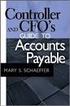 Accounts Payable Guide 2006 Sage Software, Inc. All Rights Reserved. This document contains proprietary information which is protected by copyright. No part of this document may be photocopied, reproduced,
Accounts Payable Guide 2006 Sage Software, Inc. All Rights Reserved. This document contains proprietary information which is protected by copyright. No part of this document may be photocopied, reproduced,
With Contract Collector, all the functions and features you will ever need for Loan Servicing are available in one complete integrated system.
 With Contract Collector, all the functions and features you will ever need for Loan Servicing are available in one complete integrated system. Powerful Contract Collector comes complete with a General
With Contract Collector, all the functions and features you will ever need for Loan Servicing are available in one complete integrated system. Powerful Contract Collector comes complete with a General
Sage Payroll Services
 SAGE ACCPAC Sage Accpac ERP Sage Payroll Services Integration Guide 2006 Sage Accpac International, Inc. All rights reserved. Sage Software, Sage Software logos, and all Sage Accpac product and service
SAGE ACCPAC Sage Accpac ERP Sage Payroll Services Integration Guide 2006 Sage Accpac International, Inc. All rights reserved. Sage Software, Sage Software logos, and all Sage Accpac product and service
Last Modified August 9, 2013 Page 1 of 11
 Release 7.0.1 for Microsoft Access 2010 July 2013 Support Email: support@spectra.ca Visit us online at: www.spectra.ca Support Telephone: (866) 718-2345 Support Fax: (866) 513-0961 Last Modified August
Release 7.0.1 for Microsoft Access 2010 July 2013 Support Email: support@spectra.ca Visit us online at: www.spectra.ca Support Telephone: (866) 718-2345 Support Fax: (866) 513-0961 Last Modified August
Microsoft Dynamics GP. Bill of Materials
 Microsoft Dynamics GP Bill of Materials Copyright Copyright 2007 Microsoft Corporation. All rights reserved. Complying with all applicable copyright laws is the responsibility of the user. Without limiting
Microsoft Dynamics GP Bill of Materials Copyright Copyright 2007 Microsoft Corporation. All rights reserved. Complying with all applicable copyright laws is the responsibility of the user. Without limiting
8.0.0.0.0 Accounts Receivable. I. Overview Definitions and Abbreviations. Equipment and Supplies Required
 8.0.0.0.0 Accounts Receivable I. Overview Definitions and Abbreviations Equipment and Supplies Required Page 1 of 36 Revised October 2015 Version 4 II. Job Position(s) Accounts Receivable Clerk Page 2
8.0.0.0.0 Accounts Receivable I. Overview Definitions and Abbreviations Equipment and Supplies Required Page 1 of 36 Revised October 2015 Version 4 II. Job Position(s) Accounts Receivable Clerk Page 2
Business Portal for Microsoft Dynamics GP. Project Time and Expense Administrator s Guide Release 10.0
 Business Portal for Microsoft Dynamics GP Project Time and Expense Administrator s Guide Release 10.0 Copyright Copyright 2007 Microsoft Corporation. All rights reserved. Complying with all applicable
Business Portal for Microsoft Dynamics GP Project Time and Expense Administrator s Guide Release 10.0 Copyright Copyright 2007 Microsoft Corporation. All rights reserved. Complying with all applicable
Accounts Payable System Administration Manual
 Accounts Payable System Administration Manual Confidential Information This document contains proprietary and valuable, confidential trade secret information of APPX Software, Inc., Richmond, Virginia
Accounts Payable System Administration Manual Confidential Information This document contains proprietary and valuable, confidential trade secret information of APPX Software, Inc., Richmond, Virginia
Ad-hoc Reporting Report Designer
 Ad-hoc Reporting Report Designer AD- H O C R E P O R T D E S I G N E R M A N U A L 2012 NonProfit Technologies, Inc. All Rights Reserved. This document contains proprietary information which is protected
Ad-hoc Reporting Report Designer AD- H O C R E P O R T D E S I G N E R M A N U A L 2012 NonProfit Technologies, Inc. All Rights Reserved. This document contains proprietary information which is protected
