Success Stories: Leaving Your Spreadsheet Behind By Dan Weiss President Adatasol, Inc.
|
|
|
- Beatrix Rogers
- 8 years ago
- Views:
Transcription
1 Success Stories: Leaving Your Spreadsheet Behind By Dan Weiss President Adatasol, Inc. Introduction It s both sad and amazing that in our Internet connected world today a large percentage of businesses are still literally running their organization on an application that was never meant for the task. It was built to handle only most simple, mundane data tasks. Yes, the venerable Microsoft Excel, a program meant to be a simple number cruncher, is being used in business as a process management tool and often to track critical business information. For companies that are open to improving on these processes, replacing their antiquated spreadsheet data results in great productivity gains, often by as much as a 10 to 1 improvement. The original reliance on Microsoft Excel starts innocently enough. Some part of a business information can t be managed by whatever existing system they have (maybe it s even paper and pencil), and so Excel is used to fill that gap. However, what starts as a quick and simple way to gather data evolves into an unwieldy and time consuming set of information management habits. This paper presents case studies and a solution to businesses who s processes don t fit within a standard off-the-shelf program and Excel appears to be the only way to track/maintain data. It s such a slippery slope. You are just trying to track some data and Excel is simple to use. You open it, you get a blank spreadsheet and you start to fill out worksheets. And it just makes sense to organize simple data in columns and rows. Heck, the truth is Excel was actually cribbed (or copied) from an even earlier spreadsheet application called Visicalc which was available on Osbourne PCs in the 1980 s - before Microsoft brought out their DOS-based platform. So the metaphor of a data entry via columns and rows has been around a LONG time. And ANYTHING can be tracked in excel. Whether it s sales figures or baseball statistics, it just makes sense to line up what you want to track and put the number you are tracking right next to it. Adding up the total, summarizing by type, are all easily done with a few mouse clicks. Page 1
2 With Excel you can also quickly get into a certain level of complexity. Excel offers instant access to calculations, conditionally formatting values, formulas, charts, and even somewhat of a programming language utilizing macros. All of this allows millions of users to analyze and visualize simple sets of data very effectively. But beyond these simplistic functions users face a wall of limits. Many are unaware of how they could be empowered by more powerful tools. They continue to use excel almost without realizing how it hampers their ability to go further with their data. They understand that Excel is at its heart a spreadsheet and it will never be able to productively work with their data as other applications could. Those applications are not out of reach, they exist today and do not cost hundreds of thousands of dollars to implement. A database system may sound complex but the goal is simple; to unify multiple parts of a business information in one place. In addition, this data can be easily related and shared for collaboration. In the simplest example we have something like this: Customers Orders Products You can have many customers, any of whom can order many products. One customer, to many orders to many products. In Excel, these would be three separate spreadsheets, not easily linked together. In a database, they are linked as tables within a single file. Here is another example where Excel is very different from a database. With Excel, the data and the access to it is in one place. Whether you are viewing it on screen or printing it, the data typically looks the same. With a database, the data is stored in one place and then accessed when needed separately, such as on screen to enter an order, and via a printer to print a formatted invoice. In I.T. parlance this is called a data interface, where users access their data via different interfaces. For a database this is literally a no-brainer, and typically a database s data and its interface are stored separated. For an Excel user, this concept will seem foreign, even frustrating. Again, there are tools out there now that will let you migrate from Excel to a database seamlessly and relatively inexpensively. Often someone trying to display Excel data will highlight a row or format it by coloring it. Again, this seems like such a productive way to show that one part of the data is different than the others. Maybe you use LOTS of Page 2
3 colors to define all sorts of these disparities. Suddenly your data looks like a rainbow of productivity. Here s the catch though; by applying a color to that data you re not actually defining anything. When you pass that data to another user they may or may not understand the purpose of your color coding and if they want to manipulate it for their purposes you are just causing more confusion. And that s the real rub; with excel, as we described above, data generally resides in one place and when you send it to another user, well, now they have that data, or a copy of it. For an I.T. person I just said the worst words possible - copy. With Excel, everyone potentially has a copy of the data. Chart 1 - Excel to Database Comparison: Following is a checklist comparing Excel to database systems: Quick Up And Running Easy Calculations Document-Centered Quick Charting Easy To Sort Data Excel Database Ability to relate data Abilty to Relate Data in One To Many Relationships Automate tasks via Macros Automate processes via prgramming Automate communications via s / events Scale past 100,000 records Designed For Collaboration Ability to create complex searches Page 3
4 Case Study - Connecticut Office of Public Defenders: The Connecticut Office of Public Defenders office manages assignments of state-wide public defenders for indigent defendants. Prior to implementing their new system Excel was used to store data for every business process and as a forms management system. A court office would request and track an assignment with a spreadsheet. The office making the assignment would track the assignment on a separate spreadsheet and create an individual excel form for the assigned attorney for case-tracking. The attorney would be ed the Excel form, fill it out and return it. Then the finance office received the excel form from the attorney and tracked payments in another Excel file. With this system it would typically take a week to arrange an assignment and normally sixty days for payments to be completed. By developing a simple online database that tracks the assignment and payments in one central location all users have access to their relevant data at any time. The assignment process is now completed typically in less than an day and the payment process in less than three. However the true productivity gain is in having all of this data available. Chart 2 - Excel to Database Comparison: Following is a chart displaying the difference in time to complete tasks between Excel and the new database. Time To Complete Task Excel Database Page 4
5 Case Study - EB Display: EB Display is a worldwide manufacturer of retail displays. They utilized Microsoft Excel heavily in every department of the organization and as a means to track project and production information. The sales department would have one excel spreadsheet with a list of leads. When a lead became a customer they would create an excel spreadsheet for that project and pass it to the project management team. The project management team had a spreadsheet listing each of the projects they were working on. They tasked the project to multiple departments, duplicating the project spreadsheet as necessary. Each department, Creative, Engineering, R&D, had their own project spreadsheets. Finally, when the project was ready for production, you guessed it, another project form and another spreadsheet. All in all, EB Display was using over 10 spreadsheets within each department, and the average job had 15 spreadsheet forms created. There was no automation when using Excel. If a project needed a change, a new note was adding to the Excel project spreadsheet and it was ed by the person making the change to everyone working on the project. You can imagine how a database unified the organization. All data for a project is stored in a single place and the entire organization has access to two screens that display all of the information for a project. When a new note is added or a change occurs, the status for the project changes and an is automatically sent to the team working on the project. With their new database EB Display has seen significant increases in their productivity. The company is estimating that they will now be able to handle up to four times the number of projects with the same number of staff. Page 5
6 Making the Switch - Considerations: Once you have come to conclusion that you may be one of the many that have succumbed to Excel overuse, there are some simple tasks that can get you ready to consider marking the switch to a database. (Yes, all of these lists can be created in Excel). 1. List the business processes by department that use Excel Do this is the most simplistic terms, such as Sale department tracks orders. 2. List the leader of the teams that are involved with these processes. 3. List the information being tracking in each spreadsheet. Again use the most simplistic terms, such as Sales department, order number, customer name, sales total BUT try to give consideration to any time information is being entered more than one time by the same or different departments. 4. Reach out to your I.T. resources to discuss this effort and your suggestion to switch to a database solution. Conclusion: In conclusion, spreadsheets are a simple, easy way to store data but when the volume of data, required functionality, day to day management and/or number of users increases the spreadsheet may not be the ideal solution. Many companies see a 10 to 1 increase in productivity, not to mention access to real-time, accurate data, reporting, tracking and analysis that isn t possible with spreadsheets. If you are currently tracking business processes with spreadsheets, take a moment to quickly review how the ability to enter and access the same data by multiple users and get real-time information on your business processes may benefit your company. Are there redundancies in your processes that will result in time and labor savings? We recommend you conduct a time/cost study, to get a real cost of your current processes then talk to your IT department or Adatasol to find out how quickly a custom database solution would pay for itself. Page 6
Analyzing Data Using Excel
 Analyzing Data Using Excel What you will do: Create a spreadsheet Use formulas and basic formatting Import text files Save worksheets as web pages Add interactivity to web worksheets Use pivot tables Create
Analyzing Data Using Excel What you will do: Create a spreadsheet Use formulas and basic formatting Import text files Save worksheets as web pages Add interactivity to web worksheets Use pivot tables Create
Tommy B. Harrington 104 Azalea Drive Greenville, NC 27858 Email: tommy@tommyharrington.com
 M o s t U s e f u l E x c e l C o m m a n d s Tommy B. Harrington 104 Azalea Drive Greenville, NC 27858 Email: tommy@tommyharrington.com Computer Training YOU Can Understand! Most Useful Excel Commands
M o s t U s e f u l E x c e l C o m m a n d s Tommy B. Harrington 104 Azalea Drive Greenville, NC 27858 Email: tommy@tommyharrington.com Computer Training YOU Can Understand! Most Useful Excel Commands
Business Intelligence for Excel
 Business Intelligence for Excel White Paper Business Intelligence Technologies, Inc. Copyright 2002 All Rights Reserved Business Intelligence for Excel This white paper concerns business intelligence for
Business Intelligence for Excel White Paper Business Intelligence Technologies, Inc. Copyright 2002 All Rights Reserved Business Intelligence for Excel This white paper concerns business intelligence for
INTRODUCTION TO MICROSOFT ACCESS Tables, Queries, Forms & Reports
 INTRODUCTION TO MICROSOFT ACCESS Tables, Queries, Forms & Reports Introduction...2 Tables...3 Designing a Table...3 Data Types...4 Relationships...8 Saving Object Designs and Saving Data...9 Queries...11
INTRODUCTION TO MICROSOFT ACCESS Tables, Queries, Forms & Reports Introduction...2 Tables...3 Designing a Table...3 Data Types...4 Relationships...8 Saving Object Designs and Saving Data...9 Queries...11
EXCEL PIVOT TABLE David Geffen School of Medicine, UCLA Dean s Office Oct 2002
 EXCEL PIVOT TABLE David Geffen School of Medicine, UCLA Dean s Office Oct 2002 Table of Contents Part I Creating a Pivot Table Excel Database......3 What is a Pivot Table...... 3 Creating Pivot Tables
EXCEL PIVOT TABLE David Geffen School of Medicine, UCLA Dean s Office Oct 2002 Table of Contents Part I Creating a Pivot Table Excel Database......3 What is a Pivot Table...... 3 Creating Pivot Tables
ACADEMIC TECHNOLOGY SUPPORT
 ACADEMIC TECHNOLOGY SUPPORT Microsoft Excel: Tables & Pivot Tables ats@etsu.edu 439-8611 www.etsu.edu/ats Table of Contents: Overview... 1 Objectives... 1 1. What is an Excel Table?... 2 2. Creating Pivot
ACADEMIC TECHNOLOGY SUPPORT Microsoft Excel: Tables & Pivot Tables ats@etsu.edu 439-8611 www.etsu.edu/ats Table of Contents: Overview... 1 Objectives... 1 1. What is an Excel Table?... 2 2. Creating Pivot
To reuse a template that you ve recently used, click Recent Templates, click the template that you want, and then click Create.
 What is Excel? Applies to: Excel 2010 Excel is a spreadsheet program in the Microsoft Office system. You can use Excel to create and format workbooks (a collection of spreadsheets) in order to analyze
What is Excel? Applies to: Excel 2010 Excel is a spreadsheet program in the Microsoft Office system. You can use Excel to create and format workbooks (a collection of spreadsheets) in order to analyze
Advanced Excel Charts : Tables : Pivots : Macros
 Advanced Excel Charts : Tables : Pivots : Macros Charts In Excel, charts are a great way to visualize your data. However, it is always good to remember some charts are not meant to display particular types
Advanced Excel Charts : Tables : Pivots : Macros Charts In Excel, charts are a great way to visualize your data. However, it is always good to remember some charts are not meant to display particular types
Go Beyond Excel to Analyze Data. 5 Strategies For Improving Your Analytics
 Go Beyond Excel to Analyze Data 5 Strategies For Improving Your Analytics p2 There s no doubt that Excel has been one of the tools of choice for analysis and reporting. Users love the control they have,
Go Beyond Excel to Analyze Data 5 Strategies For Improving Your Analytics p2 There s no doubt that Excel has been one of the tools of choice for analysis and reporting. Users love the control they have,
4. The Third Stage In Designing A Database Is When We Analyze Our Tables More Closely And Create A Between Tables
 1. What Are The Different Views To Display A Table A) Datasheet View B) Design View C) Pivote Table & Pivot Chart View D) All Of Above 2. Which Of The Following Creates A Drop Down List Of Values To Choose
1. What Are The Different Views To Display A Table A) Datasheet View B) Design View C) Pivote Table & Pivot Chart View D) All Of Above 2. Which Of The Following Creates A Drop Down List Of Values To Choose
INTERMEDIATE Excel 2013
 INTERMEDIATE Excel 2013 Information Technology September 1, 2014 1 P a g e Managing Workbooks Excel uses the term workbook for a file. The term worksheet refers to an individual spreadsheet within a workbook.
INTERMEDIATE Excel 2013 Information Technology September 1, 2014 1 P a g e Managing Workbooks Excel uses the term workbook for a file. The term worksheet refers to an individual spreadsheet within a workbook.
Search help. More on Office.com: images templates. Here are some basic tasks that you can do in Microsoft Excel 2010.
 Page 1 of 8 Excel 2010 Home > Excel 2010 Help and How-to > Getting started with Excel Search help More on Office.com: images templates Basic tasks in Excel 2010 Here are some basic tasks that you can do
Page 1 of 8 Excel 2010 Home > Excel 2010 Help and How-to > Getting started with Excel Search help More on Office.com: images templates Basic tasks in Excel 2010 Here are some basic tasks that you can do
Top 10 Ways. Operational Software Can Boost a Contractor s Bottom Line
 Top 10 Ways Operational Software Can Boost a Contractor s Bottom Line Top 10 Ways Operational Software Can Boost a Contractor s Bottom Line Switching to a new operational software solution is a big step
Top 10 Ways Operational Software Can Boost a Contractor s Bottom Line Top 10 Ways Operational Software Can Boost a Contractor s Bottom Line Switching to a new operational software solution is a big step
Microsoft Excel 2007 Mini Skills Overview of Tables
 To make managing and analyzing a group of related data easier, you can turn a range of cells into a Microsoft Office Excel table (previously known as an Excel list). A table typically contains related
To make managing and analyzing a group of related data easier, you can turn a range of cells into a Microsoft Office Excel table (previously known as an Excel list). A table typically contains related
Measuring Success Information Collection & Evaluation (ICE) Tool User's Guide
 Measuring Success Information Collection & Evaluation (ICE) Tool User's Guide Ice cubes image by Patrick Brosset, used under Creative Commons License BY-SA The Measuring Success Information Collection
Measuring Success Information Collection & Evaluation (ICE) Tool User's Guide Ice cubes image by Patrick Brosset, used under Creative Commons License BY-SA The Measuring Success Information Collection
What humans had to do: Challenges: 2nd Generation SPC What humans had to know: What humans had to do: Challenges:
 Moving to a fourth generation: SPC that lets you do your work by Steve Daum Software Development Manager PQ Systems, Inc. Abstract: This paper reviews the ways in which process control technology has moved
Moving to a fourth generation: SPC that lets you do your work by Steve Daum Software Development Manager PQ Systems, Inc. Abstract: This paper reviews the ways in which process control technology has moved
WHITE PAPER. Creating your Intranet Checklist
 WHITE PAPER Creating your Intranet Checklist About this guide It can be overwhelming to run and manage an Intranet project. As a provider of Intranet software and services to small, medium and large organizations,
WHITE PAPER Creating your Intranet Checklist About this guide It can be overwhelming to run and manage an Intranet project. As a provider of Intranet software and services to small, medium and large organizations,
Excel 2010: Create your first spreadsheet
 Excel 2010: Create your first spreadsheet Goals: After completing this course you will be able to: Create a new spreadsheet. Add, subtract, multiply, and divide in a spreadsheet. Enter and format column
Excel 2010: Create your first spreadsheet Goals: After completing this course you will be able to: Create a new spreadsheet. Add, subtract, multiply, and divide in a spreadsheet. Enter and format column
The Definitive Guide to Data Blending. White Paper
 The Definitive Guide to Data Blending White Paper Leveraging Alteryx Analytics for data blending you can: Gather and blend data from virtually any data source including local, third-party, and cloud/ social
The Definitive Guide to Data Blending White Paper Leveraging Alteryx Analytics for data blending you can: Gather and blend data from virtually any data source including local, third-party, and cloud/ social
Users should save the spreadsheet to their server.
 General Instructions: The Microsoft Excel Spreadsheet, HWS AL Rehospitalization Tool CPM Rev1.xlsm was developed by the Care Providers of Minnesota as a tool to help Housing with Services/Assisted Living/Home
General Instructions: The Microsoft Excel Spreadsheet, HWS AL Rehospitalization Tool CPM Rev1.xlsm was developed by the Care Providers of Minnesota as a tool to help Housing with Services/Assisted Living/Home
Data entry and analysis Evaluation resources from Wilder Research
 Wilder Research Data entry and analysis Evaluation resources from Wilder Research General instructions Preparation for data entry Data entry is often thought of as a time-consuming process, but there are
Wilder Research Data entry and analysis Evaluation resources from Wilder Research General instructions Preparation for data entry Data entry is often thought of as a time-consuming process, but there are
SPEED AND EASE Spreadsheets. Workflow Apps. SECURITY Spreadsheets. Workflow Apps
 are often billed as simple, easy-to-use solutions, so many organizations leverage them as a tool for tracking and managing their data and processes. Unfortunately, spreadsheets have some limitations that
are often billed as simple, easy-to-use solutions, so many organizations leverage them as a tool for tracking and managing their data and processes. Unfortunately, spreadsheets have some limitations that
How to Create a Data Table in Excel 2010
 How to Create a Data Table in Excel 2010 Introduction Nicole Bernstein Excel 2010 is a useful tool for data analysis and calculations. Most college students are familiar with the basic functions of this
How to Create a Data Table in Excel 2010 Introduction Nicole Bernstein Excel 2010 is a useful tool for data analysis and calculations. Most college students are familiar with the basic functions of this
EXCEL VBA ( MACRO PROGRAMMING ) LEVEL 1 21-22 SEPTEMBER 2015 9.00AM-5.00PM MENARA PJ@AMCORP PETALING JAYA
 EXCEL VBA ( MACRO PROGRAMMING ) LEVEL 1 21-22 SEPTEMBER 2015 9.00AM-5.00PM MENARA PJ@AMCORP PETALING JAYA What is a Macro? While VBA VBA, which stands for Visual Basic for Applications, is a programming
EXCEL VBA ( MACRO PROGRAMMING ) LEVEL 1 21-22 SEPTEMBER 2015 9.00AM-5.00PM MENARA PJ@AMCORP PETALING JAYA What is a Macro? While VBA VBA, which stands for Visual Basic for Applications, is a programming
Using Microsoft Office to Manage Projects
 (or, Why You Don t Need MS Project) Using Microsoft Office to Manage Projects will explain how to use two applications in the Microsoft Office suite to document your project plan and assign and track tasks.
(or, Why You Don t Need MS Project) Using Microsoft Office to Manage Projects will explain how to use two applications in the Microsoft Office suite to document your project plan and assign and track tasks.
Moving From a Spreadsheet to a Document Control Software System A Case Study
 2009 Moving From a Spreadsheet to a Document Control Software System A Case Study Mystic Management Systems, Inc. 1/1/2009 Executive Summary TAC was using a labor intensive manual process to manage their
2009 Moving From a Spreadsheet to a Document Control Software System A Case Study Mystic Management Systems, Inc. 1/1/2009 Executive Summary TAC was using a labor intensive manual process to manage their
Microsoft Excel 2010 Training. Use Excel tables to manage information
 Microsoft Excel 2010 Training Use Excel tables to manage information Overview: Help with data management In this course, you ll learn how to manage information by using tables in Excel. Tables make it
Microsoft Excel 2010 Training Use Excel tables to manage information Overview: Help with data management In this course, you ll learn how to manage information by using tables in Excel. Tables make it
How Do I Find. the Right CRM. for My Business? a guide by
 How Do I Find the Right CRM for My Business? a guide by Why Tracking Your Business in Spreadsheets and email Won t Work Most small businesses initially track customers using email and Microsoft Excel.
How Do I Find the Right CRM for My Business? a guide by Why Tracking Your Business in Spreadsheets and email Won t Work Most small businesses initially track customers using email and Microsoft Excel.
Revealing the Secrets of Microsoft Project
 2 Revealing the Secrets of Microsoft Project To know that one has a secret is to know half the secret itself. Henry Ward Beecher Topics Covered in This Chapter Recognizing the Underlying Rules of Project
2 Revealing the Secrets of Microsoft Project To know that one has a secret is to know half the secret itself. Henry Ward Beecher Topics Covered in This Chapter Recognizing the Underlying Rules of Project
Microsoft Access Part I (Database Design Basics) ShortCourse Handout
 Microsoft Access Part I (Database Design Basics) ShortCourse Handout July 2004, Technology Support, Texas Tech University. ALL RIGHTS RESERVED. Members of Texas Tech University or Texas Tech Health Sciences
Microsoft Access Part I (Database Design Basics) ShortCourse Handout July 2004, Technology Support, Texas Tech University. ALL RIGHTS RESERVED. Members of Texas Tech University or Texas Tech Health Sciences
Overview of sharing and collaborating on Excel data
 Overview of sharing and collaborating on Excel data There are many ways to share, analyze, and communicate business information and data in Microsoft Excel. The way that you choose to share data depends
Overview of sharing and collaborating on Excel data There are many ways to share, analyze, and communicate business information and data in Microsoft Excel. The way that you choose to share data depends
Microsoft Access 2010 Part 1: Introduction to Access
 CALIFORNIA STATE UNIVERSITY, LOS ANGELES INFORMATION TECHNOLOGY SERVICES Microsoft Access 2010 Part 1: Introduction to Access Fall 2014, Version 1.2 Table of Contents Introduction...3 Starting Access...3
CALIFORNIA STATE UNIVERSITY, LOS ANGELES INFORMATION TECHNOLOGY SERVICES Microsoft Access 2010 Part 1: Introduction to Access Fall 2014, Version 1.2 Table of Contents Introduction...3 Starting Access...3
Microsoft Courses. Microsoft Office 2007
 Microsoft Courses Course Overview With over 90% of UK businesses using Microsoft Office, it's the world's leading software package. Our Microsoft Office course will show you how to operate the three main
Microsoft Courses Course Overview With over 90% of UK businesses using Microsoft Office, it's the world's leading software package. Our Microsoft Office course will show you how to operate the three main
Access Tutorial 2 Building a Database and Defining Table Relationships
 Access Tutorial 2 Building a Database and Defining Table Relationships Microsoft Office 2013 Objectives Session 2.1 Learn the guidelines for designing databases and setting field properties Create a table
Access Tutorial 2 Building a Database and Defining Table Relationships Microsoft Office 2013 Objectives Session 2.1 Learn the guidelines for designing databases and setting field properties Create a table
How To Merge Multiple Reports In Jonas With Excel
 New Report Tool Across Modules 12.1 Detailed Agenda History of Reporting in Jonas Merging Multiple Reports Using the Power of Excel Report Samples Simple Dashboard - Technician Hours and Work Order Productivity
New Report Tool Across Modules 12.1 Detailed Agenda History of Reporting in Jonas Merging Multiple Reports Using the Power of Excel Report Samples Simple Dashboard - Technician Hours and Work Order Productivity
In This Issue: Excel Sorting with Text and Numbers
 In This Issue: Sorting with Text and Numbers Microsoft allows you to manipulate the data you have in your spreadsheet by using the sort and filter feature. Sorting is performed on a list that contains
In This Issue: Sorting with Text and Numbers Microsoft allows you to manipulate the data you have in your spreadsheet by using the sort and filter feature. Sorting is performed on a list that contains
Creating an Access Database. To start an Access Database, you should first go into Access and then select file, new.
 To start an Access Database, you should first go into Access and then select file, new. Then on the right side of the screen, select Blank database. Give your database a name where it says db1 and save
To start an Access Database, you should first go into Access and then select file, new. Then on the right side of the screen, select Blank database. Give your database a name where it says db1 and save
Using Microsoft Excel to Manage and Analyze Data: Some Tips
 Using Microsoft Excel to Manage and Analyze Data: Some Tips Larger, complex data management may require specialized and/or customized database software, and larger or more complex analyses may require
Using Microsoft Excel to Manage and Analyze Data: Some Tips Larger, complex data management may require specialized and/or customized database software, and larger or more complex analyses may require
ElegantJ BI. White Paper. Considering the Alternatives Business Intelligence Solutions vs. Spreadsheets
 ElegantJ BI White Paper Considering the Alternatives Integrated Business Intelligence and Reporting for Performance Management, Operational Business Intelligence and Data Management www.elegantjbi.com
ElegantJ BI White Paper Considering the Alternatives Integrated Business Intelligence and Reporting for Performance Management, Operational Business Intelligence and Data Management www.elegantjbi.com
5 PLACES IN YOUR HOSPITAL WHERE ENTERPRISE CONTENT MANAGEMENT CAN HELP
 5 PLACES IN YOUR HOSPITAL WHERE ENTERPRISE CONTENT MANAGEMENT CAN HELP WHAT IS ECM AND WHY MIGHT YOU NEED IT? Although technology continues to improve how healthcare organizations share information both
5 PLACES IN YOUR HOSPITAL WHERE ENTERPRISE CONTENT MANAGEMENT CAN HELP WHAT IS ECM AND WHY MIGHT YOU NEED IT? Although technology continues to improve how healthcare organizations share information both
Who Wants To Literally Save Thousands In AdWords Management Fees?
 How to Keep Your PPC Management Company Honest Who Wants To Literally Save Thousands In AdWords Management Fees? HERE S THE PROBLEM Not all PPC managers are created equal. Some are really good at what
How to Keep Your PPC Management Company Honest Who Wants To Literally Save Thousands In AdWords Management Fees? HERE S THE PROBLEM Not all PPC managers are created equal. Some are really good at what
Seven Steps to Creating an Accessible Excel Worksheet
 Seven Steps to Creating an Accessible Excel Worksheet Disability Access Services i About Disability Access Services Centralized Resource and Information on Disability Access Disability Access Services
Seven Steps to Creating an Accessible Excel Worksheet Disability Access Services i About Disability Access Services Centralized Resource and Information on Disability Access Disability Access Services
Getting Started With SPSS
 Getting Started With SPSS To investigate the research questions posed in each section of this site, we ll be using SPSS, an IBM computer software package specifically designed for use in the social sciences.
Getting Started With SPSS To investigate the research questions posed in each section of this site, we ll be using SPSS, an IBM computer software package specifically designed for use in the social sciences.
Introduction to Microsoft Access 2003
 Introduction to Microsoft Access 2003 Zhi Liu School of Information Fall/2006 Introduction and Objectives Microsoft Access 2003 is a powerful, yet easy to learn, relational database application for Microsoft
Introduction to Microsoft Access 2003 Zhi Liu School of Information Fall/2006 Introduction and Objectives Microsoft Access 2003 is a powerful, yet easy to learn, relational database application for Microsoft
2 Mathematics Curriculum
 New York State Common Core 2 Mathematics Curriculum GRADE GRADE 2 MODULE 3 Topic E: Model Numbers Within 1000 with Place Value Disks 2.NBT.A Focus Standard: 2.NBT.A Understand place value. Instructional
New York State Common Core 2 Mathematics Curriculum GRADE GRADE 2 MODULE 3 Topic E: Model Numbers Within 1000 with Place Value Disks 2.NBT.A Focus Standard: 2.NBT.A Understand place value. Instructional
WHY ISN T EXCEL GOOD ENOUGH INTRODUCTION THE COMPARISON: EXCEL VS. PRIMAVERA S CONTRACT MANAGER EXECUTIVE SUMMARY MICROSOFT OFFICE EXCEL OPTION
 WHY ISN T EXCEL GOOD ENOUGH INTRODUCTION was asked to support a biotech Owner on a significant scale-up project to take their drug from clinical trial manufacturing to full production levels. This project
WHY ISN T EXCEL GOOD ENOUGH INTRODUCTION was asked to support a biotech Owner on a significant scale-up project to take their drug from clinical trial manufacturing to full production levels. This project
Microsoft Excel: Exercise 5
 Microsoft Excel: Exercise 5 In this exercise: Using AutoSum Using the fill handle to copy formulas Using AutoFormat Using the Chart Wizard to create a pie and bar graph This is a case study exercise. In
Microsoft Excel: Exercise 5 In this exercise: Using AutoSum Using the fill handle to copy formulas Using AutoFormat Using the Chart Wizard to create a pie and bar graph This is a case study exercise. In
APPLYING BENFORD'S LAW This PDF contains step-by-step instructions on how to apply Benford's law using Microsoft Excel, which is commonly used by
 APPLYING BENFORD'S LAW This PDF contains step-by-step instructions on how to apply Benford's law using Microsoft Excel, which is commonly used by internal auditors around the world in their day-to-day
APPLYING BENFORD'S LAW This PDF contains step-by-step instructions on how to apply Benford's law using Microsoft Excel, which is commonly used by internal auditors around the world in their day-to-day
Information Technology Services Kennesaw State University
 Information Technology Services Kennesaw State University Microsoft Access 2007 Level 1 1 Copyright 2008 KSU Dept. of Information Technology Services This document may be downloaded, printed or copied
Information Technology Services Kennesaw State University Microsoft Access 2007 Level 1 1 Copyright 2008 KSU Dept. of Information Technology Services This document may be downloaded, printed or copied
USING TIME SERIES CHARTS TO ANALYZE FINANCIAL DATA (Presented at 2002 Annual Quality Conference)
 USING TIME SERIES CHARTS TO ANALYZE FINANCIAL DATA (Presented at 2002 Annual Quality Conference) William McNeese Walt Wilson Business Process Improvement Mayer Electric Company, Inc. 77429 Birmingham,
USING TIME SERIES CHARTS TO ANALYZE FINANCIAL DATA (Presented at 2002 Annual Quality Conference) William McNeese Walt Wilson Business Process Improvement Mayer Electric Company, Inc. 77429 Birmingham,
Spreadsheets and OLAP
 40 Spreadsheets and OLAP Senior Lect. Daniela ENACHESCU PhD, Department of MEIG, Oil & Gas University of Ploiesti e-mail: denachescu@mail.upg-ploiesti.ro OLAP, the acronym for On Line Analytical Processing,
40 Spreadsheets and OLAP Senior Lect. Daniela ENACHESCU PhD, Department of MEIG, Oil & Gas University of Ploiesti e-mail: denachescu@mail.upg-ploiesti.ro OLAP, the acronym for On Line Analytical Processing,
As in the example above, a Budget created on the computer typically has:
 Activity Card Create a How will you ensure that your expenses do not exceed what you planned to invest or spend? You can create a budget to plan your expenditures and earnings. As a family, you can plan
Activity Card Create a How will you ensure that your expenses do not exceed what you planned to invest or spend? You can create a budget to plan your expenditures and earnings. As a family, you can plan
Making confident decisions with the full spectrum of analysis capabilities
 IBM Software Business Analytics Analysis Making confident decisions with the full spectrum of analysis capabilities Making confident decisions with the full spectrum of analysis capabilities Contents 2
IBM Software Business Analytics Analysis Making confident decisions with the full spectrum of analysis capabilities Making confident decisions with the full spectrum of analysis capabilities Contents 2
MS Excel. Handout: Level 2. elearning Department. Copyright 2016 CMS e-learning Department. All Rights Reserved. Page 1 of 11
 MS Excel Handout: Level 2 elearning Department 2016 Page 1 of 11 Contents Excel Environment:... 3 To create a new blank workbook:...3 To insert text:...4 Cell addresses:...4 To save the workbook:... 5
MS Excel Handout: Level 2 elearning Department 2016 Page 1 of 11 Contents Excel Environment:... 3 To create a new blank workbook:...3 To insert text:...4 Cell addresses:...4 To save the workbook:... 5
FOREX SECRET REPORT. If you really want to make money, spend 5 minutes and read this. 2008 ForexAutomoney.com
 FOREX SECRET REPORT If you really want to make money, spend 5 minutes and read this. 2008 ForexAutomoney.com Forex is the largest currency market in the world. It isn't located in any particular city or
FOREX SECRET REPORT If you really want to make money, spend 5 minutes and read this. 2008 ForexAutomoney.com Forex is the largest currency market in the world. It isn't located in any particular city or
7^\ E^XijgZ >c[dgbvi^dc! BVYZ :Vhn GdVYcZi EZg[dgbVcXZ 9Vh]WdVgY AZiÉh [VXZ ^i/ NdjÉgZ ValVnh
![7^\ E^XijgZ >c[dgbvi^dc! BVYZ :Vhn GdVYcZi EZg[dgbVcXZ 9Vh]WdVgY AZiÉh [VXZ ^i/ NdjÉgZ ValVnh 7^\ E^XijgZ >c[dgbvi^dc! BVYZ :Vhn GdVYcZi EZg[dgbVcXZ 9Vh]WdVgY AZiÉh [VXZ ^i/ NdjÉgZ ValVnh](/thumbs/18/773884.jpg) especially when it comes to seeing your businesses big picture and measuring what you ve done and how well you ve done it. Sure, you ve got spreadsheets with scattered data that takes your valuable time
especially when it comes to seeing your businesses big picture and measuring what you ve done and how well you ve done it. Sure, you ve got spreadsheets with scattered data that takes your valuable time
Using the Advanced Tier Data Collection Tool. A Troubleshooting Guide
 Using the Advanced Tier Data Collection Tool A Troubleshooting Guide Table of Contents Mouse Click the heading to jump to the page Enable Content/ Macros... 4 Add a new student... 6 Data Entry Screen...
Using the Advanced Tier Data Collection Tool A Troubleshooting Guide Table of Contents Mouse Click the heading to jump to the page Enable Content/ Macros... 4 Add a new student... 6 Data Entry Screen...
Harnessing the Untapped Potential of EHR Systems
 CASE STUDY Harnessing the Untapped Potential of EHR Systems TalkChart Transforms the Documentation Efficiency of the Child & Adolescent Psychiatry Department of a Large Academic Institution Electronic
CASE STUDY Harnessing the Untapped Potential of EHR Systems TalkChart Transforms the Documentation Efficiency of the Child & Adolescent Psychiatry Department of a Large Academic Institution Electronic
Creating Tables ACCESS. Normalisation Techniques
 Creating Tables ACCESS Normalisation Techniques Microsoft ACCESS Creating a Table INTRODUCTION A database is a collection of data or information. Access for Windows allow files to be created, each file
Creating Tables ACCESS Normalisation Techniques Microsoft ACCESS Creating a Table INTRODUCTION A database is a collection of data or information. Access for Windows allow files to be created, each file
1. Linking among several worksheets in the same workbook 2. Linking data from one workbook to another
 Microsoft Excel 2003: Part V Advanced Custom Tools Windows XP (I) Linking Data from Several Worksheets and Workbooks In Excel Level III, we have learned and seen examples of how to link data from one worksheet
Microsoft Excel 2003: Part V Advanced Custom Tools Windows XP (I) Linking Data from Several Worksheets and Workbooks In Excel Level III, we have learned and seen examples of how to link data from one worksheet
DISCOVERY MANAGEMENT IN LITIGATION USING SPREADSHEETS AND DATABASES
 DISCOVERY MANAGEMENT IN LITIGATION USING SPREADSHEETS AND DATABASES Ronald C. Morton Morton Law Firm, PLLC Clinton, Mississippi One of the most daunting tasks faced by every lawyer is the management of
DISCOVERY MANAGEMENT IN LITIGATION USING SPREADSHEETS AND DATABASES Ronald C. Morton Morton Law Firm, PLLC Clinton, Mississippi One of the most daunting tasks faced by every lawyer is the management of
Word 2010: Mail Merge to Email with Attachments
 Word 2010: Mail Merge to Email with Attachments Table of Contents TO SEE THE SECTION FOR MACROS, YOU MUST TURN ON THE DEVELOPER TAB:... 2 SET REFERENCE IN VISUAL BASIC:... 2 CREATE THE MACRO TO USE WITHIN
Word 2010: Mail Merge to Email with Attachments Table of Contents TO SEE THE SECTION FOR MACROS, YOU MUST TURN ON THE DEVELOPER TAB:... 2 SET REFERENCE IN VISUAL BASIC:... 2 CREATE THE MACRO TO USE WITHIN
Why Document Management. Fortis & Fortis SE
 Why Document Management Many organizations face the challenge of managing and accessing business information from disparate sources. For example, an organization might maintain some documents within traditional
Why Document Management Many organizations face the challenge of managing and accessing business information from disparate sources. For example, an organization might maintain some documents within traditional
Getting Started with Access 2007
 Getting Started with Access 2007 1 A database is an organized collection of information about a subject. Examples of databases include an address book, the telephone book, or a filing cabinet full of documents
Getting Started with Access 2007 1 A database is an organized collection of information about a subject. Examples of databases include an address book, the telephone book, or a filing cabinet full of documents
The Complete Guide to CUSTOM FIELD SERVICE APPLICATIONS
 The Complete Guide to CUSTOM FIELD SERVICE APPLICATIONS Copyright 2014 Published by Art & Logic All rights reserved. Except as permitted under U.S. Copyright Act of 1976, no part of this publication may
The Complete Guide to CUSTOM FIELD SERVICE APPLICATIONS Copyright 2014 Published by Art & Logic All rights reserved. Except as permitted under U.S. Copyright Act of 1976, no part of this publication may
Use Find & Replace Commands under Home tab to search and replace data.
 Microsoft Access 2: Managing Data in Tables and Creating Relationships You have created tables in an Access database. Data in Access tables can be added, deleted, and updated to be current (practiced in
Microsoft Access 2: Managing Data in Tables and Creating Relationships You have created tables in an Access database. Data in Access tables can be added, deleted, and updated to be current (practiced in
Excel Spreadsheet Activity Redo #1
 Excel Spreadsheet Activity Redo #1 Melissa Ebling 11/9/06 Directions: Please follow all directions in this packet. This assignment will consist of your tracking ten different stocks over a period of a
Excel Spreadsheet Activity Redo #1 Melissa Ebling 11/9/06 Directions: Please follow all directions in this packet. This assignment will consist of your tracking ten different stocks over a period of a
Excel Intermediate Session 2: Charts and Tables
 Excel Intermediate Session 2: Charts and Tables Agenda 1. Introduction (10 minutes) 2. Tables and Ranges (5 minutes) 3. The Report Part 1: Creating and Manipulating Tables (45 min) 4. Charts and other
Excel Intermediate Session 2: Charts and Tables Agenda 1. Introduction (10 minutes) 2. Tables and Ranges (5 minutes) 3. The Report Part 1: Creating and Manipulating Tables (45 min) 4. Charts and other
EXCEL Tutorial: How to use EXCEL for Graphs and Calculations.
 EXCEL Tutorial: How to use EXCEL for Graphs and Calculations. Excel is powerful tool and can make your life easier if you are proficient in using it. You will need to use Excel to complete most of your
EXCEL Tutorial: How to use EXCEL for Graphs and Calculations. Excel is powerful tool and can make your life easier if you are proficient in using it. You will need to use Excel to complete most of your
How Traditional Physical Backup Imaging Technology Fits Into a Virtual Backup Solution
 Virtualization Backup and Recovery Solutions for the SMB Market The Essentials Series How Traditional Physical Backup Imaging Technology Fits Into a Virtual Backup Solution sponsored by Introduction to
Virtualization Backup and Recovery Solutions for the SMB Market The Essentials Series How Traditional Physical Backup Imaging Technology Fits Into a Virtual Backup Solution sponsored by Introduction to
Contents. The most innovative company in the world 3. What is the Salesforce Cloud? 4. How Can My Association Benefit from the Salesforce Cloud?
 10 Reasons Your Association Needs MemberNation, built on Salesforce 2 Contents The most innovative company in the world 3 What is the Salesforce Cloud? 4 How Can My Association Benefit from the Salesforce
10 Reasons Your Association Needs MemberNation, built on Salesforce 2 Contents The most innovative company in the world 3 What is the Salesforce Cloud? 4 How Can My Association Benefit from the Salesforce
Catalog Creator by On-site Custom Software
 Catalog Creator by On-site Custom Software Thank you for purchasing or evaluating this software. If you are only evaluating Catalog Creator, the Free Trial you downloaded is fully-functional and all the
Catalog Creator by On-site Custom Software Thank you for purchasing or evaluating this software. If you are only evaluating Catalog Creator, the Free Trial you downloaded is fully-functional and all the
its not in the manual
 its not in the manual GoldMine and Advanced Integration with Microsoft Office: Part I The Back-story: Companies invest a lot of time and money into making GoldMine a vital part of their information infrastructure.
its not in the manual GoldMine and Advanced Integration with Microsoft Office: Part I The Back-story: Companies invest a lot of time and money into making GoldMine a vital part of their information infrastructure.
TSG MAKES THE COMPLICATED SIMPLE.
 TSG MAKES THE COMPLICATED SIMPLE. MAKING THE COMPLICATED SIMPLE. You focus on your business. We take care of your technology. By working in partnership, and getting to know your goals and challenges, we
TSG MAKES THE COMPLICATED SIMPLE. MAKING THE COMPLICATED SIMPLE. You focus on your business. We take care of your technology. By working in partnership, and getting to know your goals and challenges, we
Social Media Monitoring in Fifteen Minutes
 Social Media Monitoring in Fifteen Minutes By Murray Newlands Murray Newlands 1 Table of Contents Social Media monitoring Guides your Business Introduction: Social Media Monitoring How Social Media monitoring
Social Media Monitoring in Fifteen Minutes By Murray Newlands Murray Newlands 1 Table of Contents Social Media monitoring Guides your Business Introduction: Social Media Monitoring How Social Media monitoring
Calc Guide Chapter 9 Data Analysis
 Calc Guide Chapter 9 Data Analysis Using Scenarios, Goal Seek, Solver, others Copyright This document is Copyright 2007 2011 by its contributors as listed below. You may distribute it and/or modify it
Calc Guide Chapter 9 Data Analysis Using Scenarios, Goal Seek, Solver, others Copyright This document is Copyright 2007 2011 by its contributors as listed below. You may distribute it and/or modify it
Phone: 919-781-2900 Fax: 919-781-8580 www.btsolutions.net. 1616 East Millbrook Road, Suite 380 Raleigh, NC 27609
 Phone: 919-781-2900 Fax: 919-781-8580 www.btsolutions.net 1616 East Millbrook Road, Suite 380 Raleigh, NC 27609 Accounting Software: Overview of Top Three Reporting Solutions The ultimate value of an accounting
Phone: 919-781-2900 Fax: 919-781-8580 www.btsolutions.net 1616 East Millbrook Road, Suite 380 Raleigh, NC 27609 Accounting Software: Overview of Top Three Reporting Solutions The ultimate value of an accounting
Search help. More on Office.com: images templates
 Page 1 of 14 Access 2010 Home > Access 2010 Help and How-to > Getting started Search help More on Office.com: images templates Access 2010: database tasks Here are some basic database tasks that you can
Page 1 of 14 Access 2010 Home > Access 2010 Help and How-to > Getting started Search help More on Office.com: images templates Access 2010: database tasks Here are some basic database tasks that you can
How to Buy a Business Phone System
 How to Buy a Business Phone System An Inside Guide to What You Need to Know When Choosing a Business Phone System Digitcom Canada Rimrock Road, Toronto, Ontario, M J A T:. - or... E: sales@digitcom.ca
How to Buy a Business Phone System An Inside Guide to What You Need to Know When Choosing a Business Phone System Digitcom Canada Rimrock Road, Toronto, Ontario, M J A T:. - or... E: sales@digitcom.ca
10 Ways Excel Is Holding You Back From Visualizing More In Tableau
 10 Ways Excel Is Holding You Back From Visualizing More In Tableau Overview: Up to 80% of all time spent on analytics is consumed by preparing data. Data is never perfect and most of the time you need
10 Ways Excel Is Holding You Back From Visualizing More In Tableau Overview: Up to 80% of all time spent on analytics is consumed by preparing data. Data is never perfect and most of the time you need
Using Excel as a Management Reporting Tool with your Minotaur Data. Exercise 1 Customer Item Profitability Reporting Tool for Management
 Using Excel as a Management Reporting Tool with your Minotaur Data with Judith Kirkness These instruction sheets will help you learn: 1. How to export reports from Minotaur to Excel (these instructions
Using Excel as a Management Reporting Tool with your Minotaur Data with Judith Kirkness These instruction sheets will help you learn: 1. How to export reports from Minotaur to Excel (these instructions
Finding and Opening Documents
 In this chapter Learn how to get around in the Open File dialog box. See how to navigate through drives and folders and display the files in other folders. Learn how to search for a file when you can t
In this chapter Learn how to get around in the Open File dialog box. See how to navigate through drives and folders and display the files in other folders. Learn how to search for a file when you can t
Microsoft Office Word 2010: Level 1
 Microsoft Office Word 2010: Level 1 Workshop Objectives: In this workshop, you will learn fundamental Word 2010 skills. You will start by getting acquainted with the Word user interface, creating a new
Microsoft Office Word 2010: Level 1 Workshop Objectives: In this workshop, you will learn fundamental Word 2010 skills. You will start by getting acquainted with the Word user interface, creating a new
Billing/Scheduling/Job Management Software Reports
 Billing/Scheduling/Job Management Software Reports Transaction Reports Page 2-3 Invoice Statements Statement with Aging Re-bill Invoice Transaction Summary Report Transaction Summary by Client Total Transaction
Billing/Scheduling/Job Management Software Reports Transaction Reports Page 2-3 Invoice Statements Statement with Aging Re-bill Invoice Transaction Summary Report Transaction Summary by Client Total Transaction
Migrating to Excel 2010 from Excel 2003 - Excel - Microsoft Office 1 of 1
 Migrating to Excel 2010 - Excel - Microsoft Office 1 of 1 In This Guide Microsoft Excel 2010 looks very different, so we created this guide to help you minimize the learning curve. Read on to learn key
Migrating to Excel 2010 - Excel - Microsoft Office 1 of 1 In This Guide Microsoft Excel 2010 looks very different, so we created this guide to help you minimize the learning curve. Read on to learn key
Are Your Business Processes Holding You Back?
 Are Your Business Processes Holding You Back? 5 REASONS FOR PROFESSIONAL SERVICES FIRMS TO INTEGRATE SALES, SERVICE AND FINANCE INTO A SINGLE CLOUD SOLUTION Contents INTEGRATING BUSINESS APPLICATIONS INTO
Are Your Business Processes Holding You Back? 5 REASONS FOR PROFESSIONAL SERVICES FIRMS TO INTEGRATE SALES, SERVICE AND FINANCE INTO A SINGLE CLOUD SOLUTION Contents INTEGRATING BUSINESS APPLICATIONS INTO
Google Lead Generation for Attorneys
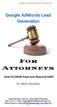 1 Google Lead Generation For Attorneys Leverage The Power Of AdWords To Grow Your Law Business FAST You re about to discover the secrets of fast legal practice success with Google AdWords. Google AdWords
1 Google Lead Generation For Attorneys Leverage The Power Of AdWords To Grow Your Law Business FAST You re about to discover the secrets of fast legal practice success with Google AdWords. Google AdWords
Ten questions to ask when evaluating SAP change management solutions
 Ten questions to ask when evaluating SAP change management solutions Organizations with SAP systems use a variety of different processes and tools to help them address the challenges outlined in this white
Ten questions to ask when evaluating SAP change management solutions Organizations with SAP systems use a variety of different processes and tools to help them address the challenges outlined in this white
Scott Harvey, Registrar Tri County Technical College. Using Excel Pivot Tables to Analyze Student Data
 Scott Harvey, Registrar Tri County Technical College Using Excel Pivot Tables to Analyze Student Data 1Introduction to PivotTables 2Prepare the source data Discussion Points 3Create a PivotTable 5Show
Scott Harvey, Registrar Tri County Technical College Using Excel Pivot Tables to Analyze Student Data 1Introduction to PivotTables 2Prepare the source data Discussion Points 3Create a PivotTable 5Show
WHAT S NEW IN MS EXCEL 2013
 Contents Excel... 1 Filling empty cells using Flash Fill... 1 Filtering records using a Timeline... 2 Previewing with Quick Analysis... 4 Using Chart Advisor recommendations... 5 Finding errors and issues
Contents Excel... 1 Filling empty cells using Flash Fill... 1 Filtering records using a Timeline... 2 Previewing with Quick Analysis... 4 Using Chart Advisor recommendations... 5 Finding errors and issues
Spreadsheets and Laboratory Data Analysis: Excel 2003 Version (Excel 2007 is only slightly different)
 Spreadsheets and Laboratory Data Analysis: Excel 2003 Version (Excel 2007 is only slightly different) Spreadsheets are computer programs that allow the user to enter and manipulate numbers. They are capable
Spreadsheets and Laboratory Data Analysis: Excel 2003 Version (Excel 2007 is only slightly different) Spreadsheets are computer programs that allow the user to enter and manipulate numbers. They are capable
The Power of Integrated Collaboration
 ShoreTel Inc. White Paper The Power of Integrated Collaboration New, Practical Unified Communication Applications Marty Parker, Principal Consultant, UniComm Consulting LLC Table of Contents What s happening
ShoreTel Inc. White Paper The Power of Integrated Collaboration New, Practical Unified Communication Applications Marty Parker, Principal Consultant, UniComm Consulting LLC Table of Contents What s happening
In search of Excellence Series Research - Study Material No. 18
 ACHIEVING EXCELLENCE IN AUDIT AND ACCOUNTS THROUGH DEVELOPING, IMPARTING, PRACTICING AND UPGRADING SKILLS AND COMPETENCES In search of Excellence Series Research - Study Material No. 18 Preface In Search
ACHIEVING EXCELLENCE IN AUDIT AND ACCOUNTS THROUGH DEVELOPING, IMPARTING, PRACTICING AND UPGRADING SKILLS AND COMPETENCES In search of Excellence Series Research - Study Material No. 18 Preface In Search
Microsoft Office 2010: Access 2010, Excel 2010, Lync 2010 learning assets
 Microsoft Office 2010: Access 2010, Excel 2010, Lync 2010 learning assets Simply type the id# in the search mechanism of ACS Skills Online to access the learning assets outlined below. Titles Microsoft
Microsoft Office 2010: Access 2010, Excel 2010, Lync 2010 learning assets Simply type the id# in the search mechanism of ACS Skills Online to access the learning assets outlined below. Titles Microsoft
February SMI Training: Data Visualization. prepared by MEMconsultants February 10, 2016
 February SMI Training: Data Visualization prepared by MEMconsultants February 10, 2016 Agenda Introductions Basic Descriptive Statistics Best Practices in Data Visualization How to Use Pivot Tables Closing
February SMI Training: Data Visualization prepared by MEMconsultants February 10, 2016 Agenda Introductions Basic Descriptive Statistics Best Practices in Data Visualization How to Use Pivot Tables Closing
3 What s New in Excel 2007
 3 What s New in Excel 2007 3.1 Overview of Excel 2007 Microsoft Office Excel 2007 is a spreadsheet program that enables you to enter, manipulate, calculate, and chart data. An Excel file is referred to
3 What s New in Excel 2007 3.1 Overview of Excel 2007 Microsoft Office Excel 2007 is a spreadsheet program that enables you to enter, manipulate, calculate, and chart data. An Excel file is referred to
THE ENTERPRISE BENEFITS OF THE INDUSTRY S FIRST REMOTE MANAGEMENT SOLUTION FOR HANDHELD SCANNERS
 THE ENTERPRISE BENEFITS OF THE INDUSTRY S FIRST REMOTE MANAGEMENT SOLUTION FOR HANDHELD SCANNERS WHITE PAPER July 2006 The need for centralized remote management solutions for wired networks became evident
THE ENTERPRISE BENEFITS OF THE INDUSTRY S FIRST REMOTE MANAGEMENT SOLUTION FOR HANDHELD SCANNERS WHITE PAPER July 2006 The need for centralized remote management solutions for wired networks became evident
EBOOK. The Impact of Effective Scheduling in the Workplace
 EBOOK The Impact of Effective Scheduling in the Workplace Author: Danielle Richards Table of Contents Introduction: Employee Scheduling Software...3 Chapter One: Time Saving Strategies for Scheduling...4
EBOOK The Impact of Effective Scheduling in the Workplace Author: Danielle Richards Table of Contents Introduction: Employee Scheduling Software...3 Chapter One: Time Saving Strategies for Scheduling...4
A Consumer Guide. What is a Deposition and How Does It Work in a Personal Injury Case?
 79 Wall Street Huntington, NY 11743 800.660.1466 631.425.9775 718.220.0099 631.415.5004 (fax) A Consumer Guide What is a Deposition and How Does It Work in a Personal Injury Case? A key component in many
79 Wall Street Huntington, NY 11743 800.660.1466 631.425.9775 718.220.0099 631.415.5004 (fax) A Consumer Guide What is a Deposition and How Does It Work in a Personal Injury Case? A key component in many
4. Are you satisfied with the outcome? Why or why not? Offer a solution and make a new graph (Figure 2).
 Assignment 1 Introduction to Excel and SPSS Graphing and Data Manipulation Part 1 Graphing (worksheet 1) 1. Download the BHM excel data file from the course website. 2. Save it to the desktop as an excel
Assignment 1 Introduction to Excel and SPSS Graphing and Data Manipulation Part 1 Graphing (worksheet 1) 1. Download the BHM excel data file from the course website. 2. Save it to the desktop as an excel
