ecommercial SAT ecommercial Security Awareness Training Version 3.0
|
|
|
- Gertrude Warner
- 8 years ago
- Views:
Transcription
1 ecommercial SAT ecommercial Security Awareness Training Version 3.0
2 Welcome The goal of this training course is to provide you with the information needed to assist in keeping your online banking account and transactions secure. Through education and awareness, you will have the ability to protect, detect, and respond to attempted breaches to your online accounts and transactions. The course contains three sections: I. Basics of Commercial Online Banking Fraud II. Threats and Controls to Online Transactions III. Responding to an Incident Learning is a continuum; it starts with awareness, builds to training, and evolves into education. * *National Institute of Standards and Technology NIST Special Publication Page 1 Page 2
3 I. Basics of Commercial Online Banking Fraud Online banking is a great technological convenience. Unfortunately, bad guys also known as cybercriminals target business accounts for monetary gain. Our financial institution is pleased to provide education and raise the awareness of our business customers so that you can help prevent and detect fraud. The content in this course includes information that will assist in promoting your business s security environment, making it safer for online banking transactions. Page 3 Page 4
4 Regulation E All businesses that conduct online banking transactions need to know about Regulation E. Regulation E requires financial institutions to insure consumers and their accounts. However, Regulation E does not include protections for commercial accounts. Therefore, any protections afforded for fraudulent ACH or wire transactions made from your account(s) are addressed through our deposit account contract and/or state laws. For more detail regarding Regulation E, see the Regulation E - Business vs. Consumer Protections document in Section 2 - Supporting Documents Page 5 Page 6
5 Corporate Account Takeover Online banking business accounts are attractive targets for cybercriminals. Cybercriminals use a scheme referred to as Corporate Account Takeover in order to commit online account fraud. See the breakdown of a common Corporate Account Takeover scenario below. Page 7 Page 8
6 II. Threats and Controls to Online Transactions Computer Security The following section will provide information on how your business can prevent and recognize the signs of fraud. For a comprehensive checklist of items to consider regarding your online security, see the Commercial Online Banking Risk Assessment in Section 2 - Supporting Documents Enhance the security of your computer and network to protect against fraud by using items like spam filters, anti-virus software, anti-spyware software, and other protective software types from trusted sources. Keep protective software applications and operating systems current with the latest recommended security patches. TIP: A very effective security control to consider is using a dedicated computer for your business online banking transactions that has no other function. Lock it down from receiving and do not use it for general web browsing. Page 9 Back to the Table of Contents Page 10
7 Safe and Responsible Internet Surfing Knowing about different types of Internet fraud will give you an advantage to avoid the pitfalls. First, one should know about the arsenal that cyber criminals have to execute their crimes. Malware software that contains malicious code. Spyware a type of malware installed on a computer that collects information about users without their knowledge. Computer Viruses intrusive malware that carries out unwanted or damaging operations. Man-in-the-Middle or Man-in-the-Browser Attacks (MIM/MIB) These attacks occur when a cybercriminal inserts himself between the business customer and the financial institution and hijacks an online banking session. The fraudster covers up his actions by directing the business customer to a false website that looks like the authentic financial institution s website. Watch out for messages that alert you that your online banking website is experiencing technical issues or is temporarily unavailable. This could be buying time for fraudsters to steal funds. Call your financial institution immediately if you notice anything unusual or see suspicious messages during an online banking session. The MIM/MIB scam often works in tandem with people who are known as Money Mules. Page 11 Back to the Table of Contents Page 12
8 Man-in-the- The man-in-the- scam is a growing trend. This is when a legitimate is intercepted by a fraudster before it reaches a businesse s inbox. Then a series of spoofed s are launched in this scam, impersonating an established vendor. The commonly uses the explanation that the vendor has a new FI account due to an audit. Businesses believe they are making payments to their vendors when in fact the funds are going to the cyberthief. ATM Cash-Out Scheme After thieves obtain access to FI online accounts they have hijacked, they divert money to fraudulent FI accounts as well as prepaid debit cards they contol. They then use hired crews known as cashers to withdraw funds from fraudulent accounts through ATM withdrawals and by making fraudulent purchases. Check your FI accounts each day to ensure that you are not seeing unauthorized transactions occur. Tips to Mitigate this Scam: Establish other communication channels, such as a phone call to verify transactions. Always forward business s to a known contact instead of hitting reply. Carefully examine purporting to be from vendors, especially if it appears to be outside of the usual pattern. Page 13 Page 14
9 Phishing Phishing is an attempt by an individual or group to solicit personal information from unsuspecting users by employing a technique known as social engineering. Phishing s are crafted to appear as if they have been sent from a legitimate organization or someone you are familiar with (known as spear phishing). These s often attempt to entice users to click on a link that will take the user to a fraudulent website that appears to be legitimate. The user may be asked to provide personal information such as account user names and passwords that can further expose them to future compromises. Additionally, these fraudulent websites may contain malware* *Definition from US-CERT, Report Phishing Sites, Retrieved November 13,2012 from The following pages will provide examples of phishing s. Review these for signs to avoid. Page 15 Page 16
10 Phishing Example - Delivery Status Notification This phishing example attempts to trick recipients into thinking they sent an that was not delivered. Notice the attached zip file titled, Read txt.zip. If the zip file is opened, the computer will become infected with malware called ransomware that asks the user to pay a ransom. Page 17 Page 18
11 Phishing Example - Federal Tax Payments This is a common phishing scam that targets businesses. It directs the recipient to a link to learn more about a failed tax payment. Clicking on the link within the will install malware on the user s computer that targets their private FI information in order to commit account fraud. Page 19 Page 20
12 File Sharing Software Use discretion with in-the-cloud file sharing software apps like the following examples: Dropbox ICloud Google Drive BitTorrent SureSync GoodSync Pop-Ups/Fake Anti-Virus Scam Be wary of pop-up advertisements, especially those claiming your machine is infected with a virus. This common scam will purport that it can fix your issue if you download and install the software. Once you install it, this malware can steal your online banking information. Example: These sites have potential vulnerability issues and given the right circumstances, a fraudster can install malware that may lead to a compromise of your computer and access to your online banking password account. It is not recommended to have this software on the same computer you use for online banking. Page 21 Page 22
13 Mobile Device Security Mobile devices such as smartphones, laptops, or tablet computers are as susceptible to threats as desktop computers. For example, malware infects mobile devices the same way as PCs, through a malicious attachment. Be cautious regarding unsolicited mobile . Criminals may send malware through text or which could launch into an overlay attack. Overlay attacks appear to the user to be a standard online banking site s login page. However, the site captures the user s credentials in order to steal funds. Unique threats to mobile devices include the following: Mobile Malware Malicious software aimed at mobile devices. Smishing Phishing scams that occur via text messaging. Clicking on unsolicited texts or photos sent to the mobile device may open up account holders for compromise to their accounts. This is especially an issue if you are using the device for anything related to your financial institution. Easily Lost or Stolen Password-protect your device and investigate capabilities for remotely wiping information from the device should it be lost or stolen. Spear Phishing Goes Mobile - Fraudsters are increasingly gathering information about mobile and online users through groups they are affiliated with, as well as social media channels. One example is a scam targeting Android users, asking them to download a program on their device. The user downloads malware instead that collects storedinformation. Be careful about the kinds of information saved to a mobile device which can assist fraudsters in their efforts. Mobile Device Tips Use the keypad lock or phone lock function on your mobile device when it is not in use. These functions password-protect your device so that nobody else can use it or view your information. Also, be sure to store your device in a secure location. Frequently delete text messages from your financial institution, especially before loaning out, discarding, or selling your mobile device. Never disclose via text message any personal information (account numbers, passwords, or any combination of sensitive information like your social security number or birth date that could be used in identity theft). Text banking users, if you lose your mobile device or change your mobile phone number, remove the old number from your mobile banking profile with your financial institution and contact customer service at your institution. Always read and follow instructions and guidance from your financial institution regarding securing your mobile banking experience. Turn off features of the device not needed to minimize the attack surface of the device. Page 23 Page 24
14 Social Media Communication Security Social Media Communication (SMC) sites are various online tools that enable people to communicate easily via the Internet to share information. However, if you use these sites on the same machine you use to conduct online banking transactions, you may be putting yourself at risk for online account fraud. Examples of Social Media Communication or SMC sites: Facebook MySpace Twitter LinkedIn FourSquare YouTube Pinterest Google+ Tumblr Flickr Second Life FarmVille and CityVille Social media sites, such as Facebook and LinkedIn, can be used to determine who works at a particular company. Malicious users could use this information to develop spear phishing attacks against an organization, in which narrowly targeted, malicious s are crafted to seem authentic.* *Common Sense Guide to Mitigating Insider Threats 4th Edition, Retrieved January 12th, 2014 from Page 25 Page 26
15 Wireless Networks Do you use the Internet at coffee shops or other places of business? Be cautious when using public Internet services. There may be criminals looking at your online activity hoping to gain information about you. Avoid listening outposts used by hackers to trick you into giving up your sensitive login/password information. Check the connection types available. Beware of networks labeled Free Wi-Fi network or other similar free networked names. These wireless connections harvest your information once you log on to it and access sites. The have no encryption and no passwords are required.* This is not a secure means for conducting your online banking. There are certain types of malware that only target Wi-Fi access points. The bad guys sitting nearby could be hacking your session and collecting NPI (which is also called being sniffed ). Refrain from accessing your online account via wireless or public access networks. * Guarding Against Social Engineering Here are some ways your business can defend itself against social engineering tactics: Limit details disclosed on any Out of office messages. This information can be used for social engineering fraud. Be suspicious of unsolicited phone calls asking about employees or information about the business. Lock up any sensitive data in unattended areas. Shred sensitive documents. Do not throw them out in a disposal bin. Do not leave an unattended computer unlocked. Be suspicious. A social engineer preys on a person s willingness to be helpful. Use caution if answering questions on topics you didn t initiate. Criminals may pretend to be responding to your request for help in order to gain information. If you didn t ask a question, ignore the , phone call, or text inquiry. Page 27 Page 28
16 USB Drives Criminals are always finding new ways to get malware onto your computer. One way to do it is by piggybacking on USB drives. Inserting a compromised USB drive can transfer malware onto your computer. How It Works: An attacker might infect a computer with malware that can detect when a USB drive is plugged into a computer. The malware then downloads malicious code onto the drive. When the USB drive is plugged into another computer, the malware infects that computer. Some attackers have also targeted electronic devices directly, infecting items such as electronic picture frames and USB drives during production. When users buy the infected products and plug them into their computers, malware is installed. Ways to Protect Your Data on USB Drives * There are steps you can take to protect the data on your USB drive and on any computer that you might plug the drive into: Keep personal and business USB drives separate. Do not use personal USB drives on computers owned by your organization, and do not plug USB drives containing corporate information into your personal computer. Use and maintain security software, and keep all software up to date. Use a firewall, anti-virus software, and anti-spyware software to make your computer less vulnerable to attacks. Do not plug an unknown USB drive into your computer. Do not plug it into your computer to view the contents or to try to identify the owner. * Page 29 Page 30
17 III. Responding to an Incident Monitor and reconcile accounts at least once a day. This enhances the ability to quickly detect unauthorized activity and will assist in minimizing losses. Response Tips If you suspect your computer has been compromised, immediately cease activity on that machine. Disconnect the Internet cable and/or any other network connections (including wireless connections) to isolate the system from the network and prevent any unauthorized access. If possible, ask a computer support professional for assistance. Maintain a written chronology of what happened, what was lost, and the steps taken to report the incident. Have a contingency plan to recover systems suspected of compromise. Pay attention to suspicious activity and react quickly. Look out for unexplained account or network activity, pop ups, and suspicious s.* Question: If you notice something out of place on your account or suspect that an incident has occurred, how do you respond? Answer: If you believe there has been suspicious activity involving your online account, immediately contact us (by using the contact information located in the following section) so that we may take the appropriate actions. The sooner you contact us, the better your chances are for preventing any financial losses. * Page 31 Page 32
18 Basic Terms to Know Computer Viruses - Intrusive malware that carries out unwanted or damaging operations. Corporate Account Takeover - The act of cybercriminals gaining control of a business bank account and stealing a company s valid online banking credentials. Cross Channel Fraud - Theft from deposit accounts by way of multiple points of access, whether branch, automated teller machine, call center, debit card, online banking, ACH, or wire. Cybercriminals - Criminals who commit fraud through the Internet and computer networks. Cyberthreats - Technical threats organized by cybercriminals attempting to gain unauthorized access and control of a computer through a network or data communications pathway. Malware - Computer software that contains malicious code. Money Mules - Money Mules are people who launder money for cybercriminals after they are either unwittingly hired for a bogus workat-home job, or they knowingly take part in fraud for financial gain. Money Mules open an account, receive stolen funds into that account, and then wire the money out (usually overseas) for criminals to receive. Operating Systems - An operating system, or OS, is a software program that enables the computer hardware to communicate and operate with the computer software. Phishing - An attempt by an individual or group to solicit personal information from unsuspecting users by employing a technique known as social engineering. Ransomware - Hijacks a user s computer by taking control of its monitor or screen, locking the system, and then displaying a ransom message. Typically, these messages appear to be from law enforcement agencies or some other trusted source such as a financial institution. Social Engineering - The act of manipulating people into performing actions to release non-public information that they can use for identity theft. Spear Phishing - A pinpoint attack against a subset of people (i.e., employees of a business) to attempt to undermine them. It will often look real and easily pass as an internal messages or a communication from a vendor. These s often lure the end-user to a website, which will collect some form of sensitive information. Since the original so closely mimics legitimate communications, end-users often do not hesitate to provide information such as login credentials. Spyware A type of malware installed on a computer that collects information about users without their knowledge. Page 33 Page 34
19 Thank you for completing the Commercial Security Awareness Training. We appreciate your business and want to work with you to protect your transactions. Being an informed and vigilant account holder, along with using our financial institution s controls, will provide layers of security so that you can conduct online banking transactions with confidence. Please close the browser window by clicking on the x in the upper right hand corner and proceed to Section 2 Supporting Learning Materials. Page 35 Page 36
Malware & Botnets. Botnets
 - 2 - Malware & Botnets The Internet is a powerful and useful tool, but in the same way that you shouldn t drive without buckling your seat belt or ride a bike without a helmet, you shouldn t venture online
- 2 - Malware & Botnets The Internet is a powerful and useful tool, but in the same way that you shouldn t drive without buckling your seat belt or ride a bike without a helmet, you shouldn t venture online
Best Practices Guide to Electronic Banking
 Best Practices Guide to Electronic Banking City Bank & Trust Company offers a variety of services to our customers. As these services have evolved over time, a much higher percentage of customers have
Best Practices Guide to Electronic Banking City Bank & Trust Company offers a variety of services to our customers. As these services have evolved over time, a much higher percentage of customers have
Online Cash Manager Security Guide
 Online Cash Manager Security Guide You re the One who can protect your business from the threat of a Corporate Account Takeover. 102 South Clinton Street Iowa City, IA 52240 1-800-247-4418 Version 1.0
Online Cash Manager Security Guide You re the One who can protect your business from the threat of a Corporate Account Takeover. 102 South Clinton Street Iowa City, IA 52240 1-800-247-4418 Version 1.0
Corporate Account Take Over (CATO) Guide
 Corporate Account Take Over (CATO) Guide This guide was created to increase our customers awareness of the potential risks and threats that are associated with Internet and electronic- based services,
Corporate Account Take Over (CATO) Guide This guide was created to increase our customers awareness of the potential risks and threats that are associated with Internet and electronic- based services,
Don t Fall Victim to Cybercrime:
 Don t Fall Victim to Cybercrime: Best Practices to Safeguard Your Business Agenda Cybercrime Overview Corporate Account Takeover Computer Hacking, Phishing, Malware Breach Statistics Internet Security
Don t Fall Victim to Cybercrime: Best Practices to Safeguard Your Business Agenda Cybercrime Overview Corporate Account Takeover Computer Hacking, Phishing, Malware Breach Statistics Internet Security
Cyber Security. Securing Your Mobile and Online Banking Transactions
 Cyber Security Securing Your Mobile and Online Banking Transactions For additional copies or to download this document, please visit: http://msisac.cisecurity.org/resources/guides 2014 Center for Internet
Cyber Security Securing Your Mobile and Online Banking Transactions For additional copies or to download this document, please visit: http://msisac.cisecurity.org/resources/guides 2014 Center for Internet
National Cyber Security Month 2015: Daily Security Awareness Tips
 National Cyber Security Month 2015: Daily Security Awareness Tips October 1 New Threats Are Constantly Being Developed. Protect Your Home Computer and Personal Devices by Automatically Installing OS Updates.
National Cyber Security Month 2015: Daily Security Awareness Tips October 1 New Threats Are Constantly Being Developed. Protect Your Home Computer and Personal Devices by Automatically Installing OS Updates.
Sound Business Practices for Businesses to Mitigate Corporate Account Takeover
 Sound Business Practices for Businesses to Mitigate Corporate Account Takeover This white paper provides sound business practices for companies to implement to safeguard against Corporate Account Takeover.
Sound Business Practices for Businesses to Mitigate Corporate Account Takeover This white paper provides sound business practices for companies to implement to safeguard against Corporate Account Takeover.
10 Quick Tips to Mobile Security
 10 Quick Tips to Mobile Security 10 Quick Tips to Mobile Security contents 03 Introduction 05 Mobile Threats and Consequences 06 Important Mobile Statistics 07 Top 10 Mobile Safety Tips 19 Resources 22
10 Quick Tips to Mobile Security 10 Quick Tips to Mobile Security contents 03 Introduction 05 Mobile Threats and Consequences 06 Important Mobile Statistics 07 Top 10 Mobile Safety Tips 19 Resources 22
Payment Fraud and Risk Management
 Payment Fraud and Risk Management Act Today! 1. Help protect your computer against viruses and spyware by using anti-virus and anti-spyware software and automatic updates. Scan your computer regularly
Payment Fraud and Risk Management Act Today! 1. Help protect your computer against viruses and spyware by using anti-virus and anti-spyware software and automatic updates. Scan your computer regularly
OCT Training & Technology Solutions Training@qc.cuny.edu (718) 997-4875
 OCT Training & Technology Solutions Training@qc.cuny.edu (718) 997-4875 Understanding Information Security Information Security Information security refers to safeguarding information from misuse and theft,
OCT Training & Technology Solutions Training@qc.cuny.edu (718) 997-4875 Understanding Information Security Information Security Information security refers to safeguarding information from misuse and theft,
Business ebanking Fraud Prevention Best Practices
 Business ebanking Fraud Prevention Best Practices User ID and Password Guidelines Create a strong password with at least 8 characters that includes a combination of mixed case letters, numbers, and special
Business ebanking Fraud Prevention Best Practices User ID and Password Guidelines Create a strong password with at least 8 characters that includes a combination of mixed case letters, numbers, and special
Protecting your business from fraud
 Protecting your business from fraud KEY TAKEAWAYS > Understand the most common types of fraud and how to identify them. > What to do if you uncover fraudulent activity or suspect you are a victim of fraud.
Protecting your business from fraud KEY TAKEAWAYS > Understand the most common types of fraud and how to identify them. > What to do if you uncover fraudulent activity or suspect you are a victim of fraud.
Online Banking Fraud Prevention Recommendations and Best Practices
 Online Banking Fraud Prevention Recommendations and Best Practices This document provides you with fraud prevention best practices that every employee at Continental National Bank of Miami needs to know
Online Banking Fraud Prevention Recommendations and Best Practices This document provides you with fraud prevention best practices that every employee at Continental National Bank of Miami needs to know
ONLINE BANKING SECURITY TIPS FOR OUR BUSINESS CLIENTS
 $ ONLINE BANKING SECURITY TIPS FOR OUR BUSINESS CLIENTS Boston Private Bank & Trust Company takes great care to safeguard the security of your Online Banking transactions. In addition to our robust security
$ ONLINE BANKING SECURITY TIPS FOR OUR BUSINESS CLIENTS Boston Private Bank & Trust Company takes great care to safeguard the security of your Online Banking transactions. In addition to our robust security
TMCEC CYBER SECURITY TRAINING
 1 TMCEC CYBER SECURITY TRAINING Agenda What is cyber-security? Why is cyber-security important? The essential role you play. Overview cyber security threats. Best practices in dealing with those threats.
1 TMCEC CYBER SECURITY TRAINING Agenda What is cyber-security? Why is cyber-security important? The essential role you play. Overview cyber security threats. Best practices in dealing with those threats.
Business Internet Banking / Cash Management Fraud Prevention Best Practices
 Business Internet Banking / Cash Management Fraud Prevention Best Practices This document provides fraud prevention best practices that can be used as a training tool to educate new Users within your organization
Business Internet Banking / Cash Management Fraud Prevention Best Practices This document provides fraud prevention best practices that can be used as a training tool to educate new Users within your organization
Remote Deposit Quick Start Guide
 Treasury Management Fraud Prevention How to Protect Your Business Remote Deposit Quick Start Guide What s Inside We re committed to the safety of your company s financial information. We want to make you
Treasury Management Fraud Prevention How to Protect Your Business Remote Deposit Quick Start Guide What s Inside We re committed to the safety of your company s financial information. We want to make you
Reliance Bank Fraud Prevention Best Practices
 Reliance Bank Fraud Prevention Best Practices May 2013 User ID and Password Guidelines Create a strong password with at least 8 characters that includes a combination of mixed case letters and numbers.
Reliance Bank Fraud Prevention Best Practices May 2013 User ID and Password Guidelines Create a strong password with at least 8 characters that includes a combination of mixed case letters and numbers.
PROTECT YOUR COMPUTER AND YOUR PRIVACY!
 PROTECT YOUR COMPUTER AND YOUR PRIVACY! Fraud comes in many shapes simple: the loss of both money protecting your computer and Take action and get peace of and sizes, but the outcome is and time. That
PROTECT YOUR COMPUTER AND YOUR PRIVACY! Fraud comes in many shapes simple: the loss of both money protecting your computer and Take action and get peace of and sizes, but the outcome is and time. That
What are the common online dangers?
 ONLINE SECURITY GUIDELINES Internet Banking is convenient and times saving. You can do remittances, place online deposit and other transactions through online banking with the convenience and privacy of
ONLINE SECURITY GUIDELINES Internet Banking is convenient and times saving. You can do remittances, place online deposit and other transactions through online banking with the convenience and privacy of
Business Identity Fraud Prevention Checklist
 Business Identity Fraud Prevention Checklist 9 Critical Things Every Business Owner Should Do Business identity thieves and fraudsters are clever and determined, and can quickly take advantage of business
Business Identity Fraud Prevention Checklist 9 Critical Things Every Business Owner Should Do Business identity thieves and fraudsters are clever and determined, and can quickly take advantage of business
Tips for Banking Online Safely
 If proper attention is given to safety and security, banking and monetary activities can be completed online in a convenient and effective fashion. This guide helps to establish procedures for remaining
If proper attention is given to safety and security, banking and monetary activities can be completed online in a convenient and effective fashion. This guide helps to establish procedures for remaining
Online Banking Customer Awareness and Education Program
 Online Banking Customer Awareness and Education Program Electronic Fund Transfers: Your Rights and Responsibilities (Regulation E Disclosure) Indicated below are types of Electronic Fund Transfers we are
Online Banking Customer Awareness and Education Program Electronic Fund Transfers: Your Rights and Responsibilities (Regulation E Disclosure) Indicated below are types of Electronic Fund Transfers we are
NATIONAL CYBER SECURITY AWARENESS MONTH
 NATIONAL CYBER SECURITY AWARENESS MONTH Tip 1: Security is everyone s responsibility. Develop an awareness framework that challenges, educates and empowers your customers and employees to be part of the
NATIONAL CYBER SECURITY AWARENESS MONTH Tip 1: Security is everyone s responsibility. Develop an awareness framework that challenges, educates and empowers your customers and employees to be part of the
Protect yourself online
 Protect yourself online Advice from Nottinghamshire Police s Pre Crime Unit Get daily updates: www.nottinghamshire.police.uk www.twitter.com/nottspolice www.facebook.com/nottspolice www.youtube.com/nottinghampolice
Protect yourself online Advice from Nottinghamshire Police s Pre Crime Unit Get daily updates: www.nottinghamshire.police.uk www.twitter.com/nottspolice www.facebook.com/nottspolice www.youtube.com/nottinghampolice
Best Practices: Reducing the Risks of Corporate Account Takeovers
 Best Practices: Reducing the Risks of Corporate Account Takeovers California Department of Financial Institutions September 2012 INTRODUCTION A state led cooperative effort, including the United States
Best Practices: Reducing the Risks of Corporate Account Takeovers California Department of Financial Institutions September 2012 INTRODUCTION A state led cooperative effort, including the United States
Learn to protect yourself from Identity Theft. First National Bank can help.
 Learn to protect yourself from Identity Theft. First National Bank can help. Your identity is one of the most valuable things you own. It s important to keep your identity from being stolen by someone
Learn to protect yourself from Identity Theft. First National Bank can help. Your identity is one of the most valuable things you own. It s important to keep your identity from being stolen by someone
Protecting Yourself from Identity Theft
 Protecting Yourself from Identity Theft Guide 4 Because you don t have to be the next victim Desert Schools Money Matters Series Guiding you toward financial success Table of Contents How ID theft happens.............................
Protecting Yourself from Identity Theft Guide 4 Because you don t have to be the next victim Desert Schools Money Matters Series Guiding you toward financial success Table of Contents How ID theft happens.............................
Protect Yourself. Who is asking? What information are they asking for? Why do they need it?
 Protect Yourself Your home computer serves many purposes: email, shopping, social networking and more. As you surf the Internet, you should be aware of the various ways to protect yourself. Of primary
Protect Yourself Your home computer serves many purposes: email, shopping, social networking and more. As you surf the Internet, you should be aware of the various ways to protect yourself. Of primary
SAFE ONLINE BANKING. Online Banking, Data Security You. Your Partnership for Safe Online Banking
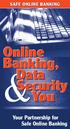 SAFE ONLINE BANKING Online Banking, Data Security You & Your Partnership for Safe Online Banking Partnering for Online Security O Online banking has grown rapidly from a niche service to a major new way
SAFE ONLINE BANKING Online Banking, Data Security You & Your Partnership for Safe Online Banking Partnering for Online Security O Online banking has grown rapidly from a niche service to a major new way
BE SAFE ONLINE: Lesson Plan
 BE SAFE ONLINE: Lesson Plan Overview Danger lurks online. Web access, social media, computers, tablets and smart phones expose users to the possibility of fraud and identity theft. Learn the steps to take
BE SAFE ONLINE: Lesson Plan Overview Danger lurks online. Web access, social media, computers, tablets and smart phones expose users to the possibility of fraud and identity theft. Learn the steps to take
Marlon R Clarke, Ph. D., CISSP, CISM Director Network Operations and Services, NSU 10-17-2013
 Marlon R Clarke, Ph. D., CISSP, CISM Director Network Operations and Services, NSU 10-17-2013 Todays Discussion Overview of Computer and Internet Security What is Computer and Internet Security Who Should
Marlon R Clarke, Ph. D., CISSP, CISM Director Network Operations and Services, NSU 10-17-2013 Todays Discussion Overview of Computer and Internet Security What is Computer and Internet Security Who Should
CLEAR LAKE BANK & TRUST COMPANY Internet Banking Customer Awareness & Education Program For Businesses
 CLEAR LAKE BANK & TRUST COMPANY Internet Banking Customer Awareness & Education Program For Businesses Introduction Clear Lake Bank & Trust Company is committed to protecting your business, personal, and
CLEAR LAKE BANK & TRUST COMPANY Internet Banking Customer Awareness & Education Program For Businesses Introduction Clear Lake Bank & Trust Company is committed to protecting your business, personal, and
Electronic Fraud Awareness Advisory
 Electronic Fraud Awareness Advisory Indiana Bankers Association Fraud Awareness Task Force February, 2012 Electronic Fraud Awareness Advisory Purpose/Summary The Indiana Bankers Association (IBA) was involved
Electronic Fraud Awareness Advisory Indiana Bankers Association Fraud Awareness Task Force February, 2012 Electronic Fraud Awareness Advisory Purpose/Summary The Indiana Bankers Association (IBA) was involved
Your security is our priority
 Your security is our priority Welcome to our Cash Management newsletter for businesses. You will find valuable information about how to limit your company s risk for fraud. We offer a wide variety of products
Your security is our priority Welcome to our Cash Management newsletter for businesses. You will find valuable information about how to limit your company s risk for fraud. We offer a wide variety of products
ONLINE IDENTITY THEFT KEEP YOURSELF SAFE FROM BESTPRACTICES WHAT DO YOU NEED TO DO IF YOU SUSPECT YOUR WHAT DO YOU NEED TO DO IF YOU SUSPECT YOUR
 ONLINE IDENTITY THEFT KEEP YOURSELF SAFE FROM BESTPRACTICES 01 One must remember that everyone and anyone is a potential target. These cybercriminals and attackers often use different tactics to lure different
ONLINE IDENTITY THEFT KEEP YOURSELF SAFE FROM BESTPRACTICES 01 One must remember that everyone and anyone is a potential target. These cybercriminals and attackers often use different tactics to lure different
How To Help Protect Yourself From Identity Theft
 How To Help Protect Yourself From Identity Theft January 20, 2015 Bryan Strong Senior Vice President and Director Information Security This complimentary interactive webinar is sponsored by Zions Bank
How To Help Protect Yourself From Identity Theft January 20, 2015 Bryan Strong Senior Vice President and Director Information Security This complimentary interactive webinar is sponsored by Zions Bank
Safeguarding Your information and accounts
 Safeguarding Your information and accounts D Bank with confidence The security of your funds and information is a top priority at Liberty Bank. We do our utmost every day to prevent fraud and identity
Safeguarding Your information and accounts D Bank with confidence The security of your funds and information is a top priority at Liberty Bank. We do our utmost every day to prevent fraud and identity
Protecting Yourself Against Identity Theft. Identity theft is a serious. What is Identity Theft?
 Protecting Yourself Against Identity Theft Identity theft is a serious crime. Identity theft happens when someone steals your personal information and uses it without your permission. It is a growing threat
Protecting Yourself Against Identity Theft Identity theft is a serious crime. Identity theft happens when someone steals your personal information and uses it without your permission. It is a growing threat
Avoiding Malware in Your Dental Practice. 10 Best Practices to Defend Your Data
 Avoiding Malware in Your Dental Practice 10 Best Practices to Defend Your Data Avoiding Malware in Your Dental Practice Like most small business owners, you must protect your dental practice s computer
Avoiding Malware in Your Dental Practice 10 Best Practices to Defend Your Data Avoiding Malware in Your Dental Practice Like most small business owners, you must protect your dental practice s computer
Retail/Consumer Client. Internet Banking Awareness and Education Program
 Retail/Consumer Client Internet Banking Awareness and Education Program Table of Contents Securing Your Environment... 3 Unsolicited Client Contact... 3 Protecting Your Identity... 3 E-mail Risk... 3 Internet
Retail/Consumer Client Internet Banking Awareness and Education Program Table of Contents Securing Your Environment... 3 Unsolicited Client Contact... 3 Protecting Your Identity... 3 E-mail Risk... 3 Internet
Fraud Detection and Prevention. Timothy P. Minahan Vice President Government Banking TD Bank
 Fraud Detection and Prevention Timothy P. Minahan Vice President Government Banking TD Bank Prevention vs. Detection Prevention controls are designed to keep fraud from occurring Detection controls are
Fraud Detection and Prevention Timothy P. Minahan Vice President Government Banking TD Bank Prevention vs. Detection Prevention controls are designed to keep fraud from occurring Detection controls are
IDENTITY THEFT: MINIMIZING YOUR RISK
 IDENTITY THEFT: MINIMIZING YOUR RISK What is Identity Theft? Identity theft occurs when someone uses another person s information to commit fraud or other crimes. Information such as your name, Social
IDENTITY THEFT: MINIMIZING YOUR RISK What is Identity Theft? Identity theft occurs when someone uses another person s information to commit fraud or other crimes. Information such as your name, Social
Corporate Account Takeover & Information Security Awareness. Customer Training
 Corporate Account Takeover & Information Security Awareness Customer Training No computer system can provide absolute security under all conditions. NO SECURITY MEASURE OR LIST OF SECURITY MEASURES CAN
Corporate Account Takeover & Information Security Awareness Customer Training No computer system can provide absolute security under all conditions. NO SECURITY MEASURE OR LIST OF SECURITY MEASURES CAN
Avoiding Malware in Your Dental Practice. 10 Best Practices to Defend Your Data
 Avoiding Malware in Your Dental Practice 10 Best Practices to Defend Your Data Avoiding Malware in Your Dental Practice Like most small business owners, you must protect your dental practice s computer
Avoiding Malware in Your Dental Practice 10 Best Practices to Defend Your Data Avoiding Malware in Your Dental Practice Like most small business owners, you must protect your dental practice s computer
DON T BE FOOLED BY EMAIL SPAM FREE GUIDE. Provided by: Don t Be Fooled by Spam E-Mail FREE GUIDE. December 2014 Oliver James Enterprise
 Provided by: December 2014 Oliver James Enterprise DON T BE FOOLED BY EMAIL SPAM FREE GUIDE 1 This guide will teach you: How to spot fraudulent and spam e-mails How spammers obtain your email address How
Provided by: December 2014 Oliver James Enterprise DON T BE FOOLED BY EMAIL SPAM FREE GUIDE 1 This guide will teach you: How to spot fraudulent and spam e-mails How spammers obtain your email address How
General Security Best Practices
 General Security Best Practices 1. One of the strongest physical security measures for a computer or server is a locked door. 2. Whenever you step away from your workstation, get into the habit of locking
General Security Best Practices 1. One of the strongest physical security measures for a computer or server is a locked door. 2. Whenever you step away from your workstation, get into the habit of locking
Fraud Prevention Tips
 Fraud Prevention Tips The best defense against fraud or identity theft is a proactive approach. Here are a few steps you can take to help protect yourself. Protect your identity Copy the front and back
Fraud Prevention Tips The best defense against fraud or identity theft is a proactive approach. Here are a few steps you can take to help protect yourself. Protect your identity Copy the front and back
The following information was provided by SANS and discusses IT Security Awareness. It was last updated in 2015.
 The following information was provided by SANS and discusses IT Security Awareness. It was last updated in 2015. By completing this module and the quiz, you will receive credit for CW 170, which is required
The following information was provided by SANS and discusses IT Security Awareness. It was last updated in 2015. By completing this module and the quiz, you will receive credit for CW 170, which is required
AVOIDING ONLINE THREATS CYBER SECURITY MYTHS, FACTS, TIPS. ftrsecure.com
 AVOIDING ONLINE THREATS CYBER SECURITY MYTHS, FACTS, TIPS ftrsecure.com Can You Separate Myths From Facts? Many Internet myths still persist that could leave you vulnerable to internet crimes. Check out
AVOIDING ONLINE THREATS CYBER SECURITY MYTHS, FACTS, TIPS ftrsecure.com Can You Separate Myths From Facts? Many Internet myths still persist that could leave you vulnerable to internet crimes. Check out
Identity Theft, Fraud & You. Prepare. Protect. Prevent.
 Prepare. Protect. Prevent. Identity Theft, Fraud & You Fraud and identity theft incidents claimed fewer victims in 2010 than in previous years. But don t get too comfortable. Average out-of-pocket consumer
Prepare. Protect. Prevent. Identity Theft, Fraud & You Fraud and identity theft incidents claimed fewer victims in 2010 than in previous years. But don t get too comfortable. Average out-of-pocket consumer
Cyber Self Assessment
 Cyber Self Assessment According to Protecting Personal Information A Guide for Business 1 a sound data security plan is built on five key principles: 1. Take stock. Know what personal information you have
Cyber Self Assessment According to Protecting Personal Information A Guide for Business 1 a sound data security plan is built on five key principles: 1. Take stock. Know what personal information you have
Safety precautions for Internet banking or shopping How to avoid identity theft online
 Winter 2016 A Customer s Guide to Cybersecurity To Help Prevent Online Fraud and Theft Safety precautions for Internet banking or shopping How to avoid identity theft online Protect Your Cyber Home With
Winter 2016 A Customer s Guide to Cybersecurity To Help Prevent Online Fraud and Theft Safety precautions for Internet banking or shopping How to avoid identity theft online Protect Your Cyber Home With
Security Breaches. There are unscrupulous individuals, like identity thieves, who want your information to commit fraud.
 IDENTITY THEFT Security Breaches Our economy generates an enormous amount of data. Most users of that information are from honest businesses - getting and giving legitimate information. Despite the benefits
IDENTITY THEFT Security Breaches Our economy generates an enormous amount of data. Most users of that information are from honest businesses - getting and giving legitimate information. Despite the benefits
Presentation Objectives
 Gerry Cochran, IT Specialist Jennifer Van Tassel, Associate Examiner Office of the State Comptroller Thomas P. DiNapoli State & Local Government Accountability Andrew A. SanFilippo Executive Deputy Comptroller
Gerry Cochran, IT Specialist Jennifer Van Tassel, Associate Examiner Office of the State Comptroller Thomas P. DiNapoli State & Local Government Accountability Andrew A. SanFilippo Executive Deputy Comptroller
Secure and Safe Computing Primer Examples of Desktop and Laptop standards and guidelines
 Secure and Safe Computing Primer Examples of Desktop and Laptop standards and guidelines 1. Implement anti-virus software An anti-virus program is necessary to protect your computer from malicious programs,
Secure and Safe Computing Primer Examples of Desktop and Laptop standards and guidelines 1. Implement anti-virus software An anti-virus program is necessary to protect your computer from malicious programs,
SBA Cybersecurity for Small Businesses. 1.1 Introduction. 1.2 Course Objectives. 1.3 Course Topics
 SBA Cybersecurity for Small Businesses 1.1 Introduction Welcome to SBA s online training course: Cybersecurity for Small Businesses. SBA s Office of Entrepreneurship Education provides this self-paced
SBA Cybersecurity for Small Businesses 1.1 Introduction Welcome to SBA s online training course: Cybersecurity for Small Businesses. SBA s Office of Entrepreneurship Education provides this self-paced
THE HOME LOAN SAVINGS BANK. Corporate Account Takeover & Information Security Awareness
 THE HOME LOAN SAVINGS BANK Corporate Account Takeover & Information Security Awareness The information contained in this session may contain privileged and confidential information. This presentation is
THE HOME LOAN SAVINGS BANK Corporate Account Takeover & Information Security Awareness The information contained in this session may contain privileged and confidential information. This presentation is
Bad Ads Trend Alert: Shining a Light on Tech Support Advertising Scams. May 2014. TrustInAds.org. Keeping people safe from bad online ads
 Bad Ads Trend Alert: Shining a Light on Tech Support Advertising Scams May 2014 TrustInAds.org Keeping people safe from bad online ads OVERVIEW Today, even the most tech savvy individuals can find themselves
Bad Ads Trend Alert: Shining a Light on Tech Support Advertising Scams May 2014 TrustInAds.org Keeping people safe from bad online ads OVERVIEW Today, even the most tech savvy individuals can find themselves
PREVENTING HIGH-TECH IDENTITY THEFT
 1 PREVENTING HIGH-TECH IDENTITY THEFT Presented by The Monument Group Companies Featured speaker: David Floyd November 19, 2014 2 Introduction Preventing Identity Theft (this session) Monitoring for Theft
1 PREVENTING HIGH-TECH IDENTITY THEFT Presented by The Monument Group Companies Featured speaker: David Floyd November 19, 2014 2 Introduction Preventing Identity Theft (this session) Monitoring for Theft
INFOCOMM SEC RITY. is INCOMPLETE WITHOUT. Be aware, responsible. secure!
 INFOCOMM SEC RITY is INCOMPLETE WITHOUT Be aware, responsible secure! U HACKER Smack that What you can do with these five online security measures... ANTI-VIRUS SCAMS UPDATE FIREWALL PASSWORD FASTEN UP!
INFOCOMM SEC RITY is INCOMPLETE WITHOUT Be aware, responsible secure! U HACKER Smack that What you can do with these five online security measures... ANTI-VIRUS SCAMS UPDATE FIREWALL PASSWORD FASTEN UP!
Cyber Security for Businesses
 Cyber Security for Businesses Computer crimes involve the illegal use of or the unauthorized entry into a computer system to tamper, interfere, damage, or manipulate the system or information stored in
Cyber Security for Businesses Computer crimes involve the illegal use of or the unauthorized entry into a computer system to tamper, interfere, damage, or manipulate the system or information stored in
E-MAIL & INTERNET FRAUD
 FRAUD ALERT! FRAUD ALERT! Guarding Against E-MAIL & INTERNET FRAUD What credit union members should know to counter Phishing Pharming Spyware Online fraud On-Line Fraud Is Growing E-Mail and Internet Fraud
FRAUD ALERT! FRAUD ALERT! Guarding Against E-MAIL & INTERNET FRAUD What credit union members should know to counter Phishing Pharming Spyware Online fraud On-Line Fraud Is Growing E-Mail and Internet Fraud
Mifflinburg Bank & Trust. Corporate Account Takeover & Information Security Awareness
 Mifflinburg Bank & Trust Corporate Account Takeover & Information Security Awareness The information contained in this session may contain privileged and confidential information. This presentation is
Mifflinburg Bank & Trust Corporate Account Takeover & Information Security Awareness The information contained in this session may contain privileged and confidential information. This presentation is
When registering on a jobsite, first ensure that the site is reputable and has a physical address and landline phone number.
 Job searching online has become the most popular method of finding employment. Searching for the type of job you want is fast and easy, and you can see new jobs as soon as employers / agencies post them.
Job searching online has become the most popular method of finding employment. Searching for the type of job you want is fast and easy, and you can see new jobs as soon as employers / agencies post them.
Preventing identity theft
 Preventing identity theft About ENISA The European Network and Information Security Agency (ENISA) is an EU agency created to advance the functioning of the internal market. ENISA is a centre of excellence
Preventing identity theft About ENISA The European Network and Information Security Agency (ENISA) is an EU agency created to advance the functioning of the internal market. ENISA is a centre of excellence
Fraud Guide Fraud Protection
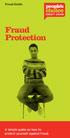 Fraud Guide Fraud Protection A simple guide on how to protect yourself against fraud. A simple guide on how to protect yourself against fraud It seems like every day there are new reports of different
Fraud Guide Fraud Protection A simple guide on how to protect yourself against fraud. A simple guide on how to protect yourself against fraud It seems like every day there are new reports of different
Infocomm Sec rity is incomplete without U Be aware,
 Infocomm Sec rity is incomplete without U Be aware, responsible secure! HACKER Smack that What you can do with these five online security measures... ANTI-VIRUS SCAMS UPDATE FIREWALL PASSWORD [ 2 ] FASTEN
Infocomm Sec rity is incomplete without U Be aware, responsible secure! HACKER Smack that What you can do with these five online security measures... ANTI-VIRUS SCAMS UPDATE FIREWALL PASSWORD [ 2 ] FASTEN
Security Guide. for electronic transactions. UniBank is a division of Teachers Mutual Bank Limited
 Security Guide for electronic transactions UniBank is a division of Teachers Mutual Bank Limited Teachers Mutual Bank Limited ABN 30 087 650 459 AFSL/Australian Credit Licence 238981 Who We Are UniBank
Security Guide for electronic transactions UniBank is a division of Teachers Mutual Bank Limited Teachers Mutual Bank Limited ABN 30 087 650 459 AFSL/Australian Credit Licence 238981 Who We Are UniBank
Corporate Account Takeover & Information Security Awareness
 Corporate Account Takeover & Information Security Awareness The information contained in this session may contain privileged and confidential information. This presentation is for information purposes
Corporate Account Takeover & Information Security Awareness The information contained in this session may contain privileged and confidential information. This presentation is for information purposes
Understanding Security Threats in the Cyber World. Beth Chancellor, Chief Information Security Officer
 Understanding Security Threats in the Cyber World Beth Chancellor, Chief Information Security Officer Agenda Phishing Credit Card Fraud & Identity Theft Cloud Services Social Networking Wireless Phishing
Understanding Security Threats in the Cyber World Beth Chancellor, Chief Information Security Officer Agenda Phishing Credit Card Fraud & Identity Theft Cloud Services Social Networking Wireless Phishing
Protecting your business against External Fraud
 Monthly ebrief August 2012 Protecting your business against External Fraud Welcome to another edition of our monthly ebriefs, brought to you by Aquila Advisory, the boutique forensic accounting company.
Monthly ebrief August 2012 Protecting your business against External Fraud Welcome to another edition of our monthly ebriefs, brought to you by Aquila Advisory, the boutique forensic accounting company.
STOP THINK CLICK Seven Practices for Safer Computing
 Seven Practices for Safer Computing Access to information and entertainment, credit and financial services, products from every corner of the world even to your work is greater than earlier generations
Seven Practices for Safer Computing Access to information and entertainment, credit and financial services, products from every corner of the world even to your work is greater than earlier generations
Contents Security Centre
 Contents Security Centre... 1 1. Search Engines... 2 2. Online Applications... 2 3. Virgin Money Credit Card Online Banking Security Measures... 2 3.1 Access Number, PIN and Password... 2 3.2 Keypad...
Contents Security Centre... 1 1. Search Engines... 2 2. Online Applications... 2 3. Virgin Money Credit Card Online Banking Security Measures... 2 3.1 Access Number, PIN and Password... 2 3.2 Keypad...
Supplement to Authentication in an Internet Banking Environment
 Federal Financial Institutions Examination Council 3501 Fairfax Drive Room B7081a Arlington, VA 22226-3550 (703) 516-5588 FAX (703) 562-6446 http://www.ffiec.gov Purpose Supplement to Authentication in
Federal Financial Institutions Examination Council 3501 Fairfax Drive Room B7081a Arlington, VA 22226-3550 (703) 516-5588 FAX (703) 562-6446 http://www.ffiec.gov Purpose Supplement to Authentication in
How To Protect Yourself Online
 NetBank security guide Commonwealth Bank Personal 1 Contents Page 4 5 5 5 7 7 9 9 9 11 12 12 13 13 13 14 14 14 16 16 16 17 18 18 19 19 20 21 Section Peace of mind with NetBank What are the common online
NetBank security guide Commonwealth Bank Personal 1 Contents Page 4 5 5 5 7 7 9 9 9 11 12 12 13 13 13 14 14 14 16 16 16 17 18 18 19 19 20 21 Section Peace of mind with NetBank What are the common online
Intercepting your mail. They can complete change of address forms and receive mail that s intended for you.
 At SunTrust, we re committed to protecting your accounts and identity. That s why we ve created this Identity Theft Guide. This guide provides information about online fraud and identity theft, as well
At SunTrust, we re committed to protecting your accounts and identity. That s why we ve created this Identity Theft Guide. This guide provides information about online fraud and identity theft, as well
Online Security Tips
 Online Security Tips Is your computer set to automatically check for software and security updates? Do you type your name in search engines to see what personal information is online? Have you customized
Online Security Tips Is your computer set to automatically check for software and security updates? Do you type your name in search engines to see what personal information is online? Have you customized
From Data Breaches and Information Hacks, to Unsecure Computing - Know Your Defense
 1 of 5 11/17/2014 4:14 PM 800.268.2440 From Data Breaches and Information Hacks, to Unsecure Computing - Know Your Defense Share This Every other week it seems like there is another secure data breach
1 of 5 11/17/2014 4:14 PM 800.268.2440 From Data Breaches and Information Hacks, to Unsecure Computing - Know Your Defense Share This Every other week it seems like there is another secure data breach
Online Fraud and Identity Theft Guide. A Guide to Protecting Your Identity and Accounts
 A Guide to Protecting Your Identity and Accounts As part of SunTrust s commitment to protecting your accounts and identity, we ve created the Online Fraud & Identity Theft Guide, which provides information
A Guide to Protecting Your Identity and Accounts As part of SunTrust s commitment to protecting your accounts and identity, we ve created the Online Fraud & Identity Theft Guide, which provides information
Safe Practices for Online Banking
 November 2012 Follow these guidelines to help protect your information while banking online. At First Entertainment Credit Union, our goal is to provide you with the best all around banking experience.
November 2012 Follow these guidelines to help protect your information while banking online. At First Entertainment Credit Union, our goal is to provide you with the best all around banking experience.
Advice about online security
 Advice about online security May 2013 Contents Report a suspicious email or website... 3 Security advice... 5 Genuine DWP contacts... 8 Recognising and reporting phishing and bogus emails... 9 How DWP
Advice about online security May 2013 Contents Report a suspicious email or website... 3 Security advice... 5 Genuine DWP contacts... 8 Recognising and reporting phishing and bogus emails... 9 How DWP
7 PRACTICES FOR SAFER COMPUTING
 7 7 PRACTICES FOR SAFER COMPUTING EFFICIENT SHOPPING ACCESS TO INFORMATION, MUSIC, AND GAMES EDUCATIONAL RESOURCES TRAVEL PLANNING SPORTS, HOBBIES, AND SOCIAL NETWORKS CONNECTIONS TO FAMILY AND FRIENDS
7 7 PRACTICES FOR SAFER COMPUTING EFFICIENT SHOPPING ACCESS TO INFORMATION, MUSIC, AND GAMES EDUCATIONAL RESOURCES TRAVEL PLANNING SPORTS, HOBBIES, AND SOCIAL NETWORKS CONNECTIONS TO FAMILY AND FRIENDS
1. Any email requesting personal information, or asking you to verify an account, is usually a scam... even if it looks authentic.
 Your identity is one of the most valuable things you own. It s important to keep your identity from being stolen by someone who can potentially harm your good name and financial well-being. Identity theft
Your identity is one of the most valuable things you own. It s important to keep your identity from being stolen by someone who can potentially harm your good name and financial well-being. Identity theft
This session was presented by Jim Stickley of TraceSecurity on Wednesday, October 23 rd at the Cyber Security Summit.
 The hidden risks of mobile applications This session was presented by Jim Stickley of TraceSecurity on Wednesday, October 23 rd at the Cyber Security Summit. To learn more about TraceSecurity visit www.tracesecurity.com
The hidden risks of mobile applications This session was presented by Jim Stickley of TraceSecurity on Wednesday, October 23 rd at the Cyber Security Summit. To learn more about TraceSecurity visit www.tracesecurity.com
Protection from Fraud and Identity Theft
 Table of Contents Protection from Fraud & Identity Theft... 1 Simple Steps to Secure Your Devices... 1 Setting Up Your Computer and/or Mobile Device... 2 Adding Security Software... 2 Internet Safety Tips...
Table of Contents Protection from Fraud & Identity Theft... 1 Simple Steps to Secure Your Devices... 1 Setting Up Your Computer and/or Mobile Device... 2 Adding Security Software... 2 Internet Safety Tips...
Cyber Security, Fraud and Corporate Account Takeovers LBA Bank Counsel Conference December 2014
 Cyber Security, Fraud and Corporate Account Takeovers LBA Bank Counsel Conference December 2014 Lisa D. Traina, CPA, CITP, CGMA Lisa Traina utilizes her 30+ years of experience as a CPA, CITP and CGMA
Cyber Security, Fraud and Corporate Account Takeovers LBA Bank Counsel Conference December 2014 Lisa D. Traina, CPA, CITP, CGMA Lisa Traina utilizes her 30+ years of experience as a CPA, CITP and CGMA
When Fraud Comes Knocking
 When Fraud Comes Knocking Identity theft occurs when someone uses your name, Social Security number, credit card number, or other personal information without your permission. It is a very serious crime.
When Fraud Comes Knocking Identity theft occurs when someone uses your name, Social Security number, credit card number, or other personal information without your permission. It is a very serious crime.
White paper. Phishing, Vishing and Smishing: Old Threats Present New Risks
 White paper Phishing, Vishing and Smishing: Old Threats Present New Risks How much do you really know about phishing, vishing and smishing? Phishing, vishing, and smishing are not new threats. They have
White paper Phishing, Vishing and Smishing: Old Threats Present New Risks How much do you really know about phishing, vishing and smishing? Phishing, vishing, and smishing are not new threats. They have
Internet threats: steps to security for your small business
 Internet threats: 7 steps to security for your small business Proactive solutions for small businesses A restaurant offers free WiFi to its patrons. The controller of an accounting firm receives a confidential
Internet threats: 7 steps to security for your small business Proactive solutions for small businesses A restaurant offers free WiFi to its patrons. The controller of an accounting firm receives a confidential
How to stay safe online
 How to stay safe online Everyone knows about computer viruses...or at least they think they do. Nearly 30 years ago, the first computer virus was written and since then, millions of viruses and other malware
How to stay safe online Everyone knows about computer viruses...or at least they think they do. Nearly 30 years ago, the first computer virus was written and since then, millions of viruses and other malware
Deception scams drive increase in financial fraud
 ADDRESS 2 Thomas More Square London E1W 1YN WEBSITE www.financialfraudaction.org.uk DIRECT LINE 020 3217 8436 NEWS RELEASE EMAIL press@ukcards-ffauk.org.uk Deception scams drive increase in financial fraud
ADDRESS 2 Thomas More Square London E1W 1YN WEBSITE www.financialfraudaction.org.uk DIRECT LINE 020 3217 8436 NEWS RELEASE EMAIL press@ukcards-ffauk.org.uk Deception scams drive increase in financial fraud
Deterring Identity Theft. The Federal Trade Commission estimates that as many as 9 million Americans have their identities stolen each year.
 Deterring Identity Theft The evolving threats of Identity Theft The Federal Trade Commission estimates that as many as 9 million Americans have their identities stolen each year. Identity theft complaints
Deterring Identity Theft The evolving threats of Identity Theft The Federal Trade Commission estimates that as many as 9 million Americans have their identities stolen each year. Identity theft complaints
OVERVIEW. 1. Cyber Crime Unit organization. 2. Legal framework. 3. Identity theft modus operandi. 4. How to avoid online identity theft
 OVERVIEW 2 1. Cyber Crime Unit organization 2. Legal framework 3. Identity theft modus operandi 4. How to avoid online identity theft 5. Main challenges for investigation 6. Conclusions ORGANIZATION 3
OVERVIEW 2 1. Cyber Crime Unit organization 2. Legal framework 3. Identity theft modus operandi 4. How to avoid online identity theft 5. Main challenges for investigation 6. Conclusions ORGANIZATION 3
Avoid completing forms in email messages that ask for personal financial information.
 INTERNET FRAUD Online scams and viruses are constantly evolving and they threaten the security of computers worldwide. As criminals evolve their tactics, you need to keep your PC's security software (virus
INTERNET FRAUD Online scams and viruses are constantly evolving and they threaten the security of computers worldwide. As criminals evolve their tactics, you need to keep your PC's security software (virus
Information Security Awareness
 Corporate Account Takeover & Corporate Account Takeover & Information Security Awareness The information contained in this session may contain privileged and confidential information. This presentation
Corporate Account Takeover & Corporate Account Takeover & Information Security Awareness The information contained in this session may contain privileged and confidential information. This presentation
TRAINING FOR AMERICAN MOMENTUM BANK CLIENTS. Corporate Account Takeover & Information Security Awareness
 TRAINING FOR AMERICAN MOMENTUM BANK CLIENTS Corporate Account Takeover & Information Security Awareness The information contained in this session may contain privileged and confidential information. This
TRAINING FOR AMERICAN MOMENTUM BANK CLIENTS Corporate Account Takeover & Information Security Awareness The information contained in this session may contain privileged and confidential information. This
Phishing for Fraud: Don't Let your Company Get Hooked!
 Phishing for Fraud: Don't Let your Company Get Hooked! March 2009 Approved for 1 CTP/CCM recertification credit by the Association for Financial Professionals 1 Today s Speakers: Joe Potuzak is Senior
Phishing for Fraud: Don't Let your Company Get Hooked! March 2009 Approved for 1 CTP/CCM recertification credit by the Association for Financial Professionals 1 Today s Speakers: Joe Potuzak is Senior
