INFOCOMM SEC RITY. is INCOMPLETE WITHOUT. Be aware, responsible. secure!
|
|
|
- Ezra Ray
- 8 years ago
- Views:
Transcription
1 INFOCOMM SEC RITY is INCOMPLETE WITHOUT Be aware, responsible secure! U
2 HACKER Smack that What you can do with these five online security measures... ANTI-VIRUS SCAMS UPDATE FIREWALL PASSWORD
3 FASTEN UP! The world is highly connected through the widespread use of infocomm technologies. Many activities can be performed over the Internet, such as conducting business, keeping in touch with family and friends, pursuing an education and shopping for goods and services. To fully enjoy the benefits and convenience of the Internet, we should be aware of the potential security threats that may affect us and take the necessary precaution to protect ourselves when we go online. This is because our computers can be compromised and used for malicious purposes, for example, to propagate viruses and worms or to commit cyber fraud. We not only lose our personal information but may become targets for organised crime. FASTEN UP! is a set of essential security practices you can follow to protect yourself when you go online. Besides adopting these essential practices, we should also be aware of the latest techniques that hackers are using so as to protect our computers and personal information. Firewall Anti-virus Scams & Spam T E N Install a personal firewall and use it correctly Install anti-virus software and update its signature regularly Beware of s and websites with great offers that sound too good to be true Update Update operating systems and application software regularly Password Create strong passwords and keep them safe Remember to FASTEN UP! before you surf the Internet. More details regarding these tips can be found at
4 Bad freebie
5 Beware of Drive-by Downloads Drive-by download refers to the automatic download of malicious software or malware like viruses, worms or Trojan horses. Drive-by downloads can happen by visiting a website, viewing an message or by clicking on a popup window. A type of drive-by download leverages on legitimate websites which have been infected to propagate malware. If a website has weak security features, a hacker can append or inject malware to the website so that subsequent visitors who view or drive-by the website will have the malware automatically downloaded to their computer. S E C U R I T Y T I P S Keep your browser and operating system updated with the latest software patches. Do not allow the download and installation of dynamic or interactive content (Active Content) from unknown websites. Do not click on links in s, instant messages or notifications that you receive in a social networking site unless you can verify its authenticity. When unsure about the authenticity (content, attachments, links), always check with the sender even when it appears to be from someone you know.
6 Plug and slay Blue screen of death
7 Prevent Autorun Attacks Malicious software like viruses, worms and spyware may be automatically downloaded or executed when portable devices (e.g. external hard drives, flash drive, memory cards, MP3 players and digital photo frames) are connected to the computer. To achieve this, hackers exploit the auto run feature of computers. This feature prompts the computer to automatically launch installers and other software found in the portable devices connected to it. Hence, if a thumb drive containing malicious software is connected to a computer, the software may be automatically executed if the auto run feature is enabled. S E C U R I T Y T I P S Do not use external devices from unknown or untrusted sources. Use anti-virus software to scan USB devices for malicious software before use. To reduce the risk of infection, disable the auto run feature. Click on files and installers manually to launch them.
8 Zombie PC
9 Protect Your Computer From Becoming A Zombie A botnet is a group of computers that are remotely controlled via the Internet by a hacker and used for malicious purposes, without the knowledge of their owners. Each compromised computer (known as a zombie) is set up to exploit and infect other computers and turn them into zombies, further enlarging the botnet. Botnets can be used to perform distributed denial-of-service (DDoS) attacks against governments or private organisations, bringing down their online services (e.g. Government websites, Internet banking and media websites). This is accomplished by directing the vast number of zombies to simultaneously make requests to a particular online service, thereby crippling its ability to handle legitimate requests. The service thus becomes inaccessible. Botnets may also be used for other nefarious activities like sending out spam, phishing s or stealing information like login credentials (e.g. user ID and password) and sensitive corporate or personal information. S E C U R I T Y T I P S Do not click on links or download attachments in s, instant messages or notifications that you receive in a social networking site unless you can verify its authenticity. This reduces the risk of inadvertently downloading malicious software (e.g. virus, worm and Trojan) into your computer. When unsure about the authenticity (content, attachments, links), always check with the sender even when it appears to be from someone you know. Turn off your computer and Internet connection when they are not in use. A computer that has an always on internet connection has a higher risk of getting infected by malicious software.
10 Duped SEND AMOUNT LEFT IN BANK ACCOUNT: $0.00
11 Beware of Social Engineering Attacks Hackers may employ different social engineering techniques to manipulate victims into performing activities that they would not normally do, like clicking on links in spam s or divulging confidential information via online forms. A social engineering attack may come in the form of a scam or an instant message that contains a link to a fake e-card site. This type of attack usually takes advantage of festive seasons and the fact that users may be expecting e-cards from friends or relatives. Similarly, the attack may also be in the form of links to the latest terrorist attack news video from a seemingly legitimate news network. By exploiting significant events such as festive seasons and national disasters, hackers attempt to lure users into clicking and downloading malicious software to their computers. Another emerging trend is to use the popularity of social networking sites and instant messaging tools to propagate malicious software by attempting to exploit the trust that users have in their friends. S E C U R I T Y T I P S Do not click on links or download attachments in s, instant messages or notifications that you receive in a social networking site unless you can verify its authenticity. When unsure about the authenticity (content, attachments, links), always check with the sender even when it appears to be from someone you know.
12 Fear factor
13 Beware of Scareware Scareware refers to the use of unethical marketing practices to trick victims into downloading and purchasing useless and potentially dangerous security software. By instilling fear, uncertainty or doubt into their victims, hackers trick these users into buying fake security software to fix a non existent problem. A scareware scam may come in the form of web browser pop-ups that appear while the user is surfing a legitimate website. The pop-up resembling Windows system message usually warns of viruses or critical problems detected on the user s computer. It may also offer the user an option to purchase fake security software that supposedly removes the virus or problem. Hence, fearing the loss of invaluable data, the victim proceeds to provide personal and credit card information to purchase and download the fake security software. S E C U R I T Y T I P S When closing pop-ups, use <Alt> <F4>; do not click the X, OK or Cancel buttons. Do not allow the download and installation of dynamic or interactive content (Active Content) from unknown websites. Do not install software from unknown or untrusted sources; always verify the source and reputation of the vendor.
14 Hooked
15 Beware of Spear Phishing Attacks Spear phishing is a more sophisticated form of social engineering attack where hackers send customised scam s targeting a select group of people, such as employees or members within a certain organisation or government agency. The s aim to trick the potential victims into revealing confidential information or getting them to download malicious software (malware). To make these scam s even more deceptive, they often have forged sender addresses that appear to have come from organisations or individuals that the potential victims are familiar with e.g. s seemingly from your employer or IT support colleague. To customise the attack, hackers often obtain information on their targets through websites, blogs and social networking sites. S E C U R I T Y T I P S Use a phishing filter, built into many software and web browsers. Look for possible error in the sender s address (e.g. john_tan@b4nk.com.sg) Limit the amount of personal information you put online (e.g. in social networking sites) Do not visit unknown or un-trusted websites or follow links provided by unknown or un-trusted sources; enter website address manually on your browser. When unsure about the authenticity (content, attachments, links), always check with the sender through phone or other means even when it appears to be from someone you know. Do not reply directly to the . Do not rely on the contact information provided in the questionable .
16 2 Become 1
17 Protect Your Online Identity From Theft Social networking sites like Facebook, Twitter, LinkedIn and many other similar sites provide a convenient way to keep in touch with friends and business associates. These social networking sites encourage users to provide personal information such as name, relationship status, birth date, workplace information, schools attended and personal interests. Such information can be shared with friends or with the public at large. Unfortunately, social networking sites also provide hackers with an easy way to harvest personal information for nefarious purposes. If you are not careful about whom you choose to share information with, a hacker could learn enough about you to impersonate you to scam your friends or commit fraud. Your online profile information may also provide clues to hackers to a potential username and password that you may use for other online accounts like and Internet banking. S E C U R I T Y T I P S Limit the amount of personal information you put online (e.g. phone number, physical address or full date of birth). Ensure your online account passwords do not contain personal information that could be easily guessed from contextual information found on your social networking profile (e.g. spouse s name, anniversary dates, favourite soccer team) Read and understand the privacy policies of the social networking sites you frequent and be aware of how they use your information.
18 Cheap Thrill
19 Beware Of Online Shopping Fraud With a click of the mouse, shoppers can buy nearly any product online, from groceries and household goods to books and jewellery. Electronic commerce (or e-commerce) enables consumers to shop at any online store and pay for their purchases without leaving the comforts of home. On the flipside, this rapid growth of e-commerce has made online shopping fraud a profitable business for hackers. Hackers may set up fraudulent online stores using hijacked brands like Amazon.com or put up products for sale on auction sites like e-bay. Products on such sites are often sold on discounts, bundled with freebies or some too good to be true deals to entice buyers. In many instances, the purchased products are not delivered or are grossly misrepresented. Often, the consumer s credit card and personal data entered into the website are stolen by hackers. The captured information is then used to make purchases elsewhere or sold in the underground economy. S E C U R I T Y T I P S Make online purchases from a secured computer. Avoid transacting from public internet cafes. Do not make purchases from online shops whose website addresses were received via suspicious s, instant messages or social networking sites. Purchase only through a secured website. (e.g. website bearing the seal.) Check your bank statements regularly, especially after making purchases over the Internet to ensure all transactions are valid. Contact your bank immediately should there be any payments you cannot identify.
20 Close Call
21 Protect Your Smart Phone & Data Streaming video and music, accessing the Internet, s and social networking sites on the move are some of the benefits provided by smart phones like Blackberry and iphone. Smart phones are no longer spared from viruses, phishing attacks and other information security threats. Their popularity, increasing computing power and not to mention their always-on nature has made these mobile devices an obvious target for hackers. Hackers may exploit your smart phone to install malware that steal your business contacts, business data and SMS that are stored on your phone. Some malware even allow hackers to listen in on your phone conversations and track your location using the phone s in-built GPS. S E C U R I T Y T I P S Install security software for your smart phone. Some of the security features provided by smart phone security software includes Anti-virus that prevent viruses and Trojan Horses from infecting your smartphone. Anti-snoopware to prevent malware from turning on your camera without your consent. Firewall that blocks hackers from accessing your personal and business information. SMS anti-spam that blocks SMS text and multimedia from unknown senders. Remote data wipe feature to delete data on lost or stolen devices. Enable password protection on sensitive documents. Turn on bluetooth connection only when needed.
22 Heart-stopper HARD DISK ERASED!
23 Report Virus Infections & Hacking Incidents Your computer may behave abnormally when it has been infected by malicious software. Computers Hard disks starting that suddenly up when run you at an are exceptionally not working slow at your speed computer and unexpected and connections by your by your computer computer to the to Internet the Internet are some are examples some examples of abnormal of abnormal behaviour. behaviour. Perform a thorough check of your computer when you suspect it has been infected. If your computer has been hacked or infected, you should contact SingCERT to report the incident and for further advice on what to do. SingCERT s contact details Hotline: (65) cert@singcert.org.sg Website: Operating Hours: Mon-Thurs 8:30am - 6:00pm Fri 8:30am - 5:30pm
24 FASTEN UP! Firewall Anti-virus Scams & Spam T E N Update Password Install a personal firewall and use it correctly Install anti-virus software and update its signature regularly Beware of s and websites with great offers that sound too good to be true Update operating systems and application software regularly Create strong passwords and keep them safe S T E N F A U P HACKER BE AWARE, RESPONSIBLE AND SECURE! IDA shall not be liable for any inaccuracy, error or omission in this publication or for any loss of income, arising or resulting from the contents of this publication or the use therefore for any purpose whatsoever. COPYRIGHT March 2010 Infocomm Development Authority of Singapore. All rights reserved. Reproduction without permission is prohibited.
Infocomm Sec rity is incomplete without U Be aware,
 Infocomm Sec rity is incomplete without U Be aware, responsible secure! HACKER Smack that What you can do with these five online security measures... ANTI-VIRUS SCAMS UPDATE FIREWALL PASSWORD [ 2 ] FASTEN
Infocomm Sec rity is incomplete without U Be aware, responsible secure! HACKER Smack that What you can do with these five online security measures... ANTI-VIRUS SCAMS UPDATE FIREWALL PASSWORD [ 2 ] FASTEN
Malware & Botnets. Botnets
 - 2 - Malware & Botnets The Internet is a powerful and useful tool, but in the same way that you shouldn t drive without buckling your seat belt or ride a bike without a helmet, you shouldn t venture online
- 2 - Malware & Botnets The Internet is a powerful and useful tool, but in the same way that you shouldn t drive without buckling your seat belt or ride a bike without a helmet, you shouldn t venture online
Online Security Awareness - UAE Exchange - Foreign Exchange Send Money UAE Exchange
 The responsibility of safeguarding your personal information starts with you. Your information is critical and it must be protected from unauthorised disclosure, modification or destruction. Here we are
The responsibility of safeguarding your personal information starts with you. Your information is critical and it must be protected from unauthorised disclosure, modification or destruction. Here we are
How to stay safe online
 How to stay safe online Everyone knows about computer viruses...or at least they think they do. Nearly 30 years ago, the first computer virus was written and since then, millions of viruses and other malware
How to stay safe online Everyone knows about computer viruses...or at least they think they do. Nearly 30 years ago, the first computer virus was written and since then, millions of viruses and other malware
Protecting your business from fraud
 Protecting your business from fraud KEY TAKEAWAYS > Understand the most common types of fraud and how to identify them. > What to do if you uncover fraudulent activity or suspect you are a victim of fraud.
Protecting your business from fraud KEY TAKEAWAYS > Understand the most common types of fraud and how to identify them. > What to do if you uncover fraudulent activity or suspect you are a victim of fraud.
White paper. Phishing, Vishing and Smishing: Old Threats Present New Risks
 White paper Phishing, Vishing and Smishing: Old Threats Present New Risks How much do you really know about phishing, vishing and smishing? Phishing, vishing, and smishing are not new threats. They have
White paper Phishing, Vishing and Smishing: Old Threats Present New Risks How much do you really know about phishing, vishing and smishing? Phishing, vishing, and smishing are not new threats. They have
DON T BE FOOLED BY EMAIL SPAM FREE GUIDE. Provided by: Don t Be Fooled by Spam E-Mail FREE GUIDE. December 2014 Oliver James Enterprise
 Provided by: December 2014 Oliver James Enterprise DON T BE FOOLED BY EMAIL SPAM FREE GUIDE 1 This guide will teach you: How to spot fraudulent and spam e-mails How spammers obtain your email address How
Provided by: December 2014 Oliver James Enterprise DON T BE FOOLED BY EMAIL SPAM FREE GUIDE 1 This guide will teach you: How to spot fraudulent and spam e-mails How spammers obtain your email address How
white paper Malware Security and the Bottom Line
 Malware Security Report: Protecting Your BusineSS, Customers, and the Bottom Line Contents 1 Malware is crawling onto web sites everywhere 1 What is Malware? 2 The anatomy of Malware attacks 3 The Malware
Malware Security Report: Protecting Your BusineSS, Customers, and the Bottom Line Contents 1 Malware is crawling onto web sites everywhere 1 What is Malware? 2 The anatomy of Malware attacks 3 The Malware
Learn to protect yourself from Identity Theft. First National Bank can help.
 Learn to protect yourself from Identity Theft. First National Bank can help. Your identity is one of the most valuable things you own. It s important to keep your identity from being stolen by someone
Learn to protect yourself from Identity Theft. First National Bank can help. Your identity is one of the most valuable things you own. It s important to keep your identity from being stolen by someone
guide to staying safe online How to shop, bank, socialise and protect your identity online.
 THE Mcafee guide to staying safe online How to shop, bank, socialise and protect your identity online. contents 1 Introduction 2 Today s Internet: Proceed with Caution 3 Consider the Upsides 4 Be Aware
THE Mcafee guide to staying safe online How to shop, bank, socialise and protect your identity online. contents 1 Introduction 2 Today s Internet: Proceed with Caution 3 Consider the Upsides 4 Be Aware
Tips for Banking Online Safely
 If proper attention is given to safety and security, banking and monetary activities can be completed online in a convenient and effective fashion. This guide helps to establish procedures for remaining
If proper attention is given to safety and security, banking and monetary activities can be completed online in a convenient and effective fashion. This guide helps to establish procedures for remaining
1. Any email requesting personal information, or asking you to verify an account, is usually a scam... even if it looks authentic.
 Your identity is one of the most valuable things you own. It s important to keep your identity from being stolen by someone who can potentially harm your good name and financial well-being. Identity theft
Your identity is one of the most valuable things you own. It s important to keep your identity from being stolen by someone who can potentially harm your good name and financial well-being. Identity theft
Phishing Scams Security Update Best Practices for General User
 Phishing Scams Security Update Best Practices for General User hishing refers to the malicious attack Pmethod by attackers who imitate legitimate companies in sending emails in order to entice people to
Phishing Scams Security Update Best Practices for General User hishing refers to the malicious attack Pmethod by attackers who imitate legitimate companies in sending emails in order to entice people to
Practical guide for secure Christmas shopping. Navid
 Practical guide for secure Christmas shopping Navid 1 CONTENTS 1. Introduction 3 2. Internet risks: Threats to secure transactions 3 3. What criteria should a secure e-commerce page meet?...4 4. What security
Practical guide for secure Christmas shopping Navid 1 CONTENTS 1. Introduction 3 2. Internet risks: Threats to secure transactions 3 3. What criteria should a secure e-commerce page meet?...4 4. What security
PROTECT YOUR COMPUTER AND YOUR PRIVACY!
 PROTECT YOUR COMPUTER AND YOUR PRIVACY! Fraud comes in many shapes simple: the loss of both money protecting your computer and Take action and get peace of and sizes, but the outcome is and time. That
PROTECT YOUR COMPUTER AND YOUR PRIVACY! Fraud comes in many shapes simple: the loss of both money protecting your computer and Take action and get peace of and sizes, but the outcome is and time. That
The following information was provided by SANS and discusses IT Security Awareness. It was last updated in 2015.
 The following information was provided by SANS and discusses IT Security Awareness. It was last updated in 2015. By completing this module and the quiz, you will receive credit for CW 170, which is required
The following information was provided by SANS and discusses IT Security Awareness. It was last updated in 2015. By completing this module and the quiz, you will receive credit for CW 170, which is required
7 PRACTICES FOR SAFER COMPUTING
 7 7 PRACTICES FOR SAFER COMPUTING EFFICIENT SHOPPING ACCESS TO INFORMATION, MUSIC, AND GAMES EDUCATIONAL RESOURCES TRAVEL PLANNING SPORTS, HOBBIES, AND SOCIAL NETWORKS CONNECTIONS TO FAMILY AND FRIENDS
7 7 PRACTICES FOR SAFER COMPUTING EFFICIENT SHOPPING ACCESS TO INFORMATION, MUSIC, AND GAMES EDUCATIONAL RESOURCES TRAVEL PLANNING SPORTS, HOBBIES, AND SOCIAL NETWORKS CONNECTIONS TO FAMILY AND FRIENDS
10- Assume you open your credit card bill and see several large unauthorized charges unfortunately you may have been the victim of (identity theft)
 1- A (firewall) is a computer program that permits a user on the internal network to access the internet but severely restricts transmissions from the outside 2- A (system failure) is the prolonged malfunction
1- A (firewall) is a computer program that permits a user on the internal network to access the internet but severely restricts transmissions from the outside 2- A (system failure) is the prolonged malfunction
Don t Fall Victim to Cybercrime:
 Don t Fall Victim to Cybercrime: Best Practices to Safeguard Your Business Agenda Cybercrime Overview Corporate Account Takeover Computer Hacking, Phishing, Malware Breach Statistics Internet Security
Don t Fall Victim to Cybercrime: Best Practices to Safeguard Your Business Agenda Cybercrime Overview Corporate Account Takeover Computer Hacking, Phishing, Malware Breach Statistics Internet Security
Secure Your Information and Communication Technology Devices
 You should pay attention to the following items bef the Internet: Secure Your Information and Communication Technology Devices Install proper anti-virus software P.3 Log on as a user and not as an administrator
You should pay attention to the following items bef the Internet: Secure Your Information and Communication Technology Devices Install proper anti-virus software P.3 Log on as a user and not as an administrator
Remote Deposit Quick Start Guide
 Treasury Management Fraud Prevention How to Protect Your Business Remote Deposit Quick Start Guide What s Inside We re committed to the safety of your company s financial information. We want to make you
Treasury Management Fraud Prevention How to Protect Your Business Remote Deposit Quick Start Guide What s Inside We re committed to the safety of your company s financial information. We want to make you
Protect Yourself. Who is asking? What information are they asking for? Why do they need it?
 Protect Yourself Your home computer serves many purposes: email, shopping, social networking and more. As you surf the Internet, you should be aware of the various ways to protect yourself. Of primary
Protect Yourself Your home computer serves many purposes: email, shopping, social networking and more. As you surf the Internet, you should be aware of the various ways to protect yourself. Of primary
Cyber Security Awareness
 Cyber Security Awareness User IDs and Passwords Home Computer Protection Protecting your Information Firewalls Malicious Code Protection Mobile Computing Security Wireless Security Patching Possible Symptoms
Cyber Security Awareness User IDs and Passwords Home Computer Protection Protecting your Information Firewalls Malicious Code Protection Mobile Computing Security Wireless Security Patching Possible Symptoms
National Cyber Security Month 2015: Daily Security Awareness Tips
 National Cyber Security Month 2015: Daily Security Awareness Tips October 1 New Threats Are Constantly Being Developed. Protect Your Home Computer and Personal Devices by Automatically Installing OS Updates.
National Cyber Security Month 2015: Daily Security Awareness Tips October 1 New Threats Are Constantly Being Developed. Protect Your Home Computer and Personal Devices by Automatically Installing OS Updates.
What are the common online dangers?
 ONLINE SECURITY GUIDELINES Internet Banking is convenient and times saving. You can do remittances, place online deposit and other transactions through online banking with the convenience and privacy of
ONLINE SECURITY GUIDELINES Internet Banking is convenient and times saving. You can do remittances, place online deposit and other transactions through online banking with the convenience and privacy of
Almost 400 million people 1 fall victim to cybercrime every year.
 400,000000 Almost 400 million people 1 fall victim to cybercrime every year. A common way for criminals to attack people is via websites, unfortunately this includes legitimate sites that have been hacked
400,000000 Almost 400 million people 1 fall victim to cybercrime every year. A common way for criminals to attack people is via websites, unfortunately this includes legitimate sites that have been hacked
STOP THINK CLICK Seven Practices for Safer Computing
 Seven Practices for Safer Computing Access to information and entertainment, credit and financial services, products from every corner of the world even to your work is greater than earlier generations
Seven Practices for Safer Computing Access to information and entertainment, credit and financial services, products from every corner of the world even to your work is greater than earlier generations
10 Quick Tips to Mobile Security
 10 Quick Tips to Mobile Security 10 Quick Tips to Mobile Security contents 03 Introduction 05 Mobile Threats and Consequences 06 Important Mobile Statistics 07 Top 10 Mobile Safety Tips 19 Resources 22
10 Quick Tips to Mobile Security 10 Quick Tips to Mobile Security contents 03 Introduction 05 Mobile Threats and Consequences 06 Important Mobile Statistics 07 Top 10 Mobile Safety Tips 19 Resources 22
OIG Fraud Alert Phishing
 U.S. EQUAL EMPLOYMENT OPPORTUNITY COMMISSION Washington, D.C. 20507 Office of Inspector General Aletha L. Brown Inspector General July 22, 2005 OIG Fraud Alert Phishing What is Phishing? Phishing is a
U.S. EQUAL EMPLOYMENT OPPORTUNITY COMMISSION Washington, D.C. 20507 Office of Inspector General Aletha L. Brown Inspector General July 22, 2005 OIG Fraud Alert Phishing What is Phishing? Phishing is a
ONLINE IDENTITY THEFT KEEP YOURSELF SAFE FROM BESTPRACTICES WHAT DO YOU NEED TO DO IF YOU SUSPECT YOUR WHAT DO YOU NEED TO DO IF YOU SUSPECT YOUR
 ONLINE IDENTITY THEFT KEEP YOURSELF SAFE FROM BESTPRACTICES 01 One must remember that everyone and anyone is a potential target. These cybercriminals and attackers often use different tactics to lure different
ONLINE IDENTITY THEFT KEEP YOURSELF SAFE FROM BESTPRACTICES 01 One must remember that everyone and anyone is a potential target. These cybercriminals and attackers often use different tactics to lure different
WEB ATTACKS AND COUNTERMEASURES
 WEB ATTACKS AND COUNTERMEASURES February 2008 The Government of the Hong Kong Special Administrative Region The contents of this document remain the property of, and may not be reproduced in whole or in
WEB ATTACKS AND COUNTERMEASURES February 2008 The Government of the Hong Kong Special Administrative Region The contents of this document remain the property of, and may not be reproduced in whole or in
Statistical Analysis of Internet Security Threats. Daniel G. James
 Statistical Analysis of Internet Security Threats Daniel G. James ABSTRACT The purpose of this paper is to analyze the statistics surrounding the most common security threats faced by Internet users. There
Statistical Analysis of Internet Security Threats Daniel G. James ABSTRACT The purpose of this paper is to analyze the statistics surrounding the most common security threats faced by Internet users. There
F-Secure Anti-Virus for Mac 2015
 F-Secure Anti-Virus for Mac 2015 TOC F-Secure Anti-Virus for Mac 2015 Contents Chapter 1: Getting started...3 1.1 Manage subscription...4 1.2 How to make sure that my computer is protected...4 1.2.1 Protection
F-Secure Anti-Virus for Mac 2015 TOC F-Secure Anti-Virus for Mac 2015 Contents Chapter 1: Getting started...3 1.1 Manage subscription...4 1.2 How to make sure that my computer is protected...4 1.2.1 Protection
Common Cyber Threats. Common cyber threats include:
 Common Cyber Threats: and Common Cyber Threats... 2 Phishing and Spear Phishing... 3... 3... 4 Malicious Code... 5... 5... 5 Weak and Default Passwords... 6... 6... 6 Unpatched or Outdated Software Vulnerabilities...
Common Cyber Threats: and Common Cyber Threats... 2 Phishing and Spear Phishing... 3... 3... 4 Malicious Code... 5... 5... 5 Weak and Default Passwords... 6... 6... 6 Unpatched or Outdated Software Vulnerabilities...
SENIORS ONLINE SECURITY
 SENIORS ONLINE SECURITY Seniors Online Security Five Distinct Areas Computer security Identity crime Social networking Fraudulent emails Internet banking 1 Computer security 2 There are several ways that
SENIORS ONLINE SECURITY Seniors Online Security Five Distinct Areas Computer security Identity crime Social networking Fraudulent emails Internet banking 1 Computer security 2 There are several ways that
Cyber Security Awareness
 Cyber Security Awareness William F. Pelgrin Chair Page 1 Introduction Information is a critical asset. Therefore, it must be protected from unauthorized modification, destruction and disclosure. This brochure
Cyber Security Awareness William F. Pelgrin Chair Page 1 Introduction Information is a critical asset. Therefore, it must be protected from unauthorized modification, destruction and disclosure. This brochure
INTERNET & COMPUTER SECURITY March 20, 2010. Scoville Library. ccayne@biblio.org
 INTERNET & COMPUTER SECURITY March 20, 2010 Scoville Library ccayne@biblio.org Internet: Computer Password strength Phishing Malware Email scams Identity Theft Viruses Windows updates Browser updates Backup
INTERNET & COMPUTER SECURITY March 20, 2010 Scoville Library ccayne@biblio.org Internet: Computer Password strength Phishing Malware Email scams Identity Theft Viruses Windows updates Browser updates Backup
NATIONAL CYBER SECURITY AWARENESS MONTH
 NATIONAL CYBER SECURITY AWARENESS MONTH Tip 1: Security is everyone s responsibility. Develop an awareness framework that challenges, educates and empowers your customers and employees to be part of the
NATIONAL CYBER SECURITY AWARENESS MONTH Tip 1: Security is everyone s responsibility. Develop an awareness framework that challenges, educates and empowers your customers and employees to be part of the
Malware, Phishing, and Cybercrime Dangerous Threats Facing the SMB State of Cybercrime
 How to Protect Your Business from Malware, Phishing, and Cybercrime The SMB Security Series Malware, Phishing, and Cybercrime Dangerous Threats Facing the SMB State of Cybercrime sponsored by Introduction
How to Protect Your Business from Malware, Phishing, and Cybercrime The SMB Security Series Malware, Phishing, and Cybercrime Dangerous Threats Facing the SMB State of Cybercrime sponsored by Introduction
January 2011 Report #49. The following trends are highlighted in the January 2011 report:
 January 2011 Report #49 Spam made up 81.69% of all messages in December, compared with 84.31% in November. The consistent drop in spam made us wonder, did spammers take a holiday break? Global spam volume
January 2011 Report #49 Spam made up 81.69% of all messages in December, compared with 84.31% in November. The consistent drop in spam made us wonder, did spammers take a holiday break? Global spam volume
Phishing Past, Present and Future
 White Paper Phishing Past, Present and Future By Theodore Green, President, SpamStopsHere.com Abstract A particularly dangerous and now common type of spam known as "Phishing attempts to trick recipients
White Paper Phishing Past, Present and Future By Theodore Green, President, SpamStopsHere.com Abstract A particularly dangerous and now common type of spam known as "Phishing attempts to trick recipients
STUDENT S INFORMATION SECURITY GUIDE
 STUDENT S INFORMATION SECURITY GUIDE April 2013 Table of contents Information security is important - also for you...1 Use strong passwords and keep them safe...2 E-mail use...3 Beware of phishing and
STUDENT S INFORMATION SECURITY GUIDE April 2013 Table of contents Information security is important - also for you...1 Use strong passwords and keep them safe...2 E-mail use...3 Beware of phishing and
7 PRACTICES FOR SAFER COMPUTING
 7 PRACTICES FOR SAFER COMPUTING The Committee on Social Responsibility Produced in cooperation with the Federal Trade Commission EFFICIENT SHOPPING ACCESS TO INFORMATION, MUSIC, AND GAMES EDUCATIONAL RESOURCES
7 PRACTICES FOR SAFER COMPUTING The Committee on Social Responsibility Produced in cooperation with the Federal Trade Commission EFFICIENT SHOPPING ACCESS TO INFORMATION, MUSIC, AND GAMES EDUCATIONAL RESOURCES
Fraud Detection and Prevention. Timothy P. Minahan Vice President Government Banking TD Bank
 Fraud Detection and Prevention Timothy P. Minahan Vice President Government Banking TD Bank Prevention vs. Detection Prevention controls are designed to keep fraud from occurring Detection controls are
Fraud Detection and Prevention Timothy P. Minahan Vice President Government Banking TD Bank Prevention vs. Detection Prevention controls are designed to keep fraud from occurring Detection controls are
Identity Theft Protection
 Identity Theft Protection Email Home EDUCATION on DANGER ZONES Internet Payments Telephone ID theft occurs when someone uses your personal information with out your knowledge to commit fraud. Some terms
Identity Theft Protection Email Home EDUCATION on DANGER ZONES Internet Payments Telephone ID theft occurs when someone uses your personal information with out your knowledge to commit fraud. Some terms
Internet basics 2.3 Protecting your computer
 Basics Use this document with the glossary Beginner s guide to Internet basics 2.3 Protecting your computer How can I protect my computer? This activity will show you how to protect your computer from
Basics Use this document with the glossary Beginner s guide to Internet basics 2.3 Protecting your computer How can I protect my computer? This activity will show you how to protect your computer from
Cyber Security. Securing Your Mobile and Online Banking Transactions
 Cyber Security Securing Your Mobile and Online Banking Transactions For additional copies or to download this document, please visit: http://msisac.cisecurity.org/resources/guides 2014 Center for Internet
Cyber Security Securing Your Mobile and Online Banking Transactions For additional copies or to download this document, please visit: http://msisac.cisecurity.org/resources/guides 2014 Center for Internet
ANDRA ZAHARIA MARCOM MANAGER
 10 Warning Signs that Your Computer is Malware Infected [Updated] ANDRA ZAHARIA MARCOM MANAGER MAY 16TH, 2016 6:05 Malware affects us all The increasing number of Internet users worldwide creates an equal
10 Warning Signs that Your Computer is Malware Infected [Updated] ANDRA ZAHARIA MARCOM MANAGER MAY 16TH, 2016 6:05 Malware affects us all The increasing number of Internet users worldwide creates an equal
Emerging Trends in Malware - Antivirus and Beyond
 Malware White Paper April 2011 Emerging Trends in Malware - Antivirus and Beyond One need only listen to the news or read the latest Twitter and media updates to hear about cyber crime and be reminded
Malware White Paper April 2011 Emerging Trends in Malware - Antivirus and Beyond One need only listen to the news or read the latest Twitter and media updates to hear about cyber crime and be reminded
December 2010 Report #48
 December 2010 Report #48 With the holidays in full gear, Symantec observed an increase of 30 percent in the product spam category as spammers try to push Christmas gifts and other products. While the increase
December 2010 Report #48 With the holidays in full gear, Symantec observed an increase of 30 percent in the product spam category as spammers try to push Christmas gifts and other products. While the increase
Corporate Account Takeover & Information Security Awareness. Customer Training
 Corporate Account Takeover & Information Security Awareness Customer Training No computer system can provide absolute security under all conditions. NO SECURITY MEASURE OR LIST OF SECURITY MEASURES CAN
Corporate Account Takeover & Information Security Awareness Customer Training No computer system can provide absolute security under all conditions. NO SECURITY MEASURE OR LIST OF SECURITY MEASURES CAN
A Small Business Approach to Big Business Cyber Security. Brent Bettis, CISSP 23 September, 2014
 A Small Business Approach to Big Business Cyber Security Brent Bettis, CISSP 23 September, 2014 1 First, a Video http://www.youtube.com/watch?v=cj8wakqwlna 2 3 Agenda Threat Landscape Strategic Initiatives
A Small Business Approach to Big Business Cyber Security Brent Bettis, CISSP 23 September, 2014 1 First, a Video http://www.youtube.com/watch?v=cj8wakqwlna 2 3 Agenda Threat Landscape Strategic Initiatives
Contact details For contacting ENISA or for general enquiries on information security awareness matters, please use the following details:
 Malicious software About ENISA The European Network and Information Security Agency (ENISA) is an EU agency created to advance the functioning of the internal market. ENISA is a centre of excellence for
Malicious software About ENISA The European Network and Information Security Agency (ENISA) is an EU agency created to advance the functioning of the internal market. ENISA is a centre of excellence for
Deter, Detect, Defend
 Deter, Detect, Defend Deter Never provide personal information, including social security number, account numbers or passwords over the phone or Internet if you did not initiate the contact Never click
Deter, Detect, Defend Deter Never provide personal information, including social security number, account numbers or passwords over the phone or Internet if you did not initiate the contact Never click
Cybersecurity: A Growing Concern for All Businesses. RLI Design Professionals Design Professionals Learning Event DPLE 160 October 7, 2015
 Cybersecurity: A Growing Concern for All Businesses RLI Design Professionals Design Professionals Learning Event DPLE 160 October 7, 2015 RLI Design Professionals is a Registered Provider with The American
Cybersecurity: A Growing Concern for All Businesses RLI Design Professionals Design Professionals Learning Event DPLE 160 October 7, 2015 RLI Design Professionals is a Registered Provider with The American
OCT Training & Technology Solutions Training@qc.cuny.edu (718) 997-4875
 OCT Training & Technology Solutions Training@qc.cuny.edu (718) 997-4875 Understanding Information Security Information Security Information security refers to safeguarding information from misuse and theft,
OCT Training & Technology Solutions Training@qc.cuny.edu (718) 997-4875 Understanding Information Security Information Security Information security refers to safeguarding information from misuse and theft,
Practical tips for a. Safe Christmas
 Practical tips for a Safe Christmas CONTENTS 1. Online shopping 2 2. Online games 4 3. Instant messaging and mail 5 4. Practical tips for a safe digital Christmas 6 The Christmas holidays normally see
Practical tips for a Safe Christmas CONTENTS 1. Online shopping 2 2. Online games 4 3. Instant messaging and mail 5 4. Practical tips for a safe digital Christmas 6 The Christmas holidays normally see
Information Security. Be Aware, Secure, and Vigilant. https://www.gosafeonline.sg/ Be vigilant about information security and enjoy using the internet
 Be Aware, Secure, and Vigilant Information Security Use the Internet with Confidence Be vigilant about information security and enjoy using the internet https://www.gosafeonline.sg/ The Smartphone Security
Be Aware, Secure, and Vigilant Information Security Use the Internet with Confidence Be vigilant about information security and enjoy using the internet https://www.gosafeonline.sg/ The Smartphone Security
Computer Security Maintenance Information and Self-Check Activities
 Computer Security Maintenance Information and Self-Check Activities Overview Unlike what many people think, computers are not designed to be maintenance free. Just like cars they need routine maintenance.
Computer Security Maintenance Information and Self-Check Activities Overview Unlike what many people think, computers are not designed to be maintenance free. Just like cars they need routine maintenance.
STOP. THINK. CONNECT. Online Safety Quiz
 STOP. THINK. CONNECT. Online Safety Quiz Round 1: Safety and Security Kristina is on Facebook and receives a friend request from a boy she doesn t know. What should she do? A. Accept the friend request.
STOP. THINK. CONNECT. Online Safety Quiz Round 1: Safety and Security Kristina is on Facebook and receives a friend request from a boy she doesn t know. What should she do? A. Accept the friend request.
Information Security. Louis Morgan, CISSP Information Security Officer
 Information Security By Louis Morgan, CISSP Information Security Officer Why Bother with IT Security? Recent estimate - 900 million personal computers worldwide. Computer hackers are out there. How long
Information Security By Louis Morgan, CISSP Information Security Officer Why Bother with IT Security? Recent estimate - 900 million personal computers worldwide. Computer hackers are out there. How long
Data protection. Protecting your personal information online
 Data protection Protecting your personal information online 3 Introduction More and more people are conducting their personal affairs online. Online shopping, social networking, job hunting and the ability
Data protection Protecting your personal information online 3 Introduction More and more people are conducting their personal affairs online. Online shopping, social networking, job hunting and the ability
Protect your personal data while engaging in IT related activities
 Protect your personal data while engaging in IT related activities Personal Data (Privacy) Ordinance Six Data Protection Principles Principle 1 purpose and manner of collection of personal data Collection
Protect your personal data while engaging in IT related activities Personal Data (Privacy) Ordinance Six Data Protection Principles Principle 1 purpose and manner of collection of personal data Collection
Joint Universities Computer Centre Limited ( JUCC ) Information Security Awareness Training - Session One
 Joint Universities Computer Centre Limited ( JUCC ) Information Security Awareness Training - Session One End User Security, IS Control Evaluation & Self- Assessment Information Security Trends and Countermeasures
Joint Universities Computer Centre Limited ( JUCC ) Information Security Awareness Training - Session One End User Security, IS Control Evaluation & Self- Assessment Information Security Trends and Countermeasures
October Is National Cyber Security Awareness Month!
 (0 West Virginia Executive Branch Privacy Tip October Is National Cyber Security Awareness Month! In recognition of National Cyber Security Month, we are supplying tips to keep you safe in your work life
(0 West Virginia Executive Branch Privacy Tip October Is National Cyber Security Awareness Month! In recognition of National Cyber Security Month, we are supplying tips to keep you safe in your work life
Mifflinburg Bank & Trust. Corporate Account Takeover & Information Security Awareness
 Mifflinburg Bank & Trust Corporate Account Takeover & Information Security Awareness The information contained in this session may contain privileged and confidential information. This presentation is
Mifflinburg Bank & Trust Corporate Account Takeover & Information Security Awareness The information contained in this session may contain privileged and confidential information. This presentation is
AVOIDING ONLINE THREATS CYBER SECURITY MYTHS, FACTS, TIPS. ftrsecure.com
 AVOIDING ONLINE THREATS CYBER SECURITY MYTHS, FACTS, TIPS ftrsecure.com Can You Separate Myths From Facts? Many Internet myths still persist that could leave you vulnerable to internet crimes. Check out
AVOIDING ONLINE THREATS CYBER SECURITY MYTHS, FACTS, TIPS ftrsecure.com Can You Separate Myths From Facts? Many Internet myths still persist that could leave you vulnerable to internet crimes. Check out
How To Protect Your Information From Being Hacked By A Hacker
 DOL New Hire Training: Computer Security and Privacy Table of Contents Introduction Lesson One: Computer Security Basics Lesson Two: Protecting Personally Identifiable Information (PII) Lesson Three: Appropriate
DOL New Hire Training: Computer Security and Privacy Table of Contents Introduction Lesson One: Computer Security Basics Lesson Two: Protecting Personally Identifiable Information (PII) Lesson Three: Appropriate
Cyber Security, Fraud and Corporate Account Takeovers LBA Bank Counsel Conference December 2014
 Cyber Security, Fraud and Corporate Account Takeovers LBA Bank Counsel Conference December 2014 Lisa D. Traina, CPA, CITP, CGMA Lisa Traina utilizes her 30+ years of experience as a CPA, CITP and CGMA
Cyber Security, Fraud and Corporate Account Takeovers LBA Bank Counsel Conference December 2014 Lisa D. Traina, CPA, CITP, CGMA Lisa Traina utilizes her 30+ years of experience as a CPA, CITP and CGMA
Cybersecurity Best Practices
 Ten Essential Cybersecurity Best Practices Banking Business Employees Brought to you by: 1 Did you know? One in five small-to-medium-sized companies were the victims of cyber breaches in 2013.1 In 76%
Ten Essential Cybersecurity Best Practices Banking Business Employees Brought to you by: 1 Did you know? One in five small-to-medium-sized companies were the victims of cyber breaches in 2013.1 In 76%
Spyware. Michael Glenn Technology Management Michael.Glenn@Qwest.com. 2004 Qwest Communications International Inc.
 Spyware Michael Glenn Technology Management Michael.Glenn@Qwest.com Agenda Security Fundamentals Current Issues Spyware Definitions Overlaps of Threats Best Practices What Service Providers are Doing References
Spyware Michael Glenn Technology Management Michael.Glenn@Qwest.com Agenda Security Fundamentals Current Issues Spyware Definitions Overlaps of Threats Best Practices What Service Providers are Doing References
SAFE ONLINE BANKING. Online Banking, Data Security You. Your Partnership for Safe Online Banking
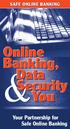 SAFE ONLINE BANKING Online Banking, Data Security You & Your Partnership for Safe Online Banking Partnering for Online Security O Online banking has grown rapidly from a niche service to a major new way
SAFE ONLINE BANKING Online Banking, Data Security You & Your Partnership for Safe Online Banking Partnering for Online Security O Online banking has grown rapidly from a niche service to a major new way
Corporate Account Takeover & Information Security Awareness
 Corporate Account Takeover & Information Security Awareness 1 The information contained in this presentation may contain privileged and confidential information. This presentation is for information purposes
Corporate Account Takeover & Information Security Awareness 1 The information contained in this presentation may contain privileged and confidential information. This presentation is for information purposes
Secure and Safe Computing Primer Examples of Desktop and Laptop standards and guidelines
 Secure and Safe Computing Primer Examples of Desktop and Laptop standards and guidelines 1. Implement anti-virus software An anti-virus program is necessary to protect your computer from malicious programs,
Secure and Safe Computing Primer Examples of Desktop and Laptop standards and guidelines 1. Implement anti-virus software An anti-virus program is necessary to protect your computer from malicious programs,
Protect yourself online
 Protect yourself online Advice from Nottinghamshire Police s Pre Crime Unit Get daily updates: www.nottinghamshire.police.uk www.twitter.com/nottspolice www.facebook.com/nottspolice www.youtube.com/nottinghampolice
Protect yourself online Advice from Nottinghamshire Police s Pre Crime Unit Get daily updates: www.nottinghamshire.police.uk www.twitter.com/nottspolice www.facebook.com/nottspolice www.youtube.com/nottinghampolice
SHS Annual Information Security Training
 SHS Annual Information Security Training Information Security: What is It? The mission of the SHS Information Security Program is to Protect Valuable SHS Resources Information Security is Everyone s Responsibility
SHS Annual Information Security Training Information Security: What is It? The mission of the SHS Information Security Program is to Protect Valuable SHS Resources Information Security is Everyone s Responsibility
Protecting Yourself from Identity Theft
 Protecting Yourself from Identity Theft Identity theft is everywhere. In fact, according to a 2013 report by Javelin Research, there is one incident of identity fraud every two seconds. While we cannot
Protecting Yourself from Identity Theft Identity theft is everywhere. In fact, according to a 2013 report by Javelin Research, there is one incident of identity fraud every two seconds. While we cannot
RLI PROFESSIONAL SERVICES GROUP PROFESSIONAL LEARNING EVENT PSGLE 123. Cybersecurity: A Growing Concern for Small Businesses
 RLI PROFESSIONAL SERVICES GROUP PROFESSIONAL LEARNING EVENT PSGLE 123 Cybersecurity: A Growing Concern for Small Businesses Copyright Materials This presentation is protected by US and International Copyright
RLI PROFESSIONAL SERVICES GROUP PROFESSIONAL LEARNING EVENT PSGLE 123 Cybersecurity: A Growing Concern for Small Businesses Copyright Materials This presentation is protected by US and International Copyright
Top tips for improved network security
 Top tips for improved network security Network security is beleaguered by malware, spam and security breaches. Some criminal, some malicious, some just annoying but all impeding the smooth running of a
Top tips for improved network security Network security is beleaguered by malware, spam and security breaches. Some criminal, some malicious, some just annoying but all impeding the smooth running of a
Seven Practices for Computer Security
 A WorkLife4You Guide Seven Practices for Computer Security Access to information and entertainment, credit and financial services, products from every corner of the world even to your work is greater than
A WorkLife4You Guide Seven Practices for Computer Security Access to information and entertainment, credit and financial services, products from every corner of the world even to your work is greater than
Corporate Account Takeover & Information Security Awareness
 Corporate Account Takeover & Information Security Awareness The information contained in this session may contain privileged and confidential information. This presentation is for information purposes
Corporate Account Takeover & Information Security Awareness The information contained in this session may contain privileged and confidential information. This presentation is for information purposes
THE HOME LOAN SAVINGS BANK. Corporate Account Takeover & Information Security Awareness
 THE HOME LOAN SAVINGS BANK Corporate Account Takeover & Information Security Awareness The information contained in this session may contain privileged and confidential information. This presentation is
THE HOME LOAN SAVINGS BANK Corporate Account Takeover & Information Security Awareness The information contained in this session may contain privileged and confidential information. This presentation is
How to Identify Phishing E-Mails
 How to Identify Phishing E-Mails How to recognize fraudulent emails and avoid being phished. Presented by : Miguel Fra, Falcon IT Services (miguel@falconitservices.com) http://www.falconitservices.com
How to Identify Phishing E-Mails How to recognize fraudulent emails and avoid being phished. Presented by : Miguel Fra, Falcon IT Services (miguel@falconitservices.com) http://www.falconitservices.com
ITSC Training Courses Student IT Competence Programme SIIS1 Information Security
 ITSC Training Courses Student IT Competence Programme SI1 2012 2013 Prof. Chan Yuen Yan, Rosanna Department of Engineering The Chinese University of Hong Kong SI1-1 Course Outline What you should know
ITSC Training Courses Student IT Competence Programme SI1 2012 2013 Prof. Chan Yuen Yan, Rosanna Department of Engineering The Chinese University of Hong Kong SI1-1 Course Outline What you should know
ONLINE BANKING SECURITY TIPS FOR OUR BUSINESS CLIENTS
 $ ONLINE BANKING SECURITY TIPS FOR OUR BUSINESS CLIENTS Boston Private Bank & Trust Company takes great care to safeguard the security of your Online Banking transactions. In addition to our robust security
$ ONLINE BANKING SECURITY TIPS FOR OUR BUSINESS CLIENTS Boston Private Bank & Trust Company takes great care to safeguard the security of your Online Banking transactions. In addition to our robust security
When registering on a jobsite, first ensure that the site is reputable and has a physical address and landline phone number.
 Job searching online has become the most popular method of finding employment. Searching for the type of job you want is fast and easy, and you can see new jobs as soon as employers / agencies post them.
Job searching online has become the most popular method of finding employment. Searching for the type of job you want is fast and easy, and you can see new jobs as soon as employers / agencies post them.
Protecting Your Online Identity
 25 Chapter 2 Protecting Your Online Identity Overview The job-search process, as well as professional networking, can take place almost exclusively online. As you establish your online presence, it is
25 Chapter 2 Protecting Your Online Identity Overview The job-search process, as well as professional networking, can take place almost exclusively online. As you establish your online presence, it is
BCS IT User Syllabus IT Security for Users Level 2. Version 1.0
 BCS IT User Syllabus IT for Users Level 2 Version 1.0 June 2009 ITS2.1 System Performance ITS2.1.1 Unwanted messages ITS2.1.2 Malicious ITS2.1.1.1 ITS2.1.1.2 ITS2.1.2.1 ITS2.1.2.2 ITS2.1.2.3 ITS2.1.2.4
BCS IT User Syllabus IT for Users Level 2 Version 1.0 June 2009 ITS2.1 System Performance ITS2.1.1 Unwanted messages ITS2.1.2 Malicious ITS2.1.1.1 ITS2.1.1.2 ITS2.1.2.1 ITS2.1.2.2 ITS2.1.2.3 ITS2.1.2.4
Cyber Crime: You Are the Target
 Cyber Crime: You Are the Target When talking about computer crime, we often hear the observation from computer users that they aren t rich and therefore what they have isn t worth much to a cyber criminal.
Cyber Crime: You Are the Target When talking about computer crime, we often hear the observation from computer users that they aren t rich and therefore what they have isn t worth much to a cyber criminal.
Cybercrime Prevention and Awareness
 April, 2014 Cybercrime Prevention and Awareness Basic Security Principles to Help You Better Navigate Through Cyberspace To join conference call dial (305) 433-6663 option 4 PIN # 42014 Presented by: Miguel
April, 2014 Cybercrime Prevention and Awareness Basic Security Principles to Help You Better Navigate Through Cyberspace To join conference call dial (305) 433-6663 option 4 PIN # 42014 Presented by: Miguel
Protecting your business from spam
 Protecting your business from spam What is spam? Spam is the common term for electronic junk mail unwanted messages sent to a person s email account or mobile phone. Spam messages vary: some simply promote
Protecting your business from spam What is spam? Spam is the common term for electronic junk mail unwanted messages sent to a person s email account or mobile phone. Spam messages vary: some simply promote
What you need to know to keep your computer safe on the Internet
 What you need to know to keep your computer safe on the Internet Tip 1: Always install Operating System updates The most important steps for any computer user is to always install updates, especially security
What you need to know to keep your computer safe on the Internet Tip 1: Always install Operating System updates The most important steps for any computer user is to always install updates, especially security
Guideline for Prevention of Spyware and other Potentially Unwanted Software
 Guideline for Prevention of Spyware and other Potentially Unwanted Software Introduction Most users are aware of the impact of virus/worm and therefore they have taken measures to protect their computers,
Guideline for Prevention of Spyware and other Potentially Unwanted Software Introduction Most users are aware of the impact of virus/worm and therefore they have taken measures to protect their computers,
DEPARTMENT OF DEFENSE 6000 DEFENSE PENTAGON WASHINGTON, D.C. 20301-6000
 DEPARTMENT OF DEFENSE 6000 DEFENSE PENTAGON WASHINGTON, D.C. 20301-6000 CHIEF INFORMATION OFFICER October 1, 2015 MEMORANDUM FOR SECRETARIES OF THE MILITARY DEPARTMENTS CHAIRMAN OF THE JOINT CHIEFS OF
DEPARTMENT OF DEFENSE 6000 DEFENSE PENTAGON WASHINGTON, D.C. 20301-6000 CHIEF INFORMATION OFFICER October 1, 2015 MEMORANDUM FOR SECRETARIES OF THE MILITARY DEPARTMENTS CHAIRMAN OF THE JOINT CHIEFS OF
How To Protect Yourself Online
 NetBank security guide Commonwealth Bank Personal 1 Contents Page 4 5 5 5 7 7 9 9 9 11 12 12 13 13 13 14 14 14 16 16 16 17 18 18 19 19 20 21 Section Peace of mind with NetBank What are the common online
NetBank security guide Commonwealth Bank Personal 1 Contents Page 4 5 5 5 7 7 9 9 9 11 12 12 13 13 13 14 14 14 16 16 16 17 18 18 19 19 20 21 Section Peace of mind with NetBank What are the common online
Social Media and Cyber Safety
 Social Media and Cyber Safety Presented to the National Association of REALTORS by Andrew Wooten Safety and Security Consultant andrew@justbesafe.com Social Media and Cyber Safety Our instructor today
Social Media and Cyber Safety Presented to the National Association of REALTORS by Andrew Wooten Safety and Security Consultant andrew@justbesafe.com Social Media and Cyber Safety Our instructor today
Protection from Fraud and Identity Theft
 Table of Contents Protection from Fraud & Identity Theft... 1 Simple Steps to Secure Your Devices... 1 Setting Up Your Computer and/or Mobile Device... 2 Adding Security Software... 2 Internet Safety Tips...
Table of Contents Protection from Fraud & Identity Theft... 1 Simple Steps to Secure Your Devices... 1 Setting Up Your Computer and/or Mobile Device... 2 Adding Security Software... 2 Internet Safety Tips...
Secure Your Mobile Workplace
 Secure Your Mobile Workplace Sunny Leung Senior System Engineer Symantec 3th Dec, 2013 1 Agenda 1. The Threats 2. The Protection 3. Q&A 2 The Mobile Workplaces The Threats 4 Targeted Attacks up 42% in
Secure Your Mobile Workplace Sunny Leung Senior System Engineer Symantec 3th Dec, 2013 1 Agenda 1. The Threats 2. The Protection 3. Q&A 2 The Mobile Workplaces The Threats 4 Targeted Attacks up 42% in
F-Secure Anti-Virus for Mac. User's Guide
 F-Secure Anti-Virus for Mac User's Guide F-Secure Anti-Virus for Mac TOC 3 Contents Chapter 1: Getting started...5 What to do after installation...6 Manage subscription...6 Open the product...6 How to
F-Secure Anti-Virus for Mac User's Guide F-Secure Anti-Virus for Mac TOC 3 Contents Chapter 1: Getting started...5 What to do after installation...6 Manage subscription...6 Open the product...6 How to
Perception and knowledge of IT threats: the consumer s point of view
 Perception and knowledge of IT threats: the consumer s point of view It s hard to imagine life without digital devices, be it a large desktop computer or a smartphone. Modern users are storing some of
Perception and knowledge of IT threats: the consumer s point of view It s hard to imagine life without digital devices, be it a large desktop computer or a smartphone. Modern users are storing some of
