Cyber Security for Businesses
|
|
|
- Martin Boyd
- 8 years ago
- Views:
Transcription
1 Cyber Security for Businesses Computer crimes involve the illegal use of or the unauthorized entry into a computer system to tamper, interfere, damage, or manipulate the system or information stored in it. Computers can be the subject of the crime, the tool of the crime, or the target of the crime. As the subject of a crime, a criminal would use your computer or another computer to willfully alter the information stored in your computer, add fraudulent or inaccurate information, delete information, etc. Motives for this include revenge, protest, competitive advantage, and ransom. As the tool of a crime, a criminal would use a computer to gain access to or alter information stored on another computer. In one common mode of attack a hacker would send a "spear phishing" to employees who have access to the business bank account. The would contain an infected file or a link to a malicious website. If an employee opens the attachment or goes to the website, malware that gives the hacker access bank account log-ins and passwords would be installed on the computer. The hacker would then have electronic payments made to accounts from which the money would be withdrawn. Criminals also use computers to commit various frauds and steal identities and other information. As the target of a crime, computers and information stored in them can be stolen, sabotaged, or destroyed. Sabotage includes viruses, malware, and denial-ofservice attacks. Trade secrets and sensitive business information stored in computers can be lost in these kinds of attacks. Your computers and the information in them should be protected as any valuable business asset. The following tips deal with physical and operational protective measures, Wi-Fi hacking and hotspot dangers, personnel policies and employee training, anti-virus and spyware protection, protecting your bank accounts, use of social media, preventing and dealing with data breaches, and safer use of the Internet. For more details see National Institute of Standards and Technology (NIST) Interagency Report NISTIR 7621 entitled Small Business Information Security: The Fundamentals, dated October It's available online under NIST IR Publications on Also, consider joining the FBI's InfraGard, a partnership with the private sector with the goal of promoting an ongoing dialogue and timely communications between its members and the FBI. Its members gain access to information that enables them to protect their assets from cyber crimes and other threats by sharing information and intelligence. Go to to apply for membership.
2 Physical Protective Measures Do not allow unauthorized persons to have access to any of your computers. This includes cleaning crews and computer repair persons. Install surface locks, cable locking devices, and fiber-optic loops prevent equipment theft. Install computers on shelves that can be rolled into lockable furniture when employees leave their work areas. Locate the computer room and data storage library away from outside windows and walls to prevent damage from external events. Install strong doors and locks to the computer room to prevent equipment theft and tampering. Reinforce interior walls to prevent break-ins. Extend interior walls to the true ceiling. Restrict access to computer facilities to authorized personnel. Require personnel to wear distinct, color-coded security badges in the computer center. Allow access through a single entrance. Other doors should be alarmed and used only as emergency exits. Personnel Policies and Employee Training Employees can do a great deal of damage to a business by ignorance of security policies, negligence in protecting business secrets, deliberate acts of sabotage, and the public release of sensitive information. The following measures will help prevent this. Conduct a comprehensive background check on prospective employees. Check references, credit reports, criminal records, and schools attended. Interview prospective employees. Seek to hire individual who are teamoriented, can respond well to criticism, and can deal well with conflicts, i.e., ones unlikely to become insider threats. Require vendors, suppliers, and other contractors to use similar standards in hiring their employees. Include language in all contracts that makes contractors liable for actions of their employees. Treat all employees fairly and make sure none are teased by their peers or supervisors because of their ethnicity, speech, financial situation, social skills, or other traits. Monitor activities of employees who handle sensitive or confidential data. Watch for employees who work abnormally long hours, weekends, or holidays, or who refuse to take time off. Many computer crime schemes require regular, periodic manipulation to avoid detection. Also watch for employees who collect material not necessary to their jobs, such as data printouts, software manuals, etc. Train your employees in your basic computer usage and security policies. Also cover penalties for not following your policies, and have employees sign a statement that they understand and will follow your policies.
3 Train your employees about security concerns and procedures for handling s, clicking on links to websites, responding to popup windows, and installing infected USB drives. For example, they should not: open from an unknown sender, open unexpected attachments, click on any links in messages even if they look real, respond to popup windows, bring back and install "found" USB drives, etc. Train your employees to be aware of what others are doing and to report any suspicious behavior that threatens your security. Conduct periodic re-training because people forget things. Use pamphlets, posters, newsletters, videos, etc. Preventing and Dealing with Data Breaches The five key principles defined by the Federal Trade Commission in its video entitled Protecting Personal Information: A Guide for Business at will help you protect personal information in your business and prevent data breaches. They are: (1) Take stock, (2) Scale down, (3) Lock it, (4) Pitch it, and (5) Plan ahead. You should do the following for each. 1. Take Stock. Know what personal information you have in your files and in your computers. Inventory all file-storage and electronic equipment. Know where your business stores sensitive data. Talk to your employees and outside service providers to determine who sends you personal information and how it is sent. Consider all the personal information you collect from customers, and how you collect it. Review where you keep the information you collect, and who has access to it. 2. Scale Down. Keep only what you need for your business. Use Social Security Numbers (SSNs) only for required and lawful purposes. Don't use them for employee or customer identification. Keep customer credit or debit card information only if you have a business need for it. Don't keep any information you don't need. Change the default settings on your software that reads customer's credit or debit cards. Review the credit application forms and fill-in-the-blank web screens you use to collect data from potential customers, and eliminate requests for any you don't need. Use no more that the last five digits of credit or debit card numbers on electronically printed receipts that you give to your customers. And don't use the card's expiration date. Develop a policy for retaining written records that is consistent with your business needs and the law. 3. Lock It. Protect the information that you keep and transmit.
4 Keep documents and other materials containing personal information in locked rooms or file cabinets. Remind employees to put files away, log off their computers, and lock their file cabinets and office doors at the end of the day. Create a security policy for your employees when using laptops in and out of your office. (See prior section on Special Measures for Laptops.) Control access to your building. Encrypt sensitive information you send over public networks or use a secure file transfer service. Don't send personal information by e- mail. Run up-to-date anti-virus and anti-spyware programs on all your computers. Use a firewall to protect your computers and network. (See prior section on Anti-virus and Spyware Protection.) Require employees to use strong passwords. Set access controls so employees only have access to information they need for their jobs. (See prior section on Procedural and Operational Protective Measures.) 4. Pitch It. Properly dispose of what you no longer need. Create and implement secure information disposal practices for employees in your office and for those who travel or work at home. Train your staff to separate sensitive and other paper records. Dispose of the former by shredding, burning, or pulverizing them. Use cross-cut shredders. The latter can be put in the trash. Make shredders available throughout your office, especially next to the copiers. Remove and destroy the hard disk of any computer or copier headed for the junkyard. Or wipe them securely. Remove and securely wipe hard drives of rented copiers before returning them. Or clear the memory and change the pass codes. Destroy CDs, floppies, USB drives, and other data storage devices, or securely wipe them before disposal. 5. Plan Ahead. Create a plan for dealing with security breaches. In addition to having plans to protect personal information and prevent breaches, businesses should have response plan to deal with possible breaches. Wisconsin requires businesses to notify persons whose personal information has been compromised in a security breach and the specific information involved. The notice requirement is triggered if the breach involves a person's name in combination with any of the following: Social Security Number; driver's license; financial account, credit card, or debit card number along with any PIN or other access code required to access the account; medical information; or health insurance information. The letter of notice should also recommend measures to take to deal with the breach.
5 Organize a response team and designate a team leader to manage the activities. Draft contingency plans for dealing with various kinds of breaches, including hacking, lost laptop, etc. Investigate breaches immediately. Disconnect a compromised computer from the Internet. Create a list of who to notify inside and outside of your business in the event of a breach. The latter include the appropriate law enforcement agencies, the persons whose information has been compromised, and the media. Draft notification letters and other written communications. Consider what outside assistance is needed, e.g., in forensics, media relations, etc. Procedural and Operational Protective Measures Classify information into categories based on importance and confidentiality. Use labels such as "Confidential" and "Sensitive." Identify software, programs, and data files that need special access controls. Employee access should be limited to what he or she needs to do their jobs. No employee should have unlimited access. Install software-access control mechanisms. Require a unique, verifiable form of identification, such as a user code, or secret password for each user. Install special access controls, such as a call back procedure, if you allow access through a dial telephone line connection. Have your Information Technology (IT) manager change administrative password on a regular basis. A number of free tools are available for this if manual modification is not practical. This password should also be changed during non-business hours. Require that passwords consist of a random sequence of at least eight letters, numbers, and special characters. Passwords should be changed at least every three months and not be shared. Employee user accounts should not have administrative privileges. This will prevent the installation of any unauthorized software or malicious code that an employee might activate. Change security passwords to block access by employees who change jobs, leave, or are fired. The latter become a high risk to your business for revenge or theft. Encrypt confidential data stored in computers or transmitted over communication networks. Use National Institute of Standards and Technology (NIST) data encryption standards. Design audit trails into your computer applications. Log all access to computer resources with unique user identification. Separate the duties of
6 systems programmers, application programmers, and computer programmers. Review automated audit information and control reports to determine if there have been repeated, unsuccessful attempts to log on both from within and outside your facility. Look for unauthorized changes to programs and data files periodically. Use monitoring or forensic tools to track the behavior of employees suspected of malicious activities. Monitor incoming Internet traffic for signs of security breaches. Make backup copies of important business information, i.e., documents, spreadsheets, databases, files, etc. from each computer used in your business. This is necessary because computers die, hard disks fail, employees make mistakes, malicious programs can destroy data, etc. Make backups automatically at least once a week if possible. Test the backups periodically to ensure that they can be read reliably. Make a full backup once a month and store it in a protected place away from your business. Delete all information stored in your printers, copiers, and fax machines at least once a week. Use a secure data deletion program that will electronically wipe your hard drives. Simply hitting the delete key will leave some data on the hard drive. Be careful in getting outside help with computer security problems. Start with a list of vendors or consultants. Then define the problem, send out a request for quotes, examine each quote, and check the provider's references and history before hiring one. If you become a victim of Internet fraud or receive any suspicious s you should file a complaint with the Internet Crime Complaint Center (IC3), a partnership between the FBI and the National White Collar Crime Center (NW3C), at The IC3 website also includes tips to assist you avoiding a variety of Internet frauds. Protecting Bank Accounts Set up dual controls so that each transaction requires the approval of two people. Establish a daily limit on how much money can be transferred out of your account. Require all transfers be prescheduled by phone or confirmed by a phone call or text message. Require that all new payees be verified. Check bank balances and scheduled payments at the end of every workday, rather than at the beginning, and contact the bank immediately if anything is amiss. Timely action can halt the completion of a fraudulent transaction because transfers usually aren't made until the next morning. Inquire about your bank's defenses against cyber attacks and review the
7 terms of your banking agreement with regard to responsibilities for fraud losses. Shop around for banks that provide better protections. Conduct online business only with a secure browser connection, which is usually indicated by a small lock in the lower right corner of your web browser window. Erase your browser cache, temporary Internet files, cookies, and history after all online sessions. This will prevent this information from being stolen if your system is compromised. Special Measures for Laptops Special security measures are needed for laptops to reduce the threat from determined thieves. Issue desktops instead of laptops to employees who seldom leave their offices. Have employees lock up their laptops when they are left unattended in their offices. Never leave laptops unguarded. Have employees carry their laptops in a sports bag or briefcase instead of the manufacturer's bag. Do not leave laptops in vehicles. Determine if employees need all the data on their laptops to perform their jobs. Remove any data that is not needed. Train employees in the need for special measures to protect laptops and their data wherever they may be used. Create a loss response team to monitor compliance with laptop and data security measures, investigate losses, assess data needs, and remove data no longer needed. Protect data with strong passwords. Other measures should be considered to protect your business in the event a laptop is lost or stolen. Have employees back up their files so they can be recovered if their laptop is lost or stolen. Don't store passwords on laptops. Encrypt all sensitive information so it cannot be compromised. Keep a record of all laptop model and serial numbers, and makes so if one is recovered you can prove it is yours. Place stickers on the laptops with a phone number to call if one is lost and found by an honest person. But don't put the name of your employee or business on it. That information could be used by criminals to guess passwords or assess the sensitivity of the data stored on the laptop. Install hardware, software, or both to aid in recovery of the laptop. After you report the laptop lost or stolen the software enables a monitoring company to track the laptop when the thief logs onto the Internet.
8 Hardware systems work the same but have a Global Positioning System (GPS) device that can pinpoint its location. Install software that will enable you to erase sensitive information when the thief logs onto the Internet. Use of Social Media While the use of social media can stimulate innovation, create brand recognition, generate revenue, and improve customer satisfaction, it has inherent risks that can negatively impact business security. Thus businesses need to develop a social media strategy and a plan to address these risks. Some risk mitigation techniques for business and employee use of social media are listed below. Ensure that anti-virus and anti-malware controls are updated daily. Use content filtering to restrict or limit access to social media sites. Establish policies for the use of mobile devices to access social media. Install appropriate controls on mobile devices. Conduct awareness training to inform employees of the risks in using social media. Provide employees with clear guidelines regarding what information about the business can be posted. Scan the Internet for unauthorized or fraudulent use of the business name or brand.
Cyber Self Assessment
 Cyber Self Assessment According to Protecting Personal Information A Guide for Business 1 a sound data security plan is built on five key principles: 1. Take stock. Know what personal information you have
Cyber Self Assessment According to Protecting Personal Information A Guide for Business 1 a sound data security plan is built on five key principles: 1. Take stock. Know what personal information you have
Learn to protect yourself from Identity Theft. First National Bank can help.
 Learn to protect yourself from Identity Theft. First National Bank can help. Your identity is one of the most valuable things you own. It s important to keep your identity from being stolen by someone
Learn to protect yourself from Identity Theft. First National Bank can help. Your identity is one of the most valuable things you own. It s important to keep your identity from being stolen by someone
Retail/Consumer Client. Internet Banking Awareness and Education Program
 Retail/Consumer Client Internet Banking Awareness and Education Program Table of Contents Securing Your Environment... 3 Unsolicited Client Contact... 3 Protecting Your Identity... 3 E-mail Risk... 3 Internet
Retail/Consumer Client Internet Banking Awareness and Education Program Table of Contents Securing Your Environment... 3 Unsolicited Client Contact... 3 Protecting Your Identity... 3 E-mail Risk... 3 Internet
1. Any email requesting personal information, or asking you to verify an account, is usually a scam... even if it looks authentic.
 Your identity is one of the most valuable things you own. It s important to keep your identity from being stolen by someone who can potentially harm your good name and financial well-being. Identity theft
Your identity is one of the most valuable things you own. It s important to keep your identity from being stolen by someone who can potentially harm your good name and financial well-being. Identity theft
SBA Cybersecurity for Small Businesses. 1.1 Introduction. 1.2 Course Objectives. 1.3 Course Topics
 SBA Cybersecurity for Small Businesses 1.1 Introduction Welcome to SBA s online training course: Cybersecurity for Small Businesses. SBA s Office of Entrepreneurship Education provides this self-paced
SBA Cybersecurity for Small Businesses 1.1 Introduction Welcome to SBA s online training course: Cybersecurity for Small Businesses. SBA s Office of Entrepreneurship Education provides this self-paced
Section 5 Identify Theft Red Flags and Address Discrepancy Procedures Index
 Index Section 5.1 Purpose.... 2 Section 5.2 Definitions........2 Section 5.3 Validation Information.....2 Section 5.4 Procedures for Opening New Accounts....3 Section 5.5 Procedures for Existing Accounts...
Index Section 5.1 Purpose.... 2 Section 5.2 Definitions........2 Section 5.3 Validation Information.....2 Section 5.4 Procedures for Opening New Accounts....3 Section 5.5 Procedures for Existing Accounts...
Identity Theft Protection
 Identity Theft Protection Email Home EDUCATION on DANGER ZONES Internet Payments Telephone ID theft occurs when someone uses your personal information with out your knowledge to commit fraud. Some terms
Identity Theft Protection Email Home EDUCATION on DANGER ZONES Internet Payments Telephone ID theft occurs when someone uses your personal information with out your knowledge to commit fraud. Some terms
Remote Deposit Quick Start Guide
 Treasury Management Fraud Prevention How to Protect Your Business Remote Deposit Quick Start Guide What s Inside We re committed to the safety of your company s financial information. We want to make you
Treasury Management Fraud Prevention How to Protect Your Business Remote Deposit Quick Start Guide What s Inside We re committed to the safety of your company s financial information. We want to make you
Data Access Request Service
 Data Access Request Service Guidance Notes on Security Version: 4.0 Date: 01/04/2015 1 Copyright 2014, Health and Social Care Information Centre. Introduction This security guidance is for organisations
Data Access Request Service Guidance Notes on Security Version: 4.0 Date: 01/04/2015 1 Copyright 2014, Health and Social Care Information Centre. Introduction This security guidance is for organisations
A practical guide to IT security
 Data protection A practical guide to IT security Ideal for the small business The Data Protection Act states that appropriate technical and organisational measures shall be taken against unauthorised or
Data protection A practical guide to IT security Ideal for the small business The Data Protection Act states that appropriate technical and organisational measures shall be taken against unauthorised or
PROPOSED PROCEDURES FOR AN IDENTITY THEFT PROTECTION PROGRAM Setoff Debt Collection and GEAR Collection Programs
 PROPOSED PROCEDURES FOR AN IDENTITY THEFT PROTECTION PROGRAM Setoff Debt Collection and GEAR Collection Programs The Identity Theft and Fraud Protection Act (Act No. 190) allows for the collection, use
PROPOSED PROCEDURES FOR AN IDENTITY THEFT PROTECTION PROGRAM Setoff Debt Collection and GEAR Collection Programs The Identity Theft and Fraud Protection Act (Act No. 190) allows for the collection, use
MIT s Information Security Program for Protecting Personal Information Requiring Notification. (Revision date: 2/26/10)
 MIT s Information Security Program for Protecting Personal Information Requiring Notification (Revision date: 2/26/10) Table of Contents 1. Program Summary... 3 2. Definitions... 4 2.1 Identity Theft...
MIT s Information Security Program for Protecting Personal Information Requiring Notification (Revision date: 2/26/10) Table of Contents 1. Program Summary... 3 2. Definitions... 4 2.1 Identity Theft...
ONLINE BANKING SECURITY TIPS FOR OUR BUSINESS CLIENTS
 $ ONLINE BANKING SECURITY TIPS FOR OUR BUSINESS CLIENTS Boston Private Bank & Trust Company takes great care to safeguard the security of your Online Banking transactions. In addition to our robust security
$ ONLINE BANKING SECURITY TIPS FOR OUR BUSINESS CLIENTS Boston Private Bank & Trust Company takes great care to safeguard the security of your Online Banking transactions. In addition to our robust security
Information Security It s Everyone s Responsibility
 Information Security It s Everyone s Responsibility Developed By The University of Texas at Dallas (ISO) Purpose of Training As an employee, you are often the first line of defense protecting valuable
Information Security It s Everyone s Responsibility Developed By The University of Texas at Dallas (ISO) Purpose of Training As an employee, you are often the first line of defense protecting valuable
AVOIDING ONLINE THREATS CYBER SECURITY MYTHS, FACTS, TIPS. ftrsecure.com
 AVOIDING ONLINE THREATS CYBER SECURITY MYTHS, FACTS, TIPS ftrsecure.com Can You Separate Myths From Facts? Many Internet myths still persist that could leave you vulnerable to internet crimes. Check out
AVOIDING ONLINE THREATS CYBER SECURITY MYTHS, FACTS, TIPS ftrsecure.com Can You Separate Myths From Facts? Many Internet myths still persist that could leave you vulnerable to internet crimes. Check out
Protecting. PERSONAL INFORMATION A Guide for Business FEDERAL TRADE COMMISSION
 Protecting PERSONAL INFORMATION A Guide for Business FEDERAL TRADE COMMISSION PROTECTING PERSONAL INFORMATION A Guide for Business Most companies keep sensitive personal information in their files names,
Protecting PERSONAL INFORMATION A Guide for Business FEDERAL TRADE COMMISSION PROTECTING PERSONAL INFORMATION A Guide for Business Most companies keep sensitive personal information in their files names,
National Cyber Security Month 2015: Daily Security Awareness Tips
 National Cyber Security Month 2015: Daily Security Awareness Tips October 1 New Threats Are Constantly Being Developed. Protect Your Home Computer and Personal Devices by Automatically Installing OS Updates.
National Cyber Security Month 2015: Daily Security Awareness Tips October 1 New Threats Are Constantly Being Developed. Protect Your Home Computer and Personal Devices by Automatically Installing OS Updates.
WHAT IS SENSITIVE INFORMATION?
 Disclaimer: This material is designed and intended for general informational purposes only, and is not intended, nor shall it be construed or relied upon, as specific legal advice. Nearly all companies
Disclaimer: This material is designed and intended for general informational purposes only, and is not intended, nor shall it be construed or relied upon, as specific legal advice. Nearly all companies
How To Protect Decd Information From Harm
 Policy ICT Security Please note this policy is mandatory and staff are required to adhere to the content Summary DECD is committed to ensuring its information is appropriately managed according to the
Policy ICT Security Please note this policy is mandatory and staff are required to adhere to the content Summary DECD is committed to ensuring its information is appropriately managed according to the
HIPAA Security Alert
 Shipman & Goodwin LLP HIPAA Security Alert July 2008 EXECUTIVE GUIDANCE HIPAA SECURITY COMPLIANCE How would your organization s senior management respond to CMS or OIG inquiries about health information
Shipman & Goodwin LLP HIPAA Security Alert July 2008 EXECUTIVE GUIDANCE HIPAA SECURITY COMPLIANCE How would your organization s senior management respond to CMS or OIG inquiries about health information
Secure and Safe Computing Primer Examples of Desktop and Laptop standards and guidelines
 Secure and Safe Computing Primer Examples of Desktop and Laptop standards and guidelines 1. Implement anti-virus software An anti-virus program is necessary to protect your computer from malicious programs,
Secure and Safe Computing Primer Examples of Desktop and Laptop standards and guidelines 1. Implement anti-virus software An anti-virus program is necessary to protect your computer from malicious programs,
Risk Assessment Guide
 KirkpatrickPrice Assessment Guide Designed Exclusively for PRISM International Members KirkpatrickPrice. innovation. integrity. delivered. KirkpatrickPrice Assessment Guide 2 Document Purpose The Assessment
KirkpatrickPrice Assessment Guide Designed Exclusively for PRISM International Members KirkpatrickPrice. innovation. integrity. delivered. KirkpatrickPrice Assessment Guide 2 Document Purpose The Assessment
AUBURN WATER SYSTEM. Identity Theft Prevention Program. Effective October 20, 2008
 AUBURN WATER SYSTEM Identity Theft Prevention Program Effective October 20, 2008 I. PROGRAM ADOPTION Auburn Water System developed this Identity Theft Prevention Program ("Program") pursuant to the Federal
AUBURN WATER SYSTEM Identity Theft Prevention Program Effective October 20, 2008 I. PROGRAM ADOPTION Auburn Water System developed this Identity Theft Prevention Program ("Program") pursuant to the Federal
Sound Business Practices for Businesses to Mitigate Corporate Account Takeover
 Sound Business Practices for Businesses to Mitigate Corporate Account Takeover This white paper provides sound business practices for companies to implement to safeguard against Corporate Account Takeover.
Sound Business Practices for Businesses to Mitigate Corporate Account Takeover This white paper provides sound business practices for companies to implement to safeguard against Corporate Account Takeover.
PROTECT YOUR COMPUTER AND YOUR PRIVACY!
 PROTECT YOUR COMPUTER AND YOUR PRIVACY! Fraud comes in many shapes simple: the loss of both money protecting your computer and Take action and get peace of and sizes, but the outcome is and time. That
PROTECT YOUR COMPUTER AND YOUR PRIVACY! Fraud comes in many shapes simple: the loss of both money protecting your computer and Take action and get peace of and sizes, but the outcome is and time. That
Fraud Detection and Prevention. Timothy P. Minahan Vice President Government Banking TD Bank
 Fraud Detection and Prevention Timothy P. Minahan Vice President Government Banking TD Bank Prevention vs. Detection Prevention controls are designed to keep fraud from occurring Detection controls are
Fraud Detection and Prevention Timothy P. Minahan Vice President Government Banking TD Bank Prevention vs. Detection Prevention controls are designed to keep fraud from occurring Detection controls are
Security Breaches. There are unscrupulous individuals, like identity thieves, who want your information to commit fraud.
 IDENTITY THEFT Security Breaches Our economy generates an enormous amount of data. Most users of that information are from honest businesses - getting and giving legitimate information. Despite the benefits
IDENTITY THEFT Security Breaches Our economy generates an enormous amount of data. Most users of that information are from honest businesses - getting and giving legitimate information. Despite the benefits
Course: Information Security Management in e-governance
 Course: Information Security Management in e-governance Day 2 Session 2: Security in end user environment Agenda Introduction to IT Infrastructure elements in end user environment Information security
Course: Information Security Management in e-governance Day 2 Session 2: Security in end user environment Agenda Introduction to IT Infrastructure elements in end user environment Information security
U.S. Department of the Interior's Federal Information Systems Security Awareness Online Course
 U.S. Department of the Interior's Federal Information Systems Security Awareness Online Course Rules of Behavior Before you print your certificate of completion, please read the following Rules of Behavior
U.S. Department of the Interior's Federal Information Systems Security Awareness Online Course Rules of Behavior Before you print your certificate of completion, please read the following Rules of Behavior
10- Assume you open your credit card bill and see several large unauthorized charges unfortunately you may have been the victim of (identity theft)
 1- A (firewall) is a computer program that permits a user on the internal network to access the internet but severely restricts transmissions from the outside 2- A (system failure) is the prolonged malfunction
1- A (firewall) is a computer program that permits a user on the internal network to access the internet but severely restricts transmissions from the outside 2- A (system failure) is the prolonged malfunction
Protect yourself online
 Protect yourself online Advice from Nottinghamshire Police s Pre Crime Unit Get daily updates: www.nottinghamshire.police.uk www.twitter.com/nottspolice www.facebook.com/nottspolice www.youtube.com/nottinghampolice
Protect yourself online Advice from Nottinghamshire Police s Pre Crime Unit Get daily updates: www.nottinghamshire.police.uk www.twitter.com/nottspolice www.facebook.com/nottspolice www.youtube.com/nottinghampolice
Network and Workstation Acceptable Use Policy
 CONTENT: Introduction Purpose Policy / Procedure References INTRODUCTION Information Technology services including, staff, workstations, peripherals and network infrastructures are an integral part of
CONTENT: Introduction Purpose Policy / Procedure References INTRODUCTION Information Technology services including, staff, workstations, peripherals and network infrastructures are an integral part of
Data Management Policies. Sage ERP Online
 Sage ERP Online Sage ERP Online Table of Contents 1.0 Server Backup and Restore Policy... 3 1.1 Objectives... 3 1.2 Scope... 3 1.3 Responsibilities... 3 1.4 Policy... 4 1.5 Policy Violation... 5 1.6 Communication...
Sage ERP Online Sage ERP Online Table of Contents 1.0 Server Backup and Restore Policy... 3 1.1 Objectives... 3 1.2 Scope... 3 1.3 Responsibilities... 3 1.4 Policy... 4 1.5 Policy Violation... 5 1.6 Communication...
Managed Hosting & Datacentre PCI DSS v2.0 Obligations
 Any physical access to devices or data held in an Melbourne datacentre that houses a customer s cardholder data must be controlled and restricted only to approved individuals. PCI DSS Requirements Version
Any physical access to devices or data held in an Melbourne datacentre that houses a customer s cardholder data must be controlled and restricted only to approved individuals. PCI DSS Requirements Version
Control the Risk of Identity Theft
 Control the Risk of Identity Theft Guidance for Your Business R NORTH AMERICAN EQUIPMENT DEALERS ASSOCIATION This information was compiled from Protecting Personal Information: A Guide for Business, a
Control the Risk of Identity Theft Guidance for Your Business R NORTH AMERICAN EQUIPMENT DEALERS ASSOCIATION This information was compiled from Protecting Personal Information: A Guide for Business, a
Business Internet Banking / Cash Management Fraud Prevention Best Practices
 Business Internet Banking / Cash Management Fraud Prevention Best Practices This document provides fraud prevention best practices that can be used as a training tool to educate new Users within your organization
Business Internet Banking / Cash Management Fraud Prevention Best Practices This document provides fraud prevention best practices that can be used as a training tool to educate new Users within your organization
Don t Fall Victim to Cybercrime:
 Don t Fall Victim to Cybercrime: Best Practices to Safeguard Your Business Agenda Cybercrime Overview Corporate Account Takeover Computer Hacking, Phishing, Malware Breach Statistics Internet Security
Don t Fall Victim to Cybercrime: Best Practices to Safeguard Your Business Agenda Cybercrime Overview Corporate Account Takeover Computer Hacking, Phishing, Malware Breach Statistics Internet Security
Protecting Yourself from Identity Theft
 Protecting Yourself from Identity Theft Guide 4 Because you don t have to be the next victim Desert Schools Money Matters Series Guiding you toward financial success Table of Contents How ID theft happens.............................
Protecting Yourself from Identity Theft Guide 4 Because you don t have to be the next victim Desert Schools Money Matters Series Guiding you toward financial success Table of Contents How ID theft happens.............................
SAMPLE TEMPLATE. Massachusetts Written Information Security Plan
 SAMPLE TEMPLATE Massachusetts Written Information Security Plan Developed by: Jamy B. Madeja, Esq. Erik Rexford 617-227-8410 jmadeja@buchananassociates.com Each business is required by Massachusetts law
SAMPLE TEMPLATE Massachusetts Written Information Security Plan Developed by: Jamy B. Madeja, Esq. Erik Rexford 617-227-8410 jmadeja@buchananassociates.com Each business is required by Massachusetts law
Best Practices Guide to Electronic Banking
 Best Practices Guide to Electronic Banking City Bank & Trust Company offers a variety of services to our customers. As these services have evolved over time, a much higher percentage of customers have
Best Practices Guide to Electronic Banking City Bank & Trust Company offers a variety of services to our customers. As these services have evolved over time, a much higher percentage of customers have
Identity Theft Prevention Program Compliance Model
 September 29, 2008 State Rural Water Association Identity Theft Prevention Program Compliance Model Contact your State Rural Water Association www.nrwa.org Ed Thomas, Senior Environmental Engineer All
September 29, 2008 State Rural Water Association Identity Theft Prevention Program Compliance Model Contact your State Rural Water Association www.nrwa.org Ed Thomas, Senior Environmental Engineer All
CLEAR LAKE BANK & TRUST COMPANY Internet Banking Customer Awareness & Education Program For Businesses
 CLEAR LAKE BANK & TRUST COMPANY Internet Banking Customer Awareness & Education Program For Businesses Introduction Clear Lake Bank & Trust Company is committed to protecting your business, personal, and
CLEAR LAKE BANK & TRUST COMPANY Internet Banking Customer Awareness & Education Program For Businesses Introduction Clear Lake Bank & Trust Company is committed to protecting your business, personal, and
Malware & Botnets. Botnets
 - 2 - Malware & Botnets The Internet is a powerful and useful tool, but in the same way that you shouldn t drive without buckling your seat belt or ride a bike without a helmet, you shouldn t venture online
- 2 - Malware & Botnets The Internet is a powerful and useful tool, but in the same way that you shouldn t drive without buckling your seat belt or ride a bike without a helmet, you shouldn t venture online
Deterring Identity Theft. The Federal Trade Commission estimates that as many as 9 million Americans have their identities stolen each year.
 Deterring Identity Theft The evolving threats of Identity Theft The Federal Trade Commission estimates that as many as 9 million Americans have their identities stolen each year. Identity theft complaints
Deterring Identity Theft The evolving threats of Identity Theft The Federal Trade Commission estimates that as many as 9 million Americans have their identities stolen each year. Identity theft complaints
County Identity Theft Prevention Program
 INTRODUCTION CHAPTER OSCEOLA COUNTY IDENTITY THEFT PREVENTION PROGRAM The Osceola County Board of County Commissioners is committed to protecting consumers who do business with Osceola County, and as such
INTRODUCTION CHAPTER OSCEOLA COUNTY IDENTITY THEFT PREVENTION PROGRAM The Osceola County Board of County Commissioners is committed to protecting consumers who do business with Osceola County, and as such
Cybercrime and Identity Theft: Awareness and Protection 2015 HLC Conference
 Cybercrime and Identity Theft: Awareness and Protection 2015 HLC Conference Christopher T. Van Marter Senior Deputy Prosecuting Attorney Chief White Collar Crime Unit Department of the Prosecuting Attorney
Cybercrime and Identity Theft: Awareness and Protection 2015 HLC Conference Christopher T. Van Marter Senior Deputy Prosecuting Attorney Chief White Collar Crime Unit Department of the Prosecuting Attorney
Corporate Account Take Over (CATO) Guide
 Corporate Account Take Over (CATO) Guide This guide was created to increase our customers awareness of the potential risks and threats that are associated with Internet and electronic- based services,
Corporate Account Take Over (CATO) Guide This guide was created to increase our customers awareness of the potential risks and threats that are associated with Internet and electronic- based services,
PCI Data Security. Information Services & Cash Management. Contents
 PCI Data Security Information Services & Cash Management This self-directed learning module contains information you are expected to know to protect yourself, our patients, and our guests. Target Audience:
PCI Data Security Information Services & Cash Management This self-directed learning module contains information you are expected to know to protect yourself, our patients, and our guests. Target Audience:
Reliance Bank Fraud Prevention Best Practices
 Reliance Bank Fraud Prevention Best Practices May 2013 User ID and Password Guidelines Create a strong password with at least 8 characters that includes a combination of mixed case letters and numbers.
Reliance Bank Fraud Prevention Best Practices May 2013 User ID and Password Guidelines Create a strong password with at least 8 characters that includes a combination of mixed case letters and numbers.
Computer Security at Columbia College. Barak Zahavy April 2010
 Computer Security at Columbia College Barak Zahavy April 2010 Outline 2 Computer Security: What and Why Identity Theft Costs Prevention Further considerations Approach Broad range of awareness Cover a
Computer Security at Columbia College Barak Zahavy April 2010 Outline 2 Computer Security: What and Why Identity Theft Costs Prevention Further considerations Approach Broad range of awareness Cover a
Tax-Related Identity Theft: IRS Efforts to Assist Victims and Combat IDT Fraud
 Tax-Related Identity Theft: IRS Efforts to Assist Victims and Combat IDT Fraud Glenn Gizzi Senior Stakeholder Liaison Marc Standig Enrolled Agent What is tax-related identity theft? Tax-related identity
Tax-Related Identity Theft: IRS Efforts to Assist Victims and Combat IDT Fraud Glenn Gizzi Senior Stakeholder Liaison Marc Standig Enrolled Agent What is tax-related identity theft? Tax-related identity
DRAFT National Rural Water Association Identity Theft Program Model September 22, 2008
 DRAFT National Rural Water Association Identity Theft Program Model September 22, 2008 This model has been designed to help water and wastewater utilities comply with the Federal Trade Commission s (FTC)
DRAFT National Rural Water Association Identity Theft Program Model September 22, 2008 This model has been designed to help water and wastewater utilities comply with the Federal Trade Commission s (FTC)
Information Security
 Information Security A staff guide to the University's Information Systems Security Policy Issued by the IT Security Group on behalf of the University. Information Systems Security Guidelines for Staff
Information Security A staff guide to the University's Information Systems Security Policy Issued by the IT Security Group on behalf of the University. Information Systems Security Guidelines for Staff
Protecting your business from fraud
 Protecting your business from fraud KEY TAKEAWAYS > Understand the most common types of fraud and how to identify them. > What to do if you uncover fraudulent activity or suspect you are a victim of fraud.
Protecting your business from fraud KEY TAKEAWAYS > Understand the most common types of fraud and how to identify them. > What to do if you uncover fraudulent activity or suspect you are a victim of fraud.
Business ebanking Fraud Prevention Best Practices
 Business ebanking Fraud Prevention Best Practices User ID and Password Guidelines Create a strong password with at least 8 characters that includes a combination of mixed case letters, numbers, and special
Business ebanking Fraud Prevention Best Practices User ID and Password Guidelines Create a strong password with at least 8 characters that includes a combination of mixed case letters, numbers, and special
Appendix 4-2: Sample HIPAA Security Risk Assessment For a Small Physician Practice
 Appendix 4-2: Administrative, Physical, and Technical Safeguards Breach Notification Rule How Use this Assessment The following sample risk assessment provides you with a series of sample questions help
Appendix 4-2: Administrative, Physical, and Technical Safeguards Breach Notification Rule How Use this Assessment The following sample risk assessment provides you with a series of sample questions help
Small businesses: What you need to know about cyber security
 Small businesses: What you need to know about cyber security March 2015 Contents page What you need to know about cyber security... 3 Why you need to know about cyber security... 4 Getting the basics right...
Small businesses: What you need to know about cyber security March 2015 Contents page What you need to know about cyber security... 3 Why you need to know about cyber security... 4 Getting the basics right...
WHAT YOU NEED TO KNOW ABOUT CYBER SECURITY
 SMALL BUSINESSES WHAT YOU NEED TO KNOW ABOUT CYBER SECURITY ONE CLICK CAN CHANGE EVERYTHING SMALL BUSINESSES My reputation was ruined by malicious emails ONE CLICK CAN CHANGE EVERYTHING Cybercrime comes
SMALL BUSINESSES WHAT YOU NEED TO KNOW ABOUT CYBER SECURITY ONE CLICK CAN CHANGE EVERYTHING SMALL BUSINESSES My reputation was ruined by malicious emails ONE CLICK CAN CHANGE EVERYTHING Cybercrime comes
OCT Training & Technology Solutions Training@qc.cuny.edu (718) 997-4875
 OCT Training & Technology Solutions Training@qc.cuny.edu (718) 997-4875 Understanding Information Security Information Security Information security refers to safeguarding information from misuse and theft,
OCT Training & Technology Solutions Training@qc.cuny.edu (718) 997-4875 Understanding Information Security Information Security Information security refers to safeguarding information from misuse and theft,
Information Security Policy
 Information Security Policy Contents Version: 1 Contents... 1 Introduction... 2 Anti-Virus Software... 3 Media Classification... 4 Media Handling... 5 Media Retention... 6 Media Disposal... 7 Service Providers...
Information Security Policy Contents Version: 1 Contents... 1 Introduction... 2 Anti-Virus Software... 3 Media Classification... 4 Media Handling... 5 Media Retention... 6 Media Disposal... 7 Service Providers...
Privacy Data Loss. Privacy Data Loss. Identity Theft. The Legal Issues
 Doing Business in Oregon Under the Oregon Consumer Identity Theft Protection Act and Related Privacy Risks Privacy Data Loss www.breachblog.com Presented by: Mike Porter March 10, 2009 2 Privacy Data Loss
Doing Business in Oregon Under the Oregon Consumer Identity Theft Protection Act and Related Privacy Risks Privacy Data Loss www.breachblog.com Presented by: Mike Porter March 10, 2009 2 Privacy Data Loss
Franciscan University of Steubenville Information Security Policy
 Franciscan University of Steubenville Information Security Policy Scope This policy is intended for use by all personnel, contractors, and third parties assisting in the direct implementation, support,
Franciscan University of Steubenville Information Security Policy Scope This policy is intended for use by all personnel, contractors, and third parties assisting in the direct implementation, support,
Online Banking Customer Awareness and Education Program
 Online Banking Customer Awareness and Education Program Electronic Fund Transfers: Your Rights and Responsibilities (Regulation E Disclosure) Indicated below are types of Electronic Fund Transfers we are
Online Banking Customer Awareness and Education Program Electronic Fund Transfers: Your Rights and Responsibilities (Regulation E Disclosure) Indicated below are types of Electronic Fund Transfers we are
How To Protect The Time System From Being Hacked
 WISCONSIN TIME SYSTEM Training Materials TIME SYSTEM SECURITY AWARENESS HANDOUT Revised 11/21/13 2014 Security Awareness Handout All System Security The TIME/NCIC Systems are criminal justice computer
WISCONSIN TIME SYSTEM Training Materials TIME SYSTEM SECURITY AWARENESS HANDOUT Revised 11/21/13 2014 Security Awareness Handout All System Security The TIME/NCIC Systems are criminal justice computer
Safe Practices for Online Banking
 November 2012 Follow these guidelines to help protect your information while banking online. At First Entertainment Credit Union, our goal is to provide you with the best all around banking experience.
November 2012 Follow these guidelines to help protect your information while banking online. At First Entertainment Credit Union, our goal is to provide you with the best all around banking experience.
NC DPH: Computer Security Basic Awareness Training
 NC DPH: Computer Security Basic Awareness Training Introduction and Training Objective Our roles in the Division of Public Health (DPH) require us to utilize our computer resources in a manner that protects
NC DPH: Computer Security Basic Awareness Training Introduction and Training Objective Our roles in the Division of Public Health (DPH) require us to utilize our computer resources in a manner that protects
Preventing identity theft
 Preventing identity theft About ENISA The European Network and Information Security Agency (ENISA) is an EU agency created to advance the functioning of the internal market. ENISA is a centre of excellence
Preventing identity theft About ENISA The European Network and Information Security Agency (ENISA) is an EU agency created to advance the functioning of the internal market. ENISA is a centre of excellence
FINAL May 2005. Guideline on Security Systems for Safeguarding Customer Information
 FINAL May 2005 Guideline on Security Systems for Safeguarding Customer Information Table of Contents 1 Introduction 1 1.1 Purpose of Guideline 1 2 Definitions 2 3 Internal Controls and Procedures 2 3.1
FINAL May 2005 Guideline on Security Systems for Safeguarding Customer Information Table of Contents 1 Introduction 1 1.1 Purpose of Guideline 1 2 Definitions 2 3 Internal Controls and Procedures 2 3.1
The Ministry of Information & Communication Technology MICT
 The Ministry of Information & Communication Technology MICT Document Reference: ISGSN2012-10-01-Ver 1.0 Published Date: March 2014 1 P a g e Table of Contents Table of Contents... 2 Definitions... 3 1.
The Ministry of Information & Communication Technology MICT Document Reference: ISGSN2012-10-01-Ver 1.0 Published Date: March 2014 1 P a g e Table of Contents Table of Contents... 2 Definitions... 3 1.
Best Practices: Reducing the Risks of Corporate Account Takeovers
 Best Practices: Reducing the Risks of Corporate Account Takeovers California Department of Financial Institutions September 2012 INTRODUCTION A state led cooperative effort, including the United States
Best Practices: Reducing the Risks of Corporate Account Takeovers California Department of Financial Institutions September 2012 INTRODUCTION A state led cooperative effort, including the United States
Identity Theft Protection
 Identity Theft Protection Learning Objectives Discuss the aspects of identity theft Discuss the signs of recognizing when your identify has been stolen Understand the steps to take to reclaim your identity
Identity Theft Protection Learning Objectives Discuss the aspects of identity theft Discuss the signs of recognizing when your identify has been stolen Understand the steps to take to reclaim your identity
Online Banking Fraud Prevention Recommendations and Best Practices
 Online Banking Fraud Prevention Recommendations and Best Practices This document provides you with fraud prevention best practices that every employee at Continental National Bank of Miami needs to know
Online Banking Fraud Prevention Recommendations and Best Practices This document provides you with fraud prevention best practices that every employee at Continental National Bank of Miami needs to know
Online Fraud and Identity Theft Guide. A Guide to Protecting Your Identity and Accounts
 A Guide to Protecting Your Identity and Accounts As part of SunTrust s commitment to protecting your accounts and identity, we ve created the Online Fraud & Identity Theft Guide, which provides information
A Guide to Protecting Your Identity and Accounts As part of SunTrust s commitment to protecting your accounts and identity, we ve created the Online Fraud & Identity Theft Guide, which provides information
Protect Yourself From Identity Theft
 Protect Yourself From Identity Theft Identity theft occurs when a criminal uses another person's personal information to take on that person's identity. Identity theft is much more than misuse of a Social
Protect Yourself From Identity Theft Identity theft occurs when a criminal uses another person's personal information to take on that person's identity. Identity theft is much more than misuse of a Social
HIPAA SECURITY RISK ASSESSMENT SMALL PHYSICIAN PRACTICE
 HIPAA SECURITY RISK ASSESSMENT SMALL PHYSICIAN PRACTICE How to Use this Assessment The following risk assessment provides you with a series of questions to help you prioritize the development and implementation
HIPAA SECURITY RISK ASSESSMENT SMALL PHYSICIAN PRACTICE How to Use this Assessment The following risk assessment provides you with a series of questions to help you prioritize the development and implementation
Internet threats: steps to security for your small business
 Internet threats: 7 steps to security for your small business Proactive solutions for small businesses A restaurant offers free WiFi to its patrons. The controller of an accounting firm receives a confidential
Internet threats: 7 steps to security for your small business Proactive solutions for small businesses A restaurant offers free WiFi to its patrons. The controller of an accounting firm receives a confidential
Contents. McAfee Internet Security 3
 User Guide i Contents McAfee Internet Security 3 McAfee SecurityCenter... 5 SecurityCenter features... 6 Using SecurityCenter... 7 Fixing or ignoring protection problems... 16 Working with alerts... 21
User Guide i Contents McAfee Internet Security 3 McAfee SecurityCenter... 5 SecurityCenter features... 6 Using SecurityCenter... 7 Fixing or ignoring protection problems... 16 Working with alerts... 21
Identity Theft, Fraud & You. Prepare. Protect. Prevent.
 Prepare. Protect. Prevent. Identity Theft, Fraud & You Fraud and identity theft incidents claimed fewer victims in 2010 than in previous years. But don t get too comfortable. Average out-of-pocket consumer
Prepare. Protect. Prevent. Identity Theft, Fraud & You Fraud and identity theft incidents claimed fewer victims in 2010 than in previous years. But don t get too comfortable. Average out-of-pocket consumer
WHITE PAPER KEEPING CLIENT AND EMPLOYEE DATA SECURE DRIVES REVENUE AND BUILDS TRUST PROTECTING THE PROTECTOR
 KEEPING CLIENT AND EMPLOYEE DATA SECURE DRIVES REVENUE AND BUILDS TRUST Protecting Identities. Enhancing Reputations. IDT911 1 DATA BREACHES AND SUBSEQUENT IDENTITY THEFT AND FRAUD THREATEN YOUR ORGANIZATION
KEEPING CLIENT AND EMPLOYEE DATA SECURE DRIVES REVENUE AND BUILDS TRUST Protecting Identities. Enhancing Reputations. IDT911 1 DATA BREACHES AND SUBSEQUENT IDENTITY THEFT AND FRAUD THREATEN YOUR ORGANIZATION
Preventing Corporate Account Takeover Fraud
 Preventing Corporate Account Takeover Fraud Joe Potuzak Senior Vice President Payment Solutions Risk Manager Member FDIC 1 About Our Speaker Joe Potuzak is the Risk Manager for BB&T s Payment Solutions
Preventing Corporate Account Takeover Fraud Joe Potuzak Senior Vice President Payment Solutions Risk Manager Member FDIC 1 About Our Speaker Joe Potuzak is the Risk Manager for BB&T s Payment Solutions
INFORMATION SECURITY AND SECURITY BREACH NOTIFICATION GUIDANCE Preventing, Preparing for, and Responding to Breaches of Information Security
 INFORMATION SECURITY AND SECURITY BREACH NOTIFICATION GUIDANCE Preventing, Preparing for, and Responding to Breaches of Information Security The Office of Illinois Attorney General Lisa Madigan has created
INFORMATION SECURITY AND SECURITY BREACH NOTIFICATION GUIDANCE Preventing, Preparing for, and Responding to Breaches of Information Security The Office of Illinois Attorney General Lisa Madigan has created
NATIONAL CYBER SECURITY AWARENESS MONTH
 NATIONAL CYBER SECURITY AWARENESS MONTH Tip 1: Security is everyone s responsibility. Develop an awareness framework that challenges, educates and empowers your customers and employees to be part of the
NATIONAL CYBER SECURITY AWARENESS MONTH Tip 1: Security is everyone s responsibility. Develop an awareness framework that challenges, educates and empowers your customers and employees to be part of the
Huddersfield New College Further Education Corporation
 Huddersfield New College Further Education Corporation Card Payments Policy (including information security and refunds) 1.0 Policy Statement Huddersfield New College Finance Office handles sensitive cardholder
Huddersfield New College Further Education Corporation Card Payments Policy (including information security and refunds) 1.0 Policy Statement Huddersfield New College Finance Office handles sensitive cardholder
Belmont Savings Bank. Are there Hackers at the gate? 2013 Wolf & Company, P.C.
 Belmont Savings Bank Are there Hackers at the gate? 2013 Wolf & Company, P.C. MEMBER OF PKF NORTH AMERICA, AN ASSOCIATION OF LEGALLY INDEPENDENT FIRMS 2013 Wolf & Company, P.C. About Wolf & Company, P.C.
Belmont Savings Bank Are there Hackers at the gate? 2013 Wolf & Company, P.C. MEMBER OF PKF NORTH AMERICA, AN ASSOCIATION OF LEGALLY INDEPENDENT FIRMS 2013 Wolf & Company, P.C. About Wolf & Company, P.C.
Responsible Access and Use of Information Technology Resources and Services Policy
 Responsible Access and Use of Information Technology Resources and Services Policy Functional Area: Information Technology Services (IT Services) Applies To: All users and service providers of Armstrong
Responsible Access and Use of Information Technology Resources and Services Policy Functional Area: Information Technology Services (IT Services) Applies To: All users and service providers of Armstrong
Must score 89% or above. If you score below 89%, we will be contacting you to go over the material individually.
 April 23, 2014 Must score 89% or above. If you score below 89%, we will be contacting you to go over the material individually. What is it? Electronic Protected Health Information There are 18 specific
April 23, 2014 Must score 89% or above. If you score below 89%, we will be contacting you to go over the material individually. What is it? Electronic Protected Health Information There are 18 specific
LSE PCI-DSS Cardholder Data Environments Information Security Policy
 LSE PCI-DSS Cardholder Data Environments Information Security Policy Written By: Jethro Perkins, Information Security Manager Reviewed By: Ali Lindsley, PCI-DSS Project Manager Endorsed By: PCI DSS project
LSE PCI-DSS Cardholder Data Environments Information Security Policy Written By: Jethro Perkins, Information Security Manager Reviewed By: Ali Lindsley, PCI-DSS Project Manager Endorsed By: PCI DSS project
DATA BREACH COVERAGE
 THIS ENDORSEMENT CHANGES THE POLICY. PLEASE READ THIS CAREFULLY. DATA BREACH COVERAGE SCHEDULE OF COVERAGE LIMITS Coverage Limits of Insurance Data Breach Coverage $50,000 Legal Expense Coverage $5,000
THIS ENDORSEMENT CHANGES THE POLICY. PLEASE READ THIS CAREFULLY. DATA BREACH COVERAGE SCHEDULE OF COVERAGE LIMITS Coverage Limits of Insurance Data Breach Coverage $50,000 Legal Expense Coverage $5,000
Electronic Fraud Awareness Advisory
 Electronic Fraud Awareness Advisory Indiana Bankers Association Fraud Awareness Task Force February, 2012 Electronic Fraud Awareness Advisory Purpose/Summary The Indiana Bankers Association (IBA) was involved
Electronic Fraud Awareness Advisory Indiana Bankers Association Fraud Awareness Task Force February, 2012 Electronic Fraud Awareness Advisory Purpose/Summary The Indiana Bankers Association (IBA) was involved
Your security is our priority
 Your security is our priority Welcome to our Cash Management newsletter for businesses. You will find valuable information about how to limit your company s risk for fraud. We offer a wide variety of products
Your security is our priority Welcome to our Cash Management newsletter for businesses. You will find valuable information about how to limit your company s risk for fraud. We offer a wide variety of products
Information Security Awareness Training Gramm-Leach-Bliley Act (GLB Act)
 Information Security Awareness Training Gramm-Leach-Bliley Act (GLB Act) The GLB Act training packet is part of the Information Security Awareness Training that must be completed by employees. Please visit
Information Security Awareness Training Gramm-Leach-Bliley Act (GLB Act) The GLB Act training packet is part of the Information Security Awareness Training that must be completed by employees. Please visit
Computing Services Information Security Office. Security 101
 Computing Services Information Security Office Security 101 Definition of Information Security Information security is the protection of information and systems from unauthorized access, disclosure, modification,
Computing Services Information Security Office Security 101 Definition of Information Security Information security is the protection of information and systems from unauthorized access, disclosure, modification,
Cyber Security Best Practices
 Cyber Security Best Practices 1. Set strong passwords; Do not share them with anyone: They should contain at least three of the five following character classes: o Lower case letters o Upper case letters
Cyber Security Best Practices 1. Set strong passwords; Do not share them with anyone: They should contain at least three of the five following character classes: o Lower case letters o Upper case letters
ASCINSURE SPECIALTY RISK PRIVACY/SECURITY PLAN July 15, 2010
 ASCINSURE SPECIALTY RISK PRIVACY/SECURITY PLAN July 15, 2010 OBJECTIVE This Security Plan (the Plan ) is intended to create effective administrative, technical and physical safeguards for the protection
ASCINSURE SPECIALTY RISK PRIVACY/SECURITY PLAN July 15, 2010 OBJECTIVE This Security Plan (the Plan ) is intended to create effective administrative, technical and physical safeguards for the protection
Protecting. A Guide for Business PERSONAL INFORMATION FEDERAL TRADE COMMISSION
 Protecting PERSONAL INFORMATION A Guide for Business FEDERAL TRADE COMMISSION ftc.gov FEDERAL TRADE COMMISSION 600 Pennsylvania Avenue, NW Washington, DC 20580 1 877 FTC HELP (1 877 382 4357) PROTECTING
Protecting PERSONAL INFORMATION A Guide for Business FEDERAL TRADE COMMISSION ftc.gov FEDERAL TRADE COMMISSION 600 Pennsylvania Avenue, NW Washington, DC 20580 1 877 FTC HELP (1 877 382 4357) PROTECTING
Security Consultant Scenario INFO 517-900 Term Project. Brad S. Brady. Drexel University
 Security Consultant Scenario INFO 517-900 Term Project Drexel University Author Note This paper was prepared for INFO-517-900 taught by Dr. Scott White. Table of Contents ABSTRACT.1 THE INTERVIEW...2 THE
Security Consultant Scenario INFO 517-900 Term Project Drexel University Author Note This paper was prepared for INFO-517-900 taught by Dr. Scott White. Table of Contents ABSTRACT.1 THE INTERVIEW...2 THE
SAFE ONLINE BANKING. Online Banking, Data Security You. Your Partnership for Safe Online Banking
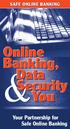 SAFE ONLINE BANKING Online Banking, Data Security You & Your Partnership for Safe Online Banking Partnering for Online Security O Online banking has grown rapidly from a niche service to a major new way
SAFE ONLINE BANKING Online Banking, Data Security You & Your Partnership for Safe Online Banking Partnering for Online Security O Online banking has grown rapidly from a niche service to a major new way
By: Gerald Gagne. Community Bank Auditors Group Cybersecurity What you need to do now. June 9, 2015
 Community Bank Auditors Group Cybersecurity What you need to do now June 9, 2015 By: Gerald Gagne MEMBER OF PKF NORTH AMERICA, AN ASSOCIATION OF LEGALLY INDEPENDENT FIRMS 2015 Wolf & Company, P.C. Cybersecurity
Community Bank Auditors Group Cybersecurity What you need to do now June 9, 2015 By: Gerald Gagne MEMBER OF PKF NORTH AMERICA, AN ASSOCIATION OF LEGALLY INDEPENDENT FIRMS 2015 Wolf & Company, P.C. Cybersecurity
+GAMES. Information Security Advisor. Be a Human Firewall! The Human Firewall' s Top Concerns in the Cyber, People & Physical Domains
 Information Security Advisor December 2015 Be a Human Firewall! The Human Firewall' s Top Concerns in the Cyber, People & Physical Domains +GAMES Spot the insider & Human firewall Filtering EXerCISE Good
Information Security Advisor December 2015 Be a Human Firewall! The Human Firewall' s Top Concerns in the Cyber, People & Physical Domains +GAMES Spot the insider & Human firewall Filtering EXerCISE Good
