Protection from Fraud and Identity Theft
|
|
|
- Susan Walker
- 9 years ago
- Views:
Transcription
1 Table of Contents Protection from Fraud & Identity Theft... 1 Simple Steps to Secure Your Devices... 1 Setting Up Your Computer and/or Mobile Device... 2 Adding Security Software... 2 Internet Safety Tips... 2 Guidelines for Safely Banking Online... 2 Guidelines for Strong Passwords... 3 Guidelines for Safe Web Browsing... 3 Guidelines for Safe Guidelines for Safe Instant Messaging... 4 ATM & Mail Safety Tips... 4 Precautions When Using ATMs... 4 Guidelines for Protecting Your Mail... 5 Know the signs of fraud Fraud... 5 Website Fraud... 5 Phone Fraud... 6 Mail Fraud... 6 Credit/Debit Card Fraud... 6 Protection from Fraud & Identity Theft The best way to defend yourself against financial fraud is to know how criminals operate. The more you know, the less likely you are to become a victim. Here are some simple steps you can take today to surf, shop and bank online safely. Simple Steps to Secure Your Devices Chances are your computer contains a goldmine of personal information. Make sure you're taking the necessary precautions to protect it. Most people think their computers are secure. But a study by security authorities shows they're actually at risk because of out-dated security software, infrequent virus scanning or not activating their firewall. To see if your computer security is updated and active, review the tips below. Page 1 of 7
2 Setting Up Your Computer and/or Mobile Device Use a newer operating system such as Windows 7 or Mac OSX. They're more secure. Download security patches and updates. Turn on automatic updates so you've got the latest fixes to problems as they arise. Disable "File and Printer Sharing" on your computer to prevent unauthorized access. Increase the security settings for your operating system. Use a current web browser and keep it updated. BRED Bank (Fiji) Limited s Internet Banking Solution (Direct Banking) is accessible with the following browsers: o o o Microsoft Internet Explorer Google Chrome Mozilla Firefox o Apple Safari (PC only) Set your browser to block pop-ups. Turn your computer off when you're not using it. If you're not connected to the Internet, you can't be hacked or infected. Adding Security Software Use new anti-virus software to protect against viruses and spam. Use an anti-spyware program. If your operating system has a built-in firewall, enable it. Or install a third-party firewall to block hackers. Use a secure Password to prevent access when you're away from your computer. Use encryption software to protect data stored on your laptop, PDA, cell phone or other wireless device. Internet Safety Tips Cyber criminals are using more sophisticated methods to steal your information. Follow our tips to stay two steps ahead. If you've followed our guidelines for securing your computer & mobile device, you've already made it harder for someone to steal your identity. But all the safeguards in the world won't help you if you give your personal information away. So be smart and follow the guidelines below to protect yourself online. Guidelines for Safely Banking Online Access online banking sites by typing the URL directly into the address bar.. Be aware of pop-ups as they may indicate you have malware on your computer. Report pop-ups to your financial institution. Do not click on links in an l unless from a trusted source. Access the bank using a bookmark or address you know is safe. Check for anything unusual, unprofessional or out of place such as a slightly altered domain name like or an imperfect logo; or urgent account verification requests. Page 2 of 7
3 Review the website's privacy policy to learn how your information will be used and protected. Don't use the same Password for banking that you use for other online accounts. Don't use public computers to do your banking, including those at libraries, Internet cafes and schools. Guidelines for Strong Passwords Don't share your Password with anyone. Memorize your Password. Don't write it down or store it on your computer. Use upper and lower case letters, numbers and symbols. Avoid common words or obvious names. Think of a phrase that's memorable to you but not to others. (For example, "My favourite pet has one white eye and floppy ears" becomes "MfPh1weAfE".) Use Passwords that are at least eight characters long. Change Passwords regularly (at least every 90 days). Guidelines for Safe Web Browsing Don't respond to unsolicited requests for account information. Don't click on pop-ups. Better yet, set your browser to block them. Don't give out personal information to blogs, forums and other social networking sites. Don't visit unsafe sites. You could open yourself up to a flood of spam, pop-ups and spyware. When shopping online, use secure sites that encrypt your credit card information. Be suspicious of odd error messages. Don't click on them or respond to them. Scan your computer to remove any virus or spyware. Scan your computer files regularly, once a week at a minimum. Page 3 of 7
4 Guidelines for Safe Don't open from someone you don't know. Read subject lines carefully. Don't be tricked by a friendly tone or urgent request. Turn off the preview pane in your program. Don't click on links or attachments in unsolicited , especially if they say a problem is urgent or includes an attached file that ends in ".exe." Don't give out personal information. Check a website's privacy policy before you give them your address. Delete from unknown sources immediately. Use your junk mail filter. NOTE: If BRED BANK (Fiji) Limited sends to your personal address, it will always include a personal or account identifier. Any links included will be to a BRED BANK (Fiji) Limited web site information page, not directly to a page that requires log-in credentials or personal information. Remember: No one at BRED Bank (Fiji) Limited will ever ask you for your Password. Guidelines for Safe Instant Messaging Block people you don't want to know, especially complete strangers. Adjust your IM settings so that only people on your buddy or friends list can IM you. Don't reply to strangers, especially if their messages are rude or annoying. It could be a predator. Don't click on unsolicited links or attachments. They could contain a virus or spyware. Don't create a profile that includes personal information. It can open you up to harassment and attract predators. Know your children's online friends and supervise their chat areas. Restrict your Privacy settings on any social networking site. ATM & Mail Safety Tips To open new accounts in your name, thieves don't have to look any further than your mailbox. Pre-approved credit offers and outgoing bills may be all anyone needs to steal your identity. More sophisticated methods involve skimming or copying your card at an ATM. To reduce your risk of fraud, put our safety tips into action. Precautions When Using ATMs Memorize your PIN. Don't write it down or keep it in your wallet or purse. Protect your PIN. Cover the keypad while you enter the number. Use ATMs under video surveillance or those located inside a bank lobby. Conduct ATM transactions during the day. Most ATM crime happens at night. Watch out for shoulder surfers with binoculars or cameras. Don't accept offers of "help." Leave immediately. Be suspicious of signs telling you to use a specific machine. The ATM may be fitted with a skimming device. Report anything suspicious or strange to your bank or financial institution. Page 4 of 7
5 Guidelines for Protecting Your Mail Collect incoming mail promptly. Don't leave it in your mailbox overnight or on weekends. Consider using a locking mailbox or rent one at the post office. Don't use the red flag to draw attention to your outgoing mail. Deposit outgoing mail in official postal service collection boxes. Shred unwanted documents containing personal information such as credit applications, convenience checks, bank statements and bills. Check your monthly financial statements and bills for accuracy. If you don't get monthly financial statements and bills when expected, contact the sender. Know the signs of fraud When logging on, a pop-up window appears stating the service is not available and to try later. A misspelled domain name in the address line. Lotteries that charge a fee to collect your winnings. Requests to pick up or send cash to a person overseas and they offer to share the money. All of these tricks and more have been used to take someone's money or identity. To avoid being conned, learn the tell-tale signs below. Fraud Beware of Phishing So-called "phishing" s appear to be from legitimate companies. Typically, they warn you of an urgent problem with your account and trick you into clicking on a link that takes you to a phony website. Remember, no reputable company would request personal information via . Other warning signs that an is fraudulent: Generic salutation such as "Dear user" and/or impersonalized information in the text of the . The logo may be distorted or stretched. The link in the doesn't match the URL of the legitimate site. There's an attachment or link that may launch a virus or spyware on your computer. Website Fraud Phishing Websites Fraudulent (phishing) s may direct you to a bogus or spoof site that's often very convincing. Look closely for these tell-tale signs: The site threatens to shut down your account unless you verify your personal information. The site returns an error message and asks you to log in. Page 5 of 7
6 The URL isn't quite right. For example, you see or instead of The URL may also contain numbers (such as an IP address) or an symbol. The padlock icon is out of place. It should be in the browser status bar in the lower right and not within the web page. When you double-click on the lock icon, you get a warning that the site address doesn't match the security certificate. The logo may be distorted or stretched which indicates it's been copied. Spelling and grammar mistakes. If there's a phone number on the fake website, it doesn't match the phone number on your account statement. You can't link to a home page from the fraudulent site. Phone Fraud Recognizing Phone and Text Fraud Never give out personal information over the phone unless you initiate the contact. Be suspicious of the following: Automated messages with urgent requests to verify your account. Voic s asking you to call a number with an "809", "284", "876" or other international code. You'll end up with an expensive phone bill. To claim a lottery prize or other winnings, you're asked to dial a two-digit code preceded or followed by the "#" or "*" key (for example, *79 or 72#) and then an 800 number. This is a call-forwarding scam. Text message asking for urgent confirmation of personal or account information. Remember: No one at BRED BANK (FIJI) LIMITED will ever ask you for your Password. Mail Fraud Spotting Mail Fraud If it sounds too good to be true, it's probably a scam. Be suspicious of the following: Pre-approved credit offers that charge a fee to get your card. Job scams asking you to pay for more information. Work-at-home schemes that require you to buy something before you can start work. Any request to call a 900 number (All you'll get is a large phone bill.) Donation requests to unregistered charities. Sweepstakes and lotteries where you have to pay to receive your prize or those involving a foreign country. Credit/Debit Card Fraud Watch Out for Skimming Card fraud can occur anywhere you make a transaction including restaurants, gas stations and other retail locations. Beware of the following: Page 6 of 7
7 Swiping your card twice, once for your purchase and a second time through a skimming device (As a general rule, don't let your card out of your sight.) Someone looking over your shoulder at the register, EFTPOS terminal or ATM. Receipts and copies. Ensure that you collect all your receipts. File them away safely for future reference or destroy as appropriate. END OF DOCUMENT Page 7 of 7
Learn to protect yourself from Identity Theft. First National Bank can help.
 Learn to protect yourself from Identity Theft. First National Bank can help. Your identity is one of the most valuable things you own. It s important to keep your identity from being stolen by someone
Learn to protect yourself from Identity Theft. First National Bank can help. Your identity is one of the most valuable things you own. It s important to keep your identity from being stolen by someone
1. Any email requesting personal information, or asking you to verify an account, is usually a scam... even if it looks authentic.
 Your identity is one of the most valuable things you own. It s important to keep your identity from being stolen by someone who can potentially harm your good name and financial well-being. Identity theft
Your identity is one of the most valuable things you own. It s important to keep your identity from being stolen by someone who can potentially harm your good name and financial well-being. Identity theft
Advice about online security
 Advice about online security May 2013 Contents Report a suspicious email or website... 3 Security advice... 5 Genuine DWP contacts... 8 Recognising and reporting phishing and bogus emails... 9 How DWP
Advice about online security May 2013 Contents Report a suspicious email or website... 3 Security advice... 5 Genuine DWP contacts... 8 Recognising and reporting phishing and bogus emails... 9 How DWP
Retail/Consumer Client. Internet Banking Awareness and Education Program
 Retail/Consumer Client Internet Banking Awareness and Education Program Table of Contents Securing Your Environment... 3 Unsolicited Client Contact... 3 Protecting Your Identity... 3 E-mail Risk... 3 Internet
Retail/Consumer Client Internet Banking Awareness and Education Program Table of Contents Securing Your Environment... 3 Unsolicited Client Contact... 3 Protecting Your Identity... 3 E-mail Risk... 3 Internet
Online Security Tips
 Online Security Tips Is your computer set to automatically check for software and security updates? Do you type your name in search engines to see what personal information is online? Have you customized
Online Security Tips Is your computer set to automatically check for software and security updates? Do you type your name in search engines to see what personal information is online? Have you customized
PROTECT YOUR COMPUTER AND YOUR PRIVACY!
 PROTECT YOUR COMPUTER AND YOUR PRIVACY! Fraud comes in many shapes simple: the loss of both money protecting your computer and Take action and get peace of and sizes, but the outcome is and time. That
PROTECT YOUR COMPUTER AND YOUR PRIVACY! Fraud comes in many shapes simple: the loss of both money protecting your computer and Take action and get peace of and sizes, but the outcome is and time. That
Online Security Information. Tips for staying safe online
 Online Security Information ProCredit Bank is committed to protecting the integrity of your transactions and bank account details. ProCredit Bank therefore uses the latest security software and procedures
Online Security Information ProCredit Bank is committed to protecting the integrity of your transactions and bank account details. ProCredit Bank therefore uses the latest security software and procedures
Avoid completing forms in email messages that ask for personal financial information.
 INTERNET FRAUD Online scams and viruses are constantly evolving and they threaten the security of computers worldwide. As criminals evolve their tactics, you need to keep your PC's security software (virus
INTERNET FRAUD Online scams and viruses are constantly evolving and they threaten the security of computers worldwide. As criminals evolve their tactics, you need to keep your PC's security software (virus
Fraud Guide Fraud Protection
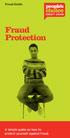 Fraud Guide Fraud Protection A simple guide on how to protect yourself against fraud. A simple guide on how to protect yourself against fraud It seems like every day there are new reports of different
Fraud Guide Fraud Protection A simple guide on how to protect yourself against fraud. A simple guide on how to protect yourself against fraud It seems like every day there are new reports of different
Identity Theft, Fraud & You. Prepare. Protect. Prevent.
 Prepare. Protect. Prevent. Identity Theft, Fraud & You Fraud and identity theft incidents claimed fewer victims in 2010 than in previous years. But don t get too comfortable. Average out-of-pocket consumer
Prepare. Protect. Prevent. Identity Theft, Fraud & You Fraud and identity theft incidents claimed fewer victims in 2010 than in previous years. But don t get too comfortable. Average out-of-pocket consumer
Identity Theft Protection
 Identity Theft Protection Email Home EDUCATION on DANGER ZONES Internet Payments Telephone ID theft occurs when someone uses your personal information with out your knowledge to commit fraud. Some terms
Identity Theft Protection Email Home EDUCATION on DANGER ZONES Internet Payments Telephone ID theft occurs when someone uses your personal information with out your knowledge to commit fraud. Some terms
Cyber Security. Securing Your Mobile and Online Banking Transactions
 Cyber Security Securing Your Mobile and Online Banking Transactions For additional copies or to download this document, please visit: http://msisac.cisecurity.org/resources/guides 2014 Center for Internet
Cyber Security Securing Your Mobile and Online Banking Transactions For additional copies or to download this document, please visit: http://msisac.cisecurity.org/resources/guides 2014 Center for Internet
INTERNET & COMPUTER SECURITY March 20, 2010. Scoville Library. [email protected]
 INTERNET & COMPUTER SECURITY March 20, 2010 Scoville Library [email protected] Internet: Computer Password strength Phishing Malware Email scams Identity Theft Viruses Windows updates Browser updates Backup
INTERNET & COMPUTER SECURITY March 20, 2010 Scoville Library [email protected] Internet: Computer Password strength Phishing Malware Email scams Identity Theft Viruses Windows updates Browser updates Backup
Protect Yourself. Who is asking? What information are they asking for? Why do they need it?
 Protect Yourself Your home computer serves many purposes: email, shopping, social networking and more. As you surf the Internet, you should be aware of the various ways to protect yourself. Of primary
Protect Yourself Your home computer serves many purposes: email, shopping, social networking and more. As you surf the Internet, you should be aware of the various ways to protect yourself. Of primary
Intercepting your mail. They can complete change of address forms and receive mail that s intended for you.
 At SunTrust, we re committed to protecting your accounts and identity. That s why we ve created this Identity Theft Guide. This guide provides information about online fraud and identity theft, as well
At SunTrust, we re committed to protecting your accounts and identity. That s why we ve created this Identity Theft Guide. This guide provides information about online fraud and identity theft, as well
Many of these tips are just common sense and others are tips to keep in mind when doing a transaction, at ATMs, restaurants and merchants.
 Credit and Debit Card Security Tips Many of these tips are just common sense and others are tips to keep in mind when doing a transaction, at ATMs, restaurants and merchants. Be careful with your PIN Always
Credit and Debit Card Security Tips Many of these tips are just common sense and others are tips to keep in mind when doing a transaction, at ATMs, restaurants and merchants. Be careful with your PIN Always
Protect yourself online
 Protect yourself online Advice from Nottinghamshire Police s Pre Crime Unit Get daily updates: www.nottinghamshire.police.uk www.twitter.com/nottspolice www.facebook.com/nottspolice www.youtube.com/nottinghampolice
Protect yourself online Advice from Nottinghamshire Police s Pre Crime Unit Get daily updates: www.nottinghamshire.police.uk www.twitter.com/nottspolice www.facebook.com/nottspolice www.youtube.com/nottinghampolice
Online Fraud and Identity Theft Guide. A Guide to Protecting Your Identity and Accounts
 A Guide to Protecting Your Identity and Accounts As part of SunTrust s commitment to protecting your accounts and identity, we ve created the Online Fraud & Identity Theft Guide, which provides information
A Guide to Protecting Your Identity and Accounts As part of SunTrust s commitment to protecting your accounts and identity, we ve created the Online Fraud & Identity Theft Guide, which provides information
Fraud Prevention Guide
 Fraud Prevention Guide Table of Contents Protect your Information 2 Protect your wallet or purse 3 Don t forget around the house 3 Secure your credit cards and debit cards 4 Stop the telemarketing calls
Fraud Prevention Guide Table of Contents Protect your Information 2 Protect your wallet or purse 3 Don t forget around the house 3 Secure your credit cards and debit cards 4 Stop the telemarketing calls
OCT Training & Technology Solutions [email protected] (718) 997-4875
 OCT Training & Technology Solutions [email protected] (718) 997-4875 Understanding Information Security Information Security Information security refers to safeguarding information from misuse and theft,
OCT Training & Technology Solutions [email protected] (718) 997-4875 Understanding Information Security Information Security Information security refers to safeguarding information from misuse and theft,
Identity Theft. Protecting Yourself and Your Identity. Course objectives learn about:
 financialgenius.usbank.com Course objectives learn about: Avoiding Identity Theft Recognize Phishing Attempts Getting Help for ID Theft Victims Identity Theft Protecting Yourself and Your Identity Index
financialgenius.usbank.com Course objectives learn about: Avoiding Identity Theft Recognize Phishing Attempts Getting Help for ID Theft Victims Identity Theft Protecting Yourself and Your Identity Index
Payment Systems Department
 v Note: Please follow these guidelines for your safety as you enjoy the convenience of technology. However these guidelines are general; therefore, specific precautions may be taken as warranted by the
v Note: Please follow these guidelines for your safety as you enjoy the convenience of technology. However these guidelines are general; therefore, specific precautions may be taken as warranted by the
Recognizing Spam. IT Computer Technical Support Newsletter
 IT Computer Technical Support Newsletter March 23, 2015 Vol.1, No.22 Recognizing Spam Spam messages are messages that are unwanted. If you have received an e-mail from the Internal Revenue Service or the
IT Computer Technical Support Newsletter March 23, 2015 Vol.1, No.22 Recognizing Spam Spam messages are messages that are unwanted. If you have received an e-mail from the Internal Revenue Service or the
Information carelessly discarded into the trash can be stolen when a thief digs through the garbage.
 Identity theft occurs when someone wrongfully acquires and uses a consumer s personal identification, credit, or account information. Identity theft can wreak havoc on an individual s credit report, cause
Identity theft occurs when someone wrongfully acquires and uses a consumer s personal identification, credit, or account information. Identity theft can wreak havoc on an individual s credit report, cause
Protecting Yourself from Identity Theft
 Protecting Yourself from Identity Theft Identity theft is everywhere. In fact, according to a 2013 report by Javelin Research, there is one incident of identity fraud every two seconds. While we cannot
Protecting Yourself from Identity Theft Identity theft is everywhere. In fact, according to a 2013 report by Javelin Research, there is one incident of identity fraud every two seconds. While we cannot
Guide to credit card security
 Contents Click on a title below to jump straight to that section. What is credit card fraud? Types of credit card fraud Current scams Keeping your card and card details safe Banking and shopping securely
Contents Click on a title below to jump straight to that section. What is credit card fraud? Types of credit card fraud Current scams Keeping your card and card details safe Banking and shopping securely
Protecting Yourself from Identity Theft
 Protecting Yourself from Identity Theft Guide 4 Because you don t have to be the next victim Desert Schools Money Matters Series Guiding you toward financial success Table of Contents How ID theft happens.............................
Protecting Yourself from Identity Theft Guide 4 Because you don t have to be the next victim Desert Schools Money Matters Series Guiding you toward financial success Table of Contents How ID theft happens.............................
IdentityTheft HOW IDENTITY THEFT HAPPENS PROTECTING YOURSELF RECOVERING FROM IDENTITY THEFT
 CREDIT What You Should Know About... IdentityTheft HOW IDENTITY THEFT HAPPENS PROTECTING YOURSELF RECOVERING FROM IDENTITY THEFT YourMoneyCounts You may have heard of a crime called identity theft, but
CREDIT What You Should Know About... IdentityTheft HOW IDENTITY THEFT HAPPENS PROTECTING YOURSELF RECOVERING FROM IDENTITY THEFT YourMoneyCounts You may have heard of a crime called identity theft, but
I dentity theft occurs
 1.3.1.F1 Identity Family Economics and Financial Education W h at i s I d e n t i t y T h e f t? I dentity theft occurs when someone wrongfully acquires and uses a consumer s personal identification, credit,
1.3.1.F1 Identity Family Economics and Financial Education W h at i s I d e n t i t y T h e f t? I dentity theft occurs when someone wrongfully acquires and uses a consumer s personal identification, credit,
AVOIDING ONLINE THREATS CYBER SECURITY MYTHS, FACTS, TIPS. ftrsecure.com
 AVOIDING ONLINE THREATS CYBER SECURITY MYTHS, FACTS, TIPS ftrsecure.com Can You Separate Myths From Facts? Many Internet myths still persist that could leave you vulnerable to internet crimes. Check out
AVOIDING ONLINE THREATS CYBER SECURITY MYTHS, FACTS, TIPS ftrsecure.com Can You Separate Myths From Facts? Many Internet myths still persist that could leave you vulnerable to internet crimes. Check out
What is Identity Theft?
 What is Identity Theft? Identity theft is a crime in which someone obtains key pieces of personal information, such as Social Security or driver's license numbers, in order to impersonate someone else.
What is Identity Theft? Identity theft is a crime in which someone obtains key pieces of personal information, such as Social Security or driver's license numbers, in order to impersonate someone else.
Malware & Botnets. Botnets
 - 2 - Malware & Botnets The Internet is a powerful and useful tool, but in the same way that you shouldn t drive without buckling your seat belt or ride a bike without a helmet, you shouldn t venture online
- 2 - Malware & Botnets The Internet is a powerful and useful tool, but in the same way that you shouldn t drive without buckling your seat belt or ride a bike without a helmet, you shouldn t venture online
With the Target breach on everyone s mind, you may find these Customer Service Q & A s helpful.
 With the Target breach on everyone s mind, you may find these Customer Service Q & A s helpful. Breach Overview Q: Media reports are stating that Target experienced a data breach. Can you provide more
With the Target breach on everyone s mind, you may find these Customer Service Q & A s helpful. Breach Overview Q: Media reports are stating that Target experienced a data breach. Can you provide more
National Cyber Security Month 2015: Daily Security Awareness Tips
 National Cyber Security Month 2015: Daily Security Awareness Tips October 1 New Threats Are Constantly Being Developed. Protect Your Home Computer and Personal Devices by Automatically Installing OS Updates.
National Cyber Security Month 2015: Daily Security Awareness Tips October 1 New Threats Are Constantly Being Developed. Protect Your Home Computer and Personal Devices by Automatically Installing OS Updates.
Security Breaches. There are unscrupulous individuals, like identity thieves, who want your information to commit fraud.
 IDENTITY THEFT Security Breaches Our economy generates an enormous amount of data. Most users of that information are from honest businesses - getting and giving legitimate information. Despite the benefits
IDENTITY THEFT Security Breaches Our economy generates an enormous amount of data. Most users of that information are from honest businesses - getting and giving legitimate information. Despite the benefits
Internet Basics. Meg Wempe, Adult Services Librarian ABOUT THIS CLASS. P a g e 1
 P a g e 1 Internet Basics ABOUT THIS CLASS This class is designed to provide a basic introduction to accessing and navigating the internet (a.k.a. the world wide web or the web ). Throughout the class,
P a g e 1 Internet Basics ABOUT THIS CLASS This class is designed to provide a basic introduction to accessing and navigating the internet (a.k.a. the world wide web or the web ). Throughout the class,
Tips for Banking Online Safely
 If proper attention is given to safety and security, banking and monetary activities can be completed online in a convenient and effective fashion. This guide helps to establish procedures for remaining
If proper attention is given to safety and security, banking and monetary activities can be completed online in a convenient and effective fashion. This guide helps to establish procedures for remaining
Infocomm Sec rity is incomplete without U Be aware,
 Infocomm Sec rity is incomplete without U Be aware, responsible secure! HACKER Smack that What you can do with these five online security measures... ANTI-VIRUS SCAMS UPDATE FIREWALL PASSWORD [ 2 ] FASTEN
Infocomm Sec rity is incomplete without U Be aware, responsible secure! HACKER Smack that What you can do with these five online security measures... ANTI-VIRUS SCAMS UPDATE FIREWALL PASSWORD [ 2 ] FASTEN
ONLINE BANKING SECURITY TIPS FOR OUR BUSINESS CLIENTS
 $ ONLINE BANKING SECURITY TIPS FOR OUR BUSINESS CLIENTS Boston Private Bank & Trust Company takes great care to safeguard the security of your Online Banking transactions. In addition to our robust security
$ ONLINE BANKING SECURITY TIPS FOR OUR BUSINESS CLIENTS Boston Private Bank & Trust Company takes great care to safeguard the security of your Online Banking transactions. In addition to our robust security
Fraud Prevention Tips
 Fraud Prevention Tips The best defense against fraud or identity theft is a proactive approach. Here are a few steps you can take to help protect yourself. Protect your identity Copy the front and back
Fraud Prevention Tips The best defense against fraud or identity theft is a proactive approach. Here are a few steps you can take to help protect yourself. Protect your identity Copy the front and back
Security Guide. for electronic transactions. UniBank is a division of Teachers Mutual Bank Limited
 Security Guide for electronic transactions UniBank is a division of Teachers Mutual Bank Limited Teachers Mutual Bank Limited ABN 30 087 650 459 AFSL/Australian Credit Licence 238981 Who We Are UniBank
Security Guide for electronic transactions UniBank is a division of Teachers Mutual Bank Limited Teachers Mutual Bank Limited ABN 30 087 650 459 AFSL/Australian Credit Licence 238981 Who We Are UniBank
How to stay safe online
 How to stay safe online Everyone knows about computer viruses...or at least they think they do. Nearly 30 years ago, the first computer virus was written and since then, millions of viruses and other malware
How to stay safe online Everyone knows about computer viruses...or at least they think they do. Nearly 30 years ago, the first computer virus was written and since then, millions of viruses and other malware
Safe Practices for Online Banking
 November 2012 Follow these guidelines to help protect your information while banking online. At First Entertainment Credit Union, our goal is to provide you with the best all around banking experience.
November 2012 Follow these guidelines to help protect your information while banking online. At First Entertainment Credit Union, our goal is to provide you with the best all around banking experience.
PREVENTING HIGH-TECH IDENTITY THEFT
 1 PREVENTING HIGH-TECH IDENTITY THEFT Presented by The Monument Group Companies Featured speaker: David Floyd November 19, 2014 2 Introduction Preventing Identity Theft (this session) Monitoring for Theft
1 PREVENTING HIGH-TECH IDENTITY THEFT Presented by The Monument Group Companies Featured speaker: David Floyd November 19, 2014 2 Introduction Preventing Identity Theft (this session) Monitoring for Theft
Online Banking Customer Awareness and Education Program
 Online Banking Customer Awareness and Education Program Electronic Fund Transfers: Your Rights and Responsibilities (Regulation E Disclosure) Indicated below are types of Electronic Fund Transfers we are
Online Banking Customer Awareness and Education Program Electronic Fund Transfers: Your Rights and Responsibilities (Regulation E Disclosure) Indicated below are types of Electronic Fund Transfers we are
The following information was provided by SANS and discusses IT Security Awareness. It was last updated in 2015.
 The following information was provided by SANS and discusses IT Security Awareness. It was last updated in 2015. By completing this module and the quiz, you will receive credit for CW 170, which is required
The following information was provided by SANS and discusses IT Security Awareness. It was last updated in 2015. By completing this module and the quiz, you will receive credit for CW 170, which is required
E-MAIL & INTERNET FRAUD
 FRAUD ALERT! FRAUD ALERT! Guarding Against E-MAIL & INTERNET FRAUD What credit union members should know to counter Phishing Pharming Spyware Online fraud On-Line Fraud Is Growing E-Mail and Internet Fraud
FRAUD ALERT! FRAUD ALERT! Guarding Against E-MAIL & INTERNET FRAUD What credit union members should know to counter Phishing Pharming Spyware Online fraud On-Line Fraud Is Growing E-Mail and Internet Fraud
High Speed Internet - User Guide. Welcome to. your world.
 High Speed Internet - User Guide Welcome to your world. 1 Welcome to your world :) Thank you for choosing Cogeco High Speed Internet. Welcome to your new High Speed Internet service. When it comes to a
High Speed Internet - User Guide Welcome to your world. 1 Welcome to your world :) Thank you for choosing Cogeco High Speed Internet. Welcome to your new High Speed Internet service. When it comes to a
Protecting your business from fraud
 Protecting your business from fraud KEY TAKEAWAYS > Understand the most common types of fraud and how to identify them. > What to do if you uncover fraudulent activity or suspect you are a victim of fraud.
Protecting your business from fraud KEY TAKEAWAYS > Understand the most common types of fraud and how to identify them. > What to do if you uncover fraudulent activity or suspect you are a victim of fraud.
When Fraud Comes Knocking
 When Fraud Comes Knocking Identity theft occurs when someone uses your name, Social Security number, credit card number, or other personal information without your permission. It is a very serious crime.
When Fraud Comes Knocking Identity theft occurs when someone uses your name, Social Security number, credit card number, or other personal information without your permission. It is a very serious crime.
suntrust.com 800.SUNTRUST
 suntrust.com 800.SUNTRUST SunTrust Bank is an Equal Housing Lender. Member FDIC. 2010 SunTrust Banks, Inc., SunTrust, Live Solid. Bank Solid., SunTrust Rewards, and Signature Advantage Checking, are federally
suntrust.com 800.SUNTRUST SunTrust Bank is an Equal Housing Lender. Member FDIC. 2010 SunTrust Banks, Inc., SunTrust, Live Solid. Bank Solid., SunTrust Rewards, and Signature Advantage Checking, are federally
THINGS YOU SHOULD KNOW ABOUT IDENTITY THEFT
 THINGS YOU SHOULD KNOW ABOUT IDENTITY THEFT Compliments of: Fripp Island Security and FIPOA Security Committee November 2013 1 INTRODUCTION Identity theft is a serious crime. It occurs when your personal
THINGS YOU SHOULD KNOW ABOUT IDENTITY THEFT Compliments of: Fripp Island Security and FIPOA Security Committee November 2013 1 INTRODUCTION Identity theft is a serious crime. It occurs when your personal
Scams and Schemes LESSON PLAN UNIT 1. Essential Question What is identity theft, and how can you protect yourself from it?
 LESSON PLAN Scams and Schemes Essential Question What is identity theft, and how can you protect yourself from it? Lesson Overview Students learn strategies for guarding against identity theft and scams
LESSON PLAN Scams and Schemes Essential Question What is identity theft, and how can you protect yourself from it? Lesson Overview Students learn strategies for guarding against identity theft and scams
Internet basics 2.3 Protecting your computer
 Basics Use this document with the glossary Beginner s guide to Internet basics 2.3 Protecting your computer How can I protect my computer? This activity will show you how to protect your computer from
Basics Use this document with the glossary Beginner s guide to Internet basics 2.3 Protecting your computer How can I protect my computer? This activity will show you how to protect your computer from
Payment Fraud and Risk Management
 Payment Fraud and Risk Management Act Today! 1. Help protect your computer against viruses and spyware by using anti-virus and anti-spyware software and automatic updates. Scan your computer regularly
Payment Fraud and Risk Management Act Today! 1. Help protect your computer against viruses and spyware by using anti-virus and anti-spyware software and automatic updates. Scan your computer regularly
NORWALK STATION 12335 Civic Center Dr. Norwalk, CA 90650 - Phone: (562) 863-8711 www.lasd.org. News Release
 NORWALK STATION 12335 Civic Center Dr. Norwalk, CA 90650 - Phone: (562) 863-8711 www.lasd.org News Release 1. Identity theft starts with the misuse of your personal identifying information such as your
NORWALK STATION 12335 Civic Center Dr. Norwalk, CA 90650 - Phone: (562) 863-8711 www.lasd.org News Release 1. Identity theft starts with the misuse of your personal identifying information such as your
Protect Yourself From Identity Theft
 Protect Yourself From Identity Theft Identity theft occurs when a criminal uses another person's personal information to take on that person's identity. Identity theft is much more than misuse of a Social
Protect Yourself From Identity Theft Identity theft occurs when a criminal uses another person's personal information to take on that person's identity. Identity theft is much more than misuse of a Social
Fraud and Identity Theft. Megan Stearns, Credit Counselor
 Fraud and Identity Theft Megan Stearns, Credit Counselor Agenda Fraud and identity theft statistics Fraud Identity theft Identity theft prevention Protecting your Social Security Number Online prevention
Fraud and Identity Theft Megan Stearns, Credit Counselor Agenda Fraud and identity theft statistics Fraud Identity theft Identity theft prevention Protecting your Social Security Number Online prevention
NATIONAL CYBER SECURITY AWARENESS MONTH
 NATIONAL CYBER SECURITY AWARENESS MONTH Tip 1: Security is everyone s responsibility. Develop an awareness framework that challenges, educates and empowers your customers and employees to be part of the
NATIONAL CYBER SECURITY AWARENESS MONTH Tip 1: Security is everyone s responsibility. Develop an awareness framework that challenges, educates and empowers your customers and employees to be part of the
DVD Companion Learning Guide
 DVD Companion Learning Guide How to Use This Learning Guide This learning guide is a companion to the DVD, Identity Theft: Outsmarting the Crooks It can be used to guide classroom discussion of the material
DVD Companion Learning Guide How to Use This Learning Guide This learning guide is a companion to the DVD, Identity Theft: Outsmarting the Crooks It can be used to guide classroom discussion of the material
Social Media and Cyber Safety
 Social Media and Cyber Safety Presented to the National Association of REALTORS by Andrew Wooten Safety and Security Consultant [email protected] Social Media and Cyber Safety Our instructor today
Social Media and Cyber Safety Presented to the National Association of REALTORS by Andrew Wooten Safety and Security Consultant [email protected] Social Media and Cyber Safety Our instructor today
Avoiding Malware in Your Dental Practice. 10 Best Practices to Defend Your Data
 Avoiding Malware in Your Dental Practice 10 Best Practices to Defend Your Data Avoiding Malware in Your Dental Practice Like most small business owners, you must protect your dental practice s computer
Avoiding Malware in Your Dental Practice 10 Best Practices to Defend Your Data Avoiding Malware in Your Dental Practice Like most small business owners, you must protect your dental practice s computer
Business Internet Banking / Cash Management Fraud Prevention Best Practices
 Business Internet Banking / Cash Management Fraud Prevention Best Practices This document provides fraud prevention best practices that can be used as a training tool to educate new Users within your organization
Business Internet Banking / Cash Management Fraud Prevention Best Practices This document provides fraud prevention best practices that can be used as a training tool to educate new Users within your organization
Helping you to protect yourself against fraud and financial crime
 Helping you to protect yourself against fraud and financial crime first direct takes fraud & other financial crimes very seriously. Even though we have market-leading fraud detection systems, we want you
Helping you to protect yourself against fraud and financial crime first direct takes fraud & other financial crimes very seriously. Even though we have market-leading fraud detection systems, we want you
Avoiding Malware in Your Dental Practice. 10 Best Practices to Defend Your Data
 Avoiding Malware in Your Dental Practice 10 Best Practices to Defend Your Data Avoiding Malware in Your Dental Practice Like most small business owners, you must protect your dental practice s computer
Avoiding Malware in Your Dental Practice 10 Best Practices to Defend Your Data Avoiding Malware in Your Dental Practice Like most small business owners, you must protect your dental practice s computer
DON T BE FOOLED BY EMAIL SPAM FREE GUIDE. Provided by: Don t Be Fooled by Spam E-Mail FREE GUIDE. December 2014 Oliver James Enterprise
 Provided by: December 2014 Oliver James Enterprise DON T BE FOOLED BY EMAIL SPAM FREE GUIDE 1 This guide will teach you: How to spot fraudulent and spam e-mails How spammers obtain your email address How
Provided by: December 2014 Oliver James Enterprise DON T BE FOOLED BY EMAIL SPAM FREE GUIDE 1 This guide will teach you: How to spot fraudulent and spam e-mails How spammers obtain your email address How
Contents Security Centre
 Contents Security Centre... 1 1. Search Engines... 2 2. Online Applications... 2 3. Virgin Money Credit Card Online Banking Security Measures... 2 3.1 Access Number, PIN and Password... 2 3.2 Keypad...
Contents Security Centre... 1 1. Search Engines... 2 2. Online Applications... 2 3. Virgin Money Credit Card Online Banking Security Measures... 2 3.1 Access Number, PIN and Password... 2 3.2 Keypad...
Deter, Detect, Defend
 Deter, Detect, Defend Deter Never provide personal information, including social security number, account numbers or passwords over the phone or Internet if you did not initiate the contact Never click
Deter, Detect, Defend Deter Never provide personal information, including social security number, account numbers or passwords over the phone or Internet if you did not initiate the contact Never click
Think Before You Click. UH Information Security Team
 Think Before You Click UH Information Security Team Who Are We? UH Information Security Team Jodi Ito - Information Security Officer Deanna Pasternak & Taylor Summers Information Security Specialists [email protected]
Think Before You Click UH Information Security Team Who Are We? UH Information Security Team Jodi Ito - Information Security Officer Deanna Pasternak & Taylor Summers Information Security Specialists [email protected]
Certified Secure Computer User
 Certified Secure Computer User Course Outline Module 01: Foundations of Security Essential Terminologies Computer Security Why Security? Potential Losses Due to Security Attacks Elements of Security The
Certified Secure Computer User Course Outline Module 01: Foundations of Security Essential Terminologies Computer Security Why Security? Potential Losses Due to Security Attacks Elements of Security The
Identity Theft Protection
 Identity Theft Protection Learning Objectives Discuss the aspects of identity theft Discuss the signs of recognizing when your identify has been stolen Understand the steps to take to reclaim your identity
Identity Theft Protection Learning Objectives Discuss the aspects of identity theft Discuss the signs of recognizing when your identify has been stolen Understand the steps to take to reclaim your identity
BE SAFE ONLINE: Lesson Plan
 BE SAFE ONLINE: Lesson Plan Overview Danger lurks online. Web access, social media, computers, tablets and smart phones expose users to the possibility of fraud and identity theft. Learn the steps to take
BE SAFE ONLINE: Lesson Plan Overview Danger lurks online. Web access, social media, computers, tablets and smart phones expose users to the possibility of fraud and identity theft. Learn the steps to take
STOP. THINK. CONNECT. Online Safety Quiz
 STOP. THINK. CONNECT. Online Safety Quiz Round 1: Safety and Security Kristina is on Facebook and receives a friend request from a boy she doesn t know. What should she do? A. Accept the friend request.
STOP. THINK. CONNECT. Online Safety Quiz Round 1: Safety and Security Kristina is on Facebook and receives a friend request from a boy she doesn t know. What should she do? A. Accept the friend request.
Common Cyber Threats. Common cyber threats include:
 Common Cyber Threats: and Common Cyber Threats... 2 Phishing and Spear Phishing... 3... 3... 4 Malicious Code... 5... 5... 5 Weak and Default Passwords... 6... 6... 6 Unpatched or Outdated Software Vulnerabilities...
Common Cyber Threats: and Common Cyber Threats... 2 Phishing and Spear Phishing... 3... 3... 4 Malicious Code... 5... 5... 5 Weak and Default Passwords... 6... 6... 6 Unpatched or Outdated Software Vulnerabilities...
October Is National Cyber Security Awareness Month!
 (0 West Virginia Executive Branch Privacy Tip October Is National Cyber Security Awareness Month! In recognition of National Cyber Security Month, we are supplying tips to keep you safe in your work life
(0 West Virginia Executive Branch Privacy Tip October Is National Cyber Security Awareness Month! In recognition of National Cyber Security Month, we are supplying tips to keep you safe in your work life
How to Identify Phishing E-Mails
 How to Identify Phishing E-Mails How to recognize fraudulent emails and avoid being phished. Presented by : Miguel Fra, Falcon IT Services ([email protected]) http://www.falconitservices.com
How to Identify Phishing E-Mails How to recognize fraudulent emails and avoid being phished. Presented by : Miguel Fra, Falcon IT Services ([email protected]) http://www.falconitservices.com
Understand What s Going On
 Internet Safety Tips For Dummies In This Book Recognizing how online risks occur Staying safer with technology Taking care with shared photos Understanding how crooks collect information Reporting fraud
Internet Safety Tips For Dummies In This Book Recognizing how online risks occur Staying safer with technology Taking care with shared photos Understanding how crooks collect information Reporting fraud
