Payment Page Integration Guide
|
|
|
- Liliana Benson
- 8 years ago
- Views:
Transcription
1 Payment Page Integration Guide Version May 2015
2 Table of Contents About this Guide...3 Introduction...4 Benefits of the Hosted Payment Page:...4 Submitting a Payment Request...5 Payment Request parameters...5 Example of a Payment Request...6 Securing your payment request submission...6 Optional cardholder and delivery parameters...7 Example of a Payment Request with optional parameters...7 Payment Callback Response...9 Configuring your account to receive a Callback Response...9 Example code used for payment Callback Response Shopper Return URLs Configuring the shopper Return URLs URL Override Payment Callback Response & Return URL parameters CVV/AVS check values Payment Page customisation Basic customisation Advanced customisation Payment Page container files Style sheets, images and hyperlinks The payment page s styles Going Mobile Uploading files to your customisation directory Reviewing your customisations Testing your Integration Appendix A: Payment System Response Codes Appendix B: Payment Page Screen shots Payment Page Integration Guide Version 2.2 May
3 About this Guide Welcome to the CashFlows Payment Page Integration Guide. This document is designed to provide you comprehensive details on how to integrate your business website to the CashFlows Payment Gateway. This document assumes a working knowledge of HTML, online forms, and HTTP(S); however, due to the simplicity of this integration method you will not need in-depth knowledge of these concepts to integrate with us and accept card payments through CashFlows. In addition to this guide we have a team of specialists providing technical support during your integration with CashFlows. To receive support, please visit our website - Copyright 2015 Voice Commerce Group While every effort has been made to ensure the accuracy of the information contained in this publication, the information is supplied without representation or warranty of any kind, is subject to change without notice and does not represent a commitment on the part of Voice Commerce Group. Voice Commerce Group, therefore, assumes no responsibility and shall have no liability, consequential or otherwise, of any kind arising from this material or any part thereof, or any supplementary materials subsequently issued by Voice Commerce Group. Voice Commerce Group has made every effort to ensure the accuracy of this material. Payment Page Integration Guide Version 2.2 May
4 Introduction The Hosted Payment Page integration method provides web developers a quick integration to the online Payment Gateway and full Payment Page functionality for processing online card payments. To process an online payment using the Payment Page, your website store will need to send a HTML payment request to our online payment servers to initiate the transaction. We then display a compliant payment page to the shopper where they securely enter their card details. We immediately process the payment when the details are submitted to us. The shopper will then be returned to your website store with confirmation that the payment has been processed. The Hosted Payment Page can also be fully customised to match the look and feel of your website. Benefits of the Hosted Payment Page: No cost for an SSL certificate: Payment Card Industry Data Security Standards (PCI DSS) requires that web pages accepting credit card information must have SSLv3 128-bit minimum certificates. The Hosted Payment Page has a 128-bit to 256-bit certificate with full "green bar" functionality for extra customer confidence. Reduced PCI DSS considerations: PCI DSS also states that any site accepting card information must NEVER store the CVV, and if it does store the card number, it must be 256-bit AES encrypted. Most web servers log traffic to and from them which may include card numbers. These logs would have to be audited on a continual basis to ensure that card numbers are not being stored. For further information about PCI DSS and your security requirements, please visit Ease of integration: As opposed to other integration methods, the Hosted Payment Page integration is our simplest method. You just have to submit a web form to us and then display the response that our host sends back. Payment Page Integration Guide Version 2.2 May
5 Submitting a Payment Request When your customer is ready to pay for their goods or services, your website store will need to send an HTML payment request to our online payment servers to initiate the transaction. The payment request is sent as an HTML form POST containing a description of the goods or services being purchased and the total cost and your CashFlows Profile ID. The payment request must be UTF-8 encoded and submitted to: If the purchase consists of more than one item, your shopping cart system must total all the items into a single description, total the cost and submit a single combined payment request. Payment Request parameters The following table lists the minimum parameters that must be sent in the payment request in order for us to successfully process the payment. Note: All payment request parameters are mandatory unless specified. Parameter Description store_id Your CashFlows Profile ID cart_id Your reference for the transaction (max of 255 characters). amount Transaction amount to 2 decimal places, e.g (The currency symbol must not be included.) currency Transaction currency, 3 character (uppercase) ISO code. description Your description of the item(s) being purchased. This will be displayed to the customer on the payment pages (max of 99 characters). test Transaction test mode. 0=Live, 1=Test check A security Hash value used to ensure that no-one has tampered with the payment request. For further details, please refer to Securing your payment request submission (Optional depending on configuration) Additional fields for merchants with the MCC 6012 (Financial Institutions) primary_recipient_dob primary_recipient_surname primary_recipient_postcode primary_recipient_account_number Customer s Date of Birth. Format is YYYYMMDD (8 numeric characters) Customer s Surname or Last name (2-64 characters alpha characters, including ) Customer s Postcode (2 to 16 characters alpha characters, including spaces) Customer s Account Number (1 to 32 alpha numeric characters, including /-) For PAN Numbers: First 6 and Last 4 When the payment request is received by CashFlows, it is checked to ensure that all the required data is present, and that the security check is valid. Once the initial validation has been passed, a secure payment page will be displayed to the shopper confirming the details of the purchase and requesting the shopper s credit or debit card details and cardholder information. The card details and cardholder information the shopper supplies is processed, and the result (authorised or declined) is displayed back to them. If the transaction is not authorised, the shopper is given the option of trying anther card or to cancel the transaction. Payment Page Integration Guide Version 2.2 May
6 When the transaction has been processed, or if the shopper cancels the transaction, we will display a result page enabling the shopper to return to your store. The shopper can automatically be redirected to your store or they can select the Continue Shopping button. The URL that your shopper returns to your store can be configured to your requirements; please refer to Shopper Return URLs Example of a Payment Request Example of a HTML from that will POST the payment request parameters to the CashFlows payment gateway for authorisation. <form action=" method="post"> <input type="hidden" name="store_id" value="1" /> <input type="hidden" name="cart_id" value="cart001" /> <input type="hidden" name="amount" value="13.99" /> <input type="hidden" name="currency" value="gbp" /> <input type="hidden" name="test" value="1" /> <input type="hidden" name="description" value="cd Collection" /> <input type="hidden" name="check value="a ef18f8ca3d d74d31dc5f5518e7cfdbecf1b02372" /> <input type="submit" value="buy now" /> </form> Securing your payment request submission To protect the payment request from being tampered with whilst being transferred to the payment gateway, the payment request can include a cryptographic hash digital signature. The digital signature or message digest can be generated by our administration system or by your own server side scripting to create unique values for each of your payment requests. The message digest must be generated using one of 3 algorithms methods MD5, SHA1 or SHA256 and contain the following values: secret_key:store_id:cart_id:amount:currency:test:description Each section of data is separated using a : (colon) character, and the data must be organised in the exact sequence shown. If you are a Financial Institution and have a MCC of 6012 the message digest will also include values of the additional fields: secret_key:store_id:cart_id:amount:currency:test:description:primary_recipient_dob:primary_recipient_ac count_number:primary_recipient_postcode:primary_recipient_surname If you are a Financial Institution and do not include these additional fields the message digest must include the empty strings secret_key:store_id:cart_id:amount:currency:test:description:::: Note: We recommend that when generating the message digest that you use the SHA256 algorithm as it is the most secure. We would also strongly advise against the use of no hashing. The message digest can then be included into your payment request using the check parameter. Payment Page Integration Guide Version 2.2 May
7 The CashFlows Payment Gateway compares the message digest against its own message digest created from your order information supplied. As only you and the CashFlows Payment Gateway know the secret_key element of the message digest, the transaction will only be processed if the two message digest match. To generate a message digest for each of your payment requests you can use the hash generator function within your CashFlows Account s Management System. For further information about configuring your account to use the payment page integration model, please refer to your administration guide. Warning: At no time should the actual pre-set secret key be included in any FORM or web page that is held on your server. Optional cardholder and delivery parameters In addition to the standard payment requests parameters above, you may wish to send optional information such as the shoppers name, address, address or phone number to the payment page. By including the optional cardholder and delivery details in your payment request it will help to reduce dropout rates on the payment page, as much of the information will be prefilled. Note: The shoppers will have the ability to edit the cardholder information before proceeding with the transaction. Parameters name address postcode country tel delv_name delv_address delv_postcode delv_country delv_tel Use Shopper s billing name Shopper s billing address, not including the postcode or country. (Multiple lines should be separated using a comma. The HTML tag <br> will also be treated as a newline.) Shopper s billing post/area/zip code Shopper s billing country. (This must be sent as a 2 character ISO3166 country code.) Shopper s billing telephone number Shopper s address Shopper s delivery name Shopper s delivery address, not including the postcode or country. (Multiple lines should be separated using a comma. The HTML tag <br> will also be treated as a newline.) Shopper s delivery post/area/zip code Shopper s delivery country. (This must be sent as a 2 character ISO3166 country code.) Shopper s delivery telephone number Note: If you re passing the delivery details in the payment request (i.e. delv_ parameters), we strongly recommend that you retain this information on your own server as the delivery values are not stored within the transaction record held by CashFlows. Example of a Payment Request with optional parameters <form action=" method="post"> <input type="hidden" name="store_id" value="1" /> <input type="hidden" name="cart_id" value="cart001" /> <input type="hidden" name="amount" value="13.99" /> <input type="hidden" name="currency" value="gbp" /> Payment Page Integration Guide Version 2.2 May
8 <input type="hidden" name="test" value="1" /> <input type="hidden" name="description" value="cd Collection" /> <input type="hidden" name="name value="joe Bloggs" /> <input type="hidden" name="address value="cpc1 Capital Park, Cambridge" /> <input type="hidden" name="postcode value="cb22 5LD" /> <input type="hidden" name="country value="gb" /> <input type="hidden" name="tel value="+44 (0) " /> <input type="hidden" name=" value= /> <input type="hidden" name="delv_name value=" Joe Bloggs" /> <input type="hidden" name="delv_address value=" CPC1 Capital Park, Cambridge" /> <input type="hidden" name="delv_postcode value="cb22 5LD" /> <input type="hidden" name="delv_country value="gb" /> <input type="hidden" name="delv_tel value="+44 (0) " /> <input type="hidden" name="check value="a ef18f8ca3d d74d31dc5f5518e7cfdbecf1b02372" /> <input type="submit" value="buy now" /> </form> Payment Page Integration Guide Version 2.2 May
9 Payment Callback Response To inform your site when a transaction has been Authorised, Declined or Cancelled you will need to create and configure a payment Callback Response. A payment Callback Response can be used to update your transaction record, send s to different departments or create a dispatch request in your ordering system/shopping cart. The payment Callback Response however, is not used to display any additional information to the shopper, for this you will need to use the Shopper Return URLs. Configuring your account to receive a Callback Response To configure your Callback Response URL s, login to the Account Management System and select Integration Settings from the Gateway Administration Menu. Figure: Integration settings page in your Account Management System Here you will be able set up your payment Callback Response URLs to inform your system of the result of a payment made though the hosted payment page. Authorised - Enter the full URL that you wish the Callback Response to be sent to when a payment request has been authorised. Failed - Enter the full URL that you wish the Callback Response to be sent to when a payment request has failed. Note: The shopper may try again therefore this is not an indication that the purchase will not be completed. Cancelled - Enter the full URL that you wish the Callback Response to be sent to when a payment request has been cancelled. Password - To provide additional reassurance that the Callback Response has been sent by us you may wish to enter a Callback Response password into the field provided. The Callback Response password we will be returned back to you in the Callback Response, providing you with a basic security check. When you have configured the Callback Response URL s, the CashFlows payment gateway will directly contact your website and pass details of the transaction including the cart_id and amount. For a full list of parameters sent in the Callback Response, please refer to Callback Response & Return parameters. Payment Page Integration Guide Version 2.2 May
10 Example code used for payment Callback Response This example shows how to create a Callback Response using PHP to read the parameters returned in the payment response and to send an to different addresses within your business. <?php $billname = $_POST['bill_name']; $billaddress = $_POST['bill_address']; $billpostcode = $_POST['bill_postcode']; $billcountry = $_POST['bill_country']; $bill = $_POST['bill_ ']; $billtel = $_POST['bill_tel']; $cartcost = $_POST['cart_cost']; $cartcurrency = $_POST['cart_currency']; $cartid = $_POST['cart_id']; $cartdesc = $_POST['cart_desc']; $tranref = $_POST['tran_ref']; $trantestmode = $_POST['tran_testmode']; $authstatus = $_POST['auth_status']; $authcode = $_POST['auth_code']; $authmessage = $_POST['auth_message']; $authavs = $_POST['auth_avs']; if ( $authstatus == "A" ) { $recipient = "sales.team@my-domain.com"; } elseif ( $authstatus == "C" ) { $recipient = "cancelled_orders@my-domain.com"; }else { $recipient = "failed_orders@my-domain.com";}?> $subject = "$transtatus"." Website Order Received ".$tranref." ".$billname; $message = "Order Details\n\r"; $message.= "".$cartdesc."\n\r"; $message.= "".$cartcurrency." ".$cartcost."\n\n\r"; $message.= "Customer Details\n\r"; $message.= "".$billname."\n\r"; $message.= "".$billaddress."\n\r"; $message.= "".$billpostcode."\n\r"; $message.= "".$billcountry."\n\r"; $message.= "".$bill ."\n\r"; $message.= "".$billtel."\n\r"; $message.= "Transaction Details\n\r"; $message.= "tran_ref : ".$tranref."\n\r"; $message.= "tran_testmode : ".$trantestmode."\n\r"; $message.= "auth_avs : ".$authavs."\n\r"; $message.= "auth_status : ".$authstatus."\n\r"; $message.= "auth_message : ".$authmessage."\n\r"; $headers = "From: sales@my-domain.com'\n"; $headers.= "Content-Type: text/plain; charset=iso \n"; $headers.= "Reply-To: $ \n"; $headers.= "X-Priority: 1\n"; mail($recipient, $subject, $message, $headers); Payment Page Integration Guide Version 2.2 May
11 Shopper Return URLs When the transaction has been processed, or if the shopper cancels the transaction, the shopper s browser will be presented with a page showing them the results of the transaction, including the auth code if relevant. The result page enables the shopper to return to your store by selecting the Continue Shopping button or by automatic redirection. Configuring the shopper Return URLs To configure the shopper Return URLs, login to the Account Management System and select Integration Settings from the Gateway Administration Menu. Here you will be able to set up the Return URLs which enables the shopper to return to your website. Authorised - Enter the full Return URL including any parameters that you wish to include on your payment successful result page. Cancelled - Enter the full Return URL including any parameters that you wish to include on your payment cancelled result page. Within the configured Return URL s, it is possible to include details of the transaction by including parameters after the URL. Note: This is not a secure method of sending transaction information as it is relayed via the shopper s browser and could be tampered with. To include transaction information into the Return URL add any of the following payment response parameters to the URL using format, for example: It is also possible for the transaction information to be sent to your web server via a HTTP POST method instead of using the GET URL string. To enable the POST method, include the payment response parameters to the URL and select POST from the HTTP methods dropdown. We recommend that you only use the Return URLs to display additional order confirmation details to the shopper and that you use a tamperproof Callback Response for updating your order/store details. Warning: We strongly advise that both your Return URL and Callback Response use a secure https connection wherever possible. You can automatically redirect a shopper to a Return URL which provides you greater control of what your shopper will see as a result page and what transaction information you wish to display. We would therefore recommend that you automatically redirect shopper to the Return URLs to provide a better customer experience. To enable the automatic redirection, simply select Enabled from the Automatic Redirect dropdown. URL Override You can override your profiles default Return URL and Callback Responses settings by sending URL Override values with the payment request. This enables you to set both the Return URL and Callback Responses per transaction, provide you with full control over the payment processing. You can create your URL Overrides by logging into the Account Management System and selecting URL Override from the Gateway Administration Menu. For further information, please refer to your Account Management System guide. Payment Page Integration Guide Version 2.2 May
12 Payment Callback Response & Return URL parameters The following table lists the parameters that can be sent back to you in the payment Callback Response. Note: Not all parameters can be included in the Return URL s, including the billing address and callback password. Parameters store_id cart_id cart_desc cart_cost cart_currency tran_ref tran_testmode auth_status auth_message auth_code auth_avs auth_cvv check bill_name bill_address bill_postcode bill_country bill_ bill_tel Password Description Your CashFlows Profile ID A reference from your store for this transaction The description of the item(s) purchased The cost of the items purchased The currency code of the transaction, 3 character code. Your transaction reference Transaction test mode. 0=Live, 1=Test The authorisation result of the transaction. A = Authorised, C=Cancelled, any other status value indicates a failure. Message describing the authorisation result Authorisation code from the acquiring bank, only sent if auth_status = A Result of the AVS comparison check, see CVV/AVS check values below. (Callback only) Result of the CVV comparison check, see CVV/AVS check values below. (Callback only) A generated message digest using your chosen hash type and secret_key. The format of the message digest contains the following parameter values: secret_key:cart_id:cart_desc:cart_cost:cart_currency:tran_ref:auth_status Shopper s name (Callback only) Shopper s address(callback only) Shopper s post/zip/area code (if supplied) (Callback only) Shopper s country(callback only) Shopper s address(callback only) Shopper s telephone number (if supplied) (Callback only) Optional Callback password as configured in the Account Management System, see Configuring our account to receive callbacks above. (Callback only) error_code Response code indicating why the transaction failed, see Appendix A. Additional parameters for authorised 3d Secure Transactions (Callback only) acs_eci The response from the Access Control Server, stating the 3DS method and result: VbyV - Full Authentication = 5, VbyV - Attempted Authentication = 6, VbyV - No Authentication = 7, MasterCard SecureCode - Full Authentication = 2 MasterCard SecureCode - Attempted Authentication = 1 MasterCard SecureCode - No Authentication =0 acs_cavv The Cardholder Authentication Verification Value from the Access Control Server, 28 characters. Payment Page Integration Guide Version 2.2 May
13 acs_xid The unique Authentication Id for transaction from the Access Control Server, 28 characters. A generated message digest using your chosen hash type and secret_key. The acs_check format of the message digest contains the following parameter values: secret_key:acs_eci:acs_cavv:acs_acs_xid CVV/AVS check values The CVV/AVS result is a 3 digit value, each digit representing a different check. The first value is the CVV check, the second is the address and the third is the postcode. Value Meaning 0 Not Checked 1 Check was not available 2 Full match 3 Partial match 4 Not matched 5 Error The possible values for each digit are as follows: A partial match is only possible for the address or postcode data, not for CVV check. Not all acquirers or issuers support all of these checks, in which case the results will be either 0 or 1. Example Response CVV Address Postcode 232 Full match Partial match Full match 400 Not matched Not checked Not checked Payment Page Integration Guide Version 2.2 May
14 Payment Page customisation To help you customise your payment page so that it looks like the rest of your website, you can use the basic customisation tools provided by the Account Management System, or with some experience in HTML and CSS you can fully customised your payment page using payment page container files. Basic customisation To change the colour scheme of the payment page using our basic customisation facility, login to the Account Management System and select Payment Page Customisation from the Gateway Administration menu. Here you will be able to change the colour scheme of a wide range of elements that are displayed on the payment page and specify a secure ( URL for the top banner image. Figure: Customisation page. To change the colour of a payment page element, enter a Hex colour reference without the # prefix into the fields provided. For a list of the entire web safe colours, including their Hex reference visit: If you wish to replace the standard payment page logo at the top of the page, specify the full secure URL, for example, You will also need to specify the size of the image in the fields provided as this may lead to distortion of the image. Payment Page Integration Guide Version 2.2 May
15 Advanced customisation You can completely customise the payment pages look and feel to match your websites design, by uploading your own style sheet, images and payment page container files, helping reduce form dropout rates and instils brand confidence to your consumers. To fully change the look of the payment page you will need to upload HTML payment page container files, containing references to your style sheet and images. Payment Page container files There are three container files that are used to display the payment page and enable you to customise the payment page. The payment page container files are structured as follows: Layout.html includes the html tag, Meta data, the tag and tag which pulls in the body includes files. pp_inner-body.inc and pp_outer-body.inc includes the tag which displays the payment page. layout.html The layout.html file is used for all payment pages including the result pages and allows you to add your own Meta data to the head element including changing the title tag. The layout.html file must contain the and tag, as the tag contains all the default style sheets elements and the tag pulls in the body include files. Payment Page Integration Guide Version 2.2 May
16 Default layout.html <!DOCTYPE HTML PUBLIC "-//W3C//DTD HTML 4.01 Transitional//EN" " <html lang="en"> <head> <meta http-equiv="content-type" content="text/html; charset=utf-8"/> <meta name="description" content="payment Page - Powered by CashFlows"/> <meta name="keywords" content="payment Page - Powered by CashFlows"/> <meta http-equiv="x-ua-compatible" content="ie=edge,chrome=1"/> <meta name="viewport" content="width=device-width,initial-scale=1.0,maximum scale=1.0,user_scalable=no"/> </head> <body </body> </html> Warning: The use of server (Java, PHP, ASP,.Net), or client side (JavaScript, AJAX) scripting within the payment page container files is prohibited and will cause the uploading of the files to your customisation directory to fail. pp_outer-body.inc The pp_outer-body.inc file enables you to add you own header and footer html elements so that it matches your website design. The pp_outer-body.inc must contain tag which is substituted with the payment page content when rendered to the shopper. Default pp_outer-body.inc <div class="container"> /* your HTML header content here /* Payment Page /* your HTML Footer content here </div> tag will be substituted with the logo that you have specified in the Payment Page Customisation facility. tag is our default copyright statement which you can replace with your own text, if required. As you can see from the example on the next page, using tag within the pp_outerbody.inc file allows you full control over the placement of the payment page. Payment Page Integration Guide Version 2.2 May
17 Figure: container pp_inner-body.inc The pp_innner-body.inc is used to display information within an Iframe, therefore the container file does not contain the outer-body elements. Default pp_inner-body.inc <div class="container"> /* Payment Page */ </div> To view and download the default payment container files, please visit: of container file} Style sheets, images and hyperlinks If your payment page container file includes a style sheet or an image, they must be uploaded to your customisation directory and referenced correctly. To reference an image within your payment page container file your will need to include your customisation directory location as shown in the following example: <img src="/customisation/@@prof@@/logo.png" alt= Logo /> When the payment page is displayed to the shopper tag is substituted with your profile id. To include a style sheet (CSS) within your payment page container file you will need to reference it s customisation directory location as shown in the following example: <link href="/customisation/@@prof@@/style.css" rel="stylesheet" type="text/css" media="all" /> Payment Page Integration Guide Version 2.2 May
18 Warning: To reference a CSS file or image that is not included in your customisation directory you must use the full URL path and the file must be located on a secure ( server. If the file does not reside on a secure server then the shopper s browser could generate a security alert, not display the image, or both. This leads to reduced consumer confidence in your store and payment page abandonment. Any style sheet classes that have a background image must have the full URL path including your profile id, for example (123456):.pf_help_head { background:url( bottom left repeat-x;} Any hyperlinks included in your payment page container file must also include the full URL path. The payment page s styles To change the colour scheme of the payment page you can use the basic customisation facility within the Account Management System. However to change the look and feel further you will need to amend the profile.css file to include your change to the default styles. The payment pages profile.css file can override a number of different style rules used by the payment page to enable you to hide content, display background images, change fonts and colours and re-arrange content. For example to change the colour and font of the payment pages footer you could include the following style sheet rule to the profile.css file. /* Include customisation performed in administration system url('pp_customisation.css'); /* Put your own overrides here... */.copyright { border-top: 2px solid #454545; color: #00853f; font-size: 8px;} To help you understand how the payment page use the default styles, please download the annotated default style sheet from: To view the usage of the style rules in the design of the payment page, please also refer to Appendix B. Going Mobile To enable your payment page to be rendered correctly for different screen sizes, you can simple add statement to your profile.css file. This will make the payment page content responsive and enable you to fully change the user experience if viewed on mobile device. Example Mobile only screen and (min-width: 0px) and (max-width: 568px) {.container {width: 100%}.header {width: 100%}.footer {width: 100%}.pf_body.rightside {width: 100%}.pf_body.rightside_small {width: 100%}.pf_body.textarea{ width: 100%}.pf_body input.amount { width: 100%}.mandatory {width: 100%}.optional {width: 100%} } Payment Page Integration Guide Version 2.2 May
19 Uploading files to your customisation directory To enable you to fully customise your payment page you must upload your payment page container files, images and style sheets to your customisation directory located on our servers. To upload your files, login to the Account Management System and select Customisation file upload from the Gateway Administration. Note: Uploaded images must be in the format of either:.gif,.png,.jpg or.jpeg. Figure: File Upload page Reviewing your customisations To review the changes that you have made to the payment page, you will need to submit a test payment request. This can be achieved quickly and easily using the Account Management System s Hash generator. For further information about the Hash generator, please refer to your Account Management System guide at: Testing your Integration To test your integration to our payment page your payment request will need to be set to test=1 and you will need to enter a valid Visa test card number as show below: Card Number Expiry Date CVV (VISA) Any valid expiry date (mm/yy) (VISA prepaid) Any valid expiry date (mm/yy) (MasterCard) Any valid expiry date (mm/yy) (MasterCard prepaid) Any valid expiry date (mm/yy) 888 Warning: Test card numbers will only work when the payment request is in test mode, if used in live mode the test will be subject to a payment authorisation charge. Payment Page Integration Guide Version 2.2 May
20 Appendix A: Payment System Response Codes Status 'A' is authorised, anything else is not. The auth code and auth message for authorised transactions cannot be predicted (as they can change from one bank/issuer to the next). 'V' is a validation error (e.g. invalid card number) 'D' is a decline B is a blocked transaction 'R' is a referral (has to be treated as a decline) 'C' is a cancelled transaction (e.g. user pressed cancel on payment page) 'S' is a system error These will be followed by a 3 digit code. The first digit is an internal code which can be ignored. The second two digits are the actual error code for the given status. Attached is a list of the current error codes. (Please note this list is subject to change). The list is given as, for example, Vx01 which means it is the result for V101, V201, V301 etc. Code Vx01 Vx02 Vx03 Vx04 Vx05 Vx06 Vx07 Vx08 Vx09 Vx10 Vx11 Vx12 Vx13 Vx14 Vx15 Vx16 Vx17 Vx18 Vx19 Vx20 Vx21 Vx22 Vx23 Vx24 Vx25 Vx26 Vx27 Vx28 Vx29 Vx30 Vx31 Vx32 Vx33 Vx34 Vx35 Vx36 Reason Invalid merchant details Invalid expiry date Invalid start date Invalid issue number Invalid CVV Invalid card number Card holder name not set Insufficient address details Invalid country code Invalid cart ID Invalid address Invalid phone number Invalid amount Invalid currency code Invalid customer IP Original trans not found Invalid merchant IP Unknown transaction type Card number changed Currency changed Original trans ref required Amount exceeds original Can not refund this type of transaction Amount changed User account details required Invalid request Original trans not pre-auth Transaction mode changed Card/Currency combination not supported Unknown card type Issue number required Issue number not required Duplicate transaction Unable to void transaction Original trans was not authorised Invalid PIN Payment Page Integration Guide Version 2.2 May
21 Vx37 Vx38 Vx39 Vx40 Vx41 Vx42 Vx43 Vx44 Vx48 Vx52 Vx53 Vx54 Vx55 Dx01 Dx02 Dx03 Dx05 Dx07 Dx08 Dx10 Dx11 Dx40 Dx41 Dx43 Dx90 Dx91 Rx01 Ex01 Cx01 Cx02 Sx00 Sx01 Sx02 Sx03 Sx04 Sx05 Sx06 Unknown transaction class Original transaction type does not match Card expired CVV Required Original transaction already settled Original transaction already cancelled This card does not support the required transaction type Transaction details do not match original User Details not valid 3DS Not Enabled 3DS Data Invalid Concurrent Authorisations Invalid Funds Recipient Date (MCC 6012 Merchants) Non-specific decline Declined due to funds (insufficient/limit exceeded) Retain card response On our blacklist Live/test mismatch Refund: Insufficient merchant funds in account Card authorisation attempt limit reached Monthly Scheme Decline Rate limit reached Continuous Authority cancelled for the transaction Continuous Authorities cancelled for the merchant Continuous Authorities cancelled for the card Pre-Authorisation anti-fraud block Post-Authorisation anti-fraud block Not Authorised Transaction error Transaction cancelled Transaction expired Invalid transaction Request Connection failure Invalid response Response timeout Server error Server error No response from issuer Payment Page Integration Guide Version 2.2 May
22 Appendix B: Payment Page Screen shots Figure: Payment page Payment Page Integration Guide Version 2.2 May
23 Figure: Payment page Help Overlay Figure: Payment page Result Page Payment Page Integration Guide Version 2.2 May
Smart Phone API Integration Guide
 Smart Phone API Integration Guide Version 1.2 Jan 2014 Table of Contents About this Guide...3 Introduction...4 How does CashFlows work?...4 CashFlows Smart Phone API...4 Security Requirements...4 Submitting
Smart Phone API Integration Guide Version 1.2 Jan 2014 Table of Contents About this Guide...3 Introduction...4 How does CashFlows work?...4 CashFlows Smart Phone API...4 Security Requirements...4 Submitting
Account Management System Guide
 Account Management System Guide Version 2.2 March 2015 Table of Contents Introduction...5 What is the Account Management System?...5 Accessing the Account Management System...5 Forgotten Password...5 Account
Account Management System Guide Version 2.2 March 2015 Table of Contents Introduction...5 What is the Account Management System?...5 Accessing the Account Management System...5 Forgotten Password...5 Account
Virtual Terminal Guide
 Virtual Terminal Guide Version 1.3 June 2014 Table of Contents About this Guide...3 Introduction...4 Example of how to use Virtual Terminal within your business:...4 Accessing the Virtual Terminal...5
Virtual Terminal Guide Version 1.3 June 2014 Table of Contents About this Guide...3 Introduction...4 Example of how to use Virtual Terminal within your business:...4 Accessing the Virtual Terminal...5
Recurring Payments Service (FuturePay) Guide. Version 4.2 April 2013 Business Gateway
 Recurring Payments Service (FuturePay) Guide Version 4.2 April 2013 Business Gateway Table Of Contents About this Guide... 4 Update History... 4 Copyright... 4 Introduction... 5 Enable the Service... 6
Recurring Payments Service (FuturePay) Guide Version 4.2 April 2013 Business Gateway Table Of Contents About this Guide... 4 Update History... 4 Copyright... 4 Introduction... 5 Enable the Service... 6
Payment Response Guide. Version 4.3 September 2012 Business Gateway
 Version 4.3 September 2012 Business Gateway Table of Contents About this Book... 2 Copyright... 2 Introduction... 3 What is Payment Response?... 3 The Payment Response Process... 4 Reference... 5 Setting
Version 4.3 September 2012 Business Gateway Table of Contents About this Book... 2 Copyright... 2 Introduction... 3 What is Payment Response?... 3 The Payment Response Process... 4 Reference... 5 Setting
HTML Redirect Integration Guide
 Business Gateway HTML Redirect Integration Guide V5.2 September 2015 Use this guide to: Integrate your website with Worldpay Create and test HTML Redirect orders Look up ISO codes, payment method codes,
Business Gateway HTML Redirect Integration Guide V5.2 September 2015 Use this guide to: Integrate your website with Worldpay Create and test HTML Redirect orders Look up ISO codes, payment method codes,
Process Transaction API
 Process Transaction API Document Version 5.9 March 2011 For further information please contact Beanstream customer support at (250) 472-2326 or support@beanstream.com. BEAN # Page 2 of 90 Date Overview...
Process Transaction API Document Version 5.9 March 2011 For further information please contact Beanstream customer support at (250) 472-2326 or support@beanstream.com. BEAN # Page 2 of 90 Date Overview...
Risk Management Service Guide. Version 4.2 August 2013 Business Gateway
 Risk Management Service Guide Version 4.2 August 2013 Business Gateway This page is intentionally blank. Table Of Contents About this Guide... 1 Change History... 1 Copyright... 1 Introduction... 3 What
Risk Management Service Guide Version 4.2 August 2013 Business Gateway This page is intentionally blank. Table Of Contents About this Guide... 1 Change History... 1 Copyright... 1 Introduction... 3 What
Test and Go Live User Guide. Version 4.3 February 2014 Business Gateway
 Test and Go Live User Guide Version 4.3 February 2014 Business Gateway Table Of Contents About this Guide... 1 Update History... 1 Copyright... 1 Introduction... 2 What is Test and Go Live?... 2 Website
Test and Go Live User Guide Version 4.3 February 2014 Business Gateway Table Of Contents About this Guide... 1 Update History... 1 Copyright... 1 Introduction... 2 What is Test and Go Live?... 2 Website
MySagePay. User Manual. Page 1 of 48
 MySagePay User Manual Page 1 of 48 Contents About this guide... 4 Getting started... 5 Online help... 5 Accessing MySagePay... 5 Supported browsers... 5 The Administrator account... 5 Creating user accounts...
MySagePay User Manual Page 1 of 48 Contents About this guide... 4 Getting started... 5 Online help... 5 Accessing MySagePay... 5 Supported browsers... 5 The Administrator account... 5 Creating user accounts...
MiGS Virtual Payment Client Integration Guide. July 2011 Software version: MR 27
 MiGS Virtual Payment Client Integration Guide July 2011 Software version: MR 27 Copyright MasterCard and its vendors own the intellectual property in this Manual exclusively. You acknowledge that you must
MiGS Virtual Payment Client Integration Guide July 2011 Software version: MR 27 Copyright MasterCard and its vendors own the intellectual property in this Manual exclusively. You acknowledge that you must
DIRECT INTEGRATION GUIDE DIRECT INTEGRATION GUIDE. Version: 9.16
 DIRECT Version: 9.16-1 - 1 Direct HTTP Integration... 4 1.1 About This Guide... 4 1.2 Integration Disclaimer... 4 1.3 Terminology... 5 1.4 Pre-Requisites... 6 1.5 Integration Details... 7 1.6 Authentication...
DIRECT Version: 9.16-1 - 1 Direct HTTP Integration... 4 1.1 About This Guide... 4 1.2 Integration Disclaimer... 4 1.3 Terminology... 5 1.4 Pre-Requisites... 6 1.5 Integration Details... 7 1.6 Authentication...
PROCESS TRANSACTION API
 PROCESS TRANSACTION API Document Version 8.7 May 2015 For further information please contact Digital River customer support at (888) 472-0811 or support@beanstream.com. 1 TABLE OF CONTENTS 2 Lists of tables
PROCESS TRANSACTION API Document Version 8.7 May 2015 For further information please contact Digital River customer support at (888) 472-0811 or support@beanstream.com. 1 TABLE OF CONTENTS 2 Lists of tables
Virtual Payment Client Integration Reference. April 2009 Software version: 3.1.21.1
 Virtual Payment Client Integration Reference April 2009 Software version: 3.1.21.1 Copyright MasterCard and its vendors own the intellectual property in this Manual exclusively. You acknowledge that you
Virtual Payment Client Integration Reference April 2009 Software version: 3.1.21.1 Copyright MasterCard and its vendors own the intellectual property in this Manual exclusively. You acknowledge that you
Elavon Payment Gateway - Redirect Integration Guide
 Elavon Payment Gateway - Redirect Integration Guide Version: v1.1 Table of Contents 1 About This Guide 3 1.1 Purpose 3 1.2 Audience 3 1.3 Prerequisites 3 1.4 Related Documents 3 2 Elavon Payment Gateway
Elavon Payment Gateway - Redirect Integration Guide Version: v1.1 Table of Contents 1 About This Guide 3 1.1 Purpose 3 1.2 Audience 3 1.3 Prerequisites 3 1.4 Related Documents 3 2 Elavon Payment Gateway
Server-to-Server Credit Card Implementation Guide
 Server-to-Server Credit Card Implementation Guide Merchant implementation instructions to integrate to the Setcom credit card processing platform. Covers: Fraud Screening, Verified by Visa, MasterCard
Server-to-Server Credit Card Implementation Guide Merchant implementation instructions to integrate to the Setcom credit card processing platform. Covers: Fraud Screening, Verified by Visa, MasterCard
Secure Hosting and Payments Technical Integration Guide
 Secure Hosting and Payments Technical Integration Guide Version 12.8.8 Released Aug 2012 Description Integrating your website or payment system into the Secure Hosting and Payment ecommerce gateway platform
Secure Hosting and Payments Technical Integration Guide Version 12.8.8 Released Aug 2012 Description Integrating your website or payment system into the Secure Hosting and Payment ecommerce gateway platform
Remote Integration Guide. Online Payment Processing for Businesses Worldwide. www.telr.com
 Remote Integration Guide Online Payment Processing for Businesses Worldwide www.telr.com Page 2 of 40 Contents About this guide... 3 Copyright... 3 Introduction... 3 Security... 4 Payment Card Industry
Remote Integration Guide Online Payment Processing for Businesses Worldwide www.telr.com Page 2 of 40 Contents About this guide... 3 Copyright... 3 Introduction... 3 Security... 4 Payment Card Industry
MONETA.Assistant API Reference
 MONETA.Assistant API Reference Contents 2 Contents Abstract...3 Chapter 1: MONETA.Assistant Overview...4 Payment Processing Flow...4 Chapter 2: Quick Start... 6 Sandbox Overview... 6 Registering Demo Accounts...
MONETA.Assistant API Reference Contents 2 Contents Abstract...3 Chapter 1: MONETA.Assistant Overview...4 Payment Processing Flow...4 Chapter 2: Quick Start... 6 Sandbox Overview... 6 Registering Demo Accounts...
WEB TERMINAL AND RECURRING BILLING
 PROCESSING TRANSACTIONS WITH WEB TERMINAL AND RECURRING BILLING Document Version 1.4 December 2013 For further information please contact Digital River customer support at 0800 756 3350 or clientsupport.uk@digitalriver.com.
PROCESSING TRANSACTIONS WITH WEB TERMINAL AND RECURRING BILLING Document Version 1.4 December 2013 For further information please contact Digital River customer support at 0800 756 3350 or clientsupport.uk@digitalriver.com.
Merchant Interface Guide. Version 4.0 December 2011 Business Gateway
 Merchant Interface Guide Version 4.0 December 2011 Business Gateway Merchant Interface Guide Table of Contents About this Guide... 4 Update History... 4 Copyright... 4 Introduction... 5 What is the Merchant
Merchant Interface Guide Version 4.0 December 2011 Business Gateway Merchant Interface Guide Table of Contents About this Guide... 4 Update History... 4 Copyright... 4 Introduction... 5 What is the Merchant
Elavon Payment Gateway- Reporting User Guide
 Elavon Payment Gateway- Reporting User Guide Version: v1.1 Contents 1 About This Guide... 4 1.1 Purpose... 4 1.2 Audience... 4 1.3 Prerequisites... 4 1.4 Related Documents... 4 1.5 Terminology... 4 1.6
Elavon Payment Gateway- Reporting User Guide Version: v1.1 Contents 1 About This Guide... 4 1.1 Purpose... 4 1.2 Audience... 4 1.3 Prerequisites... 4 1.4 Related Documents... 4 1.5 Terminology... 4 1.6
COMMERCIAL-IN-CONFIDENCE
 CardEaseMPI a technical manual describing the use of CardEaseMPI 3-D Secure Merchant Plug-In. Authors: Nigel Jewell Issue 2.9. November 2014. COMMERCIAL-IN-CONFIDENCE Copyright CreditCall Limited 2007-2014
CardEaseMPI a technical manual describing the use of CardEaseMPI 3-D Secure Merchant Plug-In. Authors: Nigel Jewell Issue 2.9. November 2014. COMMERCIAL-IN-CONFIDENCE Copyright CreditCall Limited 2007-2014
MERCHANT MANAGEMENT SYSTEM
 MERCHANT MANAGEMENT SYSTEM Version: 1.2-1 - Welcome to the Retail Merchant Services Merchant Management System (MMS) user guide. In this guide we will look at the different sections of the MMS and explain
MERCHANT MANAGEMENT SYSTEM Version: 1.2-1 - Welcome to the Retail Merchant Services Merchant Management System (MMS) user guide. In this guide we will look at the different sections of the MMS and explain
Realex Payments. Magento Community / Enterprise Plugin. Configuration Guide. Version: 1.1
 Realex Payments Magento Community / Enterprise Plugin Configuration Guide Version: 1.1 Document Information Document Name: Magento Community / Enterprise Plugin Configuration Guide Document Version: 1.1
Realex Payments Magento Community / Enterprise Plugin Configuration Guide Version: 1.1 Document Information Document Name: Magento Community / Enterprise Plugin Configuration Guide Document Version: 1.1
Merchant Integration Guide
 Merchant Integration Guide Card Not Present Transactions Authorize.Net Customer Support support@authorize.net Authorize.Net LLC 071708 Authorize.Net LLC ( Authorize.Net ) has made efforts to ensure the
Merchant Integration Guide Card Not Present Transactions Authorize.Net Customer Support support@authorize.net Authorize.Net LLC 071708 Authorize.Net LLC ( Authorize.Net ) has made efforts to ensure the
Merchant Integration Guide
 Merchant Integration Guide Card Not Present Transactions January 2012 Authorize.Net Developer Support http://developer.authorize.net Authorize.Net LLC 082007 Ver.2.0 Authorize.Net LLC ( Authorize.Net )
Merchant Integration Guide Card Not Present Transactions January 2012 Authorize.Net Developer Support http://developer.authorize.net Authorize.Net LLC 082007 Ver.2.0 Authorize.Net LLC ( Authorize.Net )
My Sage Pay User Manual
 My Sage Pay User Manual Page 1 of 32 Contents 01. About this guide..4 02. Getting started.4 Online help Accessing My Sage Pay Test Servers Live Servers The Administrator account Creating user accounts
My Sage Pay User Manual Page 1 of 32 Contents 01. About this guide..4 02. Getting started.4 Online help Accessing My Sage Pay Test Servers Live Servers The Administrator account Creating user accounts
A: This will depend on a number of factors. Things to consider and discuss with a member of our ANZ Merchant Services team are:
 1 ANZ egate FAQ s Contents Section 1 General information: page 1 Section 2 Technical information for ANZ egate Merchants: page 5 November 2010 Section 1 General information Q: What is ANZ egate? A: ANZ
1 ANZ egate FAQ s Contents Section 1 General information: page 1 Section 2 Technical information for ANZ egate Merchants: page 5 November 2010 Section 1 General information Q: What is ANZ egate? A: ANZ
Cardsave Payment Gateway
 Cardsave Payment Gateway Cart Implementation David McCann Cardsave Online Version 1 1 st August 2010 Contents Page Overview 3-4 o Integration Types 3 Direct/Integrated (Preferred Method) Re-direct/Hosted
Cardsave Payment Gateway Cart Implementation David McCann Cardsave Online Version 1 1 st August 2010 Contents Page Overview 3-4 o Integration Types 3 Direct/Integrated (Preferred Method) Re-direct/Hosted
GENERAL ADMINISTRATION - SHOPPING CART
 GENERAL ADMINISTRATION - SHOPPING CART Document Version 3.0 December 2014 For assistance, please message DRWP Client Services or call 0800 756 3350. Copyright 2014 Beanstream Internet Commerce. All rights
GENERAL ADMINISTRATION - SHOPPING CART Document Version 3.0 December 2014 For assistance, please message DRWP Client Services or call 0800 756 3350. Copyright 2014 Beanstream Internet Commerce. All rights
Mail & Telephone Order Payments Service (WorldAccess) Guide. Version 4.3 February 2014 Business Gateway
 Mail & Telephone Order Payments Service (WorldAccess) Guide Version 4.3 February 2014 Business Gateway Table Of Contents About this Guide... 1 Update History... 1 Copyright... 1 Introduction... 2 What
Mail & Telephone Order Payments Service (WorldAccess) Guide Version 4.3 February 2014 Business Gateway Table Of Contents About this Guide... 1 Update History... 1 Copyright... 1 Introduction... 2 What
Elavon Payment Gateway Hosted Payment Page
 Elavon Payment Gateway Hosted Payment Developers Guide Version: v1.1 1 Table of Contents 1 About This Guide.. 4 1.1 Purpose....4 1.2 Audience.4 1.3 Prerequisites...4 1.4 Related Documents..4 1.5 Conventions..4
Elavon Payment Gateway Hosted Payment Developers Guide Version: v1.1 1 Table of Contents 1 About This Guide.. 4 1.1 Purpose....4 1.2 Audience.4 1.3 Prerequisites...4 1.4 Related Documents..4 1.5 Conventions..4
Hosted Credit Card Forms Implementation Guide
 Hosted Credit Card Forms Implementation Guide Merchant implementation instructions to integrate to the Setcom s hosted credit card forms. Covers: fraud screening, Verified by Visa, MasterCard SecureCode
Hosted Credit Card Forms Implementation Guide Merchant implementation instructions to integrate to the Setcom s hosted credit card forms. Covers: fraud screening, Verified by Visa, MasterCard SecureCode
Bank and SecurePay Response Codes
 Bank and SecurePay s Last updated: 19/07/2013 Bank s for Credit Card Transactions APPROVED 00 Approved 08 Honour with ID 11 Approved VIP (not used) 16 Approved, Update Track 3 (not used) 77 Approved (ANZ
Bank and SecurePay s Last updated: 19/07/2013 Bank s for Credit Card Transactions APPROVED 00 Approved 08 Honour with ID 11 Approved VIP (not used) 16 Approved, Update Track 3 (not used) 77 Approved (ANZ
Credomatic Integration Resources. Browser Redirect API Documentation June 2007
 Credomatic Integration Resources Browser Redirect API Documentation June 2007 Table of Contents Methodology... 2 Browser Redirect Method (Browser to Server) FIG. 1... 2 API Authentication Parameters...
Credomatic Integration Resources Browser Redirect API Documentation June 2007 Table of Contents Methodology... 2 Browser Redirect Method (Browser to Server) FIG. 1... 2 API Authentication Parameters...
Payment solutions for online commerce. Web Hosted Integration Guide. (Gateway Hosted)
 Payment solutions for online commerce Web Hosted Integration Guide (Gateway Hosted) Copyright PayPoint.net 2014 This document contains the proprietary information of PayPoint.net and may not be reproduced
Payment solutions for online commerce Web Hosted Integration Guide (Gateway Hosted) Copyright PayPoint.net 2014 This document contains the proprietary information of PayPoint.net and may not be reproduced
Implementation guide - Interface with the payment gateway PayZen 2.5
 Implementation guide - Interface with the payment gateway PayZen 2.5 Document version 3.5 Contents 1. HISTORY OF THE DOCUMENT... 4 2. GETTING IN TOUCH WITH TECHNICAL SUPPORT... 6 3. DIFFERENT TYPES OF
Implementation guide - Interface with the payment gateway PayZen 2.5 Document version 3.5 Contents 1. HISTORY OF THE DOCUMENT... 4 2. GETTING IN TOUCH WITH TECHNICAL SUPPORT... 6 3. DIFFERENT TYPES OF
Swedbank Payment Portal Implementation Overview
 Swedbank Payment Portal Implementation Overview Product: Hosted Pages Region: Baltics September 2015 Version 1.0 Contents 1. Introduction 1 1.1. Audience 1 1.2. Hosted Page Service Features 1 1.3. Key
Swedbank Payment Portal Implementation Overview Product: Hosted Pages Region: Baltics September 2015 Version 1.0 Contents 1. Introduction 1 1.1. Audience 1 1.2. Hosted Page Service Features 1 1.3. Key
Direct Post. Integration Guide
 Direct Post Integration Guide Updated September 2013 Table of Contents 1 Introduction... 4 1.1 What is Direct Post?... 4 1.2 About this Guide... 4 1.3 Features and Benefits... 4 1.4 Card Types Accepted...
Direct Post Integration Guide Updated September 2013 Table of Contents 1 Introduction... 4 1.1 What is Direct Post?... 4 1.2 About this Guide... 4 1.3 Features and Benefits... 4 1.4 Card Types Accepted...
Virtual Terminal & Online Portal
 Authipay Gateway Virtual Terminal & Online Portal User Guide Version 5 (EMEA) Virtual Terminal & Online Portal User Guide Version 5 (EMEA) CONTENTS 1 Introduction... 5 2 Processing Transactions... 6 2.1
Authipay Gateway Virtual Terminal & Online Portal User Guide Version 5 (EMEA) Virtual Terminal & Online Portal User Guide Version 5 (EMEA) CONTENTS 1 Introduction... 5 2 Processing Transactions... 6 2.1
Visa Checkout Integration Guide V1.0
 Visa Checkout Integration Guide V1.0 IP Payments Pty Ltd Level 3, 441 Kent Street Sydney NSW 2000 Australia (ABN 86 095 635 680) T +61 2 9255 9500 F +61 2 8248 1276 www.ippayments.com No part of this document
Visa Checkout Integration Guide V1.0 IP Payments Pty Ltd Level 3, 441 Kent Street Sydney NSW 2000 Australia (ABN 86 095 635 680) T +61 2 9255 9500 F +61 2 8248 1276 www.ippayments.com No part of this document
Fraud Detection. Configuration Guide for the Fraud Detection Module v.4.2.0. epdq 2014, All rights reserved.
 Configuration Guide for the Fraud Detection Module v.4.2.0 Table of Contents 1 What is the... Fraud Detection Module? 4 1.1 Benefits 1.2 Access 1.3 Contents... 4... 4... 4 2 Fraud detection... activation
Configuration Guide for the Fraud Detection Module v.4.2.0 Table of Contents 1 What is the... Fraud Detection Module? 4 1.1 Benefits 1.2 Access 1.3 Contents... 4... 4... 4 2 Fraud detection... activation
UPG plc Atlas Technical Integration Guide
 UPG plc Atlas Technical Integration Guide Version 13.8.16 Released Aug 2013 Description Integrating your website or payment system into the UPG plc Atlas ecommerce gateway platform UPG Plc. version 13.8.16
UPG plc Atlas Technical Integration Guide Version 13.8.16 Released Aug 2013 Description Integrating your website or payment system into the UPG plc Atlas ecommerce gateway platform UPG Plc. version 13.8.16
AS DNB banka. DNB Link specification (B2B functional description)
 AS DNB banka DNB Link specification (B2B functional description) DNB_Link_FS_EN_1_EXTSYS_1_L_2013 Table of contents 1. PURPOSE OF THE SYSTEM... 4 2. BUSINESS PROCESSES... 4 2.1. Payment for goods and services...
AS DNB banka DNB Link specification (B2B functional description) DNB_Link_FS_EN_1_EXTSYS_1_L_2013 Table of contents 1. PURPOSE OF THE SYSTEM... 4 2. BUSINESS PROCESSES... 4 2.1. Payment for goods and services...
Magento Extension User Guide: Payment Pages. This document explains how to install the official Secure Trading extension on your Magento store.
 This document explains how to install the official Secure Trading extension on your Magento store. Module version: 3.5 Published: 6 August 2015 Table of Contents 1 Introduction... 3 1.1 Features... 3 1.2
This document explains how to install the official Secure Trading extension on your Magento store. Module version: 3.5 Published: 6 August 2015 Table of Contents 1 Introduction... 3 1.1 Features... 3 1.2
ipayment Gateway API (IPG API)
 ipayment Gateway API (IPG API) Accepting e-commerce payments for merchants Version 3.2 Intercard Finance AD 2007 2015 Table of Contents Version control... 4 Introduction... 5 Security and availability...
ipayment Gateway API (IPG API) Accepting e-commerce payments for merchants Version 3.2 Intercard Finance AD 2007 2015 Table of Contents Version control... 4 Introduction... 5 Security and availability...
Alpha e-pay v2 Merchant User Manual (v1.9)
 Alpha e-pay v2 Merchant User Manual (v1.9) Overview NOTE: Alpha e-pay, Alpha Bank s e-commerce solution, is currently using the DeltaPAY e- commerce platform. Therefore, Alpha e-pay and DeltaPAY are used
Alpha e-pay v2 Merchant User Manual (v1.9) Overview NOTE: Alpha e-pay, Alpha Bank s e-commerce solution, is currently using the DeltaPAY e- commerce platform. Therefore, Alpha e-pay and DeltaPAY are used
PAY BUTTON USER GUIDE PAY BUTTON USER GUIDE. Version: 1.2
 PAY BUTTON Version: 1.2-1 - 1 About Pay Button... 3 2 Using the Pay Button Creator... 3 2.1 Fields... 4 2.2 Inserting the Link/QR Code... 5 3 Advanced Integration... 10 3.1 Advanced Integration... 10 3.1.1
PAY BUTTON Version: 1.2-1 - 1 About Pay Button... 3 2 Using the Pay Button Creator... 3 2.1 Fields... 4 2.2 Inserting the Link/QR Code... 5 3 Advanced Integration... 10 3.1 Advanced Integration... 10 3.1.1
Form Protocol and Integration Guideline. Form Protocol and Integration Guideline (Protocol v3.00)
 Form Protocol and Integration Guideline (Protocol v3.00) Published Date 30/01/2014 Document Index Version History... 3 LEGAL NOTICE... 3 Welcome to the Sage Pay Form integration method... 4 Overview of
Form Protocol and Integration Guideline (Protocol v3.00) Published Date 30/01/2014 Document Index Version History... 3 LEGAL NOTICE... 3 Welcome to the Sage Pay Form integration method... 4 Overview of
e Merchant Plug-in (MPI) Integration & User Guide
 Payment solutions for online commerce e Merchant Plug-in (MPI) Integration & User Guide Enabling merchants to integrate their payment processing with PayPoint.net s 3D Secure Merchant Plug In (MPI) solution.
Payment solutions for online commerce e Merchant Plug-in (MPI) Integration & User Guide Enabling merchants to integrate their payment processing with PayPoint.net s 3D Secure Merchant Plug In (MPI) solution.
Customising Your Mobile Payment Pages
 Corporate Gateway Customising Your Mobile Payment Pages V2.0 May 2014 Use this guide to: Understand how to customise your payment pages for mobile and tablet devices XML Direct Integration Guide > Contents
Corporate Gateway Customising Your Mobile Payment Pages V2.0 May 2014 Use this guide to: Understand how to customise your payment pages for mobile and tablet devices XML Direct Integration Guide > Contents
Direct Payment Protocol Errors A Troubleshooter
 Direct Payment Protocol Errors A Troubleshooter December 2011 This manual and accompanying electronic media are proprietary products of Optimal Payments plc. They are to be used only by licensed users
Direct Payment Protocol Errors A Troubleshooter December 2011 This manual and accompanying electronic media are proprietary products of Optimal Payments plc. They are to be used only by licensed users
Elavon Payment Gateway Integration Guide- Remote
 Elavon Payment Gateway Integration Guide- Remote Version: v1.1 Table of Contents 1 About This Guide 3 1.1 Purpose 3 1.2 Audience 3 1.3 Prerequisites 3 1.4 Related Documents 3 2 Elavon Payment Gateway Remote
Elavon Payment Gateway Integration Guide- Remote Version: v1.1 Table of Contents 1 About This Guide 3 1.1 Purpose 3 1.2 Audience 3 1.3 Prerequisites 3 1.4 Related Documents 3 2 Elavon Payment Gateway Remote
Refer to the Integration Guides for the Connect solution and the Web Service API for integration instructions and issues.
 Contents 1 Introduction 4 2 Processing Transactions 5 2.1 Transaction Terminology 5 2.2 Using Your Web Browser as a Virtual Point of Sale Machine 6 2.2.1 Processing Sale transactions 6 2.2.2 Selecting
Contents 1 Introduction 4 2 Processing Transactions 5 2.1 Transaction Terminology 5 2.2 Using Your Web Browser as a Virtual Point of Sale Machine 6 2.2.1 Processing Sale transactions 6 2.2.2 Selecting
Last Modified June 2008
 Payment Gateway Virtual Terminal Last Modified June 2008 E-Business the easy way! Website: www.vcs.co.za Contact: +27 (0) 11 257 6222 E-mail: sales@vcs.co.za Virtual Card Services (Pty) Ltd Registration
Payment Gateway Virtual Terminal Last Modified June 2008 E-Business the easy way! Website: www.vcs.co.za Contact: +27 (0) 11 257 6222 E-mail: sales@vcs.co.za Virtual Card Services (Pty) Ltd Registration
Barclaycard SmartPay. Hosted Payment Page Integration Guide. Version 3.0 released April 2012
 Barclaycard SmartPay Hosted Payment Page Integration Guide Version 3.0 released April 2012 DOC Version Control Version No. Date Issued Reason for Change 1.0 July 2010 Initial Document 2.0 February 2012
Barclaycard SmartPay Hosted Payment Page Integration Guide Version 3.0 released April 2012 DOC Version Control Version No. Date Issued Reason for Change 1.0 July 2010 Initial Document 2.0 February 2012
Web Services Credit Card Errors A Troubleshooter
 Web Services Credit Card Errors A Troubleshooter January 2014 This manual and accompanying electronic media are proprietary products of Optimal Payments plc. They are to be used only by licensed users
Web Services Credit Card Errors A Troubleshooter January 2014 This manual and accompanying electronic media are proprietary products of Optimal Payments plc. They are to be used only by licensed users
Sage Pay Direct Integration and Protocol Guidelines 3.00. Published: 01/08/2014
 Sage Pay Direct Integration and Protocol Guidelines 3.00 Published: 01/08/2014 Table of Contents Document Details 4 Version History 4 Legal Notice 4 1.0 Introduction 5 2.0 Overview of Direct Integration
Sage Pay Direct Integration and Protocol Guidelines 3.00 Published: 01/08/2014 Table of Contents Document Details 4 Version History 4 Legal Notice 4 1.0 Introduction 5 2.0 Overview of Direct Integration
Realex Payments Integration Guide - Ecommerce Remote Integration. Version: v1.1
 Realex Payments Integration Guide - Ecommerce Remote Integration Version: v1.1 Document Information Document Name: Realex Payments Integration Guide Ecommerce Remote Integration Document Version: 1.1 Release
Realex Payments Integration Guide - Ecommerce Remote Integration Version: v1.1 Document Information Document Name: Realex Payments Integration Guide Ecommerce Remote Integration Document Version: 1.1 Release
London & Zurich Merchant Management System User Guide.
 London & Zurich Merchant Management System User Guide. Welcome to the London & Zurich Merchant Management System (MMS) user guide. In this guide we will look at the different sections of the MMS and explain
London & Zurich Merchant Management System User Guide. Welcome to the London & Zurich Merchant Management System (MMS) user guide. In this guide we will look at the different sections of the MMS and explain
Payment Processor Errors A Troubleshooter
 Payment Processor Errors A Troubleshooter November 2005 Version 2.4 This manual and accompanying electronic media are proprietary products of Optimal Payments Inc. They are to be used only by licensed
Payment Processor Errors A Troubleshooter November 2005 Version 2.4 This manual and accompanying electronic media are proprietary products of Optimal Payments Inc. They are to be used only by licensed
Merchant Plug-In. Specification. Version 3.2. 110.0093 SIX Payment Services
 Merchant Plug-In Specification Version 3.2 110.0093 SIX Payment Services Table of contents 1 Introduction... 3 1.1 Summary... 3 1.2 Requirements... 4 1.3 Participation and Result of the Authentication...
Merchant Plug-In Specification Version 3.2 110.0093 SIX Payment Services Table of contents 1 Introduction... 3 1.1 Summary... 3 1.2 Requirements... 4 1.3 Participation and Result of the Authentication...
Web Services Credit Card Errors A Troubleshooter
 Web Services Credit Card Errors A Troubleshooter January 2012 This manual and accompanying electronic media are proprietary products of Optimal Payments plc. They are to be used only by licensed users
Web Services Credit Card Errors A Troubleshooter January 2012 This manual and accompanying electronic media are proprietary products of Optimal Payments plc. They are to be used only by licensed users
Payment Page Extensions. Online Payment Processing for Businesses Worldwide. www.telr.com
 Payment Page Extensions Online Payment Processing for Businesses Worldwide www.telr.com Page 2 of 13 Contents About this guide... 3 Copyright... 3 Introduction... 3 Using an extension... 4 Additional information
Payment Page Extensions Online Payment Processing for Businesses Worldwide www.telr.com Page 2 of 13 Contents About this guide... 3 Copyright... 3 Introduction... 3 Using an extension... 4 Additional information
MyGate Response Codes. Version 2.1
 MyGate Codes Version 2.1 Overview In every message request type sent to the Transaction Pipeline a response message type will be generated by MyGate. A response message will identify the success or failure
MyGate Codes Version 2.1 Overview In every message request type sent to the Transaction Pipeline a response message type will be generated by MyGate. A response message will identify the success or failure
Cardholder Authentication Guide. Version 4.3 August 2013 Business Gateway
 Cardholder Authentication Guide Version 4.3 August 2013 Business Gateway ii This page is intentionally blank Table of Contents About this Guide... 1 History... 1 Copyright... 2 Introduction... 3 What is
Cardholder Authentication Guide Version 4.3 August 2013 Business Gateway ii This page is intentionally blank Table of Contents About this Guide... 1 History... 1 Copyright... 2 Introduction... 3 What is
Web Services Credit Card Errors A Troubleshooter
 Web Services Credit Card Errors A Troubleshooter March 2011 This manual and accompanying electronic media are proprietary products of Optimal Payments plc. They are to be used only by licensed users of
Web Services Credit Card Errors A Troubleshooter March 2011 This manual and accompanying electronic media are proprietary products of Optimal Payments plc. They are to be used only by licensed users of
First Data Merchant Solutions Virtual Terminal & Manager
 First Data Merchant Solutions Virtual Terminal & Manager User Guide Version 2.2 firstdatams.co.uk First Data Merchant Solutions is a trading name of First Data Europe Limited, a private limited company
First Data Merchant Solutions Virtual Terminal & Manager User Guide Version 2.2 firstdatams.co.uk First Data Merchant Solutions is a trading name of First Data Europe Limited, a private limited company
XML Redirect Integration Guide
 Corporate Gateway XML Redirect Integration Guide V6.0 November 2015 Use this guide to: Integrate with the payment services Create and test XML Redirect orders Implement and test 3D Secure Look up ISO codes,
Corporate Gateway XML Redirect Integration Guide V6.0 November 2015 Use this guide to: Integrate with the payment services Create and test XML Redirect orders Implement and test 3D Secure Look up ISO codes,
The Wells Fargo Payment Gateway Business Center. User Guide
 The Wells Fargo Payment Gateway Business Center User Guide Contents 1 Introduction 1 About the Wells Fargo Payment Gateway service Business Center 1 About this guide 2 Access the Business Center 2 Log
The Wells Fargo Payment Gateway Business Center User Guide Contents 1 Introduction 1 About the Wells Fargo Payment Gateway service Business Center 1 About this guide 2 Access the Business Center 2 Log
CHEXpedite - Online Electronic Check (OEC) (Online Payment Option Internet Check) User s Guide and Technical Specifications
 - ELECTRONIC PAYMENT SOLUTIONS CHEXpedite - Online Electronic Check (OEC) (Online Payment Option Internet Check) User s Guide and Technical Specifications Version 1.3 NBDS, Inc. 6707 Brentwood Stair Rd.
- ELECTRONIC PAYMENT SOLUTIONS CHEXpedite - Online Electronic Check (OEC) (Online Payment Option Internet Check) User s Guide and Technical Specifications Version 1.3 NBDS, Inc. 6707 Brentwood Stair Rd.
MiGS Merchant Administration User Manual. MiGS User Manual
 MiGS Merchant Administration User Manual MiGS User Manual June 2006 MasterCard International Copyright The information contained in this manual is proprietary and confidential to MasterCard International
MiGS Merchant Administration User Manual MiGS User Manual June 2006 MasterCard International Copyright The information contained in this manual is proprietary and confidential to MasterCard International
Server Protocol and Integration Guideline (Protocol v3.00) Published Date 27/08/2013
 Server Protocol and Integration Guideline (Protocol v3.00) Published Date 27/08/2013 Document Index Version History... 3 LEGAL NOTICE... 3 Welcome to the Sage Pay Server integration method... 4 Overview
Server Protocol and Integration Guideline (Protocol v3.00) Published Date 27/08/2013 Document Index Version History... 3 LEGAL NOTICE... 3 Welcome to the Sage Pay Server integration method... 4 Overview
HOSTED INTEGRATION GUIDE HOSTED INTEGRATION GUIDE. Version: 9.16
 HOSTED Version: 9.16-1 - 1 Hosted HTTP Integration... 4 1.1 About This Guide... 4 1.2 Integration Disclaimer... 4 1.3 Terminology... 5 1.4 Pre-Requisites... 6 1.5 Integration Details... 7 1.6 Authentication...
HOSTED Version: 9.16-1 - 1 Hosted HTTP Integration... 4 1.1 About This Guide... 4 1.2 Integration Disclaimer... 4 1.3 Terminology... 5 1.4 Pre-Requisites... 6 1.5 Integration Details... 7 1.6 Authentication...
Secure XML API Integration Guide. (with FraudGuard add in)
 Secure XML API Integration Guide (with FraudGuard add in) Document Control This is a control document DESCRIPTION Secure XML API Integration Guide (with FraudGuard add in) CREATION DATE 02/04/2007 CREATED
Secure XML API Integration Guide (with FraudGuard add in) Document Control This is a control document DESCRIPTION Secure XML API Integration Guide (with FraudGuard add in) CREATION DATE 02/04/2007 CREATED
ANZ egate Virtual Payment Client
 ANZ egate Virtual Payment Client Integration Notes Contents Purpose of notes 3 For enquiries and support 3 Contents of ANZ egate kit 3 Sample Codes 3 Bank Hosted, Merchant Hosted and Merchant Hosted with
ANZ egate Virtual Payment Client Integration Notes Contents Purpose of notes 3 For enquiries and support 3 Contents of ANZ egate kit 3 Sample Codes 3 Bank Hosted, Merchant Hosted and Merchant Hosted with
1. Introduction to CardPay
 1. Introduction to CardPay The introduction manual describes the technical aspects of payments processing using CardPay's hosted payment page. CardPay is an online payment processor for e-commerce transactions
1. Introduction to CardPay The introduction manual describes the technical aspects of payments processing using CardPay's hosted payment page. CardPay is an online payment processor for e-commerce transactions
Merchant One Payment Systems Integration Resources. Direct Post API Documentation June 2007
 Merchant One Payment Systems Integration Resources Direct Post API Documentation June 2007 Table of Contents Methodology... 2 Direct Post Method (Server to Server) FIG. 1... 2 Transaction Types... 3 Sale
Merchant One Payment Systems Integration Resources Direct Post API Documentation June 2007 Table of Contents Methodology... 2 Direct Post Method (Server to Server) FIG. 1... 2 Transaction Types... 3 Sale
RealAuth Hosted Payment Page
 RealAuth Hosted Payment Page Developers Guide Version: v1.1.4 Document Information Document Name: RealAuth HPP Developer's Guide Document Version: 1.1.4 Release Date: 15th January 2015 Legal Statement
RealAuth Hosted Payment Page Developers Guide Version: v1.1.4 Document Information Document Name: RealAuth HPP Developer's Guide Document Version: 1.1.4 Release Date: 15th January 2015 Legal Statement
e-commerce Advanced Technical Integration Guide for e-commerce v.5.4.3 epdq 2015, All rights reserved.
 Technical Integration Guide for e-commerce v.5.4.3 Table of Contents 1 Introduction... 5 2 Best Practices... 6 3 Test Environment... 7 3.1 Configuring your... test account 7 4 Sales Process... 8 5 General
Technical Integration Guide for e-commerce v.5.4.3 Table of Contents 1 Introduction... 5 2 Best Practices... 6 3 Test Environment... 7 3.1 Configuring your... test account 7 4 Sales Process... 8 5 General
DalPay Internet Billing. Technical Integration Overview
 DalPay Internet Billing Technical Integration Overview Version 1.3 Last revision: 01/07/2011 Page 1 of 10 Version 1.3 Last revision: 01/07/2011 Page 2 of 10 REVISION HISTORY... 4 INTRODUCTION... 5 DALPAY
DalPay Internet Billing Technical Integration Overview Version 1.3 Last revision: 01/07/2011 Page 1 of 10 Version 1.3 Last revision: 01/07/2011 Page 2 of 10 REVISION HISTORY... 4 INTRODUCTION... 5 DALPAY
Cardsave Gateway from Worldpay Merchant Management System User guide
 Cardsave Gateway from Worldpay Merchant Management System User guide Cardsave a division of Worldpay Contents Setting up & Responsibilities... 3 Logging-In... 4 First Time Login -Changing your Password...
Cardsave Gateway from Worldpay Merchant Management System User guide Cardsave a division of Worldpay Contents Setting up & Responsibilities... 3 Logging-In... 4 First Time Login -Changing your Password...
Fraud Detection Module (basic)
 Table of contents 1. Introduction 1.1 Benefits 1.2 Contents 2. Activation and configuration 2.1 Blocking rules 2.1.1 Card country 2.1.2 IP address country 2.1.3 Country consistency 2.1.4 3-D Secure 2.2
Table of contents 1. Introduction 1.1 Benefits 1.2 Contents 2. Activation and configuration 2.1 Blocking rules 2.1.1 Card country 2.1.2 IP address country 2.1.3 Country consistency 2.1.4 3-D Secure 2.2
Global Iris Integration Guide ecommerce Remote Integration
 Global Iris Integration Guide ecommerce Remote Integration February 2013 Table Of Contents 1 About This Guide... 3 1.1 Purpose... 3 1.2 Audience... 3 1.3 Prerequisites... 3 1.4 Related Documents... 3 2
Global Iris Integration Guide ecommerce Remote Integration February 2013 Table Of Contents 1 About This Guide... 3 1.1 Purpose... 3 1.2 Audience... 3 1.3 Prerequisites... 3 1.4 Related Documents... 3 2
Three Step Redirect API V2.0 Patent Pending
 Three Step Redirect API V2.0 Patent Pending Contents Three Step Redirect Overview... 4 Three Step Redirect API... 4 Detailed Explanation... 4 Three Step Transaction Actions... 7 Step 1... 7 Sale/Auth/Credit/Validate/Offline
Three Step Redirect API V2.0 Patent Pending Contents Three Step Redirect Overview... 4 Three Step Redirect API... 4 Detailed Explanation... 4 Three Step Transaction Actions... 7 Step 1... 7 Sale/Auth/Credit/Validate/Offline
MasterCard In tern et Gateway Service (MIGS)
 MasterCard Internet Gateway Service Master Card Inter nati onal MasterCard In tern et Gateway Service (MIGS) Virtual Payment Client Integration Guide Prepared By: Patrick Hayes Department: Principal Consultant,
MasterCard Internet Gateway Service Master Card Inter nati onal MasterCard In tern et Gateway Service (MIGS) Virtual Payment Client Integration Guide Prepared By: Patrick Hayes Department: Principal Consultant,
Card-Present Transactions Implementation Guide Version 1.0
 Card-Present Transactions Implementation Guide Version 1.0 Page 2 of 41 Table of Contents INTRODUCTION...4 ADVANCED INTEGRATION METHOD (AIM)...5 What is the Advanced Integration Method (AIM)?...5 How Does
Card-Present Transactions Implementation Guide Version 1.0 Page 2 of 41 Table of Contents INTRODUCTION...4 ADVANCED INTEGRATION METHOD (AIM)...5 What is the Advanced Integration Method (AIM)?...5 How Does
PDG Software. Site Design Guide
 PDG Software Site Design Guide PDG Software, Inc. 1751 Montreal Circle, Suite B Tucker, Georgia 30084-6802 Copyright 1998-2007 PDG Software, Inc.; All rights reserved. PDG Software, Inc. ("PDG Software")
PDG Software Site Design Guide PDG Software, Inc. 1751 Montreal Circle, Suite B Tucker, Georgia 30084-6802 Copyright 1998-2007 PDG Software, Inc.; All rights reserved. PDG Software, Inc. ("PDG Software")
Internetkasse. Title Page. Sparkassen-Internetkasse Front Office Manual
 Internetkasse Title Page Sparkassen-Internetkasse Front Office Manual Front Office Manual Version 1.6 Date of Issue 09/04/2015 relates to Sparkassen-Internetkasse Version 1.20 Revision: 1.6 Date of issue:
Internetkasse Title Page Sparkassen-Internetkasse Front Office Manual Front Office Manual Version 1.6 Date of Issue 09/04/2015 relates to Sparkassen-Internetkasse Version 1.20 Revision: 1.6 Date of issue:
Developer Guide To The. Virtual Merchant
 Developer Guide To The Virtual Merchant March 1, 2010 2 Virtual Merchant Developer s Guide THIS VIRTUAL MERCHANT DEVELOPER S GUIDE WILL FAMILIARIZE YOU WITH ALL THE TRANSACTION TYPES AND PROCEDURES YOU
Developer Guide To The Virtual Merchant March 1, 2010 2 Virtual Merchant Developer s Guide THIS VIRTUAL MERCHANT DEVELOPER S GUIDE WILL FAMILIARIZE YOU WITH ALL THE TRANSACTION TYPES AND PROCEDURES YOU
First Data Merchant Solutions EMEA Payment Gateway
 ` First Data Merchant Solutions EMEA Payment Gateway Virtual Terminal & Online Portal User Guide Version 2.1 firstdatams.co.uk First Data Merchant Solutions is a trading name of First Data Europe Limited,
` First Data Merchant Solutions EMEA Payment Gateway Virtual Terminal & Online Portal User Guide Version 2.1 firstdatams.co.uk First Data Merchant Solutions is a trading name of First Data Europe Limited,
Setting up an online e-commerce system. User guide
 Setting up an online e-commerce system User guide Document history Date Person Description 15 February 2007 Matjaž Pahor - Preliminary versions of this document, Versions 1.0 to 1.4 14 July 2008 Milan
Setting up an online e-commerce system User guide Document history Date Person Description 15 February 2007 Matjaž Pahor - Preliminary versions of this document, Versions 1.0 to 1.4 14 July 2008 Milan
The DirectOne E-Commerce System
 The DirectOne E-Commerce System SecurePay Pty. Ltd. Level 4, 20 Queen St Melbourne 3000 Australia November 05 Contents INTRODUCTION 3 WELCOME TO THE DIRECTONE E-COMMERCE SYSTEM 3 AN OVERVIEW OF E-COMMERCE
The DirectOne E-Commerce System SecurePay Pty. Ltd. Level 4, 20 Queen St Melbourne 3000 Australia November 05 Contents INTRODUCTION 3 WELCOME TO THE DIRECTONE E-COMMERCE SYSTEM 3 AN OVERVIEW OF E-COMMERCE
GATEWAY FREEDOM INTEGRATION GUIDE
 Payment solutions for online commerce GATEWAY FREEDOM INTEGRATION GUIDE Copyright PayPoint.net 2010 This document contains the proprietary information of PayPoint.net and may not be reproduced in any form
Payment solutions for online commerce GATEWAY FREEDOM INTEGRATION GUIDE Copyright PayPoint.net 2010 This document contains the proprietary information of PayPoint.net and may not be reproduced in any form
Mail and Telephone Order payment service (Hosted Call Centre) Guide. Version 2 March 2009
 Mail and Telephone Order payment service (Hosted Call Centre) Guide Version 2 March 2009 Table Of Contents About this Guide... 3 Copyright... 3 Introduction... 4 What is the Mail and Telephone Order payment
Mail and Telephone Order payment service (Hosted Call Centre) Guide Version 2 March 2009 Table Of Contents About this Guide... 3 Copyright... 3 Introduction... 4 What is the Mail and Telephone Order payment
Virtual Terminal User Guide
 Payment solutions for online commerce Virtual Terminal User Guide Copyright PayPoint.net 2010 This document contains the proprietary information of PayPoint.net and may not be reproduced in any form or
Payment solutions for online commerce Virtual Terminal User Guide Copyright PayPoint.net 2010 This document contains the proprietary information of PayPoint.net and may not be reproduced in any form or
CreditLine (4.30A) Click on the chapter titles below to view them: 1: Getting Started. 2: CreditLine Configuration
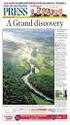 26/10/2015 CreditLine (4.30A) Click on the chapter titles below to view them: 1: Getting Started 2: CreditLine Configuration 3: Converting To Open GI/UPG Mode (CreditLine Plus) 4: Processing Credit Card
26/10/2015 CreditLine (4.30A) Click on the chapter titles below to view them: 1: Getting Started 2: CreditLine Configuration 3: Converting To Open GI/UPG Mode (CreditLine Plus) 4: Processing Credit Card
