Using the Cisco Voice Gateway 200
|
|
|
- Agatha West
- 7 years ago
- Views:
Transcription
1 CHAPTER 1 Using the Cisco Voice Gateway 200 This chapter describes how to use the Cisco Voice Gateway 200 (VG200) with Cisco CallManager 3.0 or later. It introduces the Media Gateway Control Protocol (MGCP) and describes how MGCP supports redundant Cisco CallManager servers. This chapter then provides an overview of the configuration required to make this work. This chapter includes the following topics: Voice over IP Overview, page 1-1 Using the Cisco VG200 with Cisco CallManager, page 1-6 Using the Cisco VG200 with MGCP, page 1-7 Using a Cisco VG200 Gateway with H.323, page 1-8 Where to Go Next, page 1-14 Voice over IP Overview Voice over IP (VoIP) enables your gateway to carry live voice traffic (for example, telephone calls and faxes) over an IP network. VoIP can consolidate voice and data traffic for more efficient use of bandwidth, reduce toll charges, and enable alternatives to expensive and proprietary PBX systems. The Cisco VG200 is an important component of a VoIP solution, providing a simple and inexpensive interface between an Ethernet data network and the Public Switched Telephone Network (PSTN). 1-1
2 Voice over IP Overview Chapter 1 Using the Cisco Voice Gateway 200 This section covers the following topics, describing in a general way how VoIP works and defining the standards supported by the Cisco VG200 used to implement a VoIP network. Implementing a VoIP Network, page 1-2 The H.323 Standard, page 1-3 Media Gateway Control Protocol, page 1-5 Implementing a VoIP Network To implement VoIP, you must first establish a working IP network and ensure that the network is properly tuned to reduce congestion. Voice traffic is more sensitive to congestion than data traffic, meaning that users will notice more congestion when using VoIP telephones than when using IP for other purposes. For more information about configuring IP, refer to the Configuring IP chapter in the Cisco IOS 12.0 Network Protocols Configuration Guide. You also need to thoroughly understand your company s existing voice network and dial plan, which is the pattern of dialed numbers that provides access to different telephony endpoints. You can then begin the process of integrating your voice and data networks, which should be done cautiously and systematically to prevent disruption of existing telephone service. 1-2
3 Chapter 1 Using the Cisco Voice Gateway 200 Voice over IP Overview Figure 1-1 Typical VoIP Network POTS phones Gateway PSTN TCP/IP network IP phones Soft phones In a VoIP network, illustrated in Figure 1-1, it is possible for IP telephony devices to interoperate directly. However, to connect to the PSTN, an intermediary device, called a gateway, is required. A VoIP gateway, such as the Cisco VG200, allows users of IP phones and PC-based soft phones to exchange calls with users of plain old telephone service (POTS) phones on the PSTN. The gateway translates between the signals used on the PSTN and the IP packets used to transmit data on a TCP/IP network. The H.323 Standard The H.323 standard describes a method for converting between voice and data transmission formats and for managing connections between telephony endpoints. H.323 is actually a collection of protocols that define standard methods for interconnecting H.323 endpoints (sometimes called terminals) and POTS devices. 1-3
4 Voice over IP Overview Chapter 1 Using the Cisco Voice Gateway 200 Figure 1-2 The H.323 Standard POTS phones PSTN H.323 Gateway H.323 Proxy Simple IP telephony devices TCP/IP network H.323 end point H.323 Gatekeeper H.323 endpoints can communicate among each other without the intervention of any other devices, however to connect them to the PSTN, to manage call setup and network bandwidth, and to simplify administration, the following devices are often used: H.323 gateway Connects H.323 devices to POTS devices on the PSTN H.323 gatekeeper Manages network bandwidth and provides a central point for call administration H.323 proxy An H.323 endpoint that acts as an intermediary between H.323 endpoints and other IP telephony devices To standardize communication among these devices and endpoints, H.323 utilizes the following protocols: H.245 Used to negotiate channel usage and capabilities H.225 Used for call signaling and call setup Registration, Admission and Status (RAS) Used to communicate with the H.323 gatekeeper Real-Time Protocol/Real-Time Control Protocol (RTP/RTCP) Used to create and transmit audio packets on the IP data network 1-4
5 Chapter 1 Using the Cisco Voice Gateway 200 Voice over IP Overview H.323 is a peer-to-peer protocol, helping to establish and manage connections among H.323 endpoints. As with other peer-to-peer protocols, the many-to-many relationships become difficult to configure and maintain in large networks. MGCP was developed specifically to overcome the problem of scalability inherent in the H.323 protocol. Media Gateway Control Protocol MGCP establishes a master-slave protocol which, when compared to H.323, simplifies voice network administration and improves reliability and performance. In particular, it makes configuration and administration of gateway devices easy. With MGCP, gateways are defined by MGCP as slave devices in relation to the master, referred to as a call agent, which manages connections between endpoints and controls how gateways function. Figure 1-3 MGCP POTS phones MGCP call agent MGCP Gateway PSTN TCP/IP network MGCP-managed endpoints Because an MGCP gateway is a slave device, it derives most of the configuration it requires from the call agent. To configure an MGCP gateway, all you need to do is to identify the call agent on the gateway and identify the gateway to the call agent. In addition, MGCP optionally supports multiple call agents, which can eliminate a potential single point of failure in the voice network. 1-5
6 Using the Cisco VG200 with Cisco CallManager Chapter 1 Using the Cisco Voice Gateway 200 Using the Cisco VG200 with Cisco CallManager When used with Cisco CallManager 3.0 or later as a call agent, the Cisco VG200 functions as an MGCP gateway. The Cisco VG200 supports MGCP only on its Foreign Exchange Station (FXS) and Foreign Exchange Office (FXO) analog ports, while it supports H.323 on its T1 digital ports. As shown in Figure 1-4, a Cisco VG200 gateway allows you to connect standard POTS telephones (connected directly to the gateway or anywhere on the PSTN) with Cisco IP SoftPhones, Cisco IP Phones, or any H.323-compliant telephony devices. The Cisco VG200 provides a 10/100BaseT Ethernet port for connection to the data network and a number of different telephony interfaces, depending on the hardware and software configuration you choose. Figure 1-4 Using the Cisco VG200 with Cisco CallManager PSTN FXO ports Voice Gateway FXS ports POTS phones 10/100BaseT Ethernet Cisco CallManager Cisco Softphone Cisco IP phone Backup Cisco CallManager Currently, the Cisco VG200 supports the following types of analog ports and connections: 1 to 4 FXO ports for connecting to a central office or PBX 1 to 4 FXS ports for connecting to POTS telephony devices 1 or 2 BRI ports for connecting to ISDN 1 or 2 E1/T1 digital ports: For connecting to the PSTN using FXO emulation For connecting to a T1 channel bank using FXS emulation 1-6
7 Chapter 1 Using the Cisco Voice Gateway 200 Using the Cisco VG200 with MGCP For connecting to a PBX by means of a trunk (tie) line using Ear and Mouth (E&M) emulation These ports can be used to integrate a VoIP network with POTS devices, PBXs, ISDN, or the PSTN. The key to integrating voice and data networks using a Cisco VG200 gateway is Cisco CallManager, which handles call requests and establishes connections between IP devices placing and receiving calls. When you use a Cisco VG200 gateway with H.323, Cisco CallManager can be used like an H.323 proxy. You can identify the Cisco CallManager server as the only H.323 endpoint known to the Cisco VG200 gateway on its Ethernet (LAN) port, so you do not have to configure and maintain a complex dialing plan on the gateway. This also allows the use of less intelligent IP telephony devices within an H.323 voice network, because not every device has to function as an H.323 endpoint. You configure the Cisco VG200 gateway with information about Cisco CallManager, using the Cisco IOS command line interface (CLI). The procedures and commands required to perform this configuration are described in Chapter 3, Configuring Voice over IP. When used with MGCP, you must also configure the Cisco CallManager server with information about each port on a Cisco VG200 gateway, using the Cisco CallManager Administrator, a Web-based graphic user interface (GUI). The Cisco CallManager Administration Guide describes the procedures for performing this configuration. Using the Cisco VG200 with MGCP To use a Cisco VG200 gateway with MGCP, you must use Cisco CallManager as the call agent, and you currently must use an analog voice network module and FXS or FXO voice interface cards. You use the Cisco IOS CLI to enable MGCP on the gateway and to identify the Cisco CallManager server. Cisco CallManager then assumes control over establishing and tearing down connections between IP endpoints on your network and endpoints connected through the PSTN. When using MGCP with a Cisco VG200 gateway, all dial-plan related configuration elements are controlled by Cisco CallManager, and should not be configured in the Cisco VG200 gateway for MGCP-managed endpoints. 1-7
8 Using a Cisco VG200 Gateway with H.323 Chapter 1 Using the Cisco Voice Gateway 200 When you use a Cisco VG200 gateway with Cisco CallManager, you can use its redundant call agent feature to eliminate a potential single point of failure in the VoIP network. This feature requires that you have two or three Cisco CallManager servers available on your network and that you identify each of these servers using CLI commands. You identify the primary Cisco CallManager server as the MGCP call agent, and identify the second and third Cisco CallManager servers as backup servers. Once the redundant call agent feature is configured, if the primary Cisco CallManager server becomes unavailable, the Cisco VG200 gateway will register with the backup Cisco CallManager server. The Cisco VG200 gateway monitors MGCP packets sent by the Cisco CallManager and when no such traffic is detected, it sends keepalive packets to which the Cisco CallManager server should respond. If the Cisco VG200 gateway does not detect any packets from the Cisco CallManager for a specified period, it will try to establish a new connection with the backup Cisco CallManager server. Another feature of the Cisco VG200 is called switchback, which refers to the way that the gateway reestablishes a connection with the primary Cisco CallManager server when the primary server becomes available again. You can configure the Cisco VG200 to reestablish connection immediately, or to wait for a specified length of time to ensure greater stability in the voice network. Using a Cisco VG200 Gateway with H.323 The Cisco VG200 functions as an H.323 gateway with the following voice interface types, which are currently not supported with MCGP: E1 (R2 and E&M analog emulation) T1-CAS (FXO, FXS, and E&M emulation) E1-PRI T1-PRI ISDN/BRI E&M Note that H.323 configuration is more complicated compared to MGCP and does not provide for redundant call agents. The following sections describe how to use the Cisco VG200 with H.323 with various interface and signalling types: 1-8
9 Chapter 1 Using the Cisco Voice Gateway 200 Using a Cisco VG200 Gateway with H.323 T1-CAS Analog Port Emulation, page 1-9 FXO Emulation, page 1-10 FXS Emulation, page 1-11 E&M Emulation, page 1-11 Linking PBX Users with E&M Trunk Lines, page 1-12 Direct-Inward Dialing on a BRI Port, page 1-13 T1-CAS Analog Port Emulation T1 is a digital signaling standard that uses time-division multiplexing (TDM) to divide the available bandwidth of Mbps into twenty-four 64-kbps timeslots. E1 is a similar standard, commonly used in Europe and many parts of Asia, which provides Mbps bandwidth, divided into 32 time slots, with 30 time slots available for voice conversations. A DS-0 group is a group or collection of DS-0 timeslots. Each of these DS-0 groups can be used to emulate an FXO analog connection to the PSTN, an FXS analog connection to a T1 channel bank, or an E&M connection for enabling a trunk (tie) line. When you configure your DS-0 groups, you can configure DS-0 hunt groups, which allow any available voice port to be used for a range of phone numbers. This eliminates the chance that a single DS-0 could fail, or that a DS-0 is busy at the time of a call. To use a Cisco VG200 gateway to interconnect a VoIP network and a T1 connection, you configure from 1 to 24 DS-0 groups for each T1 connection, and then define a voice port for each DS-0 group. The Cisco VG200 currently supports T1 connections using channel associated signaling (CAS). You can use DS-0 groups with FXO analog port emulation to connect to a PSTN central office (CO). When connecting T1-CAS to the PSTN, either the Cisco VG200 gateway or the Cisco CallManager must be able to identify the dialed number (DNIS) of each call and route it to the appropriate endpoint on the IP network. 1-9
10 Using a Cisco VG200 Gateway with H.323 Chapter 1 Using the Cisco Voice Gateway 200 FXO Emulation Figure 1-5 Using FXO Analog Emulation with T1-CAS PSTN T1-CAS DS-0 groups /100BaseT Ethernet Port 0 DS-0 groups 0-23 Port 1 FXO emulation DID incoming lines Voice Gateway Cisco CallManager H.323 endpoint Simple IP telephony devices To make this work you must obtain Direct Inward Dialing (DID) service from your local exchange carrier (LEC) on the DS-0 groups used for incoming calls. DID service is provided only on incoming connections, so to use it, you must divide your T1 channels into incoming and outgoing DS-0 groups. You can configure your dial plan on a Cisco VG200 gateway, using Cisco IOS CLI commands to identify the destination endpoint and coder-decoder (CODEC) for each incoming call on each DS-0 group. This is a straightforward task, but this method of configuration does not take full advantage of the Cisco CallManager and can only be used for H.323 endpoints. You can configure a Cisco VG200 gateway to direct all incoming calls to the Cisco CallManager, and configure your dial plan using the Cisco CallManager Administrator. This simplifies administration and lets you connect simple IP telephony devices (such as the Cisco IP Phone 7960 and Cisco IP SoftPhone) to the PSTN. This configuration is described in Chapter 3, Configuring Voice over IP. 1-10
11 Chapter 1 Using the Cisco Voice Gateway 200 Using a Cisco VG200 Gateway with H.323 FXS Emulation As shown in Figure 1-6, you can use FXS analog signalling with the T1-CAS port option to interconnect the PSTN and a Voice over IP network. In this configuration, you define the DS-0 groups as FXS and create a dialing plan to ensure that calls can be routed and set up between endpoints on the VoIP network and the POTS devices on the T1 channel bank. Figure 1-6 Using FXS Analog Emulation with T1-CAS PSTN T1-CAS DS-0 groups 0-23 Port 0 Voice Gateway DS-0 groups 0-23 FXS emulation Port 1 10/100BaseT Ethernet Cisco CallManager H.323 endpoint Simple IP telephony devices E&M Emulation As shown in Figure 1-7, you can use the T1-CAS port on a Cisco VG200 gateway with E&M analog emulation. E&M signalling emulation lets you use a Cisco VG200 gateway to interconnect H.323 devices on a VoIP network with POTS devices over a standard trunk (tie) line. 1-11
12 Using a Cisco VG200 Gateway with H.323 Chapter 1 Using the Cisco Voice Gateway 200 Figure 1-7 Using E&M Analog Emulation with T1-CAS PBX T1-CAS DS-0 groups 0-23 Port 0 1 or 2 T1 ports DS-0 groups 0-23 E&M emulation Trunk (tie) line Port 1 Voice Gateway 10/100BaseT Ethernet Cisco CallManager Simple IP telephony devices Linking PBX Users with E&M Trunk Lines The following example shows how to configure VoIP to link PBX users with E&M trunk lines. In this example, a company wants to connect two offices: one in San Jose, California and the other in Salt Lake City, Utah. Each office has an internal telephone network using PBX, connected to the voice network by an E&M interface. Both the Salt Lake City and the San Jose offices are using E&M Port Type II, with four-wire operation and Immediate Start signaling. Each E&M interface connects to the gateway using two voice interface connections. Users in San Jose dial and then the extension number to reach a destination in Salt Lake City. Users in Salt Lake City dial and then the extension number to reach a destination in San Jose. Figure 1-8 illustrates the topology of this connection example. 1-12
13 Chapter 1 Using the Cisco Voice Gateway 200 Using a Cisco VG200 Gateway with H.323 Figure 1-8 Linking PBX Users with E&M Trunk Lines Example IP cloud Gateway 1 Gateway 2 San Jose (408) Salt Lake City (801) This example assumes that the company already has established a working IP connection between its two remote offices. PBXs should be configured to pass all DTMF signals to the gateway. Cisco recommends that you do not configure store-and-forward tone. Note If you change the gain or the telephony port, make sure that the telephony port still accepts DTMF signals. Direct-Inward Dialing on a BRI Port The following example shows how to configure a BRI port for direct-inward dialing (DID). This configuration allows the called number information from the ISDN Q.931 setup message to be used for routing on an ISDN line. In this example, a call comes in to gateway 1 on the BRI port. The DID information allows the gateway to route the call based on the called number. If the called number is 2xxx, the call is routed to gateway 2000, and if the called number is 3xxx, the call is routed to gateway Figure 1-9 illustrates the topology of this connection example. 1-13
14 Where to Go Next Chapter 1 Using the Cisco Voice Gateway 200 Figure 1-9 Configuring DID on a BRI Port Gateway 2 Gateway 1 IP cloud FXS port Gateway 3 BRI port FXS port Where to Go Next Now that you understand something about the different ways that you can use a Cisco VG200 gateway, you should proceed to Chapter 2, Basic Configuration. Chapter 2 describes the procedures required to configure your Cisco VG200 gateway, however you choose to use it. Even if you are familiar with other Cisco products, you should refer to Chapter 2 because the configuration of a Cisco VG200 gateway is a little different from Cisco routers. After completing the basic configuration required to use a Cisco VG200 gateway, you can refer to Chapter 3, Configuring Voice over IP, for detailed instructions about configuring a Cisco VG200 gateway for MGCP or H
IP Telephony v1.0 Scope and Sequence. Cisco Networking Academy Program
 IP Telephony v1.0 Scope and Sequence Cisco Networking Academy Program Table of Content COURSE OVERVIEW...4 Course Description...4 Course Objectives...4 Target Audience...5 Prerequisites...5 Lab Requirements...5
IP Telephony v1.0 Scope and Sequence Cisco Networking Academy Program Table of Content COURSE OVERVIEW...4 Course Description...4 Course Objectives...4 Target Audience...5 Prerequisites...5 Lab Requirements...5
Gateways and Their Roles
 Gateways and Their Roles Understanding Gateways This topic describes the role of voice gateways and their application when connecting VoIP to traditional PSTN and telephony equipment. Analog vs. Digital
Gateways and Their Roles Understanding Gateways This topic describes the role of voice gateways and their application when connecting VoIP to traditional PSTN and telephony equipment. Analog vs. Digital
Configuring Voice over IP
 CHAPTER 4 This chapter explains how to configure voice interfaces and ports, which convert telephone voice signals for transmission over an IP network. This chapter presents the following major topics:
CHAPTER 4 This chapter explains how to configure voice interfaces and ports, which convert telephone voice signals for transmission over an IP network. This chapter presents the following major topics:
VoIP Configuration Examples
 APPENDIX C This section uses four different scenarios to demonstrate how to configure Voice over IP (VoIP). The actual VoIP configuration procedure depends on the topology of your voice network. The following
APPENDIX C This section uses four different scenarios to demonstrate how to configure Voice over IP (VoIP). The actual VoIP configuration procedure depends on the topology of your voice network. The following
Need for Signaling and Call Control
 Need for Signaling and Call Control VoIP Signaling In a traditional voice network, call establishment, progress, and termination are managed by interpreting and propagating signals. Transporting voice
Need for Signaling and Call Control VoIP Signaling In a traditional voice network, call establishment, progress, and termination are managed by interpreting and propagating signals. Transporting voice
Implementing Cisco Voice Communications and QoS
 Implementing Cisco Voice Communications and QoS Course CVOICE v8.0; 5 Days, Instructor-led Course Description Implementing Cisco Voice Communications and QoS (CVOICE) v8.0 teaches learners about voice
Implementing Cisco Voice Communications and QoS Course CVOICE v8.0; 5 Days, Instructor-led Course Description Implementing Cisco Voice Communications and QoS (CVOICE) v8.0 teaches learners about voice
Allstream Converged IP Telephony
 Allstream Converged IP Telephony SIP Trunking Solution An Allstream White Paper 1 Table of contents Introduction 1 Traditional trunking: a quick overview 1 SIP trunking: a quick overview 1 Why SIP trunking?
Allstream Converged IP Telephony SIP Trunking Solution An Allstream White Paper 1 Table of contents Introduction 1 Traditional trunking: a quick overview 1 SIP trunking: a quick overview 1 Why SIP trunking?
Table of Contents. Cisco Mapping Outbound VoIP Calls to Specific Digital Voice Ports
 Table of Contents Mapping Outbound VoIP Calls to Specific Digital Voice Ports...1 Introduction...1 Before You Begin...1 Conventions...1 Prerequisites...1 Components Used...1 Configure...2 Network Diagram...2
Table of Contents Mapping Outbound VoIP Calls to Specific Digital Voice Ports...1 Introduction...1 Before You Begin...1 Conventions...1 Prerequisites...1 Components Used...1 Configure...2 Network Diagram...2
4. H.323 Components. VOIP, Version 1.6e T.O.P. BusinessInteractive GmbH Page 1 of 19
 4. H.323 Components VOIP, Version 1.6e T.O.P. BusinessInteractive GmbH Page 1 of 19 4.1 H.323 Terminals (1/2)...3 4.1 H.323 Terminals (2/2)...4 4.1.1 The software IP phone (1/2)...5 4.1.1 The software
4. H.323 Components VOIP, Version 1.6e T.O.P. BusinessInteractive GmbH Page 1 of 19 4.1 H.323 Terminals (1/2)...3 4.1 H.323 Terminals (2/2)...4 4.1.1 The software IP phone (1/2)...5 4.1.1 The software
Operation Manual Voice Overview (Voice Volume) Table of Contents
 Operation Manual Voice Over (Voice Volume) Table of Contents Table of Contents Chapter 1 Voice Over... 1-1 1.1 Introduction to VoIP... 1-1 1.1.1 VoIP System... 1-1 1.1.2 Basic VoIP Call Flow... 1-2 1.1.3
Operation Manual Voice Over (Voice Volume) Table of Contents Table of Contents Chapter 1 Voice Over... 1-1 1.1 Introduction to VoIP... 1-1 1.1.1 VoIP System... 1-1 1.1.2 Basic VoIP Call Flow... 1-2 1.1.3
Curso de Telefonía IP para el MTC. Sesión 1 Introducción. Mg. Antonio Ocampo Zúñiga
 Curso de Telefonía IP para el MTC Sesión 1 Introducción Mg. Antonio Ocampo Zúñiga Conceptos Generales VoIP Essentials Family of technologies Carries voice calls over an IP network VoIP services convert
Curso de Telefonía IP para el MTC Sesión 1 Introducción Mg. Antonio Ocampo Zúñiga Conceptos Generales VoIP Essentials Family of technologies Carries voice calls over an IP network VoIP services convert
CVOICE - Cisco Voice Over IP
 CVOICE - Cisco Voice Over IP Table of Contents Introduction Audience At Course Completion Prerequisites Applicable Products Program Contents Course Outline Introduction This five-day course covers the
CVOICE - Cisco Voice Over IP Table of Contents Introduction Audience At Course Completion Prerequisites Applicable Products Program Contents Course Outline Introduction This five-day course covers the
CVOICE Exam Topics Cisco Voice over IP Exam #642-432 7/14/2005
 CVOICE Exam Topics Cisco Voice over IP Exam #642-432 7/14/2005 From the Cisco CVOICE 642-432 Exam Topics Voice over IP Technologies Describe the similarities and differences between PSTN and VoIP including
CVOICE Exam Topics Cisco Voice over IP Exam #642-432 7/14/2005 From the Cisco CVOICE 642-432 Exam Topics Voice over IP Technologies Describe the similarities and differences between PSTN and VoIP including
Internet Telephony Terminology
 Internet Telephony Terminology Understanding the business phone system world can be a daunting task to a lay person who just wants a system that serves his or her business needs. The purpose of this paper
Internet Telephony Terminology Understanding the business phone system world can be a daunting task to a lay person who just wants a system that serves his or her business needs. The purpose of this paper
Voice over IP Basics for IT Technicians
 Voice over IP Basics for IT Technicians White Paper Executive summary The IP phone is coming or has arrived on desk near you. The IP phone is not a PC, but does have a number of hardware and software elements
Voice over IP Basics for IT Technicians White Paper Executive summary The IP phone is coming or has arrived on desk near you. The IP phone is not a PC, but does have a number of hardware and software elements
Three Network Technologies
 Three Network Technologies Network The largest worldwide computer network, specialized for voice ing technique: Circuit-switching Internet The global public information infrastructure for data ing technique:
Three Network Technologies Network The largest worldwide computer network, specialized for voice ing technique: Circuit-switching Internet The global public information infrastructure for data ing technique:
Introduction to Packet Voice Technologies and VoIP
 Introduction to Packet Voice Technologies and VoIP Cisco Networking Academy Program Halmstad University Olga Torstensson 035-167575 olga.torstensson@ide.hh.se IP Telephony 1 Traditional Telephony 2 Basic
Introduction to Packet Voice Technologies and VoIP Cisco Networking Academy Program Halmstad University Olga Torstensson 035-167575 olga.torstensson@ide.hh.se IP Telephony 1 Traditional Telephony 2 Basic
640-460. IIUC Implementing Cisco IOS Unified Communications (IIUC) Version: Demo. Page <<1/9>>
 640-460 IIUC Implementing Cisco IOS Unified Communications (IIUC) Version: Demo Page 1. You are CCNA VOICE associate in XXXX.com. You need configure a voice port that will allow the gateway to
640-460 IIUC Implementing Cisco IOS Unified Communications (IIUC) Version: Demo Page 1. You are CCNA VOICE associate in XXXX.com. You need configure a voice port that will allow the gateway to
- Basic Voice over IP -
 1 Voice over IP (VoIP) - Basic Voice over IP - Voice over IP (VoIP) is a digital form of transport for voice transmissions, replacing analog phone systems. The benefits of VoIP are considerable: Better
1 Voice over IP (VoIP) - Basic Voice over IP - Voice over IP (VoIP) is a digital form of transport for voice transmissions, replacing analog phone systems. The benefits of VoIP are considerable: Better
Packetized Telephony Networks
 Packetized Telephony Networks Benefits of Packet Telephony Networks Traditionally, the potential savings on long-distance costs was the driving force behind the migration to converged voice and data networks.
Packetized Telephony Networks Benefits of Packet Telephony Networks Traditionally, the potential savings on long-distance costs was the driving force behind the migration to converged voice and data networks.
Integrate VoIP with your existing network
 Integrate VoIP with your existing network As organisations increasingly recognise and require the benefits voice over Internet Protocol (VoIP) offers, they stop asking "Why?" and start asking "How?". A
Integrate VoIP with your existing network As organisations increasingly recognise and require the benefits voice over Internet Protocol (VoIP) offers, they stop asking "Why?" and start asking "How?". A
Voice over IP (VoIP) Basics for IT Technicians
 Voice over IP (VoIP) Basics for IT Technicians VoIP brings a new environment to the network technician that requires expanded knowledge and tools to deploy and troubleshoot IP phones. This paper provides
Voice over IP (VoIP) Basics for IT Technicians VoIP brings a new environment to the network technician that requires expanded knowledge and tools to deploy and troubleshoot IP phones. This paper provides
Mediatrix 3000 with Asterisk June 22, 2011
 Mediatrix 3000 with Asterisk June 22, 2011 Proprietary 2011 Media5 Corporation Table of Contents Introduction... 3 Network Topology... 3 Equipment Detail... 3 Configuration of the Fax Extension... 4 Configuration
Mediatrix 3000 with Asterisk June 22, 2011 Proprietary 2011 Media5 Corporation Table of Contents Introduction... 3 Network Topology... 3 Equipment Detail... 3 Configuration of the Fax Extension... 4 Configuration
Voice Dial Plans, Configuring Voice Interfaces and Dial Peers
 Voice Dial Plans, Configuring Voice Interfaces and Dial Peers Cisco Networking Academy Program 1 Call Establishment Principles 2 Dial-Peer Call Legs 3 End-to-End Calls 4 Configuring Dial Peers 5 Understanding
Voice Dial Plans, Configuring Voice Interfaces and Dial Peers Cisco Networking Academy Program 1 Call Establishment Principles 2 Dial-Peer Call Legs 3 End-to-End Calls 4 Configuring Dial Peers 5 Understanding
IMPLEMENTING CISCO VOICE COMMUNICATIONS AND QOS Volume 1
 IMPLEMENTING CISCO VOICE COMMUNICATIONS AND QOS Volume 1 Course Introduction Overview Learner Skills and Knowledge Course Goal and Course Flow Additional References Cisco Glossary of Terms Your Training
IMPLEMENTING CISCO VOICE COMMUNICATIONS AND QOS Volume 1 Course Introduction Overview Learner Skills and Knowledge Course Goal and Course Flow Additional References Cisco Glossary of Terms Your Training
IP Telephony Deployment Models
 CHAPTER 2 Sections in this chapter address the following topics: Single Site, page 2-1 Multisite Implementation with Distributed Call Processing, page 2-3 Design Considerations for Section 508 Conformance,
CHAPTER 2 Sections in this chapter address the following topics: Single Site, page 2-1 Multisite Implementation with Distributed Call Processing, page 2-3 Design Considerations for Section 508 Conformance,
Implementing Cisco IOS Telephony and Unified Communications Express (IITUCX)
 Implementing Cisco IOS Telephony and Unified Communications Express (IITUCX) Course Objectives Explain the benefits and components of a Cisco Unified Communications system Describe how traditional telephony
Implementing Cisco IOS Telephony and Unified Communications Express (IITUCX) Course Objectives Explain the benefits and components of a Cisco Unified Communications system Describe how traditional telephony
Crash Course in Asterisk
 Crash Course in Asterisk Despite its name, Asterisk is no mere footnote to the IP-PBX market. The open source product is one of the most disruptive technologies in the industry. Here s what you need to
Crash Course in Asterisk Despite its name, Asterisk is no mere footnote to the IP-PBX market. The open source product is one of the most disruptive technologies in the industry. Here s what you need to
Configuration of Applied VoIP Sip Trunks with the Toshiba CIX40, 100, 200 and 670
 Configuration of Applied VoIP Sip Trunks with the Toshiba CIX40, 100, 200 and 670 Businesses Save Money with Toshiba s New SIP Trunking Feature Unlike gateway based solutions, Toshiba s MIPU/ GIPU8 card
Configuration of Applied VoIP Sip Trunks with the Toshiba CIX40, 100, 200 and 670 Businesses Save Money with Toshiba s New SIP Trunking Feature Unlike gateway based solutions, Toshiba s MIPU/ GIPU8 card
Implementing Cisco IOS Telephony and Unified Communications Express (IITUCX)
 Implementing Cisco IOS Telephony and Unified Communications Express (IITUCX) Who should attend The primary audience for this course is as follows: Network administrators Network engineers Systems engineers
Implementing Cisco IOS Telephony and Unified Communications Express (IITUCX) Who should attend The primary audience for this course is as follows: Network administrators Network engineers Systems engineers
Copyright and Trademark Statement
 Contents VoIP Starts with SmartNode...3 Why SmartNode?...3 SmartNode Product Comparison...5 VoIP Appliance with Embedded Windows...7 Carrier-Grade TDM + VoIP SmartMedia Gateways...8 Enterprise Solutions...9
Contents VoIP Starts with SmartNode...3 Why SmartNode?...3 SmartNode Product Comparison...5 VoIP Appliance with Embedded Windows...7 Carrier-Grade TDM + VoIP SmartMedia Gateways...8 Enterprise Solutions...9
Network Overview. Background Traditional PSTN Equipment CHAPTER
 CHAPTER 1 Background Traditional PSTN Equipment Traditional telephone services are engineered and offered over the public switched telephone network (PSTN) via plain old telephone service (POTS) equipment
CHAPTER 1 Background Traditional PSTN Equipment Traditional telephone services are engineered and offered over the public switched telephone network (PSTN) via plain old telephone service (POTS) equipment
Special-Purpose Connections
 Special-Purpose Connections Connection Commands This topic identifies different special-purpose connection commands. Special-Purpose Connection Commands connection plar Associates a voice port directly
Special-Purpose Connections Connection Commands This topic identifies different special-purpose connection commands. Special-Purpose Connection Commands connection plar Associates a voice port directly
BLACK BOX. The Changing Communications Market. PBX Systems for Voice over IP (VoIP)
 The Changing Communications Market BLACK BOX Learn how this new technology is in reach for small and medium businesses (SMBs). Hybrid PBX VoIP Gateways Box IP Phones Headsets 724-746-5500 blackbox.com
The Changing Communications Market BLACK BOX Learn how this new technology is in reach for small and medium businesses (SMBs). Hybrid PBX VoIP Gateways Box IP Phones Headsets 724-746-5500 blackbox.com
Version dated 25/11/2014. 1.Course Title. NATO Voice over IP Foundation Course. 2.Identification Number (ID) 3. Purpose of the Course
 1.Course Title Version dated 25/11/2014 NATO Voice over IP Foundation Course 2.Identification Number (ID) 095 3. Purpose of the Course There are a number of new technologies (to NATO) that are encompassed
1.Course Title Version dated 25/11/2014 NATO Voice over IP Foundation Course 2.Identification Number (ID) 095 3. Purpose of the Course There are a number of new technologies (to NATO) that are encompassed
Level 1 Technical. Networking and Technology Basics. Contents
 Level 1 Technical Networking and Technology Basics Contents 1 Glossary... 2 2 IP Networking Basics... 4 Fundamentals... 4 IP Addresses... 4 Subnet Masks... 5 Network Communication... 6 Transport Protocols...
Level 1 Technical Networking and Technology Basics Contents 1 Glossary... 2 2 IP Networking Basics... 4 Fundamentals... 4 IP Addresses... 4 Subnet Masks... 5 Network Communication... 6 Transport Protocols...
Telephony Fundamentals
 + Telephony Fundamentals Basic Telephony general terms Central Office (CO) - the telephone facility where telephone users lines are joined together to switching equipment that connects telephone users
+ Telephony Fundamentals Basic Telephony general terms Central Office (CO) - the telephone facility where telephone users lines are joined together to switching equipment that connects telephone users
640-460 - Implementing Cisco IOS Unified Communications (IIUC)
 640-460 - Implementing Cisco IOS Unified Communications (IIUC) Course Introduction Course Introduction Module 1 - Cisco Unified Communications System Introduction Cisco Unified Communications System Introduction
640-460 - Implementing Cisco IOS Unified Communications (IIUC) Course Introduction Course Introduction Module 1 - Cisco Unified Communications System Introduction Cisco Unified Communications System Introduction
IMPLEMENTING CISCO IOS TELEPHONY AND UNIFIED COMMUNICATIONS EXPRESS (IITUCX)
 Temario IMPLEMENTING CISCO IOS TELEPHONY AND UNIFIED COMMUNICATIONS EXPRESS (IITUCX) This course is designed to be the primary training for Cisco Unified Communications Manager Express and Cisco Unity
Temario IMPLEMENTING CISCO IOS TELEPHONY AND UNIFIED COMMUNICATIONS EXPRESS (IITUCX) This course is designed to be the primary training for Cisco Unified Communications Manager Express and Cisco Unity
Converged Voice Service Summary
 SERVICE DELIVERY OVERVIEW Zayo Enterprise Networks (ZEN) offers a managed converged voice and Internet solution for businesses owning and managing a premise-based KTS or PBX system. Voice and Internet
SERVICE DELIVERY OVERVIEW Zayo Enterprise Networks (ZEN) offers a managed converged voice and Internet solution for businesses owning and managing a premise-based KTS or PBX system. Voice and Internet
VoIP for Radio Networks
 White Paper VoIP for Radio Networks Revision 1.0 www.omnitronicsworld.com In the early eighties, a communications protocol was created that allowed the research community to send data anywhere in the world
White Paper VoIP for Radio Networks Revision 1.0 www.omnitronicsworld.com In the early eighties, a communications protocol was created that allowed the research community to send data anywhere in the world
Any to Any Connectivity Transparent Deployment Site Survivability
 Any to Any Connectivity Transparent Deployment Site Survivability The Performance You Want. The Installation Simplicity You Expect. Quintumʼs innovative solutions are The Perfect Fit for Enterprise& Service
Any to Any Connectivity Transparent Deployment Site Survivability The Performance You Want. The Installation Simplicity You Expect. Quintumʼs innovative solutions are The Perfect Fit for Enterprise& Service
Voice over IP Fundamentals
 Voice over IP Fundamentals Duration: 5 Days Course Code: GK3277 Overview: The aim of this course is for delegates to gain essential data networking and Voice over IP (VoIP) knowledge in a single, week-long
Voice over IP Fundamentals Duration: 5 Days Course Code: GK3277 Overview: The aim of this course is for delegates to gain essential data networking and Voice over IP (VoIP) knowledge in a single, week-long
SIP Trunking and Voice over IP
 SIP Trunking and Voice over IP Agenda What is SIP Trunking? SIP Signaling How is Voice encoded and transported? What are the Voice over IP Impairments? How is Voice Quality measured? VoIP Technology Confidential
SIP Trunking and Voice over IP Agenda What is SIP Trunking? SIP Signaling How is Voice encoded and transported? What are the Voice over IP Impairments? How is Voice Quality measured? VoIP Technology Confidential
AudioCodes Gateway in the Lync Environment
 AudioCodes Gateway in the Lync Environment Course: Audience: Prerequisites: Products: Four days hands-on, technical instruction covering installation, configuration, maintenance, troubleshooting and administration
AudioCodes Gateway in the Lync Environment Course: Audience: Prerequisites: Products: Four days hands-on, technical instruction covering installation, configuration, maintenance, troubleshooting and administration
Integrating VoIP Phones and IP PBX s with VidyoGateway
 Integrating VoIP Phones and IP PBX s with VidyoGateway Updated February 2011 INDEX: I. ABSTRACT.1 II. III. IV. VIDYOGATEWAY OVERVIEW.. 1 NETWORK TOPOLOGIES AND DEFINITIONS...2 CONNECTING TO VIDYOCONFERENCES
Integrating VoIP Phones and IP PBX s with VidyoGateway Updated February 2011 INDEX: I. ABSTRACT.1 II. III. IV. VIDYOGATEWAY OVERVIEW.. 1 NETWORK TOPOLOGIES AND DEFINITIONS...2 CONNECTING TO VIDYOCONFERENCES
Agilent Technologies Performing Pre-VoIP Network Assessments. Application Note 1402
 Agilent Technologies Performing Pre-VoIP Network Assessments Application Note 1402 Issues with VoIP Network Performance Voice is more than just an IP network application. It is a fundamental business and
Agilent Technologies Performing Pre-VoIP Network Assessments Application Note 1402 Issues with VoIP Network Performance Voice is more than just an IP network application. It is a fundamental business and
ehealth and VoIP Overview
 ehealth and VoIP Overview Voice over IP (VoIP) configurations can be very complex. Your network could contain a variety of devices, applications, and configuration capabilities to support voice traffic.
ehealth and VoIP Overview Voice over IP (VoIP) configurations can be very complex. Your network could contain a variety of devices, applications, and configuration capabilities to support voice traffic.
GW400 VoIP Gateway. User s Guide
 GW400 VoIP Gateway User s Guide P/N: 956YD30001 Copyright 2006. All Rights Reserved. Document Version: 1.0 All trademarks and trade names are the properties of their respective owners. i Table of Contents
GW400 VoIP Gateway User s Guide P/N: 956YD30001 Copyright 2006. All Rights Reserved. Document Version: 1.0 All trademarks and trade names are the properties of their respective owners. i Table of Contents
Dial Peer Configuration Examples
 Dial Peer Configuration Examples This appendix contains a series of configuration examples featuring the minimum required components and critical Cisco IOS command lines extracted from voice gateway configuration
Dial Peer Configuration Examples This appendix contains a series of configuration examples featuring the minimum required components and critical Cisco IOS command lines extracted from voice gateway configuration
IP- PBX. Functionality Options
 IP- PBX Functionality Options With the powerful features integrated in the AtomOS system from AtomAmpd, installing & configuring a cost- effective and extensible VoIP solution is easily possible. 4/26/10
IP- PBX Functionality Options With the powerful features integrated in the AtomOS system from AtomAmpd, installing & configuring a cost- effective and extensible VoIP solution is easily possible. 4/26/10
Commonly Supported Fax/Modem Call Flow Configuration Examples
 Commonly Supported Fax/Modem Call Flow Configuration Examples Document ID: 115742 Contributed by Hussain Ali, Cisco TAC Engineer. Mar 31, 2014 Contents Introduction Configure Configurations Telco PRI GW
Commonly Supported Fax/Modem Call Flow Configuration Examples Document ID: 115742 Contributed by Hussain Ali, Cisco TAC Engineer. Mar 31, 2014 Contents Introduction Configure Configurations Telco PRI GW
Optimizing Converged Cisco Networks (ONT)
 Optimizing Converged Cisco Networks (ONT) Module 2: Cisco VoIP Implementations (Deploy) Calculating Bandwidth Requirements for VoIP Objectives Describe factors influencing encapsulation overhead and bandwidth
Optimizing Converged Cisco Networks (ONT) Module 2: Cisco VoIP Implementations (Deploy) Calculating Bandwidth Requirements for VoIP Objectives Describe factors influencing encapsulation overhead and bandwidth
Contents. Specialty Answering Service. All rights reserved.
 Contents 1 Introduction... 2 2 PBX... 3 3 IP PBX... 4 3.1 How It Works... 4 3.2 Functions of IP PBX... 5 3.3 Benefits of IP PBX... 5 4 Evolution of IP PBX... 6 4.1 Fuelling Factors... 6 4.1.1 Demands from
Contents 1 Introduction... 2 2 PBX... 3 3 IP PBX... 4 3.1 How It Works... 4 3.2 Functions of IP PBX... 5 3.3 Benefits of IP PBX... 5 4 Evolution of IP PBX... 6 4.1 Fuelling Factors... 6 4.1.1 Demands from
1 ABSTRACT 3 2 CORAL IP INFRASTRUCTURE 4
 Coral IP Solutions TABLE OF CONTENTS 1 ABSTRACT 3 2 CORAL IP INFRASTRUCTURE 4 2.1 UGW 4 2.2 IPG 4 2.3 FLEXSET IP 5 2.4 FLEXIP SOFTPHONE 6 2.5 TELEPORT FXS/FXO GATEWAYS 7 2.6 CORAL SENTINEL 7 3 CORAL IP
Coral IP Solutions TABLE OF CONTENTS 1 ABSTRACT 3 2 CORAL IP INFRASTRUCTURE 4 2.1 UGW 4 2.2 IPG 4 2.3 FLEXSET IP 5 2.4 FLEXIP SOFTPHONE 6 2.5 TELEPORT FXS/FXO GATEWAYS 7 2.6 CORAL SENTINEL 7 3 CORAL IP
Voice Rate Plans. A Call Path + Inbound Phone Number combination is commonly referred to as a Phone Line.
 Voice Rate Plans Hosted Telephone Communication Services Call Path (phone line) - $40/month A Call Path allows a single inbound or outbound phone conversation with the outside world to take place. You
Voice Rate Plans Hosted Telephone Communication Services Call Path (phone line) - $40/month A Call Path allows a single inbound or outbound phone conversation with the outside world to take place. You
H.323 / SIP VoIP Gateway VIP GW. Quick Installation Guide
 H.323 / SIP VoIP Gateway VIP GW Quick Installation Guide Overview This quick installation guide describes the objectives; organization and basic installation of the PLANET VIP-281/VIP-480/VIP-880/VIP-1680/VIP-2480
H.323 / SIP VoIP Gateway VIP GW Quick Installation Guide Overview This quick installation guide describes the objectives; organization and basic installation of the PLANET VIP-281/VIP-480/VIP-880/VIP-1680/VIP-2480
ATA: An Analogue Telephone Adapter is used to connect a standard telephone to a high-speed modem to facilitate VoIP and/or calls over the Internet.
 KEY VOIP TERMS 1 ACD: Automatic Call Distribution is a system used to determine how incoming calls are routed. When the ACD system receives an incoming call it follows user-defined specifications as to
KEY VOIP TERMS 1 ACD: Automatic Call Distribution is a system used to determine how incoming calls are routed. When the ACD system receives an incoming call it follows user-defined specifications as to
ACD: Average Call Duration is the average duration of the calls routed bya a VoIP provider. It is a quality parameter given by the VoIP providers.
 ACD: Average Call Duration is the average duration of the calls routed bya a VoIP provider. It is a quality parameter given by the VoIP providers. API: An application programming interface (API) is a source
ACD: Average Call Duration is the average duration of the calls routed bya a VoIP provider. It is a quality parameter given by the VoIP providers. API: An application programming interface (API) is a source
AT&T IP Flex Reach/ IP Toll Free Configuration Guide IC 3.0 with Interaction SIP Proxy
 INTERACTIVE INTELLIGENCE AT&T IP Flex Reach/ IP Toll Free Configuration Guide IC 3.0 with Interaction SIP Proxy Version 1.7 9/2/2009 TABLE OF CONTENTS 1 AT&T... 5 1.1 Introduction... 5 1.2 Product Descriptions...
INTERACTIVE INTELLIGENCE AT&T IP Flex Reach/ IP Toll Free Configuration Guide IC 3.0 with Interaction SIP Proxy Version 1.7 9/2/2009 TABLE OF CONTENTS 1 AT&T... 5 1.1 Introduction... 5 1.2 Product Descriptions...
Network Connection Considerations for Microsoft Response Point 1.0 Service Pack 2
 Network Connection Considerations for Microsoft Response Point 1.0 Service Pack 2 Updated: February 2009 Microsoft Response Point is a small-business phone solution that is designed to be easy to use and
Network Connection Considerations for Microsoft Response Point 1.0 Service Pack 2 Updated: February 2009 Microsoft Response Point is a small-business phone solution that is designed to be easy to use and
Configuration Notes 283
 Mediatrix 4400 Digital Gateway VoIP Trunking with a Legacy PBX June 21, 2011 Proprietary 2011 Media5 Corporation Table of Contents Table of Contents... 2 Introduction... 3 Mediatrix 4400 Digital Gateway
Mediatrix 4400 Digital Gateway VoIP Trunking with a Legacy PBX June 21, 2011 Proprietary 2011 Media5 Corporation Table of Contents Table of Contents... 2 Introduction... 3 Mediatrix 4400 Digital Gateway
Let's take a look at another example, which is based on the following diagram:
 Chapter 3 - Voice Dial Peers In order to understand the concept of dial peers, it is important to understand call legs. A voice call over a packet network is segmented into discrete call legs. A call leg
Chapter 3 - Voice Dial Peers In order to understand the concept of dial peers, it is important to understand call legs. A voice call over a packet network is segmented into discrete call legs. A call leg
TOTAL RECALL MAX Potential Connection Diagrams CALL RECORDING. Product Specifications YOU NEED TOTAL RECALL MAX
 Product Specifications TOTAL RECALL MAX Potential Connection Diagrams When your business depends on CALL RECORDING YOU NEED TOTAL RECALL MAX VoIP Connectivity Diagram 1 Port Mirroring In a VOIP telephony
Product Specifications TOTAL RECALL MAX Potential Connection Diagrams When your business depends on CALL RECORDING YOU NEED TOTAL RECALL MAX VoIP Connectivity Diagram 1 Port Mirroring In a VOIP telephony
Introduction to WAN Technologies
 CHAPTER 3 Chapter Goals Become familiar with WAN terminology. Learn about different types of WAN connections. Become familiar with different types of WAN equipment. This chapter introduces the various
CHAPTER 3 Chapter Goals Become familiar with WAN terminology. Learn about different types of WAN connections. Become familiar with different types of WAN equipment. This chapter introduces the various
Cisco Networks (ONT) 2006 Cisco Systems, Inc. All rights reserved.
 Optimizing Converged Cisco Networks (ONT) reserved. Lesson 2.4: Calculating Bandwidth Requirements for VoIP reserved. Objectives Describe factors influencing encapsulation overhead and bandwidth requirements
Optimizing Converged Cisco Networks (ONT) reserved. Lesson 2.4: Calculating Bandwidth Requirements for VoIP reserved. Objectives Describe factors influencing encapsulation overhead and bandwidth requirements
Echo Analysis Case Study
 Echo Analysis Case Study The following case study describes how Cisco worked with an enterprise customer to eliminate echo in a VoIP network. The customer is a large manufacturing company with headquarters
Echo Analysis Case Study The following case study describes how Cisco worked with an enterprise customer to eliminate echo in a VoIP network. The customer is a large manufacturing company with headquarters
Cisco Voice Gateways. PacNOG6 VoIP Workshop Nadi, Fiji. November 2009. Jonny Martin - jonny@jonnynet.net
 Cisco Voice Gateways PacNOG6 VoIP Workshop Nadi, Fiji. November 2009 Jonny Martin - jonny@jonnynet.net Voice Gateways Any device with one or more TDM PSTN interfaces on them TDM - Time Division Multiplexing
Cisco Voice Gateways PacNOG6 VoIP Workshop Nadi, Fiji. November 2009 Jonny Martin - jonny@jonnynet.net Voice Gateways Any device with one or more TDM PSTN interfaces on them TDM - Time Division Multiplexing
Tech Note. Introduction. Definitions. What are FXS and FXO?
 Tech Note What are FXS and FXO? Introduction The question What is the difference between FXS and FXO? is frequently asked by those deploying Patton Voice-over-Internet Protocol (VoIP) SmartNode solutions.
Tech Note What are FXS and FXO? Introduction The question What is the difference between FXS and FXO? is frequently asked by those deploying Patton Voice-over-Internet Protocol (VoIP) SmartNode solutions.
Enterprise open source VoIP with Asterisk
 1 of 7 2/25/2008 9:32 AM On CNET: 6 Worst MP3 players of 2007 BNET Business Network: BNET TechRepublic ZDNet Enterprise open source VoIP with Asterisk by George Ou Jun 29, 2006 7:00:00 AM Takeaway: A lot
1 of 7 2/25/2008 9:32 AM On CNET: 6 Worst MP3 players of 2007 BNET Business Network: BNET TechRepublic ZDNet Enterprise open source VoIP with Asterisk by George Ou Jun 29, 2006 7:00:00 AM Takeaway: A lot
Application Note - IP Trunking
 Application Note - IP Trunking End-to-End Configuration for IP Trunking This document gives you a detailed description of how to configure IP Trunking in a Tenor VoIP system. The following topics are included
Application Note - IP Trunking End-to-End Configuration for IP Trunking This document gives you a detailed description of how to configure IP Trunking in a Tenor VoIP system. The following topics are included
This topic describes dial peers and their applications.
 Dial Peers What is Dial Peer? This topic describes dial peers and their applications. What is a Dial Peer? A dial peer is an addressable call endpoint. Dial peers establish logical connections, called
Dial Peers What is Dial Peer? This topic describes dial peers and their applications. What is a Dial Peer? A dial peer is an addressable call endpoint. Dial peers establish logical connections, called
SIP Trunking Guide: Get More For Your Money 07/17/2014 WHITE PAPER
 SIP Trunking Guide: Get More For Your Money 07/17/2014 WHITE PAPER Overview SIP trunking is the most affordable and flexible way to connect an IP PBX to the Public Switched Telephone Network (PSTN). SIP
SIP Trunking Guide: Get More For Your Money 07/17/2014 WHITE PAPER Overview SIP trunking is the most affordable and flexible way to connect an IP PBX to the Public Switched Telephone Network (PSTN). SIP
Configuring Toshiba CIX with MIPU SIP Trunking Card to Interoperate with Cbeyond s BeyondVoice TM with SIPconnect Service.
 Configuring Toshiba CIX with MIPU SIP Trunking Card to Interoperate with Cbeyond s BeyondVoice TM with SIPconnect Service November 2007 Businesses Save Money with Toshiba s New SIP Trunking Feature Unlike
Configuring Toshiba CIX with MIPU SIP Trunking Card to Interoperate with Cbeyond s BeyondVoice TM with SIPconnect Service November 2007 Businesses Save Money with Toshiba s New SIP Trunking Feature Unlike
Lab Testing Summary Report
 Lab Testing Summary Report February 2007 Report 070228 Product Category: SMB IP-PBX Vendor Tested: Cisco Systems Product Tested: Cisco Unified Communications 500 Series Key findings and conclusions: Complete
Lab Testing Summary Report February 2007 Report 070228 Product Category: SMB IP-PBX Vendor Tested: Cisco Systems Product Tested: Cisco Unified Communications 500 Series Key findings and conclusions: Complete
Remote Office 9150. Overview. Customer Profile. Key Points. Typical Applications
 Remote Office 9150 Overview The Nortel Networks Remote Office 9150 is a powerful option for extending cost-effective, high-quality communications to remote offices. The award-winning1 Remote Office 9150
Remote Office 9150 Overview The Nortel Networks Remote Office 9150 is a powerful option for extending cost-effective, high-quality communications to remote offices. The award-winning1 Remote Office 9150
International Civil Aviation Organization
 International Civil Aviation Organization ATNICG WG/8-IP/3 AERONAUTICAL TELECOMMUNICATION NETWORK IMPLEMENTATION COORDINATION GROUP EIGHTH WORKING GROUP MEETING (ATNICG WG/8) Christchurch New Zealand 28
International Civil Aviation Organization ATNICG WG/8-IP/3 AERONAUTICAL TELECOMMUNICATION NETWORK IMPLEMENTATION COORDINATION GROUP EIGHTH WORKING GROUP MEETING (ATNICG WG/8) Christchurch New Zealand 28
ZyXEL V100 Support Notes. ZyXEL V100. (V100 Softphone 1 Runtime License) Support Notes
 ZyXEL V100 (V100 Softphone 1 Runtime License) Support Notes Version 1.00 April 2009 1 Contents Overview 1. Overview of V100 Softphone...3 2. Setting up the V100 Softphone.....4 3. V100 Basic Phone Usage.....7
ZyXEL V100 (V100 Softphone 1 Runtime License) Support Notes Version 1.00 April 2009 1 Contents Overview 1. Overview of V100 Softphone...3 2. Setting up the V100 Softphone.....4 3. V100 Basic Phone Usage.....7
Troubleshooting Voice Over IP with WireShark
 Hands-On Course Description Voice over IP is being widely implemented both within companies and across the Internet. The key problems with IP voice services are maintaining the quality of the voice service
Hands-On Course Description Voice over IP is being widely implemented both within companies and across the Internet. The key problems with IP voice services are maintaining the quality of the voice service
Table of Contents. Confidential and Proprietary
 Table of Contents About Toshiba Strata CIX and Broadvox SIP Trunking... 1 Requirements... 2 Purpose, Scope and Audience... 3 What is SIP Trunking?... 4 Business Advantages of SIP Trunking... 4 Technical
Table of Contents About Toshiba Strata CIX and Broadvox SIP Trunking... 1 Requirements... 2 Purpose, Scope and Audience... 3 What is SIP Trunking?... 4 Business Advantages of SIP Trunking... 4 Technical
Configuring SIP Trunking and Networking for the NetVanta 7000 Series
 61200796L1-29.4E July 2011 Configuration Guide Configuring for the NetVanta 7000 Series This configuration guide describes the configuration and implementation of Session Initiation Protocol (SIP) trunking
61200796L1-29.4E July 2011 Configuration Guide Configuring for the NetVanta 7000 Series This configuration guide describes the configuration and implementation of Session Initiation Protocol (SIP) trunking
SmartPTT Tutorial Telephone Interconnect
 SmartPTT Tutorial Telephone Interconnect Telephone Interconnect Overview Telephone Interconnect is the service included into SmartPTT Radioserver to establish interconnection between Radio and Telephone
SmartPTT Tutorial Telephone Interconnect Telephone Interconnect Overview Telephone Interconnect is the service included into SmartPTT Radioserver to establish interconnection between Radio and Telephone
Businesses Save Money with Toshiba s New SIP Trunking Feature
 TOSHIBA Strata CIX Product Bulletin PBCIX-0056 Dec. 7, 2007 Businesses Save Money with Toshiba s New SIP Trunking Feature For business trying to save money on telecommunications tariffs, conventional technology
TOSHIBA Strata CIX Product Bulletin PBCIX-0056 Dec. 7, 2007 Businesses Save Money with Toshiba s New SIP Trunking Feature For business trying to save money on telecommunications tariffs, conventional technology
PATTON TECH NOTES What are FXS and FXO?
 Introduction The question What is the difference between FXS and FXO? is frequently asked by those deploying Patton Voice-over-Internet Protocol (VoIP) SmartNode solutions. Foreign exchange Subscriber
Introduction The question What is the difference between FXS and FXO? is frequently asked by those deploying Patton Voice-over-Internet Protocol (VoIP) SmartNode solutions. Foreign exchange Subscriber
VoIP Signaling and Call Control
 VoIP Signaling and Call Control Cisco Networking Academy Program 1 Need for Signaling and Call Control 2 Model for VoIP Signaling and Call Control VoIP signaling components Endpoints Common control Common
VoIP Signaling and Call Control Cisco Networking Academy Program 1 Need for Signaling and Call Control 2 Model for VoIP Signaling and Call Control VoIP signaling components Endpoints Common control Common
NetVanta 7100 Exercise Service Provider SIP Trunk
 NetVanta 7100 Exercise Service Provider SIP Trunk PSTN NetVanta 7100 FXS 0/1 x2001 SIP Eth 0/0 x2004 SIP Server 172.23.102.87 Hosted by x2003 www.voxitas.com In this exercise, you will create a SIP trunk
NetVanta 7100 Exercise Service Provider SIP Trunk PSTN NetVanta 7100 FXS 0/1 x2001 SIP Eth 0/0 x2004 SIP Server 172.23.102.87 Hosted by x2003 www.voxitas.com In this exercise, you will create a SIP trunk
Network Technologies
 Network Technologies Telephone Networks IP Networks ATM Networks Three Network Technologies Telephone Network The largest worldwide computer network, specialized for voice ing technique: Circuit-switching
Network Technologies Telephone Networks IP Networks ATM Networks Three Network Technologies Telephone Network The largest worldwide computer network, specialized for voice ing technique: Circuit-switching
An ADTRAN White Paper. Integrating LAN Fax Servers over T1 and PRI Services
 An ADTRAN White Paper Integrating LAN Fax Servers over T1 and PRI Services Migration to LAN Fax Servers Introduction While many may argue that the universal acceptance of electronic mail has all but replaced
An ADTRAN White Paper Integrating LAN Fax Servers over T1 and PRI Services Migration to LAN Fax Servers Introduction While many may argue that the universal acceptance of electronic mail has all but replaced
Communications Transformations 2: Steps to Integrate SIP Trunk into the Enterprise
 Communications Transformations 2: Steps to Integrate SIP Trunk into the Enterprise The Changing Landscape IP-based unified communications is widely deployed in enterprise networks, both for internal calling
Communications Transformations 2: Steps to Integrate SIP Trunk into the Enterprise The Changing Landscape IP-based unified communications is widely deployed in enterprise networks, both for internal calling
An Introduction to Voice over the IP. Test1 Pool Questions
 Dr. Mona Cherri Business and Technology North Lake College/DCCCD An Introduction to Voice over the IP I. True and False Questions Test1 Pool Questions 1. The first Internet-telephony software, Internet
Dr. Mona Cherri Business and Technology North Lake College/DCCCD An Introduction to Voice over the IP I. True and False Questions Test1 Pool Questions 1. The first Internet-telephony software, Internet
IP PBX. SD Card Slot. FXO Ports. PBX WAN port. FXO Ports LED, RED means online
 1 IP PBX SD Card Slot FXO Ports PBX LAN port PBX WAN port FXO Ports LED, RED means online 2 Connect the IP PBX to Your LAN Internet PSTN Router Ethernet Switch FXO Ports 3 Access the PBX s WEB GUI The
1 IP PBX SD Card Slot FXO Ports PBX LAN port PBX WAN port FXO Ports LED, RED means online 2 Connect the IP PBX to Your LAN Internet PSTN Router Ethernet Switch FXO Ports 3 Access the PBX s WEB GUI The
Extend the Life of Your Legacy PBX while Benefiting from SIP Trunks. December 5, 2013
 Extend the Life of Your Legacy PBX while Benefiting from SIP Trunks December 5, 2013 Agenda About Sangoma VoIP Gateways Defined Sangoma Gateway Features Gateways Product Specifications Business Applications
Extend the Life of Your Legacy PBX while Benefiting from SIP Trunks December 5, 2013 Agenda About Sangoma VoIP Gateways Defined Sangoma Gateway Features Gateways Product Specifications Business Applications
BRI to PRI Connection Using Data Over Voice
 BRI to PRI Connection Using Data Over Voice Document ID: 14962 Contents Introduction Prerequisites Requirements Conventions Background Information Configure Network Diagram Configurations Verify Troubleshoot
BRI to PRI Connection Using Data Over Voice Document ID: 14962 Contents Introduction Prerequisites Requirements Conventions Background Information Configure Network Diagram Configurations Verify Troubleshoot
Lab Introduction software Voice over IP
 Lab Introduction software Voice over IP 1 Lab Capability and Status Software used in this course installed in Engineering labs including the lab opened for students ENGR1506 - http://labs.ite.gmu.edu/
Lab Introduction software Voice over IP 1 Lab Capability and Status Software used in this course installed in Engineering labs including the lab opened for students ENGR1506 - http://labs.ite.gmu.edu/
LocaPhone VoIP PBX System
 LocaPhone VoIP PBX System Version 1.0 Seite1 von 10 Table of Contents Business Challenge...3 Solution Description...4 Solution Benefits...6 Specifications...7 Further Information...10 Seite2 von 10 Business
LocaPhone VoIP PBX System Version 1.0 Seite1 von 10 Table of Contents Business Challenge...3 Solution Description...4 Solution Benefits...6 Specifications...7 Further Information...10 Seite2 von 10 Business
Mediatrix 4404 Step by Step Configuration Guide June 22, 2011
 Mediatrix 4404 Step by Step Configuration Guide June 22, 2011 Proprietary 2011 Media5 Corporation Table of Contents First Steps... 3 Identifying your MAC Address... 3 Identifying your Dynamic IP Address...
Mediatrix 4404 Step by Step Configuration Guide June 22, 2011 Proprietary 2011 Media5 Corporation Table of Contents First Steps... 3 Identifying your MAC Address... 3 Identifying your Dynamic IP Address...
Toll-bypass Long Distance Calling... 1. What Is VOIP?... 2. Immediate Cost Savings... 3. Applications... 3. Business Quality Voice...
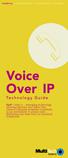 telephony internet access remote access modems Content Toll-bypass Long Distance Calling... 1 What Is VOIP?... 2 That Was Then... This is Now... Immediate Cost Savings... 3 Applications... 3 Office-to-office
telephony internet access remote access modems Content Toll-bypass Long Distance Calling... 1 What Is VOIP?... 2 That Was Then... This is Now... Immediate Cost Savings... 3 Applications... 3 Office-to-office
Presented by: John Downing, B.Eng, MBA, P.Eng
 Presented by: John Downing, B.Eng, MBA, P.Eng John Downing co-founder of TrainingCity. VoIP Training Development Lead. VoIP & SIP Consultant to Telecom & Enterprise Clients. John@TrainingCity.com 613-435-1170
Presented by: John Downing, B.Eng, MBA, P.Eng John Downing co-founder of TrainingCity. VoIP Training Development Lead. VoIP & SIP Consultant to Telecom & Enterprise Clients. John@TrainingCity.com 613-435-1170
WHY IP-PBX SYSTEMS ARE GOOD FOR BUSINESS
 Position Paper AN INTRODUCTION TO NETWORK TELEPHONY WHY IP-PBX SYSTEMS ARE GOOD FOR BUSINESS www.techknowpartners.com Position Paper AN INTRODUCTION TO NETWORK TELEPHONY WHY IP-PBX SYSTEMS ARE GOOD FOR
Position Paper AN INTRODUCTION TO NETWORK TELEPHONY WHY IP-PBX SYSTEMS ARE GOOD FOR BUSINESS www.techknowpartners.com Position Paper AN INTRODUCTION TO NETWORK TELEPHONY WHY IP-PBX SYSTEMS ARE GOOD FOR
Voice Traffic over SIP Trunks
 61210916L1-29.1D July 2008 Configuration Guide This configuration guide explains the concepts behind transmitting Voice over Internet Protocol (VoIP) over Session Initiation Protocol (SIP) trunks, using
61210916L1-29.1D July 2008 Configuration Guide This configuration guide explains the concepts behind transmitting Voice over Internet Protocol (VoIP) over Session Initiation Protocol (SIP) trunks, using
