Safety & Installation Instructions
|
|
|
- Carol Webster
- 8 years ago
- Views:
Transcription
1 Home omfort ontrol Model 8910 READ AND SAVE THESE INSTRUTIS Safety & Installation Instructions Table of contents Installation Thermostat installation location recommendations.. 2 Thermostat mounting... 2 Equipment control module installation location recommendations... 2 Equipment control module mounting... 2 Thermostat wiring... 3 Remote temperature sensor (optional)... 3 Equipment control module wiring... 4 Outdoor temperature sensor... 5 Optional wireless outdoor temperature sensor... 5 Return air temperature sensor (optional)... 6 Leaving air temperature sensor (optional)... 6 HVA IRIN DIARAMS onventional heat/cool single transformer onventional heat/cool two transformer... 7 Heat pump single transformer... 8 Heat pump two transformer... 8 Indoor Air Quality IRIN DIARAMS Indoor Air Quality wiring with separate transformers...9 Indoor Air Quality wiring with a single transformer...9 POER & RESET OPTIS Power and reset options Setup & Testing Equipment type selection switch (S1) Installer setup menu hange system settings HVA installer system settings table Indoor Air Quality system settings tables Air cleaning sytem settings table Humidifier system settings table Dehumidifier system settings table Ventilation system settings table System test menu System test tables References Quick reference to controls & display Troubleshooting Error codes Home omfort ontrol features Specifications
2 Installation Thermostat Installation location recommendations Thermostat should be mounted: On an interior wall, in a frequently occupied space. Approximately 5 above floor. At least 18 from outside wall. Thermostat can be mounted to a vertical junction box. Thermostat mounting 1. Remove the rear mounting plate from the thermostat. 2. Pull wires through the opening on the back of the thermostat. 3. Position and level the mounting plate of the thermostat on wall and mark the hole locations with a pencil. 4. Drill 1/4 holes and insert supplied anchors (drywall only). 5. Place mounting plate over anchors, insert and tighten screws. 6. Seal wire entry holes to prevent drafts affecting temperature readings. Do not mount thermostat: Behind doors, in corners or other dead air spaces. In direct sunlight, near lighting fixtures, or other appliances that give off heat. On an outside or unconditioned area wall. In the flow of a supply register, in stairwells, or near outside doors. On a wall with concealed pipes or ductwork. Installation Thermostat iring ire specifications: gauge thermostat wire Installation notes: Ensure power at the HVA equipment is off. Loosen screw terminals, insert stripped wire and re-tighten. Remote temperature sensor (optional) T1 T2 Push the excess wire back into the opening and plug the wall opening to prevent drafts. 1 onnection to terminal 1 at equipment control module 2 onnection to terminal 2 at equipment control module 3 onnection to terminal 3 at equipment control module T1 & T2 Remote temperature sensor (optional) A remote temperature sensor can be used if the thermostat is to be mounted in a concealed location. A 8051 flush mount or 8053 surface mount remote temperature sensor can be attached to the T1 and T2 terminals and mounted in a recommended area. The remote sensor must be enabled in the installer set-up menu, and once enabled will override the thermostat s internal temperature sensor. Equipment ontrol Module Installation Location Recommendations te: Installer must touch a grounded metal object before handling the Equipment ontrol Module to avoid potential loss of programs due to electrical discharge. Equipment control module should be mounted: In a location where the temperature will not exceed 158 F (70 ) or drop below 32 F (0 ). Equipment ontrol Module Mounting The Equipment ontrol Module has the following features to simplify mounting and wiring and provide for a clean and neat installation. Six (6) mounting holes. One on each corner and two centered top and bottom. Any combination of these holes may be utilized. Mount the Equipment ontrol Module using 2 to 4 #8 screws appropriate for the mounting surface substrate. (See Figure 2.) ires can be routed through the top, bottom, sides or back. Nylon wire ties can be used to secure wires in 10 places. Installation Steps 1. Select mounting location. 2. Pull from bottom to remove front cover. (See Figure 1.) 3. Mount base using 2 to 4 #8 screws (field supplied). Do not mount equipment control module: On foundation walls or on the HVA equipment or ductwork. These locations can cause moisture to condense on the equipment control module. Figure 1 Figure 2 Remote temperature sensor should be mounted: On an interior wall, in a frequently occupied space. Approximately 5 above floor. At least 18 from outside wall. Using less than 300 of wire. Do not mount remote sensor: Behind doors, in corners or other dead air spaces. In direct sunlight, near lighting fixtures, or other appliances that give off heat. On an outside or unconditioned area wall. In the flow of a supply register, in stairwells, or near outside doors. On a wall with concealed pipes or ductwork. Near 120 VA lines T1 T2 2 3
3 Installation Equipment ontrol Module iring Installation Outdoor temperature sensor ire specifications: gauge thermostat wire Installation notes: Ensure power at the HVA equipment is off. Loosen screw terminals, insert stripped wire and re-tighten. Use zip tie to route wiring through the wiring channels. 1 onnection to terminal 1 at thermostat 2 onnection to terminal 2 at thermostat 3 onnection to terminal 3 at thermostat RAT Return air temperature sensor (optional) LAT Leaving air temperature sensor (optional) ODT Outdoor temperature sensor (optional) 24VA common R 24VA R 24VA ooling RH 24VA Heating First stage heat (conventional)/auxiliary (heat pump) Second stage heat (conventional)/ auxiliary (heat pump) 3/B Third stage heat (conventional)/reversing valve (heat pump) First stage cooling (conventional)/first stage compressor (heat pump) Second stage cooling (conventional)/second stage compressor (heat pump). 3/0 Third stage cooling (conventional)/reversing valve (heat pump) Fan L System fault indicator (heat pump only) (optional) EQ 24VA common from heat pump for system fault indicator (optional) HUM Humidifier DHno & DHcom rmally open dehumidifier control DHnc & DHcom rmally closed dehumidifier control VENT Ventilation EA Electronic Air leaner Outdoor temperature can be measured by installing an 8052 sensor (included) to the ODT terminals and enabling the outdoor sensor in the installer set-up menu. hen an outdoor sensor is installed, the features below will be enabled. In heat pump mode the outdoor temperature sensor can be used to efficiently utilize an air source heat pump: hen the outdoor temperature is less than the Low Balance Point, the heat pump will be locked out and only auxiliary heating will be used. hen the outdoor temperature is higher than the High Balance Point, the auxiliary heating will be locked out and only the heat pump will be used to provide heating. Indoor Air Quality functions can use the outdoor temperature sensor to: ontrol humidification setpoint based on outdoor temperature to prevent condensation Lock out humidification for temperatures over 60 F or below -30 F. Lock out ventilation based on high and/or low outdoor temperatures. Display outdoor temperature on thermostat. Outdoor temperature sensor should be mounted: On side of building out of direct sunlight (north side recommended). Above snow line. At least 3 away from exhaust vents and condensing lines. Using less than 300 of wire. Do not route wires along 120 VA lines. optional wireless Outdoor temperature sensor For installations where it is difficult to wire the included 8052 outdoor temperature sensor, a Model 8056 wireless outdoor temperature module can be used. The Model 8056 module has two radio units, one that is placed on the equipment control module as shown below, and a second radio that is placed outside. See the Model 8056 Installation Instructions for detailed directions regarding installation. Outdoor Sensor 4 5
4 Installation Return Air Sensor (Optional) HVA IRIN DIARAMS onventional Heat/ool Single Transformer (Use Jumper) Return air temperature can be measured by attaching an 8052 sensor to the RAT terminals. The return sensor must be enabled in the installer set-up menu. The return air temperature sensor provides protection in the event that the equipment control module loses connection with the thermostat. In the event that the thermostat connection is lost, the equipment control module will use the return air temperature sensor to maintain a temperature greater than 40 F and less than 100 F. 1. Locate the Aprilaire Model 8052 sensor in the return trunk. 2. Mount the sensor according to the installation instructions provided with the sensor. 3. ire the sensor to the equipment control module RAT terminals. THERMOSTAT H 3 R R RH HP B TRANSFORMER 1st HEATIN 2nd HEATIN 3rd HEATIN 1st OMPRESSOR 2nd OMPRESSOR 3 O 3nd OMPRESSOR FAN L EQ Leaving Air Sensor (Optional) onventional Heat/ool Two Transformer (remove Jumper) Leaving air temperature can be measured by attaching an 8052 sensor to the LAT terminals. The leaving air temperature sensor measurement is displayed during the installer test for diagnostic purposes. IMPORTANT Do not mount the sensor in direct line-of-sight of the heat exchanger, cooling coils, or UV lights as this may cause the sensor to report false temperature readings. 1. Locate the Aprilaire Model 8052 sensor in the supply trunk, after the heat exchanger and cooling coils. (See shaded areas in figure below.) 2. Mount the sensor according to the installation instructions provided with the sensor. 3. ire the sensor to the equipment control module LAT terminals. THERMOSTAT H R R RH HP TRANSFORMER 1 OOLIN TRANSFORMER HEATIN TRANSFORMER 1st HEATIN 2nd HEATIN LOATE SENSOR IN SHADED AREA. 1 R and can be powered from the HVA equipment transformer or any other constantly powered 24VA source. 3 3 B O 1st OMPRESSOR 2nd OMPRESSOR 3rd OMPRESSOR FAN L EQ 6 7
5 HVA IRIN DIARAMS Heat Pump Single Transformer (Use Jumper ire) Indoor Air Quality IRIN DIARAMS Indoor Air Quality wiring with separate transformers TRANSFORMER 1 R HUM HUMIDIFIER THERMOSTAT 2 R HEAT PUMP TRANSFORMER 3 H RH HP 1st HEATIN DHnc DHcom 3 B 2nd HEATIN REVERSIN VALVE 1st OMPRESSOR 2nd OMPRESSOR DHno VNT DEHUMIDIFIER NORMALL LOSED DAMPER TRANSFORMER 3 O L REVERSIN VALVE FAN FAULT DETET EA PILOT RELA FOR 120 VA TO EA TRANSFORMER EQ te: Outputs are 24VA dry contact. Please see individual product installation instructions for more details. Heat Pump Two Transformer (Remove Jumper ire) Indoor Air Quality wiring with a single transformer THERMOSTAT 1 R and can be powered from the HVA equipment transformer or any other constantly powered 24VA source H 3 3 R R RH HP B O L TRANSFORMER 1 HEAT PUMP TRANSFORMER HEATIN TRANSFORMER 1st HEATIN 2nd HEATIN REVERSIN VALVE 1st OMPRESSOR 2nd OMPRESSOR REVERSIN VALVE FAN FAULT DETET HUM DHnc DHcom DHno VNT EA HUMIDIFIER DEHUMIDIFIER NORMALL LOSED DAMPER PILOT RELA FOR 120 VA TO EA TRANSFORMER EQ te: Outputs are 24VA dry contact. Please see individual product installation instructions for more details. 8 9
6 Power & Reset options Setup & Testing The equipment control module is powered from 24VA. The thermostat is powered from the equipment interface module and has a battery back-up option for the clock. The thermostat has a memory backup that saves the thermostat settings in case of a power interruption. The system settings will be retained but the clock will reset after 90 seconds with no battery or equipment control module power. The reset button located under the battery cover can be used to reset the thermostat to factory defaults. The system settings will also be reset to default. RESET BUTT EQUIPMENT TPE SELETI SITH (S1) This Home omfort ontrol has the option of being used in heat pump or heat/cool systems. Switch S1 located on the back of the thermostat s face is used to select this option. This setting is displayed in the Installer System Settings under Equipment Type. te: Home omfort ontrol reboots within 10 seconds after switch position is changed. Installer setup menu H HP H HP S1 HEAT/OOL HEAT PUMP How to enter the installer setup menu AND SELET EQUIPMENT TO SETUP: In the Installer Setup, HVA or Indoor Air Quality setup can be selected. If Indoor Air Quality setup is selected, the user can then select to set up Air leaning, Humidification, Dehumidification or Ventilation. Press [MODE] to set system to OFF. Press [MENU] to enter main menu. Press and hold [SETUP] for seven seconds, [INSTALL SETUP] appears. Press [INSTALL SETUP] to enter installer setup menu. Press or to adjust the option. Press [MENU] to exit. Press [NEXT] to select option. If IAQ (Indoor Air Quality) was selected, Press or to adjust the Outdoor Sensor setting or IAQ (Indoor Air Quality) option. Press [NEXT] to select Outdoor Sensor setting or IAQ (Indoor Air Quality) option. System Settings can now be changed. hange System Settings SETTIN OPTIS SETTIN DESRIPTI SETTIN NUMBER Press [NEXT] or [BAK] to page through the settings. Press or to adjust the setting. Press [DE] to save and exit, or [ANEL] to exit without saving. The thermostat will discard changes and exit if nothing is pressed within 60 seconds. To reset the installer settings to the default, reset the thermostat by pressing the [RESET] button for 5 seconds
7 Setup & Testing HVA INSTALLER SSTEM SETTINS TABLE The following table contains the system settings and their details. Default settings are shown in bold. Some settings are only available dependent upon the value of other settings. 00. Equipment Type Equipment type set by S1. Heat /ool Heat Pump 01. ontrol Setup Used to lockout heating or cooling outputs. (Only available in Heat/ool mode.) 02. Number of Stages Number of equipment stages. (Three is only available in Heat/ool mode.) Heat and ool Heat Only ool Only One Two Three 03. Aux Heat Stages Number of auxiliary heat equipment stages. One Two 04. Scale Set the thermostat to Fahrenheit or elsius mode. Fahrenheit elsius 05. Heat/ool: Fan ontrol in Heating Heat Pump: Auxiliary Equipment Type Heat/ool: Determines if the thermostat or equipment controls the fan in heating. Heat Pump: Auxiliary Equipment type. as/oil Heat (equipment controls fan) Electric Heat (thermostat controls fan) 06. Extended Fan Heat Extends fan operation after heat call ends. Disable Enable (90 second extension) 07. Extended Fan ool Extends fan operation after cool call ends. Disable Enable (90 second extension) 08. Internal Temp Sensor Offset Field adjustment of internal temperature sensor. 0 (no offset applied) -4 F to +4 F (-2 to +2 ) 35. Internal RH Sensor Offset Field adjustment of internal RH sensor. 0 (no offset applied) -5% to +5% 09. Auto hangeover Enable or disable auto changeover mode. Disable Enable 26. Deadband Auto hangeover mode deadband. 3 F (2 ) 2 F to 9 F (1 to 5 ) 10. Remote Sensor Select if remote sensor is attached. 11. Outdoor Sensor Select if outdoor sensor is attached or not. 35. Return Sensor Select if return sensor is attached or not. 12. ompressor Min Off Time Minimum off time for compressor protection. 5 minutes 1 to 5 minutes 13. Heating Min Off Time Minimum off time for heating. 2 minutes 1 to 5 minutes 14. Equipment Min On Time Minimum on time for heating and cooling. 2 minutes 1 to 5 minutes 15. Auto hangeover Time Minimum time between heating and cooling calls. 4 minutes 1 to 5 minutes 16. First Stage Differential 1st stage differential. 1 F (0.5 ) 1 F to 9 F (0.5 to 4.5 ) 17. Second Stage Differential 2nd stage differential. 1 F (0.5 ) 1 F to 9 F (0.5 to 4.5 ) 18. Third Stage Differential 3rd stage differential. 1 F (0.5 ) 1 F to 9 F (0.5 to 4.5 ) Setup & Testing HVA INSTALLER SSTEM SETTINS TABLE (TINUED) 19. Fourth Stage Differential 4th stage differential. 1 F (0.5 ) 1 F to 9 F (0.5 to 4.5 ) 20. Heat Blast Enables the Heat Blast feature. Disable Enable 21. Blast Offset Amount of heating when Heat Blast is initiated. 3 F (2 ) 3 F to 5 F (2 to 3 ) 22. Screen Lockout Screen lockout level. (Override lockout by holding [MENU] for 7 seconds.) 23. Partial Lockout Type Select lockout type. (Only available when screen lockout is set to partial.) 24. Max Temp Setpoint hange In Lockout 41. Max Dehum Setpoint hange In Lockout Select temperature setpoint limits. (Only available when screen lockout is set to partial.) Select dehumidification setpoint limits. (Only available when screen lockout is set to partial.) 25. Stage Rate Accumulation of equipment run time in equipment staging determination. 1 = more rapid staging of equipment (comfort) 5 = slower staging of equipment (economy) 27. Progressive Recovery Enable or disable progressive recovery. Disable Enable 28. Low Balance Point Outdoor temperature low balance point. (This option is only displayed if the outdoor sensor is enabled.) 29. High Balance Point Outdoor temperature high balance point. (This option is only displayed if the outdoor sensor is enabled.) Off Part Full Fan/Mode/Setpt Fan/Setpoints Setpoints Only 3 degrees 0 to 20 degrees 5 Percent RH 0 to 15 Percent RH 2 1 to 5 or OFF to ignore accumulated run time. 20 F (-6 ) 10 F to 50 F (-12 to 9 ) or OFF to ignore 65 F (18 ) 40 F to 85 F(3 to 18 ) or OFF to ignore 30. Program Format Select weekly program format. 7-Day (Mon, Tue, ed, Thu, Fri, Sat, Sun) 5/1/1 (weekdays, Saturday and Sunday) 5/2 eekdays (weekdays and weekends) n-prog 32. Events Per Day Number of program events per day. Four Two 33. Reset Service Reminders lears the hange Air Filter and HVA and Dehumidifier Service reminders if they are active and resets the start date to the current date. lears the hange ater Panel reminder if it is active. If the reminder is set to timed, the clock will be reset. 37. HVA Service Reminder The period for displaying the HVA Service Reminder message. 38. onstant Backlight Enable constant, low intensity backlight when 24VA is present. Off 1 to 12 months or Off to disable Disable Enable 39. Backlight Intensity Backlight intensity as a percentage of full on. 100 Percent 0 to 100 Percent 40. Auto Daylight Savings Enable or disable auto daylight savings. Off March (second Sunday in March to the first Sunday in vember) April (first Sunday in April to the last Sunday in October) 12 13
8 Setup & Testing Indoor Air Quality System SettingS Tables The following tables contain the Indoor Air Quality system settings and their details. Default settings are shown in bold. Some settings are only present dependent upon the value of other settings. The use of an outdoor temperature sensor (recommended) enables additional Indoor Air Quality functionality. If the outdoor temperature sensor was not enabled in the HVA system settings, HVA system setting 11, outdoor sensor, will be presented prior to entering the Indoor Air Quality system settings. Please refer to the Model 8910 Owner s Manual for further information about Home omfort ontrol features. Air leaning System Settings Table Air leaner Installed Selects if an air cleaner is installed. (If set to no, no other air cleaning settings will be available.) hange Air Filter Reminder The period for displaying the hange Air Filter message. Off 1 to 12 months or Off to disable Humidifier System Settings Table Humidifier Installed Humidity Setpoint Deadband Humidifier Mode Humidifier Operation hange ater Panel Reminder Reminder Month (hange ater Panel Reminder set to 1 per Season) First Reminder Month (hange ater Panel Reminder set to 2 per Season) Second Reminder Start Month Selects if a humidifier is installed. (If set to no, no other humidifier settings will be available.) Select the minimum difference between the humidifier and dehumidifier setpoints. (Only available if both a humidifier and dehumidifier are installed. Available in both set-ups.) Selects auto or manual mode. Auto mode controls humidity based on the humidity setting and outdoor temperature. Manual mode controls humidity based on the %RH setpoint. (Auto mode is only available if outdoor sensor is set to yes.) Selects when humidification is allowed to occur relative to heating and fan operation. Selects the when the hange ater Panel message is displayed. hange ater Panel Reminder set to 1 per Season: Determines the month the hange ater Panel message is displayed. hange ater Panel Reminder set to 2 per Season: Determines the first month the hange ater Panel message is displayed. Determines the second month the hange ater Panel message is displayed. (Only available when hange ater Panel Reminder set to 2 per Season.) 10 Percent RH 10 to 20 Percent RH Auto Manual Heat Only Heat or Fan Forces Fan Off 1 Per Season 2 Per Season 300 Hours 600 Hours October vember December January February March April May June July August September October vember December January February March April May June July August September Setup & Testing Dehumidifier System Settings Table Dehumidifier ontrol Humidity Setpoint Deadband Selects method of dehumidification.(if set to none, no other dehumidifier settings will be available.) Select the minimum difference between the humidifier and dehumidifier setpoints. (Only available if both a humidifier and dehumidifier are installed. Available in both set-ups.) Selects if dehumidification is disabled during a cooling call. ne (no dehumidification installed) hole Home Air onditioner 10 Percent RH 10 to 20 Percent RH Lockout Dehumidifier During ooling Dehumidifier Forces Fan Select if dehumidification can turn on the fan. Dehumidifier Service The period for displaying the Dehum Service Off Reminder Reminder message. 1 to 12 months or Off to disable Dehumidifier Overcooling Selects the amount of overcooling that can occur for 3 F (1.5 ) Limit dehumidification. (Only available if dehum control is 1 F to 3 F (0.5 to 1.5 ) Dehumidify in Vacation Mode Vacation Dehumidifier Low Temp Limit set to air conditioner.) Selects if dehumidification with the air conditioner is done in Vacation Mode. (Only available if dehum control is set to air conditioner. Sets the lowest temperature the air conditioner will cool to meet RH setpoint in Vacation Mode. (Only available if dehum control is set to air conditioner.) 75 F (24 ) 70 F to 85 F (21 to 29 ) te: Refer to manuals for humidifier, dehumidifier, air cleaner and ventilation products for recommended installation and operation. Ventilation System Settings Table Fresh Air Vent Installed Selects if ventilation is installed. (If set to no, no other ventilation settings will be available.) Fresh Air Forces Fan Selects if ventilation forces the fan on. Fresh Air Setup Fresh Air Time High Limit Outdoor Temp Outdoor High Limit Low Limit Outdoor Temp Outdoor Low Limit High Limit Indoor RH Indoor RH Limit Selects if ventilation is configured through the ASHRAE setup or Timed. If ASHRAE setup is selected, the hourly ventilation time will be calculated using the ASHRAE recommendations. If Timed set-up is selected, the hourly ventilation time will be determined based on the Fresh Air Time value. Selects how many minutes per hour that ventilation will be active. (Only available if fresh air setup is set to timed.) Selects if ventilation is disabled if the outdoor temperature exceeds the outdoor high limit. (Only available if fresh air setup is set to timed and an outdoor temperature sensor is installed.) Sets the high temperature limit for ventilation. (Only available if high limit outdoor temp set to yes.) Selects if ventilation is disabled if the outdoor temperature exceeds the outdoor low limit. (Only available if fresh air setup is set to timed and an outdoor temperature sensor is installed.) Sets the low temperature limit for ventilation. (Only available if low limit outdoor temp set to yes.) Selects if ventilation is disabled if the indoor RH exceeds the indoor RH limit. (Only available if fresh air setup is set to timed.) Sets the high indoor RH limit for ventilation. (Only available if high limit indoor RH is set to yes.) Timed ASHRAE 30 MIN/HR 0 to 60 MIN/HR 100 F (38 ) 90 F to 100 F (32 to 44 ) 10 F (-7 ) -10 F to 30 F (-29 to -1 ) 60% 50% to 70% 14 15
9 Setup & Testing Ventilation System Settings Table (continued) Number of Bedrooms Number of Occupants Home Size Fresh Air FM Select limate ASHRAE ycle Time Selects the number of bedrooms to be used for the ASHRAE calculation. (Only available if fresh air setup is set to ASHRAE.) Selects the number of occupants to be used for the ASHRAE calculation. (Only available if fresh air setup is set to ASHRAE.) Selects the home size to be used for the ASHRAE calculation. (Only available if fresh air setup is set to ASHRAE.) Selects the ventilation FM to be used for the ASHRAE calculation. (Only available if fresh air setup is set to ASHRAE.) Selects the climate to be used for the ASHRAE calculation. (Only available if fresh air setup is set to ASHRAE.) To determine what region you are in, refer to the map below. Displays the Fresh Air Time calculated by the ASHRAE standard. (Only displayed if fresh air setup is set to ASHRAE.) te: In ASHRAE set-up temperature and humidity limits are disabled. 3 Bedrooms 1 to 6 Bedrooms 4 Occupants 1 to 10 Occupants 2500 SQ FT 1000 to 5000 SQ FT 60 FM 30 to 200 FM rmal Very Hot/Humid Very old Minutes/Hour Setup & Testing System test menu The system test menu is used to test a system after installation. The outputs of the Home omfort ontrol can be manually activated to test their function. The instructions below show how to enter the test mode and turn outputs on and off. How to enter the system test menu: Press [MODE] to set system to off. Press and hold [FAN] and [MODE] for three seconds to enter system test mode. The first screen of the installer test displays the equipment configuration. Press [NEXT] to enter the first installation test or [ANEL] to exit. SSTEM TEST STEPS Heating equipment test ooling equipment test Fan equipment test Humidification equipment test Dehumidification equipment test Ventilation equipment test Air leaning equipment test LIMATE MAP FOR ASHRAE FRESH AIR SETUP Humidity Outdoor VER OLD Equipment onfiguration Each equipment test will begin with the selection of turning on the output or stage as shown below. Press or to change the selection. Press [NEXT] to accept the selection and proceed to the next step. If ES is selected, the Home omfort ontrol will test the corresponding output. If NO is selected, the Home omfort ontrol will proceed to the next step. VER HOT/HUMID Equipment Test Selection Humidity Outdoor Test to be run 16 17
10 Setup & Testing Setup & Testing System test menu (TINUED) hile the equipment test is active the corresponding test information will be shown. Press [NEXT] to accept the selection and proceed to the next test selection. Equipment Test Selection Leaving Air Humidity Outdoor Output StatuS Test that is active System test TABLES (TINUED) Heat Pump Heating Equipment Test (Electric Heat) ompressor Stages Aux Stages B O 1 1 1st Stage Test 1 1 2nd Stage Test 2 1 1st Stage Test 2 1 2nd Stage Test 2 1 3rd Stage Test 1 2 1st Stage Test 1 2 2nd Stage Test 1 2 3rd Stage Test System test TABLES 2 2 1st Stage Test 2 2 2nd Stage Test 2 2 3rd Stage Test 2 2 4th Stage Test Heat / ool Heating Equipment Test Heat Type 3 3 as 1st Stage Test as 2nd Stage Test as 3rd Stage Test Electric 1st Stage Test Electric 2nd Stage Test Electric 3rd Stage Test Heat Pump Heating Equipment Test (as Heat) ompressor Stages Aux Stages B O 1 1 1st Stage Test 1 1 2nd Stage Test 2 1 1st Stage Test 2 1 2nd Stage Test 2 1 3rd Stage Test 1 2 1st Stage Test 1 2 2nd Stage Test 1 2 3rd Stage Test 2 2 1st Stage Test 2 2 2nd Stage Test 2 2 3rd Stage Test 2 2 4th Stage Test 18 19
11 Setup & Testing System test TABLES (TINUED) Heat / ool ooling Equipment Test 3 3 1st Stage Test 2nd Stage Test 3rd Stage Test Heat Pump ooling Equipment Test B O 1st Stage Test 2nd Stage Test Fan Equipment Test 3/B 3/O Humidification Equipment Test HUM DHNO/DHOM VENT EA Quick Reference to controls & Display Home Screen ROOM TEMPERATURE urrent DA OUTDOOR TEMPERATURE ROOM RELATIVE HUMIDIT TEMPERATURE SETTIN FAN MODE BUTT FAN MODE SETTIN SSTEM MODE BUTT SSTEM MODE SETTIN EQUIPMENT STATUS MESSAE ENTER (SROLLIN TEXT) LO BATTER INDIATOR URRENT TIME & DATE HEAT BLAST BUTT MAIN MENU BUTT te: Backlight is activated with first button press and automatically turns off. Air leaning Button (Enters EVENT-BASED Air leaning ontrol Screen) Humidity ontrol Button (Enters Humidity ontrol Screen) Fresh Air Button (Enters Ventilation ontrol Screen) ADJUSTMENT IndicatorS show through housing HEAT PUMP L Emergency heat or AUXILIAR HEAT (RED) System FAULT (ELLO) MAINTENANE REMINDER (ELLO FLASHIN) HOLD BUTT (SETS OR LEARS HOLD) Dehumidification Equipment Test HUM DHNO/DHOM VENT EA MAIN MENU Ventilation Equipment Test HUM DHNO/DHOM VENT EA Ventilation Equipment Test HUM DHNO/DHOM VENT EA SET SHEDULE BUTT SET VAATI HOLD (HOLD TO TIME AND DATE) SET URRENT TIME AND DATE LEAN SREEN (LOKOUT TOUH SREEN FOR 30 SEDS) DE BUTT (EXIT MENU) USER SSTEM SETTINS 20 21
12 Quick Reference to controls & Display Equipment ontrol Module LEDs POER/STATUS On solid during normal operation. Flashes when connection to the thermostat is lost and at power-up while the thermostat connection is being established. HEATIN On when heating outputs are active. OOLIN On when cooling outputs are active. FAN On when fan output is active. HUMIDIFIER On when humidifier output is active. DEHUMIDIFIER On when dehumidifier output is active. VENTILATI On when ventilation output is active. AIR LEANIN On when air cleaner output is active. Troubleshooting Heat/cool both on at same time heck S1 (Equipment Type), to make sure it is set to match the installed heating/cooling equipment. heck to make sure heating and cooling wires are not shorted together. Heating equipment is running in cool mode heck S1 (Equipment Type), to make sure it is set to match the installed heating/cooling equipment (see page 11). HEATIN is not displayed heck Installer System Setting number 05 (ontrol Setup) is set correctly. hange the System Mode to Heat, and set the temperature level above the current room temperature. OOLIN is not displayed heck Installer System Setting number 05 (ontrol Setup) is set correctly. hange the System Mode to ool, and set the temperature level below the current room temperature. Error odes Troubleshooting Display is blank If Power LED not illuminated at the equipment control module check the following. heck circuit breaker and reset if necessary. Make sure power switch at heating & cooling system is on. Make sure furnace door is closed securely. Heating system does not respond ( HEATIN appears on screen) heck for 24VA at the equipment on the secondary side of the transformer between power and common. If voltage is not present, check the heating equipment to find the cause of the problem. heck for 24VA between the heat terminal () and the transformer common. If 24VA is present, the Home omfort ontrol is functional. heck the heating equipment to find the cause of the problem. heck for loose or broken wires between the Home omfort ontrol and the heating equipment. ooling system does not respond ( OOLIN appears on screen) heck for 24VA at the equipment on the secondary side of the transformer between power and common. If voltage is not present, check the cooling equipment to find the cause of the problem heck for 24VA between the cooling terminal () and the transformer common. If 24VA is present, the Home omfort ontrol is functional. heck the cooling system to find the cause of the problem. heck for loose or broken wires between the Home omfort ontrol and the cooling equipment. Fan does not turn on in a call for heat heck System Setting 09 (Fan ontrol), to make sure the fan control is properly set to match the type of system. Heat pump issues cool air in heat mode, or warm air in cool mode heck wiring at the terminal block to confirm the reversing valve is connected to the proper terminal. O is active in cooling and B is active in heating. If the thermostat enters an error mode, all outputs are turned off. The thermostat attempts to recover every 10 minutes. If the error does not clear, use the reset button. This will return all settings back to factory default. Error code Message Error 01 Open temperature sensor circuit SENSOR ERROR 02 Shorted temperature sensor circuit 03 EEPROM ERROR Error in permanent memory 05 LOST SSTEM NETI Thermostat lost connection to equipment interface module HOME OMFORT TROL Features Indoor air quality control. Humidification automatic or manual control. Dehumidification. Event-Based air cleaning. Ventilation with temperature and humidity limits. control. Heat Blast raises the room temperature 3 F to 5 F. Support for optional wireless outdoor temperature sensor. Large touch screen with adjustable backlight constant backlight option available. Message center provides feedback and instructions. 7 day programmability or separately programmable weekday/weekend schedules. Thermostat can be removed from the wall for easy programming (batteries must be installed). Front battery door access for fast, easy replacement. Displays room temperature, room humidity, temperature setting, and optional outdoor temperature. Air filter, humidifier, dehumidifier, and HVA service reminders. Programmable fan control with fan circulation mode. Easy to use temperature control can override program schedule at any time. Progressive recovery ensures proper temperature at the start of a program event. Built in compressor protection prevents damage to your equipment. System test mode
13 Specifications Environment (Shipping) -30 to 150 F (-34 to 65 ) Thermostat (Operating) 32 to 120 F (0 to 48 ) Equipment ontrol Module (Operating) 32 to 158 F (0 to 70 ) Relative humidity Operating: 5% to 90% R.H. (non-condensing) Operating voltage urrent Electrical 24VA (18 30VA) Maximum: 2.5A (total), 1.0A (single output) Maximum surge current: 5A Battery back-up AA size alkaline battery x 2 ontrol Outdoor, Remote, Leaving and Return temperature sensor Room temperature measurement Return and Leaving temperature measurement Outdoor temperature measurement Setpoint temperature range Setpoint humidity range Maximum distance: 300 feet Display range: 32 to 99 F (0 to 40 ) Display range: -20 to 160 F (-30 to 71 ) Display range: -20 to 130 F (-30 to 55 ) Heat: 40 to 90 F (4 to 32 ) ool: 50 to 99 F (10 to 37 ) Humidification: 10% to 50% R.H. Dehumidification: 50% to 90% R.H. P.O. Box 1467 Madison, I Phone: 800/ Fax: 608/ B B Patent Pending 2012 Aprilaire A division of Research Products orporation 24
Install Guide 3M-50. Caution. Caution
 PG 1 Install Guide 3M-50 aution Your thermostat is a precise instrument, handle it with care. Turn off electricity to the HVA system before installing or servicing thermostat or any part of the system.
PG 1 Install Guide 3M-50 aution Your thermostat is a precise instrument, handle it with care. Turn off electricity to the HVA system before installing or servicing thermostat or any part of the system.
Installation Guide. VisionPRO. TH8000 Series. Need Help? This manual covers the following models. System Types
 Installation Guide VisionPRO TH8000 Series Touch-screen Programmable Thermostat This manual covers the following models TH8110U: For 1 Heat/1 Cool systems TH8320U: For up to 3 Heat/2 Cool systems TH8321U:
Installation Guide VisionPRO TH8000 Series Touch-screen Programmable Thermostat This manual covers the following models TH8110U: For 1 Heat/1 Cool systems TH8320U: For up to 3 Heat/2 Cool systems TH8321U:
Install Guide CT100. Caution. Caution ENGLISH. disconnect the power supply before beginning work.
 Install Guide CT100 PG 1 Caution top cover Your thermostat is a precise instrument, handle it with care. Turn off electricity to the system before installing or servicing thermostat or any part of the
Install Guide CT100 PG 1 Caution top cover Your thermostat is a precise instrument, handle it with care. Turn off electricity to the system before installing or servicing thermostat or any part of the
HEAT HEAT COOL HEAT PUMP COOL
 OWNER S MANUAL RESIDENTIAL THERMOSTAT P/N P374-1800 HEAT COOL HEAT PUMP Su AUTO 0I20: Pm 74 COOL HEAT 27 7-DAY MABLE DIGITAL THERMOSTAT 3 Configurable Outputs Accepts Optional Humidity Module: Control
OWNER S MANUAL RESIDENTIAL THERMOSTAT P/N P374-1800 HEAT COOL HEAT PUMP Su AUTO 0I20: Pm 74 COOL HEAT 27 7-DAY MABLE DIGITAL THERMOSTAT 3 Configurable Outputs Accepts Optional Humidity Module: Control
Install Guide CT101. Caution. Caution
 Install Guide CT101 PG 1 Caution top cover Your thermostat is a precise instrument, handle it with care. Turn off electricity to the system before installing or servicing thermostat or any part of the
Install Guide CT101 PG 1 Caution top cover Your thermostat is a precise instrument, handle it with care. Turn off electricity to the system before installing or servicing thermostat or any part of the
Installation Guide. LR-HWLV-HVAC TouchPRO Wireless. System Types
 Installation Guide LR-HWLV-HVAC TouchPRO Wireless Touchscreen Thermostat System Types Gas, oil, or electric heat with air conditioning Warm air, hot water, high efficiency furnaces, heat pumps, steam,
Installation Guide LR-HWLV-HVAC TouchPRO Wireless Touchscreen Thermostat System Types Gas, oil, or electric heat with air conditioning Warm air, hot water, high efficiency furnaces, heat pumps, steam,
Installation Guide. Prestige IAQ with Equipment Interface Module. RedLINK to Equipment Interface Module. RedLINK to TrueZONE Wireless Adapter
 TM TM TM Prestige IAQ with Equipment Interface Module Installation Guide edlink to Equipment Interface Module 2 Wires for Power O edlink to TrueZONE Wireless Adapter 2 Wires for Power eference to key features
TM TM TM Prestige IAQ with Equipment Interface Module Installation Guide edlink to Equipment Interface Module 2 Wires for Power O edlink to TrueZONE Wireless Adapter 2 Wires for Power eference to key features
Programmable Thermostat MODEL 3312026.XXX With Dehumidify 3312024.XXX With Out Dehumidify
 Comfort Control Center 2 Thermostat Operating Instructions Programmable Thermostat MODEL 3312026.XXX With Dehumidify 3312024.XXX With Out Dehumidify TABLE OF CONTENTS About your new thermostat Features...2
Comfort Control Center 2 Thermostat Operating Instructions Programmable Thermostat MODEL 3312026.XXX With Dehumidify 3312024.XXX With Out Dehumidify TABLE OF CONTENTS About your new thermostat Features...2
HEAT PUMP PROGRAMMABLE THERMOSTAT
 HEAT PUMP PROGRAMMABLE THERMOSTAT SA PM 3 COOL TEMP Form 44014-01 r010408 Model 43168 Owners Manual 1 Congratulations! Heat Pump Programmable Thermostat Model 43168 THERMOSTAT CONTROLS Switches & Buttons...15
HEAT PUMP PROGRAMMABLE THERMOSTAT SA PM 3 COOL TEMP Form 44014-01 r010408 Model 43168 Owners Manual 1 Congratulations! Heat Pump Programmable Thermostat Model 43168 THERMOSTAT CONTROLS Switches & Buttons...15
Sensi TM. Wi-Fi Programmable Thermostat MANUAL OPERATION. Version: March 2016 2016 Emerson Electric Co. All rights reserved.
 Sensi TM Wi-Fi Programmable Thermostat MANUAL OPERATION Version: March 2016 2016 Emerson Electric Co. All rights reserved. Contents MANUAL OPERATION GUIDE Buttons and Icons 3 Basic Functionality 4 Manual
Sensi TM Wi-Fi Programmable Thermostat MANUAL OPERATION Version: March 2016 2016 Emerson Electric Co. All rights reserved. Contents MANUAL OPERATION GUIDE Buttons and Icons 3 Basic Functionality 4 Manual
QUICK INSTALLATION GUIDE
 QUICK INSTALLATION GUIDE Read Installer Notes before removing cover from Thermostat. 1F85RF-275 Wireless Remote Kit INSTALLER NOTES IMPORTANT Do not apply power to the thermostat or wireless sensor until
QUICK INSTALLATION GUIDE Read Installer Notes before removing cover from Thermostat. 1F85RF-275 Wireless Remote Kit INSTALLER NOTES IMPORTANT Do not apply power to the thermostat or wireless sensor until
1F82-0261 5/1/1 Day Programmable. 1F82-0261 Thermostat Thermostat Configuration Options Heat Pump. Maximum Stages Heat/Cool 2/1
 Blue 2 Heat Pump Thermostat Heat Pump Installation and Operating Instructions Save these instructions for future use! FAILURE TO READ AND FOLLOW ALL INSTRUCTIONS CAREFULLY BEFORE INSTALLING OR OPERATING
Blue 2 Heat Pump Thermostat Heat Pump Installation and Operating Instructions Save these instructions for future use! FAILURE TO READ AND FOLLOW ALL INSTRUCTIONS CAREFULLY BEFORE INSTALLING OR OPERATING
Installation Instructions
 TP-PRH-A, TP-NRH-A Performance Series Edge Thermidistat Control Installation Instructions Programmable Control A07049 A07048 Non Programmable Control Designed and Assembled in the USA. NOTE: Read the entire
TP-PRH-A, TP-NRH-A Performance Series Edge Thermidistat Control Installation Instructions Programmable Control A07049 A07048 Non Programmable Control Designed and Assembled in the USA. NOTE: Read the entire
Installation Guide. Programmable Thermostat TH6220D
 Installation Guide Programmable Thermostat TH6220D Product Application This thermostat provides electronic control of 24 VAC single-stage and multi-stage heating and cooling systems, or 750 mv heating
Installation Guide Programmable Thermostat TH6220D Product Application This thermostat provides electronic control of 24 VAC single-stage and multi-stage heating and cooling systems, or 750 mv heating
Table of Contents. 1 - Specifications...3. 2 - Installation...3. 3 - Wiring...5. 4 - User controls...7
 THERMOSTATS Table of Contents Page 1 - Specifications...3 1.1 - Product range...3 ARTTH001 (DSL-610)...3 ARTTH002 (DSL-700)...3 ARTTH003 (DSL-600)...3 1.2 - Technical data...3 1.3 - Power failures...3
THERMOSTATS Table of Contents Page 1 - Specifications...3 1.1 - Product range...3 ARTTH001 (DSL-610)...3 ARTTH002 (DSL-700)...3 ARTTH003 (DSL-600)...3 1.2 - Technical data...3 1.3 - Power failures...3
How To Control A Thermostat
 CONTENTS Installation Instructions for Heating & Air Conditioning 1F72 5/2 Day Programmable Heat Pump Thermostat Preparations... 1 Thermostat Details... 1 Removing Old Thermostat... 1-2 Mounting and Wiring...
CONTENTS Installation Instructions for Heating & Air Conditioning 1F72 5/2 Day Programmable Heat Pump Thermostat Preparations... 1 Thermostat Details... 1 Removing Old Thermostat... 1-2 Mounting and Wiring...
1-877-654-9394. UP400 Programmable Thermostat Installation Instructions & User Guide. For Installation Help. White-Rodgers.com
 UP400 Programmable Thermostat Installation Instructions & User Guide For Installation Help 1-877-654-9394 White-Rodgers.com 2011 Printed in China White-Rodgers 8100 West Florissant Avenue St. Louis, MO
UP400 Programmable Thermostat Installation Instructions & User Guide For Installation Help 1-877-654-9394 White-Rodgers.com 2011 Printed in China White-Rodgers 8100 West Florissant Avenue St. Louis, MO
ComfortLink II Installation Guide. 3 Zone Panel (optional) 4 Zone Sensor with Display (optional) 5 Zone Sensor (optional) 6 Zone Dampers (optional)
 18-HD64D1-3 ComfortLink II Installation Guide Other Installation Guides may be necessary, based on system configuration. A complete list of other optional components is shown below. 1 Control 2 Relay Panel
18-HD64D1-3 ComfortLink II Installation Guide Other Installation Guides may be necessary, based on system configuration. A complete list of other optional components is shown below. 1 Control 2 Relay Panel
COMFORT CONTROL - 4 HEAT (GAS, OIL*, OR ELECTRIC)/3 COOL/HEAT PUMP COMMUNICATING PROGRAMMABLE 3 WIRE HOOKUP
 COMFORT CONTROL - 4 HEAT (GAS, OIL*, OR ELECTRIC)/3 COOL/HEAT PUMP COMMUNICATING PROGRAMMABLE 3 WIRE HOOKUP ALL phases of this installation must comply with NATIONAL, STATE, AND LOCAL CODES INSTALLER S
COMFORT CONTROL - 4 HEAT (GAS, OIL*, OR ELECTRIC)/3 COOL/HEAT PUMP COMMUNICATING PROGRAMMABLE 3 WIRE HOOKUP ALL phases of this installation must comply with NATIONAL, STATE, AND LOCAL CODES INSTALLER S
T-100-R Installation Guide
 T-100-R Installation Guide Table of Contents Page 2 Overview T-100-R Z-Wave Thermostat 3-4 Installation HVAC System Setup 6 Installer Settings Menu Items 7-9 Installer Settings Summary 10-11 Wiring Standard
T-100-R Installation Guide Table of Contents Page 2 Overview T-100-R Z-Wave Thermostat 3-4 Installation HVAC System Setup 6 Installer Settings Menu Items 7-9 Installer Settings Summary 10-11 Wiring Standard
REMOTE CONTROL MANUAL
 REMOTE CONTROL MANUAL ENGLISH CONTENT PRECAUTIONS...1-2 USING THE REMOTE CONTROL UNIT...3 OPERATION...4-9 Thank you for purchasing our Room Air Conditioner. Before using your air-conditioner, please read
REMOTE CONTROL MANUAL ENGLISH CONTENT PRECAUTIONS...1-2 USING THE REMOTE CONTROL UNIT...3 OPERATION...4-9 Thank you for purchasing our Room Air Conditioner. Before using your air-conditioner, please read
ACONT900AC43UA Communicating, Programmable Comfort Control
 ACONT900AC43UA Communicating, Programmable Comfort Control OWNER S GUIDE Pub No. 69-1820-04 TABLE OF CONTENTS Page Contents 3 Features 4 Home Screen 6 Programming Your Heating and Cooling Schedule 14 Operating
ACONT900AC43UA Communicating, Programmable Comfort Control OWNER S GUIDE Pub No. 69-1820-04 TABLE OF CONTENTS Page Contents 3 Features 4 Home Screen 6 Programming Your Heating and Cooling Schedule 14 Operating
Blue Easy Reader Thermostat 1F95EZ-0671. Homeowner s Guide
 Blue Easy Reader Thermostat 1F95EZ-0671 Homeowner s Guide Message to Homeowners Congratulations on choosing the Emerson Blue Easy Reader Thermostat. Blue Easy Reader is designed to be the easiest thermostat
Blue Easy Reader Thermostat 1F95EZ-0671 Homeowner s Guide Message to Homeowners Congratulations on choosing the Emerson Blue Easy Reader Thermostat. Blue Easy Reader is designed to be the easiest thermostat
Installation Instructions
 Installation Instructions Model TSTATG2111 Use with most systems: 2-Heat, 1-ool 1- Day Prog ram m ab l e Digital Thermostat u p t o 2 - H e a t & 1 - o o l ontrol up to 2 Heat & 1 ool Stages Backlit Display
Installation Instructions Model TSTATG2111 Use with most systems: 2-Heat, 1-ool 1- Day Prog ram m ab l e Digital Thermostat u p t o 2 - H e a t & 1 - o o l ontrol up to 2 Heat & 1 ool Stages Backlit Display
its ELECTRIC POSITION for electric heat, or set the units fan control appropriately to ELECTRIC or another appropriate setting.
 Troubleshooting Poor Temperature Regulation This page lists problems that may affect the temperature performance of your LUX thermostat with suggested resolutions. For more detailed information please
Troubleshooting Poor Temperature Regulation This page lists problems that may affect the temperature performance of your LUX thermostat with suggested resolutions. For more detailed information please
USER MANUAL WARNING! CONTENTS MODEL 1 SPECIFICATIONS READ ALL INSTRUCTIONS BEFORE PROCEEDING. Non-Programmable Single Stage Heat/Cool Thermostat
 Builder MODEL 1010 Series Non-Programmable Single Stage Heat/Cool Thermostat USER MANUAL Compatible with low voltage single stage gas, oil or electric heating or cooling systems, including single stage
Builder MODEL 1010 Series Non-Programmable Single Stage Heat/Cool Thermostat USER MANUAL Compatible with low voltage single stage gas, oil or electric heating or cooling systems, including single stage
INSTALLER S & OWNER S MANUAL
 INSTALLER S & OWNER S MANUAL HVAC INSTALLER: PLEASE LEAVE MANUAL FOR HOMEOWNER DEH 3000 DEH 3000 Part No. 4028539 Dehumidifier & Ventilation System Controller P.O. Box 8680 Madison, WI 53708 TOLL-FREE
INSTALLER S & OWNER S MANUAL HVAC INSTALLER: PLEASE LEAVE MANUAL FOR HOMEOWNER DEH 3000 DEH 3000 Part No. 4028539 Dehumidifier & Ventilation System Controller P.O. Box 8680 Madison, WI 53708 TOLL-FREE
Single Zone LCD Thermostat Operating Instructions
 Fan Cool Furnace *Heat Pump or Heat Strip On/Off F Single Zone LCD Thermostat Operating Instructions MODEL 3313192.XXX Cool/Furnace 3313193.XXX Cool/Furnace/Heat Pump 3313194.XXX Cool/Furnace/Heat Strip
Fan Cool Furnace *Heat Pump or Heat Strip On/Off F Single Zone LCD Thermostat Operating Instructions MODEL 3313192.XXX Cool/Furnace 3313193.XXX Cool/Furnace/Heat Pump 3313194.XXX Cool/Furnace/Heat Strip
TABLE 1: Wiring Terminals. Connect to... 1C 1H 2C 2H 1H1C 2H1C 2H2C 3H2C
 Installation TURN OFF POWER TO THE SYSTEM AT THE MAIN POWER PANEL TO AVOID ELECTRICAL SHOCK. Installation should be carried out by an electrician or a qualified technician. 1.1 Find a Location for the
Installation TURN OFF POWER TO THE SYSTEM AT THE MAIN POWER PANEL TO AVOID ELECTRICAL SHOCK. Installation should be carried out by an electrician or a qualified technician. 1.1 Find a Location for the
SINCE 1 8 8 6 AUTO SAVER 550. OwnerÕs Manual Model 44550
 SINCE 1 8 8 6 AUTO SAVER 550 5: 7 2 2 3 2 OwnerÕs Manual Model 44550 Ask Your Local Retailer for Other Quality Products from unter Fans Air Purifiers umidifiers To locate your nearest unter Dealer, call
SINCE 1 8 8 6 AUTO SAVER 550 5: 7 2 2 3 2 OwnerÕs Manual Model 44550 Ask Your Local Retailer for Other Quality Products from unter Fans Air Purifiers umidifiers To locate your nearest unter Dealer, call
1F82-261 Programmable Electronic Digital Heat Pump Thermostat INSTALLATION AND OPERATION INSTRUCTIONS
 FAILURE TO READ AND FOLLOW ALL INSTRUCTIONS CAREFULLY BEFORE INSTALLING OR OPERATING THIS CONTROL COULD CAUSE PERSONAL INJURY AND/OR PROPERTY DAMAGE. DESCRIPTION ELECTRICAL DATA Electrical Rating: 20 to
FAILURE TO READ AND FOLLOW ALL INSTRUCTIONS CAREFULLY BEFORE INSTALLING OR OPERATING THIS CONTROL COULD CAUSE PERSONAL INJURY AND/OR PROPERTY DAMAGE. DESCRIPTION ELECTRICAL DATA Electrical Rating: 20 to
PRODUCT PRODUCT CODE TECHNICAL INSTRUCTIONS PAGE
 Table of Contents PRODUCT PRODUCT CODE TECHNICAL INSTRUCTIONS PAGE # Electric Room Comfort Controller NEW! RDY2000 Room Comfort Controller RDY 129-905 D-3 Electric for Specialized Applications Surface
Table of Contents PRODUCT PRODUCT CODE TECHNICAL INSTRUCTIONS PAGE # Electric Room Comfort Controller NEW! RDY2000 Room Comfort Controller RDY 129-905 D-3 Electric for Specialized Applications Surface
CT3200 Programmable Thermostat
 CT3200 Programmable Thermostat Welcome to the world of comfort and energy savings with your new Honeywell Programmable Thermostat. Your new thermostat will automatically control the temperature in your
CT3200 Programmable Thermostat Welcome to the world of comfort and energy savings with your new Honeywell Programmable Thermostat. Your new thermostat will automatically control the temperature in your
RESIDENTIAL THERMOSTATS CLIMATEMASTER
 ESIDENTIAL THEMSTATS LIMATEMASTE ETHEMAL HEATIN AND LIN MFT SYSTEMS ESIDENTIAL THEMSTAT PDUT UIDE THE LBAL LEADE esidential Thermostats 3.30 in [83.8mm] Fan: turns continuous fan FF or N 0.8 in Depth
ESIDENTIAL THEMSTATS LIMATEMASTE ETHEMAL HEATIN AND LIN MFT SYSTEMS ESIDENTIAL THEMSTAT PDUT UIDE THE LBAL LEADE esidential Thermostats 3.30 in [83.8mm] Fan: turns continuous fan FF or N 0.8 in Depth
Heating and Cooling Basics Thermostat Control
 Heating and Cooling Basics Thermostat Control UNI-LINE PRODUCT KNOWLEDGE 2012 Invensys. All Rights Reserved. The names, logos, and taglines identifying the products and services of Invensys are proprietary
Heating and Cooling Basics Thermostat Control UNI-LINE PRODUCT KNOWLEDGE 2012 Invensys. All Rights Reserved. The names, logos, and taglines identifying the products and services of Invensys are proprietary
ELECTRIC POSITION for electric heat, then confirm with Fan Test below.
 Troubleshooting Poor Temperature Regulation This page lists problems that may affect the temperature performance of your LUX thermostat with suggested resolutions. For more detailed information please
Troubleshooting Poor Temperature Regulation This page lists problems that may affect the temperature performance of your LUX thermostat with suggested resolutions. For more detailed information please
YOUR THERMOSTAT REPLACES Assemble tools required as shown below. HAND OR POWER DRILL WITH 3/16 INCH DRILL BIT, IF NEEDED
 1F85-275 Heating & Air Conditioning 5-1-1 Programmable/Non-programmable, Auto Changeover, Multi-Stage/Heat Pump Thermostat INSTALLATION INSTRUCTIONS Operator tor: Save these instructions for future use!
1F85-275 Heating & Air Conditioning 5-1-1 Programmable/Non-programmable, Auto Changeover, Multi-Stage/Heat Pump Thermostat INSTALLATION INSTRUCTIONS Operator tor: Save these instructions for future use!
Installation Instructions
 TP --- PAC, TP --- PHP TP --- NAC, TP --- NHP Performance Series AC / HP Thermostat Installation Instructions A07049 Programmable Control A07048 Non-Programmable Control Designed and Assembled in the U.S.A.
TP --- PAC, TP --- PHP TP --- NAC, TP --- NHP Performance Series AC / HP Thermostat Installation Instructions A07049 Programmable Control A07048 Non-Programmable Control Designed and Assembled in the U.S.A.
Communicating Wall Control Installation Manual TSTAT0101SC
 Communicating Wall Control Installation Manual TSTAT0101SC U.S. Patent No. 7,243,004 U.S. Patent No. 7,775,452 616 01 1017 02 08/07/12 Safety Considerations... 7 Introduction... 8 Quick Start... 9 Set
Communicating Wall Control Installation Manual TSTAT0101SC U.S. Patent No. 7,243,004 U.S. Patent No. 7,775,452 616 01 1017 02 08/07/12 Safety Considerations... 7 Introduction... 8 Quick Start... 9 Set
PSPA711a. LUXPRO PSPA711a INSTALLATION AND OPERATING INSTRUCTIONS. Mt. Laurel, New Jersey 08054, USA www.luxproproducts.com
 PSPA711a LUXPRO PSPA711a INSTALLATION AND OPERATING INSTRUCTIONS 52070 1 COMPATIBILITY...................................... 2 2 FEATURES............................................ 2 3 ELECTRICAL RATINGS................................
PSPA711a LUXPRO PSPA711a INSTALLATION AND OPERATING INSTRUCTIONS 52070 1 COMPATIBILITY...................................... 2 2 FEATURES............................................ 2 3 ELECTRICAL RATINGS................................
Portable Air Conditioner
 Portable Air Conditioner Owner's Manual Model:3 in 1 12,000 Btu/h Series 3 Please read this owner s manual carefully before operation and retain it for future reference. CONTENTS 1. SUMMARY...1 2. PORTABLE
Portable Air Conditioner Owner's Manual Model:3 in 1 12,000 Btu/h Series 3 Please read this owner s manual carefully before operation and retain it for future reference. CONTENTS 1. SUMMARY...1 2. PORTABLE
Technical support is also available by email or by phone: support@ecobee.com 1.877.932.6233 (North America) 1.647.428.2220 (International)
 Installation guide Welcome! If you have questions, we have answers. Visit ecobee.com/support/ecobee3 for tutorials, how-to videos and FAQs. Technical support is also available by email or by phone: support@ecobee.com
Installation guide Welcome! If you have questions, we have answers. Visit ecobee.com/support/ecobee3 for tutorials, how-to videos and FAQs. Technical support is also available by email or by phone: support@ecobee.com
INSTALLATION MANUAL RS4220 RS5220 RS6220 RS4110 RS5110 RS6110
 RS4110 RS5110 RS4220 RS5220 RS6220 INSTAATIN MANUA 352-00060-001 Rev. A RS4000 Series RS5000 Series RS6000 Series Thank you for purchasing a Robertshaw thermostat. This manual will describe how to install
RS4110 RS5110 RS4220 RS5220 RS6220 INSTAATIN MANUA 352-00060-001 Rev. A RS4000 Series RS5000 Series RS6000 Series Thank you for purchasing a Robertshaw thermostat. This manual will describe how to install
WHITE-RODGERS COMFORT-SET 90 SERIES
 INSTALLATI DESCRIPTI WHITE-RODGERS COMFORT-SET 90 SERIES MULTI-STAGE INSTALLATI/CFIGURATI This White-Rodgers Automatic Setback Digital Thermostat uses microcomputer technology to provide precise time and
INSTALLATI DESCRIPTI WHITE-RODGERS COMFORT-SET 90 SERIES MULTI-STAGE INSTALLATI/CFIGURATI This White-Rodgers Automatic Setback Digital Thermostat uses microcomputer technology to provide precise time and
Variable Air Volume - VAV
 Mode Enable Sensor Options Variable Air Volume - VAV The temperature of this sensor will determine if the unit is in heating, cooling or vent mode during occupied operation. The following options are available:
Mode Enable Sensor Options Variable Air Volume - VAV The temperature of this sensor will determine if the unit is in heating, cooling or vent mode during occupied operation. The following options are available:
APPLICATIONS SPECIFICATIONS CAUTION. Blue Universal Thermostat with Automatic Heat/Cool Changeover Option. Save these instructions for future use!
 Save these instructions for future use! FAILURE TO READ AND FOLLOW ALL INSTRUCTIONS CAREFULLY BEFORE INSTALLING OR OPERATING THIS CONTROL COULD CAUSE PERSONAL INJURY AND/OR PROPERTY DAMAGE. APPLICATIONS
Save these instructions for future use! FAILURE TO READ AND FOLLOW ALL INSTRUCTIONS CAREFULLY BEFORE INSTALLING OR OPERATING THIS CONTROL COULD CAUSE PERSONAL INJURY AND/OR PROPERTY DAMAGE. APPLICATIONS
T6861 Series Large LCD Digital Thermostat 110/220 VAC 2-pipe/4-pipe fan coil control
 T Series arge CD Digital Thermostat 0/0 VAC -pipe/-pipe fan coil control Data sheet Application T digital thermostats are designed for application of -speed fan and s in fan coil system. Including: -pipe
T Series arge CD Digital Thermostat 0/0 VAC -pipe/-pipe fan coil control Data sheet Application T digital thermostats are designed for application of -speed fan and s in fan coil system. Including: -pipe
SERVICE MANUAL FOR 6535 SERIES TWO TON HIGH EFFICIENCY PACKAGED HEAT PUMPS
 SERVICE MANUAL FOR 6535 SERIES TWO TON HIGH EFFICIENCY PACKAGED HEAT PUMPS TABLE OF CONTENTS 1. Warnings...2 2. Accessibility Of Appliance...3 3. Unit Dimensions And Specifications...3 4. Unit Specifications
SERVICE MANUAL FOR 6535 SERIES TWO TON HIGH EFFICIENCY PACKAGED HEAT PUMPS TABLE OF CONTENTS 1. Warnings...2 2. Accessibility Of Appliance...3 3. Unit Dimensions And Specifications...3 4. Unit Specifications
Thermostat Wire Adapter
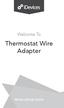 elcome To ire Adapter INSTALLATION UIDE INTRODUTION Thanks for purchasing the idevices ire Adapter. This easy-to-follow guide will take you through the installation process, step by step. If at any time
elcome To ire Adapter INSTALLATION UIDE INTRODUTION Thanks for purchasing the idevices ire Adapter. This easy-to-follow guide will take you through the installation process, step by step. If at any time
User Guide ecobee3. 2014 ecobee 250 University Ave Suite 400 Toronto Ontario M5H 3E5 Canada Toll free 1.877.932.6233 www.ecobee.
 User Guide ecobee3 2014 ecobee 250 University Ave Suite 400 Toronto Ontario M5H 3E5 Canada Toll free 1.877.932.6233 www.ecobee.com e3-ug-r001 1 Table of Contents Overview... 4 Getting Help... 4 Touch Screen...
User Guide ecobee3 2014 ecobee 250 University Ave Suite 400 Toronto Ontario M5H 3E5 Canada Toll free 1.877.932.6233 www.ecobee.com e3-ug-r001 1 Table of Contents Overview... 4 Getting Help... 4 Touch Screen...
Alpha Climatic Programmable Modulating Boiler Energy Manager. Installation and User Instructions
 Alpha Climatic Programmable Modulating Boiler Energy Manager Part No 3.022144 (Hard Wired) Part No 3.022143 (Radio Frequency) Installation and User Instructions 1. Description The Alpha Climatic energy
Alpha Climatic Programmable Modulating Boiler Energy Manager Part No 3.022144 (Hard Wired) Part No 3.022143 (Radio Frequency) Installation and User Instructions 1. Description The Alpha Climatic energy
VisionPRO 8000 with RedLINK
 VisionPRO 8000 with RedLINK PRODUCT DATA Customizable Service Reminders Set up to 10 service reminders. Choose from the pre-set options or customize your own. Reminders can be based on date or the outdoor
VisionPRO 8000 with RedLINK PRODUCT DATA Customizable Service Reminders Set up to 10 service reminders. Choose from the pre-set options or customize your own. Reminders can be based on date or the outdoor
1 For All Non-Programmable Digital Thermostat
 OWNER'S MANUAL P/N P474-0100 1 For All Non-Programmable Digital Thermostat TOTALINE 68 Dual Setpoint Very easy to program Thermoglow Backlight No batteries required Auto-Changeover Locking Keypad Meets
OWNER'S MANUAL P/N P474-0100 1 For All Non-Programmable Digital Thermostat TOTALINE 68 Dual Setpoint Very easy to program Thermoglow Backlight No batteries required Auto-Changeover Locking Keypad Meets
Operator: Save these instructions for future use!
 HITE-RDERS 1F80-51 Programmable Electronic Digital Thermostat INSTALLATIN AND PERATIN INSTRUCTINS perator: Save these instructions for future use! FAILURE T READ AND FLL ALL INSTRUCTINS CAREFULL EFRE INSTALLIN
HITE-RDERS 1F80-51 Programmable Electronic Digital Thermostat INSTALLATIN AND PERATIN INSTRUCTINS perator: Save these instructions for future use! FAILURE T READ AND FLL ALL INSTRUCTINS CAREFULL EFRE INSTALLIN
HP 5 Microprocessor Control for Mammoth Water Source Heat Pumps
 HP 5 Microprocessor Control for Mammoth Water Source Heat Pumps Operation and Maintenance Manual Model: 71028004 Applies to: Single Circuit Water-to-Water Twin Circuit Units Without DDC Controls MAMM WHSP
HP 5 Microprocessor Control for Mammoth Water Source Heat Pumps Operation and Maintenance Manual Model: 71028004 Applies to: Single Circuit Water-to-Water Twin Circuit Units Without DDC Controls MAMM WHSP
SERVICE INSTRUCTION R410A. SPLIT TYPE ROOM AIR CONDITIONER Universal Floor / Ceiling Duct / Cassette Wall Mounted / Floor type INVERTER MULTI
 SERVICE INSTRUCTION SPLIT TYPE ROOM AIR CONDITIONER Universal Floor / Ceiling Duct / Cassette Wall Mounted / Floor type INVERTER MULTI R410A Models Indoor unit Outdoor unit AB*14LBAJ AB*18LBAJ AB*F14LAT
SERVICE INSTRUCTION SPLIT TYPE ROOM AIR CONDITIONER Universal Floor / Ceiling Duct / Cassette Wall Mounted / Floor type INVERTER MULTI R410A Models Indoor unit Outdoor unit AB*14LBAJ AB*18LBAJ AB*F14LAT
ETC TWO STAGE ELECTRONIC TEMPERATURE CONTROL
 RANCO INSTALLATION INSTRUCTIONS ETC TWO STAGE ELECTRONIC TEMPERATURE CONTROL Relay Electrical Ratings PRODUCT DESCRIPTION The Ranco ETC is a microprocessor-based family of electronic temperature controls,
RANCO INSTALLATION INSTRUCTIONS ETC TWO STAGE ELECTRONIC TEMPERATURE CONTROL Relay Electrical Ratings PRODUCT DESCRIPTION The Ranco ETC is a microprocessor-based family of electronic temperature controls,
Portable Air Conditioner. OWNER S MANUAL Read these instructions before use. Model: MN12CES / MN10CESWW
 Portable Air Conditioner OWNER S MANUAL Read these instructions before use 8 Model: MN12CES / MN10CESWW Voltage rating: 120V~60Hz Power rating : 1100W (MN12CES) Power rating : 900W (MN10CESWW) Customer
Portable Air Conditioner OWNER S MANUAL Read these instructions before use 8 Model: MN12CES / MN10CESWW Voltage rating: 120V~60Hz Power rating : 1100W (MN12CES) Power rating : 900W (MN10CESWW) Customer
Portable Air Conditioner. OWNER S MANUAL Read these instructions before use. Model: MM14CCS. Voltage rating: 115V~60Hz Power rating : 1400W
 Portable Air Conditioner OWNER S MANUAL Read these instructions before use Model: MM14CCS Customer Support : 1-800-474-2147 Voltage rating: 115V~60Hz Power rating : 1400W For product inquiries or support
Portable Air Conditioner OWNER S MANUAL Read these instructions before use Model: MM14CCS Customer Support : 1-800-474-2147 Voltage rating: 115V~60Hz Power rating : 1400W For product inquiries or support
Installation Questions
 Installation Questions How do I determine what type of heat I have? There may be several ways to determine what type of heat you have. First, if you can access the unit that is responsible for creating
Installation Questions How do I determine what type of heat I have? There may be several ways to determine what type of heat you have. First, if you can access the unit that is responsible for creating
RedLINK Wireless Comfort Systems. RedLINK Connects.
 RedLINK Wireless Comfort Systems RedLINK Connects. TM THERMOSTATS ZONING AIR CLEANERS HUMIDIFIERS DEHUMIDIFIERS UV SYSTEMS VENTILATION WATER SOLUTIONS wireless TM Your Customers Are Connected. Wireless.
RedLINK Wireless Comfort Systems RedLINK Connects. TM THERMOSTATS ZONING AIR CLEANERS HUMIDIFIERS DEHUMIDIFIERS UV SYSTEMS VENTILATION WATER SOLUTIONS wireless TM Your Customers Are Connected. Wireless.
TX9000TS SERIES SMART TEMP ELECTRONIC THERMOSTAT. Easy as 1 2 3 INSTALLATION AND OPERATING INSTRUCTIONS
 SMART TEMP ELECTRONIC THERMOSTAT INSTALLATION AND OPERATIN INSTRUCTIONS Installs Easily Set Day & Time IMPORTANT! Please read all instructions carefully before beginning installation. Save them for future
SMART TEMP ELECTRONIC THERMOSTAT INSTALLATION AND OPERATIN INSTRUCTIONS Installs Easily Set Day & Time IMPORTANT! Please read all instructions carefully before beginning installation. Save them for future
INSTALLATION REMOVE OLD THERMOSTAT ATTACH THERMOSTAT BASE TO WALL CHECK THERMOSTAT OPERATION BATTERY LOCATION
 HITE-RDERS 1F86-244 Non-Programmable Electronic Digital Thermostat INSTALLATIN AND PERATIN INSTRUCTINS perator: Save these instructions for future use! FAILURE T READ AND FLL ALL INSTRUCTINS CAREFULL EFRE
HITE-RDERS 1F86-244 Non-Programmable Electronic Digital Thermostat INSTALLATIN AND PERATIN INSTRUCTINS perator: Save these instructions for future use! FAILURE T READ AND FLL ALL INSTRUCTINS CAREFULL EFRE
37-7498. Professional Contractor INSTALLATION GUIDE
 37-7498 Professional Contractor INSTALLATION GUIDE Wireless Setup Connect Exit Next Exit 3 EASY STEPS Installing Sensi thermostat isn t that different than installing a non Wi-Fi thermostat. 1. Install
37-7498 Professional Contractor INSTALLATION GUIDE Wireless Setup Connect Exit Next Exit 3 EASY STEPS Installing Sensi thermostat isn t that different than installing a non Wi-Fi thermostat. 1. Install
Alerts and Delta T Diagnostics with the Prestige 2.0 IAQ Thermostat
 Alerts and Delta T Diagnostics with the Prestige 2.0 IAQ Thermostat MOUNTING LOCATIONS Refer to the guidelines below and Fig. 1 5 for mounting locations of the Discharge and Return Air Temperature Sensors.
Alerts and Delta T Diagnostics with the Prestige 2.0 IAQ Thermostat MOUNTING LOCATIONS Refer to the guidelines below and Fig. 1 5 for mounting locations of the Discharge and Return Air Temperature Sensors.
INSTALLATION INSTRUCTIONS COMMERCIAL ROOM VENTILATORS WITH EXHAUST
 INSTALLATION INSTRUCTIONS COMMERCIAL ROOM VENTILATORS WITH EXHAUST MODEL CHCRV-5 For Use with Bard CH Series 3, 4 & 5 Ton 2-Stage Wall Mount Heat Pumps AND W38H, W43H, W49H and W61H Single Stage Wall Mount
INSTALLATION INSTRUCTIONS COMMERCIAL ROOM VENTILATORS WITH EXHAUST MODEL CHCRV-5 For Use with Bard CH Series 3, 4 & 5 Ton 2-Stage Wall Mount Heat Pumps AND W38H, W43H, W49H and W61H Single Stage Wall Mount
1 PREPARATIONS 2 THERMOSTAT DETAILS 3 REMOVING OLD THERMOSTAT. 1E78 5/2 Day Programmable Thermostat CONTENTS CAUTION. Installation Instructions for
 CNTENTS Installation Instructions for Heating & Air Conditioning 1E78 5/2 Day Programmable Thermostat Preparations... 1 Thermostat Details... 1 Removing ld Thermostat... 1 Mounting and iring... 2 Check
CNTENTS Installation Instructions for Heating & Air Conditioning 1E78 5/2 Day Programmable Thermostat Preparations... 1 Thermostat Details... 1 Removing ld Thermostat... 1 Mounting and iring... 2 Check
USER INSTRUCTIONS FOR GET PORTABLE 12k BTU AIR CONDITIONER MODEL No. GPACU12HR
 USER INSTRUCTIONS FOR GET PORTABLE 12k BTU AIR CONDITIONER MODEL No. GPACU12HR CONTENTS Introduction Safety Notes Identification of parts Installation instructions Operation instructions Maintenance Troubleshooting
USER INSTRUCTIONS FOR GET PORTABLE 12k BTU AIR CONDITIONER MODEL No. GPACU12HR CONTENTS Introduction Safety Notes Identification of parts Installation instructions Operation instructions Maintenance Troubleshooting
INSTALLER S SYSTEM SETUP GUIDE
 2009 Lennox Industries Inc. Dallas, Texas, USA INSTALLER S SYSTEM SETUP GUIDE icomfort Thermostat Touch Screen Programmable Communicating Thermostat CONTROLS 506052 01 11/09 Litho U.S.A. Shipping and Packing
2009 Lennox Industries Inc. Dallas, Texas, USA INSTALLER S SYSTEM SETUP GUIDE icomfort Thermostat Touch Screen Programmable Communicating Thermostat CONTROLS 506052 01 11/09 Litho U.S.A. Shipping and Packing
Mode Switch. Fan Switch Menu button Program button
 Operation 3M-30 Day Time of day Target Temperature Time Slot Touch Screen Current Room Temperature Thermostat Mode Statement of use: The 3M-30 can be used with millivolt, 24VAC, single and 2 stage conventional
Operation 3M-30 Day Time of day Target Temperature Time Slot Touch Screen Current Room Temperature Thermostat Mode Statement of use: The 3M-30 can be used with millivolt, 24VAC, single and 2 stage conventional
Vertical Display and Storage B1350-2. SKOPE Gen2: Three Door Chiller
 Vertical Display and Storage User Manual MAN1227 Rev. 3.0 March 2008 edition CONTACT ADDRESSES Designed and Manufactured by New Zealand SKOPE INDUSTRIES LIMITED PO Box 1091, Christchurch New Zealand Freephone:
Vertical Display and Storage User Manual MAN1227 Rev. 3.0 March 2008 edition CONTACT ADDRESSES Designed and Manufactured by New Zealand SKOPE INDUSTRIES LIMITED PO Box 1091, Christchurch New Zealand Freephone:
Nest Learning Thermostat Pro installation & configuration guide
 Nest Learning Thermostat Pro installation & configuration guide Need help? Help online: http://support.nest.com/certified Nest Certified Professional support: 1-855-VIP-NEST (1-855-847-6378) Hours: 5am-9pm
Nest Learning Thermostat Pro installation & configuration guide Need help? Help online: http://support.nest.com/certified Nest Certified Professional support: 1-855-VIP-NEST (1-855-847-6378) Hours: 5am-9pm
Operation 8022C. Customer Support: 888-515-2585 or Visit our webiste www.ritetemp-thermostats.com Made In China 401-006 OFF FAN HEAT COOL AUTO ON
 Operation 8022C HEAT O AN HEAT COOL AUTO ON HEAT O AN HEAT COOL AUTO ON Customer Support: 888-515-2585 or Visit our webiste www.ritetemp-thermostats.com Made In China 401-006 Operation 8022C TEMP UP Time/
Operation 8022C HEAT O AN HEAT COOL AUTO ON HEAT O AN HEAT COOL AUTO ON Customer Support: 888-515-2585 or Visit our webiste www.ritetemp-thermostats.com Made In China 401-006 Operation 8022C TEMP UP Time/
Please read this owner s Manual carefully before operating the unit. - Cooling - Heating - Dehumidifying - Fan
 Please read this owner s Manual carefully before operating the unit. - Cooling - Heating - Dehumidifying - Fan TABLE OF CONTENTS INTRODUCTION 2 IMPORTANT SAFEGUARDS...2 PACKAGE CONTAINS..2 NAMES OF PARTS.3
Please read this owner s Manual carefully before operating the unit. - Cooling - Heating - Dehumidifying - Fan TABLE OF CONTENTS INTRODUCTION 2 IMPORTANT SAFEGUARDS...2 PACKAGE CONTAINS..2 NAMES OF PARTS.3
Portable Air Conditioner. OWNER S MANUAL Read these instructions before use. Model: MF08CESWW. Voltage rating: 115V~60Hz Power rating : 800W
 MODE ALARM Portable Air Conditioner OWNER S MANUAL Read these instructions before use 8 Model: MF08CESWW Voltage rating: 115V~60Hz Power rating : 800W Customer Support : 1-800-474-2147 For product inquiries
MODE ALARM Portable Air Conditioner OWNER S MANUAL Read these instructions before use 8 Model: MF08CESWW Voltage rating: 115V~60Hz Power rating : 800W Customer Support : 1-800-474-2147 For product inquiries
CM921 - User Guide. Description. Features. 1 day Wireless Programmable Room Thermostat with LoT technology WHAT IS A PROGRAMMABLE ROOM THERMOSTAT?
 WHAT IS A PROGRAMMABLE ROOM THERMOSTAT?...an explanation for householders A programmable room thermostat is both a programmer and a room thermostat. A programmer allows you to set On and Off time periods
WHAT IS A PROGRAMMABLE ROOM THERMOSTAT?...an explanation for householders A programmable room thermostat is both a programmer and a room thermostat. A programmer allows you to set On and Off time periods
Emergency Heat slide switch on the panel or an external switch. Do not use the panel switch or the external switch if Dip switch #4 is set to HP.
 Installation Instructions The ED4 is a 4-zone panel that can control gas/ electric, hydronic, electric and both conventional and dual fuel heat pumps with multi-stage heating and cooling. Low cost heat-cool
Installation Instructions The ED4 is a 4-zone panel that can control gas/ electric, hydronic, electric and both conventional and dual fuel heat pumps with multi-stage heating and cooling. Low cost heat-cool
Owner s Manual. Model 8476 Thermostat with Event-Based Air Cleaning. Includes Operating Instructions and Warranty Information
 Model 8476 Thermostat with Event-Based Air Cleaning Owner s Manual Includes Operating Instructions and Warranty Infmation READ AND SAVE THESE INSTRUCTIONS Table of contents About your new thermostat Thermostat
Model 8476 Thermostat with Event-Based Air Cleaning Owner s Manual Includes Operating Instructions and Warranty Infmation READ AND SAVE THESE INSTRUCTIONS Table of contents About your new thermostat Thermostat
1F87-361 Programmable Electronic Digital Thermostat INSTALLATION AND OPERATION INSTRUCTIONS
 1F87-361 Programmable Electronic Digital Thermostat INSTALLATIN AND PERATIN INSTRUCTINS perator: Save these instructions for future use! FAILURE T READ AND FLL ALL INSTRUCTINS CAREFULL EFRE INSTALLIN R
1F87-361 Programmable Electronic Digital Thermostat INSTALLATIN AND PERATIN INSTRUCTINS perator: Save these instructions for future use! FAILURE T READ AND FLL ALL INSTRUCTINS CAREFULL EFRE INSTALLIN R
HEAT PUMP FREQUENTLY ASKED QUESTIONS HEAT PUMP OUTDOOR UNIT ICED-UP DURING COLD WEATHER:
 HEAT PUMP FREQUENTLY ASKED QUESTIONS HEAT PUMP OUTDOOR UNIT ICED-UP DURING COLD WEATHER: It is normal for a heat pump to have a build up of white frost on the outside coil during cold damp weather. The
HEAT PUMP FREQUENTLY ASKED QUESTIONS HEAT PUMP OUTDOOR UNIT ICED-UP DURING COLD WEATHER: It is normal for a heat pump to have a build up of white frost on the outside coil during cold damp weather. The
User Manual THR840DUK Digital Thermostat
 User Manual THR840DUK Digital Thermostat 50051982-001 Rev. A WARNING: This product must be correctly installed and configured to work properly (see pages 12-24). If you are not experienced in wiring electrical
User Manual THR840DUK Digital Thermostat 50051982-001 Rev. A WARNING: This product must be correctly installed and configured to work properly (see pages 12-24). If you are not experienced in wiring electrical
Operation manual. Daikin Altherma hybrid heat pump EHYHBH05AA EHYHBH08AA EHYHBX08AA. Operation manual Daikin Altherma hybrid heat pump.
 EHYHBH05AA EHYHBH08AA EHYHBX08AA English Table of contents Table of contents 1 About this document 2 2 About the system 2 2.1 Components in a typical system layout... 2 3 Operation 3 3.1 Overview: Operation...
EHYHBH05AA EHYHBH08AA EHYHBX08AA English Table of contents Table of contents 1 About this document 2 2 About the system 2 2.1 Components in a typical system layout... 2 3 Operation 3 3.1 Overview: Operation...
Si10-417_C. Pocket Manual. Service Diagnosis SPLIT & MULTI
 Pocket Manual Service Diagnosis SPLIT & MULTI Service Diagnosis SPLIT & MULTI 1. Troubleshooting with LED...5 1.1 Indoor Unit... 5 1.2 Outdoor Unit... 10 2. Troubleshooting by Symptoms...11 2.1 Air conditioner
Pocket Manual Service Diagnosis SPLIT & MULTI Service Diagnosis SPLIT & MULTI 1. Troubleshooting with LED...5 1.1 Indoor Unit... 5 1.2 Outdoor Unit... 10 2. Troubleshooting by Symptoms...11 2.1 Air conditioner
INSTALLATION INSTRUCTIONS MC95HAE-1 MASTER CONTROLLER
 INSTALLATION INSTRUCTIONS MC95HAE-1 MASTER CONTROLLER Bard Manufacturing Company, Inc. Bryan, Ohio 43506 Since 1914...Moving ahead just as planned. Manual : 2100-360B Supersedes: 2100-360A File: Volume
INSTALLATION INSTRUCTIONS MC95HAE-1 MASTER CONTROLLER Bard Manufacturing Company, Inc. Bryan, Ohio 43506 Since 1914...Moving ahead just as planned. Manual : 2100-360B Supersedes: 2100-360A File: Volume
Glossary of Heating, Ventilation and Air Conditioning Terms
 Glossary of Heating, Ventilation and Air Conditioning Terms Air Change: Unlike re-circulated air, this is the total air required to completely replace the air in a room or building. Air Conditioner: Equipment
Glossary of Heating, Ventilation and Air Conditioning Terms Air Change: Unlike re-circulated air, this is the total air required to completely replace the air in a room or building. Air Conditioner: Equipment
The Totaline Premier Series of thermostats consists of programmable and non programmable air conditioner, heat pump and thermidistat control.
 The Totaline Premier Series of thermostats consists of programmable and non programmable air conditioner, heat pump and thermidistat control. These units feature mercury free non lead based electronic
The Totaline Premier Series of thermostats consists of programmable and non programmable air conditioner, heat pump and thermidistat control. These units feature mercury free non lead based electronic
Owner s Guide Guide du propriétaire Guía para el usuario TH115-AF-GB-10. Programmable thermostat Thermostat programmable Termostato programable
 Owner s Guide Guide du propriétaire Guía para el usuario TH115-AF-GB-10 Programmable thermostat Thermostat programmable Termostato programable Read and save these instructions. Veuillez lire le mode d
Owner s Guide Guide du propriétaire Guía para el usuario TH115-AF-GB-10 Programmable thermostat Thermostat programmable Termostato programable Read and save these instructions. Veuillez lire le mode d
USER S MANUAL FH052EAV1 FH070EAV1. System Air Conditioner (Cooling and Heating) ENGLISH ESPAÑOL FRANÇAIS ITALIANO PORTUGUÊS DEUTSCH E HNIKA
 USER S MANUAL FH052EAV1 FH070EAV1 E HNIKA PORTUGUÊS ENGLISH ESPAÑOL ITALIANO DEUTSCH FRANÇAIS System Air Conditioner (Cooling and Heating) E S F I P D G DB98-29263A(1) Safety Precautions Register your
USER S MANUAL FH052EAV1 FH070EAV1 E HNIKA PORTUGUÊS ENGLISH ESPAÑOL ITALIANO DEUTSCH FRANÇAIS System Air Conditioner (Cooling and Heating) E S F I P D G DB98-29263A(1) Safety Precautions Register your
HVAC Simplified Approach Option
 HVAC Simplified Approach Option Part I Project Address: City: HVAC System Designer of Record: Date: Zip: Qualification The building is 2 stories or less in height and has a gross floor area is less than
HVAC Simplified Approach Option Part I Project Address: City: HVAC System Designer of Record: Date: Zip: Qualification The building is 2 stories or less in height and has a gross floor area is less than
Smaller. Quieter. Smarter.
 Smaller. Quieter. Smarter. Product Guide Dehumidifiers Welcome to Aprilaire Aprilaire, Your Partners in Comfort offers a complete line of dehumidifiers designed to meet the ever increasing needs of today
Smaller. Quieter. Smarter. Product Guide Dehumidifiers Welcome to Aprilaire Aprilaire, Your Partners in Comfort offers a complete line of dehumidifiers designed to meet the ever increasing needs of today
SERVICE MANUAL 12VDC WALL THERMOSTAT AIR CONDITIONING SYSTEMS ROOFTOP UNITS ONLY
 SERVICE MANUAL 12VDC WALL THERMOSTAT AIR CONDITIONING SYSTEMS ROOFTOP UNITS ONLY! WARNING - SHOCK HAZARD! TO PREVENT THE POSSIBILITY OF SEVERE PERSONAL INJURY, DEATH, OR EQUIPMENT DAMAGE DUE TO ELECTRICAL
SERVICE MANUAL 12VDC WALL THERMOSTAT AIR CONDITIONING SYSTEMS ROOFTOP UNITS ONLY! WARNING - SHOCK HAZARD! TO PREVENT THE POSSIBILITY OF SEVERE PERSONAL INJURY, DEATH, OR EQUIPMENT DAMAGE DUE TO ELECTRICAL
NOTE: Append this Operation IB to the Install IB to make one IB-booklet. Need a divider tab between the 2 sections. Blank page remove.
 Product Name: CT101 Document Title: CT101 Operation Guide Document Type Code: IBOE Part Number: 1202-004-002 20apr12 Iris inclusion text added mtf 9apr12 bs edits mtf 14mar12 ch edits mtf 13mar12 initial
Product Name: CT101 Document Title: CT101 Operation Guide Document Type Code: IBOE Part Number: 1202-004-002 20apr12 Iris inclusion text added mtf 9apr12 bs edits mtf 14mar12 ch edits mtf 13mar12 initial
Drayton Digistat +2RF/+3RF
 /+3RF Programmable Room Thermostat Wireless Model: RF700/22090 Model: RF701/22092 Power Supply: Battery - Thermostat Mains - Digistat SCR Invensys Controls Europe Customer Service Tel: 0845 130 5522 Customer
/+3RF Programmable Room Thermostat Wireless Model: RF700/22090 Model: RF701/22092 Power Supply: Battery - Thermostat Mains - Digistat SCR Invensys Controls Europe Customer Service Tel: 0845 130 5522 Customer
RDJ10RF/SET. Wireless room temperature controller with 24-hour time switch and LCD. Programmable, for heating systems
 3 072 RDJ10RF RCR10/433 Wireless room temperature controller with 24-hour time switch and LCD Programmable, for heating systems RDJ10RF/SET Operating modes: Automatic, Comfort, Energy Saving, and Frost
3 072 RDJ10RF RCR10/433 Wireless room temperature controller with 24-hour time switch and LCD Programmable, for heating systems RDJ10RF/SET Operating modes: Automatic, Comfort, Energy Saving, and Frost
To suit Daikin FDY "F" Series and FD "F" Series. (and other models incorporating BRC1B62/52 Remote Controller)
 OPERATION MANUAL Split System Ducted Air Conditioner To suit Daikin FDY "F" Series and FD "F" Series AIR CONDITIONER A hr o C (and other models incorporating BRC1B62/52 Remote Controller) Dear Owner, Thank
OPERATION MANUAL Split System Ducted Air Conditioner To suit Daikin FDY "F" Series and FD "F" Series AIR CONDITIONER A hr o C (and other models incorporating BRC1B62/52 Remote Controller) Dear Owner, Thank
Operation Guide 3M-22
 Operation Guide 3M-22 TEMP UP Target Temp Time Reset TEMP DOWN Control Panel Heat/Cool Mode Switch Fan Switch Battery Compartment Statement of use: The 3M-22 can be used with - millivolt, 24VAC single
Operation Guide 3M-22 TEMP UP Target Temp Time Reset TEMP DOWN Control Panel Heat/Cool Mode Switch Fan Switch Battery Compartment Statement of use: The 3M-22 can be used with - millivolt, 24VAC single
HVAC Processes. Lecture 7
 HVAC Processes Lecture 7 Targets of Lecture General understanding about HVAC systems: Typical HVAC processes Air handling units, fan coil units, exhaust fans Typical plumbing systems Transfer pumps, sump
HVAC Processes Lecture 7 Targets of Lecture General understanding about HVAC systems: Typical HVAC processes Air handling units, fan coil units, exhaust fans Typical plumbing systems Transfer pumps, sump
Honeywell CT3500/CT3595 PROGRAMMABLE THERMOSTAT
 Honeywell CT3500/CT3595 PROGRAMMABLE THERMOSTAT Weekday, Saturday and Sunday Programmable Heat and/or Cool Low Voltage (20 to 30 Vac) Thermostat and Wallplate Model CT3500/CT3595 OWNER S GUIDE Para pedir
Honeywell CT3500/CT3595 PROGRAMMABLE THERMOSTAT Weekday, Saturday and Sunday Programmable Heat and/or Cool Low Voltage (20 to 30 Vac) Thermostat and Wallplate Model CT3500/CT3595 OWNER S GUIDE Para pedir
Automation System TROVIS 5100 Ventilation Controller TROVIS 5177
 Automation System TROVIS 5100 Ventilation Controller TROVIS 5177 ounting and Operating Instructions EB 5177 EN Electronics from SASON Firmware version 1.05 Edition September 2000 Contents 1 Scope of the
Automation System TROVIS 5100 Ventilation Controller TROVIS 5177 ounting and Operating Instructions EB 5177 EN Electronics from SASON Firmware version 1.05 Edition September 2000 Contents 1 Scope of the
Portable Air Conditioner. OWNER S MANUAL Read these instructions before use. Model: MM14CHCSCS
 Portable Air Conditioner OWNER S MANUAL Read these instructions before use Model: MM14CHCSCS Voltage rating: 120V~60Hz Power rating : 1400W(Cooling) Power rating : 1350W(Heating) Customer Support : 1-800-474-21477
Portable Air Conditioner OWNER S MANUAL Read these instructions before use Model: MM14CHCSCS Voltage rating: 120V~60Hz Power rating : 1400W(Cooling) Power rating : 1350W(Heating) Customer Support : 1-800-474-21477
