Your guide to ANZ Internet Banking
|
|
|
- Theodore Pearson
- 10 years ago
- Views:
Transcription
1 Your guide to ANZ Internet Banking
2 Table of contents Why use ANZ Internet Banking Getting started Viewing your accounts Transferring funds Check the details before you pay Your transaction receipt Paying bills Getting ready to Pay Anyone Using Pay Anyone International Money Transfers Logging Off Things you need to know Frequently asked questions Did you know: Throughout this guide when you see a word underlined, like example, you will find further explanation on page 18.
3 Why use ANZ Internet Banking? Many people are still unsure how ANZ Internet Banking can help them. We want to give you the facts. No jargon, just the essentials: Secure Simple Convenient Service Value It s so safe ANZ guarantees it. ANZ has security measures in place designed to protect you against any unauthorised transactions. So in the unlikely event that you are a victim of fraud, ANZ guarantees that you will be reimbursed for any unauthorised transactions carried out on your account, as long as you have complied with the Electronic Banking Conditions of Use provided upon registration, and it is clear that you have not contributed to the loss. Find out why we are so confident on page 4. New to the internet? No problem. You don t need a degree in computer science and we ve put measures in place to protect you from making a mistake. Do your banking wherever, whenever. Bank from the comfort of your home, or just as conveniently and safely, from a caravan in Broome or your laptop in Brussels. If you can get online, it should be easy to find us at anz.com An Australian based help desk. You can call and speak to us 24 hours a day, seven days a week and we will help step you through the process. We don t charge you to access ANZ Internet Banking. We have made a commitment not to charge a fee to access ANZ Internet Banking, so you can access your accounts via the internet as much as you like. Control You re in charge. Choose to simply check your balance, pay bills and transfer funds between accounts or handle more specific banking needs. It s up to you. 3
4 Online Security ANZ Internet Banking has many security measures in place to protect your transactions and personal information. Protecting your data online When you access the ANZ Internet Banking site through anz.com, any information you send or receive is protected by 128-bit encryption technology. It is a highly sophisticated coding system, which scrambles your information making it extremely difficult to decipher if intercepted by an unauthorised party. An easy way to tell that you re in a secure or encrypted session is when you see in the address bar. Our security never sleeps Internet banking accounts are constantly monitored by ANZ s Fraud Detection System which includes the award winning FraudLink program. This system is designed to identify suspicious activity and raise an alert to any potential fraud. So even when you re not online, you can take comfort in the knowledge that your accounts are protected. ANZ restricts third party access to your details With ANZ Internet Banking your details are only used for their intended purpose. Additionally, the site is protected by firewalls (electronic barriers) and if you forget to log off, after 15 minutes you will need to enter your Customer Registration Number (CRN) and password again to continue. These measures help to protect your sensitive banking information, as far as possible, from unauthorised access. ANZ will never ask for your log on details or password via Don t ever give your log on details or password to anyone. If asked for your details by , or in any other way (for example, by phone), call the ANZ help desk on to report the incident. Did you Did you know: You should protect your computer, just like you might take steps to protect your health. We ve made it easier for you to protect your computer online with up to date security software. To find out more, type Security Software into the search box, found in the top right corner on anz.com 4
5 Getting started If you haven t already registered for ANZ Internet Banking, you can use your ANZ Phone Banking telecode to register for ANZ Internet Banking. You can do so by clicking the Help me register link (shown below), which will help you create a password. If you re not registered for ANZ Phone Banking, call ANZ on (24 hours a day, seven days a week) or visit the ANZ branch where your account is held. Once registered, all you need to log on to ANZ Internet Banking, is your: CRN, received in branch your ANZ Internet Banking password, set when you registered for ANZ Internet Banking. Step 1: Type into your web browser and select Internet Banking then click Log On. The following screen will appear. Step 2: Enter your CRN in the top box and password in the bottom box. If you need to register for ANZ Internet Banking, you can register and access your account by clicking here. Find some great tips to help secure your internet banking. 5
6 Viewing your accounts Once you click Log On, the View Accounts screen opens up automatically so you can see the account balances and available funds in the accounts you ve linked to your ANZ Internet Banking. If you want further details about your accounts simply select the particular account and you can see your transaction activity much the same as you would with a statement. Note: You can always come back to this screen by selecting View Accounts from the Accounts menu at the top of the screen. Did you know: When you click on Rename and Reorder Account List you can personalise each of your accounts by creating a new account name, such as Rent, to make it easier for you to keep track of your funds. 6
7 Transferring funds This is one of the easiest and most common functions used. What s more, transactions made between your ANZ accounts take immediate effect. Step 1: Select Transfer between My Accounts from the Pay and Transfer menu. Let s say you need to transfer funds from your ANZ cheque account to your ANZ Access account: Step 2: Select the accounts you want to transfer funds From and To. The current balances will appear next to each account name. Step 3: Type the amount. Step 4: Select whether you d like to make this payment once or regularly before clicking on Continue. You will then be prompted to confirm the details before a receipt is created. Did you know: If you make a mistake you can start again. No money will be transferred without you specifically authorising it and you will be prompted to confirm the details. 7
8 Check the details before you pay Now you can check the details of the transaction before proceeding. It s a final safeguard for you to check all transaction immediate effect. Step 1: Take a moment to double check all of the details are correct. details on one screen and ensure the transaction is made exactly how you d like. Step 2: Select Confirm if the details are correct, or Back if you have made an error. Did you know: When you transfer money between your ANZ accounts it is available immediately. 8
9 Your transaction receipt Once you have confirmed a transaction, ANZ will provide you with an electronic receipt that includes all the essential details. The Lodgement Number and Receipt Number can be used if you need to make enquiries about this transaction at a later date. You can print this receipt for your records. Questions about your accounts? Secur is a message service that enables you to send account information and enquiries or comments to the ANZ Internet Banking Help Desk in confidentiality. Your message will automatically include your CRN, so that ANZ can answer your enquiry as promptly as possible. Secur can be accessed from the main menu of ANZ Internet Banking under Secur . 9
10 Paying bills Paying bills via ANZ Internet Banking is easy. If the company is able to accept BPAY payments, all you need is the bill because you will be asked for the Biller Code or Invoice Reference Information (these can be found near the BPAY logo on your bill). Let s say you want to pay your phone bill: Step 1: Select Pay Bills from the Pay and Transfer menu. Step 2: Select the account from which you want to pay the bill. Step 3: Enter the Biller Code and account reference number that will be printed on your bill. Type your bill description, which will appear on your statement. Step 4: Enter the amount. Step 5: Select whether you d like to make this payment once or regularly before clicking on Continue. You will then be prompted to confirm the details before a receipt is created. 10
11 If the biller you need to pay does not accept BPAY payments, you can still pay bills using Pay Anyone, provided you know their BSB and account number. All you have to do to is follow the steps on page 15. BPAY is registered to BPAY Pty Ltd ABN Did you know: If you need to make regular payments, you can set up recurring payments in ANZ Internet Banking so they are paid automatically on the date you specify. 11
12 Getting ready to Pay Anyone This is different to paying bills through BPAY. This is for when you need to make a payment to someone who does not accept BPAY payments, or a transfer which is not a bill payment. First you will need to set a daily limit, which requires an Action Number, if you want a daily limit over $1,000. You can apply for an Action Number through ANZ Internet Banking, and it will be mailed to you in the post for added security. Note: If you request a daily limit of $10,000 or more, you will be required to call the ANZ Internet Banking team on to validate your Action Number and enable your new Pay Anyone limit. Step 1: Select Pay Anyone Access (after you re set up this will appear as Pay Anyone) Registering for Pay Anyone Activating Pay Anyone Step 2: Read and accept the Terms and Conditions. Step 3: For peace of mind you can select a limit to how much you can pay from your account online in one day. Step 4: Click submit and if your desired limit is over $1,000, you will be sent your Action Number in the post. Activating Pay Anyone Step 5: Enter your Action Number here when you ve received it to complete your Pay Anyone set up. Pay Anyone will then be active when you log in next (you need to log out first). 12
13 Using Pay Anyone If a person or organisation has provided a BSB and account number, you can pay them online, directly into their Australian account, whether they have an account with ANZ or not. Step 1: Once activated Pay Anyone can be selected from the Pay and Transfer menu. Step 2: Select the account from which you want to pay someone and include your name if you wish it to be displayed on the recipient s statement. Step 3: Complete the details for the account you re paying as prompted. The description is for your statement reference. Step 4: Complete the amount and a reference for the payee s statement. Step 5: Select whether you d like to make this payment once or regularly before clicking on Continue. You will then be prompted to confirm the details before a receipt is created. 13
14 International Money Transfers If you wish to send payments to an international bank account, and the amount you want to transfer is less than AUD10,000, you can do this through ANZ Internet Banking. Just as you would require in a branch, you will also need their name, address, bank details (including full branch address or the SWIFT BIC code), plus their BSB and account number. For payments to Europe and the UK, an International Bank Account Number (IBAN) is also necessary. Once you re registered for Pay Anyone, simply select International Services from the Pay and Transfer menu, apply, and you should be able to access International Services the next day. Did you know: You can select the option to store recipient account details in My Pay Anyone Payees list so there s no need to enter these next time you need to pay them making the process even easier. 14
15 Logging Off Whilst your session will time out if left unattended for 15 minutes, it s always best to make sure you end your session by clicking on the Log out button in the top right corner of the screen. This will ensure your ANZ Internet Banking won t be accessed by anyone unauthorised after you ve finished. 15
16 Things you need to know Customer Registration Number (CRN) Your CRN is a number provided to you when you open an ANZ account. So it could be either a nine digit number, or your ANZ Access or ANZ Credit Card number. You can use your CRN and password, to access ANZ Internet Banking. Just follow the steps on page 5. Password You can change your password as often as you like. We recommend that you change it every 30 days. An ideal password contains a mixture of capital and lower-case letters and numbers, shouldn t be easily identified with you (eg. including your name or date of birth), and hasn t been used by you in the past. Action Number For added security, when you select a daily limit over $1,000, you will be provided with a unique Action Number each time you make a submission to change your Pay Anyone transaction limit. ANZ will never ask for your log on details or password via To add your ANZ accounts to ANZ Internet Banking go to the Update Details section of ANZ Internet Banking and select Link/ Delink for either a personal or business account. Once you have linked your accounts you can transfer money between them easily using ANZ Internet Banking. Find out how on page 7. Telecode You will have received this if you have already registered for ANZ Phone Banking. The telecode also makes it easy for you to register and access ANZ Internet Banking if you don t already have a password. Find out how you can do this on Page 5. Temporary service interruptions to ANZ Internet Banking may occur. Technical requirements apply. Any advice does not take into account your personal needs and financial circumstances and you should consider whether it is appropriate for you. ANZ recommends that you read the Term and Conditions, including ANZ s Electronic Banking Conditions of Use before acquiring a product or service. 16
17 Frequently asked questions How do I recognise hoax s? At times these s can look very professional but remember ANZ will never contact you via asking for your log on or password details. Also known as phishing, this is a common tactic of scammers who usually include a link so you will log on to a fake website and provide your details. Always go to anz.com by typing into your internet browser. What if my computer crashes? In the event of a power failure or some other problem with your computer, money should not leave your account unless you have already confirmed the transaction. What should I do to protect my security when using a shared computer? ANZ recommends that customers should not access ANZ Internet Banking through a shared computer, as it may be difficult to determine whether the computer has the latest anti-virus software installed, or is running keystroke software, or other spyware programs that may capture your personal details. However, if you do use a computer in an internet café or in some other public area then to minimise the risk, you should: ensure that there is a padlock symbol in the corner of your browser window never click the save my password/ details option sometimes offered try to use computers that have anti-virus software installed always log out when your session is finished never leave the computer unattended during a session. How long does ANZ Internet Banking take? This depends on your banking needs and how many transactions you make in one session. That said most people find it quick and easy. Indeed there are over 1.7 million users of ANZ Internet Banking and we have committed to make it available at least 99% of the time as part of our Customer Charter, so ANZ Internet Banking is available when you are. Now you know: Wherever you can access the internet, ANZ Internet Banking is there as a safe, simple and convenient way to control your day-to-day affairs. So why wouldn t you bank online? 17
18
Our website Internet Banking
 Our website Internet Banking A safe and efficient way of accessing your People s Choice Credit Union accounts, paying bills and transferring money. 1 Contents 1. Security, system requirements and cookies...3
Our website Internet Banking A safe and efficient way of accessing your People s Choice Credit Union accounts, paying bills and transferring money. 1 Contents 1. Security, system requirements and cookies...3
Our website Internet Banking
 Our website Internet Banking A safe and efficient way of accessing your People s Choice Credit Union accounts, paying bills and transferring money. 1 Contents 1. Security, system requirements and cookies...3
Our website Internet Banking A safe and efficient way of accessing your People s Choice Credit Union accounts, paying bills and transferring money. 1 Contents 1. Security, system requirements and cookies...3
ANZ Internet Banking for Business. Customer User Guide 03.13
 ANZ Internet Banking for Business Customer User Guide 03.13 Contents Viewing your accounts and activity 3 Logging on to ANZ Internet Banking for Business 3 Viewing account activity 3 Downloading account
ANZ Internet Banking for Business Customer User Guide 03.13 Contents Viewing your accounts and activity 3 Logging on to ANZ Internet Banking for Business 3 Viewing account activity 3 Downloading account
A guide to Internet Banking
 A guide to Internet Banking 1 www.beyondbank.com.au Contents Getting Started Register for Internet Banking 3 Log in to Internet Banking 4 Using Internet Banking for the First Time 5 Setting up your Internet
A guide to Internet Banking 1 www.beyondbank.com.au Contents Getting Started Register for Internet Banking 3 Log in to Internet Banking 4 Using Internet Banking for the First Time 5 Setting up your Internet
Internet Banking. Keeping things simple. That s what we do.
 Internet Banking Keeping things simple. That s what we do. Heartland Internet Banking Heartland s Internet Banking service is a fast and convenient way to keep up-to-date with, and manage your accounts
Internet Banking Keeping things simple. That s what we do. Heartland Internet Banking Heartland s Internet Banking service is a fast and convenient way to keep up-to-date with, and manage your accounts
Phone and Internet Banking. Keeping you in touch with your money
 Phone and Internet Banking Keeping you in touch with your money Easy access, flexible banking by phone and internet At Suncorp Bank we offer easy to access Phone, Mobile Phone and Internet Banking, 24
Phone and Internet Banking Keeping you in touch with your money Easy access, flexible banking by phone and internet At Suncorp Bank we offer easy to access Phone, Mobile Phone and Internet Banking, 24
Making payments. Move money between your accounts
 Making payments 16 December 2015 With easy and convenient ways to make and manage your payments, you can stay in control of your business finances. TRANSFERS PAYMENTS APPROVALS LIMITS & SECURITY PAYEES
Making payments 16 December 2015 With easy and convenient ways to make and manage your payments, you can stay in control of your business finances. TRANSFERS PAYMENTS APPROVALS LIMITS & SECURITY PAYEES
Advice about online security
 Advice about online security May 2013 Contents Report a suspicious email or website... 3 Security advice... 5 Genuine DWP contacts... 8 Recognising and reporting phishing and bogus emails... 9 How DWP
Advice about online security May 2013 Contents Report a suspicious email or website... 3 Security advice... 5 Genuine DWP contacts... 8 Recognising and reporting phishing and bogus emails... 9 How DWP
Transferring data safely
 Transferring data safely Secure drop-box users guide INTRODUCTION You ve been registered to make use of a secure web-based drop-box in order to safely exchange data across the Internet between yourself
Transferring data safely Secure drop-box users guide INTRODUCTION You ve been registered to make use of a secure web-based drop-box in order to safely exchange data across the Internet between yourself
Published by Murphy & Company, Inc. 13610 Barrett Office Drive Suite 206 St. Louis, MO 63021 www.mcompany.com
 Published by Murphy & Company, Inc. 13610 Barrett Office Drive Suite 206 St. Louis, MO 63021 www.mcompany.com 2009-2013 Murphy & Company, Inc. Microsoft, Microsoft Money, Windows and Internet Explorer
Published by Murphy & Company, Inc. 13610 Barrett Office Drive Suite 206 St. Louis, MO 63021 www.mcompany.com 2009-2013 Murphy & Company, Inc. Microsoft, Microsoft Money, Windows and Internet Explorer
A Quick and Easy Guide to Consumer Online Banking and Bill Pay
 upbnk.com Have a question? Contact us at 800.905.775. A Quick and Easy Guide to Consumer Online Banking and Bill Pay Welcome Published by Murphy & Company, Inc. 60 Barrett Office Drive Suite 06 St. Louis,
upbnk.com Have a question? Contact us at 800.905.775. A Quick and Easy Guide to Consumer Online Banking and Bill Pay Welcome Published by Murphy & Company, Inc. 60 Barrett Office Drive Suite 06 St. Louis,
Westpac Live Quick Reference Guides
 Westpac Live Quick Reference Guides Accounts Overview How do I conduct a transaction search? How do I generate an online service fees report? How do I look up a merchant for a transaction? How do I dispute
Westpac Live Quick Reference Guides Accounts Overview How do I conduct a transaction search? How do I generate an online service fees report? How do I look up a merchant for a transaction? How do I dispute
Online Banking & Bill Payment
 Welcome A Quick and Easy Guide to Online Banking & Bill Payment Welcome to Coast Central Online. Whether you re at home, at work or on the road, Coast Central Credit Union is here for you 24 hours a day,
Welcome A Quick and Easy Guide to Online Banking & Bill Payment Welcome to Coast Central Online. Whether you re at home, at work or on the road, Coast Central Credit Union is here for you 24 hours a day,
Guide to credit card security
 Contents Click on a title below to jump straight to that section. What is credit card fraud? Types of credit card fraud Current scams Keeping your card and card details safe Banking and shopping securely
Contents Click on a title below to jump straight to that section. What is credit card fraud? Types of credit card fraud Current scams Keeping your card and card details safe Banking and shopping securely
Suncorp Wealth Cash Management Account Product Information Document
 Suncorp Wealth Cash Management Account Product Information Document This document contains information about the Suncorp Wealth Cash Management Account. This document must be read in conjunction with the
Suncorp Wealth Cash Management Account Product Information Document This document contains information about the Suncorp Wealth Cash Management Account. This document must be read in conjunction with the
Online Banking & Bill Pay. Quick Start Guide. Step-by-step instructions PLUS easy-to-read screen shots and helpful tips.
 Online Banking & Bill Pay Quick Start Guide Step-by-step instructions PLUS easy-to-read screen shots and helpful tips. Welcome -- Online System Security Welcome to Online Banking and Bill Pay! Whether
Online Banking & Bill Pay Quick Start Guide Step-by-step instructions PLUS easy-to-read screen shots and helpful tips. Welcome -- Online System Security Welcome to Online Banking and Bill Pay! Whether
Member FAQ. General Information: Security:
 General Information: Security: Why did you change Robins Federal Online Banking? Great question! We listened to an overwhelming response from you, our members that we needed to make these changes. We are
General Information: Security: Why did you change Robins Federal Online Banking? Great question! We listened to an overwhelming response from you, our members that we needed to make these changes. We are
A QUICK AND EASY GUIDE TO ONLINE BANKING AND BILL PAY
 A QUICK AND EASY GUIDE TO ONLINE BANKING AND BILL PAY BY PAUL A. MURPHY, AUTHOR OF BANKING ONLINE FOR DUMMIES A Quick and Easy Guide to Online Banking and Bill Pay Disclaimer Concepts, strategies and procedures
A QUICK AND EASY GUIDE TO ONLINE BANKING AND BILL PAY BY PAUL A. MURPHY, AUTHOR OF BANKING ONLINE FOR DUMMIES A Quick and Easy Guide to Online Banking and Bill Pay Disclaimer Concepts, strategies and procedures
Online Business Banking FREQUENTLY ASKED QUESTIONS
 Online Business Banking FREQUENTLY ASKED QUESTIONS» BSP Online Business Banking» Frequently Asked Questions GENERAL Q. What is BSP Online? A. BSP Online allows customers to securely access their BSP Bank
Online Business Banking FREQUENTLY ASKED QUESTIONS» BSP Online Business Banking» Frequently Asked Questions GENERAL Q. What is BSP Online? A. BSP Online allows customers to securely access their BSP Bank
Royal Mail Group. getting started. with Symantec Endpoint Encryption. A user guide from Royal Mail Technology
 getting started with Symantec Endpoint Encryption A user guide from Royal Mail Technology For further help, contact the IT Helpdesk on 5415 2555 (01246 282555) March 2010 Contents 1 Introduction to Symantec
getting started with Symantec Endpoint Encryption A user guide from Royal Mail Technology For further help, contact the IT Helpdesk on 5415 2555 (01246 282555) March 2010 Contents 1 Introduction to Symantec
iphone and Android Apps Guide iphone and Android Apps Guide
 iphone and Android Apps Guide A safe and efficient way of accessing your People s Choice Credit Union accounts, paying bills and transferring money. 1 Contents. 1. Mobile Banking using the People s Choice
iphone and Android Apps Guide A safe and efficient way of accessing your People s Choice Credit Union accounts, paying bills and transferring money. 1 Contents. 1. Mobile Banking using the People s Choice
MyState Business Internet Banking User Guide
 MyState Business Internet Banking User Guide 1 Welcome to MyState Business Internet Banking The following links and information will help you make the most of your MyState Business Internet Banking. Contents
MyState Business Internet Banking User Guide 1 Welcome to MyState Business Internet Banking The following links and information will help you make the most of your MyState Business Internet Banking. Contents
Fraud Guide Fraud Protection
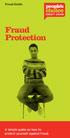 Fraud Guide Fraud Protection A simple guide on how to protect yourself against fraud. A simple guide on how to protect yourself against fraud It seems like every day there are new reports of different
Fraud Guide Fraud Protection A simple guide on how to protect yourself against fraud. A simple guide on how to protect yourself against fraud It seems like every day there are new reports of different
Getting started with the Business Online Bank
 Getting started with the Business Online Bank Welcome to the Business Online Bank! The Online Bank gives you a clear overview of all your business transactions, real-time financial information and functions
Getting started with the Business Online Bank Welcome to the Business Online Bank! The Online Bank gives you a clear overview of all your business transactions, real-time financial information and functions
7. In the boxed unlabeled field, enter the last 4 digits of your Social Security number.
 CREATE YOUR MYVIEW LOGIN To access myview while ensuring security, you will be given an encrypted access key token. You will use this token the first time you log into myview. Once you have successfully
CREATE YOUR MYVIEW LOGIN To access myview while ensuring security, you will be given an encrypted access key token. You will use this token the first time you log into myview. Once you have successfully
A Quick Reference Guide to Online Banking & Bill Payment
 A Quick Reference Guide to Online Banking & Bill Payment Bringing new features, enhanced security and expanded functionality to your Enterprise Bank & Trust Online Banking experience. www.enterprisebank.com
A Quick Reference Guide to Online Banking & Bill Payment Bringing new features, enhanced security and expanded functionality to your Enterprise Bank & Trust Online Banking experience. www.enterprisebank.com
Your quick guide to RBC Online Banking
 Online Banking Your quick guide to RBC Online Banking Convenience and security to manage all your everyday banking needs A secure and convenient way to do banking Whether you lead a busy life or want more
Online Banking Your quick guide to RBC Online Banking Convenience and security to manage all your everyday banking needs A secure and convenient way to do banking Whether you lead a busy life or want more
Get Started Today! EasyLine, EasyWeb and Wireless banking. Quick Start Guide
 Get Started Today! EasyLine, EasyWeb and Wireless banking Quick Start Guide Take advantage of these services today! a EasyLine telephone banking.................... 2 The easy, convenient way to pay bills,
Get Started Today! EasyLine, EasyWeb and Wireless banking Quick Start Guide Take advantage of these services today! a EasyLine telephone banking.................... 2 The easy, convenient way to pay bills,
MyState Internet Banking User Guide
 MyState Internet Banking User Guide MyState Internet Banking User Manual 1 Welcome to MyState Internet Banking The following links and information will help you make the most of your MyState Internet Banking.
MyState Internet Banking User Guide MyState Internet Banking User Manual 1 Welcome to MyState Internet Banking The following links and information will help you make the most of your MyState Internet Banking.
How To Protect Yourself Online
 NetBank security guide Commonwealth Bank Personal 1 Contents Page 4 5 5 5 7 7 9 9 9 11 12 12 13 13 13 14 14 14 16 16 16 17 18 18 19 19 20 21 Section Peace of mind with NetBank What are the common online
NetBank security guide Commonwealth Bank Personal 1 Contents Page 4 5 5 5 7 7 9 9 9 11 12 12 13 13 13 14 14 14 16 16 16 17 18 18 19 19 20 21 Section Peace of mind with NetBank What are the common online
Apple Bank Online Banking Guide
 Apple Bank Online Banking Guide 24/7 Banking Financial Management Funds Transfer Bill Payment Convenient, Easy to Use Secure Table of Contents Online Banking Overview - Convenient, Easy, Secure 1 Registration
Apple Bank Online Banking Guide 24/7 Banking Financial Management Funds Transfer Bill Payment Convenient, Easy to Use Secure Table of Contents Online Banking Overview - Convenient, Easy, Secure 1 Registration
STRONGER ONLINE SECURITY
 STRONGER ONLINE SECURITY Enhanced online banking without compromise Manage your business banking efficiently and securely Internet banking has given business leaders and treasurers greater control of financial
STRONGER ONLINE SECURITY Enhanced online banking without compromise Manage your business banking efficiently and securely Internet banking has given business leaders and treasurers greater control of financial
Online Security Information. Tips for staying safe online
 Online Security Information ProCredit Bank is committed to protecting the integrity of your transactions and bank account details. ProCredit Bank therefore uses the latest security software and procedures
Online Security Information ProCredit Bank is committed to protecting the integrity of your transactions and bank account details. ProCredit Bank therefore uses the latest security software and procedures
Published by Murphy & Company, Inc. 13610 Barrett Office Drive Suite 206 St. Louis, MO 63021 www.mcompany.com
 Published by Murphy & Company, Inc. 13610 Barrett Office Drive Suite 206 St. Louis, MO 63021 www.mcompany.com 2009-2013 Murphy & Company, Inc. Microsoft, Microsoft Money, Windows and Internet Explorer
Published by Murphy & Company, Inc. 13610 Barrett Office Drive Suite 206 St. Louis, MO 63021 www.mcompany.com 2009-2013 Murphy & Company, Inc. Microsoft, Microsoft Money, Windows and Internet Explorer
Online Services. User Guide. www.aibgb.co.uk 028 9034 6060 Ask at any branch
 Online Services User Guide www.aibgb.co.uk 028 9034 6060 Ask at any branch Contents 01 Introduction 02 Online Banking 06 Phoneline Banking 09 Common questions about Online Services Secure and convenient
Online Services User Guide www.aibgb.co.uk 028 9034 6060 Ask at any branch Contents 01 Introduction 02 Online Banking 06 Phoneline Banking 09 Common questions about Online Services Secure and convenient
Essential Information. NAB Business Payments Card.
 Essential Information. NAB Business Payments Card. Contents Your NAB Business Payments Card Facility 3 How your card works 4 Your Facility Billing Account 4 Individual cards 5 Primary Cardholders 5 Other
Essential Information. NAB Business Payments Card. Contents Your NAB Business Payments Card Facility 3 How your card works 4 Your Facility Billing Account 4 Individual cards 5 Primary Cardholders 5 Other
Online Banking & Bill Pay. Quick Start G uide. Step-by-step, how-to instructions plus easy-to-read screen shots and help information
 Online Banking & Bill Pay Quick Start G uide Step-by-step, how-to instructions plus easy-to-read screen shots and help information Welcome -- Online System Security Welcome to Online Banking and Bill Pay!
Online Banking & Bill Pay Quick Start G uide Step-by-step, how-to instructions plus easy-to-read screen shots and help information Welcome -- Online System Security Welcome to Online Banking and Bill Pay!
Macquarie online banking guide. Macquarie Cash Management Account
 Macquarie online banking guide Macquarie Cash Management Account Contents Welcome Accessing online banking for the first time Home 3 Managing your profile 4 Managing your accounts 5 Transaction history
Macquarie online banking guide Macquarie Cash Management Account Contents Welcome Accessing online banking for the first time Home 3 Managing your profile 4 Managing your accounts 5 Transaction history
CBI s Corporate Internet Banking Inquiry Services gives you the ability to view account details and transactions anytime, anywhere.
 Benefits & Features CBI s Corporate Internet Banking Inquiry Services gives you the ability to view account details and transactions anytime, anywhere. What can I do with Internet Banking? You can inquire
Benefits & Features CBI s Corporate Internet Banking Inquiry Services gives you the ability to view account details and transactions anytime, anywhere. What can I do with Internet Banking? You can inquire
Secure Mail Registration and Viewing Procedures
 Secure Mail Registration and Viewing Procedures May 2011 For External Secure Mail Recipients Contents This document provides a brief, end user oriented overview of the Associated Banc Corp s Secure Email
Secure Mail Registration and Viewing Procedures May 2011 For External Secure Mail Recipients Contents This document provides a brief, end user oriented overview of the Associated Banc Corp s Secure Email
A Quick and Easy Guide to Business Online Banking. By Paul A. Murphy
 A Quick and Easy Guide to Business Online Banking By Paul A. Murphy A Quick and Easy Guide to Business Online Banking Welcome Welcome! Whether you re at home, at work or on the road, we are here for you
A Quick and Easy Guide to Business Online Banking By Paul A. Murphy A Quick and Easy Guide to Business Online Banking Welcome Welcome! Whether you re at home, at work or on the road, we are here for you
Internet and Phone Banking. Terms and Conditions and Important Information
 Internet and Phone Banking Terms and Conditions and Important Information Effective Date: 20 March 2013 This booklet sets out terms and conditions for Bank of Melbourne Internet and Phone Banking, along
Internet and Phone Banking Terms and Conditions and Important Information Effective Date: 20 March 2013 This booklet sets out terms and conditions for Bank of Melbourne Internet and Phone Banking, along
How To Use A Credit Union Online Banking On A Credit Card (For A Creditcard)
 Federally Insured by NCUA A Quick and Easy Guide to Online Banking & Bill Pay III Welcome A Quick and Easy Guide to A+ Online Banking Welcome! Whether you re at home, at work or on the road, we are here
Federally Insured by NCUA A Quick and Easy Guide to Online Banking & Bill Pay III Welcome A Quick and Easy Guide to A+ Online Banking Welcome! Whether you re at home, at work or on the road, we are here
Contents Security Centre
 Contents Security Centre... 1 1. Search Engines... 2 2. Online Applications... 2 3. Virgin Money Credit Card Online Banking Security Measures... 2 3.1 Access Number, PIN and Password... 2 3.2 Keypad...
Contents Security Centre... 1 1. Search Engines... 2 2. Online Applications... 2 3. Virgin Money Credit Card Online Banking Security Measures... 2 3.1 Access Number, PIN and Password... 2 3.2 Keypad...
Frequently asked questions.
 Frequently asked questions. What is Bath Online? Bath Online is the online savings service from Bath Building Society that provides you with 24-hour access to view your existing savings accounts and the
Frequently asked questions. What is Bath Online? Bath Online is the online savings service from Bath Building Society that provides you with 24-hour access to view your existing savings accounts and the
easy online banking. Simple steps to N&P Internet banking
 easy online banking. Simple steps to N&P Internet banking Be on top of money 24 hours a day with N&P Internet Banking. Welcome to our Internet banking service. This user guide has been created to take
easy online banking. Simple steps to N&P Internet banking Be on top of money 24 hours a day with N&P Internet Banking. Welcome to our Internet banking service. This user guide has been created to take
Secure Email FAQs for External Stakeholders
 Secure Email FAQs for External Stakeholders Ver: 07 November 2012 What is secure email and why am I getting encrypted emails from the IPCC? Why do I have to register to open a Registered Envelope? What
Secure Email FAQs for External Stakeholders Ver: 07 November 2012 What is secure email and why am I getting encrypted emails from the IPCC? Why do I have to register to open a Registered Envelope? What
Helping you to protect yourself against fraud and financial crime
 Helping you to protect yourself against fraud and financial crime first direct takes fraud & other financial crimes very seriously. Even though we have market-leading fraud detection systems, we want you
Helping you to protect yourself against fraud and financial crime first direct takes fraud & other financial crimes very seriously. Even though we have market-leading fraud detection systems, we want you
E-mail Encryption. How do I send my e-mail encryption key?
 E-mail Encryption SecurenCrypt e-mail encryption was designed to work as a plug-in with Microsoft Outlook. The following instructions are geared toward users encrypting e-mail with Outlook. However, throughout
E-mail Encryption SecurenCrypt e-mail encryption was designed to work as a plug-in with Microsoft Outlook. The following instructions are geared toward users encrypting e-mail with Outlook. However, throughout
Protect yourself online
 Protect yourself online Advice from Nottinghamshire Police s Pre Crime Unit Get daily updates: www.nottinghamshire.police.uk www.twitter.com/nottspolice www.facebook.com/nottspolice www.youtube.com/nottinghampolice
Protect yourself online Advice from Nottinghamshire Police s Pre Crime Unit Get daily updates: www.nottinghamshire.police.uk www.twitter.com/nottspolice www.facebook.com/nottspolice www.youtube.com/nottinghampolice
Personal Online Banking & Bill Pay. Guide to Getting Started
 Personal Online Banking & Bill Pay Guide to Getting Started What s Inside Contents Security at Vectra Bank... 4 Getting Started Online... 5 Welcome to Vectra Bank Online Banking. Whether you re at home,
Personal Online Banking & Bill Pay Guide to Getting Started What s Inside Contents Security at Vectra Bank... 4 Getting Started Online... 5 Welcome to Vectra Bank Online Banking. Whether you re at home,
Business Online Banking & Bill Pay Guide to Getting Started
 Business Online Banking & Bill Pay Guide to Getting Started What s Inside Contents Security at Vectra Bank... 4 Getting Started Online... 5 Welcome to Vectra Bank Business Online Banking. Whether you re
Business Online Banking & Bill Pay Guide to Getting Started What s Inside Contents Security at Vectra Bank... 4 Getting Started Online... 5 Welcome to Vectra Bank Business Online Banking. Whether you re
Department of Alcohol & Drug Programs. Information Management Services Division (IMSD) EMAIL ENCRYPTION INSTRUCTIONS
 Department of Alcohol & Drug Programs (IMSD) EMAIL ENCRYPTION INSTRUCTIONS July 1, 2010 Why Do We Need Email Encryption? Code of Regulations, Title 45, Subtitle A, Part 164 The Health Insurance Portability
Department of Alcohol & Drug Programs (IMSD) EMAIL ENCRYPTION INSTRUCTIONS July 1, 2010 Why Do We Need Email Encryption? Code of Regulations, Title 45, Subtitle A, Part 164 The Health Insurance Portability
Green Pharm is committed to your privacy. We disclose our information practices below and we agree to notify you of:
 Privacy Policy is committed to your privacy. We disclose our information practices below and we agree to notify you of: 1. What personally identifiable information of yours or third party personally identification
Privacy Policy is committed to your privacy. We disclose our information practices below and we agree to notify you of: 1. What personally identifiable information of yours or third party personally identification
and Conditions Business Telephone Banking
 Terms and Conditions Business Telephone Banking Effective as at 18 April 2015 Contents Introduction 3 Your Bank 3 Our obligation to you 3 Features 4 Description 4 Bank Undertaking Security Deposit Accounts
Terms and Conditions Business Telephone Banking Effective as at 18 April 2015 Contents Introduction 3 Your Bank 3 Our obligation to you 3 Features 4 Description 4 Bank Undertaking Security Deposit Accounts
Travelling overseas? TRAVEL TIPS, MONEY AND INSURANCE FOR OVERSEAS TRAVEL
 Travelling overseas? TRAVEL TIPS, MONEY AND INSURANCE FOR OVERSEAS TRAVEL Travel and Foreign Exchange We provide a one-stop-shop for all your foreign exchange needs, making it easy for you to manage your
Travelling overseas? TRAVEL TIPS, MONEY AND INSURANCE FOR OVERSEAS TRAVEL Travel and Foreign Exchange We provide a one-stop-shop for all your foreign exchange needs, making it easy for you to manage your
Protect Yourself. Who is asking? What information are they asking for? Why do they need it?
 Protect Yourself Your home computer serves many purposes: email, shopping, social networking and more. As you surf the Internet, you should be aware of the various ways to protect yourself. Of primary
Protect Yourself Your home computer serves many purposes: email, shopping, social networking and more. As you surf the Internet, you should be aware of the various ways to protect yourself. Of primary
Small Business Banking. It s your business
 Small Business Banking It s your business No matter what stage your business is at, the right partnerships can make all the difference. Whether you ve got a great business idea, wanting to expand or just
Small Business Banking It s your business No matter what stage your business is at, the right partnerships can make all the difference. Whether you ve got a great business idea, wanting to expand or just
Sending money abroad. Plain text guide
 Sending money abroad Plain text guide Contents Introduction 2 Ways to make international payments 3 Commonly asked questions 5 What is the cost to me of sending money abroad? 5 What is the cost to the
Sending money abroad Plain text guide Contents Introduction 2 Ways to make international payments 3 Commonly asked questions 5 What is the cost to me of sending money abroad? 5 What is the cost to the
Internet Banking. Getting Started Guide Australia
 Internet Banking Getting Started Guide Australia 2 Rabobank Internet Banking Welcome to Rabobank Internet Banking Access with peace of mind With Rabobank Internet Banking, you can control your money anywhere,
Internet Banking Getting Started Guide Australia 2 Rabobank Internet Banking Welcome to Rabobank Internet Banking Access with peace of mind With Rabobank Internet Banking, you can control your money anywhere,
Banking at the speed of your life. Online. Mobile. Superior. Safe.
 Banking at the speed of your life. Online. Mobile. Superior. Safe. PARKSTERLING Answers You Can Bank On. At Park Sterling Bank, we know that there are times when our answer can help expand a child s future,
Banking at the speed of your life. Online. Mobile. Superior. Safe. PARKSTERLING Answers You Can Bank On. At Park Sterling Bank, we know that there are times when our answer can help expand a child s future,
Version 2.0 01.10.15. BSP Personal Internet Banking Online Help
 BSP Personal Internet Banking FAQ Version 2.0 01.10.15 Version 1.0_ 24.09.15 BSP Personal Internet Banking Online Help Table of Contents 1. What is BSP Internet Banking?... 5 2. How do I apply for BSP
BSP Personal Internet Banking FAQ Version 2.0 01.10.15 Version 1.0_ 24.09.15 BSP Personal Internet Banking Online Help Table of Contents 1. What is BSP Internet Banking?... 5 2. How do I apply for BSP
/ 1. Online Banking User Guide SouthStateBank.com / (800) 277-2175
 / 1 Online Banking User Guide SouthStateBank.com / (800) 277-2175 Welcome Thank you for using South State s Online Banking. Whether you are a first time user or an existing user, this guide will walk you
/ 1 Online Banking User Guide SouthStateBank.com / (800) 277-2175 Welcome Thank you for using South State s Online Banking. Whether you are a first time user or an existing user, this guide will walk you
Secure Email Client User Guide Receiving Secure Email from Mercantile Bank
 Receiving Secure Email from Contents This document provides a brief, end-user overview of the Secure Email system which has been implemented by. Why Secure Email? When someone sends you an email, the email
Receiving Secure Email from Contents This document provides a brief, end-user overview of the Secure Email system which has been implemented by. Why Secure Email? When someone sends you an email, the email
Online Payment Service User Guide
 Online Payment Service User Guide OTIS Online Payment Service User Guide 0 Contents Page 1. Introduction....2 What the OTIS Online Payment Service means to you 2. Accessing the OTIS Online Payment Service......
Online Payment Service User Guide OTIS Online Payment Service User Guide 0 Contents Page 1. Introduction....2 What the OTIS Online Payment Service means to you 2. Accessing the OTIS Online Payment Service......
YOUR GUIDE TO ANZ VIETNAM INTERNET BANKING
 YOUR GUIDE TO ANZ VIETNAM INTERNET BANKING Table of contents Welcome note Getting started ANZ Vietnam Internet Banking Enquiries Account balances Credit Card enquiries Funds transfer Bill payment Requests
YOUR GUIDE TO ANZ VIETNAM INTERNET BANKING Table of contents Welcome note Getting started ANZ Vietnam Internet Banking Enquiries Account balances Credit Card enquiries Funds transfer Bill payment Requests
Frequently Asked Questions
 Frequently Asked Questions General FAQs 1. Who uses BPAY? BPAY is Australia s most widely used bill payment service which enables bill payers to transfer funds electronically from their bank accounts to
Frequently Asked Questions General FAQs 1. Who uses BPAY? BPAY is Australia s most widely used bill payment service which enables bill payers to transfer funds electronically from their bank accounts to
A Quick and Easy Guide to PERSONAL ONLINE BANKING
 A Quick and Easy Guide to PERSONAL ONLINE BANKING WELCOME Whether you re at home, at work or on the road, BancFirst is available 4 hours a day, 7 days a week with Personal Online Banking. These services
A Quick and Easy Guide to PERSONAL ONLINE BANKING WELCOME Whether you re at home, at work or on the road, BancFirst is available 4 hours a day, 7 days a week with Personal Online Banking. These services
2. _General Help and Technical Support
 1. _Welcome Welcome to Business Internet Banking. Our online service is available 06:00 AM ET 12:00 AM (Midnight) ET, seven days a week, so you and your employees can manage your business banking accounts
1. _Welcome Welcome to Business Internet Banking. Our online service is available 06:00 AM ET 12:00 AM (Midnight) ET, seven days a week, so you and your employees can manage your business banking accounts
U.S. Bank Secure Mail
 U.S. Bank Secure Mail @ Table of Contents Getting Started 3 Logging into Secure Mail 5 Opening Your Messages 7 Replying to a Message 8 Composing a New Message 8 1750-All Introduction: The use of email
U.S. Bank Secure Mail @ Table of Contents Getting Started 3 Logging into Secure Mail 5 Opening Your Messages 7 Replying to a Message 8 Composing a New Message 8 1750-All Introduction: The use of email
Brand Identity Guidelines
 Brand Identity Guidelines For Organisations offering BPAY services and Member Financial Institutions BPAY Brand Identity Guidelines Introduction 2 This guide should be used in conjunction with the BPAY
Brand Identity Guidelines For Organisations offering BPAY services and Member Financial Institutions BPAY Brand Identity Guidelines Introduction 2 This guide should be used in conjunction with the BPAY
support booklet Step by Step Your guide to more ways to bank with us
 support booklet Step by Step Your guide to more ways to bank with us IntroductioN There are now more and more ways for you to bank and we want to help you find the way that is most convenient for you.
support booklet Step by Step Your guide to more ways to bank with us IntroductioN There are now more and more ways for you to bank and we want to help you find the way that is most convenient for you.
A QUICK AND EASY GUIDE TO CITY NATIONAL BUSINESS ONLINE
 A QUICK AND EASY GUIDE TO CITY NATIONAL BUSINESS ONLINE WELCOME Welcome to City National Business Online, available to you 24 hours a day, seven days a week. This guide will help you navigate the Business
A QUICK AND EASY GUIDE TO CITY NATIONAL BUSINESS ONLINE WELCOME Welcome to City National Business Online, available to you 24 hours a day, seven days a week. This guide will help you navigate the Business
Product Information Statement. Macquarie Cash Management Account
 Product Information Statement Macquarie Cash Management Account Macquarie Bank Limited ABN 46 008 583 542 Australian Financial Services Licence No. 237502 DATE OF ISSUE / 6 JULY 2015 1 Contents Contents
Product Information Statement Macquarie Cash Management Account Macquarie Bank Limited ABN 46 008 583 542 Australian Financial Services Licence No. 237502 DATE OF ISSUE / 6 JULY 2015 1 Contents Contents
Cash Account. Looking after your money, everyday.
 Cash Account Looking after your money, everyday. Contents. Our Bank of Scotland Cash Account 2 What s not included? 3 Using our Bank of Scotland Cash Account 4 Getting more from your Visa debit card 5
Cash Account Looking after your money, everyday. Contents. Our Bank of Scotland Cash Account 2 What s not included? 3 Using our Bank of Scotland Cash Account 4 Getting more from your Visa debit card 5
Infocomm Sec rity is incomplete without U Be aware,
 Infocomm Sec rity is incomplete without U Be aware, responsible secure! HACKER Smack that What you can do with these five online security measures... ANTI-VIRUS SCAMS UPDATE FIREWALL PASSWORD [ 2 ] FASTEN
Infocomm Sec rity is incomplete without U Be aware, responsible secure! HACKER Smack that What you can do with these five online security measures... ANTI-VIRUS SCAMS UPDATE FIREWALL PASSWORD [ 2 ] FASTEN
Privacy Policy Online Banking Terms & Conditions Legal Notices
 ACH Web Privacy Policy Online Banking Terms & Conditions Legal Notices Hancock Bank is a trade name used by Whitney Bank in Mississippi, Alabama and Florida 2014 Whitney Bank. Member FDIC. All loans and
ACH Web Privacy Policy Online Banking Terms & Conditions Legal Notices Hancock Bank is a trade name used by Whitney Bank in Mississippi, Alabama and Florida 2014 Whitney Bank. Member FDIC. All loans and
Another Legal Guide from Bonallack & Bishop Solicitors
 Another Legal Guide from Bonallack & Bishop Solicitors 80 PRACTICAL TIPS TO HELP COMBAT ALL YOU NEED TO KNOW INTRODUCTION... Over the last few years, identity theft has become one of the fastest growing
Another Legal Guide from Bonallack & Bishop Solicitors 80 PRACTICAL TIPS TO HELP COMBAT ALL YOU NEED TO KNOW INTRODUCTION... Over the last few years, identity theft has become one of the fastest growing
Online Banking. Customer Information
 Online Banking Customer Information PRIVACY & SECURITY FOR YOUR NETTELLER ACCOUNT Protect Your NetTeller Online Banking Account Information While Farmers Bank & Trust works to protect your banking privacy,
Online Banking Customer Information PRIVACY & SECURITY FOR YOUR NETTELLER ACCOUNT Protect Your NetTeller Online Banking Account Information While Farmers Bank & Trust works to protect your banking privacy,
Online Services User Guide
 Online Services User Guide Welcome to online banking! Whether you re online or using a mobile device, access your accounts whenever and wherever it s convenient for you. Log In: BankMidwest.com Online
Online Services User Guide Welcome to online banking! Whether you re online or using a mobile device, access your accounts whenever and wherever it s convenient for you. Log In: BankMidwest.com Online
Queensland Country CU Online, PhoneService and Mobile Banking
 Queensland Country CU Online, PhoneService and Mobile Banking Terms and Conditions of Use EFFECTIVE FROM 1 JUNE 2013 a refreshing attitude to banking QUEENSLAND COUNTRY CREDIT UNION CU Online, Phone Service
Queensland Country CU Online, PhoneService and Mobile Banking Terms and Conditions of Use EFFECTIVE FROM 1 JUNE 2013 a refreshing attitude to banking QUEENSLAND COUNTRY CREDIT UNION CU Online, Phone Service
Online Bill Pay Quick Reference Guide
 Online Bill Pay Quick Reference Guide The Bank that Service Built Member FDIC Table of Contents Introduction: What is Online Bill Pay?...2 How to Make a Payment Single Payment...3 Recurring Payment...4
Online Bill Pay Quick Reference Guide The Bank that Service Built Member FDIC Table of Contents Introduction: What is Online Bill Pay?...2 How to Make a Payment Single Payment...3 Recurring Payment...4
INSTALLATION AND CONFIGURATION GUIDE (THIS DOCUMENT RELATES TO MDAEMON v15.5.0 ONWARDS)
 Web: Overview INSTALLATION AND CONFIGURATION GUIDE (THIS DOCUMENT RELATES TO MDAEMON v15.5.0 ONWARDS) This document provides an installation and configuration guide for MDaemon Messaging Server along with
Web: Overview INSTALLATION AND CONFIGURATION GUIDE (THIS DOCUMENT RELATES TO MDAEMON v15.5.0 ONWARDS) This document provides an installation and configuration guide for MDaemon Messaging Server along with
1. What you need to know about these conditions of use
 ANZ Electronic Banking Conditions of Use Effective 9 December 2015 1. What you need to know about these conditions of use These conditions of use set out some specific information about the following services
ANZ Electronic Banking Conditions of Use Effective 9 December 2015 1. What you need to know about these conditions of use These conditions of use set out some specific information about the following services
This information can be made available in Large Print
 Do you have a question about MyAccounts? Just click on the relevant question from the list below for further information. To download the documents on this page, you must have Adobe Acrobat Reader installed
Do you have a question about MyAccounts? Just click on the relevant question from the list below for further information. To download the documents on this page, you must have Adobe Acrobat Reader installed
User Guide for CDC s SAMS Partner Portal. Document Version 1.0
 User Guide for CDC s SAMS Partner Portal Document Version 1.0 Introduction If you are reading this guide, it probably means that you have been (or will be) invited to register with the SAMS Partner Portal.
User Guide for CDC s SAMS Partner Portal Document Version 1.0 Introduction If you are reading this guide, it probably means that you have been (or will be) invited to register with the SAMS Partner Portal.
online banking guide Mediterranean Bank plc is licensed by the MFSA under the Banking Act. Co. Registration No: C 34125. www.medbank.com.
 online banking guide Think Ahead. Bank Ahead. www.medbank.com.mt Mediterranean Bank plc is licensed by the MFSA under the Banking Act. Co. Registration No: C 34125. Internet Banking Guide Start using our
online banking guide Think Ahead. Bank Ahead. www.medbank.com.mt Mediterranean Bank plc is licensed by the MFSA under the Banking Act. Co. Registration No: C 34125. Internet Banking Guide Start using our
Intercepting your mail. They can complete change of address forms and receive mail that s intended for you.
 At SunTrust, we re committed to protecting your accounts and identity. That s why we ve created this Identity Theft Guide. This guide provides information about online fraud and identity theft, as well
At SunTrust, we re committed to protecting your accounts and identity. That s why we ve created this Identity Theft Guide. This guide provides information about online fraud and identity theft, as well
Secure Email User Guide
 Secure Email User Guide Contents Secure email at HSBC. 2 About SecureMail... 2 Receiving a secure email sent via SecureMail 3 Opening a secure email sent via SecureMail... 4 Resetting your SecureMail password..
Secure Email User Guide Contents Secure email at HSBC. 2 About SecureMail... 2 Receiving a secure email sent via SecureMail 3 Opening a secure email sent via SecureMail... 4 Resetting your SecureMail password..
Published by Murphy & Company, Inc. 13610 Barrett Office Dr. St. Louis, MO 63021 www.mcompany.com
 Published by Murphy & Company, Inc. 13610 Barrett Office Dr. St. Louis, MO 63021 www.mcompany.com 2009-2014 Murphy & Company, Inc. Microsoft, Microsoft Money, Windows and Internet Explorer are registered
Published by Murphy & Company, Inc. 13610 Barrett Office Dr. St. Louis, MO 63021 www.mcompany.com 2009-2014 Murphy & Company, Inc. Microsoft, Microsoft Money, Windows and Internet Explorer are registered
Online Banking Customer Awareness and Education Program
 Online Banking Customer Awareness and Education Program Electronic Fund Transfers: Your Rights and Responsibilities (Regulation E Disclosure) Indicated below are types of Electronic Fund Transfers we are
Online Banking Customer Awareness and Education Program Electronic Fund Transfers: Your Rights and Responsibilities (Regulation E Disclosure) Indicated below are types of Electronic Fund Transfers we are
Protecting Yourself from Identity Theft
 Protecting Yourself from Identity Theft Identity theft is everywhere. In fact, according to a 2013 report by Javelin Research, there is one incident of identity fraud every two seconds. While we cannot
Protecting Yourself from Identity Theft Identity theft is everywhere. In fact, according to a 2013 report by Javelin Research, there is one incident of identity fraud every two seconds. While we cannot
