How To Protect Yourself Online
|
|
|
- Christopher Manning
- 3 years ago
- Views:
Transcription
1 NetBank security guide Commonwealth Bank Personal 1
2 Contents Page Section Peace of mind with NetBank What are the common online dangers? Computer viruses Hoax and scam s Identity theft Social networking How do we protect you? Transactions monitored by dedicated staff NetBank website identity verification Encrypted data Independent security audits Automatic timeout periods and password lockout What can you do to protect yourself? Secure your computer Optimisation check Internet security package Update your operating system Using Microsoft Windows Security Centre Register for NetCode Create an additional login Receive security notifications by Review your NetBank login and activity log What should you do now? NetBank security checklist Understanding the security features of your browser Internet Explorer 7 (Microsoft Windows) Firefox 3 (Microsoft Windows, Apple Mac OS X) Safari 3.2 (Microsoft Windows, Apple Mac OS X) 2
3 Contents Page Section Further information NetBank Register for NetBank Learn more about NetCode SMS and register Security Centre Internet security packages Further online security information Protect Your Financial Identity Stay Smart Online NetAlert Scam Watch 3
4 Peace of mind with NetBank The internet has changed the way millions of Australians communicate, share information, shop, and do everyday banking. With 24/7 access from around the world you can view balances, transfer funds and lots more at your convenience using NetBank Australia s most popular online banking service. The Commonwealth Bank is committed to keeping you safe online and uses state of the art fraud prevention and detection technology, monitored around the clock by a dedicated team, to actively protect your finances and confidential information. You also have an important role to play in security. By taking the simple measures outlined in this guide to protect yourself online you ll enjoy peace of mind when using the internet and NetBank. The safety of your money is 100% guaranteed. This means we ll cover any loss should someone make an unauthorised transaction on your account using NetBank provided you protect your Client number and Password, and immediately notify us of the loss, theft or misuse of your password and of any suspicious activity on your account. 4
5 What are the common online dangers? Computer viruses As the internet has grown in popularity, cyber-criminals have seen an opportunity to prey on unwary users for financial gain. Using Computer Viruses and Trojans, they target and infect unprotected computers to gain access to logins and passwords as you surf the internet. These Viruses often record key strokes, mouse clicks or take a snapshot of your screen without your knowledge, when you visit secure sites that require your credentials and send this information to the waiting cyber-criminals. Computer viruses are usually spread through attachments (including URL links to websites), which might appear to be sent by a friend or trusted source, and files downloaded from the internet. Tip Every computer used to access NetBank needs an internet security package installed to protect you from viruses. Learn more about internet security packages on page 13. Hoax and scam s s are a great way to stay in touch with friends and family. Unfortunately, criminals also use the popularity of to target unsuspecting customers with fake messages asking for their personal details or money. 5
6 Hoax s, commonly referred to as phishing, can appear to be from the Commonwealth Bank and ask you to update or confirm details such as: 4NetBank client number 4NetBank password 4Personal identification questions 4Contact details 4Account numbers The Commonwealth Bank will never send you an asking you to confirm, update or reveal your confidential banking information. You can see an example of a hoax below: Please send suspected hoax s as an attachment to hoax@cba.com.au. If you have responded to a hoax , call the NetBank Help Desk immediately on and select option 4 (24 hours a day, 7 days a week). 6
7 Scam s promise a quick and easy way to earn large amounts of money. There s a range of different scam s, with new ones appearing all the time, but the examples below outline the main types: Nigerian 419 scams promise huge financial rewards if you help someone transfer money out of their country by paying fees or giving them your bank account details. Up-front payment scams ask you to send money upfront for a product or reward.you ll end up with something much less than you expected or more than likely nothing at all. Transferring money for someone else is basically letting criminals use your bank account to launder their dirty money this is illegal and you may be prosecuted. Tip Scam s appear too good to be true and that s because they are! Identity theft Identity theft occurs when criminals use your personal information for profit by applying for credit, running up bills and not paying creditors while pretending to be you. These criminals use viruses, hoax s and social networking sites (described below) to gather information needed to steal your identity like your name, credit card details, address, date of birth, bank account, debit card details and driver s licence, and then commit fraud in your name. Social networking Social networking sites, such as Facebook, MySpace and LinkedIn, are online communities of people who share interests and activities and offer a range of ways to connect and communicate with other people. Unfortunately they also offer criminals another way to gather information for identity theft. 7
8 To protect yourself while using these social networking sites: 4Make sure your profile pages can only be accessed by people you trust, and not the general public, by changing the security settings 4Never publish personal or sensitive information such as your birthday, driver s licence number, tax file number or bank account details 4Don t publish contact details such as your home address or phone number Tip NetCode is a highly effective and convenient authentication system requiring passwords you only use once to authorise certain NetBank activities and transactions. Learn more about this free service and how it can protect you on page 16. 8
9 How do we protect you? The Commonwealth Bank takes the security of your money and personal information very seriously. We re a leader in online banking security and are committed to providing you with the most secure banking environment possible. Our key security measures include: Transactions monitored by dedicated staff We have dedicated security staff who use advanced monitoring software to identify potentially fraudulent activity when it occurs and take necessary preventative action until we can establish whether the activity is genuine or not. Our security staff also work closely with law enforcement agencies including the Australian Federal Police and Australian High Tech Crime Centre (AHTCC) to fight online crime. Our transaction monitoring, which is industry-leading, is backed up by the NetBank Help Desk, available on option 4 (24 hours a day, 7 days a week). NetBank website identity verification When the address bar in your web browser turns green, it means the website you are visiting has an Extended Validation certificate. NetBank has attained the highest level Extended Validation certificate through an extensive independent audit by VeriSign the leading internet identity verification organisation based in the United States. The green address bar displaying Commonwealth Bank of Australia (AU) is a clear visual sign you have reached the genuine NetBank website and your session is protected with encryption. Browsers that support Extended Validation certificates include: 4Internet Explorer 7 4Firefox 3 4Safari 3.2 4Google Chrome 9
10 The green Site Identity Button tells you that the site has fully verified identity information about the owner (in this case the Commonwealth Bank of Australia) and that the connection is encrypted. The https in the web address tells you that you are using SSL encryption (SSL is short for Secure Sockets Layer and was developed to transmit private data via the internet). The commbank.com.au before the forward slash tells you that you are using a Commonwealth Bank website. The yellow lock means that there is an encrypted connection. 10
11 Encrypted data All information sent between NetBank and your computer is encrypted which means the information is unreadable to anyone but you. The encryption technology ensures confidentiality and gives you peace of mind. A padlock symbol is displayed on your web browser to let you know you are viewing a secure web page. Where is the security padlock? Internet Explorer 6 - at the bottom right of the screen Internet Explorer 7 - at the top right of the address bar Firefox 3 - at the bottom left of the screen Safari 3 - at the top right hand corner of the screen 11
12 You can also tell if you are viewing a secure web page by looking at the text before the website name at the top of your browser, in the address bar. When you see https you can be assured the page is secure. Independent security audits Commonwealth Bank regularly employs independent security consultants to confirm the security of our systems. The work undertaken includes reviews of areas such as architecture, firewall configurations (a firewall prevents unauthorised access to computer networks), the security of our web server and the security of the different applications on our site. Automatic timeout periods and password lockout If you re logged in to NetBank but haven t been using it for a certain period of time, NetBank will automatically log you out to reduce the risk of anyone else accessing your banking details if you leave your computer unattended. If someone does try to guess your password, your account will be locked after a set number of unsuccessful attempts. This protects you against criminals trying to guess your password. 12
13 What can you do to protect yourself? While we take every available security precaution to protect your money and confidential information, there are also a number of important steps you should take to protect yourself from online threats such as viruses and identity theft. Below are five key steps to using NetBank and the internet safely: 1. Secure your computer To use the internet safely first you need to make sure your computer is secure. Taking the steps below to protect your computer not only saves you time and trouble if something goes wrong but also ensures that you are getting the best online experience. Optimisation Check To ensure you get the best out of NetBank, the Commonwealth Bank offers a simple check to see which web browser, operating system and browser settings you have. If your computer isn t optimised for NetBank, we ll provide some recommendations on how you can improve your NetBank experience. You can access the Optimisation Check directly from the NetBank login page. 13
14 Internet security package Every computer used to access NetBank needs an internet security package installed which will protect you from viruses and keep your online identity safe. The package from a reputable retailer should include: 4Anti-virus stops viruses from damaging your computer 4Anti-spyware protects your computer from viruses that try to monitor what you re doing online 4Firewall monitors information going in and out of your computer to stop unauthorised access It s important to make sure the internet security package is set to automatically download the daily antivirus updates so you re protected against the latest threats. For your convenience, a list of popular internet security packages can be found in the Further Information section on page 22. Update your operating system The operating system is the program that controls the normal functions of your computer. Ensuring your operating system stays up-to-date is an important step in keeping your computer secure. Both Microsoft and Apple regularly release updates, or patches, that provide new features, improve performance and protect against new types of viruses. 4Microsoft Windows use Windows Update ( com/) 4Apple Mac OS X use Software Update within Finder Updates are normally released every month but there may be urgent security patches during the month. You can set your computer to automatically download and install updates. Using Microsoft Windows Security Centre For users of the Microsoft Windows operating system, the Security Center can help you take control of security on your computer by showing you all the security related settings on one convenient screen. It will alert you when security software is out of date or when security settings need to be strengthened, ensuring your computer is set up for you to use NetBank and the internet 14
15 safely. The example below shows an antivirus program is not installed and provides a Find a program link to fix this security problem. You can access the Windows Security Center by clicking on Start > Control Panel > Security Center. 15
16 2. Register for NetCode NetCode SMS offers you another layer of protection against fraud and identity theft. It s a highly effective and convenient system requiring passwords you only use once to authorise certain NetBank activities and transactions. The single-use password is sent to your mobile phone via an SMS message and only remains valid for 30 seconds. Gaining access to most secure sites relies on something you know such as a password or security questions. By adding a second layer of security requiring something you have such as a mobile phone, you re protected from online threats like viruses and identity theft. With the NetCode SMS single-use password sent straight to your mobile phone, criminals can t authorise any fraudulent transactions. 3. Create an additional login By creating an additional login you can tailor your level of NetBank access for those times you are using a computer that is not your own. Before you access NetBank from public or shared computers you can create an additional login with view only access this means you can view balances and your transaction history but you can t perform new transactions. This gives you peace of mind if you have to use unsecured computers at places like internet cafes or public libraries. Visit NetBank to view our demo to see how quick and easy it is to create an additional login. 4. Receive security notifications by Security notifications are sent out as a secure bank message in NetBank. You can also elect to receive these messages as an . If you didn t perform the activity, immediately call the NetBank Help Desk on and select option 4 (24 hours a day, 7 days a week). 16
17 Make sure you receive these important messages and keep your address up-todate. If you need to update your address, login to NetBank, then click on the My contact details option under the Profile and preferences tab. 5. Review your NetBank login and activity log NetBank keeps a record of your access and activity on your account for your peace of mind. The first screen you ll see after a successful login shows the date and time of your last login. Also, you can view the full history of your activity by going to the Security tab, then selecting Online history. If you notice any unusual activity, immediately let the NetBank Help Desk know on and select option 4 (24 hours a day, 7 days a week). 17
18 What should you do now? NetBank security checklist Run an internet security package (anti-virus, anti-spyware, firewall). See page 13 for more information. Enable automatic updates for your operating system. See page 14 for more information. Register for NetCode FREE security enhancement. See page 16 for more information. Login to NetBank directly from commbank.com.au Do not access NetBank via links from other sites. Confirm the authenticity of Bank s via the Bank Messages inbox in NetBank. Regularly change your NetBank password and personal identification questions. Keep your contact details up-to-date. Report any suspicious activity on your account immediately to the NetBank Help Desk on and select option 4 (24 hours a day, 7 days a week). Always logout of NetBank using the of the screen. button located at the top right Run our optimisation check to ensure you are getting the best NetBank experience. 18
19 Understanding the security features of your browser Internet Explorer 7 (Microsoft Windows) The https in the web address tells you that you are using SSL (SSL is short for Secure Sockets Layer and was developed to transmit private data via the internet) encryption. The commbank.com.au before the forward slash tells you that you are using a Commonwealth Bank website. The green shade means that the cerfiticate uses extended validation. This means that the communication between your browser and the website is encrypted and that the certification authority has confirmed that the website is owned or operated by a business that is legally organised under the jurisdiction shown in the cerfificate and on this status bar. The yellow lock indicates that you are using an encrypted connection. The name of the organisation that owns the SSL certificate (in this case, the Commonwealth Bank of Australia) is also displayed. If you click on the lock and select View Certificate you will see information about the certifying authority and the contents of the certificate. If you are using IE7 on Windows XP, the phishing filter (a filter for hoax s) and/or certificate revocation is needed to enable the address bar to turn green when on a site that uses extended validation certificates (this means you can be sure a site is genuine): 4To turn on the phishing filter (this would be turned on by default) click on Tools > Phishing Filter > Turn On Automatic Website Checking 4To turn on certificate revocation (this would be turned off by default), click on Tools > Internet Options > Advanced. Scroll down to Security and tick Check for Server Certificate Revocation. Note that this requires a restart of the browser to take effect. 19
20 Firefox 3 (Microsoft Windows, Apple Mac OS X) The green Site Identity Button tells you that the site has fully verified identity information about the owner (in this case the Commonwealth Bank of Australia) and that the connection is encrypted. The https in the web address tells you that you are using SSL (SSL is short for Secure Sockets Layer and was developed to transmit private data via the internet) encryption. The commbank.com.au before the forward slash tells you that you are using a Commonwealth Bank website. The yellow lock means that there is an encrypted connection. 20
21 Safari 3.2 (Microsoft Windows, Apple Mac OS X) The lock symbol and the green identity indicator tells you that the website s ownership has been verified with a certificate and that any information entered will be encrypted. 21
22 Further information NetBank Register for NetBank: NetCode SMS demo: netcodesms_step1.aspx Security Centre: Internet security packages: Popular internet security packages for Windows include: 4CA: 4Checkpoint: 4F-Secure: 4McAfee (Internet Security): 4Symantec: 4Trend Micro: The commercial market for internet security packages for Macintosh systems is less mature, however some packages are available: 4ClamXav: 4McAfee (Virex): virusscan_for_mac.html 4SecureMac: 4Virus Barrier: 22
23 These sites are listed for your general information only. The Commonwealth Bank does not endorse any of the services, products or solutions provided by these companies and does not accept any liability for any loss or damage you may suffer arising out of or associated with your choice of any service, product or solution provided by these companies. You should seek independent expert advice if you have any concerns regarding what services, products or solutions may be suitable for you. Configure your package so that it automatically scans (at a minimum): 4Incoming and outgoing and attachments 4Files as they are opened 4Your entire disk, at least monthly 4Preferably other services, if possible, such as web traffic and instant messaging Most high quality commercial software packages, like those listed above, provide easyto-use, intuitive consoles for the home user. They are generally preconfigured to provide an optimum level of security, and options are easily selected using tick boxes or radio buttons. Maintain your internet security package by: 4Updating the software every year or two 4Updating the signatures* often (e.g. every few days) this should happen automatically with most packages * Most anti-virus or internet security software packages are updated on an hourly or daily basis by the vendor. This ensures that the software package is able to identify the latest threats. This update process usually occurs automatically but it is configurable by the user. Note that this is not the same as updating the version of your software (e.g. changing from a 2006 version to a 2008 version). 23
24 Further online security information Protect Your Financial Identity A joint initiative between the Australian Bankers Association, Australian High Tech Crime Centre and Australian Securities & Investments Commission Stay Smart Online An Australian Government initiative NetAlert An Australian Government initiative Scam Watch An Australian Competition & Consumer Commission initiative 24
What are the common online dangers?
 ONLINE SECURITY GUIDELINES Internet Banking is convenient and times saving. You can do remittances, place online deposit and other transactions through online banking with the convenience and privacy of
ONLINE SECURITY GUIDELINES Internet Banking is convenient and times saving. You can do remittances, place online deposit and other transactions through online banking with the convenience and privacy of
STRONGER ONLINE SECURITY
 STRONGER ONLINE SECURITY Enhanced online banking without compromise Manage your business banking efficiently and securely Internet banking has given business leaders and treasurers greater control of financial
STRONGER ONLINE SECURITY Enhanced online banking without compromise Manage your business banking efficiently and securely Internet banking has given business leaders and treasurers greater control of financial
Advice about online security
 Advice about online security May 2013 Contents Report a suspicious email or website... 3 Security advice... 5 Genuine DWP contacts... 8 Recognising and reporting phishing and bogus emails... 9 How DWP
Advice about online security May 2013 Contents Report a suspicious email or website... 3 Security advice... 5 Genuine DWP contacts... 8 Recognising and reporting phishing and bogus emails... 9 How DWP
Protect Yourself. Who is asking? What information are they asking for? Why do they need it?
 Protect Yourself Your home computer serves many purposes: email, shopping, social networking and more. As you surf the Internet, you should be aware of the various ways to protect yourself. Of primary
Protect Yourself Your home computer serves many purposes: email, shopping, social networking and more. As you surf the Internet, you should be aware of the various ways to protect yourself. Of primary
When visiting online banking's sign-on page, your browser establishes a secure session with our server.
 The privacy of communications between you (your browser) and our servers is ensured via encryption. Encryption scrambles messages exchanged between your browser and our online banking server. How Encryption
The privacy of communications between you (your browser) and our servers is ensured via encryption. Encryption scrambles messages exchanged between your browser and our online banking server. How Encryption
Cyber Security. Securing Your Mobile and Online Banking Transactions
 Cyber Security Securing Your Mobile and Online Banking Transactions For additional copies or to download this document, please visit: http://msisac.cisecurity.org/resources/guides 2014 Center for Internet
Cyber Security Securing Your Mobile and Online Banking Transactions For additional copies or to download this document, please visit: http://msisac.cisecurity.org/resources/guides 2014 Center for Internet
Contents Security Centre
 Contents Security Centre... 1 1. Search Engines... 2 2. Online Applications... 2 3. Virgin Money Credit Card Online Banking Security Measures... 2 3.1 Access Number, PIN and Password... 2 3.2 Keypad...
Contents Security Centre... 1 1. Search Engines... 2 2. Online Applications... 2 3. Virgin Money Credit Card Online Banking Security Measures... 2 3.1 Access Number, PIN and Password... 2 3.2 Keypad...
Certified Secure Computer User
 Certified Secure Computer User Exam Info Exam Name CSCU (112-12) Exam Credit Towards Certification Certified Secure Computer User (CSCU). Students need to pass the online EC-Council exam to receive the
Certified Secure Computer User Exam Info Exam Name CSCU (112-12) Exam Credit Towards Certification Certified Secure Computer User (CSCU). Students need to pass the online EC-Council exam to receive the
Internet Basics. Meg Wempe, Adult Services Librarian ABOUT THIS CLASS. P a g e 1
 P a g e 1 Internet Basics ABOUT THIS CLASS This class is designed to provide a basic introduction to accessing and navigating the internet (a.k.a. the world wide web or the web ). Throughout the class,
P a g e 1 Internet Basics ABOUT THIS CLASS This class is designed to provide a basic introduction to accessing and navigating the internet (a.k.a. the world wide web or the web ). Throughout the class,
Remote Deposit Quick Start Guide
 Treasury Management Fraud Prevention How to Protect Your Business Remote Deposit Quick Start Guide What s Inside We re committed to the safety of your company s financial information. We want to make you
Treasury Management Fraud Prevention How to Protect Your Business Remote Deposit Quick Start Guide What s Inside We re committed to the safety of your company s financial information. We want to make you
SENIORS ONLINE SECURITY
 SENIORS ONLINE SECURITY Seniors Online Security Five Distinct Areas Computer security Identity crime Social networking Fraudulent emails Internet banking 1 Computer security 2 There are several ways that
SENIORS ONLINE SECURITY Seniors Online Security Five Distinct Areas Computer security Identity crime Social networking Fraudulent emails Internet banking 1 Computer security 2 There are several ways that
BUT. Before you start shopping on the Internet, there are a number of questions you need to ask yourself.
 We've all heard how great Internet Shopping can be; some say you can find goods at prices far cheaper than at traditional stores, as online platforms don t have to manage expensive overheads. Online shoppers
We've all heard how great Internet Shopping can be; some say you can find goods at prices far cheaper than at traditional stores, as online platforms don t have to manage expensive overheads. Online shoppers
Online Security Information. Tips for staying safe online
 Online Security Information ProCredit Bank is committed to protecting the integrity of your transactions and bank account details. ProCredit Bank therefore uses the latest security software and procedures
Online Security Information ProCredit Bank is committed to protecting the integrity of your transactions and bank account details. ProCredit Bank therefore uses the latest security software and procedures
PROTECT YOUR COMPUTER AND YOUR PRIVACY!
 PROTECT YOUR COMPUTER AND YOUR PRIVACY! Fraud comes in many shapes simple: the loss of both money protecting your computer and Take action and get peace of and sizes, but the outcome is and time. That
PROTECT YOUR COMPUTER AND YOUR PRIVACY! Fraud comes in many shapes simple: the loss of both money protecting your computer and Take action and get peace of and sizes, but the outcome is and time. That
ONLINE BANKING SECURITY TIPS FOR OUR BUSINESS CLIENTS
 $ ONLINE BANKING SECURITY TIPS FOR OUR BUSINESS CLIENTS Boston Private Bank & Trust Company takes great care to safeguard the security of your Online Banking transactions. In addition to our robust security
$ ONLINE BANKING SECURITY TIPS FOR OUR BUSINESS CLIENTS Boston Private Bank & Trust Company takes great care to safeguard the security of your Online Banking transactions. In addition to our robust security
Certified Secure Computer User
 Certified Secure Computer User Course Outline Module 01: Foundations of Security Essential Terminologies Computer Security Why Security? Potential Losses Due to Security Attacks Elements of Security The
Certified Secure Computer User Course Outline Module 01: Foundations of Security Essential Terminologies Computer Security Why Security? Potential Losses Due to Security Attacks Elements of Security The
Guide to credit card security
 Contents Click on a title below to jump straight to that section. What is credit card fraud? Types of credit card fraud Current scams Keeping your card and card details safe Banking and shopping securely
Contents Click on a title below to jump straight to that section. What is credit card fraud? Types of credit card fraud Current scams Keeping your card and card details safe Banking and shopping securely
General tips for increasing the security of using First Investment Bank's internet banking
 General tips for increasing the security of using First Investment Bank's internet banking Dear Clients, First Investment Bank (Fibank, the Bank) provides you with high level of protection and security
General tips for increasing the security of using First Investment Bank's internet banking Dear Clients, First Investment Bank (Fibank, the Bank) provides you with high level of protection and security
Fraud Guide Fraud Protection
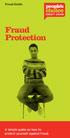 Fraud Guide Fraud Protection A simple guide on how to protect yourself against fraud. A simple guide on how to protect yourself against fraud It seems like every day there are new reports of different
Fraud Guide Fraud Protection A simple guide on how to protect yourself against fraud. A simple guide on how to protect yourself against fraud It seems like every day there are new reports of different
Tips for Banking Online Safely
 If proper attention is given to safety and security, banking and monetary activities can be completed online in a convenient and effective fashion. This guide helps to establish procedures for remaining
If proper attention is given to safety and security, banking and monetary activities can be completed online in a convenient and effective fashion. This guide helps to establish procedures for remaining
CBI s Corporate Internet Banking Inquiry Services gives you the ability to view account details and transactions anytime, anywhere.
 Benefits & Features CBI s Corporate Internet Banking Inquiry Services gives you the ability to view account details and transactions anytime, anywhere. What can I do with Internet Banking? You can inquire
Benefits & Features CBI s Corporate Internet Banking Inquiry Services gives you the ability to view account details and transactions anytime, anywhere. What can I do with Internet Banking? You can inquire
Security Guide. for electronic transactions. UniBank is a division of Teachers Mutual Bank Limited
 Security Guide for electronic transactions UniBank is a division of Teachers Mutual Bank Limited Teachers Mutual Bank Limited ABN 30 087 650 459 AFSL/Australian Credit Licence 238981 Who We Are UniBank
Security Guide for electronic transactions UniBank is a division of Teachers Mutual Bank Limited Teachers Mutual Bank Limited ABN 30 087 650 459 AFSL/Australian Credit Licence 238981 Who We Are UniBank
A Quick and Easy Guide to Consumer Online Banking and Bill Pay
 upbnk.com Have a question? Contact us at 800.905.775. A Quick and Easy Guide to Consumer Online Banking and Bill Pay Welcome Published by Murphy & Company, Inc. 60 Barrett Office Drive Suite 06 St. Louis,
upbnk.com Have a question? Contact us at 800.905.775. A Quick and Easy Guide to Consumer Online Banking and Bill Pay Welcome Published by Murphy & Company, Inc. 60 Barrett Office Drive Suite 06 St. Louis,
Our website Internet Banking
 Our website Internet Banking A safe and efficient way of accessing your People s Choice Credit Union accounts, paying bills and transferring money. 1 Contents 1. Security, system requirements and cookies...3
Our website Internet Banking A safe and efficient way of accessing your People s Choice Credit Union accounts, paying bills and transferring money. 1 Contents 1. Security, system requirements and cookies...3
How to stay safe online
 How to stay safe online Everyone knows about computer viruses...or at least they think they do. Nearly 30 years ago, the first computer virus was written and since then, millions of viruses and other malware
How to stay safe online Everyone knows about computer viruses...or at least they think they do. Nearly 30 years ago, the first computer virus was written and since then, millions of viruses and other malware
How to Install Windows 7 software
 Connecting Windows 7 to the network This document outlines the procedure for setting up Windows 7 to use the College and University network. It assumes that the computer is set up and working correctly
Connecting Windows 7 to the network This document outlines the procedure for setting up Windows 7 to use the College and University network. It assumes that the computer is set up and working correctly
Security Tips You are here: Home» Security Tips
 Security Tips You are here: Home» Security Tips Click on a the Security Icon to view detailed information on: Responsibility of the Bank Password Policy Guide Online Security Internet Security Tips Scam
Security Tips You are here: Home» Security Tips Click on a the Security Icon to view detailed information on: Responsibility of the Bank Password Policy Guide Online Security Internet Security Tips Scam
Infocomm Sec rity is incomplete without U Be aware,
 Infocomm Sec rity is incomplete without U Be aware, responsible secure! HACKER Smack that What you can do with these five online security measures... ANTI-VIRUS SCAMS UPDATE FIREWALL PASSWORD [ 2 ] FASTEN
Infocomm Sec rity is incomplete without U Be aware, responsible secure! HACKER Smack that What you can do with these five online security measures... ANTI-VIRUS SCAMS UPDATE FIREWALL PASSWORD [ 2 ] FASTEN
Safe Practices for Online Banking
 November 2012 Follow these guidelines to help protect your information while banking online. At First Entertainment Credit Union, our goal is to provide you with the best all around banking experience.
November 2012 Follow these guidelines to help protect your information while banking online. At First Entertainment Credit Union, our goal is to provide you with the best all around banking experience.
Our website Internet Banking
 Our website Internet Banking A safe and efficient way of accessing your People s Choice Credit Union accounts, paying bills and transferring money. 1 Contents 1. Security, system requirements and cookies...3
Our website Internet Banking A safe and efficient way of accessing your People s Choice Credit Union accounts, paying bills and transferring money. 1 Contents 1. Security, system requirements and cookies...3
Recognizing Spam. IT Computer Technical Support Newsletter
 IT Computer Technical Support Newsletter March 23, 2015 Vol.1, No.22 Recognizing Spam Spam messages are messages that are unwanted. If you have received an e-mail from the Internal Revenue Service or the
IT Computer Technical Support Newsletter March 23, 2015 Vol.1, No.22 Recognizing Spam Spam messages are messages that are unwanted. If you have received an e-mail from the Internal Revenue Service or the
A Quick Reference Guide to Online Banking & Bill Payment
 A Quick Reference Guide to Online Banking & Bill Payment Bringing new features, enhanced security and expanded functionality to your Enterprise Bank & Trust Online Banking experience. www.enterprisebank.com
A Quick Reference Guide to Online Banking & Bill Payment Bringing new features, enhanced security and expanded functionality to your Enterprise Bank & Trust Online Banking experience. www.enterprisebank.com
Your security is our priority
 Your security is our priority Welcome to our Cash Management newsletter for businesses. You will find valuable information about how to limit your company s risk for fraud. We offer a wide variety of products
Your security is our priority Welcome to our Cash Management newsletter for businesses. You will find valuable information about how to limit your company s risk for fraud. We offer a wide variety of products
Online Business Banking FREQUENTLY ASKED QUESTIONS
 Online Business Banking FREQUENTLY ASKED QUESTIONS» BSP Online Business Banking» Frequently Asked Questions GENERAL Q. What is BSP Online? A. BSP Online allows customers to securely access their BSP Bank
Online Business Banking FREQUENTLY ASKED QUESTIONS» BSP Online Business Banking» Frequently Asked Questions GENERAL Q. What is BSP Online? A. BSP Online allows customers to securely access their BSP Bank
National Cyber Security Month 2015: Daily Security Awareness Tips
 National Cyber Security Month 2015: Daily Security Awareness Tips October 1 New Threats Are Constantly Being Developed. Protect Your Home Computer and Personal Devices by Automatically Installing OS Updates.
National Cyber Security Month 2015: Daily Security Awareness Tips October 1 New Threats Are Constantly Being Developed. Protect Your Home Computer and Personal Devices by Automatically Installing OS Updates.
Internet basics 2.3 Protecting your computer
 Basics Use this document with the glossary Beginner s guide to Internet basics 2.3 Protecting your computer How can I protect my computer? This activity will show you how to protect your computer from
Basics Use this document with the glossary Beginner s guide to Internet basics 2.3 Protecting your computer How can I protect my computer? This activity will show you how to protect your computer from
Published by Murphy & Company, Inc. 13610 Barrett Office Drive Suite 206 St. Louis, MO 63021 www.mcompany.com
 Published by Murphy & Company, Inc. 13610 Barrett Office Drive Suite 206 St. Louis, MO 63021 www.mcompany.com 2009-2013 Murphy & Company, Inc. Microsoft, Microsoft Money, Windows and Internet Explorer
Published by Murphy & Company, Inc. 13610 Barrett Office Drive Suite 206 St. Louis, MO 63021 www.mcompany.com 2009-2013 Murphy & Company, Inc. Microsoft, Microsoft Money, Windows and Internet Explorer
Catch the Hometown Spirit
 Catch the Hometown Spirit A quick and easy guide to Business Online Banking By Paul A. Murphy, Author of Online Banking for Dummies Published by Murphy & Company, Inc. 60 Barrett Office Dr. St. Louis,
Catch the Hometown Spirit A quick and easy guide to Business Online Banking By Paul A. Murphy, Author of Online Banking for Dummies Published by Murphy & Company, Inc. 60 Barrett Office Dr. St. Louis,
Deter, Detect, Defend
 Deter, Detect, Defend Deter Never provide personal information, including social security number, account numbers or passwords over the phone or Internet if you did not initiate the contact Never click
Deter, Detect, Defend Deter Never provide personal information, including social security number, account numbers or passwords over the phone or Internet if you did not initiate the contact Never click
BEGINNER S GUIDE TO SSL CERTIFICATES: Making the best choice when considering your online security options
 BEGINNER S GUIDE TO SSL CERTIFICATES: Making the best choice when considering your online security options BEGINNERS GUIDE TO SSL CERTIFICATES Introduction Whether you are an individual or a company, you
BEGINNER S GUIDE TO SSL CERTIFICATES: Making the best choice when considering your online security options BEGINNERS GUIDE TO SSL CERTIFICATES Introduction Whether you are an individual or a company, you
A Quick and Easy Guide to Business Online Banking. By Paul A. Murphy
 A Quick and Easy Guide to Business Online Banking By Paul A. Murphy A Quick and Easy Guide to Business Online Banking Welcome Welcome! Whether you re at home, at work or on the road, we are here for you
A Quick and Easy Guide to Business Online Banking By Paul A. Murphy A Quick and Easy Guide to Business Online Banking Welcome Welcome! Whether you re at home, at work or on the road, we are here for you
Fraud Information and Security
 Fraud Information and Security Updated: January 13, 2015 How We Protect You At WySTAR Global Retirement Solutions security is a top priority. We understand that your trust in us depends on how well we
Fraud Information and Security Updated: January 13, 2015 How We Protect You At WySTAR Global Retirement Solutions security is a top priority. We understand that your trust in us depends on how well we
SSL Certificates 101
 Whether you are an individual or a company, you should approach online security in the same way that you would approach physical security for your home or business. Not only does it make you feel safer
Whether you are an individual or a company, you should approach online security in the same way that you would approach physical security for your home or business. Not only does it make you feel safer
BEGINNERS GUIDE BEGINNERS GUIDE TO SSL CERTIFICATES: MAKING THE BEST CHOICE WHEN CONSIDERING YOUR ONLINE SECURITY OPTIONS
 BEGINNERS GUIDE TO SSL CERTIFICATES: MAKING THE BEST CHOICE WHEN CONSIDERING YOUR ONLINE SECURITY OPTIONS BEGINNERS GUIDE TO SSL CERTIFICATES INTRODUCTION Whether you are an individual or a company, you
BEGINNERS GUIDE TO SSL CERTIFICATES: MAKING THE BEST CHOICE WHEN CONSIDERING YOUR ONLINE SECURITY OPTIONS BEGINNERS GUIDE TO SSL CERTIFICATES INTRODUCTION Whether you are an individual or a company, you
Learn to protect yourself from Identity Theft. First National Bank can help.
 Learn to protect yourself from Identity Theft. First National Bank can help. Your identity is one of the most valuable things you own. It s important to keep your identity from being stolen by someone
Learn to protect yourself from Identity Theft. First National Bank can help. Your identity is one of the most valuable things you own. It s important to keep your identity from being stolen by someone
To p t i p s f o r s a f e o n l i n e b a n k i n g a n d s h o p p i n g
 To p t i p s f o r s a f e o n l i n e b a n k i n g a n d s h o p p i n g The Internet offers the opportunity to bank and shop in safety whenever you want. More than 15 million people in the UK now use
To p t i p s f o r s a f e o n l i n e b a n k i n g a n d s h o p p i n g The Internet offers the opportunity to bank and shop in safety whenever you want. More than 15 million people in the UK now use
Online Fraud and Identity Theft Guide. A Guide to Protecting Your Identity and Accounts
 A Guide to Protecting Your Identity and Accounts As part of SunTrust s commitment to protecting your accounts and identity, we ve created the Online Fraud & Identity Theft Guide, which provides information
A Guide to Protecting Your Identity and Accounts As part of SunTrust s commitment to protecting your accounts and identity, we ve created the Online Fraud & Identity Theft Guide, which provides information
Secure Email Client Guide
 PRESIDIO BANK 33 Secure Email Client Guide THE BUSINESS BANK THAT WORKS 8/2013 Table of Contents Introduction.....3 Our Responsibility to Protect Confidential Information....4 Registering and Accessing
PRESIDIO BANK 33 Secure Email Client Guide THE BUSINESS BANK THAT WORKS 8/2013 Table of Contents Introduction.....3 Our Responsibility to Protect Confidential Information....4 Registering and Accessing
OUTLOOK WEB ACCESS. User Guide
 OUTLOOK WEB ACCESS User Guide V3 2 August 2013 Not protectively marked GETTING STARTED Outlook Web Access (OWA) provides a useful means to remotely access Council email from outside of the council access.
OUTLOOK WEB ACCESS User Guide V3 2 August 2013 Not protectively marked GETTING STARTED Outlook Web Access (OWA) provides a useful means to remotely access Council email from outside of the council access.
High Speed Internet - User Guide. Welcome to. your world.
 High Speed Internet - User Guide Welcome to your world. 1 Welcome to your world :) Thank you for choosing Cogeco High Speed Internet. Welcome to your new High Speed Internet service. When it comes to a
High Speed Internet - User Guide Welcome to your world. 1 Welcome to your world :) Thank you for choosing Cogeco High Speed Internet. Welcome to your new High Speed Internet service. When it comes to a
Protection from Fraud and Identity Theft
 Table of Contents Protection from Fraud & Identity Theft... 1 Simple Steps to Secure Your Devices... 1 Setting Up Your Computer and/or Mobile Device... 2 Adding Security Software... 2 Internet Safety Tips...
Table of Contents Protection from Fraud & Identity Theft... 1 Simple Steps to Secure Your Devices... 1 Setting Up Your Computer and/or Mobile Device... 2 Adding Security Software... 2 Internet Safety Tips...
Identity Theft Protection
 Identity Theft Protection Email Home EDUCATION on DANGER ZONES Internet Payments Telephone ID theft occurs when someone uses your personal information with out your knowledge to commit fraud. Some terms
Identity Theft Protection Email Home EDUCATION on DANGER ZONES Internet Payments Telephone ID theft occurs when someone uses your personal information with out your knowledge to commit fraud. Some terms
ONLINE ACCESS ONLINE ACCESS FAQS FAQS
 ONLINE ACCESS ONLINE ACCESS FAQS FAQS How do I create an Online Access Account? There are three options for setting up an Online Access Account 1. Use your member number and temporary password given to
ONLINE ACCESS ONLINE ACCESS FAQS FAQS How do I create an Online Access Account? There are three options for setting up an Online Access Account 1. Use your member number and temporary password given to
Protecting your business from fraud
 Protecting your business from fraud KEY TAKEAWAYS > Understand the most common types of fraud and how to identify them. > What to do if you uncover fraudulent activity or suspect you are a victim of fraud.
Protecting your business from fraud KEY TAKEAWAYS > Understand the most common types of fraud and how to identify them. > What to do if you uncover fraudulent activity or suspect you are a victim of fraud.
Member FAQ. General Information: Security:
 General Information: Security: Why did you change Robins Federal Online Banking? Great question! We listened to an overwhelming response from you, our members that we needed to make these changes. We are
General Information: Security: Why did you change Robins Federal Online Banking? Great question! We listened to an overwhelming response from you, our members that we needed to make these changes. We are
Online account access
 User guide Online account access The best way to manage your accounts, pay bills and stay connected to your finances. osufederal.com 800-732-0173 A quick and easy guide to online account access Table of
User guide Online account access The best way to manage your accounts, pay bills and stay connected to your finances. osufederal.com 800-732-0173 A quick and easy guide to online account access Table of
Network Security. Demo: Web browser
 Network Security Demo: Web browser Email Messages An email message can be instantly forwarded around the globe, even if accidentally. Do not write anything in a message that you will later regret! Read
Network Security Demo: Web browser Email Messages An email message can be instantly forwarded around the globe, even if accidentally. Do not write anything in a message that you will later regret! Read
Payment Systems Department
 v Note: Please follow these guidelines for your safety as you enjoy the convenience of technology. However these guidelines are general; therefore, specific precautions may be taken as warranted by the
v Note: Please follow these guidelines for your safety as you enjoy the convenience of technology. However these guidelines are general; therefore, specific precautions may be taken as warranted by the
Retail/Consumer Client. Internet Banking Awareness and Education Program
 Retail/Consumer Client Internet Banking Awareness and Education Program Table of Contents Securing Your Environment... 3 Unsolicited Client Contact... 3 Protecting Your Identity... 3 E-mail Risk... 3 Internet
Retail/Consumer Client Internet Banking Awareness and Education Program Table of Contents Securing Your Environment... 3 Unsolicited Client Contact... 3 Protecting Your Identity... 3 E-mail Risk... 3 Internet
Helping you to protect yourself against fraud and financial crime
 Helping you to protect yourself against fraud and financial crime first direct takes fraud & other financial crimes very seriously. Even though we have market-leading fraud detection systems, we want you
Helping you to protect yourself against fraud and financial crime first direct takes fraud & other financial crimes very seriously. Even though we have market-leading fraud detection systems, we want you
INTERNET & COMPUTER SECURITY March 20, 2010. Scoville Library. ccayne@biblio.org
 INTERNET & COMPUTER SECURITY March 20, 2010 Scoville Library ccayne@biblio.org Internet: Computer Password strength Phishing Malware Email scams Identity Theft Viruses Windows updates Browser updates Backup
INTERNET & COMPUTER SECURITY March 20, 2010 Scoville Library ccayne@biblio.org Internet: Computer Password strength Phishing Malware Email scams Identity Theft Viruses Windows updates Browser updates Backup
Web Presence Security
 Web Presence Security Web Presence Security 2 Getting your business online is about reaching out and connecting with millions of potential customers, buyers, and partners. Building a website is the most
Web Presence Security Web Presence Security 2 Getting your business online is about reaching out and connecting with millions of potential customers, buyers, and partners. Building a website is the most
Protecting Yourself Against Identity Theft. Identity theft is a serious. What is Identity Theft?
 Protecting Yourself Against Identity Theft Identity theft is a serious crime. Identity theft happens when someone steals your personal information and uses it without your permission. It is a growing threat
Protecting Yourself Against Identity Theft Identity theft is a serious crime. Identity theft happens when someone steals your personal information and uses it without your permission. It is a growing threat
ONLINE IDENTITY THEFT KEEP YOURSELF SAFE FROM BESTPRACTICES WHAT DO YOU NEED TO DO IF YOU SUSPECT YOUR WHAT DO YOU NEED TO DO IF YOU SUSPECT YOUR
 ONLINE IDENTITY THEFT KEEP YOURSELF SAFE FROM BESTPRACTICES 01 One must remember that everyone and anyone is a potential target. These cybercriminals and attackers often use different tactics to lure different
ONLINE IDENTITY THEFT KEEP YOURSELF SAFE FROM BESTPRACTICES 01 One must remember that everyone and anyone is a potential target. These cybercriminals and attackers often use different tactics to lure different
Identity Theft Assistance Kit A self-help guide to protecting yourself and your identity
 Identity Theft Assistance Kit A self-help guide to protecting yourself and your identity Stillman Bank works hard to serve and protect our customers identities and ensure their safety. That s why we have
Identity Theft Assistance Kit A self-help guide to protecting yourself and your identity Stillman Bank works hard to serve and protect our customers identities and ensure their safety. That s why we have
AVOIDING ONLINE THREATS CYBER SECURITY MYTHS, FACTS, TIPS. ftrsecure.com
 AVOIDING ONLINE THREATS CYBER SECURITY MYTHS, FACTS, TIPS ftrsecure.com Can You Separate Myths From Facts? Many Internet myths still persist that could leave you vulnerable to internet crimes. Check out
AVOIDING ONLINE THREATS CYBER SECURITY MYTHS, FACTS, TIPS ftrsecure.com Can You Separate Myths From Facts? Many Internet myths still persist that could leave you vulnerable to internet crimes. Check out
Intercepting your mail. They can complete change of address forms and receive mail that s intended for you.
 At SunTrust, we re committed to protecting your accounts and identity. That s why we ve created this Identity Theft Guide. This guide provides information about online fraud and identity theft, as well
At SunTrust, we re committed to protecting your accounts and identity. That s why we ve created this Identity Theft Guide. This guide provides information about online fraud and identity theft, as well
Recommended Browser Setting for MySBU Portal
 The MySBU portal is built using Microsoft s SharePoint technology framework, therefore, for the best viewing experience, Southwest Baptist University recommends the use of Microsoft s Internet Explorer,
The MySBU portal is built using Microsoft s SharePoint technology framework, therefore, for the best viewing experience, Southwest Baptist University recommends the use of Microsoft s Internet Explorer,
Shop Online with Confidence
 Shop Online with Confidence Table of Contents Introduction 3 Benefits and Drawbacks of Online Shopping Benefits Drawbacks 5 6 Tips for Safe Online Shopping Before You Buy When Making a Purchase After Your
Shop Online with Confidence Table of Contents Introduction 3 Benefits and Drawbacks of Online Shopping Benefits Drawbacks 5 6 Tips for Safe Online Shopping Before You Buy When Making a Purchase After Your
Unified Meeting 5 User guide for MAC
 Unified Meeting 5 User guide for MAC Unified Meeting 5 is a web based tool that puts you in complete control of all aspects of your meeting including scheduling, managing and securing your meetings.. Whether
Unified Meeting 5 User guide for MAC Unified Meeting 5 is a web based tool that puts you in complete control of all aspects of your meeting including scheduling, managing and securing your meetings.. Whether
1. Any email requesting personal information, or asking you to verify an account, is usually a scam... even if it looks authentic.
 Your identity is one of the most valuable things you own. It s important to keep your identity from being stolen by someone who can potentially harm your good name and financial well-being. Identity theft
Your identity is one of the most valuable things you own. It s important to keep your identity from being stolen by someone who can potentially harm your good name and financial well-being. Identity theft
a. StarToken controls the loss due to you losing your Internet banking username and password.
 1. What is StarToken? StarToken is the next generation Internet banking security solution that is being offered by Bank of India to all its Internet Banking customers (Retail as well as Corporate). StarToken
1. What is StarToken? StarToken is the next generation Internet banking security solution that is being offered by Bank of India to all its Internet Banking customers (Retail as well as Corporate). StarToken
Phishing Scams Security Update Best Practices for General User
 Phishing Scams Security Update Best Practices for General User hishing refers to the malicious attack Pmethod by attackers who imitate legitimate companies in sending emails in order to entice people to
Phishing Scams Security Update Best Practices for General User hishing refers to the malicious attack Pmethod by attackers who imitate legitimate companies in sending emails in order to entice people to
Frequently Asked Questions. Categories
 Frequently Asked Questions - About BLC ebank - ebank access - Accounts access (cards and loans included) - Secondary User - Transferring funds - Account register - Service Center - Security and technical
Frequently Asked Questions - About BLC ebank - ebank access - Accounts access (cards and loans included) - Secondary User - Transferring funds - Account register - Service Center - Security and technical
Cyber Security: Beginners Guide to Firewalls
 Cyber Security: Beginners Guide to Firewalls A Non-Technical Guide Essential for Business Managers Office Managers Operations Managers This appendix is a supplement to the Cyber Security: Getting Started
Cyber Security: Beginners Guide to Firewalls A Non-Technical Guide Essential for Business Managers Office Managers Operations Managers This appendix is a supplement to the Cyber Security: Getting Started
Fraud Prevention Tips
 Fraud Prevention Tips The best defense against fraud or identity theft is a proactive approach. Here are a few steps you can take to help protect yourself. Protect your identity Copy the front and back
Fraud Prevention Tips The best defense against fraud or identity theft is a proactive approach. Here are a few steps you can take to help protect yourself. Protect your identity Copy the front and back
beginners guide Beginners Guide Certificates the best decision when considering your online security options.
 Beginners Guide to Digital SSL Certificates the best decision when considering your online security options. Beginners Guide to Digital SSL Certificates introduction Whether you are an individual or a
Beginners Guide to Digital SSL Certificates the best decision when considering your online security options. Beginners Guide to Digital SSL Certificates introduction Whether you are an individual or a
OKPAY guides. Security Guide
 Название раздела OKPAY guides www.okpay.com Security Guide 2012 Contents SECURITY GUIDE Contents Introduction 1. OKPAY Security Overview 2. Security Tips 3. Security Center 3.1. Basic Protection 3.2. Email
Название раздела OKPAY guides www.okpay.com Security Guide 2012 Contents SECURITY GUIDE Contents Introduction 1. OKPAY Security Overview 2. Security Tips 3. Security Center 3.1. Basic Protection 3.2. Email
You re FREE Guide SSL. (Secure Sockets Layer) webvisions www.webvisions.com +65 6868 1168 sales@webvisions.com
 SSL You re FREE Guide to (Secure Sockets Layer) What is a Digital Certificate? SSL Certificates, also known as public key certificates or Digital Certificates, are essential to secure Internet browsing.
SSL You re FREE Guide to (Secure Sockets Layer) What is a Digital Certificate? SSL Certificates, also known as public key certificates or Digital Certificates, are essential to secure Internet browsing.
Kaspersky Fraud Prevention: a Comprehensive Protection Solution for Online and Mobile Banking
 Kaspersky Fraud Prevention: a Comprehensive Protection Solution for Online and Mobile Banking Today s bank customers can perform most of their financial activities online. According to a global survey
Kaspersky Fraud Prevention: a Comprehensive Protection Solution for Online and Mobile Banking Today s bank customers can perform most of their financial activities online. According to a global survey
Website Privacy Policy Statement
 Website Privacy Policy Statement This website ( CRSF Website ) is operated by Cal Ripken, Sr. Foundation, Inc. ( Company ) and this policy applies to all websites owned, operated, controlled and otherwise
Website Privacy Policy Statement This website ( CRSF Website ) is operated by Cal Ripken, Sr. Foundation, Inc. ( Company ) and this policy applies to all websites owned, operated, controlled and otherwise
SECURITY RECOMMENDATIONS INTERNET BANKING TRANSACTIONAL
 SECURITY RECOMMENDATIONS INTERNET BANKING TRANSACTIONAL This page should provide customers with all the information they need concerning the security of a transactional Internet banking site and, in particular,
SECURITY RECOMMENDATIONS INTERNET BANKING TRANSACTIONAL This page should provide customers with all the information they need concerning the security of a transactional Internet banking site and, in particular,
I dentity theft occurs
 1.3.1.F1 Identity Family Economics and Financial Education W h at i s I d e n t i t y T h e f t? I dentity theft occurs when someone wrongfully acquires and uses a consumer s personal identification, credit,
1.3.1.F1 Identity Family Economics and Financial Education W h at i s I d e n t i t y T h e f t? I dentity theft occurs when someone wrongfully acquires and uses a consumer s personal identification, credit,
How To Use A Credit Union Online Banking On A Credit Card (For A Creditcard)
 Federally Insured by NCUA A Quick and Easy Guide to Online Banking & Bill Pay III Welcome A Quick and Easy Guide to A+ Online Banking Welcome! Whether you re at home, at work or on the road, we are here
Federally Insured by NCUA A Quick and Easy Guide to Online Banking & Bill Pay III Welcome A Quick and Easy Guide to A+ Online Banking Welcome! Whether you re at home, at work or on the road, we are here
How To Use Secureanything On A Mac Or Ipad (For A Mac)
 User Guide for Mac OS X Copyright Webroot SecureAnywhere User Guide for Mac OS X March, 2013 2012-2013 Webroot Software, Inc. All rights reserved. Webroot is a registered trademark and SecureAnywhere is
User Guide for Mac OS X Copyright Webroot SecureAnywhere User Guide for Mac OS X March, 2013 2012-2013 Webroot Software, Inc. All rights reserved. Webroot is a registered trademark and SecureAnywhere is
SAFE ONLINE BANKING. Online Banking, Data Security You. Your Partnership for Safe Online Banking
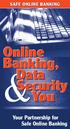 SAFE ONLINE BANKING Online Banking, Data Security You & Your Partnership for Safe Online Banking Partnering for Online Security O Online banking has grown rapidly from a niche service to a major new way
SAFE ONLINE BANKING Online Banking, Data Security You & Your Partnership for Safe Online Banking Partnering for Online Security O Online banking has grown rapidly from a niche service to a major new way
Published by Murphy & Company, Inc. 13610 Barrett Office Dr. St. Louis, MO 63021 www.mcompany.com
 Published by Murphy & Company, Inc. 13610 Barrett Office Dr. St. Louis, MO 63021 www.mcompany.com 2009-2014 Murphy & Company, Inc. Microsoft, Microsoft Money, Windows and Internet Explorer are registered
Published by Murphy & Company, Inc. 13610 Barrett Office Dr. St. Louis, MO 63021 www.mcompany.com 2009-2014 Murphy & Company, Inc. Microsoft, Microsoft Money, Windows and Internet Explorer are registered
Airtel PC Secure Trouble Shooting Guide
 Airtel PC Secure Trouble Shooting Guide Table of Contents Questions before installing the software Q: What is required from my PC to be able to use the Airtel PC Secure? Q: Which operating systems does
Airtel PC Secure Trouble Shooting Guide Table of Contents Questions before installing the software Q: What is required from my PC to be able to use the Airtel PC Secure? Q: Which operating systems does
Realize Greater Profits As An Authorized Reseller Of Network Solutions nsprotect Secure SSL Certificates
 Network Solutions Secure Services Realize Greater Profits As An Authorized Reseller Of Network Solutions nsprotect Secure s The Federal Trade Commission (FTC) estimates that 3.2 million US citizens every
Network Solutions Secure Services Realize Greater Profits As An Authorized Reseller Of Network Solutions nsprotect Secure s The Federal Trade Commission (FTC) estimates that 3.2 million US citizens every
Malware & Botnets. Botnets
 - 2 - Malware & Botnets The Internet is a powerful and useful tool, but in the same way that you shouldn t drive without buckling your seat belt or ride a bike without a helmet, you shouldn t venture online
- 2 - Malware & Botnets The Internet is a powerful and useful tool, but in the same way that you shouldn t drive without buckling your seat belt or ride a bike without a helmet, you shouldn t venture online
the first ACNB Bank transactionss in ACNB Bank will work number. Information on Thank you
 Identity theft is a terrible problem in this Information Age. You have already taken the first important step by contacting ACNB Bank immediately. ACNB Bank will work with you every step of the way to
Identity theft is a terrible problem in this Information Age. You have already taken the first important step by contacting ACNB Bank immediately. ACNB Bank will work with you every step of the way to
How to Prevent It What to Do If You Are a Victim
 How to Prevent It What to Do If You Are a Victim www.tn.gov/consumer www.tn.gov/safety Tennessee Division of Consumer Affairs Identity theft happens when someone steals your personal information and uses
How to Prevent It What to Do If You Are a Victim www.tn.gov/consumer www.tn.gov/safety Tennessee Division of Consumer Affairs Identity theft happens when someone steals your personal information and uses
Deutsche Bank db easynet. Secure method of use of the db easynet e-banking system
 Deutsche Bank Secure method of use of the e-banking system Introduction Deutsche Bank pays particular attention to your security. Therefore, the funds entrusted to us by our Customers are protected, using
Deutsche Bank Secure method of use of the e-banking system Introduction Deutsche Bank pays particular attention to your security. Therefore, the funds entrusted to us by our Customers are protected, using
Why is a strong password important?
 Internet Security Why is a strong password important? Identity theft motives: To gain access to resources For the challenge/fun Personal reasons Theft methods Brute forcing and other script hacking methods
Internet Security Why is a strong password important? Identity theft motives: To gain access to resources For the challenge/fun Personal reasons Theft methods Brute forcing and other script hacking methods
Website Privacy Policy Statement. 1519 York Rd Lutherville, MD 21093. We may be reached via email at julie@juliereisler.com.
 Website Privacy Policy Statement This website juliereisler.com is operated by Empowered Living, LLC and this policy applies to all websites owned, operated, controlled and otherwise made available by Company,
Website Privacy Policy Statement This website juliereisler.com is operated by Empowered Living, LLC and this policy applies to all websites owned, operated, controlled and otherwise made available by Company,
Online Banking & Bill Payment
 Welcome A Quick and Easy Guide to Online Banking & Bill Payment Welcome to Coast Central Online. Whether you re at home, at work or on the road, Coast Central Credit Union is here for you 24 hours a day,
Welcome A Quick and Easy Guide to Online Banking & Bill Payment Welcome to Coast Central Online. Whether you re at home, at work or on the road, Coast Central Credit Union is here for you 24 hours a day,
/ 1. Online Banking User Guide SouthStateBank.com / (800) 277-2175
 / 1 Online Banking User Guide SouthStateBank.com / (800) 277-2175 Welcome Thank you for using South State s Online Banking. Whether you are a first time user or an existing user, this guide will walk you
/ 1 Online Banking User Guide SouthStateBank.com / (800) 277-2175 Welcome Thank you for using South State s Online Banking. Whether you are a first time user or an existing user, this guide will walk you
Beginner s Guide to SSL Certificates
 WHITE PAPER: BEGINNER S GUIDE TO SSL CERTIFICATES White Paper Beginner s Guide to SSL Certificates Making the Best Choice When Considering Your Online Security Options Beginner s Guide to SSL Certificates
WHITE PAPER: BEGINNER S GUIDE TO SSL CERTIFICATES White Paper Beginner s Guide to SSL Certificates Making the Best Choice When Considering Your Online Security Options Beginner s Guide to SSL Certificates
Money and shopping 8.1 Online banking. Beginner s guide to. Wider interests
 Wider interests Use this document with the glossary Beginner s guide to Money and shopping 8.1 Online banking This activity will help you register to bank online and get you started with your online banking
Wider interests Use this document with the glossary Beginner s guide to Money and shopping 8.1 Online banking This activity will help you register to bank online and get you started with your online banking
easy online banking. Simple steps to N&P Internet banking
 easy online banking. Simple steps to N&P Internet banking Be on top of money 24 hours a day with N&P Internet Banking. Welcome to our Internet banking service. This user guide has been created to take
easy online banking. Simple steps to N&P Internet banking Be on top of money 24 hours a day with N&P Internet Banking. Welcome to our Internet banking service. This user guide has been created to take
