How To Use Sterling Bank On A Mobile Device
|
|
|
- Marion Kennedy
- 5 years ago
- Views:
Transcription
1 Business Internet Banking Online banking for your business Managing the Service Guide Version 21 December 2014
2 Contents 1 Service Features 3 2 Service Availability 4 3 Online Security 4 4 Primary Users / Secondary Users 4 5 Security Device Lost / Faulty Security Device Activate Replacement Security Device 5 6 Function Overview Accounts Account List Accounts List Business / Commercial Card Recent Transactions Recent Transactions Business / Commercial Card Next Working Day s Transactions Statements Manage Statements Charges and Interest Secure Payments Bill Payments CHAPS Payments International Payments BACS Payments BACS Beneficiary List BACS Payment History Pending Payments Cancelling Pending Payments Payment Options at a Glance Create Inter-account transfers Pending Transfers User Administration Authorisation International Trade Services Standing Orders Direct Debits Cheques Business / Commercial card limit amendments Activity History 14 7 Payment Limits Payment Limits User Payment Limits Business Amend a payment limit 15 8 Deregistering The Business 16 9 Other Points of Reference Online help Business Internet Banking Information Centre Business information website BIB on a Mobile Device Helpdesk 17
3 1 Service Features Business Internet Banking lets the business: obtain real time account balances and transaction information on your sterling current, savings and loan accounts view last night s statement balance for foreign currency accounts see Business Card and Commercial Card account balances and transactions (including last 6 months card statements) view at least 8 years of statements for both business and savings accounts view statements for both business and savings accounts view applicable Credit and Debit Interest Rates for your accounts on your statements a choice of payment methods, including overseas payments make payments up to 100,000 per day - subject to application apply for / increase overdraft up to 5,000 subject to conditions forward date bill/bacs payments up to 45 days in advance view transaction details of payments made store unlimited bank account details for bill payment beneficiaries store up to 500 bank account details for BACS payment beneficiaries delete bill payment beneficiaries or specified bill payment references view import and export accounts for Internet Trade Services make transfers between accounts in seconds* set-up access and control rights for other users online access the service with a username and password of your choice access the accounts of your other businesses from a single logon create, view, amend or cancel standing orders view or cancel Direct Debits stop a cheque order a replacement cheque or paying-in book request a copy of a cheque or credit to assist with account reconciliation review company/individual cardholder limits and submit a request to increase and/or decrease limits as necessary review all activity made on the Business Internet Banking service export a transaction list to financial software such as Quicken or MS Money or spreadsheets get telephone support every day, from 8am to 10pm (except for planned periods of maintenance). access a dedicated Business Internet Banking information website ( *Transactions made using the transfer function of Business Internet Banking are only subject to available funds or an agreed overdraft covering the transfers and not any payment limits. 3
4 2 Service Availability Business Internet Banking is available seven days a week, 24 hours a day, apart from the scheduled maintenance periods, which will be from midnight Saturday until 8am Sunday. The service may be unavailable for some or all of this maintenance period. Exceptionally, this maintenance period may need to be longer or at different times. 3 Online Security There is much that your business can do to protect itself, and its users, whilst online. Some of these measures are simple, others may require a little time invested, or additional help from a PC support resource. We have created a dedicated Online Security website (www. hsbc.com/onlinesecurity) which will provide you with practical guidance on the various steps you can take to help ensure your online privacy and security. Also please see section 5 of the Business Internet Banking Additional Conditions which set out your Security responsibilities. 4 Primary Users / Secondary Users The nominated Primary User will have full control over the business bank accounts when accessed via the Business Internet Banking service and will also be able to agree any matters through the service. The Primary User will automatically have access to all functions within the Business Internet Banking service. The Primary User may create and delegate various access and control rights (including payment limits) to other individuals ( Secondary Users ). An explanation of how a Primary User does this is provided in the Set-up Business/User guide available from the Business Internet Banking Information Centre at co.uk/bibinfo (Guides). To change the Primary User, a Replace Primary User form should be completed. This form can also be found in the Business Internet Banking Information Centre (Forms Form 3). Please Note Once the Replace Primary User form has been processed, the existing Primary User will not be able to gain access to the service. Secondary Users will still be able to access the service, however you should ensure they have access to the service and the relevant permission levels before this form is submitted as those details can not be amended until the new Primary User has set him/herself up. 4
5 5 Security Device In order to access the Business Internet Banking service, each user will require their own Security Device. This credit card sized device generates a new six digit number (a Security Code ) every few seconds, which is used in conjunction with the user s chosen username and password to access the service. Once the code has been entered during logon, it will not be accepted again. Because of this, the Security Device offers increased protection against risks such as phishing and spyware. In addition, you will be asked to authorise the set up of any new payment beneficiary and confirm the set up of any Secondary User and / or the editing of any existing user s details. Full on-screen instructions will be available. This device will also allow the user access to the business accounts from any internet connected computer. This gives the user the flexibility of working from home or the office (using the same username, password and Security Device). Further information and Frequently Asked Questions about the Security Device, can be found within the BIB Information Centre, (Security Device). 5.1 Lost / Faulty Security Device In the event a user loses their Security Device or it becomes faulty, our helpdesk (see section 10 for details) should be contacted so we can arrange for a replacement. Whilst the user is without their Security Device, they will not be able to access the business accounts on Business Internet Banking. The Primary / Secondary user will be sent a replacement Security Device by post and a Security Device replacement code by , SMS or post. 5.2 Activate Replacement Security Device If a user requests a replacement Security Device, the service will automatically take them through the necessary screens to activate the new device. To activate the Security Device, they will need to: Log on in the normal manner ( co.uk/business). Step 1 of 4 Enter Password Input their password. 5
6 Step 2 of 4 Enter New Security Device Replacement Code Input the Security Device Replacement Code. This code is sent to them by , SMS or post Step 3 of 4 Enter New Security Device Details Enter the Security Device serial number Create and input a Security Code 6
7 Step 4 of 4 Security Device Replaced The Security Device Replaced screen will appear. User to select the Continue button to go to their personal page Click Continue the user will be taken to their personal page. 7
8 6 Function Overview The following section details all of the functionality within Business Internet Banking and explains what it allows a user to do. 6.1 Accounts Account List This function displays the business account balances in a number of different ways. It also displays any borrowing limit (agreed limit) that has been agreed by the bank. Please note all balances displayed are subject to adjustment. The types of balances available are: Current statement balance* The Current statement balance is real-time (as at the date and time displayed) and consists of: Last night s statement balance Any transactions that have been debited or credited that day up to the time and date displayed. Current available balance* The Current available balance is the amount of funds available which include any agreed limits as at the date and time displayed. Last night s statement balance The Last night s statement balance consists of all transactions applied to the account by the close of business the previous day and will be the balance shown on the postal statement. Last night s cleared balance The Last night s cleared balance is Last night s statement balance reduced by any items that have not yet cleared. It is therefore the balance we use to calculate credit/debit interest. Tonight s projected cleared balance* This is our estimate of the end of day cleared balance. It is based on: Last night s cleared balance Any transactions due to clear that day and Any transactions that have been debited or credited that day up to the time and date displayed. This balance does not necessarily represent funds currently available for use. It is also subject to adjustment for example in respect of any items that have not been cleared (i.e. cheques returned unpaid) *These balances are not available for Foreign Currency Accounts Accounts List Business / Commercial Card Company Limit Company Limit The Company Limit is the agreed limit for the businesses overall Business Card or Commercial Card facility. This will be equal to or greater than the combined total of all individual cardholder limits. Statement Balance This represents the total balance of the account as at the last statement date, after netting all credits and debits. Payment amount due For a Business Card account, this will show the full amount payable (the Statement balance ). For a Commercial Card account, this figure will represent the minimum amount that must be paid. Total credits This displays the total value of all payments and/or other credits made to the businesses card account since the last statement date Total debits This displays the total value of all debits from the businesses card account since the last statement date. Current balance This consists of the statement balance, any subsequent cardholder transactions and any other debits or credits made to the businesses card account since the last statement date. 8
9 6.1.2 Recent Transactions This function displays the transactions since your last statement up to the present date, including transactions made that day. The most recent transactions appear first and a different period can be selected by entering a From and To date in the boxes provided. By selecting a single date, a total of up to 180 transactions for that day can be viewed. Transactions can also be downloaded into a financial package such as, Microsoft Money, Quicken or into a spreadsheet. If the frequency of your statements (e.g. weekly) means that BIB is only displaying a small number of transactions, you may wish to consider amending the frequency. This can be done by contacting your branch or our Business Telephone Banking helpdesk (Please refer to section 10 for contact details) Recent Transactions Business / Commercial Card This enables you to view any credits or debits on an account since the last statement period. You can also view the last 6 months full statements for a business/commercial card or cardholder account Next Working Day s Transactions This enables you to view transactions due to credit or debit your account on the Next Working Day. Not all transactions will be viewable, please see transactions included and excluded below: Included BACS Direct Debits outward Standing Orders incoming Bill Payments incoming Cheques incoming (excluding HSBC cheques) Cheques outbound viewable after 6pm Excluded Priority Payments Chaps Direct Debits incoming Charges and Interest Standing Orders outgoing Bill payments outward Naturally, all faster payment transactions and cash will not be included. Events may occur, of course, which result in particular transactions not forcasting. In which case transactions may not credit or debit your account on the next working day Statements This enables you to view at least 8 years of full statements on both business and savings accounts. You can also view applicable Credit and Debit Interest Rates for your accounts via the Statement function Manage Statements This function allows Primary Users to switch their paper statements on and off, as well as providing the ability to amend the statement frequency Charges and Interest The Charges and Interest functionality enables users to view, print and download their charges and interest summaries into a software package. 6.2 Secure This function displays the details of any messages that we have sent the business. Primary Users have the ability to reply, delete or create a new message to send to us. Secondary Users only have the ability to delete messages they can view. 6.3 Payments Business Internet Banking puts the business in control by letting you set an overall daily payment limit for the business of up to a maximum of 100,000 a day. This covers all payments made through the Business Internet Banking service only. We offer four different payment options to choose from Bill Payments Bill Payments are made one at a time to a single beneficiary in a way that may be familiar to users of our Personal Internet Banking service or Business Telephone Banking service. Payments are made subject to available funds in your account. Payments are made in Sterling and addressed to beneficiary accounts domiciled in the UK. Bill Payments beneficiaries created online can also be used at the telephone or branch. Details of Bill Payments made, are available (real-time) from the Transactions function within the Accounts option. A charge is levied in accordance with your agreed account tariff for each payment made. You may store unlimited beneficiary details and can delete beneficiary details at any time 9
10 This table details the Bill Payment timescales for BIB: Beneficiary Payment Amount Payment Received HSBC accounts (not including HSBC Credit Cards, or Offshore Accounts) Up to Daily Bill Payment Limit Real time (immediate) HSBC Credit Cards * Up to Daily Bill Payment Limit Within 2 hours** Non-HSBC account (where the beneficiary bank is a member of the Faster Payments Service eg: Barclays..) Non-HSBC account (where the beneficiary bank is not a member of the Faster Payment Service.) Up to 100k (using the Faster Payment Service) depending on Daily Bill Payment Limit Up to Daily Bill Payment Limit Within 2 hours** Same working day (to an account with HSBC Bank International limited or at another bank) providing the payment is made before 3.30 pm 10 The Faster Payment service is available 24 hours a day, 7 days a week and 365 days a year subject to normal maintenance periods. If the payment cannot be made using the Faster Payment service you must make the payment by 3.30 pm the night before the day you want the payment to be sent. For payments made to HSBC Business Card and Commercial Credit Cards, the main company account number must be used. This can be found either on your monthly statement or by selecting Your Accounts then Balances from the left hand menu within Business Internet Banking. Payments cannot be made to an individual card. Payments will normally be credited within two hours*, however the credit card balance and transaction list will not be updated until the next working day, unless the payment is made on a weekend or on a Public Holiday when it will not be updated until the second working day. *HSBC Credit Cards (including first direct), HSBC Business Card and Commercial Credit Cards only. **Excludes planned maintenance outages For full details of payment processing information please refer to the Business Banking made easy brochure CHAPS Payments CHAPS Payments are made in Sterling to accounts domiciled in the UK. Like Bill payments, each CHAPS payment is created individually and will contain one beneficiary. Payments are subject to available funds in your account. The main difference between Bill and CHAPS payments is that CHAPS payments are debited and credited on the same day, regardless of which bank the beneficiary account is held at. CHAPS payments are available working days only and within certain opening hours. CHAPS payments are available Monday to Friday 8am pm (excluding Public Holidays). You can save CHAPS Beneficiary details when making a payment. These details are exclusive to CHAPS payments and can be reused in the future. A charge is levied in accordance with your agreed account tariff for each payment made International Payments International Payments, also known as SWIFT payments or Priority Payments, are used for sending funds overseas or currency within the UK. This gives you the flexibility to trade with international companies and organisations. Before making a payment you can check the latest HSBC exchange rates on all available currencies. International payments are available working days only and within certain opening hours. International payments are available Monday to Friday 8am pm (excluding Public Holidays). Instructions to make these types of payment must include all the following details: the correct details of the recipient s bank, including the bank s BIC, sort code (e.g ) for payments within the UK or national bank code for payments outside the UK; the recipient s bank account number (or IBAN if paying to a bank in the EEA); the name and address of the recipient; any recipient reference you wish to provide; and your own account number, name and address, which is a legal requirement and these details will be passed to the recipient s bank.
11 11 You can check on the status of your payment by looking at list of Transactions in BIB. A charge is levied in accordance with your agreed account tariff for each payment made. When are payments received by the Beneficiary? Next working day for payments within the European Economic Area (EEA) in sterling and Euro and in all other EEA currencies Up to 4 working days for payments outside the EEA and/or in a non-eea currency but this may take longer depending on the country to which the payment is being sent. Please note that we have changed the payment charges option applicable to some payments. Under the Payment Services Regulations 2009 payments made within the European Economic Area (EEA) in Sterling and Euro must have shared charges. i.e. when sending a payment you must pay HSBC charges and the beneficiary of your payment must pay any charge from their bank. SEPA Credit Transfers The Single Euro Payment Area (SEPA) is designed to create a convenient single market for batched, non-priority Euro payments within Europe. SEPA s reach extends to over 30 European countries. A non-priority service where the beneficiary will receive funds the day after your account is debited All SEPA payments require a BIC (Bank Identifier Code) and IBAN (International Bank Account Number) for the beneficiary We offer a BIC and IBAN validation/ conversion tool enabling customers to make the most of SEPA payments We provide full end-to-end data from remitter to beneficiary in electronic format You can check on the status of your payment by looking at list of Transactions in BIB. A charge is levied in accordance with your agreed account tariff for each payment made BACS Payments BACS payments can be made in batches of up to twenty five beneficiaries (one debit), so you do not need to make payments one-at-atime. Full transaction details of recent BACS payments made are available from the BACS Payment History function within the Manage Payments option. Payments are made in Sterling and addressed to beneficiary accounts domiciled in the UK. A charge is levied in accordance with your agreed account tariff for each payment made to a beneficiary. When are payments received by the Beneficiary? The BACS payment cycle is 3 working days. Payment is originated Day 1 and the payment is debited and credited Day 3. You should ensure that covering funds are available on the day that the account is debited. BACS payments are subject to the standard BACS cycle and as such the earliest you can set up a payment to be debited / credited is two working days after input (three working days if the BACS payment is created on a non working day). If you are making a payment on a nonworking day or after the daily cut-off time, on a working day namely 6.45 pm your payment will show on your statement/ transaction list the next working day without any loss of interest BACS Beneficiary List This function allows users to set up, amend and delete frequently used BACS beneficiaries. Details of up to 500 BACS beneficiaries can be held in the list. For additional security, you will be asked to authorise the set up of any new payment beneficiary. Full onscreen instructions will be provided BACS Payment History This function will allow users to view the beneficiary details of any BACS payment made within the previous 90 days Pending Payments Pending Payments are those that have been input to be paid at a future date (at a date more than two working days in the future for BACS Payments). Up to 100 payments can be displayed (each BACS payment can contain up to 25 beneficiaries). Because CHAPS and International Payments are debited the same day, they are not shown in Pending Payments. Users authorised to create payments can see the Pending Payment function. If a user can only create BACS payments, but not Bill Payments, they will only be able to see the pending BACS payments. If the opposite applies, they will only see the pending Bill Payments. If they can create either payment type, they will see both. Secondary users will
12 only be able to get More details on a payment if the total amount of that payment is below their individual single transaction limit. Pending Payments cannot be amended or partly cancelled. If a Primary / Secondary user wishes to make an amendment, they will need to cancel the whole payment and recreate it with the desired details Cancelling Pending Payments BACS Payments Pending BACS Payments can be cancelled at any time before the payment commences the 3 working day BACS cycle (e.g. if the payment will credit/ debit on Thursday (day three), the Primary / Secondary user can cancel the payment at any stage on the Monday). In the 3 working day BACS cycle, the payment instruction is forwarded on day one but the payment isn t debited from your selected account until day three. The beneficiary bank accounts all receive their credits on day three. Weekends and bank holidays do not form part of the 3 day cycle. Bill Payments Payments that are sent using the Take from my account now option cannot be stopped or cancelled. Future dated Bill Payments can be cancelled any time before midnight on the day before the payment cycle begins. For example, a Bill Payment due to debit your account (payment date) on Friday could be cancelled up to midnight on Thursday Payment Options at a Glance For cut off times see 6.3.1, 6.3.2, and BACS Payments Funds are debited and credited on working day 3. Sterling payments to UK accounts. Option is offered subject to status and limit agreement. Security may be required and may be subject to fees. One for one or bulk payments. Bulk payments can be made in batches of up to 25. Payments are made up to the agreed BACS limit irrespective of the account balance. CHAPS Payments Funds are debited and credited the same working day. Sterling payments to UK accounts. One for one payments. Payments are made up to the available funds (including any agreed overdraft) on the account, at the time of sending. Limit required not subject to status security not required. Bill Payments Bill payments are normally received by the beneficiary s bank and should be available for withdrawal within 2 hours providing that the beneficiary sort code and account number accepts Faster payments. In all other cases, please refer to section Sterling payments to UK accounts. One for one payments. Payments are made up to the available funds (including any agreed overdraft) on the account at the time of sending. Limit required not subject to status security not required. International Payments Funds typically received by International beneficiaries bank in 1-4 days. Payments in any currency are sent to UK and International accounts. One for one payments. Payments are made up to the available funds (including any agreed overdraft) on the account, at the time of sending. Limit required not subject to status security not required. For additional security, you will be asked to authorise the set up of any new payment beneficiary for these payment types. Full onscreen instructions will be provided. 12
13 Create Inter-account transfers Transfers are the immediate movement of monies from one HSBC bank account to another HSBC bank account provided they both appear on the same Business Internet Banking profile (set of accounts which appear in the same account list within the service). If a transfer needs to be made to an account that does not appear in this list, a BACS Payment or Bill Payment will need to be made instead. Transfers can be made immediately (real time) or future dated for up to 45 days in advance. There is no charge for transfers. Transfers can be made for any amount up to the available balance (including any agreed overdraft covering the transfer). If you do not have sufficient funds in the account when a future dated transfer is due to debit, the transfer may not be processed. Transfers into and out of Money Market Call and Notice accounts can only be made on working days, and the cut-off time for giving instructions via Business Internet Banking is 6pm on a working day Note: You cannot make a transfer to or from a Business Card or Commercial Card account Pending Transfers Pending Transfers are transfers which have been created with a future payment date. Pending Transfers can be cancelled at any time before midnight on the day before they are due to be made. When the appropriate account is selected, there is the option to cancel any of the transfers displayed. 6.4 User Administration This function will allow the Primary User or any Secondary User (with this User Administration permission), the authority to create, amend or delete Secondary Users. Secondary Users can be created with the same or lesser rights than the user setting them up. For additional security, you will be asked to authorise the set up of any Secondary User and / or the editing of any existing user s details. Full on-screen instructions will be available. 6.5 Authorisation If a Secondary User creates a payment which has a total greater than their single payment limit or the cumulative value of all their payments for that day exceeds their daily payment limit, the payment will need to be authorised by someone with the authorisation permission and sufficient payment limits. For example: User A creates a payment for 1,000, their single payment limit is 500 but their daily payment limit is 2000 so the payment is sent for authorisation. In order for User B to authorise this payment they would need to have both the authorisation permission and a single payment limit of at least 1,000 and sufficient remaining daily payment limit. 6.6 International Trade Services This function will allow users to view Import or Export accounts and submit requests via BIB. It also allows users to: Enquire on import and export accounts Create and authorise documentary credit applications and amendments Create and maintain applicant and beneficiary lists, trade templates and clauses for use in creating new documentary credit applications Apply for a full or partial transfer of an export documentary credit Enquire on existing trade facilities with the bank View pending import bill instructions and manage their acceptance and settlement Approve, change or delete pending transactions 6.7 Standing Orders This function will allow users to create a new standing order or view, amend and cancel a standing order set up on the business accounts. 6.8 Direct Debits This function will allow users to view and cancel direct debits set up on the business accounts. 6.9 Cheques Lets the user perform various cheque related functions on their Business Current accounts: cancel a cheque or range of cheques order a new cheque or paying-in book request a copy (image) of a cheque or credit
14 6.10 Business/Commercial card limit amendments Enables the user to review the company and individual cardholder limits for a particular card account and submit a request to increase and/or decrease these as necessary. A new cardholder application form is also available for download in PDF format Activity History Every user is able to review all their activity made through the Business Internet Banking Service within the last 90 days. 14
15 7 Payment Limits 7.1 Payment Limits User These limits apply to an individual user and are controlled through the User Administration function. Limit type Daily Payment Limit BACS payment Daily Payment Limit Bill payment Daily Payment Limit CHAPS payment Daily Payment Limit International payment Description This is the maximum value of BACS payments a user can make in one day. This is the maximum value of Bill Payments a user can make in one day. This is the maximum value of CHAPS Payments a user can make in one day. This is the maximum value of International Payments a user can make in one day. Single Payment Limit BACS payment Single Payment Limit Bill payment Single Payment Limit CHAPS payment Single Payment Limit International payment This is the maximum amount that a user can make a BACS payment for without it needing to be authorised. This is the maximum amount that a user can make a Bill Payment for without it needing to be authorised. This is the maximum amount that a user can make a CHAPS Payment for without it needing to be authorised. This is the maximum amount that a user can make a International Payment for without it needing to be authorised. 7.2 Payment Limits Business These limits apply to the business. Limit type Daily Payment Limit Daily Payment Limit BACS payment Daily Payment Limit Bill payment Daily Payment Limit CHAPS payment Description This is the maximum amount of payments a business can make in one day. This is set by the bank/business and cannot exceed 100,000. This is the maximum value of BACS payments a business can make in one day. This is the maximum value of Bill Payments a business can make in one day. This is the maximum value of CHAPS Payments a business can make in one day. Daily Payment Limit International payment This is the maximum value of International Payments a business can make in one day. 7.3 Amend a payment limit To amend or request a business limit (see section 7.2) the business will need to complete a Limit Amendment Form. This form can be obtained from the Forms section in the BIB Information Centre at (form 5). 15
16 8 Deregistering the Business A request to de-register the business from Business Internet Banking should be forwarded to your Branch/Relationship Manager. Once the business has been de-registered, none of your users will be able to access the Business Internet Banking service. 9 Other Points of Reference 9.1 Online help Click either the help or question mark icons to access online help. 9.2 Business Internet Banking Information Centre Located at this dedicated website provides detailed guidance and further information on the Business Internet Banking service. The main sections include: Online guides Designed to help you access and manage the service. Provide step by step instructions on activating the service and general information and guidance. Forms Contains all the downloadable forms for use with this service. Security Device Provides information and supplies Frequently Asked Questions about the Security Device. Systems Requirements Up to date information on browser and operating system combinations that work with the service and those that are supported by our technical help desk. Advice notes When logging off please ensure that you close the webpage completely and that you do not leave any personal security details available for anyone to obtain. It is recommended that you logon to BIB on a Mobile Device via a secure and trusted Wireless Access Point (WAP) or Wireless Broadband provider. It is essential that you do not bookmark the BIB web address after logging on. This is to prevent fraudulent actions taking place. It is of the utmost importance to Clear history of recently viewed websites on a regular occasion so fraudsters cannot obtain information about you or your business. List of Supported Devices Please refer to our Information Centre located at for a list of supported devices 9.3 Business information website Located at provides details of current products and services offered by HSBC. 9.4 BIB on a Mobile Device Logging into BIB on a Mobile device is exactly the same as logging on to BIB via a PC or MAC. 16
17 10 Helpdesk If you need assistance please call our Business Internet Banking Helpdesk on (if calling from overseas ) or Textphone ( from Overseas) and we ll be happy to help. Our Helpdesk is open from 8am to 10pm, every day. To help us continually improve our service and in the interests of security, we may monitor and/or record your telephone call. Our operators can answer questions on: The Business Internet Banking service in general Business Internet Banking Activation Process Payment limit requests Security Device issues and Password resets General enquiries can be answered without formal identification. For other enquiries callers will need to identify themselves using: Their Business Internet Banking ID (GBHBEU.) / username The Password Reset questions / answers set-up during Business Internet Banking Activation Process. If you think your security your security details have been compromised please call the helpdesk urgently. Between 10pm and 8am when the helpdesk is closed please call the Security Team on (overseas ) or text phone for any security issues. Please note they cannot deal with any general enquiries during these times. 17 HSBC Bank plc is a company registered and established in England and Wales under registration number Our registered office is at 8 Canada Square, London E14 5HQ. Our VAT registration number is GB HSBC Bank plc is authorised by the Prudential Regulation Authority and regulated by the Financial Conduct Authority and theprudential Regulation Authority (our firm reference number is
Business Internet Banking
 Business Internet Banking Online banking for your business Set-up Business / User guide Version 10 January 2014 Contents 1 Introduction 3 2 Technical Requirements 3 3 Before You Begin - You Will Need 4
Business Internet Banking Online banking for your business Set-up Business / User guide Version 10 January 2014 Contents 1 Introduction 3 2 Technical Requirements 3 3 Before You Begin - You Will Need 4
Banking terms and conditions
 M&S PREMIUM CURRENT ACCOUNT, M&S PREMIUM CURRENT ACCOUNT WITH INSURANCE AND M&S MONTHLY SAVER Banking terms and conditions EFFECTIVE FROM 17 FEBRUARY 2015 NEW FASHIONED BANKING Contents Page Page Section
M&S PREMIUM CURRENT ACCOUNT, M&S PREMIUM CURRENT ACCOUNT WITH INSURANCE AND M&S MONTHLY SAVER Banking terms and conditions EFFECTIVE FROM 17 FEBRUARY 2015 NEW FASHIONED BANKING Contents Page Page Section
General Terms and Conditions Current Accounts Terms and Conditions Savings Accounts Terms and Conditions
 General Terms and Conditions Current Accounts Terms and Conditions Savings Accounts Terms and Conditions Effective from 10 November 2014 2 Contents Section/Clause Page Contact Information 3 Section 1 Payment
General Terms and Conditions Current Accounts Terms and Conditions Savings Accounts Terms and Conditions Effective from 10 November 2014 2 Contents Section/Clause Page Contact Information 3 Section 1 Payment
Business On Line The complete online package for your business
 Business On Line The complete online package for your business Manage your cash flow wherever you are Controlling your cash flow is crucial to the success of your business. We understand the need to access
Business On Line The complete online package for your business Manage your cash flow wherever you are Controlling your cash flow is crucial to the success of your business. We understand the need to access
business online plus payments user guide
 business online plus payments user guide 1 payments What s included pg 4 pg 5-6 pg 7 pg 8-13 pg 14 pg 15 pg 16 pg 17 pg 18 pg 19 pg 20 pg 21 pg 22 pg 23 Payments : Home menu Payments : Transaction types
business online plus payments user guide 1 payments What s included pg 4 pg 5-6 pg 7 pg 8-13 pg 14 pg 15 pg 16 pg 17 pg 18 pg 19 pg 20 pg 21 pg 22 pg 23 Payments : Home menu Payments : Transaction types
ACCOUNT CHARGES. Your account charges explained
 ACCOUNT CHARGES Your account charges explained September 2013 Account charges To put your business in greater control we d like to fully explain your business banking fees. Here we ll outline how our charges
ACCOUNT CHARGES Your account charges explained September 2013 Account charges To put your business in greater control we d like to fully explain your business banking fees. Here we ll outline how our charges
A guide to our Online Saver
 A guide to our Online Saver Stay in control of your savings with easy access to your account online. To manage your savings on the go, simply download our Mobile Banking app and register for the service
A guide to our Online Saver Stay in control of your savings with easy access to your account online. To manage your savings on the go, simply download our Mobile Banking app and register for the service
HSBC Advance Bank Account. Terms and Conditions
 HSBC Advance Bank Account Terms and Conditions 2 Summary of the HSBC Advance Bank Account Terms and Conditions This Summary sets out the key details of your HSBC Advance Bank Account and the interest rates
HSBC Advance Bank Account Terms and Conditions 2 Summary of the HSBC Advance Bank Account Terms and Conditions This Summary sets out the key details of your HSBC Advance Bank Account and the interest rates
General Terms and Conditions Current Accounts Terms and Conditions Savings Accounts Terms and Conditions
 1 General Terms and Conditions Current Accounts Terms and Conditions Savings Accounts Terms and Conditions Effective from 1 April 2012 (for new customers) 2 General Terms and Conditions Your agreement
1 General Terms and Conditions Current Accounts Terms and Conditions Savings Accounts Terms and Conditions Effective from 1 April 2012 (for new customers) 2 General Terms and Conditions Your agreement
Online For Business Application for Full User Access
 Online For Business Application for Full User Access You should only complete, sign and return this form once you have submitted the Online for Business registration application at www.lloydsbank.com/business/register
Online For Business Application for Full User Access You should only complete, sign and return this form once you have submitted the Online for Business registration application at www.lloydsbank.com/business/register
Business Internet Banking Application Form
 Business Internet Banking Application Form Free online banking for your business Welcome to Business Internet Banking. Please read the guidance notes before you complete each section. To use the service
Business Internet Banking Application Form Free online banking for your business Welcome to Business Internet Banking. Please read the guidance notes before you complete each section. To use the service
M&S CURRENT ACCOUNT AND M&S MONTHLY SAVER. Terms and conditions EFFECTIVE FROM 8 JANUARY 2015 NEW FASHIONED BANKING
 M&S CURRENT ACCOUNT AND M&S MONTHLY SAVER Terms and conditions EFFECTIVE FROM 8 JANUARY 2015 1 NEW FASHIONED BANKING Contents Page Page Summary of our M&S Current Account Terms and Conditions 3 Contact
M&S CURRENT ACCOUNT AND M&S MONTHLY SAVER Terms and conditions EFFECTIVE FROM 8 JANUARY 2015 1 NEW FASHIONED BANKING Contents Page Page Summary of our M&S Current Account Terms and Conditions 3 Contact
Current Account Conditions and AccounT Information.
 Current Account Conditions and AccounT Information. If you open an account with us it will be with Yorkshire Building Society (trading as Norwich & Peterborough Building Society, Norwich & Peterborough
Current Account Conditions and AccounT Information. If you open an account with us it will be with Yorkshire Building Society (trading as Norwich & Peterborough Building Society, Norwich & Peterborough
Give me the facts Effective 10 November 2014
 Give me the facts Effective 10 November 2014 Contents Page Welcome 3 Discover the difference 3 Ways to bank 3 Making payments 5 Payments by cheque 8 Overdrafts 9 Switching Process 11 Additional information
Give me the facts Effective 10 November 2014 Contents Page Welcome 3 Discover the difference 3 Ways to bank 3 Making payments 5 Payments by cheque 8 Overdrafts 9 Switching Process 11 Additional information
Contents. Page. Page. Charges 2 Payments out of your account 2 Payments into your account 3 Other charges 4
 Account Terms and Conditions Effective from 1 October 2015 Contents Charges 2 Payments out of your account 2 Payments into your account 3 Other charges 4 Overdrafts 4 Product Summaries 6 1st Account 6
Account Terms and Conditions Effective from 1 October 2015 Contents Charges 2 Payments out of your account 2 Payments into your account 3 Other charges 4 Overdrafts 4 Product Summaries 6 1st Account 6
Current Account, Current Account Plus, Student Current Account, Privilege Current Account, Privilege Premier Current Account. Terms and conditions
 Current Account, Current Account Plus, Student Current Account, Privilege Current Account, Privilege Premier Current Account. Terms and conditions With effect from 5 July 2015 Terms and conditions of the
Current Account, Current Account Plus, Student Current Account, Privilege Current Account, Privilege Premier Current Account. Terms and conditions With effect from 5 July 2015 Terms and conditions of the
Managing your monthly charges
 MONTHLY PRICEPLAN Managing your monthly charges To put your business in greater control we d like to fully explain your business banking fees With our Monthly PricePlan you can choose a PricePlan that
MONTHLY PRICEPLAN Managing your monthly charges To put your business in greater control we d like to fully explain your business banking fees With our Monthly PricePlan you can choose a PricePlan that
smile current account Terms and Conditions
 smile current account Terms and Conditions Terms and Conditions of the smile current account, overdraft and debit card (incorporating smilemore and smile student) With effect from 5 July 2015 Terms and
smile current account Terms and Conditions Terms and Conditions of the smile current account, overdraft and debit card (incorporating smilemore and smile student) With effect from 5 July 2015 Terms and
Business On Line. The complete online package for your business
 Business On Line The complete online package for your business Manage your cash flow wherever you are Controlling your cash flow is crucial to the success of your business. At Bank of Ireland we understand
Business On Line The complete online package for your business Manage your cash flow wherever you are Controlling your cash flow is crucial to the success of your business. At Bank of Ireland we understand
INTERNATIONAL. Helping your money travel around the world. International payments travel money and CHAPS. Talk to us today
 INTERNATIONAL Helping your money travel around the world International payments travel money and CHAPS Talk to us today Access your money, at home and away Maybe you have family overseas and want to send
INTERNATIONAL Helping your money travel around the world International payments travel money and CHAPS Talk to us today Access your money, at home and away Maybe you have family overseas and want to send
Bank of China (UK) Limited Corporate Internet Banking User Manual
 Bank of China (UK) Limited Corporate Internet Banking User Manual August 2015 Bank of China (UK) Limited is registered in England, Number 6193060. Registered Office: 1 Lothbury, London EC2R 7DB. Authorised
Bank of China (UK) Limited Corporate Internet Banking User Manual August 2015 Bank of China (UK) Limited is registered in England, Number 6193060. Registered Office: 1 Lothbury, London EC2R 7DB. Authorised
Business Banking. Business account charges
 Business Banking Business account charges Contents Page Introduction 3 Summary of Business s 4 Start-ups 4 Community Current Account 4 Business Current Account Standard 5-6 Business Plus Account 5-6 Foundation
Business Banking Business account charges Contents Page Introduction 3 Summary of Business s 4 Start-ups 4 Community Current Account 4 Business Current Account Standard 5-6 Business Plus Account 5-6 Foundation
Business Banking Price List
 Business Banking Price List The information in this leaflet is correct as at 17 February 2014 (unless our customer notice to you stated otherwise). Introduction This Business Banking Price List sets out
Business Banking Price List The information in this leaflet is correct as at 17 February 2014 (unless our customer notice to you stated otherwise). Introduction This Business Banking Price List sets out
Business Current Accounts and Savings Accounts
 danskebank.co.uk Important information Keeping you up to date Business Current Accounts and Savings Accounts This booklet contains important information about changes to your agreement with us and other
danskebank.co.uk Important information Keeping you up to date Business Current Accounts and Savings Accounts This booklet contains important information about changes to your agreement with us and other
Business Internet Banking Application for Full User Access
 Business Internet Banking Application for Full User Access You should only complete, sign and return this form once you have submitted the Business Internet Banking registration application at www.bankofscotlandbusiness.co.uk/register
Business Internet Banking Application for Full User Access You should only complete, sign and return this form once you have submitted the Business Internet Banking registration application at www.bankofscotlandbusiness.co.uk/register
Business Account. Terms and conditions
 Business Account Terms and conditions Terms and conditions Business Account Please read and keep your business account terms and conditions (conditions) in a safe place. These conditions (including those
Business Account Terms and conditions Terms and conditions Business Account Please read and keep your business account terms and conditions (conditions) in a safe place. These conditions (including those
Quick Reference Guide
 Quick Reference Guide Business Internet Banking COMMERCIAL BANKING 3 Summary of Business Internet Banking functionalities Utilities Authorisation module Access and security controls Cash Management Account
Quick Reference Guide Business Internet Banking COMMERCIAL BANKING 3 Summary of Business Internet Banking functionalities Utilities Authorisation module Access and security controls Cash Management Account
Business Banking. Business account charges
 Business Banking Business account charges Contents Page Introduction 3 Summary of Business Tariffs 4 Start-ups 4 Treasurers Account Tariff 4 Business Current Account Standard Tariff 5-6 Business Plus Account
Business Banking Business account charges Contents Page Introduction 3 Summary of Business Tariffs 4 Start-ups 4 Treasurers Account Tariff 4 Business Current Account Standard Tariff 5-6 Business Plus Account
Personal Banking. Terms and Conditions and Charges. Effective from 18 June 2015
 Personal Banking Terms and Conditions and Charges Effective from 18 June 2015 2 Personal Banking Terms and Conditions and Charges Contents Page Charges and Overdrafts 3 Charges 3 Overdraft 5 Current account
Personal Banking Terms and Conditions and Charges Effective from 18 June 2015 2 Personal Banking Terms and Conditions and Charges Contents Page Charges and Overdrafts 3 Charges 3 Overdraft 5 Current account
Online Services. User Guide. www.aibgb.co.uk 028 9034 6060 Ask at any branch
 Online Services User Guide www.aibgb.co.uk 028 9034 6060 Ask at any branch Contents 01 Introduction 02 Online Banking 06 Phoneline Banking 09 Common questions about Online Services Secure and convenient
Online Services User Guide www.aibgb.co.uk 028 9034 6060 Ask at any branch Contents 01 Introduction 02 Online Banking 06 Phoneline Banking 09 Common questions about Online Services Secure and convenient
UNION BANK UK PLC CURRENT ACCOUNT KEY FEATURES
 UNION BANK UK PLC CURRENT ACCOUNT KEY FEATURES Version 2.0 July 2012 Authorised and regulated by the Financial Services Authority This document sets out the key features of our Current Account for personal
UNION BANK UK PLC CURRENT ACCOUNT KEY FEATURES Version 2.0 July 2012 Authorised and regulated by the Financial Services Authority This document sets out the key features of our Current Account for personal
Keeping You Informed. Personal Current and Savings Accounts
 Keeping You Informed Personal Current and Savings Accounts Important Information This leaflet tells you about a number of changes and improvements we are making to the services we offer our customers.
Keeping You Informed Personal Current and Savings Accounts Important Information This leaflet tells you about a number of changes and improvements we are making to the services we offer our customers.
smile current accounts account charges
 smile current accounts account charges 1 Your guide to the charges on smile current accounts The services, charges and rates detailed are effective from 5 July 2015. We can vary or amend these charges
smile current accounts account charges 1 Your guide to the charges on smile current accounts The services, charges and rates detailed are effective from 5 July 2015. We can vary or amend these charges
Business Banking Reference Guide. The Works: Getting the most from your Business Account
 Business Banking Reference Guide The Works: Getting the most from your Business Account Business Banking Reference Guide Contents Your transaction tools and records 03 Types of transactions 09 Visa debit
Business Banking Reference Guide The Works: Getting the most from your Business Account Business Banking Reference Guide Contents Your transaction tools and records 03 Types of transactions 09 Visa debit
Your account charges explained.
 Your account charges explained. To ensure you have everything you need to know about our charges, this brochure has been designed to let you know when and how they will be applied. The charges and tariffs
Your account charges explained. To ensure you have everything you need to know about our charges, this brochure has been designed to let you know when and how they will be applied. The charges and tariffs
Business Banking. Business account charges
 Business Banking Business account charges Contents Services you don t pay for 2 Business Tariffs frequently used services 3 How to reduce your transaction charges 5 Charges for one off account services
Business Banking Business account charges Contents Services you don t pay for 2 Business Tariffs frequently used services 3 How to reduce your transaction charges 5 Charges for one off account services
Make payments. Bankline support guides: In this guide. How to make a standard domestic payment. Did you know? Page 1
 Bankline support guides: Make payments In this guide Learn how to make standard domestic payments and CHAPS payments. Learn how to transfer money between your accounts. Learn how to make international
Bankline support guides: Make payments In this guide Learn how to make standard domestic payments and CHAPS payments. Learn how to transfer money between your accounts. Learn how to make international
Wealth and Investment Management Intermediaries. International Business Tariff Gibraltar
 Wealth and Investment Management Intermediaries International Business Tariff Gibraltar December 2014 International Business Tariff Gibraltar This tariff is applicable for accounts where the banking relationship
Wealth and Investment Management Intermediaries International Business Tariff Gibraltar December 2014 International Business Tariff Gibraltar This tariff is applicable for accounts where the banking relationship
CASH ACCOUNT. Everyday banking 24/7
 CASH ACCOUNT Everyday banking 24/7 Cash Account Contents Your Lloyds Bank Cash Account 1 Using your Lloyds Bank Cash Account 2 What s included? 4 Getting more from your card 5 Banking your way 7 Paying
CASH ACCOUNT Everyday banking 24/7 Cash Account Contents Your Lloyds Bank Cash Account 1 Using your Lloyds Bank Cash Account 2 What s included? 4 Getting more from your card 5 Banking your way 7 Paying
Accurate cheque writing When writing or accepting a cheque, ensure that all details are correct to avoid unpaid cheque Charges.
 Business Banking Schedule of Charges - Great Britain June 2011 Introduction Bank of Ireland UK offers many free services, but where Charges are applied this fact sheet explains them and how it is possible
Business Banking Schedule of Charges - Great Britain June 2011 Introduction Bank of Ireland UK offers many free services, but where Charges are applied this fact sheet explains them and how it is possible
International Business Price List
 International Business Price List Prices correct as at 28 June 2014 Introduction This International Business Price List sets out the prices we charge for international transactions and our most frequently
International Business Price List Prices correct as at 28 June 2014 Introduction This International Business Price List sets out the prices we charge for international transactions and our most frequently
The Windward Islands Bank Ltd. Clem Labega Square, P.O. Box 220 Phlipsburg, St. Maarten Tel.: (721) 546 2WIB Fax: (721) 542 4761 www.wib-bank.
 The Windward Islands Bank Ltd. Clem Labega Square, P.O. Box 220 Phlipsburg, St. Maarten Tel.: (721) 546 2WIB Fax: (721) 542 4761 www.wib-bank.net The Windward Islands Bank Ltd. Clem Labega Square, P.O.
The Windward Islands Bank Ltd. Clem Labega Square, P.O. Box 220 Phlipsburg, St. Maarten Tel.: (721) 546 2WIB Fax: (721) 542 4761 www.wib-bank.net The Windward Islands Bank Ltd. Clem Labega Square, P.O.
Business Banking. Terms and Conditions. For HSBC business current and savings accounts and services as of 1 December 2014.
 Business Banking Terms and Conditions For HSBC business current and savings accounts and services as of 1 December 2014. Table of contents How to reach us Page 4 If you have a disability 4 1. What you
Business Banking Terms and Conditions For HSBC business current and savings accounts and services as of 1 December 2014. Table of contents How to reach us Page 4 If you have a disability 4 1. What you
PRIVATE BANKING PREMIER CURRENT ACCOUNT (INCLUDING CLUB LLOYDS) Guide to charges
 PRIVATE BANKING PREMIER CURRENT ACCOUNT (INCLUDING CLUB LLOYDS) Guide to charges This is your guide to the main fees and charges that will apply to all Private Banking Premier accounts including Club Lloyds
PRIVATE BANKING PREMIER CURRENT ACCOUNT (INCLUDING CLUB LLOYDS) Guide to charges This is your guide to the main fees and charges that will apply to all Private Banking Premier accounts including Club Lloyds
Keeping You Informed. Personal Current and Savings Accounts
 Keeping You Informed Personal Current and Savings Accounts Changes to NatWest services This leaflet tells you about a number of changes and improvements we are making to the services we offer our customers.
Keeping You Informed Personal Current and Savings Accounts Changes to NatWest services This leaflet tells you about a number of changes and improvements we are making to the services we offer our customers.
CURRENT ACCOUNT SWITCH
 CURRENT ACCOUNT SWITCH NO LONG WAIT. NO FUSS. NO HASSLE. OUR SWITCH SERVICE MAKES MOVING YOUR ACCOUNT TO US SIMPLE. Now we can switch your account to the Halifax in just seven working days. Switch in just
CURRENT ACCOUNT SWITCH NO LONG WAIT. NO FUSS. NO HASSLE. OUR SWITCH SERVICE MAKES MOVING YOUR ACCOUNT TO US SIMPLE. Now we can switch your account to the Halifax in just seven working days. Switch in just
International Payments Terms & Conditions
 International Payments Terms & Conditions International Payments Terms & Conditions Introduction Outward International Payments are payments that allow you to send money abroad in foreign currency or sterling
International Payments Terms & Conditions International Payments Terms & Conditions Introduction Outward International Payments are payments that allow you to send money abroad in foreign currency or sterling
How to pay VAT. Update: changes to cheque payments by post. Update: HMRC s old bank accounts are closing. 1 of 9 13/07/2010 17:12
 1 of 9 13/07/2010 17:12 Skip to main content How to pay VAT This guide offers a reminder of VAT payment deadlines and explains all of the available payment options. HM Revenue & Customs (HMRC) recommends
1 of 9 13/07/2010 17:12 Skip to main content How to pay VAT This guide offers a reminder of VAT payment deadlines and explains all of the available payment options. HM Revenue & Customs (HMRC) recommends
Westpac Live Quick Reference Guides
 Westpac Live Quick Reference Guides Accounts Overview How do I conduct a transaction search? How do I generate an online service fees report? How do I look up a merchant for a transaction? How do I dispute
Westpac Live Quick Reference Guides Accounts Overview How do I conduct a transaction search? How do I generate an online service fees report? How do I look up a merchant for a transaction? How do I dispute
M&S CURRENT ACCOUNT, M&S PREMIUM CURRENT ACCOUNT, M&S PREMIUM CURRENT ACCOUNT WITH INSURANCE AND M&S MONTHLY SAVER ACCOUNT
 M&S CURRENT ACCOUNT, M&S PREMIUM CURRENT ACCOUNT, M&S PREMIUM CURRENT ACCOUNT WITH INSURANCE AND M&S MONTHLY SAVER ACCOUNT Banking made easy EFFECTIVE FROM 6 APRIL 2016 NEW FASHIONED BANKING Welcome Accessing
M&S CURRENT ACCOUNT, M&S PREMIUM CURRENT ACCOUNT, M&S PREMIUM CURRENT ACCOUNT WITH INSURANCE AND M&S MONTHLY SAVER ACCOUNT Banking made easy EFFECTIVE FROM 6 APRIL 2016 NEW FASHIONED BANKING Welcome Accessing
Business Banking. Business account charges
 Business Banking Business account charges Contents Services you don t pay for 2 Business Tariffs Service Charge 3-4 Additional services 5-6 How to reduce your transaction charges 7 Internet Banking 8
Business Banking Business account charges Contents Services you don t pay for 2 Business Tariffs Service Charge 3-4 Additional services 5-6 How to reduce your transaction charges 7 Internet Banking 8
International Services tariff
 International Services tariff Contents International Services Sending money abroad 1 International payments 1 International drafts 1 Receiving money from abroad 1 Cut-off times and exchange rates 2 BIC
International Services tariff Contents International Services Sending money abroad 1 International payments 1 International drafts 1 Receiving money from abroad 1 Cut-off times and exchange rates 2 BIC
365 Phone, Online and Mobile Banking Terms and Conditions - Republic of Ireland Effective from 25 th November 2013
 365 Phone, Online and Mobile Banking Terms and Conditions - Republic of Ireland Effective from 25 th November 2013 1.0 Definitions of Terms used in this Document 2.0 Accounts 3.0 Mandates 4.0 SEPA Transfers
365 Phone, Online and Mobile Banking Terms and Conditions - Republic of Ireland Effective from 25 th November 2013 1.0 Definitions of Terms used in this Document 2.0 Accounts 3.0 Mandates 4.0 SEPA Transfers
INTERNATIONAL SERVICES TARIFF
 INTERNATIONAL SERVICES TARIFF Supporting your international business Our service promise. If you experience a problem, we will always try to resolve it as quickly as possible. Please bring it to the attention
INTERNATIONAL SERVICES TARIFF Supporting your international business Our service promise. If you experience a problem, we will always try to resolve it as quickly as possible. Please bring it to the attention
ANZ Internet Banking for Business. Customer User Guide 03.13
 ANZ Internet Banking for Business Customer User Guide 03.13 Contents Viewing your accounts and activity 3 Logging on to ANZ Internet Banking for Business 3 Viewing account activity 3 Downloading account
ANZ Internet Banking for Business Customer User Guide 03.13 Contents Viewing your accounts and activity 3 Logging on to ANZ Internet Banking for Business 3 Viewing account activity 3 Downloading account
Variable Rate Cash ISA. Tax-free savings
 Variable Rate Cash ISA Tax-free savings 2 Tax free savings Our cash ISAs are free from UK income tax. Subscribe up to 15,240 tax free (Tax free means free of UK Income Tax and Capital Gains Tax) this tax
Variable Rate Cash ISA Tax-free savings 2 Tax free savings Our cash ISAs are free from UK income tax. Subscribe up to 15,240 tax free (Tax free means free of UK Income Tax and Capital Gains Tax) this tax
Account Charges Leaflet
 Account Charges Leaflet Your guide to charges you can expect on your Co-operative Bank Personal Current Accounts and any savings account linked to a Privilege Account, Privilege Premier Account or Current
Account Charges Leaflet Your guide to charges you can expect on your Co-operative Bank Personal Current Accounts and any savings account linked to a Privilege Account, Privilege Premier Account or Current
Cash Account Cash Account
 Cash Account Cash Account Looking after your money, everyday Contents Cash Account 3 What s not included? 5 Using your Cash Account 6 Getting more from your Visa debit card 7 How to pay money into your
Cash Account Cash Account Looking after your money, everyday Contents Cash Account 3 What s not included? 5 Using your Cash Account 6 Getting more from your Visa debit card 7 How to pay money into your
Business Telephone Banking
 1 Business Telephone Banking Terms and Conditions Effective from 1 January 2014 Contents Section 1 2 Definitions 2 Section 2 3 Registration 3 Your instructions 3 Our liability 4 Events beyond our control
1 Business Telephone Banking Terms and Conditions Effective from 1 January 2014 Contents Section 1 2 Definitions 2 Section 2 3 Registration 3 Your instructions 3 Our liability 4 Events beyond our control
1,000,000. Triodos Bank. These are our Terms and Conditions for businesses and charities.
 Triodos Bank. These are our Terms and Conditions for businesses and charities. 1,000,000 homes supplied by clean, green electricity produced by energy projects financed by Triodos Bank* Table of Contents
Triodos Bank. These are our Terms and Conditions for businesses and charities. 1,000,000 homes supplied by clean, green electricity produced by energy projects financed by Triodos Bank* Table of Contents
Foreign currency account
 Foreign currency account Terms and conditions Terms and conditions of the foreign currency account, (incorporating foreign currency current account and foreign currency deposit account) Please read and
Foreign currency account Terms and conditions Terms and conditions of the foreign currency account, (incorporating foreign currency current account and foreign currency deposit account) Please read and
Business Banking. The Entrepreneur s Bank. metrobankonline.co.uk 0345 08 08 500
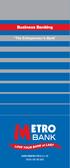 Business Banking The Entrepreneur s Bank metrobankonline.co.uk 0345 08 08 500 time for a new bank Our team is trained & ready to talk business In store 7 days, early & late 24/7 local telephone team Online
Business Banking The Entrepreneur s Bank metrobankonline.co.uk 0345 08 08 500 time for a new bank Our team is trained & ready to talk business In store 7 days, early & late 24/7 local telephone team Online
Business On Line Payments Plus Guide
 Business On Line Payments Plus Guide This document is published by Bank of Ireland, and both it, and its contents, are the property of Bank of Ireland. This document may not be reproduced or further distributed,
Business On Line Payments Plus Guide This document is published by Bank of Ireland, and both it, and its contents, are the property of Bank of Ireland. This document may not be reproduced or further distributed,
International Payments
 International Payments Terms and conditions Apply from April 2014 These terms and conditions apply to International Payments processed by First Trust Bank from April 2014. These terms and conditions are
International Payments Terms and conditions Apply from April 2014 These terms and conditions apply to International Payments processed by First Trust Bank from April 2014. These terms and conditions are
Our website Internet Banking
 Our website Internet Banking A safe and efficient way of accessing your People s Choice Credit Union accounts, paying bills and transferring money. 1 Contents 1. Security, system requirements and cookies...3
Our website Internet Banking A safe and efficient way of accessing your People s Choice Credit Union accounts, paying bills and transferring money. 1 Contents 1. Security, system requirements and cookies...3
Basic Current Account Information and Specific Conditions
 Basic Current Account Information and Specific Conditions Current Accounts Information Contents The Basic Current Account 03 Opening your Basic Current Account 03 What to expect once we have opened your
Basic Current Account Information and Specific Conditions Current Accounts Information Contents The Basic Current Account 03 Opening your Basic Current Account 03 What to expect once we have opened your
Banking Tariff Guide
 Wealth and Investment Management Banking Tariff Guide January 2015 Barclays Private Clients International Limited (Isle of Man) Contents 2 Account charges 3 Day-to-day banking charges General services
Wealth and Investment Management Banking Tariff Guide January 2015 Barclays Private Clients International Limited (Isle of Man) Contents 2 Account charges 3 Day-to-day banking charges General services
online banking guide Mediterranean Bank plc is licensed by the MFSA under the Banking Act. Co. Registration No: C 34125. www.medbank.com.
 online banking guide Think Ahead. Bank Ahead. www.medbank.com.mt Mediterranean Bank plc is licensed by the MFSA under the Banking Act. Co. Registration No: C 34125. Internet Banking Guide Start using our
online banking guide Think Ahead. Bank Ahead. www.medbank.com.mt Mediterranean Bank plc is licensed by the MFSA under the Banking Act. Co. Registration No: C 34125. Internet Banking Guide Start using our
Current Account, Current Account Plus, Student Current Account, Privilege Current Account, Privilege Premier Current Account. Terms and conditions
 Current Account, Current Account Plus, Student Current Account, Privilege Current Account, Privilege Premier Current Account. Terms and conditions Terms and conditions of the Current Account, Current Account
Current Account, Current Account Plus, Student Current Account, Privilege Current Account, Privilege Premier Current Account. Terms and conditions Terms and conditions of the Current Account, Current Account
International Products & Services. Fees, charges and services explained.
 International Products & Services Fees, charges and services explained. 2 Introduction At Danske Bank, we offer a comprehensive service to our personal and business customers involved in international
International Products & Services Fees, charges and services explained. 2 Introduction At Danske Bank, we offer a comprehensive service to our personal and business customers involved in international
PRIVATE BANKING PREMIER ACCOUNTS. Guide to charges
 PRIVATE BANKING PREMIER ACCOUNTS Guide to charges This is your guide to the main fees and charges for services on your Private Banking Premier account and debit card Rates that apply to your Private Banking
PRIVATE BANKING PREMIER ACCOUNTS Guide to charges This is your guide to the main fees and charges for services on your Private Banking Premier account and debit card Rates that apply to your Private Banking
Bank Account Terms and Conditions
 Bank Account Terms and Conditions 1. The Purpose of theseterms These terms and conditions will come into force on 1 July 2015 and they set out the basis on which we will provide you with bank account services.
Bank Account Terms and Conditions 1. The Purpose of theseterms These terms and conditions will come into force on 1 July 2015 and they set out the basis on which we will provide you with bank account services.
Cash Account. Looking after your money, everyday.
 Cash Account Looking after your money, everyday. Contents. Our Bank of Scotland Cash Account 2 What s not included? 3 Using our Bank of Scotland Cash Account 4 Getting more from your Visa debit card 5
Cash Account Looking after your money, everyday. Contents. Our Bank of Scotland Cash Account 2 What s not included? 3 Using our Bank of Scotland Cash Account 4 Getting more from your Visa debit card 5
Account Charges Leaflet
 Account Charges Leaflet Your guide to charges you can expect on your Current Account, Current Account Plus, Student Current Account, Privilege and Privilege Premier Current Account The services, charges
Account Charges Leaflet Your guide to charges you can expect on your Current Account, Current Account Plus, Student Current Account, Privilege and Privilege Premier Current Account The services, charges
Online Services terms and conditions
 Online Services terms and conditions 1. Who we are 1.1 Your account is with OneSavings Bank plc trading as KRBS and Kent Reliance Banking Services. For information about our Group please visit www.onesavingsbank.com.
Online Services terms and conditions 1. Who we are 1.1 Your account is with OneSavings Bank plc trading as KRBS and Kent Reliance Banking Services. For information about our Group please visit www.onesavingsbank.com.
SANTANDER ONLINE CORPORATE BANKING ACCOUNT REPORTING Your guide to getting started
 SANTANDER ONLINE CORPORATE BANKING ACCOUNT REPORTING Your guide to getting started FUELLING BUSINESS AMBITION September 2013 Contents Welcome 03 How to get started 04 Administrator role 05 Managing users
SANTANDER ONLINE CORPORATE BANKING ACCOUNT REPORTING Your guide to getting started FUELLING BUSINESS AMBITION September 2013 Contents Welcome 03 How to get started 04 Administrator role 05 Managing users
How To Create An Overseas Telegraphic Transfer
 VELOCITY@OCBC 2.0 BUSINESS INTERNET BANKING USER GUIDE 1 of 131 1 Contents 1. Log in to Velocity@ocbc 2.0 4 2. View Trade Finance portfolio 12 3. View and download a bank statement 15 4. Create a Letter
VELOCITY@OCBC 2.0 BUSINESS INTERNET BANKING USER GUIDE 1 of 131 1 Contents 1. Log in to Velocity@ocbc 2.0 4 2. View Trade Finance portfolio 12 3. View and download a bank statement 15 4. Create a Letter
SEPA Credit Transfer Terms and Conditions
 SEPA Credit Transfer Terms and Conditions MARCH 2014 ABOUT US Silicon Valley Bank is registered at Companies House with company number FC029579 and with UK Establishment Registration number BR014561. Our
SEPA Credit Transfer Terms and Conditions MARCH 2014 ABOUT US Silicon Valley Bank is registered at Companies House with company number FC029579 and with UK Establishment Registration number BR014561. Our
Our website Internet Banking
 Our website Internet Banking A safe and efficient way of accessing your People s Choice Credit Union accounts, paying bills and transferring money. 1 Contents 1. Security, system requirements and cookies...3
Our website Internet Banking A safe and efficient way of accessing your People s Choice Credit Union accounts, paying bills and transferring money. 1 Contents 1. Security, system requirements and cookies...3
Classic Account. With you when you want a good all rounder.
 Classic Account With you when you want a good all rounder. You ll find everything you need to know about your new Classic Account in the following pages. Welcome 1 Your Bank of Scotland debit card 2 Choose
Classic Account With you when you want a good all rounder. You ll find everything you need to know about your new Classic Account in the following pages. Welcome 1 Your Bank of Scotland debit card 2 Choose
Introduction to Client Online. Factoring Guide
 Introduction to Client Online Factoring Guide Contents Introduction 3 Preparing for Go live 3 If you have any questions 4 Logging In 5 Welcome Screen 6 Navigation 7 Navigation continued 8 Viewing Your
Introduction to Client Online Factoring Guide Contents Introduction 3 Preparing for Go live 3 If you have any questions 4 Logging In 5 Welcome Screen 6 Navigation 7 Navigation continued 8 Viewing Your
Business Debit Card. Cardholder Terms. HB00520_BusDebitCard_TC-12pp.indd 1 01/08/2012 15:07
 Business Debit Card Cardholder Terms HB00520_BusDebitCard_TC-12pp.indd 1 01/08/2012 15:07 2 Cardholder Terms These Business Debit Card Cardholder Terms (these Cardholder Terms ) apply to the use of the
Business Debit Card Cardholder Terms HB00520_BusDebitCard_TC-12pp.indd 1 01/08/2012 15:07 2 Cardholder Terms These Business Debit Card Cardholder Terms (these Cardholder Terms ) apply to the use of the
Business Internet Banking System Customers User Guide
 Business Internet Banking System Customers User Guide Version 1.1 Table of Contents Table of Contents... 2 Introduction... 3 Using Business Internet Banking... 4 Accessing the Website... 4 Logging onto
Business Internet Banking System Customers User Guide Version 1.1 Table of Contents Table of Contents... 2 Introduction... 3 Using Business Internet Banking... 4 Accessing the Website... 4 Logging onto
Corporate Accounts Santander UK Platform Terms and Conditions
 Corporate Accounts Santander UK Platform Terms and Conditions Applicable to: n Current Accounts n Deposit Accounts n Currency Accounts 60 20 6001 MAR 15 HT / Version1 / Page 1 of 19 Contents Introduction
Corporate Accounts Santander UK Platform Terms and Conditions Applicable to: n Current Accounts n Deposit Accounts n Currency Accounts 60 20 6001 MAR 15 HT / Version1 / Page 1 of 19 Contents Introduction
HSBC Premier Price List
 HSBC Premier Price List HSBC Premier customers receive preferential rates on many accounts and services. If you have any questions, please call the HSBC Premier telephone banking service on 03457 70 70
HSBC Premier Price List HSBC Premier customers receive preferential rates on many accounts and services. If you have any questions, please call the HSBC Premier telephone banking service on 03457 70 70
Online Savings. Terms and Conditions. Effective from 31 December 2014
 Online Savings Terms and Conditions Effective from 31 December 2014 Your agreement with us consists of these Online Savings Terms and Conditions ( Online Savings Terms ) and any Additional Conditions (the
Online Savings Terms and Conditions Effective from 31 December 2014 Your agreement with us consists of these Online Savings Terms and Conditions ( Online Savings Terms ) and any Additional Conditions (the
