Rhetorik campaign - Guidelines
|
|
|
- James Rich
- 8 years ago
- Views:
Transcription
1 Rhetorik campaign - Guidelines 18/06/2013 Version: 1.1
2 Table of contents 1. INTRODUCTION THE PROCESS WHAT WE NEED TO SET UP THE BROADCAST campaign set up brief Final creative TIMINGS GUIDELINES FOR CREATING THE HTML TEMPLATE KISS (Keep It Simple, Stupid) Observe Established Digital Visual Standards Choosing an width Designing flexibly for desktop and mobile The Fold Use Clear Unsubscribe Links CODE Code to the XHTML 1.0 Strict DOCTYPE Table structure method CSS and Inline Styles Header CSS... 7 queries Avoid Background Images on Tables and Cells Adding a Background Image Table Attribute Technique The CSS Technique Avoid Scripts, iframes, and Advanced Features Use Height and Width Image Attributes Spacer Gifs Alt Tags and Image Blockers Special Characters Special Characters in Text Only s TEXT ONLY AND ONLINE VERSIONS MULTILINGUAL CONSIDERATIONS SUGGESTED WORDS TO AVOID IN SUBJECT LINE Date: 18/06/2013 Version: 1.1 Page 1 / 11
3 1. Introduction Thank you choosing the Rhetorik Marketer broadcast service. We use the Traction platform for broadcasting of HTML and text-based s. design can be finicky given the variety of software clients available both on the web and installed as desktop software. This guide outlines a number of key requirements and recommendations for designing HTML that are client friendly in today s modern browsers. Following this guide will ensure that your has a greater chance to appear correctly in the majority of online reader, software and mobile devices. 2. The Process 3. What we need to set up the Broadcast To enable us to set up the broadcast, we will need you to provide us the following information: A completed campaign set-up sheet FINAL creative to be used for the broadcast 3.1 campaign set up brief Campaign Set up Sheet Date: 18/06/2013 Version: 1.1 Page 2 / 11
4 Clicking the above link will download a blank campaign set up brief. Your completed campaign set-up sheet will help to plan and control all elements of this campaign. It will also provide a framework for campaign planning and execution and ensure that members involved understand the objectives and their responsibilities. This brief will provide help us by providing the following details: Campaign name From name this is the name you want to communicate in the From field. The From information can be as important as the subject line. As a best practice, the From and Subject line should work in tandem. Reply address the address if the recipient hits the reply button Subject line - General rule of thumb in marketing is to keep your subject line to 50 characters or less. Preferred salutation (i.e. Dear Mr/Ms) Default salutation Volume of s to be sent out Desired deployment date of broadcast Seed list for testing - this is the list where we will send test messages for your approval. To ensure the displays correctly across different clients, it is best to provide a variety of addresses, e.g. work, hotmail, google etc) Seed list for live broadcast this is the list of s you would like to be included in the LIVE broadcast Any special instructions 3.2 Final creative You have a few options to send across the final creative which we can use for this campaign: 1. A link to the online version where the final HTML creative has been hosted online 2. HTML file of the creative (please refer to guidelines below) o o All images contained within the will need to be sent separately. Any links to be contained within the will also need to be provided 3. Text-version of the , delivered in word or in a text-based file. If links are tracked to individual respondents we will need an.xls file clearly indicating the user ID etc. in order to set this up. Date: 18/06/2013 Version: 1.1 Page 3 / 11
5 4. Timings Once we have received all the necessary files and images, up to 48 hours are required to produce the broadcast. We will aim to have a test sent to the seed list 24 hours before the desired dispatch date. Once this had been approved the live broadcast can be broadcast. Between 24 and 48 hours after the live broadcast has been dispatched you will be sent a delivery report showing a breakdown of how many people have opened the and clicked on any links. The delivery report is sent out at this time to allow people to have a chance to look through their s and read the ones of interest. If you wish to have a second delivery report sent a week after the live broadcast, this is also possible. PS: We do not guarantee a particular open rate as recipients may not wish to open the , or may be out of the office when the lands in their inbox. 5. Guidelines for creating the HTML template 5.1 KISS (Keep It Simple, Stupid) s are not like complex like website designs; they should be nicely designed, but the most important rule of thumb is to keep things simple. A tried and tested method is to use a header image to attract the reader s attention with clean text following. The simple the design, the easier it will be to code into HTML, and the less chance of any abnormalities happening between various browsers and clients. With the advent of handheld devices, single-column design is making a strong come-back, being more suitable for viewing on a device with smaller (less than 480px wide) screens, and being easier to code responsively using media queries. Date: 18/06/2013 Version: 1.1 Page 4 / 11
6 5.2 Observe Established Digital Visual Standards Whilst you want to look original and stand out from the crowd, it is important to observe standards that recipients are comfortable with, and that are usable, no matter the device they are reading the on. Neatly lay out content, use consistent link colours, incorporate clear calls to action, and choose images are appropriate to content. Remember that is designed for screen, and not for print. This means limiting your use of fonts to system fonts for copy (a good reference for these can be found here: and sizes of 10px and up. If you need to use a non-standard font, this will have to be in an image. 5.3 Choosing an width Given that a fair bit of screen real estate is often already being used by clients for inbox tools, navigation menus and sometimes ads, a width of pixels is recommended. This should ensure your s fit in the majority of client viewing panes. The dimensions will ultimately depend on the s target market. If your target market is specifically mobile, designing to a smaller pixel width may be more suitable Designing flexibly for desktop and mobile For the savvy designer there are tools available right now that can enable you to build your 600px wide for desktop clients, and 300px wide for mobile display, in the one HTML file. This can be done queries, the technical side of which is discussed in point 6.5 of the Code section of this document. This of course means that the would need to be designed to be flexible, eg: Uses browser text that is free to flow as its container changes size, and that is not reliant on a fixed width layout to look good. Date: 18/06/2013 Version: 1.1 Page 5 / 11
7 Uses images in such a way that they do not constrain the size of the , ie: doesn t use a lot of images that are reliant on a fixed width design. Has room to enlarge body text for legibility on small screens, and to enlarge buttons for usability on smart phones. One of the great examples of a good flexible design is this Starbucks Card Rewards Resize the browser to see it in action. As soon as the browser dips under 600px wide the s larger decorative elements are minimised to ensure everything can fit and remain legible on a smaller screen. 5.4 The Fold Keep the message above the fold is a commonly used phrase in newspaper marketing, and now in web and marketing. The problem is, it s becoming more difficult to establish what the fold is. Depending on the users client, browser or mobile device, or whether or not they have a preview panel enabled or not these are all factors that affect the so-called fold, and so there is no hard and fast rule. It is advisable that the design s header image or main title sit within about 250pixels of the top of your design. This is the average size that most users have their preview panel set to by default. If you wish to design the header imager larger than this, we recommended that you ensure the design is engaging enough for users to want to scroll to see the rest of the image. 5.5 Use Clear Unsubscribe Links If a subscriber wishes to opt out of an communication and cannot immediately see the unsubscribe link, it is safe to say they will flag the as Spam as their next best choice. It also reflects negatively on a business if it appears they are trying to hide the unsubscribe link. Therefore, it is good practice to have a clear and easy to find unsubscribe link, which is offered in the footer of the as a standard. 6. Code 6.1 Code to the XHTML 1.0 Strict DOCTYPE Many clients strip out or ignore DOCTYPES, and some even replace them with their own (see here for more detail on which clients do what: For the broadest compatibility, HTML s should conform to the XHTML 1.0 Strict DOCTYPE: <!DOCTYPE html PUBLIC "-//W3C//DTD XHTML 1.0 Strict//EN" " This DOCTYPE is used by Gmail and Hotmail, making it great for building (and testing) with. Date: 18/06/2013 Version: 1.1 Page 6 / 11
8 6.2 Table structure method Most clients have been left far behind the progression of browsers and modern web standards. For this reason it is important to design s using the traditional <TABLE> structure and not <DIV> method favoured by modern web design. 6.3 CSS and Inline Styles Old school coding also applies to styling. Modern conveniences such as using CSS (cascading style sheets) to separate appearance from content are far from perfect in clients. Most will strip out your style sheets, and some even add their own. To combat poor acceptance of these modern web standards, all styles are written inline. This especially applies to font styles, eg: <span style= font-family:arial,verdana,sans-serif; font-size:11px; color:#000000; > Dear Customer,<br /> Here is a <a href= # style= font-family:arial,verdana,sans-serif; font-size:11px; color:#0099ff; text-decoration:underline; ><span style= color:#0099ff; >link</span></a> to an article. </span> HINT: Wrap an extra span inside anchor tags <a> and re-specify the link colour. This overwrites custom link colours in Gmail and Yahoo! For a comprehensive guide of what CSS is accepted across the major clients, see here: Header CSS There is a certain amount of header CSS that can be used to reset, hack, and improve design using media queries, however some clients (including Traction) only interpret code between the <body> tags, excluding the <body> tags themselves, so it is advised any styling information and/or CSS is moved after the opening <body> tag to avoid it being completely removed upon upload. eg: <body> <style type= text-css > /* Hotmail: fix backgrounds to show full width */.ExternalClass {width:100%;} </style> <table width= 100% border= 0 cellspacing= 0... Date: 18/06/2013 Version: 1.1 Page 7 / 11
9 queries Media queries ( can determine what CSS is served depending on the screen size of a device, making it perfect for implementing mobile-specific styles in an . Media queries are placed immediately after your normal CSS, and can look a bit like the only screen and (max-device-width:480px) { } table[class="wrapper"] { padding:15px!important; } td[class="cell"] { padding:20px 30px!important; } span[class="heading"] { font-size:16px!important; } #img { width:300px; height:200px; } As you can see, our mobile-specific styles are wrapped in a media query that says if the device s screen is anywhere up to and including 480 pixels wide, serve this only screen and (max-device-width:480px) {... } 480 pixels is the preferred option for our platform, as iphone screen have the dimensions 320 x 480 pixels, and it makes sense to make the maximum width that of an iphone flipped horizontally. Anything larger, like an ipad, would handle a 600px quite comfortably. Inside the query are our mobile-specific styles. We re decreasing the wrapper and cell padding to make the most of our mobile screen space, decreasing the heading size which is much bigger in the desktop version at 24px, and resizing an image so it better fits the narrower design. Note we are using the!important declaration to overwrite any inline styles. In more good news, only screen query is widely supported by Webkit devices, which include iphone, Android and Palm, so this technique has solid support. 6.6 Avoid Background Images on Tables and Cells Background images can be applied to many elements, such as tables and table cells, however some clients will not display these images regardless of where they are. It is highly recommended that s are designed in such a way that they can be built without requiring the use of background images, utilising inline images and background colours instead. 6.7 Adding a Background Image This can be achieved across all popular clients (Outlook 07/10, Hotmail, Gmail, Yahoo!, AOL) using a combination of two background image techniques: Table Attribute Technique Wrap the entire in a containing table at 100% width, and apply the background image attribute, like so: Date: 18/06/2013 Version: 1.1 Page 8 / 11
10 <table width= 100% border= 0 cellspacing= 0 cellpadding= 0 background= img.gif > <tr> <td align= center > design and content here. </td> </tr> </table> This will sort out Gmail and Hotmail, but not Outlook 2007 and The CSS Technique To cater for the Outlook, add this CSS to the header: body { background-image:url('img.gif'); background-repeat:repeat-y no-repeat; /*Outlook specific bugfix*/ margin:0; padding:0; width:100%!important; } 6.8 Avoid Scripts, iframes, and Advanced Features Many clients will reject scripts (such as JavaScript), iframes, and advanced features such as Flash files, DHTML, or Java applets. It is best to avoid all features of this kind instead, rely on compelling hyperlinks to your website where you can host this kind of content. 6.9 Use Height and Width Image Attributes Always provide explicit Height and Width attributes for <IMG> elements in HTML s. This ensures that if a customer views your but does not download images, the image dimensions are shown correctly. It also prevents Outlook from randomly distorting images Spacer Gifs 1 x 1 pixel spacer gifs are often used for creating custom-sized spacing in s, although specifying cell widths (which take priority over table widths) is generally considered better practise. Remember to apply display:block; to ensure Outlook and AOL do not enlarge spacer gifs whose dimensions are smaller than 11 pixels. <img src= spacer.gif width= 5 height= 5 style= display:block; alt= /> 6.11 Alt Tags and Image Blockers Alt tags are an oft forgotten important step. Many clients turn images off by default, so to ensure your degrades gracefully when images are absent it is important to give all your images alt-tags, eg: Date: 18/06/2013 Version: 1.1 Page 9 / 11
11 <img src= alt= Image of cat border= 0 /> If you would like to ensure your reader will receive future s with images turned on, it is good practice to recommend the reader to add the sender to the safe senders list. This can be done in the first of text above the header, where you put the link to an online version Special Characters Characters such as and & should be written as their HTML entities, ie: = & = & Any special characters copied from Microsoft Word will come out garbled in at HTML . There is an online Character Conversion tool here: Special Characters in Text Only s Text-based s should not contain special characters at all, such as bullets, fractions (e.g. ½ ), or en and em dashes ( and ). If a text has been crafted in a word processor, it is preferable to paste the text into a basic editor such as Notepad, and then save as MS-DOS text format. This will strip out all invalid characters however the content will need review to ensure that it still makes sense without them. 7. Text Only and Online Versions Offering a text only version of your is mandatory for most spam filters. Make sure all of your text is included in the text version, and formatted clearly so readers can scan it just as easily as they could scan the full version of the , eg: ============================================ HEADING ONE ============================================ Lorem ipsum dolor sit amet, consectetur adipiscing elit. Nam molestie tristique massa, quis placerat. Sub heading Duis vulputate, dolor vel fringilla hendrerit, metus ante rhoncus enim, et placerat orci quam sit amet orci. Aenean dapibus condimentum. Read more >> Sub heading Nullam dapibus, augue sed placerat eleifend, lacus ipsum iaculis felis, vitae placerat justo felis vel quam. Quisque rutrum luctus lacinia. Mauris gravida eros nec lacus. erat volutpat. Vestibulum porta dui pulvinar ante aliquam placerat. Ut lorem nisl, auctor nec placerat vitae, ultricies Rhetorik Solutions eu nibh. Maecenas molestie lorem et felis Released by: Sales Rhetorik commodo campaign consectetur. - Guidelines Author: Bhavesh Negandhi Date: 18/06/2013 Version: 1.1 Page 10 / 11
12 HINT: Don t forget to add any text included in images into your text only version. It is also industry standard to offer and online version of the . In the event that the does not appear correctly (hopefully by following this guide, it will) having a text link that will load a browser version of the will ensure the recipient can load the correctly. 8. Multilingual Considerations For languages outside of the Western European character sets (e.g. Asian languages, Russian), it is recommended that all content be encoded in UTF-8 format. 9. Suggested words to avoid in Subject line In order to give your the best possible chance of arriving in the inbox rather than being assigned to junk mail, there are some words which could be avoided in the subject line of your . This is by no means a comprehensive list or suggestion but just a guideline. Rhetorik Solutions are not responsible for and cannot guarantee a particular open rate based on any of the content mentioned in this guide. Act now Dear Friend Amazing Discount Anything that looks like you are YELLING Don t delete Apply now Earn As seen Excessive use of exclamation marks (!) Avoid For Only Buy Free Call now Friend Click here Guarantee Collect Loan Compare Offer Contains Opportunity Credit Sale Date: 18/06/2013 Version: 1.1 Page 11 / 11
Email Campaign Guidelines and Best Practices
 epromo Guidelines HTML Maximum width 700px (length = N/A) Maximum total file size, including all images = 200KB Only use inline CSS, no stylesheets Use tables, rather than layout Use more TEXT instead
epromo Guidelines HTML Maximum width 700px (length = N/A) Maximum total file size, including all images = 200KB Only use inline CSS, no stylesheets Use tables, rather than layout Use more TEXT instead
Poster Design Tips. Academic Technology Center
 Poster Design Tips Academic Technology Center Colors White Background Recommended Full-color backgrounds will be charged extra Use Borders, Images and Graphics to add some color instead Colors Keep it
Poster Design Tips Academic Technology Center Colors White Background Recommended Full-color backgrounds will be charged extra Use Borders, Images and Graphics to add some color instead Colors Keep it
RESPONSIVE EMAIL DESIGN BY COMMUNIGATOR
 RESPONSIVE EMAIL DESIGN BY COMMUNIGATOR RESPONSIVE EMAIL DESIGN According to stats from Litmus, in 2014 at least 53% of emails were opened on a mobile device. That is a huge increase from 2011 when the
RESPONSIVE EMAIL DESIGN BY COMMUNIGATOR RESPONSIVE EMAIL DESIGN According to stats from Litmus, in 2014 at least 53% of emails were opened on a mobile device. That is a huge increase from 2011 when the
Table of Contents Find out more about NewZapp
 Table of Contents Why is email display an issue in email marketing?... 2 Expert Email Design... 3 Desktop PC and Apple Mac email applications... 4 Web and mobile device email readers... 5 Creating your
Table of Contents Why is email display an issue in email marketing?... 2 Expert Email Design... 3 Desktop PC and Apple Mac email applications... 4 Web and mobile device email readers... 5 Creating your
8 STEPS TO CODE KILLER RESPONSIVE EMAILS
 8 STEPS TO CODE KILLER RESPONSIVE EMAILS THAT WILL MAKE YOUR EMAILS BEAUTIFUL 3 BUILD RESPONSIVE EMAIL STEP BY STEP Steps to create a simple responsive email template. (fluid image, main content, two
8 STEPS TO CODE KILLER RESPONSIVE EMAILS THAT WILL MAKE YOUR EMAILS BEAUTIFUL 3 BUILD RESPONSIVE EMAIL STEP BY STEP Steps to create a simple responsive email template. (fluid image, main content, two
The Essential Guide to HTML Email Design
 The Essential Guide to HTML Email Design Index Introduction... 3 Layout... 4 Best Practice HTML Email Example... 5 Images... 6 CSS (Cascading Style Sheets)... 7 Animation and Scripting... 8 How Spam Filters
The Essential Guide to HTML Email Design Index Introduction... 3 Layout... 4 Best Practice HTML Email Example... 5 Images... 6 CSS (Cascading Style Sheets)... 7 Animation and Scripting... 8 How Spam Filters
lloyd s coverholders brand GUIDELINES
 lloyd s coverholders brand GUIDELINES contents Introduction Quick questions Part One: How may I describe my relationship with Lloyd s? Part Two: How may I use the Coverholder at Lloyd s logo? Further information
lloyd s coverholders brand GUIDELINES contents Introduction Quick questions Part One: How may I describe my relationship with Lloyd s? Part Two: How may I use the Coverholder at Lloyd s logo? Further information
Creative Guidelines for Emails
 Version 2.1 Contents 1 Introduction... 3 1.1 Document Aim and Target Audience... 3 1.2 WYSIWYG editors... 3 1.3 Outlook Overview... 3 2 Quick Reference... 4 3 CSS and Styling... 5 3.1 Positioning... 5
Version 2.1 Contents 1 Introduction... 3 1.1 Document Aim and Target Audience... 3 1.2 WYSIWYG editors... 3 1.3 Outlook Overview... 3 2 Quick Reference... 4 3 CSS and Styling... 5 3.1 Positioning... 5
Magento Theme Instruction
 Magento Theme Instruction We are extremely happy to present Metros Magento theme to you, it is designed and developed by highly qualified Designer & Developers in a way that make it usable for any type
Magento Theme Instruction We are extremely happy to present Metros Magento theme to you, it is designed and developed by highly qualified Designer & Developers in a way that make it usable for any type
Designing HTML Emails for Use in the Advanced Editor
 Designing HTML Emails for Use in the Advanced Editor For years, we at Swiftpage have heard a recurring request from our customers: wouldn t it be great if you could create an HTML document, import it into
Designing HTML Emails for Use in the Advanced Editor For years, we at Swiftpage have heard a recurring request from our customers: wouldn t it be great if you could create an HTML document, import it into
The Essential Guide to HTML Email Design
 The Essential Guide to HTML Email Design Emailmovers Limited, Pindar House, Thornburgh Road Scarborough, North Yorkshire, YO11 3UY Tel: 0845 226 7181 Fax: 0845 226 7183 Email: enquiries@emailmovers.com
The Essential Guide to HTML Email Design Emailmovers Limited, Pindar House, Thornburgh Road Scarborough, North Yorkshire, YO11 3UY Tel: 0845 226 7181 Fax: 0845 226 7183 Email: enquiries@emailmovers.com
How to Properly Compose E-Mail HTML Code : 1
 How to Properly Compose E-Mail HTML Code : 1 For any successful business, creating and sending great looking e-mail is essential to project a professional image. With the proliferation of numerous e-mail
How to Properly Compose E-Mail HTML Code : 1 For any successful business, creating and sending great looking e-mail is essential to project a professional image. With the proliferation of numerous e-mail
HTML TIPS FOR DESIGNING
 This is the first column. Look at me, I m the second column.
This is the first column. Look at me, I m the second column.
MCH Strategic Data Best Practices Review
 MCH Strategic Data Best Practices Review Presenters Alex Bardoff Manager, Creative Services abardoff@whatcounts.com Lindsey McFadden Manager, Campaign Production Services lmcfadden@whatcounts.com 2 Creative
MCH Strategic Data Best Practices Review Presenters Alex Bardoff Manager, Creative Services abardoff@whatcounts.com Lindsey McFadden Manager, Campaign Production Services lmcfadden@whatcounts.com 2 Creative
Coding HTML Email: Tips, Tricks and Best Practices
 Before you begin reading PRINT the report out on paper. I assure you that you ll receive much more benefit from studying over the information, rather than simply browsing through it on your computer screen.
Before you begin reading PRINT the report out on paper. I assure you that you ll receive much more benefit from studying over the information, rather than simply browsing through it on your computer screen.
The package provides not only Roman fonts, but also sans serif fonts and
 The package provides not only Roman fonts, but also sans serif fonts and typewriter fonts. Times Roman Condensed (c, n). 0123456789, $20, C30, 60. Naïve Æsop s Œuvres in français were my first reading.
The package provides not only Roman fonts, but also sans serif fonts and typewriter fonts. Times Roman Condensed (c, n). 0123456789, $20, C30, 60. Naïve Æsop s Œuvres in français were my first reading.
An overview of designing HTML emails for Hotmail, Yahoo, Outlook, Lotus Notes and AOL
 An Emailcenter briefing: Can your customers read your email newsletters? An overview of designing HTML emails for Hotmail, Yahoo, Outlook, Lotus Notes and AOL November, 2004 Emailcenter research has shown
An Emailcenter briefing: Can your customers read your email newsletters? An overview of designing HTML emails for Hotmail, Yahoo, Outlook, Lotus Notes and AOL November, 2004 Emailcenter research has shown
Canada. MEETING AND TRADESHOW PUBLIC RELATIONS: A HOW-TO GUIDE Get the Most out of Your Meeting and Tradeshow Investment. June 8 12 HOW-TO GUIDE
 IN S ET 1 MI 20 3 1 MI 20 3 RY TH 60 A N N IV E R S A N N U AL M E ET RY TH A G A N N IV E R S IN 60 A G NM NM IN A N N IV E A N N U AL M E S 1 A N N U AL M E ET MEETING AND TRADESHOW PUBLIC RELATIONS:
IN S ET 1 MI 20 3 1 MI 20 3 RY TH 60 A N N IV E R S A N N U AL M E ET RY TH A G A N N IV E R S IN 60 A G NM NM IN A N N IV E A N N U AL M E S 1 A N N U AL M E ET MEETING AND TRADESHOW PUBLIC RELATIONS:
Software Engineering Research Group MSc Thesis Style
 Software Engineering Research Group MSc Thesis Style Version of July 5, 2007 Leon Moonen Software Engineering Research Group MSc Thesis Style THESIS submitted in partial fulfillment of the requirements
Software Engineering Research Group MSc Thesis Style Version of July 5, 2007 Leon Moonen Software Engineering Research Group MSc Thesis Style THESIS submitted in partial fulfillment of the requirements
GUIDE TO CODE KILLER RESPONSIVE EMAILS
 GUIDE TO CODE KILLER RESPONSIVE EMAILS THAT WILL MAKE YOUR EMAILS BEAUTIFUL 3 Create flawless emails with the proper use of HTML, CSS, and Media Queries. But this is only possible if you keep attention
GUIDE TO CODE KILLER RESPONSIVE EMAILS THAT WILL MAKE YOUR EMAILS BEAUTIFUL 3 Create flawless emails with the proper use of HTML, CSS, and Media Queries. But this is only possible if you keep attention
Converting Prospects to Purchasers.
 Email Template Guide LASSO EMAIL TEMPLATE EDITOR... 2 ABOUT LASSO EMAIL TEMPLATE EDITOR... 2 CREATING AN EMAIL TEMPLATE... 2 ACCESSING EMAIL TEMPLATES... 2 ADDING AN EMAIL TEMPLATE FOLDER... 3 BASIC PRINCIPLES
Email Template Guide LASSO EMAIL TEMPLATE EDITOR... 2 ABOUT LASSO EMAIL TEMPLATE EDITOR... 2 CREATING AN EMAIL TEMPLATE... 2 ACCESSING EMAIL TEMPLATES... 2 ADDING AN EMAIL TEMPLATE FOLDER... 3 BASIC PRINCIPLES
Setting Up Your Website Using C# and C9
 Setting Up Our Work Environments Setting Up Our Work Environments Create and account at GitHub github.com Setting Up Our Work Environments Sign into Cloud9 with your GitHub Account c9.io Setting Up Our
Setting Up Our Work Environments Setting Up Our Work Environments Create and account at GitHub github.com Setting Up Our Work Environments Sign into Cloud9 with your GitHub Account c9.io Setting Up Our
Creating Effective HTML Email Campaigns
 Creating Effective HTML Email Campaigns This event is being recorded. You will receive a copy of the audio/video at the end of the presentation. 701 South Broad Street, Lititz, PA 17543 www.listrak.com
Creating Effective HTML Email Campaigns This event is being recorded. You will receive a copy of the audio/video at the end of the presentation. 701 South Broad Street, Lititz, PA 17543 www.listrak.com
BlueHornet Whitepaper
 BlueHornet Whitepaper Best Practices for HTML Email Rendering BlueHornet.com Page Page 1 1 2007 Inc. A wholly owned subsidiary of Digital River, Inc. (619) 295-1856 2150 W. Washington Street #110 San Diego,
BlueHornet Whitepaper Best Practices for HTML Email Rendering BlueHornet.com Page Page 1 1 2007 Inc. A wholly owned subsidiary of Digital River, Inc. (619) 295-1856 2150 W. Washington Street #110 San Diego,
Have a question? Talk to us...
 A. Home (Level 1) Philosophy Overview & Methods Curriculum Philosophy & Overview Methods Classroom Curriculum Training Overview Continuing Classroom Training Education Student Continuing Testimonials Education
A. Home (Level 1) Philosophy Overview & Methods Curriculum Philosophy & Overview Methods Classroom Curriculum Training Overview Continuing Classroom Training Education Student Continuing Testimonials Education
Magento Theme Instruction
 Magento Theme Instruction We are extremely happy to present Holiday Magento theme to you, it is designed and developed by highly qualified Designer & Developers in a way that make it usable for any type
Magento Theme Instruction We are extremely happy to present Holiday Magento theme to you, it is designed and developed by highly qualified Designer & Developers in a way that make it usable for any type
WHITEPAPER. Skinning Guide. Let s chat. 800.9.Velaro www.velaro.com info@velaro.com. 2012 by Velaro
 WHITEPAPER Skinning Guide Let s chat. 2012 by Velaro 800.9.Velaro www.velaro.com info@velaro.com INTRODUCTION Throughout the course of a chat conversation, there are a number of different web pages that
WHITEPAPER Skinning Guide Let s chat. 2012 by Velaro 800.9.Velaro www.velaro.com info@velaro.com INTRODUCTION Throughout the course of a chat conversation, there are a number of different web pages that
The Birth of Responsive Email Templates
 The Birth of Responsive Email Templates The Birth of Responsive Email Templates The adoption of mobility solution at the enterprise level is simply becoming more relentless in order to engage more and
The Birth of Responsive Email Templates The Birth of Responsive Email Templates The adoption of mobility solution at the enterprise level is simply becoming more relentless in order to engage more and
Email Guidelines. The following guidelines are for companies who develop email HTML design/creative and copy.
 The following guidelines are for companies who develop email HTML design/creative and copy. In today s email environment it is imperative that mailers consider the limitations presented by email readers
The following guidelines are for companies who develop email HTML design/creative and copy. In today s email environment it is imperative that mailers consider the limitations presented by email readers
A quick guide to... Effective HTML Messages
 A quick guide to... Effective HTML Messages In this guide... Learn easy and effective ways to engage your subscribers, increase your click-through ratio (CTR), and get better results from your email marketing.
A quick guide to... Effective HTML Messages In this guide... Learn easy and effective ways to engage your subscribers, increase your click-through ratio (CTR), and get better results from your email marketing.
Caldes CM12: Content Management Software Introduction v1.9
 Caldes CM12: Content Management Software Introduction v1.9 Enterprise Version: If you are using Express, please contact us. Background Information This manual assumes that you have some basic knowledge
Caldes CM12: Content Management Software Introduction v1.9 Enterprise Version: If you are using Express, please contact us. Background Information This manual assumes that you have some basic knowledge
Email Creator Coding Guidelines Toolbox
 Email Creator Coding Guidelines Toolbox The following information is needed when coding your own template from html to be imported into the Email Creator. You will need basic html and css knowledge for
Email Creator Coding Guidelines Toolbox The following information is needed when coding your own template from html to be imported into the Email Creator. You will need basic html and css knowledge for
Web Design Basics. Cindy Royal, Ph.D. Associate Professor Texas State University
 Web Design Basics Cindy Royal, Ph.D. Associate Professor Texas State University HTML and CSS HTML stands for Hypertext Markup Language. It is the main language of the Web. While there are other languages
Web Design Basics Cindy Royal, Ph.D. Associate Professor Texas State University HTML and CSS HTML stands for Hypertext Markup Language. It is the main language of the Web. While there are other languages
Guide to B2B email marketing. Part Three: Building great emails
 Guide to B2B email marketing Part Three: Building great emails Executive Summary of Recommendations Take a look at our guidelines for building great emails in this quick, at-a-glance format Technical Email
Guide to B2B email marketing Part Three: Building great emails Executive Summary of Recommendations Take a look at our guidelines for building great emails in this quick, at-a-glance format Technical Email
Table of Contents Recommendation Summary... 3 Introduction... 4 Formatting Recommendations... 5 Creative:... 7 Deliverability & Infrastructure:...
 Table of Contents Recommendation Summary... 3 Technical:... 3 Creative:... 3 Introduction... 4 Formatting Recommendations... 5 JavaScript:... 5 Forms:... 5 Background Tags and Colors:... 5 Html Text:...
Table of Contents Recommendation Summary... 3 Technical:... 3 Creative:... 3 Introduction... 4 Formatting Recommendations... 5 JavaScript:... 5 Forms:... 5 Background Tags and Colors:... 5 Html Text:...
A Crash Course in Internet Marketing.» A Crash Course in Internet Marketing
 A Crash Course in Internet Marketing Internet Marketing is a broad field that encompasses SEO, PPC, Video, Social Media, and Websites Internet Marketing is important for local businesses in particular
A Crash Course in Internet Marketing Internet Marketing is a broad field that encompasses SEO, PPC, Video, Social Media, and Websites Internet Marketing is important for local businesses in particular
PREVIEW Health Plans. Partner Resources Small Businesses Medi-Cal. Other Languages
 Header Message Header for Members Message Here Including Lorem ipsom norte Content elibri yiun for entor the fentori Member semplor sririmt Page emptri yi sru frep sortnis. Lorem ipsom norte elibri entor
Header Message Header for Members Message Here Including Lorem ipsom norte Content elibri yiun for entor the fentori Member semplor sririmt Page emptri yi sru frep sortnis. Lorem ipsom norte elibri entor
Argus. One Page Responsive Template. themelock.com. <a class="read-more" id="news-1" href="popup/news_1.html"></a>
 Argus One Page Responsive Template Thanks for purchasing the template and for supporting our work. Argus is our new fancy template. Responsive, clean and professional look with sleek design will satisfy
Argus One Page Responsive Template Thanks for purchasing the template and for supporting our work. Argus is our new fancy template. Responsive, clean and professional look with sleek design will satisfy
(or remove the package call from the preamble of this document).
 Example for pageslts keys This example demonstrates the most common uses of package pageslts, v1.2c as of 2014/01/19 (HMM). The used options were pagecontinue=true, alphmult=ab, AlphMulti=AB, fnsymbolmult=true,
Example for pageslts keys This example demonstrates the most common uses of package pageslts, v1.2c as of 2014/01/19 (HMM). The used options were pagecontinue=true, alphmult=ab, AlphMulti=AB, fnsymbolmult=true,
Public Relations: A How-To Guide for SNMMI Chapters
 Public Relations: A How-To Guide for SNMMI Chapters The Importance of Public Relations Public relations is about managing perceptions and making a good impression. It s about storytelling, and our job
Public Relations: A How-To Guide for SNMMI Chapters The Importance of Public Relations Public relations is about managing perceptions and making a good impression. It s about storytelling, and our job
We automatically generate the HTML for this as seen below. Provide the above components for the teaser.txt file.
 Creative Specs Gmail Sponsored Promotions Overview The GSP creative asset will be a ZIP folder, containing four components: 1. Teaser text file 2. Teaser logo image 3. HTML file with the fully expanded
Creative Specs Gmail Sponsored Promotions Overview The GSP creative asset will be a ZIP folder, containing four components: 1. Teaser text file 2. Teaser logo image 3. HTML file with the fully expanded
RESPONSIVE DESIGN FOR MOBILE RENDERING
 WHITEPAPER RESPONSIVE DESIGN FOR MOBILE RENDERING DELIVER MOBILE-SPECIFIC CONTENT USING MEDIA QUERIES EXECUTIVE SUMMARY With the widespread adoption of smartphones and tablets, proper email rendering in
WHITEPAPER RESPONSIVE DESIGN FOR MOBILE RENDERING DELIVER MOBILE-SPECIFIC CONTENT USING MEDIA QUERIES EXECUTIVE SUMMARY With the widespread adoption of smartphones and tablets, proper email rendering in
Informz for Mobile Devices: Making Your Emails PDA and Phone-Friendly
 Informz for Mobile Devices: Making Your Emails PDA and Phone-Friendly The use of personal digital assistants (PDAs) has increased exponentially since the early days of rudimentary Palm Pilots and similar
Informz for Mobile Devices: Making Your Emails PDA and Phone-Friendly The use of personal digital assistants (PDAs) has increased exponentially since the early days of rudimentary Palm Pilots and similar
Official JSN Dome v1 Quick Start Guide
 Official JSN Dome v1 Quick Start Guide This documentation is release under Creative Commons Attribution-Non-Commercial-Share Alike 3 Unported Licence. You are free to print this document for convenient
Official JSN Dome v1 Quick Start Guide This documentation is release under Creative Commons Attribution-Non-Commercial-Share Alike 3 Unported Licence. You are free to print this document for convenient
WNM 210 - Visual Design & Typography Academy of Art University Jessica Hall - halica84@gmail.com
 San Francisco Cable Car Museum WNM 210 - Visual Design & Typography Academy of Art University Jessica Hall - halica84@gmail.com History & Present Status History Overview: Established in 1974, the Cable
San Francisco Cable Car Museum WNM 210 - Visual Design & Typography Academy of Art University Jessica Hall - halica84@gmail.com History & Present Status History Overview: Established in 1974, the Cable
A GUIDE TO MOBILE EMAIL
 A GUIDE TO MOBILE EMAIL UNDERSTANDING THE WHAT, HOW & WHY TABLE OF CONTENTS EMAILS OPENED ON MOBILE? 1 Email open market share 2011-2013 WHAT DOES THIS MEAN? 2 FIRST THINGS FIRST 2 From and Subject Lines
A GUIDE TO MOBILE EMAIL UNDERSTANDING THE WHAT, HOW & WHY TABLE OF CONTENTS EMAILS OPENED ON MOBILE? 1 Email open market share 2011-2013 WHAT DOES THIS MEAN? 2 FIRST THINGS FIRST 2 From and Subject Lines
Caldes CM2: Marketing Emails Support Document v1.12
 Caldes CM2: Marketing Emails Support Document v1.12 Caldes Enterprise software can be used to send out marketing email. Due to the nature of these being bespoke designs, Caldes make a one off charge to
Caldes CM2: Marketing Emails Support Document v1.12 Caldes Enterprise software can be used to send out marketing email. Due to the nature of these being bespoke designs, Caldes make a one off charge to
Guidelines for Effective Email Creative
 Guidelines for Effective Email Creative While the need for quality and effective design has always existed from a marketing standpoint, challenges unique to the email space require a different look at
Guidelines for Effective Email Creative While the need for quality and effective design has always existed from a marketing standpoint, challenges unique to the email space require a different look at
ibooks Identity Guidelines September 2013
 is Identity Guidelines September 2013 Contents Overview 3 is Badge Basics 4 Graphic Standards 5 Do s and Don ts 6 Examples 7 Promoting Your s Basics 8 Terminology 9 Do s and Don ts 10 Additional Tools
is Identity Guidelines September 2013 Contents Overview 3 is Badge Basics 4 Graphic Standards 5 Do s and Don ts 6 Examples 7 Promoting Your s Basics 8 Terminology 9 Do s and Don ts 10 Additional Tools
How To Design An Email In Html (Html) And Html (Mailbox) Safely
 24 WAYS to impress your friends At some stage in your career, it s likely you ll be asked by a client to design a HTML email. Before you rush to explain that all the cool kids are using social media, keep
24 WAYS to impress your friends At some stage in your career, it s likely you ll be asked by a client to design a HTML email. Before you rush to explain that all the cool kids are using social media, keep
Making Responsive Emails
 Making Responsive Emails Who Am I? Justine Jordan Wearer of Many Hats, Litmus @meladorri @litmusapp #CSSsummit litmus.com/lp/csssummit Sample HTML, slides, templates, frameworks, and other goodies. Disclaimer:
Making Responsive Emails Who Am I? Justine Jordan Wearer of Many Hats, Litmus @meladorri @litmusapp #CSSsummit litmus.com/lp/csssummit Sample HTML, slides, templates, frameworks, and other goodies. Disclaimer:
IDENTITY BRANDING DANIEL DURKEE
 IDENTITY BRANDING DANIEL DURKEE DURKEE IDENTITY BRANDING INTRODUCTION VISION My previous logo lacked a clean design and it relied heavily on gradients to represent the fluid design of the letters D C D
IDENTITY BRANDING DANIEL DURKEE DURKEE IDENTITY BRANDING INTRODUCTION VISION My previous logo lacked a clean design and it relied heavily on gradients to represent the fluid design of the letters D C D
! Email Hints & Tips
 Email Hints & Tips Email is almost 40 times better at acquiring new customers than Facebook and Twitter. (Source: McKinsey & Company) The single most important way you can improve your email performance
Email Hints & Tips Email is almost 40 times better at acquiring new customers than Facebook and Twitter. (Source: McKinsey & Company) The single most important way you can improve your email performance
HTML Email Power Tips. HTML messages improve your CTR. World s Easiest Email Marketing.
 A quick guide to Learn easy and effective ways to engage your subscribers, increase your click-through ratio (CTR), and get better results from your email marketing. HTML Email Power Tips Be readable get
A quick guide to Learn easy and effective ways to engage your subscribers, increase your click-through ratio (CTR), and get better results from your email marketing. HTML Email Power Tips Be readable get
Milestone Marketing Method www.unkefer.net
 & associates Marketing & Branding Your Business & associates Fundamentally, your business runs on the quality of the relationships you develop. The Mile Stone Marketing Method (M 3 ) puts you in a position
& associates Marketing & Branding Your Business & associates Fundamentally, your business runs on the quality of the relationships you develop. The Mile Stone Marketing Method (M 3 ) puts you in a position
Best Practices in Email Marketing 33 Tips to Improve Your HTML Email Design
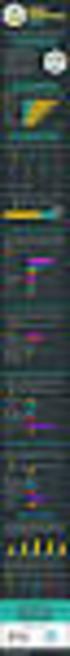 Best Practices in Email Marketing 33 Tips to Improve Your HTML Email Design Page 0 of 12 Introduction Many email marketing products like Pinpointe include a WYSIWYG + HTML editor and templates so you can
Best Practices in Email Marketing 33 Tips to Improve Your HTML Email Design Page 0 of 12 Introduction Many email marketing products like Pinpointe include a WYSIWYG + HTML editor and templates so you can
Email Design Checklist
 TAMARAGIELEN w w w. t a m a r a g i e l e n. c o m Email Design Checklist Tamara Gielen Email Marketing Consultant +32 477 666 930 tamara@tamaragielen.com www.tamaragielen.com Email Design Checklist Envelope
TAMARAGIELEN w w w. t a m a r a g i e l e n. c o m Email Design Checklist Tamara Gielen Email Marketing Consultant +32 477 666 930 tamara@tamaragielen.com www.tamaragielen.com Email Design Checklist Envelope
This document will describe how you can create your own, fully responsive. drag and drop email template to use in the email creator.
 1 Introduction This document will describe how you can create your own, fully responsive drag and drop email template to use in the email creator. It includes ready-made HTML code that will allow you to
1 Introduction This document will describe how you can create your own, fully responsive drag and drop email template to use in the email creator. It includes ready-made HTML code that will allow you to
EMAIL MARKETING BEST PRACTICES GUIDE
 EMAIL MARKETING BEST PRACTICES GUIDE V12 Group s Best Practices Guidelines and recommendations were implemented to help clients create clean looking emails that improve delivery and overall performance
EMAIL MARKETING BEST PRACTICES GUIDE V12 Group s Best Practices Guidelines and recommendations were implemented to help clients create clean looking emails that improve delivery and overall performance
EVENT PLANNING MYTHBUSTER. Building Pre-event Engagement: How to Make an Email Invite
 EVENT PLANNING MYTHBUSTER Building Pre-event Engagement: How to Make an Email Invite YOUR STEP BY STEP GUIDE In reality, most events begin months before the doors open on the first day. The internet is
EVENT PLANNING MYTHBUSTER Building Pre-event Engagement: How to Make an Email Invite YOUR STEP BY STEP GUIDE In reality, most events begin months before the doors open on the first day. The internet is
Responsive Email Design. Our guide to helping you get started. August 2012 Version 0.2
 Responsive Email Design Our guide to helping you get started August 2012 Version 0.2 Contents Introduction... 3 What is Responsive Design?... 4 What about email?... 5 So what are the pros and cons?...
Responsive Email Design Our guide to helping you get started August 2012 Version 0.2 Contents Introduction... 3 What is Responsive Design?... 4 What about email?... 5 So what are the pros and cons?...
The Blogger s Guide to Banner Ads. Monetize Your Site!
 The Blogger s Guide to Banner Ads Monetize Your Site! How to use this Guide Once you decide to start monetizing your blog, figuring out where to start is probably the hardest part. Banner ads are probably
The Blogger s Guide to Banner Ads Monetize Your Site! How to use this Guide Once you decide to start monetizing your blog, figuring out where to start is probably the hardest part. Banner ads are probably
Responsive Email Design
 Responsive Email Design For the Hospitality Industry By Arek Klauza, Linda Tran & Carrie Messmore February 2013 Responsive Email Design There has been a lot of chatter in recent months in regards to Responsive
Responsive Email Design For the Hospitality Industry By Arek Klauza, Linda Tran & Carrie Messmore February 2013 Responsive Email Design There has been a lot of chatter in recent months in regards to Responsive
Email Best Practices agency creative.
 Email Best Practices agency creative. Fall 2011 Email: The Most Successful 1:1 Marketing Platform Ever Created Acxiom s Guide to Email Greatness Part 1: Maps See what the email landscape looks like now...
Email Best Practices agency creative. Fall 2011 Email: The Most Successful 1:1 Marketing Platform Ever Created Acxiom s Guide to Email Greatness Part 1: Maps See what the email landscape looks like now...
File types There are certain image file types that can be used in a web page. They are:
 Using Images in web design (Dreamweaver CC) In this document: Image file types for web pages Inserting an image Resizing an image in Dreamweaver CSS properties for image alignment and responsiveness nigelbuckner
Using Images in web design (Dreamweaver CC) In this document: Image file types for web pages Inserting an image Resizing an image in Dreamweaver CSS properties for image alignment and responsiveness nigelbuckner
Introduction to Web Design Curriculum Sample
 Introduction to Web Design Curriculum Sample Thank you for evaluating our curriculum pack for your school! We have assembled what we believe to be the finest collection of materials anywhere to teach basic
Introduction to Web Design Curriculum Sample Thank you for evaluating our curriculum pack for your school! We have assembled what we believe to be the finest collection of materials anywhere to teach basic
Mobile Device Design Tips For Email Marketing
 WHITEPAPER Top 10 Mobile Device Design Tips for Email In case you haven t noticed, mobile devices are literally everywhere. We re texting more than ever, shopping online, downloading apps, playing games,
WHITEPAPER Top 10 Mobile Device Design Tips for Email In case you haven t noticed, mobile devices are literally everywhere. We re texting more than ever, shopping online, downloading apps, playing games,
Web Design and Databases WD: Class 7: HTML and CSS Part 3
 Web Design and Databases WD: Class 7: HTML and CSS Part 3 Dr Helen Hastie Dept of Computer Science Heriot-Watt University Some contributions from Head First HTML with CSS and XHTML, O Reilly Recap! HTML
Web Design and Databases WD: Class 7: HTML and CSS Part 3 Dr Helen Hastie Dept of Computer Science Heriot-Watt University Some contributions from Head First HTML with CSS and XHTML, O Reilly Recap! HTML
NEW AND UNIFIED TEMPLATES FOR CANADIAN ACOUSTICS ARTICLES
 NEW AND UNIFIED TEMPLATES FOR CANADIAN ACOUSTICS ARTICLES Cécile Le Cocq 1, Jérémie Voix 2, and Lucius Munatius Plancus 2 1 Lorem ipsum dolor sit amet, consectetur adipiscing elit. Duis varius. 2 Etiam
NEW AND UNIFIED TEMPLATES FOR CANADIAN ACOUSTICS ARTICLES Cécile Le Cocq 1, Jérémie Voix 2, and Lucius Munatius Plancus 2 1 Lorem ipsum dolor sit amet, consectetur adipiscing elit. Duis varius. 2 Etiam
Email Deliverability Best Practices
 Email Deliverability Best Practices Prepared by Email Deliverability Services December 2011 Email Deliverability Best Practices Table of Contents Summary... 1 Creative Best Practices... 2 Subject Line
Email Deliverability Best Practices Prepared by Email Deliverability Services December 2011 Email Deliverability Best Practices Table of Contents Summary... 1 Creative Best Practices... 2 Subject Line
HTML EMAIL MARKETING GUIDE
 @ HTML EMAIL MARKETING GUIDE LET S GET STARTED! Many email marketing products like Pinpointe include a WYSIWYG + HTML editor and templates so you can easily design cool-looking HTML Emails. Before getting
@ HTML EMAIL MARKETING GUIDE LET S GET STARTED! Many email marketing products like Pinpointe include a WYSIWYG + HTML editor and templates so you can easily design cool-looking HTML Emails. Before getting
Volkswagen Service Corporate Design Manual. Last revised: July 2012
 Corporate Design Manual Last revised: July 2012 2 Contents Contents Introduction 3 Das Auto 4 Visual Elements 5 Icons 6 Icon application 7 Brand 8 Dealer ad without grid 9 Retail Offers 10 Retails Sub-Brands
Corporate Design Manual Last revised: July 2012 2 Contents Contents Introduction 3 Das Auto 4 Visual Elements 5 Icons 6 Icon application 7 Brand 8 Dealer ad without grid 9 Retail Offers 10 Retails Sub-Brands
Table of Contents THE DESIGNER S GUIDE TO CREATING NEWZAPP DRAG AND DROP TEMPLATES... 6 THE NEWZAPP SYSTEM... 7
 Version 4.0.1 Table of Contents THE DESIGNER S GUIDE TO CREATING NEWZAPP DRAG AND DROP TEMPLATES... 6 THE NEWZAPP SYSTEM... 7 HOW THE SYSTEM WORKS... 7 THE TWO MAIN HTML EMAIL DESIGN OPTIONS FOR NEWZAPP...
Version 4.0.1 Table of Contents THE DESIGNER S GUIDE TO CREATING NEWZAPP DRAG AND DROP TEMPLATES... 6 THE NEWZAPP SYSTEM... 7 HOW THE SYSTEM WORKS... 7 THE TWO MAIN HTML EMAIL DESIGN OPTIONS FOR NEWZAPP...
HTML5 and CSS3 Part 1: Using HTML and CSS to Create a Website Layout
 CALIFORNIA STATE UNIVERSITY, LOS ANGELES INFORMATION TECHNOLOGY SERVICES HTML5 and CSS3 Part 1: Using HTML and CSS to Create a Website Layout Fall 2011, Version 1.0 Table of Contents Introduction...3 Downloading
CALIFORNIA STATE UNIVERSITY, LOS ANGELES INFORMATION TECHNOLOGY SERVICES HTML5 and CSS3 Part 1: Using HTML and CSS to Create a Website Layout Fall 2011, Version 1.0 Table of Contents Introduction...3 Downloading
Escrito por Esporte Concentração Qua, 25 de Fevereiro de 2009 01:41 - Última atualização Ter, 20 de Julho de 2010 11:16
 This page presents most of typographical aspects of JA Quartz Make your readers happy with great Typography and User Experience! This is an Heading 1 Lorem tortor Curabitur urna interdum Maecenas ut felis
This page presents most of typographical aspects of JA Quartz Make your readers happy with great Typography and User Experience! This is an Heading 1 Lorem tortor Curabitur urna interdum Maecenas ut felis
RESPONSIVE EMAIL DESIGN & DEVELOPMENT THE WHAT, WHY & HOW
 RESPONSIVE EMAIL DESIGN & DEVELOPMENT THE WHAT, WHY & HOW December 2014 SUSANNA OLIVER Web Developer Denver Fargo Minneapolis 701.235.5525 888.9.sundog FAX: 701.235.8941 www.sundoginteractive.com Overview
RESPONSIVE EMAIL DESIGN & DEVELOPMENT THE WHAT, WHY & HOW December 2014 SUSANNA OLIVER Web Developer Denver Fargo Minneapolis 701.235.5525 888.9.sundog FAX: 701.235.8941 www.sundoginteractive.com Overview
Web Development 1 A4 Project Description Web Architecture
 Web Development 1 Introduction to A4, Architecture, Core Technologies A4 Project Description 2 Web Architecture 3 Web Service Web Service Web Service Browser Javascript Database Javascript Other Stuff:
Web Development 1 Introduction to A4, Architecture, Core Technologies A4 Project Description 2 Web Architecture 3 Web Service Web Service Web Service Browser Javascript Database Javascript Other Stuff:
White Paper Using PHP Site Assistant to create sites for mobile devices
 White Paper Using PHP Site Assistant to create sites for mobile devices Overview In the last few years, a major shift has occurred in the number and capabilities of mobile devices. Improvements in processor
White Paper Using PHP Site Assistant to create sites for mobile devices Overview In the last few years, a major shift has occurred in the number and capabilities of mobile devices. Improvements in processor
Portfolio 2012. Matteo Rosin. Mobile +39 349 5308547 E-mail info@ithinkgraphic.com Web ithinkgraphic.com Skype matteo.rosin
 Portfolio 2012 Matteo Rosin Mobile +39 349 5308547 E-mail info@ithinkgraphic.com Web ithinkgraphic.com Skype matteo.rosin Portfolio 2012 Brand ID Wol Trading Ltd 2012 Progetto Restyling logo Web design
Portfolio 2012 Matteo Rosin Mobile +39 349 5308547 E-mail info@ithinkgraphic.com Web ithinkgraphic.com Skype matteo.rosin Portfolio 2012 Brand ID Wol Trading Ltd 2012 Progetto Restyling logo Web design
Introduction to XHTML. 2010, Robert K. Moniot 1
 Chapter 4 Introduction to XHTML 2010, Robert K. Moniot 1 OBJECTIVES In this chapter, you will learn: Characteristics of XHTML vs. older HTML. How to write XHTML to create web pages: Controlling document
Chapter 4 Introduction to XHTML 2010, Robert K. Moniot 1 OBJECTIVES In this chapter, you will learn: Characteristics of XHTML vs. older HTML. How to write XHTML to create web pages: Controlling document
Looking Good! Troubleshooting Email Display Problems
 E-mail Direct Mail Digital Marketing Sales Tools Funding Data Creative Services Looking Good! Troubleshooting Email Display Problems November 19, 2014 Today s Speaker Geoff Phillips Senior Editor & Email
E-mail Direct Mail Digital Marketing Sales Tools Funding Data Creative Services Looking Good! Troubleshooting Email Display Problems November 19, 2014 Today s Speaker Geoff Phillips Senior Editor & Email
ACS Mexico Our Goal Is Service
 ACS Mexico Our Goal Is Service ACS Mexico is the offshore operation that is closest to the heart of Xerox and the rest of the world. Spanning four sites in Hermosillo, Juarez, Monterrey and Reynosa our
ACS Mexico Our Goal Is Service ACS Mexico is the offshore operation that is closest to the heart of Xerox and the rest of the world. Spanning four sites in Hermosillo, Juarez, Monterrey and Reynosa our
Logo and Design Guidelines for Solution Partners
 Logo and Design Guidelines for Solution Partners April 2011 version 4.0 1 TABLE OF CONTENTS 1 INTRODUCTION 2 LOGOS 3 COLORS 4 TYPOGRAPHY 5 GRAPHICS 6 TEMPLATES 7 CONTACT 2 1 INTRODUCTION WELCOME to the
Logo and Design Guidelines for Solution Partners April 2011 version 4.0 1 TABLE OF CONTENTS 1 INTRODUCTION 2 LOGOS 3 COLORS 4 TYPOGRAPHY 5 GRAPHICS 6 TEMPLATES 7 CONTACT 2 1 INTRODUCTION WELCOME to the
Outline of CSS: Cascading Style Sheets
 Outline of CSS: Cascading Style Sheets nigelbuckner 2014 This is an introduction to CSS showing how styles are written, types of style sheets, CSS selectors, the cascade, grouping styles and how styles
Outline of CSS: Cascading Style Sheets nigelbuckner 2014 This is an introduction to CSS showing how styles are written, types of style sheets, CSS selectors, the cascade, grouping styles and how styles
Introduction... 3. Designing your Common Template... 4. Designing your Shop Top Page... 6. Product Page Design... 8. Featured Products...
 Introduction... 3 Designing your Common Template... 4 Common Template Dimensions... 5 Designing your Shop Top Page... 6 Shop Top Page Dimensions... 7 Product Page Design... 8 Editing the Product Page layout...
Introduction... 3 Designing your Common Template... 4 Common Template Dimensions... 5 Designing your Shop Top Page... 6 Shop Top Page Dimensions... 7 Product Page Design... 8 Editing the Product Page layout...
Table of Contents Desktop PC and Apple Mac email applications Web and mobile device email readers Find out more about NewZapp
 Table of Contents Why is email display an issue in email marketing?... 2 Expert Email Design... 3 Quick look-up overview... 4 Desktop PC and Apple Mac email applications... 5 Outlook 2007-2016... 6 Content
Table of Contents Why is email display an issue in email marketing?... 2 Expert Email Design... 3 Quick look-up overview... 4 Desktop PC and Apple Mac email applications... 5 Outlook 2007-2016... 6 Content
Sample Brand Strategy. // LAST MODIFIED May 14, 2014 BY CHRIS FORD //
 Sample Brand Strategy // LAST MODIFIED May 14, 2014 BY CHRIS FORD // INTRODUCTION This document will define the most important aspects of your brand: your brand vision, brand values, the identity of your
Sample Brand Strategy // LAST MODIFIED May 14, 2014 BY CHRIS FORD // INTRODUCTION This document will define the most important aspects of your brand: your brand vision, brand values, the identity of your
Creating Emails that really work. A guide to creating emails compatible with all email clients
 A guide to creating emails compatible with all email clients Contents Introduction... 3 Basic principles when designing Emails... 4 Content... 4 Location... 4 Remembering your Audience... 4 Preview panes...
A guide to creating emails compatible with all email clients Contents Introduction... 3 Basic principles when designing Emails... 4 Content... 4 Location... 4 Remembering your Audience... 4 Preview panes...
DESIGNING MOBILE FRIENDLY EMAILS
 DESIGNING MOBILE FRIENDLY EMAILS MAKING MOBILE EMAILERS SELECT PLAN CONTEXT CONTENT DESIGN DELIVERY Before you go mobile For optimal usage PICTURES OF DESKTOP VS MOBILE SAME SAME BUT DIFFERENT EMAIL CLIENTS
DESIGNING MOBILE FRIENDLY EMAILS MAKING MOBILE EMAILERS SELECT PLAN CONTEXT CONTENT DESIGN DELIVERY Before you go mobile For optimal usage PICTURES OF DESKTOP VS MOBILE SAME SAME BUT DIFFERENT EMAIL CLIENTS
Mobile Optimise your Emails. Code & examples to make your email campaigns mobile friendly
 Mobile Optimise your Emails Code & examples to make your email campaigns mobile friendly Email Marketing Guide June 2013 CONTENTS Introduction...01 The Growing Importance of Mobile...02 Key Mobile Devices...03
Mobile Optimise your Emails Code & examples to make your email campaigns mobile friendly Email Marketing Guide June 2013 CONTENTS Introduction...01 The Growing Importance of Mobile...02 Key Mobile Devices...03
Email Marketing Campaign Guidelines
 Email Marketing Campaign Guidelines Marketing campaigns have a wide variety of objectives including brand awareness, database numbers, sales targets and of course timelines and budgets. With Email Marketing
Email Marketing Campaign Guidelines Marketing campaigns have a wide variety of objectives including brand awareness, database numbers, sales targets and of course timelines and budgets. With Email Marketing
Graphic Standards Marketing Department. www.oit.edu. Hands-on education for real-world achievement.
 Graphic Standards Marketing Department www.oit.edu Hands-on education for real-world achievement. Hello, you can call us Oregon Tech for short. Oregon Tech wishes to present a consistent identity to the
Graphic Standards Marketing Department www.oit.edu Hands-on education for real-world achievement. Hello, you can call us Oregon Tech for short. Oregon Tech wishes to present a consistent identity to the
Working with the new enudge responsive email styles
 Working with the new enudge responsive email styles This tutorial assumes that you have added one of the mobile responsive colour styles to your email campaign contents. To add an enudge email style to
Working with the new enudge responsive email styles This tutorial assumes that you have added one of the mobile responsive colour styles to your email campaign contents. To add an enudge email style to
BEST PRACTICES EMAIL DESIGN
 BEST PRACTICES for EFFECTIVE EMAIL DESIGN July 2008 BEST PRACTICES for EFFECTIVE EMAIL DESIGN The number of professionals and businesses using email as part of their marketing campaign is growing. According
BEST PRACTICES for EFFECTIVE EMAIL DESIGN July 2008 BEST PRACTICES for EFFECTIVE EMAIL DESIGN The number of professionals and businesses using email as part of their marketing campaign is growing. According
European E-Commerce, E-Fulfilment and Job Creation
 European E-Commerce, E-Fulfilment and Job Creation October 2015 As grows and evolves, so too will the supply chains, facilities and talent that support the critical functions of e-fulfilment. E-fufilment
European E-Commerce, E-Fulfilment and Job Creation October 2015 As grows and evolves, so too will the supply chains, facilities and talent that support the critical functions of e-fulfilment. E-fufilment
With mobile devices and tablets becoming popular for browsing the web, an increasing number of websites are turning to responsive designs to
 With mobile devices and tablets becoming popular for browsing the web, an increasing number of websites are turning to responsive designs to seamlessly adapt to any screen resolution. Introduction... 2
With mobile devices and tablets becoming popular for browsing the web, an increasing number of websites are turning to responsive designs to seamlessly adapt to any screen resolution. Introduction... 2
Master of Education in Curriculum and Instruction
 Western New England University, 1215 Wilbraham Road, Springfield MA Visit: education.wne.edu Call: (877) 704-5366 Master of Education in Curriculum and Instruction Master of Education in Curriculum and
Western New England University, 1215 Wilbraham Road, Springfield MA Visit: education.wne.edu Call: (877) 704-5366 Master of Education in Curriculum and Instruction Master of Education in Curriculum and
Print Less. Save More.
 Lorem ipsum dolor sit amet, consectetuer adipiscing elit. Ut molestie scelerisque ante. Cras libero tortor, bibendum vitae, ornare vel, nonummy id, lorem. Cras sed risus sed libero luctus sagittis. Nulla
Lorem ipsum dolor sit amet, consectetuer adipiscing elit. Ut molestie scelerisque ante. Cras libero tortor, bibendum vitae, ornare vel, nonummy id, lorem. Cras sed risus sed libero luctus sagittis. Nulla
HTML Creative Design Guidelines
 HTML Creative Design Guidelines An effective design should do more than look nice. It should support the message and render correctly. When a design is properly executed, it really is worth a thousand
HTML Creative Design Guidelines An effective design should do more than look nice. It should support the message and render correctly. When a design is properly executed, it really is worth a thousand
BRAND GUIDELINES. Version 1.1 September 09
 BRAND GUIDELINES Version 1.1 September 09 1 Contents The Story Behind Our Identity 04 Where the wandering water gushes From the hills above Glen Car The New IT Sligo Logo 05 The Name of the Institute &
BRAND GUIDELINES Version 1.1 September 09 1 Contents The Story Behind Our Identity 04 Where the wandering water gushes From the hills above Glen Car The New IT Sligo Logo 05 The Name of the Institute &
