An overview of designing HTML s for Hotmail, Yahoo, Outlook, Lotus Notes and AOL
|
|
|
- Clarence Norton
- 8 years ago
- Views:
Transcription
1 An center briefing: Can your customers read your newsletters? An overview of designing HTML s for Hotmail, Yahoo, Outlook, Lotus Notes and AOL November, center research has shown that around half of the s received from leading consumer facing organisations in the UK will not display as intended in the majority of customers inboxes. This occurs, as the sender does not take into account the limitations of their recipients clients in rendering HTML. This has a considerable impact on the sender including: Negative perceptions of the senders brand from recipients An increase in the churn rate of the newsletter list with increased numbers choosing to unsubscribe A higher risk of being reported as SPAM from disillusioned customers who cannot read the Lost revenue This briefing explains the limitations of clients in rendering HTML messages including: A general overview of best practice Specific information on the main clients including Hotmail, Yahoo, Lotus Notes and AOL Available design workarounds to ensure your message is displayed correctly without losing the desired look and feel of the message Four suggestions to help you overcome these limitations Who is this briefing for? This briefing is of a relative technical nature. Many of the issues are technical HTML issues that can only be answered with a technical answer. Therefore this briefing will be suitable for: 1) Marketers who want to learn about the potential issues they have with their HTML templates and the limitations of clients 2) Web designers who have a requirement to design HTML templates 3) Marketers who need to brief a designer on their requirements or are building a specification document for their HTML template About center UK center UK provides permission based marketing services, software and solutions. Please visit us at. 1
2 Introduction Designing a HTML is far more complicated than a web page. Often marketers and designers will see several hours of effort in designing a message ruined when a particular client mangles the code to display something like the received to our account below: The reason for this is most clients have limited HTML rendering capabilities. After all they have been designed as an messaging system and not as an Internet browser. The following sections of this briefing discuss the specific limitations of clients in rendering HTML. General rules These are the design rules that every should observe. Scripts and Dynamic HTML Virtually all of the main clients cannot process scripting languages such as JavaScript. Indeed many ISP s seek out JavaScript in an and strip it out as they view it as a security threat. We have also seen whole s being quarantined and blocked because they contained JavaScript. Here are some of the other technologies that should be avoided in HTML designs: ActiveX Audio External Style Sheets Frames and IFrames Java Meta Refresh JavaScript, VBScript, Perl etc MIME Format Research into center clients lists has shown that around 5% cannot read HTML and can only accept plain text s. Around 99% of the recipients on a list use a MIME compatable client. MIME format is where both a HTML message and plain text message is delivered to the recipients server where it is determined which is most suitable to place into the recipients inbox. Frames Frames cannot be used in constructing a HTML message. 2
3 Images Images should always be referenced by providing the full absolute image location. For example, a correct piece of HTML code would read: <IMG SRC= An incorrect piece of HTML code would be: <IMG SRC=../images/logo.gif > In this instance the recipient would not be able to find the image to display. In addition embedding images within the message should never be used. This increases the size of the message dramatically causing you to encounter deliverability issues with ISP s and corporate firewalls quarantining and rejecting s that have a large file size. You will also quickly fill up limited space in your recipients inbox and therefore they are less likely to keep your in the fear of going over their allocated limit. Image blocking Most clients now offer image blocking as means of reducing spam. This will mean your images could be greyed out if the recipient has this feature turned on. If you have not included the image dimensions in the HTML then the layout of your will be affected. This is an example of what your will look like in an client blocking the images. Users simply have to press a button on the toolbar to show the images. Long lines of HTML code We have identified errors occurring in Outlook where the HTML message contains a long line of code of over 512 characters without a line break. Typical errors that occur are exclamation marks appearing in the HTML at 512 characters on the line. To avoid this simply break up the HTML code onto separate lines so that all systems can parse it. From this example you can see a random exclamation mark appear. The line of HTML code being too long causes this. 3
4 Hotmail & MSN Hotmail is the most widely used client by consumers in the UK. Our research has shown that in a newsletter list of a leading travel company, 40% of the addresses were either Hotmail or MSN. Width of the Keep this to 590 pixels. Remember the space in Hotmail to display your is limited as advertising and menus are also displayed. We have seen errors creep into the display of an in Hotmail due to the excessive width. For example in one campaign a price of changed to after the table cell this was contained in was squashed by the Hotmail client and the decimal point was no longer visible. CSS and Head tags The <HEAD> tags in a HTML document normally contain the cascading style sheets used to define the formatting of text and links. However Hotmail will ignore the contents of these tags and therefore your will lose all of its intended formatting. This can cause problems such as text which the designer set to be white on a dark background will become invisible to the recipient. The simple solution to this is to move your CSS code to after the <HEAD> tags to between the two <BODY> tags of your HTML. Example: Example of an with CSS placed within the <HEAD> tags. Note the difference in fonts and colours. In this example the offer text does not stand out. How the should look with the CSS correctly positioned in the HTML. 4
5 Body tags Body tags such as those shown below will not work: <BODY BGCOLOR= #FFFFFF TEXT= # link= # > Instead CSS or coding of all paragraphs and links should be used. Example: <A HREF= > <FONT SIZE= 2 face= Arial COLOR= FFFFFF >Text for link</a> Forms Hotmail only likes forms that use the GET method and not the POST method. There is also a buffer limit of 4096 characters that can be parsed. Hotmail s own advertising guidelines also state that you should not use a field in the form called PageNum as this will cause a clash with a field name Hotmail uses and it will break the form. Hyperlinks Hotmail has its own standard style for text links with its own font, colour and size. This means that wherever you have a hyperlink you must specify the font, the colour AND the size of the text with the link tag. Even if you previously defined the font face or size for the block of text the link appears in Hotmail will still overwrite the link formatting. Examples: Incorrect <FONT FACE= Arial SIZE= 2 COLOR= #FFFFFF > Paragraph text <A HREF= > Link text </A></FONT> Hotmail will overwrite the formatting of the link with its own default link style. Correct <FONT FACE= Arial SIZE= 2 COLOR= #FFFFFF > Paragraph text <A HREF= > <FONT FACE= Arial SIZE= 2 COLOR= #FFFFFF >Link text </FONT> </A></FONT> The above example now has an additional set of tags highlighted in red within the link tag to stop Hotmail applying its own style. 5
6 Yahoo Yahoo treats in a similar way to Hotmail but does not have as many constraints. Width Yahoo advertising specifications recommend you restrict the width of an to 500 pixels although they go on to say 600 pixels is acceptable. CSS, Head tags, Body tags and links Yahoo does not strip the <HEAD> tags so CSS can be placed in here if preferred. However Yahoo like Hotmail does not use global colours and styles that are defined in the <BODY> tag. Similar to Hotmail links are also given a default style by Hotmail unless the extra coding within the link tag is used. Forms Forms with a GET or a POST action will work in Yahoo. Outlook and Outlook Express Outlook and Outlook Express are by far the most advanced clients at displaying HTML . The only real limitations are: Scripts and forms do not always work in the preview pane the recipient may have to open the in a new screen to enable this functionality There is no limit on width but an of 600 pixels will ensure scrolling is kept to a minimum for users reading the in the preview pane HTML s using frames do not work. Outlook and Outlook Express now have image blocking features so this needs to be considered when designing your s. 6
7 Lotus Notes Out of all the main HTML clients Lotus Notes is by far the worst at rendering HTML. According to IBM a total of 95M people use Lotus Notes worldwide and this can make up as much as 20% of a B2B newsletter list so is therefore important in considering when designing your s. Tables Lotus Notes has difficulty in rendering table widths correctly. In particular where there are tables within other tables the end result is often horrific. A typical example of the result is shown below: The way round this is to have a table of a single cell constraining all of the other tables. In addition graphics and spacer images should be used to control the width of the table. The width of these cells can then either be taken away or set to a much lesser width than the width of the image. This tricks Lotus into displaying the table cells only as wide as the images. CSS Using CSS causes a number of problems. Lotus Notes very rarely interprets the CSS anywhere near correctly and as a result your might have font sizes of around 48pt. The solution to this is simply not to use CSS. Anchors Named anchors that take you to another part of the do not work in Lotus Notes. Lotus Notes will attempt to open a new window instead. Background images Background images in table cells do not display in Lotus Notes. 7
8 AOL The HTML rendering of AOL has improved over the last few releases. Previously links could not be clicked but had to be cut and pasted into the browser! Nowadays most AOL users will be using an up to date version of AOL so most of the old problems have disappeared. Head Tags and CSS AOL like Hotmail does not use anything you placed in the <HEAD> tags so therefore any CSS needs to be within the two <BODY> tags to retain formatting. Background images Background images do not display in AOL so you either will have to use the image as a standard image or find another way of achieving the look you require. Example of how the looks in AOL without background images displayed How the is intended to look Width The width of the is not too important in AOL but 650 pixels should be considered as a maximum to improve readability. Special Characters AOL cannot read special characters and characters that use the HTML code. For example if you use for displaying speech marks in your HTML as opposed to simply " then AOL cannot read it and will display a instead. Anchors Although anchors do work in AOL they don t work very well. When clicked upon, a new window is opened like with a standard link. Although in this new window you are taken to the correct point in the this is not very user friendly. 8
9 How can I overcome these limitations? Here are some recommendations to ensure you avoid the common pitfalls in designing HTML s. Create separate versions of your If you are having specific trouble in altering your design for someone like AOL or Hotmail then you could create a separate version specifically for one type of client. However this is something you can only do with the web based clients as you can easily identify them in your list. Lotus Notes users cannot be identified. Use content management software Content management tools that control what areas of a template can be edited, what fonts and styles are used are ideal for template editing. These systems enable you to define what HTML tags can and cannot be used, therefore reducing the chances of s being produced that are not compatible with certain clients. Create seed accounts The only guaranteed way of ensuring your s will appear correctly in each client is to test your campaign before it finally gets delivered. Simply create seed accounts with AOL, Hotmail and Yahoo to achieve this. If you need to test your against Lotus Notes a 90 day trial can be downloaded from the IBM website. Standardise on your templates Do not change your entire template for each you send as this increases the risk of including incompatible HTML code. Simply create a standard template in which the content can be changed each time. Notes: The following clients were tested: Hotmail Yahoo Outlook & Outlook Express (2000 XP) Lotus Notes 6.5 AOL 8.0/9.0 9
10 About center UK center UK provides a number of services, solutions and software for organisations looking to run permission marketing campaigns to their customers and prospects. Our solutions include: Max A robust and scalable campaign management and delivery tool that enables marketers to track each campaign and automate the management of unsubscribes and bounces. Max is used by a wide variety of organisations including P&O Cruises and Saga Holidays. Max is available as a hosted ASP solution or as a licenced software application for in house deployment. Additional modules provide marketers with a wide variety of additional benefits: Content Management module This module enables marketers who do not have HTML knowledge the ability to edit and create HTML templates without requiring input from designers or agencies. Benefits include: Ability to lock down areas of the template to ensure key elements of the HTML are left untouched Define the HTML that can be used to ensure compatibility with all major clients Reduced load on your website with an outsourced image server Profile, Surveys and lead capture module Additional data capture pages can be created with this module that enable you to build an in depth profile of each recipient for future segmentation and personalisation. Benefits include: Append data from unlimited sources such as purchase databases or telemarketing campaigns to a recipients profile Segment or personalise on any criteria collected Create surveys, profile pages or event registration forms Advanced Reporting Module The Max Advanced Reporting Module enables marketers to gain an in depth understanding of exactly how their marketing is performing. This goes beyond providing basic statistics on a per campaign basis with full analytics showing trends across multiple campaigns. Benefits include: Save each recipients campaign activity against their profile for future segmentation of your campaigns See at a glance the top or bottom 10% performers in your list Report on your campaigns over time to identify key trends If you would like to learn more about center UK and our solutions visit us at or call us on +44 (0)
The Essential Guide to HTML Email Design
 The Essential Guide to HTML Email Design Index Introduction... 3 Layout... 4 Best Practice HTML Email Example... 5 Images... 6 CSS (Cascading Style Sheets)... 7 Animation and Scripting... 8 How Spam Filters
The Essential Guide to HTML Email Design Index Introduction... 3 Layout... 4 Best Practice HTML Email Example... 5 Images... 6 CSS (Cascading Style Sheets)... 7 Animation and Scripting... 8 How Spam Filters
Email Design Checklist
 TAMARAGIELEN w w w. t a m a r a g i e l e n. c o m Email Design Checklist Tamara Gielen Email Marketing Consultant +32 477 666 930 tamara@tamaragielen.com www.tamaragielen.com Email Design Checklist Envelope
TAMARAGIELEN w w w. t a m a r a g i e l e n. c o m Email Design Checklist Tamara Gielen Email Marketing Consultant +32 477 666 930 tamara@tamaragielen.com www.tamaragielen.com Email Design Checklist Envelope
Creating Effective HTML Email Campaigns
 Creating Effective HTML Email Campaigns This event is being recorded. You will receive a copy of the audio/video at the end of the presentation. 701 South Broad Street, Lititz, PA 17543 www.listrak.com
Creating Effective HTML Email Campaigns This event is being recorded. You will receive a copy of the audio/video at the end of the presentation. 701 South Broad Street, Lititz, PA 17543 www.listrak.com
The Essential Guide to HTML Email Design
 The Essential Guide to HTML Email Design Emailmovers Limited, Pindar House, Thornburgh Road Scarborough, North Yorkshire, YO11 3UY Tel: 0845 226 7181 Fax: 0845 226 7183 Email: enquiries@emailmovers.com
The Essential Guide to HTML Email Design Emailmovers Limited, Pindar House, Thornburgh Road Scarborough, North Yorkshire, YO11 3UY Tel: 0845 226 7181 Fax: 0845 226 7183 Email: enquiries@emailmovers.com
Converting Prospects to Purchasers.
 Email Template Guide LASSO EMAIL TEMPLATE EDITOR... 2 ABOUT LASSO EMAIL TEMPLATE EDITOR... 2 CREATING AN EMAIL TEMPLATE... 2 ACCESSING EMAIL TEMPLATES... 2 ADDING AN EMAIL TEMPLATE FOLDER... 3 BASIC PRINCIPLES
Email Template Guide LASSO EMAIL TEMPLATE EDITOR... 2 ABOUT LASSO EMAIL TEMPLATE EDITOR... 2 CREATING AN EMAIL TEMPLATE... 2 ACCESSING EMAIL TEMPLATES... 2 ADDING AN EMAIL TEMPLATE FOLDER... 3 BASIC PRINCIPLES
Guide to B2B email marketing. Part Three: Building great emails
 Guide to B2B email marketing Part Three: Building great emails Executive Summary of Recommendations Take a look at our guidelines for building great emails in this quick, at-a-glance format Technical Email
Guide to B2B email marketing Part Three: Building great emails Executive Summary of Recommendations Take a look at our guidelines for building great emails in this quick, at-a-glance format Technical Email
Coding HTML Email: Tips, Tricks and Best Practices
 Before you begin reading PRINT the report out on paper. I assure you that you ll receive much more benefit from studying over the information, rather than simply browsing through it on your computer screen.
Before you begin reading PRINT the report out on paper. I assure you that you ll receive much more benefit from studying over the information, rather than simply browsing through it on your computer screen.
Creating Emails that really work. A guide to creating emails compatible with all email clients
 A guide to creating emails compatible with all email clients Contents Introduction... 3 Basic principles when designing Emails... 4 Content... 4 Location... 4 Remembering your Audience... 4 Preview panes...
A guide to creating emails compatible with all email clients Contents Introduction... 3 Basic principles when designing Emails... 4 Content... 4 Location... 4 Remembering your Audience... 4 Preview panes...
How To Create A Campaign On Facebook.Com
 Seriously powerful email marketing, made easy Table of Contents DOTMAILER QUICK START GUIDE... 3 Main Screen... 4 Getting Started... 6 STEP 1: CAMPAIGN SETTINGS... 7 STEP 2: CAMPAIGN CONTENT... 8 Editing
Seriously powerful email marketing, made easy Table of Contents DOTMAILER QUICK START GUIDE... 3 Main Screen... 4 Getting Started... 6 STEP 1: CAMPAIGN SETTINGS... 7 STEP 2: CAMPAIGN CONTENT... 8 Editing
Email Guidelines. The following guidelines are for companies who develop email HTML design/creative and copy.
 The following guidelines are for companies who develop email HTML design/creative and copy. In today s email environment it is imperative that mailers consider the limitations presented by email readers
The following guidelines are for companies who develop email HTML design/creative and copy. In today s email environment it is imperative that mailers consider the limitations presented by email readers
Table of Contents Recommendation Summary... 3 Introduction... 4 Formatting Recommendations... 5 Creative:... 7 Deliverability & Infrastructure:...
 Table of Contents Recommendation Summary... 3 Technical:... 3 Creative:... 3 Introduction... 4 Formatting Recommendations... 5 JavaScript:... 5 Forms:... 5 Background Tags and Colors:... 5 Html Text:...
Table of Contents Recommendation Summary... 3 Technical:... 3 Creative:... 3 Introduction... 4 Formatting Recommendations... 5 JavaScript:... 5 Forms:... 5 Background Tags and Colors:... 5 Html Text:...
Email Marketing 101 Maximizing Email Results
 Email Marketing 101 Maximizing Email Results Craig Stouffer Pinpointe On-Demand cstouffer@pinpointe.com (408) 834-7577 x125 Mark Feldman NetProspex VP Marketing mfeldman@netprospex.com (781) 290-5714 www.twitter.com/pinpointe
Email Marketing 101 Maximizing Email Results Craig Stouffer Pinpointe On-Demand cstouffer@pinpointe.com (408) 834-7577 x125 Mark Feldman NetProspex VP Marketing mfeldman@netprospex.com (781) 290-5714 www.twitter.com/pinpointe
Email Campaign Guidelines and Best Practices
 epromo Guidelines HTML Maximum width 700px (length = N/A) Maximum total file size, including all images = 200KB Only use inline CSS, no stylesheets Use tables, rather than layout Use more TEXT instead
epromo Guidelines HTML Maximum width 700px (length = N/A) Maximum total file size, including all images = 200KB Only use inline CSS, no stylesheets Use tables, rather than layout Use more TEXT instead
! Email Hints & Tips
 Email Hints & Tips Email is almost 40 times better at acquiring new customers than Facebook and Twitter. (Source: McKinsey & Company) The single most important way you can improve your email performance
Email Hints & Tips Email is almost 40 times better at acquiring new customers than Facebook and Twitter. (Source: McKinsey & Company) The single most important way you can improve your email performance
Web Development. Owen Sacco. ICS2205/ICS2230 Web Intelligence
 Web Development Owen Sacco ICS2205/ICS2230 Web Intelligence Introduction Client-Side scripting involves using programming technologies to build web pages and applications that are run on the client (i.e.
Web Development Owen Sacco ICS2205/ICS2230 Web Intelligence Introduction Client-Side scripting involves using programming technologies to build web pages and applications that are run on the client (i.e.
Software Solutions Digital Marketing Business Services. Email Marketing. What you need to know
 Software Solutions Digital Marketing Business Services Email Marketing What you need to know Contents Building Your Email List 1 Managing Your Email List. 2 Designing Your Emails 3 Branding Your Emails.....
Software Solutions Digital Marketing Business Services Email Marketing What you need to know Contents Building Your Email List 1 Managing Your Email List. 2 Designing Your Emails 3 Branding Your Emails.....
Guidelines for Effective Email Creative
 Guidelines for Effective Email Creative While the need for quality and effective design has always existed from a marketing standpoint, challenges unique to the email space require a different look at
Guidelines for Effective Email Creative While the need for quality and effective design has always existed from a marketing standpoint, challenges unique to the email space require a different look at
Creative Guidelines for Emails
 Version 2.1 Contents 1 Introduction... 3 1.1 Document Aim and Target Audience... 3 1.2 WYSIWYG editors... 3 1.3 Outlook Overview... 3 2 Quick Reference... 4 3 CSS and Styling... 5 3.1 Positioning... 5
Version 2.1 Contents 1 Introduction... 3 1.1 Document Aim and Target Audience... 3 1.2 WYSIWYG editors... 3 1.3 Outlook Overview... 3 2 Quick Reference... 4 3 CSS and Styling... 5 3.1 Positioning... 5
HTML Creative Design Guidelines
 HTML Creative Design Guidelines An effective design should do more than look nice. It should support the message and render correctly. When a design is properly executed, it really is worth a thousand
HTML Creative Design Guidelines An effective design should do more than look nice. It should support the message and render correctly. When a design is properly executed, it really is worth a thousand
Reporting - Bounce rates
 Reporting - Bounce rates An email that doesn't get delivered, is referred to as bounced. The bounce rate refers to the percentage of email addresses in your contact list that didn t receive your message
Reporting - Bounce rates An email that doesn't get delivered, is referred to as bounced. The bounce rate refers to the percentage of email addresses in your contact list that didn t receive your message
How to Create and Send Newsletter Using G-Lock EasyMail
 How to Create and Send Newsletter Using G-Lock EasyMail Beginner s Guide 1 Page Table of Contents 1. Create E-Mail Account 3 2. Create Contact Group. 5 3. Import Contacts from External Database. 6 4. Compose
How to Create and Send Newsletter Using G-Lock EasyMail Beginner s Guide 1 Page Table of Contents 1. Create E-Mail Account 3 2. Create Contact Group. 5 3. Import Contacts from External Database. 6 4. Compose
HTML TIPS FOR DESIGNING
 This is the first column. Look at me, I m the second column.
This is the first column. Look at me, I m the second column.
Designing HTML Emails for Use in the Advanced Editor
 Designing HTML Emails for Use in the Advanced Editor For years, we at Swiftpage have heard a recurring request from our customers: wouldn t it be great if you could create an HTML document, import it into
Designing HTML Emails for Use in the Advanced Editor For years, we at Swiftpage have heard a recurring request from our customers: wouldn t it be great if you could create an HTML document, import it into
Email Deliverability Best Practices
 Email Deliverability Best Practices Prepared by Email Deliverability Services December 2011 Email Deliverability Best Practices Table of Contents Summary... 1 Creative Best Practices... 2 Subject Line
Email Deliverability Best Practices Prepared by Email Deliverability Services December 2011 Email Deliverability Best Practices Table of Contents Summary... 1 Creative Best Practices... 2 Subject Line
Guide to B2B email marketing. Part Four: Effective Email Reporting
 Guide to B2B email marketing Part Four: Effective Email Reporting Introduction Effective email reporting One of the key benefits of using email for marketing campaigns is the speed of getting the right
Guide to B2B email marketing Part Four: Effective Email Reporting Introduction Effective email reporting One of the key benefits of using email for marketing campaigns is the speed of getting the right
Recreate your Newsletter Content and Layout within Informz (Workshop) Monica Capogna and Dan Reade. Exercise: Creating two types of Story Layouts
 Recreate your Newsletter Content and Layout within Informz (Workshop) Monica Capogna and Dan Reade Exercise: Creating two types of Story Layouts 1. Creating a basic story layout (with title and content)
Recreate your Newsletter Content and Layout within Informz (Workshop) Monica Capogna and Dan Reade Exercise: Creating two types of Story Layouts 1. Creating a basic story layout (with title and content)
A Whitepaper of Email Marketing Questions and Answers Email Marketing 101: Tips to Maximize Email Results
 A Whitepaper of Email Marketing Questions and Answers Email Marketing 101: Tips to Maximize Email Results Page 0 of 8 Introduction This document summarizes the questions that were asked during the session
A Whitepaper of Email Marketing Questions and Answers Email Marketing 101: Tips to Maximize Email Results Page 0 of 8 Introduction This document summarizes the questions that were asked during the session
Anchor s Email Marketing Glossary and Common Terms
 Anchor s Email Marketing Glossary and Common Terms A/B Split Test: A method used for testing the response of sending two different email campaigns to two equal segments of an email list. Marketers can
Anchor s Email Marketing Glossary and Common Terms A/B Split Test: A method used for testing the response of sending two different email campaigns to two equal segments of an email list. Marketers can
HTML EMAIL MARKETING GUIDE
 @ HTML EMAIL MARKETING GUIDE LET S GET STARTED! Many email marketing products like Pinpointe include a WYSIWYG + HTML editor and templates so you can easily design cool-looking HTML Emails. Before getting
@ HTML EMAIL MARKETING GUIDE LET S GET STARTED! Many email marketing products like Pinpointe include a WYSIWYG + HTML editor and templates so you can easily design cool-looking HTML Emails. Before getting
Email Marketing 10Mistakes
 Most Common Email Marketing 10Mistakes At Upper Case, we see very smart customers make mistakes that cause their email response rates to suffer. Here are the most common mistakes we encounter... 01 Not
Most Common Email Marketing 10Mistakes At Upper Case, we see very smart customers make mistakes that cause their email response rates to suffer. Here are the most common mistakes we encounter... 01 Not
Email Marketing Campaign Guidelines
 Email Marketing Campaign Guidelines Marketing campaigns have a wide variety of objectives including brand awareness, database numbers, sales targets and of course timelines and budgets. With Email Marketing
Email Marketing Campaign Guidelines Marketing campaigns have a wide variety of objectives including brand awareness, database numbers, sales targets and of course timelines and budgets. With Email Marketing
Informz for Mobile Devices: Making Your Emails PDA and Phone-Friendly
 Informz for Mobile Devices: Making Your Emails PDA and Phone-Friendly The use of personal digital assistants (PDAs) has increased exponentially since the early days of rudimentary Palm Pilots and similar
Informz for Mobile Devices: Making Your Emails PDA and Phone-Friendly The use of personal digital assistants (PDAs) has increased exponentially since the early days of rudimentary Palm Pilots and similar
Web Authoring. www.fetac.ie. Module Descriptor
 The Further Education and Training Awards Council (FETAC) was set up as a statutory body on 11 June 2001 by the Minister for Education and Science. Under the Qualifications (Education & Training) Act,
The Further Education and Training Awards Council (FETAC) was set up as a statutory body on 11 June 2001 by the Minister for Education and Science. Under the Qualifications (Education & Training) Act,
Create an Email Campaign. Create & Send Your Newsletter
 Create an Email Campaign Create & Send Your Newsletter Free Easy Fast -1- Create an Email Campaign 1 For sending a newsletter or a bulk email, you need to create an Email Campaign, click on the CAMPAIGN
Create an Email Campaign Create & Send Your Newsletter Free Easy Fast -1- Create an Email Campaign 1 For sending a newsletter or a bulk email, you need to create an Email Campaign, click on the CAMPAIGN
We automatically generate the HTML for this as seen below. Provide the above components for the teaser.txt file.
 Creative Specs Gmail Sponsored Promotions Overview The GSP creative asset will be a ZIP folder, containing four components: 1. Teaser text file 2. Teaser logo image 3. HTML file with the fully expanded
Creative Specs Gmail Sponsored Promotions Overview The GSP creative asset will be a ZIP folder, containing four components: 1. Teaser text file 2. Teaser logo image 3. HTML file with the fully expanded
Contents. Downloading the Data Files... 2. Centering Page Elements... 6
 Creating a Web Page Using HTML Part 1: Creating the Basic Structure of the Web Site INFORMATION TECHNOLOGY SERVICES California State University, Los Angeles Version 2.0 Winter 2010 Contents Introduction...
Creating a Web Page Using HTML Part 1: Creating the Basic Structure of the Web Site INFORMATION TECHNOLOGY SERVICES California State University, Los Angeles Version 2.0 Winter 2010 Contents Introduction...
Email Marketing. Best Practices
 Email Marketing Best Practices Introduction Within email marketing, creative design serves two very important functions. First, properly composed email creative ensure proper rendering and deliverability
Email Marketing Best Practices Introduction Within email marketing, creative design serves two very important functions. First, properly composed email creative ensure proper rendering and deliverability
CommuniGator. Guide to Email Marketing
 CommuniGator Guide to Email Marketing Introduction We all send emails every day whether it be to friends, family or for work purposes; but unlike the one-to-one messages email marketing enables sending
CommuniGator Guide to Email Marketing Introduction We all send emails every day whether it be to friends, family or for work purposes; but unlike the one-to-one messages email marketing enables sending
EMAIL MARKETING BEST PRACTICES. www.agillic.com contact@agillic.com
 EMAIL MARKETING BEST PRACTICES www.agillic.com contact@agillic.com SUBJECTS AND PREHEADERS Subject Preheader Tell it don t sell it Your subjects and preheaders can make all the difference to your email.
EMAIL MARKETING BEST PRACTICES www.agillic.com contact@agillic.com SUBJECTS AND PREHEADERS Subject Preheader Tell it don t sell it Your subjects and preheaders can make all the difference to your email.
Email Marketing. 023 8022 7117 www.atelier-studios.com @atelierstudios. Version 1.0
 Email Marketing Version 1.0 Atelier Studios Limited 19A London Road Southampton Hampshire SO15 2AE UK Email Marketing Email marketing is an excellent way of promoting products, services and events direct
Email Marketing Version 1.0 Atelier Studios Limited 19A London Road Southampton Hampshire SO15 2AE UK Email Marketing Email marketing is an excellent way of promoting products, services and events direct
Microsoft Expression Web Quickstart Guide
 Microsoft Expression Web Quickstart Guide Expression Web Quickstart Guide (20-Minute Training) Welcome to Expression Web. When you first launch the program, you ll find a number of task panes, toolbars,
Microsoft Expression Web Quickstart Guide Expression Web Quickstart Guide (20-Minute Training) Welcome to Expression Web. When you first launch the program, you ll find a number of task panes, toolbars,
GUIDE TO CODE KILLER RESPONSIVE EMAILS
 GUIDE TO CODE KILLER RESPONSIVE EMAILS THAT WILL MAKE YOUR EMAILS BEAUTIFUL 3 Create flawless emails with the proper use of HTML, CSS, and Media Queries. But this is only possible if you keep attention
GUIDE TO CODE KILLER RESPONSIVE EMAILS THAT WILL MAKE YOUR EMAILS BEAUTIFUL 3 Create flawless emails with the proper use of HTML, CSS, and Media Queries. But this is only possible if you keep attention
Email Design No-No s Guide for Non-Designers
 Introduction: Graphic designers are experts for a reason through training and experience they have developed an eye for what is visually appealing and what draws a reader in. But knowledge of attractive
Introduction: Graphic designers are experts for a reason through training and experience they have developed an eye for what is visually appealing and what draws a reader in. But knowledge of attractive
Online Advertising Specification
 Online Advertising Specification Contact Ad Operations Email: Artwork@mb-insight.com 020 3033 2843 Neil Sinclair (Digital Production) 020 3033 4296 Jon Cooke (Production Manager) Format Size (WxH Pixels)
Online Advertising Specification Contact Ad Operations Email: Artwork@mb-insight.com 020 3033 2843 Neil Sinclair (Digital Production) 020 3033 4296 Jon Cooke (Production Manager) Format Size (WxH Pixels)
CommuniGator. Guide to email marketing
 CommuniGator Guide to email marketing Guide to email marketing Introduction We all send emails every day whether it be to friends, family or for work purposes; but unlike the one-to-one messages email
CommuniGator Guide to email marketing Guide to email marketing Introduction We all send emails every day whether it be to friends, family or for work purposes; but unlike the one-to-one messages email
Email Deliverability:
 Email Deliverability: A guide to reaching your audience Email deliverability is a key factor in email campaign performance. Understanding how email deliverability is calculated and how it affects your
Email Deliverability: A guide to reaching your audience Email deliverability is a key factor in email campaign performance. Understanding how email deliverability is calculated and how it affects your
Your Success Is MTD s Success!
 Your Success Is MTD s Success! These guides and requirements have been created by MTD to help ensure greater success in your email campaigns. Please have all team members read their relevant section below:
Your Success Is MTD s Success! These guides and requirements have been created by MTD to help ensure greater success in your email campaigns. Please have all team members read their relevant section below:
Given the above, here are a few general tips for coding HTML:
 HTML BEST PRACTICES Email marketing is one of the most powerful and effective forms of marketing today. Email campaigns can be quickly deployed, offers measurable results, allows one-to-one communication
HTML BEST PRACTICES Email marketing is one of the most powerful and effective forms of marketing today. Email campaigns can be quickly deployed, offers measurable results, allows one-to-one communication
Copyright 2011 Smart VA Ltd All Rights Reserved.
 Copyright 2011 Smart VA Ltd All Rights Reserved. No part of this guide may be reproduced or transmitted in any form whatsoever, electronic, or mechanical, including photocopying, recording, or by any informational
Copyright 2011 Smart VA Ltd All Rights Reserved. No part of this guide may be reproduced or transmitted in any form whatsoever, electronic, or mechanical, including photocopying, recording, or by any informational
A quick guide to... Effective HTML Messages
 A quick guide to... Effective HTML Messages In this guide... Learn easy and effective ways to engage your subscribers, increase your click-through ratio (CTR), and get better results from your email marketing.
A quick guide to... Effective HTML Messages In this guide... Learn easy and effective ways to engage your subscribers, increase your click-through ratio (CTR), and get better results from your email marketing.
How To Design A Website For The Decs
 ONLINE COMMUNICATION SERVICES FACTSHEET - DESIGN Created by: Mark Selan Version 1.1 Date Last Modified: April 2008 DESIGN GUIDELINES FOR GENER8 WEBSITES The purpose of this document is to provide Online
ONLINE COMMUNICATION SERVICES FACTSHEET - DESIGN Created by: Mark Selan Version 1.1 Date Last Modified: April 2008 DESIGN GUIDELINES FOR GENER8 WEBSITES The purpose of this document is to provide Online
A Beginner s Guide to Email Marketing. Version 1.0 Released October 2012
 Released October 2012 Contents Introduction... 3 The campaign... 3 Email marketing systems... 3 Timing & frequency... 3 The database... 4 Building your own list... 4 Double opt in process... 4 Purchasing
Released October 2012 Contents Introduction... 3 The campaign... 3 Email marketing systems... 3 Timing & frequency... 3 The database... 4 Building your own list... 4 Double opt in process... 4 Purchasing
customer community Getting started Visual Editor Guide! www.pure360community.co.uk
 Getting started! 1 Contents Introduction... 3 Visual Editor Options... 3-5 Advanced Tips... 6-7 Do s and Don ts... 7-9 Testing Messages... 10 2 Welcome The Visual Editor tool is the ideal resource for
Getting started! 1 Contents Introduction... 3 Visual Editor Options... 3-5 Advanced Tips... 6-7 Do s and Don ts... 7-9 Testing Messages... 10 2 Welcome The Visual Editor tool is the ideal resource for
Case study for email marketing own system vs. hosted service. TouchBase Pro
 Case study for email marketing own system vs. hosted service Case Study 1 JHB Live JHBLive is a one-click stop to everything that is cool in Johannesburg this online content service run by The Content
Case study for email marketing own system vs. hosted service Case Study 1 JHB Live JHBLive is a one-click stop to everything that is cool in Johannesburg this online content service run by The Content
Email Marketing Strategy Guide NewZapp.co.uk - 2007. Introduction. Where are you now?
 Email Marketing Strategy Guide NewZapp.co.uk - 2007 Introduction In recent years Email Marketing has seen huge growth in the UK and worldwide. In this document we ll look at the key areas of an Email Marketing
Email Marketing Strategy Guide NewZapp.co.uk - 2007 Introduction In recent years Email Marketing has seen huge growth in the UK and worldwide. In this document we ll look at the key areas of an Email Marketing
The Fundamentals of B2B Email Marketing
 The Fundamentals of B2B Email Marketing A Division of Lebhar-Friedman, Inc. Jodi Nizin Logan 3922 Coconut Palm Drive Marketing Coordinator Tampa, FL 33619 jlogan@csgis.com www.csgis.com 813-627-6759 The
The Fundamentals of B2B Email Marketing A Division of Lebhar-Friedman, Inc. Jodi Nizin Logan 3922 Coconut Palm Drive Marketing Coordinator Tampa, FL 33619 jlogan@csgis.com www.csgis.com 813-627-6759 The
Email Marketing Do s and Don ts A Sprint Mail Whitepaper
 Email Marketing Do s and Don ts A Sprint Mail Whitepaper Table of Contents: Part One Email Marketing Dos and Don ts The Right Way of Email Marketing The Wrong Way of Email Marketing Outlook s limitations
Email Marketing Do s and Don ts A Sprint Mail Whitepaper Table of Contents: Part One Email Marketing Dos and Don ts The Right Way of Email Marketing The Wrong Way of Email Marketing Outlook s limitations
DEALING WITH THE F IN EMAIL MARKETING
 DEALING WITH THE F IN EMAIL MARKETING CommuniGator Contents Part One Introduction 2 Part Two Eye-tracking influencing design 3 Part Three The dark art of subject lines and preview panes 5 Part Four Using
DEALING WITH THE F IN EMAIL MARKETING CommuniGator Contents Part One Introduction 2 Part Two Eye-tracking influencing design 3 Part Three The dark art of subject lines and preview panes 5 Part Four Using
Web Portal User Guide. Version 6.0
 Web Portal User Guide Version 6.0 2013 Pitney Bowes Software Inc. All rights reserved. This document may contain confidential and proprietary information belonging to Pitney Bowes Inc. and/or its subsidiaries
Web Portal User Guide Version 6.0 2013 Pitney Bowes Software Inc. All rights reserved. This document may contain confidential and proprietary information belonging to Pitney Bowes Inc. and/or its subsidiaries
BEST PRACTICES EMAIL DESIGN
 BEST PRACTICES for EFFECTIVE EMAIL DESIGN July 2008 BEST PRACTICES for EFFECTIVE EMAIL DESIGN The number of professionals and businesses using email as part of their marketing campaign is growing. According
BEST PRACTICES for EFFECTIVE EMAIL DESIGN July 2008 BEST PRACTICES for EFFECTIVE EMAIL DESIGN The number of professionals and businesses using email as part of their marketing campaign is growing. According
Your guide to email marketing
 Your guide to email marketing Precept 2016 Entering the world of email marketing can seem pretty daunting. Especially if your business has never done email marketing. But emails are actually a great way
Your guide to email marketing Precept 2016 Entering the world of email marketing can seem pretty daunting. Especially if your business has never done email marketing. But emails are actually a great way
How to Monitor and Identify Website Issues. 2013, SolarWinds Worldwide, LLC. All rights reserved. Share:
 How to Monitor and Identify Website Issues 2013, SolarWinds Worldwide, LLC. All rights reserved. Share: What Affects a Website s Performance Website performance issues can come from anywhere the page elements
How to Monitor and Identify Website Issues 2013, SolarWinds Worldwide, LLC. All rights reserved. Share: What Affects a Website s Performance Website performance issues can come from anywhere the page elements
Table of Contents Desktop PC and Apple Mac email applications Web and mobile device email readers Find out more about NewZapp
 Table of Contents Why is email display an issue in email marketing?... 2 Expert Email Design... 3 Quick look-up overview... 4 Desktop PC and Apple Mac email applications... 5 Outlook 2007-2016... 6 Content
Table of Contents Why is email display an issue in email marketing?... 2 Expert Email Design... 3 Quick look-up overview... 4 Desktop PC and Apple Mac email applications... 5 Outlook 2007-2016... 6 Content
SimplyCast emarketing Email User Guide
 SimplyCast emarketing Email User Guide Email User Guide Page 1 Contents 1. Email Overview... 3 2. Features Overview... 3 3. Email Editor Features... 8 4. How to Create an Email Campaign?... 5 5. Additional
SimplyCast emarketing Email User Guide Email User Guide Page 1 Contents 1. Email Overview... 3 2. Features Overview... 3 3. Email Editor Features... 8 4. How to Create an Email Campaign?... 5 5. Additional
The Guide to: Email Marketing Analytics"
 The Guide to: Email Marketing Analytics" This guide has been lovingly created by Sign-Up.to we provide email marketing, mobile marketing and social media tools and services to organisations of all shapes
The Guide to: Email Marketing Analytics" This guide has been lovingly created by Sign-Up.to we provide email marketing, mobile marketing and social media tools and services to organisations of all shapes
Successful Email Signatures
 Successful Email Signatures Simple techniques for creating a high impact email signature Search Engine Optimisation (SEO). Pay Per Click (PPC) Social Media Marketing. International SEO. Web Design Ecommerce.
Successful Email Signatures Simple techniques for creating a high impact email signature Search Engine Optimisation (SEO). Pay Per Click (PPC) Social Media Marketing. International SEO. Web Design Ecommerce.
Sage Accountants Business Cloud EasyEditor Quick Start Guide
 Sage Accountants Business Cloud EasyEditor Quick Start Guide VERSION 1.0 September 2013 Contents Introduction 3 Overview of the interface 4 Working with elements 6 Adding and moving elements 7 Resizing
Sage Accountants Business Cloud EasyEditor Quick Start Guide VERSION 1.0 September 2013 Contents Introduction 3 Overview of the interface 4 Working with elements 6 Adding and moving elements 7 Resizing
Email. part 2. Eroi.com. the basics. email marketing guide part one. page 8
 Email Marketing Guide part 2 page 8 Step Three: Elements of Great Email From sender s name and email address Spam filters will check the from line, making accuracy and relevancy a must. A from email address
Email Marketing Guide part 2 page 8 Step Three: Elements of Great Email From sender s name and email address Spam filters will check the from line, making accuracy and relevancy a must. A from email address
Universal Ad Package (UAP)
 Creative Unit Name Medium Rectangle Expanded File Load Size not allowed for this Additional File for OBA Self- Reg Compliance (Note 1) Subsequent Polite File Subsequent User- Initiated File Subsequent
Creative Unit Name Medium Rectangle Expanded File Load Size not allowed for this Additional File for OBA Self- Reg Compliance (Note 1) Subsequent Polite File Subsequent User- Initiated File Subsequent
Smart E-Marketer s Guide
 30 insider tips to maximise your email deliverability rate 30 insider tips Step 1. Ensure the domain you use for sending emails is configured to enable authentication (SPF / Sender ID/ DomainKeys). Step
30 insider tips to maximise your email deliverability rate 30 insider tips Step 1. Ensure the domain you use for sending emails is configured to enable authentication (SPF / Sender ID/ DomainKeys). Step
Best Practices in Email Marketing 33 Tips to Improve Your HTML Email Design
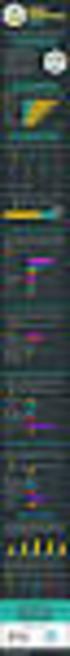 Best Practices in Email Marketing 33 Tips to Improve Your HTML Email Design Page 0 of 12 Introduction Many email marketing products like Pinpointe include a WYSIWYG + HTML editor and templates so you can
Best Practices in Email Marketing 33 Tips to Improve Your HTML Email Design Page 0 of 12 Introduction Many email marketing products like Pinpointe include a WYSIWYG + HTML editor and templates so you can
How To Write An Email From An Ipad To An Email Address In India
 A Designer's Guide to HTML Emails There are a whole host of ingredients that contribute to a good email marketing campaign. Permission, relevance, timeliness and engaging content are all important. Even
A Designer's Guide to HTML Emails There are a whole host of ingredients that contribute to a good email marketing campaign. Permission, relevance, timeliness and engaging content are all important. Even
Making a Web Page with Microsoft Publisher 2003
 Making a Web Page with Microsoft Publisher 2003 The first thing to consider when making a Web page or a Web site is the architecture of the site. How many pages will you have and how will they link to
Making a Web Page with Microsoft Publisher 2003 The first thing to consider when making a Web page or a Web site is the architecture of the site. How many pages will you have and how will they link to
Email Marketing Best Practices - Top 10 tips
 Email Marketing Best Practices - Top 10 tips Contents 1. Make a good first impression... 2 2. Above the fold... 3 3. Keep it short and to the point.... 3 4. Send what your customer wants not what you want
Email Marketing Best Practices - Top 10 tips Contents 1. Make a good first impression... 2 2. Above the fold... 3 3. Keep it short and to the point.... 3 4. Send what your customer wants not what you want
On the Email Marketing home page, click the arrow to expand the Admin Tools area. Admin Tools
 Email Marketing How-To Document November 2010 Email Marketing Admin Tools On the Email Marketing home page, click the arrow to expand the Admin Tools area. Admin Tools Global Email Settings Design Templates
Email Marketing How-To Document November 2010 Email Marketing Admin Tools On the Email Marketing home page, click the arrow to expand the Admin Tools area. Admin Tools Global Email Settings Design Templates
Caldes CM2: Marketing Emails Support Document v1.12
 Caldes CM2: Marketing Emails Support Document v1.12 Caldes Enterprise software can be used to send out marketing email. Due to the nature of these being bespoke designs, Caldes make a one off charge to
Caldes CM2: Marketing Emails Support Document v1.12 Caldes Enterprise software can be used to send out marketing email. Due to the nature of these being bespoke designs, Caldes make a one off charge to
Email Marketing Design & Rendering: The New Essentials
 whitepaper Email Marketing Design & Rendering: The New Essentials Overview Design is vital to the success of your email marketing program. But what does good email design really entail? How do you ensure
whitepaper Email Marketing Design & Rendering: The New Essentials Overview Design is vital to the success of your email marketing program. But what does good email design really entail? How do you ensure
DESIGNING MOBILE FRIENDLY EMAILS
 DESIGNING MOBILE FRIENDLY EMAILS MAKING MOBILE EMAILERS SELECT PLAN CONTEXT CONTENT DESIGN DELIVERY Before you go mobile For optimal usage PICTURES OF DESKTOP VS MOBILE SAME SAME BUT DIFFERENT EMAIL CLIENTS
DESIGNING MOBILE FRIENDLY EMAILS MAKING MOBILE EMAILERS SELECT PLAN CONTEXT CONTENT DESIGN DELIVERY Before you go mobile For optimal usage PICTURES OF DESKTOP VS MOBILE SAME SAME BUT DIFFERENT EMAIL CLIENTS
Module One: Getting Started... 6. Opening Outlook... 6. Setting Up Outlook for the First Time... 7. Understanding the Interface...
 2 CONTENTS Module One: Getting Started... 6 Opening Outlook... 6 Setting Up Outlook for the First Time... 7 Understanding the Interface...12 Using Backstage View...14 Viewing Your Inbox...15 Closing Outlook...17
2 CONTENTS Module One: Getting Started... 6 Opening Outlook... 6 Setting Up Outlook for the First Time... 7 Understanding the Interface...12 Using Backstage View...14 Viewing Your Inbox...15 Closing Outlook...17
Top 40 Email Marketing Terms You Should Know
 1601 Trapelo Road Phone 781-472-8100 Suite 246 Fax 781-472-8101 Waltham, MA 02451 www.constantcontact.com Top 40 Email Marketing Terms You Should Know If you have ever felt out of your depth in a discussion
1601 Trapelo Road Phone 781-472-8100 Suite 246 Fax 781-472-8101 Waltham, MA 02451 www.constantcontact.com Top 40 Email Marketing Terms You Should Know If you have ever felt out of your depth in a discussion
EMAIL MARKETING BEST PRACTICES GUIDE
 EMAIL MARKETING BEST PRACTICES GUIDE V12 Group s Best Practices Guidelines and recommendations were implemented to help clients create clean looking emails that improve delivery and overall performance
EMAIL MARKETING BEST PRACTICES GUIDE V12 Group s Best Practices Guidelines and recommendations were implemented to help clients create clean looking emails that improve delivery and overall performance
A Rough Guide to E-newsletter Marketing
 A Rough Guide to E-newsletter Marketing Content 1 2 3 4 5 6 7 8 Why use email marketing What email marketing can deliver It all starts with data How to design effective email Writing great email Wait!
A Rough Guide to E-newsletter Marketing Content 1 2 3 4 5 6 7 8 Why use email marketing What email marketing can deliver It all starts with data How to design effective email Writing great email Wait!
Sending an email through Convio can be accomplished by the following six steps:
 Convio Training Table of Contents Overview... 5 Getting Started... 5 Logging into Convio... 5 Six Steps to Convio Success... 5 Adding Names to the Convio Database... 5 Preparing/Formatting your List for
Convio Training Table of Contents Overview... 5 Getting Started... 5 Logging into Convio... 5 Six Steps to Convio Success... 5 Adding Names to the Convio Database... 5 Preparing/Formatting your List for
Top 25 Email Marketing Terms You Should Know. Email Marketing from Constant Contact
 Email Marketing from Constant Contact Top 25 Email Marketing Terms You Should Know Constant Contact, Inc. 1601 Trapelo Road, Suite 329 Waltham, MA 02451 www.constantcontact.com If you have ever felt out
Email Marketing from Constant Contact Top 25 Email Marketing Terms You Should Know Constant Contact, Inc. 1601 Trapelo Road, Suite 329 Waltham, MA 02451 www.constantcontact.com If you have ever felt out
Your Blueprint websites Content Management System (CMS).
 Your Blueprint websites Content Management System (CMS). Your Blueprint website comes with its own content management system (CMS) so that you can make your site your own. It is simple to use and allows
Your Blueprint websites Content Management System (CMS). Your Blueprint website comes with its own content management system (CMS) so that you can make your site your own. It is simple to use and allows
Virtual Exhibit 5.0 requires that you have PastPerfect version 5.0 or higher with the MultiMedia and Virtual Exhibit Upgrades.
 28 VIRTUAL EXHIBIT Virtual Exhibit (VE) is the instant Web exhibit creation tool for PastPerfect Museum Software. Virtual Exhibit converts selected collection records and images from PastPerfect to HTML
28 VIRTUAL EXHIBIT Virtual Exhibit (VE) is the instant Web exhibit creation tool for PastPerfect Museum Software. Virtual Exhibit converts selected collection records and images from PastPerfect to HTML
A Melissa Data White Paper. 10 Key Elements in Email Campaign Strategy & Design
 A Melissa Data White Paper 10 Key Elements in Email Campaign Strategy & Design 2 10 Key Elements in Email Campaign Strategy & Design Email marketing is a powerful tool that allows you to reach thousands
A Melissa Data White Paper 10 Key Elements in Email Campaign Strategy & Design 2 10 Key Elements in Email Campaign Strategy & Design Email marketing is a powerful tool that allows you to reach thousands
Click-n-Print User Guide
 Click-n-Print User Guide Selecting PDF print module Page 2 Selecting an Email Campaign Page 4 Viewing Campaign Reports and Analysis Page 7 Creating Mailing Lists Page 8 Adding HTML variables Page 9 Searching/Adding
Click-n-Print User Guide Selecting PDF print module Page 2 Selecting an Email Campaign Page 4 Viewing Campaign Reports and Analysis Page 7 Creating Mailing Lists Page 8 Adding HTML variables Page 9 Searching/Adding
JOOMLA 2.5 MANUAL WEBSITEDESIGN.CO.ZA
 JOOMLA 2.5 MANUAL WEBSITEDESIGN.CO.ZA All information presented in the document has been acquired from http://docs.joomla.org to assist you with your website 1 JOOMLA 2.5 MANUAL WEBSITEDESIGN.CO.ZA BACK
JOOMLA 2.5 MANUAL WEBSITEDESIGN.CO.ZA All information presented in the document has been acquired from http://docs.joomla.org to assist you with your website 1 JOOMLA 2.5 MANUAL WEBSITEDESIGN.CO.ZA BACK
CiviCRM for The Giving Circle. Bulk Mailing Tips & Tricks
 CiviCRM for The Giving Circle Bulk Mailing Tips & Tricks By Leo D. Geoffrion & Ken Hapeman Technology for the Public Good Saratoga Springs, NY Version 1.1 5/26/2013 Table of Contents 1. Introduction...
CiviCRM for The Giving Circle Bulk Mailing Tips & Tricks By Leo D. Geoffrion & Ken Hapeman Technology for the Public Good Saratoga Springs, NY Version 1.1 5/26/2013 Table of Contents 1. Introduction...
EMAIL MARKETING MODULE OVERVIEW ENGINEERED FOR ENGAGEMENT
 PLATFORM PEOPLE STRATEGY EMAIL MARKETING MODULE OVERVIEW ENGINEERED FOR ENGAGEMENT Contents p1 E-Newsletter Overview p2 E-Newsletter Sample p3 Forward Article p4 p5 p6 p7 Print Article Read More Subscription
PLATFORM PEOPLE STRATEGY EMAIL MARKETING MODULE OVERVIEW ENGINEERED FOR ENGAGEMENT Contents p1 E-Newsletter Overview p2 E-Newsletter Sample p3 Forward Article p4 p5 p6 p7 Print Article Read More Subscription
Copyright and Disclaimer
 Copyright and Disclaimer This User Guide is Copyright BlueCamroo Inc. 2008 2012. Copying and reproduction of this Guide or parts hereof for the exclusive purpose of informing, training or assisting any
Copyright and Disclaimer This User Guide is Copyright BlueCamroo Inc. 2008 2012. Copying and reproduction of this Guide or parts hereof for the exclusive purpose of informing, training or assisting any
1. Introduction...3 2. Email Deliverability-Benchmarks...4 2.1. Working with Your Service Provider...4 2.2. Email sent...4 2.3. Email delivered...
 1. Introduction...3 2. Email Deliverability-Benchmarks...4 2.1. Working with Your Service Provider...4 2.2. Email sent...4 2.3. Email delivered...4 2.4. Bounces....4 2.5. Email unsubscribe requests....5
1. Introduction...3 2. Email Deliverability-Benchmarks...4 2.1. Working with Your Service Provider...4 2.2. Email sent...4 2.3. Email delivered...4 2.4. Bounces....4 2.5. Email unsubscribe requests....5
BEST PRACTICES FOR EMAIL CAMPAIGNS
 BEST PRACTICES FOR EMAIL CAMPAIGNS How to Acquire and Retain New Customers Through Email Acquiring customers via email campaigns is a marketing science that has evolved significantly in recent years. It
BEST PRACTICES FOR EMAIL CAMPAIGNS How to Acquire and Retain New Customers Through Email Acquiring customers via email campaigns is a marketing science that has evolved significantly in recent years. It
Email Design Specifications & Guidelines
 Email Design Specifications & Guidelines Updated January 2010 Contents 1 Introduction Introduction A Note on Email Design 2 Standard HTML Emails Tables Are Your Best Friend Handle Your Images Gently CSS
Email Design Specifications & Guidelines Updated January 2010 Contents 1 Introduction Introduction A Note on Email Design 2 Standard HTML Emails Tables Are Your Best Friend Handle Your Images Gently CSS
Microsoft Expression Web
 Microsoft Expression Web Microsoft Expression Web is the new program from Microsoft to replace Frontpage as a website editing program. While the layout has changed, it still functions much the same as
Microsoft Expression Web Microsoft Expression Web is the new program from Microsoft to replace Frontpage as a website editing program. While the layout has changed, it still functions much the same as
Email Marketing Glossary of Terms
 Email Marketing Glossary of Terms A/B Testing: A method of testing in which a small, random sample of an email list is split in two. One email is sent to the list A and another modified email is sent to
Email Marketing Glossary of Terms A/B Testing: A method of testing in which a small, random sample of an email list is split in two. One email is sent to the list A and another modified email is sent to
Mobile Optimise your Emails. Code & examples to make your email campaigns mobile friendly
 Mobile Optimise your Emails Code & examples to make your email campaigns mobile friendly Email Marketing Guide June 2013 CONTENTS Introduction...01 The Growing Importance of Mobile...02 Key Mobile Devices...03
Mobile Optimise your Emails Code & examples to make your email campaigns mobile friendly Email Marketing Guide June 2013 CONTENTS Introduction...01 The Growing Importance of Mobile...02 Key Mobile Devices...03
Email Deliverability. Best Practices for Getting to the Inbox
 Email Deliverability Best Practices for Getting to the Inbox About Real Magnet Real Magnet develops digital marketing technologies with a focus on Email and Marketing Automation. Its full-featured platform
Email Deliverability Best Practices for Getting to the Inbox About Real Magnet Real Magnet develops digital marketing technologies with a focus on Email and Marketing Automation. Its full-featured platform
Best Practices for Email Marketing With imodules
 Best Practices for Email Marketing With imodules Overview Communication is fundamental in building valuable relationships with your constituents. Emails can be up to 20 times more cost effective and generate
Best Practices for Email Marketing With imodules Overview Communication is fundamental in building valuable relationships with your constituents. Emails can be up to 20 times more cost effective and generate
