How To Design An In Html (Html) And Html (Mailbox) Safely
|
|
|
- Camron Wiggins
- 5 years ago
- Views:
Transcription
1 24 WAYS to impress your friends At some stage in your career, it s likely you ll be asked by a client to design a HTML . Before you rush to explain that all the cool kids are using social media, keep in mind that when done correctly, is still one of the best ways to promote you and your clients online. In fact, a recent survey showed that every dollar spent on marketing this year generated more than $40 in return. That s more than any other marketing channel, including the cool ones. There are a whole host of ingredients that contribute to a good marketing campaign. Permission, relevance, timeliness and engaging content are all important. Even so, the biggest challenge for designers still remains building an that renders well across all the popular clients. Same same, but different Before getting into the details, there are some uncomfortable facts that those new to HTML should be aware of. Building an is not like building for the web. While web browsers continue their onward march towards standards, many clients have stubbornly stayed put. Some have even gone backwards. In 2007, Microsoft switched the Outlook rendering engine from Internet Explorer to Word. Yes, as in the word processor. Add to this the quirks of the major webbased clients like Gmail and Hotmail, sprinkle in a little Lotus Notes and you ll soon realize how different the game is. While it s not without its challenges, rest assured it can be done. In my experience the key is to focus on three things. First, you should keep it simple. The more complex your design, the more likely is it to choke on one of the popular clients with poor standards support. Second, you need to take your coding skills
2 back a good decade. That often means nesting tables, bringing CSS inline and following the coding guidelines I ll outline below. Finally, you need to test your designs regularly. Just because a template looks nice in Hotmail now, doesn t mean it will next week. Setting your lowest common denominator To maintain your sanity, it s a good idea to decide exactly which clients you plan on supporting when building a HTML . While general research is helpful, the clients your subscribers are using can vary significantly from list to list. If you have the time there are a number of tools that can tell you specifically which clients your subscribers are using. Trust me, if the testing shows almost none of them are using a client like Lotus Notes, save yourself some frustration and ignore it altogether. Knowing which clients you re targeting not only makes the building process easier, it can save you lots of time in the testing phase too. For the purpose of this article, I ll be sharing techniques that give the best results across all of the popular clients, including the notorious ones like Gmail, Lotus Notes 6 and Outlook Just remember that pixel perfection in all clients is a pipe dream. Use tables for layout Because clients like Gmail and Outlook 2007 have poor support for float, margin and padding, you ll need to use tables as the framework of your . While nested tables are widely supported, consistent treatment of width, margin and padding within table cells is not. For the best results, keep the following in mind when coding your table structure. Set the width in each cell, not the table When you combine table widths, td widths, td padding and CSS padding into an , the final result is different in almost every
3 client. The most reliable way to set the width of your table is to set a width for each cell, not for the table itself. 1. <table cellspacing="0" cellpadding="10" border="0"> 2. <tr> 3. <td width="80"></td> 4. <td width="280"></td> 5. </tr> 6. </table> Never assume that if you don t specify a cell width the client will figure it out. It won t. Also avoid using percentage based widths. Clients like Outlook 2007 don t respect them, especially for nested tables. Stick to pixels. If you want to add padding to each cell, use either the cellpadding attribute of the table or CSS padding for each cell, but never combine the two. Err toward nesting Table nesting is far more reliable than setting left and right margins or padding for table cells. If you can achieve the same effect by table nesting, that will always give you the best result across the buggier clients. Use a container table for body background colors Many clients ignore background colors specified in your CSS or the <body> tag. To work around this, wrap your entire with a 100% width table and give that a background color. 1. <table cellspacing="0" cellpadding="0" border="0" width="100%"> 2. <tr> 3. <td bgcolor= # > 4. Your code goes here. 5. </td> 6. </tr>
4 7. </table> You can use the same approach for background images too. Just remember that some clients don t support them, so always provide a fallback color. Avoid unnecessary whitespace in table cells Where possible, avoid whitespace between your <td> tags. Some clients (ahem, Yahoo! and Hotmail) can add additional padding above or below the cell contents in some scenarios, breaking your design for no apparent reason. CSS and general font formatting While some designers do their best to avoid CSS altogether and rely on the dreaded <font> tag, the truth is many CSS properties are well supported by most clients. See this comprehensive list of CSS support across the major clients for a good idea of the safe properties and those that should be avoided. Always move your CSS inline Gmail is the culprit for this one. By stripping the CSS from the <head> and <body> of any , we re left with no choice but to move all CSS inline. The good news is this is something you can almost completely automate. Free services like Pr er will move all CSS inline with the click of a button. I recommend leaving this step to the end of your build process so you can utilize all the benefits of CSS. Avoid shorthand for fonts and hex notation A number of clients reject CSS shorthand for the font property. For example, never set your font styles like this. 1. p { 2. font:bold 1em/1.2em georgia,times,serif;
5 3. } Instead, declare the properties individually like this. 1. p { 2. font-weight: bold; 3. font-size: 1em; 4. line-height: 1.2em; 5. font-family: georgia,times,serif; 6. } While we re on the topic of fonts, I recently tested every conceivable variation across the major clients. The results were dismal, so unfortunately it s web-safe fonts in for the foreseeable future. When declaring the color property in your CSS, some clients don t support shorthand hexadecimal colors like color:#f60; instead of color:#ff6600;. Stick to the longhand approach for the best results. Paragraphs Just like table cell spacing, paragraph spacing can be tricky to get a consistent result across the board. I ve seen many designers revert to using double <br /> or DIVs with inline CSS margins to work around these shortfalls, but recent testing showed that paragraph support is now reliable enough to use in most cases (there was a time when Yahoo! didn t support the paragraph tag at all). The best approach is to set the margin inline via CSS for every paragraph in your , like so: 1. p { 2. margin: em 0; 3. }
6 Again, do this via CSS in the head when building your , then use Pr er to bring it inline for each paragraph later. If part of your design is height-sensitive and calls for pixel perfection, I recommend avoiding paragraphs altogether and setting the text formatting inline in the table cell. You might need to use table nesting or cellpadding / CSS to get the desired result. Here s an example: 1. <td width="200" style="font-weight:bold; font-size:1em; lineheight:1.2em; font-family:georgia,'times',serif;">your height sensitive text</td> Links Some clients will overwrite your link colors with their defaults, and you can avoid this by taking two steps. First, set a default color for each link inline like so: 1. <a href=" style="color:#ff00ff">this is a link</a> Next, add a redundant span inside the a tag. 1. <a href=" style="color:#ff00ff"><span style="color:#ff00ff">this is a link</span></a> To some this may be overkill, but if link color is important to your design then a superfluous span is the best way to achieve consistency. Images in HTML s The most important thing to remember about images in is that they won t be visible by default for many subscribers. If you start your design with that assumption, it forces you to keep things simple and ensure no important content is suppressed by image blocking.
7 With this in mind, here are the essentials to remember when using images in HTML Avoid spacer images While the combination of spacer images and nested tables was popular on the web ten years ago, image blocking in many clients has ruled it out as a reliable technique today. Most clients replace images with an empty placeholder in the same dimensions, others strip the image altogether. Given image blocking is on by default in most clients, this can lead to a poor first impression for many of your subscribers. Stick to fixed cell widths to keep your formatting in place with or without images. Always include the dimensions of your image If you forget to set the dimensions for each image, a number of clients will invent their own sizes when images are blocked and break your layout. Also, ensure that any images are correctly sized before adding them to your . Some clients will ignore the dimensions specified in code and rely on the true dimensions of your image. Avoid PNGs Lotus Notes 6 and 7 don t support 8-bit or 24-bit PNG images, so stick with the GIF or JPG formats for all images, even if it means some additional file size. Provide fallback colors for background images Outlook 2007 has no support for background images (aside from this hack to get full page background images working). If you want to use a background image in your design, always provide a background color the client can fall back on. This solves both the image blocking and Outlook 2007 problem simultaneously.
8 Don t forget alt text Lack of standards support means clients have long destroyed the chances of a semantic and accessible HTML . Even still, providing alt text is important from an image blocking perspective. Even with images suppressed by default, many clients will display the provided alt text instead. Just remember that some clients like Outlook 2007, Hotmail and Apple Mail don t support alt text at all when images are blocked. Use the display hack for Hotmail For some inexplicable reason, Windows Live Hotmail adds a few pixels of additional padding below images. A workaround is to set the display property like so. 1. img {display:block;} This removes the padding in Hotmail and still gives you the predicable result in other clients. Don t use floats Both Outlook 2007 and earlier versions of Notes offer no support for the float property. Instead, use the align attribute of the img tag to float images in your <img src="image.jpg" align="right"> If you re seeing strange image behavior in Yahoo! Mail, adding align= top to your images can often solve this problem. Video in With no support for JavaScript or the object tag, video in (if you can call it that) has long been limited to animated gifs. However, some recent research I did into the HTML5 video tag in showed some promising results.
9 Turns out HTML5 video does work in many clients right now, including Apple Mail, Entourage 2008, MobileMe and the iphone. The real benefit of this approach is that if the video isn t supported, you can provide reliable fallback content such as an animated GIF or a clickable image linking to the video in the browser. Of course, the question of whether you should add video to is another issue altogether. If you lean toward the yes side check out the technique with code samples. What about mobile ? The mobile landscape was a huge mess until recently. With the advent of the iphone, Android and big improvements from Palm and RIM, it s becoming less important to think of mobile as a different platform altogether. That said, there are a few key pointers to keep in mind when coding your s to get a decent result for your more mobile subscribers. Keep the width less than 600 pixels Because of client preview panes, this rule was important long before mobile clients came of age. In truth, the iphone and Pre have a viewport of 320 pixels, the Droid 480 pixels and the Blackberry models hover around 360 pixels. Sticking to a maximum of 600 pixels wide ensures your design should still be readable when scaled down for each device. This width also gives good results in desktop and web-based preview panes. Be aware of automatic text resizing In what is almost always a good feature, clients using webkit (such as the iphone, Pre and Android) can automatically adjust font sizes to increase readability. If testing shows this feature is
10 doing more harm than good to your design, you can always disable it with the following CSS rule: 1. -webkit-text-size-adjust: none; Don t forget to test While standards support in clients hasn t made much progress in the last few years, there has been continual change (for better or worse) in some clients. Web-based providers like Yahoo!, Hotmail and Gmail are notorious for this. On countless occasions I ve seen a proven design suddenly stop working without explanation. For this reason alone it s important to retest your designs on a regular basis. I find a quick test every month or so does the trick, especially in the web-based clients. The good news is that after designing and testing a few HTML campaigns, you will find that order will emerge from the chaos. Many of these pitfalls will become quite predictable and your inbox-friendly designs will take shape with them in mind. Looking ahead Designing HTML can be a tough pill for new designers and standardistas to swallow, especially given the fickle and retrospective nature of clients today. With HTML5 just around the corner we are entering a new, uncertain phase. Will client developers take the opportunity to repent on past mistakes and bring clients into the present? The aim of groups such as the Standards Project is to make much of the above advice as redundant as the long-forgotten <blink> and <marquee> tags, however, only time will tell if this is to become a reality. Although not the most compliant (or fashionable) medium, the results speak for themselves is, and will continue to be
11 one of the most successful and targeted marketing channels available to you. As a designer with HTML design skills in your arsenal, you have the opportunity to not only broaden your service offering, but gain a unique appreciation of how vital standards are. Next steps Ready to get started? There are a number of HTML design galleries to provide ideas and inspiration for your own designs
Email Campaign Guidelines and Best Practices
 epromo Guidelines HTML Maximum width 700px (length = N/A) Maximum total file size, including all images = 200KB Only use inline CSS, no stylesheets Use tables, rather than layout Use more TEXT instead
epromo Guidelines HTML Maximum width 700px (length = N/A) Maximum total file size, including all images = 200KB Only use inline CSS, no stylesheets Use tables, rather than layout Use more TEXT instead
GUIDE TO CODE KILLER RESPONSIVE EMAILS
 GUIDE TO CODE KILLER RESPONSIVE EMAILS THAT WILL MAKE YOUR EMAILS BEAUTIFUL 3 Create flawless emails with the proper use of HTML, CSS, and Media Queries. But this is only possible if you keep attention
GUIDE TO CODE KILLER RESPONSIVE EMAILS THAT WILL MAKE YOUR EMAILS BEAUTIFUL 3 Create flawless emails with the proper use of HTML, CSS, and Media Queries. But this is only possible if you keep attention
Coding HTML Email: Tips, Tricks and Best Practices
 Before you begin reading PRINT the report out on paper. I assure you that you ll receive much more benefit from studying over the information, rather than simply browsing through it on your computer screen.
Before you begin reading PRINT the report out on paper. I assure you that you ll receive much more benefit from studying over the information, rather than simply browsing through it on your computer screen.
Designing HTML Emails for Use in the Advanced Editor
 Designing HTML Emails for Use in the Advanced Editor For years, we at Swiftpage have heard a recurring request from our customers: wouldn t it be great if you could create an HTML document, import it into
Designing HTML Emails for Use in the Advanced Editor For years, we at Swiftpage have heard a recurring request from our customers: wouldn t it be great if you could create an HTML document, import it into
How to Properly Compose E-Mail HTML Code : 1
 How to Properly Compose E-Mail HTML Code : 1 For any successful business, creating and sending great looking e-mail is essential to project a professional image. With the proliferation of numerous e-mail
How to Properly Compose E-Mail HTML Code : 1 For any successful business, creating and sending great looking e-mail is essential to project a professional image. With the proliferation of numerous e-mail
The Essential Guide to HTML Email Design
 The Essential Guide to HTML Email Design Index Introduction... 3 Layout... 4 Best Practice HTML Email Example... 5 Images... 6 CSS (Cascading Style Sheets)... 7 Animation and Scripting... 8 How Spam Filters
The Essential Guide to HTML Email Design Index Introduction... 3 Layout... 4 Best Practice HTML Email Example... 5 Images... 6 CSS (Cascading Style Sheets)... 7 Animation and Scripting... 8 How Spam Filters
Best Practices in Email Marketing 33 Tips to Improve Your HTML Email Design
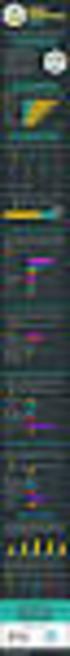 Best Practices in Email Marketing 33 Tips to Improve Your HTML Email Design Page 0 of 12 Introduction Many email marketing products like Pinpointe include a WYSIWYG + HTML editor and templates so you can
Best Practices in Email Marketing 33 Tips to Improve Your HTML Email Design Page 0 of 12 Introduction Many email marketing products like Pinpointe include a WYSIWYG + HTML editor and templates so you can
HTML EMAIL MARKETING GUIDE
 @ HTML EMAIL MARKETING GUIDE LET S GET STARTED! Many email marketing products like Pinpointe include a WYSIWYG + HTML editor and templates so you can easily design cool-looking HTML Emails. Before getting
@ HTML EMAIL MARKETING GUIDE LET S GET STARTED! Many email marketing products like Pinpointe include a WYSIWYG + HTML editor and templates so you can easily design cool-looking HTML Emails. Before getting
Creative Guidelines for Emails
 Version 2.1 Contents 1 Introduction... 3 1.1 Document Aim and Target Audience... 3 1.2 WYSIWYG editors... 3 1.3 Outlook Overview... 3 2 Quick Reference... 4 3 CSS and Styling... 5 3.1 Positioning... 5
Version 2.1 Contents 1 Introduction... 3 1.1 Document Aim and Target Audience... 3 1.2 WYSIWYG editors... 3 1.3 Outlook Overview... 3 2 Quick Reference... 4 3 CSS and Styling... 5 3.1 Positioning... 5
MCH Strategic Data Best Practices Review
 MCH Strategic Data Best Practices Review Presenters Alex Bardoff Manager, Creative Services [email protected] Lindsey McFadden Manager, Campaign Production Services [email protected] 2 Creative
MCH Strategic Data Best Practices Review Presenters Alex Bardoff Manager, Creative Services [email protected] Lindsey McFadden Manager, Campaign Production Services [email protected] 2 Creative
HTML TIPS FOR DESIGNING
 This is the first column. Look at me, I m the second column.
This is the first column. Look at me, I m the second column.
Microsoft Expression Web Quickstart Guide
 Microsoft Expression Web Quickstart Guide Expression Web Quickstart Guide (20-Minute Training) Welcome to Expression Web. When you first launch the program, you ll find a number of task panes, toolbars,
Microsoft Expression Web Quickstart Guide Expression Web Quickstart Guide (20-Minute Training) Welcome to Expression Web. When you first launch the program, you ll find a number of task panes, toolbars,
The Essential Guide to HTML Email Design
 The Essential Guide to HTML Email Design Emailmovers Limited, Pindar House, Thornburgh Road Scarborough, North Yorkshire, YO11 3UY Tel: 0845 226 7181 Fax: 0845 226 7183 Email: [email protected]
The Essential Guide to HTML Email Design Emailmovers Limited, Pindar House, Thornburgh Road Scarborough, North Yorkshire, YO11 3UY Tel: 0845 226 7181 Fax: 0845 226 7183 Email: [email protected]
RESPONSIVE EMAIL DESIGN BY COMMUNIGATOR
 RESPONSIVE EMAIL DESIGN BY COMMUNIGATOR RESPONSIVE EMAIL DESIGN According to stats from Litmus, in 2014 at least 53% of emails were opened on a mobile device. That is a huge increase from 2011 when the
RESPONSIVE EMAIL DESIGN BY COMMUNIGATOR RESPONSIVE EMAIL DESIGN According to stats from Litmus, in 2014 at least 53% of emails were opened on a mobile device. That is a huge increase from 2011 when the
8 STEPS TO CODE KILLER RESPONSIVE EMAILS
 8 STEPS TO CODE KILLER RESPONSIVE EMAILS THAT WILL MAKE YOUR EMAILS BEAUTIFUL 3 BUILD RESPONSIVE EMAIL STEP BY STEP Steps to create a simple responsive email template. (fluid image, main content, two
8 STEPS TO CODE KILLER RESPONSIVE EMAILS THAT WILL MAKE YOUR EMAILS BEAUTIFUL 3 BUILD RESPONSIVE EMAIL STEP BY STEP Steps to create a simple responsive email template. (fluid image, main content, two
Looking Good! Troubleshooting Email Display Problems
 E-mail Direct Mail Digital Marketing Sales Tools Funding Data Creative Services Looking Good! Troubleshooting Email Display Problems November 19, 2014 Today s Speaker Geoff Phillips Senior Editor & Email
E-mail Direct Mail Digital Marketing Sales Tools Funding Data Creative Services Looking Good! Troubleshooting Email Display Problems November 19, 2014 Today s Speaker Geoff Phillips Senior Editor & Email
Guidelines for Effective Email Creative
 Guidelines for Effective Email Creative While the need for quality and effective design has always existed from a marketing standpoint, challenges unique to the email space require a different look at
Guidelines for Effective Email Creative While the need for quality and effective design has always existed from a marketing standpoint, challenges unique to the email space require a different look at
Creating Effective HTML Email Campaigns
 Creating Effective HTML Email Campaigns This event is being recorded. You will receive a copy of the audio/video at the end of the presentation. 701 South Broad Street, Lititz, PA 17543 www.listrak.com
Creating Effective HTML Email Campaigns This event is being recorded. You will receive a copy of the audio/video at the end of the presentation. 701 South Broad Street, Lititz, PA 17543 www.listrak.com
Email Creator Coding Guidelines Toolbox
 Email Creator Coding Guidelines Toolbox The following information is needed when coding your own template from html to be imported into the Email Creator. You will need basic html and css knowledge for
Email Creator Coding Guidelines Toolbox The following information is needed when coding your own template from html to be imported into the Email Creator. You will need basic html and css knowledge for
DESIGNING MOBILE FRIENDLY EMAILS
 DESIGNING MOBILE FRIENDLY EMAILS MAKING MOBILE EMAILERS SELECT PLAN CONTEXT CONTENT DESIGN DELIVERY Before you go mobile For optimal usage PICTURES OF DESKTOP VS MOBILE SAME SAME BUT DIFFERENT EMAIL CLIENTS
DESIGNING MOBILE FRIENDLY EMAILS MAKING MOBILE EMAILERS SELECT PLAN CONTEXT CONTENT DESIGN DELIVERY Before you go mobile For optimal usage PICTURES OF DESKTOP VS MOBILE SAME SAME BUT DIFFERENT EMAIL CLIENTS
Chapter 1: Outlook Isn t Going Anywhere... 2. Chapter 2: 17 Must-Know Tricks for Outlook 2007, 2010 & 2013... 3
 Table of Contents Chapter 1: Outlook Isn t Going Anywhere... 2 Chapter 2: 17 Must-Know Tricks for Outlook 2007, 2010 & 2013... 3 Chapter 3: 3 Way to Remove Unwanted Gaps Between Tables... 12 Chapter 4:
Table of Contents Chapter 1: Outlook Isn t Going Anywhere... 2 Chapter 2: 17 Must-Know Tricks for Outlook 2007, 2010 & 2013... 3 Chapter 3: 3 Way to Remove Unwanted Gaps Between Tables... 12 Chapter 4:
BlueHornet Whitepaper
 BlueHornet Whitepaper Best Practices for HTML Email Rendering BlueHornet.com Page Page 1 1 2007 Inc. A wholly owned subsidiary of Digital River, Inc. (619) 295-1856 2150 W. Washington Street #110 San Diego,
BlueHornet Whitepaper Best Practices for HTML Email Rendering BlueHornet.com Page Page 1 1 2007 Inc. A wholly owned subsidiary of Digital River, Inc. (619) 295-1856 2150 W. Washington Street #110 San Diego,
This document will describe how you can create your own, fully responsive. drag and drop email template to use in the email creator.
 1 Introduction This document will describe how you can create your own, fully responsive drag and drop email template to use in the email creator. It includes ready-made HTML code that will allow you to
1 Introduction This document will describe how you can create your own, fully responsive drag and drop email template to use in the email creator. It includes ready-made HTML code that will allow you to
HTML Email Power Tips. HTML messages improve your CTR. World s Easiest Email Marketing.
 A quick guide to Learn easy and effective ways to engage your subscribers, increase your click-through ratio (CTR), and get better results from your email marketing. HTML Email Power Tips Be readable get
A quick guide to Learn easy and effective ways to engage your subscribers, increase your click-through ratio (CTR), and get better results from your email marketing. HTML Email Power Tips Be readable get
An overview of designing HTML emails for Hotmail, Yahoo, Outlook, Lotus Notes and AOL
 An Emailcenter briefing: Can your customers read your email newsletters? An overview of designing HTML emails for Hotmail, Yahoo, Outlook, Lotus Notes and AOL November, 2004 Emailcenter research has shown
An Emailcenter briefing: Can your customers read your email newsletters? An overview of designing HTML emails for Hotmail, Yahoo, Outlook, Lotus Notes and AOL November, 2004 Emailcenter research has shown
The Da Vinci Coding: The Art of HTML
 The Da Vinci Coding: The Art of HTML The Da Vinci Coding: The Art of HTML Design Author Graham Gnall LiveIntent Senior Platform Solutions Manager Contributing Editor Nick Dujnic Editors Julia Rieger Dave
The Da Vinci Coding: The Art of HTML The Da Vinci Coding: The Art of HTML Design Author Graham Gnall LiveIntent Senior Platform Solutions Manager Contributing Editor Nick Dujnic Editors Julia Rieger Dave
RESPONSIVE DESIGN FOR MOBILE RENDERING
 WHITEPAPER RESPONSIVE DESIGN FOR MOBILE RENDERING DELIVER MOBILE-SPECIFIC CONTENT USING MEDIA QUERIES EXECUTIVE SUMMARY With the widespread adoption of smartphones and tablets, proper email rendering in
WHITEPAPER RESPONSIVE DESIGN FOR MOBILE RENDERING DELIVER MOBILE-SPECIFIC CONTENT USING MEDIA QUERIES EXECUTIVE SUMMARY With the widespread adoption of smartphones and tablets, proper email rendering in
How To Write An Email From An Ipad To An Email Address In India
 A Designer's Guide to HTML Emails There are a whole host of ingredients that contribute to a good email marketing campaign. Permission, relevance, timeliness and engaging content are all important. Even
A Designer's Guide to HTML Emails There are a whole host of ingredients that contribute to a good email marketing campaign. Permission, relevance, timeliness and engaging content are all important. Even
A quick guide to... Effective HTML Messages
 A quick guide to... Effective HTML Messages In this guide... Learn easy and effective ways to engage your subscribers, increase your click-through ratio (CTR), and get better results from your email marketing.
A quick guide to... Effective HTML Messages In this guide... Learn easy and effective ways to engage your subscribers, increase your click-through ratio (CTR), and get better results from your email marketing.
HTML Fails: What No One Tells You About Email HTML
 HTML Fails: What No One Tells You About Email HTML 2 Today s Webinar Presenter Kate McDonough Campaign Manager at PostUp Worked with various ESPs: Constant Contact, Campaign Monitor, ExactTarget, Distribion
HTML Fails: What No One Tells You About Email HTML 2 Today s Webinar Presenter Kate McDonough Campaign Manager at PostUp Worked with various ESPs: Constant Contact, Campaign Monitor, ExactTarget, Distribion
Essential HTML & CSS for WordPress. Mark Raymond Luminys, Inc. 949-654-3890 [email protected] www.luminys.com
 Essential HTML & CSS for WordPress Mark Raymond Luminys, Inc. 949-654-3890 [email protected] www.luminys.com HTML: Hypertext Markup Language HTML is a specification that defines how pages are created
Essential HTML & CSS for WordPress Mark Raymond Luminys, Inc. 949-654-3890 [email protected] www.luminys.com HTML: Hypertext Markup Language HTML is a specification that defines how pages are created
Table of Contents Desktop PC and Apple Mac email applications Web and mobile device email readers Find out more about NewZapp
 Table of Contents Why is email display an issue in email marketing?... 2 Expert Email Design... 3 Quick look-up overview... 4 Desktop PC and Apple Mac email applications... 5 Outlook 2007-2016... 6 Content
Table of Contents Why is email display an issue in email marketing?... 2 Expert Email Design... 3 Quick look-up overview... 4 Desktop PC and Apple Mac email applications... 5 Outlook 2007-2016... 6 Content
Garfield Public Schools Fine & Practical Arts Curriculum Web Design
 Garfield Public Schools Fine & Practical Arts Curriculum Web Design (Half-Year) 2.5 Credits Course Description This course provides students with basic knowledge of HTML and CSS to create websites and
Garfield Public Schools Fine & Practical Arts Curriculum Web Design (Half-Year) 2.5 Credits Course Description This course provides students with basic knowledge of HTML and CSS to create websites and
Guide to B2B email marketing. Part Three: Building great emails
 Guide to B2B email marketing Part Three: Building great emails Executive Summary of Recommendations Take a look at our guidelines for building great emails in this quick, at-a-glance format Technical Email
Guide to B2B email marketing Part Three: Building great emails Executive Summary of Recommendations Take a look at our guidelines for building great emails in this quick, at-a-glance format Technical Email
Eloqua Email 101. What is this and why should I read it?
 DR Who? Definitive Results is a boutique marketing consulting firm based out of Leesburg, Virginia that specializes in helping Marketers accelerate their efforts using the technologies available to them
DR Who? Definitive Results is a boutique marketing consulting firm based out of Leesburg, Virginia that specializes in helping Marketers accelerate their efforts using the technologies available to them
Designing HTML emailers
 24 SEPTEMBER 2015 Designing a beautiful but functional HTML emailer can be challenging for the most experienced designer, especially if you don t have a lot of experience working with code. This guide
24 SEPTEMBER 2015 Designing a beautiful but functional HTML emailer can be challenging for the most experienced designer, especially if you don t have a lot of experience working with code. This guide
We automatically generate the HTML for this as seen below. Provide the above components for the teaser.txt file.
 Creative Specs Gmail Sponsored Promotions Overview The GSP creative asset will be a ZIP folder, containing four components: 1. Teaser text file 2. Teaser logo image 3. HTML file with the fully expanded
Creative Specs Gmail Sponsored Promotions Overview The GSP creative asset will be a ZIP folder, containing four components: 1. Teaser text file 2. Teaser logo image 3. HTML file with the fully expanded
ICE: HTML, CSS, and Validation
 ICE: HTML, CSS, and Validation Formatting a Recipe NAME: Overview Today you will be given an existing HTML page that already has significant content, in this case, a recipe. Your tasks are to: mark it
ICE: HTML, CSS, and Validation Formatting a Recipe NAME: Overview Today you will be given an existing HTML page that already has significant content, in this case, a recipe. Your tasks are to: mark it
A GUIDE TO MOBILE EMAIL
 A GUIDE TO MOBILE EMAIL UNDERSTANDING THE WHAT, HOW & WHY TABLE OF CONTENTS EMAILS OPENED ON MOBILE? 1 Email open market share 2011-2013 WHAT DOES THIS MEAN? 2 FIRST THINGS FIRST 2 From and Subject Lines
A GUIDE TO MOBILE EMAIL UNDERSTANDING THE WHAT, HOW & WHY TABLE OF CONTENTS EMAILS OPENED ON MOBILE? 1 Email open market share 2011-2013 WHAT DOES THIS MEAN? 2 FIRST THINGS FIRST 2 From and Subject Lines
Email Guidelines. The following guidelines are for companies who develop email HTML design/creative and copy.
 The following guidelines are for companies who develop email HTML design/creative and copy. In today s email environment it is imperative that mailers consider the limitations presented by email readers
The following guidelines are for companies who develop email HTML design/creative and copy. In today s email environment it is imperative that mailers consider the limitations presented by email readers
Email Design No-No s Guide for Non-Designers
 Introduction: Graphic designers are experts for a reason through training and experience they have developed an eye for what is visually appealing and what draws a reader in. But knowledge of attractive
Introduction: Graphic designers are experts for a reason through training and experience they have developed an eye for what is visually appealing and what draws a reader in. But knowledge of attractive
Web Design Basics. Cindy Royal, Ph.D. Associate Professor Texas State University
 Web Design Basics Cindy Royal, Ph.D. Associate Professor Texas State University HTML and CSS HTML stands for Hypertext Markup Language. It is the main language of the Web. While there are other languages
Web Design Basics Cindy Royal, Ph.D. Associate Professor Texas State University HTML and CSS HTML stands for Hypertext Markup Language. It is the main language of the Web. While there are other languages
Web Developer Jr - Newbie Course
 Web Developer Jr - Newbie Course Session Course Outline Remarks 1 Introduction to web concepts & view samples of good websites. Understand the characteristics of good website Understand the importance
Web Developer Jr - Newbie Course Session Course Outline Remarks 1 Introduction to web concepts & view samples of good websites. Understand the characteristics of good website Understand the importance
Mobile Friendly Email Design
 Mobile Friendly Email Design Create emails that look good on every device. A guide by Mobile friendly email design Contents Why Design for Mobiles?...3 You Must Optimise for Mobiles...4 Mobile User s Behvaiour...5
Mobile Friendly Email Design Create emails that look good on every device. A guide by Mobile friendly email design Contents Why Design for Mobiles?...3 You Must Optimise for Mobiles...4 Mobile User s Behvaiour...5
RESPONSIVE EMAIL DESIGN
 RESPONSIVE EMAIL DESIGN SELLIGENT The contents of this manual cover material copyrighted by Selligent. This manual cannot be reproduced, in part or in whole, or distributed or transferred by means electronic
RESPONSIVE EMAIL DESIGN SELLIGENT The contents of this manual cover material copyrighted by Selligent. This manual cannot be reproduced, in part or in whole, or distributed or transferred by means electronic
Responsive Web Design Creative License
 Responsive Web Design Creative License Level: Introduction - Advanced Duration: 16 Days Time: 9:30 AM - 4:30 PM Cost: 2197 Overview Web design today is no longer just about cross-browser compatibility.
Responsive Web Design Creative License Level: Introduction - Advanced Duration: 16 Days Time: 9:30 AM - 4:30 PM Cost: 2197 Overview Web design today is no longer just about cross-browser compatibility.
Intro to Web Design. ACM Webmonkeys @ UIUC
 Intro to Web Design ACM Webmonkeys @ UIUC How do websites work? Note that a similar procedure is used to load images, etc. What is HTML? An HTML file is just a plain text file. You can write all your HTML
Intro to Web Design ACM Webmonkeys @ UIUC How do websites work? Note that a similar procedure is used to load images, etc. What is HTML? An HTML file is just a plain text file. You can write all your HTML
Dreamweaver and Fireworks MX Integration Brian Hogan
 Dreamweaver and Fireworks MX Integration Brian Hogan This tutorial will take you through the necessary steps to create a template-based web site using Macromedia Dreamweaver and Macromedia Fireworks. The
Dreamweaver and Fireworks MX Integration Brian Hogan This tutorial will take you through the necessary steps to create a template-based web site using Macromedia Dreamweaver and Macromedia Fireworks. The
Informz for Mobile Devices: Making Your Emails PDA and Phone-Friendly
 Informz for Mobile Devices: Making Your Emails PDA and Phone-Friendly The use of personal digital assistants (PDAs) has increased exponentially since the early days of rudimentary Palm Pilots and similar
Informz for Mobile Devices: Making Your Emails PDA and Phone-Friendly The use of personal digital assistants (PDAs) has increased exponentially since the early days of rudimentary Palm Pilots and similar
Table of Contents THE DESIGNER S GUIDE TO CREATING NEWZAPP DRAG AND DROP TEMPLATES... 6 THE NEWZAPP SYSTEM... 7
 Version 4.0.1 Table of Contents THE DESIGNER S GUIDE TO CREATING NEWZAPP DRAG AND DROP TEMPLATES... 6 THE NEWZAPP SYSTEM... 7 HOW THE SYSTEM WORKS... 7 THE TWO MAIN HTML EMAIL DESIGN OPTIONS FOR NEWZAPP...
Version 4.0.1 Table of Contents THE DESIGNER S GUIDE TO CREATING NEWZAPP DRAG AND DROP TEMPLATES... 6 THE NEWZAPP SYSTEM... 7 HOW THE SYSTEM WORKS... 7 THE TWO MAIN HTML EMAIL DESIGN OPTIONS FOR NEWZAPP...
The Third Screen: What Email Marketers Need to Know About Mobile Rendering
 BlueHornet Whitepaper The Third Screen: What Email Marketers Need to Know About Mobile Rendering Part One: Your Marketing Message on the Third Screen Executive Summary The rapid rise in adoption of so-called
BlueHornet Whitepaper The Third Screen: What Email Marketers Need to Know About Mobile Rendering Part One: Your Marketing Message on the Third Screen Executive Summary The rapid rise in adoption of so-called
TOP TIPS TO A TIP TOP EMAIL
 TOP TIPS TO A TIP TOP EMAIL EMAIL MOBILE SOCIAL WEB CONTENTS PAGE Introduction... 3 My Top 10 Tips... 4 Tip 1 - Super, Super Subject Lines... 4 Tip 2 - Make Your Call To Action Count... 5 Tip 3 - The Power
TOP TIPS TO A TIP TOP EMAIL EMAIL MOBILE SOCIAL WEB CONTENTS PAGE Introduction... 3 My Top 10 Tips... 4 Tip 1 - Super, Super Subject Lines... 4 Tip 2 - Make Your Call To Action Count... 5 Tip 3 - The Power
EMAIL SUCCESS TOOLKIT
 WHITEPAPER EMAIL SUCCESS TOOLKIT EXECUTIVE SUMMARY Before you hit the send button on yet another oops message, use this toolkit to prevent mistakes. Included are a Project Brief to help with your process,
WHITEPAPER EMAIL SUCCESS TOOLKIT EXECUTIVE SUMMARY Before you hit the send button on yet another oops message, use this toolkit to prevent mistakes. Included are a Project Brief to help with your process,
Hello. What s inside? Ready to build a website?
 Beginner s guide Hello Ready to build a website? Our easy-to-use software allows to create and customise the style and layout of your site without you having to understand any coding or HTML. In this guide
Beginner s guide Hello Ready to build a website? Our easy-to-use software allows to create and customise the style and layout of your site without you having to understand any coding or HTML. In this guide
Email Marketing 101 Maximizing Email Results
 Email Marketing 101 Maximizing Email Results Craig Stouffer Pinpointe On-Demand [email protected] (408) 834-7577 x125 Mark Feldman NetProspex VP Marketing [email protected] (781) 290-5714 www.twitter.com/pinpointe
Email Marketing 101 Maximizing Email Results Craig Stouffer Pinpointe On-Demand [email protected] (408) 834-7577 x125 Mark Feldman NetProspex VP Marketing [email protected] (781) 290-5714 www.twitter.com/pinpointe
Email Marketing Best Practices - Top 10 tips
 Email Marketing Best Practices - Top 10 tips Contents 1. Make a good first impression... 2 2. Above the fold... 3 3. Keep it short and to the point.... 3 4. Send what your customer wants not what you want
Email Marketing Best Practices - Top 10 tips Contents 1. Make a good first impression... 2 2. Above the fold... 3 3. Keep it short and to the point.... 3 4. Send what your customer wants not what you want
RADFORD UNIVERSITY. Radford.edu. Content Administrator s Guide
 RADFORD UNIVERSITY Radford.edu Content Administrator s Guide Contents Getting Started... 2 Accessing Content Administration Tools... 2 Logging In... 2... 2 Getting Around... 2 Logging Out... 3 Adding and
RADFORD UNIVERSITY Radford.edu Content Administrator s Guide Contents Getting Started... 2 Accessing Content Administration Tools... 2 Logging In... 2... 2 Getting Around... 2 Logging Out... 3 Adding and
TEMPLATE GUIDELINES OCTOBER 2013
 TEMPLATE GUIDELINES OCTOBER 2013 CONTENTS Introduction... 4 Creative... 5 Template Dimensions & Image Headers... 5 Preview Pane & Positioning... 5 Graphics... 6 Optimization and File Size... 6 Background
TEMPLATE GUIDELINES OCTOBER 2013 CONTENTS Introduction... 4 Creative... 5 Template Dimensions & Image Headers... 5 Preview Pane & Positioning... 5 Graphics... 6 Optimization and File Size... 6 Background
Email Marketing Design & Rendering: The New Essentials
 whitepaper Email Marketing Design & Rendering: The New Essentials Overview Design is vital to the success of your email marketing program. But what does good email design really entail? How do you ensure
whitepaper Email Marketing Design & Rendering: The New Essentials Overview Design is vital to the success of your email marketing program. But what does good email design really entail? How do you ensure
Going Above and Beyond
 Whitepaper Going Above and Beyond Using Advanced Techniques to Create Customized HTML Templates August 3, 2010 Copyright 2010 L-Soft international, Inc. Information in this document is subject to change
Whitepaper Going Above and Beyond Using Advanced Techniques to Create Customized HTML Templates August 3, 2010 Copyright 2010 L-Soft international, Inc. Information in this document is subject to change
Caldes CM12: Content Management Software Introduction v1.9
 Caldes CM12: Content Management Software Introduction v1.9 Enterprise Version: If you are using Express, please contact us. Background Information This manual assumes that you have some basic knowledge
Caldes CM12: Content Management Software Introduction v1.9 Enterprise Version: If you are using Express, please contact us. Background Information This manual assumes that you have some basic knowledge
EMAIL MARKETING BEST PRACTICES. www.agillic.com [email protected]
 EMAIL MARKETING BEST PRACTICES www.agillic.com [email protected] SUBJECTS AND PREHEADERS Subject Preheader Tell it don t sell it Your subjects and preheaders can make all the difference to your email.
EMAIL MARKETING BEST PRACTICES www.agillic.com [email protected] SUBJECTS AND PREHEADERS Subject Preheader Tell it don t sell it Your subjects and preheaders can make all the difference to your email.
! Email Hints & Tips
 Email Hints & Tips Email is almost 40 times better at acquiring new customers than Facebook and Twitter. (Source: McKinsey & Company) The single most important way you can improve your email performance
Email Hints & Tips Email is almost 40 times better at acquiring new customers than Facebook and Twitter. (Source: McKinsey & Company) The single most important way you can improve your email performance
Getting Started with WebSite Tonight
 Getting Started with WebSite Tonight WebSite Tonight Getting Started Guide Version 3.0 (12.2010) Copyright 2010. All rights reserved. Distribution of this work or derivative of this work is prohibited
Getting Started with WebSite Tonight WebSite Tonight Getting Started Guide Version 3.0 (12.2010) Copyright 2010. All rights reserved. Distribution of this work or derivative of this work is prohibited
Planning a Responsive Website
 Planning a Responsive Website Planning a website is important for both web designers and website owners. Planning your website before you start building it can save you time, keep your site code more accurate
Planning a Responsive Website Planning a website is important for both web designers and website owners. Planning your website before you start building it can save you time, keep your site code more accurate
Responsive Web Design (RWD) Best Practices Guide Version: 2013.11.20
 Responsive Web Design (RWD) Best Practices Guide Version: 2013.11.20 This document includes best practices around responsive web design (RWD) when developing hybrid applications. Details on each checklist
Responsive Web Design (RWD) Best Practices Guide Version: 2013.11.20 This document includes best practices around responsive web design (RWD) when developing hybrid applications. Details on each checklist
Creating a Resume Webpage with
 Creating a Resume Webpage with 6 Cascading Style Sheet Code In this chapter, we will learn the following to World Class CAD standards: Using a Storyboard to Create a Resume Webpage Starting a HTML Resume
Creating a Resume Webpage with 6 Cascading Style Sheet Code In this chapter, we will learn the following to World Class CAD standards: Using a Storyboard to Create a Resume Webpage Starting a HTML Resume
Inspiring Creative Fun Ysbrydoledig Creadigol Hwyl. Web Design in Nvu Workbook 1
 Inspiring Creative Fun Ysbrydoledig Creadigol Hwyl Web Design in Nvu Workbook 1 The demand for Web Development skills is at an all time high due to the growing demand for businesses and individuals to
Inspiring Creative Fun Ysbrydoledig Creadigol Hwyl Web Design in Nvu Workbook 1 The demand for Web Development skills is at an all time high due to the growing demand for businesses and individuals to
Fast track to HTML & CSS 101 (Web Design)
 Fast track to HTML & CSS 101 (Web Design) Level: Introduction Duration: 5 Days Time: 9:30 AM - 4:30 PM Cost: 997.00 Overview Fast Track your HTML and CSS Skills HTML and CSS are the very fundamentals of
Fast track to HTML & CSS 101 (Web Design) Level: Introduction Duration: 5 Days Time: 9:30 AM - 4:30 PM Cost: 997.00 Overview Fast Track your HTML and CSS Skills HTML and CSS are the very fundamentals of
5 Email Marketing. Problems You Don t Know You Have. www.salesfusion.com
 5 Email Marketing Problems You Don t Know You Have @ www.salesfusion.com Contents 1. You re on the blacklist 4 2. You re coding for a website 8 3. Your email looks awful in Outlook 11 4. You re getting
5 Email Marketing Problems You Don t Know You Have @ www.salesfusion.com Contents 1. You re on the blacklist 4 2. You re coding for a website 8 3. Your email looks awful in Outlook 11 4. You re getting
Responsive Email Design
 Responsive Email Design For the Hospitality Industry By Arek Klauza, Linda Tran & Carrie Messmore February 2013 Responsive Email Design There has been a lot of chatter in recent months in regards to Responsive
Responsive Email Design For the Hospitality Industry By Arek Klauza, Linda Tran & Carrie Messmore February 2013 Responsive Email Design There has been a lot of chatter in recent months in regards to Responsive
Recreate your Newsletter Content and Layout within Informz (Workshop) Monica Capogna and Dan Reade. Exercise: Creating two types of Story Layouts
 Recreate your Newsletter Content and Layout within Informz (Workshop) Monica Capogna and Dan Reade Exercise: Creating two types of Story Layouts 1. Creating a basic story layout (with title and content)
Recreate your Newsletter Content and Layout within Informz (Workshop) Monica Capogna and Dan Reade Exercise: Creating two types of Story Layouts 1. Creating a basic story layout (with title and content)
Website Development Komodo Editor and HTML Intro
 Website Development Komodo Editor and HTML Intro Introduction In this Assignment we will cover: o Use of the editor that will be used for the Website Development and Javascript Programming sections of
Website Development Komodo Editor and HTML Intro Introduction In this Assignment we will cover: o Use of the editor that will be used for the Website Development and Javascript Programming sections of
Email Deliverability Best Practices
 Email Deliverability Best Practices Prepared by Email Deliverability Services December 2011 Email Deliverability Best Practices Table of Contents Summary... 1 Creative Best Practices... 2 Subject Line
Email Deliverability Best Practices Prepared by Email Deliverability Services December 2011 Email Deliverability Best Practices Table of Contents Summary... 1 Creative Best Practices... 2 Subject Line
University of Colorado Boulder Colorado Springs Denver Anschutz Medical Campus. CU ecomm Program Email Marketing Best Practices
 University of Colorado Boulder Colorado Springs Denver Anschutz Medical Campus CU ecomm Program Email Marketing Best Practices What is ecomm?... 2 Why use ecomm?... 3 Legal Considerations... 4 Email Marketing
University of Colorado Boulder Colorado Springs Denver Anschutz Medical Campus CU ecomm Program Email Marketing Best Practices What is ecomm?... 2 Why use ecomm?... 3 Legal Considerations... 4 Email Marketing
Contents. Downloading the Data Files... 2. Centering Page Elements... 6
 Creating a Web Page Using HTML Part 1: Creating the Basic Structure of the Web Site INFORMATION TECHNOLOGY SERVICES California State University, Los Angeles Version 2.0 Winter 2010 Contents Introduction...
Creating a Web Page Using HTML Part 1: Creating the Basic Structure of the Web Site INFORMATION TECHNOLOGY SERVICES California State University, Los Angeles Version 2.0 Winter 2010 Contents Introduction...
Basic tutorial for Dreamweaver CS5
 Basic tutorial for Dreamweaver CS5 Creating a New Website: When you first open up Dreamweaver, a welcome screen introduces the user to some basic options to start creating websites. If you re going to
Basic tutorial for Dreamweaver CS5 Creating a New Website: When you first open up Dreamweaver, a welcome screen introduces the user to some basic options to start creating websites. If you re going to
KOMPOZER Web Design Software
 KOMPOZER Web Design Software An IGCSE Student Handbook written by Phil Watkins www.kompozer.net CONTENTS This student guide is designed to allow for you to become a competent user* of the Kompozer web
KOMPOZER Web Design Software An IGCSE Student Handbook written by Phil Watkins www.kompozer.net CONTENTS This student guide is designed to allow for you to become a competent user* of the Kompozer web
