Guide to B2B marketing. Part Three: Building great s
|
|
|
- Tamsin West
- 8 years ago
- Views:
Transcription
1 Guide to B2B marketing Part Three: Building great s
2 Executive Summary of Recommendations Take a look at our guidelines for building great s in this quick, at-a-glance format Technical creative should be no wider than 700 pixels. Inline stylesheets can be used to format text, but Experian recommends using regular HTML font formatting for guaranteed universal acceptance. Do not use JavaScript since most clients will not accept it. Forms are not recommended, but can be used if the mailing doesn t include Hotmail users. Even then, the form should be very basic and not employ JavaScript. Creative can be coded using colspans, but Experian recommends using a stacked table structure since it is more stable across all clients. Flash should not be used within an template. If Flash is required for the campaign, consider directing the user to a hosted landing page to view the Flash piece Creative All featured creative, navigation bars and content that has a high priority, should appear in MS Outlook s Preview Pane area. The average measurement for this area is 300 pixels from the top of the . Featured content should also appear Above-the-Fold when using a web-based client like Gmail andyahoo!the average measurement for this area is 420 pixels in height. The entire template design should be encased in a 1-pixel border. This will seal-off the template and present it as a unified design element to the user. Consider adding more organic shapes into your template design. creative is displayed through applications which have very rigid, box-like layouts. Adding images with people, or designing with curves will make your template work harder visually to attract the users interest. Make sure that the featured content in your exists in HTML text, not only images. With Gmail and other clients that don t display images by default, the user won t be able to initially see any content that s in an image unless they opt to turn the images on.
3 Introduction Why your design matters and how to make it better Unlike websites and other online elements an initiates the contact with the user.typically, online elements like websites and Flash pieces are visited by a user and therefore only have to hold the users attention. Since the user has an interest in the content they are visiting, they will tolerate inefficiencies such as slower loading times and nonintuitive navigation. Conversely, an appears in a user s inbox and starts working through the preview pane area and subject line at getting the user to open it. Not only does it have to hold the users attention, it has to make the user open and interact with it when they might not initially have intended to. design principals are significantly different from those of web page or print design. Although they have similar goals, designers must take into account other factors such as client and browser limitations, optimizing for the preview pane and call-to-action placement - just to name a few. Testing has shown that strictly adhering to these best practices doesn t guarantee to raise click through and open rates. It will only ensure your creative is compliant for ISP/ client delivery and browser rendering. A strong design will help ensure delivery, grab the user s attention and encourage them to act. In addition, integrating the visually with the rest of your online and offline properties will reinforce your brand with the user, which will make them feel more comfortable clicking and interacting with it.
4 Formatting recommendations: Technical Discover the keys to coding your s properly JavaScript (JS) Javascript is supported by all web browsers, but not all clients. Since this is the case, it is recommended that JS is not used so that the is universally accepted. Forms Forms may be used in s as long as they don t include JavaScript functionality and aren t mailed to Hotmail users since they don t support form functionality. Some clients, most notably Mac Mail do not support forms that use <form method= post action= Because of this, you ll need to use the <form method= GET action= approach. This will write all forms content to the query string of the page they are posted to. Experian can assist you with segmenting these services. Background tags and colours Background tags are stripped by some browsers and clients, such as Netscape. If the creative calls for a background image, Experian recommends nesting it in a table within the body stretched to 100%. Define the background color default to white (<BODY BGCOLOR=#FFFFFF>).While most clients have a white background default, others -such as WebTV-use grey or even black. For example, failure to use a white background may produce e.g. black text on a black background. White backgrounds with dark text also allow for easy printing. Troubleshooting the HTML Always check your code on Firefox, Netscape and IE, as well as on both the PC and MAC platforms. Make sure to close all HTML tags as leaving off </td>, </tr>, </table>, </body>, </HTML> tags are the root of most HTML problems.these errors will cause clients and browsers to read your differently. What might look perfect in Internet Explorer may look vastly different on Firefox. Additionally, a missing section is usually due to a missing </ table> tag. Incorrect alignment between sections is often due to a missing <table> or <tr> tag. Experian recommends that a closed </TD> tag be brought up to the preceding line - not left on its own. Otherwise, it can add extra unwanted space. Also, be aware of browser limitations and use universally supported HTML tags rather than tags that are Internet Explorer or Netscape Navigator specific. Always include both height and width tags to specify images sizes as well as table cell dimensions. Header tags Avoid the use of any header tags (any tag above <body>), as web-based s systems, such as Hotmail and Yahoo!, replace all header tags with their own HTML code. This includes using header stylesheets also. Avoid: <!DOCTYPE HTML PUBLIC -//W3C//DTD HTML 4.0 Transitional//EN > <html> <head> <title></title> </head> <body bgcolour=#ffffff > Instead use: <html> <body bgcolour= #ffffff >
5 Rowspans and colspans Avoid the use of rowspans when coding your HTML . They will not be displayed correctly in several clients, including: Lotus Notes, and Hotmail. Use colspans only, or nested tables instead. ALT tags Adding an ALT tag to your image tags will ensure that if, by chance, any images are broken when a subscriber receives your , your subscriber will have an idea of what is missing. ALT tags also satisfy accessibility issues, conform to W3C HTML 4.01 specs, and allow the disabled to read and receive their s. ALT Tag Example <IMG SRC= imageserver/images/ footnotes.gif ALT= This image is of the page. border= 0 >
6 Formatting recommendations: Creative Learn the rules to designing s that achieve maximum visual impact Preview pane area Outlook s preview pane window is a commonly overlooked element in designs.the designer only has, at the most, 300 pixels of height to present the s main content and navigation to an Outlook user. In this case, since the user doesn t have to open the to preview its content, this section should communicate the main message of the quickly and efficiently. Above-the-fold area The area that appears above the browser s bottom window bar is called the Above-the- Fold area.this is especially important for browser-based clients such as Hotmail and Yahoo! The Above-the- Fold section on a 17 monitor with a resolution of 800 x 600 is 420 pixels in height. In most cases, these extra 120 pixels of space are used for content that supports the preview pane area design. It is important to note that this area should be visually engaging as well, since this is the first thing Hotmail and Yahoo! users will see when they open the . Technical Note: When laying s out using Photoshop and Illustrator, it s always useful to set the guides at 300 and 420 pixels to designate where the preview pane and above-the-fold sections appear. Calls to action (CTA) CTA phrases like Click here to or Read more... let the user know what they can click on and what content will be behind the link. CTA s aid users in making content and navigation decisions and generally guide them around the design. Break the phrases out visually using a heavier font weight or slightly different colour. file size and physical dimensions Experian recommends that an HTML s width does not exceed 700 pixels. This will leave ample room for elements like Hotmail and Outlook s navigation bars. Anything wider will push some of the s content off the user s screen and force them to scroll horizontally to uncover it. Preview pane view Above-the-fold view
7 Stylesheets Experian recommends using inline stylesheets to format text. You can also use regular HTML to control how text in the design looks. Here s an example of an inline stylesheet: <font style= fontfamily:verdana. arial,helvetica;fontcolour=#000000;fontsize=12pt > Navigation It is very important to give the user complete control of how they view the s content and interact with its navigation. For s that have a lot of content, Experian recommends using samepage navigation. This will allow users to jump right to the content they want to read and will not make them scroll down the to uncover it. Image usage Never have important content appear only in an image. If that image fails to load, the main message of the will be lost.this is important since more and more clients, like Gmail, won t display images in an unless the user takes action to do so. Also, avoid spaces in your HTML code between an <img> tag and </td> tag. Some browsers will read this space as an actual space in the overall layout which can lead to cracked graphics. In addition, provide some alternate navigation in the for the user who doesn t find the content interesting. This navigation could be in the form of external links to a website or a Flash presentation. The more options the user has, the better.
8 Creative: Approximate area for preview pane area and above the fold pixels wide by 400 pixels high. Navigation: An example of same page navigation, that allows the user to jump right to the content they want to read.
9 client deliverability Experian conducted a test across major clients to gain a definitive understanding of what constraints each were placing on the creative efforts of permission based senders. Below is a detailed accounting of the results. Gmail: Flash does not work and cannot be loaded Mailings using colspans AND rowspans rendered correctly Mailings using ONLY colspans rendered correctly Simple forms like a survey or post code search submit their values correctly as long as there s a script on the main site that will analyse and check the information, and no javascript is used Javascript doesn t work and should not be used s with a file size of 100k will make it to the inbox Stylesheets used in the header areas of the HTML document WON T work External stylesheets or referenced stylesheets (.css) file that is located on an external server WILL NOT work At the time of testing, image maps appeared to be working properly. Gmail has had some issues in the past with the way it handles image maps. Please be sure that image maps are needed before using them Inline stylesheets render correctly inside the body of the HTML document but a style should be made for the links in the so that they don t default to Gmail s link style HTML entities (&:for &) work correctly in both their text and numerical forms Single background images defined in the <td> tag will appear, while background images defined in the <body> tag do not HTML designs can have a 700 pixel width and still be visible on a 17-inch monitor. Yahoo! Flash does not work and cannot be loaded Mailings using colspans AND rowspans rendered correctly Simple forms like a survey or postcode search submit their values correctly as long as there s a script on the main site that will analyse and check the information, and no javascript is used Javascript doesn t work and should not be used Stylesheets used in the header area of the HTML document WILL work External stylesheets or a referenced stylesheet (.css) file that is located on an external server, WILL NOT work s with a file size of 100k will make it to the inbox Inline stylesheets render correctly inside the body of the HTML document but a style should be made for the links in the so that they don t default to Yahoo s link style HTML entities (& for &) work correctly in both their text and numerical forms Image maps function properly Single background images defined in the <td> tag will appear, while background images defined in the <body> tag do not HTML designs can have a 700 pixel width and still be visible on a 17-inch monitor.
10 Hotmail/Windows Live: Flash does not work and cannot be loaded (both flash s were sent to the junk folder) Single background images defined in the <td> tag will appear while background images defined in the <body> tag do not Mailings using colspans AND rowspans rendered correctly Mailings using ONLY colspans rendered correctly Forms do not work and will not submit their results Javascript doesn t work and should not be used s with a file size of 100k will make it to the inbox Image maps function properly Stylesheets used in the header area of the HTML document WON T work since Hotmail s main stylesheet overwrites the entire head tag External stylesheets or a referenced stylesheet (.css) file that is located on an external server WILL NOT work Inline stylesheets render correctly inside the body of the HTML document but a style should be made for the links in the so that they don t default to Hotmail s link style HTML entities (& for &) work correctly in both their text and numerical forms HTML designs can have a 700 pixel width and still be visible on a 17-inch monitor. Lotus Notes: Flash does not work and cannot be loaded Using too many images that are too large can cause them to be misconfigured Lotus Notes does not support forms Lotus Notes strips out Javascript (may vary by version) Mailings using colspans AND rowspans do not render correctly Lotus Notes strips out stylesheets (may vary by version). Pre-2007 Outlook/MAC Mail: Flash will work but the user will need to activate their Active X controls in the options menu Image maps work correctly Background images can be used as long as user clicks to view images Mailings using colspans AND rowspans render correctly Javascript doesn t work and should not be used Simple forms like a survey or postcode search submit their values correctly as long as there s a script on the main site that will analyse and check the information, and no javascript is used s with a file size of 100k will make it to the inbox Stylesheets used in the header area of the HTML document work properly External stylesheets or a referenced stylesheet (.css) file that is located on an external server render the s content correctly Inline stylesheets render correctly inside the body of the HTML document HTML entities (&: for &) work correctly in both their text and numerical forms HTML designs can have a 700 pixel width and still be visible on a 17-inch monitor.
11 Outlook 2007: Flash WILL NOT work. Consider sending users to a hosted page where Flash SWFs will play No support for forms regardless of how simple they are Background images will not load and should not be used No support for replacing bullets with images in unordered <ul> lists No support for animated GIFs Poor support for table cell background colours Stylesheets located in the <head> area of the HTML documents will not render properly. Consider using inline stylesheets or plain HTML text to format fonts. Deliverability summary: Flash only works in Pre-2007 Outlook/MAC Mail s can have a width of 700 pixels and still be fully visible and still be fully visible on a 17-inch monitor Javascript does not work and should not be used within an HTML can have a maximum file size of 100k and still make it to the inbox Inline stylesheets work accross all major Service Providers (ESPs) HTML entities (& for &) work correctly in both their text and numerical forms Mailings using only colspans render correctly Image maps work correctly Simple forms like a survey or postcode search submit their values correctly accross all ESP s except Hotmail and Lotus Notes
12 clients that block images by default: Client Default Images On? Configureable by Users? Earthlink Yes Yes Gmail No Yes Hotmail No Yes Lotus 7.1 Yes Yes Mac No No MSN No Yes NetZero/Juno Yes No Outlook 2003, 2007 No Yes Yahoo! Classic & Yahoo! Beta Yes inbox No spam folder Yes clients that use preview panes: Client Default Images On? Configureable by Users? Express 6+ Yes Off Lotus Notes 7+ Yes On Mac Yes Off Mozilla Thunderbird Yes Off Outlook XP Yes On Outlook 2003 Yes Off Outlook 2007 Yes Off Windows Live Mail Yes Off Yahoo! Beta Yes On inbox Off spam folder
13 Text guidelines Tips for when images aren t a neccesity Look and feel With text s, designers have very little control over the look and feel of the .this includes even the most basic elements of style such as: font type, font color, bolding, italics, centering, etc. There are a number of ways you can spruce up your text , they include using: Space Lines Special characters Capital letters Width and length of text s The width of text s should not exceed an optimal width of 70 characters.there are no restrictions to the length of text s, however the longer the , the more likely any information towards the bottom will be ignored.the more important the message, the higher it should be placed in the . URLs Long URLs will often break in text s.when URLs break, they may not work. It is always a good idea to keep the length of URLs moderate. Importing text content from MS Word Importing text content from MicrosoftWord can lead to a few minor problems all stemming from MicrosoftWord s non-ascii characters.while they may appear okay in Internet Explorer, Netscape users will see strange letters. For example: MS Word & IE: Free Money - Just Click Here...! Netscape: 0Free0 Money 0 Just Click Here0! Be especially careful with apostrophes, double quotes and dashes! With its default setup, MS Word will replace apostrophes and double quotes with special characters not supported by many clients. Dashes, when surrounded by spaces, will be replaced by an m-dash which is a special character. Be extra careful with dashes/ hyphens inside URLs. In some cases you can avoid the special character problem by staying away from the INSERT SYMBOL tool, however there are exceptions. Below is a listing of commonly used non- ASCII characters: Non-ASCII characters Ellipsis:... M-Dash: - Stylised Double Quotes: Stylised Single Quotes: Bullets:?,?, etc. Always put hard returns after every line of your text copy. Failure to use hard returns may cause users to see extremely long lines. This also allows YOU to control formatting, rather than leaving it up to the recipients programs. Lines that do not exceed 70 characters will display correctly in virtually all textmode programs. Experian recommends using a text editor like notepad or wordpad when creating text for .
14 Riverleen House Electric Avenue Nottingham NG80 1RH A powerful business marketing managed service t: business2business@uk.experian.com Look out for our next guide on effective reporting Experian 2009 Information in this guide has been supplied by Experian CheetahMail. T: info@cheetahmail.co.uk The word EXPERIAN and the graphical device are trade marks of Experian and/or its associated companies and may be registered in the EU, USA and other countries. The graphical device is a registered Community design in the EU. All rights reserved.
Table of Contents Recommendation Summary... 3 Introduction... 4 Formatting Recommendations... 5 Creative:... 7 Deliverability & Infrastructure:...
 Table of Contents Recommendation Summary... 3 Technical:... 3 Creative:... 3 Introduction... 4 Formatting Recommendations... 5 JavaScript:... 5 Forms:... 5 Background Tags and Colors:... 5 Html Text:...
Table of Contents Recommendation Summary... 3 Technical:... 3 Creative:... 3 Introduction... 4 Formatting Recommendations... 5 JavaScript:... 5 Forms:... 5 Background Tags and Colors:... 5 Html Text:...
The Essential Guide to HTML Email Design
 The Essential Guide to HTML Email Design Index Introduction... 3 Layout... 4 Best Practice HTML Email Example... 5 Images... 6 CSS (Cascading Style Sheets)... 7 Animation and Scripting... 8 How Spam Filters
The Essential Guide to HTML Email Design Index Introduction... 3 Layout... 4 Best Practice HTML Email Example... 5 Images... 6 CSS (Cascading Style Sheets)... 7 Animation and Scripting... 8 How Spam Filters
Coding HTML Email: Tips, Tricks and Best Practices
 Before you begin reading PRINT the report out on paper. I assure you that you ll receive much more benefit from studying over the information, rather than simply browsing through it on your computer screen.
Before you begin reading PRINT the report out on paper. I assure you that you ll receive much more benefit from studying over the information, rather than simply browsing through it on your computer screen.
The Essential Guide to HTML Email Design
 The Essential Guide to HTML Email Design Emailmovers Limited, Pindar House, Thornburgh Road Scarborough, North Yorkshire, YO11 3UY Tel: 0845 226 7181 Fax: 0845 226 7183 Email: enquiries@emailmovers.com
The Essential Guide to HTML Email Design Emailmovers Limited, Pindar House, Thornburgh Road Scarborough, North Yorkshire, YO11 3UY Tel: 0845 226 7181 Fax: 0845 226 7183 Email: enquiries@emailmovers.com
An overview of designing HTML emails for Hotmail, Yahoo, Outlook, Lotus Notes and AOL
 An Emailcenter briefing: Can your customers read your email newsletters? An overview of designing HTML emails for Hotmail, Yahoo, Outlook, Lotus Notes and AOL November, 2004 Emailcenter research has shown
An Emailcenter briefing: Can your customers read your email newsletters? An overview of designing HTML emails for Hotmail, Yahoo, Outlook, Lotus Notes and AOL November, 2004 Emailcenter research has shown
We automatically generate the HTML for this as seen below. Provide the above components for the teaser.txt file.
 Creative Specs Gmail Sponsored Promotions Overview The GSP creative asset will be a ZIP folder, containing four components: 1. Teaser text file 2. Teaser logo image 3. HTML file with the fully expanded
Creative Specs Gmail Sponsored Promotions Overview The GSP creative asset will be a ZIP folder, containing four components: 1. Teaser text file 2. Teaser logo image 3. HTML file with the fully expanded
Converting Prospects to Purchasers.
 Email Template Guide LASSO EMAIL TEMPLATE EDITOR... 2 ABOUT LASSO EMAIL TEMPLATE EDITOR... 2 CREATING AN EMAIL TEMPLATE... 2 ACCESSING EMAIL TEMPLATES... 2 ADDING AN EMAIL TEMPLATE FOLDER... 3 BASIC PRINCIPLES
Email Template Guide LASSO EMAIL TEMPLATE EDITOR... 2 ABOUT LASSO EMAIL TEMPLATE EDITOR... 2 CREATING AN EMAIL TEMPLATE... 2 ACCESSING EMAIL TEMPLATES... 2 ADDING AN EMAIL TEMPLATE FOLDER... 3 BASIC PRINCIPLES
Designing HTML Emails for Use in the Advanced Editor
 Designing HTML Emails for Use in the Advanced Editor For years, we at Swiftpage have heard a recurring request from our customers: wouldn t it be great if you could create an HTML document, import it into
Designing HTML Emails for Use in the Advanced Editor For years, we at Swiftpage have heard a recurring request from our customers: wouldn t it be great if you could create an HTML document, import it into
Creative Guidelines for Emails
 Version 2.1 Contents 1 Introduction... 3 1.1 Document Aim and Target Audience... 3 1.2 WYSIWYG editors... 3 1.3 Outlook Overview... 3 2 Quick Reference... 4 3 CSS and Styling... 5 3.1 Positioning... 5
Version 2.1 Contents 1 Introduction... 3 1.1 Document Aim and Target Audience... 3 1.2 WYSIWYG editors... 3 1.3 Outlook Overview... 3 2 Quick Reference... 4 3 CSS and Styling... 5 3.1 Positioning... 5
Creating Effective HTML Email Campaigns
 Creating Effective HTML Email Campaigns This event is being recorded. You will receive a copy of the audio/video at the end of the presentation. 701 South Broad Street, Lititz, PA 17543 www.listrak.com
Creating Effective HTML Email Campaigns This event is being recorded. You will receive a copy of the audio/video at the end of the presentation. 701 South Broad Street, Lititz, PA 17543 www.listrak.com
Email Campaign Guidelines and Best Practices
 epromo Guidelines HTML Maximum width 700px (length = N/A) Maximum total file size, including all images = 200KB Only use inline CSS, no stylesheets Use tables, rather than layout Use more TEXT instead
epromo Guidelines HTML Maximum width 700px (length = N/A) Maximum total file size, including all images = 200KB Only use inline CSS, no stylesheets Use tables, rather than layout Use more TEXT instead
Email Marketing. Best Practices
 Email Marketing Best Practices Introduction Within email marketing, creative design serves two very important functions. First, properly composed email creative ensure proper rendering and deliverability
Email Marketing Best Practices Introduction Within email marketing, creative design serves two very important functions. First, properly composed email creative ensure proper rendering and deliverability
Web Development. Owen Sacco. ICS2205/ICS2230 Web Intelligence
 Web Development Owen Sacco ICS2205/ICS2230 Web Intelligence Introduction Client-Side scripting involves using programming technologies to build web pages and applications that are run on the client (i.e.
Web Development Owen Sacco ICS2205/ICS2230 Web Intelligence Introduction Client-Side scripting involves using programming technologies to build web pages and applications that are run on the client (i.e.
Guidelines for Effective Email Creative
 Guidelines for Effective Email Creative While the need for quality and effective design has always existed from a marketing standpoint, challenges unique to the email space require a different look at
Guidelines for Effective Email Creative While the need for quality and effective design has always existed from a marketing standpoint, challenges unique to the email space require a different look at
Email Guidelines. The following guidelines are for companies who develop email HTML design/creative and copy.
 The following guidelines are for companies who develop email HTML design/creative and copy. In today s email environment it is imperative that mailers consider the limitations presented by email readers
The following guidelines are for companies who develop email HTML design/creative and copy. In today s email environment it is imperative that mailers consider the limitations presented by email readers
! Email Hints & Tips
 Email Hints & Tips Email is almost 40 times better at acquiring new customers than Facebook and Twitter. (Source: McKinsey & Company) The single most important way you can improve your email performance
Email Hints & Tips Email is almost 40 times better at acquiring new customers than Facebook and Twitter. (Source: McKinsey & Company) The single most important way you can improve your email performance
HTML TIPS FOR DESIGNING
 This is the first column. Look at me, I m the second column.
This is the first column. Look at me, I m the second column.
This document will describe how you can create your own, fully responsive. drag and drop email template to use in the email creator.
 1 Introduction This document will describe how you can create your own, fully responsive drag and drop email template to use in the email creator. It includes ready-made HTML code that will allow you to
1 Introduction This document will describe how you can create your own, fully responsive drag and drop email template to use in the email creator. It includes ready-made HTML code that will allow you to
GUIDE TO CODE KILLER RESPONSIVE EMAILS
 GUIDE TO CODE KILLER RESPONSIVE EMAILS THAT WILL MAKE YOUR EMAILS BEAUTIFUL 3 Create flawless emails with the proper use of HTML, CSS, and Media Queries. But this is only possible if you keep attention
GUIDE TO CODE KILLER RESPONSIVE EMAILS THAT WILL MAKE YOUR EMAILS BEAUTIFUL 3 Create flawless emails with the proper use of HTML, CSS, and Media Queries. But this is only possible if you keep attention
Table of Contents Desktop PC and Apple Mac email applications Web and mobile device email readers Find out more about NewZapp
 Table of Contents Why is email display an issue in email marketing?... 2 Expert Email Design... 3 Quick look-up overview... 4 Desktop PC and Apple Mac email applications... 5 Outlook 2007-2016... 6 Content
Table of Contents Why is email display an issue in email marketing?... 2 Expert Email Design... 3 Quick look-up overview... 4 Desktop PC and Apple Mac email applications... 5 Outlook 2007-2016... 6 Content
TASKSTREAM FAQs. 2. I have downloaded a lesson attachment, but I cannot open it. What is wrong?
 TASKSTREAM FAQs Why do I not receive emails from TaskStream? It could be that your email program is interpreting incoming TaskStream mail as spam, which is a term for junk mail Spam is not typically stored
TASKSTREAM FAQs Why do I not receive emails from TaskStream? It could be that your email program is interpreting incoming TaskStream mail as spam, which is a term for junk mail Spam is not typically stored
Email Design Checklist
 TAMARAGIELEN w w w. t a m a r a g i e l e n. c o m Email Design Checklist Tamara Gielen Email Marketing Consultant +32 477 666 930 tamara@tamaragielen.com www.tamaragielen.com Email Design Checklist Envelope
TAMARAGIELEN w w w. t a m a r a g i e l e n. c o m Email Design Checklist Tamara Gielen Email Marketing Consultant +32 477 666 930 tamara@tamaragielen.com www.tamaragielen.com Email Design Checklist Envelope
HTML Email Power Tips. HTML messages improve your CTR. World s Easiest Email Marketing.
 A quick guide to Learn easy and effective ways to engage your subscribers, increase your click-through ratio (CTR), and get better results from your email marketing. HTML Email Power Tips Be readable get
A quick guide to Learn easy and effective ways to engage your subscribers, increase your click-through ratio (CTR), and get better results from your email marketing. HTML Email Power Tips Be readable get
HTML Creative Design Guidelines
 HTML Creative Design Guidelines An effective design should do more than look nice. It should support the message and render correctly. When a design is properly executed, it really is worth a thousand
HTML Creative Design Guidelines An effective design should do more than look nice. It should support the message and render correctly. When a design is properly executed, it really is worth a thousand
BEST PRACTICES EMAIL DESIGN
 BEST PRACTICES for EFFECTIVE EMAIL DESIGN July 2008 BEST PRACTICES for EFFECTIVE EMAIL DESIGN The number of professionals and businesses using email as part of their marketing campaign is growing. According
BEST PRACTICES for EFFECTIVE EMAIL DESIGN July 2008 BEST PRACTICES for EFFECTIVE EMAIL DESIGN The number of professionals and businesses using email as part of their marketing campaign is growing. According
Bullseye Interactive Group / Mobile Sports Group
 RESOURCE EMAIL MARKETING BEST PRACTICES GUIDELINES Bullseye Interactive Group/Mobile Sports Group (BIG-MSG) & its Data Partners Best Practices, Guidelines, and Recommendations were implemented to help
RESOURCE EMAIL MARKETING BEST PRACTICES GUIDELINES Bullseye Interactive Group/Mobile Sports Group (BIG-MSG) & its Data Partners Best Practices, Guidelines, and Recommendations were implemented to help
Creating Emails that really work. A guide to creating emails compatible with all email clients
 A guide to creating emails compatible with all email clients Contents Introduction... 3 Basic principles when designing Emails... 4 Content... 4 Location... 4 Remembering your Audience... 4 Preview panes...
A guide to creating emails compatible with all email clients Contents Introduction... 3 Basic principles when designing Emails... 4 Content... 4 Location... 4 Remembering your Audience... 4 Preview panes...
EMAIL MARKETING BEST PRACTICES GUIDE
 EMAIL MARKETING BEST PRACTICES GUIDE V12 Group s Best Practices Guidelines and recommendations were implemented to help clients create clean looking emails that improve delivery and overall performance
EMAIL MARKETING BEST PRACTICES GUIDE V12 Group s Best Practices Guidelines and recommendations were implemented to help clients create clean looking emails that improve delivery and overall performance
A quick guide to... Effective HTML Messages
 A quick guide to... Effective HTML Messages In this guide... Learn easy and effective ways to engage your subscribers, increase your click-through ratio (CTR), and get better results from your email marketing.
A quick guide to... Effective HTML Messages In this guide... Learn easy and effective ways to engage your subscribers, increase your click-through ratio (CTR), and get better results from your email marketing.
How To Write An Email From An Ipad To An Email Address In India
 A Designer's Guide to HTML Emails There are a whole host of ingredients that contribute to a good email marketing campaign. Permission, relevance, timeliness and engaging content are all important. Even
A Designer's Guide to HTML Emails There are a whole host of ingredients that contribute to a good email marketing campaign. Permission, relevance, timeliness and engaging content are all important. Even
HTML EMAIL MARKETING GUIDE
 @ HTML EMAIL MARKETING GUIDE LET S GET STARTED! Many email marketing products like Pinpointe include a WYSIWYG + HTML editor and templates so you can easily design cool-looking HTML Emails. Before getting
@ HTML EMAIL MARKETING GUIDE LET S GET STARTED! Many email marketing products like Pinpointe include a WYSIWYG + HTML editor and templates so you can easily design cool-looking HTML Emails. Before getting
Email Design No-No s Guide for Non-Designers
 Introduction: Graphic designers are experts for a reason through training and experience they have developed an eye for what is visually appealing and what draws a reader in. But knowledge of attractive
Introduction: Graphic designers are experts for a reason through training and experience they have developed an eye for what is visually appealing and what draws a reader in. But knowledge of attractive
MCH Strategic Data Best Practices Review
 MCH Strategic Data Best Practices Review Presenters Alex Bardoff Manager, Creative Services abardoff@whatcounts.com Lindsey McFadden Manager, Campaign Production Services lmcfadden@whatcounts.com 2 Creative
MCH Strategic Data Best Practices Review Presenters Alex Bardoff Manager, Creative Services abardoff@whatcounts.com Lindsey McFadden Manager, Campaign Production Services lmcfadden@whatcounts.com 2 Creative
Contents. Downloading the Data Files... 2. Centering Page Elements... 6
 Creating a Web Page Using HTML Part 1: Creating the Basic Structure of the Web Site INFORMATION TECHNOLOGY SERVICES California State University, Los Angeles Version 2.0 Winter 2010 Contents Introduction...
Creating a Web Page Using HTML Part 1: Creating the Basic Structure of the Web Site INFORMATION TECHNOLOGY SERVICES California State University, Los Angeles Version 2.0 Winter 2010 Contents Introduction...
Website Development Komodo Editor and HTML Intro
 Website Development Komodo Editor and HTML Intro Introduction In this Assignment we will cover: o Use of the editor that will be used for the Website Development and Javascript Programming sections of
Website Development Komodo Editor and HTML Intro Introduction In this Assignment we will cover: o Use of the editor that will be used for the Website Development and Javascript Programming sections of
Your Success Is MTD s Success!
 Your Success Is MTD s Success! These guides and requirements have been created by MTD to help ensure greater success in your email campaigns. Please have all team members read their relevant section below:
Your Success Is MTD s Success! These guides and requirements have been created by MTD to help ensure greater success in your email campaigns. Please have all team members read their relevant section below:
Mobile Device Design Tips For Email Marketing
 WHITEPAPER Top 10 Mobile Device Design Tips for Email In case you haven t noticed, mobile devices are literally everywhere. We re texting more than ever, shopping online, downloading apps, playing games,
WHITEPAPER Top 10 Mobile Device Design Tips for Email In case you haven t noticed, mobile devices are literally everywhere. We re texting more than ever, shopping online, downloading apps, playing games,
The Birth of Responsive Email Templates
 The Birth of Responsive Email Templates The Birth of Responsive Email Templates The adoption of mobility solution at the enterprise level is simply becoming more relentless in order to engage more and
The Birth of Responsive Email Templates The Birth of Responsive Email Templates The adoption of mobility solution at the enterprise level is simply becoming more relentless in order to engage more and
Blueball Design Dynamic Content 2 Stack Readme Manual v1.0
 Blueball Design Dynamic Content 2 Stack Readme Manual v1.0 A unique responsive stack that dynamically populates and updates a content area within the stack using a warehoused external XML flat text file
Blueball Design Dynamic Content 2 Stack Readme Manual v1.0 A unique responsive stack that dynamically populates and updates a content area within the stack using a warehoused external XML flat text file
Email Marketing Design & Rendering: The New Essentials
 whitepaper Email Marketing Design & Rendering: The New Essentials Overview Design is vital to the success of your email marketing program. But what does good email design really entail? How do you ensure
whitepaper Email Marketing Design & Rendering: The New Essentials Overview Design is vital to the success of your email marketing program. But what does good email design really entail? How do you ensure
BlueHornet Whitepaper
 BlueHornet Whitepaper Best Practices for HTML Email Rendering BlueHornet.com Page Page 1 1 2007 Inc. A wholly owned subsidiary of Digital River, Inc. (619) 295-1856 2150 W. Washington Street #110 San Diego,
BlueHornet Whitepaper Best Practices for HTML Email Rendering BlueHornet.com Page Page 1 1 2007 Inc. A wholly owned subsidiary of Digital River, Inc. (619) 295-1856 2150 W. Washington Street #110 San Diego,
Rocketseed Signature Guide
 Rocketseed Signature Guide We have created this signature guide to ensure that your signature displays correctly across various mail clients. The points discussed below will help you make the right design
Rocketseed Signature Guide We have created this signature guide to ensure that your signature displays correctly across various mail clients. The points discussed below will help you make the right design
Email Deliverability Best Practices
 Email Deliverability Best Practices Prepared by Email Deliverability Services December 2011 Email Deliverability Best Practices Table of Contents Summary... 1 Creative Best Practices... 2 Subject Line
Email Deliverability Best Practices Prepared by Email Deliverability Services December 2011 Email Deliverability Best Practices Table of Contents Summary... 1 Creative Best Practices... 2 Subject Line
customer community Getting started Visual Editor Guide! www.pure360community.co.uk
 Getting started! 1 Contents Introduction... 3 Visual Editor Options... 3-5 Advanced Tips... 6-7 Do s and Don ts... 7-9 Testing Messages... 10 2 Welcome The Visual Editor tool is the ideal resource for
Getting started! 1 Contents Introduction... 3 Visual Editor Options... 3-5 Advanced Tips... 6-7 Do s and Don ts... 7-9 Testing Messages... 10 2 Welcome The Visual Editor tool is the ideal resource for
Content Management System User Guide
 CWD Clark Web Development Ltd Content Management System User Guide Version 1.0 1 Introduction... 3 What is a content management system?... 3 Browser requirements... 3 Logging in... 3 Page module... 6 List
CWD Clark Web Development Ltd Content Management System User Guide Version 1.0 1 Introduction... 3 What is a content management system?... 3 Browser requirements... 3 Logging in... 3 Page module... 6 List
Email Marketing Campaign Guidelines
 Email Marketing Campaign Guidelines Marketing campaigns have a wide variety of objectives including brand awareness, database numbers, sales targets and of course timelines and budgets. With Email Marketing
Email Marketing Campaign Guidelines Marketing campaigns have a wide variety of objectives including brand awareness, database numbers, sales targets and of course timelines and budgets. With Email Marketing
Dreamweaver and Fireworks MX Integration Brian Hogan
 Dreamweaver and Fireworks MX Integration Brian Hogan This tutorial will take you through the necessary steps to create a template-based web site using Macromedia Dreamweaver and Macromedia Fireworks. The
Dreamweaver and Fireworks MX Integration Brian Hogan This tutorial will take you through the necessary steps to create a template-based web site using Macromedia Dreamweaver and Macromedia Fireworks. The
IE Class Web Design Curriculum
 Course Outline Web Technologies 130.279 IE Class Web Design Curriculum Unit 1: Foundations s The Foundation lessons will provide students with a general understanding of computers, how the internet works,
Course Outline Web Technologies 130.279 IE Class Web Design Curriculum Unit 1: Foundations s The Foundation lessons will provide students with a general understanding of computers, how the internet works,
Email Marketing Best Practices - Top 10 tips
 Email Marketing Best Practices - Top 10 tips Contents 1. Make a good first impression... 2 2. Above the fold... 3 3. Keep it short and to the point.... 3 4. Send what your customer wants not what you want
Email Marketing Best Practices - Top 10 tips Contents 1. Make a good first impression... 2 2. Above the fold... 3 3. Keep it short and to the point.... 3 4. Send what your customer wants not what you want
Introduction to Web Design Curriculum Sample
 Introduction to Web Design Curriculum Sample Thank you for evaluating our curriculum pack for your school! We have assembled what we believe to be the finest collection of materials anywhere to teach basic
Introduction to Web Design Curriculum Sample Thank you for evaluating our curriculum pack for your school! We have assembled what we believe to be the finest collection of materials anywhere to teach basic
How to Edit Your Website
 How to Edit Your Website A guide to using your Content Management System Overview 2 Accessing the CMS 2 Choosing Your Language 2 Resetting Your Password 3 Sites 4 Favorites 4 Pages 5 Creating Pages 5 Managing
How to Edit Your Website A guide to using your Content Management System Overview 2 Accessing the CMS 2 Choosing Your Language 2 Resetting Your Password 3 Sites 4 Favorites 4 Pages 5 Creating Pages 5 Managing
Given the above, here are a few general tips for coding HTML:
 HTML BEST PRACTICES Email marketing is one of the most powerful and effective forms of marketing today. Email campaigns can be quickly deployed, offers measurable results, allows one-to-one communication
HTML BEST PRACTICES Email marketing is one of the most powerful and effective forms of marketing today. Email campaigns can be quickly deployed, offers measurable results, allows one-to-one communication
Best Practices for Email Marketing With imodules
 Best Practices for Email Marketing With imodules Overview Communication is fundamental in building valuable relationships with your constituents. Emails can be up to 20 times more cost effective and generate
Best Practices for Email Marketing With imodules Overview Communication is fundamental in building valuable relationships with your constituents. Emails can be up to 20 times more cost effective and generate
Email Marketing 101 Maximizing Email Results
 Email Marketing 101 Maximizing Email Results Craig Stouffer Pinpointe On-Demand cstouffer@pinpointe.com (408) 834-7577 x125 Mark Feldman NetProspex VP Marketing mfeldman@netprospex.com (781) 290-5714 www.twitter.com/pinpointe
Email Marketing 101 Maximizing Email Results Craig Stouffer Pinpointe On-Demand cstouffer@pinpointe.com (408) 834-7577 x125 Mark Feldman NetProspex VP Marketing mfeldman@netprospex.com (781) 290-5714 www.twitter.com/pinpointe
Looking Good! Troubleshooting Email Display Problems
 E-mail Direct Mail Digital Marketing Sales Tools Funding Data Creative Services Looking Good! Troubleshooting Email Display Problems November 19, 2014 Today s Speaker Geoff Phillips Senior Editor & Email
E-mail Direct Mail Digital Marketing Sales Tools Funding Data Creative Services Looking Good! Troubleshooting Email Display Problems November 19, 2014 Today s Speaker Geoff Phillips Senior Editor & Email
a white paper Email Marketing in a Mobile World
 a white paper Email Marketing in a Mobile World Table of Contents Email Marketing in a Mobile World...1 Analytics and You... 2 Mobile Friendly Design Strategies... 3-5 Conclusion...6 About Informz Revolutionizing
a white paper Email Marketing in a Mobile World Table of Contents Email Marketing in a Mobile World...1 Analytics and You... 2 Mobile Friendly Design Strategies... 3-5 Conclusion...6 About Informz Revolutionizing
Informz for Mobile Devices: Making Your Emails PDA and Phone-Friendly
 Informz for Mobile Devices: Making Your Emails PDA and Phone-Friendly The use of personal digital assistants (PDAs) has increased exponentially since the early days of rudimentary Palm Pilots and similar
Informz for Mobile Devices: Making Your Emails PDA and Phone-Friendly The use of personal digital assistants (PDAs) has increased exponentially since the early days of rudimentary Palm Pilots and similar
Dreamweaver. Introduction to Editing Web Pages
 Dreamweaver Introduction to Editing Web Pages WORKSHOP DESCRIPTION... 1 Overview 1 Prerequisites 1 Objectives 1 INTRODUCTION TO DREAMWEAVER... 1 Document Window 3 Toolbar 3 Insert Panel 4 Properties Panel
Dreamweaver Introduction to Editing Web Pages WORKSHOP DESCRIPTION... 1 Overview 1 Prerequisites 1 Objectives 1 INTRODUCTION TO DREAMWEAVER... 1 Document Window 3 Toolbar 3 Insert Panel 4 Properties Panel
How to Add HealthCentral to Your Safe Senders List
 How to Add HealthCentral to Your Safe Senders List Due to the growing problem of unsolicited and unwanted commercial emails, many web mail services and email applications have taken measures to automatically
How to Add HealthCentral to Your Safe Senders List Due to the growing problem of unsolicited and unwanted commercial emails, many web mail services and email applications have taken measures to automatically
Sizmek Features. Wallpaper. Build Guide
 Features Wallpaper Build Guide Table Of Contents Overview... 3 Known Limitations... 4 Using the Wallpaper Tool... 4 Before you Begin... 4 Creating Background Transforms... 5 Creating Flash Gutters... 7
Features Wallpaper Build Guide Table Of Contents Overview... 3 Known Limitations... 4 Using the Wallpaper Tool... 4 Before you Begin... 4 Creating Background Transforms... 5 Creating Flash Gutters... 7
Web Development I & II*
 Web Development I & II* Career Cluster Information Technology Course Code 10161 Prerequisite(s) Computer Applications Introduction to Information Technology (recommended) Computer Information Technology
Web Development I & II* Career Cluster Information Technology Course Code 10161 Prerequisite(s) Computer Applications Introduction to Information Technology (recommended) Computer Information Technology
How to Use Swiftpage for Microsoft Outlook
 How to Use Swiftpage for Microsoft Outlook 1 Table of Contents Basics of the Swiftpage for Microsoft Outlook Integration.. 3 How to Install Swiftpage for Microsoft Outlook and Set Up Your Account...4 The
How to Use Swiftpage for Microsoft Outlook 1 Table of Contents Basics of the Swiftpage for Microsoft Outlook Integration.. 3 How to Install Swiftpage for Microsoft Outlook and Set Up Your Account...4 The
A Rough Guide to E-newsletter Marketing
 A Rough Guide to E-newsletter Marketing Content 1 2 3 4 5 6 7 8 Why use email marketing What email marketing can deliver It all starts with data How to design effective email Writing great email Wait!
A Rough Guide to E-newsletter Marketing Content 1 2 3 4 5 6 7 8 Why use email marketing What email marketing can deliver It all starts with data How to design effective email Writing great email Wait!
Communication Manager Email Template Library
 Communication Manager Email Template Library Create and edit email templates for use in mass email and drip campaigns. Email templates can be stored in Template Tags for easy access to frequently used
Communication Manager Email Template Library Create and edit email templates for use in mass email and drip campaigns. Email templates can be stored in Template Tags for easy access to frequently used
Editing the Web Template Files
 Editing the Web Template Files This tutorial describes the process of editing the PHP files to make global changes to the layout, color, font, and text within the CONTENTdm Web templates. This documentation
Editing the Web Template Files This tutorial describes the process of editing the PHP files to make global changes to the layout, color, font, and text within the CONTENTdm Web templates. This documentation
Recreate your Newsletter Content and Layout within Informz (Workshop) Monica Capogna and Dan Reade. Exercise: Creating two types of Story Layouts
 Recreate your Newsletter Content and Layout within Informz (Workshop) Monica Capogna and Dan Reade Exercise: Creating two types of Story Layouts 1. Creating a basic story layout (with title and content)
Recreate your Newsletter Content and Layout within Informz (Workshop) Monica Capogna and Dan Reade Exercise: Creating two types of Story Layouts 1. Creating a basic story layout (with title and content)
CiviCRM for The Giving Circle. Bulk Mailing Tips & Tricks
 CiviCRM for The Giving Circle Bulk Mailing Tips & Tricks By Leo D. Geoffrion & Ken Hapeman Technology for the Public Good Saratoga Springs, NY Version 1.1 5/26/2013 Table of Contents 1. Introduction...
CiviCRM for The Giving Circle Bulk Mailing Tips & Tricks By Leo D. Geoffrion & Ken Hapeman Technology for the Public Good Saratoga Springs, NY Version 1.1 5/26/2013 Table of Contents 1. Introduction...
U.S. Coast Guard Auxiliary Department of User Services Dynamic Web Template User Guide. Version: 10.0.1
 U.S. Coast Guard Auxiliary Department of User Services Dynamic Web Template User Guide Version: 10.0.1 Date: August 2, 2011 [ This page is intentional left blank ] Page: ii Table of Contents List of Figures...
U.S. Coast Guard Auxiliary Department of User Services Dynamic Web Template User Guide Version: 10.0.1 Date: August 2, 2011 [ This page is intentional left blank ] Page: ii Table of Contents List of Figures...
Introduction... 3. Designing your Common Template... 4. Designing your Shop Top Page... 6. Product Page Design... 8. Featured Products...
 Introduction... 3 Designing your Common Template... 4 Common Template Dimensions... 5 Designing your Shop Top Page... 6 Shop Top Page Dimensions... 7 Product Page Design... 8 Editing the Product Page layout...
Introduction... 3 Designing your Common Template... 4 Common Template Dimensions... 5 Designing your Shop Top Page... 6 Shop Top Page Dimensions... 7 Product Page Design... 8 Editing the Product Page layout...
Email Design Specifications & Guidelines
 Email Design Specifications & Guidelines Updated January 2010 Contents 1 Introduction Introduction A Note on Email Design 2 Standard HTML Emails Tables Are Your Best Friend Handle Your Images Gently CSS
Email Design Specifications & Guidelines Updated January 2010 Contents 1 Introduction Introduction A Note on Email Design 2 Standard HTML Emails Tables Are Your Best Friend Handle Your Images Gently CSS
How To Create A Campaign On Facebook.Com
 Seriously powerful email marketing, made easy Table of Contents DOTMAILER QUICK START GUIDE... 3 Main Screen... 4 Getting Started... 6 STEP 1: CAMPAIGN SETTINGS... 7 STEP 2: CAMPAIGN CONTENT... 8 Editing
Seriously powerful email marketing, made easy Table of Contents DOTMAILER QUICK START GUIDE... 3 Main Screen... 4 Getting Started... 6 STEP 1: CAMPAIGN SETTINGS... 7 STEP 2: CAMPAIGN CONTENT... 8 Editing
Microsoft Expression Web Quickstart Guide
 Microsoft Expression Web Quickstart Guide Expression Web Quickstart Guide (20-Minute Training) Welcome to Expression Web. When you first launch the program, you ll find a number of task panes, toolbars,
Microsoft Expression Web Quickstart Guide Expression Web Quickstart Guide (20-Minute Training) Welcome to Expression Web. When you first launch the program, you ll find a number of task panes, toolbars,
Best Practices in Email Marketing 33 Tips to Improve Your HTML Email Design
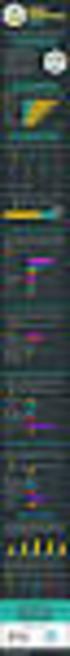 Best Practices in Email Marketing 33 Tips to Improve Your HTML Email Design Page 0 of 12 Introduction Many email marketing products like Pinpointe include a WYSIWYG + HTML editor and templates so you can
Best Practices in Email Marketing 33 Tips to Improve Your HTML Email Design Page 0 of 12 Introduction Many email marketing products like Pinpointe include a WYSIWYG + HTML editor and templates so you can
Email Signatures. Advanced User s Guide. Version 2.0
 Advanced User s Guide Version 2.0 Contents Email Signatures... 3 About the Documentation... 3 Ifbyphone on the Web... 3 Copying Click-to-XyZ Code... 4 Logging in to your ifbyphone Account... 4 Web-Based
Advanced User s Guide Version 2.0 Contents Email Signatures... 3 About the Documentation... 3 Ifbyphone on the Web... 3 Copying Click-to-XyZ Code... 4 Logging in to your ifbyphone Account... 4 Web-Based
USER GUIDE. Unit 4: Schoolwires Editor. Chapter 1: Editor
 USER GUIDE Unit 4: Schoolwires Chapter 1: Schoolwires Centricity Version 4.2 TABLE OF CONTENTS Introduction... 1 Audience and Objectives... 1 Getting Started... 1 How the Works... 2 Technical Requirements...
USER GUIDE Unit 4: Schoolwires Chapter 1: Schoolwires Centricity Version 4.2 TABLE OF CONTENTS Introduction... 1 Audience and Objectives... 1 Getting Started... 1 How the Works... 2 Technical Requirements...
Web Mail Classic Web Mail
 April 14 Web Mail Classic Web Mail Version 2.2 Table of Contents 1 Technical Requirements... 4 2 Accessing your Web Mail... 4 3 Web Mail Features... 5 3.1 Home... 5 3.1.1 Mailbox Summary... 5 3.1.2 Announcements...
April 14 Web Mail Classic Web Mail Version 2.2 Table of Contents 1 Technical Requirements... 4 2 Accessing your Web Mail... 4 3 Web Mail Features... 5 3.1 Home... 5 3.1.1 Mailbox Summary... 5 3.1.2 Announcements...
Best Practices in Email Marketing
 Best Practices in Email Marketing By: Amy Danziger Shapiro V12 Group Inc. Presented at: ACLEA 49 th Mid Year Meeting February 2 5, 2013 Clearwater, FL Amy Danziger Shapiro V12 Group Inc. Philadelphia,
Best Practices in Email Marketing By: Amy Danziger Shapiro V12 Group Inc. Presented at: ACLEA 49 th Mid Year Meeting February 2 5, 2013 Clearwater, FL Amy Danziger Shapiro V12 Group Inc. Philadelphia,
Dreamweaver CS6 Basics
 Dreamweaver CS6 Basics Learn the basics of building an HTML document using Adobe Dreamweaver by creating a new page and inserting common HTML elements using the WYSIWYG interface. EdShare EdShare is a
Dreamweaver CS6 Basics Learn the basics of building an HTML document using Adobe Dreamweaver by creating a new page and inserting common HTML elements using the WYSIWYG interface. EdShare EdShare is a
Module One: Getting Started... 6. Opening Outlook... 6. Setting Up Outlook for the First Time... 7. Understanding the Interface...
 2 CONTENTS Module One: Getting Started... 6 Opening Outlook... 6 Setting Up Outlook for the First Time... 7 Understanding the Interface...12 Using Backstage View...14 Viewing Your Inbox...15 Closing Outlook...17
2 CONTENTS Module One: Getting Started... 6 Opening Outlook... 6 Setting Up Outlook for the First Time... 7 Understanding the Interface...12 Using Backstage View...14 Viewing Your Inbox...15 Closing Outlook...17
RESPONSIVE DESIGN FOR MOBILE RENDERING
 WHITEPAPER RESPONSIVE DESIGN FOR MOBILE RENDERING DELIVER MOBILE-SPECIFIC CONTENT USING MEDIA QUERIES EXECUTIVE SUMMARY With the widespread adoption of smartphones and tablets, proper email rendering in
WHITEPAPER RESPONSIVE DESIGN FOR MOBILE RENDERING DELIVER MOBILE-SPECIFIC CONTENT USING MEDIA QUERIES EXECUTIVE SUMMARY With the widespread adoption of smartphones and tablets, proper email rendering in
On the Email Marketing home page, click the arrow to expand the Admin Tools area. Admin Tools
 Email Marketing How-To Document November 2010 Email Marketing Admin Tools On the Email Marketing home page, click the arrow to expand the Admin Tools area. Admin Tools Global Email Settings Design Templates
Email Marketing How-To Document November 2010 Email Marketing Admin Tools On the Email Marketing home page, click the arrow to expand the Admin Tools area. Admin Tools Global Email Settings Design Templates
Making a Web Page with Microsoft Publisher 2003
 Making a Web Page with Microsoft Publisher 2003 The first thing to consider when making a Web page or a Web site is the architecture of the site. How many pages will you have and how will they link to
Making a Web Page with Microsoft Publisher 2003 The first thing to consider when making a Web page or a Web site is the architecture of the site. How many pages will you have and how will they link to
CMS Cheat Sheet for Communiqués
 LOGIN https://cascade.csueastbay.edu:8443 http://www.csueastbay.edu/cascade Both URLs work. Use your NetID and password to access the system. Firefox is the preferred browser. Click Continue or OK if the
LOGIN https://cascade.csueastbay.edu:8443 http://www.csueastbay.edu/cascade Both URLs work. Use your NetID and password to access the system. Firefox is the preferred browser. Click Continue or OK if the
Drupal Training Guide
 Drupal Training Guide Getting Started Drupal Information page on the IT site: http://it.santarosa.edu/drupal On this page is information about Drupal sign up, what Drupal is, which is a content management
Drupal Training Guide Getting Started Drupal Information page on the IT site: http://it.santarosa.edu/drupal On this page is information about Drupal sign up, what Drupal is, which is a content management
Sage Accountants Business Cloud EasyEditor Quick Start Guide
 Sage Accountants Business Cloud EasyEditor Quick Start Guide VERSION 1.0 September 2013 Contents Introduction 3 Overview of the interface 4 Working with elements 6 Adding and moving elements 7 Resizing
Sage Accountants Business Cloud EasyEditor Quick Start Guide VERSION 1.0 September 2013 Contents Introduction 3 Overview of the interface 4 Working with elements 6 Adding and moving elements 7 Resizing
Web Design Basics. Cindy Royal, Ph.D. Associate Professor Texas State University
 Web Design Basics Cindy Royal, Ph.D. Associate Professor Texas State University HTML and CSS HTML stands for Hypertext Markup Language. It is the main language of the Web. While there are other languages
Web Design Basics Cindy Royal, Ph.D. Associate Professor Texas State University HTML and CSS HTML stands for Hypertext Markup Language. It is the main language of the Web. While there are other languages
How to Properly Compose E-Mail HTML Code : 1
 How to Properly Compose E-Mail HTML Code : 1 For any successful business, creating and sending great looking e-mail is essential to project a professional image. With the proliferation of numerous e-mail
How to Properly Compose E-Mail HTML Code : 1 For any successful business, creating and sending great looking e-mail is essential to project a professional image. With the proliferation of numerous e-mail
Table of Contents. What is ProSite? What is Behance? How do ProSite & Behance work together? Get Started in 6 Easy Steps.
 The Beginners Guide Table of Contents 03 04 05 06 34 35 What is ProSite? What is Behance? How do ProSite & Behance work together? Get Started in 6 Easy Steps See Live Examples Need More Help? What is ProSite?
The Beginners Guide Table of Contents 03 04 05 06 34 35 What is ProSite? What is Behance? How do ProSite & Behance work together? Get Started in 6 Easy Steps See Live Examples Need More Help? What is ProSite?
How To Write A Cq5 Authoring Manual On An Ubuntu Cq 5.2.2 (Windows) (Windows 5) (Mac) (Apple) (Amd) (Powerbook) (Html) (Web) (Font
 Adobe CQ5 Authoring Basics Print Manual SFU s Content Management System SFU IT Services CMS Team ABSTRACT A summary of CQ5 Authoring Basics including: Setup and Login, CQ Interface Tour, Versioning, Uploading
Adobe CQ5 Authoring Basics Print Manual SFU s Content Management System SFU IT Services CMS Team ABSTRACT A summary of CQ5 Authoring Basics including: Setup and Login, CQ Interface Tour, Versioning, Uploading
Mastering the JangoMail EditLive HTML Editor
 JangoMail Tutorial Mastering the JangoMail EditLive HTML Editor With JangoMail, you have the option to use our built-in WYSIWYG HTML Editors to compose and send your message. Note: Please disable any pop
JangoMail Tutorial Mastering the JangoMail EditLive HTML Editor With JangoMail, you have the option to use our built-in WYSIWYG HTML Editors to compose and send your message. Note: Please disable any pop
Website Editor User Guide
 CONTENTS Minimum System Requirements... 3 Design Your Website... 3 Choosing your Theme... 4 Choosing your Header Style... 4-5 Website Content Editor... 6 Text Editor Toolbar features... 6 Main Menu Items...
CONTENTS Minimum System Requirements... 3 Design Your Website... 3 Choosing your Theme... 4 Choosing your Header Style... 4-5 Website Content Editor... 6 Text Editor Toolbar features... 6 Main Menu Items...
Web Style Guide. Columbia College
 Web Style Guide Columbia College Technology Services 11/2014 Table of Contents 1. Layout 1.1 Required Elements... 4 1.2 Page guidelines... 5 1.21 Navigation... 5 1.22 Data tables... 5 1.3 Accessibility...
Web Style Guide Columbia College Technology Services 11/2014 Table of Contents 1. Layout 1.1 Required Elements... 4 1.2 Page guidelines... 5 1.21 Navigation... 5 1.22 Data tables... 5 1.3 Accessibility...
EMAIL MARKETING BEST PRACTICES. www.agillic.com contact@agillic.com
 EMAIL MARKETING BEST PRACTICES www.agillic.com contact@agillic.com SUBJECTS AND PREHEADERS Subject Preheader Tell it don t sell it Your subjects and preheaders can make all the difference to your email.
EMAIL MARKETING BEST PRACTICES www.agillic.com contact@agillic.com SUBJECTS AND PREHEADERS Subject Preheader Tell it don t sell it Your subjects and preheaders can make all the difference to your email.
University of Colorado Boulder Colorado Springs Denver Anschutz Medical Campus. CU ecomm Program Email Marketing Best Practices
 University of Colorado Boulder Colorado Springs Denver Anschutz Medical Campus CU ecomm Program Email Marketing Best Practices What is ecomm?... 2 Why use ecomm?... 3 Legal Considerations... 4 Email Marketing
University of Colorado Boulder Colorado Springs Denver Anschutz Medical Campus CU ecomm Program Email Marketing Best Practices What is ecomm?... 2 Why use ecomm?... 3 Legal Considerations... 4 Email Marketing
Using Microsoft Word. Working With Objects
 Using Microsoft Word Many Word documents will require elements that were created in programs other than Word, such as the picture to the right. Nontext elements in a document are referred to as Objects
Using Microsoft Word Many Word documents will require elements that were created in programs other than Word, such as the picture to the right. Nontext elements in a document are referred to as Objects
CMS Basic Training. Getting Started
 The (Content Management System), was designed to allow most people in an organization to contribute to or edit their website(s). Utilizing a set of templates and stylesheets, users can add or edit information
The (Content Management System), was designed to allow most people in an organization to contribute to or edit their website(s). Utilizing a set of templates and stylesheets, users can add or edit information
UCL INFORMATION SERVICES DIVISION INFORMATION SYSTEMS. Silva. Introduction to Silva. Document No. IS-130
 UCL INFORMATION SERVICES DIVISION INFORMATION SYSTEMS Silva Introduction to Silva Document No. IS-130 Contents What is Silva?... 1 Requesting a website / Web page(s) in Silva 1 Building the site and making
UCL INFORMATION SERVICES DIVISION INFORMATION SYSTEMS Silva Introduction to Silva Document No. IS-130 Contents What is Silva?... 1 Requesting a website / Web page(s) in Silva 1 Building the site and making
Reporting - Bounce rates
 Reporting - Bounce rates An email that doesn't get delivered, is referred to as bounced. The bounce rate refers to the percentage of email addresses in your contact list that didn t receive your message
Reporting - Bounce rates An email that doesn't get delivered, is referred to as bounced. The bounce rate refers to the percentage of email addresses in your contact list that didn t receive your message
Web Portal User Guide. Version 6.0
 Web Portal User Guide Version 6.0 2013 Pitney Bowes Software Inc. All rights reserved. This document may contain confidential and proprietary information belonging to Pitney Bowes Inc. and/or its subsidiaries
Web Portal User Guide Version 6.0 2013 Pitney Bowes Software Inc. All rights reserved. This document may contain confidential and proprietary information belonging to Pitney Bowes Inc. and/or its subsidiaries
How to Use Swiftpage for Microsoft Excel
 How to Use Swiftpage for Microsoft Excel 1 Table of Contents Basics of the Swiftpage for Microsoft Excel Integration....3 How to Install Swiftpage for Microsoft Excel and Set Up Your Account...4 Creating
How to Use Swiftpage for Microsoft Excel 1 Table of Contents Basics of the Swiftpage for Microsoft Excel Integration....3 How to Install Swiftpage for Microsoft Excel and Set Up Your Account...4 Creating
