Game Guide THE QUEST FOR OIL. A computer game about gaining and applying detailed insights into the geographical underground and global oil industry.
|
|
|
- Olivia Davis
- 8 years ago
- Views:
Transcription
1 Game Guide THE QUEST FOR OIL A computer game about gaining and applying detailed insights into the geographical underground and global oil industry.
2 Winning in Quest for Oil Quest for Oil can be played in both Multiplayer and Single Player. Winning in a Single Player Normal game means producing a pre-defined volume of oil faster than your opponents. The winning amount depends on the scenario: Southeast Asia: North Sea: Qatar: West Africa: Gulf of Mexico: 250K barrels of oil 500K barrels of oil 500K barrels of oil 750K barrels of oil 750K barrels of oil In a Multiplayer game or a Single Player Custom game the creator sets the winning condition. This could be a target amount of oil or the one who has the most oil when a set time is up. What is your strategy? To get the best possible results, a number of strategic considerations require your sharp insight and decisions. There are a wide variety of combinations for how to make money in the various oil fields, and many, many more for how NOT to. The scarce resources are: Oil fields Time Money You don t know how much time you have before your opponent achieves his/her goal and beats you. Therefore, you need to act strategically in terms of your limitations. You need to act smart - and you need to constantly focus on the three parameters mentioned above. Oil fields Each location has a number of oil field licences available with various estimated potentials. Explore the map with your seismic ship or helicopter to find suitable and affordable licenses to buy. Time Basically, you never know how long you have to reach your target. Even if you see that your opponent has made fast progress early in the game, you still have the chance to win by locating the best reservoirs, combined with choosing the right technological set-up and production process. You will then overtake your opponent and reach victory. So apart from using all your knowledge about earth layers and high-tech equipment, you will also have to stay cool, and rely on your chosen strategy to reach your goal. Money You initially have a certain sum and you start investing to get licences, equipment, assets and advice. Try to get an understanding of all the costs you will encounter during your quest before making money yourself. If you don t, you risk running out of funds in the middle of an exploration or production process. This could instantly jeopardize your mission and you would lose. At the same time, you should remember that once you obtain the maximum number of oil barrels, the money you have accumulated will also count toward your position on the highscore leaderboard. Profit You can also track how you are doing in terms of generating profit from your exploration activities. If you monitor the orange Return On Investment number in the top part of the screen, you can get a feel for how your investments are going. In a tournament game the winning condition is Return On Investment. This means it is the most costefficient investments, which is the better ones. Learn more on the following pages...
3 How to play Scenario selection Select one out of five locations on the globe. Gameboard The gameboard consists of a mini-map, unit panels that lets you control your assets, ressource information and an advisor panel, where hints and advice will be given during games. Mini-map The mini-map provides you with an overview of the current map and all players progress towards the target goal. Licenses are colored as they are bought by players. Help screen Besides the in-game advisor, you can always search the Help screen for information on various in-game topics. Select the main menu and choose Help to go there. Fast-track Selecting the icons quickly jumps to the next asset in each category. How to move around If you are playing on a tablet, select a unit by touching it. Touch the desired destination to make it move there. Using a mouse or mouse pad means clicking instead of touching. Safety and Maintenance Most units require that you maintain safety training and equipment maintenance on acceptable levels. Failing to do so risc shutting down the unit. Select a unit by clicking/touching it. If the unit has Safety and Maintenance requirements, it will have a colored icon on the left-hand side - indicating by its color if the levels are critical (red), okay (yellow) or great (green).
4 Asset overview Seismic Ship Use it to explore the map, buy new licenses and perform seismic analysis of the underground to locate the oil. Helicopter A faster way to explore, buy and perform seismic analysis. Jack-up Rig Use it for drilling activities. The jack-up can only drill on shallow water, but not on deep. Semi-submersible Rig Use it for drilling activities. The semi-sub can only drill on deep water, but not on shallow. Drill Ship Use it for drilling activities. The drill ship can drill on both shallow and deep water, and can be used for multiple drills. Production Platform Use for production activities. There are two options available: Production Platform (I) This platform supports only oil tankers. Production Platform (II) This platform supports both oil tankers and oil pipes.
5 Maersk Advisors Three Maersk specialists are available to you throughout the game. They introduce you to their field of expertise in each mini-game. Make sure to listen to them carefully. They provide the crucial knowledge you need to become an oil exploration expert. Seismic mini-game Lead Geologist In this mini-game, a seismic oil exploration specialist will advise you. Drilling mini-game Toolpusher In this mini-game, a drilling specialist in oil exploration will advise you. Production mini-game In this mini-game, an oil production specialist will advise you
6 Buying a license and performing a seismic analysis Step 1 Your first objective is to find a suitable oil license area to buy and develop for oil production. Explore the map with your seismic ship or helicopter to find a suitable oil license to buy. When a suitable license is found, use your asset to buy the oil license - by selecting License to Drill and Buy. Step 2 Once you have acquired the license, start searching for oil by analysing a seismic map of the underground below your license. Select your license marker and select Seismic analysis and Analyze. Step 3 Watch a tutorial video or start analysing by selecting Load Seismic Data. Step 4 Study the earth layers and their characteristics carefully to pinpoint the place on the map, where you think oil is located. Your skills in analyzing seismic data is key to finding oil. You can buy advice if you are stuck. Advice indicate where traps and caps are located on the map, but it doesn t come cheap. If your need additional help, select the help-icon in the top-hand right corner to read about the seismic analysis. Sandstone Salt Chalk Shale Limestone Volcanics
7 Drilling for oil Step 1 When you have found oil, choose a drilling rig that fits your needs by selecting each icon on the license marker one at a time (see Asset overview for more information). Step 2 Watch a tutorial video or start drilling by selecting Ready Drill Crew. Step 3 To get the most oil, you have to drill through earth layers and hit the reservoir underneath right in the center. Plan a route that makes you drill fast, but stay safe in the process. Control the bit by clicking or touching in front of it. Clicking/touching far away will speed up the drill. Mind your drill bit integrity, as wrecking your drill bit will cost you. Step 4 When you have hit the reservoir, you will see how much oil you will be able to produce later on. If you are unhappy with your performance, redo the process by selecting Drill again. Drill bit integrity Indicates how well your drill bit is doing. If your press your drill bit too hard by drilling too fast in a very hard earth layer, your bit integrity will fall drastically. Rate of Penetration (ROP) Dictates how fast you drill. Some earth layers will let you have a high ROP without tearing on the drill bit, whereas others will not. Gas pockets Watch out for greenish gas pockets indicated by an exclamation mark on the minimap - they will cost precious time and bit integrity.
8 Producing oil Step 1 When done drilling, you have two options to start producing the oil (see Asset overview ). Your choice of production platform will be paramount in how fast and long you will be able to produce oil from the reservoir underneath. Step 2 Now it is time to carry out the oil production process. When a production platform has been bought, select the Produce Oil button and press Start. Step 3 Watch a tutorial video or start production by selecting Adjust oil production. Step 4 Your objective here is to unlock the oil from the reservoir rock. You do this by injecting water and natural gas into the rock. Balance the level of injection pressure to dictate whether you wish to produce the oil slowly or fast. Faster production rate (dragging the know to the right) means depleting the reservoir faster. Slower production rate (dragging the knob to the left) means getting more oil. Step 5 When your production rate has been locked, the last step means deciding how you will be transporting the oil from the platform to your refinery on land. Production platforms only supports 1 tanker. See the Asset overview for more information.
9 Maersk Group Esplanaden Copenhagen K Denmark Tel
Recipes4Success. Animate a Rocket Ship. Frames 6 - Drawing Tools
 Recipes4Success You can use the drawing tools and path animation tools in Frames to create illustrated cartoons. In this Recipe, you will draw and animate a rocket ship. 2014. All Rights Reserved. This
Recipes4Success You can use the drawing tools and path animation tools in Frames to create illustrated cartoons. In this Recipe, you will draw and animate a rocket ship. 2014. All Rights Reserved. This
How To Play Classic Slots
 Table of Contents Casino Help... 1 Introduction... 1 Introduction... 1 Using This Help Guide... 1 Getting Started... 2 Getting Started... 2 Web Casino... 3 Game Client... 4 To Play the Games... 4 Common
Table of Contents Casino Help... 1 Introduction... 1 Introduction... 1 Using This Help Guide... 1 Getting Started... 2 Getting Started... 2 Web Casino... 3 Game Client... 4 To Play the Games... 4 Common
THE STORY VIDEO TUTORIAL COMPONENTS INCLUDED. Mars. The very near future.
 THE STORY R U L E B O O K Credits: Game design by Gavan Brown and Matt Tolman. Artwork by Gavan Brown, Scott Carmichael, Lisa Cossette & David Forest (mrcuddington.com). Game development and refinement
THE STORY R U L E B O O K Credits: Game design by Gavan Brown and Matt Tolman. Artwork by Gavan Brown, Scott Carmichael, Lisa Cossette & David Forest (mrcuddington.com). Game development and refinement
Welcome to SCANIA Truck Driving Simulator - The Game
 MANUAL Welcome to SCANIA Truck Driving Simulator - The Game Put your Truck driving skills to the test in SCANIA Truck Driving Simulator The Game! Once you ve completed basic training hopefully you ll be
MANUAL Welcome to SCANIA Truck Driving Simulator - The Game Put your Truck driving skills to the test in SCANIA Truck Driving Simulator The Game! Once you ve completed basic training hopefully you ll be
Corsair Link v2.4 Manual. Initial Set-up. Placing devices within the chassis
 Corsair Link v2.4 Manual Initial Set-up Placing devices within the chassis When you first start up Corsair Link, there will be a list of auto-detected devices on the left column. You can drag and drop
Corsair Link v2.4 Manual Initial Set-up Placing devices within the chassis When you first start up Corsair Link, there will be a list of auto-detected devices on the left column. You can drag and drop
Not getting any younger - a perspective on Ageing Rigs
 Building boom in 1980s has created an Ageing Rig issue 295 Rigs reach 35 years old in the next 7 years Jackups in particular face issues with almost 70% of the Ageing Fleet Modification and Upgrade costs
Building boom in 1980s has created an Ageing Rig issue 295 Rigs reach 35 years old in the next 7 years Jackups in particular face issues with almost 70% of the Ageing Fleet Modification and Upgrade costs
Clixsense - World Best Site and Best way to Earn for life
 Clixsense - World Best Site and Best way to Earn for life Clixsense Offer Its Members to Earn Money in 8 Ways Join for FREE, Read it and Follow the Guide step by step Still not a member of Clixsene - Click
Clixsense - World Best Site and Best way to Earn for life Clixsense Offer Its Members to Earn Money in 8 Ways Join for FREE, Read it and Follow the Guide step by step Still not a member of Clixsene - Click
Drilling Performance Benchmark Metrics Overview: Benchmark Metric Definitions Below the Mudline (BML) SPUD Date Kick Off Point (KOP) KOP Date
 Page 1 of 7 Drilling Performance Benchmark Metrics Overview: The primary application of the Dodson Drilling Performance Benchmark Database System is to measure and rank drilling performance for wells drilled
Page 1 of 7 Drilling Performance Benchmark Metrics Overview: The primary application of the Dodson Drilling Performance Benchmark Database System is to measure and rank drilling performance for wells drilled
Mikogo User Guide Windows Version
 Mikogo User Guide Windows Version Table of Contents Registration 3 Download & Installation 4 Start a Session 4 Join a Session 5 Features 6 Participant List 6 Switch Presenter 7 Remote Control 7 Whiteboard
Mikogo User Guide Windows Version Table of Contents Registration 3 Download & Installation 4 Start a Session 4 Join a Session 5 Features 6 Participant List 6 Switch Presenter 7 Remote Control 7 Whiteboard
designing games with WORKSHOP MANUAL PRESENTED BY
 designing games with WORKSHOP MANUAL PRESENTED BY Contents of Workshop Manual Module 1 Introducing Game Design & Kodu Game Lab 3 Activity 1.1 Introduce yourself 4 Activity 1.2 Introducing Kodu Game Lab
designing games with WORKSHOP MANUAL PRESENTED BY Contents of Workshop Manual Module 1 Introducing Game Design & Kodu Game Lab 3 Activity 1.1 Introduce yourself 4 Activity 1.2 Introducing Kodu Game Lab
Mikogo User Guide Linux Version
 Mikogo User Guide Linux Version Table of Contents Registration 3 Downloading & Running the Application 4 Start a Session 5 Join a Session 6 Features 7 Participant List 7 Switch Presenter 8 Remote Control
Mikogo User Guide Linux Version Table of Contents Registration 3 Downloading & Running the Application 4 Start a Session 5 Join a Session 6 Features 7 Participant List 7 Switch Presenter 8 Remote Control
Mikogo User Guide Mac Version
 Mikogo User Guide Mac Version Table of Contents Registration... 3 Download & Installation... 4 Start a Session... 5 Join a Session... 5 Features... 6 Participant List... 6 Switch Presenter... 7 Remote
Mikogo User Guide Mac Version Table of Contents Registration... 3 Download & Installation... 4 Start a Session... 5 Join a Session... 5 Features... 6 Participant List... 6 Switch Presenter... 7 Remote
NSW Globe user guide
 Valuer General NSW Globe user guide Access property sales information ISSN: 2205-6637 (Online) July 2016 Copyright State of New South Wales through the Office of the Valuer General 2016. This copyright
Valuer General NSW Globe user guide Access property sales information ISSN: 2205-6637 (Online) July 2016 Copyright State of New South Wales through the Office of the Valuer General 2016. This copyright
63720A IN I S N T S R T U R C U T C I T O I N B O O N B O O K O L K E L T E
 63720A INSTRUCTION BOOKLET 2-5 Wireless DS Single-Card Download Play THIS GAME ALLOWS WIRELESS MULTIPLAYER GAMES DOWNLOADED FROM ONE GAME CARD. 2-5 Wireless DS Multi-Card Play THIS GAME ALLOWS WIRELESS
63720A INSTRUCTION BOOKLET 2-5 Wireless DS Single-Card Download Play THIS GAME ALLOWS WIRELESS MULTIPLAYER GAMES DOWNLOADED FROM ONE GAME CARD. 2-5 Wireless DS Multi-Card Play THIS GAME ALLOWS WIRELESS
Seagate Manager. User Guide. For Use With Your FreeAgent TM Drive. Seagate Manager User Guide for Use With Your FreeAgent Drive 1
 Seagate Manager User Guide For Use With Your FreeAgent TM Drive Seagate Manager User Guide for Use With Your FreeAgent Drive 1 Seagate Manager User Guide for Use With Your FreeAgent Drive Revision 1 2008
Seagate Manager User Guide For Use With Your FreeAgent TM Drive Seagate Manager User Guide for Use With Your FreeAgent Drive 1 Seagate Manager User Guide for Use With Your FreeAgent Drive Revision 1 2008
TaleBlazer Documentation
 TaleBlazer Documentation HOW TO READ THIS DOCUMENTATION TaleBlazer specific terminology is denoted with italics. Example game functionality which is not intrinsic to the TaleBlazer software is denoted
TaleBlazer Documentation HOW TO READ THIS DOCUMENTATION TaleBlazer specific terminology is denoted with italics. Example game functionality which is not intrinsic to the TaleBlazer software is denoted
How To Set A Beat Grid in TRAKTOR
 How To Set A Beat Grid in TRAKTOR TRAKTOR DJ Studio 2.0 tutorial by Friedemann Becker Introduction When loading a track into Traktor, the automatic BPM detection analyzes the part of the track currently
How To Set A Beat Grid in TRAKTOR TRAKTOR DJ Studio 2.0 tutorial by Friedemann Becker Introduction When loading a track into Traktor, the automatic BPM detection analyzes the part of the track currently
Math Board Games. For School or Home Education. by Teresa Evans. Copyright 2005 Teresa Evans. All rights reserved.
 Math Board Games For School or Home Education by Teresa Evans Copyright 2005 Teresa Evans. All rights reserved. Permission is given for the making of copies for use in the home or classroom of the purchaser
Math Board Games For School or Home Education by Teresa Evans Copyright 2005 Teresa Evans. All rights reserved. Permission is given for the making of copies for use in the home or classroom of the purchaser
Welcome to the ALT call center
 Welcome to the ALT call center Please make sure that you go through this entire document and set up everything before you get started taking calls in the call center. Once you have everything set up and
Welcome to the ALT call center Please make sure that you go through this entire document and set up everything before you get started taking calls in the call center. Once you have everything set up and
How MFLC Counselors Encrypt their Verizon Motorola Razr or Sprint/AT&T Samsung Galaxy S II. Smartphone
 How MFLC Counselors Encrypt their Verizon Motorola Razr or Sprint/AT&T Samsung Galaxy S II Smartphone Before you Begin the Process On the Samsung Galaxy S II you may have to set your screen unlock password
How MFLC Counselors Encrypt their Verizon Motorola Razr or Sprint/AT&T Samsung Galaxy S II Smartphone Before you Begin the Process On the Samsung Galaxy S II you may have to set your screen unlock password
How to download your NI Press ebook for Nook Users
 How to download your NI Press ebook for Nook Users Downloading and Transferring Content via USB Nook 1 st Edition - NOOK HD: Nook1st Edition readers, please follow the steps for below to side-load a NOOK
How to download your NI Press ebook for Nook Users Downloading and Transferring Content via USB Nook 1 st Edition - NOOK HD: Nook1st Edition readers, please follow the steps for below to side-load a NOOK
BeamYourScreen User Guide Mac Version
 BeamYourScreen User Guide Mac Version Table of Contents Registration 3 Download & Installation 4 Start a Session 5 Join a Session 6 Features 7 Participant List 7 Switch Presenter 8 Remote Control 8 Whiteboard
BeamYourScreen User Guide Mac Version Table of Contents Registration 3 Download & Installation 4 Start a Session 5 Join a Session 6 Features 7 Participant List 7 Switch Presenter 8 Remote Control 8 Whiteboard
The following was taken directly from the ARD (Apple Remote Desktop) operator s manual:
 The following was taken directly from the ARD (Apple Remote Desktop) operator s manual: Copying Files Apple Remote Desktop makes it easy to update items on one or more client computers. Copying files works
The following was taken directly from the ARD (Apple Remote Desktop) operator s manual: Copying Files Apple Remote Desktop makes it easy to update items on one or more client computers. Copying files works
BASIC PC MAINTENANCE AND BACKUP Lesson 1
 BASIC PC MAINTENANCE AND BACKUP Lesson 1 Table of Contents Lesson 1: Computer Maintenance, Printing, and Finding Help Disk Clean-up, Error-Checking, Defragmentation...2, 3 Learn the Details of Your Computer...4
BASIC PC MAINTENANCE AND BACKUP Lesson 1 Table of Contents Lesson 1: Computer Maintenance, Printing, and Finding Help Disk Clean-up, Error-Checking, Defragmentation...2, 3 Learn the Details of Your Computer...4
Your Workspace will be normally setup by our Dealers Group for you, below is a view of a default blank workspace.
 Default View Your Workspace will be normally setup by our Dealers Group for you, below is a view of a default blank workspace. The connections window is in view. This window gives details on Exchange connectivity
Default View Your Workspace will be normally setup by our Dealers Group for you, below is a view of a default blank workspace. The connections window is in view. This window gives details on Exchange connectivity
Installing the Software... 1 Using the System Tray Icon... 5 Restoring the System Tray Icon... 6
 Contents Getting Started... 1 Installing the Software... 1 Using the System Tray Icon... 5 Restoring the System Tray Icon... 6 Managing Your Drives... 8 Adjusting the Power Setting... 8 Testing Your Drive...11
Contents Getting Started... 1 Installing the Software... 1 Using the System Tray Icon... 5 Restoring the System Tray Icon... 6 Managing Your Drives... 8 Adjusting the Power Setting... 8 Testing Your Drive...11
HOW TO BET ON TENNIS. Gambling can be addictive. Please play responsibly. http://responsiblegambling.betfair.com
 HOW TO BET ON TENNIS Gambling can be addictive. Please play responsibly. http://responsiblegambling.betfair.com Tennis is great for Betfair customers as it takes place over 11 months of the year, which
HOW TO BET ON TENNIS Gambling can be addictive. Please play responsibly. http://responsiblegambling.betfair.com Tennis is great for Betfair customers as it takes place over 11 months of the year, which
Fruit Machine. Level. Activity Checklist Follow these INSTRUCTIONS one by one. Test Your Project Click on the green flag to TEST your code
 Introduction: This is a game that has three sprites that change costume. You have to stop them when they re showing the same picture (like a fruit machine!). Activity Checklist Follow these INSTRUCTIONS
Introduction: This is a game that has three sprites that change costume. You have to stop them when they re showing the same picture (like a fruit machine!). Activity Checklist Follow these INSTRUCTIONS
KViewCenter Software User Manual 2012 / 04 / 20 Version 2.2.1.0
 KViewCenter Software User Manual 2012 / 04 / 20 Version 2.2.1.0 Table of Contents Chapter 1. KViewCenter Interface... 5 1.1. Log in.... 5 1.2. Log out... 5 1.3. Control Panel... 6 1.4. Control Panel (Preview
KViewCenter Software User Manual 2012 / 04 / 20 Version 2.2.1.0 Table of Contents Chapter 1. KViewCenter Interface... 5 1.1. Log in.... 5 1.2. Log out... 5 1.3. Control Panel... 6 1.4. Control Panel (Preview
How to Set Up Capitalism 2 Multiplayer Games
 How to Set Up Capitalism 2 Multiplayer Games Firstly, you should check that Capitalism 2 is not being blocked by a firewall, Windows Defender, antivirus or any other network access blocking software on
How to Set Up Capitalism 2 Multiplayer Games Firstly, you should check that Capitalism 2 is not being blocked by a firewall, Windows Defender, antivirus or any other network access blocking software on
Dual core CPU 3.0 GHz 4 GB system memory Dedicated graphics card with 1024 MB memory (GeForce GTS 450-class equivalent or better)
 Welcome to SCANIA Truck Driving Simulator - The Game Put your Truck driving skills to the test in SCANIA Truck Driving Simulator The Game! Once you've completed basic training hopefully you'll be up to
Welcome to SCANIA Truck Driving Simulator - The Game Put your Truck driving skills to the test in SCANIA Truck Driving Simulator The Game! Once you've completed basic training hopefully you'll be up to
Petrel TIPS&TRICKS from SCM
 Petrel TIPS&TRICKS from SCM E&P SOLUTIONS Knowledge Worth Sharing Petrel 2014 User Interface Changes With Petrel 2014 the User Interface has significant changes. The changes to Petrel s interface reflect
Petrel TIPS&TRICKS from SCM E&P SOLUTIONS Knowledge Worth Sharing Petrel 2014 User Interface Changes With Petrel 2014 the User Interface has significant changes. The changes to Petrel s interface reflect
Set up your first free website
 How to Set up your first free website There are many websites available across the web that allow you to create a whole website for free, without any knowledge of scripts or coding. Think that sounds too
How to Set up your first free website There are many websites available across the web that allow you to create a whole website for free, without any knowledge of scripts or coding. Think that sounds too
What is Skype? Skype is a free program that uses the latest technology to bring affordable and high-quality voice communications to people.
 What is Skype? Part 1 Skype lets you make free calls over the internet to anyone else who also has the service. It's free and easy to download and use, and it works with most computers. Skype is a free
What is Skype? Part 1 Skype lets you make free calls over the internet to anyone else who also has the service. It's free and easy to download and use, and it works with most computers. Skype is a free
SLA Online User Guide
 SLA Online User Guide Contents SLA Online User Guide 2 Logging in 2 Home 2 Things to do 2 Upcoming events/calendar 3 News features 3 Services 3 Shopping Basket 3 Appointment/Visit Bookings 4 Quote Requests
SLA Online User Guide Contents SLA Online User Guide 2 Logging in 2 Home 2 Things to do 2 Upcoming events/calendar 3 News features 3 Services 3 Shopping Basket 3 Appointment/Visit Bookings 4 Quote Requests
Creating a Guided Tour with Google Earth
 Creating a Guided Tour with Google Earth Before creating a tour, first orient yourself to basic Google Earth functions. To start, download Google Earth to your desktop. This is free through earth.google.com.
Creating a Guided Tour with Google Earth Before creating a tour, first orient yourself to basic Google Earth functions. To start, download Google Earth to your desktop. This is free through earth.google.com.
How to use a SMART Board
 1 How to use a SMART Board Basic instructions on how to set up the SMART Board and how to use the SMART Board with both PC and Mac laptops. Contents Page 2: SMART Board Set Up Instructions Page 3: SMART
1 How to use a SMART Board Basic instructions on how to set up the SMART Board and how to use the SMART Board with both PC and Mac laptops. Contents Page 2: SMART Board Set Up Instructions Page 3: SMART
ClickView Digital Signage User Manual
 ClickView Digital Signage User Manual Table of Contents 1. What is ClickView Digital Signage?... 3 2. Where do I find ClickView Digital Signage?... 3 2.1. To find ClickView Digital Signage... 3 3. How
ClickView Digital Signage User Manual Table of Contents 1. What is ClickView Digital Signage?... 3 2. Where do I find ClickView Digital Signage?... 3 2.1. To find ClickView Digital Signage... 3 3. How
How to Use the Cash Flow Template
 How to Use the Cash Flow Template When you fill in your cash flow you are trying to predict the timing of cash in and out of your bank account to show the affect and timing for each transaction when it
How to Use the Cash Flow Template When you fill in your cash flow you are trying to predict the timing of cash in and out of your bank account to show the affect and timing for each transaction when it
EXCEED IEP Goals Product Screen
 The Goals product screen is used when you need to document the goals the student will be working towards during the course of their IEP. The Events screen displays with the Current and Upcoming Events
The Goals product screen is used when you need to document the goals the student will be working towards during the course of their IEP. The Events screen displays with the Current and Upcoming Events
How to Build a Web Site using your Web Host s Web Site Builder
 How to Build a Web Site using your Web Host s Web Site Builder The actual how to of building your web site depends on which site builder you decide to use. This tutorial shows you how to set up and build
How to Build a Web Site using your Web Host s Web Site Builder The actual how to of building your web site depends on which site builder you decide to use. This tutorial shows you how to set up and build
STEELSERIES FREE MOBILE WIRELESS CONTROLLER USER GUIDE
 STEELSERIES FREE MOBILE WIRELESS CONTROLLER USER GUIDE INTRODUCTION Thank you for choosing the SteelSeries Free Mobile Controller! This controller is designed by SteelSeries, a dedicated manufacturer of
STEELSERIES FREE MOBILE WIRELESS CONTROLLER USER GUIDE INTRODUCTION Thank you for choosing the SteelSeries Free Mobile Controller! This controller is designed by SteelSeries, a dedicated manufacturer of
SAIT TDC ORIENTATION PACKAGE
 SAIT TDC ORIENTATION PACKAGE System Requirements ----------------------------------------------------------------------------------------------------------- 2 Getting Started --------------------------------------------------------------------------------------------------------------------
SAIT TDC ORIENTATION PACKAGE System Requirements ----------------------------------------------------------------------------------------------------------- 2 Getting Started --------------------------------------------------------------------------------------------------------------------
This document contains important personal information, so please keep it safe.
 ZyXEL Router AMG1202-T10A AMG1302-T10A User Guide Use this guide for resolving issues with your ZyXEL wireless router. affix customer details here This document contains important personal information,
ZyXEL Router AMG1202-T10A AMG1302-T10A User Guide Use this guide for resolving issues with your ZyXEL wireless router. affix customer details here This document contains important personal information,
Longman English Interactive
 Longman English Interactive Level 2 Orientation (English version) Quick Start 2 Microphone for Speaking Activities 2 Translation Setting 3 Goals and Course Organization 4 What is Longman English Interactive?
Longman English Interactive Level 2 Orientation (English version) Quick Start 2 Microphone for Speaking Activities 2 Translation Setting 3 Goals and Course Organization 4 What is Longman English Interactive?
Modules... 4 Plugins... 30
 ;] CHAT USER MANUAL Modules... 4 Home... 4 Chatroom... 4 Lobby:... 5 Create Chatroom... 6 Invite User... 12 Leave room... 13 Popout... 14 Kick... 15 Ban... 16 Unban... 17 Chat History for Chatroom... 19
;] CHAT USER MANUAL Modules... 4 Home... 4 Chatroom... 4 Lobby:... 5 Create Chatroom... 6 Invite User... 12 Leave room... 13 Popout... 14 Kick... 15 Ban... 16 Unban... 17 Chat History for Chatroom... 19
Frequently Asked Questions Mindful Schools Online Courses. Logging In... 2. Navigation... 3. Emails & Forums... 3. Tracking My Work... 4. Files...
 Frequently Asked Questions Mindful Schools Online Courses Short Video tutorials (coming soon) Getting Started How to update your profile and add a picture How to post in a forum How to complete self-reflection
Frequently Asked Questions Mindful Schools Online Courses Short Video tutorials (coming soon) Getting Started How to update your profile and add a picture How to post in a forum How to complete self-reflection
X-Trade Brokers Dom Maklerski S.A. XTB Expert Builder. Tutorial. Michał Zabielski 2010-08-05
 X-Trade Brokers Dom Maklerski S.A. XTB Expert Builder Tutorial Michał Zabielski 2010-08-05 Table of Contents Installation...3 Legal notification...7 Initial adjustments / Preferences...8 Language...8 Platform
X-Trade Brokers Dom Maklerski S.A. XTB Expert Builder Tutorial Michał Zabielski 2010-08-05 Table of Contents Installation...3 Legal notification...7 Initial adjustments / Preferences...8 Language...8 Platform
ANDROID GUEST GUIDE. Remote Support & Management PC Tablet - Smartphone. 1. An Introduction. Host module on your PC or device
 ANDROID GUEST GUIDE Remote Support & Management PC Tablet - Smartphone Remote Desktop Guest module on your Android device Host module on your PC or device 1. An Introduction WiseMo develops software for
ANDROID GUEST GUIDE Remote Support & Management PC Tablet - Smartphone Remote Desktop Guest module on your Android device Host module on your PC or device 1. An Introduction WiseMo develops software for
Chapter 16: law of averages
 Chapter 16: law of averages Context................................................................... 2 Law of averages 3 Coin tossing experiment......................................................
Chapter 16: law of averages Context................................................................... 2 Law of averages 3 Coin tossing experiment......................................................
COMPONENTS PREPARATION
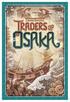 final size 280mm x 200mm Traders of Game board front During the period, higaki kaisen (trading ships) were used to transport materials to (now Tokyo), the center of political power in Japan. There, Fudasashi
final size 280mm x 200mm Traders of Game board front During the period, higaki kaisen (trading ships) were used to transport materials to (now Tokyo), the center of political power in Japan. There, Fudasashi
OPERATION MANUAL. MV-410RGB Layout Editor. Version 2.1- higher
 OPERATION MANUAL MV-410RGB Layout Editor Version 2.1- higher Table of Contents 1. Setup... 1 1-1. Overview... 1 1-2. System Requirements... 1 1-3. Operation Flow... 1 1-4. Installing MV-410RGB Layout
OPERATION MANUAL MV-410RGB Layout Editor Version 2.1- higher Table of Contents 1. Setup... 1 1-1. Overview... 1 1-2. System Requirements... 1 1-3. Operation Flow... 1 1-4. Installing MV-410RGB Layout
SMART Boards. If the board is connected to a different computer - Orientation is needed whenever you connect it to a new or different computer.
 SMART Boards What is a SMART Board? The SMART Board is an interactive whiteboard that converts a computer and date projector into a powerful tool for teaching and learning. With the computer image projected
SMART Boards What is a SMART Board? The SMART Board is an interactive whiteboard that converts a computer and date projector into a powerful tool for teaching and learning. With the computer image projected
Eldy User's Manual. Contents
 Contents 1. SYSTEM REQUIREMENTS:...2 2. HOW TO INSTALL ELDY ON YOUR PC...3 2.1 INSTALLATION SCREENSHOTS...4 2.2 INSTALLATION...5 3. START USING ELDY...9 4. THE MAIN SQUARE...11 5. ELDY MAIL...14 5.1 HOW
Contents 1. SYSTEM REQUIREMENTS:...2 2. HOW TO INSTALL ELDY ON YOUR PC...3 2.1 INSTALLATION SCREENSHOTS...4 2.2 INSTALLATION...5 3. START USING ELDY...9 4. THE MAIN SQUARE...11 5. ELDY MAIL...14 5.1 HOW
Algebra Sequence - A Card/Board Game
 Algebra Sequence - A Card/Board Game (Based on the Sequence game by Jax, Ltd. Adapted by Shelli Temple) ASSEMBLY: Print out the game board twice, trim the excess white edges and glue into a file folder.
Algebra Sequence - A Card/Board Game (Based on the Sequence game by Jax, Ltd. Adapted by Shelli Temple) ASSEMBLY: Print out the game board twice, trim the excess white edges and glue into a file folder.
Unified Monitoring Portal Online Help Topology
 Unified Monitoring Portal Online Help Topology This PDF file contains content from the Unified Monitoring Portal (UMP) Online Help system. It is intended only to provide a printable version of the topics.
Unified Monitoring Portal Online Help Topology This PDF file contains content from the Unified Monitoring Portal (UMP) Online Help system. It is intended only to provide a printable version of the topics.
Home Internet Filter User Guide
 Home Internet Filter User Guide TABLE OF CONTENTS About Home Internet Filter... 2 How Home Internet Filter help you?... 2 Setting up the Residential Gateway and accessing to SingTel Home Internet Filter
Home Internet Filter User Guide TABLE OF CONTENTS About Home Internet Filter... 2 How Home Internet Filter help you?... 2 Setting up the Residential Gateway and accessing to SingTel Home Internet Filter
Mikogo Web Conferencing & Remote Support. User Guide (Windows Version)
 Mikogo Web Conferencing & Remote Support User Guide (Windows Version) Table of Contents Register an Account... 3 Download the Software... 3 Start a Session... 4 Informing your Participants to Join the
Mikogo Web Conferencing & Remote Support User Guide (Windows Version) Table of Contents Register an Account... 3 Download the Software... 3 Start a Session... 4 Informing your Participants to Join the
The SMART Board Interactive Whiteboard
 The SMART Board Interactive Whiteboard 1. Press the power button, the indicator ring flashes green to indicate that the projector lamp is starting up. The What would you like to do? menu will be displayed.
The SMART Board Interactive Whiteboard 1. Press the power button, the indicator ring flashes green to indicate that the projector lamp is starting up. The What would you like to do? menu will be displayed.
Unconventional Oil and Gas Production Drives Trends in Water Management and Treatment
 Unconventional Oil and Gas Production Drives Trends in Water Management and Treatment Jelena Stanic, Global Water Intelligence A research report, Water for the Onshore Oil and Gas, by Global Water Intelligence
Unconventional Oil and Gas Production Drives Trends in Water Management and Treatment Jelena Stanic, Global Water Intelligence A research report, Water for the Onshore Oil and Gas, by Global Water Intelligence
User Manual and FAQ. Table of Contents. New Users. Admin Area
 User Manual and FAQ This manual is designed primarily for top level website administrators like athletic directors, but also contains help documentation for team website administrators (coaches) and boosters.
User Manual and FAQ This manual is designed primarily for top level website administrators like athletic directors, but also contains help documentation for team website administrators (coaches) and boosters.
Drilling into Science: A Hands-on Cooperative Learning Oil Exploration Activity designed for Middle School and High School Students
 Drilling into Science: A Hands-on Cooperative Learning Oil Exploration Activity designed for Middle School and High School Students Lauren C. Neitzke 1, Teresa Rousseau 2, and Diane Gavin 2 1. Rutgers
Drilling into Science: A Hands-on Cooperative Learning Oil Exploration Activity designed for Middle School and High School Students Lauren C. Neitzke 1, Teresa Rousseau 2, and Diane Gavin 2 1. Rutgers
Mortgage Trading Exchange (MTE)
 Mortgage Trading Exchange (MTE) 0871 384 0055 www.mortgage-brain.co.uk/mte Completing an application form There are two ways to access MTE to complete a form. If accessing MTE from the Launch screen of
Mortgage Trading Exchange (MTE) 0871 384 0055 www.mortgage-brain.co.uk/mte Completing an application form There are two ways to access MTE to complete a form. If accessing MTE from the Launch screen of
QUIT MACSCHOOL AND DRAG YOUR SERVER ICONS TO THE TRASH OR HIT THE DISCONNECT BUTTON BESIDE THE SERVER ICON IN THE TOP SIDEBAR
 Macintosh Operating System OSX 10.3.x STARTING YOUR COMPUTER Logging in Whenever you start your computer, you will need to enter your computer password at the log in screen. When the log in screen appears,
Macintosh Operating System OSX 10.3.x STARTING YOUR COMPUTER Logging in Whenever you start your computer, you will need to enter your computer password at the log in screen. When the log in screen appears,
Windows 7 for beginners
 Windows 7 for beginners Hardware Hardware: the physical parts of a computer. What s in the computer? CPU: the central processing unit processes information (the brain) Hard drive: where all of your software
Windows 7 for beginners Hardware Hardware: the physical parts of a computer. What s in the computer? CPU: the central processing unit processes information (the brain) Hard drive: where all of your software
SMART Board Interactive Whiteboard Setup with USB Cable
 SMART Board Interactive Whiteboard Setup with USB Cable The instructions below are for the SMART Board interactive whiteboard 500 series and apply to both desktop and laptop computers. Ready Light USB
SMART Board Interactive Whiteboard Setup with USB Cable The instructions below are for the SMART Board interactive whiteboard 500 series and apply to both desktop and laptop computers. Ready Light USB
2. How to Use SMART Board as a Projector and Whiteboard
 Page 1 Smart Board Getting Started Smart Board is an interactive whiteboard developed by SMART Technologies that combines the capabilities of a data projector and a white board. Use the SMART Board to
Page 1 Smart Board Getting Started Smart Board is an interactive whiteboard developed by SMART Technologies that combines the capabilities of a data projector and a white board. Use the SMART Board to
Android Tablet User Manual
 Android Tablet User Manual We re blurring the line between the latest technology and affordable pricing. Our mission: To get powerful, useful technology into the hands of everyone who wants it. To do our
Android Tablet User Manual We re blurring the line between the latest technology and affordable pricing. Our mission: To get powerful, useful technology into the hands of everyone who wants it. To do our
DSG SoftPhone & USB Phone Series User Guide
 DSG SoftPhone & USB Phone Series User Guide Table of Contents Overview Before You Start Installation Step 1. Installing DSG SoftPhone Step 2. Installing USB Phone Step 3. System Check First Time Use Step
DSG SoftPhone & USB Phone Series User Guide Table of Contents Overview Before You Start Installation Step 1. Installing DSG SoftPhone Step 2. Installing USB Phone Step 3. System Check First Time Use Step
Analyzing PDFs with Citavi 5
 Analyzing PDFs with Citavi 5 Introduction Just Like on Paper... 2 Methods in Detail Highlight Only (Yellow)... 3 Highlighting with a Main Idea (Red)... 4 Adding Direct Quotations (Blue)... 5 Adding Indirect
Analyzing PDFs with Citavi 5 Introduction Just Like on Paper... 2 Methods in Detail Highlight Only (Yellow)... 3 Highlighting with a Main Idea (Red)... 4 Adding Direct Quotations (Blue)... 5 Adding Indirect
User Manual. Windows 7 / Vista / XP. iotablet Driver
 User Manual Windows 7 / Vista / XP iotablet Driver I. General Information 2 1. Overview 2 2. Pen Tablet Function 2 3. System Requirements 2 4. Driver Installation 3 5. Hardware Installation 3 6. Verifying
User Manual Windows 7 / Vista / XP iotablet Driver I. General Information 2 1. Overview 2 2. Pen Tablet Function 2 3. System Requirements 2 4. Driver Installation 3 5. Hardware Installation 3 6. Verifying
Smart Sync. Computer Classroom Management Software. What is SMART Sync? Table of Contents
 Smart Sync Computer Classroom Management Software What is SMART Sync? SMART Sync software helps instructors manage the computers in their classroom. SMART Sync keeps a student engaged and focused, and
Smart Sync Computer Classroom Management Software What is SMART Sync? SMART Sync software helps instructors manage the computers in their classroom. SMART Sync keeps a student engaged and focused, and
Mission Planning with Weapon Delivery Planner.
 Mission Planning with Weapon Delivery Planner. BMS has a lot more features that benefit from pre-flight planning. For example the SAM circles and communications (IVC). Although BMS can handle a lot of
Mission Planning with Weapon Delivery Planner. BMS has a lot more features that benefit from pre-flight planning. For example the SAM circles and communications (IVC). Although BMS can handle a lot of
You can learn more about Stick around by visiting stickaround.info and by finding Stick Around on social media.
 Stick Around Play, design, and share sorting and labeling puzzles! Stick Around comes with an assortment of example puzzles, including ordering decimals and classifying rocks. It's the player's job to
Stick Around Play, design, and share sorting and labeling puzzles! Stick Around comes with an assortment of example puzzles, including ordering decimals and classifying rocks. It's the player's job to
Mikogo User Guide Linux Version
 Mikogo User Guide Linux Version Table of Contents Registration 3 Downloading & Running the Application 3 Enter Your Account Details 4 Start a Session 5 Join a Session 6 Features 7 Participant List 7 Switch
Mikogo User Guide Linux Version Table of Contents Registration 3 Downloading & Running the Application 3 Enter Your Account Details 4 Start a Session 5 Join a Session 6 Features 7 Participant List 7 Switch
TimeBillingWindow. User guide 2014
 TimeBillingWindow User guide 2014 Table of Contents TimeBillingWindow...3 Introduction...5 Welcome...6 Contacting Us...7 30 Day Trial Mode...8 Getting Started...11 Quick Start...12 Tray Icon Tool...25
TimeBillingWindow User guide 2014 Table of Contents TimeBillingWindow...3 Introduction...5 Welcome...6 Contacting Us...7 30 Day Trial Mode...8 Getting Started...11 Quick Start...12 Tray Icon Tool...25
SMART BOARD USER GUIDE FOR PC TABLE OF CONTENTS I. BEFORE YOU USE THE SMART BOARD. What is it?
 SMART BOARD USER GUIDE FOR PC What is it? SMART Board is an interactive whiteboard available in an increasing number of classrooms at the University of Tennessee. While your laptop image is projected on
SMART BOARD USER GUIDE FOR PC What is it? SMART Board is an interactive whiteboard available in an increasing number of classrooms at the University of Tennessee. While your laptop image is projected on
FOREX ebook PSYCHOLOGY OF TRADING. Blue Capital Markets Limited 2015 All rights reserved.
 FOREX ebook PSYCHOLOGY OF TRADING 1 Content Emotional trading - fear & hope 1 A trading plan in five simple steps 4 Getting Started in Forex Fundamental & Technical Analysis Dont forget there s another
FOREX ebook PSYCHOLOGY OF TRADING 1 Content Emotional trading - fear & hope 1 A trading plan in five simple steps 4 Getting Started in Forex Fundamental & Technical Analysis Dont forget there s another
Your Complete Social Intranet Buyer s Guide & Handbook
 Your Complete Social Intranet Buyer s Guide & Handbook A growing business needs a good social intranet software platform. It helps you communicate and collaborate in one place. Read this ebook to get practical
Your Complete Social Intranet Buyer s Guide & Handbook A growing business needs a good social intranet software platform. It helps you communicate and collaborate in one place. Read this ebook to get practical
How a Teen can use "Budget" to manage their money
 How a Teen can use "Budget" to manage their money Parents, you can use "Budget" to teach your teen how to manage their allowance and/or part-time job income, and eventually to manage a checking account.
How a Teen can use "Budget" to manage their money Parents, you can use "Budget" to teach your teen how to manage their allowance and/or part-time job income, and eventually to manage a checking account.
ZEPP BASEBALL USER GUIDE. Updated April 30, 2015
 ZEPP BASEBALL USER GUIDE Updated April 30, 2015 TABLE OF CONTENT Getting Started 1 What s Included 1 ios & Android Requirements 1 Downloading the Zepp Baseball App 1 Turning on the Zepp Sensor 2 Pairing
ZEPP BASEBALL USER GUIDE Updated April 30, 2015 TABLE OF CONTENT Getting Started 1 What s Included 1 ios & Android Requirements 1 Downloading the Zepp Baseball App 1 Turning on the Zepp Sensor 2 Pairing
Law Conferencing uses the Webinterpoint 8.2 web conferencing platform. This service is completely reservationless and available 24/7.
 Law Conferencing uses the Webinterpoint 8.2 web conferencing platform. This service is completely reservationless and available 24/7. This document contains detailed instructions on all features. Table
Law Conferencing uses the Webinterpoint 8.2 web conferencing platform. This service is completely reservationless and available 24/7. This document contains detailed instructions on all features. Table
Montgomery Auditorium
 Montgomery Auditorium Projector Screen Document Camera Computer Monitor Smart Classroom Quick Start Guide Orientation Montgomery Auditorium Computer Monitor Document Camera AMX Remote Booth Phone Cabinet
Montgomery Auditorium Projector Screen Document Camera Computer Monitor Smart Classroom Quick Start Guide Orientation Montgomery Auditorium Computer Monitor Document Camera AMX Remote Booth Phone Cabinet
Content Builder: How-To Guide
 Content Builder: How-To Guide In-Line Editing Several of the components have in-line editing where you can format the text and include hyperlinks. To access the in-line editing, click the pencil button
Content Builder: How-To Guide In-Line Editing Several of the components have in-line editing where you can format the text and include hyperlinks. To access the in-line editing, click the pencil button
Natural Gas Made Simple
 Natural Gas Made Simple Category 1 What is natural gas? 1. Natural gas is a vapour. It is made up of different gases. 2. Natural gas is made up mostly of methane. 3. Natural gas has no colour and no smell.
Natural Gas Made Simple Category 1 What is natural gas? 1. Natural gas is a vapour. It is made up of different gases. 2. Natural gas is made up mostly of methane. 3. Natural gas has no colour and no smell.
User Reference Guide. PinPoint Document Management System
 User Reference Guide PinPoint Document Management System 1 Contents Introduction... 2 Logging In... 3 The Dashboard... 4 Setting Up Your Favorite Screens... 5 Filing A Single Document... 6 Filing Multiple
User Reference Guide PinPoint Document Management System 1 Contents Introduction... 2 Logging In... 3 The Dashboard... 4 Setting Up Your Favorite Screens... 5 Filing A Single Document... 6 Filing Multiple
Storm Ready. 3 Gulf Power Ready for the storm. 4 Be prepared, be safe. 5 Getting the lights back on. 6 Damage to your home s service connection
 Storm Ready Prep and Safety Power Restoration Your Service Connection Generator Safety Power Outage Map Stay Connected with Gulf Power Storm Ready 3 Gulf Power Ready for the storm 4 Be prepared, be safe
Storm Ready Prep and Safety Power Restoration Your Service Connection Generator Safety Power Outage Map Stay Connected with Gulf Power Storm Ready 3 Gulf Power Ready for the storm 4 Be prepared, be safe
Tutorial 13: Object Animation
 Tutorial 13: Object Animation In this tutorial we will learn how to: Completion time 40 minutes Establish the number of frames for an object animation Rotate objects into desired positions Set key frames
Tutorial 13: Object Animation In this tutorial we will learn how to: Completion time 40 minutes Establish the number of frames for an object animation Rotate objects into desired positions Set key frames
PRESS RELEASE Interim Report Q3 2015
 A.P. Møller - Mærsk A/S Esplanaden 50 1098 Copenhagen K Denmark 6 November 2015 Phone: +45 3363 3363 Fax: +45 3363 3501 maersk.com PRESS RELEASE Interim Report Q3 2015 A.P. Møller - Mærsk A/S has published
A.P. Møller - Mærsk A/S Esplanaden 50 1098 Copenhagen K Denmark 6 November 2015 Phone: +45 3363 3363 Fax: +45 3363 3501 maersk.com PRESS RELEASE Interim Report Q3 2015 A.P. Møller - Mærsk A/S has published
BEFORE WE START INSTALLATION
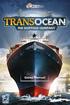 BEFORE WE START Please make sure that your computer meets the necessary system requirements: Windows Vista/7/8 Dual core processor 2 GHz (AMD or Intel) 4 GB RAM Graphics card with at least 256 VRAM (Nvidia
BEFORE WE START Please make sure that your computer meets the necessary system requirements: Windows Vista/7/8 Dual core processor 2 GHz (AMD or Intel) 4 GB RAM Graphics card with at least 256 VRAM (Nvidia
Email Marketing: How to Create an Instant Flow of NEW and REPEAT Customers with Your Website
 Email Marketing: How to Create an Instant Flow of NEW and REPEAT Customers with Your Website What is Email Marketing and How Can it Help Your Business? You are about to discover how your website produce
Email Marketing: How to Create an Instant Flow of NEW and REPEAT Customers with Your Website What is Email Marketing and How Can it Help Your Business? You are about to discover how your website produce
MaxSea TimeZero Alarms
 MaxSea version : TimeZero v2.1 (ECS/PLOT) Technical Note : MaxSea TimeZero Alarms Windows: Windows 7 / Windows 8 Update: September 2014 MaxSea TimeZero Alarms The Alarm options allow you to configure all
MaxSea version : TimeZero v2.1 (ECS/PLOT) Technical Note : MaxSea TimeZero Alarms Windows: Windows 7 / Windows 8 Update: September 2014 MaxSea TimeZero Alarms The Alarm options allow you to configure all
How-to Guide: Creating a Mobile Website Using bmobilized
 Mobile Websites How-to Guide: Creating a Mobile Website Using Content Provided by Mobile Websites Content 1. What is a mobile website? 2. Why you need a mobile website? 3. Who is? 4. How to create a mobile
Mobile Websites How-to Guide: Creating a Mobile Website Using Content Provided by Mobile Websites Content 1. What is a mobile website? 2. Why you need a mobile website? 3. Who is? 4. How to create a mobile
Sage Timesheet Web Access How To Use Timesheet
 View and Enter Hours The majority of your projects, called tasks in Timesheet Professional, have already been set up for you. Because the names of the projects are very long, your view has been changed
View and Enter Hours The majority of your projects, called tasks in Timesheet Professional, have already been set up for you. Because the names of the projects are very long, your view has been changed
BroadTouch Business Communicator/Unified Communications
 BroadTouch Business Communicator/Unified Communications Quick Reference 2013 8156 S. Wadsworth Blvd, Suite E-354 Littleton, CO 80128 www.ipitimi.com sales@ipitimi.com 1-855-IPITIMI (474-8464) BroadTouch
BroadTouch Business Communicator/Unified Communications Quick Reference 2013 8156 S. Wadsworth Blvd, Suite E-354 Littleton, CO 80128 www.ipitimi.com sales@ipitimi.com 1-855-IPITIMI (474-8464) BroadTouch
Getting Started in Tinkercad
 Getting Started in Tinkercad By Bonnie Roskes, 3DVinci Tinkercad is a fun, easy to use, web-based 3D design application. You don t need any design experience - Tinkercad can be used by anyone. In fact,
Getting Started in Tinkercad By Bonnie Roskes, 3DVinci Tinkercad is a fun, easy to use, web-based 3D design application. You don t need any design experience - Tinkercad can be used by anyone. In fact,
Smart Board Basics. December, 2009. Rebecca Clemente Department of Education
 Smart Board Basics December, 2009 Rebecca Clemente Department of Education Contents Obtaining the software... 3 What your students will need... 3 Writing in the Notebook... 4 Saving... 5 Change handwriting
Smart Board Basics December, 2009 Rebecca Clemente Department of Education Contents Obtaining the software... 3 What your students will need... 3 Writing in the Notebook... 4 Saving... 5 Change handwriting
Automatic Integration into Olympus Transcription Via FTP
 Automatic Integration into Olympus Transcription Via FTP The following Guide demonstrates how to enable integration from the Hugo Dictation App via FTP into the Olympus Transcription Software The creation
Automatic Integration into Olympus Transcription Via FTP The following Guide demonstrates how to enable integration from the Hugo Dictation App via FTP into the Olympus Transcription Software The creation
GOALS: The goal for this session is: OBJECTIVES: By the end of the lesson participants should be able to: MATERIALS: Instructor ACTVITIES: EVALUATION:
 GOALS: The goal for this session is: Learn how to connect and use the SMART Board for effective instruction Ability to annotate and save work using Microsoft Office and SMART Notebook Software OBJECTIVES:
GOALS: The goal for this session is: Learn how to connect and use the SMART Board for effective instruction Ability to annotate and save work using Microsoft Office and SMART Notebook Software OBJECTIVES:
To create a course home page, after you complete an export/import:
 CREATING COURSE HOME PAGE AFTER EXPORT/IMPORT To create a course home page, after you complete an export/import: Step 1: Open your course Step 2: Create the Course Overview Content Area 1. Click the plus
CREATING COURSE HOME PAGE AFTER EXPORT/IMPORT To create a course home page, after you complete an export/import: Step 1: Open your course Step 2: Create the Course Overview Content Area 1. Click the plus
