BEFORE WE START INSTALLATION
|
|
|
- Rosaline Cunningham
- 8 years ago
- Views:
Transcription
1
2 BEFORE WE START Please make sure that your computer meets the necessary system requirements: Windows Vista/7/8 Dual core processor 2 GHz (AMD or Intel) 4 GB RAM Graphics card with at least 256 VRAM (Nvidia GeForce 7600 series / ATI Radeon X1600 or better) DirectX 9.0 or better 7 GB free space on hard drive INSTALLATION The DVD menu will launch automatically after inserting the DVD. If the menu fails to launch, please perform the following tasks: Click on the circular Windows symbol on the taskbar in the bottom left of your screen and enter D:\Setup.exe in the search field. Then press the Enter key. D stands for the name of your DVD-ROM drive. Should your DVD-ROM drive be designated a letter other than D, then you will have to enter this letter in place of D. The menu will open and the TransOcean installation will launch. Please follow the instructions in the Setup program. Please note that TransOcean requires Steam and an installed Steam client. If you do not yet have Steam installed on your PC, the Steam installation will launch automatically. Please follow the program instructions and set up a Steam account. Once you have completed this step, the installation of the main program will begin. Once the program has successfully been installed, it can be launched by selecting Start/All Programs/Steam/TransOcean The Shipping Company in the Windows Start Menu or by clicking on the corresponding icon on the desktop. If you see a security information notice when launching the Autostart menu with Windows Vista, Windows 7 or Windows 8, you can confirm running the Setup.exe program without hesitation. 2
3 FIRST STEPS Welcome to the high seas! Be the founder and owner of your own shipping company and a whole fleet of ships. Here is an overview of the game basics and a few useful tips so that you can jump right into the action. BASIC TERMINOLOGY TEU Twenty-foot Equivalent Unit is the standard unit for a container. By the way, a standard container is 20 ft long, 8 ft high and 8 ft wide. dwt Deadweight tonnage this is the weight in tons that a container ship can carry. kn This stands for knots, the unit of speed on water. 1 kn=1.151 mph. Feeder The smallest container ships are called Feeders, because they feed the larger ports. Smaller ports can only be accessed by Feeders. Panamax Panamax ships are larger than Feeders and are called this way because they conform to the pre-2014 size of the Panama Canal, and were thus able to travel through it. Post-Panamax Post-Panamax ships are the next largest class after Panamax. They exceed the size of the old Panama Canal, which was actually enlarged in New Panamax The New Panamax ships exceed the Post-Panamax ships in both length and width. They are designed based on the dimensions of the new Panama Canal, which was expanded in 2014, and thus are able to travel through it. ULCV Ultra Large Container Vessels are so big that they are unable to travel through the Panama Canal. They can transport up to 18,000 containers. 3
4 CONTROLS World Map You can perform all actions on the World Map with the left mouse button, or you can use the following keyboard shortcuts: slow game speed medium game speed fast game speed pause game = 1 key = 2 key = 3 key held down = spacebar Port Here too you can perform all actions with the mouse or you can use the following shortcuts: Thrust forwards Thrust backwards Swing left Swing right Pan camera Bow Thruster to the right Bow Thruster to the left Stern Thruster to the right Stern Thruster to the left = W or up arrow key = S or down arrow key = A or left arrow key = D or right arrow key = Right mouse button + mouse movement = E (only on larger ships) = Q (only on larger ships) = C (only on larger ships) = Y (only on larger ships) MENUS Main Menu In the Main Menu you can continue the current game, begin a completely new game from the start, load a saved game, adjust the graphics as well as the audio settings to suit your computer and also view the team who made this game. You can also quit the game. Options From here you can make a whole range of changes to the graphics and audio settings. You can also make lots of smaller changes to fine tune the game, according to the power of your computer. Should you experience display problems such as choppy video during the game, then try lowering the graphics settings. 4
5 Playing Online If you select the Free Game option in the Main Menu, you can then select the Online option. In this case the commodity prices will vary dynamically in accordance with the actions of the players. The more players take up contracts to ship a commodity from a port, the lower the price will be at that location. However, the fewer players ship another commodity, the higher that price will climb. If you occasionally lose your Internet connection, you can still continue to play. The commodity prices will simply drop back to their normal values. The Options menu also allows you to turn online price calculation on or off at any time. IN THE GAME Buying Ships On the lower bar click on the Buy Ships menu. (far left Ship + $ sign) A ship is characterized by four base values: The uppermost bar shows the maximum amount of TEU the ship can carry. Below this is the maximum speed. For example 12 knots is approximately 14 mph. The next bar shows the minimum range in days with a full tank of fuel. If you move more slowly then the range will also increase of course. Finally, the ship s condition, which has an influence on the purchase or sale price, is given as a percentage. After buying a ship, you will have to christen it. If you can t come up with a fitting name yourself, you can also have a suggestion made to you on the left, next to the name entry field. 5
6 Accepting Contracts Open the Contracts List in the Port view. There you will see all of the contracts available in that port. First displayed are the type of freight and the company that would like these products shipped. Next to this is the amount of money you will receive when you deliver the contract. Below this is the basic value meaning how much you receive per TEU. Following this is the TEU capacity and the weight of the goods to be shipped in tons. If the contract is too large or too heavy, then it will be grayed out. The last column shows the destination port. If you move the mouse over the contract, the route will be displayed on the World Map. Select all of the contracts that you wish to accept and confirm using the button below. In the window that follows, enter your signature to confirm that you really do want to accept the contract. The delivery is now binding and these contracts can no longer be removed! Now you can find all accepted contracts in the list of loaded contracts. Deadline Contracts A contract with a fixed delivery date is much more lucrative, but also carries risks. You can see if a contract has a deadline when there is a deadline entry displayed in front of the price. Below the deadline is the anticipated arrival date at the destination port. This is of course dependent on the speed of the ship. In the bottom left you can adjust the speed to determine the arrival of the ship. At the same time the fuel required for the journey is also shown in the bottom left in red when you move the mouse over a contract. Before accepting a deadline contract definitely make sure that you can arrive at the destination port on time, and that you have enough fuel for the journey at this speed! 6
7 If the freight doesn t arrive on time, you will have to pay a contractual penalty for each day it is delayed. The contractual penalty is listed in the contract s details window, which you can find using the magnifying glass. Casting Off In order to set sail, click on Cast Off in the Port view, then click on the port to which your ship is to travel. Alternatively, you can click directly on a contract in the list in the top left corner in order to select its destination. The destination ports for all contracts that this ship has on board are marked in yellow. If there is a date entry displayed behind a contract, then this is the contract s deadline. Increase the speed using the slider in the bottom left in order to accelerate the arrival at the deadline contract s destination port. Bear in mind that a port first has to be unlocked before you can travel to it without any freight. You can unlock a port by delivering a contract to it. Another consideration should be that not every ship can access every port: Panamax ships, for example, cannot enter a Feeder port because they are too large. Finally, select whether you are going to cast off manually or with the help of tugboats and click on Cast Off. Casting off and docking manually It is your job to steer your ship out of the harbor into the open sea and also to dock her along the wharf. Below left, in the overview map, you will see the direction of the destination. Below right is the Thrust Lever. Deliver thrust using W or by clicking on the Thrust Lever. Next to this is the Rudder. Steer with A or D or by clicking on the Rudder. 7
8 The larger ships from the Post-Panamax class onward have additional side thrusters at the front and/or at the rear (Bow and Stern). The Bow thrusters can be operated via Q and E, while the Stern thrusters are operated with the Y and C keys. Game Speed You can fast-forward the time at the top of the screen. To do this, click on the accelerator arrow or press your keyboard s 2 key. You can stop time using the pause button or by pressing the spacebar on your keyboard. Note that when you access the menus, time is always put on hold. Repairing and Fueling Ships Your ship s fuel level and state of repair are given in the Ship Status section of the Port view. To fuel your ship, click on the Fuel icon. In the following window is the current price per ton at this port. You can see the previous prices in the diagram. Move the slider to indicate how much fuel you would like, and then confirm. Since prices can fluctuate from port to port, you should consider dealing with a small detour once in a while in order to get the best price. If you d like to repair your ship, click on the Condition icon. Repairs will take longer depending on how much you want to repair. Your ship will not be available during this period. At the beginning, you should only have your ship repaired for about a week. Set this using the slider and then confirm. Remember that while your ship is being repaired, it will incur docking fees for as long as it is anchored! The docking fees are also shown in the Ship Status menu. Freight Improvements Some freight requires licenses or certain container modifications for your ship to carry them legally. If your ship doesn t have the required modifications, then you will have to pay a hefty fine at customs! You can certainly try it, but the customs agents conduct sporadic checks so weigh the risks carefully. 8
9 In order to obtain all of the necessary licenses and modifications, you will have to improve your ship. Click on the corresponding menu in the Port view. There you will see the blueprints for your type of ship. There are several slots that you can modify. The slot for the licenses is at the top right. When you click on this you will see the individual level of your licenses. The higher the level, the more wide-ranging is the scope of commodities that your ship is allowed to transport. The first license level, for example, allows you to carry alcoholic substances. To the right of this are the costs and time required for this upgrade. Always include the waiting time in your calculations. As soon as you have installed or requested an upgrade for freight transportation, this can be seen in the Ship Data in the Contracts List. For every upgrade, you must always have the first level installed before you can add the second one. The same of course goes for the second and third levels. Feeder ships only have limited upgrade possibilities. But the larger ships have more slots available for specialization and upgrades. In the Improvements menu for example, you can increase the power of your ship s engine or have the hull recoated. Taking out a Loan As soon as you have completed the first assignment for the investor and managed 10 deadline contracts without running out of time, you become creditworthy! You can now take out a loan to finance your next ship purchase, for example. You can find loans under the Finances menu item. On the first page you will see your bank statements. You will find loans on the third page. 9
10 The first loan is your line of credit. This will allow you to slip into the red for a short time. But get back in the black fast, because the interest rates for this are astronomical! The second type of credit is a long-term loan that you can take out at any time. Select this and type in an amount. To the right you will then see the possible finance plans with corresponding rates for the loan amount you entered. Select a rate. Once you have verified all of your entries and are happy with them, take out the loan using the button below. As soon as you have taken out a loan, you can also select it in this menu and pay it off at any time, even before term if you would like to do so. REPUTATION Your reputation is an important component of you career as a shipping magnate. The following things will build up a positive reputation: 1. Delivering contracts 2. Fulfilling deadline contracts 3. Fulfilling company contracts 4. Having a well-maintained fleet (>95%) 5. Exceptional quarterly financials (see below) The following things will hurt your reputation: 1. Being caught by customs with contraband goods 2. Delivering late on deadline contracts 3. Keeping your fleet in a poor condition 4. Poor quarterly financials (see below) 10
11 Condition of Fleet Pay attention to the condition of your fleet. Below 40% or 60% as an average for the previous month will have an effect. Word gets around the ports fast if you re cruising around in such rust buckets. Invest in repairs to stop your reputation from suffering further. Quarterly Financials Pay attention to your quarterly financial figures. If your quarterly financials are negative overall, this will of course damage your reputation even more. These kinds of things get around fast in the financial world. If your quarterly figures are more than double the sum of the sales value of your ships plus your bank balance, then this will win you points for your reputation. SUPPORT Should you experience problems with TransOcean, please use our Support Line: Telephone: (free for the first 30 seconds, after which 0.14 /minute on a landline, calls from a mobile phone are 0.42 /minute maximum. Hotline times: Monday Friday 2:00 pm 10:00 pm) support@astragon.de Website: Visit us on Facebook and YouTube as well: LIABILITY This software has been created, tested and reproduced with great care. Please make sure that your computer meets the system requirements. The publisher can accept no liability for any consequences that arise from the incorrect inputting of data. The publisher makes no claim for this list to be exhaustive. 11
12 2014 astragon Software GmbH 2014 Valve Corporation. Steam and the Steam Logo are brands and/or registered trademarks of the Valve Corporation in the USA and/or other countries
Welcome to SCANIA Truck Driving Simulator - The Game
 MANUAL Welcome to SCANIA Truck Driving Simulator - The Game Put your Truck driving skills to the test in SCANIA Truck Driving Simulator The Game! Once you ve completed basic training hopefully you ll be
MANUAL Welcome to SCANIA Truck Driving Simulator - The Game Put your Truck driving skills to the test in SCANIA Truck Driving Simulator The Game! Once you ve completed basic training hopefully you ll be
Dual core CPU 3.0 GHz 4 GB system memory Dedicated graphics card with 1024 MB memory (GeForce GTS 450-class equivalent or better)
 Welcome to SCANIA Truck Driving Simulator - The Game Put your Truck driving skills to the test in SCANIA Truck Driving Simulator The Game! Once you've completed basic training hopefully you'll be up to
Welcome to SCANIA Truck Driving Simulator - The Game Put your Truck driving skills to the test in SCANIA Truck Driving Simulator The Game! Once you've completed basic training hopefully you'll be up to
================================================================== CONTENTS ==================================================================
 Disney Epic Mickey 2 : The Power of Two Read Me File ( Disney) Thank you for purchasing Disney Epic Mickey 2 : The Power of Two. This readme file contains last minute information that did not make it into
Disney Epic Mickey 2 : The Power of Two Read Me File ( Disney) Thank you for purchasing Disney Epic Mickey 2 : The Power of Two. This readme file contains last minute information that did not make it into
Dual core CPU 3.0 GHz 4 GB system memory Dedicated graphics card with 1024 MB memory (GeForce GTS 450-class equivalent or better)
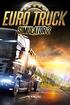 MANUAL Welcome to Euro Truck Simulator 2 The Euro Truck Simulator 2 lets you experience the thrill of commanding the most powerful machines that cruise the motorways. You will start as an enthusiast trucker
MANUAL Welcome to Euro Truck Simulator 2 The Euro Truck Simulator 2 lets you experience the thrill of commanding the most powerful machines that cruise the motorways. You will start as an enthusiast trucker
ENLTV-FM3. PCI TV Tuner Adapter with FM Radio. User s Guide
 ENLTV-FM3 PCI TV Tuner Adapter with FM Radio User s Guide User s Notice No part of this manual, including the products and software described in it, may be reproduced, transmitted, transcribed, stored
ENLTV-FM3 PCI TV Tuner Adapter with FM Radio User s Guide User s Notice No part of this manual, including the products and software described in it, may be reproduced, transmitted, transcribed, stored
================================================================== CONTENTS ==================================================================
 Disney Planes Read Me File ( Disney) Thank you for purchasing Disney Planes. This readme file contains last minute information that did not make it into the manual, more detailed information on various
Disney Planes Read Me File ( Disney) Thank you for purchasing Disney Planes. This readme file contains last minute information that did not make it into the manual, more detailed information on various
Ironclads: High Seas Game Manual v. 1.1
 I. System requirements. Before installation, verify that your computer meets the minimal system requirements. Close all other programs prior to installing. You must have DirectX 9.0c installed. After installation
I. System requirements. Before installation, verify that your computer meets the minimal system requirements. Close all other programs prior to installing. You must have DirectX 9.0c installed. After installation
If you are experiencing a symptom listed in this guide, try the suggestions in the order which they are listed, until the symptom is resolved.
 VIDEO 2 PC Troubleshooting Guide The vast majority of VIDEO 2 PC customers experience easy installation and operation with their product. This document includes troubleshooting procedures to help resolve
VIDEO 2 PC Troubleshooting Guide The vast majority of VIDEO 2 PC customers experience easy installation and operation with their product. This document includes troubleshooting procedures to help resolve
How To Run A Factory I/O On A Microsoft Gpu 2.5 (Sdk) On A Computer Or Microsoft Powerbook 2.3 (Powerpoint) On An Android Computer Or Macbook 2 (Powerstation) On
 User Guide November 19, 2014 Contents 3 Welcome 3 What Is FACTORY I/O 3 How Does It Work 4 I/O Drivers: Connecting To External Technologies 5 System Requirements 6 Run Mode And Edit Mode 7 Controls 8 Cameras
User Guide November 19, 2014 Contents 3 Welcome 3 What Is FACTORY I/O 3 How Does It Work 4 I/O Drivers: Connecting To External Technologies 5 System Requirements 6 Run Mode And Edit Mode 7 Controls 8 Cameras
Roxio Easy CD and DVD Burning
 Roxio Easy CD and DVD Burning Getting Started Guide About Corel Corel is one of the world's top software companies providing some of the industry's best-known brands, including Roxio, Pinnacle and WinZip.
Roxio Easy CD and DVD Burning Getting Started Guide About Corel Corel is one of the world's top software companies providing some of the industry's best-known brands, including Roxio, Pinnacle and WinZip.
Dual or Quad Core Processor 2.2+ GHz 2 GB RAM 512 MB video card: GeForce GTS 250 or better, ATI Radeon HD 4850 or better
 Welcome to Put your Truck driving skills to the test in! Once you've completed basic training hopefully you'll be up to mastering the wide variety of tasks that lie ahead. Manoeuvring these huge vehicles
Welcome to Put your Truck driving skills to the test in! Once you've completed basic training hopefully you'll be up to mastering the wide variety of tasks that lie ahead. Manoeuvring these huge vehicles
TRANSFORMERS: Fall of Cybertron README
 TRANSFORMERS: Fall of Cybertron README Last updated: 7/25/12 Any references to CD, DVD, game discs, optical drives and related functionality, such as Autoplay or disc installation process, do not apply
TRANSFORMERS: Fall of Cybertron README Last updated: 7/25/12 Any references to CD, DVD, game discs, optical drives and related functionality, such as Autoplay or disc installation process, do not apply
Easy VHS to DVD 3 & Easy VHS to DVD 3 Plus. Getting Started Guide
 Easy VHS to DVD 3 & Easy VHS to DVD 3 Plus Getting Started Guide ii Roxio Easy VHS to DVD Getting Started Guide www.roxio.com Get Started with Roxio Easy VHS to DVD 3 In this guide Welcome to Roxio Easy
Easy VHS to DVD 3 & Easy VHS to DVD 3 Plus Getting Started Guide ii Roxio Easy VHS to DVD Getting Started Guide www.roxio.com Get Started with Roxio Easy VHS to DVD 3 In this guide Welcome to Roxio Easy
KViewCenter Software User Manual 2012 / 04 / 20 Version 2.2.1.0
 KViewCenter Software User Manual 2012 / 04 / 20 Version 2.2.1.0 Table of Contents Chapter 1. KViewCenter Interface... 5 1.1. Log in.... 5 1.2. Log out... 5 1.3. Control Panel... 6 1.4. Control Panel (Preview
KViewCenter Software User Manual 2012 / 04 / 20 Version 2.2.1.0 Table of Contents Chapter 1. KViewCenter Interface... 5 1.1. Log in.... 5 1.2. Log out... 5 1.3. Control Panel... 6 1.4. Control Panel (Preview
ACS CLIENT SOFTWARE USER MANUAL
 ACS CLIENT SOFTWARE USER MANUAL 1 ACS USER GUIDE 1.1 System Requirement Recommended System Requirement OS CPU VGA RAM HDD WindowXP, Vista Pentium 4, 2Ghz 1024*768, 64MB 24bit color graphic card 1GB 20MB
ACS CLIENT SOFTWARE USER MANUAL 1 ACS USER GUIDE 1.1 System Requirement Recommended System Requirement OS CPU VGA RAM HDD WindowXP, Vista Pentium 4, 2Ghz 1024*768, 64MB 24bit color graphic card 1GB 20MB
3M Occupational Health and Environmental Safety 3M E-A-Rfit Validation System. Version 4.2 Software Installation Guide (Upgrade) 1 P age
 3M Occupational Health and Environmental Safety 3M E-A-Rfit Validation System Version 4.2 Software Installation Guide (Upgrade) 1 P age Contents Important Information Read First... 3 Software Download...
3M Occupational Health and Environmental Safety 3M E-A-Rfit Validation System Version 4.2 Software Installation Guide (Upgrade) 1 P age Contents Important Information Read First... 3 Software Download...
INSTALLATION GUIDE ENTERPRISE DYNAMICS 9.0
 INSTALLATION GUIDE ENTERPRISE DYNAMICS 9.0 PLEASE NOTE PRIOR TO INSTALLING On Windows 8, Windows 7 and Windows Vista you must have Administrator rights to install the software. Installing Enterprise Dynamics
INSTALLATION GUIDE ENTERPRISE DYNAMICS 9.0 PLEASE NOTE PRIOR TO INSTALLING On Windows 8, Windows 7 and Windows Vista you must have Administrator rights to install the software. Installing Enterprise Dynamics
ECHO360 PERSONAL CAPTURE
 ECHO360 PERSONAL CAPTURE Echo360 - Personal Capture allows a User an easy way to capture, edit, publish, and view lectures from their personal computers. Users and/or Instructors can use Echo360 to capture
ECHO360 PERSONAL CAPTURE Echo360 - Personal Capture allows a User an easy way to capture, edit, publish, and view lectures from their personal computers. Users and/or Instructors can use Echo360 to capture
Create Video Lectures with Panopto
 Create Video Lectures with Panopto Table of Contents Adding Panopto to your BeachBoard Course Navigation... 2 Installation & Setup for Windows... 2 Windows Specifications... 2 Windows Install.NET Framework
Create Video Lectures with Panopto Table of Contents Adding Panopto to your BeachBoard Course Navigation... 2 Installation & Setup for Windows... 2 Windows Specifications... 2 Windows Install.NET Framework
13 Managing Devices. Your computer is an assembly of many components from different manufacturers. LESSON OBJECTIVES
 LESSON 13 Managing Devices OBJECTIVES After completing this lesson, you will be able to: 1. Open System Properties. 2. Use Device Manager. 3. Understand hardware profiles. 4. Set performance options. Estimated
LESSON 13 Managing Devices OBJECTIVES After completing this lesson, you will be able to: 1. Open System Properties. 2. Use Device Manager. 3. Understand hardware profiles. 4. Set performance options. Estimated
User Tutorial on Changing Frame Size, Window Size, and Screen Resolution for The Original Version of The Cancer-Rates.Info/NJ Application
 User Tutorial on Changing Frame Size, Window Size, and Screen Resolution for The Original Version of The Cancer-Rates.Info/NJ Application Introduction The original version of Cancer-Rates.Info/NJ, like
User Tutorial on Changing Frame Size, Window Size, and Screen Resolution for The Original Version of The Cancer-Rates.Info/NJ Application Introduction The original version of Cancer-Rates.Info/NJ, like
BlackHawk for MAC Software User Guide
 BlackHawk for MAC Software User Guide Products: BLK-DH2 Series and BLK-HD Series DVRs Please read this manual before using your software, and always follow the instructions for safety and proper use. Save
BlackHawk for MAC Software User Guide Products: BLK-DH2 Series and BLK-HD Series DVRs Please read this manual before using your software, and always follow the instructions for safety and proper use. Save
USB 2.0 VGA ADAPTER USER MANUAL
 USB 2.0 VGA ADAPTER USER MANUAL CONTENTS INTRODUCTION... 3 FEATURES... 3 SYSTEM REQUIREMENTS... 3 PACKAGE CONTENTS... 3 SUPPORTED COMMON DISPLAY RESOLUTION... 4 TECHNICAL SPECIFICATIONS... 4 INSTALLATION
USB 2.0 VGA ADAPTER USER MANUAL CONTENTS INTRODUCTION... 3 FEATURES... 3 SYSTEM REQUIREMENTS... 3 PACKAGE CONTENTS... 3 SUPPORTED COMMON DISPLAY RESOLUTION... 4 TECHNICAL SPECIFICATIONS... 4 INSTALLATION
Mac OS X (Leopard) The Basics
 Mac OS X (Leopard) The Basics Howard County Public School System OIT Training Document ID No.: MAC02 Revision Date: 10/14/2008 =Warning =Timesaver =Suggestion Navigating Your New Computer This section
Mac OS X (Leopard) The Basics Howard County Public School System OIT Training Document ID No.: MAC02 Revision Date: 10/14/2008 =Warning =Timesaver =Suggestion Navigating Your New Computer This section
Verizon Cloud Desktop Application Help Guide Version 4.1 72
 Verizon Cloud Desktop Application Help Guide Version 4.1 72 CONTENTS I. Getting started... 4 A. Verizon Cloud... 4 B. Main navigation... 5 C. System requirements... 5 D. Installing the application... 6
Verizon Cloud Desktop Application Help Guide Version 4.1 72 CONTENTS I. Getting started... 4 A. Verizon Cloud... 4 B. Main navigation... 5 C. System requirements... 5 D. Installing the application... 6
Triggers & Actions 10
 Triggers & Actions 10 CHAPTER Introduction Triggers and actions are the building blocks that you can use to create interactivity and custom features. Once you understand how these building blocks work,
Triggers & Actions 10 CHAPTER Introduction Triggers and actions are the building blocks that you can use to create interactivity and custom features. Once you understand how these building blocks work,
Ortelia Space Builder User Manual
 Ortelia Space Builder User Manual http://ortelia.com 1 Table of Contents Introducing Ortelia Space Builder... 2 System Requirements... 3 1. Operating system:... 3 2. Hardware:... 3 Minimum Graphics card
Ortelia Space Builder User Manual http://ortelia.com 1 Table of Contents Introducing Ortelia Space Builder... 2 System Requirements... 3 1. Operating system:... 3 2. Hardware:... 3 Minimum Graphics card
ZOOM VIDEO CONFERENCING SOFTWARE USER S GUIDE. Velda Arnaud. Blue Mountain Community College. [Company address]
![ZOOM VIDEO CONFERENCING SOFTWARE USER S GUIDE. Velda Arnaud. Blue Mountain Community College. [Company address] ZOOM VIDEO CONFERENCING SOFTWARE USER S GUIDE. Velda Arnaud. Blue Mountain Community College. [Company address]](/thumbs/37/17764413.jpg) ZOOM VIDEO CONFERENCING SOFTWARE USER S GUIDE Velda Arnaud Blue Mountain Community College [Company address] Table of Contents Zoom Video Conferencing Software BMCC User s Guide Last updated 8/16/2015
ZOOM VIDEO CONFERENCING SOFTWARE USER S GUIDE Velda Arnaud Blue Mountain Community College [Company address] Table of Contents Zoom Video Conferencing Software BMCC User s Guide Last updated 8/16/2015
LogMeIn Ignition for Android User Guide
 LogMeIn Ignition for Android User Guide Contents About LogMeIn Ignition...3 Getting Started with LogMeIn Ignition...3 How to Create a LogMeIn Account for Use with Ignition...4 How to Add Computers to your
LogMeIn Ignition for Android User Guide Contents About LogMeIn Ignition...3 Getting Started with LogMeIn Ignition...3 How to Create a LogMeIn Account for Use with Ignition...4 How to Add Computers to your
OPERATION MANUAL. MV-410RGB Layout Editor. Version 2.1- higher
 OPERATION MANUAL MV-410RGB Layout Editor Version 2.1- higher Table of Contents 1. Setup... 1 1-1. Overview... 1 1-2. System Requirements... 1 1-3. Operation Flow... 1 1-4. Installing MV-410RGB Layout
OPERATION MANUAL MV-410RGB Layout Editor Version 2.1- higher Table of Contents 1. Setup... 1 1-1. Overview... 1 1-2. System Requirements... 1 1-3. Operation Flow... 1 1-4. Installing MV-410RGB Layout
In the following section, you will find a detailed description of how you can install your game on a Windows or Mac system.
 In the following section, you will find a detailed description of how you can install your game on a Windows or Mac system. Installation Windows Make sure your system meets the required system specifications
In the following section, you will find a detailed description of how you can install your game on a Windows or Mac system. Installation Windows Make sure your system meets the required system specifications
Avigilon Control Center Server User Guide
 Avigilon Control Center Server User Guide Version 4.10 PDF-SERVER-D-Rev1 Copyright 2011 Avigilon. All rights reserved. The information presented is subject to change without notice. No copying, distribution,
Avigilon Control Center Server User Guide Version 4.10 PDF-SERVER-D-Rev1 Copyright 2011 Avigilon. All rights reserved. The information presented is subject to change without notice. No copying, distribution,
If you are working with the H4D-60 or multi-shot cameras we recommend 8GB of RAM on a 64 bit Windows and 1GB of video RAM.
 Phocus 2.7.6 Windows read-me December 5 2013 Installation To install Phocus, run the installation bundle called Phocus 2.7.6 Setup.exe. This bundle contains Phocus, Hasselblad Device Drivers, Microsoft.NET
Phocus 2.7.6 Windows read-me December 5 2013 Installation To install Phocus, run the installation bundle called Phocus 2.7.6 Setup.exe. This bundle contains Phocus, Hasselblad Device Drivers, Microsoft.NET
Mikogo User Guide Linux Version
 Mikogo User Guide Linux Version Table of Contents Registration 3 Downloading & Running the Application 4 Start a Session 5 Join a Session 6 Features 7 Participant List 7 Switch Presenter 8 Remote Control
Mikogo User Guide Linux Version Table of Contents Registration 3 Downloading & Running the Application 4 Start a Session 5 Join a Session 6 Features 7 Participant List 7 Switch Presenter 8 Remote Control
Getting Online with Second Life
 Getting Online with Second Life A guide for students and staff Second life is a virtual world where the content is created and managed by its residents. The OU owns 6 islands in Second Life, three of which
Getting Online with Second Life A guide for students and staff Second life is a virtual world where the content is created and managed by its residents. The OU owns 6 islands in Second Life, three of which
IDIS Solution Suite. Streaming Service. Software Manual. Powered by
 Solution Suite Software Manual Streaming Service Powered by Before reading this manual This Operation Manual provides instructions for using Solution Suite, a network integration solution enabling remote
Solution Suite Software Manual Streaming Service Powered by Before reading this manual This Operation Manual provides instructions for using Solution Suite, a network integration solution enabling remote
College of Continuing Education Video Production Room
 College of Continuing Education Video Production Room To Begin a Session: Step 1: Turn on the Station by pressing the red switch near the desktop monitor. By doing this the following equipment will be
College of Continuing Education Video Production Room To Begin a Session: Step 1: Turn on the Station by pressing the red switch near the desktop monitor. By doing this the following equipment will be
How to setup and use VLC Media Player for video streaming across a school site
 How to setup and use VLC Media Player for video streaming across a school site Version 1.4 August 2015 VLC Media Player Streaming Guide V1.4 Page 1 Contents Contents Background and Purpose... 3 Prerequisites...
How to setup and use VLC Media Player for video streaming across a school site Version 1.4 August 2015 VLC Media Player Streaming Guide V1.4 Page 1 Contents Contents Background and Purpose... 3 Prerequisites...
Sirona SIDEXIS Installation
 Sirona SIDEXIS Installation The installation and configuration of Sopro inter-oral cameras with SIDEXIS version 2.3 is a three step process. The first step is to install the USB 2.0 driver and test the
Sirona SIDEXIS Installation The installation and configuration of Sopro inter-oral cameras with SIDEXIS version 2.3 is a three step process. The first step is to install the USB 2.0 driver and test the
FedEx Ship Manager Software. Installation Guide
 FedEx Ship Manager Software Installation Guide Before you start Check here to see that your PC has what it needs to run FedEx Ship Manager Software: Minimum System and Hardware Requirements Intel Pentium
FedEx Ship Manager Software Installation Guide Before you start Check here to see that your PC has what it needs to run FedEx Ship Manager Software: Minimum System and Hardware Requirements Intel Pentium
Introduction to Adobe Connect Video Conferencing System
 Introduction to Adobe Connect Video Conferencing System Adobe Connect is the Australian National University's web conferencing solution for staff and students. It has been integrated with the University's
Introduction to Adobe Connect Video Conferencing System Adobe Connect is the Australian National University's web conferencing solution for staff and students. It has been integrated with the University's
Macintosh System OSX #1
 Recipes4Success Macintosh System OSX #1 2007. All Rights Reserved. This Material is copyrighted under United States copyright laws. Tech4Learning, Inc. is the exclusive owner of the copyright. Distribution
Recipes4Success Macintosh System OSX #1 2007. All Rights Reserved. This Material is copyrighted under United States copyright laws. Tech4Learning, Inc. is the exclusive owner of the copyright. Distribution
e-dpp 4.0.2 May 2013 Quick Installation Guide Microsoft Windows 2003 Server, XP, Vista, 7 Access Database
 e-dpp 4.0.2 May 2013 Microsoft Windows 2003 Server, XP, Vista, 7 Access Database ELTECHS Engineering and Consulting Co., Ltd., Japan www.eltechs.co.jp Tel No. +81 (47) 490-1010 Fax No. +81 (47) 490-1011
e-dpp 4.0.2 May 2013 Microsoft Windows 2003 Server, XP, Vista, 7 Access Database ELTECHS Engineering and Consulting Co., Ltd., Japan www.eltechs.co.jp Tel No. +81 (47) 490-1010 Fax No. +81 (47) 490-1011
Chase Quick Deposit. User Guide
 Chase Quick Deposit User Guide Welcome to Chase Quick Deposit This guide will walk you through getting ready for Chase Quick Deposit, preparing your system, installing your scanner, setting up your accounts,
Chase Quick Deposit User Guide Welcome to Chase Quick Deposit This guide will walk you through getting ready for Chase Quick Deposit, preparing your system, installing your scanner, setting up your accounts,
Adobe Connect Support Guidelines
 THINK TANK Online Services Adobe Connect Support Guidelines Page 1 Contents Introduction... 4 What is Adobe Connect?... 4 Adobe Connect Usage Quick Guide... 4 Items Required for Accessing Think Tank Online
THINK TANK Online Services Adobe Connect Support Guidelines Page 1 Contents Introduction... 4 What is Adobe Connect?... 4 Adobe Connect Usage Quick Guide... 4 Items Required for Accessing Think Tank Online
Additional Requirements for ARES-G2 / RSA-G2. One Ethernet 10 Base T/100 Base TX network card required for communication with the instrument.
 TA Instruments TRIOS Software Installation Instructions Installation Requirements Your TRIOS Instrument Control software includes all the components necessary to install or update the TRIOS software, as
TA Instruments TRIOS Software Installation Instructions Installation Requirements Your TRIOS Instrument Control software includes all the components necessary to install or update the TRIOS software, as
WINDOWS 7 MANAGE FILES AND FOLDER WITH WINDOWS EXPLORER
 WINDOWS 7 MANAGE FILES AND FOLDER WITH WINDOWS EXPLORER Last Edited: 2012-07-10 1 Introduce Windows Explorer... 3 Navigate folders and their contents... 5 Organize files and folders... 8 Move or copy files
WINDOWS 7 MANAGE FILES AND FOLDER WITH WINDOWS EXPLORER Last Edited: 2012-07-10 1 Introduce Windows Explorer... 3 Navigate folders and their contents... 5 Organize files and folders... 8 Move or copy files
Index ScaleNet v1.0 Installation (Windows 95, 98) 1 ScaleNet v1.0 Installation (Windows XP) 3 ScaleNet v1.0 Configuration 6 Initiating Session 7
 Index ScaleNet v1.0 Installation (Windows 95, 98) 1 ScaleNet v1.0 Installation (Windows XP) 3 ScaleNet v1.0 Configuration 6 Initiating Session 7 Working with a single PLS-40L scale 7 Working with more
Index ScaleNet v1.0 Installation (Windows 95, 98) 1 ScaleNet v1.0 Installation (Windows XP) 3 ScaleNet v1.0 Configuration 6 Initiating Session 7 Working with a single PLS-40L scale 7 Working with more
Nero MediaStreaming for MCE Manual
 Nero MediaStreaming for MCE Manual Nero AG Copyright and Trademark Information This manual and all its contents are protected by copyright and are the property of Nero AG. All rights reserved. This manual
Nero MediaStreaming for MCE Manual Nero AG Copyright and Trademark Information This manual and all its contents are protected by copyright and are the property of Nero AG. All rights reserved. This manual
ZoomText 10.1 for Windows 8 Quick Reference Guide Addendum
 ZoomText 10.1 for Windows 8 Quick Reference Guide Addendum This addendum to the ZoomText 10 Quick Reference Guide covers the new features and other changes specific to ZoomText 10.1 for Windows 8. For
ZoomText 10.1 for Windows 8 Quick Reference Guide Addendum This addendum to the ZoomText 10 Quick Reference Guide covers the new features and other changes specific to ZoomText 10.1 for Windows 8. For
Help Guide. Product Catalogue. Marine Coatings
 Product Catalogue 2 Table of Contents 1.0 Getting Started... 3 1.1 Introduction... 3 1.2 System Requirements... 3 1.3 The Catalogue Interface... 3 2.0 Using the Catalogue... 4 2.1 Top Menu... 4 2.1.1 Products...
Product Catalogue 2 Table of Contents 1.0 Getting Started... 3 1.1 Introduction... 3 1.2 System Requirements... 3 1.3 The Catalogue Interface... 3 2.0 Using the Catalogue... 4 2.1 Top Menu... 4 2.1.1 Products...
ProFiler Client Software User s Guide
 ProFiler Client Software User s Guide Rev. 7/17/03 Manual version 2.0 for version 2.0 and later Contacting Telos By phone/fax in the USA: Customer service is available from 9:30 AM to 6:00 PM USA Eastern
ProFiler Client Software User s Guide Rev. 7/17/03 Manual version 2.0 for version 2.0 and later Contacting Telos By phone/fax in the USA: Customer service is available from 9:30 AM to 6:00 PM USA Eastern
USB 3.0 to HDMI/DVI Dual Display Adapter Installation Guide
 USB 3.0 to HDMI/DVI Dual Display Adapter Installation Guide Introduction The USB 3.0 to HDMI/DVI Dual Display Adapter lets you easily and quickly add dual displays to your USB 3.0 enabled system. Key Features
USB 3.0 to HDMI/DVI Dual Display Adapter Installation Guide Introduction The USB 3.0 to HDMI/DVI Dual Display Adapter lets you easily and quickly add dual displays to your USB 3.0 enabled system. Key Features
FedEx Ship Manager TM
 FedEx Ship Manager TM Quick Reference Guide Your Meter Number: Technical Support: 1.877.339.2774 FedEx Ship Manager Installation Instructions FedEx Ship Manager is a desktop shipping solution that automates
FedEx Ship Manager TM Quick Reference Guide Your Meter Number: Technical Support: 1.877.339.2774 FedEx Ship Manager Installation Instructions FedEx Ship Manager is a desktop shipping solution that automates
SMART Board Interactive Whiteboard Setup with USB Cable
 SMART Board Interactive Whiteboard Setup with USB Cable The instructions below are for the SMART Board interactive whiteboard 500 series and apply to both desktop and laptop computers. Ready Light USB
SMART Board Interactive Whiteboard Setup with USB Cable The instructions below are for the SMART Board interactive whiteboard 500 series and apply to both desktop and laptop computers. Ready Light USB
Seagate Dashboard User Guide
 Seagate Dashboard User Guide Seagate Dashboard User Guide 2013 Seagate Technology LLC. All rights reserved. Seagate, Seagate Technology, the Wave logo, and FreeAgent are trademarks or registered trademarks
Seagate Dashboard User Guide Seagate Dashboard User Guide 2013 Seagate Technology LLC. All rights reserved. Seagate, Seagate Technology, the Wave logo, and FreeAgent are trademarks or registered trademarks
Monitor Wall 4.0. Installation and Operating Manual
 Monitor Wall 4.0 en Installation and Operating Manual Monitor Wall 4.0 Table of Contents en 3 Table of Contents 1 Introduction 4 1.1 About this Manual 4 1.2 Conventions in this Manual 4 1.3 Minimum Installation
Monitor Wall 4.0 en Installation and Operating Manual Monitor Wall 4.0 Table of Contents en 3 Table of Contents 1 Introduction 4 1.1 About this Manual 4 1.2 Conventions in this Manual 4 1.3 Minimum Installation
Computer Information & Recommendations
 Computer Information & Recommendations Files stored in your "S" drive can be accessed from home ( Detailed instructions at the end of this document ): Type \\soet students.main.ad.rit.edu\students\(ritusername)
Computer Information & Recommendations Files stored in your "S" drive can be accessed from home ( Detailed instructions at the end of this document ): Type \\soet students.main.ad.rit.edu\students\(ritusername)
How to do the End of Day
 Summary: How to do the End of Day This article is a guideline to using the End of Day Wizard. The End of Day Wizard is designed to guide you through the steps needed to balance the Register(s) and verify
Summary: How to do the End of Day This article is a guideline to using the End of Day Wizard. The End of Day Wizard is designed to guide you through the steps needed to balance the Register(s) and verify
Focus X2 (Mac version) Quick Start Guide
 Focus X2 (Mac version) Quick Start Guide Welcome to Focus X2 Focus X2 is now used by coaches and educators in more than 60 countries and in over 30 different sports. The purpose of this document is to
Focus X2 (Mac version) Quick Start Guide Welcome to Focus X2 Focus X2 is now used by coaches and educators in more than 60 countries and in over 30 different sports. The purpose of this document is to
Free GMATPrep Test-Preparation Software Download and Installation Instructions
 Welcome! Welcome to the GMATPrep application. The GMATPrep test-preparation software was designed by the people who created the GMAT exam, to help you get ready to take the test. It includes practice questions
Welcome! Welcome to the GMATPrep application. The GMATPrep test-preparation software was designed by the people who created the GMAT exam, to help you get ready to take the test. It includes practice questions
SMART Ink 1.5. Windows operating systems. Scan the following QR code to view the SMART Ink Help on your smart phone or other mobile device.
 SMART Ink 1.5 Windows operating systems User s guide Scan the following QR code to view the SMART Ink Help on your smart phone or other mobile device. Trademark notice SMART Ink, SMART Notebook, SMART
SMART Ink 1.5 Windows operating systems User s guide Scan the following QR code to view the SMART Ink Help on your smart phone or other mobile device. Trademark notice SMART Ink, SMART Notebook, SMART
Welcome to Bridgit @ CSU The Software Used To Data Conference.
 Welcome to Bridgit @ CSU The Software Used To Data Conference. Overview SMART Bridgit software is a client/server application that lets you share programs and information with anyone, anywhere in the world.
Welcome to Bridgit @ CSU The Software Used To Data Conference. Overview SMART Bridgit software is a client/server application that lets you share programs and information with anyone, anywhere in the world.
Mobility with Eye-Fi Scanning Guide
 Mobility with Eye-Fi Scanning Guide Scan and Transfer Images Wirelessly with Eye-Fi This document is to be used in addition to the scanner s user guide located on the installation disc. The instructions
Mobility with Eye-Fi Scanning Guide Scan and Transfer Images Wirelessly with Eye-Fi This document is to be used in addition to the scanner s user guide located on the installation disc. The instructions
IDIS Solution Suite. Backup Service. Software Manual. Powered by
 Solution Suite Software Manual Backup Service Powered by Before reading this manual This Operation Manual provides instructions for using Solution Suite, a network integration solution enabling remote
Solution Suite Software Manual Backup Service Powered by Before reading this manual This Operation Manual provides instructions for using Solution Suite, a network integration solution enabling remote
BASIC PC MAINTENANCE AND BACKUP Lesson 1
 BASIC PC MAINTENANCE AND BACKUP Lesson 1 Table of Contents Lesson 1: Computer Maintenance, Printing, and Finding Help Disk Clean-up, Error-Checking, Defragmentation...2, 3 Learn the Details of Your Computer...4
BASIC PC MAINTENANCE AND BACKUP Lesson 1 Table of Contents Lesson 1: Computer Maintenance, Printing, and Finding Help Disk Clean-up, Error-Checking, Defragmentation...2, 3 Learn the Details of Your Computer...4
Profit Developers, Inc. (PDI) 2015 SAXTAX Software Installation Guide
 2015 SAXTAX Software Installation Guide 1. Installation: Installing from a Link: Please click on the link provided in the setup email received. Some email accounts will not allow access to executable links
2015 SAXTAX Software Installation Guide 1. Installation: Installing from a Link: Please click on the link provided in the setup email received. Some email accounts will not allow access to executable links
Turtle Beach Grip 500 Laser Gaming Mouse. User Guide
 Turtle Beach Grip 500 Laser Gaming Mouse User Guide Table of Contents Table of Contents... 4 Introduction... 5 Installation... 5 Opening and Closing Grip 500 Configuration Software... 6 Configuring Your
Turtle Beach Grip 500 Laser Gaming Mouse User Guide Table of Contents Table of Contents... 4 Introduction... 5 Installation... 5 Opening and Closing Grip 500 Configuration Software... 6 Configuring Your
IDIS Solution Suite. Backup Service. Software Manual. Powered by
 Solution Suite Software Manual Backup Service Powered by Before reading this manual This Operation Manual provides instructions for using Solution Suite, a network integration solution enabling remote
Solution Suite Software Manual Backup Service Powered by Before reading this manual This Operation Manual provides instructions for using Solution Suite, a network integration solution enabling remote
How To Use An Apple Macbook With A Dock On Itunes Macbook V.Xo (Mac) And The Powerbar On A Pc Or Macbook (Apple) With A Powerbar (Apple Mac) On A Macbook
 QNS OSX instructions. CONTENTS 1 The Apple and Finder 2 The Dock 3 Navigating OS X 4 System Preferences 1 OS X tutorial: the apple The apple menu The apple menu is hidden under the apple at the top left
QNS OSX instructions. CONTENTS 1 The Apple and Finder 2 The Dock 3 Navigating OS X 4 System Preferences 1 OS X tutorial: the apple The apple menu The apple menu is hidden under the apple at the top left
Partner. Sage Pastel. Accounting. Installation Guide
 Sage Pastel Accounting Partner Installation Guide Sage Pastel: +27 11 304 3000 Sage Pastel Intl: +27 11 304 3400 www.pastel.co.za www.sagepastel.com info@pastel.co.za info@sagepastel.com Sage Pastel Accounting
Sage Pastel Accounting Partner Installation Guide Sage Pastel: +27 11 304 3000 Sage Pastel Intl: +27 11 304 3400 www.pastel.co.za www.sagepastel.com info@pastel.co.za info@sagepastel.com Sage Pastel Accounting
Stellar Phoenix. Access Database Repair 5.0 Installation Guide
 Stellar Phoenix Access Database Repair 5.0 Installation Guide Overview Stellar Phoenix Access Database Repair, a secure and easy to use application is designed for repairing corrupt Microsoft Access (.mdb,.accdb)
Stellar Phoenix Access Database Repair 5.0 Installation Guide Overview Stellar Phoenix Access Database Repair, a secure and easy to use application is designed for repairing corrupt Microsoft Access (.mdb,.accdb)
Intel Unite Solution. Standalone User Guide
 Intel Unite Solution Standalone User Guide Legal Disclaimers & Copyrights All information provided here is subject to change without notice. Contact your Intel representative to obtain the latest Intel
Intel Unite Solution Standalone User Guide Legal Disclaimers & Copyrights All information provided here is subject to change without notice. Contact your Intel representative to obtain the latest Intel
Mac OS X 10.6 Snow Leopard Installation and Setup Guide
 Mac OS X 10.6 Snow Leopard Installation and Setup Guide Read this document before you install Mac OS X. It includes important information about installing Mac OS X. For more information about Mac OS X,
Mac OS X 10.6 Snow Leopard Installation and Setup Guide Read this document before you install Mac OS X. It includes important information about installing Mac OS X. For more information about Mac OS X,
Macs are not directly compatible with Noetix.
 Those that use Macintosh computers to access Noetix cannot directly access Noetix through http://www.sandiego.edu/noetix. If one is on a Mac and goes to Noetix directly in a web browser, the page is likely
Those that use Macintosh computers to access Noetix cannot directly access Noetix through http://www.sandiego.edu/noetix. If one is on a Mac and goes to Noetix directly in a web browser, the page is likely
Contents: MANUAL. Euro Truck Simulator
 Contents: I n t r o d u c t i o n...2 G e t t i n g S t a r t e d...2 S y s t e m R e q u i r e m e n t s...2 S t a r t i n g E u r o T r u c k S i m u l a t o r...3 C o n t r o l s...4 O n - S c r e e
Contents: I n t r o d u c t i o n...2 G e t t i n g S t a r t e d...2 S y s t e m R e q u i r e m e n t s...2 S t a r t i n g E u r o T r u c k S i m u l a t o r...3 C o n t r o l s...4 O n - S c r e e
Duplex ID Card & License Scanner. User Guide
 Duplex ID Card & License Scanner User Guide CE Conformity and FCC Statement This equipment has been tested and found to comply with the limits of the European Council Directive on the approximation of
Duplex ID Card & License Scanner User Guide CE Conformity and FCC Statement This equipment has been tested and found to comply with the limits of the European Council Directive on the approximation of
StrikeRisk v6.0 IEC/EN 62305-2 Risk Management Software Getting Started
 StrikeRisk v6.0 IEC/EN 62305-2 Risk Management Software Getting Started Contents StrikeRisk v6.0 Introduction 1/1 1 Installing StrikeRisk System requirements Installing StrikeRisk Installation troubleshooting
StrikeRisk v6.0 IEC/EN 62305-2 Risk Management Software Getting Started Contents StrikeRisk v6.0 Introduction 1/1 1 Installing StrikeRisk System requirements Installing StrikeRisk Installation troubleshooting
File Management Windows
 File Management Windows : Explorer Navigating the Windows File Structure 1. The Windows Explorer can be opened from the Start Button, Programs menu and clicking on the Windows Explorer application OR by
File Management Windows : Explorer Navigating the Windows File Structure 1. The Windows Explorer can be opened from the Start Button, Programs menu and clicking on the Windows Explorer application OR by
Getting Started With Parallels Desktop 8
 Getting Started With Parallels Desktop 8 Copyright 1999-2012 Parallels IP Holdings GmbH and its affiliates. All rights reserved. Parallels IP Holdings GmbH. Vordergasse 59 CH8200 Schaffhausen Switzerland
Getting Started With Parallels Desktop 8 Copyright 1999-2012 Parallels IP Holdings GmbH and its affiliates. All rights reserved. Parallels IP Holdings GmbH. Vordergasse 59 CH8200 Schaffhausen Switzerland
User Guide for Windows 10
 User Guide for Windows 10 System requirements E10684 First Edition July 2015 To facilitate a smoother transition from your previous operating system, read the system requirements below before upgrading
User Guide for Windows 10 System requirements E10684 First Edition July 2015 To facilitate a smoother transition from your previous operating system, read the system requirements below before upgrading
Getting Started with Vision 6
 Getting Started with Vision 6 Version 6.9 Notice Copyright 1981-2009 Netop Business Solutions A/S. All Rights Reserved. Portions used under license from third parties. Please send any comments to: Netop
Getting Started with Vision 6 Version 6.9 Notice Copyright 1981-2009 Netop Business Solutions A/S. All Rights Reserved. Portions used under license from third parties. Please send any comments to: Netop
LSR4300 Control Center Software
 LSR4300 Control Center Software User Guide Updated for version 2.0 software Table Of Contents Introduction...3 System Requirements...4 Installation...4 Launching The Software...5 Reference...7 Main Screen...7
LSR4300 Control Center Software User Guide Updated for version 2.0 software Table Of Contents Introduction...3 System Requirements...4 Installation...4 Launching The Software...5 Reference...7 Main Screen...7
Accessing Websites. Mac/PC Compatibility: QuickStart Guide for Business
 Accessing Websites Mac/PC Compatibility: QuickStart Guide for Business 2 Accessing Websites QuickStart Guide for Business The Basics People use the web for research, entertainment, and business. And it
Accessing Websites Mac/PC Compatibility: QuickStart Guide for Business 2 Accessing Websites QuickStart Guide for Business The Basics People use the web for research, entertainment, and business. And it
USB to DVI-I Graphics Adapter CSV-2300D USER S MANUAL
 USB to DVI-I Graphics Adapter CSV-2300D USER S MANUAL 1 of 40 Table of contents Safety instructions 3 Copyright 4 Trademarks 4 Introduction 4 Features 5 Application 5 Package contents 6 System requirement
USB to DVI-I Graphics Adapter CSV-2300D USER S MANUAL 1 of 40 Table of contents Safety instructions 3 Copyright 4 Trademarks 4 Introduction 4 Features 5 Application 5 Package contents 6 System requirement
Cristina Bachmann, Heiko Bischoff, Christina Kaboth, Insa Mingers, Sabine Pfeifer, Kevin Quarshie, Benjamin Schütte This PDF provides improved access
 English Cristina Bachmann, Heiko Bischoff, Christina Kaboth, Insa Mingers, Sabine Pfeifer, Kevin Quarshie, Benjamin Schütte This PDF provides improved access for vision-impaired users. Please note that
English Cristina Bachmann, Heiko Bischoff, Christina Kaboth, Insa Mingers, Sabine Pfeifer, Kevin Quarshie, Benjamin Schütte This PDF provides improved access for vision-impaired users. Please note that
HomeTech Telephone Interview Recorder. Setup and Operating Instructions
 HomeTech Telephone Interview Recorder Setup and Operating Instructions Contents 1 Startup Kit 1 2 About HomeTech 1 3 Getting Started 2 Supported Operating Systems 2 System Requirements 2 4 Installing the
HomeTech Telephone Interview Recorder Setup and Operating Instructions Contents 1 Startup Kit 1 2 About HomeTech 1 3 Getting Started 2 Supported Operating Systems 2 System Requirements 2 4 Installing the
PLUS TV ANALOG USB STICK Installation Manual
 PLUS TV ANALOG USB STICK Installation Manual Contents V1.2 Chapter 1 : PLUS TV ANALOG USB STICK Hardware Installation...2 1.1 Package Contents...2 1.2 System Requirements...2 1.3 Hardware Installation...2
PLUS TV ANALOG USB STICK Installation Manual Contents V1.2 Chapter 1 : PLUS TV ANALOG USB STICK Hardware Installation...2 1.1 Package Contents...2 1.2 System Requirements...2 1.3 Hardware Installation...2
AdminToys Suite. Installation & Setup Guide
 AdminToys Suite Installation & Setup Guide Copyright 2008-2009 Lovelysoft. All Rights Reserved. Information in this document is subject to change without prior notice. Certain names of program products
AdminToys Suite Installation & Setup Guide Copyright 2008-2009 Lovelysoft. All Rights Reserved. Information in this document is subject to change without prior notice. Certain names of program products
UNIFIED MEETING 5 HELP
 UNIFIED MEETING 5 HELP Table of Contents Conference Manager... 1 About Conference Manager... 1 From Conference Manager, you can... 1 Signing in to Conference Manager... 2 To sign in to the Conference
UNIFIED MEETING 5 HELP Table of Contents Conference Manager... 1 About Conference Manager... 1 From Conference Manager, you can... 1 Signing in to Conference Manager... 2 To sign in to the Conference
As you look at an imac you will notice that there are no buttons on the front of the machine as shown in figure 1.
 Apple imac When you first sit down to use an Apple Macintosh Computer, or Mac for short, you may seem intimidated by using something other than Microsoft Windows, but once you use a Mac, you might find
Apple imac When you first sit down to use an Apple Macintosh Computer, or Mac for short, you may seem intimidated by using something other than Microsoft Windows, but once you use a Mac, you might find
Raptor K30 Gaming Software
 Raptor K30 Gaming Software User Guide Revision 1.0 Copyright 2013, Corsair Components, Inc. All Rights Reserved. Corsair, the Sails logo, and Vengeance are registered trademarks of Corsair in the United
Raptor K30 Gaming Software User Guide Revision 1.0 Copyright 2013, Corsair Components, Inc. All Rights Reserved. Corsair, the Sails logo, and Vengeance are registered trademarks of Corsair in the United
Contents. RM Education Ltd 2013 Page 2 of 18
 Installation Guide Contents Installation Options... 3 Installing RM TM Easiteach TM Next Generation... 4 Installing the Corbis Multimedia Asset Pack... 10 Installing the Text to speech voices... 12 Uninstalling
Installation Guide Contents Installation Options... 3 Installing RM TM Easiteach TM Next Generation... 4 Installing the Corbis Multimedia Asset Pack... 10 Installing the Text to speech voices... 12 Uninstalling
MediaMed Software User Guide
 MEDIAMED, INC MediaMed Software User Guide For MediaMed Version 2.0 Table of Contents Introducing MediaMed 2.0 Software...3 The Main Menu...3 Adding New Patients...4 Controls in this Screen... 4 Finding
MEDIAMED, INC MediaMed Software User Guide For MediaMed Version 2.0 Table of Contents Introducing MediaMed 2.0 Software...3 The Main Menu...3 Adding New Patients...4 Controls in this Screen... 4 Finding
GEFOrcE 3D VisiON Tips & Tricks
 GEFORCE 3D VISION Tips & Tricks Ensure GeForce 3D Vision Glasses are Working You must fully charge your GeForce 3D Vision glasses for at least three hours before using them for the first time. You can
GEFORCE 3D VISION Tips & Tricks Ensure GeForce 3D Vision Glasses are Working You must fully charge your GeForce 3D Vision glasses for at least three hours before using them for the first time. You can
System Preferences is chock full of controls that let you tweak your system to how you see fit.
 Set My Preferences Besides changing the look and feel of your Mac interface, you can also let your Mac know how you prefer to work. This is done through Your Mac has a system-wide set of user-configurable
Set My Preferences Besides changing the look and feel of your Mac interface, you can also let your Mac know how you prefer to work. This is done through Your Mac has a system-wide set of user-configurable
Contents. Hardware Configuration... 27 Uninstalling Shortcuts Black...29
 Contents Getting Started...1 Check your Computer meets the Minimum Requirements... 1 Ensure your Computer is Running in Normal Sized Fonts... 7 Ensure your Regional Settings are Correct... 9 Reboot your
Contents Getting Started...1 Check your Computer meets the Minimum Requirements... 1 Ensure your Computer is Running in Normal Sized Fonts... 7 Ensure your Regional Settings are Correct... 9 Reboot your
AN INTRODUCTION TO QUICKBOOKS ONLINE. Getting Started Guide
 AN INTRODUCTION TO QUICKBOOKS ONLINE Getting Started Guide Copyright Copyright 2014 Intuit Ltd. All rights reserved. Intuit Australia Intuit Australia is a company registered in Australia - ABN 28 163
AN INTRODUCTION TO QUICKBOOKS ONLINE Getting Started Guide Copyright Copyright 2014 Intuit Ltd. All rights reserved. Intuit Australia Intuit Australia is a company registered in Australia - ABN 28 163
FAS Asset Accounting FAS CIP Accounting FAS Asset Inventory SQL Server Installation & Administration Guide Version 2011.1
 FAS Asset Accounting FAS CIP Accounting FAS Asset Inventory SQL Server Installation & Administration Guide Version 2011.1 2011 Sage Software, Inc. All rights reserved. Published by Sage 2325 Dulles Corner
FAS Asset Accounting FAS CIP Accounting FAS Asset Inventory SQL Server Installation & Administration Guide Version 2011.1 2011 Sage Software, Inc. All rights reserved. Published by Sage 2325 Dulles Corner
DUKANE Intelligent Assembly Solutions
 PC Configuration Requirements: Configuration Requirements for ipc Operation The hardware and operating system of the PC must comply with a list of minimum requirements for proper operation with the ipc
PC Configuration Requirements: Configuration Requirements for ipc Operation The hardware and operating system of the PC must comply with a list of minimum requirements for proper operation with the ipc
