Revision Date: April 10, 2003
|
|
|
- Jessica Fletcher
- 8 years ago
- Views:
Transcription
1 STATE OF OKLAHOMA - OFFIE OF STATE FINANE MIS LAIMS REORD LAYOUT Page: 1 Vendor File Processing: Revision Date: April 10, 2003 For a payment to be made, the vendor must be set-up in PeopleSoft. Each vendor may have one or more locations and each location will have a remit to address. The address from the vendor file will be retrieved when processing payments. Therefore, we will no longer be able to print the address that is submitted on the EDT layout. Vendors are being converted from the current IS and Adpics systems. As a part of the conversion to PeopleSoft we are trying to clean-up the vendor file. here duplicate FEI s and addresses exist, we are trying to consolidate them into a single vendor id and location. For claims processing, agencies should attempt to provide the vendor id and vendor location in order to assure that the correct address will be printed on the warrant. This is particularly important for those agencies that use window envelopes to mail their payments. Miscellaneous claims processing: If the vendor id and vendor location are not provided, the claim load program will: (1) Match the fei/ssn number to find the vendor id. If the vendor id cannot be determined (the fei/ssn does not exist in the system), the claim will be rejected. (2) If the vendor id is found, the program will search the vendor addresses to match on the zip code submitted. If the zip code is matched to an address, then the first remit to location with that address will be used. It is preferable for agencies to submit the nine digit zip code to assure a match. If a match cannot be made based on zip code, the claim will be rejected. For those claims submitted with only a 5-digit zip code, the claim edit report will print the vendor/name address submitted by the agency and the vendor name/address selected and printed on the check. Inter/Intra Agency Payments: There is no longer a 15B record layout for inter/intra agency payments. In PeopleSoft, each agency will be set-up as a vendor and the vendor id will equal the agency number. For example, the vendor id for the Department of Transportation will be 345. Each agency may have several vendor locations. The default location for payments is vendor location 1.
2 STATE OF OKLAHOMA - OFFIE OF STATE FINANE MIS LAIMS REORD LAYOUT Page: 2 The following revisions have been made to the EDT layout. General Information page: The definition of record types says there are five record types and then lists only four record types. There are only four record types. Header Record layout: Added new field Orders not encumbered through PeopleSoft column 176. For agencies reporting expenditures against an order that has not been encumbered in PeopleSoft, use this order number field as a reference. hanged filler at end of record to 215. Funding Record layout: The layout shows that the Invoice Date starts in column 92. The Invoice Date should start in column 91. hanged filler at end of record to 258. Payee Record layout: In PeopleSoft, the payee address information must come from the vendor id/vendor location information. For the fields address, address1, city, state and zip the verbiage stating If supplied, will appear on the warrant has been removed. Added 2 byte filler in columns Bank Routing information (column 222) and Bank Account Number (column 231) had been listed on the layout twice. The duplicate references have been removed from the layout. The filler at the end of the record has been adjusted to 22 ithholding Record layout: The filler at the end of the record has been adjusted to 368.
3 STATE OF OKLAHOMA - OFFIE OF STATE FINANE MIS LAIMS REORD LAYOUT Page: 3 Memo February 25, 2003 ORE Interface Update e have received feedback from some agencies on the claims layout that was distributed in December. The item in question deals with payments on purchase orders and the new requirement to provide the funding information at the purchase order line level. The 'type 2' funding record has two new fields called 'PO Line Nbr' and 'PO Schedule Nbr'. In PeopleSoft, the purchase orders are funded at the line (commodity) level. This is a change in how the state currently funds purchase orders. The two new fields that were added to the claims layout allow the payment to be tied back to the PO line that was received and is being paid. Some EDT agencies have indicated that they will be unable to make the required system changes in time for integration testing which begins in March and even for go-live in July. Therefore, the requirement that agencies submit the PO Line Nbr and PO Schedule Nbr by July has been suspended and the fields may be left blank on the claims interface. If the PO Line Nbr and PO Schedule Nbr are left blank on the claims interface, the claim funding will be applied to the purchase order lines using a 'top-down' approach. The load program will search the purchase order and find the first PO Line with a remaining balance that contains the corresponding funding, and it will reduce that PO Line by the claim funding dollar amount. Once that funding line has been exhausted, the load program will find the next PO Line Nbr that contains that same funding. For example, if PO Line 1 and PO Line 4 contain the same funding and Line 4 items were received but the line number is not provided on the claim file, the program will exhaust the funding on Line 1 first and then the funding on Line 4 to the extent of the claim amount. This top-down approach will work appropriately for single-line purchase orders. However, for multi-line purchase orders, the consequences need to be fully understood by all involved. First, for the EDT agencies that do not provide the two new PO fields, the items marked paid in the system will be by default. This virtually negates some of the more important features of the new system regarding receiving and payment data and duplicate invoice checking. Further, the system information and reports regarding which items were actually received and paid and which items are still pending will likely be inaccurate. It is necessary that all parties that may have access to such system information and reports including legislative oversight bodies, agency department managers, directors, etc. understand this fact. Secondly, this top-down funding process will likely impact the daily purchasing and payment activity for an agency. In the example above, if a change order is needed on Line 1, the system will not allow it since the funding for that line has already been exhausted. Although there could be various work-around processes, additional work will be created at the agency level. Examples of manual work-around processes include holding invoices for partial shipments until all items are received or until it is known whether any change orders are needed for a particular order (while complying with the 45 day payment requirement); cancel the order for the remaining Line 4 items that appear to be unpaid and issue a new purchase order for the additional Line 1 items that are needed; also in the case of increases, change orders may need to add a new line if the corresponding one has been previously paid in full. Agencies may devise other workaround processes that are better integrated with current business processes. Each agency must weigh these effects carefully to determine the impact on the system users and agency policies, procedures and staff that will result from not making the requested changes to the EDT claim file. Although the requirements for the PO Line Nbr and PO Schedule Nbr will not be enforced for the initial 'go-live' timing, agencies should plan to make these changes to the legacy systems as quickly as possible.
4 STATE OF OKLAHOMA - OFFIE OF STATE FINANE MIS LAIMS REORD LAYOUT Page: 4 Revision Date: November 2002 Modifications for PeopleSoft This document provides an overview of the changes to the miscellaneous claims layout. ith the implementation of any new software, changes are inevitable but we have tried to keep the changes to a minimum. The revisions listed below reflect the modifications required to interface with the PeopleSoft product. In some cases, we have left space for new fields that may be needed in the future, or, we have left space for People- Soft fields that agencies may want to use in their in-house systems. e have also adjusted some field sizes to equate with PeopleSoft field sizes. Although we have changed our layout, these changes may not require changes in your in-house systems. General PeopleSoft processing considerations: PeopleSoft does not process claims as we know them. The agency s claim number will become one or more vouchers within PeopleSoft. Typically, a voucher relates to an invoice. In the alltrans file, we will return both the claim number and the voucher number(s) assigned by PeopleSoft. PeopleSoft tools cannot handle NULL ascii characters; fields must be filled with spaces. hen transmitting files to OSF, agencies have been able to choose between a mainframe or a pc layout, the difference being how the amount fields were input. In PeopleSoft, all amount fields will have a leading sign and an imbedded decimal. For example, The purchase order number has expanded from 7 digits to 10 digits. However, the first three digits are the agency number. The warrant number has remained 9 digits. However, the first two digits will no longer be the fiscal year. PeopleSoft has the ability to combine payments within a Business Unit (agency). The separate check flag may be used by the agency to ensure that a separate check is generated for the specified invoice. PeopleSoft uses a vendor ID to identify a payee rather than an FEI number. It then uses a vendor location to determine the payee address. This layout accomodates the FEI number and the vendor id/location numbers. If you pass the fei number and address information to OSF, we will try to determine the appropriate vendor id and location. If we cannot determine this information, the claim will be rejected. laim funding and invoice information: the funding line has been modified to include the invoice number and invoice date. If the invoice information is provided, it will be printed on the check stub. A funding line may appear mulitple times as it relates to each invoice. Funding information for non-encumbered claims - The agency must submit the normal funding information - columns 13 through 60. Funding information for encumbered claims - PeopleSoft purchase order funding is by commodity line and schedule. Each purchase order contains commodities (lines) and the user may schedule deliveries for each commodity. The purchase order funding (distribution line) is attached to each purchase order line and schedule. Through this interface, we must receive the information required to pay the vendor, as well as, liquidate the order and provide the information that entral Purchasing needs for contract administration. The payment of encumbered claims will require more work on the agency end but will provide more accurate information. The agency must submit the purchase order line number and schedule number relating to the payment - this information may be uploaded from interface files that will be provided. The purchase order line number and schedule number will provide the details required to liquidate the correct purchase order funding (distribution) line. If available, the agency may also submit the quantity received (column 125) in order to provide receiving information on the purchase order.
5 STATE OF OKLAHOMA - OFFIE OF STATE FINANE MIS LAIMS REORD LAYOUT Page: 5 This document describes the claim record layout to accomplish the task of electronic data transmission of miscellaneous claims to the Office of State Finance. Miscellaneous claims include all the non-payroll claims. The data must be in the following described format. data items in this layout which do not apply to your claim should be filled with zeroes. Alphabetic or alphanumeric data items in this layout which do not apply to your claim should be filled with ' blanks'. Record types that do not apply to your claim can be omitted from the transmission. The columns are described are as follows: olumn From/To Field Size Field Name Field Description Value/Data Type /Required omments This identifies the beginning and ending position of the data for the particular fields The number of characters in the field This column will describe in short what the data item will be labeled This column will contain a general definition of the Field Name column This column will reflect the valid values for the data field and its format. For example, a field may be Alphanumeric with values of "Y" or "N". This column will indicate on which type of claim the field is required. For example, if the values in this column are T,N then this would indicate that this field is required for Travel and Non-encumbered claims. If this column does not have a value, then this field is optional for all claim types. This column is reserved for any special requirements that may apply to the respective field Transaction Types 1. A - Agency Special Account Information - '700 Funds' only 2. M - Miscellaneous laim Information Record Types Four different record types are described: 1. Header Record Layout 2. Funding Record Layout 3. Payee Record Layout 4. ithholding Layout laim Types The /Required column contains the types of claims for which the particular field is required. The six types of miscellaneous claims are: T - Travel laim N - Non-encumbered laim E - Encumbered laim P - Petty ash Reimbursement laim I - Interagency laim (15B Form) - ithholding - 9B Petty ash laim Data Types and Alignment Alphabetic Alphanumeric haracters A...Z Left Justified Unused positions are filled with SPAES haracters A...Z, and any printable special character Left Justified Unused positions are filled with SPAES unless otherwise specified haracters Unused positions are zero filled. Signed fields have their picture clauses with the sign leading Example: +9(09).99 Dataset haracteristics Each record is a fixed length 400 bytes. If the record does not have 400 bytes, then place a filler at the end of the record to complete the 400 character requirement.
6 STATE OF OKLAHOMA - OFFIE OF STATE FINANE MIS LAIMS REORD LAYOUT Page: 6 Header Record Layout olumn Field Values/ From/To Size Field Name Field Description Data Type Transaction Denotes the type of information to follow. A - ASA Type M - Misc. laim Record Type Type of record. A '1' indicates that this is a Header 1 Record Agency Number agency which is submitting the claim. The unique 3 digit agency number identifying the laim Number The unique number assigned by the agency to identify the claim Order Number The encumbrance document number. This number Alphawill be assigned by PeopleSoft. This 10-digit field Fiscal Year consists of the three-digit agency number followed by the seven digit order number. The fiscal year in which the claim was submitted to the Office of State Finance Partial/Final Flag Vendor Number Total Amount of laim Discount Amount Assignment Flag A flag used to mark the claim as final or partial The vendors Taxpayer Identification Number (TIN). If the TIN is not known, then use the payee's social security number (SSN). If the number is not used, or if there are multiple payees then prefill this field with zeroes. For travel claims, this will most generally be the SSN. This amount should be the sum of all funding records for the designated claim. This field should contain the discount amount(s) taken on this claim. If not used, prefill with zeroes. A vendor may assign the rights to the proceeds of a claim by completing the assignment section of the claim document. If the vendor assigns the claim to another person or vendor, then this flag needs a value of "Y"es. Otherwise, the value will be "N"o. If this is a multiple payee payment, an "N" should be used laim Type This field is used to identify the type of claim being processed. P or F Alphabetic Picture: +9(11).99 Picture: +9(09).99 Y or N Alphabetic Alphabetic T,N,E,P,I, / Required omments E,T,P,I, For orders not encumbered through People- Soft, use column 176 P - Partial F - Final Non-encumbered and Travel claims are considered final. and only required if a vendor authorizes the assignment. Y - assigned payment N - vendor payment T - Travel N - Non Encumbered E - Encumbered P - Petty ash I - Inter/Intra Agency - ithholding - 15B Petty ash
7 STATE OF OKLAHOMA - OFFIE OF STATE FINANE MIS LAIMS REORD LAYOUT Page: 7 Header Record Layout - ontinued olumn Field From/To Size Field Name Field Description Vendor Name Name of the vendor from whom the goods or services were received. If an assignment is made this must still be the name of the original vendor. If there are multiple payees, then this field can be prefilled with spaces Disbursement ode Name ontinuation Used to identify the type of withholding disbursement. 1 - Supplemental insurance & 2% fee to be assessed 2 - Supplemental insurance & 1% fee to be assessed 3 - Fee excluded authorized payroll disbursement 4 - A refund or an over withholding This field can be used as a second line for the payee name if the forty (40) character limit if 'Vendor Name" space is not sufficent. The five digit business unit relating to the vendor. Values/ Data Type 1,2,3, Vendor Business Unit Vendor ID The ten digit vendor id assigned by PeopleSoft Vendor Loc Designates a location for the specified vendor Order Number Non-PeopleSoft order number Filler Reserved for future use / Required omments T,N,E,P,I,, Only required on withholding claims Default = Right-justified and zero filled to the left. Left justified and filled with spaces to the right. Order number for orders not encumbered through PeopleSoft. Filler spaces.
8 STATE OF OKLAHOMA - OFFIE OF STATE FINANE MIS LAIMS REORD LAYOUT Page: 8 Funding Record Layout olumn Field From/To Size Field Name Transaction Type Field Description Denotes the type of information to follow Record Type Type of record. A '2' indicates that this is a funding record Agency Number agency which is submitting the claim. The unique 3 digit agency number identifying the laim Number The unique number assigned by the agency to identify the claim Fund (old) The fund to be charged for the expenditure lass (new) Values/ / Data Type Required A - ASA M - Misc. laim 2 - omments This is now the first three digits of the class field. This is now the last two digits of the class field. This is now the budget ref field Account (old) The first two digits of the old account which identifies the appropriation line number. lass (new) Account (old) The middle two digits of the old account which Budget ref identifies the fiscal year of the expenditure. (new) Account (old) The last two digits of the old account which identifies the budget activity number. digits of the dept field. This is now the first two Dept (new) Sub Activity The five digit sub activity code that will be charged This is now the last five (old) for the expenditure. This is assigned by agencies digits of the dept field. Dept (new) who need to separate accounts into subgroups Account (new) First digit of object code. Value = Object ode (old) Account (new) The four digit object code to be charged for the expenditure Account (new) Last digit of object code Value = Object ode agency use (old) Product (new) FDA Number (old) hartfield1 (new) The last two digits of the object code which are reserved for agency use and will not be edited but will be maintained for historical tracking by the Office of State Finance. The atalog of Federal Domestic Assistance Project ode (FDA). The first five digits are defined by the Feds; the last four digits are defined by OSF Funding Type The type of expenditure being reported. This field will determine whether the funding will be charged as non-encumbered, encumbered, credit, discount, or an added expenditure Amount Funded Invoice Number Invoice Date Invoice Date The amount of money to be charged against the fund, agency, account, sub-activity, object code, and FDA number and invoice designated on this record. Picture: 9(9)X 1,2,3,4,5 Picture +9(11).99 Only the first 4 digits are required Required on the expenditure of federal monies. This number should be left justified with a space at the end. 4 - Added Expenditure (i.e. handling, freight) ** 5 - Discounts ** PO Line Nbr The PO line number within PeopleSoft that is af- Thirty-digit invoice number. haracter Expanded from 20 digits. If using remote check printing, you may only use the 20 characters previously provided. haracter Format: YYYYMMDD *Encumbered claims fected by this receiving information. only PO Schedule Nbr The PO schedule within PeopleSoft that is affected by this receiving information *Encumbered claims only
9 STATE OF OKLAHOMA - OFFIE OF STATE FINANE MIS LAIMS REORD LAYOUT Page: 9 Funding Record Layout Item ode The PO item code (commodity code) associated with the PO Line nbr Item Quantity The quantity received for the associated PO line Received nbr and PO Schedule nbr Separate Indicates whether this invoice should be printed on heck Flag a separate check or combined with other payments to this vendor. NOTE: Payments will only be combined for your business unit Flag Denotes if this expenditure is 1099 reportable haracter T,N,E,P,I, Filler Reserved for future use. * These fields are used to identify the PO detail to post receiving information on the order. ** Only identify discounts, and added expenditures to purchase orders. NOTE: All claims submitted to the Office of State Finance should contain at least one funding (type 2) record. If the claim has multiple payees, there may only be one funding record for the claim. haracter *Encumbered claims only 9(11).9999 *Encumbered claims only haracter T,N,E,P,I, Y = Yes, separate, check N = No, combine pymt if possible Y = Yes, N = No Filler - spaces.
10 STATE OF OKLAHOMA - OFFIE OF STATE FINANE MIS LAIMS REORD LAYOUT Page: 10 Payee Record Layout olumns Field From/To Size Field Name Transaction Type Field Description Denotes the type of information to follow Record Type Type of record. A '3' indicates that this record contains payee information Agency Number agency which is submitting the claim. The unique 3 digit agency number identifying the laim Number The unique number assigned by the agency to identify the claim Payee Number This field will contain the payee's Tax Identification Number (TIN). It will either be the Federal Employer Identification (FEI) number or a social security number (SSN). Travel claims will almost always contain the claimant's SSN. Values/ Data Type A - ASA M - Misc. laim Payee Name This field should contain the individual or vendor to Alphawhom the warrant is to be issued Payee Address The first line of the payee's address. Line Payee Address The second line of the payee's address Payee State The payee's state Payee ity The payee city's address Payee Zip The first five (5) digits of the payee's zip code. If ode (5 digits) supplied, will appear on the warrant Payee Zip The last four (4) digits of the payee's zip code. If ode supplied, will appear on the warrant Amount Paid The amount of money to be paid to this particular to Payee payee. Picture +9(11).99 / Required Vendor Suffix Three digit vendor suffix which denotes location. Alpha omments Filler Alpha Value Spaces arrant Type Designates the type of warrant to be issued. Alpha Required on E - EFT payment '700 Funds'. (AH) I - 15B arrant N - Issue Notice P - Print arrant arrant Number The warrant number issued for this payment. First four digits of warrant number is fiscal year Pre-Note Flag A flag which alerts OST whether they need to perform a pre-note on the bank account Bank Account Type Bank Routing Information Bank Account Number A code to denote whether the payment will go to a checking or savings account. A nine-digit number which provides payee bank routing infomration. The payee's bank account to which the payment will be deposited. Only allowed on 700 funds Alpha Required on Y - Yes EFT payment. N - No Alpha Required on EFT payments. Required on EFT payments. Required on EFT payments. - hecking S - Savings
11 STATE OF OKLAHOMA - OFFIE OF STATE FINANE MIS LAIMS REORD LAYOUT Page: 11 Payee Record Layout - ontinued Participant Number EFT Effective Date A number assigned by OST to identify payee as an enrolled EFT participant. The effective date for the electronic payment transaction Vendor Business Unit The five digit business unit relating to the vendor Vendor ID The ten digit vendor id assigned by PeopleSoft Vendor Loc Designates a location for the specified vendor Message 1 Message to be printed on the check stub for this haracter payee Message 2 Message to be printed on the check stub for this haracter payee Filler Reserved for future use. Required on EFT payments. Required on EFT payment. Format: YYYYMMDD Default = Right-justified and zero filled to the left. Left justified and filled with spaces to the right. Filler - spaces. Filler - spaces. Filler - spaces. NOTE: For a multiple payee claim, there may only be one funding record. The vendor number in the header record should contain zeroes and the vendor information should be supplied on the payee record. For an assignment, the header record should contain a "Y" in the assignment flag field. There should only be one payee record containing the assignee information.
12 STATE OF OKLAHOMA - OFFIE OF STATE FINANE MIS LAIMS REORD LAYOUT Page: 12 ithholding Record Layout olumns Field From/To Size Field Name Transaction Type Field Description Denotes the type of information to follow Record Type of record. A '4' indicates that this is the layout for withholding claims Agency Number agency submitting the claim. The unique 3 digit agency number identifying the laim Number The unique number assigned by the paying agency to identify the claim Payroll Period The date of the corresponding payroll claim number. Format: YYYYMMDD Payroll laim The payroll claim number for which the withholding information is being reported. Values/ Data Type A - ASA M - Misc. laim 4 Zero Filled overed Employees information is being reported on the specified claim. The number of employees for which the withholding Filler Reserved for future use. / Required omments The first two digits should be the fiscal year of the payroll claim - followed by the six-digit claim number. Filler - spaces.
Vendors. Procedure To access the Vendors screen: 1. Select Financials. 2. Select Accounts Payable. 3. Select Vendor Processing. 4. Select Vendors.
 Vendors Objective The Vendors screen is used to maintain the vendor file used throughout the financial system. If vendors are to be categorized by type, those types must first be defined by using the Accounts
Vendors Objective The Vendors screen is used to maintain the vendor file used throughout the financial system. If vendors are to be categorized by type, those types must first be defined by using the Accounts
Accounts Payable System Administration Manual
 Accounts Payable System Administration Manual Confidential Information This document contains proprietary and valuable, confidential trade secret information of APPX Software, Inc., Richmond, Virginia
Accounts Payable System Administration Manual Confidential Information This document contains proprietary and valuable, confidential trade secret information of APPX Software, Inc., Richmond, Virginia
CORE Oklahoma. State of Oklahoma COR118 Accounts Payable Inquiry and Reporting Manual. Revised: October 1, 2007
 State of Oklahoma COR118 Accounts Payable Inquiry and Reporting Manual COR118 Accounts Payable Inquiry and Reporting Page 1 of 48 Authorized by: [_CORE_] Original Issue: [11/17/2003] Maintained by: [ Accounts
State of Oklahoma COR118 Accounts Payable Inquiry and Reporting Manual COR118 Accounts Payable Inquiry and Reporting Page 1 of 48 Authorized by: [_CORE_] Original Issue: [11/17/2003] Maintained by: [ Accounts
Accounts Payable User Manual
 Accounts Payable User Manual Confidential Information This document contains proprietary and valuable, confidential trade secret information of APPX Software, Inc., Richmond, Virginia Notice of Authorship
Accounts Payable User Manual Confidential Information This document contains proprietary and valuable, confidential trade secret information of APPX Software, Inc., Richmond, Virginia Notice of Authorship
Florida A & M University
 Florida A & M University AP PROCEDURES 3-8-2013 TABLE OF CONTENTS 1.0 OVERVIEW... 1 2.0 DEFINITIONS... 1 3.0 RESPONSIBILITIES... 2 4.0 GENERAL PROCEDURES... 3 4.1 DEPARTMENTAL FISCAL REPRESENTATIVES...
Florida A & M University AP PROCEDURES 3-8-2013 TABLE OF CONTENTS 1.0 OVERVIEW... 1 2.0 DEFINITIONS... 1 3.0 RESPONSIBILITIES... 2 4.0 GENERAL PROCEDURES... 3 4.1 DEPARTMENTAL FISCAL REPRESENTATIVES...
Accounts Payable Expense Distribution Tables
 Accounts Payable Expense Distribution Tables Use Expense Distribution Table Maintenance to set up tables with general ledger accounts and distribution percentages. The tables can then be selected in Invoice
Accounts Payable Expense Distribution Tables Use Expense Distribution Table Maintenance to set up tables with general ledger accounts and distribution percentages. The tables can then be selected in Invoice
How To Use The Bankbook On A Pc Or Macbook
 TheFinancialEdge Banks Guide 080714 2014 Blackbaud, Inc. This publication, or any part thereof, may not be reproduced or transmitted in any form or by any means, electronic, or mechanical, including photocopying,
TheFinancialEdge Banks Guide 080714 2014 Blackbaud, Inc. This publication, or any part thereof, may not be reproduced or transmitted in any form or by any means, electronic, or mechanical, including photocopying,
Accounts Receivable. Chapter
 Chapter 7 Accounts Receivable The Accounts Receivable module displays information about individual outstanding income sources. Use this screen to verify that invoice receipts, cash receipts, and other
Chapter 7 Accounts Receivable The Accounts Receivable module displays information about individual outstanding income sources. Use this screen to verify that invoice receipts, cash receipts, and other
Table of Contents (click on menu option link)
 Table of Contents (click on menu option link) A/P INVOICE PROCESSING MENU (APINV)... 2 Invoice Entry (INVENTRY)... 4 Convert Invoice Upload File (INVUPLOAD) or... 20 Convert Invoice Upload File 2 (INVUPLOAD2)
Table of Contents (click on menu option link) A/P INVOICE PROCESSING MENU (APINV)... 2 Invoice Entry (INVENTRY)... 4 Convert Invoice Upload File (INVUPLOAD) or... 20 Convert Invoice Upload File 2 (INVUPLOAD2)
Set-Off Program Information Guide
 Set-Off Program Information Guide TABLE OF CONTENTS INTRODUCTION TO SET-OFF DEBT COLLECTION PROGRAM... 3 The Individual Set-Off Debt Collection Program... 3 The Comptroller s Vendor Set-Off Debt (CDS)
Set-Off Program Information Guide TABLE OF CONTENTS INTRODUCTION TO SET-OFF DEBT COLLECTION PROGRAM... 3 The Individual Set-Off Debt Collection Program... 3 The Comptroller s Vendor Set-Off Debt (CDS)
for Sage 100 ERP Accounts Payable Overview Document
 for Sage 100 ERP Accounts Payable Document 2012 Sage Software, Inc. All rights reserved. Sage Software, Sage Software logos, and the Sage Software product and service names mentioned herein are registered
for Sage 100 ERP Accounts Payable Document 2012 Sage Software, Inc. All rights reserved. Sage Software, Sage Software logos, and the Sage Software product and service names mentioned herein are registered
Invoice Entry. Field Descriptions. A number used to identify the batch. This number must be unique for each user. Batch
 Invoice Entry Objective The Invoice Entry screen allows the entry of invoices, credit memos, wire transfers, and direct disbursements in batch mode. When batches are complete, they are proofed, posted,
Invoice Entry Objective The Invoice Entry screen allows the entry of invoices, credit memos, wire transfers, and direct disbursements in batch mode. When batches are complete, they are proofed, posted,
Use the AP Invoice Screen to record payments, produce checks, and generate and record accounting entries for the General Ledger Module.
 BM3002 Accounts Payable Invoice Screen Use the AP Invoice Screen to record payments, produce checks, and generate and record accounting entries for the General Ledger Module. Table of Contents Initial
BM3002 Accounts Payable Invoice Screen Use the AP Invoice Screen to record payments, produce checks, and generate and record accounting entries for the General Ledger Module. Table of Contents Initial
AFN-AccountsPayableEFTGuide-120506
 120506 2006 Blackbaud, Inc. This publication, or any part thereof, may not be reproduced or transmitted in any form or by any means, electronic, or mechanical, including photocopying, recording, storage
120506 2006 Blackbaud, Inc. This publication, or any part thereof, may not be reproduced or transmitted in any form or by any means, electronic, or mechanical, including photocopying, recording, storage
Corporate Online. Import format for Payment Processing Service files
 Corporate Online Import format for Payment Processing Service files Payment Processing Service file specification About Corporate Online Westpac Corporate Online is an internet-based electronic platform,
Corporate Online Import format for Payment Processing Service files Payment Processing Service file specification About Corporate Online Westpac Corporate Online is an internet-based electronic platform,
Accounts Payable Entry Tips
 [MU-FN-6-E] [MU-FN-10-E) Accounts Payable Entry Tips Munis-Financials: Accounts Payable CLASS DESCRIPTION This class will examine new ways to improve efficiency and streamline functionality within the
[MU-FN-6-E] [MU-FN-10-E) Accounts Payable Entry Tips Munis-Financials: Accounts Payable CLASS DESCRIPTION This class will examine new ways to improve efficiency and streamline functionality within the
Brian Pelletier presents: AP SETTINGS REVIEW
 Brian Pelletier presents: AP SETTINGS REVIEW ADMINISTERING USERS Why this? New options continually available Newer staff may not be aware of options Goals Review Settings program and available options
Brian Pelletier presents: AP SETTINGS REVIEW ADMINISTERING USERS Why this? New options continually available Newer staff may not be aware of options Goals Review Settings program and available options
NC CD-ROM Media Specifications for 1099 Reporting
 Form DP-40 (Rev.12-2015) www.dornc.com North Carolina Department of Revenue P. O. Box 25000 Raleigh, NC 27640 (877) 252-3052 toll-free NC CD-ROM Media Specifications for 1099 Reporting Submit all information
Form DP-40 (Rev.12-2015) www.dornc.com North Carolina Department of Revenue P. O. Box 25000 Raleigh, NC 27640 (877) 252-3052 toll-free NC CD-ROM Media Specifications for 1099 Reporting Submit all information
Municipal Bond Payment Reporting Information Annual Information Reporting Requirement for Regulated Investment Companies
 www.revenue.state.mn.us Municipal Bond Payment Reporting Information Annual Information Reporting Requirement for Regulated Investment Companies Income Tax Fact Sheet 19 19 Fact Sheet This fact sheet explains
www.revenue.state.mn.us Municipal Bond Payment Reporting Information Annual Information Reporting Requirement for Regulated Investment Companies Income Tax Fact Sheet 19 19 Fact Sheet This fact sheet explains
Accounts Payable Sample Reports
 Accounts Payable Sample Reports Copyright 1987-2014 Software Technology, Inc. 1721 Cushman Drive Lincoln, NE 68512 (402) 423-1440 http://www.tabs3.com Tabs3, PracticeMaster, and the pinwheel symbol ( )
Accounts Payable Sample Reports Copyright 1987-2014 Software Technology, Inc. 1721 Cushman Drive Lincoln, NE 68512 (402) 423-1440 http://www.tabs3.com Tabs3, PracticeMaster, and the pinwheel symbol ( )
TECHNICAL SPECIFICATIONS GUIDE CANADA SAVINGS BONDS. csb.gc.ca PAYROLL SAVINGS PROGRAM 20$ 40$ 80$ 50 $ 30$ TECHGUIDE-14
 7 TECHNICAL SPECIFICATIONS GUIDE CANADA SAVINGS BONDS PAYROLL SAVINGS PROGRAM csb.gc.ca 40 5 30 0 20 80 70 0 What are you saving for? 50 40 20 0 80 4 20 7 7 TECHGUIDE-4 TECHNICAL SPECIFICATIONS GUIDE For
7 TECHNICAL SPECIFICATIONS GUIDE CANADA SAVINGS BONDS PAYROLL SAVINGS PROGRAM csb.gc.ca 40 5 30 0 20 80 70 0 What are you saving for? 50 40 20 0 80 4 20 7 7 TECHGUIDE-4 TECHNICAL SPECIFICATIONS GUIDE For
Vendor@Gov E-Invoice Interface File Layout Version 4.93
 Vendor@Gov E-Invoice Interface File Layout Version 4.93 Page 1 of 12 1. INTRODUCTION The e-invoice batch submission interface provides vendors with high invoice submission volume with a fast and convenient
Vendor@Gov E-Invoice Interface File Layout Version 4.93 Page 1 of 12 1. INTRODUCTION The e-invoice batch submission interface provides vendors with high invoice submission volume with a fast and convenient
Version 10 ACCOUNTS PAYABLE
 Version 10 ACCOUNTS PAYABLE Accounts Payable Manual Version 10 ACCOUNTS PAYABLE ACCOUNTS RECEIVABLE BILLING CONTROL FILES FIXED ASSETS GENERAL LEDGER INVENTORY PAYROLL PERSONNEL ii N/Compass Hotline -
Version 10 ACCOUNTS PAYABLE Accounts Payable Manual Version 10 ACCOUNTS PAYABLE ACCOUNTS RECEIVABLE BILLING CONTROL FILES FIXED ASSETS GENERAL LEDGER INVENTORY PAYROLL PERSONNEL ii N/Compass Hotline -
Office of Business and Finance
 OBJECTIVE To establish procedures for review and payment of invoices for goods and services purchased by the university. POLICY Applies to: Faculty, staff, students, visitors, vendors Issued: 08/2000 Revised:
OBJECTIVE To establish procedures for review and payment of invoices for goods and services purchased by the university. POLICY Applies to: Faculty, staff, students, visitors, vendors Issued: 08/2000 Revised:
TheFinancialEdge. Configuration Guide for Accounts Payable
 TheFinancialEdge Configuration Guide for Accounts Payable 102312 2012 Blackbaud, Inc. This publication, or any part thereof, may not be reproduced or transmitted in any form or by any means, electronic,
TheFinancialEdge Configuration Guide for Accounts Payable 102312 2012 Blackbaud, Inc. This publication, or any part thereof, may not be reproduced or transmitted in any form or by any means, electronic,
Business Online Banking
 Business Online Banking User Guide Rev. 01/11 Table of Contents Logging In... 1 Viewing the Online Banking Agreement... 3 Changing Your Company Password... 4 Cash User Login Screen... 5 Changing Your Cash
Business Online Banking User Guide Rev. 01/11 Table of Contents Logging In... 1 Viewing the Online Banking Agreement... 3 Changing Your Company Password... 4 Cash User Login Screen... 5 Changing Your Cash
enc3 Specifications for 1099 Reporting
 Form enc3 1099 Format (11-2015) http://www.dornc.com/enc3/ North Carolina Department of Revenue P. O. Box 25000 Raleigh, NC 27640 (877) 252-3052 toll-free enc3 Specifications for 1099 Reporting Submit
Form enc3 1099 Format (11-2015) http://www.dornc.com/enc3/ North Carolina Department of Revenue P. O. Box 25000 Raleigh, NC 27640 (877) 252-3052 toll-free enc3 Specifications for 1099 Reporting Submit
User Guide Electronic Funds Transfer (EF T) Service
 User Guide Electronic Funds Transfer (EF T) Service Contents What You Need to Know About ATB s EFT Service 4 Funding EFT Files 4 1.Liquidity Limit 4 2.Exchange Funding 5 Limits 5 1.File Limits 6 2.Limits
User Guide Electronic Funds Transfer (EF T) Service Contents What You Need to Know About ATB s EFT Service 4 Funding EFT Files 4 1.Liquidity Limit 4 2.Exchange Funding 5 Limits 5 1.File Limits 6 2.Limits
BUSINESS PROCESS (SAS 112 Compliance)
 Functional Area: Accounts Payable Name of Process: Payment of PO Invoices Purpose of Process: To liquidate encumbrances for purchase orders issued for goods and services on behalf Of the University. Primary
Functional Area: Accounts Payable Name of Process: Payment of PO Invoices Purpose of Process: To liquidate encumbrances for purchase orders issued for goods and services on behalf Of the University. Primary
Table of Contents. 2 Copyright 2009 Bank of American Fork. All Rights Reserved.
 Table of Contents Logging In... 3 Changing Your Password... 4 Cash User Login Screen... 5 Navigation... 6 Account Access Page... 7 Account Activity Options... 8 Transactions... 9 Download... 10 Statements...
Table of Contents Logging In... 3 Changing Your Password... 4 Cash User Login Screen... 5 Navigation... 6 Account Access Page... 7 Account Activity Options... 8 Transactions... 9 Download... 10 Statements...
How To Pay A Bank Transfer At The University Of Central Florida
 ELECTRONIC FUNDS TRANSFER PROCEDURE MANUAL Effective Date: 7/1/2012 Updated: July 25, 2012 Contents Introduction... 1 Incoming EFTs:... 3 ACH/Wire Transfers received... 3 Outgoing EFTs... 3 Student Direct
ELECTRONIC FUNDS TRANSFER PROCEDURE MANUAL Effective Date: 7/1/2012 Updated: July 25, 2012 Contents Introduction... 1 Incoming EFTs:... 3 ACH/Wire Transfers received... 3 Outgoing EFTs... 3 Student Direct
Request for Information (RFI) Electronic Contract Invoicing Solutions
 Request for Information (RFI) Electronic Contract Invoicing Solutions Timeline: Released: December 5, 2014 Pre-Submission Conference: The New York City Comptroller s Office ( Comptroller ) is considering
Request for Information (RFI) Electronic Contract Invoicing Solutions Timeline: Released: December 5, 2014 Pre-Submission Conference: The New York City Comptroller s Office ( Comptroller ) is considering
Performance Audit City s Payment Process
 Performance Audit City s Payment Process January 2013 City Auditor s Office City of Kansas City, Missouri 18-2011 Office of the City Auditor 21 st Floor, City Hall 414 East 12 th Street (816) 513-3300
Performance Audit City s Payment Process January 2013 City Auditor s Office City of Kansas City, Missouri 18-2011 Office of the City Auditor 21 st Floor, City Hall 414 East 12 th Street (816) 513-3300
4. Do not make changes to the Master record. To create a custom form, click Copy.
 Custom Invoice Import Custom imports allow for the creation of Munis invoices through a fixed or delimited file import. Customization of the import form can be edited to fit an existing export or report
Custom Invoice Import Custom imports allow for the creation of Munis invoices through a fixed or delimited file import. Customization of the import form can be edited to fit an existing export or report
8.0.0.0.0 Accounts Receivable. I. Overview Definitions and Abbreviations. Equipment and Supplies Required
 8.0.0.0.0 Accounts Receivable I. Overview Definitions and Abbreviations Equipment and Supplies Required Page 1 of 36 Revised October 2015 Version 4 II. Job Position(s) Accounts Receivable Clerk Page 2
8.0.0.0.0 Accounts Receivable I. Overview Definitions and Abbreviations Equipment and Supplies Required Page 1 of 36 Revised October 2015 Version 4 II. Job Position(s) Accounts Receivable Clerk Page 2
PSFIN V8.9 Training. 1099 Processing User s Guide
 PSFIN V8.9 Training 1099 Processing User s Guide Information Technology Services Version 2.0 Last Updated: 12/18/2011 Table of Contents Table of Contents Chapter 1: Introduction to 1099 Processing...
PSFIN V8.9 Training 1099 Processing User s Guide Information Technology Services Version 2.0 Last Updated: 12/18/2011 Table of Contents Table of Contents Chapter 1: Introduction to 1099 Processing...
AP Invoice Processing AP Invoice Entry MUNIS Version 8
 Module: Topic: Accounts Payable AP Invoice Processing Objective This document provides step-by-step instructions on how to enter an invoice into MUNIS. This document is intended for Intermediate MUNIS
Module: Topic: Accounts Payable AP Invoice Processing Objective This document provides step-by-step instructions on how to enter an invoice into MUNIS. This document is intended for Intermediate MUNIS
Division of Business Affairs Financial Services Department. Accounts Payable. Procedures Manual
 Division of Business Affairs Financial Services Department Accounts Payable Procedures Manual Revised January 5, 2015 Page 1 Table of Contents Purpose....3 Scope... 3 Definitions...3 Incoming Mail......4
Division of Business Affairs Financial Services Department Accounts Payable Procedures Manual Revised January 5, 2015 Page 1 Table of Contents Purpose....3 Scope... 3 Definitions...3 Incoming Mail......4
Virginia Department of Taxation Specifications for Web Upload Server to Server Processing for Virginia Department of Taxation Forms
 Virginia Department of Taxation Specifications for Web Upload Server to Server Processing for Virginia Department of Taxation Forms Rev. 07/14 TABLE OF CONTENTS Purpose... 3 Filing Reminders and Changes...
Virginia Department of Taxation Specifications for Web Upload Server to Server Processing for Virginia Department of Taxation Forms Rev. 07/14 TABLE OF CONTENTS Purpose... 3 Filing Reminders and Changes...
Vendor Detail INTRODUCTION
 SECTION 10: VENDORS Vendor Detail INTRODUCTION Vendor Detail provides procedures for using INQ-VM: VENDOR DETAIL screen to identify detail information on a vendor record in the Vendor Master File (VMF)
SECTION 10: VENDORS Vendor Detail INTRODUCTION Vendor Detail provides procedures for using INQ-VM: VENDOR DETAIL screen to identify detail information on a vendor record in the Vendor Master File (VMF)
LEHMAN COLLEGE: DEPARTMENTAL RETENTION SCHEDULE 11/8/2013 ACCOUNTS PAYABLE. List of cost center codes for all College expenditures
 AP-1 Appropriations of Expenditure Codes List of cost center codes for all College expenditures 6 years after superseded or obsolete General 9[9] b AP-2 Metrics Reports Reports prepared for the VP of Administration
AP-1 Appropriations of Expenditure Codes List of cost center codes for all College expenditures 6 years after superseded or obsolete General 9[9] b AP-2 Metrics Reports Reports prepared for the VP of Administration
Income Tax Withholding E-File
 Guideline Income Tax Withholding E-File Cory Fong July 2010 Tax Commissioner INTRODUCTION The Office of State Tax Commissioner has established a program for businesses to file their state income tax withholding
Guideline Income Tax Withholding E-File Cory Fong July 2010 Tax Commissioner INTRODUCTION The Office of State Tax Commissioner has established a program for businesses to file their state income tax withholding
What happens at hard close?
 400 Centennial Building 658 Cedar Street St. Paul, Minnesota 55155 Voice: (651) 201-8000 Fax: (651) 296-8685 TTY: 1-800-627-3529 Date: To: From: Subject: June 29, 2016 Agency Accounting Coordinators Ron
400 Centennial Building 658 Cedar Street St. Paul, Minnesota 55155 Voice: (651) 201-8000 Fax: (651) 296-8685 TTY: 1-800-627-3529 Date: To: From: Subject: June 29, 2016 Agency Accounting Coordinators Ron
ACCOUNTS PAYABLE POLICIES AND PROCEDURES
 ACCOUNTS PAYABLE POLICIES AND PROCEDURES...... Accounts Payable Payment Processing General Information Overview of the Disbursement Voucher Disbursement Voucher Approval Payments Against Purchase Orders
ACCOUNTS PAYABLE POLICIES AND PROCEDURES...... Accounts Payable Payment Processing General Information Overview of the Disbursement Voucher Disbursement Voucher Approval Payments Against Purchase Orders
County of Henrico ACCOUNTS PAYABLE ORACLE UPGRADE R12
 County of Henrico ACCOUNTS PAYABLE ORACLE UPGRADE R12 08/01/2014 ACCOUNTS PAYABLE Oracle Payables Invoice Types... 3 Query Invoice Records... 4 Create Invoice Batches... 6 Enter a Direct Pay Invoice...
County of Henrico ACCOUNTS PAYABLE ORACLE UPGRADE R12 08/01/2014 ACCOUNTS PAYABLE Oracle Payables Invoice Types... 3 Query Invoice Records... 4 Create Invoice Batches... 6 Enter a Direct Pay Invoice...
Volume No. 1 Policies & Procedures TOPIC NO. 20319 Function No. 20000 General Accounting TOPIC ELECTRONIC FEDERAL TAX PAYMENTS PROCESSING
 Table of Contents Overview... 3 Introduction to EFTPS... 3 Tax Reporting Entity... 3 Policy... 3 To Enroll in EFTPS... 3 Tax Payment Frequency... 4 IRS Penalty... 4 Payment Procedures--Form 941, Employer's
Table of Contents Overview... 3 Introduction to EFTPS... 3 Tax Reporting Entity... 3 Policy... 3 To Enroll in EFTPS... 3 Tax Payment Frequency... 4 IRS Penalty... 4 Payment Procedures--Form 941, Employer's
North Dakota University System
 PO Vouchers Training Manual 3130 Kilgore Road, Suite 400 Rancho Cordova, CA 95670 916.669.3720 www.maximus.com PO VOUCHERS OVERVIEW...3 PO VOUCHER CREATION...5 Step 1 Copy PO/Receiver Data to Voucher...5
PO Vouchers Training Manual 3130 Kilgore Road, Suite 400 Rancho Cordova, CA 95670 916.669.3720 www.maximus.com PO VOUCHERS OVERVIEW...3 PO VOUCHER CREATION...5 Step 1 Copy PO/Receiver Data to Voucher...5
Office of Business and Finance
 OBJECTIVE To establish procedures for review and payment of invoices for goods and services purchased by the university. POLICY Applies to: Faculty, staff, students, visitors, vendors Issued: 8/2000 Revised:
OBJECTIVE To establish procedures for review and payment of invoices for goods and services purchased by the university. POLICY Applies to: Faculty, staff, students, visitors, vendors Issued: 8/2000 Revised:
The Commonwealth of Massachusetts Department of Revenue Child Support Enforcement Division
 The Commonwealth of Massachusetts Department of Revenue Child Support Enforcement Division ELECTRONIC FUNDS TRANSFER (EFT) & ELECTRONIC DATA INTERCHANGE (EDI) INFORMATION FOR EMPLOYERS Thank you for your
The Commonwealth of Massachusetts Department of Revenue Child Support Enforcement Division ELECTRONIC FUNDS TRANSFER (EFT) & ELECTRONIC DATA INTERCHANGE (EDI) INFORMATION FOR EMPLOYERS Thank you for your
CALCASIEU PARISH SCHOOL BOARD SCHOOL ACTIVITY FUNDS EPES ACCOUNTING PROCEDURES MANUAL
 CALCASIEU PARISH SCHOOL BOARD SCHOOL ACTIVITY FUNDS EPES ACCOUNTING PROCEDURES MANUAL TABLE OF CONTENTS CPSB SAF EPES Procedures Manual START UP 4 Log in 4 Main Screen 5 Exit 5 UTILITIES 5 Preferences
CALCASIEU PARISH SCHOOL BOARD SCHOOL ACTIVITY FUNDS EPES ACCOUNTING PROCEDURES MANUAL TABLE OF CONTENTS CPSB SAF EPES Procedures Manual START UP 4 Log in 4 Main Screen 5 Exit 5 UTILITIES 5 Preferences
Accounts Receivable User Procedures
 User Procedures Accounts Receivable User Procedures Table of Contents Chapter 4 User Procedures... 3 4.0 Transaction Screens...3 4.1 Receivable List Screen (AR000)...3 4.1.1 Receivable Radio Button...3
User Procedures Accounts Receivable User Procedures Table of Contents Chapter 4 User Procedures... 3 4.0 Transaction Screens...3 4.1 Receivable List Screen (AR000)...3 4.1.1 Receivable Radio Button...3
User Guide ACH and Wire Transfer
 ONLINE CASH MANAGEMENT User Guide ACH and Wire Transfer Put the power to manage your business accounts where it should be... in your hands. TABLE OF CONTENTS Log In Process... 1 Company Login... 1 Cash
ONLINE CASH MANAGEMENT User Guide ACH and Wire Transfer Put the power to manage your business accounts where it should be... in your hands. TABLE OF CONTENTS Log In Process... 1 Company Login... 1 Cash
PRMS Accounts Payable. Version 8.4. RMS/Present. Master Production Schedule. Material Requirements Plan. Soft Bill Maintenance.
 PRMS Accounts Payable Version 8.4 RMS/Present SHOP FLOOR CONTROL Work Order/ FPO Maintenance Auto Allocation to Lots Pick Slip Print Master Production Schedule Material Requirements Plan Soft Bill Maintenance
PRMS Accounts Payable Version 8.4 RMS/Present SHOP FLOOR CONTROL Work Order/ FPO Maintenance Auto Allocation to Lots Pick Slip Print Master Production Schedule Material Requirements Plan Soft Bill Maintenance
CCF/CCF-II/MDH Transmission Guides. 6.09 DMB1/5: Direct Mail BUST Function User=s Guide
 CCF/CCF-II/MDH Transmission Guides 6.09 DMB1/5: Direct Mail BUST Function User=s Guide The Depository Trust Company February 2003 ( DTC ). All rights reserved. This work is proprietary and is intended
CCF/CCF-II/MDH Transmission Guides 6.09 DMB1/5: Direct Mail BUST Function User=s Guide The Depository Trust Company February 2003 ( DTC ). All rights reserved. This work is proprietary and is intended
Electronic Payments for Colorado Department of Revenue Tax Payments Using Third Party Payment (TPP) Addenda Records
 DR 5774 (03/02/15) COLORADO DEPARTMENT OF REVENUE PO Box 17087 Denver, CO 80217-0087 Electronic Payments for Colorado Department of Revenue Tax Payments Using Third Party Payment (TPP) Addenda Records
DR 5774 (03/02/15) COLORADO DEPARTMENT OF REVENUE PO Box 17087 Denver, CO 80217-0087 Electronic Payments for Colorado Department of Revenue Tax Payments Using Third Party Payment (TPP) Addenda Records
PEOPLESOFT ENTERPRISE PAYABLES
 PEOPLESOFT ENTERPRISE PAYABLES Oracle s PeopleSoft Enterprise Payables provides automated invoice and payment processing to ensure timely and accurate payment for KEY FEATURES Support shared service centers
PEOPLESOFT ENTERPRISE PAYABLES Oracle s PeopleSoft Enterprise Payables provides automated invoice and payment processing to ensure timely and accurate payment for KEY FEATURES Support shared service centers
Payment Processing in SFMA. What you always wanted to know about making a payment!
 Payment Processing in SFMA What you always wanted to know about making a payment! Topics Covered Vendors and Vendor Numbers What they are How to find them How to find vendor payment history Payment Information
Payment Processing in SFMA What you always wanted to know about making a payment! Topics Covered Vendors and Vendor Numbers What they are How to find them How to find vendor payment history Payment Information
FINANCIAL ELECTRONIC DATA INTERCHANGE GUIDE for Vendors, Localities, Grantees, State Agencies and Non-state Agencies
 FINANCIAL ELECTRONIC DATA INTERCHANGE GUIDE for Vendors, Localities, Grantees, State Agencies and Non-state Agencies COMMONWEALTH OF VIRGINIA 07/01/2009 VA Department of Accounts Financial Electronic Data
FINANCIAL ELECTRONIC DATA INTERCHANGE GUIDE for Vendors, Localities, Grantees, State Agencies and Non-state Agencies COMMONWEALTH OF VIRGINIA 07/01/2009 VA Department of Accounts Financial Electronic Data
Business Online Transaction Import & Export (Download) File Formats REFERENCE DOCUMENT
 Business Online Transaction Import & Export (Download) File Formats REFERENCE DOCUMENT Table of Contents Introduction... 3 Import (Payments)... 3 Export/Download... 3 Import Formats... 4 Deskbank Import
Business Online Transaction Import & Export (Download) File Formats REFERENCE DOCUMENT Table of Contents Introduction... 3 Import (Payments)... 3 Export/Download... 3 Import Formats... 4 Deskbank Import
Mississippi Management and Reporting System
 Mississippi Management and Reporting System Department of Finance and Administration 6218 SPAHRS MAINTAIN EMPLOYEE PAYROLL INFORMATION MMRS MASH/Training Materials Date Revised: 12/30/2014 Version: 8 Table
Mississippi Management and Reporting System Department of Finance and Administration 6218 SPAHRS MAINTAIN EMPLOYEE PAYROLL INFORMATION MMRS MASH/Training Materials Date Revised: 12/30/2014 Version: 8 Table
Accounts Payable Guide
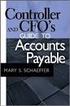 Accounts Payable Guide 2006 Sage Software, Inc. All Rights Reserved. This document contains proprietary information which is protected by copyright. No part of this document may be photocopied, reproduced,
Accounts Payable Guide 2006 Sage Software, Inc. All Rights Reserved. This document contains proprietary information which is protected by copyright. No part of this document may be photocopied, reproduced,
BEDFORD PUBLIC SCHOOLS BUSINESS OFFICE PROCEDURES MANUAL
 BEDFORD PUBLIC SCHOOLS BUSINESS OFFICE PROCEDURES MANUAL Revised 3-27-2014 TABLE OF CONTENTS Section 1: Section 2: Section 3: Section 4: Section 5: Section 6: Section 7: Section 8: Section 9: Cash Management
BEDFORD PUBLIC SCHOOLS BUSINESS OFFICE PROCEDURES MANUAL Revised 3-27-2014 TABLE OF CONTENTS Section 1: Section 2: Section 3: Section 4: Section 5: Section 6: Section 7: Section 8: Section 9: Cash Management
INVOICE PROCESSING. Chapter 16. Introduction... 16-3. Invoice Processing Forms... 16-4. 16 Invoice Processing Menu Navigation Table...
 INVOICE PROCESSING Introduction... 16-3 16 Menu Navigation Table... 16-4 Invoice/Credit Memo Processing Menu (*FININVS)...16-4 Forms... 16-4 Invoice/Credit Memo Form...(FAAINVE)...16-5 Vendor Invoice Consolidation
INVOICE PROCESSING Introduction... 16-3 16 Menu Navigation Table... 16-4 Invoice/Credit Memo Processing Menu (*FININVS)...16-4 Forms... 16-4 Invoice/Credit Memo Form...(FAAINVE)...16-5 Vendor Invoice Consolidation
AFN-StudentBillingEFTGuide-040904
 040904 2004 Blackbaud, Inc. This publication, or any part thereof, may not be reproduced or transmitted in any form or by any means, electronic, or mechanical, including photocopying, recording, storage
040904 2004 Blackbaud, Inc. This publication, or any part thereof, may not be reproduced or transmitted in any form or by any means, electronic, or mechanical, including photocopying, recording, storage
Oracle Payables Implementation Overview with screenshots Compilation of Oracle Payables Implementation notes by Ranu Srivastava ...
 Compilation of Oracle Payables Implementation notes by Ranu Srivastava... Setting up Banks... Defining Internal Bank... Payables Options... Defining Payment Documents... Creating Suppliers... Overview
Compilation of Oracle Payables Implementation notes by Ranu Srivastava... Setting up Banks... Defining Internal Bank... Payables Options... Defining Payment Documents... Creating Suppliers... Overview
ACCOUNT RECEIVABLES TABLE OF CONTENTS
 ACCOUNT RECEIVABLES TABLE OF CONTENTS 1. SETUP CUSTOMER...2 2. CUSTOMER LISTING...6 3. CUSTOMER INVOICE...7 4. CUSTOMER INVOICE LISTING...12 5. ENTER CREDITS / REFUNDS...14 6. CUSTOMER CREDITS LISTING...20
ACCOUNT RECEIVABLES TABLE OF CONTENTS 1. SETUP CUSTOMER...2 2. CUSTOMER LISTING...6 3. CUSTOMER INVOICE...7 4. CUSTOMER INVOICE LISTING...12 5. ENTER CREDITS / REFUNDS...14 6. CUSTOMER CREDITS LISTING...20
The EDI 810 specification is separated into logically distinct groups, which are composed of particular segment types.
 EDI 810 File Format Direct Commerce (DCI) supports the EDI 810 format for uploaded invoice transactions. This document describes our implementation of the EDI 810 format for invoicing Carolinas Healthcare
EDI 810 File Format Direct Commerce (DCI) supports the EDI 810 format for uploaded invoice transactions. This document describes our implementation of the EDI 810 format for invoicing Carolinas Healthcare
How To Manage A Pom.Net Account Book
 ACCOUNTS PAYABLE This manual walks you through entering different types of vouchers, approving, budget checking, closing, deleting and finalizing PO vouchers as well as inquiring on payment information
ACCOUNTS PAYABLE This manual walks you through entering different types of vouchers, approving, budget checking, closing, deleting and finalizing PO vouchers as well as inquiring on payment information
Accounts Receivable User Manual
 Accounts Receivable User Manual Confidential Information This document contains proprietary and valuable, confidential trade secret information of APPX Software, Inc., Richmond, Virginia Notice of Authorship
Accounts Receivable User Manual Confidential Information This document contains proprietary and valuable, confidential trade secret information of APPX Software, Inc., Richmond, Virginia Notice of Authorship
Chapter 12 - Accounts Payable
 Chapter 12 - Accounts Payable This Section Includes: 12.1 Vendors 12.1.1 Find an Existing Vendor 12.1.2 Adding Vendors 12.1.3 Inactivating Vendors 12.2 Vendor Reports 12.2.1 Vendor Summary Listing 12.2.2
Chapter 12 - Accounts Payable This Section Includes: 12.1 Vendors 12.1.1 Find an Existing Vendor 12.1.2 Adding Vendors 12.1.3 Inactivating Vendors 12.2 Vendor Reports 12.2.1 Vendor Summary Listing 12.2.2
Computer Helper Publishing, Inc. 800-533-5227 www.churchwindows.com
 Training 2010 Financial to Accounting Transition Book 3: Transactions & Corrections Computer Helper Publishing, Inc. 800-533-5227 www.churchwindows.com Book 3 Transactions & Corrections Basic Transactions...
Training 2010 Financial to Accounting Transition Book 3: Transactions & Corrections Computer Helper Publishing, Inc. 800-533-5227 www.churchwindows.com Book 3 Transactions & Corrections Basic Transactions...
ELECTRONIC FUNDS TRANSFER GUIDE
 ELECTRONIC FUNDS TRANSFER GUIDE ACH CREDIT METHOD Included inside is an application form and instructions. INTRODUCTION Job Service North Dakota (JSND) has developed a program to accept Unemployment Insurance
ELECTRONIC FUNDS TRANSFER GUIDE ACH CREDIT METHOD Included inside is an application form and instructions. INTRODUCTION Job Service North Dakota (JSND) has developed a program to accept Unemployment Insurance
Accounts Payable. Highlights
 Accounts Payable With Blackbaud s Accounts Payable, paying bills is now easier and more efficient. Make payments any way you want by system-generated or handwritten check, bank draft or electronic funds
Accounts Payable With Blackbaud s Accounts Payable, paying bills is now easier and more efficient. Make payments any way you want by system-generated or handwritten check, bank draft or electronic funds
Accounts Receivable Processing
 Accounts Receivable Processing This guide walks you through steps for Entering and Maintaining Customers, Pending Items, Applying Payments, Maintenance Worksheets, Statements, Inquiries/Reviews, Queries
Accounts Receivable Processing This guide walks you through steps for Entering and Maintaining Customers, Pending Items, Applying Payments, Maintenance Worksheets, Statements, Inquiries/Reviews, Queries
Navy Construction / Facilities Management Invoice
 Invoicing Receipt Acceptance Property Transfer Navy Construction / Facilities Management Invoice To learn how to electronically submit and take action on irapt documents through simulations and step-by-step
Invoicing Receipt Acceptance Property Transfer Navy Construction / Facilities Management Invoice To learn how to electronically submit and take action on irapt documents through simulations and step-by-step
ACCOUNTING PROCEDURES MANUAL FOR THE USE OF STATE AGENCIES
 FOR THE USE OF STATE AGENCIES STATE OF MARYLAND RELATIONAL STANDARD ACCOUNTING AND REPORTING SYSTEM Revised April, 2011 Table of Contents Page 1. Introduction...8 1.1 Authority 8 1.2 Scope 8 1.3 Revision
FOR THE USE OF STATE AGENCIES STATE OF MARYLAND RELATIONAL STANDARD ACCOUNTING AND REPORTING SYSTEM Revised April, 2011 Table of Contents Page 1. Introduction...8 1.1 Authority 8 1.2 Scope 8 1.3 Revision
NEXTGEN BUDGETARY ACCOUNTING TRAINING
 NEXTGEN BUDGETARY ACCOUNTING TRAINING TRANSACTIONS I. Vendor Maintenance II. III. IV. Requisition Entry - Routing Purchase Order Entry Accounts Payable - Invoice Entry V. Accounts Payable - Cash Disbursements
NEXTGEN BUDGETARY ACCOUNTING TRAINING TRANSACTIONS I. Vendor Maintenance II. III. IV. Requisition Entry - Routing Purchase Order Entry Accounts Payable - Invoice Entry V. Accounts Payable - Cash Disbursements
Accounts Payable Version 6.1 Release Notes
 Applied Solutions Inc. PO Box 1075 Gold Hill OR 97525 USA 541-855-9891 Voice support@app-sol.com Support Email Accounts Payable Version 6.1 Release Notes Highlights Multiple User Defined Payment types:
Applied Solutions Inc. PO Box 1075 Gold Hill OR 97525 USA 541-855-9891 Voice support@app-sol.com Support Email Accounts Payable Version 6.1 Release Notes Highlights Multiple User Defined Payment types:
Accounts Receivable Module Customer Invoice
 Accounts Receivable Module Customer Invoice Contents Overview... 1 Document Layout... 2 Organization Tab... 3 Recurrence Details Tab... 3 General Tab... 4 Customer Information Section... 4 Detail Information
Accounts Receivable Module Customer Invoice Contents Overview... 1 Document Layout... 2 Organization Tab... 3 Recurrence Details Tab... 3 General Tab... 4 Customer Information Section... 4 Detail Information
Last Revised: 07/31/14. Data Warehouse User Guide Purchasing Reports
 Last Revised: 07/31/14 Data Warehouse User Guide Purchasing Reports REVISION CONTROL Document Title: Author: File Reference: Data Warehouse Purchasing Reports User Guide IT Training & Support UG-Data_Warehouse_Purchasing_Reports.docx
Last Revised: 07/31/14 Data Warehouse User Guide Purchasing Reports REVISION CONTROL Document Title: Author: File Reference: Data Warehouse Purchasing Reports User Guide IT Training & Support UG-Data_Warehouse_Purchasing_Reports.docx
Accounts Receivable Reference Guide
 Last Updated: March 7, 2009 About this Guide This Guide is for use by SedonaOffice customers only. This guide is not meant to serve as an operating or training manual, its purpose is to provide an overview
Last Updated: March 7, 2009 About this Guide This Guide is for use by SedonaOffice customers only. This guide is not meant to serve as an operating or training manual, its purpose is to provide an overview
Illinois Veteran Grant (IVG) Online Payment Manual Chapter 4
 Illinois Veteran Grant (IVG) Online Payment Manual Chapter 4 Illinois Student Assistance Commission Page 4.0 In addition to the individual online payment request method, schools can also submit payment
Illinois Veteran Grant (IVG) Online Payment Manual Chapter 4 Illinois Student Assistance Commission Page 4.0 In addition to the individual online payment request method, schools can also submit payment
AP Please Pay Vouchers
 AP Please Pay Vouchers Table of Contents Table of Contents 1 Payment Process Basics 2-4 Reimbursement & Direct Pays 5 Additional Preparation Information 6 What is an Invoice 7 Create Vouchers Invoice Number
AP Please Pay Vouchers Table of Contents Table of Contents 1 Payment Process Basics 2-4 Reimbursement & Direct Pays 5 Additional Preparation Information 6 What is an Invoice 7 Create Vouchers Invoice Number
MUNIS HOW TO UTILIZE PURCHASE ORDER INQUIRY
 MUNIS HOW TO UTILIZE PURCHASE ORDER INQUIRY Implementation Tyler Technologies, Inc. MUNIS Division 370 U.S. Route One Falmouth, Maine 04105 Web: www.tyler-munis.com HOW TO UTILIZE PURCHASE ORDER INQUIRY
MUNIS HOW TO UTILIZE PURCHASE ORDER INQUIRY Implementation Tyler Technologies, Inc. MUNIS Division 370 U.S. Route One Falmouth, Maine 04105 Web: www.tyler-munis.com HOW TO UTILIZE PURCHASE ORDER INQUIRY
IMPORT GUIDE Checklist for Importing ASCII Client Data into CSA Using Microsoft Excel
 IMPORT GUIDE Checklist for Importing ASCII Client Data into CSA Using Microsoft Introduction... 1 Filenaming guidelines... 1 File format requirements... 2 Formatting the ASCII data files using Microsoft...
IMPORT GUIDE Checklist for Importing ASCII Client Data into CSA Using Microsoft Introduction... 1 Filenaming guidelines... 1 File format requirements... 2 Formatting the ASCII data files using Microsoft...
Review of Miscellaneous Income Reporting to the Internal Revenue Service
 Review of Miscellaneous Income Reporting to the Internal Revenue Service July 19, 2010 Report No. 10-12 Office of the County Auditor Evan A. Lukic, CPA County Auditor Table of Contents Topic Page Executive
Review of Miscellaneous Income Reporting to the Internal Revenue Service July 19, 2010 Report No. 10-12 Office of the County Auditor Evan A. Lukic, CPA County Auditor Table of Contents Topic Page Executive
How QuickBooks desktop edition features and data are translated into QuickBooks Online: Legend Customers Vendors Employees Banking Lists
 This is a reprint from the help menu of the QuickBooks Online Edition. Page 1 of 10 If you are planning on switching from the desktop edition, this is an important document to read in its entirety. Visit
This is a reprint from the help menu of the QuickBooks Online Edition. Page 1 of 10 If you are planning on switching from the desktop edition, this is an important document to read in its entirety. Visit
MICROSOFT DYNAMICS-SL ASI-ORDER ENTRY / INVOICING MANUAL
 MICROSOFT DYNAMICS-SL ASI-ORDER ENTRY / INVOICING MANUAL 140 Washington Ave North Haven, CT 06473 203.239.7740 www.asillc.com sales@asillc.com PREPARED BY ACCOUNTING SYSTEM INTEGRATORS, LLC PAGE i Last
MICROSOFT DYNAMICS-SL ASI-ORDER ENTRY / INVOICING MANUAL 140 Washington Ave North Haven, CT 06473 203.239.7740 www.asillc.com sales@asillc.com PREPARED BY ACCOUNTING SYSTEM INTEGRATORS, LLC PAGE i Last
Implementation Guide for. Direct Filing of. Telecommunications Returns
 Illinois Department of Revenue Implementation Guide for Direct Filing of Telecommunications Returns July 2014 Overview We encourage all taxpayers to file electronically. Illinois business taxpayers can
Illinois Department of Revenue Implementation Guide for Direct Filing of Telecommunications Returns July 2014 Overview We encourage all taxpayers to file electronically. Illinois business taxpayers can
BANKOH BUSINESS CONNECTIONS WIRE TRANSFER GUIDE
 BANKOH BUSINESS CONNECTIONS WIRE TRANSFER GUIDE Revision 2/2013 1 of 35 Contents GENERAL INFORMATION... 3 Wire Transfers... 3 Types of Wires... 3 Wire Templates... 3 Bankoh Business Connections Wire Cut-off
BANKOH BUSINESS CONNECTIONS WIRE TRANSFER GUIDE Revision 2/2013 1 of 35 Contents GENERAL INFORMATION... 3 Wire Transfers... 3 Types of Wires... 3 Wire Templates... 3 Bankoh Business Connections Wire Cut-off
Instructions to process IRS forms 1099 in PeopleSoft
 Instructions to process IRS forms 1099 in PeopleSoft Step 1. Identify vendors designated as 1099 vendors for reporting purposes. From the Query Viewer menu, run the query LC_1099_VENDORS. Enter council
Instructions to process IRS forms 1099 in PeopleSoft Step 1. Identify vendors designated as 1099 vendors for reporting purposes. From the Query Viewer menu, run the query LC_1099_VENDORS. Enter council
A Guide to Accounts Payable Supplier Processes
 A Guide to Accounts Payable Supplier Processes The Johnson & Johnson Family of Companies believe in the benefits associated with the efficiencies gained through methods of electronic or paperless invoicing.
A Guide to Accounts Payable Supplier Processes The Johnson & Johnson Family of Companies believe in the benefits associated with the efficiencies gained through methods of electronic or paperless invoicing.
The Wells Fargo Payment Gateway Business Center. User Guide
 The Wells Fargo Payment Gateway Business Center User Guide Contents 1 Introduction 1 About the Wells Fargo Payment Gateway service Business Center 1 About this guide 2 Access the Business Center 2 Log
The Wells Fargo Payment Gateway Business Center User Guide Contents 1 Introduction 1 About the Wells Fargo Payment Gateway service Business Center 1 About this guide 2 Access the Business Center 2 Log
Stated below are the SCIRE activity level control objectives for purchasing and accounts payable.
 SCIRE PURCHASING AND ACCOUNTS PAYABLE AND SUMMARY The goals of the purchasing function at SCIRE are to achieve open, competitive and costeffective buying, while adhering to external funding sources for
SCIRE PURCHASING AND ACCOUNTS PAYABLE AND SUMMARY The goals of the purchasing function at SCIRE are to achieve open, competitive and costeffective buying, while adhering to external funding sources for
AgencyPro. Cash Accounting Workflow
 AgencyPro Cash Accounting Workflow This document is a supplemental accounting guide to reiterate the general processes outlined during the first accounting training. Some of the outlined processes differ
AgencyPro Cash Accounting Workflow This document is a supplemental accounting guide to reiterate the general processes outlined during the first accounting training. Some of the outlined processes differ
CASH MANAGEMENT POLICIES AND PROCEDURES HANDBOOK
 F-1 CASH MANAGEMENT POLICIES AND PROCEDURES HANDBOOK APPENDIX F. PROMPT PAYMENT REQUIREMENTS Section 1.0 General This appendix to the Handbook establishes Department of Commerce policies and procedures
F-1 CASH MANAGEMENT POLICIES AND PROCEDURES HANDBOOK APPENDIX F. PROMPT PAYMENT REQUIREMENTS Section 1.0 General This appendix to the Handbook establishes Department of Commerce policies and procedures
DOIT TRAINING CENTER OFFICE OF INFORMATION TECHNOLOGY
 DOIT TRAINING CENTER OFFICE OF INFORMATION TECHNOLOGY PBX III Reference BPO User Guide Updated Oct 2011 Financial Management Information System DoIT Service Desk 45 Calvert Street Annapolis, MD 21401 (410)
DOIT TRAINING CENTER OFFICE OF INFORMATION TECHNOLOGY PBX III Reference BPO User Guide Updated Oct 2011 Financial Management Information System DoIT Service Desk 45 Calvert Street Annapolis, MD 21401 (410)
FINANCE COMMITTEE PROCEDURES. Audit Process. Cash Handling
 1 FINANCE COMMITTEE PROCEDURES Audit Process 1. Internal audits are conducted once a year. 2. The bookkeeper will provide the following information: bank statements, prior year vouchers, and access to
1 FINANCE COMMITTEE PROCEDURES Audit Process 1. Internal audits are conducted once a year. 2. The bookkeeper will provide the following information: bank statements, prior year vouchers, and access to
A8.800 Disbursing/Accounts Payable and Payroll
 Prepared by the Disbursing Office This is a New Administrative Procedure A8.839 July 1996 A8.800 Disbursing/Accounts Payable and Payroll p 1 of 28 A8.839 Accounts Payable Processing 1. Purpose To establish
Prepared by the Disbursing Office This is a New Administrative Procedure A8.839 July 1996 A8.800 Disbursing/Accounts Payable and Payroll p 1 of 28 A8.839 Accounts Payable Processing 1. Purpose To establish
NJCFS NEWSLETTER INDEX A-C
 A-C Accounting Bureau, Staff Additions 35, 40, 42, 43 Accounting Operations, Staff Assignments 32, 35, 42, 45, 49, 50 Accounting Periods 11, 23, 27, 30, 38, 41, 44, 47, 49, 50 Agency Orders 12, 13, 26
A-C Accounting Bureau, Staff Additions 35, 40, 42, 43 Accounting Operations, Staff Assignments 32, 35, 42, 45, 49, 50 Accounting Periods 11, 23, 27, 30, 38, 41, 44, 47, 49, 50 Agency Orders 12, 13, 26
