The Da Vinci Coding: The Art of HTML
|
|
|
- Brittany Butler
- 10 years ago
- Views:
Transcription
1 The Da Vinci Coding: The Art of HTML
2 The Da Vinci Coding: The Art of HTML Design
3 Author Graham Gnall LiveIntent Senior Platform Solutions Manager Contributing Editor Nick Dujnic Editors Julia Rieger Dave Hendricks Jerry Sandoval Book Designer Devan Brancard Additional Contributors Justine Jordan Litmus Marketing Director Loren Mcdonald Silverpop VP/ Evangelist DJ Waldow Marketo Digital Marketing Evangelist Simms Jenkins BrightWave Marketing CEO Copyright 2013 LiveIntent Introduction 3
4 Table of Contents Getting Started: Setting the Canvas Styling: The Profile of Style Text: The Substance of the Form Images: The What That s Worth 1000 Words Pre-Design Settings 10 Meta-Tags 10 Pre-Headers 11 Layout 12 Tables 14 Container Tables & Background 14 Spacing 15 Table Attributes 17 Styling 20 Text 22 Uses 25 Formats 25 Gifs 27 Modifying the IMG Tag 27 Alt Text 28 Background Images 29 Responsive Design: Adapt or Die Media Query Support 31 Width Based Rules 32 Adding Styling to Elements 33 Testing: Render, Test, Repeat Resources: Knowledge is Power Testing 38 Resources 39 Table of Contents 4
5 Introduction 5
6 Introduction Leonardo Da Vinci, one of the father s of The Renaissance, understood that innovation is born out of a complete understanding of proven principles and practices and, through their application, was able to create deceptively complex pieces renowned for captivating beauty and simplicity. This same approach can be applied to coding . is thought by many designers to be an outdated art form, filled with frustrations that far outweigh the returns. Many mail clients are not compatible with modern web design techniques and, even more aggravating, they each treat your code differently, resulting in distorted or broken images, tables, and layouts. But in an increasingly mobile world, adapting your code to be responsive and render beautifully in any environment may no longer be a matter of preference, but rather of survival. Introduction 6
7 According to Experian Marketing Services (EMS) Quarterly Benchmark Study Q2 2013, 50% of unique opens are mobile, a number which is only expected to grow. But along with this growth, comes a sobering statistic from MailChimp, stating that 69% of mobile users will delete s without reading if they are not optimized for their smartphone. Another 18% said they would go so far as to actually unsubscribe. Percentage of Opens as of September 2013 Source: Litmus, But by sticking to a few key fundamental design practices, you can create beautiful and compatible s that will delight and captivate your audience. The secret is to simplify your code with proven, old school techniques, and to understand the limitations of the inbox environment. This book will make you an expert on these techniques, providing you with a strict framework in which to experiment and innovate your designs, pushing the medium to it s limits and helping to usher one of the oldest digital marketing tools into it s very own Responsive Renaissance. Introduction 7
8 Loren McDonald Silverpop VP/ Evangelist With this explosion in mobile readership, marketers around the world are scrambling, and asking their designers and coders to come up with a magic solution to ensure a great experience, regardless of device. The question for marketers rapidly shifted from Are a lot of our subscribers reading our s on mobile devices? to How are we going to address mobile readership through changes in content, timing and design? Introduction 8
9 Introduction 9
10 Getting Started: Setting the Canvas Pre-design Settings Before getting into the actual structure of the , you ll need to declare some information in the head section. Below is a head section that s become somewhat of an industry standard. Reuse this in your templates for maximum compatibility: <!DOCTYPE html PUBLIC -//W3C// DTD XHTML 1.0 Transitional//EN transitional.dtd > <html xmlns= xhtml > <head> <meta http-equiv= Content-Type content= text/html; charset=utf-8 > <meta name= viewport content= width=device-width, initialscale=1.0 /> </head> Meta tags The first tag declares content type and character set. This ensures that your text and special characters are rendered properly. Make sure the character encoding used in your copy is compatible with this character set or you will wind up with funky characters in some clients. When moving your code between an html editor and your ESP (and especially vice-versa), make sure to first paste it into a plain text document, copy it again, then Getting Started: Setting the Canvas 10
11 paste it into its destination. This will safeguard against picking up encoding outside of the character set you ll be using. The second tag assigns the viewport to the opener s screen or window size and assures that the sizes according to this value. These assignments produce optimal viewing on a smaller screen, and are necessary to making your content responsive. (more on this later) Preheaders One of the simplest, yet most effective components of crafting is the preheader. The preheader is a snippet of text (usually 70 or fewer characters) that accompanies a subject line in a recipient s inbox. Think of your subject line and preheader as a title and subtitle. An effective subject line is your hook to draw the recipient s attention, while a preheader further describes your content and drives home the Call to Open. The easiest way to insert a preheader is to place text at the beginning of your body section. The preview pane will pick up whatever text or links are nearest the opening of the section so make sure the preheader is right at the top. Otherwise your preview pane will pick up alt text from your header image or address to your links - these can create a poor reader experience. <body> <span>check out this ! </span> </body> Depending on message or style of your preheader, you can hide or display it in the itself. Getting Started: Setting the Canvas 11
12 In some cases, designers will make this text in-line with a link to their online version. This method is straightforward, as the preheader and additional text will be formatted the same way. If you d like to hide the preheader within the , you can apply the display:none attribute to it. Defining a text size of 1px and matching the font to the background color will further guarantee it remains hidden: <style> span[class= preheader ] { display: none!important; } </style> <body> <span class= preheader >Check out this ! </span> </body> Layout The most effective marketing messages are simple and easy to digest. Your design should follow suit. A single column design is the cleanest approach to , reducing clutter and producing the fluidity to adapt your design to different screens. There is widespread debate over whether to design for mobile or desktop experience first, but the best approach is to start with whichever is most relevant to your subscribers. An ios app maker might want to design specifically for the iphone, while a b2b brand might emphasize a desktop experience for subscribers opening on office computers. Always research your audience and their open patterns before determining your approach. Getting Started: Setting the Canvas 12
13 Justine Jordan Litmus Marketing Director Brands turn to responsive design techniques to create better experiences for their subscribers, and in many cases, increase their click and engagement rates. Introduction 13
14 A single column layout with a maximum width of pixels will render well on all devices and lends nicely to responsive design elements like font-size and table width. This is the cleanest and most reliable way to design for all devices at once. Tables The most fundamental aspect of designing is an emphasis on nested tables. This technique may seem ancient to web designers, but is a stalwart necessity in . Container Table and Background Set up a container table with 100% width and place a cell within it, also with 100% width. Setting a bgcolor here will set a background color for your . Choose a color that nicely contrasts with the background color of your content. <table align= center border= 0 cellpadding= 0 cellspacing= 0 width= 100% style= border-collapse: collapse; > <td align= center bgcolor= #aaaaaa border= 0 > Place your content in here </td> </table> Within this cell will be your first nested table and your main content section. Use this to set the width of your content. Mobile optimized s should be pixels wide, while desktop s should be no Getting Started: Setting the Canvas 14
15 larger than 650 pixels wide. If you are using a single format for both mobile and desktop openers, 600 pixels is standard; it looks good on a desktop and will fit the shape of a smartphone. Most smartphones will automatically zoom to fit the content to your screen. Your content container tables should have pixel-based widths, while all nested tables should be percentage based. This will allow them to stretch and shrink along with the container tables and will work well with responsive designs. <table align= center border= 0 cellpadding= 0 cellspacing= 0 width= 100% style= border-collapse: collapse; > <td align= center bgcolor= #aaaaaa border= 0 > <table align= center border= 0 cellpadding= 0 cellspacing= 0 width= 600 style= border-collapse: collapse; > <!-- This is your main content table --> </table> </td> </table> Spacing On all tables and cells, make sure to define dimensions by either relative (percentage) or absolute (pixel) values. Don t expect clients to automatically render them properly otherwise. When using absolute values do not include px, as this will cause rendering issues in Outlook. A width of 600 pixels should be inputted: Getting Started: Setting the Canvas 15
16 width= 600 and not: width= 600px If you have empty space in your design, you can handle it with either padding or empty cells. Using empty cells is somewhat of a divisive issue with designers, but is reliable, and definitely preferable to spacer images. When using empty cells, make sure to define the dimensions inline in the cell: <td align= left width= 250 height= 300 > Left Column Content goes here... </td> <td width= 100 height= 300 > </td> <td align= right width= 250 height= 300 > Right Column Content goes here... </td> Padding is especially reliable for defining uniform spacing across different sections of content. Rather than dictating padding-left, padding-right, etc, you can simply list out padding in one declaration in the order: Top, Right, Bottom Left. This example has 30 pixels of vertical and 20 pixels of horizontal padding: <td style= padding: 30px 20px 30px 20px; > It s important to note that you ll always drop the px in html attributes, but will need to include it in styling attributes like font-size or padding. Getting Started: Setting the Canvas 16
17 Table Attributes Use attributes within either the <table> and <td> tags to modify the appearance of your sections. It is best practice to assign style attributes like cellpadding and cellspacing inline in your tables, even if those values are 0, to ensure the table displays as intended in older clients. Otherwise, they may take on random values. You should also assign border= 0 to all of your cells and tables that do not have actual borders. Borders enable you to create visual guidelines and ease debugging if you run into errors. Doing a mass replace of border= 0 with border= 1 lets you do this very quickly. Once you re satisfied with your layout, you can switch the values back to 0. <table align= center border= 0 cellpadding= 0 cellspacing= 0 width= 100% style= border-collapse: collapse; > <td align= center bgcolor= #aaaaaa border= 0 > <table align= center border= 0 cellpadding= 0 cellspacing= 0 width= 600 style= border-collapse: collapse; > <td align= center bgcolor= #ffffff border= 0 width= 100% > This is your main content table </td> </table> </td> </table> Getting Started: Setting the Canvas 17
18 Introduction 18
19 Justine Jordan Litmus Marketing Director The foundation of responsive design is built upon CSS3 media queries, which can be confusing and complicated to learn. And like everything else in , they don t work quite the same way in our inboxes as they do on the websites we view in browsers. Introduction 19
20 Styling: The Profile of Style CSS (Cascading Style Sheet) support in is lacking, most notably in Gmail and Gmail apps. For this reason, all styling should be contained in-line, rather than in the <head> section of your . If you really want to style your design with the convenience of CSS, use Pr er. It is an easy solution to in-line all of your CSS, but be forewarned: it exposes your code to the risks of automated modification. It will always be safer to manually style each element individually. If you apply your styles before filling in content, it won t be so time-consuming to copy and paste repeated styles. <td style= font-family=helvetica,sansserif; font-size=20px; text-align=left; color=#aaaaaa; > Left Column Content goes here... </td> The following styles are compatible with most clients, but are by no means the be-all, end-all. Feel free to get a little nuts and experiment with others: padding font-family font-size font-weight text-align text-decoration color For a full list of CSS elements and client compatibility that ll make your head spin, take a look at Campaign Monitor s comprehensive Guide to CSS in . Styling: The Profile of Style 20
21 Introduction 21
22 Text: The Substance of the Form Out of the box, you ll be limited to the handful of fonts that are compatible with all browsers, but you can always call on other languages that are either already installed on openers machines or imported from the web to diversify your palate. For free, pre-hosted fonts, Google Fonts is the most reliable option. By all means, go crazy with your fonts, but remember: When applying a non-standard font, it s important to always use a universal font as a fallback. font-family=gotham,sans-serif; There are two ways to access additional fonts and bring them into your openers works well with Apple products: Apple Mail and ios Mail, but not has better compatibility, including the Apple clients, many smartphones and almost all web-clients. You can place this code in your <style> section: url( NewFont); </style> Text: The Substance of the Form 22
23 Once the font is called in your <head> you can use it in your in-line styling: font-family=newfont,sans-serif; While web-fonts lack compatibility in a wide range of clients, you can easily revert back to safe fonts if an issue arises. With this failsafe in place, you can use any web-font you desire to make your font as beautiful as possible. You should make sure, however, that your primary and fallback fonts are as close as possible in height and weight, so that the fallback won t alter your design. Text: The Substance of the Form 23
24 Introduction 24
25 Images: The What That s Worth 1000 Words. Images can be very tricky in , especially if you re coming from a web background. Fortunately, as long as you hold to some general rules, you ll have no trouble getting your images to render properly in even the most devious mail clients. Uses Avoid using spacer images for layout. Not only are they painful to code and modify, but they can affect your deliverability, as well. Less than reputable mailers have long tried to hide unwelcome text in images, so filters are cautious of s loaded with them. Not to mention, space images are useless when your openers have not enabled images, and most clients disable images by default. Instead use fixed width <td> cells and spacing to dictate how your empty space should be laid out. Formats Use images in.gif or.jpg format. Steer clear of.png files, as these will not display as consistently. Limit the size of your images to ensure your openers see the complete message quickly and without using a ton of bandwidth. RIOT is a great tool for resizing and optimizing your images for the web. Images: The What That s Worth 1000 Words 25
26 DJ Waldow Marketo Digital Marketing Evangelist Ensuring the user experience is optimized regardless of platform and device is not a new concept on the web. But creating responsive designed s is something that is just starting to pick up steam. Introduction 26
27 GIFs Animated GIF s will work in most modern inboxes and can make your design striking. However, several clients, the main culprit being PC versions of Outlook, do not support animation and will instead freeze on the first frame of the gif. As long as you design your gif with both the whole animation and the first frame in mind, animation is totally safe in . Modifying the IMG tag Make sure to include both heights and widths on all your images to ensure they render in the intended size. In most cases, width will suffice, but using both dimensions will ensure images display properly. Don t assume mail clients will respect your image sizes otherwise: <img src= image.jpg width= 300 height= 250 /> Unless you are intentionally using a border on an image, assign all image borders to 0. Otherwise, Outlook 2007 and 2010 and older versions of Lotus Notes will give your images an ugly blue border. Yuck. <img src= image.jpg border= 0 /> You should avoid using any floats or margins on your images. Instead use align and valign to place your images: <img src= image.jpg align= center valign= middle /> Images: The What That s Worth 1000 Words 27
28 Some clients, mainly Gmail and Outlook web clients, will randomly add spacing to your images. This will be painfully obvious when using spliced images, but should be prevented in any case. Add the display:block property to your images to prevent unintended spacing: <img src= image.jpg style= display:block; /> Alt Text Since many of your openers will not have images enabled or be opening offline, it s necessary to provide a fallback to your image. Always use alt text to make sure openers receive your entire message in any scenario: <img src= image.jpg alt= Exciting Text! /> You can take this a step further to make sure your alt text is formatted in the same way as the rest of your . Rather than using the generic alt text appearance, you can apply the following styles: font-family font-size font-weight font-style color <img src= image.jpg width= 400 height= 300 border= 0 alt= This is your alt text style= display:block; background-color: #0089c7; color: #fba025; font-family: Helvetica; fontsize: 40px; font-style: italic; /> Images: The What That s Worth 1000 Words 28
29 Font-align and vertical align have poor support, but can be applied as well. Background Images Avoid using background images. They are incompatible with most desktop clients and require a large image to be downloaded instantly for the user experience to be smooth. In addition, they ll be useless when images are not enabled. If you do decide to use a background image, make sure to include a background color, similar to our use of alt text and styling. Images: The What That s Worth 1000 Words 29
30 Introduction 30
31 Responsive Design: Adapt or Die As mentioned earlier, mobile is exploding, with 50% of unique opens on mobile, a number which is only expected to grow in Furthermore, advancing the case for good design, MailChimp, found that 69% of mobile users will delete s without reading if they are not optimized for their smartphone. Another 18% said they would go so far as to unsubscribe. The opportunity for in mobile is immense, but marketers need to design for smaller screens without abandoning desktop users to poorly rendered s. In short, they must design s for not just desktop or mobile or tablet, but screens of any size. Responsive Design techniques have been the norm on the web and allow pages to scale, re-arrange, or swap layouts entirely, based on the user s window size or device. Now, designers are racing to solve for so-called Responsive Design in . These techniques can produce some beautiful s and should be implemented where possible, but have a few major shortcomings. Media Query Support Responsive Design relies on media queries in the <style> section of your . The most common method is to base your design on a desktop format and then use query to serve different layouts or styles when a smaller screen size is detected. The biggest constraint with Responsive Design is that media queries are only Responsive Design: Adapt or Die 31
32 supported by newer mobile operating systems. Gmail is the biggest offender - Google does not support media queries in any of their apps or the Gmail web client. Supported Android 2.2 (native client)+ Blackberry OS 6+ Kindle Fire Windows Phone 7.5 ios (all versions) Not supported Android 2.1 (and previous) Gmail (all apps) Gmail (web) Microsoft Exchange (Android) Microsoft Surface Yahoo Mail (Android web) Yahoo Mail (Android web) Windows Phone 7 Windows Phone 8 Width based rules Media queries will look for the width of your device or window. Device width depends on the orientation of the device, not just it s maximum value, so a smartphone will thus have a greater device width when held in landscape mode than in portrait. On a desktop, device width will change when you resize the window you re viewing the on. Responsive Design: Adapt or Die 32
33 The example below uses a max width of 320 pixels, applying styling to any device equal to or less than 320 pixels. This includes iphones and many smartphones (in portrait view). only screen (max-width 320px) { */ Styling for smartphone */ } </style> Min-width is used for the opposite purpose, setting a minimum screen size. This example applies styling to desktop or tablets greater than 680 pixels only screen (min-width 680px) {} Unless you only have a single rule, you should always combine both min-width and max-width in your rules. This ensure that none of your rules overlap one another - in which case the one declared last in the code would be only screen (max-width: 320px) only screen (min-width: 321px) and (max-width: 649px) {} Adding styling to elements By utilizing pixel-based widths on your container tables and percentage-based widths on the nested tables within them, you ll be able to make your entire template adapt fluidly with just a few steps. Responsive Design: Adapt or Die 33
34 Simms Jenkins BrightWave Marketing CEO is only getting more important and your program should be adapting to this new reality that lies in the future of this new inbox. In due time, half or more of most databases will be reading your s on a smartphone. The time is now to get mobilized. Introduction 34
35 The easiest way to make your template responsive is to change the values in your styling based on device width. Making the width of content tables, the values of font size, and padding responsive to device will make your content responsive, as well. In this example, the main content table s width and padding are resized based on device width. All tables nested within this one will respond fluidly as long as they have percentage-based widths. Additionally, the font size changes to make it more legible on a smaller screen. Make sure to declare!important on your values to ensure they are not ignored or overridden by the default values in your body section. only screen (max-width 320px { img[class= desktop _ image ], td[class= cell { width: 320px!important; padding: 20px!important; } p[class= text ] { font-size: 40px!important; } } </style> Responsive Design: Adapt or Die 35
36 When using CSS to resize the elements of your design, you can code the body of the as a fallback. When device width matches the parameters called out in the media query, the layout will be modified. In cases where media queries are not supported, the fallback layout will display automatically. In addition to resizing elements, you can also use media queries to swap out entire sections. By using display:block and display:none you can display or hide content. This is most useful for re-sizing images based on only screen (max-width 320px){ img[class= desktop _ image ] { display: none; } When using this method, keep in mind that clients will download all the content in the image, regardless of whether it is shown or hidden. This means that your s may load slower and require more bandwidth, as they ll be downloading two (or more) times the amount of content necessary. It s possible to use this method to show and hide entire templates or sections, but due to inconsistent support, it s best to use a single, fluid template. Responsive Design: Adapt or Die 36
37 Introduction 37
38 Testing: Render, Test, Repeat Due to the wide range of rendering issues in different clients, you should test your design as often as possible during the create. Build out a skeleton layout and continually test it as you add more components, styling, and images. Test your html in chunks and make sure each element is compatible across clients before moving to the next piece. This will save you a good deal of frustration down the line. To make sure your design is universally compatible you should test them on as many devices and web clients as you can. Set up multiple addresses and round up all the devices you have access to. Litmus and on Acid are two tremendous services that allow you to send a single and view simulated renderings in most clients. These apps are immensely useful and a must-have for any marketer. That said you should still use live tests in as many environments as possible. Viewing, scrolling (or swiping), and clicking in the actual client or device will give you a better idea of your opener s experience. You ll also need to send live tests in order to QA all of your links. This tedious last step is a must to make sure you don t send out a broken message. Testing: Render, Test, Repeat 38
39 Resources: Knowledge is Power Here are some great references for continuing your education and staying up-to-date on trends and techniques: Tools Litmus and on Acid - Two testing platforms that allow you to see your render in many clients at once. Similar services with extensive resources and informative blogs. Pr er - This service will in-line all of your css for you before mailing. RIOT (Radical Image Optimization Tool) - A free tool for optimizing images for the web and Blogs Litmus on Acid Campaign Monitor Mailchimp Exact Target Style Campaign Standards Project At LiveIntent, we take very seriously. What we prescribe in this ebook stems from years of experience, research and testing. To see everything you ve just read in action, subscribe to our newsletter by visiting and while you re there check out our blog and educational whitepapers. Resources: Knowledge is Power 39
40 We hope you found this useful! Feel free to reach out to us with any questions at: Introduction 40
41 Introduction 41
GUIDE TO CODE KILLER RESPONSIVE EMAILS
 GUIDE TO CODE KILLER RESPONSIVE EMAILS THAT WILL MAKE YOUR EMAILS BEAUTIFUL 3 Create flawless emails with the proper use of HTML, CSS, and Media Queries. But this is only possible if you keep attention
GUIDE TO CODE KILLER RESPONSIVE EMAILS THAT WILL MAKE YOUR EMAILS BEAUTIFUL 3 Create flawless emails with the proper use of HTML, CSS, and Media Queries. But this is only possible if you keep attention
Email Campaign Guidelines and Best Practices
 epromo Guidelines HTML Maximum width 700px (length = N/A) Maximum total file size, including all images = 200KB Only use inline CSS, no stylesheets Use tables, rather than layout Use more TEXT instead
epromo Guidelines HTML Maximum width 700px (length = N/A) Maximum total file size, including all images = 200KB Only use inline CSS, no stylesheets Use tables, rather than layout Use more TEXT instead
The Essential Guide to HTML Email Design
 The Essential Guide to HTML Email Design Index Introduction... 3 Layout... 4 Best Practice HTML Email Example... 5 Images... 6 CSS (Cascading Style Sheets)... 7 Animation and Scripting... 8 How Spam Filters
The Essential Guide to HTML Email Design Index Introduction... 3 Layout... 4 Best Practice HTML Email Example... 5 Images... 6 CSS (Cascading Style Sheets)... 7 Animation and Scripting... 8 How Spam Filters
8 STEPS TO CODE KILLER RESPONSIVE EMAILS
 8 STEPS TO CODE KILLER RESPONSIVE EMAILS THAT WILL MAKE YOUR EMAILS BEAUTIFUL 3 BUILD RESPONSIVE EMAIL STEP BY STEP Steps to create a simple responsive email template. (fluid image, main content, two
8 STEPS TO CODE KILLER RESPONSIVE EMAILS THAT WILL MAKE YOUR EMAILS BEAUTIFUL 3 BUILD RESPONSIVE EMAIL STEP BY STEP Steps to create a simple responsive email template. (fluid image, main content, two
RESPONSIVE DESIGN FOR MOBILE RENDERING
 WHITEPAPER RESPONSIVE DESIGN FOR MOBILE RENDERING DELIVER MOBILE-SPECIFIC CONTENT USING MEDIA QUERIES EXECUTIVE SUMMARY With the widespread adoption of smartphones and tablets, proper email rendering in
WHITEPAPER RESPONSIVE DESIGN FOR MOBILE RENDERING DELIVER MOBILE-SPECIFIC CONTENT USING MEDIA QUERIES EXECUTIVE SUMMARY With the widespread adoption of smartphones and tablets, proper email rendering in
Creative Guidelines for Emails
 Version 2.1 Contents 1 Introduction... 3 1.1 Document Aim and Target Audience... 3 1.2 WYSIWYG editors... 3 1.3 Outlook Overview... 3 2 Quick Reference... 4 3 CSS and Styling... 5 3.1 Positioning... 5
Version 2.1 Contents 1 Introduction... 3 1.1 Document Aim and Target Audience... 3 1.2 WYSIWYG editors... 3 1.3 Outlook Overview... 3 2 Quick Reference... 4 3 CSS and Styling... 5 3.1 Positioning... 5
MCH Strategic Data Best Practices Review
 MCH Strategic Data Best Practices Review Presenters Alex Bardoff Manager, Creative Services [email protected] Lindsey McFadden Manager, Campaign Production Services [email protected] 2 Creative
MCH Strategic Data Best Practices Review Presenters Alex Bardoff Manager, Creative Services [email protected] Lindsey McFadden Manager, Campaign Production Services [email protected] 2 Creative
This document will describe how you can create your own, fully responsive. drag and drop email template to use in the email creator.
 1 Introduction This document will describe how you can create your own, fully responsive drag and drop email template to use in the email creator. It includes ready-made HTML code that will allow you to
1 Introduction This document will describe how you can create your own, fully responsive drag and drop email template to use in the email creator. It includes ready-made HTML code that will allow you to
How To Design An Email In Html (Html) And Html (Mailbox) Safely
 24 WAYS to impress your friends At some stage in your career, it s likely you ll be asked by a client to design a HTML email. Before you rush to explain that all the cool kids are using social media, keep
24 WAYS to impress your friends At some stage in your career, it s likely you ll be asked by a client to design a HTML email. Before you rush to explain that all the cool kids are using social media, keep
Coding HTML Email: Tips, Tricks and Best Practices
 Before you begin reading PRINT the report out on paper. I assure you that you ll receive much more benefit from studying over the information, rather than simply browsing through it on your computer screen.
Before you begin reading PRINT the report out on paper. I assure you that you ll receive much more benefit from studying over the information, rather than simply browsing through it on your computer screen.
Email Creator Coding Guidelines Toolbox
 Email Creator Coding Guidelines Toolbox The following information is needed when coding your own template from html to be imported into the Email Creator. You will need basic html and css knowledge for
Email Creator Coding Guidelines Toolbox The following information is needed when coding your own template from html to be imported into the Email Creator. You will need basic html and css knowledge for
RESPONSIVE EMAIL DESIGN BY COMMUNIGATOR
 RESPONSIVE EMAIL DESIGN BY COMMUNIGATOR RESPONSIVE EMAIL DESIGN According to stats from Litmus, in 2014 at least 53% of emails were opened on a mobile device. That is a huge increase from 2011 when the
RESPONSIVE EMAIL DESIGN BY COMMUNIGATOR RESPONSIVE EMAIL DESIGN According to stats from Litmus, in 2014 at least 53% of emails were opened on a mobile device. That is a huge increase from 2011 when the
The Essential Guide to HTML Email Design
 The Essential Guide to HTML Email Design Emailmovers Limited, Pindar House, Thornburgh Road Scarborough, North Yorkshire, YO11 3UY Tel: 0845 226 7181 Fax: 0845 226 7183 Email: [email protected]
The Essential Guide to HTML Email Design Emailmovers Limited, Pindar House, Thornburgh Road Scarborough, North Yorkshire, YO11 3UY Tel: 0845 226 7181 Fax: 0845 226 7183 Email: [email protected]
Table of Contents Desktop PC and Apple Mac email applications Web and mobile device email readers Find out more about NewZapp
 Table of Contents Why is email display an issue in email marketing?... 2 Expert Email Design... 3 Quick look-up overview... 4 Desktop PC and Apple Mac email applications... 5 Outlook 2007-2016... 6 Content
Table of Contents Why is email display an issue in email marketing?... 2 Expert Email Design... 3 Quick look-up overview... 4 Desktop PC and Apple Mac email applications... 5 Outlook 2007-2016... 6 Content
Designing HTML emailers
 24 SEPTEMBER 2015 Designing a beautiful but functional HTML emailer can be challenging for the most experienced designer, especially if you don t have a lot of experience working with code. This guide
24 SEPTEMBER 2015 Designing a beautiful but functional HTML emailer can be challenging for the most experienced designer, especially if you don t have a lot of experience working with code. This guide
A GUIDE TO MOBILE EMAIL
 A GUIDE TO MOBILE EMAIL UNDERSTANDING THE WHAT, HOW & WHY TABLE OF CONTENTS EMAILS OPENED ON MOBILE? 1 Email open market share 2011-2013 WHAT DOES THIS MEAN? 2 FIRST THINGS FIRST 2 From and Subject Lines
A GUIDE TO MOBILE EMAIL UNDERSTANDING THE WHAT, HOW & WHY TABLE OF CONTENTS EMAILS OPENED ON MOBILE? 1 Email open market share 2011-2013 WHAT DOES THIS MEAN? 2 FIRST THINGS FIRST 2 From and Subject Lines
RESPONSIVE EMAIL DESIGN
 RESPONSIVE EMAIL DESIGN SELLIGENT The contents of this manual cover material copyrighted by Selligent. This manual cannot be reproduced, in part or in whole, or distributed or transferred by means electronic
RESPONSIVE EMAIL DESIGN SELLIGENT The contents of this manual cover material copyrighted by Selligent. This manual cannot be reproduced, in part or in whole, or distributed or transferred by means electronic
HTML TIPS FOR DESIGNING
 This is the first column. Look at me, I m the second column.
This is the first column. Look at me, I m the second column.
Designing HTML Emails for Use in the Advanced Editor
 Designing HTML Emails for Use in the Advanced Editor For years, we at Swiftpage have heard a recurring request from our customers: wouldn t it be great if you could create an HTML document, import it into
Designing HTML Emails for Use in the Advanced Editor For years, we at Swiftpage have heard a recurring request from our customers: wouldn t it be great if you could create an HTML document, import it into
How to Properly Compose E-Mail HTML Code : 1
 How to Properly Compose E-Mail HTML Code : 1 For any successful business, creating and sending great looking e-mail is essential to project a professional image. With the proliferation of numerous e-mail
How to Properly Compose E-Mail HTML Code : 1 For any successful business, creating and sending great looking e-mail is essential to project a professional image. With the proliferation of numerous e-mail
Looking Good! Troubleshooting Email Display Problems
 E-mail Direct Mail Digital Marketing Sales Tools Funding Data Creative Services Looking Good! Troubleshooting Email Display Problems November 19, 2014 Today s Speaker Geoff Phillips Senior Editor & Email
E-mail Direct Mail Digital Marketing Sales Tools Funding Data Creative Services Looking Good! Troubleshooting Email Display Problems November 19, 2014 Today s Speaker Geoff Phillips Senior Editor & Email
Principles of Web Design 6 th Edition. Chapter 12 Responsive Web Design
 Principles of Web Design 6 th Edition Chapter 12 Responsive Web Design Objectives Recognize the need for responsive web design Use media queries to apply conditional styles Build a basic media query Create
Principles of Web Design 6 th Edition Chapter 12 Responsive Web Design Objectives Recognize the need for responsive web design Use media queries to apply conditional styles Build a basic media query Create
A quick guide to... Effective HTML Messages
 A quick guide to... Effective HTML Messages In this guide... Learn easy and effective ways to engage your subscribers, increase your click-through ratio (CTR), and get better results from your email marketing.
A quick guide to... Effective HTML Messages In this guide... Learn easy and effective ways to engage your subscribers, increase your click-through ratio (CTR), and get better results from your email marketing.
Mobile Optimisation 2014
 IAB Email Marketing Series 2014 Ryan Hickling, Head of Email, TMW Landscape Over the past two to three years we ve seen a massive change in the way consumers interact with brands digitally. As technology
IAB Email Marketing Series 2014 Ryan Hickling, Head of Email, TMW Landscape Over the past two to three years we ve seen a massive change in the way consumers interact with brands digitally. As technology
HTML Email Power Tips. HTML messages improve your CTR. World s Easiest Email Marketing.
 A quick guide to Learn easy and effective ways to engage your subscribers, increase your click-through ratio (CTR), and get better results from your email marketing. HTML Email Power Tips Be readable get
A quick guide to Learn easy and effective ways to engage your subscribers, increase your click-through ratio (CTR), and get better results from your email marketing. HTML Email Power Tips Be readable get
Responsive Web Design (RWD) Best Practices Guide Version: 2013.11.20
 Responsive Web Design (RWD) Best Practices Guide Version: 2013.11.20 This document includes best practices around responsive web design (RWD) when developing hybrid applications. Details on each checklist
Responsive Web Design (RWD) Best Practices Guide Version: 2013.11.20 This document includes best practices around responsive web design (RWD) when developing hybrid applications. Details on each checklist
An overview of designing HTML emails for Hotmail, Yahoo, Outlook, Lotus Notes and AOL
 An Emailcenter briefing: Can your customers read your email newsletters? An overview of designing HTML emails for Hotmail, Yahoo, Outlook, Lotus Notes and AOL November, 2004 Emailcenter research has shown
An Emailcenter briefing: Can your customers read your email newsletters? An overview of designing HTML emails for Hotmail, Yahoo, Outlook, Lotus Notes and AOL November, 2004 Emailcenter research has shown
Contents. Downloading the Data Files... 2. Centering Page Elements... 6
 Creating a Web Page Using HTML Part 1: Creating the Basic Structure of the Web Site INFORMATION TECHNOLOGY SERVICES California State University, Los Angeles Version 2.0 Winter 2010 Contents Introduction...
Creating a Web Page Using HTML Part 1: Creating the Basic Structure of the Web Site INFORMATION TECHNOLOGY SERVICES California State University, Los Angeles Version 2.0 Winter 2010 Contents Introduction...
EMAIL MARKETING BEST PRACTICES. www.agillic.com [email protected]
 EMAIL MARKETING BEST PRACTICES www.agillic.com [email protected] SUBJECTS AND PREHEADERS Subject Preheader Tell it don t sell it Your subjects and preheaders can make all the difference to your email.
EMAIL MARKETING BEST PRACTICES www.agillic.com [email protected] SUBJECTS AND PREHEADERS Subject Preheader Tell it don t sell it Your subjects and preheaders can make all the difference to your email.
Mobile Friendly Email Design
 Mobile Friendly Email Design Create emails that look good on every device. A guide by Mobile friendly email design Contents Why Design for Mobiles?...3 You Must Optimise for Mobiles...4 Mobile User s Behvaiour...5
Mobile Friendly Email Design Create emails that look good on every device. A guide by Mobile friendly email design Contents Why Design for Mobiles?...3 You Must Optimise for Mobiles...4 Mobile User s Behvaiour...5
Mobile Web Site Style Guide
 YoRk University Mobile Web Site Style Guide Table of Contents This document outlines the graphic standards for the mobile view of my.yorku.ca. It is intended to be used as a guide for all York University
YoRk University Mobile Web Site Style Guide Table of Contents This document outlines the graphic standards for the mobile view of my.yorku.ca. It is intended to be used as a guide for all York University
DESIGNING MOBILE FRIENDLY EMAILS
 DESIGNING MOBILE FRIENDLY EMAILS MAKING MOBILE EMAILERS SELECT PLAN CONTEXT CONTENT DESIGN DELIVERY Before you go mobile For optimal usage PICTURES OF DESKTOP VS MOBILE SAME SAME BUT DIFFERENT EMAIL CLIENTS
DESIGNING MOBILE FRIENDLY EMAILS MAKING MOBILE EMAILERS SELECT PLAN CONTEXT CONTENT DESIGN DELIVERY Before you go mobile For optimal usage PICTURES OF DESKTOP VS MOBILE SAME SAME BUT DIFFERENT EMAIL CLIENTS
Guide to B2B email marketing. Part Three: Building great emails
 Guide to B2B email marketing Part Three: Building great emails Executive Summary of Recommendations Take a look at our guidelines for building great emails in this quick, at-a-glance format Technical Email
Guide to B2B email marketing Part Three: Building great emails Executive Summary of Recommendations Take a look at our guidelines for building great emails in this quick, at-a-glance format Technical Email
We automatically generate the HTML for this as seen below. Provide the above components for the teaser.txt file.
 Creative Specs Gmail Sponsored Promotions Overview The GSP creative asset will be a ZIP folder, containing four components: 1. Teaser text file 2. Teaser logo image 3. HTML file with the fully expanded
Creative Specs Gmail Sponsored Promotions Overview The GSP creative asset will be a ZIP folder, containing four components: 1. Teaser text file 2. Teaser logo image 3. HTML file with the fully expanded
Eloqua Email 101. What is this and why should I read it?
 DR Who? Definitive Results is a boutique marketing consulting firm based out of Leesburg, Virginia that specializes in helping Marketers accelerate their efforts using the technologies available to them
DR Who? Definitive Results is a boutique marketing consulting firm based out of Leesburg, Virginia that specializes in helping Marketers accelerate their efforts using the technologies available to them
JJY s Joomla 1.5 Template Design Tutorial:
 JJY s Joomla 1.5 Template Design Tutorial: Joomla 1.5 templates are relatively simple to construct, once you know a few details on how Joomla manages them. This tutorial assumes that you have a good understanding
JJY s Joomla 1.5 Template Design Tutorial: Joomla 1.5 templates are relatively simple to construct, once you know a few details on how Joomla manages them. This tutorial assumes that you have a good understanding
Web Design Basics. Cindy Royal, Ph.D. Associate Professor Texas State University
 Web Design Basics Cindy Royal, Ph.D. Associate Professor Texas State University HTML and CSS HTML stands for Hypertext Markup Language. It is the main language of the Web. While there are other languages
Web Design Basics Cindy Royal, Ph.D. Associate Professor Texas State University HTML and CSS HTML stands for Hypertext Markup Language. It is the main language of the Web. While there are other languages
How to craft a modern, mobile-optimized HTML email template. Jason Samuels, NCFR IT Manager DrupalCamp Twin Cities May 2012
 How to craft a modern, mobile-optimized HTML email template Jason Samuels, NCFR IT Manager DrupalCamp Twin Cities May 2012 Our old email template Pros Simple Lightweight Worked as plain-text Rendered OK
How to craft a modern, mobile-optimized HTML email template Jason Samuels, NCFR IT Manager DrupalCamp Twin Cities May 2012 Our old email template Pros Simple Lightweight Worked as plain-text Rendered OK
Your Guide to the All New, Drag & Drop, Mobile-Responsive Email Builder
 Your Guide to the All New, Drag & Drop, Mobile-Responsive Email Builder The All New Drag & Drop Email Builder from Net-Results Contents I. Introduction II. Overview - The Canvas & Builder Tools III. The
Your Guide to the All New, Drag & Drop, Mobile-Responsive Email Builder The All New Drag & Drop Email Builder from Net-Results Contents I. Introduction II. Overview - The Canvas & Builder Tools III. The
You can use percentages for both page elements and text. Ems are used for text,
 By Megan Doutt Speaking broadly, responsive web design is about starting from a reference resolution, and using media queries to adapt it to other contexts. - Ethan Marcotte (creator of the term Responsive
By Megan Doutt Speaking broadly, responsive web design is about starting from a reference resolution, and using media queries to adapt it to other contexts. - Ethan Marcotte (creator of the term Responsive
The Third Screen: What Email Marketers Need to Know About Mobile Rendering
 BlueHornet Whitepaper The Third Screen: What Email Marketers Need to Know About Mobile Rendering Part One: Your Marketing Message on the Third Screen Executive Summary The rapid rise in adoption of so-called
BlueHornet Whitepaper The Third Screen: What Email Marketers Need to Know About Mobile Rendering Part One: Your Marketing Message on the Third Screen Executive Summary The rapid rise in adoption of so-called
Microsoft Expression Web Quickstart Guide
 Microsoft Expression Web Quickstart Guide Expression Web Quickstart Guide (20-Minute Training) Welcome to Expression Web. When you first launch the program, you ll find a number of task panes, toolbars,
Microsoft Expression Web Quickstart Guide Expression Web Quickstart Guide (20-Minute Training) Welcome to Expression Web. When you first launch the program, you ll find a number of task panes, toolbars,
Converting Prospects to Purchasers.
 Email Template Guide LASSO EMAIL TEMPLATE EDITOR... 2 ABOUT LASSO EMAIL TEMPLATE EDITOR... 2 CREATING AN EMAIL TEMPLATE... 2 ACCESSING EMAIL TEMPLATES... 2 ADDING AN EMAIL TEMPLATE FOLDER... 3 BASIC PRINCIPLES
Email Template Guide LASSO EMAIL TEMPLATE EDITOR... 2 ABOUT LASSO EMAIL TEMPLATE EDITOR... 2 CREATING AN EMAIL TEMPLATE... 2 ACCESSING EMAIL TEMPLATES... 2 ADDING AN EMAIL TEMPLATE FOLDER... 3 BASIC PRINCIPLES
Development Perspective: DIV and CSS HTML layout. Web Design. Lesson 2. Development Perspective: DIV/CSS
 Web Design Lesson 2 Development Perspective: DIV/CSS Why tables have been tabled Tables are a cell based layout tool used in HTML development. Traditionally they have been the primary tool used by web
Web Design Lesson 2 Development Perspective: DIV/CSS Why tables have been tabled Tables are a cell based layout tool used in HTML development. Traditionally they have been the primary tool used by web
Chapter 1: Outlook Isn t Going Anywhere... 2. Chapter 2: 17 Must-Know Tricks for Outlook 2007, 2010 & 2013... 3
 Table of Contents Chapter 1: Outlook Isn t Going Anywhere... 2 Chapter 2: 17 Must-Know Tricks for Outlook 2007, 2010 & 2013... 3 Chapter 3: 3 Way to Remove Unwanted Gaps Between Tables... 12 Chapter 4:
Table of Contents Chapter 1: Outlook Isn t Going Anywhere... 2 Chapter 2: 17 Must-Know Tricks for Outlook 2007, 2010 & 2013... 3 Chapter 3: 3 Way to Remove Unwanted Gaps Between Tables... 12 Chapter 4:
Creating a Resume Webpage with
 Creating a Resume Webpage with 6 Cascading Style Sheet Code In this chapter, we will learn the following to World Class CAD standards: Using a Storyboard to Create a Resume Webpage Starting a HTML Resume
Creating a Resume Webpage with 6 Cascading Style Sheet Code In this chapter, we will learn the following to World Class CAD standards: Using a Storyboard to Create a Resume Webpage Starting a HTML Resume
Guidelines for Effective Email Creative
 Guidelines for Effective Email Creative While the need for quality and effective design has always existed from a marketing standpoint, challenges unique to the email space require a different look at
Guidelines for Effective Email Creative While the need for quality and effective design has always existed from a marketing standpoint, challenges unique to the email space require a different look at
HTML Fails: What No One Tells You About Email HTML
 HTML Fails: What No One Tells You About Email HTML 2 Today s Webinar Presenter Kate McDonough Campaign Manager at PostUp Worked with various ESPs: Constant Contact, Campaign Monitor, ExactTarget, Distribion
HTML Fails: What No One Tells You About Email HTML 2 Today s Webinar Presenter Kate McDonough Campaign Manager at PostUp Worked with various ESPs: Constant Contact, Campaign Monitor, ExactTarget, Distribion
Kentico CMS, 2011 Kentico Software. Contents. Mobile Development using Kentico CMS 6 2 Exploring the Mobile Environment 1
 Contents Mobile Development using Kentico CMS 6 2 Exploring the Mobile Environment 1 Time for action - Viewing the mobile sample site 2 What just happened 4 Time for Action - Mobile device redirection
Contents Mobile Development using Kentico CMS 6 2 Exploring the Mobile Environment 1 Time for action - Viewing the mobile sample site 2 What just happened 4 Time for Action - Mobile device redirection
Responsive Web Design: Media Types/Media Queries/Fluid Images
 HTML Media Types Responsive Web Design: Media Types/Media Queries/Fluid Images Mr Kruyer s list of HTML Media Types to deliver CSS to different devices. Important note: Only the first three are well supported.
HTML Media Types Responsive Web Design: Media Types/Media Queries/Fluid Images Mr Kruyer s list of HTML Media Types to deliver CSS to different devices. Important note: Only the first three are well supported.
Responsive Web Design for Teachers. Exercise: Building a Responsive Page with the Fluid Grid Layout Feature
 Exercise: Building a Responsive Page with the Fluid Grid Layout Feature Now that you know the basic principles of responsive web design CSS3 Media Queries, fluid images and media, and fluid grids, you
Exercise: Building a Responsive Page with the Fluid Grid Layout Feature Now that you know the basic principles of responsive web design CSS3 Media Queries, fluid images and media, and fluid grids, you
AEGEE Podio Guidelines
 AEGEE Podio Guidelines EUROPEAN STUDENTS FORUM Contains What is Podio?... 3 Podio vs Facebook... 3 Video Tutorial Podio Basics... 3 Podio for AEGEE-Europe... 3 How to get it?... 3 Getting started... 4
AEGEE Podio Guidelines EUROPEAN STUDENTS FORUM Contains What is Podio?... 3 Podio vs Facebook... 3 Video Tutorial Podio Basics... 3 Podio for AEGEE-Europe... 3 How to get it?... 3 Getting started... 4
WEB DEVELOPMENT IA & IB (893 & 894)
 DESCRIPTION Web Development is a course designed to guide students in a project-based environment in the development of up-to-date concepts and skills that are used in the development of today s websites.
DESCRIPTION Web Development is a course designed to guide students in a project-based environment in the development of up-to-date concepts and skills that are used in the development of today s websites.
! Email Hints & Tips
 Email Hints & Tips Email is almost 40 times better at acquiring new customers than Facebook and Twitter. (Source: McKinsey & Company) The single most important way you can improve your email performance
Email Hints & Tips Email is almost 40 times better at acquiring new customers than Facebook and Twitter. (Source: McKinsey & Company) The single most important way you can improve your email performance
Email Design No-No s Guide for Non-Designers
 Introduction: Graphic designers are experts for a reason through training and experience they have developed an eye for what is visually appealing and what draws a reader in. But knowledge of attractive
Introduction: Graphic designers are experts for a reason through training and experience they have developed an eye for what is visually appealing and what draws a reader in. But knowledge of attractive
HTML EMAIL MARKETING GUIDE
 @ HTML EMAIL MARKETING GUIDE LET S GET STARTED! Many email marketing products like Pinpointe include a WYSIWYG + HTML editor and templates so you can easily design cool-looking HTML Emails. Before getting
@ HTML EMAIL MARKETING GUIDE LET S GET STARTED! Many email marketing products like Pinpointe include a WYSIWYG + HTML editor and templates so you can easily design cool-looking HTML Emails. Before getting
Email Marketing. Best Practices
 Email Marketing Best Practices Introduction Within email marketing, creative design serves two very important functions. First, properly composed email creative ensure proper rendering and deliverability
Email Marketing Best Practices Introduction Within email marketing, creative design serves two very important functions. First, properly composed email creative ensure proper rendering and deliverability
Email Marketing Best Practices - Top 10 tips
 Email Marketing Best Practices - Top 10 tips Contents 1. Make a good first impression... 2 2. Above the fold... 3 3. Keep it short and to the point.... 3 4. Send what your customer wants not what you want
Email Marketing Best Practices - Top 10 tips Contents 1. Make a good first impression... 2 2. Above the fold... 3 3. Keep it short and to the point.... 3 4. Send what your customer wants not what you want
Email Guidelines. The following guidelines are for companies who develop email HTML design/creative and copy.
 The following guidelines are for companies who develop email HTML design/creative and copy. In today s email environment it is imperative that mailers consider the limitations presented by email readers
The following guidelines are for companies who develop email HTML design/creative and copy. In today s email environment it is imperative that mailers consider the limitations presented by email readers
EMAIL MARKETING BEST PRACTICES GUIDE
 EMAIL MARKETING BEST PRACTICES GUIDE V12 Group s Best Practices Guidelines and recommendations were implemented to help clients create clean looking emails that improve delivery and overall performance
EMAIL MARKETING BEST PRACTICES GUIDE V12 Group s Best Practices Guidelines and recommendations were implemented to help clients create clean looking emails that improve delivery and overall performance
Essential HTML & CSS for WordPress. Mark Raymond Luminys, Inc. 949-654-3890 [email protected] www.luminys.com
 Essential HTML & CSS for WordPress Mark Raymond Luminys, Inc. 949-654-3890 [email protected] www.luminys.com HTML: Hypertext Markup Language HTML is a specification that defines how pages are created
Essential HTML & CSS for WordPress Mark Raymond Luminys, Inc. 949-654-3890 [email protected] www.luminys.com HTML: Hypertext Markup Language HTML is a specification that defines how pages are created
Responsive Email Design Guide. The fundamentals of designing and building mobile optimized email
 Responsive Email Design Guide The fundamentals of designing and building mobile optimized email With the rapid increase of smartphone and tablet adoption, mobile email opens are growing exponentially every
Responsive Email Design Guide The fundamentals of designing and building mobile optimized email With the rapid increase of smartphone and tablet adoption, mobile email opens are growing exponentially every
customer community Getting started Visual Editor Guide! www.pure360community.co.uk
 Getting started! 1 Contents Introduction... 3 Visual Editor Options... 3-5 Advanced Tips... 6-7 Do s and Don ts... 7-9 Testing Messages... 10 2 Welcome The Visual Editor tool is the ideal resource for
Getting started! 1 Contents Introduction... 3 Visual Editor Options... 3-5 Advanced Tips... 6-7 Do s and Don ts... 7-9 Testing Messages... 10 2 Welcome The Visual Editor tool is the ideal resource for
CREATING RESPONSIVE UI FOR WEB STORE USING CSS
 CREATING RESPONSIVE UI FOR WEB STORE USING CSS Magdalena Wiciak Bachelor s Thesis May 2014 Degree Programme in Information Technology Technology, communication and transport DESCRIPTION Author(s) WICIAK,
CREATING RESPONSIVE UI FOR WEB STORE USING CSS Magdalena Wiciak Bachelor s Thesis May 2014 Degree Programme in Information Technology Technology, communication and transport DESCRIPTION Author(s) WICIAK,
Responsive Email Design. Our guide to helping you get started. March 2013 Version 0.4
 Responsive Email Design Our guide to helping you get started March 2013 Version 0.4 Contents Introduction... 3 What is Responsive Design?... 4 What about email?... 5 So what are the pros and cons?... 6
Responsive Email Design Our guide to helping you get started March 2013 Version 0.4 Contents Introduction... 3 What is Responsive Design?... 4 What about email?... 5 So what are the pros and cons?... 6
Email Marketing 101 Maximizing Email Results
 Email Marketing 101 Maximizing Email Results Craig Stouffer Pinpointe On-Demand [email protected] (408) 834-7577 x125 Mark Feldman NetProspex VP Marketing [email protected] (781) 290-5714 www.twitter.com/pinpointe
Email Marketing 101 Maximizing Email Results Craig Stouffer Pinpointe On-Demand [email protected] (408) 834-7577 x125 Mark Feldman NetProspex VP Marketing [email protected] (781) 290-5714 www.twitter.com/pinpointe
Responsive Web Design. birds of feather
 Responsive Web Design birds of feather Approaches to Mobile Development 1. No Mobile Approach 2. Native Mobile Applications 3. Mobile Websites 4. Responsive (universal) design No Mobile Approach Website
Responsive Web Design birds of feather Approaches to Mobile Development 1. No Mobile Approach 2. Native Mobile Applications 3. Mobile Websites 4. Responsive (universal) design No Mobile Approach Website
Creating Effective HTML Email Campaigns
 Creating Effective HTML Email Campaigns This event is being recorded. You will receive a copy of the audio/video at the end of the presentation. 701 South Broad Street, Lititz, PA 17543 www.listrak.com
Creating Effective HTML Email Campaigns This event is being recorded. You will receive a copy of the audio/video at the end of the presentation. 701 South Broad Street, Lititz, PA 17543 www.listrak.com
Responsive HTML email and Drupal
 Responsive HTML email and Drupal Mobile + Email + Drupal Drew Gorton Drew Gorton Founder gortonstudios.com Responsive HTML email Why? ~19% of email messages are read on smartphones or tablets. Source:
Responsive HTML email and Drupal Mobile + Email + Drupal Drew Gorton Drew Gorton Founder gortonstudios.com Responsive HTML email Why? ~19% of email messages are read on smartphones or tablets. Source:
Best Practices in Email Marketing 33 Tips to Improve Your HTML Email Design
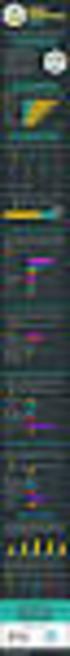 Best Practices in Email Marketing 33 Tips to Improve Your HTML Email Design Page 0 of 12 Introduction Many email marketing products like Pinpointe include a WYSIWYG + HTML editor and templates so you can
Best Practices in Email Marketing 33 Tips to Improve Your HTML Email Design Page 0 of 12 Introduction Many email marketing products like Pinpointe include a WYSIWYG + HTML editor and templates so you can
Web Authoring CSS. www.fetac.ie. Module Descriptor
 The Further Education and Training Awards Council (FETAC) was set up as a statutory body on 11 June 2001 by the Minister for Education and Science. Under the Qualifications (Education & Training) Act,
The Further Education and Training Awards Council (FETAC) was set up as a statutory body on 11 June 2001 by the Minister for Education and Science. Under the Qualifications (Education & Training) Act,
BlueHornet Whitepaper
 BlueHornet Whitepaper Best Practices for HTML Email Rendering BlueHornet.com Page Page 1 1 2007 Inc. A wholly owned subsidiary of Digital River, Inc. (619) 295-1856 2150 W. Washington Street #110 San Diego,
BlueHornet Whitepaper Best Practices for HTML Email Rendering BlueHornet.com Page Page 1 1 2007 Inc. A wholly owned subsidiary of Digital River, Inc. (619) 295-1856 2150 W. Washington Street #110 San Diego,
HTML Lesson 7. Your assignment:
 HTML Lesson 7 Tables are one of the biggest tools Web developers use to present data wherever they want data to go on the page. Like spreadsheets, rows go across (left to right) and columns go up and down.
HTML Lesson 7 Tables are one of the biggest tools Web developers use to present data wherever they want data to go on the page. Like spreadsheets, rows go across (left to right) and columns go up and down.
Informz for Mobile Devices: Making Your Emails PDA and Phone-Friendly
 Informz for Mobile Devices: Making Your Emails PDA and Phone-Friendly The use of personal digital assistants (PDAs) has increased exponentially since the early days of rudimentary Palm Pilots and similar
Informz for Mobile Devices: Making Your Emails PDA and Phone-Friendly The use of personal digital assistants (PDAs) has increased exponentially since the early days of rudimentary Palm Pilots and similar
CHAPTER 10. When you complete this chapter, you will be able to:
 Data Tables CHAPTER 10 When you complete this chapter, you will be able to: Use table elements Use table headers and footers Group columns Style table borders Apply padding, margins, and fl oats to tables
Data Tables CHAPTER 10 When you complete this chapter, you will be able to: Use table elements Use table headers and footers Group columns Style table borders Apply padding, margins, and fl oats to tables
Responsive Email Design
 Responsive Email Design For the Hospitality Industry By Arek Klauza, Linda Tran & Carrie Messmore February 2013 Responsive Email Design There has been a lot of chatter in recent months in regards to Responsive
Responsive Email Design For the Hospitality Industry By Arek Klauza, Linda Tran & Carrie Messmore February 2013 Responsive Email Design There has been a lot of chatter in recent months in regards to Responsive
Table of Contents THE DESIGNER S GUIDE TO CREATING NEWZAPP DRAG AND DROP TEMPLATES... 6 THE NEWZAPP SYSTEM... 7
 Version 4.0.1 Table of Contents THE DESIGNER S GUIDE TO CREATING NEWZAPP DRAG AND DROP TEMPLATES... 6 THE NEWZAPP SYSTEM... 7 HOW THE SYSTEM WORKS... 7 THE TWO MAIN HTML EMAIL DESIGN OPTIONS FOR NEWZAPP...
Version 4.0.1 Table of Contents THE DESIGNER S GUIDE TO CREATING NEWZAPP DRAG AND DROP TEMPLATES... 6 THE NEWZAPP SYSTEM... 7 HOW THE SYSTEM WORKS... 7 THE TWO MAIN HTML EMAIL DESIGN OPTIONS FOR NEWZAPP...
Responsive Design Best Practices
 Responsive Design Best Practices Heather Shore Account Director Silverpop Harlan Cayetano Sr. Email Specialist Silverpop Yin Mac Program Manager Silverpop Andrea Shyrock Production Manager Alchemy Worx
Responsive Design Best Practices Heather Shore Account Director Silverpop Harlan Cayetano Sr. Email Specialist Silverpop Yin Mac Program Manager Silverpop Andrea Shyrock Production Manager Alchemy Worx
BEST PRACTICES EMAIL DESIGN
 BEST PRACTICES for EFFECTIVE EMAIL DESIGN July 2008 BEST PRACTICES for EFFECTIVE EMAIL DESIGN The number of professionals and businesses using email as part of their marketing campaign is growing. According
BEST PRACTICES for EFFECTIVE EMAIL DESIGN July 2008 BEST PRACTICES for EFFECTIVE EMAIL DESIGN The number of professionals and businesses using email as part of their marketing campaign is growing. According
Garfield Public Schools Fine & Practical Arts Curriculum Web Design
 Garfield Public Schools Fine & Practical Arts Curriculum Web Design (Half-Year) 2.5 Credits Course Description This course provides students with basic knowledge of HTML and CSS to create websites and
Garfield Public Schools Fine & Practical Arts Curriculum Web Design (Half-Year) 2.5 Credits Course Description This course provides students with basic knowledge of HTML and CSS to create websites and
