Exploring the relationship between mobile phone and document activity during business travel
|
|
|
- Bertram Riley
- 8 years ago
- Views:
Transcription
1 Exploring the relationship between mobile phone and document activity during business travel Kenton O Hara, Mark Perry, Abigail Sellen and Barry A. T. Brown Abstract: Many IT companies recognise the importance of wireless communication in the development of new technologies. In order to better inform this development, this paper describes a study of mobile professionals focussing on their communication and document activities. The findings indicate the particular importance of verbal communication for these people and hence the value of the mobile phone. The study also brings to the fore the relationship between their use of the phone and their document activities. The findings have allowed us to develop a taxonomy of this relationship that provides a useful resource for thinking about design implications and new technology supporting mobile work. The Appliance Studio, University Gate, Park Row, Bristol, UK Hewlett-Packard Labs, Filton Road, Bristol, UK Dept. of Information Systems & Computing, Brunel University, Uxbridge, UK KEYWORDS Mobile phones, documents, mobile professionals, mobile technology, wireless communications INTRODUCTION The last five years have seen a startling boom in the uptake of mobile phone technology with sales far exceeding even the most optimistic predictions. This uptake is widespread across user groups, but in particular it has shown its value for the mobile worker. Many IT companies want to leverage this fact and develop new devices and services which will take the mobile phone in new directions, or which will exploit the fact that so many people already carry them. So, for example, we are already seeing the emergence of new kinds of data services where mobile workers can remotely access, send and receive documents and information. The potential for combining phone use with other kinds of information-related activities is beginning to raise important questions for IT and telecommunications companies. For example, how and why should wireless communications be incorporated into mobile devices (such as PDAs) to allow people to create, display or manipulate information while on the move? What new data services might be useful to access via mobile phones? What document handling facilities should be incorporated into mobile phones? In order to answer such questions, we believe a user-centred approach is valuable in order to identify unmet user needs, and as a way of inspiring innovative design ideas for both products and services. Our Approach Our specific approach is to look for new design directions by studying the potential users of new technologies and their work practices. In the study we report here, we chose to look at mobile professionals and their work practices during business travel. One reason for this is that mobile professionals are an obvious target for many of the new work-related mobile devices that are being developed. But in addition, we have carried out studies of many different kinds of office-based workers over the years [e.g., 7]. We wanted to focus this time on workers on the move to find out in what way their needs are similar or different from their office-based counterparts. In particular, this paper centres on particular aspects of the findings concerning their mobile communication and document activities (be they paper or electronic). In their reliance on talk and on text, mobile workers are no different from other kinds of workers we have studied over the years. However, as we will discuss, we found that the work practices of mobile professionals demonstrate some unique and interesting features of this relationship that office-based workers do not. Previous Research User-centred research of mobile work is only now really beginning to emerge as an important field in its own right. Despite the growing importance of mobile phone technology there has, to date, been relatively little research on their use with a few exceptions [e.g. 4, 8]. There have also been some important in-depth studies of mobile professionals in relation to their document activities [e.g., 1,6,]. However, there has been very little work explicitly looking at the relationship between mobile phone use and the document activities of mobile professionals while on business travel. Whittaker et al, [9] make some allusion to the role of documents as conversational resource while on the move as an interesting theoretical issue to consider but does not really develop it beyond the suggestion as an interesting area to consider for future thought. Luff and Heath [5] also present an interesting work practice example 1
2 of remotely mobile collaborative work involving screenbased documents and wireless communication but again the concern of the paper is not explicitly with the relationship between mobile phone and document use. The Study On the basis of previous work such as segmentation studies of mobile professionals (such as the BIS study, ref), we were well aware of the diversity in the nature of mobile work, the ways in which they travel, and their documents and technology use. A pool of participants was collected from which 17 mobile professionals were chosen to provide a representative sample across a range of different professions. They were as follows: Regional manager for a market research company; Corporate relations manager for a communications firm; Regional operations manager for a telecommunications company; Software sales manager; Managing director of an Italian import company; Account development manager for a major brewery; Business and sales manager for a lab equipment supplier; PR consultant; Medical research co-ordinator in a large hospital; International customer services manager for a telecommunications company; International marketing director; Civil servant (Executive Officer for Procurement); Sales and marketing manager for a software company; Production manager for a television company; Strategic Account Manager for the product support division of a computing company ; Business Development manager of a research lab; Project Manager in an e-business application department. The study used a combination of diary techniques, interviews, and analysis of the technologies and documents used during specific business trips. This allowed us to ground the study in real activities and to use trip diaries and existing artefacts to unearth the detailed context of their document and communication activities. Another important aspect to the approach was to gather data both before and after actual business trips so that we could gain a longer term understanding of what happened during travel: what kind of preparations were made prior to travel, and what actually transpired during the travel episode. This helped to give a deeper understanding of the context surrounding the mobile professionals activities. Each participant was interviewed twice. The first the Pretravel interview was conducted as close as possible prior to the departure date for the next upcoming business trip. The second the Post-travel interview was conducted as soon as possible after returning. Pre-travel interview - This was divided into two parts: The first part was to gain some general background about the nature of the participant s work and home lives. This included: information about their position and responsibilities in the workplace; who they worked with and the nature and frequency of this collaboration; descriptions of typical days, both office and travel based; frequency and type of travel; information about family and social networks; technology infrastructure at home and office; and technologies used while mobile. The second part of the interview focussed more specifically on the upcoming business trip. This included: the purpose of the trip; trip duration; where they were going; who they were going to meet; what kinds of information were they expecting to gather; preparations they had to do, such as slide creation; what documents they would be taking with them and why; what technologies they would be taking with them. Finally, subjects were asked to bring with them to the second interview any materials (e.g. s, paper, and electronic documents) generated or collected while away. Post-travel interview - This was divided into three parts: The first part of the interview focussed on gaining an overview of what had happened during the whole trip. In the second part, the interviewers used the overview to decide on a typical day in the trip to unpack in more detail. A diary of this day was then constructed from the beginning of the day when the participant awoke right through to the end of the day when the subject retired to bed. For each diary day subjects were asked to give detailed descriptions of their activities throughout the course of the day including any communication episodes, dealings with documents (paper or electronic), meetings, and travel. Any information that was gathered or distributed (e.g. documents or photographs) was then photographed or photocopied. These artefacts were discussed in relation to the daily activities and the goals and motivations of the participants. Subjects were asked what they planned to do with this captured information upon their return from travelling. Finally, subjects were asked about any particular problems that they experienced in relation to their document-related and communication activities while travelling. Specifically they were asked whether there had been times when they would have liked to have been able to carry out some action but did not have the means. FINDINGS In this section, we investigate the different aspects of communication activities across participants as well as their document related activities. We then aim to bring these together to look at the interaction between document activities and phone use, and presents a taxonomy with illustrative examples of participants activities when they were mobile. 2
3 Phone All of the participants bar one took a mobile phone with them. Reliance on the phone for communications was subjects receiving on average 5 phone calls a day. These incoming calls relied most heavily on the mobile phone with about 85% percent of calls being received this way In terms of outgoing communications, subjects reported making approximately 10 phone calls a day, although this varied widely, with some subjects making up to 19 calls a day and others making only a single call. Of these, 55% of outgoing phone calls was made on a mobile phone. One of the implications of this is that these business travellers were much more likely to be the initiators of communication than to be receivers. We found this particularly to be the case for more senior managers. Some of the senior managers saw outgoing calls as the major role for their mobile phone and made deliberate attempts to avoid incoming calls by, for example, switching off their phone or deliberately not giving out their mobile telephone numbers. The data thus confirm the dependence of these mobile workers on their mobile phones. As our television production manager described it: If you re in a studio then yes there s more of a routine but if I m on location then I m anywhere and then basically my tool is my mobile, that s my number one thing. As the data indicate, mobile workers rely strongly on the ability to communicate synchronously with others. For the television production manager (and for others in our study), the mobile phone made it possible to efficiently clarify issues and negotiate with others making it the technology of choice especially in urgent situations. Being able to talk anywhere, anytime allowed him the possibility to take action and reach closure on issues that he otherwise would have found difficult while on the road. This can be contrasted with having to leave messages via and fax leaving issues unresolved. Another important aspect of the mobile phone was the coupling of the technology with the person. Without the mobile, it would have also made contact much more difficult for those trying to reach him. As he indicates, life on the road is unpredictable. we ve always had a habit keeping ourselves, keeping one another up to date as the day goes on if he s down in London I would say you know OK we ve had a brilliant day or we ve had a bad day you know we ve just got a habit of doing that so I suppose sometimes it s just social banter you know he d say he had a good day, he had a bad day that type of thing, and by the way I bumped into so and so, do you remember him you know we saw his project a year ago when it crashed. The mobile phone was also important asynchronous communication tool in terms of access to voice mail. With voic it was possible to check for new messages at more regular intervals during the say than was possible with . Participants could more easily check it during a spare 5 minutes here and there and was much less restricted in terms of the geographical constraints on where it could be done. As such it was often used as the preferred channel for more urgent asynchronous communications. In terms of frequency of incoming communications approximately two thirds of incoming communication was via . However, this frequency of messages was not distributed evenly across all the subjects and was accounted for by only 5 of the participants who used facilities while mobile (receiving between 30 and 40 s in the diary days we focussed on). In addition, this figure also includes many messages that constituted junk mail or messages that were relatively unimportant to the receiver. was used less for outgoing than it was for incoming communication and was not used for managing urgent situations in the way that the mobile phone was. For the small group of participants who did use , it was generally something that was done only when they had sufficient time available, making it less opportunistic and reactive in its use than the phone. was only used by those participants that were involved in overnight stay situations. The typical scenario of its use was in the evening at a hotel, for the purpose of keeping on top of a build-up of messages that would otherwise have to be dealt with upon their return to the office - a case of more evenly distributing their workload over time. Finally, the mobile phone allowed an easy way for our participants simply to touch base with others and to keep informed on events going on while away - a form of remote background monitoring activity. Participants found it useful to phone the office just in case there was anything urgent and also to keep abreast of general issues that might impact their understanding of situation and therefore their job. This was seen to be important not just for dealing with issues while away but also to help with the catch-up period on returning to the office. Much of this seemed to be entangled with social banter: Fax Fax, while an important communication device for some of the participants in office-based work, did not play a significant role for incoming communication while mobile (only 2 incoming faxes were received across the sample as a whole). It was regarded by some of the participants more as a back-up mechanism in case, for example, they had left an important document behind. As with incoming communications, the fax was used relatively infrequently for outgoing communications (7 outgoing faxes across the sample as a whole). When it was used, it was typically for the purpose of conveying information that was difficult to 3
4 accomplish verbally, for example information that the receiver would need to read and reflect on. It was also a means of avoiding time-consuming conversation that might take place with a phone call. Document Use Activities The second kind of activity we looked at in more detail was our subjects use of documents, both paper and electronic. Most of these workers activities were centred on use of paper documents. This was true of the documents these workers gathered to take away with them, the ones they used during travel, and the documents they brought back with them. For example, whilst a few of the participants took electronic documents with them (e.g. a PowerPoint presentation or a work schedule) the documents they assembled prior to travel were typically in paper format. These included things like printed agendas, faxes, printed s, printed reference and discussion documents just in case they were needed, printouts of documents to read during free time, and working customer information documents. The reasons for taking paper was that paper has important characteristics that make it useful for opportunistic appropriation in a range of circumstances both predictable and unpredictable that characterise mobile work. In mobile meeting situations, small amounts of paper were portable enough to be taken to the meeting, immediately viewable for ad hoc reference and referral as required and afforded a high level of micromobility (Luff and Heath, 1998) around the meeting space that made it a useful conversational resource. Likewise, paper was frequently used for ad hoc reading activities, as illustrated by the number of participants who printed documents out or carried paper documents specifically to read if they got any spare time and had to work in places where they could not do other types of work (because of a lack of resources). Our equipment salesman was a prime example of this. He would frequently use free time between meetings to deal with a briefcase full of paper customer files that provided him with quick access to (trip unrelated) information while on the phone calls to clients. The use of paper was ecologically flexible and the participants knew that it could be accessed opportunistically in contexts where other technologies would be awkward to use. This ecological flexibility meant that carrying paper was perceived as reliable option. Paper use was not hindered buy the complications of technology infrastructure incompatibility or breakdown. As such it was sometimes carried as a backup to electronic documents. For those who took laptops, access to electronic documents was possible. Only 3 participants took their laptops to the meetings and use during these meetings was primarily for the purposes of presenting slides rather than the more ad hoc reference to unanticipated documents. One of the 3 was actually catching to some previously downloaded s during a particularly quiet part of a meeting. There was very little in the way of new electronic document creation (aside from ) that was seen in the diary episodes thought there was some minor editing of presentation slides before meetings. In support of spare/dead time activity documents on laptops were not used except for more lengthy periods of dead time and were not typically used for dead time outside of hotel rooms. Only one of the participants actually used his laptop at the airport during dead time while waiting for a delayed plane this again was for reviewing previously downloaded in the hotel room. In this respect, electronic document activity with laptops can be regarded as less casual and opportunistic than paper document usage. This is perhaps somewhat paradoxical given that one of the benefits of taking a laptop is access to documents whose need was unanticipated prior to going on the trip. In addition to what they took with them and what they used, these business travellers also gathered documents. Again, these were mainly paper documents. While they occasionally requested electronic documents, delivery of these documents was generally deferred until their return to the office. Likewise, s received during the course of travel were generally not for the immediate purposes of the travel episode. Conversely, gathered paper-based documents such as promotional materials, handouts, agendas, and discussion documents were deliberately prepared for the purposes of the meeting, and to be used during the meeting. Paper was recognised as the best medium in support of face-to-face talk, a topic that has been written on extensively by others [3]. document distribution 39% 7% 54% Figure 1. Document distribution by type. hand delivered fax Document distribution was also a feature of activity whilst travelling, although less so than gathering, with only half as many documents distributed as received. As can be seen from Figure 1, distribution was by , fax or hand delivery. distribution was larger in terms of number of distributions but, as has been discussed earlier, is limited in terms of its spread across subjects when compared with hand delivery of paper documents. Unlike , hand 4
5 delivery was used to support the immediate needs of the situation and the work to be done around the document. The final important document-related activity to mention is note making. All of our subjects at some point made notes or annotated documents. Both took place both within meetings and during phone calls, to record action items, clarifications, contact details and discussion issues, as well as reflective reading during free time. While the study generated a huge corpus of data, one finding which was particularly striking was the extent to which talk in a mobile context was supported by documents, and also vice-versa: document use was very often in conjunction with talk, whether it be face-to-face talk or on the mobile phone. These document-phone relationships in particular illustrate the ways in which the study participants made use of available tools and artefacts to accomplish their goals. They also show ways in which their technological resources limited what they could do, making conversation around documents problematic. Considering each episode where both documents and mobile phones were used together, we found that the collection of episodes could be split into two groups: docucentric and telecentric interactions. Docucentric interactions were those where a document was the primary focus of attention during the episode whereas telecentric interactions were more focussed on the talk as the means of accomplishing the work. We found 5 main forms of docucentric interactions and 4 main forms of telecentric interaction that we will briefly describe: Docucentric Interactions Documents Triggering Phone Calls Phone calls were sometimes triggered by the caller reading a document. In certain cases, this behaviour was necessary to the sender for the purposes of clarification: Sometimes it would be much clearer with a 'phone call because sometimes you find you've done six s back and forth when one 'phone call would have got it all. In this case, the phone call allowed clarification to be achieved thorough dialogue in a way that would be cumbersome through just document exchange. In other cases, these documents were messages or queries that required a verbal response from the person being called. Often these document-triggered conversations involved a great deal of back and forth activity: I have a blue book that I write, it s my book that I use, my bible basically that I write everything down on and then I speak to so and so over the phone, put a pencil on something, then I have to go back to the director, my producer and then things roll on from there and then usually I ll confirm it, write down on the fax all the details of what I need and then they ll send me a fax through for costs of exactly what I ve got because I quote for everything, they send you a quote through. You might have to get back to them then and saying this quote s too much and they come back and give you another quote and then finally everything s sorted. Phone Calls to Confirm Delivery of Documents The phone was sometimes also used to check whether a fax had been received and acted upon. This stems from the difficulty of ensuring both that the document (e.g. fax or ) had been accurately sent, and that the recipient had received it or been able to access its content. This knowledge is important to the sender: it is not enough to know that they have sent a document, but that they must also know that it has been retrieved by the recipient. Document sending when making hotel bookings is a typical instance of this: callers need to know that their booking information has been received so that when they arrive at the hotel, they do not need to worry that they have somewhere to stay. The mobile phone was also used to draw attention to the fact that a document had been sent and needed to be looked at urgently. This was particularly important for the mobile professional receiving incoming information. For example, given that communication was not something that was checked on a frequent basis while away on travel 1 verbal communication over the mobile phone (including voice mail access) was a more efficient way of attracting attention to a sent document than an message The mode of work these days seems to be that urgent issues get communicated through Voice mail. is less of a tool for urgent communication. Sometimes voice mail is sent referring to . No details on the telephone but it needs urgent attention. Voice mail is a more immediate contact form today It's more accessible because you can do it from far more places geographically than you can e- mail - car, airport lounges, home, as opposed to which e- mail needs to be in the office most of the time. It's also quicker both to connect and to listen to and to respond to. Phone Calls to Elaborate on Documents Phone calls were sometimes used to build a context around the purpose of a document and any actions associated with it. Documents often did not refer directly to an activity, or were incomplete and required further explanation. This additional information could be easily conveyed over a telephone call. In the case of the mobile professionals, the 1 For those who used while away, it was generally something that they would check only once or maybe twice a day when they had opportunity to download it. The end of the day in the hotel room was a typical scenario for downloading and dealing with . 5
6 mobile telephone was a critical technology for this purpose. The interview with the managing director of the Italian import company illustrates this: Often if it s a major fax, I ll call after the fax and go through it with them Check they ve got <it> and check they re going to do something about it and check that they understood it fully. The mobile phone was also used as a back up technology, as in the case of problems with the fax with transmission quality. In the following instance, use of the phone and the fax provided a combined solution to the problem of following directions to a hotel, the telephone adding a degree of flexibility to communication: I was a bit concerned that she might get a bit lost so I said I d leave my mobile on, ring me any time because the fax I sent through to her, she didn t get the information on time. It was last minute, she needed a hotel, so I faxed it through. Phone Calls to Access Remote Documents In some cases, people made calls to access information on or about documents that they did not have direct access to whilst they were away from their home office base. In these instances, they would call up the owner of the document, or someone who had access to the document, and get them to read out or forward the information from that document to them. In one instance, an interviewee said he occasionally forgot key documents and was often asked for information that he did not have on him, and that he asked his office to fax the document to his hotel s fax machine: The fax solves a lot of problems. Another example of this behaviour involved a request from the Brewery Account manager for an electronic document to be ed to her. A phone call on the mobile phone was necessary for this because was something that she could only conveniently check outside office hours when back in the hotel room. The mobile phone allowed her get closure on the task as and when it came to mind. In addition, the urgency of the situation required that immediate feedback be given that the task was in hand. This was something that was best achieved through the synchronous communication of the mobile telephone. Phone Calls For Device Proxying A related issue to the above was the use of the mobile phone as a device proxy. While on business travel, the mobile professionals often do not have convenient access to the same document technologies and resources they have back in the office. These needs also arise opportunistically within the unfamiliar and unpredictable environments where they must work while on business. In these circumstances, the mobile phone acted as an extremely versatile tool that acted as a proxy to document technologies such as fax machines back in the office. For example, the lab equipment salesman needed to send a fax to a customer while in his car. Because he did not have access to a fax in the car and also because he did not readily have access to the information in document form 2, he made a call on his mobile phone to his office requesting that they find the necessary document and fax the full details to the customer. Other examples of this include the use of the mobile phone to dictate letters and the use of the mobile phone to listen to s being read and to responses: No but if it was urgent there would be enough information that I could ring up the office normally and speak to my secretary, she does shorthand and she can type it as quick as I can say over my mobile phone, you know letter to so and so really urgent must go out, dear Mr so and so reference our conversation I have pleasure in quoting you for this blah, blah, blah, that s the price Linda, you know and she ll end and whatever it and I ll say nip in my drawer and get the technical information, get it in the post this afternoon, he s really chasing it. You know that sort of thing happens but I can do that on the phone. I can do most things verbally. Whilst the telephone does act as a device proxy, it is not, however always the ideal task for the job: I mean I use a mobile telephone probably because I haven t got a mobile fax, it would be nicer for me because I find myself ringing up one person in the office and I might ring him up ten minutes later to say I d forgotten something so if I could sort of you know during the day jot down everything I had to tell one person in the office and send off a fax then you ve also got the written record and so it s safer. Telecentric interactions Document Discussion During Phone Calls As with face-to-face conversations, a number of the telephone calls were based around some form of document discussion. These would range from a simple quick glance to reference information in support of the conversation to more in-depth document discussion that could also involve some form of annotation of the discussion document. Paper documents were particularly important in this activity because of its viewing and annotation properties. Also, like 2 This was interesting in itself that the participant did not have access to the information necessary to complete the demands of the phone call. Predicting the need for taking the document was not possible because of the whimsical nature of the phone call during what would otherwise be dead time in the car. As such, not only was the technology not available to make the fax but nor was the document. So while a mobile faxing device could have been useful in situations like these, this must be interpreted within the context that mobile professional will often not have the information they want to be able to make the fax. 6
7 the phone, paper could be used flexibly within the wide range of ecological circumstances encountered by the mobile professional without being affected by the technology infrastructure constraints of locations such as meeting rooms, hotel rooms or in cars. The importance of documents as conversational resources can be seen through the difficulties experienced by mobile professionals in certain situations. For example, one participant expressed some of the difficulties when not being able to view documents in mobile situations such as in the car. You do need to see the information, if I could see it myself it would be a lot easier I m asking so many questions, is it this, is it that, can you see this, can you see that? Note-Taking During Phone Calls People frequently needed to make notes when they were telephoning either for recording contact details, action items or information that needed to be discussed there and then. Often such note-making made use of whatever paper was to hand in order to avoid disrupting the conversation. Did I make any notes, yes I made some notes on the newspaper because she called me so I made it on the back of a newspaper, two points just so that I could again capture the thoughts as she was going through it the numbers that I had in there I would be able to play with them and look down at them and reference them Although the act of note-making while on the phone is not exactly a novel finding per se, these activities nevertheless presented some particular problems for mobile professionals because of their limited resources for writing or scribbling. Within the car this characteristic of telephone behaviour would sometimes cause difficulties for those actually on the move such as drivers, who regularly made and received calls whilst on the move: No it is a problem when you re driving, the mobile phone and the messages and remembering things, writing things down. I haven t managed to solve that problem yet. Some important information was retained in the technology, such as the number of the caller being retained by the mobile telephone. For other, and particularly for complex information, many people had to resort to scribbling notes down whilst they were driving, or pull over to the side of the road. Documents to Elaborate on Phone Calls In certain instances, verbal communication in itself was not sufficient to convey all the information necessary for the task situation. Additional follow up material, such as fax, or posted documents would sometimes need to be distributed to elaborate on the information in some way. In the cases of people faxing documents on the move it followed on from a phone call in over 40% of occasions. For example, one of the participants was in his car where he had a free hour available so made a phone call to a customer using his mobile about some equipment for he was trying to sell. While he was able to give the customer enough overview information to get them interested, they wanted full written details to peruse before they would commit to buying. The phone call was not sufficient in itself to make the sale because the customer needed time to look through the details more closely and in his own time. There was therefore a need to support the verbal telephone communication with paper based visual information that would support the customer s needs. This required that some information be faxed to the customer in support of the phone call. Because he did not have access to a fax in the car and did not readily have access to the information in document form, he made a call on his mobile phone to his office requesting that they find the necessary document and fax the full details to the customer. Documents as Records of Phone Calls In some cases, people needed to have records of telephone calls. These were required for a number of reasons, including the recording of telephone numbers or client names for later archiving and retrieval. Sometimes they contained detailed information that was drawn from the telephone call to use later (an example being telemarketing surveys). Other follow-up documents confirmed the details of the call as an official record of the conversation. In the example below, the TV production manager was asked how he made a booking for film stock. He used a paper record so that he knew exactly what he had ordered: Just being on the phone basically, being on the phone, speaking to people over the phone and then putting something down on a fax to confirm it I ve got to get everything down on paper so I know in my mind what I ve got, what I ve got coming, who I ve got coming and then basically slap it in lists. IMPLICATIONS FOR MOBILE TECHNOLOGIES The findings have highlighted an interesting interrelationship between mobile phone and document activities of mobile professional work practices that has hitherto been underplayed. Categorising this relationship between mobile communication and mobile document activities in this way provides us with a useful framework within which think about new technologies. The categorisation helps highlight existing problems and can suggest new opportunities. Such a framework can also be used to provide a basis on which some initial assessments about emerging technologies can be made in terms of their role within the work practices of the mobile professional. When thinking about the design implications of these findings it is important to consider the particular need of the mobile professional for technologies that can flexibly accommodate their information needs across the wide range 7
8 of unpredictable circumstances and contexts. One of the reasons why artefacts such as the mobile phone and paper were so useful to these people is precisely because they respect this need. They offer lightweight solutions that allow creative use on the fly rather than trying to predict all problems and throwing technology at each and every one. Design implications should leverage these artefacts and build upon existing widespread technology infrastructures. Bearing these issues in mind let us consider some potential technologies that are suggested by the taxonomy. A logical starting point for us to consider would be a potential relationship between scanning technologies and mobile phones. Scanning technologies integrated with mobile phones might offer an number of opportunities to integrate phone and document use. For example, in the case of documents triggering phone calls, small scan heads within a mobile phone could be used to access contact information from document cover pages. By tethering the scanner to the phone, software could even convert these marks on paper into phone numbers that could be immediately dialled at the press of a button. Furthermore, replying to queries in particular sections of text might be made easier by allowing callers to scan in the relevant sections and send them on for the call recipient to look at during the phone call. Taking this further, larger scan heads might be used for the purposes of scanning in whole documents. This would help in the sharing and clarifying of documents as we discussed in Documents to elaborate on phone calls. It would also allow for quick follow-up to phone calls for notes and records taken during a conversation (i.e., as in Documents as records of phone calls). Such solutions could be based around integrating scan head technology within mobile phones or around tethering portable scanning appliances with mobile phone technology. These can then allow document distribution through fax and Internet channels. There are also implications around technologies that more closely integrate access and distribution of electronic documents with mobile phone technology. Web-based document repositories may provide some benefit here by offering widespread accessibility to documents. Xerox s MobileDoc system (formerly the Satchel system) [3] is designed to confer these sorts of benefits by allowing remote access to electronic document repositories through the Internet using simple document tokens. Tokens can be beamed to Satchel-enabled devices for printing or viewing. These kinds of technologies are important because they leverage the ability of the mobile phone to access documents, which can then either be printed out or viewed on laptops. Mobile workers can then more easily send documents promised in conversations, or even jointly discuss them while talking. However the success of these activities depends to some extent on the mobile worker s surrounding infrastructure, the ability to connect to the Web, for example, or the availability of Satchel-enabled printers or laptop displays. In many respects it is good that such systems employ existing technology infrastructures that can be exploited when available. But as we have seen, part of what the mobile worker needs is freedom to work without infrastructure constraints. Thus their dependence on these additional technologies may mitigate their value. Other technology options to be considered within this framework are shared displays for the purposes of discussing documents during phone calls. This kind of approach has been explored extensively in the CSCW literature [e.g., 2]. But it has not really been used extensively within a mobile situation. This may be an opportunity to build upon technologies that support simultaneous voice and data transmission to allow remote people to talk over shared document. For example, developing a version of HP s Omnishare for a mobile situation using a combination of Omnishare software, laptop with touchscreen and mobile phone. Cameras on laptops or mobile phones may offer some solution in this area that deserves some consideration and investigation though as with the shared display technologies may ultimately too cumbersome for these particular circumstances. The audio facilities of mobile phones could also be exploited for various categories within the taxonomy. Recording audio snippets such as contact details and action items during a phone call could support activities within the Note-making during phone calls category especially for incar conversations where other forms of note-taking are difficult. The legal implications of this are perhaps preventative but other audio recording facilities could be integrated within the phone for after-call recording of action items and contact details. Such audio recording facilities might also be used in support of activities within the Phone calls to elaborate on documents category. Providing context in the form of a short verbal message that can be attached to documents both paper and electronic. For example audio annotations could be created and played back using mobile phone technology. Audio files could be attached to s or linked with paper documents and accessed through a URL or barcodes link. Finally, techniques for viewing and annotating documents using PDAs while using the mobile phone provides interesting possibilities. For example, by tethering a mobile phone to a PDA or by incorporating PDA functionality into a phone, Note-making during phone calls could be supported. Callers could make notes which are then automatically tagged with information about the phone call such as details about where, when and who was called. This could provide records of phone calls. Callers can also make notes about action items that are then sent to one s To-Do list. This could be augmented by having an automatic To-Do button that records a snippet of the conversation as a reminder to future action. 8
9 CONCLUSION In conclusion the findings have shown the importance of the mobile phone for the work of mobile professionals. In contrast to the laptop, the flexibility, versatility and convenience of the mobile phone have made it a ubiquitous device in terms of who owns one, whether it is taken on trips and where it is subsequently used. As such it is rather like paper, and the link between paper documents, and indeed documents in general, provide an important leverage point for thinking about new technology ideas. While providing some descriptive analysis of how mobile workers use both communication technology and documents to manage information on the move, we hope to have demonstrated that looking at the relationship between talk and text offers new insights for mobile technologies. ACKNOWLEDGMENTS The authors would like to thank the study participants for generously giving their time and effort in this study. Thanks also to Marge Eldridge and Colin I Anson for their comments on earlier drafts of the chapter. REFERENCES 1. Eldridge, M., Lamming, M., Flynn, M., Jones, C., & Pendlebury, D. (1999). Research methods used to support development of Satchel. Proceedings of INTERACT Ishii, H. (1992). Clearboard: A seamless medium for shared drawing and conversation with eye contact. Proceedings of CHI 92. ACM Press, Lamming, M., Eldridge, M., Flynn, M., Jones, C., & Pendlebury, D. (2000) Satchel: Providing access to any document, any time, anywhere Transactions on Computer-Human Interaction, Special Issues entitled Beyond the Workstation: Human Interaction with mobile Systems. 4. Laurier, E. (1999). Conversations in the corridor. Second Workshop on HCI for Mobile Devices, Glasgow, Scotland, May Luff, P., Heath, C. (1998) Mobility in Collaboration. In Proceedings of CSCW 98Conferenceon Computer- Supported Cooperative Work. ACM Press, Puuronen, S. and Savolainen, V. (1997) Mobile information systems - executive s view. Information Systems Journal, 7, Sellen, A. and Harper, R. (1997) Paper as an analytic resource for the design of new technologies. In Proceedings Of CHI 97: Conference on Human Factors In Computing Systems. New York: ACM Press, Vanaanen-Vainio-Mattila, K. & Ruuska, S. (1998). User needs for mobile communication devices. First Workshop on HCI for Mobile Devices, Glasgow, Scotland, May Whittaker, S., Frohlich, D. and Daly-Jones, O. (1994) Informal workplace communication: What is it like and how might we support it? In Proceedings Of CHI 94: Conference on Human Factors In Computing Systems. New York: ACM Press,
Exploring the relationship between mobile phone and document use during business travel
 Exploring the relationship between mobile phone and document use during business travel Kenton O Hara, Mark Perry, Abigail Sellen and Barry A. T. Brown Abstract: Many IT companies recognise the importance
Exploring the relationship between mobile phone and document use during business travel Kenton O Hara, Mark Perry, Abigail Sellen and Barry A. T. Brown Abstract: Many IT companies recognise the importance
MOBILE COLLABORATION AT THE TABLETOP IN PUBLIC SPACES
 Jacqueline Brodie and Mark Perry DISC, Brunel University, Uxbridge, Middlesex, UB8 3PH, UK. {Jacqueline.Brodie, Mark.Perry, @brunel.ac.uk} Illyenkov invites us to consider the differences between a lump
Jacqueline Brodie and Mark Perry DISC, Brunel University, Uxbridge, Middlesex, UB8 3PH, UK. {Jacqueline.Brodie, Mark.Perry, @brunel.ac.uk} Illyenkov invites us to consider the differences between a lump
Opportunities and Barriers to Portable Document Scanning
 Opportunities and Barriers to Portable Document Scanning Barry A. T. Brown 1, Abigail J. Sellen 1 and Kenton P. O Hara 2 1 Hewlett-Packard Research Labs, Bristol, UK; 2 Appliance Design Studio, Bristol,
Opportunities and Barriers to Portable Document Scanning Barry A. T. Brown 1, Abigail J. Sellen 1 and Kenton P. O Hara 2 1 Hewlett-Packard Research Labs, Bristol, UK; 2 Appliance Design Studio, Bristol,
Dealing with problems and complaints
 47 6 Dealing with problems and complaints STARTER Look at this list of things that customers complain about. Which three things annoy you the most as a customer? Compare your answers with a partner. a
47 6 Dealing with problems and complaints STARTER Look at this list of things that customers complain about. Which three things annoy you the most as a customer? Compare your answers with a partner. a
MARK MEADS Tele: +44(0) 870 24 26 789 Head of Sales, Individual Protection Direct: +44(0) 7740 897 409 Email: mark.meads@aegon.co.
 BUSINESS PROTECTION INSURANCE UNDER SOLD Insurance is a cost a business is always looking to reduce, so the suggestion that your business needs more insurance is not an easy one to make. However, Mark
BUSINESS PROTECTION INSURANCE UNDER SOLD Insurance is a cost a business is always looking to reduce, so the suggestion that your business needs more insurance is not an easy one to make. However, Mark
Why You Need Email Archiving
 Why You Need Email Archiving www.exclaimer.com Table of Contents Introduction...2 The IT Administrator...3 The Email User...5 The Team Leader...6 The Senior Manager/Business Owner...7 Conclusion...8-1
Why You Need Email Archiving www.exclaimer.com Table of Contents Introduction...2 The IT Administrator...3 The Email User...5 The Team Leader...6 The Senior Manager/Business Owner...7 Conclusion...8-1
VOICE MAIL. Voice mail allows business professionals access to messages even when they're away from the office.
 INTRODUCTION VOICE MAIL 1. Voicemail (also known as voice-mail, VMS, or message bank) is a centralized system of stored telephone messages that can be retrieved later. The term is also used more broadly
INTRODUCTION VOICE MAIL 1. Voicemail (also known as voice-mail, VMS, or message bank) is a centralized system of stored telephone messages that can be retrieved later. The term is also used more broadly
How Can Virtual Assistants Increase the Productivity of Mobile Business People?
 How Can Virtual Assistants Increase the Productivity of Mobile Business People? Introduction As business people, we ve become very dependent on our desktop environment to manage our day-to-day activities.
How Can Virtual Assistants Increase the Productivity of Mobile Business People? Introduction As business people, we ve become very dependent on our desktop environment to manage our day-to-day activities.
AT&T Voice DNA User Guide
 AT&T Voice DNA User Guide Page 1 Table of Contents GET STARTED... 4 Log In... 5 About the User Dashboard... 9 Manage Personal Profile... 15 Manage Messages... 17 View and Use Call Logs... 22 Search the
AT&T Voice DNA User Guide Page 1 Table of Contents GET STARTED... 4 Log In... 5 About the User Dashboard... 9 Manage Personal Profile... 15 Manage Messages... 17 View and Use Call Logs... 22 Search the
Everything Your Business Needs. www.youreveryneed.co.uk
 Your Every Need Everything Your Business Needs www.youreveryneed.co.uk T: 0800 470 4871 E: sales@youreveryneed.co.uk Your Every Need Ltd, Eden House, Hartlebury Trading Estate, Hartlebury, Worcestershire
Your Every Need Everything Your Business Needs www.youreveryneed.co.uk T: 0800 470 4871 E: sales@youreveryneed.co.uk Your Every Need Ltd, Eden House, Hartlebury Trading Estate, Hartlebury, Worcestershire
Anonymous Call Rejection
 Anonymous Call Rejection Don t waste time taking calls you don t want. Anonymous Call Rejection (ACR) allows you to block incoming calls from people who use *67 to block their phone number as well as calls
Anonymous Call Rejection Don t waste time taking calls you don t want. Anonymous Call Rejection (ACR) allows you to block incoming calls from people who use *67 to block their phone number as well as calls
Grow your Business with our advanced Call Tracking services
 Grow your Business with our advanced Call Tracking services Track the effectiveness of your numbers in real time Being able to see when calls are coming in and who they re from can be vital to a business
Grow your Business with our advanced Call Tracking services Track the effectiveness of your numbers in real time Being able to see when calls are coming in and who they re from can be vital to a business
Louis Gudema: Founder and President of Revenue + Associates
 The Interview Series - Presented by SmartFunnel Interviews of Sales + Marketing Industry Leaders Louis Gudema: Founder and President of Revenue + Associates PETER: Hello folks this is Peter Fillmore speaking.
The Interview Series - Presented by SmartFunnel Interviews of Sales + Marketing Industry Leaders Louis Gudema: Founder and President of Revenue + Associates PETER: Hello folks this is Peter Fillmore speaking.
Connect! Two Kinds of Email Messages
 1 Connect! As popular as websites, blogs, social networking sites and podcasts are, email remains the most widely used web-based or Internet-based application in the world. Think about it. You can send
1 Connect! As popular as websites, blogs, social networking sites and podcasts are, email remains the most widely used web-based or Internet-based application in the world. Think about it. You can send
How people with learning disabilities use TV, telephones, mobiles and the internet. Shop.
 How people with learning disabilities use TV, telephones, mobiles and the internet. Shop. EasyRead version of the report: People with learning disabilities and communications services. Shop. What is in
How people with learning disabilities use TV, telephones, mobiles and the internet. Shop. EasyRead version of the report: People with learning disabilities and communications services. Shop. What is in
LOTUS NOTES USER PROTOCOLS
 LOTUS NOTES USER PROTOCOLS Introduction From monitoring how South Yorkshire Police staff make use of the software, it became apparent that there was a need for a set of regulatory instructions to supplement
LOTUS NOTES USER PROTOCOLS Introduction From monitoring how South Yorkshire Police staff make use of the software, it became apparent that there was a need for a set of regulatory instructions to supplement
11. Planning your 1workload
 11. Planning your 1workload In any career, or personal pursuit, planning and managing a workload is an essential skill. In public relations, you will often need to work on several varied projects, with
11. Planning your 1workload In any career, or personal pursuit, planning and managing a workload is an essential skill. In public relations, you will often need to work on several varied projects, with
BBN MEDIA Television and Radio Transcription Service Email: info@bbn.ie Tel: 01 4911935
 BBN MEDIA Television and Radio Transcription Service Email: info@bbn.ie Tel: 01 4911935 TRANSCRIPT Station: RTE Radio One Programme: Drivetime Date: 09.02.12 Time: 15 minutes Ref: The Law Society Presenter
BBN MEDIA Television and Radio Transcription Service Email: info@bbn.ie Tel: 01 4911935 TRANSCRIPT Station: RTE Radio One Programme: Drivetime Date: 09.02.12 Time: 15 minutes Ref: The Law Society Presenter
Team Brief Guidelines
 Team Brief Guidelines CONTENTS Introduction What is team briefing? The benefits of team briefing The team briefing process The team briefing calendar Guidelines for managers with a responsibility for delivering
Team Brief Guidelines CONTENTS Introduction What is team briefing? The benefits of team briefing The team briefing process The team briefing calendar Guidelines for managers with a responsibility for delivering
Barcodes and the Small Business Manufacturer
 Barcodes and the Small Business Manufacturer The small manufacturer that hasn t yet instituted the use of barcodes in their operations can usually cite one of two reasons. One, they just don t see what
Barcodes and the Small Business Manufacturer The small manufacturer that hasn t yet instituted the use of barcodes in their operations can usually cite one of two reasons. One, they just don t see what
Communication levels. Levels of communication
 Communication levels People have different ways of expressing their feelings. One person lets you see immediately how s/he feels in a particular situation, while it is much more difficult to detect in
Communication levels People have different ways of expressing their feelings. One person lets you see immediately how s/he feels in a particular situation, while it is much more difficult to detect in
What s So Different About the Mobile Internet?
 What s So Different About the Mobile Internet? Minhee Chae and Jinwoo Kim The mobile Internet, defined as wireless access to the digitized contents of the Internet via mobile devices, has advanced significantly,
What s So Different About the Mobile Internet? Minhee Chae and Jinwoo Kim The mobile Internet, defined as wireless access to the digitized contents of the Internet via mobile devices, has advanced significantly,
Faxing. bonus appendix. Sending a Fax from Any Program
 bonus appendix Faxing In the increasingly rare event that your PC has a built-in fax modem, and your PC is connected to a phone line, it can serve as a true-blue fax machine. This feature works like a
bonus appendix Faxing In the increasingly rare event that your PC has a built-in fax modem, and your PC is connected to a phone line, it can serve as a true-blue fax machine. This feature works like a
THE ELEMENTS OF USER EXPERIENCE
 THE ELEMENTS OF USER EXPERIENCE USER-CENTERED DESIGN FOR THE WEB Jesse James Garrett chapter 2 Meet the Elements THE ELEMENTS OF USER EXPERIENCE 21 The user experience development process is all about
THE ELEMENTS OF USER EXPERIENCE USER-CENTERED DESIGN FOR THE WEB Jesse James Garrett chapter 2 Meet the Elements THE ELEMENTS OF USER EXPERIENCE 21 The user experience development process is all about
DRIP MARKETING CAMPAIGNS 2012
 DRIP MARKETING CAMPAIGNS 2012 THE DRIP MARKETING CONSOLE EXPLAINED From ACT! select the Sage Emarketing for ACT! icon and choose the Drip Marketing Tab. 1. Drip Marketing Campaigns This window lists all
DRIP MARKETING CAMPAIGNS 2012 THE DRIP MARKETING CONSOLE EXPLAINED From ACT! select the Sage Emarketing for ACT! icon and choose the Drip Marketing Tab. 1. Drip Marketing Campaigns This window lists all
Reducing Computer and Communication Expenses. The Keys to Keeping Expenses Low. Landline Phones. Reducing Existing Landline Charges
 Reducing Computer and Communication Expenses The monthly bills for Internet access, cable television, and phone service add up quickly. When you are on a tight budget it can be difficult to keep up. Fortunately,
Reducing Computer and Communication Expenses The monthly bills for Internet access, cable television, and phone service add up quickly. When you are on a tight budget it can be difficult to keep up. Fortunately,
Guide to Knowledge Elicitation Interviews
 Guide to Knowledge Elicitation Interviews Purpose Gather knowledge from individuals in a manner that others will find useful. Description Knowledge interviews are conversations between people who have
Guide to Knowledge Elicitation Interviews Purpose Gather knowledge from individuals in a manner that others will find useful. Description Knowledge interviews are conversations between people who have
The Challenge of Helping Adults Learn: Principles for Teaching Technical Information to Adults
 The Challenge of Helping Adults Learn: Principles for Teaching Technical Information to Adults S. Joseph Levine, Ph.D. Michigan State University levine@msu.edu One of a series of workshop handouts made
The Challenge of Helping Adults Learn: Principles for Teaching Technical Information to Adults S. Joseph Levine, Ph.D. Michigan State University levine@msu.edu One of a series of workshop handouts made
Marketing Automation And the Buyers Journey
 Marketing Automation And the Buyers Journey A StrategyMix White Paper By Jonathan Calver, Managing Director, StrategyMix About this Paper This paper will first introduce you to the principles and concepts
Marketing Automation And the Buyers Journey A StrategyMix White Paper By Jonathan Calver, Managing Director, StrategyMix About this Paper This paper will first introduce you to the principles and concepts
PAY-PER-CLICK CALL TRACKING. How Call Tracking Data Can Improve & Optimize Your PPC Strategy
 PAY-PER-CLICK CALL TRACKING & How Call Tracking Data Can Improve & Optimize Your PPC Strategy Table of Contents Introduction 3 What is PPC? 4 Google AdWords Features 6 What is Call Tracking? 8 Using Call
PAY-PER-CLICK CALL TRACKING & How Call Tracking Data Can Improve & Optimize Your PPC Strategy Table of Contents Introduction 3 What is PPC? 4 Google AdWords Features 6 What is Call Tracking? 8 Using Call
Student diaries: using technology to produce alternative forms of feedback
 Student diaries: using technology to produce alternative forms of feedback NUZ QUADRI University of Hertfordshire PETER BULLEN University of Hertfordshire AMANDA JEFFERIES University of Hertfordshire 214
Student diaries: using technology to produce alternative forms of feedback NUZ QUADRI University of Hertfordshire PETER BULLEN University of Hertfordshire AMANDA JEFFERIES University of Hertfordshire 214
BUSINESS MOVES. Moving Guide. for Office Moves. With Bournes, it s personal.
 BUSINESS MOVES Moving Guide for Office Moves With Bournes, it s personal. Just like moving house, moving office can be one of the biggest and most stressful experiences you re likely to encounter. But
BUSINESS MOVES Moving Guide for Office Moves With Bournes, it s personal. Just like moving house, moving office can be one of the biggest and most stressful experiences you re likely to encounter. But
Email Etiquette (Netiquette) Guidance
 Email Etiquette (Netiquette) Guidance January 2007 Email Etiquette (Netiquette) Guidance January 2007-1/13 Version Control Version Author(s) Replacement Date 1.0 Timothy d Estrubé Information Governance
Email Etiquette (Netiquette) Guidance January 2007 Email Etiquette (Netiquette) Guidance January 2007-1/13 Version Control Version Author(s) Replacement Date 1.0 Timothy d Estrubé Information Governance
101 Ways To Use A Virtual Office Assistant
 101 Ways To Use A Virtual Office Assistant Bookkeeping You need to pay your bills. You mail or fax them to the VA. The VA sets up a checking account with payment authorization (or online bill payment services)
101 Ways To Use A Virtual Office Assistant Bookkeeping You need to pay your bills. You mail or fax them to the VA. The VA sets up a checking account with payment authorization (or online bill payment services)
Basics of Online Marketing ~ Resources and Instructions~
 Basics of Online Marketing ~ Resources and Instructions~ Successful Email Marketing By Vanessa Salvia What can be done to increase the likelihood that someone will open your email, take the time to read
Basics of Online Marketing ~ Resources and Instructions~ Successful Email Marketing By Vanessa Salvia What can be done to increase the likelihood that someone will open your email, take the time to read
Developing Critical Thinking Skills Saundra Yancy McGuire. Slide 1 TutorLingo On Demand Tutor Training Videos
 Developing Critical Thinking Skills Saundra Yancy McGuire Slide 1 TutorLingo On Demand Tutor Training Videos To view Closed Captioning, click on the Notes tab to the left. For screen reader accessible
Developing Critical Thinking Skills Saundra Yancy McGuire Slide 1 TutorLingo On Demand Tutor Training Videos To view Closed Captioning, click on the Notes tab to the left. For screen reader accessible
Writing a Requirements Document For Multimedia and Software Projects
 Writing a Requirements Document For Multimedia and Software Projects Rachel S. Smith, Senior Interface Designer, CSU Center for Distributed Learning Introduction This guide explains what a requirements
Writing a Requirements Document For Multimedia and Software Projects Rachel S. Smith, Senior Interface Designer, CSU Center for Distributed Learning Introduction This guide explains what a requirements
Prospecting Scripts. 2 keys to success in Real Estate
 Prospecting Scripts 2 keys to success in Real Estate 1. TALK TO PEOPLE 2. ASK THE RIGHT QUESTIONS 1. Door-knocking or cold calling properties around a new listing (inviting them to a property preview)
Prospecting Scripts 2 keys to success in Real Estate 1. TALK TO PEOPLE 2. ASK THE RIGHT QUESTIONS 1. Door-knocking or cold calling properties around a new listing (inviting them to a property preview)
Chapter Four: How to Collaborate and Write With Others
 Chapter Four: How to Collaborate and Write With Others Why Collaborate on Writing? Considering (and Balancing) the Two Extremes of Collaboration Peer Review as Collaboration * A sample recipe for how peer
Chapter Four: How to Collaborate and Write With Others Why Collaborate on Writing? Considering (and Balancing) the Two Extremes of Collaboration Peer Review as Collaboration * A sample recipe for how peer
Dynamics CRM for Outlook Basics
 Dynamics CRM for Outlook Basics Microsoft Dynamics CRM April, 2015 Contents Welcome to the CRM for Outlook Basics guide... 1 Meet CRM for Outlook.... 2 A new, but comfortably familiar face................................................................
Dynamics CRM for Outlook Basics Microsoft Dynamics CRM April, 2015 Contents Welcome to the CRM for Outlook Basics guide... 1 Meet CRM for Outlook.... 2 A new, but comfortably familiar face................................................................
The Guide to: Email Marketing Analytics"
 The Guide to: Email Marketing Analytics" This guide has been lovingly created by Sign-Up.to we provide email marketing, mobile marketing and social media tools and services to organisations of all shapes
The Guide to: Email Marketing Analytics" This guide has been lovingly created by Sign-Up.to we provide email marketing, mobile marketing and social media tools and services to organisations of all shapes
Mike: Alright welcome to episode three of Server Talk, I m here with Alexey. I m Mike. Alexey, how are things been going, man?
 Mike: Alright welcome to episode three of Server Talk, I m here with Alexey. I m Mike. Alexey, how are things been going, man? Alexey: They re doing pretty good. Yeah, I don t know, we ve launched two
Mike: Alright welcome to episode three of Server Talk, I m here with Alexey. I m Mike. Alexey, how are things been going, man? Alexey: They re doing pretty good. Yeah, I don t know, we ve launched two
Scottish Paralegal Annual Conference Thursday 18 th April, 2013 Ethics and Conflict of Interest. Good Morning Ladies and Gentlemen,
 Scottish Paralegal Annual Conference Thursday 18 th April, 2013 Ethics and Conflict of Interest Good Morning Ladies and Gentlemen, It is a great pleasure to be invited here to speak to you on the subject
Scottish Paralegal Annual Conference Thursday 18 th April, 2013 Ethics and Conflict of Interest Good Morning Ladies and Gentlemen, It is a great pleasure to be invited here to speak to you on the subject
Lessons Learned by engineering students on placement
 Lessons Learned by engineering students on placement It is generally acknowledged that students have the opportunity to gain far more than technical knowledge on placement or even the chance to experience
Lessons Learned by engineering students on placement It is generally acknowledged that students have the opportunity to gain far more than technical knowledge on placement or even the chance to experience
Careers Audio Transcription Carolyn Roberts with Sally Harrison
 Careers Audio Transcription Carolyn Roberts with Sally Harrison I m talking to Sally Harrison now. Sally graduated from this College, as it was then, in 1984 with a Degree in Geography and Geology, but
Careers Audio Transcription Carolyn Roberts with Sally Harrison I m talking to Sally Harrison now. Sally graduated from this College, as it was then, in 1984 with a Degree in Geography and Geology, but
Social Business Plan Template
 Social Business Plan Template Your one page plan... 3 Your service from your customer s point of view... 3 Market research... 3 Vision, mission and objectives... 6 What will you do? (your activities)...
Social Business Plan Template Your one page plan... 3 Your service from your customer s point of view... 3 Market research... 3 Vision, mission and objectives... 6 What will you do? (your activities)...
Microsoft Lync TM How to Guide
 Microsoft Lync TM How to Guide Microsoft Lync TM ushers in a new connected experience transforming every communication into an interaction that is more collaborative, engaging and accessible from nearly
Microsoft Lync TM How to Guide Microsoft Lync TM ushers in a new connected experience transforming every communication into an interaction that is more collaborative, engaging and accessible from nearly
THE ULTIMATE BEGINNER S GUIDE TO ECOMMERCE SEO
 THE ULTIMATE BEGINNER S GUIDE TO ECOMMERCE SEO www.forewardsapp.com facebook.com/forewardsapp twitter.com/forewardsapp Getting Started The First 2 Steps TABLE OF CONTENTS Step 1 - Finding Keywords... 2
THE ULTIMATE BEGINNER S GUIDE TO ECOMMERCE SEO www.forewardsapp.com facebook.com/forewardsapp twitter.com/forewardsapp Getting Started The First 2 Steps TABLE OF CONTENTS Step 1 - Finding Keywords... 2
Week 3. COM1030. Requirements Elicitation techniques. 1. Researching the business background
 Aims of the lecture: 1. Introduce the issue of a systems requirements. 2. Discuss problems in establishing requirements of a system. 3. Consider some practical methods of doing this. 4. Relate the material
Aims of the lecture: 1. Introduce the issue of a systems requirements. 2. Discuss problems in establishing requirements of a system. 3. Consider some practical methods of doing this. 4. Relate the material
Fundamental Financial Planning Interview Guide
 Fundamental Financial Planning Interview Guide Money Tree Software developed this fundamental guide for use with Silver Financial Planner and similar financial planning applications. For both you and your
Fundamental Financial Planning Interview Guide Money Tree Software developed this fundamental guide for use with Silver Financial Planner and similar financial planning applications. For both you and your
The 3 Biggest Mistakes Investors Make When It Comes To Selling Their Stocks
 3 The 3 Biggest Mistakes Investors Make When It Comes To Selling Their Stocks and a simple three step solution to consistently outperform the market year after year after year. 2 Dear friend and fellow
3 The 3 Biggest Mistakes Investors Make When It Comes To Selling Their Stocks and a simple three step solution to consistently outperform the market year after year after year. 2 Dear friend and fellow
Avaya Unified Communications Can Reduce Cell Phone Expenses
 WHITE PAPER Avaya Unified Communications Can Reduce Cell Phone Expenses June 2008 Table of Contents Introduction... 1 Section 1: Reduce Inbound Minutes... 1 Section 2: Reduce Outbound Minutes... 2 Section
WHITE PAPER Avaya Unified Communications Can Reduce Cell Phone Expenses June 2008 Table of Contents Introduction... 1 Section 1: Reduce Inbound Minutes... 1 Section 2: Reduce Outbound Minutes... 2 Section
INTRODUCTION 3 TYPES OF QUESTIONS 3 OVERALL RATINGS 4 SPECIFIC RATINGS 6 COMPETITIVE RATINGS 6 BRANCHING 7 EMAIL TRIGGERS 7
 2 Table of contents INTRODUCTION 3 TYPES OF QUESTIONS 3 PART ONE: OVERALL RATINGS 4 PART TWO: SPECIFIC RATINGS 6 COMPETITIVE RATINGS 6 BRANCHING 7 EMAIL TRIGGERS 7 PART THREE: DEMOGRAPHICS 8 SURVEY LENGTH
2 Table of contents INTRODUCTION 3 TYPES OF QUESTIONS 3 PART ONE: OVERALL RATINGS 4 PART TWO: SPECIFIC RATINGS 6 COMPETITIVE RATINGS 6 BRANCHING 7 EMAIL TRIGGERS 7 PART THREE: DEMOGRAPHICS 8 SURVEY LENGTH
0:00:18 Todd: 0:00:30 Kim: 0:01:15 Todd: 0:02:10 Kim: 0:04:10 Todd:
 0:00:18 Todd: Hey everybody, welcome to another edition of The Prosperity Podcast, this is No BS Money Guy Todd Strobel. Once again, we have my cohost and bestselling financial author Kim Butler with us,
0:00:18 Todd: Hey everybody, welcome to another edition of The Prosperity Podcast, this is No BS Money Guy Todd Strobel. Once again, we have my cohost and bestselling financial author Kim Butler with us,
Scripts for Recruiters
 Scripts for Recruiters Companion Script Guide for The New Recruiters Tool Kit www.greatrecruitertraining.com Copyright 2010 Scott Love 1 How to Use This Guide Use this companion script guide while watching
Scripts for Recruiters Companion Script Guide for The New Recruiters Tool Kit www.greatrecruitertraining.com Copyright 2010 Scott Love 1 How to Use This Guide Use this companion script guide while watching
Keeping Things Nice & Simple...
 Keeping Things Nice & Simple... At Motordepot, it s all about you... We try to do things a little bit differently here at Motordepot. Every member of our team understands the importance of good old fashioned
Keeping Things Nice & Simple... At Motordepot, it s all about you... We try to do things a little bit differently here at Motordepot. Every member of our team understands the importance of good old fashioned
Dance UK Photography Information Sheet
 Dance UK Photography Information Sheet Originally written January 2007 by Helen Burrows This is a general information sheet for Dance UK members on basic information that will be useful in commissioning
Dance UK Photography Information Sheet Originally written January 2007 by Helen Burrows This is a general information sheet for Dance UK members on basic information that will be useful in commissioning
Sample Process Recording - First Year MSW Student
 Sample Process Recording - First Year MSW Student Agency: Surgical Floor, City Hospital Client System: Harold Harper, age 68, retired widower Date: November 18, 20xx Presenting Issues: Cardiologist observed
Sample Process Recording - First Year MSW Student Agency: Surgical Floor, City Hospital Client System: Harold Harper, age 68, retired widower Date: November 18, 20xx Presenting Issues: Cardiologist observed
Welcome to Cogeco Business Digital Phone Service
 Welcome Welcome to Cogeco Business Digital Phone Service Congratulations on choosing Cogeco Business Digital Phone Service. 1 Your decision to subscribe to our digital quality phone service is a smart
Welcome Welcome to Cogeco Business Digital Phone Service Congratulations on choosing Cogeco Business Digital Phone Service. 1 Your decision to subscribe to our digital quality phone service is a smart
Use Case Experiment Investigator: Soren Lauesen, slauesen@itu.dk
 Use Case Experiment Investigator: Soren Lauesen, slauesen@itu.dk SL 16-06-2009 We - the IT professionals - often write some kind of use cases. Our "use cases" may be quite different, e.g. UML-style, tasks,
Use Case Experiment Investigator: Soren Lauesen, slauesen@itu.dk SL 16-06-2009 We - the IT professionals - often write some kind of use cases. Our "use cases" may be quite different, e.g. UML-style, tasks,
Google Lead Generation For Attorneys - Leverage The Power Of Adwords To Grow Your Law Business FAST. The Foundation of Google AdWords
 Google Lead Generation For Attorneys - Leverage The Power Of Adwords To Grow Your Law Business FAST You re about to discover the secrets of fast legal practice success with Google AdWords. Google AdWords
Google Lead Generation For Attorneys - Leverage The Power Of Adwords To Grow Your Law Business FAST You re about to discover the secrets of fast legal practice success with Google AdWords. Google AdWords
Auto-Marketing to First-time Homebuyers
 Auto-Marketing to First-time Homebuyers Chip Cummings, CMC Trainer, Consultant, Speaker, Author Inside This Report: Introduction What Exactly IS an E-mail Autoresponder? Using a Sequential E-mail Autoresponder
Auto-Marketing to First-time Homebuyers Chip Cummings, CMC Trainer, Consultant, Speaker, Author Inside This Report: Introduction What Exactly IS an E-mail Autoresponder? Using a Sequential E-mail Autoresponder
PloneSurvey User Guide (draft 3)
 - 1 - PloneSurvey User Guide (draft 3) This short document will hopefully contain enough information to allow people to begin creating simple surveys using the new Plone online survey tool. Caveat PloneSurvey
- 1 - PloneSurvey User Guide (draft 3) This short document will hopefully contain enough information to allow people to begin creating simple surveys using the new Plone online survey tool. Caveat PloneSurvey
The Project Browser: Supporting Information Access for a Project Team
 The Project Browser: Supporting Information Access for a Project Team Anita Cremers, Inge Kuijper, Peter Groenewegen, Wilfried Post TNO Human Factors, P.O. Box 23, 3769 ZG Soesterberg, The Netherlands
The Project Browser: Supporting Information Access for a Project Team Anita Cremers, Inge Kuijper, Peter Groenewegen, Wilfried Post TNO Human Factors, P.O. Box 23, 3769 ZG Soesterberg, The Netherlands
Club Accounts. 2011 Question 6.
 Club Accounts. 2011 Question 6. Anyone familiar with Farm Accounts or Service Firms (notes for both topics are back on the webpage you found this on), will have no trouble with Club Accounts. Essentially
Club Accounts. 2011 Question 6. Anyone familiar with Farm Accounts or Service Firms (notes for both topics are back on the webpage you found this on), will have no trouble with Club Accounts. Essentially
Theory U Toolbook 1.1. www.presencing.com. Dialogue Interviews. for regular updates:
 Theory U Toolbook 1.1 Dialogue Interviews for regular updates: www.presencing.com Dialogue Interviews At a Glance Dialogue interviews are intended to engage the interviewee in a reflective and generative
Theory U Toolbook 1.1 Dialogue Interviews for regular updates: www.presencing.com Dialogue Interviews At a Glance Dialogue interviews are intended to engage the interviewee in a reflective and generative
Reducing Customer Churn
 Reducing Customer Churn A Love Story smarter customer contact Breaking up is hard to do The old adage that it s cheaper (and better) to hold onto an existing customer than to acquire a new one isn t just
Reducing Customer Churn A Love Story smarter customer contact Breaking up is hard to do The old adage that it s cheaper (and better) to hold onto an existing customer than to acquire a new one isn t just
To establish a procedure to carry out the uniform countywide customer service program.
 ADMINISTRATIVE PROCEDURES TITLE: Customer Service Program PROCEDURE #: 211-A DEPT: Board of Commissioners DIVISION: N/A EFFECTIVE DATE: 01/07 REVIEWED: REVISED: 12/12 OBJECTIVE: To establish a procedure
ADMINISTRATIVE PROCEDURES TITLE: Customer Service Program PROCEDURE #: 211-A DEPT: Board of Commissioners DIVISION: N/A EFFECTIVE DATE: 01/07 REVIEWED: REVISED: 12/12 OBJECTIVE: To establish a procedure
The Complete Guide to CUSTOM FIELD SERVICE APPLICATIONS
 The Complete Guide to CUSTOM FIELD SERVICE APPLICATIONS Copyright 2014 Published by Art & Logic All rights reserved. Except as permitted under U.S. Copyright Act of 1976, no part of this publication may
The Complete Guide to CUSTOM FIELD SERVICE APPLICATIONS Copyright 2014 Published by Art & Logic All rights reserved. Except as permitted under U.S. Copyright Act of 1976, no part of this publication may
Mobile Phones and Information Capture in the Workplace
 Mobile Phones and Information Capture in the Workplace Amrita Thakur Ricoh Innovations, Inc. 2882 Sand Hill Rd. Ste 115 Menlo Park, CA 94063 athakur@stanfordalumni.org Michael Gormish Ricoh Innovations,
Mobile Phones and Information Capture in the Workplace Amrita Thakur Ricoh Innovations, Inc. 2882 Sand Hill Rd. Ste 115 Menlo Park, CA 94063 athakur@stanfordalumni.org Michael Gormish Ricoh Innovations,
Special Report. How To Sell Your Home Fast at No Cost To You! Avoid The Cost, Stress And Delay Of Selling On The Open Market.
 Special Report How To Sell Your Home Fast at No Cost To You! Avoid The Cost, Stress And Delay Of Selling On The Open Market. How To Use This Special Report This special report will help you best when it
Special Report How To Sell Your Home Fast at No Cost To You! Avoid The Cost, Stress And Delay Of Selling On The Open Market. How To Use This Special Report This special report will help you best when it
Clear and Present Payments Danger: Fraud Shifting To U.S., Getting More Complex
 Clear and Present Payments Danger: Fraud Shifting To U.S., Getting More Complex Q: Good morning, this is Alex Walsh at PYMNTS.com. I m joined by David Mattei, the vice president and product manager for
Clear and Present Payments Danger: Fraud Shifting To U.S., Getting More Complex Q: Good morning, this is Alex Walsh at PYMNTS.com. I m joined by David Mattei, the vice president and product manager for
Tips for Taking Online Classes. Student Success Workshop
 Tips for Taking nline Classes Student Success Workshop Types of Distance Learning Distance learning occurs outside of the traditional classroom setting. These classes may take place over the internet (i.e.
Tips for Taking nline Classes Student Success Workshop Types of Distance Learning Distance learning occurs outside of the traditional classroom setting. These classes may take place over the internet (i.e.
A Guide to Information Technology Security in Trinity College Dublin
 A Guide to Information Technology Security in Trinity College Dublin Produced by The IT Security Officer & Training and Publications 2003 Web Address: www.tcd.ie/itsecurity Email: ITSecurity@tcd.ie 1 2
A Guide to Information Technology Security in Trinity College Dublin Produced by The IT Security Officer & Training and Publications 2003 Web Address: www.tcd.ie/itsecurity Email: ITSecurity@tcd.ie 1 2
Usability Test Results
 Usability Test Results Task: Starting Position: 1 Home Scene Lauren DiVito March 6, 2014 Moderator Script: Evaluation Measures: Notes to Moderator: Task: Starting Position: Moderator Script: Evaluation
Usability Test Results Task: Starting Position: 1 Home Scene Lauren DiVito March 6, 2014 Moderator Script: Evaluation Measures: Notes to Moderator: Task: Starting Position: Moderator Script: Evaluation
If you use your mind, take a step at a time, you can do anything that you want to do. Steve, Blue s Clues
 SO YOU HAVE TO WRITE A DISSERTATION PROPOSAL? SOME THOUGHTS ON HOW TO KEEP FROM BEING OVERWHELMED AND MOVE STEADILY TOWARDS YOUR GOAL. By Elizabeth Ferry Department of Anthropology, Brandeis University
SO YOU HAVE TO WRITE A DISSERTATION PROPOSAL? SOME THOUGHTS ON HOW TO KEEP FROM BEING OVERWHELMED AND MOVE STEADILY TOWARDS YOUR GOAL. By Elizabeth Ferry Department of Anthropology, Brandeis University
getting there Models for Self- Directed Support broker support Getting There Discussion paper
 Models for Self- Directed Support broker support Getting There Discussion paper getting there Outside the Box November 2012 Introduction Introduction what this section covers: About Getting There Summary
Models for Self- Directed Support broker support Getting There Discussion paper getting there Outside the Box November 2012 Introduction Introduction what this section covers: About Getting There Summary
DEVELOPING A SOCIAL MEDIA STRATEGY
 DEVELOPING A SOCIAL MEDIA STRATEGY Creating a social media strategy for your business 2 April 2012 Version 1.0 Contents Contents 2 Introduction 3 Skill Level 3 Video Tutorials 3 Getting Started with Social
DEVELOPING A SOCIAL MEDIA STRATEGY Creating a social media strategy for your business 2 April 2012 Version 1.0 Contents Contents 2 Introduction 3 Skill Level 3 Video Tutorials 3 Getting Started with Social
Mobile MessageBank Standard User Guide
 1. Now Everyone Gets The Message 2. MessageBank Stard Set Up 3. Using MessageBank 4. Options 5. Pricing 6. Billing 7. Troubleshooting 8. Helpful Hints 9. Tips 10. More Information Mobile MessageBank Stard
1. Now Everyone Gets The Message 2. MessageBank Stard Set Up 3. Using MessageBank 4. Options 5. Pricing 6. Billing 7. Troubleshooting 8. Helpful Hints 9. Tips 10. More Information Mobile MessageBank Stard
ALDACon 2010 CAPTIONING TECHNOLOGY FOR PEOPLE WITH HEARING LOSS PRESENTED BY: CHAMEEN STRATTON with MIKE ELLIS and KEN ARCIA
 ALDACon 2010 CAPTIONING TECHNOLOGY FOR PEOPLE WITH HEARING LOSS PRESENTED BY: CHAMEEN STRATTON with MIKE ELLIS and KEN ARCIA CHAMEEN STRATTON: Hello, everyone. Thank you for coming. This is my first conference
ALDACon 2010 CAPTIONING TECHNOLOGY FOR PEOPLE WITH HEARING LOSS PRESENTED BY: CHAMEEN STRATTON with MIKE ELLIS and KEN ARCIA CHAMEEN STRATTON: Hello, everyone. Thank you for coming. This is my first conference
The Field Study Handbook: A Common Sense Approach for Discovering User Needs
 I n c r e m e n t a l S i t e R e p o r t XYZ Brokerage Field Study Incremental Report Mary C., Customer Los Angeles Began investing one and a half years ago, but grew up in an environment where stocks
I n c r e m e n t a l S i t e R e p o r t XYZ Brokerage Field Study Incremental Report Mary C., Customer Los Angeles Began investing one and a half years ago, but grew up in an environment where stocks
Inbound Guide 2013. Cloud. Connectivity. Inbound. Mobile. VoIP. IP Solutions are experts in all types of communication technology. Our services cover:
 The telephone is arguably still the most important tool available to business. The immediacy and intimacy of a one-to-one phone call is often the most effective way of fostering a strong, two-way relationship
The telephone is arguably still the most important tool available to business. The immediacy and intimacy of a one-to-one phone call is often the most effective way of fostering a strong, two-way relationship
 Email Marketing Now let s get started on probably the most important part probably it is the most important part of this system and that s building your e-mail list. The money is in the list, the money
Email Marketing Now let s get started on probably the most important part probably it is the most important part of this system and that s building your e-mail list. The money is in the list, the money
Someone at the door Electricity meter reading Teacher s pack. English in my home Someone at the door. Unit 1a Electricity meter reading
 English in my home Someone at the door Unit 1a Electricity meter reading 1 Contents Unit 1a Electricity meter reading teacher s notes Electricity meter reading learner resources Electricity meter reading
English in my home Someone at the door Unit 1a Electricity meter reading 1 Contents Unit 1a Electricity meter reading teacher s notes Electricity meter reading learner resources Electricity meter reading
Business Administration. Level 2 Diploma in Business Administration (QCF) 2014 Skills CFA B&A units L1 Page 1
 Business Administration Level 2 Diploma in Business Administration (QCF) 2014 Skills CFA B&A units L1 Page 1 Level 2 Diploma in Business Administration (combined qualification) Qualification Title Credit
Business Administration Level 2 Diploma in Business Administration (QCF) 2014 Skills CFA B&A units L1 Page 1 Level 2 Diploma in Business Administration (combined qualification) Qualification Title Credit
DO MORE WITH YOUR HOME PHONE
 CALL 13 2200 VISIT A TELSTRA STORE telstra.com/homephone HOME FEATURES USER GUIDE DO MORE WITH YOUR HOME PHONE C020 JAN13 XXXXXXXX PHONE FEATURES THAT MAKE LIFE EASIER Our home features make it easy for
CALL 13 2200 VISIT A TELSTRA STORE telstra.com/homephone HOME FEATURES USER GUIDE DO MORE WITH YOUR HOME PHONE C020 JAN13 XXXXXXXX PHONE FEATURES THAT MAKE LIFE EASIER Our home features make it easy for
GEM Network Advantages and Disadvantages for Stand-Alone PC
 Possible Configurations Turns your Contacts into a Business Network focussed on you GEM can be configured to run in many different ways. From simple stand-alone PC s or Mac s, through Client Server on
Possible Configurations Turns your Contacts into a Business Network focussed on you GEM can be configured to run in many different ways. From simple stand-alone PC s or Mac s, through Client Server on
Improve Your Questioning Skills & Close More Sales
 Improve Your Questioning Skills & Close More Sales Web: www.mtdsalestraining.com Telephone: 0800 849 6732 1 MTD Sales Training, 5 Orchard Court, Binley Business Park, Coventry, CV3 2TQ Web: www.mtdsalestraining.com
Improve Your Questioning Skills & Close More Sales Web: www.mtdsalestraining.com Telephone: 0800 849 6732 1 MTD Sales Training, 5 Orchard Court, Binley Business Park, Coventry, CV3 2TQ Web: www.mtdsalestraining.com
Income For Life Introduction
 Income For Life Introduction If you are like most Americans, you ve worked hard your entire life to create a standard of living for yourself that you wish to maintain for years to come. You have probably
Income For Life Introduction If you are like most Americans, you ve worked hard your entire life to create a standard of living for yourself that you wish to maintain for years to come. You have probably
The Performance Marketer s Guide to Email Marketing: Engaging Your Subscribers
 Fluent 2016 Page 5 The Performance Marketer s Guide to Email Marketing: Engaging Your Subscribers You ve cleared the initial hurdle of acquiring new prospects for your email marketing campaigns, but now
Fluent 2016 Page 5 The Performance Marketer s Guide to Email Marketing: Engaging Your Subscribers You ve cleared the initial hurdle of acquiring new prospects for your email marketing campaigns, but now
Number Translation Services
 Number Translation Services An Ofcom consultation on options for the future A summary Issued: 22 October 2004 Closing date for responses: 7 January 2005 Contents Section Page 1 Introduction 1 2 Options
Number Translation Services An Ofcom consultation on options for the future A summary Issued: 22 October 2004 Closing date for responses: 7 January 2005 Contents Section Page 1 Introduction 1 2 Options
Scatternet - Part 1 Baseband vs. Host Stack Implementation. White paper
 Scatternet - Part 1 Baseband vs. Host Stack Implementation White paper Ericsson Technology Licensing June 2004 Contents 1....Abstract 3 2.... Introduction 4 3.... Scatternet user case 5 4.... Interoperability
Scatternet - Part 1 Baseband vs. Host Stack Implementation White paper Ericsson Technology Licensing June 2004 Contents 1....Abstract 3 2.... Introduction 4 3.... Scatternet user case 5 4.... Interoperability
Individual Development Planning. Staff Guidelines
 Individual Development Planning Staff Guidelines Guidelines for Creating a Development Plan What is an individual development plan? It s a document created by you, the staff member, then discussed with
Individual Development Planning Staff Guidelines Guidelines for Creating a Development Plan What is an individual development plan? It s a document created by you, the staff member, then discussed with
The 20/20 Club Training Manual
 The 20/20 Club Training Manual The purpose of this manual is to help each 20 Club Member in Profit Leads to build their business. Below I will go over how to contact Business Opportunity Seekers and Network
The 20/20 Club Training Manual The purpose of this manual is to help each 20 Club Member in Profit Leads to build their business. Below I will go over how to contact Business Opportunity Seekers and Network
RBS NatWest Clear Rate and Cashback Plus Credit Cards Three Star Fairbanking Mark Research
 RBS NatWest Clear Rate and Cashback Plus Credit Cards Three Star Fairbanking Mark Research The Fairbanking Foundation awards marks to products which can demonstrate that they act in customers best interests,
RBS NatWest Clear Rate and Cashback Plus Credit Cards Three Star Fairbanking Mark Research The Fairbanking Foundation awards marks to products which can demonstrate that they act in customers best interests,
Google Lead Generation for Attorneys
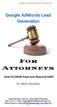 1 Google Lead Generation For Attorneys Leverage The Power Of AdWords To Grow Your Law Business FAST You re about to discover the secrets of fast legal practice success with Google AdWords. Google AdWords
1 Google Lead Generation For Attorneys Leverage The Power Of AdWords To Grow Your Law Business FAST You re about to discover the secrets of fast legal practice success with Google AdWords. Google AdWords
Hello, my name is Jessica and I work in Human Resources for Target Corporation.
 University of St. Thomas Career Development Center Streaming Audio 4 Sections Interviewing Script Preparing for Interviews Hello, my name is Jessica and I work in Human Resources for Target Corporation.
University of St. Thomas Career Development Center Streaming Audio 4 Sections Interviewing Script Preparing for Interviews Hello, my name is Jessica and I work in Human Resources for Target Corporation.
BUENOS AIRES ccnso Secure Email Communication for cctld Incident Response Working Group [C]
![BUENOS AIRES ccnso Secure Email Communication for cctld Incident Response Working Group [C] BUENOS AIRES ccnso Secure Email Communication for cctld Incident Response Working Group [C]](/thumbs/24/3799688.jpg) BUOS AIRES ccnso Secure Email Communication for cctld Incident Response Working Group BUOS AIRES ccnso Secure Email Communication for cctld Incident Response Working Group Sunday, June 21, 2015 15:45 to
BUOS AIRES ccnso Secure Email Communication for cctld Incident Response Working Group BUOS AIRES ccnso Secure Email Communication for cctld Incident Response Working Group Sunday, June 21, 2015 15:45 to
(Refer Slide Time: 6:17)
 Digital Video and Picture Communication Prof. S. Sengupta Department of Electronics and Communication Engineering Indian Institute of Technology, Kharagpur Lecture - 39 Video Conferencing: SIP Protocol
Digital Video and Picture Communication Prof. S. Sengupta Department of Electronics and Communication Engineering Indian Institute of Technology, Kharagpur Lecture - 39 Video Conferencing: SIP Protocol
Critical Incident Management Communications
 Critical Incident Management Communications Introduction It is 2am in the morning and you have just received an urgent call from your call centre, informing you that your company s critical business systems
Critical Incident Management Communications Introduction It is 2am in the morning and you have just received an urgent call from your call centre, informing you that your company s critical business systems
