INSTRUCTION MANUAL FOR. Remote Control Car Alarm with Impact Sensor, Mini-Battery Backup Siren & Engine Immobiliser
|
|
|
- Kelly Goodman
- 10 years ago
- Views:
Transcription
1 INSTRUCTION MANUAL FOR Remote Control Car Alarm with Impact Sensor, Mini-Battery Backup Siren & Engine Immobiliser A.C.N SYDNEY / AUSTRALIA Build Date: TO ARM/DISARM ALARM The alarm is activated by pressing BUTTON 1 on the remote control transmitter once. The blinkers will flash once, and the siren will beep once. The dash LED-light will stay on for 10 seconds then flash, THE ALARM IS NOW ON. To deactivate the alarm, press the BUTTON 1 again. The blinkers will flash twice and the siren will beep twice. THE ALARM IS NOW OFF. If the siren is sounding, and you wish to disarm, the first press will cancel the siren - the system will then return to an armed state. A second press is required to fully turn the alarm off (you will hear 2 beeps & the blinkers will flash twice). 1 2 BOOT RELEASE - Available on cars fitted with electric boot release motors. The alarm is fitted with remote boot release capability. This feature enables the user to unlock the boot by pressing BUTTON 2 for 2 seconds. The boot will unlock and the indicators will flash 14 times. For safety reasons, the remote boot release will not work when the ignition is on. DOOR AJAR WARNING & BYPASS When arming, if the alarm senses that a door has been left open, 4 seconds after the normal arming beep, the siren will beep a further 5 times. The door trigger input will be automatically bypassed to prevent false alarms. ALARM TRIGGER & MEMORY When the alarm is triggered the siren will sound for 30 seconds and then will automatically rearm. If the alarm has been triggered in your absence, the dash LED will be flashing twice as fast as normal when you return to your vehicle. EMERGENCY PANIC BUTTON The panic feature is activated by pressing & holding BUTTON 1 on the remote control transmitter for 2 seconds. If disarmed, the alarm system will arm first (i.e. lock doors) then the siren will sound & the blinkers will flash for 30 seconds. If armed, the alarm system will stay armed (i.e. the doors will not unlock) & the siren will sound & blinkers flash for 30 seconds. To cancel panic, follow disarm procedure as desribed on page 1. NOTE: Panic does not work when the ignition is on by requirement of Australian Law (EPA-Environmental Protection Authority). 1
2 PROGRAMMABLE FEATURES: The features outlined below are the most popular that can be turned on or off to suit your requirements. Please refer to the section is this manual marked Rhino Programmable Features for full details. PASSIVE ARMING: The alarm can automatically arm itself 30 seconds after you leave your vehicle provided that the ignition is turned off, and that at least one door has been opened and closed ie. the owner has parked and has exited the vehicle. This feature will not lock the vehicle where central locking is connected. AUTOMATIC RE-ARM : This feature prevents accidental disarming by the owner ie. the owner turns the alarm off but is then distracted and forgets that they have deactivated the system. If a door is not opened, or the ignition is not turned on within 60 seconds from when the system is turned off by the remote, the system will re-arm, and if central locking is connected, it will re-lock the vehicle. SILENT ARM/DISARM : This feature when turned on, stops the siren from beeping for arm & disarm confirmation i.e. only the blinkers will flash. LEARNING NEW REMOTES (Up to 3 remotes can be used with this alarm system) Before entering this mode,make sure you have all remotes present that you wish yo utilise with this alarm system, as the alarm automatically erases all remotes when you enter this mode. A. Arm then Disarm the alarm system. While the system is disarmed, open and close your drivers door (get inside the vehicle), making sure the interior light is coming on as you open the door. B. Within 30 seconds, turn the car ignition key from the off position to the ignition on position 8 times. C. 10 seconds later, the blinkers will flash 8 times to confirm that you have entered the remote learning mode. Repeat steps A & B if you do not receive the flashes. D. Now press & hold Button 1 on the new remote you wish to learn in. The siren will beep once to confirm the code has been learnt. Repeat this step for up to 3 remotes. You can use this process to delete lost remote controls by learning in the same remotes in succession to replace each of the 3 memory locations so that the old remote code/s are erased. E. The system will automatically exit the learning mode 20 seconds after the last press of a remote. 2
3 STANDARD SYSTEM FEATURES 2 x Remote Controls Smart Code Learning Technology 1 Point Engine Immobilisation (Onboard Relay) Can Protect Doors, Boot, Bonnet Car Body Impact Sensor Mini Backup Battery Siren Flashes Indicators Flashing Red Dash Light Central Locking Control for Keyless Entry Arm/Disarm Beep Emergency Panic via Remote Car Finder Function Current (Voltage Drop) Sensing Automatic Siren Reset (30 seconds) Security Override Mode Boot Release via Remote (where fitted) Split System - Separate Siren & Brain SELECTABLE SYSTEM FEATURES Passive Arming Auto Rearm & Relock Audible or Quiet Arm/Disarm Current Sensing (Voltage Drop) Circuit Central Locking Output Time Selectable or 5 Seconds OPTIONAL ACCESSORIES: Automatic Electric Window Lift Paging System Ultrasonic Sensors Microwave Sensor (Part No. GLU400 - Closes 2 Windows) (Part No. APAGER) (Part No. UD6) (Part No. UD5) 3
4 Your Rhino Security system incorporates the latest in high security & convenience features. It is possible to customise your security system so that it suits your requirements perfectly. Detailed below is the full list of programmable features that can either be turned on or turned off. We have set at the factory, the most common configuration chosen and these settings are listed in the REGISTER Settings listed below. Once the desired features have been selected, the selection is permanently retained in memory, even if power is removed. To turn on or turn off any feature use the following procedure: eg to enable silent arming. 1. Arm then disarm the alarm system. 2. Within 20 seconds of disarming, turn the ignition key to on. 3. Press button 1 on the remote control (immediately after turning the ignition on) an equal number of times to the selected feature s code no. (eg 10 times for Audible arm/disarm). Leave a 0.5 sec. gap between each press. The siren will chirp to confirm each press. 4. Immediately turn the ignition to off after the last press. 5. The system will now confirm whether the feature has been turned on or off via visual readout. One flash of the indicators means the feature is on. Two flashes means the feature has been turned off. PROGRAMMABLE FEATURE Voltage Drop (Current) Sensing Press Remote This Indication Many Times 6 1 Flash On 2 Flash Off INITIAL FACTORY SETTING OFF DESCRIPTION If deactivated, this feature will prevent the alarm triggering via sensing a drop in voltage in the vehicle s electrical system. This may be necessary where engine thermo fans cut in automatically or there are other accessories active even when the ignition is turned off eg fridges, car phones. Passive Arming 7 1 Flash On 2 Flash Off OFF The alarm can automatically arm itself 30 seconds after you leave your vehicle provided that the ignition is turned off, and that at least one door has been opened and closed ie. the owner has parked and has exited the vehicle. This feature will not lock the vehicle where central locking is connected. Auto Re-arm 8 1 Flash On 2 Flash Off OFF If system is disarmed and a door is not opened, or the ignition turned on within 60 seconds, the system will rearm & relock (where central locking is connected). Central Closure 9 1 Flash Flash 5 sec Audible Arm/Disarm 10 1 Flash On 2 Flash Off 0.8 sec You can select the lock & unlock outputs to become a 5 second negative pulse instead of 0.8 seconds. This feature is for certain vehicles with vacuum central locking or those with a central closure wire (some BMW, Mercedes) ie doors lock, electric windows wind up, sunroof closes automatically. ON This feature when turned off, stops the siren from beeping for arm & disarm confirmation i.e. only the blinkers will flash. Arming Delay 12 1 Flash On You can increase the arming delay period 4
5 Adjustment & Door Ajar Warning 2 Flash Off Sec from the intital factory setting of 15 seconds up to 45 seconds. Door Ajar Warning: When the arming delay is set on 15 sec, if a car door is left open, when arming the siren will emit an error chirp after the normal arming beep. The alarm will also isolate the door trigger input to prevent trigger in case of faulty door pin switch. If arming delay is extended from 15 sec, this feature will not work. This may be necessary in vehicles that have an interior light delay. 5
6 WIRING INSTRUCTIONS FOR RHINO GTR ALARM LIGHT BLUE x 2 with Spade Terminals. (1 Pair) 2 X SPADE CONNECTORS, LEFT HAND SIDE OF MODULE - Immobilisation Circuit. (Starter Motor or Fuel Pump). The starter wire is usually located under the steering column of the vehicle. This wire must be +12 Volts only when the vehicle is being started. Cut this wire. The vehicle should not start. Solder the starter motor side to one of the blue wires. Solder the other end to the other blue wire. Under no circumstances should you cut the vehicle s main ignition system. Wire you cut should not carry current greater than 15 Amps. Main Module Fuel Pump or Starter Motor Blue Blue LARGE CONNECTOR BLOCK WIRES LEFT TO RIGHT BLACK - Earth. Connect to a suitable earth on the car body. BLUE/YELLOW - Lock NO. Refer to diagrams contained later in this manual for central locking connection. / - Lock COM. Refer to diagrams contained later in this manual for central locking connection. BLACK/ - Lock NC. Refer to diagrams contained later in this manual for central locking connection. /BLUE - Unlock NO. Refer to diagrams contained later in this manual for central locking connection. /YELLOW - Unlock COM. Refer to diagrams contained later in this manual for central locking connection. BLACK/BLUE - Unlock NC. Refer to diagrams contained later in this manual for central locking connection. - Indicator Flash Wire. Connect to the left hand indicator circuit of the vehicle. 15A Fuse with - Power. Connect to constant +12 volts via the fuse box at the point where the interior light circuit is powered. Current (voltage) sensing will not work if this procedure is not followed. Make sure the fuse is firmly pushed into its holder. - Indicator Flash Wire. Connect to the right hand indicator circuit of the vehicle. SMALL CONNECTOR BLOCK WIRES LEFT TO RIGHT Positive LED Output - already connected to the LED supplied. BROWN - Negative Boot Release Output (200mA Max). Please refer to the illustrated diagram for connection details. Additional 40A Changeover Relay Required. WHITE - Negative Trigger Input. Connect to negative trigger output wire from optional ultrasonics or microwave sensor. YELLOW - Positive Siren Trigger (1Amp max rating). This wires switches positive when the alarm is triggered. It also pulses positive to make the siren beep. Connect to the yellow positive trigger input wire on the SBB Multi-Tone Backup Battery Siren. BLUE - Negative LED Output - already connected to the LED supplied. PINK - Negative on Arm (500mA Max). Connect to the negative wire (usually black) on any accessory used ie. ultrasonic or microwave detectors. Also used to trigger electric window lift modules. 6
7 GREY - Ignition Input. Connect to a +12 volts ignition switched lead, which does not fall to 0 volt when the engine is cranked ORANGE - Connect to existing door switches. Please note: only negative switching doors, if positive door switching - must use relays to reverse to negative - see diagram contained later in this manual) ROUND YELLOW TRIM POT ON FAR RIGHT OF MODULE YELLOW Sensitivity Adjustment for Car Body Impact Sensor using a small philips head TRIM POT screwdriver, turn gently clockwise to increase sensitivity, or anti-clockwise to decrease sensitivity. Do not force past stops, otherwise you will break. (This is not covered by warranty). Adjust trim pot & then arm alarm to test. Make small adjustments until sensitivity is set to an appropriate level. CURRENT (VOLTAGE DROP) SENSING The alarm is fitted standard with current sensing. This feature incorporated in Rhino systems has been proven to be very reliable. The alarm will detect any sudden drop in voltage in the vehicle s electrical system, for example if the interior light comes on, or if the electrical system shows a voltage drop through tampering. PLEASE NOTE: If removal of this feature is necessary i.e. if engine cooling fans run after the ignition key is turned off, please refer to the Programmable Features section of this manual. You are able to disable the current sensing feature so that a false alarm condition can not occur. LOCATION GUIDE FOR SYSTEM COMPONENTS THE SIREN: Mount the siren to the vehicle s firewall, close to the bonnet. DO NOT mount near the exhaust manifold or low down in the engine bay where it may be exposed to excessive moisture / road grime etc. THE CONTROL (MAIN) UNIT: Mount under the dash between the steering column & the centre of the vehicle. Cable tie the unit to a large cable (20mm diameter or larger) or to a heavy strut. SECURITY OVERRIDE MODE: If a customer loses a remote control, or it fails to disarm the alarm system, the following procedure will disarm the alarm system. 1. Open & close the drivers door - sit in the vehicle. (The siren will sound). 2. Within 20 seconds, turn the ignition from off to on 10 times. Wait for 5 seconds. 3. The system will then disarm. 4. Contact your Rhino Dealer for further assistance. IMPORTANT NOTE FOR INSTALLERS: Vehicles fitted with negative or positive switching doors. In order for the alarm system to function correctly, it is necessary for the doors to be hard w ired to the system. Please follow the w iring diagram s below: N EG A TIV E SW ITC H IN G D O O R S: PO SIT IV E SW ITC H IN G D O O R S: Use relay. +12V Interior light orange w ire A LA R M a 87 Orange wire ALARM Door Switch 85 Door Switch +12V 7
8 RHINO GTR ALARM WIRING DIAGRAM REFER TO WIRING INSTRUCTIONS ON PAGES 5 & 6 FOR FULL EXPLANATION SMALL CONNECTOR ORANGE GREY PINK BLUE YELLOW WHITE BROWN Negative Door Input Ignition Input Negative On Arm Output (500mA) Negative LED Output Positive Siren Trigger Output Negative Trigger Input (Bonnet Switch) Neg Boot Release Output (see diagram below) Positive LED Output Mini Backup Battery Siren USA Pat Des 391,512 Taiwan Pat China Pat ZL VDC BLACK EARTH YELLOW Not used BLUE Not used LARGE CONNECTOR BLACK/BLUE YELLOW /BLUE BLACK/ / BLUE/YELLOW BLACK Positive Left or Right Indicator Output +12VDC - Fused 15A Positive Left or Right Indicator Output Unlock NC Unlock COM SEE CENTRAL Unlock NO LOCKING Lock NC CONNECTION Lock COM DIAGRAMS Lock NO Earth Spade Connectors Blue Blue STARTER OR FUEL PUMP WIRE OPTIONAL ELECTRIC BOOT RELEASE CONNECTION (40A Relay required) +12VDC 15A FUSE a Brown Wire From Small Connector 8
9 The Rhino GTR Alarm Features Onboard Central Locking Relays. FOR NEGATIVE PULSE CENTRAL LOCKING SYSTEMS BLACK/BLUE Unlock NC Not Used YELLOW Unlock COM Unlock Pulse Negative Output /BLUE Unlock NO Earth BLACK/ Lock NC Not Used / Lock COM Lock Pulse Negative Output BLUE/YELLOW Lock NO Earth FOR CONNECTION TO RHINO CENTRAL LOCKING KIT Configure wiring as above & refer to diagram below: NOTE: Red/Blue & Blue/Yellow must be at earth for correct operation of central locking. INSTALLING A NEW MOTOR: Often required in vehicles that have factory locking buthave no motor in the driver s door, or you would like keyless entry on driver s door. BLACK/BLUE YELLOW /BLUE BLACK/ / BLUE/YELLOW Earth +12VDC Earth +12VDC Blue Green Rhino DL102 Door Motor FOR POSITIVE PULSE CENTRAL LOCKING SYSTEMS BLACK/BLUE Unlock NC Not Used YELLOW Unlock COM Unlock Pulse Positive Output /BLUE Unlock NO +12VDC BLACK/ Lock NC Not Used / Lock COM Lock Pulse Positive Output BLUE/YELLOW Lock NO +12VDC 9
10 FOR POSITIVE AT REST THEN GOING NEGATIVE:Connect Red/Blue & Blue/Yellow to Earth FOR NEGATIVE AT REST THEN GOING POSITIVE:Connect Red/Blue & Blue/Yellow to +12VDC BLACK/BLUE YELLOW /BLUE BLACK/ / BLUE/YELLOW Earth or +12VDC Earth or +12VDC +12V Car's Existing Central Locking Switch CUT Car Central Locking Interface For Floating Switches: Neither +12V or Earth at Rest Connect 2 additional relays as shown below & connect Red/Blue & Black Green to +12VDC +12V Unlock Signal Output Lock Signal Output A Fuse 10
11 TROUBLE SHOOTING GUIDE FOR RHINO GTR CAR ALARM. Golden Rule: Check Power & Earth Connections First. SYMPTOM POSSIBLE CAUSE REMEDY Power supply problem. SYSTEM BELIEVED TO BE FALSE ALARMING Check +12V & ground (earth) at the system module with a test lamp or multi-meter. SYSTEM NOT WORKING AT ALL OR REMOTE CONTROLS ARE NOT ARMING OR DISARMING THE SYSTEM VEHICLE WILL NOT START OR VEHICLE ENGINE WILL NOT RUN SYSTEM ARMS WHILE THE ENGINE IS RUNNING Door or Bonnet Switches may be fautly. Impact Sensor sensitivity is set too high. Power supply problem. Grey wire from the system is connected to constant +12V. System is armed. Grey wire from the system is connected to constant +12V. Immobilisation wiring is incorrect. The Grey wire is not connected to the ignition circuit. Bad earth. Check that switches operate correctly i.e. check interior light switches on every door & that the bonnet switch is making & breaking contact correctly. Follow appropriate procedures as outlined on page 6 to adjust sensitivity. Check +12V & ground (earth) at the system module with a test lamp or multi-meter. The Grey wire must be connected to the vehicle s ignition wire (not constant +12V). Press the remote until the blinkers flash twice, or two disarm beeps are heard. This wire must be connected to a +12V ignition switched lead, which does not drop to 0 Volts when the engine is being cranked. Check the wiring on all points of immobilisation i.e. where starter and/or fuel circuits have been cut. This wire must be connected to a +12V ignition switched lead, which does not drop to 0 Volts when the engine is being cranked. This wire must also be constant +12V when the engine is running. Check that the black wire is soldered to a good earth - a non-insulated metal part of the car body. ENGINE IMMOBILISATION DOES NOT OPERATE The Grey wire is not connected to the correct point. Grey wire drops below +12V when the engine is being cranked. Power supply problem. Check that this wire is wired to the ignition circuit, not to the accessory circuit. This wire must be connected to a +12V ignition switched lead, which does not drop to 0 Volts when the engine is being cranked. Test for good +12V & earth at the system module. 11
12 SYMPTOM POSSIBLE CAUSE REMEDY LOW VOLUME FROM SIREN Power supply problem. Test for good +12V & earth at the alarm module. NO SOUND FROM SIREN Alarm main fuse has blown and the system is utilising the backup battery (only where a backup battery system is provided). Power supply problem. The siren speaker is damaged. Test for good +12V & earth at the alarm module. Check main power fuse. Test for good +12V & earth at the alarm module. Confirm that the alarm system is arming/disarming via flashing LED. Trigger alarm. Confirm other functions on alarm e.g. flashing indicators. If there is no sound from the siren, it most likely has a damaged speaker. Contact your Rhino Dealer. STRANGE NOISE FROM SIREN VOLTAGE (CURRENT) SENSING DOES NOT OPERATE Bad earth. If the siren makes unusual noise, especially if the car is stopped and alarm is deactivated, it is likely that the unit has suffered from water damage. If the siren makes a whining noise while the motor is running, it is likely that the unit is mounted too close to the vehicles ignition leads. The main power wire (red) has been connected directly to the battery. Check that the black wire is soldered to a good earth - a non-insulated metal part of the car body. Turn the alarm system completely off i.e. at keyswitch (where used). Contact your Rhino Dealer. Check that all connections to the siren are properly soldered. If this does no rectify the problem, move the siren to a different location. The red wire must be connected to constant +12V via the fuse box at the point where the interior light circuit is powered. Voltage sensing will not work if this procedure is not followed. Interior light is not operating correctly. The interior light must be set to come on when the vehicle s doors are opened. Check the function of the interior light and switch. VOLTAGE DROP SENSING FALSE ALARMS AUXILIARY SENSOR FALSE ALARMS Car battery is faulty i.e. does not hold a proper charge. Other appliances in the vehicle are drawing power after the alarm system has armed.i.e. engine cooling fans, car phone, car fridge etc. Auxiliary detectors are not adjusted correctly. Change the car battery. Turn Voltage Drop Sensing off in Programmable Features (page 4). Adjust (reduce) the sensitivity of any Ultrasonic or Microwave sensor fitted with the alarm and test. 12
13 SYMPTOM POSSIBLE CAUSE REMEDY Central locking motors are not adjusted correctly. CENTRAL LOCKING MOVES UP & DOWN WHILE DRIVING Adjust the central locking motors so that they can travel their full displacement without excessive force. Bad earth to the alarm module. Bad power connection to the central door locking motors. Usually a bad earth connection. Bad fuse. Check that the black wire is soldered to a good earth - a non-insulated metal part of the car body. Check for +12V & earth with a test light across the central locking power wires (normally black and red wires). Check fuses and replace if necessary. NOTES FOR INSTALLATION: * Check the vehicles electrical system thoroughly before commencing installation. * The installation should be as well hidden as possible - to maximise the system security. * Solder all connections, and then insulate with insulation tape. * Use a multi - meter to verify any wires nature. IMPORTANT: If the installer does not have a concise knowledge of the vehicle s electrical system, it is strongly advised not to aimlessly probe to find the necessary wires. Doing so may damage your vehicles electrical system. Consult with your vehicle s manufacturer, or a qualified Auto Electrician. Rhino Alarms accepts no responsibility if an installer wires the product incorrectly or damages the vehicle during installation. 13
1R / 4-BUTTON SERIES
 Button 1 1R / 4-BUTTON SERIES VEHICLE SECURITY SYSTEM Standard Features: Two 4-Button Remote Transmitters Status indicator (LED) Valet / override switch Multi-tone siren Dual stage impact detector Remote
Button 1 1R / 4-BUTTON SERIES VEHICLE SECURITY SYSTEM Standard Features: Two 4-Button Remote Transmitters Status indicator (LED) Valet / override switch Multi-tone siren Dual stage impact detector Remote
INSTALLATION MANUAL 3RP / 5RP 4-BUTTON SERIES VEHICLE SECURITY SYSTEMS
 3RP / 5RP 4-BUTTON SERIES VEHICLE SECURITY SYSTEMS INSTALLATION MANUAL Before you begin the installation Read the INSTRUCTIONS! Always use a multi-meter when verifying vehicle wiring. Before mounting the
3RP / 5RP 4-BUTTON SERIES VEHICLE SECURITY SYSTEMS INSTALLATION MANUAL Before you begin the installation Read the INSTRUCTIONS! Always use a multi-meter when verifying vehicle wiring. Before mounting the
How To Control A Car Alarm On A Car With A Remote Control System
 MODEL CA100 REMOTE CONTROL AUTO ALARM SYSTEM INSTALLATION & OPERATION INSTRUCTIONS WIRING DIAGRAM Black Antenna Wire 6 Pin 6 Pin Mini Connector Valet Switch Blue LED Indicator Blue Wire: (-) 200mA Unlock
MODEL CA100 REMOTE CONTROL AUTO ALARM SYSTEM INSTALLATION & OPERATION INSTRUCTIONS WIRING DIAGRAM Black Antenna Wire 6 Pin 6 Pin Mini Connector Valet Switch Blue LED Indicator Blue Wire: (-) 200mA Unlock
SNIPER X1 VEHICLE SECURITY SYSTEM
 SNIPER X1 VEHICLE SECURITY SYSTEM Installation Manual Table of Contents 1. FEATURES & SPECIFICATIONS... 2 2. TRANSMITTER BUTTONS:... 2 3. FUNCTION... 2 3.1 Key Function:...2 3.2 Remote Transmitter Code
SNIPER X1 VEHICLE SECURITY SYSTEM Installation Manual Table of Contents 1. FEATURES & SPECIFICATIONS... 2 2. TRANSMITTER BUTTONS:... 2 3. FUNCTION... 2 3.1 Key Function:...2 3.2 Remote Transmitter Code
VEHICLE SECURITY SYSTEM G25/G20
 VEHICLE SECURITY SYSTEM G25/G20 Limited Lifetime Warranty This vehicle security system is warranted to the original purchaser, to be free from defects in material and workmanship. The manufacturer will
VEHICLE SECURITY SYSTEM G25/G20 Limited Lifetime Warranty This vehicle security system is warranted to the original purchaser, to be free from defects in material and workmanship. The manufacturer will
Button 1 Button 2. Button 3 Button 4. Programmed Remote Transmitter. Button Function Condition
 WWW.STELLAR.COM ST9000 SECURITY SYSTEM Button Function Condition 1 a. Arm and lock doors b. Car finder with sound c. Temporary stop alarm from sounding d. Remote lock doors 1 for 2 sec. Panic Anytime a.
WWW.STELLAR.COM ST9000 SECURITY SYSTEM Button Function Condition 1 a. Arm and lock doors b. Car finder with sound c. Temporary stop alarm from sounding d. Remote lock doors 1 for 2 sec. Panic Anytime a.
PRO PLM Installation Instructions
 PRO PLM Installation Instructions PROFESSIONAL INSTALLATION STRONGLY RECOMMENDED Installation Precautions: Roll down window to avoid locking keys in vehicle during installation Avoid mounting components
PRO PLM Installation Instructions PROFESSIONAL INSTALLATION STRONGLY RECOMMENDED Installation Precautions: Roll down window to avoid locking keys in vehicle during installation Avoid mounting components
WIRING HARNESS FOR AS635P4. BLUE PLUG RED, BLUE, BLACK, WHITE - Plug in dual stage sensor harness
 WIRING HARNESS FOR AS635P4 ANTENNA NOT USED 5 PIN WHITE PLUG 2 PIN WHITE PLUG GREEN - PARKING BRAKE INPUT (-) BLUE - NOT USED 3 PIN BLUE PLUG RED, BLUE, BLACK, WHITE - Plug in dual stage sensor harness
WIRING HARNESS FOR AS635P4 ANTENNA NOT USED 5 PIN WHITE PLUG 2 PIN WHITE PLUG GREEN - PARKING BRAKE INPUT (-) BLUE - NOT USED 3 PIN BLUE PLUG RED, BLUE, BLACK, WHITE - Plug in dual stage sensor harness
INSTALLATION MANUAL VEHICLE SECURITY SYSTEM CE-SS200
 INSTALLATION MANUAL VEHICLE SECURITY SYSTEM CE-SS200 FUSION CULTURE TABLE OF CONTENTS There s no point doing something if no one notices. We ve always believed the way to make things happen is by getting
INSTALLATION MANUAL VEHICLE SECURITY SYSTEM CE-SS200 FUSION CULTURE TABLE OF CONTENTS There s no point doing something if no one notices. We ve always believed the way to make things happen is by getting
UPGRADE ALARM USER INSTRUCTIONS
 UPGRADE ALARM USER INSTRUCTIONS CYCL PS SECURITY SYSTEMS PROUDLY AUSTRALIAN Proudly designed and engineered in Australia by Dynamco Pty Ltd. Your emergency override PIN is Keep this number in a safe place
UPGRADE ALARM USER INSTRUCTIONS CYCL PS SECURITY SYSTEMS PROUDLY AUSTRALIAN Proudly designed and engineered in Australia by Dynamco Pty Ltd. Your emergency override PIN is Keep this number in a safe place
AVS A4 alarm Owner s manual
 AVS A4 alarm Owner s manual Thank you for choosing an AVS A4 car security system. It has been designed to provide a superior level of security for you and your vehicle. Please read this guide carefully
AVS A4 alarm Owner s manual Thank you for choosing an AVS A4 car security system. It has been designed to provide a superior level of security for you and your vehicle. Please read this guide carefully
FUNCTIONS FUNCTIONS PROGRAMMABLE THROUGH THE TRANSMITTER DESCRIPTION
 DESCRIPTION The systems 7463 and 7462 are modular systems which consists of an alarm unit and one audible external siren. These alarm systems can be installed on vehicles with 12V battery with negative
DESCRIPTION The systems 7463 and 7462 are modular systems which consists of an alarm unit and one audible external siren. These alarm systems can be installed on vehicles with 12V battery with negative
INSTALLATION GUIDE OWNER S GUIDE
 INSTALLATION GUIDE OWNER S GUIDE SECURITY SYSTEM PRO-SERIES 5002 CONTENTS System Features... 1-2 System Components... 2 Technical Assistance... 2 Before You Begin... 2 Precautions... 2-3 Making Connections...
INSTALLATION GUIDE OWNER S GUIDE SECURITY SYSTEM PRO-SERIES 5002 CONTENTS System Features... 1-2 System Components... 2 Technical Assistance... 2 Before You Begin... 2 Precautions... 2-3 Making Connections...
Multi Function, User Configurable Remote Vehicle Security System with 4 Button Replaceable Membrane Remote Transmitter
 MODEL PRO-9744 INSTALLATION MANUAL Multi Function, User Configurable Remote Vehicle Security System with 4 Button Replaceable Membrane Remote Transmitter This System Allows The Transmitter Buttons To Be
MODEL PRO-9744 INSTALLATION MANUAL Multi Function, User Configurable Remote Vehicle Security System with 4 Button Replaceable Membrane Remote Transmitter This System Allows The Transmitter Buttons To Be
SP-100 REMOTE CONTROL ALARM SYSTEM INSTALLATION & OPERATING INSTRUCTIONS INTRODUCTION
 SP-100 REMOTE CONTROL ALARM SYSTEM INSTALLATION & OPERATING INSTRUCTIONS INTRODUCTION CONGRATULATIONS on your choice of a Security Plus Remote Alarm System by Crimestopper Security Products Inc. This booklet
SP-100 REMOTE CONTROL ALARM SYSTEM INSTALLATION & OPERATING INSTRUCTIONS INTRODUCTION CONGRATULATIONS on your choice of a Security Plus Remote Alarm System by Crimestopper Security Products Inc. This booklet
INSTALLATION GUIDE. www.security.soundstream.com FCC ID NOTICE
 AL.1 AUTO SECURITY SYSTEM INSTALLATION GUIDE www.security.soundstream.com FCC ID NOTICE This device complies with Part 15 of the FCC rules. Operation is subject to the following conditions: 1. This device
AL.1 AUTO SECURITY SYSTEM INSTALLATION GUIDE www.security.soundstream.com FCC ID NOTICE This device complies with Part 15 of the FCC rules. Operation is subject to the following conditions: 1. This device
i ChatterBox! Motorcycle Security
 i Before you Start the Installation * Please read this manual to become familiar with the requirements necessary to complete the installation. * Use a high quality multi-meter to test all wires before
i Before you Start the Installation * Please read this manual to become familiar with the requirements necessary to complete the installation. * Use a high quality multi-meter to test all wires before
How To Set Off An Alarm On A Car With A Car Alarm On It
 AUTO SECURITY SYSTEM USER S OPERATION GUIDE FCC ID NOTICE This device complies with Part 15 of the FCC rules. Operation is subject to the following conditions: 1. This device may not cause harmful interference,
AUTO SECURITY SYSTEM USER S OPERATION GUIDE FCC ID NOTICE This device complies with Part 15 of the FCC rules. Operation is subject to the following conditions: 1. This device may not cause harmful interference,
REMOTE START SECURITY SYSTEM OWNERS MANUAL
 REMOTE START SECURITY SYSTEM OWNERS MANUAL Standard Features The System has the following standard features: 5-button remote transmitter Status indicator (LED) Valet/Service mode switch Remote Start capabilities
REMOTE START SECURITY SYSTEM OWNERS MANUAL Standard Features The System has the following standard features: 5-button remote transmitter Status indicator (LED) Valet/Service mode switch Remote Start capabilities
INSTALLATION GUIDE OWNER S GUIDE
 INSTALLATION GUIDE OWNER S GUIDE TALKING ALARM MODEL 3001 CONTENTS System Features... 1 Technical Assistance... 1 Wiring Instructions... 2 Installation Instructions... 3 Operating Instructions... 4-5 Technical
INSTALLATION GUIDE OWNER S GUIDE TALKING ALARM MODEL 3001 CONTENTS System Features... 1 Technical Assistance... 1 Wiring Instructions... 2 Installation Instructions... 3 Operating Instructions... 4-5 Technical
ODYSSEY. Security System Owner s Manual. Kit No. 08E51-SHJ-100 08E55-SHJ-100. 2004 American Honda Motor Co., Inc. - All Rights Reserved.
 Kit No. 08E5-SHJ-00 08E55-SHJ-00 Security System Owner s Manual ODYSSEY 004 American Honda Motor Co., Inc. - All Rights Reserved. Contents Introduction... 3 Emergency Disarming During the Panic Alarm Activation...
Kit No. 08E5-SHJ-00 08E55-SHJ-00 Security System Owner s Manual ODYSSEY 004 American Honda Motor Co., Inc. - All Rights Reserved. Contents Introduction... 3 Emergency Disarming During the Panic Alarm Activation...
288-289 29024V COMPACT ALARM SYSTEMS
 288-289 29024V COMPACT ALARM SYSTEMS The system is manufactured from the highest quality components to ensure a long trouble free operating life. These instructions are intended to familiarise you with
288-289 29024V COMPACT ALARM SYSTEMS The system is manufactured from the highest quality components to ensure a long trouble free operating life. These instructions are intended to familiarise you with
e-ask electronic Access Security Keyless-entry
 e-ask electronic Access Security Keyless-entry e-fob Keyless-entry entry System Full-Function Function Installation Manual FCC ID: TV2EFOB1 (UM20 ~ 22793-02) Table of Contents Introduction... 1 e-fob Operation
e-ask electronic Access Security Keyless-entry e-fob Keyless-entry entry System Full-Function Function Installation Manual FCC ID: TV2EFOB1 (UM20 ~ 22793-02) Table of Contents Introduction... 1 e-fob Operation
OPERATING INSTRUCTIONS SECURITY SYSTEM KIT NO.: 08E51-EP4-101. 2004 American Honda Motor Co., Inc. - All Rights Reserved. 1
 OPERATING INSTRUCTIONS SECURITY SYSTEM KIT NO.: 8E5-EP4-24 American Honda Motor Co., Inc. - All Rights Reserved. Contents Introduction... 3 Emergency Disarming During Alarming... 4 During the Entry Delay
OPERATING INSTRUCTIONS SECURITY SYSTEM KIT NO.: 8E5-EP4-24 American Honda Motor Co., Inc. - All Rights Reserved. Contents Introduction... 3 Emergency Disarming During Alarming... 4 During the Entry Delay
MotorCycle Alarm by DEF COM 3 INSTALLATION MANUAL 80 C
 DEF COM 3 INSTALLATI MANUAL MotorCycle Alarm by IMMOBILISER (FAIL SAFE SYSTEM) Positive Logic (the relay switches over when the central unit is disarmed and ignition +15 is present.) Fig.2 Fig.3 SUPPLEMTARY
DEF COM 3 INSTALLATI MANUAL MotorCycle Alarm by IMMOBILISER (FAIL SAFE SYSTEM) Positive Logic (the relay switches over when the central unit is disarmed and ignition +15 is present.) Fig.2 Fig.3 SUPPLEMTARY
Car Alarm Series 2 B 2 Buttons
 Car Alarm Series 2 B 2 Buttons G22 SE (External - Shock Sensor) Version 3 Software 67 Plus www.geniuscaralarm.com 21 CAR ALARM GENIUS Series 2B 2 Buttons - G22 Se (External Shock Sensor) Module controlled
Car Alarm Series 2 B 2 Buttons G22 SE (External - Shock Sensor) Version 3 Software 67 Plus www.geniuscaralarm.com 21 CAR ALARM GENIUS Series 2B 2 Buttons - G22 Se (External Shock Sensor) Module controlled
Vehicle Security System VSS3 - Alarm system remote. System Setting Guide - English
 Vehicle Security System VSS3 - Alarm system remote System Setting Guide - English Dear Customer, In this guide you will find the information and operations necessary in order to activate and deactivate
Vehicle Security System VSS3 - Alarm system remote System Setting Guide - English Dear Customer, In this guide you will find the information and operations necessary in order to activate and deactivate
FALCON WORLD CLASS SECURITY. Advanced Alarm System for Vehicles with CAN-Bus. Installer Manual NATIONWIDE INSTALLATION SERVICE 0800 622 474
 FALCON WORLD CLASS SECURITY FALCON PREDATOR CAN-BUS ALARM Advanced Alarm System for Vehicles with CAN-Bus Installer Manual NATIONWIDE INSTALLATION SERVICE 0800 622 474 HELPLINE: 0906 700 10 20 (All calls
FALCON WORLD CLASS SECURITY FALCON PREDATOR CAN-BUS ALARM Advanced Alarm System for Vehicles with CAN-Bus Installer Manual NATIONWIDE INSTALLATION SERVICE 0800 622 474 HELPLINE: 0906 700 10 20 (All calls
RF-350 PROFESSIONAL VEHICLE SECURITY SYSTEM WITH KEYLESS ENTRY. INSTALLATION & USERS MANUAL (For Authorized Dealers Only)
 RF-350 PROFESSIONAL VEHICLE SECURITY SYSTEM WITH KEYLESS ENTRY INSTALLATION & USERS MANUAL (For Authorized Dealers Only) Please register your product at www.autopageusa.com THIS PRODUCT IS DESIGNED FOR
RF-350 PROFESSIONAL VEHICLE SECURITY SYSTEM WITH KEYLESS ENTRY INSTALLATION & USERS MANUAL (For Authorized Dealers Only) Please register your product at www.autopageusa.com THIS PRODUCT IS DESIGNED FOR
VEHICLE SECURITY SYSTEM Optional Remote Start Module and 2-way Transmitter Instructions Included
 VEHICLE SECURITY SYSTEM Optional Remote Start Module and 2-way Transmitter Instructions Included STANDARD FEATURES Some of the system s standard features include: 4-button remote transmitter LED Status
VEHICLE SECURITY SYSTEM Optional Remote Start Module and 2-way Transmitter Instructions Included STANDARD FEATURES Some of the system s standard features include: 4-button remote transmitter LED Status
SECURITY SYSTEM ADP-CAN
 INSTALLATION INSTRUCTION SECURITY SYSTEM ADP-CAN Introduction Motorcar security system ADP-CAN is for motorcars provided with CAN net. It is for the work with the motorcar factory security systems or remote
INSTALLATION INSTRUCTION SECURITY SYSTEM ADP-CAN Introduction Motorcar security system ADP-CAN is for motorcars provided with CAN net. It is for the work with the motorcar factory security systems or remote
VEHICLE SECURITY SYSTEM. Car Alarm System With Command Confirmation
 VEHICLE SECURITY SYSTEM Car Alarm System With Command Confirmation About Your System Congratulations on your purchase of this state-of-the-art vehicle security system. With proper installation this system
VEHICLE SECURITY SYSTEM Car Alarm System With Command Confirmation About Your System Congratulations on your purchase of this state-of-the-art vehicle security system. With proper installation this system
LAND ROVER MANUAL CONTENTS APPLICATIONS GENERAL OPERATION SPECIAL FUNCTIONS REMOTE CONTROL PROGRAMMING
 LAND ROVER LAND ROVER MANUAL CONTENTS APPLICATIONS GENERAL OPERATION SPECIAL FUNCTIONS REMOTE CONTROL PROGRAMMING APPLICATIONS VEHICLE SYSTEM YEAR CABLE CLASSIC RANGE ROVER 10AS 95 ON ADC110-B DEFENDER
LAND ROVER LAND ROVER MANUAL CONTENTS APPLICATIONS GENERAL OPERATION SPECIAL FUNCTIONS REMOTE CONTROL PROGRAMMING APPLICATIONS VEHICLE SYSTEM YEAR CABLE CLASSIC RANGE ROVER 10AS 95 ON ADC110-B DEFENDER
INSTALLATION GUIDE OWNER S GUIDE
 INSTALLATION GUIDE OWNER S GUIDE KEYLESS ENTRY MODELS KE100 / KE150 / 1702 CONTENTS System Features... 1 System Components... 1 Technical Assistance... 1 Before You Begin... 1 Precautions... 1-2 Making
INSTALLATION GUIDE OWNER S GUIDE KEYLESS ENTRY MODELS KE100 / KE150 / 1702 CONTENTS System Features... 1 System Components... 1 Technical Assistance... 1 Before You Begin... 1 Precautions... 1-2 Making
REMOTE TRANSMITTER LAYOUT
 Full Featured Keyless Entry System with Optional Starter Defeat and Passive Immobilize Feature SYSTEM MANUA STANDARD FEATURES Some of the system s standard features include: Two 4-button remote transmitters
Full Featured Keyless Entry System with Optional Starter Defeat and Passive Immobilize Feature SYSTEM MANUA STANDARD FEATURES Some of the system s standard features include: Two 4-button remote transmitters
ANTI-THEFT SYSTEM. 1995 Volvo 850 DESCRIPTION & OPERATION BASIC ALARM. 1995-96 ACCESSORIES & EQUIPMENT Volvo Anti-Theft Systems
 ANTI-THEFT SYSTEM 1995 Volvo 850 1995-96 ACCESSORIES & EQUIPMENT Volvo Anti-Theft Systems 850 DESCRIPTION & OPERATION WARNING: Deactivate air bag system before performing any service operation. For 1995
ANTI-THEFT SYSTEM 1995 Volvo 850 1995-96 ACCESSORIES & EQUIPMENT Volvo Anti-Theft Systems 850 DESCRIPTION & OPERATION WARNING: Deactivate air bag system before performing any service operation. For 1995
HAM841K ALARM CONTROL PANEL FOR COMMERCIAL AND RESIDENTIAL SECURITY SYSTEMS
 ALARM CONTROL PANEL FOR COMMERCIAL AND RESIDENTIAL SECURITY SYSTEMS USER MANUAL USER MANUAL ALARM CONTROL PANEL FOR COMMERCIAL AND RESIDENTIAL SECURITY SYSTEMS INTRODUCTION The (HA-841K) is a complete
ALARM CONTROL PANEL FOR COMMERCIAL AND RESIDENTIAL SECURITY SYSTEMS USER MANUAL USER MANUAL ALARM CONTROL PANEL FOR COMMERCIAL AND RESIDENTIAL SECURITY SYSTEMS INTRODUCTION The (HA-841K) is a complete
535T Window Automation System
 535T Window Automation System Installation Guide NOTE: This product is intended for installation by a professional installer only! Any attempt to install this product by any person other than a trained
535T Window Automation System Installation Guide NOTE: This product is intended for installation by a professional installer only! Any attempt to install this product by any person other than a trained
About Your System NOTE: What is included: Options and Accessories:
 2-WAY CAR ALARM SYSTEM WITH REMOTE ENGINE START E8 MODEL IMPORTANT: Please read the entire manual for complete details on the features, accessories and operation before attempting to use your security
2-WAY CAR ALARM SYSTEM WITH REMOTE ENGINE START E8 MODEL IMPORTANT: Please read the entire manual for complete details on the features, accessories and operation before attempting to use your security
VEHICLE SECURITY SYSTEM OPERATOR'S INSTRUCTIONS
 :). VEHICLE SECURITY SYSTEM OPERATOR'S INSTRUCTIONS (8 I NS070S Rev. A 12195 ThIs product is protected by U.S. patent number 5,049,867. @ Code Alarm, Inc. 1994 All rights reserved. Printed in the USA.
:). VEHICLE SECURITY SYSTEM OPERATOR'S INSTRUCTIONS (8 I NS070S Rev. A 12195 ThIs product is protected by U.S. patent number 5,049,867. @ Code Alarm, Inc. 1994 All rights reserved. Printed in the USA.
Security and Remote Start Installation Guide for models: CA 6150 CA 6550
 PROFESSIONAL SERIES Security and Remote Start Installation Guide for models: CA 6150 CA 6550 2009 Audiovox Electronics Corporation. All rights reserved. 1 Table of Contents Before You Begin... 4 Wire Connection
PROFESSIONAL SERIES Security and Remote Start Installation Guide for models: CA 6150 CA 6550 2009 Audiovox Electronics Corporation. All rights reserved. 1 Table of Contents Before You Begin... 4 Wire Connection
TX GSM SMS Auto-dial Alarm System. Installation and User Manual
 TX GSM SMS Auto-dial Alarm System Installation and User Manual Product Features: 1. 16 wireless zones, 3 wired zones alarm system, suitable for small to medium size offices and homes. 2. The system uses
TX GSM SMS Auto-dial Alarm System Installation and User Manual Product Features: 1. 16 wireless zones, 3 wired zones alarm system, suitable for small to medium size offices and homes. 2. The system uses
AC-115 Compact Networked Single Door Controller. Installation and User Manual
 AC-115 Compact Networked Single Controller Installation and User Manual December 2007 Table of Contents Table of Contents 1. Introduction...5 1.1 Key Features... 6 1.2 Technical Specifications... 7 2.
AC-115 Compact Networked Single Controller Installation and User Manual December 2007 Table of Contents Table of Contents 1. Introduction...5 1.1 Key Features... 6 1.2 Technical Specifications... 7 2.
The Child Reminder System Installation Manual
 The Child Reminder System Installation Manual Revised June, 2006 Detailed installation information can be found at www.childreminder.com. Get through your installation quickly and easily by calling 1-888-330-6786
The Child Reminder System Installation Manual Revised June, 2006 Detailed installation information can be found at www.childreminder.com. Get through your installation quickly and easily by calling 1-888-330-6786
IDS X-Series User Manual 700-398-01D Issued July 2012
 1 2 Contents 1. Introduction to the IDS X-Series Panels... 7 2. Before Operating Your Alarm System... 7 3. Understanding the Keypad LEDs... 8 3.1 Viewing Data on an LED Keypad... 12 3.1.1 LED Status Indicators...
1 2 Contents 1. Introduction to the IDS X-Series Panels... 7 2. Before Operating Your Alarm System... 7 3. Understanding the Keypad LEDs... 8 3.1 Viewing Data on an LED Keypad... 12 3.1.1 LED Status Indicators...
USER GUIDE SYSTEM 3 SYSTEM 21
 USER GUIDE SYSTEM 3 SYSTEM 21 All references to System 3 apply to System 21 unless otherwise stated MAIN SYSTEM COMPONENTS Two Remote Transmitters Installed Control Unit Customising Wires Installed Protective
USER GUIDE SYSTEM 3 SYSTEM 21 All references to System 3 apply to System 21 unless otherwise stated MAIN SYSTEM COMPONENTS Two Remote Transmitters Installed Control Unit Customising Wires Installed Protective
AM/8510 NL GB - Compact motorbike security system
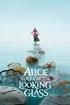 AM/8510 NL GB - Compact motorbike security system Features and operation Arming To arm the system, press the push-button n. 1 of the radio transmitter once. Arming will be confirmed by: A long flash of
AM/8510 NL GB - Compact motorbike security system Features and operation Arming To arm the system, press the push-button n. 1 of the radio transmitter once. Arming will be confirmed by: A long flash of
RS-1301DP/1303DP/1304DP 1-WAY SYSTEM RS-1300DP ADD-ON MODULE DP SERIES (Data Port)
 RS-1301DP/1303DP/1304DP 1-WAY SYSTEM RS-1300DP ADD-ON MODULE DP SERIES (Data Port) OPERATING INSTRUCTIONS **IMPORTANT NOTES:- FOR RS-1300DP MODEL ONLY** RS-1300DP Model is an add-on/expansion unit, without
RS-1301DP/1303DP/1304DP 1-WAY SYSTEM RS-1300DP ADD-ON MODULE DP SERIES (Data Port) OPERATING INSTRUCTIONS **IMPORTANT NOTES:- FOR RS-1300DP MODEL ONLY** RS-1300DP Model is an add-on/expansion unit, without
Solution 862 Operators Manual. Issue 1.00
 Solution 862 Operators Manual Issue 1.00 Solution 862 Operators Manual Copyright 1998 by Electronics Design and Manufacturing Pty Limited, SYDNEY, AUSTRALIA Document Part Number MA406O Document Issue
Solution 862 Operators Manual Issue 1.00 Solution 862 Operators Manual Copyright 1998 by Electronics Design and Manufacturing Pty Limited, SYDNEY, AUSTRALIA Document Part Number MA406O Document Issue
Vehicle Alarm System With Channel 2 Auxiliary Output Installation Instructions
 Model PRO 9842 Installation Manual Vehicle Alarm System With Channel 2 Auxiliary Output Installation Instructions This Unit Is Intended For Installation In Vehicles With 12 Volt Negative Ground Electrical
Model PRO 9842 Installation Manual Vehicle Alarm System With Channel 2 Auxiliary Output Installation Instructions This Unit Is Intended For Installation In Vehicles With 12 Volt Negative Ground Electrical
HONDA ACCORD 1985-2005
 HONDA ACCORD 1985-2005 VEHICLE WIRING Copyright 2002-2004 Triple S Customs WIRING INFORMATION: 1985 Honda Accord WIRE WIRE COLOR WIRE LOCATION 12V CONSTANT WHITE or WHITE/BLACK Ignition Harness STARTER
HONDA ACCORD 1985-2005 VEHICLE WIRING Copyright 2002-2004 Triple S Customs WIRING INFORMATION: 1985 Honda Accord WIRE WIRE COLOR WIRE LOCATION 12V CONSTANT WHITE or WHITE/BLACK Ignition Harness STARTER
2004 Directed Electronics, Inc. Vista, CA N426V 07-04
 350HV Installation Guide NOTE: This product is intended for installation by a professional installer only! Any attempt to install this product by any person other than a trained professional may result
350HV Installation Guide NOTE: This product is intended for installation by a professional installer only! Any attempt to install this product by any person other than a trained professional may result
CA 1050 Owner s Guide
 PROFESSIONAL SERIES CA 1050 Owner s Guide Vehicle Security and Keyless Entry System IMPORTANT NOTE: The operation of the Security and Convenience System as described in this manual is applicable to most
PROFESSIONAL SERIES CA 1050 Owner s Guide Vehicle Security and Keyless Entry System IMPORTANT NOTE: The operation of the Security and Convenience System as described in this manual is applicable to most
Model AM2. Installation Guide
 Model AM2 Installation Guide NOTE: This product is intended for installation by a professional installer only! Any attempt to install this product by any person other than a trained professional may result
Model AM2 Installation Guide NOTE: This product is intended for installation by a professional installer only! Any attempt to install this product by any person other than a trained professional may result
PUSH BUTTON START INSTALLATION MANUAL
 PUSH BUTTON START INSTALLATION MANUAL ALTHOUGH THIS PRODUCT HAS BEEN THOROUGHLY TESTED KPIERSON TECHNOLOGIES ASSUMES NO RESPONSIBILITY FOR ANY DAMAGE THAT MAY RESULT BY THE INSTALLATION OF THIS PRODUCT.
PUSH BUTTON START INSTALLATION MANUAL ALTHOUGH THIS PRODUCT HAS BEEN THOROUGHLY TESTED KPIERSON TECHNOLOGIES ASSUMES NO RESPONSIBILITY FOR ANY DAMAGE THAT MAY RESULT BY THE INSTALLATION OF THIS PRODUCT.
Owner s Guide for the 220 MAX models (Rev D) Recreationnal Vehicle Security System
 Owner s Guide for the 220 MAX models (Rev D) Recreationnal Vehicle Security System [Table of contents] Your Warranty... 1 What s included... 2 System maintenance... 2 Transmitter Functions... 3 Arming
Owner s Guide for the 220 MAX models (Rev D) Recreationnal Vehicle Security System [Table of contents] Your Warranty... 1 What s included... 2 System maintenance... 2 Transmitter Functions... 3 Arming
CA-125 Owner's Manual
 Remote Vehicle Control System CA-125 Owner's Manual Vehicle Security System With Remote Keyless Entry IMPORTANT NOTE: The operation of the Security and Convenience System as described in this manual is
Remote Vehicle Control System CA-125 Owner's Manual Vehicle Security System With Remote Keyless Entry IMPORTANT NOTE: The operation of the Security and Convenience System as described in this manual is
MAGICAR M871A. Car alarm with two-way remote User s guide
 MAGICAR M871A Car alarm with two-way remote User s guide EN MAGICAR M871A Car alarm with two-way remote User s guide TABLE OF CONTENTS Table of contents...2 1. Important notice...4 2. Introduction...4
MAGICAR M871A Car alarm with two-way remote User s guide EN MAGICAR M871A Car alarm with two-way remote User s guide TABLE OF CONTENTS Table of contents...2 1. Important notice...4 2. Introduction...4
BL-DBK150A DUAL BATTERY 12v 150 AMP SMART SYSTEM
 BL-DBK150A DUAL BATTERY 12v 150 AMP SMART SYSTEM Waterproof and Shockproof Easy DIY Dual Battery System BL-DBK150A Supplied Parts List Parts List 1 x 12v 150Amp Electronic Dual Battery Smart Controller
BL-DBK150A DUAL BATTERY 12v 150 AMP SMART SYSTEM Waterproof and Shockproof Easy DIY Dual Battery System BL-DBK150A Supplied Parts List Parts List 1 x 12v 150Amp Electronic Dual Battery Smart Controller
MODELS 7007 Gorilla Cycle Alarm 7017 Gorilla Cycle Alarm with 2-way pager system 1017 2-way pager system
 MODELS 7007 Gorilla Cycle Alarm 7017 Gorilla Cycle Alarm with 2-way pager system 1017 2-way pager system Remote Control Motorcycle Alarm System Installation & Operation Instructions Sistema de Alarma de
MODELS 7007 Gorilla Cycle Alarm 7017 Gorilla Cycle Alarm with 2-way pager system 1017 2-way pager system Remote Control Motorcycle Alarm System Installation & Operation Instructions Sistema de Alarma de
Welcome. Registering the system. General security advice
 USER GUIDE Welcome Thank you for choosing the new Datatool S4 Alarm system for your motorcycle. The system provides many unique features designed to increase the protection of your machine or to customise
USER GUIDE Welcome Thank you for choosing the new Datatool S4 Alarm system for your motorcycle. The system provides many unique features designed to increase the protection of your machine or to customise
Fitting/Installation Guide - UNIVERSAL
 ATTENTION: This wiring information is being provided free of charge and on an as is basis, without any representation or warranty. It is your responsibility to verify any circuit before interfacing with
ATTENTION: This wiring information is being provided free of charge and on an as is basis, without any representation or warranty. It is your responsibility to verify any circuit before interfacing with
Solution-16 Operators Manual ISSUE 1.60
 Solution-16 Operators Manual ISSUE 1.60 !"#$%&"'()*+ Operators Manual Copyright 2002 by, SYDNEY, AUSTRALIA Document Part Number MA880O DOCUMENT ISSUE 1.60 Printed 22 March 2002 This documentation is provided
Solution-16 Operators Manual ISSUE 1.60 !"#$%&"'()*+ Operators Manual Copyright 2002 by, SYDNEY, AUSTRALIA Document Part Number MA880O DOCUMENT ISSUE 1.60 Printed 22 March 2002 This documentation is provided
MAGICAR M870AS. Car alarm with two-way remote and remote - start system Installation guide
 MAGICAR M870AS Car alarm with two-way remote and remote - start system Installation guide EN English TABLE OF CONTENTS I. INTRODUCTION...4 II. PLACING...4 III. ADDITIONAL RELAY 12V CONNECTION...1 IV. WIRING
MAGICAR M870AS Car alarm with two-way remote and remote - start system Installation guide EN English TABLE OF CONTENTS I. INTRODUCTION...4 II. PLACING...4 III. ADDITIONAL RELAY 12V CONNECTION...1 IV. WIRING
NESS D16. 16 Zone Control Panel and Dialler OWNER S MANUAL
 NESS D16 16 Zone Control Panel and Dialler OWNER S MANUAL REVISION 2, JULY 2001 Ness Security Products Pty Ltd Quality Endorsed Company ISO9001 LIC.No. QEC2074 NSW Head Office only WWW.NESS.COM.AU Australia
NESS D16 16 Zone Control Panel and Dialler OWNER S MANUAL REVISION 2, JULY 2001 Ness Security Products Pty Ltd Quality Endorsed Company ISO9001 LIC.No. QEC2074 NSW Head Office only WWW.NESS.COM.AU Australia
CM705B - Universal Expander Module CM707B - Plug On Zone Expander Security Systems
 CM705B - Universal Expander Module CM707B - Plug On Zone Expander Security Systems EN Security System CM705B CM705B - Universal Expander Module The CM705B universal expander provides a cost effective way
CM705B - Universal Expander Module CM707B - Plug On Zone Expander Security Systems EN Security System CM705B CM705B - Universal Expander Module The CM705B universal expander provides a cost effective way
Users Guide to Keypad Functions
 Users Guide to Keypad Functions MANUAL NO. 700-175-01J ISSUED JAN 2002 VERSION 1.41 Summary of Operation A rm/ disarm [#] + [USER CODE] Quick Quick Quick Panic Fire Medical Away Arm Stay Arm Stay Arm &
Users Guide to Keypad Functions MANUAL NO. 700-175-01J ISSUED JAN 2002 VERSION 1.41 Summary of Operation A rm/ disarm [#] + [USER CODE] Quick Quick Quick Panic Fire Medical Away Arm Stay Arm Stay Arm &
Using your LED Plus keypad
 Using your LED Plus keypad System 238 System 2316 System 238i System 2316i Part Number 5-051-372-00 Rev B Thank you for purchasing this C&K alarm system Your system is one of the most powerful and advanced
Using your LED Plus keypad System 238 System 2316 System 238i System 2316i Part Number 5-051-372-00 Rev B Thank you for purchasing this C&K alarm system Your system is one of the most powerful and advanced
0 Copyright 1997 Subaru of America, Inc.
 0 Copyright 1997 Subaru of America, Inc. All rights reserved. This book may not be reproduced in whole or in part without the express written permission of Subaru of America, Inc. Subaru of America, Inc.
0 Copyright 1997 Subaru of America, Inc. All rights reserved. This book may not be reproduced in whole or in part without the express written permission of Subaru of America, Inc. Subaru of America, Inc.
SECURITY SYSTEM OWNER S MANUAL MIATA, MAZDASPEED MX-5
 SECURITY SYSTEM OWNER S MANUAL MIATA, MAZDASPEED MX-5 Introduction l l l l l l l l l l l l l l l l Thank you for purchasing the Mazda Security Upgrade package. This system is designed to enhance the security
SECURITY SYSTEM OWNER S MANUAL MIATA, MAZDASPEED MX-5 Introduction l l l l l l l l l l l l l l l l Thank you for purchasing the Mazda Security Upgrade package. This system is designed to enhance the security
EZ-90 / EZ-91 REMOTE ENGINE STARTING SYSTEM OPERATING INSTRUCTIONS INTRODUCTION REV A - 08.2004
 EZ-90 / EZ-91 REMOTE ENGINE STARTING SYSTEM OPERATING INSTRUCTIONS INTRODUCTION **IMPORTANT NOTES:- FOR EZ-91 MODEL ONLY** The EZ-91 model is an add-on (expansion unit), without remotes or antenna. It
EZ-90 / EZ-91 REMOTE ENGINE STARTING SYSTEM OPERATING INSTRUCTIONS INTRODUCTION **IMPORTANT NOTES:- FOR EZ-91 MODEL ONLY** The EZ-91 model is an add-on (expansion unit), without remotes or antenna. It
CONTENTS 4. HOW TO UNSET THE PANEL...7
 Pi-8 USER MANUAL CONTENTS 1. THE KEYPAD AND ITS OPERATION...3 1.1 DESCRIPTION OF THE KEYPAD LEDS... 3 1.1.1 READY LED (RED)...3 1.1.2 TAMPER LED (RED)...3 1.1.3 POWER LED (GREEN)...3 1.1.4 CIRCUIT LEDs
Pi-8 USER MANUAL CONTENTS 1. THE KEYPAD AND ITS OPERATION...3 1.1 DESCRIPTION OF THE KEYPAD LEDS... 3 1.1.1 READY LED (RED)...3 1.1.2 TAMPER LED (RED)...3 1.1.3 POWER LED (GREEN)...3 1.1.4 CIRCUIT LEDs
MODELS 8007 Gorilla Cycle Alarm 8017 Gorilla Cycle Alarm with 2-way pager system 1018 2-way pager system
 MODELS 8007 Gorilla Cycle Alarm 8017 Gorilla Cycle Alarm with 2-way pager system 1018 2-way pager system Remote Control Motorcycle Alarm System Installation & Operation Instructions Sistema de Alarma de
MODELS 8007 Gorilla Cycle Alarm 8017 Gorilla Cycle Alarm with 2-way pager system 1018 2-way pager system Remote Control Motorcycle Alarm System Installation & Operation Instructions Sistema de Alarma de
ASTRA 4000RS/1000RS-DBP G55 SERIES VEHICLE SECURITY SYSTEM WITH REMOTE START PRODUCT MANUAL
 ASTRA 4000RS/1000RS-DBP G55 SERIES VEHICLE SECURITY SYSTEM WITH REMOTE START PRODUCT MANUAL Limited Lifetime Warranty This vehicle security system is warranted to the original purchaser, to be free from
ASTRA 4000RS/1000RS-DBP G55 SERIES VEHICLE SECURITY SYSTEM WITH REMOTE START PRODUCT MANUAL Limited Lifetime Warranty This vehicle security system is warranted to the original purchaser, to be free from
tattletale User Guide Consumer unit version 2.48 1 P a g e
 tattletale User Guide Consumer unit version 2.48 1 P a g e Contents Basic 1... 4 Base Unit Features... 4 Initial Setup... 4 Arming... 5 Disarming... 5 Quiet Button... 5 Settings... 5 Settings 2... 6 Quick
tattletale User Guide Consumer unit version 2.48 1 P a g e Contents Basic 1... 4 Base Unit Features... 4 Initial Setup... 4 Arming... 5 Disarming... 5 Quiet Button... 5 Settings... 5 Settings 2... 6 Quick
Installation Instructions
 Installation Instructions for EVS II Security and Keyless Entry Systems Note: It is recommended that this installation take place prior to rustproofing. The individual delivering the vehicle should review
Installation Instructions for EVS II Security and Keyless Entry Systems Note: It is recommended that this installation take place prior to rustproofing. The individual delivering the vehicle should review
IDS. Users Guide to Keypad Functions S E C U R I T Y MANUAL NO. 700-171-01B ISSUED AUG 2002 VERSION 1.18
 INHEP DIGITAL IDS S E C U R I T Y Users Guide to Keypad Functions MANUAL NO. 700-171-01B ISSUED AUG 2002 VERSION 1.18 Summary of Operation A rm/ disarm [#] + [USER CODE] Quick Quick Quick Away Arm Stay
INHEP DIGITAL IDS S E C U R I T Y Users Guide to Keypad Functions MANUAL NO. 700-171-01B ISSUED AUG 2002 VERSION 1.18 Summary of Operation A rm/ disarm [#] + [USER CODE] Quick Quick Quick Away Arm Stay
Owner s Guide. ca6554
 PROFESSIONAL SERIES Owner s Guide For Models: ca6554 Deluxe Vehicle Security and Remote Start System with 2 Way Confirming LCD Remote Control IMPORTANT NOTE: The operation of the Security and Convenience
PROFESSIONAL SERIES Owner s Guide For Models: ca6554 Deluxe Vehicle Security and Remote Start System with 2 Way Confirming LCD Remote Control IMPORTANT NOTE: The operation of the Security and Convenience
CONTENTS QUICK SETUP & INSTALLATION USER MANUAL. SUPA8 Quick Setup & User Manual
 SUPA8 Quick Setup & User Manual QUICK SETUP & INSTALLATION CONTENTS FACTORY DEFAULTS... 1 INSTALLATION OF THE SECURITY SYSTEM... 2 COMMISSIONING THE DIALLER PANEL... 5 ZONE INPUT CONNECTIONS... 7 PANEL
SUPA8 Quick Setup & User Manual QUICK SETUP & INSTALLATION CONTENTS FACTORY DEFAULTS... 1 INSTALLATION OF THE SECURITY SYSTEM... 2 COMMISSIONING THE DIALLER PANEL... 5 ZONE INPUT CONNECTIONS... 7 PANEL
Solution 880 Operators Manual ISSUE 1.10
 Solution 880 Operators Manual ISSUE 1.10 Solution 880 Operators Manual Copyright 2001 by, SYDNEY, AUSTRALIA Document Part Number MA408O DOCUMENT ISSUE 1.10 Printed 25 May 2001 This documentation is provided
Solution 880 Operators Manual ISSUE 1.10 Solution 880 Operators Manual Copyright 2001 by, SYDNEY, AUSTRALIA Document Part Number MA408O DOCUMENT ISSUE 1.10 Printed 25 May 2001 This documentation is provided
VEHICLE THEFT/SECURITY SYSTEM
 PL VEHICLE THEFT/SECURITY SYSTEM 8Q - 1 VEHICLE THEFT/SECURITY SYSTEM TABLE OF CONTENTS page DESCRIPTION AND OPERATION INTRODUCTION...1 VEHICLE THEFT/SECURITY SYSTEM (VTSS)... 1 (SKIS)... 2 SENTRY KEY
PL VEHICLE THEFT/SECURITY SYSTEM 8Q - 1 VEHICLE THEFT/SECURITY SYSTEM TABLE OF CONTENTS page DESCRIPTION AND OPERATION INTRODUCTION...1 VEHICLE THEFT/SECURITY SYSTEM (VTSS)... 1 (SKIS)... 2 SENTRY KEY
Automatic Telephone Dialer TD-101(W)
 Automatic Telephone Dialer TD-101(W) The TD-101 is an automatic dialing device which can transmit prerecorded information via the telephone line. The dialer can send two different 10 second voice messages
Automatic Telephone Dialer TD-101(W) The TD-101 is an automatic dialing device which can transmit prerecorded information via the telephone line. The dialer can send two different 10 second voice messages
GSM AD05 Slave GSM Auto Dialer- Instruction Manual
 GSM AD05 Slave GSM Auto Dialer- Instruction Manual Please read these instructions before you start the installation Features LCD display Programmable 9 x 32 digit phone numbers for each trigger. 10 second
GSM AD05 Slave GSM Auto Dialer- Instruction Manual Please read these instructions before you start the installation Features LCD display Programmable 9 x 32 digit phone numbers for each trigger. 10 second
4625-4627 USER MANUAL
 4625-4627 USER MANUAL Summary 1. INTRODUCTION... 4 2. ARMING AND DISARMING THE SYSTEM WITH THE ORIGINAL VEHICLE REMOTE CONTROL OR WITH THE COBRA REMOTE CONTROL...4 3. ACTIVE FUNCTIONS (functions description)...5
4625-4627 USER MANUAL Summary 1. INTRODUCTION... 4 2. ARMING AND DISARMING THE SYSTEM WITH THE ORIGINAL VEHICLE REMOTE CONTROL OR WITH THE COBRA REMOTE CONTROL...4 3. ACTIVE FUNCTIONS (functions description)...5
www.sebury.com.cn Digital Keypad Use s Manual
 K3 K4 www.sebury.com.cn Digital Keypad Use s Manual Contents Introduction Introduction Specifications Intramural Interface Circuit 3 Mounting 3 Wiring 5 Power UP 7 Engineer Programming Mode 7 The K3/K4
K3 K4 www.sebury.com.cn Digital Keypad Use s Manual Contents Introduction Introduction Specifications Intramural Interface Circuit 3 Mounting 3 Wiring 5 Power UP 7 Engineer Programming Mode 7 The K3/K4
CAD-05 Kit GSM Auto Dialer. Owner s Manual
 CAD-05 Kit GSM Auto Dialer Owner s Manual CAD-05 Kit Manual.indd 1 Warnings: This device complies with Part 15 of the FCC rules, Operation of this device is subject to the following conditions: 1. This
CAD-05 Kit GSM Auto Dialer Owner s Manual CAD-05 Kit Manual.indd 1 Warnings: This device complies with Part 15 of the FCC rules, Operation of this device is subject to the following conditions: 1. This
Manual for Fire Suppression & Methane Detection System
 Manual for Fire Suppression & Methane Detection System Fogmaker North America Post address: 150 Gordon Dr Exton, PA 19341 Delivery address: 150 Gordon Dr Exton, PA 19341 Tel: 610-265-3610 Fax: 610-265-8327
Manual for Fire Suppression & Methane Detection System Fogmaker North America Post address: 150 Gordon Dr Exton, PA 19341 Delivery address: 150 Gordon Dr Exton, PA 19341 Tel: 610-265-3610 Fax: 610-265-8327
How To Program An Autodialer
 GJD HYL005 GSM Autodialer Instruction Manual Please read these instructions before you start the installation Features: LCD display. Programmable 9 x 32 digit phone numbers for each trigger. 10 second
GJD HYL005 GSM Autodialer Instruction Manual Please read these instructions before you start the installation Features: LCD display. Programmable 9 x 32 digit phone numbers for each trigger. 10 second
4693-4698 USER MANUAL
 4693-4698 USER MANUAL Summary 1. INTRODUCTION... 4 2. ARMING AND DISARMING THE SYSTEM...4 3. ACTIVE FUNCTIONS (functions description)...5 4. FUNCTIONS PROGRAMMABLE BY A COBRA INSTALLER (functions description)...7
4693-4698 USER MANUAL Summary 1. INTRODUCTION... 4 2. ARMING AND DISARMING THE SYSTEM...4 3. ACTIVE FUNCTIONS (functions description)...5 4. FUNCTIONS PROGRAMMABLE BY A COBRA INSTALLER (functions description)...7
PATENTED: www.voxxintl.com/company/patents
 Model PRO9776C Installation Manual Vehicle Security System Table Of Contents: with Remote Start Before You Begin Page 2 Wire Harnesses Quick View Page 3-4 Installation of the Major Components Page 5 Wiring
Model PRO9776C Installation Manual Vehicle Security System Table Of Contents: with Remote Start Before You Begin Page 2 Wire Harnesses Quick View Page 3-4 Installation of the Major Components Page 5 Wiring
D24 ALARM CONTROL PANEL USER S MANUAL REVISION 1.1 A$12.00 INC GST
 D24 ALARM CONTROL PANEL USER S MANUAL REVISION 1.1 A$12.00 INC GST Ness Security Products Pty Ltd Quality Endorsed Company ISO9001 LIC.No. QEC2074 NSW Head Office only WWW.NESS.COM.AU Australia s largest
D24 ALARM CONTROL PANEL USER S MANUAL REVISION 1.1 A$12.00 INC GST Ness Security Products Pty Ltd Quality Endorsed Company ISO9001 LIC.No. QEC2074 NSW Head Office only WWW.NESS.COM.AU Australia s largest
User s Information Guide R1A
 HSC505-R Home Security Controller - User Manual Release R1a Pi HSC505 and Pi HSC505R Home Security Controller User s Information Guide R1A Page 1 QD Dynamics (Pty) Ltd reserves the right to make changes
HSC505-R Home Security Controller - User Manual Release R1a Pi HSC505 and Pi HSC505R Home Security Controller User s Information Guide R1A Page 1 QD Dynamics (Pty) Ltd reserves the right to make changes
SECURITY ALARM CONTROL PANEL QUICK SETUP & USER MANUAL
 SECURITY ALARM CONTROL PANEL QUICK SETUP & USER MANUAL PINKERTON Quick Setup & User Manual QUICK SETUP & INSTALLATION CONTENTS FACTORY DEFAULTS...1 INSTALLATION OF THE SECURITY SYSTEM...2 COMMISSIONING
SECURITY ALARM CONTROL PANEL QUICK SETUP & USER MANUAL PINKERTON Quick Setup & User Manual QUICK SETUP & INSTALLATION CONTENTS FACTORY DEFAULTS...1 INSTALLATION OF THE SECURITY SYSTEM...2 COMMISSIONING
RS900ER / RS901 SERIES III OPERATING INSTRUCTIONS
 RS900ER / RS901 SERIES III OPERATING INSTRUCTIONS CONGRATULATIONS on your choice of a CoolStart Remote Engine Starter by Crimestopper Security Products Inc. This booklet contains the information necessary
RS900ER / RS901 SERIES III OPERATING INSTRUCTIONS CONGRATULATIONS on your choice of a CoolStart Remote Engine Starter by Crimestopper Security Products Inc. This booklet contains the information necessary
9452/9453 Installation and User Guide
 9452/9453 Installation and User Guide Compatible Equipment 9425 Remote Keypad 9040 Internal Sounder 660 Speech Communicator 8440 4-Channel Minicom 496330 Issue 1 1 of 10 9452/3 Introduction The 9452 and
9452/9453 Installation and User Guide Compatible Equipment 9425 Remote Keypad 9040 Internal Sounder 660 Speech Communicator 8440 4-Channel Minicom 496330 Issue 1 1 of 10 9452/3 Introduction The 9452 and
ACTIVE 5 ENGINEERING MANUAL
 ACTIVE 5 ENGINEERING MANUAL C & K Systems Ltd C031-066 Issue 3 THE ACTIVE 5 INSTALLATION MANUAL. Date: Feb 1997 INTRODUCTION. The Active 5 is a microprocessor controlled intruder alarm panel. It features
ACTIVE 5 ENGINEERING MANUAL C & K Systems Ltd C031-066 Issue 3 THE ACTIVE 5 INSTALLATION MANUAL. Date: Feb 1997 INTRODUCTION. The Active 5 is a microprocessor controlled intruder alarm panel. It features
MICROPROCESSOR HOME - SECURITY SYSTEM Home4
 MICROPROCESSOR HOME - SECURITY SYSTEM Home4 The system is useful for protection of small buildings - living places, shops, offices, store places etc. including up to 8 separate zones. It has built-in power
MICROPROCESSOR HOME - SECURITY SYSTEM Home4 The system is useful for protection of small buildings - living places, shops, offices, store places etc. including up to 8 separate zones. It has built-in power
Entering Program Mode for Vehicle Security and Remote Start Systems
 Entering Program Mode for Vehicle Security and Remote Start Systems System 100 Keyless Entry Remote Start System (1 Way and 2-Way Remote Start Systems) Kit Part # s: 7L2Z-19G364-AA AL2Z-19G364-A 9G1Z-19G364-A
Entering Program Mode for Vehicle Security and Remote Start Systems System 100 Keyless Entry Remote Start System (1 Way and 2-Way Remote Start Systems) Kit Part # s: 7L2Z-19G364-AA AL2Z-19G364-A 9G1Z-19G364-A
FIRST ALERT INSTRUCTION MANUAL FOR FA 270 KEYPADS SECURITY SYSTEM
 FIRST ALERT INSTRUCTION MANUAL FOR FA 270 KEYPADS SECURITY SYSTEM Page 0 Table of Contents Introduction 1 System Basics.. 1 Burglary Protection.. 1 Fire Protection.. 1 Security Codes. 1 Zones and Partitions
FIRST ALERT INSTRUCTION MANUAL FOR FA 270 KEYPADS SECURITY SYSTEM Page 0 Table of Contents Introduction 1 System Basics.. 1 Burglary Protection.. 1 Fire Protection.. 1 Security Codes. 1 Zones and Partitions
Auto Dialer. Manual E-921APQ E-921GPQ
 Troubleshooting: Auto dialer will not arm/disarm Auto dialer will not dial out Unit doesn t respond to a call-back Difficulty in activating room monitor by telephone remote control Make sure that you have
Troubleshooting: Auto dialer will not arm/disarm Auto dialer will not dial out Unit doesn t respond to a call-back Difficulty in activating room monitor by telephone remote control Make sure that you have
