FULL OPTION INTERNET-BANKING (IB) SYSTEM WORK INSTRUCTION FOR INDIVIDUALS
|
|
|
- Amberlynn Harrison
- 8 years ago
- Views:
Transcription
1 ДОБРО ПОЖАЛОВАТЬ В МИР НОВЫХ ВОЗМОЖНОСТЕЙ ОТ ДЕМИР БАНКА!!! Мы рады предложить Вам удобный и быстрый способ работы с Вашим счетом! Экономьте время вместе с системой ИНТЕРНЕТ-БАНКИНГ ПОЛНЫЙ РЕЖИМ (ИБ)! FULL OPTION IB is On-line access to your accounts 24 hours a day, 7 days a week around the world on remote basis without visiting the Bank: 1 account balance and transactions checking, possibility to print out flow of funds history 2 funds exchange* money transfers between own accounts and to the accounts of the third parties, opened in 3 Demir Bank and other commercial Banks of KR (including payments for utility bills and other services)* (*) - within the limits set by the Bank time deposit open/close any time you want, information about established by the Bank 4 interest rates on time deposits, which are updated on on-line basis loan information and payment schedule, possibility to count convenient loan repayment with 5 loan calculator in case you are planning to get a loan information on payment Visa International credit cards, with attractive tariffs and 6 convenience in usage in Kyrgyzstan and abroad Demir Bank thinking about your comfort periodically makes developments of new projects. Connection to IB No need for special software! The only technical requirements are Browser - Internet Explorer 8 and above and Flash Player 9 and above. You will need also to get sealed envelope with unique passwords (User Name, Password, PIN-code) for IB login by application in the Bank and to have access to the Internet. Step1 Login to IB Follow the links: 1) «Интернет-Банкинг» для ФИЗИЧЕСКИХ ЛИЦ «Internet-Banking» for INDIVIDUALS or 2) Internet Banking Private individuals Enter User name (from the envelope, which you ve got in the Bank by application, or the new one if you ve already changed it before in IB) to the appeared screen and press ENTER: Step 2 FULL OPTION INTERNET-BANKING (IB) SYSTEM WORK INSTRUCTION FOR INDIVIDUALS 1
2 Enter Password and PIN-code (from the envelope, which you ve got in the Bank by application, or the new one if you ve already changed them before) to the appeared screen and press ENTER: IB Menus: Main page Shows short information about the account holder (name, surname, accounts and their balance, the last visit), exchange rates, loan information and time deposit interest rates. Step 3 Step 4 For Password entering you can use standard keyboard and special keyboard, which appears on the screen, aiming the mouse pointer at the necessary letters/numbers. At the same time you can change caps letters for small and vice versa, you can delete wrong signs and change the regime for figures entering from fixed to random and vice versa. For PIN-code entering you can use only special keyboard. To change Password by IB request, that is obligatory requirement for login to the system for the first time and to change it once a month for additional security. Please, be sure to remember the new Password, because you will use it next time for login to IB. Step 3 Additional protection for login to IB E-token is a device that generates new passwords for IB service every time you want to login to it. At that time the procedure for login to IB differs from the set above starting from the step 3. Enter 4-digit E-token PIN code, which is provided together with E-token in the Bank, and also 6-digit Password (which you should generate by pressing on the E-Token button and holding it for 2 seconds; this password will be valid on the E-token screen during 30 seconds, and you will be able to generate new one if it will be necessary). In case of incorrect entry of any password information more than 3 times, your access to IB will be blocked. To unblock the access you should apply to the Bank. Accounts To get information about your account select the Account information/my Accounts menu. To look through payments/receipts for a certain period of time select the account, transactions of which you want to see, and click ACCOUNT HISTORY. When you click ACCOUNT REVIEW you will receive brief information about this account (who is account holder, what is the currency of the account, date of account opening, etc.). The Financial information menu shows your current debts and deposits with the Bank. The Time deposits/opening menu allows to open time deposit any time convenient for you without visiting the Bank and with interest rates as established for time deposit opening in the Bank with interest payment at the end of maturity date. In case of closing time deposit before maturity date use the Time deposits/closing before maturity menu (for time deposits, closed before maturity, accumulated interest is not paid). Via the IB you can close time deposits before maturity, opened as in the Bank (with interest payment at the end of maturity date), as via the IB. The Time deposits/interest rates menu if choose one of the three currencies (KG soms, US dollars, EURO) 2
3 shows time deposit interest rates with interest payment at the end of maturity date and for necessary time interval, proposed by the Bank. The Loan information/loan account inquiry menu shows current loan information, loan installment schedule. The Loan information/loan calculator menu helps to determine convenient variants of loan repayment (if you are just going to get a loan). Money transfers EXTERNAL MONEY TRANSFERS is a good opportunity to make transfers in national currency to account/s, opened in other Bank/s, within Kyrgyzstan (clearing transfers), addressing electronic instructions to the Bank via the IB. For clearing transfer making choose the External money transfers/clearing transfer menu choose the account, from which the funds should be transferred press CONTINUE determine the date of clearing /transfer value date, i. e. the date when this transfer should be executed (if to execute the transfer within the established by the Bank time for clearing transfers via the IB from AM till AM from Monday till Friday, then transfer value date will be the day of transfer making in the system; if to execute the transfer out of the established by the Bank time for clearing transfers via the IB, then transfer value date will be the next working day after transfer making in the system; transfers with determined for the future value dates can be made beforehand, but are executed till AM in the value date) fill in the obligatory required below fields: Code/Name of beneficiary bank: choose the BIC of beneficiary bank in the proposed list (6-digit code with the name of the beneficiary bank/branch of the beneficiary bank). Beneficiary Account No: insert 16-digit beneficiary account number. Beneficiary Name: insert name, surname (if applicable) of beneficiary, who can be an individual or a Company. Don t use quotation mars/lines/symbols for filling in the field. Payment Code: choose the code, related to the payment, from the presented list of codes (for instance, to pay for gas you should choose Payments for goods and services, assets and liabilities (non-budget) Payments for public utilities Payment for gas). Explanation: insert necessary explanation depending on the purpose of the transfer, for instance, insert agreement number, debt repayment, alimonies (the system allows to fill in the explanation field only with Russian letters, so you need to translate your explanation into Russian); in order to pay for public utilities, for example for gas, insert the personal account number, mentioned in the utility bill for gas, name of subscriber, the period you want to pay for, subscriber s address (the more detailed information you can find in the utility bill instruction on the web-site); and etc. Amount: insert the amount in figures. While filling in the payment fields you should not use the quotation marks and hyphens, you should also exclude gaps at the beginning of each line. Otherwise your payment will not be accepted by the system. Save beneficiary Info and Nick Name (are not obligatory fields to be field in): save beneficiary details in the database under a nick name in order not to insert this information next time manually. The External money transfers/clearing inquiry menu shows executed clearing transfers for a certain period of time and their status. The External money transfers/clearing cancel menu allows to cancel clearing transfer, generated by you in the IB, but you can do it till 11:00 AM at the transfer value date (till the transfer is not approved in the Bank s system for further execution). INTERNAL MONEY TRANSFERS is a good opportunity to make book-to-book transfers in national and foreign currencies as between personal accounts, also to account/s of the third party, opened in Demir Bank, in on-line regime. The Internal money transfers/transfers between accounts menu allows you to make transfers in case you have several accounts (at least two) in the same currency in Demir Bank (fields to be filled in: account number from which funds should be transferred, account number to which funds should be transferred, explanation, amount). The Internal money transfers/transfers to other accounts menu allows to make transfers if you and beneficiary (Demir Bank s client) have accounts in the same currency [fields to be filled in: your account number from which funds should be transferred, beneficiary account number (16 digits), payment code (choose from the presented list of codes), explanation (for example, debt/alimony repayment, and etc.), amount]. Here you can also save beneficiary details in the database under a nick name in order not to insert this information next time manually. The Beneficiary menu allows registering a beneficiary under the nick name and using it in future without manual filling, and also to renew information of existing nick names or delete them. 3
4 Foreign exchange The Foreign exchange transactions menu allows to make currency conversion (to exchange KG soms for foreign currency and vice versa). You can buy foreign currency (the Buy foreign currency menu), converting KG soms for the foreign currency, or you can sell foreign currency (the Sell foreign currency menu), converting the foreign currency for KG soms, depending on the selected menu and rates set by the Bank on the day of conversion. At the same time you can buy/sell the only those currencies, in which you have accounts in the Bank. The Foreign exchange transactions/arbitrage menu allows to make conversion of US dollars for EURO and vice versa. The FX rates menu includes useful information about exchange rates, set by Demir Bank and NBKR, for any date you are interested in. You should choose the Bank exchange rates menu or National Bank exchange rates menu accordingly and to determine necessary date and currency. Currency calculator allows to recognize different variants of FX conversion. Credit cards The Credit card information/general information menu shows credit card number, total and available credit limits, total bonus, last and next statement dates, credit card payment days, and some information about bank commissions (interest rate for used credit limit, late payment interest rate and sales tax). 4
5 The Credit card information/next statement transactions menu shows all credit card transactions, made by you in the current period but for which the statements has not been generated yet, by pressing on INQUIRY. The Credit card information/transaction inquiry menu shows your credit card transactions for chosen period, by pressing on INQUIRY. The Credit card information/pending transactions menu shows your credit card transactions, which wait for system confirmation. The Credit card information/statement inquiry menu shows all of your credit card statements for the past months. FIRST in KYRGYZSTAN! Demir Bank, a pioneer of many banking products, is very glad to offer a new product VIRTUAL CREDIT CARD (VC). VC was created to provide SECURE internet shopping for cardholders of credit cards issued by Demir Bank. VC is created on your own via on-line Internet-Banking facility, provided by Demir Bank, and is not created in tangible form, i.e. physical card issuance is not provided. If you are the owner of a credit card issued by Demir Bank and user of the Internet-Baking in Full option all is needed to use this product is to visit Demir Bank s website ( VC advantages: Risk MINIMIZATION while you use your credit card data for making payments via the Internet Possibilities to create a VC on your own; to establish, change, annul its limit any time you want via the Internet-Banking system of Demir Bank, which is FREE OF CHARGE. You can independently create a VC: via the IB system of Demir Bank. in the Credit Cards menu it is necessary to choose Virtual Cards VC limit: VC limit and your credit card limit are connected to each other: if you use the limit of one of them then the limit of another one can be decreased. VC limit cannot be more than your credit card limit. If VC limit exceeds available limit, your transaction can be made only within the amount of the available limit. The system itself sets VC limit equal to 0 while VC creation, and in order to use a VC you can define its limit by yourself choosing the Limit changing menu, at the same time VC limit can't be exactly equal to the limit you request because of the system limit calculation specifics. To annul VC limit it is necessary to put 0 into the New Limit field in the Limit changing menu and press CONTINUE. All VC transactions will be shown in the statement of its primary credit card; there are no any special/separate statements related to VC. User Profile In the User Profile/Current profile menu your full name, customer number, living address, contact/home analog and mobile phone numbers, address are included. Clicking on CHANGE you can change living address, contact/home analog phone number, address. 5
6 In the User Profile/Limit Information menu you can look through the daily limits on transactions that can be made via the IB: transfer to another account, transfer between own accounts, clearing, buying and selling foreign currency, clearing cancel, arbitrage. At the same time limit currency, used limit, remaining limit are shown. Some daily limits are established by default lower than possible, so, using the User Profile/Update limits menu, you can increase necessary limit within the frame of acceptable Bank limits, and you can decrease it if necessary. In the User Profile/Terms & Conditions menu you can find commissions on transactions that can be carried out via the IB: The Security information changes menu allows to change all of your access codes to the IB, as User Name, Password and PIN-code. While using E-token this menu allows to change User Name and E- token PIN code (at the same time serial E-token number is requested by the system, it is seven-digit code on the opposite side of E-token (serial code consists of more digits, but it is necessary to use only 7, placed in the middle, as xx xxxxxxx x, where x figures of the serial code)). In the Internet banking security/ip, day and time restriction menu you can choose convenient for you settings to limit access to the IB by IP - addresses, time and days (marks are put by default that means access to the IB for all days of the week). There are some opportunities in IB menus: 1. to send information via and to print out or save it in Excel and PDF formats 2. to use drop-down menus to select the required options. LET THIS INSTRUCTION BE A USEFUL AND RELIABLE GUIDE FOR YOU WHILE USING INTERNET-BANKING! 6
BZWBK24 Internet. How to access the Bank? Logging on to BZWBK24 Internet: Step-by-step instruction
 BZWBK24 Internet BZWBK24 Internet is a service which offers quick and easy access to bank accounts using a personal computer connected to the Internet. This service ensures the most comprehensive access
BZWBK24 Internet BZWBK24 Internet is a service which offers quick and easy access to bank accounts using a personal computer connected to the Internet. This service ensures the most comprehensive access
INTERNET BANK SERVICE USER MANUAL
 SERVICE 2014 INDEX 1. KEY QUESTIONS... 4 2. GENERAL INFORMATION... 6 3. SECURITY... 6 4. ACCESS TO THE SYSTEM... 7 4.1 MAIN STEPS TO CONNECT TO THE SYSTEM... 7 4.2. LOGIN BY IDENTIFICATION CARD NUMBER...
SERVICE 2014 INDEX 1. KEY QUESTIONS... 4 2. GENERAL INFORMATION... 6 3. SECURITY... 6 4. ACCESS TO THE SYSTEM... 7 4.1 MAIN STEPS TO CONNECT TO THE SYSTEM... 7 4.2. LOGIN BY IDENTIFICATION CARD NUMBER...
BUSINESS ONLINE USER MANUAL
 BUSINESS ONLINE USER MANUAL Version, date: June 2015 Table of Contents INTRODUCTION... 3 SECURITY... 4 WHAT IS DHB BUSINESS ONLINE?... 5 User Profiles... 5 APPLICATION... 6 If you are already using DHB
BUSINESS ONLINE USER MANUAL Version, date: June 2015 Table of Contents INTRODUCTION... 3 SECURITY... 4 WHAT IS DHB BUSINESS ONLINE?... 5 User Profiles... 5 APPLICATION... 6 If you are already using DHB
1.0 Registration on EBankig 8. 0.0. Registration on EBankig 7
 1 Contents: 1.0. Registration on EBankig 5 1.0. Registration on EBankig 6 0.0. Registration on EBankig 7 1.0 Registration on EBankig 8 1.0. Login on Ebanking.9 2.0. Login on Ebanking......10 2.0. Login
1 Contents: 1.0. Registration on EBankig 5 1.0. Registration on EBankig 6 0.0. Registration on EBankig 7 1.0 Registration on EBankig 8 1.0. Login on Ebanking.9 2.0. Login on Ebanking......10 2.0. Login
0,5% (the bank - issuer of the card has the right to charge additional commission) 2 CASH DEPOSIT FEE 2.1
 GENERAL TERMS AND CONDITIONS of "DEMIR KYRGYZ INTERNATIONAL BANK" CJSC, applicable to INDIVIDUALS, valid in all Bank's units starting from 4 /04 /204 Service name Commissions / conditions A DEMAND DEPOSIT
GENERAL TERMS AND CONDITIONS of "DEMIR KYRGYZ INTERNATIONAL BANK" CJSC, applicable to INDIVIDUALS, valid in all Bank's units starting from 4 /04 /204 Service name Commissions / conditions A DEMAND DEPOSIT
USER MANUAL FOR INTERNET BANKING (IB) SERVICE
 USER MANUAL FOR INTERNET BANKING (IB) SERVICE Content: Introduction and General questions. Accessing and using Internet Banking. 1. Log In, Log Out and Printing screen/transaction information 2. Inquiries
USER MANUAL FOR INTERNET BANKING (IB) SERVICE Content: Introduction and General questions. Accessing and using Internet Banking. 1. Log In, Log Out and Printing screen/transaction information 2. Inquiries
Description Loan Program
 Product name Easy solution Express loan Business growth Business approach Loan Program It is an easy solution for realization of any goals. A loan not requiring collateral, issued in two days with a minimum
Product name Easy solution Express loan Business growth Business approach Loan Program It is an easy solution for realization of any goals. A loan not requiring collateral, issued in two days with a minimum
ON LINE QUOTATION GUIDE. Access WWW.LAMONDIALE.LU. Following screen will appear click on Individual Investors click click here
 ON LINE QUOTATION GUIDE Access WWW.LAMONDIALE.LU Following screen will appear click on Individual Investors click click here Page 1 of 14 Following screen will appear Page 2 of 14 Click Presales 4th Tab
ON LINE QUOTATION GUIDE Access WWW.LAMONDIALE.LU Following screen will appear click on Individual Investors click click here Page 1 of 14 Following screen will appear Page 2 of 14 Click Presales 4th Tab
MULTIFUNCTION CARD USAGE GUIDE
 MULTIFUNCTION CARD USAGE GUIDE Dear customer, we thank You for choosing the multifunction card from Victoriabank. This product offers plenty of opportunities in a single card. The multifunction card was
MULTIFUNCTION CARD USAGE GUIDE Dear customer, we thank You for choosing the multifunction card from Victoriabank. This product offers plenty of opportunities in a single card. The multifunction card was
Swedbank Business Internet Banking User Manual
 Swedbank Business Internet Banking User Manual Content Introduction 1. HOW TO START 1.1 USING INTERNET BANKING 1.2 TERMINATING INTERNET BANKING SESSION 2. INTERNET BANKING SECURITY 2.1 PASSWORD SYSTEM
Swedbank Business Internet Banking User Manual Content Introduction 1. HOW TO START 1.1 USING INTERNET BANKING 1.2 TERMINATING INTERNET BANKING SESSION 2. INTERNET BANKING SECURITY 2.1 PASSWORD SYSTEM
ONLINE BANKING - FAQ -
 ONLINE BANKING - FAQ - About Hong Leong Connect services... 3 Registering for Hong Leong Connect Online Banking... 5 Login Hong Leong Connect Online Banking... 9 Manage My Accounts... 12 Payments & Transfers...
ONLINE BANKING - FAQ - About Hong Leong Connect services... 3 Registering for Hong Leong Connect Online Banking... 5 Login Hong Leong Connect Online Banking... 9 Manage My Accounts... 12 Payments & Transfers...
Creating international money transfers
 Creating international money transfers About this guide This guide takes you through the process of creating international money transfers (IMT) through CommBiz. Important information If you are making
Creating international money transfers About this guide This guide takes you through the process of creating international money transfers (IMT) through CommBiz. Important information If you are making
Mini-Guide for Using MyBRD Net
 Mini-Guide for Using MyBRD Net BANCA TA. ECHIPA TA Contents: 1. Introduction 2. Conditions of Use and Security 3. Accesing the MyBRD Net Service 4. Autentification and Transaction Signing 5. Main Menu
Mini-Guide for Using MyBRD Net BANCA TA. ECHIPA TA Contents: 1. Introduction 2. Conditions of Use and Security 3. Accesing the MyBRD Net Service 4. Autentification and Transaction Signing 5. Main Menu
Dom Maklerski BZ WBK S.A.(BZ WBK Brokerage)
 Dom Maklerski BZ WBK S.A.(BZ WBK Brokerage) Our customers may easily and conveniently invest on the stock exchange and manage their investment accounts (securities accounts and money accounts). The only
Dom Maklerski BZ WBK S.A.(BZ WBK Brokerage) Our customers may easily and conveniently invest on the stock exchange and manage their investment accounts (securities accounts and money accounts). The only
How to Open,Verify and Fund Accessible PayPal Account In Any Unsupported Country
 Michael Nwanator's PayPal Solution PayPal Solution How to Open,Verify and Fund Accessible PayPal Account In Any Unsupported Country By Michael Nwanator www.4lucrativebiz.com Important: Free Giveaway Rights
Michael Nwanator's PayPal Solution PayPal Solution How to Open,Verify and Fund Accessible PayPal Account In Any Unsupported Country By Michael Nwanator www.4lucrativebiz.com Important: Free Giveaway Rights
A GUIDE TO BZWBK24 SERVICES
 A GUIDE TO BZWBK24 SERVICES FOR BUSINESSES BZ WBK Bank Zachodni WBK S.A. Convenient Online Banking for Businesses MY COMPANY Plus extended BZWBK24 package A GUIDE TO BZWBK24 SERVICES FOR BUSINESSES BZ
A GUIDE TO BZWBK24 SERVICES FOR BUSINESSES BZ WBK Bank Zachodni WBK S.A. Convenient Online Banking for Businesses MY COMPANY Plus extended BZWBK24 package A GUIDE TO BZWBK24 SERVICES FOR BUSINESSES BZ
About Connect by Hong Leong Bank
 About Connect by Hong Leong Bank Q1. What is Connect? A1. Connect brings you a host of digital banking services offered by Hong Leong Bank Vietnam (HLBVN) to its customers. At present, Connect offers Online
About Connect by Hong Leong Bank Q1. What is Connect? A1. Connect brings you a host of digital banking services offered by Hong Leong Bank Vietnam (HLBVN) to its customers. At present, Connect offers Online
Internet Banking - FAQ -
 Internet Banking - FAQ - About Hong Leong Connect services Q1. What is Hong Leong Connect? A1. Hong Leong Connect brings you a host of digital banking services offered by Hong Leong Bank (Cambodia) Plc.
Internet Banking - FAQ - About Hong Leong Connect services Q1. What is Hong Leong Connect? A1. Hong Leong Connect brings you a host of digital banking services offered by Hong Leong Bank (Cambodia) Plc.
Using Lei Shing Hong Securities Limited (LSHS) Online Trading Services
 Using Lei Shing Hong Securities Limited (LSHS) Online Trading Services Now, you can take advantage of our fast and secure Online Trading Services to place order directly to the market. You may also monitor
Using Lei Shing Hong Securities Limited (LSHS) Online Trading Services Now, you can take advantage of our fast and secure Online Trading Services to place order directly to the market. You may also monitor
ipayu TM Prepaid MasterCard FREQUENTLY ASKED QUESTIONS
 ipayu TM Prepaid MasterCard FREQUENTLY ASKED QUESTIONS What is the ipayu Prepaid The ipayu Prepaid MasterCard provides parents with a convenient, safe way to send money to their students. Students can
ipayu TM Prepaid MasterCard FREQUENTLY ASKED QUESTIONS What is the ipayu Prepaid The ipayu Prepaid MasterCard provides parents with a convenient, safe way to send money to their students. Students can
User Guide. Setting a Market Order. Adding a Beneficiary. Making a Transfer
 User Guide Adding a Currency Online Ltd (ARBN 154 565 296 ) holds and Australian Financial Services Licence (AFSL) No. 415643 and is regulated by the Australian Securities and Investments Commission (ASIC).
User Guide Adding a Currency Online Ltd (ARBN 154 565 296 ) holds and Australian Financial Services Licence (AFSL) No. 415643 and is regulated by the Australian Securities and Investments Commission (ASIC).
Entering payment order abroad and payment order in a foreign currency in the Czech Republic via electronic banking service ČSOB InternetBanking 24
 Entering payment order abroad and payment order in a foreign currency in the Czech Republic via electronic banking service ČSOB InternetBanking 24 Content 1. Payment order abroad... 2 1.1. Entering payment
Entering payment order abroad and payment order in a foreign currency in the Czech Republic via electronic banking service ČSOB InternetBanking 24 Content 1. Payment order abroad... 2 1.1. Entering payment
Raiffeisen Connect User Manual
 Internet Banking System Raiffeisen Connect User Manual Version (February 2014) 1. Introduction... 2 1.1 Services... 2 2. Raiffeisen Connect User Manual... 3 2.1 Getting Started... 3 2.2 General View, Personal
Internet Banking System Raiffeisen Connect User Manual Version (February 2014) 1. Introduction... 2 1.1 Services... 2 2. Raiffeisen Connect User Manual... 3 2.1 Getting Started... 3 2.2 General View, Personal
How To Create An Overseas Telegraphic Transfer
 VELOCITY@OCBC 2.0 BUSINESS INTERNET BANKING USER GUIDE 1 of 131 1 Contents 1. Log in to Velocity@ocbc 2.0 4 2. View Trade Finance portfolio 12 3. View and download a bank statement 15 4. Create a Letter
VELOCITY@OCBC 2.0 BUSINESS INTERNET BANKING USER GUIDE 1 of 131 1 Contents 1. Log in to Velocity@ocbc 2.0 4 2. View Trade Finance portfolio 12 3. View and download a bank statement 15 4. Create a Letter
Table of Contents. Introduction... 3. 1. How to access the Safari Backoffice 3.11... 3. 2. How Safari corporate accounts are structured...
 Safari Corporate Account Manager Instructions For Using Back Office 3 February 2006 Table of Contents Introduction... 3 1. How to access the Safari Backoffice 3.11... 3 2. How Safari corporate accounts
Safari Corporate Account Manager Instructions For Using Back Office 3 February 2006 Table of Contents Introduction... 3 1. How to access the Safari Backoffice 3.11... 3 2. How Safari corporate accounts
CASH ISA SAVINGS CONDITIONS. For use from 2nd September 2016.
 CASH ISA SAVINGS CONDITIONS. For use from 2nd September 2016. WELCOME TO HALIFAX This booklet explains how your Halifax savings account works, and includes its main conditions. This booklet contains: information
CASH ISA SAVINGS CONDITIONS. For use from 2nd September 2016. WELCOME TO HALIFAX This booklet explains how your Halifax savings account works, and includes its main conditions. This booklet contains: information
ipko biznes Administrator s Guide
 ipko biznes Administrator s Guide 1 1. GLOSSARY Client an entity that entered into e-banking agreement with the Bank. User a representative entitled to use e-banking services, that is a person appointed
ipko biznes Administrator s Guide 1 1. GLOSSARY Client an entity that entered into e-banking agreement with the Bank. User a representative entitled to use e-banking services, that is a person appointed
Subsidiary Organization Bank VTB (Kazakhstan) Joint Stock Company
 Subsidiary Organization Bank VTB (Kazakhstan) Joint Stock Company Guidelines for using payment cards of the international payment system VISA International issued by SO Bank VTB (Kazakhstan) JSC Almaty,
Subsidiary Organization Bank VTB (Kazakhstan) Joint Stock Company Guidelines for using payment cards of the international payment system VISA International issued by SO Bank VTB (Kazakhstan) JSC Almaty,
2013 Eon Technologies. 24 Banking Personal Internet Banking U S E R G U I D E
 24 Banking Personal Internet Banking U S E R G U I D E CONFIDENTIALITY STATEMENT All materials on this document are protected as the copyrights, trademarks and/ or other intellectual properties owned by
24 Banking Personal Internet Banking U S E R G U I D E CONFIDENTIALITY STATEMENT All materials on this document are protected as the copyrights, trademarks and/ or other intellectual properties owned by
The Website for the credit union will change to www.membersfirstga.com
 VALUABLE INFORMATION FOR YOU Chatham Federal Credit Union is now partnered with MembersFirst Credit Union. The last step to complete our partnership is the conversion of your account information and credit
VALUABLE INFORMATION FOR YOU Chatham Federal Credit Union is now partnered with MembersFirst Credit Union. The last step to complete our partnership is the conversion of your account information and credit
Payment Service Directive. Information Sheet
 Payment Service Directive Information Sheet This information (the Information ) is supplied to you in accordance with the Bank s obligations under the Central Bank of Malta Directive No.1 on the Provision
Payment Service Directive Information Sheet This information (the Information ) is supplied to you in accordance with the Bank s obligations under the Central Bank of Malta Directive No.1 on the Provision
Internet Bank with certificates First steps
 Internet Bank with certificates First steps 2 Content BEFORE YOU START...3 Minimum requirements for your computer...3 Support for service Internet Bank...3 Useful links...3 Security...3 Parameters of certificates...3
Internet Bank with certificates First steps 2 Content BEFORE YOU START...3 Minimum requirements for your computer...3 Support for service Internet Bank...3 Useful links...3 Security...3 Parameters of certificates...3
All Rights Reserved. Last Updated. November 2013. IDT Domestic Telecom Inc.
 All Rights Reserved The use, disclosure, modification, transfer or transmittal of this work for any purpose, in any form, or by any means, without the written permission from IDT is strictly forbidden.
All Rights Reserved The use, disclosure, modification, transfer or transmittal of this work for any purpose, in any form, or by any means, without the written permission from IDT is strictly forbidden.
HAL E-BANK MANUAL E-INVOICES. Hal E-Bank version: 19.X.X.01
 HAL E-BANK MANUAL E-INVOICES Hal E-Bank version: 19.X.X.01 Content of Manual The manual consists of several content sections. The current section is highlighted on the list. The manual's content sections
HAL E-BANK MANUAL E-INVOICES Hal E-Bank version: 19.X.X.01 Content of Manual The manual consists of several content sections. The current section is highlighted on the list. The manual's content sections
CitiDirect Guide. User manual. > CitiDirect and Your Card. > Logon to CitiDirect. > Payment instructions. > Account information. May 2010.
 CitiDirect Guide User manual > CitiDirect and Your Card > Logon to CitiDirect > Payment instructions > Account information May 00 Dear User, We glad that you have decided to use CitiDirect Online Banking
CitiDirect Guide User manual > CitiDirect and Your Card > Logon to CitiDirect > Payment instructions > Account information May 00 Dear User, We glad that you have decided to use CitiDirect Online Banking
Online Trading (E-Trade) USER GUIDE English Version 1.0 Web Link: www.nbadsecurities.com/etrade
 Online Trading (E-Trade) USER GUIDE English Version 1.0 Web Link: www.nbadsecurities.com/etrade 1 Table of Contents Introduction...3 Purpose of this Document... 3 Target Audience... 3 Logging on to NBADS...
Online Trading (E-Trade) USER GUIDE English Version 1.0 Web Link: www.nbadsecurities.com/etrade 1 Table of Contents Introduction...3 Purpose of this Document... 3 Target Audience... 3 Logging on to NBADS...
Client Manager User Guide. Version 1.2 Last update: 30 April 2015
 Version 1.2 Last update: 30 April 2015 TABLE OF CONTENTS 1. Connecting to Client Manager 2 1.1. Logging into the system 2 2. Client Level Features 3 2.1. Group Availability 3 2.2. Client Selection 4 2.3.
Version 1.2 Last update: 30 April 2015 TABLE OF CONTENTS 1. Connecting to Client Manager 2 1.1. Logging into the system 2 2. Client Level Features 3 2.1. Group Availability 3 2.2. Client Selection 4 2.3.
TRAINING GUIDE. TRAVEL AND EXPENSE CARD US Bank Access OnLine
 TRAINING GUIDE TRAVEL AND EXPENSE CARD US Bank Access OnLine Prepared by: Procurement Services October 2015 Table of Contents Introduction... 2 Logging on to Access Online... 2 Menus Available for Cardholders...
TRAINING GUIDE TRAVEL AND EXPENSE CARD US Bank Access OnLine Prepared by: Procurement Services October 2015 Table of Contents Introduction... 2 Logging on to Access Online... 2 Menus Available for Cardholders...
Adapter GL386. User Manual is available in other languages at
 Adapter GL386 User Manual is available in other languages at www.glipfone.com GL386 User Manual Contents: Chapter 1 Introduction ---------------------------------------------------------------- 1 Chapter
Adapter GL386 User Manual is available in other languages at www.glipfone.com GL386 User Manual Contents: Chapter 1 Introduction ---------------------------------------------------------------- 1 Chapter
Utility Billing Software Version 10 +
 Utility Billing Software Version 10 + Table of Contents 2 INSTALLATION... 5 LOCATION OF DATA... 5 PASSWORDS... 5 SERVICES... 11 ADDING A NEW SERVICE... 11 METERED SERVICES... 12 TRANSIENT SERVICES... 12
Utility Billing Software Version 10 + Table of Contents 2 INSTALLATION... 5 LOCATION OF DATA... 5 PASSWORDS... 5 SERVICES... 11 ADDING A NEW SERVICE... 11 METERED SERVICES... 12 TRANSIENT SERVICES... 12
User Guide for Patients
 User Guide for Patients Creating a My Health Online Account Before you can create a My Health Online account you must register for this service at your GP practice. Your practice will provide you with
User Guide for Patients Creating a My Health Online Account Before you can create a My Health Online account you must register for this service at your GP practice. Your practice will provide you with
Card & Intesa Sanpaolo Bank Albania Network Frequently Asked Questions
 Card & Intesa Sanpaolo Bank Albania Network Frequently Asked Questions What is a card? A card is any VISA or MasterCard card issued by Intesa Sanpaolo Bank Albania. A card bearing the VISA logo can be
Card & Intesa Sanpaolo Bank Albania Network Frequently Asked Questions What is a card? A card is any VISA or MasterCard card issued by Intesa Sanpaolo Bank Albania. A card bearing the VISA logo can be
Fees. A guide to personal account fees
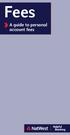 Fees A guide to personal account fees We re committed to helping you get the most out of your account which includes making you aware of the charges and rates of interest that apply to your account. It
Fees A guide to personal account fees We re committed to helping you get the most out of your account which includes making you aware of the charges and rates of interest that apply to your account. It
Personal & Private Current Account Fees & Interest Rates
 Personal & Private Current Account Fees & Interest Rates Here for you Here for you Contents Page 1. Introduction 4 2. Monthly account fees 5 3. Interest we pay you 6 4. Arranged overdraft interest 7 5.
Personal & Private Current Account Fees & Interest Rates Here for you Here for you Contents Page 1. Introduction 4 2. Monthly account fees 5 3. Interest we pay you 6 4. Arranged overdraft interest 7 5.
Spot and Forward Transactions
 FX Web is ideal to use for your routine spot and forward transactions. You indicate the type of currency you want to buy or sell, then FX Web returns a rate, and you then accept the rate and provide or
FX Web is ideal to use for your routine spot and forward transactions. You indicate the type of currency you want to buy or sell, then FX Web returns a rate, and you then accept the rate and provide or
Paying your FNB Credit Card account is as easy as setting up a monthly intelligent Debit Order.
 Paying your FNB Credit Card account is as easy as setting up a monthly intelligent Debit Order. Auto Payment Solution The credit card safety net! Have the convenience of having your credit card account
Paying your FNB Credit Card account is as easy as setting up a monthly intelligent Debit Order. Auto Payment Solution The credit card safety net! Have the convenience of having your credit card account
The latest in online FX trading
 The latest in online FX trading UCTrader Professional User Guide UCTrader Getting started 5 Visit https://uctrader.unicreditgroup.eu Enter your Login Name and Passcode The PIN field should remain empty
The latest in online FX trading UCTrader Professional User Guide UCTrader Getting started 5 Visit https://uctrader.unicreditgroup.eu Enter your Login Name and Passcode The PIN field should remain empty
Using the HOCK flash cards in Anki on Windows, Mac, mobile and web
 Overview Anki is a program designed to provide an interactive flash card experience by intelligently scheduling cards based on how well you already know the content of each card. Rather than simply acting
Overview Anki is a program designed to provide an interactive flash card experience by intelligently scheduling cards based on how well you already know the content of each card. Rather than simply acting
User's manual for OTPdirekt Internet Banking. v.1.0
 User's manual for OTPdirekt Internet Banking v.1.0 1 Contents General... 4 Log in... 4 Logging out... 4 Home page... 5 Accounts... 5 Accounts - Overview of movements... 6 Accounts - OTPdirekt transactions...
User's manual for OTPdirekt Internet Banking v.1.0 1 Contents General... 4 Log in... 4 Logging out... 4 Home page... 5 Accounts... 5 Accounts - Overview of movements... 6 Accounts - OTPdirekt transactions...
MetaTrader 4 for Android TM Guide
 MetaTrader 4 for Android TM Guide Android is a trademark of Google, Inc. Logging in Upon downloading and installing MetaTrader 4 for Android TM from Google Play, you will see the Metatrader 4 icon appear
MetaTrader 4 for Android TM Guide Android is a trademark of Google, Inc. Logging in Upon downloading and installing MetaTrader 4 for Android TM from Google Play, you will see the Metatrader 4 icon appear
SYSTEM SECURITY REQUIREMENTS
 3/08 ON LINE CREDIT CARD PAYMENTS We will also be referring to this on-line credit card program as Pay.gov. On-Line Credit Card payment is designed to allow filers to pay fees interactively as part of
3/08 ON LINE CREDIT CARD PAYMENTS We will also be referring to this on-line credit card program as Pay.gov. On-Line Credit Card payment is designed to allow filers to pay fees interactively as part of
Zenith Bank Corporate Internet Banking User Guide. Zenith Bank Corporate Internet Banking User Guide
 Zenith Bank Corporate Internet Banking User Guide 1 STEP-BY-STEP USER GUIDE The following information will help you make the most of your Corporate Internet Banking (CIB). Table of Contents i. Brief on
Zenith Bank Corporate Internet Banking User Guide 1 STEP-BY-STEP USER GUIDE The following information will help you make the most of your Corporate Internet Banking (CIB). Table of Contents i. Brief on
EFOCS (Euro-Finance Online Customer Service)
 User Guide for working with the online-trading platform EFOCS (Euro-Finance Online Customer Service) Euro-Finance 43 Christopher Columbus blvd., 1592 Sofia, Bulgaria tel.: +359 (0) 700 156 56; fax: +359
User Guide for working with the online-trading platform EFOCS (Euro-Finance Online Customer Service) Euro-Finance 43 Christopher Columbus blvd., 1592 Sofia, Bulgaria tel.: +359 (0) 700 156 56; fax: +359
WHAT YOU OWN HOME INVENTORY SOFTWARE
 WHAT YOU OWN HOME INVENTORY Version 4.19 Copyright 2013 M- One Studio, LLC www.m-onestudio.com Contents Getting Started... 1 About WHAT YOU OWN HOME INVENTORY SOFTWARE... 1 Download and Install the Software...
WHAT YOU OWN HOME INVENTORY Version 4.19 Copyright 2013 M- One Studio, LLC www.m-onestudio.com Contents Getting Started... 1 About WHAT YOU OWN HOME INVENTORY SOFTWARE... 1 Download and Install the Software...
User manual for the Sberbank Online Banking application
 User manual for the Sberbank Online Banking application Manual version: 1.12 June 2015. Sberbank d.d. Page 1 TABLE OF CONTENTS 1 INTRODUCTION... 3 2 FIRST LOGIN... 4 3 USAGE OF THE SBERBANK ONLINE BANKING
User manual for the Sberbank Online Banking application Manual version: 1.12 June 2015. Sberbank d.d. Page 1 TABLE OF CONTENTS 1 INTRODUCTION... 3 2 FIRST LOGIN... 4 3 USAGE OF THE SBERBANK ONLINE BANKING
WildBlue Internet Services. Subscriber AdminTool User Guide
 WildBlue Internet Services Subscriber AdminTool User Guide August 2004 How to Use the AdminTool 2 1. Introduction to this Guide 3 2. Login to the AdminTool 3 Return to login screen if inactive for two
WildBlue Internet Services Subscriber AdminTool User Guide August 2004 How to Use the AdminTool 2 1. Introduction to this Guide 3 2. Login to the AdminTool 3 Return to login screen if inactive for two
Internet Banking User Guide
 Internet Banking User Guide Contents Introduction... 1 Verification Methods... 1 General User Guide... 1 Login... 1 Change Password... 2 Reissue password... 2 Digital Signature Manual... 2 Install BKAV
Internet Banking User Guide Contents Introduction... 1 Verification Methods... 1 General User Guide... 1 Login... 1 Change Password... 2 Reissue password... 2 Digital Signature Manual... 2 Install BKAV
PaymentNet Federal Card Solutions Cardholder FAQs
 PaymentNet Federal Card Solutions It s easy to find the answers to your questions about PaymentNet! June 2014 Frequently Asked Questions First Time Login How do I obtain my login information?... 2 How
PaymentNet Federal Card Solutions It s easy to find the answers to your questions about PaymentNet! June 2014 Frequently Asked Questions First Time Login How do I obtain my login information?... 2 How
Remote Viewer Recording Backup
 Remote Viewer Recording Backup Introduction: In this tutorial we will explain how to retrieve your recordings using the Web Service online. Using this method you can backup videos onto your computer using
Remote Viewer Recording Backup Introduction: In this tutorial we will explain how to retrieve your recordings using the Web Service online. Using this method you can backup videos onto your computer using
Account Charges Leaflet
 Account Charges Leaflet Your guide to charges you can expect on your Current Account, Current Account Plus, Student Current Account, Privilege and Privilege Premier Current Account The services, charges
Account Charges Leaflet Your guide to charges you can expect on your Current Account, Current Account Plus, Student Current Account, Privilege and Privilege Premier Current Account The services, charges
KEA IT print.kea.dk user guide. KEA IT print.kea.dk
 KEA IT print.kea.dk Preparing your studycard for first use... 2 Check that your studycard works properly:... 3 Windows Installation guide... 4 Mac Installation guide... 7 General information about printing
KEA IT print.kea.dk Preparing your studycard for first use... 2 Check that your studycard works properly:... 3 Windows Installation guide... 4 Mac Installation guide... 7 General information about printing
Templates and Repetitive Transactions. Settlement Terms Used in FX Web
 Templates and Repetitive Transactions FX Web s template function makes it easy for you to set up and use scheduled foreign exchange trades involving repetitive instructions for each transaction. This topic
Templates and Repetitive Transactions FX Web s template function makes it easy for you to set up and use scheduled foreign exchange trades involving repetitive instructions for each transaction. This topic
ELECTRONIC FUND TRANSFERS AGREEMENT AND DISCLOSURE
 ELECTRONIC FUND TRANSFERS AGREEMENT AND DISCLOSURE This Electronic Fund Transfers Agreement and Disclosure governs your use of any of the following electronic fund transfers (EFT) services (some of which
ELECTRONIC FUND TRANSFERS AGREEMENT AND DISCLOSURE This Electronic Fund Transfers Agreement and Disclosure governs your use of any of the following electronic fund transfers (EFT) services (some of which
User Guide. Voice Services Self Care Portal. Logging In. Welcome to the Self Care Portal
 Logging In 1. From your Internet browser, enter the following URL: http://selfcare.ucc.ny.gov 2. Choose End User Self Care. 3. Enter your username and password: a. Username: Enter your LDAP user ID. (same
Logging In 1. From your Internet browser, enter the following URL: http://selfcare.ucc.ny.gov 2. Choose End User Self Care. 3. Enter your username and password: a. Username: Enter your LDAP user ID. (same
Our website Internet Banking
 Our website Internet Banking A safe and efficient way of accessing your People s Choice Credit Union accounts, paying bills and transferring money. 1 Contents 1. Security, system requirements and cookies...3
Our website Internet Banking A safe and efficient way of accessing your People s Choice Credit Union accounts, paying bills and transferring money. 1 Contents 1. Security, system requirements and cookies...3
Host - Dialing In To An Adobe Connect Meeting
 Host - Dialing In To An Adobe Connect Meeting This How-To Guide will walk a Connect Meeting Room Host through the process of starting the Audio option within a Connect Meeting room. NOTE: The Attendees
Host - Dialing In To An Adobe Connect Meeting This How-To Guide will walk a Connect Meeting Room Host through the process of starting the Audio option within a Connect Meeting room. NOTE: The Attendees
ONECOIN VIRTUAL OFFICE REVIEW
 ONECOIN VIRTUAL OFFICE REVIEW Version 1 Table of Contents 1. INTRODUCTION... 2 2. DASHBOARD... 3 - Total One Coins... 3 - Total tokens... 4 - Gold account... 5 - Leadership rank... 5 - Cash account...
ONECOIN VIRTUAL OFFICE REVIEW Version 1 Table of Contents 1. INTRODUCTION... 2 2. DASHBOARD... 3 - Total One Coins... 3 - Total tokens... 4 - Gold account... 5 - Leadership rank... 5 - Cash account...
The online car trading manual for professional car traders
 The online car trading manual for professional car traders The European car auction platform! Expand your car business successfully Large offer of used cars and light trucks Easy buying process Excellent
The online car trading manual for professional car traders The European car auction platform! Expand your car business successfully Large offer of used cars and light trucks Easy buying process Excellent
User Manual. Firm Bank Manager (includes instructions for employees and firms) U.S Network of Virtual Enterprises Bank. for
 U.S Network of Virtual Enterprises Bank User Manual for Firm Bank Manager (includes instructions for employees and firms) US Network Bank User Manual Bank Manager Page 1 of 8 FOR FIRM BANK MANAGER LOGIN
U.S Network of Virtual Enterprises Bank User Manual for Firm Bank Manager (includes instructions for employees and firms) US Network Bank User Manual Bank Manager Page 1 of 8 FOR FIRM BANK MANAGER LOGIN
Guide to online booking and having tickets issued
 Guide to online booking and having tickets issued Search. As shown on Figure 1 the www.aeroflot.ru hyperlink points to the main page of the website from where you can navigate to the section of the site
Guide to online booking and having tickets issued Search. As shown on Figure 1 the www.aeroflot.ru hyperlink points to the main page of the website from where you can navigate to the section of the site
Digital Signature Certificate Online Enrollment Guide using etoken
 Digital Signature Certificate Online Enrollment Guide using etoken C O N T A C T U S helpdesk@tcs-ca.tcs.com http://www.tcs-ca.tcs.com 1. A B O U T T H E D O C U M E N T This document describes the procedure
Digital Signature Certificate Online Enrollment Guide using etoken C O N T A C T U S helpdesk@tcs-ca.tcs.com http://www.tcs-ca.tcs.com 1. A B O U T T H E D O C U M E N T This document describes the procedure
Two Factor Authentication. Software Version (SV) 1.0
 Two Factor Authentication Software Version (SV) 1.0 Property of: Worldwide Interactive Services, Inc. 5025 South Orange Avenue Orlando, FL 32809 The data contained in this documentation is PROPRIETARY
Two Factor Authentication Software Version (SV) 1.0 Property of: Worldwide Interactive Services, Inc. 5025 South Orange Avenue Orlando, FL 32809 The data contained in this documentation is PROPRIETARY
Our website Internet Banking
 Our website Internet Banking A safe and efficient way of accessing your People s Choice Credit Union accounts, paying bills and transferring money. 1 Contents 1. Security, system requirements and cookies...3
Our website Internet Banking A safe and efficient way of accessing your People s Choice Credit Union accounts, paying bills and transferring money. 1 Contents 1. Security, system requirements and cookies...3
DirektNet Frequently Asked Questions (FAQ)
 DirektNet Frequently Asked Questions (FAQ) Frequently Asked Questions DirektNet functions, how to request the service Activation, login Password, security SMS password Viewing earlier transactions Questions
DirektNet Frequently Asked Questions (FAQ) Frequently Asked Questions DirektNet functions, how to request the service Activation, login Password, security SMS password Viewing earlier transactions Questions
Contents. Park Sterling Bank 2
 Contents View Accounts... 4 Account Summary... 4 Details and Transactions... 5 Download Transactions... 6 Download Types... 7 Transfer Funds... 8 Making a Loan Payment... 9 Pending Transfers and History...
Contents View Accounts... 4 Account Summary... 4 Details and Transactions... 5 Download Transactions... 6 Download Types... 7 Transfer Funds... 8 Making a Loan Payment... 9 Pending Transfers and History...
USER DOCUMENTATION FOR APP VERSION 4.0
 This document describes every part of the Forte Mobile end user application version 4.0 Date: 3rd January, 2016 No content of the website, image or data may be transferred to and from the web server without
This document describes every part of the Forte Mobile end user application version 4.0 Date: 3rd January, 2016 No content of the website, image or data may be transferred to and from the web server without
The latest in online FX trading
 The latest in online FX trading UCTrader Professional User Guide UCTrader Getting started 5 Visit https://quantus.unicreditgroup.eu Enter your Login Name and Passcode The PIN field should remain empty
The latest in online FX trading UCTrader Professional User Guide UCTrader Getting started 5 Visit https://quantus.unicreditgroup.eu Enter your Login Name and Passcode The PIN field should remain empty
Contents 1 Overview 2 Steps to run an Excel Add-In Setup: 3 Add-Ins 4 LOGIN 5 SEND SMS 5.1 Send Text or Flash Sms 5.2 Select Range 5.
 Contents 1 Overview 2 Steps to run an Excel Add-In Setup: 3 Add-Ins 4 LOGIN 5 SEND SMS 5.1 Send Text or Flash Sms 5.2 Select Range 5.3 Selected Range Preview List 5.4 Scheduling of Messages 5.5 Scheduled
Contents 1 Overview 2 Steps to run an Excel Add-In Setup: 3 Add-Ins 4 LOGIN 5 SEND SMS 5.1 Send Text or Flash Sms 5.2 Select Range 5.3 Selected Range Preview List 5.4 Scheduling of Messages 5.5 Scheduled
Quick Guide for Importing Credit Reports from Credit Infonet into Best Case Bankruptcy. Enter New Unlock Code. Configuring the Credit Report Manager
 Best Case Solutions Wolters Kluwer Law & Business P.O. Box 32 Evanston, IL 60204 Telephone: 1.847.492.8037 Toll-free: 1.800.492.8037 Facsimile: 1.847.492.8038 E-mail: info@bestcase.com Web: www.bestcase.com
Best Case Solutions Wolters Kluwer Law & Business P.O. Box 32 Evanston, IL 60204 Telephone: 1.847.492.8037 Toll-free: 1.800.492.8037 Facsimile: 1.847.492.8038 E-mail: info@bestcase.com Web: www.bestcase.com
SHOWING YOU THE WAY TO ONLINE BANKING AT CENTRAL BANK
 SHOWING YOU THE WAY TO ONLINE BANKING AT CENTRAL BANK INTERNET BANKING QUICK START GUIDE: Overview Welcome to CentralNET, the online banking services of Central Bank. Our family of Central Bancshares,
SHOWING YOU THE WAY TO ONLINE BANKING AT CENTRAL BANK INTERNET BANKING QUICK START GUIDE: Overview Welcome to CentralNET, the online banking services of Central Bank. Our family of Central Bancshares,
CWBdirect Business Online Banking. User Guide
 CWBdirect Business Online Banking User Guide Table of Contents CWBdirect Business Online Banking... 2 Introduction... 2 Convenience... 2 Flexibility... 2 Security... 2 Login... 2 First-time login... 3
CWBdirect Business Online Banking User Guide Table of Contents CWBdirect Business Online Banking... 2 Introduction... 2 Convenience... 2 Flexibility... 2 Security... 2 Login... 2 First-time login... 3
MANUAL FOR USING OF E-BANKING ON SMART PHONES
 MANUAL FOR USING OF E-BANKING ON SMART PHONES Contents 1. Document purpose... 3 2. General information... 3 2.1 User profiles... 3 3. User instructions for Internet Banking Services... 3 3.1 Orders of
MANUAL FOR USING OF E-BANKING ON SMART PHONES Contents 1. Document purpose... 3 2. General information... 3 2.1 User profiles... 3 3. User instructions for Internet Banking Services... 3 3.1 Orders of
Process: Self Service
 How Do I Login to the Online Vendor Self-Service Application? 1. Using the information provided in the email sent to the primary Contact: Navigate to the URL for the application, the PeopleSoft Sign In
How Do I Login to the Online Vendor Self-Service Application? 1. Using the information provided in the email sent to the primary Contact: Navigate to the URL for the application, the PeopleSoft Sign In
Payment Options - Telephone Banking
 Payment Options - Telephone Banking Telephone Banking How to Register Benefits This is a facility where a verbal instruction is given to a consultant or you can use our IVR system (Interactive Voice Response)
Payment Options - Telephone Banking Telephone Banking How to Register Benefits This is a facility where a verbal instruction is given to a consultant or you can use our IVR system (Interactive Voice Response)
USER S GUIDE ONLINE BANKING Internet Banking of UniCredit Bank Czech Republic, a.s. Aktualizace k 8. 9. 2008 Verze 1.6
 USER S GUIDE ONLINE BANKING Internet Banking of UniCredit Bank Czech Republic, a.s. Aktualizace k 8. 9. 2008 Verze 1.6 TABLE OF CONTENTS: 1. Introduction 3 2 Security First of All 4 2.1 Security Token
USER S GUIDE ONLINE BANKING Internet Banking of UniCredit Bank Czech Republic, a.s. Aktualizace k 8. 9. 2008 Verze 1.6 TABLE OF CONTENTS: 1. Introduction 3 2 Security First of All 4 2.1 Security Token
EURECOM VPN SSL for students User s guide
 EURECOM VPN SSL for students User s guide Table of Contents Introduction... 2 Login process... 2 Portail main page... 2 Prerequisite... 2 RSA SecurId software token... 3 First usage of RSA SecurID token...
EURECOM VPN SSL for students User s guide Table of Contents Introduction... 2 Login process... 2 Portail main page... 2 Prerequisite... 2 RSA SecurId software token... 3 First usage of RSA SecurID token...
Barclaycard Business Credit Card Terms and Conditions
 Barclaycard Business Credit Card Terms and Conditions 1 Contents 1. Introduction 3 Your card 3 Business credit limit 3 Monthly payment 4 2. Your interest charges 4 Interest rates 4 Promotional balance
Barclaycard Business Credit Card Terms and Conditions 1 Contents 1. Introduction 3 Your card 3 Business credit limit 3 Monthly payment 4 2. Your interest charges 4 Interest rates 4 Promotional balance
New U-Direct: Quick Guide/Frequently Asked Questions
 Outline New U-Direct: Quick Guide/Frequently Asked Questions 1. Getting Started 1.1. How can I enroll for Internet Banking (U-Direct)? 1.2. Why is my U-Direct Login Page not loading properly? 1.3. How
Outline New U-Direct: Quick Guide/Frequently Asked Questions 1. Getting Started 1.1. How can I enroll for Internet Banking (U-Direct)? 1.2. Why is my U-Direct Login Page not loading properly? 1.3. How
HBZ Bank Internet Banking (HBZBankweb) guidelines
 HBZ Bank Internet Banking (HBZBankweb) guidelines Internet Banking with HBZBankweb 3 Fees 4 Apply for HBZBankweb Access 5 New HBZBankweb users 5 Existing HBZBankweb users 5 Logging in 6 Changing your password
HBZ Bank Internet Banking (HBZBankweb) guidelines Internet Banking with HBZBankweb 3 Fees 4 Apply for HBZBankweb Access 5 New HBZBankweb users 5 Existing HBZBankweb users 5 Logging in 6 Changing your password
South China Bullion Client Trading Terminal USER MANUAL
 South China Bullion Client Trading Terminal USER MANUAL 1 Contents Download and Install South China Bullion Client Forex/Bullion Trading Platform...2 Installing the platform...2 Downloading South China
South China Bullion Client Trading Terminal USER MANUAL 1 Contents Download and Install South China Bullion Client Forex/Bullion Trading Platform...2 Installing the platform...2 Downloading South China
1 Introduction. 2.1 Logging In 1. Visit our website http://www.bocionline.com and click Futures A/C Login button. 2 Login
 1 Introduction BOCI Securities Limited X5 Futures and Options Trading System provides a platform for customers to place orders, review portfolio and acquire market data information. This document demonstrates
1 Introduction BOCI Securities Limited X5 Futures and Options Trading System provides a platform for customers to place orders, review portfolio and acquire market data information. This document demonstrates
System Administrator Training Guide. Reliance Communications, Inc. 603 Mission Street Santa Cruz, CA 95060 888-527-5225 www.schoolmessenger.
 System Administrator Training Guide Reliance Communications, Inc. 603 Mission Street Santa Cruz, CA 95060 888-527-5225 www.schoolmessenger.com Contents Contents... 2 Before You Begin... 4 Overview... 4
System Administrator Training Guide Reliance Communications, Inc. 603 Mission Street Santa Cruz, CA 95060 888-527-5225 www.schoolmessenger.com Contents Contents... 2 Before You Begin... 4 Overview... 4
How To Use The Rabo Ompo Kassa Dashboard On A Bank Account On A Credit Card Or Debit Card On A Sim Sims.Com (European)
 User Guide Dashboard of the Rabo OmniKassa Table of Contents 1 The Rabo OmniKassa dashboard... 4 2 Logging in... 5 2.1 The login page of the Rabo OmniKassa dashboard... 5 2.1.1 Navigation... 5 2.1.2 Logging
User Guide Dashboard of the Rabo OmniKassa Table of Contents 1 The Rabo OmniKassa dashboard... 4 2 Logging in... 5 2.1 The login page of the Rabo OmniKassa dashboard... 5 2.1.1 Navigation... 5 2.1.2 Logging
TABLE OF CONTENTS. Vendor Registration... 2. Usage of Digital Signature Certificate... 3
 TABLE OF CONTENTS Frequently Asked Questions (FAQ) on Vendor Registration... 2 Usage of Digital Signature Certificate... 3 What is an etoken?. 4 What is stored in etoken? How to install the etoken drivers?
TABLE OF CONTENTS Frequently Asked Questions (FAQ) on Vendor Registration... 2 Usage of Digital Signature Certificate... 3 What is an etoken?. 4 What is stored in etoken? How to install the etoken drivers?
Oracle FLEXCUBE Direct Banking Release 12.0.1.0.0 Retail Transfer and Payments User Manual. Part No. E52306-01
 Oracle FLEXCUBE Direct Banking Release 12.0.1.0.0 Retail Transfer and Payments User Manual Part No. E52306-01 Retail Transfer and Payments User Manual Table of Contents 1. Transaction Host Integration
Oracle FLEXCUBE Direct Banking Release 12.0.1.0.0 Retail Transfer and Payments User Manual Part No. E52306-01 Retail Transfer and Payments User Manual Table of Contents 1. Transaction Host Integration
If you have kept your shares at the default service provider, Morgan Stanley, please refer to this document for service feature details.
 Morgan Stanley Services Information provided in the summary is solely being provided as a means of educating employees about Morgan Stanley s default service provider role in administering the stock plan
Morgan Stanley Services Information provided in the summary is solely being provided as a means of educating employees about Morgan Stanley s default service provider role in administering the stock plan
Online Trading User s Manual
 Online Trading User s Manual October, 2015 Version 3.0 Securities and Investment Company UAE Important Notice: This manual has been prepared only to assist the client how to interact with the Online Trading
Online Trading User s Manual October, 2015 Version 3.0 Securities and Investment Company UAE Important Notice: This manual has been prepared only to assist the client how to interact with the Online Trading
Managing your MrSite account
 Managing your MrSite account Managing your MrSite account Welcome to MrSite we re sure you re going to have lots of success with your website, whatever you want to achieve. If you ever need to manage your
Managing your MrSite account Managing your MrSite account Welcome to MrSite we re sure you re going to have lots of success with your website, whatever you want to achieve. If you ever need to manage your
Digital Voice Services Residential User Guide
 Digital Voice Services Residential User Guide 2 P a g e * Feature Access Codes *11 Broadworks Anywhere (pulling call to alternate phone) *62 Access Voicemail *72 Call Forwarding Always Activation *73 Call
Digital Voice Services Residential User Guide 2 P a g e * Feature Access Codes *11 Broadworks Anywhere (pulling call to alternate phone) *62 Access Voicemail *72 Call Forwarding Always Activation *73 Call
