Advanced Credit Card processing Service
|
|
|
- Matilda Jones
- 8 years ago
- Views:
Transcription
1 Advanced Credit Card processing Service An overview Version: 7.08 Date: RealCredit PO BOX 73 Cullompton EX15 2WU Contact: Bryan Holmes Tel: BCH(Bristol) Ltd. Unauthorised reproduction is prohibited This document and the original concepts and designs within it are the property of BCH(Bristol)Ltd (trading as RealCredit) unless otherwise stated in this document or subsequent contract BCH(Bristol) Ltd Page: 1
2 1 Contents 1 Contents Introduction About this document Audience Further information and support Prerequisites Merchant and RealCredit accounts RealCredit for Windows Development environment Runtime environment Internet connectivity Setting up and testing with RealCredit for Windows Aims Installation Running RealCredit for Windows for the first time Performing a test transaction Dealing with errors Understanding card transactions What you need to know, and why Debits (authorisations) Refunds Card validation Card blocking Address Verification (AV) CVV2/CVC2 Checking Referrals Implementation Options for Implementation Using the ActiveX Control Code example: The payment control Using the HTTP Method using VBScript ASP BCH(Bristol) Ltd Page: 2
3 2 Introduction 2.1 About this document The RealCredit advanced payment system is a computer program that has the ability to perform secure credit and debit card transactions. The program communicates over the Internet to a central server operated by RealCredit, which in turn communicates with the acquiring banks. This document gives a roadmap and specifics for implementing the RealCredit payment system into a Windows based application, from a web application through to a billing platform. 2.2 Audience While aimed primarily at developers, this document may be of interest to the following: Those responsible for selecting a payment processing service, for which RealCredit has been identified as a potential supplier. IT managers responsible for planning, overseeing implementation and determining support resources required for the project involving the payment processing service. Developers directly involved with the implementation of the RealCredit payment components. 2.3 Further information and support For pre-sales support, general enquiries and account information, please contact RealCredit through: Tel: Fax: info@realcredit.com Post: RealCredit PO BOX 73 Cullompton Devon EX15 2WU Telephone technical support arrangements are made with most customers once their account has been created BCH(Bristol) Ltd Page: 3
4 3 Prerequisites 3.1 Merchant and RealCredit accounts Implementing and testing the RealCredit payment controls is near the end of a sequence of stages involved in making use of card processing. The primary stages are: Identify your specific requirements. Card processing is not a simple undertaking and the processes and terminology involved can be daunting to those who are new to this subject. As the list of stages here shows, several types of accounts need to be set up with various organisations and each have their own set of conditions and limitations. RealCredit can help guide you through these stages and choose a path that suits your needs. Choose an acquiring bank. The "acquiring bank" (or "acquirer") is the bank that performs the actual processing and authorisation of all major card types 1. There are a small number of these in the UK, the leading ones with which RealCredit currently have a processing arrangement are: o Barclaycard Merchant Services (BMS) o NatWest Streamline o HSBC. o Bank of Scotland In general, your choice of bank doesn't relate to where your current bank accounts are held. While not tied to them, RealCredit recommends BMS, because they provide access to the full functionality of our service, and can provide contact details as required. Get a merchant account. Once in contact with an acquirer, you need to register for a merchant account. The terms placed on these depend on the use it will be put to, such as for an Internet web site (high risk) through to point-of-sale situations where the cardholder will be present (low risk). Get a RealCredit account. Once your merchant account is set up, you can complete the process of registering for a RealCredit account. This last account is the one used throughout the implementation specifics in this document Download, install and test the software. The technical implementation stage begins at this point. Please contact RealCredit if you would like further details on any of these stages. 3.2 RealCredit for Windows RealCredit for Windows is a complete Windows application designed to mimic the functionality of the conventional desktop card processing unit seen in shops everywhere. While a product in its own right, it also offers a complete and reliable way of installing the complete set of RealCredit payment processing components with their dependencies and then provides a way to test them. To get a copy of RealCredit for Windows: Contact us and request an installation CD. 1 American Express ("AMEX") and Diners Club are special cases in this respect BCH(Bristol) Ltd Page: 4
5 Or download the file (it's about 38MB) from: Download the latest version and save it as a file on your computer. You will need to install this on both your development machine and the final service machine. Details on setting up and configuring RealCredit for windows are covered in a following section. 3.3 Development environment There are two principle options for implementation. The recommended option is to make use of an ActiveX component. To make use of this, you will need an "ActiveX hosting environment", the most well known being Visual Basic although most Windows development environments support ActiveX nowadays. The examples throughout this document involve Visual Basic. If you are unfamiliar with ActiveX, please refer to Microsoft documentation. If your environment does not support ActiveX or you are running your service in a hosted environment that disallows the installation of third party software then you can also perform a credit card transaction over the Internet using a HTTP request. Please note that if you are using this method then you can skip section 4 (Setting up and testing with RealCredit for Windows) although you may wish to read this to familiarise yourself with some of the concepts involved. 3.4 Runtime environment Installing RealCredit for Windows on the machine that the final service will run on will ensure that all of the relevant components and their dependencies are correctly installed and configured on that machine. If using any of RealCredit's alternative processing services (as described later), configuration using RealCredit for Windows is essential. 3.5 Internet connectivity The ActiveX control communicates to RealCredit's central server over the Internet. If you have a firewall, you may need to configure it to allow outbound TCP connections to the following servers on ports 9000, 9001 and ccserver1.realcredit.com ccserver2.realcredit.com ccserver3.realcredit.com (subject to change - obtain current IP addresses from RealCredit) The IP address that these DNS addresses point to may change from time to time - RealCredit will always attempt to notify customers of such changes well in advance. If you are using the HTTP Interface as described in section 3.3 then you will need to be able to make a secure HTTP request to BCH(Bristol) Ltd Page: 5
6 4 Setting up and testing with RealCredit for Windows 4.1 Aims By installing and testing your RealCredit account using RealCredit for Windows, you will ensure the following aspects of the service are functioning: Your installation of the ActiveX control Your RealCredit account username and password Your Internet connection to the RealCredit server The configuration of your account on the RealCredit server The setup of your merchant account at the bank. By successfully testing all of these features, you will then be able to start making use of the ActiveX control with confidence that it will operate correctly. 4.2 Installation RealCredit for Windows follows the standard Windows installation procedure. Once you have downloaded the install file from the RealCredit web site, simply run it and follow the on-screen instructions. 4.3 Running RealCredit for Windows for the first time When you first run RealCredit for Windows, it will inform you that it needs to be configured and display the "Accounts" dialogue. Figure 1 - The accounts dialogue on RealCredit for Windows 2007 BCH(Bristol) Ltd Page: 6
7 You will need to enter the Licence Key provided by RealCredit in order to use RealCredit for Windows. A Licence Key is required for each machine on which RealCredit for Windows is installed. RealCredit will have provided the Licence key to you, along with your RealCredit for Windows username and password, in a letter or other correspondence. To set up an account, click "Add". You will see the account details window, as shown below. Figure 2 - The account details window Account details The account name, in the top box, is merely a name for your own reference and can be anything at all. This username and password pair are the "full" versions, each involving about 10 characters. You might also have been given shorter usernames and passwords for web site access - these will not work here. Processing service The password is case sensitive. It will often contain capital and small letters - you must type it in exactly as presented BCH(Bristol) Ltd Page: 7
8 The choice of processing service is an advanced feature offered to RealCredit clients under special circumstances. Unless you've been told otherwise, choose the "RealCredit primary processing service". The Key (if provided) box is a secret encryption key required for use with some services. As with the URL, if your service requires the use of a key it will have been provided to you. The key is case sensitive and must be typed exactly as presented. Auto-blocking The Auto-blocking section gives you the choice of using the RealCredit Block Checking technology. Block checking is a facility by which people attempting to use Credit Cards fraudulently through our services can be detected and barred. If you chose to automatically check if a card is blocked then, before a transaction is processed, RealCredit for Windows will check the RealCredit database to see if the card has been blocked as a result of attempted fraudulent transactions. If a card is blocked you will be notified when you try to validate or perform a transaction on that card. If you feel that a card has been wrongly blocked you have the option to unblock the card. Alternatively, you can turn off automatic block checking to ignore it. You can choose to record declined transactions to help us monitor card misuse. Two options are available. 1. Record them such that after three declined transactions a card is blocked. This is the standard option and is achieved by ticking the Log declined transactions to Realcredit box 2. For added security, you can chose to block a card immediately following a declined transaction by checking the Block on decline box. However, it is recommended that this only be selected in situations where a card validation has been conducted before the authorisation as otherwise you could end up blocking cards because the user has entered an invalid expiry date. Accepted card types Here you can select which card types you wish to accept BCH(Bristol) Ltd Page: 8
9 Figure 3 - The 701 service details screen Entry Mode Select here whether your users will be keying the card details in, or swiping them with either a standard card, or an Integrated Circuit Card reader. Cardholder Present Check this box if the cardholder is present when you are doing the transaction. E-commerce Check this box if you are performing ecommerce transactions. System Type Select your system type from the list supplied. If you are unsure what category your system fits into please contact RealCredit for confirmation before submitting transactions. Check CVV2 if supplied Check this box if you wish to perform CVV2 checks and you have agreed this in advance with RealCredit. Transactions will be declined if the CVV2 check fails BCH(Bristol) Ltd Page: 9
10 Address Verification Check the box if you wish to perform address verification on the first line of a customer s address and postal code. The sensitivities listed correspond to matching either the postal code or the address or both. Transactions will be declined if the address check does not match or exceed your desired sensitivity. Alternative Credit Servers Add here the alternative credit servers supplied by RealCredit for processing your transactions. If your primary credit server is offline for some reason then one of the others will be used. Encryption Type Select the form of encryption you will be using. Warning - Do not select None if you will be submitting transactions over the Internet. If in doubt please contact RealCredit for details. Validate Amount If you will be performing transactions from within an automated system, you may wish to check a customer has enough credit to pay for a service, prior to them accessing the service but without immediately debiting them this amount. This is further described under Card Validation below. If you wish to do this you can enter the amount you wish to be checked for in this case. If this is not filled in then a penny will be used for these transactions BCH(Bristol) Ltd Page: 10
11 Figure 4 - The Currencies selector Supported Currencies Use this screen to add Currencies in which you wish to transact. Please note that transacting in currencies other than Sterling will require a special merchant account with your merchant Bank. Please contact RealCredit in advance before attempting to transact in a currency other than Sterling BCH(Bristol) Ltd Page: 11
12 Figure 5 Advanced Options Request Broker Options These options can be changed if you have a slow or unreliable Internet connection to increase your chance of a successful transaction. Please discuss any changes with RealCredit before proceeding. Servers These should be populated automatically depending on the processing service you have selected. If there is not at least one server in the list contact Realcredit for details. 4.4 Performing a test transaction For this operation, you will need a real (valid) debit or credit card. We advise that you use a credit card for testing, because there is a fixed cost (around 45p) per transaction on debit (Switch and Delta) cards, as opposed to a percentage charge on the amount transacted. RealCredit for Window's main screen is shown below BCH(Bristol) Ltd Page: 12
13 Figure 4 - The main window of RealCredit for Windows Enter in the details of your credit card as requested into the boxes provided. In the amount box, we suggest you start with values of 10p (type in as "0.10") and add 1p for each test transaction so that you can differentiate them 2. Now you can test the following things: To begin with, use Check numbers locally to ensure you have typed a valid credit card number. This is a simple arithmetical calculation based on the checksum of the card. Next, use Validate card with bank and RC to perform a test authorisation (more on what this involves later) on that card. If all goes well, you should get a "Success" message. Otherwise, see the following section on error messages. This requires an Internet connection to communicate with RealCredit. The main test is to use the Debit feature to take an amount from the card. Again, an Internet connection is required. Once you have debited an amount, you can then try to Refund. RealCredit only offer the refund facility to selected customers and a password (based on the account details 2 Transactions of 1p will be ignored by the system for technical reasons BCH(Bristol) Ltd Page: 13
14 you should already have) is required. A refund, like a debit, can be for any amount greater than 1p. If all of these transactions work, you have a working credit card processing system on your computer. You should see the transactions (debits and refunds) appear on your monthly credit card bill. There are further options available from the main screen by clicking on the text Show Extra Options at the top right of the window. Figure 5 - The extended options view of RealCredit for Windows Unblock Card \ Block Card These allow you to block\unblock specific card numbers from using the system. Enter Auth Code This allows you to enter an authorisation code for a transaction which resulted in a referral. For more on referrals see section 5.8 below. 4.5 Dealing with errors RealCredit for Windows will only report success if it has received such a message from the RealCredit server, which will in turn be reporting a successful transaction with the bank. Therefore, if RealCredit for Windows says transactions have gone through, they have done BCH(Bristol) Ltd Page: 14
15 The converse is true in the vast majority of cases also - if an error is reported then no transaction has taken place and no money has changed hands, so it is safe to retry. The only known exception is in the case of a network failure when sending back the final acknowledgement. If you encounter errors during setting up of RealCredit for Windows, you might find the following common errors and their resolutions helpful. However, problems to do with the configuration of your merchant account and other such issues generally tend to start on the RealCredit server and so your next move would be to phone RealCredit and ask for technical support. As with any technical support situation, you can help yourself by providing the support engineer with clear and accurate information about what you were trying to do when an error occurred. The engineer will ask you to try to repeat the transaction while on the phone, which will enable detailed logging to be recorded. The most common errors during set-up are: "Error importing public key". This is RealCredit for Windows' way of saying "Incorrect RealCredit account number or password". "Transaction Failed. Last sys error=64". This is what happens if the bank hasn't set your account up properly. Contact RealCredit in the first instance, and we may ask you to contact the bank to resolve the issue. Errors 68 and 69 have also been encountered when the merchant account is mis-configured for other reasons. "General network error". This happens when a firewall gets in the way of the request. Check your network configuration and ensure that any suitable provisions that need to be made on any firewall software are correct. If you are using the RealCredit card processing service in your own software, you can now proceed to implement and test your software with the ActiveX controls which were installed with RealCredit for Windows BCH(Bristol) Ltd Page: 15
16 5 Understanding card transactions 5.1 What you need to know, and why The nature of card processing is to electronically move money from one account to another. Because real money is involved, there are many small details and checks that need to be performed. RealCredit has done the vast majority of the work for you, including the security measures for encrypting card data for transmission over the Internet and through to the bank, validating card details and so on. However, there are additional issues that relate to the way the bank treats your transactions over which RealCredit has no control. This short sections aims to help you understand the issues involved so that you can be ready for them and try to reduce them. Of course, there are further details not covered here, and RealCredit staff can offer further advice if required. 5.2 Debits (authorisations) When you want to debit a card, you put the card details and your RealCredit account details into the ActiveX component and it sends them to RealCredit, which in turn sends them to the bank. The bank then, in general, performs a series of tests to determine whether the card is valid and in credit, and replies with a success or failure message. If you receive this success message, then as far as you are concerned, the transaction is complete. What has actually happened is that the bank has authorised that transaction. Some time around 1am the following morning, RealCredit will automatically submit to the bank a file containing all of the days authorisations, and that is when the transaction actually takes place. It says above that the bank "in general" performs a series of tests. It is known to organisations like RealCredit - and a few malicious cardholders - that there are times of the day when the bank is too busy or otherwise unable to perform all of the tests and just authorises the amount anyway. The way this affects you is that such a cardholder (who might attempt to use his card many times before a chance transaction goes through) is likely to acquire the goods or services without having the funds to pay for them. This leads onto the next issue, that of "charge-backs". If you run a web site that takes credit cards and you accept a perfectly valid transaction, for example in return for a software download, you don't have much to confirm that the correct cardholder was using the card. If the cardholder then contacts their card agency and says that the transaction was not made by them and was fraudulent, the transaction will nearly always be charged-back, meaning that you lose the money. Lastly, the banks monitor transactions on each card and look out for "unusual activity". In such cases, for example if the card usage pattern is altered significantly, the bank will request that you (under the assumption that you are operating a conventional desktop card processing device) phone a call centre and answer some questions to authenticate the card and the cardholder. Because of the automated nature of our software, such requests are bypassed and the transaction retried. If you manage to put through a significant amount of "unusual activity" (such as large number of small test transactions), three successive authorisations may result in such a request to call the call centre and thus fail BCH(Bristol) Ltd Page: 16
17 5.3 Refunds RealCredit has the option to allow or disallow refunds on a given RealCredit account. If allowed, you are able to perform a refund in much the same way as you would a debit (the code is almost identical), except that the money goes the other way. The security issues relating to this - even for security within your own organisation - are clear, because anyone with your RealCredit username and account could credit their card with anything up to the balance of your bank account. RealCredit for Windows requests a password before enabling refunds. 5.4 Card validation. The "validate card with bank" option in RealCredit for Windows performs a special type of transaction. What happens is that RealCredit get the authorisation to debit the cardholder's card, but immediately reverse the transaction afterwards. We learn that the card itself is valid We learn that the card itself had credit available If block-checking is switched on (see section 4.3 above) then we learn whether or not the card has been blocked due to attempted fraudulent transactions If Address verification is being used we learn how well the customer supplied data matches that of the holder of the card If CVV2 checking is being used we learn if the customer knows the 3 or 4 digit CVV2 number from the back of the card being used This feature offers valuable information about the validity of the card, but only if used with care. Such a validation might be performed when a user first accesses a service, and a final amount debited when they have finished using the service. Repeated use of the validation transaction on a card may be considered "unusual activity" by the bank, as described above. 5.5 Card blocking The Unblock Card and Block Card buttons on the RealCredit for Windows application allow the user to directly block and unblock cards from the RealCredit service. If you discover that a card has been used fraudulently you should block it, either through RealCredit for Windows or on the RealCredit website. In addition, if you have the Log declined transactions to RealCredit option selected (see section 4.3 above) then any Validation or Debit requests that get declined will be recorded in the RealCredit database. If the same card is declined 3 times then it is assumed that fraudulent transactions are being attempted and the card is blocked. If you do not wish to use the automatic block checking options available then you can use the RealCredit rcblockcheck service to programmatically check for yourself whether or not a card is blocked and take appropriate action. You can also use the rcblockcheck service to programmatically block and unblock cards and record declined transactions. 5.6 Address Verification (AV) Address verification aims to check whether the user of the card is the legitimate owner of the card by asking them for elements of their address. The bank will check the supplied information and return whether the elements matched, or partially matched the information of the 2007 BCH(Bristol) Ltd Page: 17
18 cardholder. Rejecting transactions based on unmatched data may help protect against charge backs from fraudulent transactions. RealCredit allow you to pre-set the desired threshold at which you would like to reject transactions. For example, if you are happy that one element from those you supply is partially matched then you can set it to this. Alternatively, if you want to be more certain you can set the software up so that all elements you supply must be perfectly matched. Turning Address Verification on does not mean that you must supply this data each time you do a transaction, only that if it is supplied, it must match that held by the acquiring bank. You can, of course, ensure that this data is supplied through your own software. 5.7 CVV2/CVC2 Checking The CVV2 number is a three digit security code found on the back of most Credit Cards. CVV2 Checking attempts to check that the customer has possession of the card whilst they are performing the transaction. Figure 6 - Typical example of where to find the CVV2 security code The above picture shows the location of the CVV2 number on a typical VISA card. Switching CVV2 checking on does not mean that you must supply this data every time you do a transaction, only that if it is supplied, then it must match the CVV2 held by the card scheme customer record. You can, of course, ensure that this data is supplied through your own software. 5.8 Referrals A referral occurs when the card issuer or the acquiring bank is suspicious about a credit card transaction and wishes to verify that the cardholder intends to proceed with the request. If a referral occurs when you are using rc4win you will be given a phone number supplied from your bank to phone and a text box in which to enter an Authorisation code. The person at the end of the line will probably ask to speak to the cardholder and, if satisfied, will give you an authorisation code. Enter this code into the box and click OK to proceed with the transaction. If, for some reason, you cannot immediately enter the auth code you can click CANCEL and enter the auth code later by clicking on the Enter Auth Code button in the extra options section detailed in section 4.4 Performing a test transaction above BCH(Bristol) Ltd Page: 18
19 6 Implementation 6.1 Options for Implementation It is anticipated that the majority of users would wish to use our ActiveX Control for submitting credit card transactions. This is by far the fastest and most efficient way to do so. However, if, for some reason, your platform does not support ActiveX, or your service is run on a shared server where installing new software is impossible you may use our HTTP Interface to submit transactions. Modules to make this easy are available for several operating systems and programming languages. Please ask for the appropriate scripts for your platform. 6.2 Using the ActiveX Control The following instructions and screenshots are from Visual Basic version 6. First open a project - either new or existing - and go to the Project menu and References You should be offered an alphabetical list of components to use. if you scroll to find "R" in the list, you should find a selection of RealCredit component names. The one you want is RealCredit transaction Controls, found in a file called RealCredit701.dll. If this component is not in the list you are offered, you may have to browse to it. You should find it in: C:\Program Files\RealCredit\RealCredit For Windows (V7)\RealCredit701.dll (the version number may change). Figure 7 - The Visual basic references list showing therealcredit701 ActiveX control as selected BCH(Bristol) Ltd Page: 19
20 6.3 Code example: The payment control The complete API is described in the following section, but the best way to introduce the RealCredit control is by way of a code example. Using a new "Standard EXE" project, a single command button and a reference to the RealCredit.dll file, here are the beginnings of a simple test program: The principle control you will be using is: RealCredit.PaymentControl. This manages the various standard transaction types supported by RealCredit. The properties and methods of the Payment Control will be given in more detail below. Here is an example of the payment control in use: Figure 8 - Code example of RealCredit.PaymentControl Payment Control Parameters In addition to the parameters shown in figure 8 above, further parameters can be sent to RealCredit. The following is the full list of parameters that can be supplied in the order in which they should be sent. Parameter Details Username Username supplied by RealCredit Password Password supplied by RealCredit Cardnumber Credit card number Expiry Expiry date for credit card must be supplied in MMYY format. Amount Amount of the transaction in pence. If this is not supplied for a Validate type transaction the Validate Amount set up for the account as described in section 4.3 is used. CurrencyCode ISO currency code for multicurrency option. Please contact 2007 BCH(Bristol) Ltd Page: 20
21 RealCredit for a list of currencies in which you may transact. If left blank ( ) or not supplied this will default to 826 for Sterling. CheckIfBlocked True or False. If set to true then RealCredit will search their list of cards blocked for attempted fraudulent use before performing the transaction and fail the transaction if the card number is found. Notes Any text you wish to associate with the transaction. Start Start Date for some SWITCH\SOLO cards if required. Must be in format MMYY. Issue Issue number required for some SWITCH\SOLO cards. CVV2 CVV2 data as described in section 5.7 above. PostalCode Postcode data for Address Verification as described in section 5.6. Address First line of address for Address Verification as described in section 5.7 AppTransactionID Your transaction reference. It is recommended that this be supplied to facilitate cross-referencing of transactions should a query arise. Properties and methods of the RealCredit701.PaymentControl Property Description AuthCode Bank authorisation code for the transaction. If the bank did not authorize the transaction this will be blank. Note: Some acquirers do not give an authorisation code for refunds. CardType The card type e.g. SWITCH, MASTERCARD. This will be populated when the transaction request comes back from the server. ResponseComments Further information about the transaction result for internal use. For a message to be displayed to customers use ResponseMessage. ResponseMessage Message describing the transaction result. ReturnCode A numeric code representing the transaction result. Zero denotes success, numbers greater than zero are failures (ref Appendix 1 for list of failure return codes) and numbers less than zero are error codes. TransactionID RealCredit's transaction identifier for this transaction. It is recommended that you store this somewhere safe in your records to enable us to cross-reference transactions in the case of a query. Methods Authorize Performs an debit on the card as described in section 5.2 above Validate Checks for credit on the card as described in section 5.4 above Refund Performs a refund from your account to the card as described in section 5.3 above 6.4 Using the HTTP Method using VBScript ASP To make using the HTTP request method easy RealCredit have created an ASP server side include file containing the functions you will need clsrc701.asp. You will need the MSXML Parser installed on your web server for this to work. To include this module in your ASP page you will need to use the #include directive from within ASP BCH(Bristol) Ltd Page: 21
22 The example shown includes clsrc701.asp from a folder called ssi in the same directory as your asp page. Full sample code is available from RealCredit if you wish to use this option. The properties and methods are the same as detailed above for the ActiveX control. Appendix 1 Return Codes The following is a full list of return codes (excluding error codes) which may be returned by the RealCredit Payment Controls. Return Code Name Description 0 Success The transaction worked 1 Declined The transaction was declined by the bank 2 Referral The transaction resulted in a referral by the bank. 3 Declined Keep Card The transaction was declined and the bank asked you to keep the card if possible. 4 Failed AV The transaction failed an Address Verification Check 5 Failed CVV2 The transaction failed a CVV2 check 6 Bank Error An error occurred in the bank s systems treat this as a declined transaction 7 Failed Block Check The card is blocked by the RealCredit system 2007 BCH(Bristol) Ltd Page: 22
MySagePay. User Manual. Page 1 of 48
 MySagePay User Manual Page 1 of 48 Contents About this guide... 4 Getting started... 5 Online help... 5 Accessing MySagePay... 5 Supported browsers... 5 The Administrator account... 5 Creating user accounts...
MySagePay User Manual Page 1 of 48 Contents About this guide... 4 Getting started... 5 Online help... 5 Accessing MySagePay... 5 Supported browsers... 5 The Administrator account... 5 Creating user accounts...
Elavon Payment Gateway- Reporting User Guide
 Elavon Payment Gateway- Reporting User Guide Version: v1.1 Contents 1 About This Guide... 4 1.1 Purpose... 4 1.2 Audience... 4 1.3 Prerequisites... 4 1.4 Related Documents... 4 1.5 Terminology... 4 1.6
Elavon Payment Gateway- Reporting User Guide Version: v1.1 Contents 1 About This Guide... 4 1.1 Purpose... 4 1.2 Audience... 4 1.3 Prerequisites... 4 1.4 Related Documents... 4 1.5 Terminology... 4 1.6
MERCHANT MANAGEMENT SYSTEM
 MERCHANT MANAGEMENT SYSTEM Version: 1.2-1 - Welcome to the Retail Merchant Services Merchant Management System (MMS) user guide. In this guide we will look at the different sections of the MMS and explain
MERCHANT MANAGEMENT SYSTEM Version: 1.2-1 - Welcome to the Retail Merchant Services Merchant Management System (MMS) user guide. In this guide we will look at the different sections of the MMS and explain
My Sage Pay User Manual
 My Sage Pay User Manual Page 1 of 32 Contents 01. About this guide..4 02. Getting started.4 Online help Accessing My Sage Pay Test Servers Live Servers The Administrator account Creating user accounts
My Sage Pay User Manual Page 1 of 32 Contents 01. About this guide..4 02. Getting started.4 Online help Accessing My Sage Pay Test Servers Live Servers The Administrator account Creating user accounts
Fraud Detection. Configuration Guide for the Fraud Detection Module v.4.2.0. epdq 2014, All rights reserved.
 Configuration Guide for the Fraud Detection Module v.4.2.0 Table of Contents 1 What is the... Fraud Detection Module? 4 1.1 Benefits 1.2 Access 1.3 Contents... 4... 4... 4 2 Fraud detection... activation
Configuration Guide for the Fraud Detection Module v.4.2.0 Table of Contents 1 What is the... Fraud Detection Module? 4 1.1 Benefits 1.2 Access 1.3 Contents... 4... 4... 4 2 Fraud detection... activation
Domain Central Reseller Billing 4.2
 Domain Central Domain Central Reseller Billing 4.2 Getting Started - Managing Processing Centers Revision 1.0.05 (c) 1999-2007 2 Contents Preface 3 Documentation Conventions...3 Typographical Conventions...3
Domain Central Domain Central Reseller Billing 4.2 Getting Started - Managing Processing Centers Revision 1.0.05 (c) 1999-2007 2 Contents Preface 3 Documentation Conventions...3 Typographical Conventions...3
Risk Management Service Guide. Version 4.2 August 2013 Business Gateway
 Risk Management Service Guide Version 4.2 August 2013 Business Gateway This page is intentionally blank. Table Of Contents About this Guide... 1 Change History... 1 Copyright... 1 Introduction... 3 What
Risk Management Service Guide Version 4.2 August 2013 Business Gateway This page is intentionally blank. Table Of Contents About this Guide... 1 Change History... 1 Copyright... 1 Introduction... 3 What
Process Transaction API
 Process Transaction API Document Version 5.9 March 2011 For further information please contact Beanstream customer support at (250) 472-2326 or support@beanstream.com. BEAN # Page 2 of 90 Date Overview...
Process Transaction API Document Version 5.9 March 2011 For further information please contact Beanstream customer support at (250) 472-2326 or support@beanstream.com. BEAN # Page 2 of 90 Date Overview...
Sage Pay Fraud Prevention Guide
 Sage Pay Fraud Prevention Guide April 2014 Table of Contents 1.0 Introduction to fraud prevention 3 1.1 What are the fraud prevention tools 3 2.0 AVS/CV2 4 2.1 What is AVS/CV2 4 2.2 How it works 5 2.3
Sage Pay Fraud Prevention Guide April 2014 Table of Contents 1.0 Introduction to fraud prevention 3 1.1 What are the fraud prevention tools 3 2.0 AVS/CV2 4 2.1 What is AVS/CV2 4 2.2 How it works 5 2.3
Dolphin's Automatic Credit Card Authorisation and Fund Transfer - Servebase
 Dolphin Dynamics Dolphin's Automatic Credit Card Authorisation and Fund Transfer - Servebase Copyright 2009 Dolphin Dynamics Ltd. The information contained herein is the property of Dolphin Dynamics Ltd.
Dolphin Dynamics Dolphin's Automatic Credit Card Authorisation and Fund Transfer - Servebase Copyright 2009 Dolphin Dynamics Ltd. The information contained herein is the property of Dolphin Dynamics Ltd.
Virtual Terminal User Guide
 Payment solutions for online commerce Virtual Terminal User Guide Copyright PayPoint.net 2010 This document contains the proprietary information of PayPoint.net and may not be reproduced in any form or
Payment solutions for online commerce Virtual Terminal User Guide Copyright PayPoint.net 2010 This document contains the proprietary information of PayPoint.net and may not be reproduced in any form or
Swedbank Payment Portal Implementation Overview
 Swedbank Payment Portal Implementation Overview Product: Hosted Pages Region: Baltics September 2015 Version 1.0 Contents 1. Introduction 1 1.1. Audience 1 1.2. Hosted Page Service Features 1 1.3. Key
Swedbank Payment Portal Implementation Overview Product: Hosted Pages Region: Baltics September 2015 Version 1.0 Contents 1. Introduction 1 1.1. Audience 1 1.2. Hosted Page Service Features 1 1.3. Key
Installation Guide: Delta Module Manager Launcher
 Installation Guide: Delta Module Manager Launcher Overview... 2 Delta Module Manager Launcher... 2 Pre-Installation Considerations... 3 Hardware Requirements... 3 Software Requirements... 3 Virtualisation...
Installation Guide: Delta Module Manager Launcher Overview... 2 Delta Module Manager Launcher... 2 Pre-Installation Considerations... 3 Hardware Requirements... 3 Software Requirements... 3 Virtualisation...
Bank and SecurePay Response Codes
 Bank and SecurePay s Last updated: 19/07/2013 Bank s for Credit Card Transactions APPROVED 00 Approved 08 Honour with ID 11 Approved VIP (not used) 16 Approved, Update Track 3 (not used) 77 Approved (ANZ
Bank and SecurePay s Last updated: 19/07/2013 Bank s for Credit Card Transactions APPROVED 00 Approved 08 Honour with ID 11 Approved VIP (not used) 16 Approved, Update Track 3 (not used) 77 Approved (ANZ
Fraud Detection Module (basic)
 Table of contents 1. Introduction 1.1 Benefits 1.2 Contents 2. Activation and configuration 2.1 Blocking rules 2.1.1 Card country 2.1.2 IP address country 2.1.3 Country consistency 2.1.4 3-D Secure 2.2
Table of contents 1. Introduction 1.1 Benefits 1.2 Contents 2. Activation and configuration 2.1 Blocking rules 2.1.1 Card country 2.1.2 IP address country 2.1.3 Country consistency 2.1.4 3-D Secure 2.2
ANZ egate Virtual Payment Client
 ANZ egate Virtual Payment Client Integration Notes Contents Purpose of notes 3 For enquiries and support 3 Contents of ANZ egate kit 3 Sample Codes 3 Bank Hosted, Merchant Hosted and Merchant Hosted with
ANZ egate Virtual Payment Client Integration Notes Contents Purpose of notes 3 For enquiries and support 3 Contents of ANZ egate kit 3 Sample Codes 3 Bank Hosted, Merchant Hosted and Merchant Hosted with
User Guide Online Backup
 User Guide Online Backup Table of contents Table of contents... 1 Introduction... 2 Adding the Online Backup Service to your Account... 2 Getting Started with the Online Backup Software... 4 Downloading
User Guide Online Backup Table of contents Table of contents... 1 Introduction... 2 Adding the Online Backup Service to your Account... 2 Getting Started with the Online Backup Software... 4 Downloading
Mail & Telephone Order Payments Service (WorldAccess) Guide. Version 4.3 February 2014 Business Gateway
 Mail & Telephone Order Payments Service (WorldAccess) Guide Version 4.3 February 2014 Business Gateway Table Of Contents About this Guide... 1 Update History... 1 Copyright... 1 Introduction... 2 What
Mail & Telephone Order Payments Service (WorldAccess) Guide Version 4.3 February 2014 Business Gateway Table Of Contents About this Guide... 1 Update History... 1 Copyright... 1 Introduction... 2 What
Kaseya Server Instal ation User Guide June 6, 2008
 Kaseya Server Installation User Guide June 6, 2008 About Kaseya Kaseya is a global provider of IT automation software for IT Solution Providers and Public and Private Sector IT organizations. Kaseya's
Kaseya Server Installation User Guide June 6, 2008 About Kaseya Kaseya is a global provider of IT automation software for IT Solution Providers and Public and Private Sector IT organizations. Kaseya's
MasterCard In tern et Gateway Service (MIGS)
 MasterCard Internet Gateway Service Master Card Inter nati onal MasterCard In tern et Gateway Service (MIGS) Virtual Payment Client Integration Guide Prepared By: Patrick Hayes Department: Principal Consultant,
MasterCard Internet Gateway Service Master Card Inter nati onal MasterCard In tern et Gateway Service (MIGS) Virtual Payment Client Integration Guide Prepared By: Patrick Hayes Department: Principal Consultant,
Elavon Payment Gateway Integration Guide- Remote
 Elavon Payment Gateway Integration Guide- Remote Version: v1.1 Table of Contents 1 About This Guide 3 1.1 Purpose 3 1.2 Audience 3 1.3 Prerequisites 3 1.4 Related Documents 3 2 Elavon Payment Gateway Remote
Elavon Payment Gateway Integration Guide- Remote Version: v1.1 Table of Contents 1 About This Guide 3 1.1 Purpose 3 1.2 Audience 3 1.3 Prerequisites 3 1.4 Related Documents 3 2 Elavon Payment Gateway Remote
Global Iris Virtual Terminal User Guide. October 15
 Global Iris Virtual Terminal User Guide. October 15 Table of Contents 1 About This Guide... 3 1.1 Purpose... 3 1.2 Audience... 3 1.3 Related Documents... 3 1.4 Terminology... 3 2 Global Iris Virtual Terminal...
Global Iris Virtual Terminal User Guide. October 15 Table of Contents 1 About This Guide... 3 1.1 Purpose... 3 1.2 Audience... 3 1.3 Related Documents... 3 1.4 Terminology... 3 2 Global Iris Virtual Terminal...
Gateway Direct Post API
 Gateway Direct Post API http://merchantguy.com @MerchantGuy Questions? info@merchantguy.com Contents Methodology....3! Direct Post Method (Server to Server FIG. 1...3 Transaction Types.....4! Sale (sale)..4!
Gateway Direct Post API http://merchantguy.com @MerchantGuy Questions? info@merchantguy.com Contents Methodology....3! Direct Post Method (Server to Server FIG. 1...3 Transaction Types.....4! Sale (sale)..4!
Global Iris Integration Guide ecommerce Remote Integration
 Global Iris Integration Guide ecommerce Remote Integration February 2013 Table Of Contents 1 About This Guide... 3 1.1 Purpose... 3 1.2 Audience... 3 1.3 Prerequisites... 3 1.4 Related Documents... 3 2
Global Iris Integration Guide ecommerce Remote Integration February 2013 Table Of Contents 1 About This Guide... 3 1.1 Purpose... 3 1.2 Audience... 3 1.3 Prerequisites... 3 1.4 Related Documents... 3 2
Virtual Terminal & Online Portal
 Authipay Gateway Virtual Terminal & Online Portal User Guide Version 5 (EMEA) Virtual Terminal & Online Portal User Guide Version 5 (EMEA) CONTENTS 1 Introduction... 5 2 Processing Transactions... 6 2.1
Authipay Gateway Virtual Terminal & Online Portal User Guide Version 5 (EMEA) Virtual Terminal & Online Portal User Guide Version 5 (EMEA) CONTENTS 1 Introduction... 5 2 Processing Transactions... 6 2.1
Configuring Keystroke with KeyPay
 Configuring Keystroke with KeyPay Please read the PA-DSS Implementation Guide for Keystroke POS from our website before proceeding. It is also installed in the \KEYSTROK\DOC subdirectory on your computer.
Configuring Keystroke with KeyPay Please read the PA-DSS Implementation Guide for Keystroke POS from our website before proceeding. It is also installed in the \KEYSTROK\DOC subdirectory on your computer.
Realex Payments Integration Guide - Ecommerce Remote Integration. Version: v1.1
 Realex Payments Integration Guide - Ecommerce Remote Integration Version: v1.1 Document Information Document Name: Realex Payments Integration Guide Ecommerce Remote Integration Document Version: 1.1 Release
Realex Payments Integration Guide - Ecommerce Remote Integration Version: v1.1 Document Information Document Name: Realex Payments Integration Guide Ecommerce Remote Integration Document Version: 1.1 Release
Direct Payment Protocol Errors A Troubleshooter
 Direct Payment Protocol Errors A Troubleshooter December 2011 This manual and accompanying electronic media are proprietary products of Optimal Payments plc. They are to be used only by licensed users
Direct Payment Protocol Errors A Troubleshooter December 2011 This manual and accompanying electronic media are proprietary products of Optimal Payments plc. They are to be used only by licensed users
NovaBACKUP xsp Version 15.0 Upgrade Guide
 NovaBACKUP xsp Version 15.0 Upgrade Guide NovaStor / November 2013 2013 NovaStor, all rights reserved. All trademarks are the property of their respective owners. Features and specifications are subject
NovaBACKUP xsp Version 15.0 Upgrade Guide NovaStor / November 2013 2013 NovaStor, all rights reserved. All trademarks are the property of their respective owners. Features and specifications are subject
The Wells Fargo Payment Gateway Business Center. User Guide
 The Wells Fargo Payment Gateway Business Center User Guide Contents 1 Introduction 1 About the Wells Fargo Payment Gateway service Business Center 1 About this guide 2 Access the Business Center 2 Log
The Wells Fargo Payment Gateway Business Center User Guide Contents 1 Introduction 1 About the Wells Fargo Payment Gateway service Business Center 1 About this guide 2 Access the Business Center 2 Log
Elavon Payment Gateway - Redirect Integration Guide
 Elavon Payment Gateway - Redirect Integration Guide Version: v1.1 Table of Contents 1 About This Guide 3 1.1 Purpose 3 1.2 Audience 3 1.3 Prerequisites 3 1.4 Related Documents 3 2 Elavon Payment Gateway
Elavon Payment Gateway - Redirect Integration Guide Version: v1.1 Table of Contents 1 About This Guide 3 1.1 Purpose 3 1.2 Audience 3 1.3 Prerequisites 3 1.4 Related Documents 3 2 Elavon Payment Gateway
DIRECT INTEGRATION GUIDE DIRECT INTEGRATION GUIDE. Version: 9.16
 DIRECT Version: 9.16-1 - 1 Direct HTTP Integration... 4 1.1 About This Guide... 4 1.2 Integration Disclaimer... 4 1.3 Terminology... 5 1.4 Pre-Requisites... 6 1.5 Integration Details... 7 1.6 Authentication...
DIRECT Version: 9.16-1 - 1 Direct HTTP Integration... 4 1.1 About This Guide... 4 1.2 Integration Disclaimer... 4 1.3 Terminology... 5 1.4 Pre-Requisites... 6 1.5 Integration Details... 7 1.6 Authentication...
Credit & Debit Application
 USER MANUAL ALL TERMINAL PRODUCTS Credit & Debit Application Magic Models: C5, X5, X8, M3, M8 V Series Models: V5, V8, V9, V8 Plus, V9 Plus 1 Dejavoo Systems Instruction Manual V429.12 Instruction Manual
USER MANUAL ALL TERMINAL PRODUCTS Credit & Debit Application Magic Models: C5, X5, X8, M3, M8 V Series Models: V5, V8, V9, V8 Plus, V9 Plus 1 Dejavoo Systems Instruction Manual V429.12 Instruction Manual
Version 15.3 (October 2009)
 Copyright 2008-2010 Software Technology, Inc. 1621 Cushman Drive Lincoln, NE 68512 (402) 423-1440 www.tabs3.com Portions copyright Microsoft Corporation Tabs3, PracticeMaster, and the pinwheel symbol (
Copyright 2008-2010 Software Technology, Inc. 1621 Cushman Drive Lincoln, NE 68512 (402) 423-1440 www.tabs3.com Portions copyright Microsoft Corporation Tabs3, PracticeMaster, and the pinwheel symbol (
Refer to the Integration Guides for the Connect solution and the Web Service API for integration instructions and issues.
 Contents 1 Introduction 4 2 Processing Transactions 5 2.1 Transaction Terminology 5 2.2 Using Your Web Browser as a Virtual Point of Sale Machine 6 2.2.1 Processing Sale transactions 6 2.2.2 Selecting
Contents 1 Introduction 4 2 Processing Transactions 5 2.1 Transaction Terminology 5 2.2 Using Your Web Browser as a Virtual Point of Sale Machine 6 2.2.1 Processing Sale transactions 6 2.2.2 Selecting
ARGUS SUPPORT: INSTALLATION AND CONFIGURATION GUIDE FOR BEST PRACTICE
 ARGUS SUPPORT: (03) 5335 2221 or support@argusconnect.com.au INSTALLATION AND CONFIGURATION GUIDE FOR BEST PRACTICE VERSION 1.6.1.x ArgusConnect Pty Ltd: Phone: (03) 5335 2220 Support: (03) 5335 2221 Email:
ARGUS SUPPORT: (03) 5335 2221 or support@argusconnect.com.au INSTALLATION AND CONFIGURATION GUIDE FOR BEST PRACTICE VERSION 1.6.1.x ArgusConnect Pty Ltd: Phone: (03) 5335 2220 Support: (03) 5335 2221 Email:
ROAMpay powered by ROAM
 ROAMpay powered by ROAM Table of Contents 1. Introduction 2. Setting up Service 3. Supporting ROAMpay Customers 4. Helpful Links and Contacts 5. ROAMpay User s Guide Welcome to ROAMpay powered by ROAM!
ROAMpay powered by ROAM Table of Contents 1. Introduction 2. Setting up Service 3. Supporting ROAMpay Customers 4. Helpful Links and Contacts 5. ROAMpay User s Guide Welcome to ROAMpay powered by ROAM!
Magento Extension User Guide: Payment Pages. This document explains how to install the official Secure Trading extension on your Magento store.
 This document explains how to install the official Secure Trading extension on your Magento store. Module version: 3.5 Published: 6 August 2015 Table of Contents 1 Introduction... 3 1.1 Features... 3 1.2
This document explains how to install the official Secure Trading extension on your Magento store. Module version: 3.5 Published: 6 August 2015 Table of Contents 1 Introduction... 3 1.1 Features... 3 1.2
How To Install A New Database On A 2008 R2 System With A New Version Of Aql Server 2008 R 2 On A Windows Xp Server 2008 (Windows) R2 (Windows Xp) (Windows 8) (Powerpoint) (Mysql
 Microsoft SQL Server Express 2008 R2 Install on Windows Server 2008 r2 for HoleBASE SI The following guide covers setting up a SQL server Express 2008 R2 system and adding a new database and user for HoleBASE
Microsoft SQL Server Express 2008 R2 Install on Windows Server 2008 r2 for HoleBASE SI The following guide covers setting up a SQL server Express 2008 R2 system and adding a new database and user for HoleBASE
MadCap Software. Upgrading Guide. Pulse
 MadCap Software Upgrading Guide Pulse Copyright 2014 MadCap Software. All rights reserved. Information in this document is subject to change without notice. The software described in this document is furnished
MadCap Software Upgrading Guide Pulse Copyright 2014 MadCap Software. All rights reserved. Information in this document is subject to change without notice. The software described in this document is furnished
Internet Payment Gateway
 Internet Payment Gateway Merchant Administration Console Merchant Services TABLE OF CONTENTS Introduction to the Merchant Administration Console... 5 Console Overview... 5 Login Conditions... 5 Merchant
Internet Payment Gateway Merchant Administration Console Merchant Services TABLE OF CONTENTS Introduction to the Merchant Administration Console... 5 Console Overview... 5 Login Conditions... 5 Merchant
Merchant One Payment Systems Integration Resources. Direct Post API Documentation June 2007
 Merchant One Payment Systems Integration Resources Direct Post API Documentation June 2007 Table of Contents Methodology... 2 Direct Post Method (Server to Server) FIG. 1... 2 Transaction Types... 3 Sale
Merchant One Payment Systems Integration Resources Direct Post API Documentation June 2007 Table of Contents Methodology... 2 Direct Post Method (Server to Server) FIG. 1... 2 Transaction Types... 3 Sale
TECHNICAL NOTE. The following information is provided as a service to our users, customers, and distributors.
 page 1 of 11 The following information is provided as a service to our users, customers, and distributors. ** If you are just beginning the process of installing PIPSPro 4.3.1 then please note these instructions
page 1 of 11 The following information is provided as a service to our users, customers, and distributors. ** If you are just beginning the process of installing PIPSPro 4.3.1 then please note these instructions
Acunetix Web Vulnerability Scanner. Getting Started. By Acunetix Ltd.
 Acunetix Web Vulnerability Scanner Getting Started V8 By Acunetix Ltd. 1 Starting a Scan The Scan Wizard allows you to quickly set-up an automated scan of your website. An automated scan provides a comprehensive
Acunetix Web Vulnerability Scanner Getting Started V8 By Acunetix Ltd. 1 Starting a Scan The Scan Wizard allows you to quickly set-up an automated scan of your website. An automated scan provides a comprehensive
Virtual Appliance for VMware Server. Getting Started Guide. Revision 2.0.2. Warning and Disclaimer
 Virtual Appliance for VMware Server Getting Started Guide Revision 2.0.2 Warning and Disclaimer This document is designed to provide information about the configuration and installation of the CensorNet
Virtual Appliance for VMware Server Getting Started Guide Revision 2.0.2 Warning and Disclaimer This document is designed to provide information about the configuration and installation of the CensorNet
MiGS Virtual Payment Client Integration Guide. July 2011 Software version: MR 27
 MiGS Virtual Payment Client Integration Guide July 2011 Software version: MR 27 Copyright MasterCard and its vendors own the intellectual property in this Manual exclusively. You acknowledge that you must
MiGS Virtual Payment Client Integration Guide July 2011 Software version: MR 27 Copyright MasterCard and its vendors own the intellectual property in this Manual exclusively. You acknowledge that you must
Card Sales & Refunds Quick Guide VeriFone Vx520
 Card s & Refunds Quick Guide VeriFone Vx520 1. Chip & PIN s 2. Contactless (Where active) 3. Card Not Present (CNP) s 4. Refund Process 5. Receipts For full details, also refer to your main Vx520 User
Card s & Refunds Quick Guide VeriFone Vx520 1. Chip & PIN s 2. Contactless (Where active) 3. Card Not Present (CNP) s 4. Refund Process 5. Receipts For full details, also refer to your main Vx520 User
ARGUS SUPPORT: (03) 9037 1000 ARGUS V4.3.X TO ARG US V5.0.X
 ARGUS SUPPORT: (03) 9037 1000 UPGRADE GUIDE ARGUS V4.3.X TO ARG US V5.0.X FOR MAC ALL LOGOS AND TRADEMARKS ARE COPYRIGHT OF THE RESPECTIVE OWNERS COPYRIGHT ARGUS CONNECTING CARE, 2011 Argus Connecting
ARGUS SUPPORT: (03) 9037 1000 UPGRADE GUIDE ARGUS V4.3.X TO ARG US V5.0.X FOR MAC ALL LOGOS AND TRADEMARKS ARE COPYRIGHT OF THE RESPECTIVE OWNERS COPYRIGHT ARGUS CONNECTING CARE, 2011 Argus Connecting
INTEGRATION PROCEDURES AND SPECIFICATIONS
 ipos Credit Card Payment Gateway INTEGRATION PROCEDURES AND SPECIFICATIONS Revision 7 Contents Contents 2 Introduction 3 ipos the simple online credit card solution 3 The Transaction Flow 4 Security 7
ipos Credit Card Payment Gateway INTEGRATION PROCEDURES AND SPECIFICATIONS Revision 7 Contents Contents 2 Introduction 3 ipos the simple online credit card solution 3 The Transaction Flow 4 Security 7
CRM4M Accounting Set Up and Miscellaneous Accounting Guide Rev. 10/17/2008 rb
 CRM4M Accounting Set Up and Miscellaneous Accounting Guide Rev. 10/17/2008 rb Topic Page Chart of Accounts 3 Creating a Batch Manually 8 Closing a Batch Manually 11 Cancellation Fees 17 Check Refunds 19
CRM4M Accounting Set Up and Miscellaneous Accounting Guide Rev. 10/17/2008 rb Topic Page Chart of Accounts 3 Creating a Batch Manually 8 Closing a Batch Manually 11 Cancellation Fees 17 Check Refunds 19
Installing the Vocality Network Upgrade Tool (VNUT)
 Installing the Vocality Network Upgrade Tool (VNUT) Application Note AN307 Revision v1.3 July 2015 AN307 Installing the Vocality Network Upgrade Tool (VNUT) 1 Overview Units are supplied from the factory
Installing the Vocality Network Upgrade Tool (VNUT) Application Note AN307 Revision v1.3 July 2015 AN307 Installing the Vocality Network Upgrade Tool (VNUT) 1 Overview Units are supplied from the factory
Back Office. Back-Office User Guide v.3.2.0. epdq 2015, All rights reserved.
 Back-Office User Guide v.3.2.0 Table of Contents 1 Introduction... 4 2 Login screen... 5 3 Account Menu... 6 3.1 Home... 6 3.2 Menu section:... Support 6 3.2.1 3.2.2 Support menu... 6 Submit a support...
Back-Office User Guide v.3.2.0 Table of Contents 1 Introduction... 4 2 Login screen... 5 3 Account Menu... 6 3.1 Home... 6 3.2 Menu section:... Support 6 3.2.1 3.2.2 Support menu... 6 Submit a support...
Form Protocol and Integration Guideline. Form Protocol and Integration Guideline (Protocol v3.00)
 Form Protocol and Integration Guideline (Protocol v3.00) Published Date 30/01/2014 Document Index Version History... 3 LEGAL NOTICE... 3 Welcome to the Sage Pay Form integration method... 4 Overview of
Form Protocol and Integration Guideline (Protocol v3.00) Published Date 30/01/2014 Document Index Version History... 3 LEGAL NOTICE... 3 Welcome to the Sage Pay Form integration method... 4 Overview of
Network Merchants Inc (NMI) Integration Resources. Direct Post API Documentation April 2010
 Network Merchants Inc (NMI) Integration Resources Direct Post API Documentation April 2010 Table of Contents Methodology... 2 Direct Post Method (Server to Server) FIG. 1... 2 Transaction Types... 3 Sale
Network Merchants Inc (NMI) Integration Resources Direct Post API Documentation April 2010 Table of Contents Methodology... 2 Direct Post Method (Server to Server) FIG. 1... 2 Transaction Types... 3 Sale
MIGS Payment Client Installation Guide. EGate User Manual
 MIGS Payment Client Installation Guide EGate User Manual April 2004 Copyright The information contained in this manual is proprietary and confidential to MasterCard International Incorporated (MasterCard)
MIGS Payment Client Installation Guide EGate User Manual April 2004 Copyright The information contained in this manual is proprietary and confidential to MasterCard International Incorporated (MasterCard)
Realex Payments. Magento Community / Enterprise Plugin. Configuration Guide. Version: 1.1
 Realex Payments Magento Community / Enterprise Plugin Configuration Guide Version: 1.1 Document Information Document Name: Magento Community / Enterprise Plugin Configuration Guide Document Version: 1.1
Realex Payments Magento Community / Enterprise Plugin Configuration Guide Version: 1.1 Document Information Document Name: Magento Community / Enterprise Plugin Configuration Guide Document Version: 1.1
How To Set Up A Xerox Econcierge Powered By Xerx Account
 Xerox econcierge Account Setup Guide Xerox econcierge Account Setup Guide The free Xerox econcierge service provides the quickest, easiest way for your customers to order printer supplies for all their
Xerox econcierge Account Setup Guide Xerox econcierge Account Setup Guide The free Xerox econcierge service provides the quickest, easiest way for your customers to order printer supplies for all their
Click Studios. Passwordstate. Installation Instructions
 Passwordstate Installation Instructions This document and the information controlled therein is the property of Click Studios. It must not be reproduced in whole/part, or otherwise disclosed, without prior
Passwordstate Installation Instructions This document and the information controlled therein is the property of Click Studios. It must not be reproduced in whole/part, or otherwise disclosed, without prior
Configuring your email client to connect to your Exchange mailbox
 Configuring your email client to connect to your Exchange mailbox Contents Use Outlook Web Access (OWA) to access your Exchange mailbox... 2 Use Outlook 2003 to connect to your Exchange mailbox... 3 Add
Configuring your email client to connect to your Exchange mailbox Contents Use Outlook Web Access (OWA) to access your Exchange mailbox... 2 Use Outlook 2003 to connect to your Exchange mailbox... 3 Add
PaperCut Payment Gateway Module - RBS WorldPay Quick Start Guide
 PaperCut Payment Gateway Module - RBS WorldPay Quick Start Guide This guide is designed to supplement the Payment Gateway Module documentation and provides a guide to installing, setting up and testing
PaperCut Payment Gateway Module - RBS WorldPay Quick Start Guide This guide is designed to supplement the Payment Gateway Module documentation and provides a guide to installing, setting up and testing
Order Processing Guide
 Yahoo! Merchant Solutions Order Processing Guide Version 1.0 PROCESSING CREDIT CARD ORDERS 1 PROCESSING CREDIT CARD ORDERS Contents Note: If your store already has online credit card processing set up,
Yahoo! Merchant Solutions Order Processing Guide Version 1.0 PROCESSING CREDIT CARD ORDERS 1 PROCESSING CREDIT CARD ORDERS Contents Note: If your store already has online credit card processing set up,
*ROAMpay powered by ROAM
 *ROAMpay powered by ROAM Table of Contents 1. Introduction 2. Setting up Service 3. Supporting ROAMpay Customers 4. Helpful Links and Contacts 5. ROAMpay User s Guide Welcome to ROAMpay powered by ROAM!
*ROAMpay powered by ROAM Table of Contents 1. Introduction 2. Setting up Service 3. Supporting ROAMpay Customers 4. Helpful Links and Contacts 5. ROAMpay User s Guide Welcome to ROAMpay powered by ROAM!
Aspera Connect User Guide
 Aspera Connect User Guide Windows XP/2003/Vista/2008/7 Browser: Firefox 2+, IE 6+ Version 2.3.1 Chapter 1 Chapter 2 Introduction Setting Up 2.1 Installation 2.2 Configure the Network Environment 2.3 Connect
Aspera Connect User Guide Windows XP/2003/Vista/2008/7 Browser: Firefox 2+, IE 6+ Version 2.3.1 Chapter 1 Chapter 2 Introduction Setting Up 2.1 Installation 2.2 Configure the Network Environment 2.3 Connect
PROCESS TRANSACTION API
 PROCESS TRANSACTION API Document Version 8.7 May 2015 For further information please contact Digital River customer support at (888) 472-0811 or support@beanstream.com. 1 TABLE OF CONTENTS 2 Lists of tables
PROCESS TRANSACTION API Document Version 8.7 May 2015 For further information please contact Digital River customer support at (888) 472-0811 or support@beanstream.com. 1 TABLE OF CONTENTS 2 Lists of tables
TANDBERG MANAGEMENT SUITE 10.0
 TANDBERG MANAGEMENT SUITE 10.0 Installation Manual Getting Started D12786 Rev.16 This document is not to be reproduced in whole or in part without permission in writing from: Contents INTRODUCTION 3 REQUIREMENTS
TANDBERG MANAGEMENT SUITE 10.0 Installation Manual Getting Started D12786 Rev.16 This document is not to be reproduced in whole or in part without permission in writing from: Contents INTRODUCTION 3 REQUIREMENTS
Step-by-Step Setup Guide Wireless File Transmitter FTP Mode
 EOS Step-by-Step Setup Guide Wireless File Transmitter FTP Mode Ad Hoc Setup Windows XP 2012 Canon U.S.A., Inc. All Rights Reserved. Reproduction in whole or in part without permission is prohibited. 1
EOS Step-by-Step Setup Guide Wireless File Transmitter FTP Mode Ad Hoc Setup Windows XP 2012 Canon U.S.A., Inc. All Rights Reserved. Reproduction in whole or in part without permission is prohibited. 1
Canon WFT-E1 (A) Wireless File Transmitter. Network Support Guide
 1 Canon WFT-E1 (A) Wireless File Transmitter Network Support Guide Windows XP - Infrastructure Wireless Mode Connection 2 Setting up the WFT-E1A on Windows XP Home or Professional Infrastructure Wireless
1 Canon WFT-E1 (A) Wireless File Transmitter Network Support Guide Windows XP - Infrastructure Wireless Mode Connection 2 Setting up the WFT-E1A on Windows XP Home or Professional Infrastructure Wireless
Setting Up a CyberSource Web Payment Account
 Setting Up a CyberSource Web Payment Account Contents Setting Up a CyberSource Web Payment Account... 1 Introduction... 1 Setting Up a CyberSource Account... 2 Get Username and Password... 2 Log in to
Setting Up a CyberSource Web Payment Account Contents Setting Up a CyberSource Web Payment Account... 1 Introduction... 1 Setting Up a CyberSource Account... 2 Get Username and Password... 2 Log in to
itransact Gateway Fast Start Guide
 itransact Gateway Fast Start Guide itransact Gateway Fast Start Guide Table of Contents 1. Version and Legal Information... 1 2.... 2 Quick Setup... 2 The Card Setup... 2 Order Form Setup... 3 Simple
itransact Gateway Fast Start Guide itransact Gateway Fast Start Guide Table of Contents 1. Version and Legal Information... 1 2.... 2 Quick Setup... 2 The Card Setup... 2 Order Form Setup... 3 Simple
Web Hosting Training Guide. Web Hosting Training Guide. Author: Glow Team Page 1 of 28 Ref: GC278_v1.1
 Web Hosting Training Guide Internet Explorer version Doc Ref: GC278_v1.1 Author: Glow Team Page 1 of 28 Ref: GC278_v1.1 Contents Introduction... 3 What is the Glow Web Hosting service?... 3 Why use the
Web Hosting Training Guide Internet Explorer version Doc Ref: GC278_v1.1 Author: Glow Team Page 1 of 28 Ref: GC278_v1.1 Contents Introduction... 3 What is the Glow Web Hosting service?... 3 Why use the
Version 6.0 USER MANUAL
 X-Charge Version 6.0 USER MANUAL X-Charge Version 6.0 10/10/2005 User Manual 4 Copyright 2005 by CAM Commerce Solutions, Inc. All rights reserved worldwide. This manual, as well as the software described
X-Charge Version 6.0 USER MANUAL X-Charge Version 6.0 10/10/2005 User Manual 4 Copyright 2005 by CAM Commerce Solutions, Inc. All rights reserved worldwide. This manual, as well as the software described
MyGate Response Codes. Version 2.1
 MyGate Codes Version 2.1 Overview In every message request type sent to the Transaction Pipeline a response message type will be generated by MyGate. A response message will identify the success or failure
MyGate Codes Version 2.1 Overview In every message request type sent to the Transaction Pipeline a response message type will be generated by MyGate. A response message will identify the success or failure
Virtual Terminal User s Guide
 Virtual Terminal User s Guide For Professional Use Only Currently only available in English. A usage Professional Uniquement Disponible en Anglais uniquement pour l instant. Last updated: June 2008 PayPal
Virtual Terminal User s Guide For Professional Use Only Currently only available in English. A usage Professional Uniquement Disponible en Anglais uniquement pour l instant. Last updated: June 2008 PayPal
Installation Guide for Pulse on Windows Server 2012
 MadCap Software Installation Guide for Pulse on Windows Server 2012 Pulse Copyright 2014 MadCap Software. All rights reserved. Information in this document is subject to change without notice. The software
MadCap Software Installation Guide for Pulse on Windows Server 2012 Pulse Copyright 2014 MadCap Software. All rights reserved. Information in this document is subject to change without notice. The software
Imaging License Server User Guide
 IMAGING LICENSE SERVER USER GUIDE Imaging License Server User Guide PerkinElmer Viscount Centre II, University of Warwick Science Park, Millburn Hill Road, Coventry, CV4 7HS T +44 (0) 24 7669 2229 F +44
IMAGING LICENSE SERVER USER GUIDE Imaging License Server User Guide PerkinElmer Viscount Centre II, University of Warwick Science Park, Millburn Hill Road, Coventry, CV4 7HS T +44 (0) 24 7669 2229 F +44
Elavon Payment Gateway- Fraud Management User Guide
 Elavon Payment Gateway- Fraud Management User Guide Version: 1.1 Table of Contents 1 About This Guide 3 1.1 Purpose 3 1.2 Audience 3 1.3 Prerequisites 3 1.4 Related Documents 3 1.5 Conventions 4 2 Introduction
Elavon Payment Gateway- Fraud Management User Guide Version: 1.1 Table of Contents 1 About This Guide 3 1.1 Purpose 3 1.2 Audience 3 1.3 Prerequisites 3 1.4 Related Documents 3 1.5 Conventions 4 2 Introduction
Test Case 3 Active Directory Integration
 April 12, 2010 Author: Audience: Joe Lowry and SWAT Team Evaluator Test Case 3 Active Directory Integration The following steps will guide you through the process of directory integration. The goal of
April 12, 2010 Author: Audience: Joe Lowry and SWAT Team Evaluator Test Case 3 Active Directory Integration The following steps will guide you through the process of directory integration. The goal of
London & Zurich Merchant Management System User Guide.
 London & Zurich Merchant Management System User Guide. Welcome to the London & Zurich Merchant Management System (MMS) user guide. In this guide we will look at the different sections of the MMS and explain
London & Zurich Merchant Management System User Guide. Welcome to the London & Zurich Merchant Management System (MMS) user guide. In this guide we will look at the different sections of the MMS and explain
Authorize.Net Mobile Application
 Authorize.Net Mobile Application ios User Guide October 2015 Authorize.Net Developer Support http://developer.authorize.net Authorize.Net LLC 082007 Ver.2.0 Authorize.Net LLC ( Authorize.Net ) has made
Authorize.Net Mobile Application ios User Guide October 2015 Authorize.Net Developer Support http://developer.authorize.net Authorize.Net LLC 082007 Ver.2.0 Authorize.Net LLC ( Authorize.Net ) has made
Guide to BBPS and BBMS Blackbaud Payment Services and Blackbaud Merchant Services explained.
 Guide to BBPS and BBMS Blackbaud Payment Services and Blackbaud Merchant Services explained. What is BBPS/BBMS? Blackbaud Payment Services (BBPS) is Blackbaud s solution for secure credit card storage.
Guide to BBPS and BBMS Blackbaud Payment Services and Blackbaud Merchant Services explained. What is BBPS/BBMS? Blackbaud Payment Services (BBPS) is Blackbaud s solution for secure credit card storage.
Yahoo! Merchant Solutions. Order Processing Guide
 Yahoo! Merchant Solutions Order Processing Guide Credit Card Processing How It Works The following charts provide an overview of how online credit card processing works. Credit Card processing for Yahoo!
Yahoo! Merchant Solutions Order Processing Guide Credit Card Processing How It Works The following charts provide an overview of how online credit card processing works. Credit Card processing for Yahoo!
Installation Guide for Pulse on Windows Server 2008R2
 MadCap Software Installation Guide for Pulse on Windows Server 2008R2 Pulse Copyright 2014 MadCap Software. All rights reserved. Information in this document is subject to change without notice. The software
MadCap Software Installation Guide for Pulse on Windows Server 2008R2 Pulse Copyright 2014 MadCap Software. All rights reserved. Information in this document is subject to change without notice. The software
IUCLID 5 Guidance and Support
 IUCLID 5 Guidance and Support Installation Guide for IUCLID 5.4 Stand-alone Application Custom Installation on Microsoft Windows October 2012 Legal Notice Neither the European Chemicals Agency nor any
IUCLID 5 Guidance and Support Installation Guide for IUCLID 5.4 Stand-alone Application Custom Installation on Microsoft Windows October 2012 Legal Notice Neither the European Chemicals Agency nor any
Installation Guide ARGUS Symphony 1.6 and Business App Toolkit. 6/13/2014 2014 ARGUS Software, Inc.
 ARGUS Symphony 1.6 and Business App Toolkit 6/13/2014 2014 ARGUS Software, Inc. Installation Guide for ARGUS Symphony 1.600.0 6/13/2014 Published by: ARGUS Software, Inc. 3050 Post Oak Boulevard Suite
ARGUS Symphony 1.6 and Business App Toolkit 6/13/2014 2014 ARGUS Software, Inc. Installation Guide for ARGUS Symphony 1.600.0 6/13/2014 Published by: ARGUS Software, Inc. 3050 Post Oak Boulevard Suite
Pcounter CGI Utilities Installation and Configuration For Pcounter for Windows version 2.55 and above
 Pcounter CGI Utilities Installation and Configuration For Pcounter for Windows version 2.55 and above About this document The core Pcounter application contains a number of CGI extension applications which
Pcounter CGI Utilities Installation and Configuration For Pcounter for Windows version 2.55 and above About this document The core Pcounter application contains a number of CGI extension applications which
Virtual Terminal User s Guide
 Virtual Terminal User s Guide For Professional Use Only Currently only available in English. A usage Professional Uniquement Disponible en Anglais uniquement pour l instant. Last updated: June 2009 PayPal
Virtual Terminal User s Guide For Professional Use Only Currently only available in English. A usage Professional Uniquement Disponible en Anglais uniquement pour l instant. Last updated: June 2009 PayPal
User Manual. Onsight Management Suite Version 5.1. Another Innovation by Librestream
 User Manual Onsight Management Suite Version 5.1 Another Innovation by Librestream Doc #: 400075-06 May 2012 Information in this document is subject to change without notice. Reproduction in any manner
User Manual Onsight Management Suite Version 5.1 Another Innovation by Librestream Doc #: 400075-06 May 2012 Information in this document is subject to change without notice. Reproduction in any manner
RBackup Server Installation and Setup Instructions and Worksheet. Read and comply with Installation Prerequisites (In this document)
 RBackup Server Installation and Setup Instructions and Worksheet Fill out the Installation Worksheet. (In this document) Read and comply with Installation Prerequisites (In this document) Review the Partner
RBackup Server Installation and Setup Instructions and Worksheet Fill out the Installation Worksheet. (In this document) Read and comply with Installation Prerequisites (In this document) Review the Partner
CreditLine (4.30A) Click on the chapter titles below to view them: 1: Getting Started. 2: CreditLine Configuration
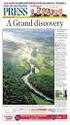 26/10/2015 CreditLine (4.30A) Click on the chapter titles below to view them: 1: Getting Started 2: CreditLine Configuration 3: Converting To Open GI/UPG Mode (CreditLine Plus) 4: Processing Credit Card
26/10/2015 CreditLine (4.30A) Click on the chapter titles below to view them: 1: Getting Started 2: CreditLine Configuration 3: Converting To Open GI/UPG Mode (CreditLine Plus) 4: Processing Credit Card
HMRC Secure Electronic Transfer (SET)
 HMRC Secure Electronic Transfer (SET) How to use HMRC SET using PGP Desktop Version 2.0 Contents Welcome to HMRC SET 1 HMRC SET overview 2 Encrypt a file to send to HMRC 3 Upload files to the Government
HMRC Secure Electronic Transfer (SET) How to use HMRC SET using PGP Desktop Version 2.0 Contents Welcome to HMRC SET 1 HMRC SET overview 2 Encrypt a file to send to HMRC 3 Upload files to the Government
Volume PLANETAUTHORIZE PAYMENT GATEWAY. vtiger CRM Payment Module. User Guide
 Volume 2 PLANETAUTHORIZE PAYMENT GATEWAY vtiger CRM Payment Module User Guide S A L E M A N A G E R M E R C H A N T S E R V I C E S User Guide and Installation Procedures Information in this document,
Volume 2 PLANETAUTHORIZE PAYMENT GATEWAY vtiger CRM Payment Module User Guide S A L E M A N A G E R M E R C H A N T S E R V I C E S User Guide and Installation Procedures Information in this document,
RealControl. User Guide. Version: v3.3
 RealControl User Guide Version: v3.3 Document Information Document Name: Realcontrol EFT User Guide Document Version: 3.3 Release Date: 12 th April 2013 Legal Statement This guide, in addition to the software
RealControl User Guide Version: v3.3 Document Information Document Name: Realcontrol EFT User Guide Document Version: 3.3 Release Date: 12 th April 2013 Legal Statement This guide, in addition to the software
INSTALL AND CONFIGURATION GUIDE. Atlas 5.1 for Microsoft Dynamics AX
 INSTALL AND CONFIGURATION GUIDE Atlas 5.1 for Microsoft Dynamics AX COPYRIGHT NOTICE Copyright 2012, Globe Software Pty Ltd, All rights reserved. Trademarks Dynamics AX, IntelliMorph, and X++ have been
INSTALL AND CONFIGURATION GUIDE Atlas 5.1 for Microsoft Dynamics AX COPYRIGHT NOTICE Copyright 2012, Globe Software Pty Ltd, All rights reserved. Trademarks Dynamics AX, IntelliMorph, and X++ have been
Credomatic Integration Resources. Browser Redirect API Documentation June 2007
 Credomatic Integration Resources Browser Redirect API Documentation June 2007 Table of Contents Methodology... 2 Browser Redirect Method (Browser to Server) FIG. 1... 2 API Authentication Parameters...
Credomatic Integration Resources Browser Redirect API Documentation June 2007 Table of Contents Methodology... 2 Browser Redirect Method (Browser to Server) FIG. 1... 2 API Authentication Parameters...
Plesk 11 Manual. Fasthosts Customer Support
 Fasthosts Customer Support Plesk 11 Manual This guide covers everything you need to know in order to get started with the Parallels Plesk 11 control panel. Contents Introduction... 3 Before you begin...
Fasthosts Customer Support Plesk 11 Manual This guide covers everything you need to know in order to get started with the Parallels Plesk 11 control panel. Contents Introduction... 3 Before you begin...
NAB EFTPOS User Guide. for Countertop & Mobile Terminals
 NAB EFTPOS User Guide for Countertop & Mobile Terminals About your NAB EFTPOS Terminal NAB EFTPOS Mobile NAB EFTPOS Countertoptop Table of Contents Getting to know your NAB EFTPOS VeriFone terminal...5
NAB EFTPOS User Guide for Countertop & Mobile Terminals About your NAB EFTPOS Terminal NAB EFTPOS Mobile NAB EFTPOS Countertoptop Table of Contents Getting to know your NAB EFTPOS VeriFone terminal...5
Actorcard Prepaid Visa Card Terms & Conditions
 Actorcard Prepaid Visa Card Terms & Conditions These Terms & Conditions apply to your Actorcard prepaid Visa debit card. Please read them carefully. In these Terms & Conditions: "Account" means the prepaid
Actorcard Prepaid Visa Card Terms & Conditions These Terms & Conditions apply to your Actorcard prepaid Visa debit card. Please read them carefully. In these Terms & Conditions: "Account" means the prepaid
Remote Console Installation & Setup Guide. November 2009
 Remote Console Installation & Setup Guide November 2009 Legal Information All rights reserved. No part of this document shall be reproduced or transmitted by any means or otherwise, without written permission
Remote Console Installation & Setup Guide November 2009 Legal Information All rights reserved. No part of this document shall be reproduced or transmitted by any means or otherwise, without written permission
ilaw Installation Procedure
 ilaw Installation Procedure This guide will provide a reference for a full installation of ilaw Case Management Software. Contents ilaw Overview How ilaw works Installing ilaw Server on a PC Installing
ilaw Installation Procedure This guide will provide a reference for a full installation of ilaw Case Management Software. Contents ilaw Overview How ilaw works Installing ilaw Server on a PC Installing
