Global E-Commerce Gateway Developers Reference Guide
|
|
|
- Justin Kennedy
- 9 years ago
- Views:
Transcription
1 Global E-Commerce Gateway Developers Reference Guide Appendix 2: Repeat and Recurring Card Payments August 2012 Version 3.0
2 Table Of Contents 1. Pre-Registered Cards Schema Elements for Request Example XML Requests Schema Elements for Response Example XML Responses Capture Method Recurring Transactions Schema Elements for Request Example XML Request Historic Recurring Transactions Schema Elements for Request Example XML Requests Schema Elements for Response Example XML Responses Fire and Forget Recurring Transactions Schema Elements for Request Example XML Requests Schema Elements for Response Example XML Responses Notifications... 25
3 1. Pre-Registered Cards The Pre-Registered Card Service extends the functionality of the Bank Card Service. It enables new transactions to be performed on any credit or debit card which has previously been successfully authorised through the Global E-Commerce Gateway within the last 13 months. When using this service, the details of the previous transaction are passed to the Global E- Commerce Gateway with the transaction, instead of the card details. The Global E-Commerce Gateway locates the earlier transaction and uses the card details from it to submit another authorisation request. 1.1 Schema Elements for Request In this section the required fields for each transaction type are presented, along with example XML for those fields. If a transaction type is specified in the XML, this is highlighted to indicate that other transaction types can be used in its place. This document assumes that the Credit and Debit Card Service has already been integrated and the reader is familiar with it. The Credit and Debit Card Service is described in the Global E- Commerce Gateway Developers Reference Guide in Section 2. The data for the Pre-registered Card Service is passed in these distinct places in the schema: Request o Authentication - see Global E-Commerce Gateway Developers Reference Guide, Section o Transaction CardTxn the type and datacash_reference of the original transaction, section Secure to be used if the 3-D Secure check using a third Party MPI is required. See Appendix 1 of the Global E-Commerce Gateway Developers Reference Guide, Section Card Cv2Avs to be used if the CV2AVS check is required. See Global E-Commerce Gateway Developers Reference Guide, Section TxnDetails See Global E-Commerce Gateway Developers Reference Guide, Section ThreeDSecure to be used if the 3-D Secure check using the Global E- Commerce GatewayMPI is required. See Appendix 1 of the Global E-Commerce Gateway Developers Reference Guide, Section CardTxn The details of the initial Credit and Debit Card transaction, plus the method to be used for the Pre-registered transaction are submitted in the CardTxn element. If the CV2AVS check is being used, this information is also presented within this element: Element Name: Position(s) CardTxn Request.Transaction Page 1
4 Elements of CardTxn Element Name Description Values / Limitations Card method To be used if the CV2AVS check is required. The transaction type. See Global E-Commerce Gateway Developers Reference Guide, Section auth pre refund card_details The datacash_reference of the initial transaction. Initial transaction must have taken place within the previous 13 months, and have a status=1 Attributes for Elements of CardTxn Attribute Name Attribute of element Value type card_details preregistered Example XML for CardTxn elements <CardTxn> <method>pre</method> <card_details type="preregistered"> </card_details> </CardTxn> Example XML for CardTxn elements <CardTxn> <method>auth</method> <card_details type="preregistered"> </card_details> <Card> </Card> </CardTxn> Page 2
5 1.2 Example XML Requests Example XML Request for pre <Request version= 2 > <Authentication> <password>******</password> <client> </client> </Authentication> <Transaction> <TxnDetails> <merchantreference>123402</merchantreference> <amount currency="aud">249.99</amount> </TxnDetails> <CardTxn> <method>pre</method> <card_details type="preregistered"> </card_details> </CardTxn> </Transaction> </Request> If the method is changed, the same XML could also be used for auth and refund transactions. For examples with the CV2AVS check, refer to the Global E-Commerce Gateway Developers Reference Guide, Section For examples using 3-D Secure, refer to Appendix 1 of the Global E-Commerce Gateway Developers Reference Guide, section 1.2 (DataCash MPI) and 3.2 (3rd Party MPI). 1.3 Schema Elements for Response The Pre-registered Card Service will return same structure of Response as the Credit and Debit Card Service. Refer to the Global E-Commerce Gateway Developers Reference Guide, Section Page 3
6 1.4 Example XML Responses The Pre-registered Card Service will return same structure of Response as the Credit and Debit Card Service. Examples of successful, declined and referred responses are given in the Credit and Debit Card Service section of the Global E-Commerce Gateway Developers Reference Guide, Section The initial transaction is older than 13 months, does not exist or was unsuccessful <Response version= 2 > <datacash_reference> </datacash_reference> <merchantreference>123402</merchantreference> <reason>prereg: Invalid reference</reason> <status>250</status> <time> </time> </Response> The account is not currently configured for the Preregistered Card Service <Response version= 2 > <datacash_reference> </datacash_reference> <information>this vtid is not configured to process pre-registered card transactions.</information> <merchantreference>123403</merchantreference> <reason>prereg: Merchant Not Subscribed</reason> <status>251</status> <time> </time> </Response> Page 4
7 2. Capture Method Recurring Transactions The Capture Method Recurring Transaction Service allows repeat payments to be processed on a Recurring Transaction Merchant ID for any bank card. When submitting a transaction to the Global E-Commerce Gateway, an additional flag specifies whether you wish the transaction to be processed as a normal transaction or as a recurring transaction. For recurring transactions, the initial transaction on a card is flagged for your normal MID and all subsequent debits are flagged for your recurring MID. This section of the documentation assumes the reader is familiar with it. The Credit and Debit Card Service is described in the Global E-Commerce Gateway Developers Reference Guide in Section Schema Elements for Request In this section the required fields for each capture method type are presented, along with example XML for those fields. If a capture method is specified in the XML, this is highlighted to indicate that other capture method types can be used in its place. The data for the Capture Method Recurring Transactions Service is passed in three distinct places in the schema: Request o Authentication - see Global E-Commerce Gateway Developers Reference Guide, Section o Transaction CardTxn the type and authorisation code - see Global E-Commerce Gateway Developers Reference Guide, Section Card this contains all the information about the Card - see Global E-Commerce Gateway Developers Reference Guide, Section TxnDetails contains details of the transaction - see section 0 of this document. When using this service, a single extra element is provided within the TxnDetails parent for transactions. Page 5
8 2.1.1 TxnDetails Element Name: Position(s) TxnDetails Request.Transaction Elements of TxnDetails Element Name Description Values / Limitations merchantreference amount Refer to the Global E-Commerce Gateway Developers Reference Guide, Section capturemethod Specifies the environment of transaction. ecomm cnp cont_auth ivr MOTO Note that refund transaction types cannot be processed in a cont_auth environment. These should instead be processed using your normal environment flag. Example XML Elements <TxnDetails> <merchantreference>123401</merchantreference> <amount currency="aud">189.00</amount> <capturemethod>cont_auth</capturemethod> </TxnDetails> <TxnDetails> <merchantreference>123402</merchantreference> <amount currency="aud">52.82</amount> <capturemethod>cnp</capturemethod> </TxnDetails> Page 6
9 2.2 Example XML Request Ecommand CNP Transactions Example XML Request for an initial ecomm transaction <Request version= 2 > <Authentication> <password>******</password> <client> </client> </Authentication> <Transaction> <TxnDetails> <merchantreference>123404</merchantreference> <amount currency="aud">100.00</amount> <capturemethod>ecomm</capturemethod> </TxnDetails> <CardTxn> <method>pre</method> <Card> <expirydate>02/14</expirydate> <issuenumber>01</issuenumber> <startdate>0110</startdate> <pan>544433*********1</pan> </Card> </CardTxn> </Transaction> </Request> If the capturemethod above is changed, the same XML could also be used for cnp transactions. When a refund of an existing transaction (txn_refund) is being performed, the Global E- Commerce Gateway will automatically use the same capturemethod as the existing transaction. However, if the existing transaction is a cont_auth transaction, thecapturemethod should be explicitly set to the normal (i.e. ecomm or cnp) value. Example XML Request for a txn_refund <Request version= 2 > <Authentication> <password>******</password> <client> </client> </Authentication> <Transaction> <TxnDetails> <merchantreference>123404</merchantreference> <amount currency="aud">100.00</amount> <capturemethod>ecomm</capturemethod> </TxnDetails> <HistoricTxn> <method>txn_refund</method> <reference> </reference> Page 7
10 </HistoricTxn> </Transaction> </Request> Cont_Auth Transactions To send a cont_auth transaction, merchants can use the same XML Request as shown in section 2.2.1, merely by changing the value of the capture method. Page 8
11 3. Historic Recurring Transactions This Service allows repeat payments to be processed on a Recurring Transaction Merchant ID for any bank card. When the first payment is taken from the card, an account is also set up at the Global E-Commcerce Gateway. When you wish to perform a recurring payment, the details of this account are passed to the Global E-Commerce Gateway instead of the card details. This allows a merchant to remain in control of the timings and value of each transaction. This section of the documentation assumes the reader is familiar with the Credit and Debit Card Service. This is described in the Global E-Commerce Gateway Developers Reference Guide in Section Schema Elements for Request In this section the required fields for each transaction type will be presented, along with example XML for those fields. For Recurring Account Setups To authorise the first payment and setup an account for a card, information needs to be collected and set in the following places within the schema: Request o Authentication see Global E-Commerce Gateway Developers Reference Guide, Section o Transaction TxnDetails contains details of the transaction - see section 0 CardTxn o Card this element contains the details about the card, for setups only. These details are the same as for one-off payments, which are covered in the Global E-Commerce Gateway Developers Reference Guide, section ContAuthTxn section For the Repeat Payments Once the account has been setup, repeat payments can be taken from it. Request o Authentication see Global E-Commerce Gateway Developers Reference Guide, Section o Transaction TxnDetails contains details of the transactionglobal E-Commerce Gateway Developers Reference Guide, section o HistoricTxn seesection For Cancellations of Payments and Accounts Cancellations of accounts and payments are performed using the same data as for normal Bank Card cancellations: Page 9
12 Request o Authentication see Global E-Commerce Gateway Developers Reference Guide, Section o Transaction HistoricTxn section ContAuthTxn This element should be presented with setup and repeat payment requests. It has one attribute and no children. Element Name: Position ContAuthTxn Request.Transaction Attributes of ContAuthTxn Attributes Attribute of Element Description Values / Limitations type ContAuthTxn Indicates whether the transaction is a setup or a repeat payment. setup historic Example XML ContAuthTxn elements <ContAuthTxn type="setup"></contauthtxn> <ContAuthTxn type="setup"/> <ContAuthTxn type="historic"/> HistoricTxn This element is required for the repeat payments and cancellations of payments/accounts. It should not be presented with the setup transaction. Element Name: Position HistoricTxn Request.Transaction Elements of HistoricTxn Element Name Description Values / Limitations method reference Indicates the transaction type. For Payments: the datacash_reference of the account from which the payment is to be taken. pre auth cancel Must be a valid account. Page 10
13 For Cancellations: the datacash_reference of the account or payment to be cancelled. Must be a valid account or payment. Example XML HistoricTxn elements <HistoricTxn> <method>auth</method> <reference> </reference> </HistoricTxn> <HistoricTxn> <method>cancel</method> <reference> </reference> </HistoricTxn> 3.2 Example XML Requests Example XML Request for account setup. The initial transaction will be processed as ecomm <Request version= 2 > <Authentication> <client> </client> <password>mypasswd</password> </Authentication> <Transaction> <ContAuthTxn type="setup"/> <TxnDetails> <merchantreference> </merchantreference> <amount currency="aud"> </amount> <capturemethod>ecomm</capturemethod> </TxnDetails> <CardTxn> <Card> <expirydate>01/14</expirydate> <issuenumber>1</issuenumber> <startdate>0110</startdate> <pan>544433*********1</pan> </Card> <method>auth</method> </CardTxn> </Transaction> </Request> Example XML Request for account setup. The initial transaction will be processed as cnp <Request version= 2 > <Authentication> Page 11
14 <client> </client> <password>mypasswd</password> </Authentication> <Transaction> <CardTxn> <Card> <expirydate>01/14</expirydate> <pan>544433*********1</pan> </Card> <method>pre</method> </CardTxn> <ContAuthTxn type="setup"/> <TxnDetails> <merchantreference>385036</merchantreference> <amount currency="aud">56.52</amount> <capturemethod>cnp</capturemethod> </TxnDetails> </Transaction> </Request> Example XML Request for a repeat payment <Request version= 2 > <Transaction> <ContAuthTxn type="historic"/> <TxnDetails> <merchantreference> </merchantreference> <capturemethod>cont_auth</capturemethod> <amount currency="aud">18.50</amount> </TxnDetails> <HistoricTxn> <reference> </reference> <method>auth</method> </HistoricTxn> </Transaction> <Authentication> <client> </client> <password>mypasswd</password> </Authentication> </Request> Example XML Request to cancel a payment or account <Request version= 2 > <Authentication> <password>mypasswd</password> <client> </client> </Authentication> <Transaction> <HistoricTxn> <method>cancel</method> Page 12
15 <reference> </reference> </HistoricTxn> </Transaction> </Request> 3.3 Schema Elements for Response In addition to the elements covered in this section, responses for this service contain the general response elements outlined in the Global E-Commerce Gateway Developers Reference Guide, Section The CardTxn element will also be present, as described in the Global E-Commerce Gateway Developers Reference Guide, Section ContAuthTxn Element Name: Position ContAuthTxn Response Elements of ContAuthTxn Element Name ca_reference account_status Description The reference number of the account. Provides additional information about the account status. Example ContAuthTxn element <ContAuthTxn> <account_status>account setup. CNP transaction sent successfully</account_status> <ca_reference> </ca_reference> </ContAuthTxn> Page 13
16 3.4 Example XML Responses Successful Responses Example XML Response for a successful setup <Response version= 2 > <CardTxn> <authcode>100001</authcode> <card_scheme>mastercard</card_scheme> <country>australia</country> </CardTxn> <ContAuthTxn> <account_status>account setup. ECOMM transaction sent successfully</account_status> <ca_reference> </ca_reference> </ContAuthTxn> <datacash_reference> </datacash_reference> <merchantreference>setupreference </merchantreference> <mode> </mode> <reason>accepted</reason> <status>1</status> <time> </time> </Response> Example XML Response for a successful repeat payment <Response version= 2 > <CardTxn> <authcode>779099</authcode> <card_scheme>mastercard</card_scheme> <country>australia</country> </CardTxn> <ContAuthTxn> <account_status>using account ref CONT_AUTH transaction complete</account_status> </ContAuthTxn> <datacash_reference> </datacash_reference> <merchantreference> </merchantreference> <mode> </mode> <reason>accepted</reason> <status>1</status> <time> </time> </Response> Example XML Response for a successfully cancelled account <Response version= 2 > <datacash_reference> </datacash_reference> <information>continuous authority account cancelled</information> Page 14
17 <merchantreference> </merchantreference> <mode> </mode> <reason>cancelled</reason> <status>1</status> </Response> Failed or Rejected Responses Example XML Response for a rejected setup. The initial payment was declined, so the account could not be set up. <Response version= 2 > <CardTxn> <authcode>declined</authcode> <card_scheme>mastercard</card_scheme> <country>australia</country> </CardTxn> <ContAuthTxn> <account_status>account not setup. CNP transaction was not successfully authed</account_status> </ContAuthTxn> <datacash_reference> </datacash_reference> <merchantreference> </merchantreference> <mode> </mode> <reason>declined</reason> <status>7</status> <time> </time> </Response> Example XML Response where a recurring payment Request was declined <Response version= 2 > <CardTxn> <authcode>not AUTHORISED</authcode> <card_scheme>american Express</card_scheme> </CardTxn> <ContAuthTxn> <account_status>using account ref CONT_AUTH transaction complete</account_status> </ContAuthTxn> <datacash_reference> </datacash_reference> <merchantreference> </merchantreference> <mode>live</mode> <reason>declined</reason> <status>7</status> <time> </time> </Response> Page 15
18 Example XML Response where the account could not be found or has already been cancelled <Response version= 2 > <datacash_reference> </datacash_reference> <information>failed to find live CA account with reference= </information> <merchantreference>historicreference </merchantreference> <reason>failed to find corresponding CA account</reason> <status>192</status> <time> </time> </Response> Page 16
19 4. Fire and Forget Recurring Transactions Fire and Forget Continuous Authority Service enables you to automatically collect regular recurring payments from any bank card, without needing to design a system to submit the individual transaction requests to the Global E-Commerce Gateway. This section of the documentation assumes the reader is familiar with the Credit and Debit Card Service. This is discussed in the Global E-Commerce Gateway Developers Reference Guide, Section Schema Elements for Request In this section the required fields for each transaction type are presented, along with example XML for those fields. As not all fields are mandatory, the following key will be used: R - Required O - Optional For Recurring Account Setups The information required to set up an account is passed in several places in the schema: Request o Authentication see Global E-Commerce Gateway Developers Reference Guide, Section o Transaction CardTxn the type and authorisation code - see the Global E-Commerce Gateway Developers Reference Guide, Section Card this contains all the information about the Card. These details are the same as for one-off payments -seethe Global E-Commerce Gateway Developers Reference Guide, Section ContAuthTxn contains all the information about the payments which are to be taken from the account - see section FirstPayment enables an initial payment to be specified -see section LastPayment enables a final payment to be specified - see section For Cancellations of Payments and Accounts Account and Payment Cancellations are performed using the same data as for normal Card cancellations: Request o Authentication see Global E-Commerce Gateway Developers Reference Guide, Section o Transaction HistoricTxn details the transaction method cancel, and the reference number of the payment/account to cancel -see the Global E-Commerce Gateway Developers Reference Guide, Section Page 17
20 4.1.1 ContAuthTxn This element must be presented when setting up an account. Element Name: Position ContAuthTxn Request.Transaction Elements of ContAuthTxn Element Name Description Values / Limitations Method Indicates the transaction type. pre auth R start_date The date on which the first regular payment will be taken. Subsequent payments will be based from this date. Must be at least the day after the transaction is sent. dd/mm/yyyy. Must be at least one day ahead of either the current date or the FirstPayment date R Period The frequency of payments. weekly monthly quarterly annual R Amount The value of each regular payment. R number_of_payments Used to restrict the number of regular payments to be collected. This is not the total number of payments if first and/or last payments have been set. Must be an integer O FirstPayment LastPayment Details of any initial payment to be made. This is in addition to the regular payments. See section Details of any final payment to be made. This is in addition to the regular payments. See section O O Attributes of ContAuthTxn Attributes Attribute of Element Description Values / Limitations currency Amount Currency in the ISO 4217 Alphabetic format,e.g. AUD, GBP, USD. The ISO 4217 currency code is a mandatory item. The currency will default to GBP if not specified. Page 18
21 Example ContAuthTxn element. Monthly payments will be taken until the account is cancelled <ContAuthTxn> <method>auth</method> <start_date>31/10/2012</start_date> <period>monthly</period> <amount>25.00</amount> </ContAuthTxn> Example ContAuthTxn element with first and last payments <ContAuthTxn> <method>auth</method> <start_date>10/12/2012</start_date> <period>weekly</period> <number_of_payments>5</number_of_payments> <amount>10.00</amount> <FirstPayment> </FirstPayment> <LastPayment> </LastPayment> </ContAuthTxn> FirstPayment This optional element enables an initial payment to be taken which varies in both value and timing from the regular transactions. If this element is presented for a transaction, both its children must be populated. Element Name: Position FirstPayment Request.Transaction.ContAuthTxn Elements of FirstPayment Element Name date amount Description The date the first payment is to be taken. The value of the first payment. This may vary from the regular payments. Currency attribute may be specified if required. Values / Limitations dd/mm/yyyy Must be at least one day ahead of the current date Page 19
22 Example FirstPayment element <FirstPayment> <amount>30.00</amount> <date>29/06/2012</date> </FirstPayment> LastPayment This optional element enables a final payment to be taken which varies in both value and timing from the regular transactions. The element may only be presented if the number_of_payments element has been specified (section 4.1.1). If this element is presented for a transaction, both its children must be populated. Element Name: Position LastPayment Request.Transaction.ContAuthTxn Element Name date amount Elements of LastPayment Description The date the last payment is to be taken. The value of the last payment. This may vary from the regular payments. Currency attribute may be specified if required. Values / Limitations dd/mm/yyyy Must be at least one day after the last regular payment. Example LastPayment element <LastPayment> <amount>20.00</amount> <date>12/01/2016</date> </LastPayment> Page 20
23 4.2 Example XML Requests Example Request for an initial charge of $7.50, followed by regular weekly payments of $5 until a cancellation Request is received <Request version= 2 > <Authentication> <client> </client> <password>********</password> </Authentication> <Transaction> <CardTxn> <Card> <expirydate>11/16</expirydate> <pan>544433*********1</pan> </Card> </CardTxn> <ContAuthTxn> <method>auth</method> <start_date>15/07/2011</start_date> <period>weekly</period> <amount>5.00</amount> <FirstPayment> <amount>7.50</amount> <date>09/07/2011</date> </FirstPayment> </ContAuthTxn> <TxnDetails> <merchantreference> </merchantreference> <capturemethod>ecomm</capturemethod> </TxnDetails> </Transaction> </Request> Example Request for nine quarterly payments of $69.99 <Request version= 2 > <Authentication> <client> </client> <password>********</password> </Authentication> <Transaction> <CardTxn> <Card> <expirydate>06/15</expirydate> <pan>3434*********3</pan> </Card> </CardTxn> <ContAuthTxn> <method>auth</method> <start_date>31/07/2012</start_date> Page 21
24 <period>quarterly</period> <amount currency="aud">69.99</amount> <number_of_payments>9</number_of_payments> </ContAuthTxn> <TxnDetails> <merchantreference>annual a</merchantreference> <capturemethod>ecomm</capturemethod> </TxnDetails> </Transaction> </Request> Example Request for an initial charge of $30, twelve regular payments of $10 on the first of each month and a final payment of $20 <Request version= 2 > <Authentication> <client> </client> <password>mypasswd</password> </Authentication> <Transaction> <CardTxn> <Card> <expirydate>01/16</expirydate> <pan>544433*********1</pan> </Card> </CardTxn> <ContAuthTxn> <method>auth</method> <start_date>01/10/2012</start_date> <period>monthly</period> <amount currency="aud">10.00</amount> <number_of_payments>12</number_of_payments> <FirstPayment> <amount currency="aud">30.00</amount> <date>01/09/2011</date> </FirstPayment> <LastPayment> <amount currency="aud">20.00</amount> <date>31/10/2012</date> </LastPayment> </ContAuthTxn> <TxnDetails> <merchantreference> </merchantreference> <capturemethod>cnp</capturemethod> </TxnDetails> </Transaction> </Request> Page 22
25 4.3 Schema Elements for Response In addition to the elements covered in this section, responses for this service will contain the general response elements outlined in the Global E-Commerce Gateway Developers Reference Guide, Section ContAuthTxn Element Name: Position ContAuthTxn Response Elements of ContAuthTxn Element Name account_status Description Returns information about the status of the account. Example XML element ContAuthTxn <ContAuthTxn> <account_status>account setup. First transaction due to be batched on 30/06/2012</account_status> </ContAuthTxn> 4.4 Example XML Responses Example XML Response for an account which has been successfully set up <Response version= 2 > <ContAuthTxn> <account_status>account setup. First transaction due to be batched on 09/10/2012</account_status> </ContAuthTxn> <datacash_reference> </datacash_reference> <information>continuous Authority account set up</information> <merchantreference> </merchantreference> <mode> </mode> <reason>accepted</reason> <status>1</status> <time> </time> </Response> Page 23
26 Example XML Response for a card type which is not supported by the service <Response version= 2 > <datacash_reference> </datacash_reference> <information>continuous authority is not supported on thiscard</information> <merchantreference> </merchantreference> <mode> </mode> <reason>ca Not Supported</reason> <status>92</status> <time> </time> </Response> Example XML Response for an invalid start date <Response version= 2 > <datacash_reference> </datacash_reference> <information>the date of the first payment must be from tomorrow onwards</information> <merchantreference> </merchantreference> <mode> </mode> <reason>invalid Date</reason> <status>94</status> <time> </time> </Response> Page 24
27 4.5 Notifications Whenever a payment is taken from an account, an is generated containing the results of the payment(s). The contains up to five attachments. Each attachment taked the form of a CSV file and is named one of: declined.csv for declined payments error.csv for payments which generated an error message expiring.csv for payments on cards which will expire before the next payment date referred.csv for referred payments authorized.csv for successful payments. These notifications can also be downloaded from Reporting. Name 1 Account Reference 2 Merchant Reference 3 DataCash Reference Description Format for CSV files The Global E-Commerce Gatewayreference of the account from which the payment was requested. Merchant reference for the account. As supplied when the account is set up. The Global E-Commerce Gatewayreference of the payment that failed. This is not supplied for referred.csv Example CSV file Account Reference,MerchantReference,DataCash Reference ,acc , ,SMITH , ,Green458934, ,qwerty12345, ,rtuier49rsw, ,egr3t434, Page 25
Recurring Payments Developer Manual
 Recurring Payments Developer Manual estamos todos ligados contents 01 02 03 Recurring Payment 4 Capture method for recurring transactions 4 2.1 2.1.1 2.2 2.2.1 2.2.2 Schematic elements of the request 5
Recurring Payments Developer Manual estamos todos ligados contents 01 02 03 Recurring Payment 4 Capture method for recurring transactions 4 2.1 2.1.1 2.2 2.2.1 2.2.2 Schematic elements of the request 5
ARGOFIRE REFERENCE GUIDE
 ARGOFIRE REFERENCE GUIDE FREQUENTLY ASKED QUESTIONS Q: How do I log in to ArgoFire? A: Navigate to https://secure.ftipgw.com/admin/login.aspx and enter your Username and Password Q: How do I charge or
ARGOFIRE REFERENCE GUIDE FREQUENTLY ASKED QUESTIONS Q: How do I log in to ArgoFire? A: Navigate to https://secure.ftipgw.com/admin/login.aspx and enter your Username and Password Q: How do I charge or
ANZ Secure Gateway Virtual Terminal QUICK REFERENCE GUIDE NOVEMBER 2015
 ANZ Secure Gateway Virtual Terminal QUICK REFERENCE GUIDE NOVEMBER 2015 2 Contents Welcome 3 1. Getting Started 4 1.1 Virtual Terminal Activation 4 2. Configuring the Virtual Terminal 7 2.1 General Settings
ANZ Secure Gateway Virtual Terminal QUICK REFERENCE GUIDE NOVEMBER 2015 2 Contents Welcome 3 1. Getting Started 4 1.1 Virtual Terminal Activation 4 2. Configuring the Virtual Terminal 7 2.1 General Settings
Virtual Terminal User Guide
 Payment solutions for online commerce Virtual Terminal User Guide Copyright PayPoint.net 2010 This document contains the proprietary information of PayPoint.net and may not be reproduced in any form or
Payment solutions for online commerce Virtual Terminal User Guide Copyright PayPoint.net 2010 This document contains the proprietary information of PayPoint.net and may not be reproduced in any form or
Internet Payment Gateway
 Internet Payment Gateway Merchant Administration Console Merchant Services TABLE OF CONTENTS Introduction to the Merchant Administration Console... 5 Console Overview... 5 Login Conditions... 5 Merchant
Internet Payment Gateway Merchant Administration Console Merchant Services TABLE OF CONTENTS Introduction to the Merchant Administration Console... 5 Console Overview... 5 Login Conditions... 5 Merchant
Bank and SecurePay Response Codes
 Bank and SecurePay s Last updated: 19/07/2013 Bank s for Credit Card Transactions APPROVED 00 Approved 08 Honour with ID 11 Approved VIP (not used) 16 Approved, Update Track 3 (not used) 77 Approved (ANZ
Bank and SecurePay s Last updated: 19/07/2013 Bank s for Credit Card Transactions APPROVED 00 Approved 08 Honour with ID 11 Approved VIP (not used) 16 Approved, Update Track 3 (not used) 77 Approved (ANZ
My Sage Pay User Manual
 My Sage Pay User Manual Page 1 of 32 Contents 01. About this guide..4 02. Getting started.4 Online help Accessing My Sage Pay Test Servers Live Servers The Administrator account Creating user accounts
My Sage Pay User Manual Page 1 of 32 Contents 01. About this guide..4 02. Getting started.4 Online help Accessing My Sage Pay Test Servers Live Servers The Administrator account Creating user accounts
Refer to the Integration Guides for the Connect solution and the Web Service API for integration instructions and issues.
 Contents 1 Introduction 4 2 Processing Transactions 5 2.1 Transaction Terminology 5 2.2 Using Your Web Browser as a Virtual Point of Sale Machine 6 2.2.1 Processing Sale transactions 6 2.2.2 Selecting
Contents 1 Introduction 4 2 Processing Transactions 5 2.1 Transaction Terminology 5 2.2 Using Your Web Browser as a Virtual Point of Sale Machine 6 2.2.1 Processing Sale transactions 6 2.2.2 Selecting
Secure XML API Integration Guide. (with FraudGuard add in)
 Secure XML API Integration Guide (with FraudGuard add in) Document Control This is a control document DESCRIPTION Secure XML API Integration Guide (with FraudGuard add in) CREATION DATE 02/04/2007 CREATED
Secure XML API Integration Guide (with FraudGuard add in) Document Control This is a control document DESCRIPTION Secure XML API Integration Guide (with FraudGuard add in) CREATION DATE 02/04/2007 CREATED
Adyen MOTO Manual 'Mail Order / Telephone Order' Version 1.06 Adyen B.V.
 Adyen MOTO Manual 'Mail Order / Telephone Order' Version 1.06 Adyen B.V. Table of Contents 1 Introduction...3 Audience... 3 Changelog... 3 Requirements...3 Interfaces and Integration...4 Payment Methods...4
Adyen MOTO Manual 'Mail Order / Telephone Order' Version 1.06 Adyen B.V. Table of Contents 1 Introduction...3 Audience... 3 Changelog... 3 Requirements...3 Interfaces and Integration...4 Payment Methods...4
Virtual Terminal & Online Portal
 Authipay Gateway Virtual Terminal & Online Portal User Guide Version 5 (EMEA) Virtual Terminal & Online Portal User Guide Version 5 (EMEA) CONTENTS 1 Introduction... 5 2 Processing Transactions... 6 2.1
Authipay Gateway Virtual Terminal & Online Portal User Guide Version 5 (EMEA) Virtual Terminal & Online Portal User Guide Version 5 (EMEA) CONTENTS 1 Introduction... 5 2 Processing Transactions... 6 2.1
The Wells Fargo Payment Gateway Business Center. User Guide
 The Wells Fargo Payment Gateway Business Center User Guide Contents 1 Introduction 1 About the Wells Fargo Payment Gateway service Business Center 1 About this guide 2 Access the Business Center 2 Log
The Wells Fargo Payment Gateway Business Center User Guide Contents 1 Introduction 1 About the Wells Fargo Payment Gateway service Business Center 1 About this guide 2 Access the Business Center 2 Log
Server and Direct Shared Protocols
 Server and Direct Shared Protocols IMPORTANT: Before reading this document, you should have read through the Server or Direct Protocol and Integration Guidelines that accompany it. These explain the terms
Server and Direct Shared Protocols IMPORTANT: Before reading this document, you should have read through the Server or Direct Protocol and Integration Guidelines that accompany it. These explain the terms
First Data E-commerce Payments Gateway
 First Data E-commerce Payments Gateway High performance payment processing solution designed specifically to meet the requirements of global Card-Not-Present PSP When you partner with First Data for your
First Data E-commerce Payments Gateway High performance payment processing solution designed specifically to meet the requirements of global Card-Not-Present PSP When you partner with First Data for your
Ease-E-Club Client Management Software by Computerease
 Ease-E-Club Client Management Software by Computerease Bluefin Payment Setup and Processing The Bank Export, Point of Sale and Client file are integrated with Bluefin Payment Systems: http://bluefin.com/computerease.
Ease-E-Club Client Management Software by Computerease Bluefin Payment Setup and Processing The Bank Export, Point of Sale and Client file are integrated with Bluefin Payment Systems: http://bluefin.com/computerease.
Payment Page Extensions. Online Payment Processing for Businesses Worldwide. www.telr.com
 Payment Page Extensions Online Payment Processing for Businesses Worldwide www.telr.com Page 2 of 13 Contents About this guide... 3 Copyright... 3 Introduction... 3 Using an extension... 4 Additional information
Payment Page Extensions Online Payment Processing for Businesses Worldwide www.telr.com Page 2 of 13 Contents About this guide... 3 Copyright... 3 Introduction... 3 Using an extension... 4 Additional information
Elavon Payment Gateway- Reporting User Guide
 Elavon Payment Gateway- Reporting User Guide Version: v1.1 Contents 1 About This Guide... 4 1.1 Purpose... 4 1.2 Audience... 4 1.3 Prerequisites... 4 1.4 Related Documents... 4 1.5 Terminology... 4 1.6
Elavon Payment Gateway- Reporting User Guide Version: v1.1 Contents 1 About This Guide... 4 1.1 Purpose... 4 1.2 Audience... 4 1.3 Prerequisites... 4 1.4 Related Documents... 4 1.5 Terminology... 4 1.6
Your guide to epdq moto
 Your guide to epdq moto Contents Introduction Login details for epdq Back Office Configuration, Advanced and Operations Taking a payment Payment response Authorised transactions View transactions Downloading
Your guide to epdq moto Contents Introduction Login details for epdq Back Office Configuration, Advanced and Operations Taking a payment Payment response Authorised transactions View transactions Downloading
Account Management System Guide
 Account Management System Guide Version 2.2 March 2015 Table of Contents Introduction...5 What is the Account Management System?...5 Accessing the Account Management System...5 Forgotten Password...5 Account
Account Management System Guide Version 2.2 March 2015 Table of Contents Introduction...5 What is the Account Management System?...5 Accessing the Account Management System...5 Forgotten Password...5 Account
MyGate Response Codes. Version 2.1
 MyGate Codes Version 2.1 Overview In every message request type sent to the Transaction Pipeline a response message type will be generated by MyGate. A response message will identify the success or failure
MyGate Codes Version 2.1 Overview In every message request type sent to the Transaction Pipeline a response message type will be generated by MyGate. A response message will identify the success or failure
Netswipe Processing Implementation
 Netswipe Processing Implementation Direct Integration with Jumio s Payment Gateway Revision History Version Date published Description 1.0.0 November 22 nd, 2011 Initial release. 1.0.1 January 12 th, 2012
Netswipe Processing Implementation Direct Integration with Jumio s Payment Gateway Revision History Version Date published Description 1.0.0 November 22 nd, 2011 Initial release. 1.0.1 January 12 th, 2012
PAYLINE USER GUIDE LOGGING INTO PAYLINE PROCESSING A PURCHASE
 Payline User Guide PAYLINE USER GUIDE Payline is a web-based payment management client that can be used to process credit card transactions manually, process refunds, set up recurring payments and generate
Payline User Guide PAYLINE USER GUIDE Payline is a web-based payment management client that can be used to process credit card transactions manually, process refunds, set up recurring payments and generate
Secure XML API Integration Guide - Periodic and Triggered add in
 Secure XML API Integration Guide - Periodic and Triggered add in Document Control This is a control document DESCRIPTION Secure XML API Integration Guide - Periodic and Triggered add in CREATION DATE 15/05/2009
Secure XML API Integration Guide - Periodic and Triggered add in Document Control This is a control document DESCRIPTION Secure XML API Integration Guide - Periodic and Triggered add in CREATION DATE 15/05/2009
Merchant Administration
 Merchant Administration User Guide Version 4.2.0 For TNSPay 4.2 Disclaimer Copyright 2010 TNS Payment Technologies Pty Ltd ("TNS"). All rights reserved. This document is provided by TNS on the basis that
Merchant Administration User Guide Version 4.2.0 For TNSPay 4.2 Disclaimer Copyright 2010 TNS Payment Technologies Pty Ltd ("TNS"). All rights reserved. This document is provided by TNS on the basis that
PAYLINE USER GUIDE. 1 Logging into Payline. 2 - Processing a Purchase
 PAYLINE USER GUIDE Payline is a web-based payment management client that can be used to process credit card transactions manually, process refunds, set up recurring payments and generate reports to name
PAYLINE USER GUIDE Payline is a web-based payment management client that can be used to process credit card transactions manually, process refunds, set up recurring payments and generate reports to name
MiGS Merchant Administration Guide. July 2013 Software version: MR 29
 MiGS Merchant Administration Guide July 2013 Software version: MR 29 Copyright MasterCard and its vendors own the intellectual property in this Manual exclusively. You acknowledge that you must not perform
MiGS Merchant Administration Guide July 2013 Software version: MR 29 Copyright MasterCard and its vendors own the intellectual property in this Manual exclusively. You acknowledge that you must not perform
First Data Merchant Solutions Virtual Terminal & Manager
 First Data Merchant Solutions Virtual Terminal & Manager User Guide Version 2.2 firstdatams.co.uk First Data Merchant Solutions is a trading name of First Data Europe Limited, a private limited company
First Data Merchant Solutions Virtual Terminal & Manager User Guide Version 2.2 firstdatams.co.uk First Data Merchant Solutions is a trading name of First Data Europe Limited, a private limited company
RealControl. User Guide. Version: v3.3
 RealControl User Guide Version: v3.3 Document Information Document Name: Realcontrol EFT User Guide Document Version: 3.3 Release Date: 12 th April 2013 Legal Statement This guide, in addition to the software
RealControl User Guide Version: v3.3 Document Information Document Name: Realcontrol EFT User Guide Document Version: 3.3 Release Date: 12 th April 2013 Legal Statement This guide, in addition to the software
MySagePay. User Manual. Page 1 of 48
 MySagePay User Manual Page 1 of 48 Contents About this guide... 4 Getting started... 5 Online help... 5 Accessing MySagePay... 5 Supported browsers... 5 The Administrator account... 5 Creating user accounts...
MySagePay User Manual Page 1 of 48 Contents About this guide... 4 Getting started... 5 Online help... 5 Accessing MySagePay... 5 Supported browsers... 5 The Administrator account... 5 Creating user accounts...
First Data Merchant Solutions EMEA Payment Gateway
 ` First Data Merchant Solutions EMEA Payment Gateway Virtual Terminal & Online Portal User Guide Version 2.1 firstdatams.co.uk First Data Merchant Solutions is a trading name of First Data Europe Limited,
` First Data Merchant Solutions EMEA Payment Gateway Virtual Terminal & Online Portal User Guide Version 2.1 firstdatams.co.uk First Data Merchant Solutions is a trading name of First Data Europe Limited,
Virtual Terminal Introduction and User Instructions
 Virtual Terminal Introduction and User Instructions Trine Commerce Systems, Inc. 2613 Wilson Street Austin, TX 78704 512-586-2736 [email protected] [email protected] Legal Notice All content of this
Virtual Terminal Introduction and User Instructions Trine Commerce Systems, Inc. 2613 Wilson Street Austin, TX 78704 512-586-2736 [email protected] [email protected] Legal Notice All content of this
The guide to Consolidated Billing
 The guide to Consolidated Billing The new Consolidated Billing feature is designed to help partners streamline their billing with their customers. It will remove the need for partners to bill customers
The guide to Consolidated Billing The new Consolidated Billing feature is designed to help partners streamline their billing with their customers. It will remove the need for partners to bill customers
Magento Extension User Guide: Payment Pages. This document explains how to install the official Secure Trading extension on your Magento store.
 This document explains how to install the official Secure Trading extension on your Magento store. Module version: 3.5 Published: 6 August 2015 Table of Contents 1 Introduction... 3 1.1 Features... 3 1.2
This document explains how to install the official Secure Trading extension on your Magento store. Module version: 3.5 Published: 6 August 2015 Table of Contents 1 Introduction... 3 1.1 Features... 3 1.2
PayWay. User Guide. Westpac Banking Corporation ABN 33 007 457 141
 PayWay User Guide Westpac Banking Corporation ABN 33 007 457 141 Table of Contents 1 Introduction... 4 2 Quick Start... 6 2.1 Setting Up Your Facility... 6 2.2 Overview of Menu and PayWay Features... 7
PayWay User Guide Westpac Banking Corporation ABN 33 007 457 141 Table of Contents 1 Introduction... 4 2 Quick Start... 6 2.1 Setting Up Your Facility... 6 2.2 Overview of Menu and PayWay Features... 7
SecurePay Batch File Specification & Upload Procedure
 SecurePay Batch File Specification & Upload Procedure Document Control Description SecurePay Batch File Specification & Upload Procedure Creation Date 18/08/2009 Created By SecurePay Version 1.6 Date updated
SecurePay Batch File Specification & Upload Procedure Document Control Description SecurePay Batch File Specification & Upload Procedure Creation Date 18/08/2009 Created By SecurePay Version 1.6 Date updated
FIRST DATA GLOBAL GATEWAY
 FIRST DATA GLOBAL GATEWAY Virtual Terminal Enhancements Spring 2010 Release Zero ($0) Dollar Authorizations Periodic Billing 9.15.2010 UPDATE QUICK REFERENCE MANUAL v4.2 September 14, 2010 Table of Contents
FIRST DATA GLOBAL GATEWAY Virtual Terminal Enhancements Spring 2010 Release Zero ($0) Dollar Authorizations Periodic Billing 9.15.2010 UPDATE QUICK REFERENCE MANUAL v4.2 September 14, 2010 Table of Contents
Realex Payments. Magento Community / Enterprise Plugin. Configuration Guide. Version: 1.1
 Realex Payments Magento Community / Enterprise Plugin Configuration Guide Version: 1.1 Document Information Document Name: Magento Community / Enterprise Plugin Configuration Guide Document Version: 1.1
Realex Payments Magento Community / Enterprise Plugin Configuration Guide Version: 1.1 Document Information Document Name: Magento Community / Enterprise Plugin Configuration Guide Document Version: 1.1
Scotia Bill Payment Remittance Reporting Service
 Payment Services Getting Started Scotia Bill Payment Remittance Reporting Service July 2010 Table of Contents 1 Registration & Login...........................................................3 a. Your
Payment Services Getting Started Scotia Bill Payment Remittance Reporting Service July 2010 Table of Contents 1 Registration & Login...........................................................3 a. Your
MasterCard In tern et Gateway Service (MIGS)
 MasterCard Internet Gateway Service Master Card Inter nati onal MasterCard In tern et Gateway Service (MIGS) Virtual Payment Client Integration Guide Prepared By: Patrick Hayes Department: Principal Consultant,
MasterCard Internet Gateway Service Master Card Inter nati onal MasterCard In tern et Gateway Service (MIGS) Virtual Payment Client Integration Guide Prepared By: Patrick Hayes Department: Principal Consultant,
MERCHANT MANAGEMENT SYSTEM
 MERCHANT MANAGEMENT SYSTEM Version: 1.2-1 - Welcome to the Retail Merchant Services Merchant Management System (MMS) user guide. In this guide we will look at the different sections of the MMS and explain
MERCHANT MANAGEMENT SYSTEM Version: 1.2-1 - Welcome to the Retail Merchant Services Merchant Management System (MMS) user guide. In this guide we will look at the different sections of the MMS and explain
A BETTER WAY TO PAY Unified Merchants API (UMAPI).Net Integration Manual
 A BETTER WAY TO PAY Unified Merchants API (UMAPI).Net Integration Manual Version 2.3 Contents 1 INTRODUCTION... 5 1.1 Purpose and Objective... 5 1.2 Audience... 5 1.3 Assumptions / Exclusions... 5 1.4
A BETTER WAY TO PAY Unified Merchants API (UMAPI).Net Integration Manual Version 2.3 Contents 1 INTRODUCTION... 5 1.1 Purpose and Objective... 5 1.2 Audience... 5 1.3 Assumptions / Exclusions... 5 1.4
Online Credit Card Processing
 Vacation Rental Software and Marketing PURPOSE: This document will provide detailed instructions on performing the Setup and Configuration and use of the integrated SDC Credit Card Module Scope: Technical
Vacation Rental Software and Marketing PURPOSE: This document will provide detailed instructions on performing the Setup and Configuration and use of the integrated SDC Credit Card Module Scope: Technical
London & Zurich Merchant Management System User Guide.
 London & Zurich Merchant Management System User Guide. Welcome to the London & Zurich Merchant Management System (MMS) user guide. In this guide we will look at the different sections of the MMS and explain
London & Zurich Merchant Management System User Guide. Welcome to the London & Zurich Merchant Management System (MMS) user guide. In this guide we will look at the different sections of the MMS and explain
Dolphin's Automatic Credit Card Authorisation and Fund Transfer - Servebase
 Dolphin Dynamics Dolphin's Automatic Credit Card Authorisation and Fund Transfer - Servebase Copyright 2009 Dolphin Dynamics Ltd. The information contained herein is the property of Dolphin Dynamics Ltd.
Dolphin Dynamics Dolphin's Automatic Credit Card Authorisation and Fund Transfer - Servebase Copyright 2009 Dolphin Dynamics Ltd. The information contained herein is the property of Dolphin Dynamics Ltd.
Cardsave Gateway from Worldpay Merchant Management System User guide
 Cardsave Gateway from Worldpay Merchant Management System User guide Cardsave a division of Worldpay Contents Setting up & Responsibilities... 3 Logging-In... 4 First Time Login -Changing your Password...
Cardsave Gateway from Worldpay Merchant Management System User guide Cardsave a division of Worldpay Contents Setting up & Responsibilities... 3 Logging-In... 4 First Time Login -Changing your Password...
GATEWAY FREEDOM INTEGRATION GUIDE
 Payment solutions for online commerce GATEWAY FREEDOM INTEGRATION GUIDE Copyright PayPoint.net 2010 This document contains the proprietary information of PayPoint.net and may not be reproduced in any form
Payment solutions for online commerce GATEWAY FREEDOM INTEGRATION GUIDE Copyright PayPoint.net 2010 This document contains the proprietary information of PayPoint.net and may not be reproduced in any form
Back Office. Back-Office User Guide v.3.2.0. epdq 2015, All rights reserved.
 Back-Office User Guide v.3.2.0 Table of Contents 1 Introduction... 4 2 Login screen... 5 3 Account Menu... 6 3.1 Home... 6 3.2 Menu section:... Support 6 3.2.1 3.2.2 Support menu... 6 Submit a support...
Back-Office User Guide v.3.2.0 Table of Contents 1 Introduction... 4 2 Login screen... 5 3 Account Menu... 6 3.1 Home... 6 3.2 Menu section:... Support 6 3.2.1 3.2.2 Support menu... 6 Submit a support...
Recurring Billing. Using the Simple Order API for CyberSource Essentials. March 2016
 Title Page Recurring Billing Using the Simple Order API for CyberSource Essentials March 2016 CyberSource Corporation HQ P.O. Box 8999 San Francisco, CA 94128-8999 Phone: 800-530-9095 CyberSource Contact
Title Page Recurring Billing Using the Simple Order API for CyberSource Essentials March 2016 CyberSource Corporation HQ P.O. Box 8999 San Francisco, CA 94128-8999 Phone: 800-530-9095 CyberSource Contact
Cardholder Authentication Guide. Version 4.3 August 2013 Business Gateway
 Cardholder Authentication Guide Version 4.3 August 2013 Business Gateway ii This page is intentionally blank Table of Contents About this Guide... 1 History... 1 Copyright... 2 Introduction... 3 What is
Cardholder Authentication Guide Version 4.3 August 2013 Business Gateway ii This page is intentionally blank Table of Contents About this Guide... 1 History... 1 Copyright... 2 Introduction... 3 What is
PayPal Express Checkout Services
 Title Page PayPal Express Checkout s Using the Simple Order API January 2016 CyberSource Corporation HQ P.O. Box 8999 San Francisco, CA 94128-8999 Phone: 800-530-9095 CyberSource Contact Information For
Title Page PayPal Express Checkout s Using the Simple Order API January 2016 CyberSource Corporation HQ P.O. Box 8999 San Francisco, CA 94128-8999 Phone: 800-530-9095 CyberSource Contact Information For
Swedbank Payment Portal Implementation Overview
 Swedbank Payment Portal Implementation Overview Product: Hosted Pages Region: Baltics September 2015 Version 1.0 Contents 1. Introduction 1 1.1. Audience 1 1.2. Hosted Page Service Features 1 1.3. Key
Swedbank Payment Portal Implementation Overview Product: Hosted Pages Region: Baltics September 2015 Version 1.0 Contents 1. Introduction 1 1.1. Audience 1 1.2. Hosted Page Service Features 1 1.3. Key
PAYMENT GATEWAY ACCOUNT AND MERCHANT ACCOUNT SETUP FORMS
 PAYMENT GATEWAY ACCOUNT AND MERCHANT ACCOUNT SETUP FORMS Welcome to Authorize.Net, and thank you for choosing us for your e-commerce transaction needs. To complete the setup of your Authorize.Net account,
PAYMENT GATEWAY ACCOUNT AND MERCHANT ACCOUNT SETUP FORMS Welcome to Authorize.Net, and thank you for choosing us for your e-commerce transaction needs. To complete the setup of your Authorize.Net account,
Merchant Interface Guide. Version 4.0 December 2011 Business Gateway
 Merchant Interface Guide Version 4.0 December 2011 Business Gateway Merchant Interface Guide Table of Contents About this Guide... 4 Update History... 4 Copyright... 4 Introduction... 5 What is the Merchant
Merchant Interface Guide Version 4.0 December 2011 Business Gateway Merchant Interface Guide Table of Contents About this Guide... 4 Update History... 4 Copyright... 4 Introduction... 5 What is the Merchant
User s Guide Simple Order API Version 1.14 May 2005
 CyberSource Business Center Simple Order API User s Guide Simple Order API Version 1.14 May 2005 CyberSource Contact Information For technical support questions, go to the Home page in the Business Center
CyberSource Business Center Simple Order API User s Guide Simple Order API Version 1.14 May 2005 CyberSource Contact Information For technical support questions, go to the Home page in the Business Center
Fraud Detection. Configuration Guide for the Fraud Detection Module v.4.2.0. epdq 2014, All rights reserved.
 Configuration Guide for the Fraud Detection Module v.4.2.0 Table of Contents 1 What is the... Fraud Detection Module? 4 1.1 Benefits 1.2 Access 1.3 Contents... 4... 4... 4 2 Fraud detection... activation
Configuration Guide for the Fraud Detection Module v.4.2.0 Table of Contents 1 What is the... Fraud Detection Module? 4 1.1 Benefits 1.2 Access 1.3 Contents... 4... 4... 4 2 Fraud detection... activation
NETBANX Back Office User s Guide
 NETBANX Back Office User s Guide January 2014 This manual and accompanying electronic media are proprietary products of Optimal Payments plc. They are to be used only by licensed users of the product.
NETBANX Back Office User s Guide January 2014 This manual and accompanying electronic media are proprietary products of Optimal Payments plc. They are to be used only by licensed users of the product.
Merchant e-solutions Payment Gateway Back Office User Guide. Merchant e-solutions January 2011 Version 2.5
 Merchant e-solutions Payment Gateway Back Office User Guide Merchant e-solutions January 2011 Version 2.5 This publication is for information purposes only and its content does not represent a contract
Merchant e-solutions Payment Gateway Back Office User Guide Merchant e-solutions January 2011 Version 2.5 This publication is for information purposes only and its content does not represent a contract
Merchant User Manual PAYMENT GATEWAY
 PAYMENT GATEWAY Document Version 1304301 Copyright 2013 epaymentamerica, Inc. All Rights Reserved Table of Contents Introduction... 4 Overview... 5 Ch 1: Beginning to Use EPA Gateway.. 6 Logon as a Merchant...6
PAYMENT GATEWAY Document Version 1304301 Copyright 2013 epaymentamerica, Inc. All Rights Reserved Table of Contents Introduction... 4 Overview... 5 Ch 1: Beginning to Use EPA Gateway.. 6 Logon as a Merchant...6
EFTPOS PLUS & EFTPOS MOBILE
 INGENICO 5110 & 7910 TERMINAL SUPPLEMENTARY TERMINAL OPERATOR GUIDE v2.59 PLUS & MOBILE EPEMV2.59.0408 Commonwealth Bank of Australia ABN 48 123 123 124 Contents IMPORTANT NOTES...2 MOBILE USING THE TERMINAL...3
INGENICO 5110 & 7910 TERMINAL SUPPLEMENTARY TERMINAL OPERATOR GUIDE v2.59 PLUS & MOBILE EPEMV2.59.0408 Commonwealth Bank of Australia ABN 48 123 123 124 Contents IMPORTANT NOTES...2 MOBILE USING THE TERMINAL...3
Merchant Account Reports
 Title Page Merchant Account Reports User Guide June 2014 CyberSource Corporation HQ P.O. Box 8999 San Francisco, CA 94128-8999 Phone: 800-530-9095 CyberSource Contact Information For general information
Title Page Merchant Account Reports User Guide June 2014 CyberSource Corporation HQ P.O. Box 8999 San Francisco, CA 94128-8999 Phone: 800-530-9095 CyberSource Contact Information For general information
EFT Processing. (Automatic Electronic Payment Processing) Section Contents
 EFT Processing Accounts Receivable (Automatic Electronic Payment Processing) Section Contents EFT Processing Concepts & Terminology Related Setup Tables User Group Security Options How To Setup customer
EFT Processing Accounts Receivable (Automatic Electronic Payment Processing) Section Contents EFT Processing Concepts & Terminology Related Setup Tables User Group Security Options How To Setup customer
Mobile credit & debit card acceptance for your Smart Phone or Tablet. MobilePAY Shuttle
 Mobile credit & debit card acceptance for your Smart Phone or Tablet MobilePAY Shuttle User Information Record your Merchant Account and other useful information here. From time to time, you may need quick
Mobile credit & debit card acceptance for your Smart Phone or Tablet MobilePAY Shuttle User Information Record your Merchant Account and other useful information here. From time to time, you may need quick
Emdeon ecashiering Manual. February 22, 2010
 Emdeon ecashiering Manual February 22, 2010 Purpose... 4 Objectives... 4 Special Symbol... 4 Introduction to Emdeon ecashiering... 5 ecashiering Access... 5 Suggested ecashiering System Roles... 5 ecashiering
Emdeon ecashiering Manual February 22, 2010 Purpose... 4 Objectives... 4 Special Symbol... 4 Introduction to Emdeon ecashiering... 5 ecashiering Access... 5 Suggested ecashiering System Roles... 5 ecashiering
Global Transport Secure ecommerce Decision Tree
 Global Transport Secure ecommerce Decision Tree Development work* or software configuration** is required. Please be prepared to engage a webmaster/developer for assistance Are you looking for a hosted
Global Transport Secure ecommerce Decision Tree Development work* or software configuration** is required. Please be prepared to engage a webmaster/developer for assistance Are you looking for a hosted
STX Beacon User Guide. Credit Card Processing First Na8onwide Payments Mobile Devices Mac & Windows OS
 STX Beacon User Guide Credit Card Processing First Na8onwide Payments Mobile Devices Mac & Windows OS Table of Contents 3 Credit Card Processing: Select Merchant Gateway 5 Processing a Credit Card via
STX Beacon User Guide Credit Card Processing First Na8onwide Payments Mobile Devices Mac & Windows OS Table of Contents 3 Credit Card Processing: Select Merchant Gateway 5 Processing a Credit Card via
itransact Gateway Fast Start Guide
 itransact Gateway Fast Start Guide itransact Gateway Fast Start Guide Table of Contents 1. Version and Legal Information... 1 2.... 2 Quick Setup... 2 The Card Setup... 2 Order Form Setup... 3 Simple
itransact Gateway Fast Start Guide itransact Gateway Fast Start Guide Table of Contents 1. Version and Legal Information... 1 2.... 2 Quick Setup... 2 The Card Setup... 2 Order Form Setup... 3 Simple
SPARROW Gateway. Developer API. Version 2.00
 SPARROW Gateway Developer API Version 2.00 Released May 2015 Table of Contents SPARROW Gateway... 1 Developer API... 1 Overview... 3 Architecture... 3 Merchant Private Key and Payment Types... 3 Integration...
SPARROW Gateway Developer API Version 2.00 Released May 2015 Table of Contents SPARROW Gateway... 1 Developer API... 1 Overview... 3 Architecture... 3 Merchant Private Key and Payment Types... 3 Integration...
JET Payment File Specification Version 1.3. JET File Technical Specification Appendix H
 JET Payment File Specification Version 1.3 JET File Technical Specification Appendix H Department of Industrial Relations Electronic Adjudication Management System December 2013 EAMS Application Development
JET Payment File Specification Version 1.3 JET File Technical Specification Appendix H Department of Industrial Relations Electronic Adjudication Management System December 2013 EAMS Application Development
Skipjack Merchant User Guide. Quick Guide. (a supplement to the Merchant User Guide)
 Skipjack Merchant User Guide Quick Guide (a supplement to the Merchant User Guide) COPYRIGHT INFORMATION Evolve Adaptive Technology and Skipjack Financial Services are registered trademarks of the Bradley-Madison
Skipjack Merchant User Guide Quick Guide (a supplement to the Merchant User Guide) COPYRIGHT INFORMATION Evolve Adaptive Technology and Skipjack Financial Services are registered trademarks of the Bradley-Madison
5Subscription Management Automate. 6Electronic License Activation (ELA) 7Electronic License Management. 8Electronic Software Delivery (ESD)
 PAGE 1 OF 5 FEATURES SOLO Server is our flagship feature-rich license automation and distribution server. SOLO Server Lite is more for customers who want a very basic activation server and want to deeply
PAGE 1 OF 5 FEATURES SOLO Server is our flagship feature-rich license automation and distribution server. SOLO Server Lite is more for customers who want a very basic activation server and want to deeply
6. REPONSE CODE DEFINITION
 6. REPONSE CODE DEFINITION 6.1 ACTION KEY: Action Description Call Call your Chase Paymentech Customer Service for assistance Cust. Resend Voice Wait Try to resolve with customer or obtain alternate payment
6. REPONSE CODE DEFINITION 6.1 ACTION KEY: Action Description Call Call your Chase Paymentech Customer Service for assistance Cust. Resend Voice Wait Try to resolve with customer or obtain alternate payment
Alpha e-pay v2 Merchant User Manual (v1.9)
 Alpha e-pay v2 Merchant User Manual (v1.9) Overview NOTE: Alpha e-pay, Alpha Bank s e-commerce solution, is currently using the DeltaPAY e- commerce platform. Therefore, Alpha e-pay and DeltaPAY are used
Alpha e-pay v2 Merchant User Manual (v1.9) Overview NOTE: Alpha e-pay, Alpha Bank s e-commerce solution, is currently using the DeltaPAY e- commerce platform. Therefore, Alpha e-pay and DeltaPAY are used
PayWay. API Developer's Guide
 PayWay API Developer's Guide Version 1.5 6 May 2013 Document History Date Version Description 20 Dec 2005 1.0 Initial Version 14 Mar 2009 1.1 New feature: integration with Recurring Billing 26 Aug 2009
PayWay API Developer's Guide Version 1.5 6 May 2013 Document History Date Version Description 20 Dec 2005 1.0 Initial Version 14 Mar 2009 1.1 New feature: integration with Recurring Billing 26 Aug 2009
Order Notifications - reporting a payment status
 Corporate Gateway Order Notifications - reporting a payment status V5.0 May 2014 Use this guide to: Understand order notifications. Learn how to use the Order Notification Service. New to Order Notifications?
Corporate Gateway Order Notifications - reporting a payment status V5.0 May 2014 Use this guide to: Understand order notifications. Learn how to use the Order Notification Service. New to Order Notifications?
Merchant Implementation Guide
 Merchant Implementation Guide Version 5.0 2013 Centricom Pty Limited. All rights reserved. Disclaimer and limitation of Liability This Merchant Implementation Guide sets out the proper procedures for the
Merchant Implementation Guide Version 5.0 2013 Centricom Pty Limited. All rights reserved. Disclaimer and limitation of Liability This Merchant Implementation Guide sets out the proper procedures for the
Realex Payments Integration Guide - Ecommerce Remote Integration. Version: v1.1
 Realex Payments Integration Guide - Ecommerce Remote Integration Version: v1.1 Document Information Document Name: Realex Payments Integration Guide Ecommerce Remote Integration Document Version: 1.1 Release
Realex Payments Integration Guide - Ecommerce Remote Integration Version: v1.1 Document Information Document Name: Realex Payments Integration Guide Ecommerce Remote Integration Document Version: 1.1 Release
business online plus payments user guide
 business online plus payments user guide 1 payments What s included pg 4 pg 5-6 pg 7 pg 8-13 pg 14 pg 15 pg 16 pg 17 pg 18 pg 19 pg 20 pg 21 pg 22 pg 23 Payments : Home menu Payments : Transaction types
business online plus payments user guide 1 payments What s included pg 4 pg 5-6 pg 7 pg 8-13 pg 14 pg 15 pg 16 pg 17 pg 18 pg 19 pg 20 pg 21 pg 22 pg 23 Payments : Home menu Payments : Transaction types
Gardners ebooks frequently asked questions
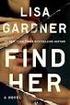 How does the web service work? The technical process is covered in our I24 ebook Ordering via Web Services.pdf which explains all the web service file layout and method. It is recommended that you read
How does the web service work? The technical process is covered in our I24 ebook Ordering via Web Services.pdf which explains all the web service file layout and method. It is recommended that you read
INTEGRATION PROCEDURES AND SPECIFICATIONS
 ipos Credit Card Payment Gateway INTEGRATION PROCEDURES AND SPECIFICATIONS Revision 7 Contents Contents 2 Introduction 3 ipos the simple online credit card solution 3 The Transaction Flow 4 Security 7
ipos Credit Card Payment Gateway INTEGRATION PROCEDURES AND SPECIFICATIONS Revision 7 Contents Contents 2 Introduction 3 ipos the simple online credit card solution 3 The Transaction Flow 4 Security 7
Fraud Detection Module (basic)
 Table of contents 1. Introduction 1.1 Benefits 1.2 Contents 2. Activation and configuration 2.1 Blocking rules 2.1.1 Card country 2.1.2 IP address country 2.1.3 Country consistency 2.1.4 3-D Secure 2.2
Table of contents 1. Introduction 1.1 Benefits 1.2 Contents 2. Activation and configuration 2.1 Blocking rules 2.1.1 Card country 2.1.2 IP address country 2.1.3 Country consistency 2.1.4 3-D Secure 2.2
Issuing Credits Guide
 Table of Contents Table of Contents... 2 Introduction... 3 Issuing Credits Using the Virtual Terminal... 3 Issuing Credits via Upload Transaction File... 4 Configure Batch Upload to Issue Credits... 5
Table of Contents Table of Contents... 2 Introduction... 3 Issuing Credits Using the Virtual Terminal... 3 Issuing Credits via Upload Transaction File... 4 Configure Batch Upload to Issue Credits... 5
User Guide: Apple devices
 1 User Guide: Apple devices Your details You may need these details from time to time. So it can be handy to have them here. But if you do record them, make sure you keep this guide somewhere safe. Your
1 User Guide: Apple devices Your details You may need these details from time to time. So it can be handy to have them here. But if you do record them, make sure you keep this guide somewhere safe. Your
echeck.net Operating Procedures and User Guide
 echeck.net Operating Procedures and User Guide Table of Contents Introduction... 4 What is echeck.net?... 4 Who can use echeck.net?... 4 Applying for echeck.net... 5 echeck.net Fees and Settings... 5 echeck.net
echeck.net Operating Procedures and User Guide Table of Contents Introduction... 4 What is echeck.net?... 4 Who can use echeck.net?... 4 Applying for echeck.net... 5 echeck.net Fees and Settings... 5 echeck.net
How To Use Poli Console
 Console User Guide Version 1.7 Copyright 2013 Centricom Pty Ltd. All rights reserved. Disclaimer and limitation of Liability This Merchant Implementation Guide sets out the proper procedures for the operation
Console User Guide Version 1.7 Copyright 2013 Centricom Pty Ltd. All rights reserved. Disclaimer and limitation of Liability This Merchant Implementation Guide sets out the proper procedures for the operation
Elavon Payment Gateway Integration Guide- Mail Order/Telephone Order Only
 Elavon Payment Gateway Integration Guide- Mail Order/Telephone Order Only Version: v1.1 Table of Contents 1 About This Guide... 3 1.1 Purpose... 3 1.2 Audience... 3 1.3 Prerequisites... 3 1.4 Related Documents...
Elavon Payment Gateway Integration Guide- Mail Order/Telephone Order Only Version: v1.1 Table of Contents 1 About This Guide... 3 1.1 Purpose... 3 1.2 Audience... 3 1.3 Prerequisites... 3 1.4 Related Documents...
REDFIN Document Version 2.07.0415-a
 REDFIN NETWORK PAYMENT GATEWAY Document Version 2.07.0415-a Copyright 2001-08 Secured Financial Network, Inc. All Rights Reserved Table of Contents Introduction...4 Overview...5 Ch 1: Beginning to Use
REDFIN NETWORK PAYMENT GATEWAY Document Version 2.07.0415-a Copyright 2001-08 Secured Financial Network, Inc. All Rights Reserved Table of Contents Introduction...4 Overview...5 Ch 1: Beginning to Use
Mobile Pay Plus App User Guide. Document Version 1.1.0
 Mobile Pay Plus App User Guide Document Version 1.1.0 April 2015 TABLE OF CONTENTS 1 Supported Devices 1 2 Log into the App 2 3 Mobile Pay Plus Settings 4 3.1 Taxes 6 3.2 Processing Options 7 3.3 Tips
Mobile Pay Plus App User Guide Document Version 1.1.0 April 2015 TABLE OF CONTENTS 1 Supported Devices 1 2 Log into the App 2 3 Mobile Pay Plus Settings 4 3.1 Taxes 6 3.2 Processing Options 7 3.3 Tips
Elavon Payment Gateway- Secure Data Vault User Guide
 Elavon Payment Gateway- Secure Data Vault User Guide Version 1.1 1 About This Guide This section outlines the purpose and aim of the guide, target audience, any source materials or terminology used, and
Elavon Payment Gateway- Secure Data Vault User Guide Version 1.1 1 About This Guide This section outlines the purpose and aim of the guide, target audience, any source materials or terminology used, and
Merchant Account Service
 QuickBooks Online Edition Feature Guide Merchant Account Service C o n t e n t s Introduction............................. 2 What is a merchant account?.................. 2 What types of credit cards can
QuickBooks Online Edition Feature Guide Merchant Account Service C o n t e n t s Introduction............................. 2 What is a merchant account?.................. 2 What types of credit cards can
AliPay International Services
 Title Page AliPay International Services Using the Simple Order API September 2015 CyberSource Corporation HQ P.O. Box 8999 San Francisco, CA 94128-8999 Phone: 800-530-9095 CyberSource Contact Information
Title Page AliPay International Services Using the Simple Order API September 2015 CyberSource Corporation HQ P.O. Box 8999 San Francisco, CA 94128-8999 Phone: 800-530-9095 CyberSource Contact Information
Transaction Details Guide
 Title Page Transaction Details Guide Merchant Web Services API XML April 2014 Authorize.Net Developer Support http://developer.authorize.net Authorize.Net LLC 082007 Ver.2.0 Authorize.Net LLC ("Authorize.Net")
Title Page Transaction Details Guide Merchant Web Services API XML April 2014 Authorize.Net Developer Support http://developer.authorize.net Authorize.Net LLC 082007 Ver.2.0 Authorize.Net LLC ("Authorize.Net")
ipayment Gateway API (IPG API)
 ipayment Gateway API (IPG API) Accepting e-commerce payments for merchants Version 3.2 Intercard Finance AD 2007 2015 Table of Contents Version control... 4 Introduction... 5 Security and availability...
ipayment Gateway API (IPG API) Accepting e-commerce payments for merchants Version 3.2 Intercard Finance AD 2007 2015 Table of Contents Version control... 4 Introduction... 5 Security and availability...
Yahoo! Merchant Solutions. Order Processing Guide
 Yahoo! Merchant Solutions Order Processing Guide Credit Card Processing How It Works The following charts provide an overview of how online credit card processing works. Credit Card processing for Yahoo!
Yahoo! Merchant Solutions Order Processing Guide Credit Card Processing How It Works The following charts provide an overview of how online credit card processing works. Credit Card processing for Yahoo!
Sage Pay Fraud Prevention Guide
 Sage Pay Fraud Prevention Guide April 2014 Table of Contents 1.0 Introduction to fraud prevention 3 1.1 What are the fraud prevention tools 3 2.0 AVS/CV2 4 2.1 What is AVS/CV2 4 2.2 How it works 5 2.3
Sage Pay Fraud Prevention Guide April 2014 Table of Contents 1.0 Introduction to fraud prevention 3 1.1 What are the fraud prevention tools 3 2.0 AVS/CV2 4 2.1 What is AVS/CV2 4 2.2 How it works 5 2.3
Order Processing Guide
 Yahoo! Merchant Solutions Order Processing Guide Version 1.0 PROCESSING CREDIT CARD ORDERS 1 PROCESSING CREDIT CARD ORDERS Contents Note: If your store already has online credit card processing set up,
Yahoo! Merchant Solutions Order Processing Guide Version 1.0 PROCESSING CREDIT CARD ORDERS 1 PROCESSING CREDIT CARD ORDERS Contents Note: If your store already has online credit card processing set up,
