How to Recognize Phishing s Targeting the University of Mary
|
|
|
- Osborne Russell
- 10 years ago
- Views:
Transcription
1 How to Recognize Phishing s Targeting the University of Mary For the past several years, University of Mary has been targeted by phishing s. It is important that you recognize these scams so your UMARY account is not compromised. What is Phishing? Phishing is the criminal practice of attempting to trick someone into giving away personal information by masquerading as a trusted source. University of Mary has been the target of phishing s for several years. These phishing s are designed to look like they are from the University. They attempt to trick you into giving away your UMARY account information (i.e. your UMARY username and password). Never send your password in ! University of Mary will NEVER ask you to send your password in . Some phishing s ask you to "verify your account" by replying with your UMARY user name and password. In reality, if you send your password in , you are giving it to the phishing scammers. Be cautious when asked to log in with your UMARY username and password. Be suspicious of s that ask you to "log in" to verify your account. Some phishing s include links to websites where you are asked to log in. The idea is that by logging in, you are "verifying your account" so that you don't lose it. In reality, the website is a fake, just like the . It might even look like a real University of Mary website, but when you "log in" you are really sending your UMARY username and password to the phishing scammers. What should I do if I got phished? If you replied to a phishing and sent your UMARY username and password, you should change your password and security question immediately. Likewise, if you clicked a link in a phishing and "logged in" to the associated website, you should change your password and security question immediately. Phishing s Page 1
2 How to Recognize Legitimate vs. Phishing s In order to better help the end user identify legitimate s from the IT staff or technology department as a whole, IT now uses digitally signed s. There are slight differences between users who use Outlook and users who use Outlook Web Access. ( Screen shots at the end of this document to showing various legitimate and phishing s. Look at the many parts of an or website to help you decide if it's legitimate or a fake. Subject Lines Here are some example subject lines from phishing s sent to University of Mary: "IT Services Desk - Dear Staffs/Students." " Account Maintenance" "WebNews / Web Account Update" "Confirm Account" From: Addresses Check the From:, Reply-To:, and Sender: address in s you receive. Official University of Mary s are usually sent From: (and, if visible, have Reply-To: and Sender:) addresses that end Occasionally, University of Mary will send official s from non-umary addresses. One example is [email protected], which is the official UMARY online survey / evaluation company and [email protected], The address used buy our UMARY helpdesk. This can make it more difficult to determine if an is real or fake. When in doubt, contact the Help Desk for assistance in verifying the authenticity of an before you act on it. Here are some example From: and Reply-To: addresses from phishing s sent to Illinois State: [email protected] [email protected] [email protected] [email protected] [email protected] Message Look for suspicious phrases like these: "Verify your address or your account will be deactivated." "Upgrade your account." "Confirm your account." University of Mary will never ask you to verify or confirm your account in this way. Phishing s Page 2
3 Web Addresses Check the web address of any website that asks you to log in or enter personal information. The domain name portion of official University of Mary websites usually ends with umary.edu. Occasionally, University websites will not conform to standard University of Mary domain names, which can make it difficult to tell if the site is real or fake. When in doubt, contact the Help Desk for assistance in verifying the authenticity of a website before logging in. The domain name portion of a web address is included in the first part of the address before any slashes. Example #1: In the web address, video.google.com, google.com is the domain name. Example #2: In the web address, att.net is the domain name portion of the address. Here are some examples of authentic web addresses for the University of Mary: my.umary.edu/ics bookstore.umary.edu/home.aspx d2.parature.com/ics/support/default.asp?deptid=8302 (This one is different, this is the University of Mary s Help Desk hosting company) Here are some examples of web addresses for fake university sites: (This one is tricky, but support-umary.edu is not the same as the official umary.edu.) Get Help First If you receive an or visit a website that threatens to remove your account or makes you suspicious for any reason, contact the University of Mary Help Desk to discuss the situation. The Help Desk can help you determine if the message or website in question is legit or a phishing scam. You should get help before following the instructions. Phishing s Page 3
4 Outlook Web Access Outlook web access will show the digital certificate ribbon in the main inbox screen but may show a warning in the itself if you have not installed S/MIME controls. You can install S/MIME controls by doing the following. Click Options in the upper right hand corner Click Security on the menu on the left Click install the Outlook Web Access S/MIME control After S/MIME has been installed Phishing s Page 4
5 Legitimate examples Phishing s Page 5
6 Example of Phishing Phishing s Page 6
7 Outlook Web Access Outlook web access will show the digital signature ribbon in the main inbox screen but may show a warning in the itself if you have not installed S/MIME controls. You can install S/MIME controls by doing the following. Click Options in the upper right hand corner Click Security on the menu on the left Click install the Outlook Web Access S/MIME control After S/MIME has been installed Phishing s Page 7
To help you spot potential junk mail, spam and phishing emails you can read through the guide located on the IT Services website.
 Junk mail filtering Outlook contains tools you can use to manage any suspected junk mail you might receive. Junk mail is also often referred to as spam. Another form of unwanted email is called phishing.
Junk mail filtering Outlook contains tools you can use to manage any suspected junk mail you might receive. Junk mail is also often referred to as spam. Another form of unwanted email is called phishing.
Class Outline. Part 1 - Introduction Explaining email Parts of an email address Types of email services Acquiring an email account
 EMAIL Basics Class Outline Part 1 - Introduction Explaining email Parts of an email address Types of email services Acquiring an email account Part 3 Managing Your Messages Deleting messages The Trash
EMAIL Basics Class Outline Part 1 - Introduction Explaining email Parts of an email address Types of email services Acquiring an email account Part 3 Managing Your Messages Deleting messages The Trash
Advice about online security
 Advice about online security May 2013 Contents Report a suspicious email or website... 3 Security advice... 5 Genuine DWP contacts... 8 Recognising and reporting phishing and bogus emails... 9 How DWP
Advice about online security May 2013 Contents Report a suspicious email or website... 3 Security advice... 5 Genuine DWP contacts... 8 Recognising and reporting phishing and bogus emails... 9 How DWP
Managing Spam With Outlook Express
 Managing Spam with Outlook Express Managing Spam With Outlook Express 4Introduction 4Verizon Online Spam Detector 4Using Outlook Express Tools to Reduce Spam 1 Verizon Online 2 Managing Spam with Outlook
Managing Spam with Outlook Express Managing Spam With Outlook Express 4Introduction 4Verizon Online Spam Detector 4Using Outlook Express Tools to Reduce Spam 1 Verizon Online 2 Managing Spam with Outlook
How do I use ProofPoint anti-spam software at the GC
 This FAQ contains: ProofPoint Login instructions Introduction to ProofPoint web interface component Views available in Proofpoint ProofPoint Web Interface Actions Introduction to ProofPoint Digest ProofPoint
This FAQ contains: ProofPoint Login instructions Introduction to ProofPoint web interface component Views available in Proofpoint ProofPoint Web Interface Actions Introduction to ProofPoint Digest ProofPoint
USING OUTLOOK WEB ACCESS
 USING OUTLOOK WEB ACCESS 17 March 2009, Version 1.0 WHAT IS OUTLOOK WEB ACCESS? Outlook Web Access (OWA) is a webmail service of Microsoft Exchange Server. The web interface of Outlook Web Access resembles
USING OUTLOOK WEB ACCESS 17 March 2009, Version 1.0 WHAT IS OUTLOOK WEB ACCESS? Outlook Web Access (OWA) is a webmail service of Microsoft Exchange Server. The web interface of Outlook Web Access resembles
When you are prompted to enroll, you will be asked to enter a Security Phrase and select/answer three different Challenge Questions.
 IMPORTANT SECURITY INFORMATION We take your online security seriously. Your online banking site contains a security feature called Enhanced Authentication. Everyone will be required to enroll in Enhanced
IMPORTANT SECURITY INFORMATION We take your online security seriously. Your online banking site contains a security feature called Enhanced Authentication. Everyone will be required to enroll in Enhanced
Multi-Factor Authentication Reference Guide
 Multi-Factor Authentication Reference Guide March 2011 Support: (800) 350-3557 www.pacificwesternbank.com Table of Contents Multi-Factor Authentication (MFA) Required for All Customers...page 2 Challenge
Multi-Factor Authentication Reference Guide March 2011 Support: (800) 350-3557 www.pacificwesternbank.com Table of Contents Multi-Factor Authentication (MFA) Required for All Customers...page 2 Challenge
A new fake Citibank phishing scam using advanced techniques to manipulate users into surrendering online banking access has emerged.
 A new fake Citibank phishing scam using advanced techniques to manipulate users into surrendering online banking access has emerged. The Citibank scam tricks users into surrendering their online banking
A new fake Citibank phishing scam using advanced techniques to manipulate users into surrendering online banking access has emerged. The Citibank scam tricks users into surrendering their online banking
With the Target breach on everyone s mind, you may find these Customer Service Q & A s helpful.
 With the Target breach on everyone s mind, you may find these Customer Service Q & A s helpful. Breach Overview Q: Media reports are stating that Target experienced a data breach. Can you provide more
With the Target breach on everyone s mind, you may find these Customer Service Q & A s helpful. Breach Overview Q: Media reports are stating that Target experienced a data breach. Can you provide more
Managing Junk Mail. About the Junk Mail Filter
 Managing Junk Mail Outlook can filter out certain types of messages and send them to a separate folder to keep your Inbox from being cluttered with junk mail. Outlook can also disable links in suspicious
Managing Junk Mail Outlook can filter out certain types of messages and send them to a separate folder to keep your Inbox from being cluttered with junk mail. Outlook can also disable links in suspicious
Help Desk Documentation
 Help Desk Documentation Welcome Submitting a Request Online Submitting a Request via Email Copying Other Users on Your Requests Creating an Account 5 Accessing Your Account 6 Tracking the Progress of a
Help Desk Documentation Welcome Submitting a Request Online Submitting a Request via Email Copying Other Users on Your Requests Creating an Account 5 Accessing Your Account 6 Tracking the Progress of a
DON T BE FOOLED BY EMAIL SPAM FREE GUIDE. Provided by: Don t Be Fooled by Spam E-Mail FREE GUIDE. December 2014 Oliver James Enterprise
 Provided by: December 2014 Oliver James Enterprise DON T BE FOOLED BY EMAIL SPAM FREE GUIDE 1 This guide will teach you: How to spot fraudulent and spam e-mails How spammers obtain your email address How
Provided by: December 2014 Oliver James Enterprise DON T BE FOOLED BY EMAIL SPAM FREE GUIDE 1 This guide will teach you: How to spot fraudulent and spam e-mails How spammers obtain your email address How
Understanding Junk E-mail filtering & Anti-Spam controls
 Understanding Junk E-mail filtering & Anti-Spam controls Overview: the antispam defenses at ODU are a two layered approach. Our first wall of defense is called Spamtrap, and it can be accessed at https://spamtrap.odu.edu
Understanding Junk E-mail filtering & Anti-Spam controls Overview: the antispam defenses at ODU are a two layered approach. Our first wall of defense is called Spamtrap, and it can be accessed at https://spamtrap.odu.edu
REMOTE ACCESS - OUTLOOK WEB APP
 REMOTE ACCESS - OUTLOOK WEB APP Outlook Web App Outlook Web App (formally known as Outlook Web Access) offers basic e-mail, calendar and contact access. You will not be able to access any of your documents
REMOTE ACCESS - OUTLOOK WEB APP Outlook Web App Outlook Web App (formally known as Outlook Web Access) offers basic e-mail, calendar and contact access. You will not be able to access any of your documents
WHITEPAPER. V12 Group www.v12groupinc.com 141 West Front Street, Suite 410 Red Bank, NJ 07701 [email protected] 1.866.842.1001
 WHITEPAPER Phishing Facts for Email Marketers: Understanding the phishing factor impact on your email programs. Email phishing attacks are destructive for everyone, it s not just the brands (and their
WHITEPAPER Phishing Facts for Email Marketers: Understanding the phishing factor impact on your email programs. Email phishing attacks are destructive for everyone, it s not just the brands (and their
Protect Yourself. Who is asking? What information are they asking for? Why do they need it?
 Protect Yourself Your home computer serves many purposes: email, shopping, social networking and more. As you surf the Internet, you should be aware of the various ways to protect yourself. Of primary
Protect Yourself Your home computer serves many purposes: email, shopping, social networking and more. As you surf the Internet, you should be aware of the various ways to protect yourself. Of primary
Prerequisite. Getting Started. Email Signing and Encryption using Microsoft outlook 2007
 Email Signing and Encryption using Microsoft outlook 2007 Prerequisite a. The user s email account has been added and correctly configured into Microsoft outlook. b. The user has an authentication certificate.
Email Signing and Encryption using Microsoft outlook 2007 Prerequisite a. The user s email account has been added and correctly configured into Microsoft outlook. b. The user has an authentication certificate.
Prerequisite. Getting Started. Email Signing and Encryption using Microsoft outlook 2010
 Email Signing and Encryption using Microsoft outlook 2010 Prerequisite a. The user s email account has been added and correctly configured into Microsoft outlook. b. The user has an authentication certificate.
Email Signing and Encryption using Microsoft outlook 2010 Prerequisite a. The user s email account has been added and correctly configured into Microsoft outlook. b. The user has an authentication certificate.
Information Security Field Guide to Identifying Phishing and Scams
 Information Security Field Guide to Identifying Phishing and Scams 010001010100101010001010011010101010101010101 01000101010011010010100101001010 1 Contents Introduction Phishing Spear Phishing Scams Reporting
Information Security Field Guide to Identifying Phishing and Scams 010001010100101010001010011010101010101010101 01000101010011010010100101001010 1 Contents Introduction Phishing Spear Phishing Scams Reporting
Introduction to Webmail. Apache County Library District April 2011
 Introduction to Webmail Apache County Library District April 2011 1 Review of terms we will be using in this tutorial: Single-click: This refers to a single click of the left mouse button. If you hold
Introduction to Webmail Apache County Library District April 2011 1 Review of terms we will be using in this tutorial: Single-click: This refers to a single click of the left mouse button. If you hold
WEBMAIL USER MANUAL AN INTRODUCTION TO WLINK WEBMAIL. Table of content:
 WEBMAIL USER MANUAL Table of content: An introduction to Wlink WebMail Interface guide Read/Delete Email Compose/Send Email Attachment Searching Email Message filter Spam setting Whitelist/Blacklist Email
WEBMAIL USER MANUAL Table of content: An introduction to Wlink WebMail Interface guide Read/Delete Email Compose/Send Email Attachment Searching Email Message filter Spam setting Whitelist/Blacklist Email
Computer Security Self-Test: Questions & Scenarios
 Computer Security Self-Test: Questions & Scenarios Rev. Sept 2015 Scenario #1: Your supervisor is very busy and asks you to log into the HR Server using her user-id and password to retrieve some reports.
Computer Security Self-Test: Questions & Scenarios Rev. Sept 2015 Scenario #1: Your supervisor is very busy and asks you to log into the HR Server using her user-id and password to retrieve some reports.
Secure Email Client User Guide Receiving Secure Email from Mercantile Bank
 Receiving Secure Email from Contents This document provides a brief, end-user overview of the Secure Email system which has been implemented by. Why Secure Email? When someone sends you an email, the email
Receiving Secure Email from Contents This document provides a brief, end-user overview of the Secure Email system which has been implemented by. Why Secure Email? When someone sends you an email, the email
User Guide for Kelani Mail
 User Guide for Kelani Mail Table of Contents Log in to Kelani Mail 1 Using Kelani Mail 1 Changing Password 2 Using Mail Application 3 Using email system folders 3 Managing Your Mail 4 Using your Junk folder
User Guide for Kelani Mail Table of Contents Log in to Kelani Mail 1 Using Kelani Mail 1 Changing Password 2 Using Mail Application 3 Using email system folders 3 Managing Your Mail 4 Using your Junk folder
ModusMail Software Instructions.
 ModusMail Software Instructions. Table of Contents Basic Quarantine Report Information. 2 Starting A WebMail Session. 3 WebMail Interface. 4 WebMail Setting overview (See Settings Interface).. 5 Account
ModusMail Software Instructions. Table of Contents Basic Quarantine Report Information. 2 Starting A WebMail Session. 3 WebMail Interface. 4 WebMail Setting overview (See Settings Interface).. 5 Account
National Cyber Security Month 2015: Daily Security Awareness Tips
 National Cyber Security Month 2015: Daily Security Awareness Tips October 1 New Threats Are Constantly Being Developed. Protect Your Home Computer and Personal Devices by Automatically Installing OS Updates.
National Cyber Security Month 2015: Daily Security Awareness Tips October 1 New Threats Are Constantly Being Developed. Protect Your Home Computer and Personal Devices by Automatically Installing OS Updates.
Receiving Secure Emails
 Receiving Secure Emails This document explains how you can access emails that have been sent to you through CyberArk s Secure Email system in several simple steps. When you receive a secure email, you
Receiving Secure Emails This document explains how you can access emails that have been sent to you through CyberArk s Secure Email system in several simple steps. When you receive a secure email, you
Directory and Messaging Services Enterprise Secure Mail Services
 Title: Directory and Messaging Services Enterprise Secure Mail Services Enterprise Secure Mail Services for End Users Attention: Receivers of Secure Mail Retrieval of Secure Mail by the Recipient Once
Title: Directory and Messaging Services Enterprise Secure Mail Services Enterprise Secure Mail Services for End Users Attention: Receivers of Secure Mail Retrieval of Secure Mail by the Recipient Once
University of Mary s Spam Solution
 University of Mary s Spam Solution Spam is a growing problem worldwide. Spam causes productivity loss, network traffic, vast amount of corporate resources to be consumed and valuable server space to be
University of Mary s Spam Solution Spam is a growing problem worldwide. Spam causes productivity loss, network traffic, vast amount of corporate resources to be consumed and valuable server space to be
Outlook Web Access is accessible to all users where Internet access is available. This document contains instructions on how to use OWA.
 Welcome to the City of Sarasota s Outlook Web Access (OWA). As a member of the Board you are required to use your City-issued email address for correspondence that is related to the business of the Advisory
Welcome to the City of Sarasota s Outlook Web Access (OWA). As a member of the Board you are required to use your City-issued email address for correspondence that is related to the business of the Advisory
MoneySmart Rookie Community educator guide. Financial literacy for young people
 MoneySmart Rookie Community educator guide Financial literacy for young people Copyright information Website: ISBN: 978 0 9805533 9 0. Creative Commons This Community educator guide is available under
MoneySmart Rookie Community educator guide Financial literacy for young people Copyright information Website: ISBN: 978 0 9805533 9 0. Creative Commons This Community educator guide is available under
Criminal Justice Social Work Community of Practice Subscription, registration and login manual
 Criminal Justice Social Work Community of Practice Subscription, registration and login manual Version: concept 08102014 Introduction Before you can access the Criminal Justice Social Work - Community
Criminal Justice Social Work Community of Practice Subscription, registration and login manual Version: concept 08102014 Introduction Before you can access the Criminal Justice Social Work - Community
Secure Mail Registration and Viewing Procedures
 Secure Mail Registration and Viewing Procedures May 2011 For External Secure Mail Recipients Contents This document provides a brief, end user oriented overview of the Associated Banc Corp s Secure Email
Secure Mail Registration and Viewing Procedures May 2011 For External Secure Mail Recipients Contents This document provides a brief, end user oriented overview of the Associated Banc Corp s Secure Email
About junk e-mail protection
 About junk e-mail protection Entourage 2008 Junk E-Mail Protection Entourage has a built-in junk mail filter that helps separate junk e-mail also called spam from legitimate messages. By default, the level
About junk e-mail protection Entourage 2008 Junk E-Mail Protection Entourage has a built-in junk mail filter that helps separate junk e-mail also called spam from legitimate messages. By default, the level
LOGGING IN. Please take a moment to add this page to the favorites in your preferred Web Browser. ( https://asp.reflexion.
 Total Control Spam Filtering User Guide 11/16/2013 LOGGING IN An e-mail will be sent with your username and password. To reach the log page visit: https://asp.reflexion.net/login this will bring you to
Total Control Spam Filtering User Guide 11/16/2013 LOGGING IN An e-mail will be sent with your username and password. To reach the log page visit: https://asp.reflexion.net/login this will bring you to
Faculty & Staff: Office 365 Email Migration
 Faculty & Staff: Office 365 Email Migration Over the next few months, Berry College faculty and staff email accounts will be migrated to Office 365. This means that all of our emails are being moved to
Faculty & Staff: Office 365 Email Migration Over the next few months, Berry College faculty and staff email accounts will be migrated to Office 365. This means that all of our emails are being moved to
Migrating to Microsoft Exchange with Outlook 2007 and Outlook Web Access
 Migrating to Microsoft Exchange with Outlook 2007 and Outlook Web Access Jeff Pankin Information Services and Technology This document will focus on key differences when moving to Exchange using Outlook
Migrating to Microsoft Exchange with Outlook 2007 and Outlook Web Access Jeff Pankin Information Services and Technology This document will focus on key differences when moving to Exchange using Outlook
Installing your Digital Certificate & Using on MS Out Look 2007.
 Installing your Digital Certificate & Using on MS Out Look 2007. Note: This technical paper is only to guide you the steps to follow on how to configure and use digital signatures. Therefore Certificate
Installing your Digital Certificate & Using on MS Out Look 2007. Note: This technical paper is only to guide you the steps to follow on how to configure and use digital signatures. Therefore Certificate
E-mail Encryption. How do I send my e-mail encryption key?
 E-mail Encryption SecurenCrypt e-mail encryption was designed to work as a plug-in with Microsoft Outlook. The following instructions are geared toward users encrypting e-mail with Outlook. However, throughout
E-mail Encryption SecurenCrypt e-mail encryption was designed to work as a plug-in with Microsoft Outlook. The following instructions are geared toward users encrypting e-mail with Outlook. However, throughout
Managing Spam in E-Mail & More Introduction Spam Detector Block Sender E-Mail Filters
 Managing Spam in E-Mail & More Managing Spam in E-Mail & More Introduction Spam Detector Block Sender E-Mail Filters 1 Verizon Online 2 Managing Spam in E-Mail & More Managing Spam in E-Mail & More Introduction
Managing Spam in E-Mail & More Managing Spam in E-Mail & More Introduction Spam Detector Block Sender E-Mail Filters 1 Verizon Online 2 Managing Spam in E-Mail & More Managing Spam in E-Mail & More Introduction
Secure Email User Guide Receiving Secure Email from Merchants Bank
 Secure Email User Guide Receiving Secure Email from Merchants Bank Contents This document provides a brief, end-user overview of the Cisco Registered Envelope Service Email system which has been implemented
Secure Email User Guide Receiving Secure Email from Merchants Bank Contents This document provides a brief, end-user overview of the Cisco Registered Envelope Service Email system which has been implemented
Do I need anything special to use it? All you need to use Twitter is an Internet connection or a mobile phone with Internet capability.
 Twitter Guide What is Twitter? Twitter is a real-time communication platform that allows you to quickly share thoughts, opinions, and interesting links with friends, family, and the general public. People
Twitter Guide What is Twitter? Twitter is a real-time communication platform that allows you to quickly share thoughts, opinions, and interesting links with friends, family, and the general public. People
Outlook Web Access End User Guide
 Outlook Web Access End User Guide Page 0 Outlook Web Access is an online, limited version of an Outlook client which can be used to access an exchange account from a web browser, without having an Outlook
Outlook Web Access End User Guide Page 0 Outlook Web Access is an online, limited version of an Outlook client which can be used to access an exchange account from a web browser, without having an Outlook
Accessing your e-mail using a web browser
 Accessing your e-mail using a web browser The web address for the PTS e-mail site is. http://mailserver.pts.edu Type that web address in the address bar and press . The screen below appears Next,
Accessing your e-mail using a web browser The web address for the PTS e-mail site is. http://mailserver.pts.edu Type that web address in the address bar and press . The screen below appears Next,
Managing Junk E-mail Folder in Outlook 2010. This document contains instructions for users on how to manage spam filters in Microsoft Outlook 2010.
 Ready Reference 041013 Introduction Managing Junk E-mail Folder in Outlook 2010 This document contains instructions for users on how to manage spam filters in Microsoft Outlook 2010. Manual Filtering of
Ready Reference 041013 Introduction Managing Junk E-mail Folder in Outlook 2010 This document contains instructions for users on how to manage spam filters in Microsoft Outlook 2010. Manual Filtering of
Using Barracuda Spam Firewall
 Using Barracuda Spam Firewall Creating your Barracuda account Your Barracuda account has been created for you if you are a current Hartwick College student, staff or faculty member. Setting Your Password.
Using Barracuda Spam Firewall Creating your Barracuda account Your Barracuda account has been created for you if you are a current Hartwick College student, staff or faculty member. Setting Your Password.
TIPS AND TRICKS FOR THE NEW DMS
 TIPS AND TRICKS FOR THE NEW DMS HOW THE NEW DMS (SQUIRRELMAIL) WORKS SquirrelMail is the Webmail package used for the new DMS. It is off-the-shelf software accessed through the Web and you do not download
TIPS AND TRICKS FOR THE NEW DMS HOW THE NEW DMS (SQUIRRELMAIL) WORKS SquirrelMail is the Webmail package used for the new DMS. It is off-the-shelf software accessed through the Web and you do not download
Welcome to Business Internet Banking
 Welcome to Business Internet Banking Member FDIC Table of Contents Logging On to Business Internet Banking. 3 Viewing Balances. 6 Viewing Transaction Information. 7 Issuing Stop Payments. 9 Viewing estatements.
Welcome to Business Internet Banking Member FDIC Table of Contents Logging On to Business Internet Banking. 3 Viewing Balances. 6 Viewing Transaction Information. 7 Issuing Stop Payments. 9 Viewing estatements.
Webmail Friends & Exceptions Guide
 Webmail Friends & Exceptions Guide Add email addresses to the Exceptions List and the Friends List in your Webmail account to ensure you receive email messages from family, friends, and other important
Webmail Friends & Exceptions Guide Add email addresses to the Exceptions List and the Friends List in your Webmail account to ensure you receive email messages from family, friends, and other important
How is Webmail Different than Microsoft Outlook (or other e-mail program)?
 What is Webmail? Webmail (also called Outlook Web Access) is Internet-based software which allows you to access your Hartwick e-mail account from any computer that is connected to the Internet. How is
What is Webmail? Webmail (also called Outlook Web Access) is Internet-based software which allows you to access your Hartwick e-mail account from any computer that is connected to the Internet. How is
Outlook 2010 Essentials
 Outlook 2010 Essentials Training Manual SD35 Langley Page 1 TABLE OF CONTENTS Module One: Opening and Logging in to Outlook...1 Opening Outlook... 1 Understanding the Interface... 2 Using Backstage View...
Outlook 2010 Essentials Training Manual SD35 Langley Page 1 TABLE OF CONTENTS Module One: Opening and Logging in to Outlook...1 Opening Outlook... 1 Understanding the Interface... 2 Using Backstage View...
Email Expanded Header: Viewing in Microsoft Outlook
 Email Expanded Header: Viewing in Microsoft Outlook Figure 1: Default Shown Header in an Outlook 2003 E-mail Message The Internet header of an e-mail message can have twenty lines or more showing all kinds
Email Expanded Header: Viewing in Microsoft Outlook Figure 1: Default Shown Header in an Outlook 2003 E-mail Message The Internet header of an e-mail message can have twenty lines or more showing all kinds
online banking guide Mediterranean Bank plc is licensed by the MFSA under the Banking Act. Co. Registration No: C 34125. www.medbank.com.
 online banking guide Think Ahead. Bank Ahead. www.medbank.com.mt Mediterranean Bank plc is licensed by the MFSA under the Banking Act. Co. Registration No: C 34125. Internet Banking Guide Start using our
online banking guide Think Ahead. Bank Ahead. www.medbank.com.mt Mediterranean Bank plc is licensed by the MFSA under the Banking Act. Co. Registration No: C 34125. Internet Banking Guide Start using our
BTC STUDENT EMAIL GUIDE
 BTC STUDENT EMAIL GUIDE All students have a BTC email account. If you are unable to access your account, please contact your instructor. Student Email Each student has an email account. Your email address
BTC STUDENT EMAIL GUIDE All students have a BTC email account. If you are unable to access your account, please contact your instructor. Student Email Each student has an email account. Your email address
IMAP and SMTP Setup in Email Clients
 IMAP and SMTP Setup in Email Clients Configuring an Email Client for IMAP Configuring an Email Client for the SMTP Server Overview Internet Message Access Protocol (IMAP), or a remote connection through
IMAP and SMTP Setup in Email Clients Configuring an Email Client for IMAP Configuring an Email Client for the SMTP Server Overview Internet Message Access Protocol (IMAP), or a remote connection through
When registering on a jobsite, first ensure that the site is reputable and has a physical address and landline phone number.
 Job searching online has become the most popular method of finding employment. Searching for the type of job you want is fast and easy, and you can see new jobs as soon as employers / agencies post them.
Job searching online has become the most popular method of finding employment. Searching for the type of job you want is fast and easy, and you can see new jobs as soon as employers / agencies post them.
Spam Management. Manage your FOPE Spam Quarantine
 Spam Management Alverno College uses two tools for email spam management: Microsoft s Forefront Online Protection for Exchange (FOPE) filters spam before it reaches your inbox. FOPE will send you periodic
Spam Management Alverno College uses two tools for email spam management: Microsoft s Forefront Online Protection for Exchange (FOPE) filters spam before it reaches your inbox. FOPE will send you periodic
Outlook 2013 Delegate Access Managing Someone Else's Calendar and Inbox
 USC Marshall School of Business Marshall Information Services Outlook 2013 Delegate Access Managing Someone Else's Calendar and Inbox Delegate access is typically used when an assistant will be managing
USC Marshall School of Business Marshall Information Services Outlook 2013 Delegate Access Managing Someone Else's Calendar and Inbox Delegate access is typically used when an assistant will be managing
https://mail.wheelock.edu
 The Wheelock College Guide to Understanding Microsoft Outlook Web Access Maintained by: Wheelock College Department of Information Technology Version 1.1 June 2006 https://mail.wheelock.edu This document
The Wheelock College Guide to Understanding Microsoft Outlook Web Access Maintained by: Wheelock College Department of Information Technology Version 1.1 June 2006 https://mail.wheelock.edu This document
Fraud Detection and Prevention. Timothy P. Minahan Vice President Government Banking TD Bank
 Fraud Detection and Prevention Timothy P. Minahan Vice President Government Banking TD Bank Prevention vs. Detection Prevention controls are designed to keep fraud from occurring Detection controls are
Fraud Detection and Prevention Timothy P. Minahan Vice President Government Banking TD Bank Prevention vs. Detection Prevention controls are designed to keep fraud from occurring Detection controls are
Updating your Outlook Profile
 Updating your Outlook Profile The following steps will allow you to remove your existing mail profile and update Outlook with your new mailbox. Note: Remember to follow the two steps before this: 1. Login
Updating your Outlook Profile The following steps will allow you to remove your existing mail profile and update Outlook with your new mailbox. Note: Remember to follow the two steps before this: 1. Login
What Spammers Don t Want You To Know About Permanently Blocking Their Vicious E-mails
 2000 Linwood Ave Suite 19J Fort Lee, NJ 07024-3012 What Spammers Don t Want You To Know About Permanently Blocking Their Vicious E-mails Following Last Year s Hack Attack At Epsilon, You May Be Overwhelmed
2000 Linwood Ave Suite 19J Fort Lee, NJ 07024-3012 What Spammers Don t Want You To Know About Permanently Blocking Their Vicious E-mails Following Last Year s Hack Attack At Epsilon, You May Be Overwhelmed
It is a program or piece of code that is loaded onto your computer without your knowledge and runs against your wishes.
 Virus What is a virus? It is a program or piece of code that is loaded onto your computer without your knowledge and runs against your wishes. It can also be defined as a set of codes written to cause
Virus What is a virus? It is a program or piece of code that is loaded onto your computer without your knowledge and runs against your wishes. It can also be defined as a set of codes written to cause
After you've enabled POP/IMAP access in i.mail, you need to configure your email client to download i.mail messages.
 User Guide- i.mail enhancement Configure POP/IMAP access using Outlook and Windows Mail Firstly, you need to enable POP/IMAP on your i.mail account: 1. Log into your i.mail account via web 2. Click Mail
User Guide- i.mail enhancement Configure POP/IMAP access using Outlook and Windows Mail Firstly, you need to enable POP/IMAP on your i.mail account: 1. Log into your i.mail account via web 2. Click Mail
INTERNET SAFETY: VIRUS: a computer program that can copy itself and infect your computer. CAPTCHAS: type the letters to set up an online account
 INTERNET SAFETY: VIRUS: a computer program that can copy itself and infect your computer Malware: Harmful software programs designed to damage your computer without you knowing. Spyware: Undetected programs
INTERNET SAFETY: VIRUS: a computer program that can copy itself and infect your computer Malware: Harmful software programs designed to damage your computer without you knowing. Spyware: Undetected programs
Using the PeaceHealth Secure E-mail System
 1 PeaceHealth is using a Secure E-mail System that allows for secure E-mail communications between individuals with a PeaceHealth E-mail address and individuals with E-mail addresses outside the PeaceHealth
1 PeaceHealth is using a Secure E-mail System that allows for secure E-mail communications between individuals with a PeaceHealth E-mail address and individuals with E-mail addresses outside the PeaceHealth
ORU IT 2014-15. Oral Roberts University Information Technology Student Guide
 ORU IT 2014-15 Oral Roberts University Information Technology Student Guide August 2014 Contents Contacting ORU IT... 2 Accessing ORU-Student Wireless on Campus... 2 How to Log into the ORU Web Apps...
ORU IT 2014-15 Oral Roberts University Information Technology Student Guide August 2014 Contents Contacting ORU IT... 2 Accessing ORU-Student Wireless on Campus... 2 How to Log into the ORU Web Apps...
Infocomm Sec rity is incomplete without U Be aware,
 Infocomm Sec rity is incomplete without U Be aware, responsible secure! HACKER Smack that What you can do with these five online security measures... ANTI-VIRUS SCAMS UPDATE FIREWALL PASSWORD [ 2 ] FASTEN
Infocomm Sec rity is incomplete without U Be aware, responsible secure! HACKER Smack that What you can do with these five online security measures... ANTI-VIRUS SCAMS UPDATE FIREWALL PASSWORD [ 2 ] FASTEN
Oakland County Webmail Anti-Spam Setup
 Webmail Anti-Spam is a tool that allows you to filter junk mail (Spam) from your inbox. Once the Anti-Spam control is turned on, most junk mail will be redirected to a Junk Mail folder. Please note that
Webmail Anti-Spam is a tool that allows you to filter junk mail (Spam) from your inbox. Once the Anti-Spam control is turned on, most junk mail will be redirected to a Junk Mail folder. Please note that
GlobalSign Solutions. Using a GlobalSign PersonalSign Certificate to Apply Digital Signatures in Microsoft Office Documents
 GlobalSign Solutions Using a GlobalSign PersonalSign Certificate to Apply Digital Signatures in Microsoft Office Documents 1 TABLE OF CONTENTS Introduction... 3 Types of Signatures... 3 Non visible Signatures....
GlobalSign Solutions Using a GlobalSign PersonalSign Certificate to Apply Digital Signatures in Microsoft Office Documents 1 TABLE OF CONTENTS Introduction... 3 Types of Signatures... 3 Non visible Signatures....
Learn to protect yourself from Identity Theft. First National Bank can help.
 Learn to protect yourself from Identity Theft. First National Bank can help. Your identity is one of the most valuable things you own. It s important to keep your identity from being stolen by someone
Learn to protect yourself from Identity Theft. First National Bank can help. Your identity is one of the most valuable things you own. It s important to keep your identity from being stolen by someone
How to access your email via Outlook Web Access
 How to access your email via Outlook Web Access 1) Open your internet browser and type in the following address: www.law.miami.edu * Aol users must minimize their browser and use Internet Explorer 6.0+
How to access your email via Outlook Web Access 1) Open your internet browser and type in the following address: www.law.miami.edu * Aol users must minimize their browser and use Internet Explorer 6.0+
FRAUD ALERT THESE SCAMS CAN COST YOU MONEY
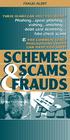 FRAUD ALERT THESE SCAMS CAN COST YOU MONEY Phishing spear phishing vishing smishing debit card skimming fake check scams THE COMMON SENSE PRECAUTIONS INSIDE CAN KEEP YOU SAFE! SCHEMES SCAMS FRAUDS Criminals
FRAUD ALERT THESE SCAMS CAN COST YOU MONEY Phishing spear phishing vishing smishing debit card skimming fake check scams THE COMMON SENSE PRECAUTIONS INSIDE CAN KEEP YOU SAFE! SCHEMES SCAMS FRAUDS Criminals
More Details About Your Spam Digest & Dashboard
 TABLE OF CONTENTS The Spam Digest What is the Spam Digest? What do I do with the Spam Digest? How do I view a message listed in the Spam Digest list? How do I release a message from the Spam Digest? How
TABLE OF CONTENTS The Spam Digest What is the Spam Digest? What do I do with the Spam Digest? How do I view a message listed in the Spam Digest list? How do I release a message from the Spam Digest? How
Guide to credit card security
 Contents Click on a title below to jump straight to that section. What is credit card fraud? Types of credit card fraud Current scams Keeping your card and card details safe Banking and shopping securely
Contents Click on a title below to jump straight to that section. What is credit card fraud? Types of credit card fraud Current scams Keeping your card and card details safe Banking and shopping securely
Core Essentials. Outlook 2010. Module 1. Diocese of St. Petersburg Office of Training [email protected]
 Core Essentials Outlook 2010 Module 1 Diocese of St. Petersburg Office of Training [email protected] TABLE OF CONTENTS Topic One: Getting Started... 1 Workshop Objectives... 2 Topic Two: Opening and Closing
Core Essentials Outlook 2010 Module 1 Diocese of St. Petersburg Office of Training [email protected] TABLE OF CONTENTS Topic One: Getting Started... 1 Workshop Objectives... 2 Topic Two: Opening and Closing
Scams and Schemes. objectives. Essential Question: What is identity theft, and how can you protect yourself from it? Learning Overview and Objectives
 Estimated time: 45 minutes Essential Question: What is identity theft, and how can you protect yourself from it? Learning Overview and Objectives Overview: Students learn strategies for guarding against
Estimated time: 45 minutes Essential Question: What is identity theft, and how can you protect yourself from it? Learning Overview and Objectives Overview: Students learn strategies for guarding against
How to access your email from WORK & HOME
 How to access your email from WORK & HOME 1. Open your browser and go to the district website by typing in the following address: http://www.islandtrees.org 2. Click on Staff Resources 3. Click on the
How to access your email from WORK & HOME 1. Open your browser and go to the district website by typing in the following address: http://www.islandtrees.org 2. Click on Staff Resources 3. Click on the
Personal Secure Email Certificate
 Entrust Certificate Services Personal Secure Email Certificate Enrollment Guide Date of Issue: October 2010 Copyright 2010 Entrust. All rights reserved. Entrust is a trademark or a registered trademark
Entrust Certificate Services Personal Secure Email Certificate Enrollment Guide Date of Issue: October 2010 Copyright 2010 Entrust. All rights reserved. Entrust is a trademark or a registered trademark
Quarantined Messages 5 What are quarantined messages? 5 What username and password do I use to access my quarantined messages? 5
 Contents Paul Bunyan Net Email Filter 1 What is the Paul Bunyan Net Email Filter? 1 How do I get to the Email Filter? 1 How do I release a message from the Email Filter? 1 How do I delete messages listed
Contents Paul Bunyan Net Email Filter 1 What is the Paul Bunyan Net Email Filter? 1 How do I get to the Email Filter? 1 How do I release a message from the Email Filter? 1 How do I delete messages listed
Microsoft Outlook 2010 contains a Junk E-mail Filter designed to reduce unwanted e-mail messages in your
 Overview of the Junk E-mail Filter in Outlook (Much of this text is extracted from the Outlook Help files.) Microsoft Outlook 2010 contains a Junk E-mail Filter designed to reduce unwanted e-mail messages
Overview of the Junk E-mail Filter in Outlook (Much of this text is extracted from the Outlook Help files.) Microsoft Outlook 2010 contains a Junk E-mail Filter designed to reduce unwanted e-mail messages
Email Security. 01-15-09 Fort Mac
 Email Security 01-15-09 Fort Mac Most Common Mistakes in Email Security Email Security 1. Using just one email account. 2. Holding onto spammed-out accounts too long. 3. Not closing the browser after logging
Email Security 01-15-09 Fort Mac Most Common Mistakes in Email Security Email Security 1. Using just one email account. 2. Holding onto spammed-out accounts too long. 3. Not closing the browser after logging
Tips for Banking Online Safely
 If proper attention is given to safety and security, banking and monetary activities can be completed online in a convenient and effective fashion. This guide helps to establish procedures for remaining
If proper attention is given to safety and security, banking and monetary activities can be completed online in a convenient and effective fashion. This guide helps to establish procedures for remaining
Scams and Schemes LESSON PLAN UNIT 1. Essential Question What is identity theft, and how can you protect yourself from it?
 LESSON PLAN Scams and Schemes Essential Question What is identity theft, and how can you protect yourself from it? Lesson Overview Students learn strategies for guarding against identity theft and scams
LESSON PLAN Scams and Schemes Essential Question What is identity theft, and how can you protect yourself from it? Lesson Overview Students learn strategies for guarding against identity theft and scams
CONTENTS. Introduction... 3. Outlook at a glance... 3. Configure Outlook 2010 on-campus... 3. Creating Folders... 4. Sorting Emails...
 OFFICE OF INFORMATION TECHNOLOGY Academic Technology Unit Microsoft Outlook 2010 Basics Workbook CONTENTS Introduction... 3 Outlook at a glance... 3 Configure Outlook 2010 on-campus... 3 Creating Folders...
OFFICE OF INFORMATION TECHNOLOGY Academic Technology Unit Microsoft Outlook 2010 Basics Workbook CONTENTS Introduction... 3 Outlook at a glance... 3 Configure Outlook 2010 on-campus... 3 Creating Folders...
https://webmail.airevac.com *NOTE: There is an s after the http in the above address. Don t forget the s!
 PHI Internet WebMail All employees have been issued a PHI email account. To help us all communicate, we need you to check it! It is expected that you check this email account during each flight shift and
PHI Internet WebMail All employees have been issued a PHI email account. To help us all communicate, we need you to check it! It is expected that you check this email account during each flight shift and
