10. Payables Journal Entries
|
|
|
- Jeffry Douglas
- 10 years ago
- Views:
Transcription
1 10. Payables Journal Entries SMARTStream Payables generates journal entries throughout the life cycle of an invoice, from the invoice processing to the payment processing and the payment clearance processing. All of these journal entries are subsequently posted to SMARTStream Ledger. The following sections describe when and how the journal entries are generated in Payables and posted to the General Ledger. These sections include details on : Ledger Activity for Invoice Processing Journal Entries for Discounts Journal Entries for Taxes Journal Entries for Payments Multi-Currency Journal Entries Journal Entries for Payment Cancellation Payables Journal Entries 10-1
2 10.1 Ledger Activity for Invoice Processing Whenever an invoice is added, changed or cancelled, Payables generates journal entries to be posted to the General Ledger. The following table explains how SMARTStream Payables generates journal entries for the various accounting distributions when adding an invoice. For the following accounting distributions.. Payables generates journal entries for... Accounts Payable liability account the total amount of the liability minus the discount earned. Expense account the amount on each invoice line; plus the amount of freight, miscellaneous charges, and taxes when these are charged to the same expense accounts as indicated on the invoice lines; less the discount amount applicable to the invoice line. Freight expense account the amount and related taxes that were not allocated to an expense account on an invoice line. Miscellaneous charges account the amount and related taxes that were not allocated to an expense account on an invoice line. Tax expense account the non-reclaimable tax amounts that were not allocated to an expense account on an invoice line; plus the tax on freight and miscellaneous charges that were not allocated to an expense account on an invoice line; plus the tax on any discount adjustment. Self-assessed tax liability account the amount of self-assessed on an invoice. Tax reclaimable account the reclaimable portion of the tax payable on an invoice. Payables Journal Entries 10-2
3 Changing an Accounting Distribution When you change the accounting distribution on an invoice that has already been posted, Payables will generate reversing entries for the original accounting distribution and post the correcting entries for the new accounting distribution(s). Changes to all invoices, including those with inter-entity accounting distributions on the same invoice, are recorded the same way by SMARTStream Payables. The maintenance effective date on the Document Detail view of the Invoice Window, which defaults to today s date unless modified otherwise, becomes the effective date of the correcting entry when these correcting entries are posted to SMARTStream Ledger Deleting the Invoice When trying to delete an invoice, Payables first verifies if the corresponding journal entries are posted. If a posting has occurred since the invoice was saved, Payables will not allow you to delete the invoice; you must cancel it instead Cancelling the Invoice When cancelling an invoice, Payables generates reversing entries for every journal entry it had generated when posting the original invoice. The cancellation effective date becomes the effective date of the reversing entries in SMARTStream Ledger. Refer to section 8.3 Cancelling an Invoice, of this Manual for instructions on how to establish the cancellation effective date on an invoice Cancelling Recurring Payments When cancelling a recurring payment, Payables generates reversing entries for each payment cancelled Journal Entries for Discounts A discount represents the amount subtracted from the payment made to a vendor for the prompt payment of an invoice. A discount can either be recorded as a set amount in the discount field on the Invoice Window or it can be a calculated amount based on the default payment terms for that invoice. In addition to calculating the discount amount for the invoice, Payables can also calculate a discount on freight, miscellaneous charges as well as tax amounts. A discount must be allocated to one invoice line but may also be allocated to many lines. The discount amount is allocated (prorated) to each individual line on the invoice. If you save an invoice as Incomplete, Payables does not calculate or allocate a discount to the lines on the invoice. The discount amount is only calculated when saving the invoice and cannot be changed after the invoice is saved. At the University, we use the Net Discount Method for calculating when and how the discount is recorded in Ledger instead of the Gross Discount Method. Payables Journal Entries 10-3
4 With the Net Discount Method, SMARTStream Ledger recognizes a discount immediately when an invoice is saved and the discount is allocated to an invoice line. The discount amount is posted to the applicable accounting distributions for the invoice lines. The liability is recorded as the net amount of the invoice, the gross amount minus the discount amount, in the Accounts Payable Liability account. If an invoice is not paid by the discount due date, SMARTStream Ledger posts the discount amount originally recorded for that invoice, to a Discount Lost Suspense Account. This account is closely monitored by a Financial Officer in the Accounting Department at Financial Services. The officer clears the suspense account by charging back to the original expense accounts these lost discounts. The Gross Discount Method only recognizes a discount when the invoice is paid and does not reduce the amount charged to the invoice lines for the discount earned. The discount amount is simply posted to a Discount Earned Account Journal Entries for Taxes This section describes how SMARTStream Payables records the journal entries for taxes on invoices and the effects of these entries on the General Ledger balances for these accounts Allocating Tax Expense The total tax expense is divided among all taxable invoice lines and is posted to the same accounting distribution as specified on the invoice line. Only one journal entry is generated per invoice line, it includes the amount of the invoice line plus applicable taxes Taxing Freight and Miscellaneous Charges When posting taxes to the same accounting distribution as specified on the invoice line, Payables allocates taxes on freight and miscellaneous charges when freight or miscellaneous charges apply to those invoice lines. The amount of the taxes is included in the total expenditure for the invoice line Reclaimable amounts When calculating the reclaimable portion of the GST tax amount for an invoice line, SMARTStream Ledger posts that amount to the GST receivable tax account Self-Assessed Tax Liability If the tax rule selected for the invoice is a self-assessed tax rule, SMARTStream Ledger posts the tax amount calculated for that invoice either to the GST Self-Assess or the PST Payable tax liability accounts. Payables Journal Entries 10-4
5 10.4 Journal Entries for Payments SMARTStream Payables generates journal entries to record all of the transactions it creates when issuing, cancelling or replacing payments. These transactions are posted to the General Ledger according to established policies in SMARTStream Ledger and the options selected in the Payable Entity Policy and the Bank Window. When paying an invoice, SMARTStream Payables generates the following journal entries: # a debit entry to the Accounts Payable liability account # a credit entry to the Unreconciled Cash account # a debit entry to the Discount Lost account, if the invoice is paid after the Discount Due Date All of the journal entries generated during the payment process are posted to the General Ledger when a posting occurs in SMARTStream Ledger. Only then will the General Ledger balances be updated, taking into account the posted journal entries generated by the payment process Multi-currency Journal Entries Payment transactions are generated using the following currencies: # Payment currency. The currency in which the cheque was issued. The payment currency is also the transaction currency of the invoice. # Bank account currency. The currency of the bank account from which the cheque was issued. At the University, the Payment currency always matches the Bank account currency, since we maintain two chequing accounts, one in Canadian Dollars and another in US Dollars. # Booking currency. The currency in which transactions are posted to the General Ledger. When an invoice entered in US currency is paid from a bank account using that same US currency, the SMARTStream Payables payment process converts the amount of the payment, from the transaction currency US dollars (USD), to our booking currency Canadian Dollars (CAD) for posting to SMARTStream Ledger. From a SMARTStream Payables perspective, this is considered a single-currency transaction because the US invoice is paid from a bank account using the same US currency. From a SMARTStream Ledger perspective, this is a multi-currency transaction because the payment process must convert the payment amount from the transaction currency (USD) used to issue the cheque, to our booking currency (CAD) before the transactions can be posted. Payables Journal Entries 10-5
6 The following example illustrates how journal entries are generated for multi-currency transactions when the Bank Account and Payment Currencies are the same in SMARTStream Payables. Example: US exchange rate of 1.48 SMARTStream Payables SMARTStream Ledger Invoice : $100 US Expense account $ 148 debit Accounts Payable liability account $ 148 credit Cheque : $100 US Accounts Payable liability account $ 148 debit Foreign Exchange Conversion account $ 48 credit US Bank account $ 100 credit 10.6 Journal Entries for Payment Cancellation When a cheque is cancelled, SMARTStream Payables generates reversing entries for all of the journal entries originally posted to SMARTStream Ledger to record the payment transaction. For example, if a cheque in the amount of $ Canadian Dollars is issued and subsequently cancelled, the following entries are posted to the General Ledger: When the invoice is entered Expense Account $ 155 debit Accounts Payable Liability Account $ 155 credit When the cheque is issued Accounts Payable Liability Account $ 155 debit Bank Account $ 155 credit When the cheque is cancelled Accounts Payable Liability Account $ 155 credit Bank Account $ 155 debit Payables Journal Entries 10-6
agrē multicurrency is intended for use by retailers that conduct a large volume of business transactions in a foreign currency on a regular basis.
 MULTICURRENCY agrē multicurrency is intended for use by retailers that conduct a large volume of business transactions in a foreign currency on a regular basis. If you do not use a foreign currency bank
MULTICURRENCY agrē multicurrency is intended for use by retailers that conduct a large volume of business transactions in a foreign currency on a regular basis. If you do not use a foreign currency bank
Comparison of Alteris BMS and SBE
 General Multi User Capable 1 or 3 No Limit Additional Licenses Required Barcode Scanners Select Models Cash Drawers Select Models Customer Pole Displays Select Models 40 Column Receipt Printers Select
General Multi User Capable 1 or 3 No Limit Additional Licenses Required Barcode Scanners Select Models Cash Drawers Select Models Customer Pole Displays Select Models 40 Column Receipt Printers Select
ACCOUNTS PAYABLE VOUCHER ADJUSTMENT
 ACCOUNTS PAYABLE VOUCHER ADJUSTMENT TRANSACTION ENTRY OVERVIEW Use Vision Transaction Center to enter and maintain data on various types of transactions, such as disbursements, expenses, invoices, and
ACCOUNTS PAYABLE VOUCHER ADJUSTMENT TRANSACTION ENTRY OVERVIEW Use Vision Transaction Center to enter and maintain data on various types of transactions, such as disbursements, expenses, invoices, and
Multicurrency. Chapter 1: Multicurrency Overview 110. Chapter 2: To set up Multicurrency 119. Chapter 3: Updating foreign currencies 122
 Multicurrency Table of Contents Chapter 1: Multicurrency Overview 110 What is Multicurrency? 110 Setting up Multicurrency 114 Updating foreign currencies 116 Deleting foreign currencies 116 Recording unrealised
Multicurrency Table of Contents Chapter 1: Multicurrency Overview 110 What is Multicurrency? 110 Setting up Multicurrency 114 Updating foreign currencies 116 Deleting foreign currencies 116 Recording unrealised
Financial Advisory Services & Training Financial Services Department www.finance.utoronto.ca/fast
 Work Instruction Invoice: Create FB60 When to Use Steps Menu Path Use this procedure to process payments, including cheque requests, and all approved purchases not requiring a purchase order: Purchases
Work Instruction Invoice: Create FB60 When to Use Steps Menu Path Use this procedure to process payments, including cheque requests, and all approved purchases not requiring a purchase order: Purchases
Accounts Payable. Accrual Basis Payables These queries give you AP voucher information based on the voucher accounting date.
 Accounts Payable Accrual Basis Payables These queries give you AP voucher information based on the voucher accounting date. VT_AP_ACCR_EXPENDITURE_DST Accrued AP Expenses by BU Purpose Lists accounts payable
Accounts Payable Accrual Basis Payables These queries give you AP voucher information based on the voucher accounting date. VT_AP_ACCR_EXPENDITURE_DST Accrued AP Expenses by BU Purpose Lists accounts payable
SOLUTIONS. Learning Goal 22 LG 22-1. LG 22-2.
 S1 Learning Goal 22 Multiple Choice 1. b 2. d A purchase discount is recorded when payment is made. 3. a The payment is within the discount period, so $5,000.02 = $100. 4. b The discount is ($1,000/.98)
S1 Learning Goal 22 Multiple Choice 1. b 2. d A purchase discount is recorded when payment is made. 3. a The payment is within the discount period, so $5,000.02 = $100. 4. b The discount is ($1,000/.98)
for Sage 100 ERP Purchase Order Overview Document
 for Sage 100 ERP Purchase Order Document 2012 Sage Software, Inc. All rights reserved. Sage Software, Sage Software logos, and the Sage Software product and service names mentioned herein are registered
for Sage 100 ERP Purchase Order Document 2012 Sage Software, Inc. All rights reserved. Sage Software, Sage Software logos, and the Sage Software product and service names mentioned herein are registered
INVENTORY. Merchandising Firms COST OF GOODS SOLD. Traditional bookkeeping uses separate accounts for different types of transactions
 Merchandising Firms Principles of Accounting Created 2005 By Michael Worthington Elizabeth City State University INVENTORY Traditional bookkeeping uses separate accounts for different types of transactions
Merchandising Firms Principles of Accounting Created 2005 By Michael Worthington Elizabeth City State University INVENTORY Traditional bookkeeping uses separate accounts for different types of transactions
2. A service company earns net income by buying and selling merchandise. Ans: False
 Chapter 6: Accounting For Merchandising Activities True/False 1. Merchandise consists of products that a company acquires for the purpose of reselling them to customers. 2. A service company earns net
Chapter 6: Accounting For Merchandising Activities True/False 1. Merchandise consists of products that a company acquires for the purpose of reselling them to customers. 2. A service company earns net
CHAPTER 6: SALES TAX SETUP
 Chapter 6: Sales Tax Setup CHAPTER 6: SALES TAX SETUP Objectives Introduction The objectives are: Provide an overview on sales tax Create Ledger Posting Groups Create Sales Tax Authorities Create Sales
Chapter 6: Sales Tax Setup CHAPTER 6: SALES TAX SETUP Objectives Introduction The objectives are: Provide an overview on sales tax Create Ledger Posting Groups Create Sales Tax Authorities Create Sales
1. Invoice Maintenance
 1. Invoice Maintenance Table of Contents Invoice Maintenance... 2 The Invoice tab... 3 The General Ledger Reference Accounts tab... 6 Click on 1. Invoice Maintenance from the Main Menu and the following
1. Invoice Maintenance Table of Contents Invoice Maintenance... 2 The Invoice tab... 3 The General Ledger Reference Accounts tab... 6 Click on 1. Invoice Maintenance from the Main Menu and the following
UNIVERSITY OF OTTAWA Financial Resources. UO - SMARTStream System Theory - Purchasing and Accounts Payable
 UNIVERSITY OF OTTAWA Financial Resources UO - SMARTStream System Theory - Purchasing and Accounts Payable version 1.0 - May 1999 Theory Purchasing and Accounts Payable Table of Contents 1. Foreword...
UNIVERSITY OF OTTAWA Financial Resources UO - SMARTStream System Theory - Purchasing and Accounts Payable version 1.0 - May 1999 Theory Purchasing and Accounts Payable Table of Contents 1. Foreword...
A/R INVOICING EXTERNAL CUSTOMERS
 Accounts Receivable (A/R) is money owed to an entity by customers (individuals or corporations) for goods and/or services that have been delivered or used, but not yet paid for. The intention of this guidance
Accounts Receivable (A/R) is money owed to an entity by customers (individuals or corporations) for goods and/or services that have been delivered or used, but not yet paid for. The intention of this guidance
SIMMS. Accounts Payable Module. Table of Contents. Check Numbers. Currency Trader Manual Check Entry. Paying Bills. Inventory Management System
 201-31234 Wheel Avenue, Abbotsford, BC V2T 6G9 Tel: 604-504-7936 Fax: 604-504-7976 Website: www.kcsi.ca Email: [email protected] SIMMS Inventory Management System Accounts Payable Module Table of Contents
201-31234 Wheel Avenue, Abbotsford, BC V2T 6G9 Tel: 604-504-7936 Fax: 604-504-7976 Website: www.kcsi.ca Email: [email protected] SIMMS Inventory Management System Accounts Payable Module Table of Contents
CHAPTER ACCOUNTS RECEIVABLE CHAPTER OBJECTIVES. The purpose of this chapter is to show how to:
 CHAPTER 6 ACCOUNTS RECEIVABLE Simply Accounting for Windows is a powerful tool for creating invoices, recording and keeping track of accounts receivable, and registering the payments received on account.
CHAPTER 6 ACCOUNTS RECEIVABLE Simply Accounting for Windows is a powerful tool for creating invoices, recording and keeping track of accounts receivable, and registering the payments received on account.
Microsoft Dynamics GP. Cashbook Bank Management
 Microsoft Dynamics GP Cashbook Bank Management Copyright Copyright 2010 Microsoft. All rights reserved. Limitation of liability This document is provided as-is. Information and views expressed in this
Microsoft Dynamics GP Cashbook Bank Management Copyright Copyright 2010 Microsoft. All rights reserved. Limitation of liability This document is provided as-is. Information and views expressed in this
for Sage 100 ERP Accounts Payable Overview Document
 for Sage 100 ERP Accounts Payable Document 2012 Sage Software, Inc. All rights reserved. Sage Software, Sage Software logos, and the Sage Software product and service names mentioned herein are registered
for Sage 100 ERP Accounts Payable Document 2012 Sage Software, Inc. All rights reserved. Sage Software, Sage Software logos, and the Sage Software product and service names mentioned herein are registered
Encumbrance Journal Entries for Escrowed Amounts
 Encumbrance Journal Entries for Escrowed Amounts In October of 2008, the North Carolina Department of Public Instruction requested that the escrowed amounts be included in the Monthly Financial Report
Encumbrance Journal Entries for Escrowed Amounts In October of 2008, the North Carolina Department of Public Instruction requested that the escrowed amounts be included in the Monthly Financial Report
Prepaid Expense Procedures
 Table of Contents Purpose... 1 Definitions... 1 Responsibility... 2 Frequency... 3 Inputs... 3 References... 3 Appendix 1 Prepaid Calculation Example (prior to expense being paid)... 4 Appendix 2 Prepaid
Table of Contents Purpose... 1 Definitions... 1 Responsibility... 2 Frequency... 3 Inputs... 3 References... 3 Appendix 1 Prepaid Calculation Example (prior to expense being paid)... 4 Appendix 2 Prepaid
Accounts Receivable. Features. Parameterized. Multiple Divisions
 Accounts Receivable Solution-IV Accounts Receivable is a flexible and complete accounting software package designed to help you manage your customer base and incoming cash flow. Your sales and profit information,
Accounts Receivable Solution-IV Accounts Receivable is a flexible and complete accounting software package designed to help you manage your customer base and incoming cash flow. Your sales and profit information,
Invoice Entry. Field Descriptions. A number used to identify the batch. This number must be unique for each user. Batch
 Invoice Entry Objective The Invoice Entry screen allows the entry of invoices, credit memos, wire transfers, and direct disbursements in batch mode. When batches are complete, they are proofed, posted,
Invoice Entry Objective The Invoice Entry screen allows the entry of invoices, credit memos, wire transfers, and direct disbursements in batch mode. When batches are complete, they are proofed, posted,
FINANCIAL INFORMATION SYSTEM. Managing Cash Receipts
 FINANCIAL INFORMATION SYSTEM Managing Cash Receipts August 2007 Agenda Definition of Cash Receipts Responsibility for Processing Processing Departments Maintaining Cash Security Making Timely Deposit General
FINANCIAL INFORMATION SYSTEM Managing Cash Receipts August 2007 Agenda Definition of Cash Receipts Responsibility for Processing Processing Departments Maintaining Cash Security Making Timely Deposit General
1 - ACCOUNTS RECEIVABLE
 1 - ACCOUNTS RECEIVABLE ACCOUNTS RECEIVABLE 1.01 User defined GL posting dates for receivables documents (e.g. orders, invoices, etc.) to be either the Transaction Date or the System Date. 1.02 User configuration
1 - ACCOUNTS RECEIVABLE ACCOUNTS RECEIVABLE 1.01 User defined GL posting dates for receivables documents (e.g. orders, invoices, etc.) to be either the Transaction Date or the System Date. 1.02 User configuration
EdgeLink Accounting Transfer Utility For Simply Accounting
 EdgeLink Accounting Transfer Utility For Simply Accounting Copyright Edge Management Systems Inc 403.948.0611 The EdgeLink Accounting Transfer Utility is an optional add-on module available within the
EdgeLink Accounting Transfer Utility For Simply Accounting Copyright Edge Management Systems Inc 403.948.0611 The EdgeLink Accounting Transfer Utility is an optional add-on module available within the
NCEA Level 2 Accounting (91176) 2012 page 1 of 8. Sales 990 000 P. Cost of goods sold 586 000 P. Gross profit 404 000 S* Rent (received) 24 000 V
 Assessment Schedule 2012 NCEA Level 2 Accounting (91176) 2012 page 1 of 8 Accounting: Prepare financial information for an entity that operates accounting subsystems (91176) Evidence Statement Question
Assessment Schedule 2012 NCEA Level 2 Accounting (91176) 2012 page 1 of 8 Accounting: Prepare financial information for an entity that operates accounting subsystems (91176) Evidence Statement Question
BACK OFFICE DATA ENTRY REVISION 1.2
 BACK OFFICE DATA ENTRY REVISION 1.2 Contents Contents... 1 BEACON BACK OFFICE SYSTEM... 3 DATA ENTRY... 3 Overview... 3 Receipt Entry... 4 Overview... 4 Debtor Receipt Entry Screen... 4 Debtor Receipt
BACK OFFICE DATA ENTRY REVISION 1.2 Contents Contents... 1 BEACON BACK OFFICE SYSTEM... 3 DATA ENTRY... 3 Overview... 3 Receipt Entry... 4 Overview... 4 Debtor Receipt Entry Screen... 4 Debtor Receipt
insight for Importers and Exporters An industry-specific guide for your MYOB software
 insight for Importers and Exporters An industry-specific guide for your MYOB software Contents Introduction 3 Preparing for multi-currency 5 Preparing multi-currency if you re an exporter 5 Preparing multi-currency
insight for Importers and Exporters An industry-specific guide for your MYOB software Contents Introduction 3 Preparing for multi-currency 5 Preparing multi-currency if you re an exporter 5 Preparing multi-currency
Oracle Accounts Receivable Reports. Table of Contents
 Table of Contents Introduction 2 Oracle AR Reports Navigation Run Reports 3 Adjustments Journal Report 5 Applied Receipts Register 6 Billing History 7 Billing and Receipt History 8 Incomplete Invoices
Table of Contents Introduction 2 Oracle AR Reports Navigation Run Reports 3 Adjustments Journal Report 5 Applied Receipts Register 6 Billing History 7 Billing and Receipt History 8 Incomplete Invoices
Recurring Payments. Navigate to: Accounts Payable>File Maintenance/Lists>Recurring Payments
 Recurring Payments Overview Recurring payments can be created for payments that should be generated on a user-defined periodic basis. Recurring payments are typically set up for payments that are a fixed
Recurring Payments Overview Recurring payments can be created for payments that should be generated on a user-defined periodic basis. Recurring payments are typically set up for payments that are a fixed
Changing from Accrual to Cash Accounting
 Changing from Accrual to Cash Accounting Contents About Changing from Accrual to Cash Accounting Description of Accounting Methods Creating a Client Disb Expense (5010) Account Adjusting GST/Vat and Sales
Changing from Accrual to Cash Accounting Contents About Changing from Accrual to Cash Accounting Description of Accounting Methods Creating a Client Disb Expense (5010) Account Adjusting GST/Vat and Sales
Creditor Manual User Guide
 Creditor Manual User Guide Page 1 of 20 Table of Contents Introduction... 3 Set Up Control Files :... 4 Entity Codes... 4 Control Account Bank Account... 5 Create the Model Account... 5 Create the Posting
Creditor Manual User Guide Page 1 of 20 Table of Contents Introduction... 3 Set Up Control Files :... 4 Entity Codes... 4 Control Account Bank Account... 5 Create the Model Account... 5 Create the Posting
PEOPLESOFT ENTERPRISE PAYABLES
 PEOPLESOFT ENTERPRISE PAYABLES Oracle s PeopleSoft Enterprise Payables provides automated invoice and payment processing to ensure timely and accurate payment for KEY FEATURES Support shared service centers
PEOPLESOFT ENTERPRISE PAYABLES Oracle s PeopleSoft Enterprise Payables provides automated invoice and payment processing to ensure timely and accurate payment for KEY FEATURES Support shared service centers
Purchasing/Human Resources/Payment Process: Recording and Evaluating Expenditure Process Activities
 Chapter 8 Purchasing/Human Resources/Payment Process: Recording and Evaluating Expenditure Process Activities McGraw-Hill/Irwin Copyright 2011 by The McGraw-Hill Companies, Inc. All rights reserved. What
Chapter 8 Purchasing/Human Resources/Payment Process: Recording and Evaluating Expenditure Process Activities McGraw-Hill/Irwin Copyright 2011 by The McGraw-Hill Companies, Inc. All rights reserved. What
CHAPTER 9: MULTICURRENCY
 Chapter 9: Multicurrency CHAPTER 9: MULTICURRENCY Objectives Introduction The objectives are: Explain setup requirements for currencies and exchange rates when using multiple currencies. Explain setup
Chapter 9: Multicurrency CHAPTER 9: MULTICURRENCY Objectives Introduction The objectives are: Explain setup requirements for currencies and exchange rates when using multiple currencies. Explain setup
Consumer & Business Pricing Addendum
 Consumer & Business Pricing Addendum This addendum contains important product and pricing information. Please retain for your records. Effective June 29, 2012 1, 2, 3, 4 Overdraft Item Paid $15.00 or less
Consumer & Business Pricing Addendum This addendum contains important product and pricing information. Please retain for your records. Effective June 29, 2012 1, 2, 3, 4 Overdraft Item Paid $15.00 or less
ES ACCOUNTING QUICK START GUIDE
 QUICK START GUIDE Version 5.0.7 Malaysia GST Ready Page 1 CONTENTS Chapter 1 PAGE Overview 1.1 Introduction 1.2 File Module 1.3 General Ledger Module 1.4 Customer Module 1.5 Supplier Module 1.6 Malaysia
QUICK START GUIDE Version 5.0.7 Malaysia GST Ready Page 1 CONTENTS Chapter 1 PAGE Overview 1.1 Introduction 1.2 File Module 1.3 General Ledger Module 1.4 Customer Module 1.5 Supplier Module 1.6 Malaysia
PayBiz Bank Accounts
 PayBiz Bank Accounts 30/01/2014 Document Contents Bank Accounts...2 Window Control Buttons....3 Create an Opening Balance....4 Create a Bank Transaction....5 Create the Bank Statement....5 Enter Unpresented
PayBiz Bank Accounts 30/01/2014 Document Contents Bank Accounts...2 Window Control Buttons....3 Create an Opening Balance....4 Create a Bank Transaction....5 Create the Bank Statement....5 Enter Unpresented
Basic Accounting. Supplement for Using Simply Accounting Version 8.0 for Windows by. M. Purbhoo and D. Purbhoo
 Basic Accounting Supplement for Using Simply Accounting Version 8.0 for Windows by M. Purbhoo and D. Purbhoo Basic Accounting Contents: Accounting Theory 3 Basic Accounting 3 Balance Sheet 3 Income Statement
Basic Accounting Supplement for Using Simply Accounting Version 8.0 for Windows by M. Purbhoo and D. Purbhoo Basic Accounting Contents: Accounting Theory 3 Basic Accounting 3 Balance Sheet 3 Income Statement
Business Intelligence Accounts Payable Dashboard Job Aid
 Business Intelligence Accounts Payable Dashboard Job Aid DASHBOARD AND DASHBOARD PAGES: DASHBOARD: Accounts Payable The data in the Accounts Payable dashboard is from the Cardinal Financial System Accounts
Business Intelligence Accounts Payable Dashboard Job Aid DASHBOARD AND DASHBOARD PAGES: DASHBOARD: Accounts Payable The data in the Accounts Payable dashboard is from the Cardinal Financial System Accounts
Microsoft Dynamics GP. Cashbook Bank Management
 Microsoft Dynamics GP Cashbook Bank Management Copyright Copyright 2007 Microsoft Corporation. All rights reserved. Complying with all applicable copyright laws is the responsibility of the user. Without
Microsoft Dynamics GP Cashbook Bank Management Copyright Copyright 2007 Microsoft Corporation. All rights reserved. Complying with all applicable copyright laws is the responsibility of the user. Without
Go to Tools General Ledger Setup Ledger Codes and Tab 5: Ledger Codes
 Debit Card Functionality in FMS6 The SIMS Spring 2015 release introduced functionality to assist schools to record the use of debit cards to pay for goods and services. Prior to this release, payments
Debit Card Functionality in FMS6 The SIMS Spring 2015 release introduced functionality to assist schools to record the use of debit cards to pay for goods and services. Prior to this release, payments
Bank Reconciliation. MaddenCo Inc. Revised October, 2015. Copyright 2015 by MaddenCo, Inc All rights reserved.
 Bank Reconciliation MaddenCo Inc. Revised October, 2015 Copyright 2015 by MaddenCo, Inc All rights reserved. 1 Please understand that MaddenCo has expended substantial sums in developing and maintaining
Bank Reconciliation MaddenCo Inc. Revised October, 2015 Copyright 2015 by MaddenCo, Inc All rights reserved. 1 Please understand that MaddenCo has expended substantial sums in developing and maintaining
Credit Card Accounts
 Table Of Contents Credit Card Register Accounts... 3 Creating a Credit Card Account... 3 Making Payments Using Your Credit Card Account... 4 Making Payments to Your Credit Card Account or Another Register
Table Of Contents Credit Card Register Accounts... 3 Creating a Credit Card Account... 3 Making Payments Using Your Credit Card Account... 4 Making Payments to Your Credit Card Account or Another Register
JOURNAL ENTRIES IN CBS ACCOUNTS RECEIVABLE
 JOURNAL ENTRIES IN CBS ACCOUNTS RECEIVABLE Default GL account numbers... 1 Accrual basis clients... 2 Tax Adjustment (STA)... 3 Cash basis clients... 4 Journalizing all activity through the account...
JOURNAL ENTRIES IN CBS ACCOUNTS RECEIVABLE Default GL account numbers... 1 Accrual basis clients... 2 Tax Adjustment (STA)... 3 Cash basis clients... 4 Journalizing all activity through the account...
ProStix Smartstore Training Manual - Accounts Payable. 2014 Sterland Computing
 ProStix Smartstore Training Manual - Accounts Payable Contents 3 Table of Contents Accounts Payable 4 1 Introduction to... Accounts Payable 4 2 Accounts Payable... Terminology 6 3 PreRequisites... 9 4
ProStix Smartstore Training Manual - Accounts Payable Contents 3 Table of Contents Accounts Payable 4 1 Introduction to... Accounts Payable 4 2 Accounts Payable... Terminology 6 3 PreRequisites... 9 4
Managing Company Credit Cards
 Managing Company Credit Cards Contents About Managing Company Credit Cards Managing Credit Cards as Vendors Managing Credit Cards as Short Term Liabilities Paying by General Check Without Posting the Statement
Managing Company Credit Cards Contents About Managing Company Credit Cards Managing Credit Cards as Vendors Managing Credit Cards as Short Term Liabilities Paying by General Check Without Posting the Statement
Sage 300 ERP 2012. Bank Services User's Guide
 Sage 300 ERP 2012 Bank Services User's Guide This is a publication of Sage Software, Inc. Copyright 2014. Sage Software, Inc. All rights reserved. Sage, the Sage logos, and the Sage product and service
Sage 300 ERP 2012 Bank Services User's Guide This is a publication of Sage Software, Inc. Copyright 2014. Sage Software, Inc. All rights reserved. Sage, the Sage logos, and the Sage product and service
C A R L E T O N U N I V E R S I T Y POSITION DESCRIPTION
 C A R L E T O N U N I V E R S I T Y POSITION DESCRIPTION PART A OFFICER USE ONLY Employee Name: Title of Immediate Supervisor: Supervisor, Accounts Payable Position Title: Accounts Payable Administrator
C A R L E T O N U N I V E R S I T Y POSITION DESCRIPTION PART A OFFICER USE ONLY Employee Name: Title of Immediate Supervisor: Supervisor, Accounts Payable Position Title: Accounts Payable Administrator
Sage 300 ERP 2014. Tax Services User's Guide
 Sage 300 ERP 2014 Tax Services User's Guide This is a publication of Sage Software, Inc. Copyright 2014. Sage Software, Inc. All rights reserved. Sage, the Sage logos, and the Sage product and service
Sage 300 ERP 2014 Tax Services User's Guide This is a publication of Sage Software, Inc. Copyright 2014. Sage Software, Inc. All rights reserved. Sage, the Sage logos, and the Sage product and service
Determining Correct Cost of Sales and Inventory Value GL Accounts
 Vetstar Documentation Title: Cost of Sales General Ledger Posting Description Vetstar supports posting cost of sales to the appropriate general ledger account as part of end of day processing. This document
Vetstar Documentation Title: Cost of Sales General Ledger Posting Description Vetstar supports posting cost of sales to the appropriate general ledger account as part of end of day processing. This document
Solar Eclipse Accounts Payable. Release 8.7.2
 Solar Eclipse Accounts Payable Release 8.7.2 Legal Notices 2011 Epicor Software Corporation. All rights reserved. Unauthorized reproduction is a violation of applicable laws. Epicor and the Epicor logo
Solar Eclipse Accounts Payable Release 8.7.2 Legal Notices 2011 Epicor Software Corporation. All rights reserved. Unauthorized reproduction is a violation of applicable laws. Epicor and the Epicor logo
Invoice Inquiry V1.0 11/26/2007
 Invoice Inquiry V1.0 11/26/2007 Invoice Inquiry Invoice inquiry is used to search for invoice related information such as status and expected payment date. Using this tool users can search for invoices
Invoice Inquiry V1.0 11/26/2007 Invoice Inquiry Invoice inquiry is used to search for invoice related information such as status and expected payment date. Using this tool users can search for invoices
Welcome to the financial reports topic. 5-1-1
 Welcome to the financial reports topic. 5-1-1 We will explore the effect of standard processes in SAP Business One on Financial Reports: such as the Balance Sheet, the Trial Balance, and the Profit and
Welcome to the financial reports topic. 5-1-1 We will explore the effect of standard processes in SAP Business One on Financial Reports: such as the Balance Sheet, the Trial Balance, and the Profit and
FINANCIAL AND PURCHASING RECORDS. Includes records showing a summary of receipts, disbursements and other activity against each account.
 FINANCIAL AND PURCHASING RECORDS FN-1 Account Distribution Summaries (Treasurer s Report) Includes records showing a summary of receipts, disbursements and other activity against each account. Weekly/Monthly-
FINANCIAL AND PURCHASING RECORDS FN-1 Account Distribution Summaries (Treasurer s Report) Includes records showing a summary of receipts, disbursements and other activity against each account. Weekly/Monthly-
Section 2: The Bookkeeping Process (Module 3)
 Section 2: The Bookkeeping Process Dermott Crofton [email protected] 1 This Section of the Course Bookkeeping Process Double Entry Bookkeeping Rules of Debits and Credits The T-Account Representing transactions
Section 2: The Bookkeeping Process Dermott Crofton [email protected] 1 This Section of the Course Bookkeeping Process Double Entry Bookkeeping Rules of Debits and Credits The T-Account Representing transactions
Microsoft Dynamics GP. Cash Flow Management
 Microsoft Dynamics GP Cash Flow Management Copyright Copyright 2010 Microsoft. All rights reserved. Limitation of liability This document is provided as-is. Information and views expressed in this document,
Microsoft Dynamics GP Cash Flow Management Copyright Copyright 2010 Microsoft. All rights reserved. Limitation of liability This document is provided as-is. Information and views expressed in this document,
General Ledger User Guide
 General Ledger User Guide Version 9.0 February 2006 Document Number GLUG-90UW-01 Lawson Enterprise Financial Management Legal Notices Lawson does not warrant the content of this document or the results
General Ledger User Guide Version 9.0 February 2006 Document Number GLUG-90UW-01 Lawson Enterprise Financial Management Legal Notices Lawson does not warrant the content of this document or the results
Accounts Payable. Reference Guide
 Accounts Payable Reference Guide Last Updated: January 19, 2009 About this Guide This Guide is for use by SedonaOffice customers only. This guide is not meant to serve as an operating or training manual,
Accounts Payable Reference Guide Last Updated: January 19, 2009 About this Guide This Guide is for use by SedonaOffice customers only. This guide is not meant to serve as an operating or training manual,
for Sage 100 ERP Bank Reconciliation Overview Document
 for Sage 100 ERP Bank Reconciliation Document 2012 Sage Software, Inc. All rights reserved. Sage Software, Sage Software logos, and the Sage Software product and service names mentioned herein are registered
for Sage 100 ERP Bank Reconciliation Document 2012 Sage Software, Inc. All rights reserved. Sage Software, Sage Software logos, and the Sage Software product and service names mentioned herein are registered
Accounting Norms and Principles January 7, 2003
 1 Accounting Norms and Principles January 7, 2003 The purpose of an accounting system is to provide credit union management with complete and accurate financial information that can be used to operate
1 Accounting Norms and Principles January 7, 2003 The purpose of an accounting system is to provide credit union management with complete and accurate financial information that can be used to operate
PUBLIC. How to Manage Landed Costs. Countries: All. Solutions from SAP. SAP Business One 2007 A and 2007 B. December 2008. English
 PUBLIC Countries: All Solutions from SAP SAP Business One 2007 A and 2007 B December 2008 English Contents... 3 Introduction... 3 Business Scenario Description... 3 Defining Imported Goods... 4 Defining
PUBLIC Countries: All Solutions from SAP SAP Business One 2007 A and 2007 B December 2008 English Contents... 3 Introduction... 3 Business Scenario Description... 3 Defining Imported Goods... 4 Defining
Glossary of Accounting Terms
 Glossary of Accounting Terms Account - Something to which transactions are assigned. Accounts in MYOB are in one of eight categories: Asset Liability Equity Income Cost of sales Expense Other income Other
Glossary of Accounting Terms Account - Something to which transactions are assigned. Accounts in MYOB are in one of eight categories: Asset Liability Equity Income Cost of sales Expense Other income Other
ACCOUNTS RECEIVABLE OPTION 100
 ACCOUNTS RECEIVABLE OPTION 100 The Accounts Receivable (AR) Menu contains functions for managing and documenting customer and other payments. Several options allow you to search for and display transaction
ACCOUNTS RECEIVABLE OPTION 100 The Accounts Receivable (AR) Menu contains functions for managing and documenting customer and other payments. Several options allow you to search for and display transaction
Ledger Accounts. Savance. Phone: 248-478-2555 Fax: 248-478-3270. www.savanceenterprise.com
 Savance Phone: 248-478-2555 Fax: 248-478-3270 www.savanceenterprise.com 2014 Table of Contents Overview 3 Ledger Account Types 3 Ledger Account Manager 3 1 System... 4 2 Create/Edit... 7 3 Make General...
Savance Phone: 248-478-2555 Fax: 248-478-3270 www.savanceenterprise.com 2014 Table of Contents Overview 3 Ledger Account Types 3 Ledger Account Manager 3 1 System... 4 2 Create/Edit... 7 3 Make General...
TheFinancialEdge. Configuration Guide for Accounts Payable
 TheFinancialEdge Configuration Guide for Accounts Payable 102312 2012 Blackbaud, Inc. This publication, or any part thereof, may not be reproduced or transmitted in any form or by any means, electronic,
TheFinancialEdge Configuration Guide for Accounts Payable 102312 2012 Blackbaud, Inc. This publication, or any part thereof, may not be reproduced or transmitted in any form or by any means, electronic,
How to Talk to Vendors about Accepting Card Payments
 How to Talk to Vendors about Accepting Card Payments Presented by: David Nakagawa Maureen Sudbay Kristen Bolden Visa Overview 14,600 Financial institution clients 1 2.2 billion Visa cards (as of June 30,
How to Talk to Vendors about Accepting Card Payments Presented by: David Nakagawa Maureen Sudbay Kristen Bolden Visa Overview 14,600 Financial institution clients 1 2.2 billion Visa cards (as of June 30,
Accounts Receivable User s Guide
 Accounts Receivable User s Guide Last Update: July 2015 Contents Accounts Receivable User s Guide... 1 ACCOUNTS RECEIVABLE INTRODUCTION... 2 How AMS works with Other Applications... 3 YEAR START-END AND
Accounts Receivable User s Guide Last Update: July 2015 Contents Accounts Receivable User s Guide... 1 ACCOUNTS RECEIVABLE INTRODUCTION... 2 How AMS works with Other Applications... 3 YEAR START-END AND
MOUNTAIN EQUIPMENT CO-OPERATIVE
 Consolidated Financial Statements of MOUNTAIN EQUIPMENT CO-OPERATIVE KPMG LLP PO Box 10426 777 Dunsmuir Street Vancouver BC V7Y 1K3 Canada Telephone (604) 691-3000 Fax (604) 691-3031 Internet www.kpmg.ca
Consolidated Financial Statements of MOUNTAIN EQUIPMENT CO-OPERATIVE KPMG LLP PO Box 10426 777 Dunsmuir Street Vancouver BC V7Y 1K3 Canada Telephone (604) 691-3000 Fax (604) 691-3031 Internet www.kpmg.ca
Quick Reference Guide Payment Processing: How to Use the Payment Request Form for Suppliers
 Payment Processing: How to Use the Payment Request Form for Suppliers Overview: The Payment Request Form (PRF, formerly NEPF) can be used to pay low dollar invoices
Payment Processing: How to Use the Payment Request Form for Suppliers Overview: The Payment Request Form (PRF, formerly NEPF) can be used to pay low dollar invoices
Product. Prologue Accounts Payable Automate Your Accounts Payable Processing
 Product Prologue Accounts Payable Automate Your Accounts Payable Processing Product The foundation of effective enterprise performance management is sound business intelligence intelligence that requires
Product Prologue Accounts Payable Automate Your Accounts Payable Processing Product The foundation of effective enterprise performance management is sound business intelligence intelligence that requires
Oracle ERP Cloud Period Close Procedures O R A C L E W H I T E P A P E R J U N E 2 0 1 5
 Oracle ERP Cloud Period Close Procedures O R A C L E W H I T E P A P E R J U N E 2 0 1 5 Table of Contents Introduction 7 Chapter 1 Period Close Dependencies 8 Chapter 2 Subledger Accounting Overview 9
Oracle ERP Cloud Period Close Procedures O R A C L E W H I T E P A P E R J U N E 2 0 1 5 Table of Contents Introduction 7 Chapter 1 Period Close Dependencies 8 Chapter 2 Subledger Accounting Overview 9
Office of Business and Finance
 OBJECTIVE To establish procedures for review and payment of invoices for goods and services purchased by the university. POLICY Applies to: Faculty, staff, students, visitors, vendors Issued: 08/2000 Revised:
OBJECTIVE To establish procedures for review and payment of invoices for goods and services purchased by the university. POLICY Applies to: Faculty, staff, students, visitors, vendors Issued: 08/2000 Revised:
Setting up/using Multi Currency in QuickBooks
 Setting up/using Multi Currency in QuickBooks The multi currency feature in Quick Books allows you to deal in currencies other than the Australia dollar. This includes Selling goods and /or services and
Setting up/using Multi Currency in QuickBooks The multi currency feature in Quick Books allows you to deal in currencies other than the Australia dollar. This includes Selling goods and /or services and
Suncor Invoice Submission Standard
 Suncor Invoice Submission Standard This document is intended for North American suppliers that provide materials and/or services to Suncor, and it includes the details suppliers are required to complete
Suncor Invoice Submission Standard This document is intended for North American suppliers that provide materials and/or services to Suncor, and it includes the details suppliers are required to complete
Creditor Invoice Entry User Guide
 Creditor Invoice Entry User Guide Created in version 2009.4.0.117 1/5 Table of Contents Creditor Invoice Entry... 2 Creditor Invoice Entry Path: Creditors Creditor Invoice Entry When an invoice has been
Creditor Invoice Entry User Guide Created in version 2009.4.0.117 1/5 Table of Contents Creditor Invoice Entry... 2 Creditor Invoice Entry Path: Creditors Creditor Invoice Entry When an invoice has been
Learning Objectives: Quick answer key: Question # Multiple Choice True/False. 14.1 Describe the important of accounting and financial information.
 0 Learning Objectives: 14.1 Describe the important of accounting and financial information. 14.2 Differentiate between managerial and financial accounting. 14.3 Identify the six steps of the accounting
0 Learning Objectives: 14.1 Describe the important of accounting and financial information. 14.2 Differentiate between managerial and financial accounting. 14.3 Identify the six steps of the accounting
Accounts Payable Guide
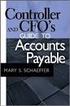 Accounts Payable Guide 2006 Sage Software, Inc. All Rights Reserved. This document contains proprietary information which is protected by copyright. No part of this document may be photocopied, reproduced,
Accounts Payable Guide 2006 Sage Software, Inc. All Rights Reserved. This document contains proprietary information which is protected by copyright. No part of this document may be photocopied, reproduced,
PeopleSoft Training Notes. Accounts Payable New Forms and Best Practice
 PeopleSoft Training Notes Accounts Payable New Forms and Best Practice FINANCIAL SERVICES FINANCE & RESOURCES OFFICE CENTRAL ADMINISTRATION UNIVERSITY OF WESTERN AUSTRALIA FINANCIAL SERVICES (M449) UNIVERSITY
PeopleSoft Training Notes Accounts Payable New Forms and Best Practice FINANCIAL SERVICES FINANCE & RESOURCES OFFICE CENTRAL ADMINISTRATION UNIVERSITY OF WESTERN AUSTRALIA FINANCIAL SERVICES (M449) UNIVERSITY
How To Use A Bank Service On A Bank System
 Sage 300 ERP 2014 Bank Services User's Guide This is a publication of Sage Software, Inc. Copyright 2014. Sage Software, Inc. All rights reserved. Sage, the Sage logos, and the Sage product and service
Sage 300 ERP 2014 Bank Services User's Guide This is a publication of Sage Software, Inc. Copyright 2014. Sage Software, Inc. All rights reserved. Sage, the Sage logos, and the Sage product and service
How To Use Quickbooks
 OSP / QuickBooks Web Connector Setup Overview The OrderStream Pro Business Manager can be integrated in real time with QuickBooks Financial Software. Key data flows automatically between applications as
OSP / QuickBooks Web Connector Setup Overview The OrderStream Pro Business Manager can be integrated in real time with QuickBooks Financial Software. Key data flows automatically between applications as
Accounts Payable Job Aid
 About Unposting, Deleting or Closing a Voucher In Cardinal you can unpost, delete or close vouchers that have not been paid. Unposting is typically used when you want to make a correction to the voucher
About Unposting, Deleting or Closing a Voucher In Cardinal you can unpost, delete or close vouchers that have not been paid. Unposting is typically used when you want to make a correction to the voucher
Mortgage Choice Platinum Card
 Mortgage Choice Platinum Card Rewards Program Terms and Conditions Effective December 2014 Contents 1. When do these Terms and Conditions apply to me? 4 2. How does the Mortgage Choice Platinum Card Rewards
Mortgage Choice Platinum Card Rewards Program Terms and Conditions Effective December 2014 Contents 1. When do these Terms and Conditions apply to me? 4 2. How does the Mortgage Choice Platinum Card Rewards
Title/task or Concept: Accounting System Settings Miscellaneous Settings
 Title/task or Concept: ing System Settings Miscellaneous Settings Module: ing Audience: In order to perform this task the student should be have a basic knowledge in ing as well as Parts, Service and Unit
Title/task or Concept: ing System Settings Miscellaneous Settings Module: ing Audience: In order to perform this task the student should be have a basic knowledge in ing as well as Parts, Service and Unit
Sage Cloud Connector Getting Started Guide. January 2014
 Sage Cloud Connector Getting Started Guide January 2014 This is a publication of Sage Software, Inc. Copyright 2014 Sage Software, Inc. All rights reserved. Sage, the Sage logos, and the Sage product and
Sage Cloud Connector Getting Started Guide January 2014 This is a publication of Sage Software, Inc. Copyright 2014 Sage Software, Inc. All rights reserved. Sage, the Sage logos, and the Sage product and
for Sage 100 ERP Accounts Receivable Overview Document
 for Sage 100 ERP Accounts Receivable Document 2012 Sage Software, Inc. All rights reserved. Sage Software, Sage Software logos, and the Sage Software product and service names mentioned herein are registered
for Sage 100 ERP Accounts Receivable Document 2012 Sage Software, Inc. All rights reserved. Sage Software, Sage Software logos, and the Sage Software product and service names mentioned herein are registered
RELEVANT TO ACCA QUALIFICATION PAPER F6 (UK) AND PERFORMANCE OBJECTIVES 19 AND 20
 RELEVANT TO ACCA QUALIFICATION PAPER F6 (UK) AND PERFORMANCE OBJECTIVES 19 AND 20 Value added tax (VAT), part 2 This article is relevant to candidates sitting the Paper F6 (UK) exam in 2012, and is based
RELEVANT TO ACCA QUALIFICATION PAPER F6 (UK) AND PERFORMANCE OBJECTIVES 19 AND 20 Value added tax (VAT), part 2 This article is relevant to candidates sitting the Paper F6 (UK) exam in 2012, and is based
Office of Business and Finance
 OBJECTIVE To establish procedures for review and payment of invoices for goods and services purchased by the university. POLICY Applies to: Faculty, staff, students, visitors, vendors Issued: 8/2000 Revised:
OBJECTIVE To establish procedures for review and payment of invoices for goods and services purchased by the university. POLICY Applies to: Faculty, staff, students, visitors, vendors Issued: 8/2000 Revised:
UNION BANK UK PLC CURRENT ACCOUNT KEY FEATURES
 UNION BANK UK PLC CURRENT ACCOUNT KEY FEATURES Version 2.0 July 2012 Authorised and regulated by the Financial Services Authority This document sets out the key features of our Current Account for personal
UNION BANK UK PLC CURRENT ACCOUNT KEY FEATURES Version 2.0 July 2012 Authorised and regulated by the Financial Services Authority This document sets out the key features of our Current Account for personal
STUDIO DESIGNER. Accounting 4 Participant
 Accounting 4 Participant Thank you for enrolling in Accounting 4 for Studio Designer and Studio Showroom. Please feel free to ask questions as they arise. If we start running short on time, we may hold
Accounting 4 Participant Thank you for enrolling in Accounting 4 for Studio Designer and Studio Showroom. Please feel free to ask questions as they arise. If we start running short on time, we may hold
Matching, Amending and Foreign Invoices in Accounts Payable
 Matching, Amending and Foreign Invoices in Accounts Payable Table of Contents 1. Overview of Matching an External Invoice... 3 2. Matching an Invoice to a Purchase Order... 4 3. Additional Charges for
Matching, Amending and Foreign Invoices in Accounts Payable Table of Contents 1. Overview of Matching an External Invoice... 3 2. Matching an Invoice to a Purchase Order... 4 3. Additional Charges for
Accounts Payable 6.4 User Manual
 Accounts Payable 6.4 User Manual Accounts Payable TABLE OF CONTENTS Accounts Payable User Manual Introduction... 3 Purpose... 3 Accounts Payable Overview... 3 Enter Payable... 4 General Info... 6 Remit
Accounts Payable 6.4 User Manual Accounts Payable TABLE OF CONTENTS Accounts Payable User Manual Introduction... 3 Purpose... 3 Accounts Payable Overview... 3 Enter Payable... 4 General Info... 6 Remit
Epicor 9 Accounts Receivable Course 9.05.600
 Epicor 9 Accounts Receivable Course 9.05.600 Disclaimer Copyright 2010 by Epicor Software Corporation. All rights reserved. Printed in the United States of America. No part of this publication may be reproduced
Epicor 9 Accounts Receivable Course 9.05.600 Disclaimer Copyright 2010 by Epicor Software Corporation. All rights reserved. Printed in the United States of America. No part of this publication may be reproduced
Accounts Payable User Manual
 Accounts Payable User Manual Confidential Information This document contains proprietary and valuable, confidential trade secret information of APPX Software, Inc., Richmond, Virginia Notice of Authorship
Accounts Payable User Manual Confidential Information This document contains proprietary and valuable, confidential trade secret information of APPX Software, Inc., Richmond, Virginia Notice of Authorship
TIPS AND TRICKS for the CORE ACCOUNTING MODULES REMINDER:
 REMINDER: Please remember that this document is meant to be a guideline with some ideas of ways you can use MAS 90 / 200 core accounting modules more fully. However, your settings or process may not work
REMINDER: Please remember that this document is meant to be a guideline with some ideas of ways you can use MAS 90 / 200 core accounting modules more fully. However, your settings or process may not work
for Sage 100 ERP Job Cost Overview Document
 for Sage 100 ERP Job Cost Document 2012 Sage Software, Inc. All rights reserved. Sage Software, Sage Software logos, and the Sage Software product and service names mentioned herein are registered trademarks
for Sage 100 ERP Job Cost Document 2012 Sage Software, Inc. All rights reserved. Sage Software, Sage Software logos, and the Sage Software product and service names mentioned herein are registered trademarks
GST PST Distribution 10.0
 GST PST Distribution 10.0 An application for Microsoft Dynamics ΤΜ GP 10.0 Furthering your success through innovative business solutions Copyright Manual copyright 2007 Encore Business Solutions, Inc.
GST PST Distribution 10.0 An application for Microsoft Dynamics ΤΜ GP 10.0 Furthering your success through innovative business solutions Copyright Manual copyright 2007 Encore Business Solutions, Inc.
WOOD: Business Accounting Basics, 01 CHAPTER 5. Value added tax
 CHAPTER 5 Value added tax Learning objectives By the end of this chapter you should be able to: Calculate the level of VAT for inclusion on an invoice Ascertain the VAT liability of a business through
CHAPTER 5 Value added tax Learning objectives By the end of this chapter you should be able to: Calculate the level of VAT for inclusion on an invoice Ascertain the VAT liability of a business through
