CAPS LOCK must be ON: when entering login information
|
|
|
- Juliet Marshall
- 9 years ago
- Views:
Transcription
1 OLRS (Online Registration System) Virginia Rental DEALER TITLE ONLY New User Guide Rental Dealer ID Rental Dealer Password CAPS LOCK must be ON: when entering login information OLRS Customer Support Phone: Fax: Trainer: Phone: DMV Online Dealer Helpesk Phone: Fax: The information contained in this document is proprietary to Dealertrack. Use or discolsure of any data contained herein is subject to prior approval by Dealertrack.
2 OLRS Deal Processing 1 Organize the information The Deal information and documents needed for titling the vehicle are organized and checked for accuracy. Any additional information is obtained. 2 Enter the data A new Deal is started in the OLRS and the Owner, Vehicle and Registration Tabs are completed as necessary. 3 Pend the Deal The Deal is validated by DMV to check for stops, VIN issues and compliance. Plates and decals have been assigned. 4 Review/Edit the Deal All information on the Owner, Vehicle and Registration Tabs is reviewed. Assigned inventory is inspected. Any necessary corrections to the deal or inventory are made. 5 Finalize the Deal The Deal is titled and the lien is recorded. Taxes and fees will be debited via ACH by 10am the next business day. Deals may be finalized Monday through Friday. 6 Bundle the documents The remaining fields on the VSA-17a are completed and all of the original deal documents are organized into a Bundle and shipped to DMV. Menu Action: None Held/step: None Page: 2 Menu Action: Add New Deal Held/step: N-0 Pages: 3-6 Menu Action: 1 Plate & Registration Held/step: R-2 Page: 7 Menu Action: None Held/step: R-2 Page: 8 Menu Action: 4 Title & Bundle Final Held/step: R-4 Page: 9-10 Menu Action: None Held/step: R-4 Page: 11 1
3 Organize the information This step may be completed: Anytime prior to entering the Deal information into the OLRS. To complete this step you will: A. Locate and compile the documents necessary for titling the vehicle. 1) All vehicles titled through the OLRS always require: VSA-17a MCO, Title or Bill of Sale (for Dealer-Helds only) 2) If used in the Deal, also compile the following: Reassignment(s) Power of Attorney(s) Odometer disclosure(s) VSA-10 License plate application if requesting personalized ( reserved ) plates B. Review the documents for accuracy and complete any remaining fields. 1 da t 1) Compare the Vehicle Identification Number (VIN) on all documents to ensure you have the correct MCO or Title and the correct vehicle. 2) Compare the stated odometer reading on all documents to ensure that it is recorded correctly. 3) If a lien will be recorded, obtain the Lien Holder s DMV code. 4) Obtain a copy of the vehicle s emissions test report if needed. Tip: After the VSA-17a has been completed and thoroughly reviewed for accuracy, it can be used as the primary source of information when entering data. Deal Held/Step is now: None After this step: Enter the Deal information into the OLRS. 2
4 Enter the information 2 Before this step: Organize the Deal information. This step may be completed: On any day of the week. To complete this step you will: A. Create a new, blank Deal in the OLRS. 2) Choose Add New Deal. A new, blank Deal has now been created and the Owner Tab will be displayed. OR, Create a new Deal based on a previous Deal. Deals may be created using information copied from a previous Deal. 1) Select the Deal to be copied on the Deals list. 2) Click the Menu button. 3) Choose Clone Another From Current. Tip: The Clone Another function copies the following information from the Deal selected on the Deals list: Owner Tab: Customer Number, Type, Name and Address as well as the selling dealer ID Vehicle Tab: 1 st 8 digits of VIN, New/Used/Demo Registration Tab: Transaction Type, Plate Type, Expiration and Sales Price Only use the Clone Another From Current function if all of the above information is identical from the previous deal to the new deal. If any of the information is different, use the Add New Deal function instead. B. Complete the required fields on the Owner, Vehicle and Registration Tabs. Sections 2a, 2b and 2c provide additional information about completing the Owner, Vehicle and Registration Tabs. Deal Held/Step is now: N-0 After this step: Complete the Owner Tab. 3
5 Complete the Owner Tab 2a Before this step: Create a new Deal in the OLRS. To complete this step you will: A. Identify the Owner of the Vehicle. 1) Enter the business s Tax ID#. 2) Select the Customer type of B for Business. 3) Enter the name of the business as it is recorded on the DMV record for the Tax ID. B. Identify the selling dealer. 1) Enter the license number of the selling dealer or OS if the dealer was located outside of Virginia. After this step: Complete the Vehicle Tab. 4
6 Complete the Vehicle Tab 2b Before this step: Complete the Owner Tab. To complete this step you will: A. Identify the Vehicle. 1) Enter the Vehicle Identification Number. The VIN decodes and populates the Body, Make, Year, Fuel, Model and Axles fields. 2) Verify the accuracy of the decoded information and revise if necessary. B. Describe the vehicle. 1) Select New, Used or Demo. 2) Enter the Odometer reading and Code. 3) Enter the EVW and, if necessary, the GVW, GVWR, and GCWR. 4) Enter the Primary Color and Secondary Color if necessary. C. Describe the ownership documents. 1) Declare the Ownership Document Type. If a VA Title, complete the Prior State, Title Date and Title Number fields. If an Out-of-State Title, complete the Prior State and Title Number fields only. D. Complete the Yes/No questions. 1) Answer Y/N for Do you have Ownership Documents. 2) Answer Y/N for Is this vehicle Lien Free. If No, complete the Lien Holder popup window. 3) Answer Y/N for Customer Hold. E. Enter the Emissions information if applicable. Emissions test results are available online at: F. Declare payment of the Heavy Vehicle Use Tax if necessary. G. Declare Trade-In information if applicable. 1) Answer Y/N to the Trade-In indicator. If Yes, complete the Sold Title No., Sold VIN and Date fields. After this step: Complete the Registration Tab. 5
7 Complete the Registration Tab 2c Before this step: Complete the Vehicle Tab. To complete this step you will: A. Select a Transaction Type. If issuing new plates: 1) Select Title with New Plates. 2) Enter the Plate Type. 3) Set the New Expiration. If transferring plates: 1) Select Title with Transfer of Plates. 2) Enter the Plate Number. 3) Click the Do Inquiry button. 4) Enter a Handicapped Code if required. If transferring and renewing plates: 1) Select Title with Transfer and Renew. 2) Enter the Plate Number. 3) Click the Do Inquiry button. 4) Set the New Expiration. 5) Enter a Handicapped Code if necessary. If doing a Title Only: 1) Select Title Only. B. Enter a Fleet Unit # and/or a Deal/Stock # if desired. C. Enter jurisdiction and exemptions. 1) Enter the Garage Jurisdiction. 2) Select a Property Tax Jurisdiction Exempt Reason if applicable. D. Complete the Sales/Fees section. 1) Enter the Purchase Date. 2) Enter the Dealer s Processing Fee. 3) Enter the Sales Price. After this step: Pend the Deal. 6
8 Pend the Deal 3 Before this step: Organize and Enter the Deal. This step may be completed: Anytime after the required Deal information has been entered into the OLRS. To complete this step you will: A. Transmit the deal. 2) Choose 1 Plate & Registration. 3) Click OK to the pull list popup. B. Check the Browse Tab - Message Box. A successfully pended Deal will display a message of: M0583 Transaction Processed Edit Only. If error messages are displayed, resolve any identified issues. C. Check the Browse Tab - Held/Step. Verify that the Deal was pended. Deal status is displayed on the Browse Tab Deals list in the columns Held and Step. N-0: Deal not pended L-1: Deal pended but may have error(s) R-1: A pended Deal R-4: A finalized D. Inspect assigned plates and decals. If new plates or decals were assigned to a Deal, all items should be visually inspected and set aside. If any assigned item is unusable or missing, the status of the item should be flagged in the item status field on the Browse Tab and the Deal updated to issue the next assignable piece of inventory. Deal Held/Step is now: L-1 or R-1 After this step: Review the Deal. 7
9 Review/Edit the Deal 4 Before this step: Organize, Enter and Pend the Deal. This step may be completed: Anytime after the deal has been pended and always before finalizing it. To complete this step you will: A. Review the Owner, Vehicle and Registration Tabs: It is the responsibility of the user to ensure the accuracy of all of the information in a Deal. Every piece of information should be verified for accuracy prior to the Deal being finalized. B. Edit the Deal (if necessary). Successfully pended Deals will display a Held of R in the Deals List of the Browse Tab. Deals in an R need to be unlocked for editing. Deals displaying a Held of N or L do not need to be unlocked. To unlock a pending Deal for editing: 2) Choose Query Deals from Server. The query deals window will open. 3) Check the Hold Requested Items for Update box. 4) Click OK. The Deal will be unlocked and show a Held status of L on the Browse Tab. 5) Make any necessary changes to the Deal. Changes to the Deal are saved on the server when the Deal is finalized. Tip: If the Deal will be queried onto another PC or accessed by another user on the same PC, it is advisable to lock the Deal after making any changes. To lock a Deal: 2) Choose Update Change the Server. Deal Held/Step is now: L-1 or R-1 After this step: Finalize the Deal. 8
10 Finalize the Deal 5a Before this step: Organize, Enter, Pend and Review the Deal. This step may be completed: Monday through Friday except for Federal Reserve Holidays. WARNING: Complete this step only after the Deal has been reviewed and all of the dealership s criteria for titling have been met. Finalized transactions can not be edited or voided in the OLRS. To complete this step you will: A. Finalize the Deal in the OLRS. 2) Choose 4 Title & Bundle Final. 3) Click OK to the pull list popup. This pull list becomes the cover sheet for the Deal. B. Complete the VSA-17a Title Application. 1) Write the new Title Number shown on the Browse Tab in the Title Number field on the front right margin of the VSA- 17a. 2) Complete the DMV USE ONLY section at the bottom of the back side of the VAS17a. Fill in the CLERK STAMP box with: The Bundle date The Dealership s name #291 C. Print a Registration Card. 2) Choose 3 Print Registration. 3) Click OK to the confirmation popup box. 9
11 Finalize the Deal 5b D. Organize the Deal documents for the Bundle. With one staple in the upper left corner, staple the Deal documents together in the following order: Pull list (with Title Number) VSA-17a Application for Title Reassignment(s) Power of Attorney(s) Odometer disclosure(s) Other documents (when necessary) - Buyers Orders - DMV-required forms - OLRS VIN Inquiry reports - Letters of correction MCO or Title (facing backward) Deal Held/Step is now: R-4 After this step: Process another Deal or create the Bundle. 10
12 Bundle the documents 6 Before this step: Organize, Enter, Pend, Review and Finalize the Deal. This step may be completed: When finished finalizing Deals. To complete this step you will: A. Photocopy the Deal docs (if not already done). Copies must be made of every original document being submitted to DMV as part of a Bundle. These copies are to be retained by the dealership in accordance with standard DMV policy. Never bundle and ship any document that has not been photocopied. B. Print the Bundle Reports. 1) Click on File. 2) Choose the Reports option. 3) Select the report 17 One click DMV Report. 4) Enter the Bundle Date. 5) Click OK. Withhold the Dealer Bank Transaction Detail Report as your invoice. C. Assemble the Bundle. Attach the Bundle Reports to all of the day s Deals with a binder clip or paper clip. Do not staple the reports to the Deals. D. Ship the Bundle Ship the bundle to DMV via UPS using DMV s UPS ground account number. Deal Held/Step is now: R-4 After this step: Deal processing is complete. 11
13 Renewals The OLRS allows for processing of registration renewals as a standalone transaction or as part of a Title with Transfer and Renewal transaction. To process a standalone renewal: A. Access the Renewals window of the OLRS. 1) Click on File. 2) Choose the Renewals option. The Renewals window will open. B. Query the vehicle information into the OLRS. 1) Enter the Plate Number into the plate number field on the Browse Tab. 2) Enter the Plate Type into the plate type field. 3) Click the Menu button. 4) Choose 1 Do Inquiry. The VIN of the vehicle associated with the queried plate will populate the VIN field on the Browse Tab. C. Verify the queried information on the Owner, Vehicle and Registration Tabs. D. Set the new renewal period. Enter 1 for a new one-year or 2 for a new two-year registration into the Reg Period Field. E. Renew the plate. 2) Choose 2 Do Renewal. F. Print the Registration card. 2) Choose 3 Print Registration Card. 12
14 Transmit Batch The OLRS allows Deals to be transmitted to a pending or finalized status in groups called batches. Transmitting Deals as a batch removes the user input necessary to transmit each Deal individually. Deals may be pended as a batch, finalized as a batch or both. A. Add new Deals to the OLRS. 2) Choose Add New Deal or Clone Another From Current. 3) Enter the information required for the transaction. 4) Repeat the process of adding and entering new Deals until all of the Deals have been keyed in. B. Pend the transactions as a batch. 2) Choose Transmit Batch. The OLRS will read through all of the Deals and will display a message reporting how many good Deals were found and how many invalid Deals were found 3) Select Yes to continue and pend the Deals, or select No to return to the Deals window and make any necessary revisions. C. Review the Deals and inventory as needed. D. Finalize the transactions as a batch. 2) Choose Transmit Batch. E. Print Registration Cards using Print Batch. To print a Registration card for every Deal on the Deals list: 2) Choose Print Batch. 13
15 Vehicle inquiries The Vehicle VIN Decoder can be used to verify information about any vehicle already titled in the business s name. 1) Click the Menu button (or use the File menu). 2) Choose Vehicle VIN Decoder. The Vehicle Inquiry window will open. 3) Enter information into the: Plate Number field OR VIN field OR Title Number field 4) Choose the Report Destination: The Window The Printer 5) Click on the Inquiry button. A popup box will open asking if the vehicle inquired on should be reported as having been traded in. 6) Click YES to report the vehicle as having been traded in. 7) Click NO if the vehicle has not been traded in. Note: If YES was selected on the Trade-In/Sold popup, do not also enter this vehicle s information in the Trade In/Sold Indicator section on the Vehicle Tab. Likewise, if reporting this Trade-In on the Vehicle Tab, select NO on the popup. 14
16 Plate and Decal Inventory Plate and decal inventory is monitored by Dealertrack and reorders are placed when needed. Dealers must notify Dealertrack within 24 hours of receiving inventory. Inventory is not available for issue until the OLRS has been updated with the plate or decal numbers. Inventory must be secured per DMV requirements when not being used. A. Inspect what was recieved. 1) Plates: The plate numbers are stamped or written on the outside of the box (e.g., JKG ). Open the box and verify these plates are inside. Notate the received plate numbers and plate type on a fax cover sheet or dealer letterhead. 2) Decals: Inside the box is a consignment sheet. Check what was received against the consignment sheet and note any discrepancies. B. Fax confirmation to Dealertack. Within 24 hours of receiving plates or decals, fax the decal consignment sheet or, for plates, a fax cover sheet listing the plate numbers (as printed on the box). Be sure to include the name of the dealership and the Dealer ID. Fax to: Attention: Virginia Inventory Control C. Fax confirmation to DMV. Within 24 hours of receiving plates or decals, fax a copy of the decal consignment sheet to DMV at the number listed at the bottom right corner of the consignment sheet. Fax to:
17 Processing Checklist When ready to process a Deal: Deal docs organized and completed New Deal created in the OLRS Owner, Vehicle and Registration Tabs completed Deal Pended Deal reviewed for accuracy and edited if necessary Assigned plate and decal inventory inspected When dealership s criteria for titling have been met: Deal Finalized Registration Card printed Title Number field and DMV Use section on VSA 17a -completed Original Deal documents photocopied if not yet done Deal docs organized for the Bundle When finished finalizing deals for the day: Bundle Reports printed and secured to Deal docs with a binder clip Dealer Bank Transaction Detail R eport withheld for dealer s accounting process Bundle sent to DMV within 5 business days 16
18 Actions Quick List Deal processing: Start a new Deal Pend a Deal Finalize a Deal Void/Cancel a Pending Deal Delete a Deal from Deals list Vehicle Inquiries Renewals: Open Renewals window Start a new Renewal Pend a Renewal Finalize a Renewal Menu > Add New Deal Menu > 1 Plate and Registration Menu > 4 Title and Bundle Final Menu > Void on Server Menu > Delete from PC Menu > Vehicle VIN Decoder > (Enter a Plate or VIN or Title Number) > Inquiry File > Renewals Menu > Add New Deal Menu > Do Inquiry Menu > Do Renewal Editing Deals: Unlock a Pending Deal Lock Deal Menu > Query Deals from Server > Hold for Update > OK Menu > Update (Change the Server) Updating Inventory (Item status = Damaged) > Menu > Update (Change the Server) Printing Documents: Individual Registration Card Menu > 3 Print Registration Registration Cards for ALL deals Menu > Print Batch Transaction Receipt Bundle Reports Individual copy of a Bank Report/Invoice Menu > Transaction Receipt File > Reports > 17 One Click DMV Bundle Reports > (Enter Bundle Date) > OK File > Reports > 15 Bank Transaction Detail Report > (Enter Bundle Date) > OK Plate/Decal Inventory File > Reports > (Select: 1 Plates, 2 Month Decals and/or 3 Year Decals) > OK Keyboard Shortcuts: Move from field to field Open the Deals Menu Select item on Deals Menu Tab key Enter Number or underlined letter of item 17
19 Notes 18
Table of Contents INDEX...47
 Serialized Items Table of Contents GETTING STARTED...1 Technical Support...1 Serialized Item Overview...2 Classifying a Serialized item...3 Non-Inventory Serialized Item...6 Made-To-Order Serialized Items...8
Serialized Items Table of Contents GETTING STARTED...1 Technical Support...1 Serialized Item Overview...2 Classifying a Serialized item...3 Non-Inventory Serialized Item...6 Made-To-Order Serialized Items...8
Merchant Interface Online Help Files
 Merchant Interface Online Help Files Table of Contents Merchant Interface Online Help Files... 5 Tools... 6 Virtual Terminal... 7 Submit a Credit Card Charge... 7 Submit a Credit Card Refund... 9 Submit
Merchant Interface Online Help Files Table of Contents Merchant Interface Online Help Files... 5 Tools... 6 Virtual Terminal... 7 Submit a Credit Card Charge... 7 Submit a Credit Card Refund... 9 Submit
How To Get A License Plate In Pennsylvania
 NORTHEAST TITLE AND TAG, INC. 1726 North Keyser Ave Scranton, PA 18508 (570) 895-1000 EXT.9297 COMMONWEALTH OF PENNSYLVANIA DEPARTMENT OF TRANSPORTATION AUTHORIZED SERVICE CENTER INSTANT o Electronic Titles
NORTHEAST TITLE AND TAG, INC. 1726 North Keyser Ave Scranton, PA 18508 (570) 895-1000 EXT.9297 COMMONWEALTH OF PENNSYLVANIA DEPARTMENT OF TRANSPORTATION AUTHORIZED SERVICE CENTER INSTANT o Electronic Titles
OVERVIEW AND TERMINOLOGY
 ACH Online Services OVERVIEW AND TERMINOLOGY There are ACH terms and definitions that are helpful to understand in order to use the ACH Online Service. In addition, there are basic tasks (accessing ACH
ACH Online Services OVERVIEW AND TERMINOLOGY There are ACH terms and definitions that are helpful to understand in order to use the ACH Online Service. In addition, there are basic tasks (accessing ACH
ExpressShipper User Guide
 ExpressShipper Quick User Guide ExpressShipper Section 0 Page 1 of 1 Section 1: Structure of the User Guide In this section This section contains the following topics: Topic See Page What is the purpose
ExpressShipper Quick User Guide ExpressShipper Section 0 Page 1 of 1 Section 1: Structure of the User Guide In this section This section contains the following topics: Topic See Page What is the purpose
FACT SHEET. Buying or Selling Your Vehicle in Pennsylvania
 FACT SHEET Buying or Selling Your Vehicle in Pennsylvania PURPOSE The purpose of this fact sheet is to inform Pennsylvania residents of the proper procedures when buying or selling a vehicle in Pennsylvania
FACT SHEET Buying or Selling Your Vehicle in Pennsylvania PURPOSE The purpose of this fact sheet is to inform Pennsylvania residents of the proper procedures when buying or selling a vehicle in Pennsylvania
Scan Physical Inventory
 Scan Physical Inventory There are 2 ways to do Inventory: #1 Count everything in inventory, usually done once a quarter #2 Count in cycles per area or category. This is a little easier and usually takes
Scan Physical Inventory There are 2 ways to do Inventory: #1 Count everything in inventory, usually done once a quarter #2 Count in cycles per area or category. This is a little easier and usually takes
Integrated Accounting System for Mac OS X
 Integrated Accounting System for Mac OS X Program version: 6.3 110401 2011 HansaWorld Ireland Limited, Dublin, Ireland Preface Standard Accounts is a powerful accounting system for Mac OS X. Text in square
Integrated Accounting System for Mac OS X Program version: 6.3 110401 2011 HansaWorld Ireland Limited, Dublin, Ireland Preface Standard Accounts is a powerful accounting system for Mac OS X. Text in square
Title Office Reference Guides Setup
 Title Office Reference Guides Setup For your convenience, we have inserted two methods of navigation for your use while referring to this resource: First We have inserted Adobe Reader Bookmarks. Click
Title Office Reference Guides Setup For your convenience, we have inserted two methods of navigation for your use while referring to this resource: First We have inserted Adobe Reader Bookmarks. Click
Database Program Instructions
 Database Program Instructions 1) Start your Comparative Rating software by double-clicking the icon on your desktop. 2) Click on the button on the Comparative Rating Software Main Menu. 3) A message Loading
Database Program Instructions 1) Start your Comparative Rating software by double-clicking the icon on your desktop. 2) Click on the button on the Comparative Rating Software Main Menu. 3) A message Loading
PaymentNet Federal Card Solutions Cardholder FAQs
 PaymentNet Federal Card Solutions It s easy to find the answers to your questions about PaymentNet! June 2014 Frequently Asked Questions First Time Login How do I obtain my login information?... 2 How
PaymentNet Federal Card Solutions It s easy to find the answers to your questions about PaymentNet! June 2014 Frequently Asked Questions First Time Login How do I obtain my login information?... 2 How
BP On-Line Account Manager User-Guide
 BP On-Line Account Manager User-Guide Page 1 of 24 Contents Contents... 2 Introduction... 3 Answering your questions... 4 On-Line Account Management... 5 Glossary of terms used... 6 Logging onto the Service...
BP On-Line Account Manager User-Guide Page 1 of 24 Contents Contents... 2 Introduction... 3 Answering your questions... 4 On-Line Account Management... 5 Glossary of terms used... 6 Logging onto the Service...
Creating an Expense Report from a Blank Report Form. These instructions are designed for those who do NOT need a Travel Authorization.
 Creating an Expense Report from a Blank Report Form These instructions are designed for those who do NOT need a Travel Authorization. Expense Reports are required for the following reasons: Document all
Creating an Expense Report from a Blank Report Form These instructions are designed for those who do NOT need a Travel Authorization. Expense Reports are required for the following reasons: Document all
Microsoft Dynamics GP. Sales Order Processing
 Microsoft Dynamics GP Sales Order Processing Copyright Copyright 2007 Microsoft Corporation. All rights reserved. Complying with all applicable copyright laws is the responsibility of the user. Without
Microsoft Dynamics GP Sales Order Processing Copyright Copyright 2007 Microsoft Corporation. All rights reserved. Complying with all applicable copyright laws is the responsibility of the user. Without
New Cars Buying from a Licensed Dealer New Vehicle Warranty Florida s New Car Lemon Law
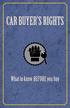 Buying a car is one of the most important and most expensive decisions most of us have to make. There is certainly no shortage of vehicles available, but buyers must know what to look for, what to ask
Buying a car is one of the most important and most expensive decisions most of us have to make. There is certainly no shortage of vehicles available, but buyers must know what to look for, what to ask
Accounts Payable. Vendors and Vouchers
 Accounts Payable Vendors and Vouchers 1 Agenda Searching for Vendors Entering Vouchers Budget Checking Submitting for Approval Viewing Workflow Viewing Voucher Status Approving Vouchers Denying (returning)
Accounts Payable Vendors and Vouchers 1 Agenda Searching for Vendors Entering Vouchers Budget Checking Submitting for Approval Viewing Workflow Viewing Voucher Status Approving Vouchers Denying (returning)
2009-2013 Autosoft, Inc. All rights reserved.
 Copyright 2009-2013 Autosoft, Inc. All rights reserved. The information in this document is subject to change without notice. No part of this document may be reproduced, stored in a retrieval system, or
Copyright 2009-2013 Autosoft, Inc. All rights reserved. The information in this document is subject to change without notice. No part of this document may be reproduced, stored in a retrieval system, or
Last updated: October 4, 2013. einvoice. Attorney Manual
 einvoice Attorney Manual Welcome to the Bexar County einvoice system! The Bexar County einvoice System is designed to help attorneys submit and track invoices with Bexar County. With this system, an attorney
einvoice Attorney Manual Welcome to the Bexar County einvoice system! The Bexar County einvoice System is designed to help attorneys submit and track invoices with Bexar County. With this system, an attorney
MOTOR VEHICLE DEALER-OPERATOR STUDY GUIDE MATERIALS
 MOTOR VEHICLE DEALER-OPERATOR STUDY GUIDE MATERIALS 2201 West Broad Street, Suite 104 Richmond, Virginia 23220 804-367-1100 www.mvdb.virginia.gov MVDB 34 REVISED 07/01/15 INTRODUCTION This study guide
MOTOR VEHICLE DEALER-OPERATOR STUDY GUIDE MATERIALS 2201 West Broad Street, Suite 104 Richmond, Virginia 23220 804-367-1100 www.mvdb.virginia.gov MVDB 34 REVISED 07/01/15 INTRODUCTION This study guide
Microsoft Dynamics GP. Collections Management
 Microsoft Dynamics GP Collections Management Copyright Copyright 2010 Microsoft. All rights reserved. Limitation of liability This document is provided as-is. Information and views expressed in this document,
Microsoft Dynamics GP Collections Management Copyright Copyright 2010 Microsoft. All rights reserved. Limitation of liability This document is provided as-is. Information and views expressed in this document,
Remote Deposit Desktop Guide
 TABLE OF CONTENTS Remote Deposit Desktop Guide TABLE OF CONTENTS... 1 INTRODUCTION... 2 GETTING STARTED... 2 ELIGIBILITY... 2 REGISTERING FOR REMOTE DEPOSIT... 2 MAKING A REMOTE DEPOSIT... 3 LOG ON...
TABLE OF CONTENTS Remote Deposit Desktop Guide TABLE OF CONTENTS... 1 INTRODUCTION... 2 GETTING STARTED... 2 ELIGIBILITY... 2 REGISTERING FOR REMOTE DEPOSIT... 2 MAKING A REMOTE DEPOSIT... 3 LOG ON...
ExpressShipper UK User Guide
 ExpressShipper Quick User Guide ExpressShipper Section 0 Page 1 of 63 Section 1: Structure of the User Guide In this section This section contains the following topics: Topic See Page What is the purpose
ExpressShipper Quick User Guide ExpressShipper Section 0 Page 1 of 63 Section 1: Structure of the User Guide In this section This section contains the following topics: Topic See Page What is the purpose
Microsoft Dynamics GP. Field Service Preventive Maintenance
 Microsoft Dynamics GP Field Service Preventive Maintenance Copyright Copyright 2011 Microsoft. All rights reserved. Limitation of liability This document is provided as-is. Information and views expressed
Microsoft Dynamics GP Field Service Preventive Maintenance Copyright Copyright 2011 Microsoft. All rights reserved. Limitation of liability This document is provided as-is. Information and views expressed
C&A AR Online Credit Card Processor Installation and Setup Instructions with Process Flow
 4820 8 th Ave SE, Salem OR 97302 4820 8 TH AVE. SE SALEM, OREGON 97302 C&A AR Online Credit Card Processor Installation and Setup Instructions with Process Flow The general purpose of this program is to
4820 8 th Ave SE, Salem OR 97302 4820 8 TH AVE. SE SALEM, OREGON 97302 C&A AR Online Credit Card Processor Installation and Setup Instructions with Process Flow The general purpose of this program is to
MSI Accounts Receivable Version 4.0
 MSI Accounts Receivable Version 4.0 User s Guide Municipal Software, Inc. 1850 W. Winchester Road, Ste 209 Libertyville, IL 60048 Phone: (847) 362-2803 Fax: (847) 362-3347 Contents are the exclusive property
MSI Accounts Receivable Version 4.0 User s Guide Municipal Software, Inc. 1850 W. Winchester Road, Ste 209 Libertyville, IL 60048 Phone: (847) 362-2803 Fax: (847) 362-3347 Contents are the exclusive property
ACH Manager User Guide 2015
 Login to Business Online Banking Choose Business Online Banking > Enter the Access ID > Unlock the Token > Enter OTP + PIN If you experience any login issues, refer to the procedures in the Security Token
Login to Business Online Banking Choose Business Online Banking > Enter the Access ID > Unlock the Token > Enter OTP + PIN If you experience any login issues, refer to the procedures in the Security Token
TheFinancialEdge. Journal Entry Guide
 TheFinancialEdge Journal Entry Guide 101811 2011 Blackbaud, Inc. This publication, or any part thereof, may not be reproduced or transmitted in any form or by any means, electronic, or mechanical, including
TheFinancialEdge Journal Entry Guide 101811 2011 Blackbaud, Inc. This publication, or any part thereof, may not be reproduced or transmitted in any form or by any means, electronic, or mechanical, including
Integrated Invoicing and Debt Management System for Mac OS X
 Integrated Invoicing and Debt Management System for Mac OS X Program version: 6.3 110401 2011 HansaWorld Ireland Limited, Dublin, Ireland Preface Standard Invoicing is a powerful invoicing and debt management
Integrated Invoicing and Debt Management System for Mac OS X Program version: 6.3 110401 2011 HansaWorld Ireland Limited, Dublin, Ireland Preface Standard Invoicing is a powerful invoicing and debt management
Microsoft Dynamics GP. Not For Profit Accounting
 Microsoft Dynamics GP Not For Profit Accounting Copyright Copyright 2010 Microsoft. All rights reserved. Limitation of liability This document is provided as-is. Information and views expressed in this
Microsoft Dynamics GP Not For Profit Accounting Copyright Copyright 2010 Microsoft. All rights reserved. Limitation of liability This document is provided as-is. Information and views expressed in this
Daily Traffic Control Log
 Daily Traffic Control Log User Instructions Name: FAP&A940/3.2 Property of Ford Motor Company GIS: 37.01 S+3T Proprietary Printed December 2012. This Instruction manual has been written to accompany the
Daily Traffic Control Log User Instructions Name: FAP&A940/3.2 Property of Ford Motor Company GIS: 37.01 S+3T Proprietary Printed December 2012. This Instruction manual has been written to accompany the
BIGPOND ONLINE STORAGE USER GUIDE Issue 1.1.0-18 August 2005
 BIGPOND ONLINE STORAGE USER GUIDE Issue 1.1.0-18 August 2005 PLEASE NOTE: The contents of this publication, and any associated documentation provided to you, must not be disclosed to any third party without
BIGPOND ONLINE STORAGE USER GUIDE Issue 1.1.0-18 August 2005 PLEASE NOTE: The contents of this publication, and any associated documentation provided to you, must not be disclosed to any third party without
Retail User Training. IT Retail, Inc. 2010. Inventory Training Retail 7
 Retail User Training IT Retail, Inc. 2010 Inventory Training Retail 7 RETAIL 7 User Training: Inventory Using RETAIL 7 ITRetail, Inc. RETAIL User Training TABLE OF CONTENTS Inventory MANAGE INVENTORY...
Retail User Training IT Retail, Inc. 2010 Inventory Training Retail 7 RETAIL 7 User Training: Inventory Using RETAIL 7 ITRetail, Inc. RETAIL User Training TABLE OF CONTENTS Inventory MANAGE INVENTORY...
Frequently Asked Questions for logging in to Online Banking
 Frequently Asked Questions for logging in to Online Banking Why don t I recognize any of the phone numbers on the Secure Code page? I can t remember my password; can I reset it myself? I know I have the
Frequently Asked Questions for logging in to Online Banking Why don t I recognize any of the phone numbers on the Secure Code page? I can t remember my password; can I reset it myself? I know I have the
LOGO. HBS Bi-Weekly Exempt Employee Training. Bi-Weekly Exempt Timesheets. Updated 01.27.11
 LOGO Bi-Weekly Exempt s HBS Bi-Weekly Exempt Employee Training Updated 01.27.11 Welcome to HBS Training! Welcome to the HBS online training for UCSF Exempt Employees paid on a Bi-Weekly pay cycle. This
LOGO Bi-Weekly Exempt s HBS Bi-Weekly Exempt Employee Training Updated 01.27.11 Welcome to HBS Training! Welcome to the HBS online training for UCSF Exempt Employees paid on a Bi-Weekly pay cycle. This
Profit Developers, Inc. (PDI) 2015 SAXTAX Software Installation Guide
 2015 SAXTAX Software Installation Guide 1. Installation: Installing from a Link: Please click on the link provided in the setup email received. Some email accounts will not allow access to executable links
2015 SAXTAX Software Installation Guide 1. Installation: Installing from a Link: Please click on the link provided in the setup email received. Some email accounts will not allow access to executable links
Payco, Inc. Evolution and Employee Portal. Payco Services, Inc.., 2013. 1 Home
 Payco, Inc. Evolution and Employee Portal Payco Services, Inc.., 2013 1 Table of Contents Payco Services, Inc.., 2013 Table of Contents Installing Evolution... 4 Commonly Used Buttons... 5 Employee Information...
Payco, Inc. Evolution and Employee Portal Payco Services, Inc.., 2013 1 Table of Contents Payco Services, Inc.., 2013 Table of Contents Installing Evolution... 4 Commonly Used Buttons... 5 Employee Information...
User Manual Version 15.1
 Users Manual Version 15.1 Table of Contents 1. Getting Started... 1-1 Ordering Copies of the iq software... 1-1 Installing the iq software... 1-1 Getting Support... 1-1 Contact the iq Help Line......1-1
Users Manual Version 15.1 Table of Contents 1. Getting Started... 1-1 Ordering Copies of the iq software... 1-1 Installing the iq software... 1-1 Getting Support... 1-1 Contact the iq Help Line......1-1
Non-Exempt RealTime Online Employee User Guide
 Non-Exempt RealTime Online Employee User Guide Updated 1/8/2015 Table of Contents Introduction... 4 Non-Exempt RealTime Employee Responsibilities and Deadlines... 4 Approval Requirement and Deadline...
Non-Exempt RealTime Online Employee User Guide Updated 1/8/2015 Table of Contents Introduction... 4 Non-Exempt RealTime Employee Responsibilities and Deadlines... 4 Approval Requirement and Deadline...
MSI Fixed Assets Inventory Version 4.0
 MSI Fixed Assets Inventory Version 4.0 User s Guide Municipal Software, Inc. 1850 W. Winchester Road, Ste 209 Libertyville, IL 60048 Phone: (847) 362-2803 Fax: (847) 362-3347 Contents are the exclusive
MSI Fixed Assets Inventory Version 4.0 User s Guide Municipal Software, Inc. 1850 W. Winchester Road, Ste 209 Libertyville, IL 60048 Phone: (847) 362-2803 Fax: (847) 362-3347 Contents are the exclusive
Electronic Funds Transfer (EFT) Guide
 Electronic Funds Transfer (EFT) Guide 121613 2013 Blackbaud, Inc. This publication, or any part thereof, may not be reproduced or transmitted in any form or by any means, electronic, or mechanical, including
Electronic Funds Transfer (EFT) Guide 121613 2013 Blackbaud, Inc. This publication, or any part thereof, may not be reproduced or transmitted in any form or by any means, electronic, or mechanical, including
FI to FI Transfer Frequently Asked Questions
 FI to FI Transfer Frequently Asked Questions FI to FI allows you to transfer money between your accounts at Minnesota National Bank and accounts you have at other financial institutions. This new service
FI to FI Transfer Frequently Asked Questions FI to FI allows you to transfer money between your accounts at Minnesota National Bank and accounts you have at other financial institutions. This new service
Inventory Computers Using TechAtlas for Libraries
 Inventory Computers Using TechAtlas for Libraries WebJunction.org 9/11/2008 Table of Contents Introduction... 3 Additional Resources... 3 Your Computer Login... 3 TechAtlas Login... 3 Browser Options...
Inventory Computers Using TechAtlas for Libraries WebJunction.org 9/11/2008 Table of Contents Introduction... 3 Additional Resources... 3 Your Computer Login... 3 TechAtlas Login... 3 Browser Options...
REMARKS: VEHICLE IDENTIFICATION NUMBER (VIN) OREGON TITLE # MAKE DIESEL HYBRID ELECTRIC PROPANE
 DMV USE ONLY DMV Application for Title and Registration REMARKS: DRIVER AND MOTOR VEHICLE SERVICES 190 LANA AVE NE, SALEM OREGON 97314 PLATE CODE TRANS CODE VT TI ORG MP PROCESS EX MISC TITLE BRAND PERMIT
DMV USE ONLY DMV Application for Title and Registration REMARKS: DRIVER AND MOTOR VEHICLE SERVICES 190 LANA AVE NE, SALEM OREGON 97314 PLATE CODE TRANS CODE VT TI ORG MP PROCESS EX MISC TITLE BRAND PERMIT
Electronic Invoicing. InvoiceWorks Supplier User Guide For Atlas Air
 Electronic Invoicing InvoiceWorks Supplier User Guide For Atlas Air Technical Support Check the Help Menu item for assistance with that screen and more links to more extensive Help. Questions and/or concerns
Electronic Invoicing InvoiceWorks Supplier User Guide For Atlas Air Technical Support Check the Help Menu item for assistance with that screen and more links to more extensive Help. Questions and/or concerns
Off-Highway Vehicle Registration and Title Guide. September 2015. Revised September 2015 1
 September 2015 Revised September 2015 1 Preface The Nevada Department of Motor Vehicles has prepared this guide to assist the offhighway vehicle industry when conducting business with the Department. It
September 2015 Revised September 2015 1 Preface The Nevada Department of Motor Vehicles has prepared this guide to assist the offhighway vehicle industry when conducting business with the Department. It
ACHieve Access 4.3 User Guide for Corporate Customers
 ACHieve Access 4.3 User Guide for Corporate Customers January 2015 Citizens Bank 1 February 2015 Table of Contents SECTION 1: OVERVIEW... 4 Chapter 1: Introduction... 5 How to Use This Manual... 5 Overview
ACHieve Access 4.3 User Guide for Corporate Customers January 2015 Citizens Bank 1 February 2015 Table of Contents SECTION 1: OVERVIEW... 4 Chapter 1: Introduction... 5 How to Use This Manual... 5 Overview
Microsoft Dynamics GP. Inventory Control
 Microsoft Dynamics GP Inventory Control Copyright Copyright 2010 Microsoft. All rights reserved. Limitation of liability This document is provided as-is. Information and views expressed in this document,
Microsoft Dynamics GP Inventory Control Copyright Copyright 2010 Microsoft. All rights reserved. Limitation of liability This document is provided as-is. Information and views expressed in this document,
Microsoft Dynamics GP. Invoicing
 Microsoft Dynamics GP Invoicing Copyright Copyright 2007 Microsoft Corporation. All rights reserved. Complying with all applicable copyright laws is the responsibility of the user. Without limiting the
Microsoft Dynamics GP Invoicing Copyright Copyright 2007 Microsoft Corporation. All rights reserved. Complying with all applicable copyright laws is the responsibility of the user. Without limiting the
PayPal Integration Guide
 PayPal Integration Guide Table of Contents PayPal Integration Overview 2 Sage Accounts Setup 3 Obtaining API credentials from PayPal 4 Installing Tradebox Finance Manager 5 Creating a connection to PayPal
PayPal Integration Guide Table of Contents PayPal Integration Overview 2 Sage Accounts Setup 3 Obtaining API credentials from PayPal 4 Installing Tradebox Finance Manager 5 Creating a connection to PayPal
Installation & Licensing Guide. AquiferTest Pro. An Easy-to-Use Pumping Test and Slug Test Data Analysis Package
 Installation & Licensing Guide AquiferTest Pro An Easy-to-Use Pumping Test and Slug Test Data Analysis Package Table of Contents Software Maintenance and Support... 3 How to Contact SWS... 3 System Requirements...
Installation & Licensing Guide AquiferTest Pro An Easy-to-Use Pumping Test and Slug Test Data Analysis Package Table of Contents Software Maintenance and Support... 3 How to Contact SWS... 3 System Requirements...
MOTOR VEHICLE DEALER SALESPERSON STUDY GUIDE MATERIALS
 MOTOR VEHICLE DEALER SALESPERSON STUDY GUIDE MATERIALS 2201 West Broad Street, Suite 104 Richmond, Virginia 23220 804-367-1100 www.mvdb.virginia.gov MVDB 35 REVISED 07/01/15 INTRODUCTION This study guide
MOTOR VEHICLE DEALER SALESPERSON STUDY GUIDE MATERIALS 2201 West Broad Street, Suite 104 Richmond, Virginia 23220 804-367-1100 www.mvdb.virginia.gov MVDB 35 REVISED 07/01/15 INTRODUCTION This study guide
PEP 4 Georgia First Marketplace (Sciquest)
 This course covers the following objectives 1) Reviewing PEP1-PEP3. 2) Introduction to GA First Marketplace. 3) Marketplace Shopper. 4) Marketplace User/Requester. 5) Enhanced Automatic Approval Workflow.
This course covers the following objectives 1) Reviewing PEP1-PEP3. 2) Introduction to GA First Marketplace. 3) Marketplace Shopper. 4) Marketplace User/Requester. 5) Enhanced Automatic Approval Workflow.
Asset Track Getting Started Guide. An Introduction to Asset Track
 Asset Track Getting Started Guide An Introduction to Asset Track Contents Introducing Asset Track... 3 Overview... 3 A Quick Start... 6 Quick Start Option 1... 6 Getting to Configuration... 7 Changing
Asset Track Getting Started Guide An Introduction to Asset Track Contents Introducing Asset Track... 3 Overview... 3 A Quick Start... 6 Quick Start Option 1... 6 Getting to Configuration... 7 Changing
e-portal Web Orders Instructions:
 e-portal Web Orders Instructions: Login Page Please save the http://opa.uchc.edu/uchc_eportal_1.htm in your favorites. This is the page that you must Login from. Important information regarding the system
e-portal Web Orders Instructions: Login Page Please save the http://opa.uchc.edu/uchc_eportal_1.htm in your favorites. This is the page that you must Login from. Important information regarding the system
Sabal Trust Company. WebLink User Guide
 If you are having any difficulty or need any help with these changes or the new configuration, please call your Relationship Manager Sabal Trust Company WebLink User Guide Table of Contents WELCOME TO
If you are having any difficulty or need any help with these changes or the new configuration, please call your Relationship Manager Sabal Trust Company WebLink User Guide Table of Contents WELCOME TO
Client Relationship Management (CRM) Guide
 Client Relationship Management (CRM) Guide 110911 2011 Blackbaud, Inc. This publication, or any part thereof, may not be reproduced or transmitted in any form or by any means, electronic, or mechanical,
Client Relationship Management (CRM) Guide 110911 2011 Blackbaud, Inc. This publication, or any part thereof, may not be reproduced or transmitted in any form or by any means, electronic, or mechanical,
Deposit Direct. Getting Started Guide
 Deposit Direct Getting Started Guide Table of Contents Before You Start... 3 Installing the Deposit Direct application for use with Microsoft Windows Vista... 4 Running Programs in Microsoft Windows Vista...
Deposit Direct Getting Started Guide Table of Contents Before You Start... 3 Installing the Deposit Direct application for use with Microsoft Windows Vista... 4 Running Programs in Microsoft Windows Vista...
Chapter 8: Sales Tax Page 1
 Chapter 8: Sales Tax Page 1 Chapter 8 Sales Tax Section 8-1 Requirement 8-1.1 Authorization. Section 205.52 of the General Sales Tax Act (MCL 205.52) authorizes the collection of sales tax on the purchase
Chapter 8: Sales Tax Page 1 Chapter 8 Sales Tax Section 8-1 Requirement 8-1.1 Authorization. Section 205.52 of the General Sales Tax Act (MCL 205.52) authorizes the collection of sales tax on the purchase
Department of the Treasury Division of Purchase and Property QUICK REFERENCE GUIDE: SUBMIT A QUOTE SELLERS
 Department of the Treasury Division of Purchase and Property QUICK REFERENCE GUIDE: SUBMIT A QUOTE SELLERS Rev. Dec 24, 2015 12:42 PM Table of Contents 1. Purpose... 3 2. Summary Instructions... 3 2.1
Department of the Treasury Division of Purchase and Property QUICK REFERENCE GUIDE: SUBMIT A QUOTE SELLERS Rev. Dec 24, 2015 12:42 PM Table of Contents 1. Purpose... 3 2. Summary Instructions... 3 2.1
How To Get A Car Title In Michigan
 Chapter 3: Title and Registration Requirements Page 1 Chapter 3 Title and Registration Requirements Section 3-1 Titles 3-1.1 Authority. Section 235 of the Michigan Vehicle Code (MCL 257.235) requires a
Chapter 3: Title and Registration Requirements Page 1 Chapter 3 Title and Registration Requirements Section 3-1 Titles 3-1.1 Authority. Section 235 of the Michigan Vehicle Code (MCL 257.235) requires a
Retail POS User s Guide. Microsoft Dynamics AX for Retail
 Retail POS User s Guide Microsoft Dynamics AX for Retail January 2011 Microsoft Dynamics is a line of integrated, adaptable business management solutions that enables you and your people to make business
Retail POS User s Guide Microsoft Dynamics AX for Retail January 2011 Microsoft Dynamics is a line of integrated, adaptable business management solutions that enables you and your people to make business
Creating a Simple Visual C++ Program
 CPS 150 Lab 1 Name Logging in: Creating a Simple Visual C++ Program 1. Once you have signed for a CPS computer account, use the login ID and the password password (lower case) to log in to the system.
CPS 150 Lab 1 Name Logging in: Creating a Simple Visual C++ Program 1. Once you have signed for a CPS computer account, use the login ID and the password password (lower case) to log in to the system.
Business Online. Quick Reference Guide
 Business Online Quick Reference Guide . All rights reserved. This work is confidential and its use is strictly limited. Use is permitted only in accordance with the terms of the agreement under which it
Business Online Quick Reference Guide . All rights reserved. This work is confidential and its use is strictly limited. Use is permitted only in accordance with the terms of the agreement under which it
TheFinancialEdge. Fast! Guide
 TheFinancialEdge Fast! Guide 101811 2011 Blackbaud, Inc. This publication, or any part thereof, may not be reproduced or transmitted in any form or by any means, electronic, or mechanical, including photocopying,
TheFinancialEdge Fast! Guide 101811 2011 Blackbaud, Inc. This publication, or any part thereof, may not be reproduced or transmitted in any form or by any means, electronic, or mechanical, including photocopying,
JROTC Unit Management System (JUMS) User s Guide
 JROTC Unit Management System (JUMS) User s Guide 1 March 2016 Summary of Changes JUMS User Guide This revision, dated 1 March 2016 o Updates Chapter 3, paragraph 3-2, Import New Cadets from a File into
JROTC Unit Management System (JUMS) User s Guide 1 March 2016 Summary of Changes JUMS User Guide This revision, dated 1 March 2016 o Updates Chapter 3, paragraph 3-2, Import New Cadets from a File into
Guide for Agents* *Please note that agent refers to anyone authorized by the homeowner to represent them during the short sale process
 Equator for Short Sales: Guide for Agents* A self guided tour of our Equator system with tips on optimal use and a view into the Homeowners portal, positioning you to confidently assist your clients through
Equator for Short Sales: Guide for Agents* A self guided tour of our Equator system with tips on optimal use and a view into the Homeowners portal, positioning you to confidently assist your clients through
The United States Office Of Personnel Management eopf Human Resources Specialist Training Manual for eopf Version 4.0.
 The United States Office Of Personnel Management eopf Human Resources Specialist Training Manual for eopf Version 4.0. Copyright 1994-2007 by Northrop Grumman. All rights reserved. Northrop Grumman, the
The United States Office Of Personnel Management eopf Human Resources Specialist Training Manual for eopf Version 4.0. Copyright 1994-2007 by Northrop Grumman. All rights reserved. Northrop Grumman, the
Customer admin guide. UC Management Centre
 Customer admin guide UC Management Centre June 2013 Contents 1. Introduction 1.1 Logging into the UC Management Centre 1.2 Language Options 1.3 Navigating Around the UC Management Centre 4 4 5 5 2. Customers
Customer admin guide UC Management Centre June 2013 Contents 1. Introduction 1.1 Logging into the UC Management Centre 1.2 Language Options 1.3 Navigating Around the UC Management Centre 4 4 5 5 2. Customers
North Dakota University System Accounts Payable Processes
 Accounts Payable Processes Voucher Post Pay Cycle Payment Post Training Manual 3130 Kilgore Road, Suite 400 Rancho Cordova, CA 95670 916.669.3720 www.maximus.com ACCOUNTS PAYABLE BATCH PROCESSES OVERVIEW...3
Accounts Payable Processes Voucher Post Pay Cycle Payment Post Training Manual 3130 Kilgore Road, Suite 400 Rancho Cordova, CA 95670 916.669.3720 www.maximus.com ACCOUNTS PAYABLE BATCH PROCESSES OVERVIEW...3
IFAS 7i Department Accounts Payable
 IFAS 7i Department Accounts Payable User Guide Version 1.0 October 15, 2009 This document is published by the Harris County Information Technology Center, Education & Career Development Division. Copyright
IFAS 7i Department Accounts Payable User Guide Version 1.0 October 15, 2009 This document is published by the Harris County Information Technology Center, Education & Career Development Division. Copyright
Sync Guide. Sync Overview. Before the Event. During the Event. After the Event. Greater Giving Event Software
 Sync Guide Sync Overview Timeline Equipment Terms + This guide will instruct you on how to transfer data between Greater Giving Event Software and Auctionpay Master terminal Before, During and After your
Sync Guide Sync Overview Timeline Equipment Terms + This guide will instruct you on how to transfer data between Greater Giving Event Software and Auctionpay Master terminal Before, During and After your
Bank OnLine Commercial Administrator User s Guide
 Bank OnLine Commercial Administrator User s Guide Rev12-15 P.O. Box 6469 Corpus Christi, Texas 78466-6469 Cash Management E-mail: [email protected] Support Team: (361) 653-5296 Sales Team:
Bank OnLine Commercial Administrator User s Guide Rev12-15 P.O. Box 6469 Corpus Christi, Texas 78466-6469 Cash Management E-mail: [email protected] Support Team: (361) 653-5296 Sales Team:
Bizconferencing Service
 Bizconferencing Service Welcome! Thank you for using Dialog Bizconferencing Service, the flexible and cost effective Conference Solution that is secure and easy to use anytime, anywhere! This requires
Bizconferencing Service Welcome! Thank you for using Dialog Bizconferencing Service, the flexible and cost effective Conference Solution that is secure and easy to use anytime, anywhere! This requires
Business Portal for Microsoft Dynamics GP. Key Performance Indicators Release 10.0
 Business Portal for Microsoft Dynamics GP Key Performance Indicators Release 10.0 Copyright Copyright 2007 Microsoft Corporation. All rights reserved. Complying with all applicable copyright laws is the
Business Portal for Microsoft Dynamics GP Key Performance Indicators Release 10.0 Copyright Copyright 2007 Microsoft Corporation. All rights reserved. Complying with all applicable copyright laws is the
Microsoft Dynamics GP. Project Accounting Billing Guide
 Microsoft Dynamics GP Project Accounting Billing Guide Copyright Copyright 2010 Microsoft. All rights reserved. Limitation of liability This document is provided as-is. Information and views expressed
Microsoft Dynamics GP Project Accounting Billing Guide Copyright Copyright 2010 Microsoft. All rights reserved. Limitation of liability This document is provided as-is. Information and views expressed
User's Guide. EXACT Scheduler. Scheduling EXACT events for one-time or repeat actions. Scheduler rev 1, 22/07/2013 page 1 of 19
 User's Guide EXACT Scheduler Scheduling EXACT events for one-time or repeat actions Scheduler rev 1, 22/07/2013 page 1 of 19 Copyright 2013 Software of Excellence International. All rights reserved The
User's Guide EXACT Scheduler Scheduling EXACT events for one-time or repeat actions Scheduler rev 1, 22/07/2013 page 1 of 19 Copyright 2013 Software of Excellence International. All rights reserved The
FedEx Electronic Trade Documents Guide. FedEx Ship Manager Software
 FedEx Electronic Trade Documents Guide FedEx Ship Manager Software Overview Welcome to the world of FedEx Electronic Trade Documents. FedEx Ship Manager Software provides this new, international shipping
FedEx Electronic Trade Documents Guide FedEx Ship Manager Software Overview Welcome to the world of FedEx Electronic Trade Documents. FedEx Ship Manager Software provides this new, international shipping
AT&T Bolt-On Ordering & Sales Tool BOOST (Direct)
 AT&T Bolt-On Ordering & Sales Tool BOOST (Direct) BOOST Overview BOOST (Bolt-on Ordering and Sales Tool) is an AT&T sales platform that serves as the ordering and billing system for both AT&T s Tech Support
AT&T Bolt-On Ordering & Sales Tool BOOST (Direct) BOOST Overview BOOST (Bolt-on Ordering and Sales Tool) is an AT&T sales platform that serves as the ordering and billing system for both AT&T s Tech Support
Utility Billing Software Version 10 +
 Utility Billing Software Version 10 + Table of Contents 2 INSTALLATION... 5 LOCATION OF DATA... 5 PASSWORDS... 5 SERVICES... 11 ADDING A NEW SERVICE... 11 METERED SERVICES... 12 TRANSIENT SERVICES... 12
Utility Billing Software Version 10 + Table of Contents 2 INSTALLATION... 5 LOCATION OF DATA... 5 PASSWORDS... 5 SERVICES... 11 ADDING A NEW SERVICE... 11 METERED SERVICES... 12 TRANSIENT SERVICES... 12
INSTRUCTIONS FOR USING CSCN - AP MODULE
 INSTRUCTIONS FOR USING CSCN - AP MODULE Updated 3/6/2015 Web address: https://cscn.cnh.com/ CONTENTS 1. Get a User-ID - - - - - - - - - - - - - - - - - - - - - - - - - - Page 1 2. Sign in to CSCN - - -
INSTRUCTIONS FOR USING CSCN - AP MODULE Updated 3/6/2015 Web address: https://cscn.cnh.com/ CONTENTS 1. Get a User-ID - - - - - - - - - - - - - - - - - - - - - - - - - - Page 1 2. Sign in to CSCN - - -
MAS 90 Demo Guide: Accounts Payable
 MAS 90 Demo Guide: Accounts Payable Vendors, invoice tracking, and check creation is a necessity of business. In this guide we will look at how vendors are set up, invoices are recorded, and checks are
MAS 90 Demo Guide: Accounts Payable Vendors, invoice tracking, and check creation is a necessity of business. In this guide we will look at how vendors are set up, invoices are recorded, and checks are
HE Gateway User guide for colleges and universities
 HE Gateway User guide for colleges and universities HE Gateway 1 Student Loans Company Ltd Contents Section 1 Definitions & Related Documents...3 Definitions... 3 Related Documents... 3 Section 2 Purpose
HE Gateway User guide for colleges and universities HE Gateway 1 Student Loans Company Ltd Contents Section 1 Definitions & Related Documents...3 Definitions... 3 Related Documents... 3 Section 2 Purpose
Ventura County Credit Union Online Banking User Guide
 Ventura County Credit Union Online Banking User Guide 1 Table of Contents Registration... Log-in.... 7 Profile Page....... 8 Accounts Tab..... 9 Account Summary Page... 9 Transaction History.... 10 Change
Ventura County Credit Union Online Banking User Guide 1 Table of Contents Registration... Log-in.... 7 Profile Page....... 8 Accounts Tab..... 9 Account Summary Page... 9 Transaction History.... 10 Change
Advanced Configuration Steps
 Advanced Configuration Steps After you have downloaded a trial, you can perform the following from the Setup menu in the MaaS360 portal: Configure additional services Configure device enrollment settings
Advanced Configuration Steps After you have downloaded a trial, you can perform the following from the Setup menu in the MaaS360 portal: Configure additional services Configure device enrollment settings
COPYRIGHTED 2005-2006, DEALER TRAINING EXPERTS OF NORTHERN CALIFORNIA
 40 Question Practice Test 1. When the odometer turns past 99,999 miles on a 5 digit odometer, a dealer must: a) File a Statement of Facts b) Reset the Odometer c) Call for Help d) Advise the Buyer and
40 Question Practice Test 1. When the odometer turns past 99,999 miles on a 5 digit odometer, a dealer must: a) File a Statement of Facts b) Reset the Odometer c) Call for Help d) Advise the Buyer and
User Manual. Windows Car Program. 6211 Thomaston Road Macon, GA 31220. 888 477 9707 or when local, 478 474 8779 800 701 8082 (sales)
 User Manual Windows Car Program 6211 Thomaston Road Macon, GA 31220 888 477 9707 or when local, 478 474 8779 800 701 8082 (sales) Email: [email protected] Website: http://www.waynereaves.com Version
User Manual Windows Car Program 6211 Thomaston Road Macon, GA 31220 888 477 9707 or when local, 478 474 8779 800 701 8082 (sales) Email: [email protected] Website: http://www.waynereaves.com Version
Creating Accounts... 3. Domain Management... 6
 Domain Reseller User Guide Table of Contents Creating Accounts... 3 User Registration... 3 Domain Reseller Account Application... 4 Domain Management... 6 Register Domains... 6 Renew Domains... 8 List
Domain Reseller User Guide Table of Contents Creating Accounts... 3 User Registration... 3 Domain Reseller Account Application... 4 Domain Management... 6 Register Domains... 6 Renew Domains... 8 List
Alpha e-pay v2 Merchant User Manual (v1.9)
 Alpha e-pay v2 Merchant User Manual (v1.9) Overview NOTE: Alpha e-pay, Alpha Bank s e-commerce solution, is currently using the DeltaPAY e- commerce platform. Therefore, Alpha e-pay and DeltaPAY are used
Alpha e-pay v2 Merchant User Manual (v1.9) Overview NOTE: Alpha e-pay, Alpha Bank s e-commerce solution, is currently using the DeltaPAY e- commerce platform. Therefore, Alpha e-pay and DeltaPAY are used
PJ S AUTO TAGS A PA DMV LOCATION
 PJ S AUTO TAGS A PA DMV LOCATION 43 SOUTH MAIN STREET YARDLEY, PA 19067 (215) 321-0700 PENNSYLVANIA MOTOR VEHICLE AUTHORIZED FULL AGENT & MESSENGER OLRS Instant Electronic Title and Registration 2014-2015
PJ S AUTO TAGS A PA DMV LOCATION 43 SOUTH MAIN STREET YARDLEY, PA 19067 (215) 321-0700 PENNSYLVANIA MOTOR VEHICLE AUTHORIZED FULL AGENT & MESSENGER OLRS Instant Electronic Title and Registration 2014-2015
Central and Remote Users Guide
 Central and Remote Users Guide Proprietary Rights Notice 1985-2006 IDEXX Laboratories, Inc. All rights reserved. Information in this document is subject to change without notice. Practice names, doctors,
Central and Remote Users Guide Proprietary Rights Notice 1985-2006 IDEXX Laboratories, Inc. All rights reserved. Information in this document is subject to change without notice. Practice names, doctors,
User s Guide for the Texas Assessment Management System
 User s Guide for the Texas Assessment Management System Version 8.3 Have a question? Contact Pearson s Austin Operations Center. Call 800-627-0225 for technical support Monday Friday, 7:30 am 5:30 pm (CT),
User s Guide for the Texas Assessment Management System Version 8.3 Have a question? Contact Pearson s Austin Operations Center. Call 800-627-0225 for technical support Monday Friday, 7:30 am 5:30 pm (CT),
How To Get A Title In Keso
 Service Description Filing Fees Corrected or Updated KY Title Duplicate KY Title The following documents are required: Application for title/registration must be completed in the following sections: o
Service Description Filing Fees Corrected or Updated KY Title Duplicate KY Title The following documents are required: Application for title/registration must be completed in the following sections: o
eva Purchasing & Banner Receiving Manual
 eva Purchasing & Banner Receiving Manual Compliance Employees are responsible for knowing and complying with established University and State policies and procedures when creating/approving requisitions
eva Purchasing & Banner Receiving Manual Compliance Employees are responsible for knowing and complying with established University and State policies and procedures when creating/approving requisitions
3. At the BULLETIN screen: Will alert you to any potential impacts to your background screening program Click Next.
 General Information Services, Inc. (GiS) EQuest+ Ordering and Viewing Process BTUCH001 University of Chicago Account Manager Michelle Baughman 855-626-7345 [email protected] Every applicant on
General Information Services, Inc. (GiS) EQuest+ Ordering and Viewing Process BTUCH001 University of Chicago Account Manager Michelle Baughman 855-626-7345 [email protected] Every applicant on
