Technical Specifications
|
|
|
- Lucy Douglas
- 8 years ago
- Views:
Transcription
1 essaging SWIFTRemit Directory 2.0 Technical Specifications These technical specifications provide detailed information about the SWIFTRemit Directory. They include descriptions of records, fields, and flags in the uploadable and downloadable files. 23 September 2011
2 SWIFTRemit Directory 2.0 Table of Contents.Preface About SWIFTRemit Directory Entities Definitions Working odel Data Entry Data Download Files Participant Data Product and Processing Data Point of Services Data Counterparties Data Guidelines and Rules Working Assumptions Population Rules and Guidelines Usage Rules Fields Value Setting Rules and Guidelines Examples of Data Structure Coding PD Record PP Record PS Record Y Record Legal Notices Technical Specifications
3 Preface Preface Purpose of this document This document provides the technical specifications of the SWIFTRemit Directory. The specifications contain the following information: an introduction to the Directory and the Directory application of the SWIFTRemit solution a definition of the entities, the roles for the Directory a technical description of the data structures supporting the reference data of the participants the rules and the usage guidelines for the upload and the download of the participants' reference data some example of the coding for the data structures for the participants Intended audience This guide is for operators and reference data managers that perform business and administration tasks using the SWIFTRemit Directory application. Significant changes The following table lists the changes to the SWIFTRemit Directory related to release 2.0. This table does not include editorial changes that SWIFT may have made to improve the usability and comprehension of the document. Addition of values in field PP.05 Payment Product Group for pension payment, modify or resend messages, and creditor validation capability Addition of one value in field PP.06 Service Level for the flash service level Addition of values in field PD.05 Participant Type for settlement service provider 3.2.2, "PP Data Structure" on page 17 "List of values for PP.05" on page , "PP Data Structure" on page , "PD Data Structure" on page 13 Related documentation SWIFTRemit Service Description SWIFTRemit Integration Guide SWIFTRemit Implementing FileAct Headers SWIFTRemit - Standards X essage Implementation Guidelines SWIFTRemit - Standards X essage Implementation Guidelines Business Examples Note Customers can find the latest version of most of these documents on swift.com > Support > Documentation. For more information, contact your SWIFT commercial manager. 23 September
4 SWIFTRemit Directory About SWIFTRemit Directory Description The SWIFTRemit Directory contains the reference data of the participants of the SWIFTRemit solution. This directory identifies the participants to the solution, their processing capabilities, and their point of services. Participants provide and update themselves their data. SWIFT controls, stores, and publishes the data according to the SWIFT Directories monthly publication cycle. Important The usage of this directory is restricted to the participants of the SWIFTRemit solution. Purpose The purpose of the SWIFTRemit Directory is to standardise and facilitate the files exchange between the participants to the solution. Accurate and up-to-date reference data helps the solution participants to build consistent and exhaustive payment instructions. The directory contributes to increase the overall service efficiency and the level of straight-through processing for remittances transactions. 1.1 Entities Definitions Types of participants Two types of participants A participant is a SWIFT user registered to the SWIFTRemit solution and can either be a service participant or a participant's agent. Service participant A service participant is a SWIFT registered user subscribed to the SWIFTRemit solution. nly service participants have direct access to the SWIFTRemit Directory and are directly involved in the data collection and data publication process with SWIFT. Code: SP Participant's agent A participant's agent is registered under the responsibility of the service participant and likewise for the SWIFTRemit Directory process. Participant's agent reference data are provided and maintained by the service participant responsible for their registration. Code: PA Related information For more information about eligibility criteria and participants roles, see the SWIFTRemit Service Description. 4 Technical Specifications
5 About SWIFTRemit Directory Reference Data anager Role The reference data manager is responsible for the data management. He handles the collection, the processing and the publication process of the reference data for the service Data Files Four different data types The data of the directory is a set of unique attributes qualifying a participant. The directory contains four reference data types: Data types Participant data Product and processing capabilities data Point of service data Counterparties data Code PD PP PS Y Participant data The participant data helps to identify the other participants in the service with their respective relationship: service participant or participant's agent. The attributes include items such as: processing BIC of the participant the person of contact the country of operation or the network address When relevant, it also includes the agent relationships with other participant It helps the participants building and maintaining the routing and processing table for their counterparts in the solution. Code: PD Product and processing capabilities data This data contains the products features and operating parameters supported by the participants of the solution. The attributes include items such as the following product features: the type of remittance product the service levels per product the currencies 23 September
6 SWIFTRemit Directory 2.0 The attributes also include operating parameters such as: upper limits: the maximum amount authorised by participant the validity period of a transaction not credited the transaction notification options The product and processing capabilities data facilitates the participants to establish service level agreement between counterparts. It helps participants to build and maintain the tables of the agreed service with counterparts that they can propose to their customers. It also helps to populate the payments instructions message with accurate data for a better straight-through processing rate. Some processing capabilities like the limits can also be used by the participants in their remittance transaction authorisation process, by checking payments instructions against the counterparts authorised limits. Code: PP Note The product and processing capabilities declared in the directory by a participant can differ from the one that they support with counterparts in the service as defined in their bilateral service level agreement. For instance, a service participant may declare in the directory that they support the delivery notification feature to mobile phone but does not necessarily offer that feature to all participants in the service. Point of service data The point of service data identifies the physical location where customers can be serviced by participants for sending or receiving remittances. It can be for instance a bank branch or an automated teller machine (AT). The attributes also include operating parameters such as: upper limits: the maximum amount authorised by participant the validity period of a transaction not credited the transaction notification options Code: PS Counterparties data The counterparties data is the list of counterparties that a participant has in the service. The business contracts are between a participant identifier and his counterparties. Code: Y 6 Technical Specifications
7 Working odel 2 Working odel Workflow Service Participants Reference Data anager y Data y Counterparties PD PP PS Y Data entry Participants data Product and Processing capabilities Points of Services y counterparties Upload in.txt format nline data entry Upload in.txt format SWIFTRemit Directory on swift.com y Data Data download - y data - y Counterparties - Full directory PD Participants data PP Product and Processing capabilities PS Points of Services Y y counterparties Service Participants Reference Data anager D What the reference data manager can do The reference data manager can provide data for: his own institution - y Data The reference data manager is responsible for the control and accuracy of the participant data. The reference data manager can upload data for participants identifier BIC11 belonging to the hierarchy of the BIC code of his own institution. If his BIC code is not the one of this parent institution, he can only upload data for the hierarchy below his own BIC. 23 September
8 SWIFTRemit Directory 2.0 Prerequisite He can only provide data for all BICs belonging to the parent institution if his swift.com address is linked to the parent BIC. the counterparties BICs - y Counterparties This is the list of counterparties that a participant has in the service. The business contracts are between a participant identifier and his counterparties. To use the SWIFTRemit Directory application, you first need to subscribe to the SWIFTRemit Directory using the e-forms on swift.com. Separate e-forms are available for the test service or the live service. Important During the subscription process, the participants are requested to assign a reference data manager. Functions of the application The SWIFTRemit Directory application has the following functions: Templates Upload Status Download y Data nline Help 2.1 Data Entry Two options You have two options to provide data: Upload data in.txt format In this case, you can use the Templates, Upload and Status functions Note The Templates function provides you with templates in icrosoft Excel format to facilitate the upload process. Upload data online, using the y Data nline function Note The y Data nline function is not available for the y Counterparties files. 8 Technical Specifications
9 Working odel Upload Data in.txt Format The Templates function Use the Templates function if you want to use the icrosoft Excel templates to provide the following data: y Data: the data of your own institution PD: participants' data PP: your own products and processing capabilities and the ones of your agents PS: your own points of services and the one of your agents y Counterparties Y: the list of counterparties The icrosoft Excel templates contain three macro buttons to perform the following tasks: to import data to validate data to generate a.txt file, required for upload The Upload function Use the Upload function to upload the files PD, PP, PS and Y) in the directory. nce uploaded, the files are validated automatically by the directory application. You can upload a file at any time during the month. Before the cut-off time nly the files uploaded and validated before the cut-off date of the month are guaranteed to be published for the current monthly publication cycle. After the cut-off time Files uploaded after the cut-off date are left for the publication cycle of the following month. The cut-off date for SWIFTRemit Directory is in line with the cut-off date of the other SWIFT Directories. The SWIFT Directories Publication Schedule is available on swift.com > Products & services > essaging > Reference Data > Resources centre > Useful linkspublication Schedule. When the participant data is modified, the reference data manager must not upload the entire data of the participant again. In this case, he can use a delta file containing only the modified, deleted, and new records. The Status function Use the Status function to verify the status of your upload tasks. In case of errors, click the link to consult the error message. You must first correct the error before uploading the file again. In case of syntax error, the file is rejected and the reference data manager is notified by . Note nly the validated files are published. 23 September
10 SWIFTRemit Directory Upload Data nline The y Data nline function Use the y Data nline function to update data record by record. This function is available for the PD, PP, and PS data types. Existing records can also be modified using this function. Note You can use the Help function at any time. 2.2 Data Download The Download function Concepts You can download three types of files from the SWIFTRemit Directory application: y Counterparties: your published counterparties data y Data: your own data Full Directory: the entire published Workers Remittances Directories The data is always structured around the following concepts: Data structure PD participant data PP: products and processing data PS: point of services data Environment Test Live Data content Version of files Full: contain all the records Delta: delta files contain only the records that have been modified since the previous publication. The version of the data available for Download is the last monthly publication. 10 Technical Specifications
11 Working odel y Counterparties Scope Use y Counterparties to download in.txt format the data of your counterparties. Data structure Data content PD PP PS Full Delta Test Live Example File naming convention of a PD file Test Live Full WR_PD_Y_TEST_DELTA_<Participant BIC8>_<Publication Date as yyyymmdd>.txt WR_PD_Y_<Participant BIC8>_<Publication Date as yyyymmdd>>.txt Delta WR_PD_Y_TEST_DELTA_<Participant BIC8>_<Publication Date as yyyymmdd>.txt WR_PD_Y_DELTA_<Participant BIC8>_<Publication Date as yyyymmdd>>.txt y Data Scope Use y Data to download in.txt format your own data. Data structure Data content PD PP PS Full Delta Test Live NA Example File naming convention of a PD file. Test Live Full WR_PD_TEST_DELTA_<Participant BIC8>_<Date as yyyymmdd>.txt WR_PD_FULL_<Participant BIC8>_<Date as yyyymmdd>>.txt Delta NA NA Full Directory Scope Use Full Directory to download in.txt format the data for the entire directory. The files are available at the date of publication according the SWIFT Directories Publication Schedule (5 to 7 days after the cut-off date for upload), 23 September
12 SWIFTRemit Directory 2.0 Data structure Data content PD PP PS Full Delta Test Live Example File naming convention of a PD file. Test Live Full WR_PD_TEST_DELTA_<Activation Date as yyyymmdd>.txt WR_PD_<Activation Date as yyyymmdd>>.txt Delta WR_PD_TEST_DELTA_<Activation Date as yyyymmdd>.txt WR_PD_DELTA_<Activation Date as yyyymmdd>>.txt 12 Technical Specifications
13 Files 3 Files 3.1 Participant Data File Naming Convention Filename for live PD data structure WR_PD_DELTA_<Participant Identifier>_<Activation Date as yyyymmdd>>.txt Filename for test PD data structure Examples WR_PD_TEST_DELTA_<Participant Identifier>_<Activation Date as yyyymmdd>.txt Live: WR_PD_DELTA_SBZAZAJJ_ txt Test: WR_PD_TEST_DELTA_SBZAZAJJ_ txt PD Data Structure Field descriptions Record's unique identifier: PARTICIPANT IDENTIFIER (PD.03) + RELATINSHIP BIC (PD.07) Ref Field name Description Status Data type Cardinality ax lengt h (in char) appin g PACS field (2) Usage rules and guidelines PD.00 RECRD KEY The unique key of the record in the file. The key consists of the IS country code and a sequential number of 6 digits 8 Participants must leave the field empty when they upload a new record Participants must populate the field with the value assigned by SWIFT when uploading a record for modification The format is <CC><NNNNNN> Where: <CC> is the IS country code of the participant <NNNNNN> is a unique sequence number assigned by SWIFT directories. PD.01 TAG Indicator of the type of record Alphabetic 2 The file Identifier tag value for a PD file is PD. 23 September
14 SWIFTRemit Directory 2.0 Ref Field name Description Status Data type Cardinality ax lengt h (in char) appin g PACS field (2) Usage rules and guidelines PD.02 DIFICATIN FLAG In the upload process: Alphabetic 1 In the upload process A addition request modification flag as requested by the participant In the publication process: State of the record for the current publication cycle compared to the previous publication cycle modification request D deletion request In the publication process A Added record odified record D Deleted record (3) U unchanged record PD.03 PARTICIPANT IDENTIFIER Identifier of a participant in the service 11 yes Used as part of the key in the data structure to identify a participant to the service and the PD file in particular. In the case of service participant PD.05="S" the value must be a BIC8 or a BIC11. In the case of a participant agent PD.05="A" the value must be a BIC or a proprietary identifier with less than 11 characters Used to identify FI in the pacs messages acting in the payment/ settlement process as debtor agent, creditor agent and intermediaries like Instructed/ instructing Agent, Instructing/ instructed Reimbursement Agent, Third Reimbursement Agent (see pacs structures). PD.04 PARTICIPANT NAE Name of the participant 70 yes Used to identify the name of the participant for the administration of the service. PD.05 PARTICIPANT TYPE Participant type can be either SERVICE or AGENT according the participation criteria defined for the SWIFTRemit Service Description Alphabetic 1 Value="S" if the participant acts as a service participant. Value="A" if the participant acts as agent of service participant. Value="P" if the participant acts as settlement service provider Value="" if the participant acts as both service participant and settlement service provider 14 Technical Specifications
15 Files Ref Field name Description Status Data type Cardinality ax lengt h (in char) appin g PACS field (2) Usage rules and guidelines PD.06 SWIFT USER CATEGRY The field must be present and must reflect the SWIFT user category (1) 4 The service participant should indicate in that field the type of membership that they have as a SWIFT user. See the Eligibility Criteria section of the SWIFTRemit Service Description. PD.07 RELATINSHIP BIC That field defines the relationship with a service participant. In the case that the Participant is an AGENT, the field must link with the BIC8 of the registering participant BICIdentifier 11 ne AGENT can have several relationships with SERVICE. Nevertheless a participant must create a record for each of its agent even if already registered with another participant If the PARTICIPANT TYPE is SERVICE, then the relationship BIC must be equal to the BIC of the participant identifier in PD.03. PD.08 CITY Name of city or place of the participant operation for the service ax35text 35 yes Used to identify the city of the participant for the administration of the service. PD.09 CUNTRY CDE IS country code of the participant operation for the service CountryCode 2 yes Used to identify the country of operation of the participant for the administration of the service. PD.10 ADDRESS Building name, detailed building information, street name, and number. The order of the information in these 4 fields depends on accepted practice for the individual country (part1) ax70text 70 yes Used to identify the address of operation of the participant for the administration of the service. PD.11 PSTCDE Address of the participant operation ax16text 16 yes Used to identify the participant post code and location for the administration of the service. PD.12 SUBSCRIPTIN DATE Date from which the entry is valid (defined as the initial operational date from the service subscription/ renewal date) Date (YYYYDD ) 8 Date of subscription of the SWIFT user to the service Date fields have a length of 8 characters, structured in this format YYYYDD, where: YYYY = year = month DD = day 23 September
16 SWIFTRemit Directory 2.0 Ref Field name Description Status Data type Cardinality ax lengt h (in char) appin g PACS field (2) Usage rules and guidelines PD.13 EXPIRATIN DATE Date up to which the entry is valid (defined as the end of operational date from the initial service subscription/ renewal date) Date (YYYYDD ) 8 Date of expiration of the subscription of the SWIFT user to the service. PD.14 CNTACT NAE 1 Name of the person of contact within the organisation of the participant in charge of the relationship with SWIFT 70 For service participant, the person described must be the reference data manager. PD.15 CNTACT PHNE 1 Phone of the contact person (See field PD.09) (4) 70 PD.16 CNTACT E-AIL 1 of the contact person (See field PD.09) 70 PD.17 CNTACT NAE 2 Name of the person of contact within the organisation of the participant in charge of the relationship with SWIFT for the service 70 PD.18 CNTACT PHNE 2 Phone of the contact person (See field PD.09) (4) 70 PD.19 CNTACT E- AIL 2 of the contact person (See field PD.09) 70 PD.20 SWIFTNET ADDRESS The SWIFTNet address or Distinguished Name (DN) that the participant will be using the exchange FileAct messages with counterparts in the service ax70text 70 (1) For more information about user categories, see swift.com > about SWIFT > Community > SWIFT user categories (2) pacs002/004/008 (3) A record marked as deleted is automatically removed from the publication file at the next publication cycle. (4) International ITU format 16 Technical Specifications
17 Files 3.2 Product and Processing Data File Naming Convention Processing rule The files are processed as incremental updates. Filename for live PP data structure WR_PP_DELTA_<Participant Identifier>_<activation date as yyyymmdd>.txt Filename for test PP data structure Examples WR_PP_TEST_DELTA_<Participant Identifier>_<activation date as yyyymmdd>.txt Live: WR_PP_DELTA_SBZAZAJJ_ txt Test: WR_PP_TEST_DELTA_SBZAZAJJ_ txt PP Data Structure Field descriptions Record's unique identifier: PARTICIPANT IDENTIFIER (PP.03) + PARTICIPANT RELATINSHIP BIC (PP.04) + PAYENT PRDUCT GRUP (PP.05) + SERVICE LEVEL (PP.06) + PRCESSED CURRENCY (PP.07). See 4.2.1, "Records Relationship and Uniqueness" Ref Field name Description Status Data type Cardinality ax lengt h (in char) appin g on PACS (1) field Usage rules and guidelines PP.00 RECRD KEY The unique key of the record in the file. The key consists of the IS country code and a sequential number of 6 digits 8 Participants must leave the field empty when they upload a new record Participants must populate the field with the value assigned by SWIFT when uploading a record for modification or deletion The format is: <CC><NNNNNN> where <CC> is the IS country code of the participant and <NNNNNN> is a unique sequence number assigned by SWIFT directories. PP.01 TAG Indicator of the type of record for the service Alphabetic 2 The file Identifier tag value for a PP file is PP. 23 September
18 SWIFTRemit Directory 2.0 Ref Field name Description Status Data type Cardinality ax lengt h (in char) appin g on PACS (1) field Usage rules and guidelines PP.02 DIFICATIN FLAG In the upload process: modification flag as requested by the participant In the publication process: State of the record for the current publication cycle compared to the previous publication cycle Alphabetic 1 In the upload process: A addition request modification request D deletion request U unchanged In the publication process: A Added record odified record D Deleted record (2) U Unchanged record PP.03 PARTICIPANT IDENTIFIER Identifier of a participant in the service 11 yes Should relate to the participant identifier (PD.03) in the PD file having registered the product and processing capabilities. PP.04 PARTICIPANT RELATINSHIP BIC That field defines the relationship with a Service Participant. In the case that the Participant is an AGENT, the field must link with the BIC8 of the registering participant BICIdentifier 11 Should relate to the relationship BIC (PD.07 ) in the PD file having registered the product and processing capabilities. PP.05 PAYENT PRDUCT GRUP Code indicating payment product group within the service level under which payments can be executed by the participant. See the "List of values for PP.05" on page This field must be completed with the list of the payment product categories supported for processing by a participant in the service. When creating payment instructions for a remittance transaction to a counterparty, the participants should make sure that they only indicate a payment product category supported by its counterparty. 18 Technical Specifications
19 Files Ref Field name Description Status Data type Cardinality ax lengt h (in char) appin g on PACS (1) field Usage rules and guidelines PP.06 SERVICE LEVEL Code indicating preagreed level of service under which payments can be executed by the institution. List of values limited to WR01, WR02, WR03, WR04 at the moment for SWIFTRemit Standard, Urgent, Instant, and Flash SLA (3) ax4text 4 yes This field must be completed with the list of the service level supported by a participant in the service. When creating payment instructions for a remittance transaction to a counterparty, the participants must make sure that they only indicate in the service level field a service level supported by its counterparty. The service level selected by the participant should be populated in the data structure ref 1.22 Service Level in the field Proprietary ref 1.24 (See pacs 008 structures for remittances). PP.07 PRCESSED CURRENCY Currency per product category supported for processing by the participant CurrencyCod e 3 yes This field must be completed with a list of structured values reflecting the currencies processed by a participant per product category in the service. When creating payment instructions for a remittance transaction to a counterparty, the participants must make sure that they only instruct a currency supported by its counterparty per product category as indicated in the list. PP.08 RECEIVING UPPERLIIT aximum value per payment that a receiving participant can authorise in the service scheme according their international/ regional obligations in the country of operation Numeric 8 yes This field must be completed with a list of structured values reflecting the maximum amount processed by the participant per transaction, per currency and per product category in the service. When creating payment instructions for a remittance transaction to a counterparty, the participants should make sure that they only instruct an amount smaller or equal to the maximum amount supported by its counterparty per product category and per currency as indicated in the list. 23 September
20 SWIFTRemit Directory 2.0 Ref Field name Description Status Data type Cardinality ax lengt h (in char) appin g on PACS (1) field Usage rules and guidelines PP.09 AXIU VALIDITY DURATIN aximum validity for a payment not credited to the beneficiary from the date of payment receipt by the receiving bank (number of business days) Numeric 3 yes Value must be set by the participants according their international/regional obligations in the country of operation if any. The reference data environment should provide the data structure to support the publication of data. In absence of specific national obligations, the following guidelines are recommended for transparency: For product group 1 (account based) If a non-stp payment cannot be repaired, then it must be returned within 7 days by the creditor agent/ultimate creditor agent. For product group 2 (non-account based) A transaction not delivered to the beneficiary should be returned by the creditor agent/ ultimate creditor agent after 45 days. perational usage: at each settlement cycle with its counterparties in the service, a check should be done by participants, acting as a creditor agent for the remittances payments not credited to beneficiaries is the current date is beyond number of business days from the settlement date for the creditor agent for the transaction. PP.10 CREDITR NTIFICATIN PTIN Notification options supported by the participant towards creditor TEL, SS, EAIL, FAX, ADDRESS, HDEL ax12text [1..6] 65 yes See code field (ref 2.47) in the instruction for creditor agent data structure (ref 2.46) in the pacs. 008 subset for the service. When creating payment instructions for a remittance transaction to a counterparty, the participants must make sure that they only instruct a notification option supported by its counterparty as indicated in the list. 20 Technical Specifications
21 Files Ref Field name Description Status Data type Cardinality ax lengt h (in char) appin g on PACS (1) field Usage rules and guidelines PP.11 SETTLEENT TIE ZNE Time zone of settlement for the participant 10 Defined in reference to GT. For example, the settlement time zone value for a participant in Paris would be GT (1) pacs. 004 (2) a record marked as deleted is automatically removed from the publication file at the next publication cycle. (3) WR01, WR02, WR03 are payments processed in the swift.remit.fast FileAct store-and-forward service. WR04 is for real-time payment processed in the swift.remit.flash FileAct real-time service. List of values for PP.05 For PP.05, the list of values are limited to: GRP1 account based remittance product GRP2 non-account based remittance product GR1 account based remittance product with creditor account identified with mobile phone GR2 non-account based remittance product with creditor identified with mobile phone only at the moment CVL1 creditor validation capability for group 1 (creditor account details) CVL2 creditor validation capability for group 2 (creditor identifier details) RSN1 modify by resend for product group 1 (modification of creditor account details) RSN2 modify by resend for product group 2 (modification creditor identifier details) DF1 modify for product group 1 payment DF2 modify for product group 2 payment PEN1 pension payment for product group 1 payment PEN2 pension payment for product group 2 payment 3.3 Point of Services Data File Naming Convention Processing rule The files are processed as incremental updates. Filename for live PS data structure WR_PS_DELTA_<Participant PS BIC>_<activation date as yyyymmdd>.txt 23 September
22 SWIFTRemit Directory 2.0 Filename for test PS data structure Examples WR_PS_TEST_DELTA_<Participant PS BIC>_<activation date as yyyymmdd>.txt Live: WR_PS_DELTA_SBZAZAJJ_ txt Test: WR_PS_TEST_DELTA_SBZAZAJJ_ txt PS Data Structure Field descriptions Record's unique identifier: PS BIC (PS.03) + PRPRIETARY IDENTIFIER (PS.04 ) + WNER IDENTIFIER (PS.05) + WNER RELATINSHIP BIC (PS.06). See 4.2.1, "Records Relationship and Uniqueness" Ref Field name Description Status Data type Cardinality ax lengt h (in char) appin g PACS (1) field Usage rules and guidelines PS.00 RECRD KEY The unique key of the record in the file. The key consists of the IS country code and a sequential number of 6 digits 8 Participants must leave the field empty when they upload a new record. Participants must populate the field with the value assigned by SWIFT when uploading a record for modification or deletion. The format is: <CC><NNNNNN> where <CC> is the IS country code of the participant and <NNNNNN> is a unique sequence number assigned by SWIFT directories. PS.01 TAG Indicator of the type of record for the service Alphabetic 2 The file Identifier tag value for a PS file is PS. PS.02 DIFICATIN FLAG In the upload process: modification flag as requested by the participant in the publication process: Alphabetic 1 In the upload process: A Addition request odification request State of the record for the current publication cycle compared to the previous publication cycle. D Deletion request In the publication process: A Added record odified record D Deleted record (2) U Unchanged record 22 Technical Specifications
23 Files Ref Field name Description Status Data type Cardinality ax lengt h (in char) appin g PACS (1) field Usage rules and guidelines PS.03 PS BIC BIC11 Code of the PS (BIC11 used by the participant in the service to identify a branch in its retail network and enabled for the service) BIC11Identifie r 11 yes At least one of the 2 fields PS.03 or PS.04 must be filled. The value should be mapped on the Branch Identifier field of the Branch Identification Data Structure in the pacs. 008/004/002 subset for remittances for debtor agent and creditor agent. PS.04 PRPRIETARY IDENTIFIER Proprietary Identifier of the PS (used when a participant has a special branch identifier) (2) 35 yes When the PS BIC code is not present, the Proprietary PS Identifier should be mapped on the Branch Identifier field of the Branch Identification Data Structure in the pacs. 008/004/002 subset for remittances from debtor agent and creditor agent. PS.05 WNER IDENTIFIER Identifier of the participant owner of the PS 11 yes Should relate to the participant identifier (PD.03) in the PD file owner of the point of service. PS.06 WNER RELATINSHIP BIC Defines the relationship BIC with the service participant owner of the PS BICIdentifier 11 Should relate to the relationship BIC (PD.07) in the PD file owner of the point of service. PS.07 NAE Name of the PS ax35text 35 yes To facilitate the straight-through processing, when PS.03 and PS. 04 are empty it is recommended to populate the value of that field in the Branch Name field of the Branch Identification data structure in the pacs. 008/004/002 subset for remittances. PS.08 CITY Name of city or place of the PS ax35text 35 yes To facilitate the straight-through processing, when PS.03 and PS. 04 are empty it is recommended to populate the value of that field in the TownName field of the Branch Identification data structure in the pacs.08/004/002 subset for remittances. PS.09 CUNTRY CDE IS country code of the PS CountryCode 2 yes To facilitate the straight-through processing, when PS.03 and PS. 04 are empty it is recommended to populate the value of that field in the Country field of the Branch Identification data structure in the pacs.008/004/002 subset for remittances. The Country code of a PS cannot be different from the Country Code declared by the participant owner of that PS in its PD record. 23 September
24 SWIFTRemit Directory 2.0 Ref Field name Description Status Data type Cardinality ax lengt h (in char) appin g PACS (1) field Usage rules and guidelines PS.10 ADDRESS Address of the PS ax70text 70 yes To facilitate the straight-through processing, when PS.03 and PS. 04 are empty it is recommended to populate the value of that field in the Street Name field of the Branch Identification data structure in the pacs.08/004/002 subset for remittances. PS.11 PSTCDE Address of the institution head quarters (derived from the BIC Directory) ax16text 16 yes To facilitate the straight-through processing, when PS.03 and PS. 04 are empty it is recommended to populate the value of that field in the PostCode field of the Branch Identification data structure in the pacs.08/004/002 message subset for remittances. PS.12 PS.13 PS.14 PS.15 PENING HURS N PENING HURS TUE PENING HURS WED PENING HURS THU Business opening hours in the day (onday) Business opening hours in the day (Tuesday) Business opening hours in the day (Wednesday) Business opening hours in the day (Thursday) ax12text [0..3] ax12text [0..3] ax12text [0..3] ax12text [0..3] The business hours must be coded with a begin time and an end time with 2 digits for hours and 2 digits for minutes with : as separator between hours and minutes and / as separator between begin time and end time hh:mm/hh:mm up to 3 time ranges can be defined for a day. For example, business hours from 8H30 to 16H30 are coded as <TAB>08:30/16:30<TAB> PS.16 PENING HURS FRI Business opening hours in the day (Friday) ax12text [0..3] 36 PS.17 PENING HURS SAT Business opening hours in the day (Saturday) ax12text [0..3] 36 PS.18 PENING HURS SUN Business opening hours in the day (Sunday) ax12text [0..3] Technical Specifications
25 Files Ref Field name Description Status Data type Cardinality ax lengt h (in char) appin g PACS (1) field Usage rules and guidelines PS.19 PS.20 CNTACT NAE 1 CNTACT PHNE 1 PS.21 CNTACT E- AIL 1 Name of the person of contact for the PS Phone of the contact person (cfr field 12) of the contact person (See field 12) (3) Fields provided by participants to their counterparties in sending or receiving countries to improve quality and transparency of service to customers (those fields are not transported with the pacs.008/004/002 message subset for remittances). PS.22 CNTACT NAE 2 Name of the person of contact for the PS 70 PS.23 CNTACT PHNE 2 Phone of the contact person (See field 12) (3) 70 PS.24 CNTACT E- AIL 2 of the contact person (See field 12) 70 PS.25 SUPPRTED LANGUAGES Identification of the languages supported by the PS to serve customers (coded with IS country code) ax3text [1..n] 40 List of languages coded as a list 3-characters code from the IS639-2 table. iso639-2/is-639-2_utf-8.txt. PS.26 PERATIN TIE ZNE Time zone of operation of the PS ax10text 10 Defined in reference to GT. For example, the time zone value for a PS in Brussels "GT (1) pacs.008 (2) A record marked as deleted is automatically removed from the publication file at the next publication cycle. (3) International ITU format 3.4 Counterparties Data File Naming Convention Filename for live Y data structure WR_Y_DELTA_<BIC8>_<ActivationDate>.txt Filename for test Y data structure WR_Y_TEST_DELTA_<BIC8>_<ActivationDate>.txt Examples Live: WR_Y_DELTA_SBZAZAJJ_ txt Test: WR_Y_TEST_DELTA_SBZAZAJJ_ txt 23 September
26 SWIFTRemit Directory Y Data Structure Fields descriptions Ref Field name Description Status Data type Cardinality ax lengt h (in char) Usage rules and guidelines Y.01 RECRD KEY The unique key of the record in the file. 8 Participants must leave the field empty when they upload a new record. Participants must populate the field with the value assigned by SWIFT when uploading a record for modification or deletion. The format is: <CC><NNNNNN> where <CC> is the IS country code of the participant and <NNNNNN> is a unique sequence number assigned by SWIFT directories. Y.02 TAG Indicator of the type of record for the service Alphabetic 2 The file Identifier tag value for a Y file is Y. Y.03 DIFICATIN FLAG In the upload process: modification flag as requested by the participant In the publication process: State of the record for the current publication cycle compared to the previous publication cycle. Alphabetic 1 In the upload process: A Addition request odification request D Deletion request In the publication process: A Added record odified record D Deleted record U Unchanged record Y.04 PARTICIPANT IDENTIFIER Identifier of a Service participant in the service 11 For a service participant PD. 05= S the value must be a BIC8 or a BIC11. Y.05 CUNTERPAR TY IDENTIFIER Identifier of your Counterparties in the service 11 The counterparties should be identified with the same value that is used in the PD file (Participant identifier). As counterparties are always service participant (PD.05= S ) the value must be a BIC8 or a BIC Technical Specifications
27 Guidelines and Rules 4 Guidelines and Rules 4.1 Working Assumptions Data Accuracy Rule The data provided by the participants in the reference data structures (PD, PP, PS) must be accurate and reflect the exact status and the capabilities of the participant at the moment of publication Country of peration for Participants Rule and guideline for service participants A service participant may operate the service in several countries. Participant must create one data structure per country of operation. Entries should be created in the PD and PP files for each operation instance of a participant in a specific country. Guideline for participant agents A participant agent may only operate in one country, the country registered by its related service participant Service Conditions and the Published Data Rule The service conditions agreed between the service participants can be different from the reference data published by the service participants in the directory, reflecting the participant service capabilities at the time of publication. Service conditions agreed between the service participants must be based on published capabilities but are agreed in bilateral outside the service framework. Example It doesn't mean because a service participant indicates that it supports INSTANT service level that it has an agreement for that service level with all the other service participant registered for the service. 23 September
28 SWIFTRemit Directory Population Rules and Guidelines Records Relationship and Uniqueness PD records The participant file (PD) must contain only one record per Service Participant or Participant Agent. A service participant or a participant agent record is identified by a unique key made up of 2 fields : PARTICIPANT IDENTIFIER PD.03 and RELATINSHIP BIC PD.07. PP records If a new PD record uploaded by a service participant contains a key value equal to an existing key of a PD record in the published PD file of the SWIFTRemit Directory it will be rejected. If a modified PD record uploaded by a service participant contains a key value that does not equal an existing key of a PD record in the published PD file of the SWIFTRemit Directory it will be rejected. A service participant or a participant agent owns one or several product and processing records (PP), meaning that the pair of fields PARTICIPANT IDENTIFIER PP.03 and PARTICIPANT RELATINSHIP BIC PP.04 must always contain a pair of values pointing to an existing record with unique key PD.03 + PD.07 in the published PD file of the SWIFTRemit Directory. If a new or modified PP record uploaded by a service participant contains values in the PP.03 and PP.04 fields that does not equal an existing key of a PD record in the published PD file of the SWIFTRemit Directory it will be rejected. A product and processing (PP) record is identified by a unique key made up of the following 6 fields: PARTICIPANT IDENTIFIER (PP.03) + PARTICIPANT RELATINSHIP BIC (PP.04) + PAYENT PRDUCT GRUP (PP.05) + SERVICE LEVEL (PP.06) + PRCESSED CURRENCY (PP.07). PS records If a new PP record uploaded by a service participant contains values equal to an existing key in the published PP file of the SWIFTRemit Directory it will be rejected. If a modified PP record uploaded by a service participant contains values not equal to an existing key in the published PP file of the SWIFTRemit Directory it will be rejected. A service participant or a participant agent owns zero or several point of services records (PS), meaning that the pair of fields WNER IDENTIFIER PS.05 and WNER RELATINSHIP BIC PS.06 must always contain a pair of values pointing to an existing record with unique key PD.03 + PD.07 in the published PS file of the SWIFTRemit Directory. If a new PS record uploaded by a service participant contains a key value in the PS.05 and PS.06 fields that does not equal an existing key of a PD record in the published PD file of the SWIFTRemit Directory it will be rejected. If a modified PS record uploaded by a service participant contains a key value in the PS.05 and PS.06 fields that does not equal to an existing key of a PD record in the published PD file of the SWIFTRemit Directory it will be rejected. 28 Technical Specifications
29 Guidelines and Rules A point of services (PS) record is identified by a unique key made up of the following 4 fields: PS BIC (PS.03) + PRPRIETARY IDENTIFIER (PS.04 ) + WNER IDENTIFIER (PS.05) + WNER RELATINSHIP BIC (PS.06). If a new PS record uploaded by a service participant contains values equal to an existing record key in the published PS file of the SWIFTRemit Directory it will be rejected. If a modified PS record uploaded by a service participant contains values not equal to an existing record key in the published PP file of the SWIFTRemit Directory it will be rejected TAB Delimited Format Rule The data structures must be encoded in tab-delimited format (fields are delimited by <TAB> character and records by a Carriage Return/Line Feed character <CR/LF>. Fields with multiple value should be delimited by <CA> Supported Character Set Rule The text fields of the data structure must only be populated with characters from the SWIFT II characters plus character File Naming Conventions Rule The file naming conventions as described for the three data structures (participant data, product and processing capabilities, and point of services) must be followed by the service participant to insure consistency in processing by the SWIFT Service Administrator and their counterparties participating to the service. Files submitted to the directory application with errors in the file naming convention will be rejected by the Service Administrator Submission Rule Rule The three participant files (participant data, product and processing capabilities, and point of services) must be created and uploaded in the SWIFTRemit Directory on swift.com before the cut-off date to be published the month after. Related information 2, "Working odel" 23 September
30 SWIFTRemit Directory Population Rules for Participant Agent Rules The service participants must register the details of the participants operating in the service, as their agent, under their responsibility. The service participant must create and update the reference data files for their agents. A service participant can have several agents. The service participants are responsible for the accuracy of the data provided for their participant agents. The provided reference data must reflect the participant agent capabilities at the time of publication. A participant agent could be registered by several service participants in the service with different product and processing capabilities and therefore a set of reference data files should be defined for each relationship of participant agent with a service participant Assignment of a Reference Data anager by the Participant Rule SWIFT recommends that service participants assign a reference data manager within its organisation to supervise the accuracy of the data provided in the files for the SWIFTRemit Directory. The details of that person must be provided in the participant data structure and will be used by the SWIFT Service Administrator as the single point of contact for the participant concerning the SWIFTRemit Directory and related matters SWIFT Disclaimer on Participant Data Accuracy Rule The SWIFTRemit Directory service controls the syntax of the files but not the semantics. SWIFT is not liable for the data provided by the participants For example, the BIC field syntax provided by a participant can be correct in terms of format, but the BIC may be non-existing or expired Notification of Errors in Files to Participants Rule The SWIFTRemit Directory application notifies the rejection of a file to the contact person of the participant in case of processing error. 4.3 Usage Rules New Information onthly Check Rule The participants must check on a monthly basis the new package of files to be downloaded from the SWIFTRemit Directory on swift.com and updates the relevant in-house table that they have from their counterparties participating to the service. 30 Technical Specifications
31 Guidelines and Rules Selective Usage of Relevant Data by Participant Rule The participants must download from the swift.com the files that are relevant for their processing relationship (reference data of the counterparties for which they have a bilateral agreement to operate in the service) and have been updated if necessary since the last publication cycle (the file naming convention and the file creating date facilitate the relevant selection for the participant) In-house Database Update Rule When new relevant reference data have been downloaded by the participant, the participant must trigger a process for updating the in-house database used for processing the remittances transactions in the solution with the relevant data. 4.4 Fields Value Setting Rules and Guidelines Participant Data Rules The publication of the participant data in the SWIFTRemit Directory is compulsory for all solution participants. The fields marked as mandatory in the participant data structure should be populated by the participant and maintained accurate as long as the participant remains registered in the solution. If the RELATINSHIP BIC field PD.07 is equal to the BIC in the PARTICIPANT IDENTIFIER field PD.04 and if the PARTICIPANT TYPE field is S, the participant is a service participant. If the RELATINSHIP BIC field is populated with the BIC of another participant, then the participant is agent of the service participant indicated in the RELATINSHIP BIC. If the PARTICIPANT IDENTIFIER field PP.03 is of BIC format then participant cannot be a service participant but a participant agent. An agent is in relationship with one and only one service participant Point of Services Data Rules and guidelines The publication of point of services data in the Workers Remittance Directory is optional to the solution participant but highly recommended for non-account based products support in the service (Payment Product Group PP.05 equal to GRP2). PS data can be related to one and only one participant (service participant or participant agent). The WNER IDENTIFIER field PS.05 and the WNER RELATINSHIP BIC PS.06 of a PS record should relate to one unique participant record in the PD file with the same value populated in the PARTICIPANT IDENTIFIER field PD.03 and the RELATINSHIP BIC field PD.07. PS registered by a participant must be located in the same country as its owner participant. PS registered by a participant can be enabled for sending and/or receiving remittances services. PS 23 September
SWIFT Certified Application - Exceptions and Investigations
 Service Partner Programme SWIFT Certified Application - Exceptions and Investigations Label Criteria 2016 This document explains the criteria required to obtain the SWIFT Certified Application - Exceptions
Service Partner Programme SWIFT Certified Application - Exceptions and Investigations Label Criteria 2016 This document explains the criteria required to obtain the SWIFT Certified Application - Exceptions
SWIFT Certified Application Payments
 SWIFT Certified Application Payments Technical validation Guide 2014 Version 1.1 April 2014 Legal notices Copyright SWIFT 2014. All rights reserved. You may copy this publication within your organisation.
SWIFT Certified Application Payments Technical validation Guide 2014 Version 1.1 April 2014 Legal notices Copyright SWIFT 2014. All rights reserved. You may copy this publication within your organisation.
User Guide & Implementation Guidelines for using the Transaction Delivery Agent (TDA) 3.0
 Using SWIFTNet to communicate with the Deriv/SERV system at DTCC User Guide & Implementation Guidelines for using the Transaction Delivery Agent (TDA) 3.0 Version 2.0 August 2009 Deriv/SERV through SWIFTNet
Using SWIFTNet to communicate with the Deriv/SERV system at DTCC User Guide & Implementation Guidelines for using the Transaction Delivery Agent (TDA) 3.0 Version 2.0 August 2009 Deriv/SERV through SWIFTNet
SWIFT Certified Application for Corporates - Trade and Supply Chain Finance
 Service Partner Programme SWIFT Certified Application for Corporates - Trade and Supply Chain Finance Label Criteria 2016 This document explains the business criteria required to obtain the SWIFT Certified
Service Partner Programme SWIFT Certified Application for Corporates - Trade and Supply Chain Finance Label Criteria 2016 This document explains the business criteria required to obtain the SWIFT Certified
SWIFTReady for Corporates Cash Management
 Service Partners SWIFTReady for Corporates Cash Management Label Criteria 2012 This document explains the business criteria needed to obtain the SWIFTReady for Corporates Cash Management label, aimed at
Service Partners SWIFTReady for Corporates Cash Management Label Criteria 2012 This document explains the business criteria needed to obtain the SWIFTReady for Corporates Cash Management label, aimed at
Spanish legacy branch code 4 numbers. Spanish legacy bank code 4 numbers
 SEPA in Spain Useful links Spanish official SEPA website (in Spanish language) http://www.sepaesp.es/ National Central Bank of Spain www.bde.es/bde/en Official Migration Guide for the Spanish market Download
SEPA in Spain Useful links Spanish official SEPA website (in Spanish language) http://www.sepaesp.es/ National Central Bank of Spain www.bde.es/bde/en Official Migration Guide for the Spanish market Download
Business On Line File Gateway Guide for Customers
 Business On Line File Gateway Guide for Customers This document is published by Bank of Ireland, and both it, and its contents, are the property of Bank of Ireland. This document may not be reproduced
Business On Line File Gateway Guide for Customers This document is published by Bank of Ireland, and both it, and its contents, are the property of Bank of Ireland. This document may not be reproduced
ANZ Secure Gateway Virtual Terminal QUICK REFERENCE GUIDE NOVEMBER 2015
 ANZ Secure Gateway Virtual Terminal QUICK REFERENCE GUIDE NOVEMBER 2015 2 Contents Welcome 3 1. Getting Started 4 1.1 Virtual Terminal Activation 4 2. Configuring the Virtual Terminal 7 2.1 General Settings
ANZ Secure Gateway Virtual Terminal QUICK REFERENCE GUIDE NOVEMBER 2015 2 Contents Welcome 3 1. Getting Started 4 1.1 Virtual Terminal Activation 4 2. Configuring the Virtual Terminal 7 2.1 General Settings
User's manual for OTPdirekt Internet Banking. v.1.0
 User's manual for OTPdirekt Internet Banking v.1.0 1 Contents General... 4 Log in... 4 Logging out... 4 Home page... 5 Accounts... 5 Accounts - Overview of movements... 6 Accounts - OTPdirekt transactions...
User's manual for OTPdirekt Internet Banking v.1.0 1 Contents General... 4 Log in... 4 Logging out... 4 Home page... 5 Accounts... 5 Accounts - Overview of movements... 6 Accounts - OTPdirekt transactions...
Payment Instructions Frequently Asked Questions. global
 global Payment Instructions Frequently Asked Questions The following are some frequently asked questions about payment instructions. If you have additional queries or would like more information about
global Payment Instructions Frequently Asked Questions The following are some frequently asked questions about payment instructions. If you have additional queries or would like more information about
Frequently Asked Questions
 This document describes (FAQs) about IBAN Plus. This includes the IBAN Plus product, how to use the product, the quality of the data, and IBAN regulations and standards. This document is for anyone who
This document describes (FAQs) about IBAN Plus. This includes the IBAN Plus product, how to use the product, the quality of the data, and IBAN regulations and standards. This document is for anyone who
CitiDirect Guide. User manual. > CitiDirect and Your Card. > Logon to CitiDirect. > Payment instructions. > Account information. May 2010.
 CitiDirect Guide User manual > CitiDirect and Your Card > Logon to CitiDirect > Payment instructions > Account information May 00 Dear User, We glad that you have decided to use CitiDirect Online Banking
CitiDirect Guide User manual > CitiDirect and Your Card > Logon to CitiDirect > Payment instructions > Account information May 00 Dear User, We glad that you have decided to use CitiDirect Online Banking
MPCB E-Banking CORPORATE USER MANUAL
 MPCB E-Banking CORPORATE USER MANUAL - 1 - LOGIN TO MPCB E-BANKING o How do I access to MPCB E-Banking? Connect to our MPCB Website: www.mpcb.mu Upon click on Corporate Sign-in, MPCB E-Banking login page
MPCB E-Banking CORPORATE USER MANUAL - 1 - LOGIN TO MPCB E-BANKING o How do I access to MPCB E-Banking? Connect to our MPCB Website: www.mpcb.mu Upon click on Corporate Sign-in, MPCB E-Banking login page
GUIDE FOR APPLICANTS SUPPORT FOR EUROPEAN COOPERATION PROJECTS
 Education, Audiovisual and Culture Executive Agency Culture Unit GUIDE FOR APPLICANTS SUPPORT FOR EUROPEAN COOPERATION PROJECTS CREATIVE EUROPE (2014-2020) CULTURE SUB-PROGRAMME VERSION: July 2014 Disclaimer:
Education, Audiovisual and Culture Executive Agency Culture Unit GUIDE FOR APPLICANTS SUPPORT FOR EUROPEAN COOPERATION PROJECTS CREATIVE EUROPE (2014-2020) CULTURE SUB-PROGRAMME VERSION: July 2014 Disclaimer:
Interface Certification for a RMA Interface
 Title Page Interface Certification for a RMA Interface STAR/RMA Conformance Statement Table of Contents Title Page... 1 1 General Information... 3 1.1 Supplier... 3 1.2 Product Information... 3 1.3 Operational
Title Page Interface Certification for a RMA Interface STAR/RMA Conformance Statement Table of Contents Title Page... 1 1 General Information... 3 1.1 Supplier... 3 1.2 Product Information... 3 1.3 Operational
SEPA CORE DIRECT DEBIT SCHEME CUSTOMER-TO-BANK IMPLEMENTATION GUIDELINES
 Doc: EPC130-08 30 November 2012 (Version 7.0 Approved) EPC SEPA CORE DIRECT DEBIT SCHEME CUSTOMER-TO-BANK IMPLEMENTATION GUIDELINES Abstract Document Reference Issue This document sets out the rules for
Doc: EPC130-08 30 November 2012 (Version 7.0 Approved) EPC SEPA CORE DIRECT DEBIT SCHEME CUSTOMER-TO-BANK IMPLEMENTATION GUIDELINES Abstract Document Reference Issue This document sets out the rules for
Bitrix Site Manager 4.0. Quick Start Guide to Newsletters and Subscriptions
 Bitrix Site Manager 4.0 Quick Start Guide to Newsletters and Subscriptions Contents PREFACE...3 CONFIGURING THE MODULE...4 SETTING UP FOR MANUAL SENDING E-MAIL MESSAGES...6 Creating a newsletter...6 Providing
Bitrix Site Manager 4.0 Quick Start Guide to Newsletters and Subscriptions Contents PREFACE...3 CONFIGURING THE MODULE...4 SETTING UP FOR MANUAL SENDING E-MAIL MESSAGES...6 Creating a newsletter...6 Providing
Business On Line Payments Plus Customer Support Guide
 Business On Line Payments Plus Customer Support Guide This document is published by Bank of Ireland, and both it, and its contents, are the property of Bank of Ireland. This document may not be reproduced
Business On Line Payments Plus Customer Support Guide This document is published by Bank of Ireland, and both it, and its contents, are the property of Bank of Ireland. This document may not be reproduced
Format description XML SEPA Credit Transfer. Format Description
 Format description XML SEPA Credit Transfer Format Description CONTENTS 1 SEPA CT Import format 3 1.1 SEPA CT import format description 3 1.1.1 Description 3 1.1.2 General characteristics 3 1.1.3 Difference
Format description XML SEPA Credit Transfer Format Description CONTENTS 1 SEPA CT Import format 3 1.1 SEPA CT import format description 3 1.1.1 Description 3 1.1.2 General characteristics 3 1.1.3 Difference
USER MANUAL FOR INTERNET BANKING (IB) SERVICE
 USER MANUAL FOR INTERNET BANKING (IB) SERVICE Content: Introduction and General questions. Accessing and using Internet Banking. 1. Log In, Log Out and Printing screen/transaction information 2. Inquiries
USER MANUAL FOR INTERNET BANKING (IB) SERVICE Content: Introduction and General questions. Accessing and using Internet Banking. 1. Log In, Log Out and Printing screen/transaction information 2. Inquiries
Congestion Charging Fleet Auto Pay User Guide. Version 2.1 March 2015 Information correct at time of publication.
 Congestion Charging Fleet Auto Pay User Guide Version 2.1 March 2015 Information correct at time of publication. Contents Welcome to Fleet Auto Pay User Guide... 3 Glossary... 4 Step by step task guide....
Congestion Charging Fleet Auto Pay User Guide Version 2.1 March 2015 Information correct at time of publication. Contents Welcome to Fleet Auto Pay User Guide... 3 Glossary... 4 Step by step task guide....
Documentum Content Distribution Services TM Administration Guide
 Documentum Content Distribution Services TM Administration Guide Version 5.3 SP5 August 2007 Copyright 1994-2007 EMC Corporation. All rights reserved. Table of Contents Preface... 7 Chapter 1 Introducing
Documentum Content Distribution Services TM Administration Guide Version 5.3 SP5 August 2007 Copyright 1994-2007 EMC Corporation. All rights reserved. Table of Contents Preface... 7 Chapter 1 Introducing
Guide for Applicants. Call for Proposal:
 Guide for Applicants Call for Proposal: COSME Work Programme 2014 TABLE OF CONTENTS I. Introduction... 3 II. Preparation of the proposal... 3 II.1. Relevant documents... 3 II.2. Participants... 4 II.2.1.
Guide for Applicants Call for Proposal: COSME Work Programme 2014 TABLE OF CONTENTS I. Introduction... 3 II. Preparation of the proposal... 3 II.1. Relevant documents... 3 II.2. Participants... 4 II.2.1.
Fuelcard Application Form
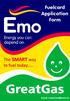 Fuelcard Application Form The SMART way to fuel today.. Email: smartcard@emo.ie Company Name Trading Name (if different) Address Company Reg No / VAT No. Number of Years Trading Type of Business Contact
Fuelcard Application Form The SMART way to fuel today.. Email: smartcard@emo.ie Company Name Trading Name (if different) Address Company Reg No / VAT No. Number of Years Trading Type of Business Contact
External Funds Transfer FAQs
 External Funds Transfer FAQs How do I sign up for this service? Frequently Asked Questions during Registration and Sign Up The sign-up process for this service is quite simple. Step 1: Complete a short
External Funds Transfer FAQs How do I sign up for this service? Frequently Asked Questions during Registration and Sign Up The sign-up process for this service is quite simple. Step 1: Complete a short
SEPA CREDIT TRANSFER SCHEME INTER-BANK IMPLEMENTATION GUIDELINES
 Doc: EPC115-06 30 November 2012 (Version 7.0 Approved) EPC SEPA CREDIT TRANSFER SCHEME INTER-BANK IMPLEMENTATION GUIDELINES Abstract Document Reference Issue This document sets out the rules for implementing
Doc: EPC115-06 30 November 2012 (Version 7.0 Approved) EPC SEPA CREDIT TRANSFER SCHEME INTER-BANK IMPLEMENTATION GUIDELINES Abstract Document Reference Issue This document sets out the rules for implementing
Frequently Asked Questions
 Reference Data SEPA Plus Frequently Asked Questions This document describes the most Frequently Asked Questions (FAQs) about the SEPA Plus product. This includes information about the SEPA Plus files and
Reference Data SEPA Plus Frequently Asked Questions This document describes the most Frequently Asked Questions (FAQs) about the SEPA Plus product. This includes information about the SEPA Plus files and
Contact Treasury Management Support: 866-563-1010 (toll free) Monday through Friday, 7:30 am 5:30 pm (Pacific Time) TreasuryManagement@umpquabank.
 Contact Treasury Management Support: 866-563-1010 (toll free) Monday through Friday, 7:30 am 5:30 pm (Pacific Time) TreasuryManagement@umpquabank.com Updated October 2013 - TreasuryPro 3.8 Contents Welcome...
Contact Treasury Management Support: 866-563-1010 (toll free) Monday through Friday, 7:30 am 5:30 pm (Pacific Time) TreasuryManagement@umpquabank.com Updated October 2013 - TreasuryPro 3.8 Contents Welcome...
SEPA CREDIT TRANSFER SCHEME INTER-BANK IMPLEMENTATION GUIDELINES
 Doc: EPC115-06 25 November 2014 (Version 8.0 Approved) EPC SEPA CREDIT TRANSFER SCHEME INTER-BANK IMPLEMENTATION GUIDELINES Abstract Document Reference Issue This document sets out the rules for implementing
Doc: EPC115-06 25 November 2014 (Version 8.0 Approved) EPC SEPA CREDIT TRANSFER SCHEME INTER-BANK IMPLEMENTATION GUIDELINES Abstract Document Reference Issue This document sets out the rules for implementing
Clarification Paper SEPA Credit Transfer and SEPA Direct Debit
 EPC348-12 Version 2.0 Date issued: 16 May 2013 EPC Clarification Paper SEPA Credit Transfer and SEPA Direct Debit Abstract This document addresses operational issues arising from implementation of the
EPC348-12 Version 2.0 Date issued: 16 May 2013 EPC Clarification Paper SEPA Credit Transfer and SEPA Direct Debit Abstract This document addresses operational issues arising from implementation of the
Wealth and Investment Management Intermediaries. Online Banking. Bulk Payments User guide
 Wealth and Investment Management Intermediaries Online Banking Bulk Payments User guide Contents Contents 1. Introduction 3 2. Log in steps 4 3. Make BACS payments 5 3.1 Select BACS from account 6 3.2
Wealth and Investment Management Intermediaries Online Banking Bulk Payments User guide Contents Contents 1. Introduction 3 2. Log in steps 4 3. Make BACS payments 5 3.1 Select BACS from account 6 3.2
TRANS-TASMAN ANZ TRANSACTIVE AUSTRALIA AND NEW ZEALAND 01.2012. Simplifying and connecting your transaction banking across Australia and New Zealand
 TRANS-TASMAN ANZ TRANSACTIVE User GUIDE AUSTRALIA AND NEW ZEALAND 01.2012 Simplifying and connecting your transaction banking across Australia and New Zealand contents Notes...4 Introduction to the ANZ
TRANS-TASMAN ANZ TRANSACTIVE User GUIDE AUSTRALIA AND NEW ZEALAND 01.2012 Simplifying and connecting your transaction banking across Australia and New Zealand contents Notes...4 Introduction to the ANZ
Deutsche Bank Global Transaction Banking. Internet Bankieren. Entering Payments and Collections. www.deutschebank.nl
 Deutsche Bank Global Transaction Banking Internet Bankieren Entering Payments and Collections www.deutschebank.nl Internet Bankieren Entering Payments and Collections 2 Entering payments and collections
Deutsche Bank Global Transaction Banking Internet Bankieren Entering Payments and Collections www.deutschebank.nl Internet Bankieren Entering Payments and Collections 2 Entering payments and collections
OPENHIRE recruiter and recruiting manager user guide
 OPENHIRE recruiter and recruiting manager user guide Table of Contents OpenHire Functionality Overview... 5 1.1 OpenHire Functionality Overview... 5 1.2 Using OpenHire... 5 1.2.1 Logging in and Getting
OPENHIRE recruiter and recruiting manager user guide Table of Contents OpenHire Functionality Overview... 5 1.1 OpenHire Functionality Overview... 5 1.2 Using OpenHire... 5 1.2.1 Logging in and Getting
Updated 08/2015. Wire Transfer User Guide
 Updated 08/2015 Wire Transfer User Guide Wire Transfers The Wire section provides you with the ability to create one-time wires or set up template-based wires for ongoing use. Wiring Funds The tasks you
Updated 08/2015 Wire Transfer User Guide Wire Transfers The Wire section provides you with the ability to create one-time wires or set up template-based wires for ongoing use. Wiring Funds The tasks you
Corporate Online. Import format for Payment Processing Service files
 Corporate Online Import format for Payment Processing Service files Payment Processing Service file specification About Corporate Online Westpac Corporate Online is an internet-based electronic platform,
Corporate Online Import format for Payment Processing Service files Payment Processing Service file specification About Corporate Online Westpac Corporate Online is an internet-based electronic platform,
The Toyota Foundation Grant Programs Guide for Web-based Grant Applications (Project Proposals)
 The Toyota Foundation Grant Programs Guide for Web-based Grant Applications (Project Proposals) 1 1. Before Applying Please check the following before starting application processes via the Toyota Foundation
The Toyota Foundation Grant Programs Guide for Web-based Grant Applications (Project Proposals) 1 1. Before Applying Please check the following before starting application processes via the Toyota Foundation
Straight2Bank Payments Initiation User Guide
 Straight2Bank Payments Initiation User Guide Last Updated: June 2014 Table of Contents PURPOSE... 4 1. OVERVIEW OF PAYMENT SERVICES ON STRAIGHT2BANK... 5 2. MAKING PAYMENTS ON STRAIGHT2BANK... 7 3. USING
Straight2Bank Payments Initiation User Guide Last Updated: June 2014 Table of Contents PURPOSE... 4 1. OVERVIEW OF PAYMENT SERVICES ON STRAIGHT2BANK... 5 2. MAKING PAYMENTS ON STRAIGHT2BANK... 7 3. USING
Academic Calendar for Faculty
 Summer 2013 Term June 3, 2013 (Monday) June 3-4, 2013 (Monday Tuesday) June 5, 2013 (Wednesday) June 5-6, 2013 (Wednesday Thursday) June 6, 2013 (Thursday) July 3, 2013 (Wednesday) July 4, 2013 (Thursday)
Summer 2013 Term June 3, 2013 (Monday) June 3-4, 2013 (Monday Tuesday) June 5, 2013 (Wednesday) June 5-6, 2013 (Wednesday Thursday) June 6, 2013 (Thursday) July 3, 2013 (Wednesday) July 4, 2013 (Thursday)
Your Guide to setting up Sage One Accounting from your Accountant. Setting Up Sage One Accounting
 Your Guide to setting up Sage One Accounting from your Accountant Setting Up Sage One Accounting 1 Contents Introduction Introduction...3 Quick Start Guide entering key business information...4 Set Up
Your Guide to setting up Sage One Accounting from your Accountant Setting Up Sage One Accounting 1 Contents Introduction Introduction...3 Quick Start Guide entering key business information...4 Set Up
Intra-day payment Frequently asked questions
 Intra-day payment Frequently asked questions Contents 1. THE MEANING, advantages and scope of intra-day payment... 3 1.1. What does the launch of intra-day payment mean?... 3 1.2. What advantages does
Intra-day payment Frequently asked questions Contents 1. THE MEANING, advantages and scope of intra-day payment... 3 1.1. What does the launch of intra-day payment mean?... 3 1.2. What advantages does
Bank of China (UK) Limited Corporate Internet Banking User Manual
 Bank of China (UK) Limited Corporate Internet Banking User Manual August 2015 Bank of China (UK) Limited is registered in England, Number 6193060. Registered Office: 1 Lothbury, London EC2R 7DB. Authorised
Bank of China (UK) Limited Corporate Internet Banking User Manual August 2015 Bank of China (UK) Limited is registered in England, Number 6193060. Registered Office: 1 Lothbury, London EC2R 7DB. Authorised
UX Mail Fax Features. Empowered by Innovation. P/N 0913251 Rev 1, September 15, 2008 Printed in U.S.A. V4.21
 Empowered by Innovation UX Mail Fax Features P/N 0913251 Rev 1, September 15, 2008 Printed in U.S.A. V4.21 For additional resources, visit UX5000 on the web at http://www.necux5000.com. This manual has
Empowered by Innovation UX Mail Fax Features P/N 0913251 Rev 1, September 15, 2008 Printed in U.S.A. V4.21 For additional resources, visit UX5000 on the web at http://www.necux5000.com. This manual has
Business On Line Payments Plus Guide
 Business On Line Payments Plus Guide This document is published by Bank of Ireland, and both it, and its contents, are the property of Bank of Ireland. This document may not be reproduced or further distributed,
Business On Line Payments Plus Guide This document is published by Bank of Ireland, and both it, and its contents, are the property of Bank of Ireland. This document may not be reproduced or further distributed,
BT 24 User Manual 1. Useful information... 4 2. Application access... 6 2.1 First log into BT24... 6 2.2 Subsequent logins into BT 24... 6 2.
 BT 24 User Manual 1. Useful information... 4 2. Application access... 6 2.1 First log into BT24... 6 2.2 Subsequent logins into BT 24... 6 2.3 Password changing... 7 2.4 How I reset the password... 8 2.5
BT 24 User Manual 1. Useful information... 4 2. Application access... 6 2.1 First log into BT24... 6 2.2 Subsequent logins into BT 24... 6 2.3 Password changing... 7 2.4 How I reset the password... 8 2.5
GUIDE FOR APPLICANTS SUPPORT FOR LITERARY TRANSLATION PROJECTS
 Education, Audiovisual and Culture Executive Agency Culture Unit GUIDE FOR APPLICANTS SUPPORT FOR LITERARY TRANSLATION PROJECTS CREATIVE EUROPE (2014-2020) CULTURE SUB-PROGRAMME VERSION: December 2013
Education, Audiovisual and Culture Executive Agency Culture Unit GUIDE FOR APPLICANTS SUPPORT FOR LITERARY TRANSLATION PROJECTS CREATIVE EUROPE (2014-2020) CULTURE SUB-PROGRAMME VERSION: December 2013
499.35 en (pf.ch/dok.pf) 11.2015 PF. EPO manual Electronic payment order via file transfer
 499.35 en (pf.ch/dok.pf) 11.2015 PF EPO manual Electronic payment order via file transfer Customer support Customer support for EPO Consulting & Sales Phone +41 848 888 900 (CHF 0.08/min. from a landline)
499.35 en (pf.ch/dok.pf) 11.2015 PF EPO manual Electronic payment order via file transfer Customer support Customer support for EPO Consulting & Sales Phone +41 848 888 900 (CHF 0.08/min. from a landline)
ANZ TRANSACTIVE TRADE: ENHANCEMENTS Enhancement details 07.2014
 ANZ TRANSACTIVE TRADE: ENHANCEMENTS Enhancement details 07.2014 CONTENTS WHAT S NEW IN THIS RELEASE OF ANZ TRANSACTIVE TRADE? 3 ENHANCED TRADE LOAN FUNCTIONALITY 3 WHAT WILL CHANGE? 3 WHY IS IT CHANGING?
ANZ TRANSACTIVE TRADE: ENHANCEMENTS Enhancement details 07.2014 CONTENTS WHAT S NEW IN THIS RELEASE OF ANZ TRANSACTIVE TRADE? 3 ENHANCED TRADE LOAN FUNCTIONALITY 3 WHAT WILL CHANGE? 3 WHY IS IT CHANGING?
User Guide for Payroll Service (APS+)
 User Guide for Payroll Service (APS+) Sept 2015 No part of this document may be reproduced, stored in a retrieval system of transmitted in any form or by any means, electronic, mechanical, chemical, photocopy,
User Guide for Payroll Service (APS+) Sept 2015 No part of this document may be reproduced, stored in a retrieval system of transmitted in any form or by any means, electronic, mechanical, chemical, photocopy,
Alliance Access Integration Automated File Transfer
 Alliance Access Integration Automated File Transfer Technical Qualification Test 2011 This document lists the tests for application providers that integrate their middleware or back-office application
Alliance Access Integration Automated File Transfer Technical Qualification Test 2011 This document lists the tests for application providers that integrate their middleware or back-office application
International payments in Fiji
 International payments in Fiji Follow this guide to create a payment to a beneficiary who has an account outside of Fiji. Please note, payments from accounts in Fiji cannot include a mixture of domestic
International payments in Fiji Follow this guide to create a payment to a beneficiary who has an account outside of Fiji. Please note, payments from accounts in Fiji cannot include a mixture of domestic
Guide for Applicants COSME calls for proposals 2015
 Guide for Applicants COSME calls for proposals 2015 CONTENTS I. Introduction... 3 II. Preparation of the proposal... 3 II.1. Relevant documents... 3 II.2. Participants... 4 Consortium coordinator... 4
Guide for Applicants COSME calls for proposals 2015 CONTENTS I. Introduction... 3 II. Preparation of the proposal... 3 II.1. Relevant documents... 3 II.2. Participants... 4 Consortium coordinator... 4
Administration and Business Collaboration. User Manual
 Administration and Business Collaboration User Manual Copyright 2007 by Eurekify Ltd., 8 Hasadna Street Raanana 43651, ISRAEL. All Rights Reserved. This document maybe used in its complete form only and
Administration and Business Collaboration User Manual Copyright 2007 by Eurekify Ltd., 8 Hasadna Street Raanana 43651, ISRAEL. All Rights Reserved. This document maybe used in its complete form only and
ISDA International Swaps and Derivatives Association, Inc.
 STANDARD SETTLEMENT INSTRUCTIONS REPOSITORY Best Practice Requirements August 2010 Table of Contents 1 REVISION HISTORY... 2 2 PROBLEM STATEMENT... 3 3 DOCUMENT PURPOSE... 3 4 SCOPE... 3 5 STANDARD SETTLEMENT
STANDARD SETTLEMENT INSTRUCTIONS REPOSITORY Best Practice Requirements August 2010 Table of Contents 1 REVISION HISTORY... 2 2 PROBLEM STATEMENT... 3 3 DOCUMENT PURPOSE... 3 4 SCOPE... 3 5 STANDARD SETTLEMENT
SEPA Direct Debit Initiation Customer-to-Bank Implementation Guidelines for the Netherlands
 SEPA Direct Debit Initiation Customer-to-Bank Implementation Guidelines for the Netherlands CORE and Business-to-Business Implementation Guidelines Disclaimer These guidelines may be subject to changes.
SEPA Direct Debit Initiation Customer-to-Bank Implementation Guidelines for the Netherlands CORE and Business-to-Business Implementation Guidelines Disclaimer These guidelines may be subject to changes.
Oracle CRM Foundation
 Oracle CRM Foundation Implementation Guide Release 11i November 2000 Part No. A86122-02 Oracle CRM Foundation Implementation Guide, Release 11i Part No. A86122-02 Copyright 1996, 2000, Oracle Corporation.
Oracle CRM Foundation Implementation Guide Release 11i November 2000 Part No. A86122-02 Oracle CRM Foundation Implementation Guide, Release 11i Part No. A86122-02 Copyright 1996, 2000, Oracle Corporation.
CFD technical regulations
 CFD technical regulations 1 The present Regulations govern the consequence of sending and execution of Client s orders on trading accounts of CFD type opened in Master Services Inc. 1. CLIENT ORDER PROCESSING
CFD technical regulations 1 The present Regulations govern the consequence of sending and execution of Client s orders on trading accounts of CFD type opened in Master Services Inc. 1. CLIENT ORDER PROCESSING
Oracle CRM Foundation
 Oracle CRM Foundation Concepts and Procedures Release 11i November 2000 Part No. A86099-02 Oracle CRM Foundation Concepts and Procedures, Release 11i Part No. A86099-02 Copyright 1996, 2000, Oracle Corporation.
Oracle CRM Foundation Concepts and Procedures Release 11i November 2000 Part No. A86099-02 Oracle CRM Foundation Concepts and Procedures, Release 11i Part No. A86099-02 Copyright 1996, 2000, Oracle Corporation.
Payments & Transfers ACH
 Payments & Transfers ACH Online Banking Payments & Transfers ACH Online Banking / 2 Module Outline Introduction... 1 Slide 1: Module Overview... 3 Payments & Transfers - ACH... 4 Slide 2: ACH General Information...
Payments & Transfers ACH Online Banking Payments & Transfers ACH Online Banking / 2 Module Outline Introduction... 1 Slide 1: Module Overview... 3 Payments & Transfers - ACH... 4 Slide 2: ACH General Information...
SEPA Credit Transfer Customer-to-Bank Implementation Guidelines for the Netherlands
 SEPA Credit Transfer Customer-to-Bank Implementation Guidelines for the Netherlands Disclaimer These guidelines may be subject to changes. Utmost care has been taken to ensure the information in this publication
SEPA Credit Transfer Customer-to-Bank Implementation Guidelines for the Netherlands Disclaimer These guidelines may be subject to changes. Utmost care has been taken to ensure the information in this publication
TARGET2-Securities. Settlement services quick guide
 TARGET2-Securities Settlement services quick guide Contents Introduction 05 T2S is getting closer. What you need to know 06 Settlement day schedule 06 Your securities account setup 06 Your connectivity
TARGET2-Securities Settlement services quick guide Contents Introduction 05 T2S is getting closer. What you need to know 06 Settlement day schedule 06 Your securities account setup 06 Your connectivity
Smartform Completion Guide
 Smartform Completion Guide Follow the step by step guide to complete your details. If you are viewing this as a PDF on your computer, kindly click on the numbers in blue to view further details. 2 1 3
Smartform Completion Guide Follow the step by step guide to complete your details. If you are viewing this as a PDF on your computer, kindly click on the numbers in blue to view further details. 2 1 3
EMC Documentum Webtop
 EMC Documentum Webtop Version 6.5 User Guide P/N 300 007 239 A01 EMC Corporation Corporate Headquarters: Hopkinton, MA 01748 9103 1 508 435 1000 www.emc.com Copyright 1994 2008 EMC Corporation. All rights
EMC Documentum Webtop Version 6.5 User Guide P/N 300 007 239 A01 EMC Corporation Corporate Headquarters: Hopkinton, MA 01748 9103 1 508 435 1000 www.emc.com Copyright 1994 2008 EMC Corporation. All rights
account multiple solutions
 Start Guide Salary Payments for Sage VIP Payroll & HR 1 Our easy to use guide will get you up and running in no time! Sage Pay allows you to seamlessly transfer your salary payments from Sage VIP Payroll
Start Guide Salary Payments for Sage VIP Payroll & HR 1 Our easy to use guide will get you up and running in no time! Sage Pay allows you to seamlessly transfer your salary payments from Sage VIP Payroll
PUBLIC Model Manager User Guide
 SAP Predictive Analytics 2.4 2015-11-23 PUBLIC Content 1 Introduction....4 2 Concepts....5 2.1 Roles....5 2.2 Rights....6 2.3 Schedules....7 2.4 Tasks.... 7 3....8 3.1 My Model Manager....8 Overview....
SAP Predictive Analytics 2.4 2015-11-23 PUBLIC Content 1 Introduction....4 2 Concepts....5 2.1 Roles....5 2.2 Rights....6 2.3 Schedules....7 2.4 Tasks.... 7 3....8 3.1 My Model Manager....8 Overview....
Cloud Services. Email Anti-Spam. Admin Guide
 Cloud Services Email Anti-Spam Admin Guide 10/23/2014 CONTENTS Introduction to Anti- Spam... 4 About Anti- Spam... 4 Locating the Anti- Spam Pages in the Portal... 5 Anti- Spam Best Practice Settings...
Cloud Services Email Anti-Spam Admin Guide 10/23/2014 CONTENTS Introduction to Anti- Spam... 4 About Anti- Spam... 4 Locating the Anti- Spam Pages in the Portal... 5 Anti- Spam Best Practice Settings...
Electronic foreign currency payments, LUM2
 Electronic foreign currency payments, LUM2 Contents 1 Electronic foreign currency payment service... 3 2 Service agreement and testing... 3 2.1 Agreement... 3 2.2 Testing... 4 2.2.1 File transfer and processing...
Electronic foreign currency payments, LUM2 Contents 1 Electronic foreign currency payment service... 3 2 Service agreement and testing... 3 2.1 Agreement... 3 2.2 Testing... 4 2.2.1 File transfer and processing...
LECTURE No.9 INSTRUMENTS OF PAYMENT
 LECTURE No.9 INSTRUMENTS OF PAYMENT Cash and cash instruments The cashier s work consists in receiving cash and cash instruments such as cheques and other instruments ( documents of title to cash ) in
LECTURE No.9 INSTRUMENTS OF PAYMENT Cash and cash instruments The cashier s work consists in receiving cash and cash instruments such as cheques and other instruments ( documents of title to cash ) in
License Management App 2.1 Administration and User Guide
 Salesforce.com: Winter '11 License Management App 2.1 Administration and User Guide Last updated: November 30, 2010 Copyright 2000-2010 salesforce.com, inc. All rights reserved. Salesforce.com is a registered
Salesforce.com: Winter '11 License Management App 2.1 Administration and User Guide Last updated: November 30, 2010 Copyright 2000-2010 salesforce.com, inc. All rights reserved. Salesforce.com is a registered
Participation in International Fairs SMEs Refund Scheme. Online System SME USER MANUAL
 Participation in International Fairs SMEs Refund Scheme Online System SME USER MANUAL 1 Preface Enterprise Mauritius has been operating Participation in International Fair SMEs Refund Scheme to support
Participation in International Fairs SMEs Refund Scheme Online System SME USER MANUAL 1 Preface Enterprise Mauritius has been operating Participation in International Fair SMEs Refund Scheme to support
BANKOH BUSINESS CONNECTIONS WIRE TRANSFER GUIDE
 BANKOH BUSINESS CONNECTIONS WIRE TRANSFER GUIDE Revision 2/2013 1 of 35 Contents GENERAL INFORMATION... 3 Wire Transfers... 3 Types of Wires... 3 Wire Templates... 3 Bankoh Business Connections Wire Cut-off
BANKOH BUSINESS CONNECTIONS WIRE TRANSFER GUIDE Revision 2/2013 1 of 35 Contents GENERAL INFORMATION... 3 Wire Transfers... 3 Types of Wires... 3 Wire Templates... 3 Bankoh Business Connections Wire Cut-off
AIR TRANSPORT SETTLEMENT SYSTEM (ATSS) STANDARD. Computerized Reservation Systems
 AIR TRANSPORT SETTLEMENT SYSTEM (ATSS) STANDARD Computerized Reservation Systems PROCEDURES OF ADMINISTRATION OF ACCREDITED AGENCIES (SALES LOCATIONS) RIGHTS TO SELL AIR TRANSPORTATION SERVICES ON CCS-TCH
AIR TRANSPORT SETTLEMENT SYSTEM (ATSS) STANDARD Computerized Reservation Systems PROCEDURES OF ADMINISTRATION OF ACCREDITED AGENCIES (SALES LOCATIONS) RIGHTS TO SELL AIR TRANSPORTATION SERVICES ON CCS-TCH
Portal Interactions Reports. Settlements dddaniels@spp.org
 Portal Interactions Reports Settlements dddaniels@spp.org Content Settlements Financial Reports Determinant Reports Settlement Statements Settlement Invoices EQR Data Download Reports Settlements Timeline
Portal Interactions Reports Settlements dddaniels@spp.org Content Settlements Financial Reports Determinant Reports Settlement Statements Settlement Invoices EQR Data Download Reports Settlements Timeline
Corporate Access File Transfer Service Description Version 1.0 01/05/2015
 Corporate Access File Transfer Service Description Version 1.0 01/05/2015 This document describes the characteristics and usage of the Corporate Access File Transfer service, which is for transferring
Corporate Access File Transfer Service Description Version 1.0 01/05/2015 This document describes the characteristics and usage of the Corporate Access File Transfer service, which is for transferring
Funds Transfer Oracle FLEXCUBE Universal Banking Release 11.3.1.0.0EU [April] [2012] Oracle Part Number E51534-01
![Funds Transfer Oracle FLEXCUBE Universal Banking Release 11.3.1.0.0EU [April] [2012] Oracle Part Number E51534-01 Funds Transfer Oracle FLEXCUBE Universal Banking Release 11.3.1.0.0EU [April] [2012] Oracle Part Number E51534-01](/thumbs/31/15033068.jpg) Funds Transfer Oracle FLEXCUBE Universal Banking Release 11.3.1.0.0EU [April] [2012] Oracle Part Number E51534-01 Table of Contents Funds Transfer 1. ABOUT THIS MANUAL... 1-1 1.1 INTRODUCTION... 1-1 1.1.1
Funds Transfer Oracle FLEXCUBE Universal Banking Release 11.3.1.0.0EU [April] [2012] Oracle Part Number E51534-01 Table of Contents Funds Transfer 1. ABOUT THIS MANUAL... 1-1 1.1 INTRODUCTION... 1-1 1.1.1
LogLogic Microsoft Dynamic Host Configuration Protocol (DHCP) Log Configuration Guide
 LogLogic Microsoft Dynamic Host Configuration Protocol (DHCP) Log Configuration Guide Document Release: September 2011 Part Number: LL600026-00ELS090000 This manual supports LogLogic Microsoft DHCP Release
LogLogic Microsoft Dynamic Host Configuration Protocol (DHCP) Log Configuration Guide Document Release: September 2011 Part Number: LL600026-00ELS090000 This manual supports LogLogic Microsoft DHCP Release
SWIFT for high-value payment market infrastructures. End-to-end solutions for payment clearing and settlement
 SWIFT for high-value payment market infrastructures End-to-end solutions for payment clearing and settlement 1 Table of contents Introduction 03 03 Executive Summary 04 04 Evolving demand 05 05 SWIFT s
SWIFT for high-value payment market infrastructures End-to-end solutions for payment clearing and settlement 1 Table of contents Introduction 03 03 Executive Summary 04 04 Evolving demand 05 05 SWIFT s
 1. 2. 3. 2.1.1.1 Change your Password o 2.1.1.2 Match Request to your Company 2.1.2.1 License Status 2.1.2.2 Choose a License 2.1.2.3 Payment 2.1.3.1 Changing company data 2.1.3.2 Organization 2.1.3.3
1. 2. 3. 2.1.1.1 Change your Password o 2.1.1.2 Match Request to your Company 2.1.2.1 License Status 2.1.2.2 Choose a License 2.1.2.3 Payment 2.1.3.1 Changing company data 2.1.3.2 Organization 2.1.3.3
Contents PAYMENTS...1 PAYMENT TABLES...67
 Payments Guide 062212 2012 Blackbaud, Inc. This publication, or any part thereof, may not be reproduced or transmitted in any form or by any means, electronic, or mechanical, including photocopying, recording,
Payments Guide 062212 2012 Blackbaud, Inc. This publication, or any part thereof, may not be reproduced or transmitted in any form or by any means, electronic, or mechanical, including photocopying, recording,
Batch and Import Guide
 Batch and Import Guide 020411 Enterprise CRM, version 2.9 US 2011 Blackbaud, Inc. This publication, or any part thereof, may not be reproduced or transmitted in any form or by any means, electronic, or
Batch and Import Guide 020411 Enterprise CRM, version 2.9 US 2011 Blackbaud, Inc. This publication, or any part thereof, may not be reproduced or transmitted in any form or by any means, electronic, or
COUS - Conditional/user, i.e. test case becomes mandatory, if the user intends to use this functionality in live operations 2 AS - Ancillary system
 The table below provides an overview of the connectivity test cases. The detailed description of individual scenarios is provided in the following pages of this annex. TARGET platform Test-ID Type 1 Applicable
The table below provides an overview of the connectivity test cases. The detailed description of individual scenarios is provided in the following pages of this annex. TARGET platform Test-ID Type 1 Applicable
A Guide to the Wellcome Trust Grant Application & Management System (WT Grant Tracker )
 INTERNAL USER GUIDE A Guide to the Wellcome Trust Grant Application & Management System (WT Grant Tracker ) A Quick Guide for Applicants applying for funding from the Wellcome Trust Wellcome Trust Grant
INTERNAL USER GUIDE A Guide to the Wellcome Trust Grant Application & Management System (WT Grant Tracker ) A Quick Guide for Applicants applying for funding from the Wellcome Trust Wellcome Trust Grant
Complete Citibank Online Internet Banking Manual
 Complete Citibank Online Internet Banking Manual 2 Contents 1. INTRODUCTION... 5 2. STARTING AT CITIBANK ONLINE... 5 2.1. REGISTER FOR THE FIRST TIME... 5 2.2. EASY SIGN ON... 6 2.2.1. ACCESS BLOCKING,
Complete Citibank Online Internet Banking Manual 2 Contents 1. INTRODUCTION... 5 2. STARTING AT CITIBANK ONLINE... 5 2.1. REGISTER FOR THE FIRST TIME... 5 2.2. EASY SIGN ON... 6 2.2.1. ACCESS BLOCKING,
Overview of Message Retrieval capabilities on SWIFTNet
 of Message Retrieval capabilities on SWIFTNet V1.0-27 September 2013 As of 2014, SWIFT is offering several ways to retrieve messages that were received through a store-and-forward service. This paper outlines
of Message Retrieval capabilities on SWIFTNet V1.0-27 September 2013 As of 2014, SWIFT is offering several ways to retrieve messages that were received through a store-and-forward service. This paper outlines
Guide to setting up IRIS AE Suite TM & IRIS OpenSpace online
 18/02/2014 Guide to setting up IRIS AE Suite TM & IRIS OpenSpace online IRIS Payroll Professional 30/04/2015 Contents What is IRIS OpenEnrol?... 4 Steps to setting up and using IRIS OpenEnrol... 5 How
18/02/2014 Guide to setting up IRIS AE Suite TM & IRIS OpenSpace online IRIS Payroll Professional 30/04/2015 Contents What is IRIS OpenEnrol?... 4 Steps to setting up and using IRIS OpenEnrol... 5 How
Combined Insurance Company of America
 Combined Insurance Company of America Companion Guide Combined Insurance Company of America HIPAA Transaction Standard Companion Guide Refers to the Implementation Guides Based on X12 version 004010 Companion
Combined Insurance Company of America Companion Guide Combined Insurance Company of America HIPAA Transaction Standard Companion Guide Refers to the Implementation Guides Based on X12 version 004010 Companion
FAQ on the International Bank Account Number (IBAN) 2. Question: Can you explain briefly the IBAN for Bahrain?
 FAQ on the International Bank Account Number (IBAN) 1. Question: What is IBAN? Answer: IBAN is the acronym for ISO 13616 Standard compliant International Bank Account Number. IBAN is a unique customer
FAQ on the International Bank Account Number (IBAN) 1. Question: What is IBAN? Answer: IBAN is the acronym for ISO 13616 Standard compliant International Bank Account Number. IBAN is a unique customer
NATIONAL BANK OF ROMANIA
 NATIONAL BANK OF ROMANIA Unofficial translation Regulation regarding the usage of the IBAN codes in Romania Having regard to the provisions of Article 2, paragraph (2) and Article 23 of the Law no. 101/1998
NATIONAL BANK OF ROMANIA Unofficial translation Regulation regarding the usage of the IBAN codes in Romania Having regard to the provisions of Article 2, paragraph (2) and Article 23 of the Law no. 101/1998
SEPA DATA MODEL. Reason for Issue Approved by the EPC Plenary on 13 December 2006
 Doc: EPC029-06 (Version 2.2) 13 December2006 OITS SG SEPA DATA MODEL Abstract Document Reference Issue This document sets out the SEPA Data Model which is referred to in the SEPA Credit Transfer and Direct
Doc: EPC029-06 (Version 2.2) 13 December2006 OITS SG SEPA DATA MODEL Abstract Document Reference Issue This document sets out the SEPA Data Model which is referred to in the SEPA Credit Transfer and Direct
Core Portal Claimant User Guide. Core Expense
 Core Portal Claimant User Guide Core Expense 1 1 CONTENTS 2 Logging onto the system... 4 3 Payment... 5 3.1.1 Payslips... 6 3.1.2 P60s... 8 3.1.3 PRD60s... 10 3.1.4 Important Dates... 11 4 Entering and
Core Portal Claimant User Guide Core Expense 1 1 CONTENTS 2 Logging onto the system... 4 3 Payment... 5 3.1.1 Payslips... 6 3.1.2 P60s... 8 3.1.3 PRD60s... 10 3.1.4 Important Dates... 11 4 Entering and
Introduction to MLC Client Data Exchange USER GUIDE v4.1
 Introduction to MLC Client Data Exchange USER GUIDE v4.1 Contents 1 What is the Client Data Exchange service? 2 1.1 Benefits of the Client Data Exchange 2 2 Who can subscribe to Client Data Exchange service?
Introduction to MLC Client Data Exchange USER GUIDE v4.1 Contents 1 What is the Client Data Exchange service? 2 1.1 Benefits of the Client Data Exchange 2 2 Who can subscribe to Client Data Exchange service?
Adeptia Suite LDAP Integration Guide
 Adeptia Suite LDAP Integration Guide Version 6.2 Release Date February 24, 2015 343 West Erie, Suite 440 Chicago, IL 60654, USA Phone: (312) 229-1727 x111 Fax: (312) 229-1736 DOCUMENT INFORMATION Adeptia
Adeptia Suite LDAP Integration Guide Version 6.2 Release Date February 24, 2015 343 West Erie, Suite 440 Chicago, IL 60654, USA Phone: (312) 229-1727 x111 Fax: (312) 229-1736 DOCUMENT INFORMATION Adeptia
STANDARD 48 FORMAT OF THE IBAN ISSUED IN THE UK (International Bank Account Number) June 2007
 STANDARD 48 FORMAT OF THE IBAN ISSUED IN THE UK (International Bank Account Number) June 2007 UK Payments Administration Mercury House, Triton Court Finsbury Square London EC2A 1LQ Limited 2009 COPYRIGHT
STANDARD 48 FORMAT OF THE IBAN ISSUED IN THE UK (International Bank Account Number) June 2007 UK Payments Administration Mercury House, Triton Court Finsbury Square London EC2A 1LQ Limited 2009 COPYRIGHT
Guide to setting up IRIS AE Suite TM & IRIS OpenSpace online
 18/02/2014 Guide to setting up IRIS AE Suite TM & IRIS OpenSpace online IRIS Payroll 01/09/2015 Contents What is IRIS OpenEnrol?... 4 What will IRIS OpenEnrol do for me?... 4 How does IRIS OpenEnrol work?...
18/02/2014 Guide to setting up IRIS AE Suite TM & IRIS OpenSpace online IRIS Payroll 01/09/2015 Contents What is IRIS OpenEnrol?... 4 What will IRIS OpenEnrol do for me?... 4 How does IRIS OpenEnrol work?...
Quick Connect Express for Active Directory
 Quick Connect Express for Active Directory Version 5.2 Quick Start Guide 2012 Dell Inc. ALL RIGHTS RESERVED. This guide contains proprietary information protected by copyright. The software described in
Quick Connect Express for Active Directory Version 5.2 Quick Start Guide 2012 Dell Inc. ALL RIGHTS RESERVED. This guide contains proprietary information protected by copyright. The software described in
Profile 4 Basic Invoice Only. Version 2.0
 Profile 4 Version 2.0 1 profile ID...2 2 context...2 3 summary...2 4 description...2 5 profile scenarios...3 6 business requirements...3 7 business benefits...3 8 use case diagram...4 9 actors involved
Profile 4 Version 2.0 1 profile ID...2 2 context...2 3 summary...2 4 description...2 5 profile scenarios...3 6 business requirements...3 7 business benefits...3 8 use case diagram...4 9 actors involved
NETWRIX EVENT LOG MANAGER
 NETWRIX EVENT LOG MANAGER QUICK-START GUIDE FOR THE ENTERPRISE EDITION Product Version: 4.0 July/2012. Legal Notice The information in this publication is furnished for information use only, and does not
NETWRIX EVENT LOG MANAGER QUICK-START GUIDE FOR THE ENTERPRISE EDITION Product Version: 4.0 July/2012. Legal Notice The information in this publication is furnished for information use only, and does not
