Online Activation. Licenses... anywhere, anytime, for anyone. Rüdiger Kügler, Professional Services Security Expert, WIBU-SYSTEMS AG
|
|
|
- Sheryl Warner
- 8 years ago
- Views:
Transcription
1 Online Activation Licenses... anywhere, anytime, for anyone Rüdiger Kügler, Professional Services Security Expert, WIBU-SYSTEMS AG
2 Content Introduction 3 The Selling Process 4 Two Container Options: Soft License or Dongle 5 Online Activation 7 Activation by Web Portal 8 Offline Activation 9 Transferring and Returning Licenses 10 Lost Dongles 10 Malfunctioning Computers 10 Summary 11
3 Introduction Software that has no license protection can be easily copied or stolen, resulting in significant financial losses for software vendors. Fortunately, the software industry has developed effective defense mechanisms against illegal use and reproduction. More and more vendors are putting their trust in software protection systems to safeguard their intellectual property and know-how. Soft licenses with dedicated activation codes or security hardware like dongles have long become the option of choice for protecting premium applications against illegal use. Software is ubiquitous very few activities happen without software being involved. Computers run multiple proprietary applications at the same time. Each application is licensed by a traditional software vendor and uses its own protection system: How complex will managing all relevant licenses and activation codes become for the everyday user? Will users have to juggle a mass of proprietary dongles on their already cluttered desktops? This whitepaper describes how CodeMeter License Central can help avoid this scenario and help streamline administration and logistics for the license vendors. Software is utilized in more than user applications. It is also embedded in complex machine and plant equipment controls. Single machines can run many different software elements, from the operating system to control software or individual applications, often from multiple vendors at the same time. Some applications allow features to be activated at a later date such as Features-on-Demand. Not every machine has Internet access. How can their software licenses be activated? CodeMeter License Central has an offline solution for such scenarios. What is CodeMeter License Central? CodeMeter License Central is a fully featured, highly scalable, web-services based license management system designed to integrate with your existing business processes. CodeMeter License Central creates, delivers, activates, updates, and manages your licenses. It provides data mining, analytics, and reporting capabilities to ensure you are fully monetizing your software. It easily integrates with your ERP, CRM, and/or homegrown solutions utilizing industry standards such as SOAP and JSON. You have the option of hosting your instance of License Central or using a cloud-based version, operated by Wibu-Systems Operating Services (WOPS). Create Deliver Manage 3
4 The Selling Process The customer buys an application that requires a license via an online shop or by traditional methods. The software vendor delivers the software to the user either by download or in a physical form. The user pays for his or her purchase, but he or she still needs the license to run the software. Robust licensing rights management requires far more than a simple code printed on a CD slipcover. Such simplistic licensing numbers offer no real protection against illegal copying. Rights management using CodeMeter License Central combines security with flexibility. With License Central, the software vendor generates a ticket (serial number, representing the license entitlement), which is used by the user to retrieve the acquired license. In the case of an online purchase, the ticket is delivered automatically from the online shop via to the user. If the software was purchased via the retail channel, the ticket is already printed on the CD slipcover. It looks like a simple license code, but it is checked during the online activation process against CodeMeter License Central and cannot be used multiple times. The mechanism is transparent for the customer; getting a legitimate license could not be easier. From Ticket to License CodeMeter License Central receives notification of the sale of an application and generates a ticket. This request can be automated by the online shop, an ERP system, or any other retail software. When it comes to retail packages, tickets are generated in beforehand during the mass production of CDs. Manual requests are also possible. CodeMeter License Central records the sold items, generates licenses for all items requiring a license, and stores these into the data behind the ticket. The ticket represents the amalgamation of licenses that have been sold. In the case of bulk orders, this ticket system makes life easier for the license administrator. Licenses can also be stored on single tickets. CodeMeter License Central generates the completed ticket to the software vendor for delivery to the user. The user can retrieve the ticket via the software vendor s web portal, or the ticket can be dispensed to the user by . 4
5 Two Container Options: Soft License or Dongle In the CodeMeter system, licenses are stored in containers (CmContainer). The two container options are hardware (CmDongles) or software (CmActLicense files). The advantage of the CmActLicense file is that the license can be delivered with the software upon purchase and be activated immediately. The advantage of the CmDongle is license portability as the user can move the license from one PC to another. CmDongle One of the options the software vendor has is the capability of storing the license(s) in a CmDongle. The CmDongle can be delivered with the license(s) installed, or delivered empty with the license(s) to be transmitted at a later time. Both scenarios can be easily managed with CodeMeter License Central. When your client needs a license or an update to an existing license you can deliver the license file via or have the client retrieve the license via the CodeMeter Web Portal. You can also programmatically automate the process of license delivery so that it is transparent to the user. Another advantage of the CodeMeter solution is that one CmDongle can store licenses from multiple software vendors. A customer who already utilizes a CmDongle does not need to buy another one if the additionally purchased software from another ISV is also utilizing CodeMeter. CmActLicense This software option provides the ability for the software vendor to deliver a ticket to the user for the software license activation process. Once the ticket (entitlement) is delivered, the user starts the activation process, which binds the license to a target PC or device. This activation process can be fully automated with Internet access; in cases where no Internet is available for the target PC, a manual file transfer or even a telephone call can be utilized for the activation process. 5
6 Transferring the Licenses into the License Container Both protection systems require the license for the purchased software to be transferred into a license container for activation. This transfer process is identical for both the dongle and soft license options when CodeMeter License Central is used. An activation wizard is included to guide through one of the three options: online activation, activation by web portal, or offline activation. Create Deliver Manage ISV User 6
7 Online Activation When the customer wishes to start using the installed software, the software prompts for a valid license. If there is no fitting license, an activation wizard is started automatically by the software. The wizard is adjusted to match the design preferences of its vendor. The following screen shows the activation wizard for a Sample Notepad application. The activation wizard establishes a connection with CodeMeter License Central and guides the user through the activation process. CodeMeter License Central can either be hosted in the Wibu-Systems Cloud or located on a physical server of the software vendor. CodeMeter License Central stores a record of all the customer s licenses. Each ticket can hold multiple licenses, all of which are displayed by the activation wizard. The user is first asked to enter his or her ticket number. After a valid ticket number has been entered, the connection with CodeMeter License Central is established by the activation wizard. The next window displays all licenses acquired by the user. The activation wizard can distinguish directly between delivered licenses that have already been transferred to a CmDongle or CmActLicense file and the licenses remaining for a transfer into a license container. In the example above, the user has acquired single user licenses for the Sample NotePad Basic Module and the Sample NotePad Font Module. Both licenses are still available and are selected for activation by the user. The selection menu at the bottom of the window allows the user to choose the destination for the license. After a refresh, the wizard will show all available license containers in the pull-down menu. In this case, the user wishes to transfer both licenses to the CmDongle with the serial number The user confirms that choice by clicking the Finish button. This starts the activation process, in which CodeMeter License Central and the CmDongle communicate securely to verify the identity of the CmDongle and transfer the valid license into the chosen container. The activation wizard notifies the user when the activation process has been successful. In this case, the user has activated both purchased modules and is free to use the software. If only one of the two licenses had been activated, the user could work only with that module. The other module would remain ready for activation via the same ticket number. The user can see all available modules awaiting activation via the activation wizard. 7
8 Activation by Web Portal With automated online activation, the activation process is initiated by the software application. An alternative option is to use a web portal for the activation. Instead of an activation wizard to establish a connection with the activation server, the user is required to contact the software vendors web portal which then communicates with the CodeMeter License Central. The user would visit the web portal page to begin the activation process. After the user has entered the correct ticket number, the activation process proceeds as in the case of online activation. The portal details which product licenses (Item ID) are available for activation. In this case, three licenses are available. Their available status indicates that the products Sample NotePad Basic Module, Font Module, and HexView Module are ready for activation. As in the case of online activation, the user can select the preferred license container (CmContainer). In this case, the container is an SD- Card dongle with the ID The user can choose the language for the portal. Currently, German, English, Spanish, French, Italian, Russian, Chinese, and Japanese localizations are available. The activation process begins when the user has selected both the modules to be activated and the license container. The portal notifies the user when the license for the software has been successfully transferred into the CmContainer - on the computer or dongle. 8
9 Offline Activation Users without Internet access have the option of transferring the activation code for their software into their license container by offline activation. This option is used for workstations with restricted Internet access rights or workstations or other devices without any Internet access. 9
10 Transferring and Returning Licenses CodeMeter License Central links licenses with uniquely identified license containers and monitors the status of each license. These capabilities enable CodeMeter License Central to recover licenses and transfer them to other containers. When a computer is replaced by a newer model, the user would, for instance, wish to transfer software licenses from the old computer to its replacement. The old computer is retired or reallocated to other purposes. To transfer licenses to a new container, the user accesses the web portal with the old computer. CodeMeter License Central deletes the license from the license container on the old computer and returns its status back to available. The user can then activate the newly available license for the new computer. Lost Dongles The software vendor has several options for dealing with lost CmDongles. Since each CmDongle has a unique identity, CodeMeter License Central can blacklist it in the case of theft or loss. The user gets a replacement license for the lost CmDongle and the lost licenses. CodeMeter License Central now adds the lost CmDongle to a blacklist. There are different options to check against this blacklist. This is automatically done when a user activates new licenses, the software optionally periodically checks the blacklist online or the blacklist is distributed offline with the new update of the software. When a blacklisted CmDongle is detected, all licenses of this software vendor that were stored in this specific unit will be deactivated and the dongle becomes worthless to the thief. The software vendor can decide to offer the legitimate user a new activation of the old license free of charge-on a goodwill basis. In return, the vendor has the reassurance that the lost or stolen dongle can be taken from circulation sooner rather than later. Malfunctioning Computers There can be cases in which the license cannot be returned from its license container to CodeMeter License Central, e.g. when a technical malfunction stops the computer prematurely from working. The goodwill policy of the software vendor decides whether the license can be transferred to a new computer in such cases. The old license on the broken hardware would be blacklisted in the same manner as a lost CmDongle. CodeMeter License Central allows a choice of goodwill options for this purpose. With the right policy in place, the user could retrieve a replacement license from CodeMeter License Central without any further communication with the vendor. This stops the vendor s user support team from having to handle such requests while still retaining full control over the goodwill policy. If the policy states that only two replacement licenses will be offered on a goodwill basis, a third attempt would fail. The vendor can track how often each customer uses these goodwill options. If there is any misuse of such requests, the vendor can respond and agree on a customer-specific policy. 10
11 Summary Licenses can be activated via three channels. The activation process is generally identical for all three options: < < Online activation from within the software application < < Online activation by web portal < < Offline activation by web portal The license is stored in a dedicated license container. This container is maintained either on the computer in question or a dongle. The activation process is identical for all protection concepts: < < Dongle < < Soft license A single dongle can be used for activating licenses from different software vendors or for different software packages. The only precondition is that these packages are protected by CodeMeter. CodeMeter License Central can activate licenses directly over the Internet or through a web portal. The layout of the web portal and activation wizard can be customized to follow the corporate design rules of the software vendor. This extends to the user interface, the displayed information, and the general visual design. CodeMeter License Central operates beneath that shell; its functionality is designed to fit in with the chosen visuals of the software vendor and his user portal. The web portal option allows software vendors to offer additional services in their user portals, hosted by the vendor or in the cloud. The current choice of languages covers most international markets; additional localization options can be included by the software vendor. The web portal allows tickets to be delivered and licenses to be activated and managed. Licenses can also be transferred to other computers or dongles. Blacklisting procedures are in place on the central activation platform to help handle lost dongles or malfunctioning hardware on a goodwill basis. CodeMeter License Central can even manage individually specific goodwill policies. CodeMeter License Central offers an automatic solution for all licensing needs. The license vendor retains full control over the licenses and saves substantial logistics and process costs by using CodeMeter License Central. 11
12 Author: Rüdiger Kügler s first encounter with software development occurred early on during his studies of physics in the late 80 s. Right then he started programming applications in FORTRAN, C and Assembler. Once he graduated from university, he worked as Project Manager for different multimedia companies, and fell in love with Borland Delphi. In 1996, when most of today s Java developers knew Java just as something to drink, he used to let ad banners fly across web pages through own generated applets. He strongly opposed the use of hacks and cheats from the Internet. You have to do it yourself, that s actually his motto. In Rüdiger s opinion,.net is the natural extended development of VCL. He just regrets that reverse engineering is now available to everybody, in contrast to the good old cracking on Assembler level. Since 2003 he works as Security Expert for Wibu-Systems and supports software developers in implementing copy protection and security measures against reverse engineering. Wibu-Systems USA Inc. info@wibu.us WIBU-SYSTEMS NV info@wibu.be WIBU-SYSTEMS AG Tel.: Fax: info@wibu.com WIBU-SYSTEMS sarl sales@wibu.fr WIBU-SYSTEMS IBERIA info@wibu.es WIBU-SYSTEMS BV info@wibu-systems.nl WIBU-SYSTEMS Ltd sales@wibu.co.uk / WIBU-SYSTEMS AG (WIBU ) was founded in 1989 by Oliver Winzenried and Marcellus Buchheit. Since its debut Wibu-Systems has been revolutionizing the international scene with security technological innovations. The product portfolio offers digital asset, intellectual property and integrity protection against piracy, reverse-engineering and code tampering. The broad and award-winning range of Wibu- Systems solutions is unique and covers application fields from computers to mobile, from embedded automation to cloud computing, from SaaS to virtualized models. Through its motto Perfection in Protection, Wibu-Systems has enabled new business models; softwarepowered businesses, whether in the consumer, corporate or embedded system realm, can monetize their investments through license orchestration schemes. Headquartered in Karlsruhe, Germany, Wibu-Systems holds subsidiaries in Seattle, USA, as well as in Shanghai and Beijing, China; the company has also sales offices in Belgium, France, the Netherlands, Portugal, Spain, the United Kingdom and a capillary world distribution network. 20+ Years MEDIA ACCESS PERFECTION IN SOFTWARE PROTECTION DOCUMENT Picture copyrights: Manage: istockfoto/andreas Rodriguez Create: istockfoto/carmen Martínez Banús Deliver: istockfoto/ Ljupco
Industry 4.0: Cyber-Security Challenges on the Horizon
 Industry 4.0: Cyber-Security Challenges on the Horizon Threats in Industry 4.0 and IoT Impact on medical equipment Solutions Oliver Winzenried Co-Founder and CEO oliver.winzenried@wibu.com 2015-04-21 MEDTEC:
Industry 4.0: Cyber-Security Challenges on the Horizon Threats in Industry 4.0 and IoT Impact on medical equipment Solutions Oliver Winzenried Co-Founder and CEO oliver.winzenried@wibu.com 2015-04-21 MEDTEC:
Solid protection today, tomorrow, always
 Solid protection today, tomorrow, always OLIVER WINZENRIED From license abuse to activation-code hacks: software and product piracy damages are on the upswing. Our products will provide you with effective
Solid protection today, tomorrow, always OLIVER WINZENRIED From license abuse to activation-code hacks: software and product piracy damages are on the upswing. Our products will provide you with effective
Wibu Support & Operating Services
 Wibu Support & Operating Services Stand: 17.06.2010 Version: 2010-01 Version 1.0 Copyright All rights reserved. No part of this documentation, the accompanying software, or other components of the described
Wibu Support & Operating Services Stand: 17.06.2010 Version: 2010-01 Version 1.0 Copyright All rights reserved. No part of this documentation, the accompanying software, or other components of the described
Theatres/Channels All theatres. Indirect channel. Author/Owner prmadmin@avaya.com
 Getting Started - Partner PRM Administrators Day 1 December 2011 Avaya Proprietary. Use pursuant to Company instructions Printed copies are not controlled. Refer to the latest version at http:/www.salesforce.com
Getting Started - Partner PRM Administrators Day 1 December 2011 Avaya Proprietary. Use pursuant to Company instructions Printed copies are not controlled. Refer to the latest version at http:/www.salesforce.com
Leica Geosystems Software Licensing Introduction & Installation
 Leica Geosystems Software Licensing & Installation Version 2.0 English Table of Contents Table of Contents 1... 3 2 License Models... 4 2.1 Node locked Licenses...4 2.2 Floating Licenses...5 3 Node locked
Leica Geosystems Software Licensing & Installation Version 2.0 English Table of Contents Table of Contents 1... 3 2 License Models... 4 2.1 Node locked Licenses...4 2.2 Floating Licenses...5 3 Node locked
Welch Allyn PCH100 and PCH200 Installation Guide
 Welch Allyn PCH100 and PCH200 Installation Guide Copyright 2006-2013 Welch Allyn. All rights are reserved. No one is permitted to reproduce or duplicate, in any form, this manual or any part thereof without
Welch Allyn PCH100 and PCH200 Installation Guide Copyright 2006-2013 Welch Allyn. All rights are reserved. No one is permitted to reproduce or duplicate, in any form, this manual or any part thereof without
KICK-START CLOUD VENTURES
 Contents SALESFORCE & CRM PRACTICE GROUP 3 MARKETING & CAMPAIGN MESSAGE ORCHESTRATION 4 FORCE.COM & ISV PARTNER INTEGRATED COLLABORATION & CAMPAIGN MANAGEMENT 4 MARKETING & OPERATIONAL MESSAGE ORCHESTRATION
Contents SALESFORCE & CRM PRACTICE GROUP 3 MARKETING & CAMPAIGN MESSAGE ORCHESTRATION 4 FORCE.COM & ISV PARTNER INTEGRATED COLLABORATION & CAMPAIGN MANAGEMENT 4 MARKETING & OPERATIONAL MESSAGE ORCHESTRATION
OVERVIEW CODEMETER. www.ptvgroup.com
 OVERVIEW CODEMETER www.ptvgroup.com Copyright: 2014 PTV AG, Karlsruhe PTV Visum is a trademark of PTV AG PTV Vissim is a trademark of PTV AG PTV Viswalk is a trademark of PTV AG PTV Vistro is a trademark
OVERVIEW CODEMETER www.ptvgroup.com Copyright: 2014 PTV AG, Karlsruhe PTV Visum is a trademark of PTV AG PTV Vissim is a trademark of PTV AG PTV Viswalk is a trademark of PTV AG PTV Vistro is a trademark
USER GUIDE CLOUDME FOR WD SENTINEL
 USER GUIDE CLOUDME FOR WD SENTINEL Page 2 of 18 TABLE OF CONTENTS INTRODUCTION 3 Safe European Storage How does this really work? 3 3 GETTING STARTED 4 Setting up an account Setting up a company account
USER GUIDE CLOUDME FOR WD SENTINEL Page 2 of 18 TABLE OF CONTENTS INTRODUCTION 3 Safe European Storage How does this really work? 3 3 GETTING STARTED 4 Setting up an account Setting up a company account
Quantum View SM Manage Administration Guide
 Quantum View SM Manage Administration Guide January 2005 Table of Contents Table of Contents Overview.......................................... 3 Introduction.................................... 3 System
Quantum View SM Manage Administration Guide January 2005 Table of Contents Table of Contents Overview.......................................... 3 Introduction.................................... 3 System
Hosted VoIP Phone System. Desktop Toolbar User Guide
 Hosted VoIP Phone System Desktop Toolbar User Guide Contents 1 Introduction... 3 1.1 System Requirements... 3 2 Installing the Telesystem Hosted VoIP Toolbar... 4 3 Accessing the Hosted VoIP Toolbar...
Hosted VoIP Phone System Desktop Toolbar User Guide Contents 1 Introduction... 3 1.1 System Requirements... 3 2 Installing the Telesystem Hosted VoIP Toolbar... 4 3 Accessing the Hosted VoIP Toolbar...
Version 30 Installation
 Version 30 Installation 1) Prerequisites Please read carefully before installing Minimum requirements Hardware: Personal Computer with INTEL Pentium Dual Core processor, 2Gb RAM min, Video resolution 1024x768.
Version 30 Installation 1) Prerequisites Please read carefully before installing Minimum requirements Hardware: Personal Computer with INTEL Pentium Dual Core processor, 2Gb RAM min, Video resolution 1024x768.
Global Software License Management Market Virtualization, Analytics, Hackers and the Cloud Challenge Traditional License Management Approaches
 Global Software License Management Market Virtualization, Analytics, Hackers and the Cloud Challenge Traditional License Management Approaches December 2011 Contents Section Slide Numbers Executive Summary
Global Software License Management Market Virtualization, Analytics, Hackers and the Cloud Challenge Traditional License Management Approaches December 2011 Contents Section Slide Numbers Executive Summary
Adobe Reader 7.0 Frequently Asked Questions for Digital Edition Users
 FAQ Adobe Reader 7.0 TOPICS 1 General 4 Adobe DRM 4 digital edition support 4 Activation 5 Mac OS support 6 PDA support General Q: What is a digital edition (formerly known as an ebook)? A: A digital edition
FAQ Adobe Reader 7.0 TOPICS 1 General 4 Adobe DRM 4 digital edition support 4 Activation 5 Mac OS support 6 PDA support General Q: What is a digital edition (formerly known as an ebook)? A: A digital edition
PRODUCT FAMILY OVERVIEW
 PRODUCT FAMILY OVERVIEW The Challenge Facing Software Publishers For software and technology vendors, growing business in an increasingly competitive environment means finding new ways to penetrate existing
PRODUCT FAMILY OVERVIEW The Challenge Facing Software Publishers For software and technology vendors, growing business in an increasingly competitive environment means finding new ways to penetrate existing
Virtual CodeMeter Activation Guide
 Virtual CodeMeter Activation Guide Introduction A Virtual CodeMeter (VCM) allows the user to run licensed AccessData products without a physical CodeMeter device. A VCM can be created using AccessData
Virtual CodeMeter Activation Guide Introduction A Virtual CodeMeter (VCM) allows the user to run licensed AccessData products without a physical CodeMeter device. A VCM can be created using AccessData
Installing and Using Sage App Manager
 Installing and Using Sage App Manager Document Version: 1.0.0.0 For Sage App Manager 6.2A Sage Software Asia Pte Ltd Copyright 2015 Sage Software Asia Pte Ltd All rights reserved. No part of this manual
Installing and Using Sage App Manager Document Version: 1.0.0.0 For Sage App Manager 6.2A Sage Software Asia Pte Ltd Copyright 2015 Sage Software Asia Pte Ltd All rights reserved. No part of this manual
Welch Allyn Virtual Channel Client (VCC)
 Welch Allyn Virtual Channel Client (VCC) Installation guide Software version 1.1X ii Welch Allyn VCC software 2013 Welch Allyn. All rights are reserved. To support the intended use of the product described
Welch Allyn Virtual Channel Client (VCC) Installation guide Software version 1.1X ii Welch Allyn VCC software 2013 Welch Allyn. All rights are reserved. To support the intended use of the product described
eztechdirect Backup Service Features
 eztechdirect Backup Service Features Introduction Portable media is quickly becoming an outdated and expensive method for safeguarding important data, so it is essential to secure critical business assets
eztechdirect Backup Service Features Introduction Portable media is quickly becoming an outdated and expensive method for safeguarding important data, so it is essential to secure critical business assets
DataSuite Installation and Activation Guide
 DataSuite Installation and Activation Guide This document provides a detailed overview of the installation and activation procedure for the DataSuite v2.4.0.0 software. DataSuite allows you to configure
DataSuite Installation and Activation Guide This document provides a detailed overview of the installation and activation procedure for the DataSuite v2.4.0.0 software. DataSuite allows you to configure
FEC Secure IPSec Client
 FEC Secure IPSec Client Software Activtion User's Guide FEC Secure IPSec Client 1 Copyright Trademarks All rights are reserved. No part of this publication may be reproduced or transmitted in any form
FEC Secure IPSec Client Software Activtion User's Guide FEC Secure IPSec Client 1 Copyright Trademarks All rights are reserved. No part of this publication may be reproduced or transmitted in any form
Advanced Configuration Steps
 Advanced Configuration Steps After you have downloaded a trial, you can perform the following from the Setup menu in the MaaS360 portal: Configure additional services Configure device enrollment settings
Advanced Configuration Steps After you have downloaded a trial, you can perform the following from the Setup menu in the MaaS360 portal: Configure additional services Configure device enrollment settings
Protect, License and Sell Xojo Apps
 Protect, License and Sell Xojo Apps To build great software with Xojo, you focus on user needs, design, code and the testing process. To build a profitable business, your focus expands to protection and
Protect, License and Sell Xojo Apps To build great software with Xojo, you focus on user needs, design, code and the testing process. To build a profitable business, your focus expands to protection and
Licensing and Security for the Internet of Things
 Licensing and Security for the Internet of Things Oliver Winzenried, CEO Wibu-Systems www.wibu.com Content Many Names, One Idea 3 Internet of Things (IoT) 3 Trends in IoT 4 Strategies for Success 5 Standards
Licensing and Security for the Internet of Things Oliver Winzenried, CEO Wibu-Systems www.wibu.com Content Many Names, One Idea 3 Internet of Things (IoT) 3 Trends in IoT 4 Strategies for Success 5 Standards
LightJockey (One-Key ONLY) Installation
 Components Required: Martin Duo DMX Interface (Part # 90703010) CD-ROM USB Cable (Part # 11840085) Martin One-Key (Part # 90703000) Procedure: 1. Open the LightJockey Packaging and verify that all components
Components Required: Martin Duo DMX Interface (Part # 90703010) CD-ROM USB Cable (Part # 11840085) Martin One-Key (Part # 90703000) Procedure: 1. Open the LightJockey Packaging and verify that all components
STATISTICA VERSION 11 CONCURRENT NETWORK LICENSE WITH BORROWING INSTALLATION INSTRUCTIONS
 data analysis data mining quality improvement web-based analytics Notes STATISTICA VERSION 11 CONCURRENT NETWORK LICENSE WITH BORROWING INSTALLATION INSTRUCTIONS 1. The installation of the Concurrent network
data analysis data mining quality improvement web-based analytics Notes STATISTICA VERSION 11 CONCURRENT NETWORK LICENSE WITH BORROWING INSTALLATION INSTRUCTIONS 1. The installation of the Concurrent network
Version 2.10 Installation and Configuration Guide
 Version 2.10 Installation and Configuration Guide Document Version 1.6 QGate Software Limited D2 Fareham Heights, Standard Way, Fareham Hampshire, PO16 8XT United Kingdom Tel +44 (0)1329 222800 info@qgate.co.uk
Version 2.10 Installation and Configuration Guide Document Version 1.6 QGate Software Limited D2 Fareham Heights, Standard Way, Fareham Hampshire, PO16 8XT United Kingdom Tel +44 (0)1329 222800 info@qgate.co.uk
HUSKYMONKEY WS Real Estate CRM Getting Started
 HUSKYMONKEY WS Real Estate CRM Getting Started Your destination for professional web solutions hm@huskymonkey.org www.huskymonkey.org huskymonkey Copyright 2013. All rights reserved. Getting started Thank
HUSKYMONKEY WS Real Estate CRM Getting Started Your destination for professional web solutions hm@huskymonkey.org www.huskymonkey.org huskymonkey Copyright 2013. All rights reserved. Getting started Thank
Software Activation. high security remote access. NCP Secure Entry Client
 Software Activation high security remote access NCP Secure Entry Client Copyright Considerable care has been taken in the preparation and publication of this manual, errors in content, typographical or
Software Activation high security remote access NCP Secure Entry Client Copyright Considerable care has been taken in the preparation and publication of this manual, errors in content, typographical or
How To Install Safari Antivirus On A Dv8000 Dv Recorder On A Pc Or Macbook Or Ipad (For A Pc) On A Microsoft Dv8 (For Macbook) On An Ipad Or Ipa (
 Using Symantec AntiVirus Corporate Edition Version 9.0 Software On a DX8000 DVR DX8000 Digital Video Recorder C1613M-A (12/04) Contents Using Symantec AntiVirus Corporate Edition 9.0 Software.....................................................................5
Using Symantec AntiVirus Corporate Edition Version 9.0 Software On a DX8000 DVR DX8000 Digital Video Recorder C1613M-A (12/04) Contents Using Symantec AntiVirus Corporate Edition 9.0 Software.....................................................................5
Connecting to Manage Your MS SQL Database
 Using MS SQL databases HOWTO Copyright 2001 Version 1.0 This HOWTO describes how to connect to a MS SQL database and how to transfer data to an SQL server database. Table of Contents Connecting to Manage
Using MS SQL databases HOWTO Copyright 2001 Version 1.0 This HOWTO describes how to connect to a MS SQL database and how to transfer data to an SQL server database. Table of Contents Connecting to Manage
Microsoft IT Academy E-Learning Central Getting Started Guide
 Microsoft IT Academy E-Learning Central Getting Started Guide This guide provides an overview of the Microsoft IT Academy E-Learning Central site for Administrators, Instructors and Students 1 Table of
Microsoft IT Academy E-Learning Central Getting Started Guide This guide provides an overview of the Microsoft IT Academy E-Learning Central site for Administrators, Instructors and Students 1 Table of
User's Guide. DK2 Overview 1.0.5
 User's Guide DK2 Overview 1.0.5 Printed on 14 January, 2010 All content copyright Starfish Technologies Ltd. All rights reserved The software contains proprietary information of Starfish Technologies
User's Guide DK2 Overview 1.0.5 Printed on 14 January, 2010 All content copyright Starfish Technologies Ltd. All rights reserved The software contains proprietary information of Starfish Technologies
WIBU-SYSTEMS CodeMeter a Revolutionary Digital Rights Management System
 Contents WIBU-SYSTEMS CodeMeter a Revolutionary Digital Rights Management System White Paper and FAQ Marcellus Buchheit, VP Research & Development, WIBU-SYSTEMS AG Version 1.0 of 2003-Feb-05 1 CodeMeter
Contents WIBU-SYSTEMS CodeMeter a Revolutionary Digital Rights Management System White Paper and FAQ Marcellus Buchheit, VP Research & Development, WIBU-SYSTEMS AG Version 1.0 of 2003-Feb-05 1 CodeMeter
SysAid Freeware Installation Guide
 SysAidTM Freeware Installation Guide August 2006 Page 1 Introduction SysAid s free version is built for organizations with fewer than 100 computers and users. This document will help you install the software.
SysAidTM Freeware Installation Guide August 2006 Page 1 Introduction SysAid s free version is built for organizations with fewer than 100 computers and users. This document will help you install the software.
USER GUIDE CLOUDME FOR WD SENTINEL
 USER GUIDE CLOUDME FOR WD SENTINEL Document 2013-11-17 Page 2 of 13 TABLE OF CONTENTS INTRODUCTION 2 Safe European Storage 2 How does this really work? 2 GETTING STARTED 3 Setting up an account 3 Setting
USER GUIDE CLOUDME FOR WD SENTINEL Document 2013-11-17 Page 2 of 13 TABLE OF CONTENTS INTRODUCTION 2 Safe European Storage 2 How does this really work? 2 GETTING STARTED 3 Setting up an account 3 Setting
3. USB DRIVER. 3-1. Installation of USB driver. 3-1-1. Driver for Infinity SD Data Logger. INFINITY Series Acquisition Tools Manual
 3. USB DRIVER 3-1. Installation of USB driver Before you launch this software, the driver should be once surely registered. Access between the instrument and a PC through the USB cable supplied by us as
3. USB DRIVER 3-1. Installation of USB driver Before you launch this software, the driver should be once surely registered. Access between the instrument and a PC through the USB cable supplied by us as
Remote Online Support
 Remote Online Support STRONGVON Tournament Management System 1 Overview The Remote Online Support allow STRONGVON support personnel to log into your computer over the Internet to troubleshoot your system
Remote Online Support STRONGVON Tournament Management System 1 Overview The Remote Online Support allow STRONGVON support personnel to log into your computer over the Internet to troubleshoot your system
Unlimited License Agreements
 Licensing Siebel CRM How to avoid the most common pitfalls An Insight Whitepaper Unlimited License Agreements An overview of the major risks you should be aware of. Insight Enterprises Netherlands BV John
Licensing Siebel CRM How to avoid the most common pitfalls An Insight Whitepaper Unlimited License Agreements An overview of the major risks you should be aware of. Insight Enterprises Netherlands BV John
KYOeasyprint 3. User Guide Version 1.0 1/18. This user guide refers to KYOeasyprint version 3. Liability
 KYOeasyprint 3 User Guide Version 1.0 This user guide refers to KYOeasyprint version 3. Liability KYOCERA Document Solutions Europe B.V. accepts no liability or responsibility for loss or damage caused
KYOeasyprint 3 User Guide Version 1.0 This user guide refers to KYOeasyprint version 3. Liability KYOCERA Document Solutions Europe B.V. accepts no liability or responsibility for loss or damage caused
Purchase Agent Installation Guide
 Purchase Agent Installation Guide Before Installing Purchase Agent... 1 Installing Purchase Agent..... 2 Installing Purchase Agent Help Files... 8 Post Installation Getting Started... 13 BEFORE INSTALLING
Purchase Agent Installation Guide Before Installing Purchase Agent... 1 Installing Purchase Agent..... 2 Installing Purchase Agent Help Files... 8 Post Installation Getting Started... 13 BEFORE INSTALLING
DocuSign for Salesforce Administrator Guide v6.1.1 Rev A Published: July 16, 2015
 DocuSign for Salesforce Administrator Guide v6.1.1 Rev A Published: July 16, 2015 Copyright Copyright 2003-2015 DocuSign, Inc. All rights reserved. For information about DocuSign trademarks, copyrights
DocuSign for Salesforce Administrator Guide v6.1.1 Rev A Published: July 16, 2015 Copyright Copyright 2003-2015 DocuSign, Inc. All rights reserved. For information about DocuSign trademarks, copyrights
Terms and Conditions
 - 1 - Terms and Conditions LEGAL NOTICE The Publisher has strived to be as accurate and complete as possible in the creation of this report, notwithstanding the fact that he does not warrant or represent
- 1 - Terms and Conditions LEGAL NOTICE The Publisher has strived to be as accurate and complete as possible in the creation of this report, notwithstanding the fact that he does not warrant or represent
Pipeliner CRM Phaenomena Guide Getting Started with Pipeliner. 2015 Pipelinersales Inc. www.pipelinersales.com
 Getting Started with Pipeliner 05 Pipelinersales Inc. www.pipelinersales.com Getting Started with Pipeliner Learn How to Get Started with Pipeliner Sales CRM Application. CONTENT. Setting up Pipeliner
Getting Started with Pipeliner 05 Pipelinersales Inc. www.pipelinersales.com Getting Started with Pipeliner Learn How to Get Started with Pipeliner Sales CRM Application. CONTENT. Setting up Pipeliner
Fax User Guide 07/31/2014 USER GUIDE
 Fax User Guide 07/31/2014 USER GUIDE Contents: Access Fusion Fax Service 3 Search Tab 3 View Tab 5 To E-mail From View Page 5 Send Tab 7 Recipient Info Section 7 Attachments Section 7 Preview Fax Section
Fax User Guide 07/31/2014 USER GUIDE Contents: Access Fusion Fax Service 3 Search Tab 3 View Tab 5 To E-mail From View Page 5 Send Tab 7 Recipient Info Section 7 Attachments Section 7 Preview Fax Section
Telephony Toolbar Corporate. User Guide
 Telephony Toolbar Corporate User Guide Release 7.1 March 2011 Table of Contents 1 About This Guide...7 1.1 Open Telephony Toolbar - Corporate... 7 1.2 First Time Login... 8 1.3 Subsequent Use... 11 2 Using
Telephony Toolbar Corporate User Guide Release 7.1 March 2011 Table of Contents 1 About This Guide...7 1.1 Open Telephony Toolbar - Corporate... 7 1.2 First Time Login... 8 1.3 Subsequent Use... 11 2 Using
Getting Started With Halo for Windows
 Getting Started With Halo for Windows For CloudPassage Halo Protecting your Windows servers in a public or private cloud is much easier and more secure with CloudPassage Halo for Windows. Halo for Windows
Getting Started With Halo for Windows For CloudPassage Halo Protecting your Windows servers in a public or private cloud is much easier and more secure with CloudPassage Halo for Windows. Halo for Windows
Order Manager Help. v. 4.2
 Order Manager Help v. 4.2 Last Update: June 2005 Table Of Contents About Help... 1 Using Online Help... 1 Legal Information... 3 Using the IntraLearn Platform... 5 Product Description... 5 Frame Structure...
Order Manager Help v. 4.2 Last Update: June 2005 Table Of Contents About Help... 1 Using Online Help... 1 Legal Information... 3 Using the IntraLearn Platform... 5 Product Description... 5 Frame Structure...
E-Seminar. E-Commerce Internet Business Solution Seminar
 E-Seminar E-Commerce Internet Business Solution Seminar E-Commerce Internet Business Solution Seminar 3 Welcome 4 Objectives 5 The Internet Revolution 6 E-Commerce Defined 7 Types of E-Commerce 8 E-Commerce
E-Seminar E-Commerce Internet Business Solution Seminar E-Commerce Internet Business Solution Seminar 3 Welcome 4 Objectives 5 The Internet Revolution 6 E-Commerce Defined 7 Types of E-Commerce 8 E-Commerce
SysAidTM Freeware Installation Guide
 SysAidTM Freeware Installation Guide Document Updated: 10 November 2009 Introduction SysAid free edition is built for organizations with fewer than 100 computers and users. This document will help you
SysAidTM Freeware Installation Guide Document Updated: 10 November 2009 Introduction SysAid free edition is built for organizations with fewer than 100 computers and users. This document will help you
How Cloud Computing Will Change The Aviation Maintenance Operation
 White Paper How Cloud Computing Will Change The Aviation Maintenance Operation Building Safer Operations and Increasing Productivity with Cloud-Based Information Services CONTENTS Introduction: What is
White Paper How Cloud Computing Will Change The Aviation Maintenance Operation Building Safer Operations and Increasing Productivity with Cloud-Based Information Services CONTENTS Introduction: What is
Table Of Contents. Welcome to Abebooks HomeBase Inventory Management Software version 2.3... 1. Quick Tour... 2. Toolbar... 2
 HomeBase 2.3 Table Of Contents Welcome to Abebooks HomeBase Inventory Management Software version 2.3... 1 Quick Tour... 2 Toolbar... 2 Navigating in Abebooks HomeBase... 3 Getting Started... 3 Loading
HomeBase 2.3 Table Of Contents Welcome to Abebooks HomeBase Inventory Management Software version 2.3... 1 Quick Tour... 2 Toolbar... 2 Navigating in Abebooks HomeBase... 3 Getting Started... 3 Loading
MACHINE-TO-MACHINE (M2M) THE 4 TH INDUSTRIAL REVOLUTION?
 MACHINE-TO-MACHINE (M2M) THE 4 TH INDUSTRIAL REVOLUTION? Jürgen Hase Juergen.Hase@telekom.de Springe, March 20, 2014 DEUTSCHE TELEKOM FROM TELCO TO TELCO PLUS MY FIRST CHOICE FOR CONNECTED LIFE & WORK
MACHINE-TO-MACHINE (M2M) THE 4 TH INDUSTRIAL REVOLUTION? Jürgen Hase Juergen.Hase@telekom.de Springe, March 20, 2014 DEUTSCHE TELEKOM FROM TELCO TO TELCO PLUS MY FIRST CHOICE FOR CONNECTED LIFE & WORK
PUBLIC Password Manager for SAP Single Sign-On Implementation Guide
 SAP Single Sign-On 2.0 SP1 Document Version: 1.0 2015-10-02 PUBLIC Password Manager for SAP Single Sign-On Implementation Guide Content 1 Password Manager....4 2 Password Manager Installation Guide....5
SAP Single Sign-On 2.0 SP1 Document Version: 1.0 2015-10-02 PUBLIC Password Manager for SAP Single Sign-On Implementation Guide Content 1 Password Manager....4 2 Password Manager Installation Guide....5
Field Service in the Cloud: Solving the 5 Biggest Challenges of Field Service Delivery
 Field Service in the Cloud: Solving the 5 Biggest Challenges of Field Service Delivery The ServiceMax Whitepaper Executive Summary The time has come for field service organizations to also reap the benefits
Field Service in the Cloud: Solving the 5 Biggest Challenges of Field Service Delivery The ServiceMax Whitepaper Executive Summary The time has come for field service organizations to also reap the benefits
MOBILITY FOR iphone USER GUIDE
 MOBILITY FOR iphone USER GUIDE VERSION 20.0.2 401 Market Street, First Floor Philadelphia, PA 19106 877.258.3722 www.alteva.com Table of Contentsl 1. About Alteva Mobility for iphone... 3 2. Installation...
MOBILITY FOR iphone USER GUIDE VERSION 20.0.2 401 Market Street, First Floor Philadelphia, PA 19106 877.258.3722 www.alteva.com Table of Contentsl 1. About Alteva Mobility for iphone... 3 2. Installation...
Installation Guide. SafeNet Authentication Service
 SafeNet Authentication Service Installation Guide Technical Manual Template Release 1.0, PN: 000-000000-000, Rev. A, March 2013, Copyright 2013 SafeNet, Inc. All rights reserved. 1 Document Information
SafeNet Authentication Service Installation Guide Technical Manual Template Release 1.0, PN: 000-000000-000, Rev. A, March 2013, Copyright 2013 SafeNet, Inc. All rights reserved. 1 Document Information
The Citrix guide to desktop virtualisation
 The Citrix guide to desktop virtualisation Market overview Desktop virtualisation is a relatively new technology that has been receiving a lot of press attention. Confusingly for those less familiar with
The Citrix guide to desktop virtualisation Market overview Desktop virtualisation is a relatively new technology that has been receiving a lot of press attention. Confusingly for those less familiar with
Tinubu Credit Risk Intelligence Solutions
 Tinubu Credit Risk Intelligence Solutions by Tinubu Square Get smarter about managing your company s credit risk Tinubu Credit Risk Intelligence Solutions Get Smarter About Customer Credit Risk On average,
Tinubu Credit Risk Intelligence Solutions by Tinubu Square Get smarter about managing your company s credit risk Tinubu Credit Risk Intelligence Solutions Get Smarter About Customer Credit Risk On average,
Report Designer and Report Designer Add-In Installation Guide Version 1.0
 Table of Contents Report Designer and Report Designer Add-In Installation Guide Version 1.0 Table of Contents The software described in this document is protected by copyright, and may not be copied on
Table of Contents Report Designer and Report Designer Add-In Installation Guide Version 1.0 Table of Contents The software described in this document is protected by copyright, and may not be copied on
Ariba Supplier Mobile App Quick Start Guide
 Ariba Supplier Mobile App Quick Start Guide Table of Contents Getting Started...3 Downloading and Authenticating Your App... 3 Using the Ariba Supplier Mobile App...6 Logging In... 6 Setting Up Alerts
Ariba Supplier Mobile App Quick Start Guide Table of Contents Getting Started...3 Downloading and Authenticating Your App... 3 Using the Ariba Supplier Mobile App...6 Logging In... 6 Setting Up Alerts
The Modular Software Suite for Pigment Applications
 The Modular Software Suite for Pigment Applications Colibri Essentials Competent Colibri Essentials is a unique color-matching software suite incorporating more than 40 years of experience in pigment applications
The Modular Software Suite for Pigment Applications Colibri Essentials Competent Colibri Essentials is a unique color-matching software suite incorporating more than 40 years of experience in pigment applications
CRM to Exchange Synchronization
 CRM to Exchange Synchronization Installation, Configuration and End-User Instructions VERSION 1.0 DATE PREPARED: 9/1/2012 DEVELOPMENT: BRITE GLOBAL, INC. 2012 Brite Global, Incorporated. All rights reserved.
CRM to Exchange Synchronization Installation, Configuration and End-User Instructions VERSION 1.0 DATE PREPARED: 9/1/2012 DEVELOPMENT: BRITE GLOBAL, INC. 2012 Brite Global, Incorporated. All rights reserved.
Solutions for the Insurance Industry. Integrated & Cloud-Based Software Solutions
 Solutions for the Insurance Industry Integrated & Cloud-Based Software Solutions Are you ready to take your insurance business to the next level? With Global Fund Solutions, insurance carriers and their
Solutions for the Insurance Industry Integrated & Cloud-Based Software Solutions Are you ready to take your insurance business to the next level? With Global Fund Solutions, insurance carriers and their
Omniquad Exchange Archiving
 Omniquad Exchange Archiving Deployment and Administrator Guide Manual version 3.1.2 Revision Date: 20 May 2013 Copyright 2012 Omniquad Ltd. All rights reserved. Omniquad Ltd Crown House 72 Hammersmith
Omniquad Exchange Archiving Deployment and Administrator Guide Manual version 3.1.2 Revision Date: 20 May 2013 Copyright 2012 Omniquad Ltd. All rights reserved. Omniquad Ltd Crown House 72 Hammersmith
Associations today face more challenges and demands than ever
 Associations today face more challenges and demands than ever before to deliver real value to their membership base. Professional development and education are aspects of an association s mission that
Associations today face more challenges and demands than ever before to deliver real value to their membership base. Professional development and education are aspects of an association s mission that
SERVICES. Software licensing and entitlement management delivered in the cloud for the cloud
 SERVICES Software licensing and entitlement management delivered in the cloud for the cloud The Software Industry and the Cloud Enterprise organizations are rapidly discovering the flexibility of cloud-based
SERVICES Software licensing and entitlement management delivered in the cloud for the cloud The Software Industry and the Cloud Enterprise organizations are rapidly discovering the flexibility of cloud-based
Installation Instructions Release Version 15.0 January 30 th, 2011
 Release Version 15.0 January 30 th, 2011 ARGUS Software: ARGUS Valuation - DCF The contents of this document are considered proprietary by ARGUS Software, the information enclosed and any portion thereof
Release Version 15.0 January 30 th, 2011 ARGUS Software: ARGUS Valuation - DCF The contents of this document are considered proprietary by ARGUS Software, the information enclosed and any portion thereof
Personal Cloud. Support Guide for Mac Computers. Storing and sharing your content 2
 Personal Cloud Support Guide for Mac Computers Storing and sharing your content 2 Getting started 2 How to use the application 2 Managing your content 2 Adding content manually 3 Renaming files 3 Moving
Personal Cloud Support Guide for Mac Computers Storing and sharing your content 2 Getting started 2 How to use the application 2 Managing your content 2 Adding content manually 3 Renaming files 3 Moving
Quantum View Manage Administration Guide
 2010 United Parcel Service of America, Inc. UPS, the UPS brandmark and the color brown are trademarks of United Parcel Service of America, Inc. All rights reserved. Quantum View Manage Administration Guide
2010 United Parcel Service of America, Inc. UPS, the UPS brandmark and the color brown are trademarks of United Parcel Service of America, Inc. All rights reserved. Quantum View Manage Administration Guide
Best Practices In Software Monetization A Customer Perspective
 A Note to the Analyst Best Practices In Software Monetization A Customer Perspective This template is designed to allow a new Frost & Sullivan analyst to create a high quality deliverable that meets or
A Note to the Analyst Best Practices In Software Monetization A Customer Perspective This template is designed to allow a new Frost & Sullivan analyst to create a high quality deliverable that meets or
OPEN DATA CENTER ALLIANCE Usage Model: Guide to Interoperability Across Clouds
 sm OPEN DATA CENTER ALLIANCE Usage Model: Guide to Interoperability Across Clouds SM Table of Contents Legal Notice... 3 Executive Summary... 4 Purpose... 5 Overview... 5 Interoperability... 6 Service
sm OPEN DATA CENTER ALLIANCE Usage Model: Guide to Interoperability Across Clouds SM Table of Contents Legal Notice... 3 Executive Summary... 4 Purpose... 5 Overview... 5 Interoperability... 6 Service
Installation Guide: Agentry Device Clients SAP Mobile Platform 2.3
 Installation Guide: Agentry Device Clients SAP Mobile Platform 2.3 Windows DOCUMENT ID: DC01954-01-0230-01 LAST REVISED: February 2013 Copyright 2013 by SAP AG or an SAP affiliate company. All rights reserved.
Installation Guide: Agentry Device Clients SAP Mobile Platform 2.3 Windows DOCUMENT ID: DC01954-01-0230-01 LAST REVISED: February 2013 Copyright 2013 by SAP AG or an SAP affiliate company. All rights reserved.
Quick Start Guide. Version R9. English
 Mobile Device Management Quick Start Guide Version R9 English February 25, 2015 Agreement The purchase and use of all Software and Services is subject to the Agreement as defined in Kaseya s Click-Accept
Mobile Device Management Quick Start Guide Version R9 English February 25, 2015 Agreement The purchase and use of all Software and Services is subject to the Agreement as defined in Kaseya s Click-Accept
Windows Server 2012 R2 The Essentials Experience
 Windows Server 2012 R2 The Essentials Experience Published: October 7, 2013 Contents 1 Meeting business needs 1 The small business challenge 2 Windows Server 2012 R2 Essentials 2 A cloud-enabled server
Windows Server 2012 R2 The Essentials Experience Published: October 7, 2013 Contents 1 Meeting business needs 1 The small business challenge 2 Windows Server 2012 R2 Essentials 2 A cloud-enabled server
DocuSign for Salesforce User Guide v6.2 Published: November 16, 2015
 DocuSign for Salesforce User Guide v6.2 Published: November 16, 2015 Copyright Copyright 2003-2015 DocuSign, Inc. All rights reserved. For information about DocuSign trademarks, copyrights and patents
DocuSign for Salesforce User Guide v6.2 Published: November 16, 2015 Copyright Copyright 2003-2015 DocuSign, Inc. All rights reserved. For information about DocuSign trademarks, copyrights and patents
Sophos SafeGuard Disk Encryption, Sophos SafeGuard Easy Demo guide
 Sophos SafeGuard Disk Encryption, Sophos SafeGuard Easy Demo guide Product version: 5.60 Document date: April 2011 Contents 1 Introduction...3 2 Requirements...5 3 The demo configuration package...6 4
Sophos SafeGuard Disk Encryption, Sophos SafeGuard Easy Demo guide Product version: 5.60 Document date: April 2011 Contents 1 Introduction...3 2 Requirements...5 3 The demo configuration package...6 4
PartnerConnect software. Installation guide
 PartnerConnect software Installation guide 2012 Welch Allyn. All rights are reserved. To support the intended use of the product described in this publication, the purchaser of the product is permitted
PartnerConnect software Installation guide 2012 Welch Allyn. All rights are reserved. To support the intended use of the product described in this publication, the purchaser of the product is permitted
PrinterOn Mobile Applications for ios and Android
 PrinterOn Mobile Applications for ios and Android Table of Contents 1. Key Features & Functionality... 4 1.1. Printer Discovery... 4 1.1.1. Location-Based Search... 4 1.1.2. Keyword Search... 5 1.1.3.
PrinterOn Mobile Applications for ios and Android Table of Contents 1. Key Features & Functionality... 4 1.1. Printer Discovery... 4 1.1.1. Location-Based Search... 4 1.1.2. Keyword Search... 5 1.1.3.
Welch Allyn Connex VM data management system. Directions for use
 Welch Allyn Connex VM data management system Directions for use 2011 Welch Allyn. All rights are reserved. To support the intended use of the product described in this publication, the purchaser of the
Welch Allyn Connex VM data management system Directions for use 2011 Welch Allyn. All rights are reserved. To support the intended use of the product described in this publication, the purchaser of the
Configuration to the cloud Cloud configurator: Safe to Fly?
 Configuration to the cloud Cloud configurator: Safe to Fly? e-con Solutions Pieter Versloot June, 2013 Taking Sales and Product configuration to the cloud: Safe to Fly? Over the past few years, there s
Configuration to the cloud Cloud configurator: Safe to Fly? e-con Solutions Pieter Versloot June, 2013 Taking Sales and Product configuration to the cloud: Safe to Fly? Over the past few years, there s
Frequently Asked Questions
 Frequently Asked Questions What is Xythos? Xythos is a secure web-based file storage system that allows you to place files in a central location so they can be accessed via the internet. You can upload,
Frequently Asked Questions What is Xythos? Xythos is a secure web-based file storage system that allows you to place files in a central location so they can be accessed via the internet. You can upload,
Sage Intelligence Financial Reporting for Sage ERP X3 Version 6.5 Installation Guide
 Sage Intelligence Financial Reporting for Sage ERP X3 Version 6.5 Installation Guide Table of Contents TABLE OF CONTENTS... 3 1.0 INTRODUCTION... 1 1.1 HOW TO USE THIS GUIDE... 1 1.2 TOPIC SUMMARY...
Sage Intelligence Financial Reporting for Sage ERP X3 Version 6.5 Installation Guide Table of Contents TABLE OF CONTENTS... 3 1.0 INTRODUCTION... 1 1.1 HOW TO USE THIS GUIDE... 1 1.2 TOPIC SUMMARY...
Installing the Webstation
 CardioPerfect Webstation 1.0 Installing the Webstation Directions for Use Welch Allyn 4341 State Street Road Skaneateles Falls, NY 13153-0220 USA www.welchallyn.com Welch Allyn CardioPerfect Webstation
CardioPerfect Webstation 1.0 Installing the Webstation Directions for Use Welch Allyn 4341 State Street Road Skaneateles Falls, NY 13153-0220 USA www.welchallyn.com Welch Allyn CardioPerfect Webstation
ARTICLE Cloud Computing in automation technology
 Author: Klaus Hübschle, Josha Dittgen, Thomas Gaus Created on: June 2015 Version: 1.0 Fig. 1: Promising future anticipated for cloud computing in automation technology. All key facts that you should know
Author: Klaus Hübschle, Josha Dittgen, Thomas Gaus Created on: June 2015 Version: 1.0 Fig. 1: Promising future anticipated for cloud computing in automation technology. All key facts that you should know
Copyright 2009. Wolf Track Software
 Copyright 2009. Wolf Track Software No part of this publication may be reproduced in any form, by Photostat, Microfilm, xerography, or any other means, which are now known, or to be invented, or incorporated
Copyright 2009. Wolf Track Software No part of this publication may be reproduced in any form, by Photostat, Microfilm, xerography, or any other means, which are now known, or to be invented, or incorporated
FRAUD ALERT THESE SCAMS CAN COST YOU MONEY
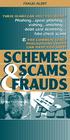 FRAUD ALERT THESE SCAMS CAN COST YOU MONEY Phishing spear phishing vishing smishing debit card skimming fake check scams THE COMMON SENSE PRECAUTIONS INSIDE CAN KEEP YOU SAFE! SCHEMES SCAMS FRAUDS Criminals
FRAUD ALERT THESE SCAMS CAN COST YOU MONEY Phishing spear phishing vishing smishing debit card skimming fake check scams THE COMMON SENSE PRECAUTIONS INSIDE CAN KEEP YOU SAFE! SCHEMES SCAMS FRAUDS Criminals
Solution Documentation for Custom Development
 Version: 1.0 August 2008 Solution Documentation for Custom Development Active Global Support SAP AG 2008 SAP AGS SAP Standard Solution Documentation for Custom Page 1 of 53 1 MANAGEMENT SUMMARY... 4 2
Version: 1.0 August 2008 Solution Documentation for Custom Development Active Global Support SAP AG 2008 SAP AGS SAP Standard Solution Documentation for Custom Page 1 of 53 1 MANAGEMENT SUMMARY... 4 2
Windows BitLocker Drive Encryption Step-by-Step Guide
 Windows BitLocker Drive Encryption Step-by-Step Guide Microsoft Corporation Published: September 2006 Abstract Microsoft Windows BitLocker Drive Encryption is a new hardware-enhanced feature in the Microsoft
Windows BitLocker Drive Encryption Step-by-Step Guide Microsoft Corporation Published: September 2006 Abstract Microsoft Windows BitLocker Drive Encryption is a new hardware-enhanced feature in the Microsoft
Intelligent Business Solutions MALLSFORCE. Mall Management System www.mallsforce.com
 Inspark Intelligent Business Solutions MALLSFORCE Mall Management System www.mallsforce.com 2 Increase your asset s value MALLSFORCE helps better management of your tenants by it s strong cloud computing
Inspark Intelligent Business Solutions MALLSFORCE Mall Management System www.mallsforce.com 2 Increase your asset s value MALLSFORCE helps better management of your tenants by it s strong cloud computing
Installation Instructions for Backup Manager and Cloud Management Console
 Installation Instructions for Backup Manager and Cloud Management Console Installing the software components for Sterling Data Storage (SDS) is quite simple. There are two components that must be installed:
Installation Instructions for Backup Manager and Cloud Management Console Installing the software components for Sterling Data Storage (SDS) is quite simple. There are two components that must be installed:
WITH THE MARKETING EFFICIENCY CLOUD FROM BRANDMAKER
 BRAND MANAGEMENT WITH THE MARKETING EFFICIENCY CLOUD FROM BRANDMAKER Marketing Efficiency Cloud The Marketing Efficiency Cloud from BrandMaker is the comprehensive solution suite for more transparency,
BRAND MANAGEMENT WITH THE MARKETING EFFICIENCY CLOUD FROM BRANDMAKER Marketing Efficiency Cloud The Marketing Efficiency Cloud from BrandMaker is the comprehensive solution suite for more transparency,
2014 Electrical Server Installation Guide
 2014 Electrical Server Installation Guide TITLE: 2014 Electrical Server Installation Guide DATE: September 2013 SUBJECT: ABSTRACT: Installation guide for SolidWorks Electrical 2014 on the server Guide
2014 Electrical Server Installation Guide TITLE: 2014 Electrical Server Installation Guide DATE: September 2013 SUBJECT: ABSTRACT: Installation guide for SolidWorks Electrical 2014 on the server Guide
Openbravo Subscription and Recurring Billing Managing a Subscription-based Business and How a Technology Giant Did It
 Openbravo Subscription and Recurring Billing Managing a Subscription-based Business and How a Technology Giant Did It 1 Presenter Jon Setuain Senior Consultant at Openbravo 2 Trusted Vendor World leader
Openbravo Subscription and Recurring Billing Managing a Subscription-based Business and How a Technology Giant Did It 1 Presenter Jon Setuain Senior Consultant at Openbravo 2 Trusted Vendor World leader
Registered Trademarks and Proprietary Names
 123 User's Guide Notice of Copyright Published by Maximizer Software Inc. Copyright 1988-2010 All rights reserved. Registered Trademarks and Proprietary Names Product names mentioned in this document
123 User's Guide Notice of Copyright Published by Maximizer Software Inc. Copyright 1988-2010 All rights reserved. Registered Trademarks and Proprietary Names Product names mentioned in this document
I D C V E N D O R S P O T L I G H T
 I D C V E N D O R S P O T L I G H T S u p p o r t i n g Softw a re Business Transformation w ith Sys t e m s D e s i g n e d for the Task November 2014 Adapted from Managing Business Model Transitions
I D C V E N D O R S P O T L I G H T S u p p o r t i n g Softw a re Business Transformation w ith Sys t e m s D e s i g n e d for the Task November 2014 Adapted from Managing Business Model Transitions
Sage 100 ERP. Installation and System Administrator s Guide
 Sage 100 ERP Installation and System Administrator s Guide This is a publication of Sage Software, Inc. Version 2014 Copyright 2013 Sage Software, Inc. All rights reserved. Sage, the Sage logos, and the
Sage 100 ERP Installation and System Administrator s Guide This is a publication of Sage Software, Inc. Version 2014 Copyright 2013 Sage Software, Inc. All rights reserved. Sage, the Sage logos, and the
