1.1. Overview Direct credits Direct debits Nab direct credits... 12
|
|
|
- Shannon Grant
- 8 years ago
- Views:
Transcription
1
2 1.1. Overview Direct credits Direct debits Nab direct credits Overview Credit card transaction Credit card response Overview Domestic transactions Domestic balances Nab transactions Nab balances Domestic profile Domestic fluctuations Foreign currency Debit transaction codes Credit transaction codes Nab transaction codes... 48
3 This document has been created to assist software developers implementing an interface between accounts payable, accounts receivable or payroll systems and PC Business Banking. This document is a complete specification of the PC Business Banking import and export file formats. This guide is directed to those individuals who have responsibility for integrating PC Business Banking with your existing financial systems. Some knowledge of the New Zealand banking environment is assumed. If you have any questions relating to this document, or integrating PC Business Banking with your financial systems, please contact the PC Business Banking support team on one of the following: New Zealand toll free International direct dial Facsimile bnzpcb@bnz.co.nz Note: the PC Business Banking support team s hours of operation are 8am - 8pm, Monday to Friday (excluding New Zealand public holidays).
4
5 The direct credit & direct debit import file facility allows you to transfer data from your organisations accounts payable, accounts receivable or payroll system directly into PC Business Banking for processing. Direct credit type files can be used to pay: Any New Zealand domestic bank account Any New Zealand issued American Express, Diners Club, MasterCard or Visa Direct debit type files can be used to debit: Any New Zealand domestic bank account Direct credit type files can also be used as a source for the bulk import & conversion to Same day Cleared Payments. Files must adhere to the following standards to be successfully imported by PC Business Banking: The file must be a comma delimited ASCII file As each field is separated by commas, commas are not permitted within a field Embedded spaces are permitted within each field, but not trailing spaces Each record line must terminate with a carriage return line feed character, CR/LF (Hex 0D0A) Files must adhere to the following standards to be successfully imported by PC Business Banking: Microsoft Windows long filename standard (255 characters max) An extension of.txt or.afi The structure for direct credit & direct debit files is as follows: Header record Transaction record (1) : : Transaction record (n) Trailer record A Z a z ( )? : - /. Space X Alphanumeric (n) the number of characters 9 Numeric * mandatory field
6 Record Type * 9 (1) 1 = Header record Spare * 9 (7) Currently a spare field, leave blank Spare * 9 (2) Currently a spare field, leave blank Spare * 9 (4) Currently a spare field, leave blank Originator Account Number * 9 (15 or 16) The account from which the transaction amounts will be deducted. New Zealand domestic account numbers can be 15 or 16 digits long depending on the suffix length. An account ending in suffix 25 can also be represented as 025. Enter the account number without spaces or hyphens. File Type * 9 (1) 7 = Direct Credit type File Due Date * 9 (6) This is the date on which the payments will process. The format of the date must be YYMMDD. This date cannot be less than today s date and not more than 60 days after today s date. File Creation Date * 9 (6) This is the date on which the file has been created. The format of the date must be YYMMDD. This date cannot be less than today s date. Bulk or Individual Listing Indicator X (1) Blank = Bulk Listing. I = Individual Listing. Bulk listing files will display only one entry on the originators bank statement, totalling all the transactions contained within the file. Individual listing files display each payee transaction on the originators bank statement. E.g. if there are 200 transactions in the file, all 200 will display on the payers bank statement after processing.
7 Record Type * 9 (1) 2 = Transaction record Other Party Bank Account Number or Credit Card * 9 (15 or 16) The other party bank account or credit card into which the funds will be deposited. Enter the number without spaces or hyphens. Transaction Code * 9 (2) A single transaction code must be used within the file. The following transaction codes are valid: 50 = Standard Credit, 52 = Payroll, 61 = Dividends Transaction Amount * 9 (12) The amount is expressed in cents. Do not include a decimal point or a dollar sign. The amount can be optionally right aligned and zero filled. Other Party Name * X (20) The name of the supplier, creditor or employee who will be receiving the funds. Other Party Reference X (12) If used, the contents of this field will be displayed on the Other Party bank statement. Other Party Code X (12) If used, the contents of this field will be displayed on the Other Party bank statement. Other Party Alpha Reference X (12) If the file is being used strictly for Standard Credits, Payroll or Dividends this field MUST remain blank. If the file is being used solely for import of Same-day Cleared Payments then this field is used for the optional fax number allowing the Other Party to be notified. Valid fax number formats: New Zealand local fax number: +AC+NNNNNNN International fax number: +00CC+AC+NNNNNNNN Other Party Particulars X (12) Where CC = Country Code, AC = Area Code If used, the contents of this field will be displayed on the Other Party bank statement. Originator Name * X (20) Your companies name. This will display on the Payee s bank statement. Originator Code X (12) If the file is of a bulk listing type, leave this field blank. For individual listing type, the contents of this field will display on the Originator s bank statement. Originator Reference Originator Particulars X (12) X (12) If the file is of a bulk listing type, leave this field blank. For individual listing type, the contents of this field will display on the Originator s bank statement. If the file is of a bulk listing type, leave this field blank. For individual listing type, the contents of this field will display on the Originator s bank statement.
8 Record Type * 9 (1) 3 = Trailer record Transaction Amount Total * Transaction Record Count * 9 (12) The sum of all the transaction record amounts within the file. The amount is expressed in cents; do not include a decimal point or a dollar sign. The amount can be optionally right aligned and zero filled. 9 (6) The count of all the transaction records within the file. The count can be optionally right aligned and zero filled. Hash Total * 9 (11) The hash total is made up of the sum of those digits in positions 3 to 13 inclusive of the account or credit card number from each transaction record. The first two and last two or three digits of each account number or credit card number are ignored. It is eleven characters in length. If the number is larger than eleven digits, drop the most significant numbers i.e. those on the left. If the number is less than eleven digits then zero fill to eleven, the zeroes being left aligned.
9 Record Type * 9 (1) 1 = Header record Direct Debit Authority Number * 9 (7) Your direct debit authority number, as issued to you by the Bank. Spare * 9 (2) Currently a spare field, leave blank Spare * 9 (4) Currently a spare field, leave blank Originator Account Number * 9 (15 or 16) The account to which the transaction amounts will be deposited. New Zealand domestic account numbers can be 15 or 16 digits long depending on the suffix length. An account ending in suffix 25 can also be represented as 025. Enter the account number without spaces or hyphens. File Type * 9 (1) 6 = Direct Debit type File Due Date * 9 (6) This is the date on which the payments will process. The format of the date must be YYMMDD. This date cannot be less than today s date and not more than 60 days after today s date. File Creation Date * 9 (6) This is the date on which the file has been created. The format of the date must be YYMMDD. This date cannot be less than today s date. Bulk or Individual Listing Indicator X (1) Blank = Bulk Listing. I = Individual Listing. Bulk listing files will display only one entry on the originators bank statement, totalling all the transactions contained within the file. Individual listing files display each payee transaction on the originators bank statement. E.g. if there are 200 transactions in the file, all 200 will display on the payers bank statement after processing.
10 Record Type * 9 (1) 2 = Transaction record Other Party Bank Account Number * 9 (15 or 16) The other party bank account from which the funds will be deducted. Enter the bank account number without spaces or hyphens. Credit card numbers cannot be included in direct debit type files. Transaction Code * 9 (2) A single transaction code must be used within the file. The following transaction codes are valid: 00 = Direct Debit Transaction Amount * 9 (12) The amount is expressed in cents. Do not include a decimal point or a dollar sign. The amount can be optionally right aligned and zero filled. Other Party Name * X (20) The name of the supplier or debtor who will be providing the funds. Other Party Reference X (12) If used, the contents of this field will be displayed on the Other Party bank statement. Other Party Code X (12) If used, the contents of this field will be displayed on the Other Party bank statement. Other Party Alpha Reference Other Party Particulars X (12) X (12) Currently a spare field, leave blank If used, the contents of this field will be displayed on the Other Party bank statement. Originator Name * X (20) Your companies name. This will display on the other party bank statement. Originator Code X (12) If the file is of a bulk listing type, leave this field blank. For individual listing type, the contents of this field will display on the Originator s bank statement. Originator Reference Originator Particulars X (12) X (12) If the file is of a bulk listing type, leave this field blank. For individual listing type, the contents of this field will display on the Originator s bank statement. If the file is of a bulk listing type, leave this field blank. For individual listing type, the contents of this field will display on the Originator s bank statement.
11 Record Type * 9 (1) 3 = Trailer record Transaction Amount Total * Transaction Record Count * 9 (12) The sum of all the transaction record amounts within the file. The amount is expressed in cents; do not include a decimal point or a dollar sign. The amount can be optionally right aligned and zero filled. 9 (6) The count of all the transaction records within the file. The count can be optionally right aligned and zero filled. Hash Total * 9 (11) The hash total is made up of the sum of those digits in positions 3 to 13 inclusive of the account or credit card number from each transaction record. The first two and last two or three digits of each account number or credit card number are ignored. It is eleven characters in length. If the number is larger than eleven digits, drop the most significant numbers i.e. those on the left. If the number is less than eleven digits then zero fill to eleven, the zeroes being left aligned.
12 Record Type * 9 (1) 1 = Header record Direct Entry Authority Number * 9 (7) Your Direct Entry Authority number, as issued to you by NAB. Spare * 9 (2) Currently a spare field, leave blank Spare * 9 (4) Currently a spare field, leave blank Originator Account Number * 9 (15) The account from which the transaction amounts will be deducted. Enter the BSB number followed by the account number without spaces or hyphens. File Type * 9 (1) 8 = NAB Direct Credit type File Due Date * 9 (6) This is the date on which the payments will process. The format of the date must be YYMMDD. This date cannot be less than today s date and not more than 60 days after today s date. File Creation Date * 9 (6) This is the date on which the file has been created. The format of the date must be YYMMDD. This date cannot be less than today s date.
13 Record Type * 9 (1) 2 = Transaction record Other Party Bank Account Number * 9 (Max 15) The other bank account into which the funds will be deposited. Enter the BSB number followed by the bank account number without spaces or hyphens. Transaction Code * 9 (2) A single transaction code must be used within the file. The following transaction codes are valid: 50 = Standard Credit, 52 = Payroll, 61 = Dividends Transaction Amount * Other Party Particulars (1 of 2) * Other Party Reference (1 of 2) Other Party Reference (2 of 2) Other Party Alpha Reference Other Party Particulars (2 of 2) * Originator Particulars (1 of 2) * Originator Reference (2 of 2) Originator Reference (1 of 2) Originator Particulars (2 of 2) * 9 (10) The amount is expressed in cents. Do not include a decimal point or a dollar sign. The amount can be optionally right aligned and zero filled. X (20) X (12) X (6) X (12) X (11) X (20) X (6) X (12) X (11) Field 5 and field 9 are joined together (in that order) to form the other party particulars. These fields combined should contain at a minimum the other party name. Field 6 and field 7 are joined together (in that order) to form the Other Party Reference. Field 6 and field 7 are joined together (in that order) to form the Other Party Reference. Currently a spare field, leave blank Field 5 and field 9 are joined together (in that order) to form the Other Party Particulars. These fields combined should contain at a minimum the other party name. Field 10 and field 13 are joined together (in that order) to form the Originator Particulars. These fields combined should contain at a minimum the originator name i.e. your name. Field 12 and field 11 are joined together (in that order) to form the Originator Reference. Field 12 and field 11 are joined together (in that order) to form the Originator Reference. Field 10 and field 13 are joined together (in that order) to form the Originator Particulars. These fields combined should contain at a minimum the originator name i.e. your name.
14 Record Type * 9 (1) 3 = Trailer record Transaction Amount Total * Transaction Record Count * 9 (10) The sum of all the transaction record amounts within the file. The amount is expressed in cents; do not include a decimal point or a dollar sign. The amount can be optionally right aligned and zero filled. 9 (6) The count of all the transaction records within the file. The count can be optionally right aligned and zero filled. Hash Total * 9 (11) The hash total is made up of the sum of those digits in positions 3 to 13 inclusive of the account or credit card number from each transaction record. The first two and last two or three digits of each account number or credit card number are ignored. It is eleven characters in length. If the number is larger than eleven digits, drop the most significant numbers i.e. those on the left. If the number is less than eleven digits then zero fill to eleven, the zeroes being left aligned.
15
16 Credit card processing enables you to pass to the Bank a file of credit card transactions that require authorising and settling. It is ideal for merchants who do not require immediate credit card authorisation e.g. Mail order / Telephone order or Internet merchants only need obtain authorisations once a day, prior to packing and shipping goods. Some of the key features of credit card processing are: Visa, MasterCard, American Express and Diners Club cards are accepted You can process Authorisation, Completion, Purchase and Refund transaction types You can send multiple credit card files per day All inward files are checked for duplicate files You can send multiple merchant numbers within the same credit card file (each merchant will settle separately into their nominated settlement account) You can sell in 10 foreign currencies as well as NZD (settlement is in New Zealand Dollars only) Files must adhere to the following standards to be successfully imported by PC Business Banking: The file must be in 150 byte fixed length format Where a field type is alphanumeric and optional, pad with spaces Commas and full stops are not permitted anywhere within the file Future dated transactions cannot be accepted Where a field length is not fully populated, right pad with spaces Files must adhere to the following standards to be successfully imported by PC Business Banking: Microsoft Windows long filename standard (255 characters max) The transaction file must have an extension of.ccf The response file will have an extension of.ccr The structure for credit card files is as follows: Header record Transaction record (1) : : Transaction record (n) Trailer record A Z a z ( )? : - / Space X Alphanumeric (n) the number of characters 9 Numeric * mandatory field
17 Record Type * 9 (1) = Header record Company ID * X (3) Company identifier provided by Bank. Must be entered in upper case or the file will reject. Batch ID * X (14) Must uniquely identify each batch, this is used to prevent the processing of duplicate batches. We recommend the date be used Spare * X (132) Spare field, must be filled with 132 spaces or file will reject. Record Type * 9 (1) = Transaction record Transaction Type * Sequence Number * Credit Card Number * Expiration Date * Transaction Amount * Merchant Number * Authorisation Code Card Validation Rule X (1) Must be in upper case. Valid types are: A = Authorisation request, C = Completion request P = Purchase request, R = Refund request 9 (8) This number must be unique per transaction record, per credit card file for each day. Right aligned with leading zeros. X (19) Must be left aligned and padded with spaces. Check digit validation can be used to verify card number. 9 (4) Field formatted YYMM. 9 (13) Expressed in cents, no decimal point. Must be right aligned with leading zeros. Current amount limit $99, (15) Merchant number provided by Bank. Must be right aligned with leading zeros. X (6) Used only where transaction is type C i.e. transaction has already been authorised by Cardholders Bank. X (4) Not presently used, populate with spaces. Table continues on the next page»
18 Transaction Date * Transaction Time * Currency Code * ECOM/MOTO Flag ECOM Security Flag Customer ID Data 9 (8) Format must be CCYYMMDD. MM must = 01 to 12, DD must = 01 to 31. Dates must agree with monthly formats i.e will reject as only 30 days in April. 9 (6) Format must be HHMMSS. HH (must be <24) MM (must be <60) SS (must be <60). 9 (3) Currently supported currencies: 036 = Australian Dollar, 124 = Canadian Dollar, 978 = Euro, 344 = Hong Kong Dollar, 392 = Japanese Yen, 554 = New Zealand Dollar, 826 = British Pound, 702 = Singapore Dollar, 710 = South African Rand, 756 = Swiss Franc, 840 = United States Dollar X (1) Valid flags: E = E Commerce M = Mail Order / Telephone Order R = Recurring Mail Order / Telephone Order 9 (2) Not used at present, do not populate with values. X (28) Available for customers own use. Information is returned in the response file. Spare X (31) Spare field, must be filled with 31 spaces or file will reject.
19 Record Type * 9 (1) = Trailer record Transaction Count * Amount Total * 9 (6) Must equal the total number of transaction records excluding the header and control records. Must be right aligned with leading zeros. 9 (10) Must equal the total value of all the transaction records, do not deduct refunds. Must be right aligned with leading zeros. Hash Total * 9 (11) The Hash Total is made up of the sum of the first eleven digits of the card from each transaction record i.e. those digits in position 1 to 11 inclusive. Add the specified digits in the transaction record to arrive at the 11 digit Hash Total. If the number is larger than eleven digits, drop the most significant digits i.e. those on the left. If the number is less than eleven digits then zero fill to eleven, the zeros being left aligned. Spare X (122) Spare field, must be filled with 122 spaces or file will reject.
20 Record Type * 9 (1) = Header record Company ID * X (3) The Company ID from the credit card transaction file is returned in this field. Batch ID * X (14) The Batch ID from the credit card transaction file is returned in this field. Spare * X (132) Spare field, filled with 132 spaces Record Type * 9 (1) = Transaction record Transaction Type * Sequence Number * Response Code * Response Text * Transaction Amount * Merchant Number * Authorisation Code * Transaction Date * Transaction Time * X (1) Is in upper case. Valid types: A = Authorisation request, C = Completion request P = Purchase request, R = Refund request 9 (8) The Sequence Number from the credit card transaction file is returned in this field. 9 (2) Standard response code. X (20) Standard response code text, left aligned with padded spaces. 9 (13) Expressed in cents, no decimal point. Right aligned with leading zeros. 9 (15) Right aligned with leading zeros X (6) Right aligned with leading zeros for all approved cards, spaces for all others. 9 (8) CCYYMMDD where CC = Century, YY = Year, MM = Month, DD = Day. 9 (6) HHMMSS where HH = Hour, MM = Minute, SS = Second. Table continues on the next page»
21 Currency Code * Customer ID Data * 9 (3) Valid currency codes are: 036 = Australian Dollar, 124 = Canadian Dollar, 978 = Euro, 344 = Hong Kong Dollar, 392 = Japanese Yen, 554 = New Zealand Dollar, 826 = British Pound, 702 = Singapore Dollar, 710 = South African Rand, 756 = Swiss Franc, 840 = United States Dollar X (28) The Customer ID Data from the credit card transaction file is returned in this field. Spare * X (39) Spare field, filled with 39 spaces. Record Type * 9 (1) = Control record Transaction Count * Transactions Approved * Transactions Declined * Unidentified Transaction * Amount Total * 9 (6) Equals the total number of transaction records excluding the header and control records. It is right aligned with leading zeros. 9 (6) Equals the total number of transactions approved in the batch. It is right aligned with leading zeros. 9 (6) Equals the total number of transactions declined in the batch. It is right aligned with leading zeros. 9 (6) Equals the total number of unidentified transactions in the batch i.e. Debit Cards. It is right aligned with leading zeros. 9 (10) Equals the total value of all the transaction records. It is right aligned with leading zeros. Spare * X (115) Spare field, filled with 115 spaces.
22 00 Approval Approved 01 Declined call auth centre Declined Call Referral Advise the BNZ auth centre 03 Invalid merchant identifier Contact BNZ merchant business Declined pick up card Treat as declined 05 Declined Declined 07 Pick up card special condition Treat as declined 08 Approved with signature Approved 12 Invalid transaction Treat as declined and advise customer 13 Invalid amount Amount is invalid 14 Invalid card number Advise customer 15 Invalid issuer Advise customer 19 Re-enter transaction Resend transaction 31 Invalid card type Either card type you are not set up to accept or non-existent card type 41 Lost card Advise BNZ Auth Centre 43 Stolen card Advise BNZ Auth Centre 51 Insufficient funds Declined 54 Expired card Declined 55 Invalid PIN Unlikely response Treat as Declined 57 Invalid transaction for card Advise BNZ Auth Centre 58 Invalid transaction for terminal Unlikely response Advise customer 61 Withdrawal limit exceeded Advise customer 62 Restricted card Advise customer 63 Security violation Advise BNZ Auth Centre 65 Activity count exceeded Advise customer 82 Volume parameters exceeded Issuer $ value limit exceeded Advise customer 89 Invalid terminal number Configuration error advise BNZ 91 Host unavailable Resend later 92 Unable to route transaction Resend later 94 Duplicate transmission detected Contact BNZ 95 Bad settlement do batch Resend
23
24 PC Business Banking allows an electronic bank statement to be delivered to your desktop on a daily basis. This information can be extracted into files which can be used by other applications in your business, such as accounts receivable systems or even a spreadsheet. You receive one transaction file per day for each Bank you have accounts loaded within PC Business Banking. A transaction file can contain data on one or more individual accounts. There may be any number (including none) type 3 records for each account. The type 3, 5, 6, and 8 records repeat in order for each account within the file. The type 9 records are a summary of all the domestic accounts within the file and are found once at the end of the domestic data. BNZ Foreign Currency account Balances and Transactions, if present, are appended directly after the type 9 records of the BNZ domestic account transaction file and are in a different format. You receive one balance file per day for each Bank you have accounts loaded within PC Business Banking. A balance file can contain data on one or more individual accounts; there is one balance record for each account. Please note that Bank of New Zealand foreign currency account balances do not appear in this file, rather both balances and transactions are contained within the transaction file. This file specification applies only to Bank of New Zealand domestic accounts, fluctuation information is not available for ANZ, National Bank, Westpac or NAB accounts. You receive one profile file per day containing data on the one or more individual Bank of New Zealand domestic accounts you have loaded within PC Business Banking. There are two profile records for each account, for each of the past 12 months; one for the minimum value and one for the maximum value. This file specification applies only to Bank of New Zealand domestic accounts, profile information is not available for ANZ, National Bank, Westpac or NAB accounts. You receive one profile file per day containing data on the one or more individual Bank of New Zealand domestic accounts you have loaded within PC Business Banking. There is one profile record for each account.
25 Transaction files for Bank of New Zealand, ANZ, National Bank, Westpac and NAB accounts have the following structure: Domestic Account 1 Type 3 Transaction record : : Type 3 Transaction record Type 5 Opening Balance record Type 6 Closing Balance record Type 8 Account Total Debits record Type 8 Account Total Credits record Domestic Account 2 Type 3 Transaction record : : Type 3 Transaction record Type 5 Opening Balance record Type 6 Closing Balance record Type 8 Account Total Debits record Type 8 Account Total Credits record Domestic Account 3 : continuing for each account Domestic Account Summary Type 9 All Accounts Total Debits record Type 9 All Accounts Total Credits record Foreign Currency Account 1 Balance Record Transaction Summary Record Transaction Record : : Reference Record Transaction Summary Record Transaction Record Reference Record Foreign Currency Account 2 : continuing for each account
26 Domestic Account Balance File Domestic Account Transaction File Domestic Account Profile File Domestic Account Fluctuations File NAB Account Balance File NAB Account Transaction File ANZ Domestic Account Balance File ANZ Domestic Account Transaction File National Bank Domestic Account Balance File National Bank Domestic Account Transaction File Westpac Domestic Account Balance File Westpac Domestic Account Transaction File Opening and closing balances, along with the total debits and credits for each nominated BNZ account. All the information contained in the Domestic Account Balance file plus all the transactions that have been credited and debited from each nominated BNZ account. BNZ Foreign Currency Account Balances and Transactions are appended directly to the end of this file. Additional information such as fees accrued, interest charged, account limits etc for each nominated BNZ account. The maximum and minimum balances for each nominated BNZ account for the past 12 months. Opening and closing balances, along with the total debits and credits for each nominated NAB account. All the information contained in the NAB Account Balance file plus all the transactions that have been credited and debited from each nominated NAB account. Opening and closing balances, along with the total debits and credits for each nominated ANZ account. All the information contained in the ANZ Domestic Account Balance file plus all the transactions that have been credited and debited from each nominated ANZ account. Opening and closing balances, along with the total debits and credits for each nominated National Bank account. All the information contained in the National Bank Domestic Account Balance file plus all the transactions that have been credited and debited from each nominated National Bank account. Opening and closing balances, along with the total debits and credits for each nominated Westpac account. All the information contained in the Westpac Domestic Account Balance file plus all the transactions that have been credited and debited from each nominated Westpac account. YYMMDD.BAL YYMMDD.TRN YYMMDD.PRF YYMMDD.FLU nbyymmdd.bal nbyymmdd.trn anyymmdd.bal anyymmdd.trn nayymmdd.bal nayymmdd.trn wbyymmdd.bal wbyymmdd.trn
27 Record Type * 9 (1) 3 = Transaction record Subscriber ID * 9 (6) = Default value for all customers on all accounts. Account Number * X (18) Quoted string. Domestic accounts are in format, hyphens included. BNZ Credit Cards are in format, hyphens included. Amount * 9 (Min 4) Serial Number * 9 (12) Zero filled. Cheque serial numbers are located here. Transaction Code * 9 (3) range are debit (withdrawl) transactions, range are credit (deposit) transactions. Particulars * X ( Quoted string, empty if no data. If the originator of the transaction included information in the Particulars field, then it will appear here. Code * X ( Quoted string, empty if no data. If the originator of the transaction included information in the Code field, then it will appear here. Reference * X ( Quoted string, empty if no data. If the originator of the transaction included information in the Reference field, then it will appear here. Other Party Name * X (Max 20) Quoted string, empty if no data. The name of the party who originated this transaction. Transaction Date * X (8) Quoted string in DD/MM/YY format. The date the transaction processed in or out of your account. Originating Bank and Branch * Statement Indicator * X (7) Quoted string in BB-bbbb format. Where BB = bank, bbbb = branch. The bank and branch number of the originator of the transaction. X (2) Quoted string. Common codes include: AP = Automatic Payment, BP = Bill Payment, DC = Direct Credit, PS = Eftpos, TB = Telephone Banking Batch Number * 9 (4) Quoted string. The batch number of the inputting Bank and Branch. Other Party Account Number * X (18) Quoted string. Domestic accounts are in format, hyphens included.
28 Record Type * 9 (1) 5 = Opening balance Subscriber ID * 9 (6) = Default value for all customers on all accounts. Account Number * X (18) Quoted string. Domestic accounts are in format, hyphens included. BNZ Credit Cards are in format, hyphens included. Opening Balance * 9 (Min 4) Record Description * X (17) Quoted string. Fixed content, always OPENING BALANCE Account Owner Name * X (Max 20) Quoted string. The account owners name. Transaction Date * X (8) Quoted string in DD/MM/YY format. The date for which this opening balance amount applies.
29 Record Type * 9 (1) 6 = Closing balance Subscriber ID * 9 (6) = Default value for all customers on all accounts. Account Number * X (18) Quoted string. Domestic accounts are in format, hyphens included. BNZ Credit Cards are in format, hyphens included. Closing Balance * 9 (Min 4) Record Description * X (17) Quoted string. Fixed content, always CLOSING BALANCE Account Owner Name * X (Max 20) Quoted string. The account owners name. Transaction Date * X (8) Quoted string in DD/MM/YY format. The date for which this closing balance amount applies.
30 Record Type * 9 (1) 8 = Suffix Total Subscriber ID * 9 (6) = Default value for all customers on all accounts. Account Number * X (18) Quoted string. Domestic accounts are in format, hyphens included. BNZ Credit Cards are in format, hyphens included. Sum Of Amounts For This Suffix * Total Number Of Transactions * 9 (Min 4) 9 (Max 6) A count of the type 3 debit or credit records for this account suffix. Zero if no type 3 records exist for this account suffix. Transaction Code * 9 (3) 000 for Debits, 050 for Credits. Record Description * X (7) Quoted string. Fixed content, always either DEBITS or CREDITS Transaction Date * X (8) Quoted string in DD/MM/YY format. The date for which these account suffix total records apply.
31 Record Type * 9 (1) 9 = All accounts total Subscriber ID * 9 (6) = Default value for all customers. Nominal Account Number * Sum Of Amounts For All Suffixes * Total Number Of Transactions * X (18) Quoted string. Domestic accounts are in format, hyphens included. 9 (Min 4) Zero filled as (Max 6) A count of the type 3 debit or credit records for all accounts within the file. Zero if no type 3 records exist for this account suffix. Transaction Code * 9 (3) 000 for Debits, 050 for Credits. Record Description * X (7) Quoted string. Fixed content, always either DEBITS or CREDITS Transaction Date * X (8) Quoted string in DD/MM/YY format. The date for which these all accounts total records apply.
32 Subscriber ID * 9 (6) = Default value for all customers on all accounts. Account Number * X (18) Quoted string. Domestic accounts are in format, hyphens included. BNZ Credit Cards are in format, hyphens included. Opening Balance * 9 (13) The amount is right aligned and zero filled. Total Value Of The Debit Transactions * Total Value Of The Credit Transactions * 9 (13) The amount is right aligned and zero filled. 9 (13) The amount is right aligned and zero filled. Closing Balance * 9 (13) The amount is right aligned and zero filled. Transaction Date * X (8) Quoted string in DD/MM/YY format. The date for which account balance records apply.
33 Record Type * 9 (1) 3 = Transaction record Subscriber ID * 9 (6) = Default value for all customers on all accounts. Account Number * X (11) Quoted string. NAB Domestic accounts are in format, hyphens included. The 6 digit BSB number is not included. Amount * 9 (Min 4) Serial Number * 9 (12) Zero filled. Cheque serial numbers are located here. Transaction Code * 9 (3) range. A full list describing each transaction code can found later in this document. Particulars * X (Max 77) Quoted string, empty if no data. If the originator of the transaction included information in the Particulars field, then it will appear here. Reference * X (Max 65) Quoted string, empty if no data. If the originator of the transaction included information in the Reference field, then it will appear here. Transaction Date * X (8) Quoted string in DD/MM/YY format. The date the transaction processed in or out of your account.
34 Record Type * 9 (1) 5 = Opening balance Subscriber ID * 9 (6) = Default value for all customers on all accounts. Account Number * X (11) Quoted string. NAB Domestic accounts are in format, hyphens included. The 6 digit BSB number is not included. Opening Balance * 9 (Min 4) Record Description * X (17) Quoted string. Fixed content, always OPENING BALANCE Account Owner Name * X (Max 15) Quoted string. The account owners name. Transaction Date * X (8) Quoted string in DD/MM/YY format. The date for which this opening balance amount applies.
35 Record Type * 9 (1) 6 = Closing balance Subscriber ID * 9 (6) = Default value for all customers on all accounts. Account Number * X (11) Quoted string. NAB Domestic accounts are in format, hyphens included. The 6 digit BSB number is not included. Closing Balance * 9 (Min 4) Record Description * X (17) Quoted string. Fixed content, always CLOSING BALANCE Account Owner Name * X (Max 15) Quoted string. The account owners name. Transaction Date * X (8) Quoted string in DD/MM/YY format. The date for which this closing balance amount applies.
36 Record Type * 9 (1) 8 = Suffix total Subscriber ID * 9 (6) = Default value for all customers on all accounts. Account Number * X (11) Quoted string. NAB Domestic accounts are in format, hyphens included. The 6 digit BSB number is not included. Sum Of Amounts For This Suffix * Total Number Of Transactions * 9 (Min 4) Zero filled as (Max 6) A count of the type 3 debit or credit records for this account suffix. Zero if no type 3 records exist for this account suffix. Transaction Code * 9 (3) 100 for Debits, 400 for Credits. Record Description * X (7) Quoted string. Fixed content, always either DEBITS or CREDITS Transaction Date * X (8) Quoted string in DD/MM/YY format. The date for which these account suffix total records apply.
37 Record Type * 9 (1) 9 = All accounts total Subscriber ID * 9 (6) = Default value for all customers. Nominal Account Number * Sum Of Amounts For All Suffixes * Total Number Of Transactions * X (11) Quoted string. NAB Domestic accounts are in format, hyphens included. The 6 digit BSB number is not included. 9 (Min 4) Zero filled as (Max 6) A count of the type 3 debit or credit records for all accounts within the file. Zero if no type 3 records exist for this account suffix. Transaction Code * 9 (3) 100 for Debits, 400 for Credits. Record Description * X (7) Quoted string. Fixed content, always either DEBITS or CREDITS Transaction Date * X (8) Quoted string in DD/MM/YY format. The date for which these all accounts total records apply.
38 Subscriber ID * 9 (6) = Default value for all customers on all accounts. Account Number * X (11) Quoted string. NAB Domestic accounts are in format, hyphens included. The 6 digit BSB number is not included. Opening Balance * 9 (13) The amount is right aligned and zero filled. Total Value Of The Debit Transactions * Total Value Of The Credit Transactions * 9 (13) The amount is right aligned and zero filled. 9 (13) The amount is right aligned and zero filled. Closing Balance * 9 (13) The amount is right aligned and zero filled. Transaction Date * X (8) Quoted string in DD/MM/YY format. The date for which account balance records apply.
39 Record Type * 9 (2) 05 = Account Profile Account Number * X (18) Quoted string. Domestic accounts are in format, hyphens included. Transaction Date * X (8) Quoted string in DD/MM/YY format. The date for which account profile records apply. Current Balance * 9 (Min 4 - Debit Interest Accrued * Credit Interest Accrued * Service Commitment Fee Accrued * 9 (Min 4-9 (Min 4-9 (Min 4 - Bank Fee Accrued * 9 (Min 4 - Debit Interest Charged Flag * Credit Interest Charged Flag * X (1) X (1) Decimal point present, no thousand ( 000) separators. Amount preceded by a minus sign. Decimal point present, no thousand ( 000) separators. Decimal point present, no thousand ( 000) separators. Decimal point present, no thousand ( 000) separators. Quoted String. Y = Yes, N = No. Quoted String. Y = Yes, N = No. SCF Charged Flag * X (1) Quoted String. Y = Yes, N = No. Bank Fee Charged Flag * Credit Interest Rate * X (1) 9 (Min 5 - Max 8) Credit Limit * 9 (Min 4 - Credit Interest to Date * Debit Interest Rate 1 * 9 (Min 4-9 (Min 5 - Max 8) Debit Limit 1 * 9 (Min 4 - Debit Interest Rate 2 * 9 (Min 5 - Max 8) Quoted String. Y = Yes, N = No. Decimal point present, no thousand ( 000) separators. Decimal point present, no thousand ( 000) separators. Decimal point present, no thousand ( 000) separators. Decimal point present, no thousand ( 000) separators. Decimal point present, no thousand ( 000) separators. Amount preceded by a minus sign. Decimal point present, no thousand ( 000) separators. Table continues on the next page»
40 Debit Limit 2 * 9 (Min 4 - Debit Interest Rate 3 * 9 (Min 5 - Max 8) Setoff Rate * 9 (Min 5 - Max 8) Guarantor Sole * 9 (Min 4 - Guarantor Joint & Sole * 9 (Min 4 - Decimal point present, no thousand ( 000) separators. Amount preceded by a minus sign. Decimal point present, no thousand ( 000) separators. Decimal point present, no thousand ( 000) separators. Decimal point present, no thousand ( 000) separators. Decimal point present, no thousand ( 000) separators.
41 Record Type * 9 (2) 06 = Fluctuation low value Account Number * X (18) Quoted string. Domestic accounts are in format, hyphens included. Transaction Date * X (8) Quoted string in DD/MM/YY format. The date for which account profile records apply. Current Month * 9 (Min 4 - Current Month 1 * 9 (Min 4 - Current Month 2 * 9 (Min 4 - Current Month 3 * 9 (Min 4 - Current Month 4 * 9 (Min 4 - Current Month 5 * 9 (Min 4 - Current Month 6 * 9 (Min 4 - Current Month 7 * 9 (Min 4 - Current Month 8 * 9 (Min 4 - Current Month 9 * 9 (Min 4 - Current Month 10 * Current Month 11 * 9 (Min 4-9 (Min 4 -
42 Record Type * 9 (2) 07 = Fluctuation high value Account Number * X (18) Quoted string. Domestic accounts are in format, hyphens included. Transaction Date * X (8) Quoted string in DD/MM/YY format. The date for which account profile records apply. Current Month * 9 (Min 4 - Current Month 1 * 9 (Min 4 - Current Month 2 * 9 (Min 4 - Current Month 3 * 9 (Min 4 - Current Month 4 * 9 (Min 4 - Current Month 5 * 9 (Min 4 - Current Month 6 * 9 (Min 4 - Current Month 7 * 9 (Min 4 - Current Month 8 * 9 (Min 4 - Current Month 9 * 9 (Min 4 - Current Month 10 * Current Month 11 * 9 (Min 4-9 (Min 4 -
43 Subscriber ID * 9 (6) = Default value for all customers on all accounts. Midas Branch * 9 (3) 123 = Default value for all customers on all accounts. Account Number * 9 (10) Foreign Currency Account number. Foreign currency accounts have the following structure: a six digit account number followed by a four digit suffix. Record Type * 9 (2) 30 = Balance Record Spare * X (2) Currently an unused field, left blank. Closing Balance * 9 (15) No decimal point present, no thousand ( 000) separators. The amount is right aligned and zero filled. Closing Balance Indicator * Balance Type Indicator * X (1) + = Credit Balance, - = Debit Balance. 9 (3) 003 = Closing Balance Opening Balance * 9 (15) No decimal point present, no thousand ( 000) separators. The amount is right aligned and zero filled. Opening Balance Indicator * Balance Type Indicator * Closing Available Balance * Closing Available Balance Indicator * Balance Type Indicator * X (1) + = Credit Balance, - = Debit Balance. 9 (3) 001 = Opening Balance 9 (15) No decimal point present, no thousand ( 000) separators. The amount is right aligned and zero filled. X (1) + = Credit Balance, - = Debit Balance. 9 (3) 003 = Closing Balance Account Currency * X (3) Swift 3 character currency codes. Some examples include: AUD = Australian Dollars, EUR = Euro, USD = United States Dollars Decimal Indicator * X (3) D01 = decimal based currency I01 = non decimal based currency Balance Date * 9 (6) In YYMMDD format. The date for which this balance record applies.
44 Subscriber ID * 9 (6) = Default value for all customers on all accounts. Midas Branch * 9 (3) 123 = Default value for all customers on all accounts. Account Number * 9 (10) Foreign Currency Account number. Foreign currency accounts have the following structure: a six digit account number followed by a four digit suffix. Record Type * 9 (2) 50 = Transaction Summary Record Spare * X (2) Currently an unused field, left blank. Spare * 9 (1) Currently an unused field, left blank. Number of Debit transactions * 9 (5) A count of the debit transactions for this account on this day. Spare * X (2) Currently an unused field, left blank. Value of Debit transactions * 9 (15) No decimal point present, no thousand ( 000) separators. The amount is right aligned and zero filled. Value Indicator * X (1) + = Credit Balance, - = Debit Balance. Number of Credit transactions * Value of Credit transactions * 9 (5) A count of the credit transactions for this account on this day. 9 (15) No decimal point present, no thousand ( 000) separators. The amount is right aligned and zero filled. Value Indicator * X (1) + = Credit Balance, - = Debit Balance. Transaction Currency * X (3) Swift 3 character currency codes. Some examples include: AUD = Australian Dollars, EUR = Euro, USD = United States Dollars Spare * X (1) No longer used. Set to the same default value of D for all customers on all accounts.
45 Subscriber ID * 9 (6) = Default value for all customers on all accounts. Midas Branch * 9 (3) 123 = Default value for all customers on all accounts. Account Number * 9 (10) Foreign Currency Account number. Foreign currency accounts have the following structure: a six digit account number followed by a four digit suffix. Record Type * 9 (2) 51 = Debit Transaction (Withdrawl) 52 = Credit Transaction (Deposit) Spare * X (16) Currently an unused field, left blank. Value Date * 9 (6) In YYMMDD format. The date on which this transaction cleared. Spare * X (4) Currently an unused field, left blank. Transaction Amount * 9 (15) No decimal point present, no thousand ( 000) separators. The amount is right aligned and zero filled. Narrative * X (30) Sprint Reference. A Bank generated reference for this transaction. Subscriber ID * 9 (6) = Default value for all customers on all accounts. Midas Branch * 9 (3) 123 = Default value for all customers on all accounts. Account Number * 9 (10) Foreign Currency Account number. Foreign currency accounts have the following structure: a six digit account number followed by a four digit suffix. Record Type * 9 (2) 53 = Reference Record Transaction Type X (16) Optional Narrative. Description of the transaction type. Reference X (16) Optional Narrative. Transaction Reference Details. Payer Name X (16) Optional Narrative. The name of initiating party.
46 00 Standard debit 21 Data charges 01 Unpaid item 22 Safe custody deposit fee 02 Cheque clearance fee 23 Telephone or cable charges 03 Counter charges 24 Service commitment fee 06 Check digit verifiable code 25 Error in deposit 07 Non check digit verifiable code 08 Modulus 10 check on Serial No. 09 Modulus 9 check on Serial No. 28 Telephone transfer 30 Reversal of credit 32 Stopped MTS payment 10 Cash handling fee 34 Savings account withdrawals 11 Cheque book duty 36 Debit transfer (to come) 12 Acceptances or promissory notes 38 Debit book 13 Sundry charges 39 Suffix debit 14 Group assurance 40 Suffix debit 15 Regular transfer 41 Transit account net debit forwarded 16 Bank fee 42 Transit account net credit received 17 Debit interest 43 Suffix debit 18 Travellers cheques 45 Suffix debit 19 Visa card fee
47 50 Standard credit 68 Public account deposit 51 Credit transfer 69 Public account (railways) deposit 52 Salary 70 Public account deposit 53 Special direct credit 72 Government stock payments 55 Direct input transaction 75 Error in deposit 56 Check digit verifiable analysis code 57 Non check digit verifiable analysis code 58 Modulus 10 check digit on Serial No. 59 Modulus 9 check digit on Serial No. 79 Cheque duty reversal 80 Reversal of debit 81 Credit last business day 82 Dishonour fee reversal 60 Government salaries 84 Savings account credit 61 Dividends 88 Branch write-up deposit forms 62 Telegraphic transfer 89 Commercial bill account 63 Return of unapplied funds 90 Suffix credit 64 Deposits with Serial No. 91 Transit account net credit forwarded 65 Third party deposit 92 Transit account net debit received 66 Ministry of Defence deposits 93 Suffix credit 67 Credit interest 95 Suffix credit
48 175 CR Cheques (lodged) Cash/Cheques 195 CR Transfer credits Transfer 238 CR Dividend Dividend 252 CR Reversal entry Reversal 357 CR Credit adjustment Adjustment 399 CR Miscellaneous credit Miscellaneous credit 475 DR Cheque All serial numbers 495 DR Transfer debits Transfer 501 DR Automatic drawings Company s name (abbreviated) 512 DR Documentary L/C Documentary L/C 555 DR Dishonoured items Dishonoured cheques 564 DR Loan fee Loan fee 595 DR FlexiPay Merchant name 631 DR Debit adjustments Adjustment 654 DR Debit Interest Interest 699 DR Miscellaneous debit Miscellaneous debit 905 CR Credit Interest Interest 906 CR National nominees credits National nominees 910 CR Cash Cash 911 CR Cash/cheques Cash/cheques 915 CR Agent Credits Agent number advised 920 CR Inter-bank credits Company s name (abbreviated) 925 CR Bankcard credits Bankcard 930 CR Credit balance transfer Balance transfer 935 CR Summarised credits Not applicable 936 CR EFTPOS Merchant name 938 CR NFCA credit Not applicable 950 DR Establishment fee Establishment fee 951 DR Account keeping fee Account keeping fee 952 DR Unused limit fee Unused limit fee 953 DR Security fee Security fee 955 DR Charges Charge (or description) Table continues on the next page»
49 956 DR National nominee debits National nominees 960 DR Cheque book Cheque book 961 DR Stamp duty Stamp duty 962 DR Security stamp duty Security stamp duty 970 DR Transaction taxes State government credit tax 971 DR Transaction taxes Federal government debit tax 975 DR Bankcard debits Bankcard 980 DR Debit balance transfer Balance transfers 985 DR Summarised debits Not applicable 986 DR Summarised cheques Not applicable 987 DR Summarised non-cheques Not applicable 988 DR NFCA debit Not applicable
Internet Banking for Business
 INTERNET BANKING FOR BUSINESS Information you need to know about importing transaction files into Internet Banking for Business For more info bnz.co.nz Internet Banking for Business. This guide provides
INTERNET BANKING FOR BUSINESS Information you need to know about importing transaction files into Internet Banking for Business For more info bnz.co.nz Internet Banking for Business. This guide provides
Business Online Transaction Import & Export (Download) File Formats REFERENCE DOCUMENT
 Business Online Transaction Import & Export (Download) File Formats REFERENCE DOCUMENT Table of Contents Introduction... 3 Import (Payments)... 3 Export/Download... 3 Import Formats... 4 Deskbank Import
Business Online Transaction Import & Export (Download) File Formats REFERENCE DOCUMENT Table of Contents Introduction... 3 Import (Payments)... 3 Export/Download... 3 Import Formats... 4 Deskbank Import
NAB Connect Consolidated File Format Specifications
 NAB Connect Consolidated File Format Specifications November 2015 1 Introduction... 3 1.1 Document Purpose... 3 1.2 Important Notice... 3 2 Account Information... 4 2.1 Functional Description... 4 2.2
NAB Connect Consolidated File Format Specifications November 2015 1 Introduction... 3 1.1 Document Purpose... 3 1.2 Important Notice... 3 2 Account Information... 4 2.1 Functional Description... 4 2.2
Corporate Online. Import format for Payment Processing Service files
 Corporate Online Import format for Payment Processing Service files Payment Processing Service file specification About Corporate Online Westpac Corporate Online is an internet-based electronic platform,
Corporate Online Import format for Payment Processing Service files Payment Processing Service file specification About Corporate Online Westpac Corporate Online is an internet-based electronic platform,
global currency card travel card save that could you money overseas smarts Proudly supported by Westpac
 global currency card a travel card save that could you money overseas smarts Proudly supported by Westpac Think local, shop global Introducing the Global Currency Card. It s the re-loadable prepaid Visa
global currency card a travel card save that could you money overseas smarts Proudly supported by Westpac Think local, shop global Introducing the Global Currency Card. It s the re-loadable prepaid Visa
EFT Overview Guide for Australia and New Zealand
 EFT Overview Guide for Australia and New Zealand 111109 2009 Blackbaud, Inc. This publication, or any part thereof, may not be reproduced or transmitted in any form or by any means, electronic, or mechanical,
EFT Overview Guide for Australia and New Zealand 111109 2009 Blackbaud, Inc. This publication, or any part thereof, may not be reproduced or transmitted in any form or by any means, electronic, or mechanical,
ANZ TRANSACTIVE FILE FORMATS WEB ONLY 07.2013. Page 1 of 118
 ANZ TRANSACTIVE FILE FORMATS WEB ONLY 07.2013 Page 1 of 118 ANZ Transactive and ANZ Transactive - Mobile are provided by Australia and New Zealand Banking Group Limited (ACN 005 357 522). References to
ANZ TRANSACTIVE FILE FORMATS WEB ONLY 07.2013 Page 1 of 118 ANZ Transactive and ANZ Transactive - Mobile are provided by Australia and New Zealand Banking Group Limited (ACN 005 357 522). References to
Bank and SecurePay Response Codes
 Bank and SecurePay s Last updated: 19/07/2013 Bank s for Credit Card Transactions APPROVED 00 Approved 08 Honour with ID 11 Approved VIP (not used) 16 Approved, Update Track 3 (not used) 77 Approved (ANZ
Bank and SecurePay s Last updated: 19/07/2013 Bank s for Credit Card Transactions APPROVED 00 Approved 08 Honour with ID 11 Approved VIP (not used) 16 Approved, Update Track 3 (not used) 77 Approved (ANZ
Foreign Currency Account. Easily manage foreign currencies
 Foreign Currency Account Easily manage foreign currencies Contents 2 What s a foreign currency account? 2 Why open an ASB Foreign Currency Account? 3 Managing your account 3 What are the fees? 4 Interest
Foreign Currency Account Easily manage foreign currencies Contents 2 What s a foreign currency account? 2 Why open an ASB Foreign Currency Account? 3 Managing your account 3 What are the fees? 4 Interest
SecurePay Batch File Specification & Upload Procedure
 SecurePay Batch File Specification & Upload Procedure Document Control Description SecurePay Batch File Specification & Upload Procedure Creation Date 18/08/2009 Created By SecurePay Version 1.6 Date updated
SecurePay Batch File Specification & Upload Procedure Document Control Description SecurePay Batch File Specification & Upload Procedure Creation Date 18/08/2009 Created By SecurePay Version 1.6 Date updated
NAB Credit Cards Terms and Conditions including General explanatory information Information statement effective 01.02.2015
 NAB Credit Cards Terms and Conditions including General explanatory information Information statement effective 01.02.2015 Lost/stolen card reporting In Australia Call toll free, 24 hours per day 1800
NAB Credit Cards Terms and Conditions including General explanatory information Information statement effective 01.02.2015 Lost/stolen card reporting In Australia Call toll free, 24 hours per day 1800
Guide to Fees and Charges
 Guide to Fees and Charges Issue number 1 Version date 3 September 2013 Issuer National Australia Bank Limited, Singapore Branch UEN S81 FC 2979B Registered office 12 Marina View #20-02 Asia Square Tower
Guide to Fees and Charges Issue number 1 Version date 3 September 2013 Issuer National Australia Bank Limited, Singapore Branch UEN S81 FC 2979B Registered office 12 Marina View #20-02 Asia Square Tower
Institutional Financial Services ( IFS ) and Corporate Product Disclosure Statement ( PDS ) Fees
 Institutional Financial Services ( IFS ) and Corporate Product Disclosure Statement ( PDS ) Fees Version: October 2008 This PDS is part 2 of 2 of the PDS for the following products: ANZ Corporate Transaction
Institutional Financial Services ( IFS ) and Corporate Product Disclosure Statement ( PDS ) Fees Version: October 2008 This PDS is part 2 of 2 of the PDS for the following products: ANZ Corporate Transaction
Business Banking Fees and Limits
 Business Banking Fees and Limits Effective June 2015 a What s Inside Here. 1 Our fees 2 Transaction account, savings accounts and investments 9 International accounts and services 12 Business lending 16
Business Banking Fees and Limits Effective June 2015 a What s Inside Here. 1 Our fees 2 Transaction account, savings accounts and investments 9 International accounts and services 12 Business lending 16
Travelling overseas? TRAVEL TIPS, MONEY AND INSURANCE FOR OVERSEAS TRAVEL
 Travelling overseas? TRAVEL TIPS, MONEY AND INSURANCE FOR OVERSEAS TRAVEL Travel and Foreign Exchange We provide a one-stop-shop for all your foreign exchange needs, making it easy for you to manage your
Travelling overseas? TRAVEL TIPS, MONEY AND INSURANCE FOR OVERSEAS TRAVEL Travel and Foreign Exchange We provide a one-stop-shop for all your foreign exchange needs, making it easy for you to manage your
TRANS-TASMAN ANZ TRANSACTIVE AUSTRALIA AND NEW ZEALAND 01.2012. Simplifying and connecting your transaction banking across Australia and New Zealand
 TRANS-TASMAN ANZ TRANSACTIVE User GUIDE AUSTRALIA AND NEW ZEALAND 01.2012 Simplifying and connecting your transaction banking across Australia and New Zealand contents Notes...4 Introduction to the ANZ
TRANS-TASMAN ANZ TRANSACTIVE User GUIDE AUSTRALIA AND NEW ZEALAND 01.2012 Simplifying and connecting your transaction banking across Australia and New Zealand contents Notes...4 Introduction to the ANZ
Online Multi-Currency Account Application
 Online Multi-Currency Account Application Please use this application form to apply for an Online Multi-Currency Account. This account is issued by ANZ Bank New Zealand Limited ( Bank ), and managed by
Online Multi-Currency Account Application Please use this application form to apply for an Online Multi-Currency Account. This account is issued by ANZ Bank New Zealand Limited ( Bank ), and managed by
ANZ Online Multi-Currency Account Application
 Please use this application form to apply for an Online Multi Currency Account. This account is issued by ANZ Bank New Zealand Limited ( Bank ), and managed by ANZ New Zealand Securities Limited ( ANZ
Please use this application form to apply for an Online Multi Currency Account. This account is issued by ANZ Bank New Zealand Limited ( Bank ), and managed by ANZ New Zealand Securities Limited ( ANZ
Foreign Currency Accounts
 Foreign Currency Accounts Westpac Savings & Investments If you re planning to go overseas, doing business with overseas companies,or simply wanting to invest in another currency, a foreign currency account
Foreign Currency Accounts Westpac Savings & Investments If you re planning to go overseas, doing business with overseas companies,or simply wanting to invest in another currency, a foreign currency account
AMP Bank. Deposit products fees and charges guide
 Bank Deposit products fees and charges guide Effective date: 17 August 2015 This guide outlines the fees and charges for Bank deposit products. If you have any questions call Bank on 13 30 30 or speak
Bank Deposit products fees and charges guide Effective date: 17 August 2015 This guide outlines the fees and charges for Bank deposit products. If you have any questions call Bank on 13 30 30 or speak
www.nextstepaustralia.com Banking
 www.nextstepaustralia.com Banking Banking Organising your finances will be one of your first priorities when relocating to Australia. In order to make your move as smooth as possible you can open an Australian
www.nextstepaustralia.com Banking Banking Organising your finances will be one of your first priorities when relocating to Australia. In order to make your move as smooth as possible you can open an Australian
Corporate Online. S.A.P. Multicash format for Accounts. A guide for Corporate Online users
 Corporate Online S.A.P. Multicash format for Accounts A guide for Corporate Online users About this Guide About Corporate Online Westpac Corporate Online is an internet-based electronic platform, providing
Corporate Online S.A.P. Multicash format for Accounts A guide for Corporate Online users About this Guide About Corporate Online Westpac Corporate Online is an internet-based electronic platform, providing
Suncorp Wealth Cash Management Account Product Information Document
 Suncorp Wealth Cash Management Account Product Information Document This document contains information about the Suncorp Wealth Cash Management Account. This document must be read in conjunction with the
Suncorp Wealth Cash Management Account Product Information Document This document contains information about the Suncorp Wealth Cash Management Account. This document must be read in conjunction with the
NAB EFTPOS User Guide. for Countertop & Mobile Terminals
 NAB EFTPOS User Guide for Countertop & Mobile Terminals About your NAB EFTPOS Terminal NAB EFTPOS Mobile NAB EFTPOS Countertoptop Table of Contents Getting to know your NAB EFTPOS VeriFone terminal...5
NAB EFTPOS User Guide for Countertop & Mobile Terminals About your NAB EFTPOS Terminal NAB EFTPOS Mobile NAB EFTPOS Countertoptop Table of Contents Getting to know your NAB EFTPOS VeriFone terminal...5
First 10 transactions Transactions 11 to 50 Transactions 51 and above
 This is our standard Tariff of charges for your accounts held at the UK Branch of Silicon Valley Bank. It sets out the prices that we charge you for our most frequently used account services in the UK.
This is our standard Tariff of charges for your accounts held at the UK Branch of Silicon Valley Bank. It sets out the prices that we charge you for our most frequently used account services in the UK.
Minimum. average monthly balance SGD SGD5,000 SGD5,000 SGD12 SGD3. Note: Eligibility is only for qualif ied ANZ Signature Priority Banking clients.
 Schedule of charges Current ANZ Current Account Type of accounts initial deposit Fall below fee (Per month) SGD SGD10,000 SGD10,000 SGD30 USD USD10,000 USD10,000 USD20 EUR EUR10,000 EUR10,000 EUR20 AUD
Schedule of charges Current ANZ Current Account Type of accounts initial deposit Fall below fee (Per month) SGD SGD10,000 SGD10,000 SGD30 USD USD10,000 USD10,000 USD20 EUR EUR10,000 EUR10,000 EUR20 AUD
User Guide Electronic Funds Transfer (EF T) Service
 User Guide Electronic Funds Transfer (EF T) Service Contents What You Need to Know About ATB s EFT Service 4 Funding EFT Files 4 1.Liquidity Limit 4 2.Exchange Funding 5 Limits 5 1.File Limits 6 2.Limits
User Guide Electronic Funds Transfer (EF T) Service Contents What You Need to Know About ATB s EFT Service 4 Funding EFT Files 4 1.Liquidity Limit 4 2.Exchange Funding 5 Limits 5 1.File Limits 6 2.Limits
AMP Bank. Deposit Products Fees and Charges Guide
 Bank Deposit Products Fees and Charges Guide Effective date: 18 August 2014 This guide outlines the fees and charges for Bank deposit products. If you have any questions call Bank on 13 30 30 or speak
Bank Deposit Products Fees and Charges Guide Effective date: 18 August 2014 This guide outlines the fees and charges for Bank deposit products. If you have any questions call Bank on 13 30 30 or speak
Account and service fees for your Business and Agribusiness.
 Account and service fees for your Business and Agribusiness. 1 September 2015 Account fees Account fees Account fees are subject to change at any time. Where applicable, account fees are in addition to
Account and service fees for your Business and Agribusiness. 1 September 2015 Account fees Account fees Account fees are subject to change at any time. Where applicable, account fees are in addition to
Online Banking Record Descriptions
 Record s hotline@sydbank.dk Page 1 of 65 Contents Introduction... 3 Sydbank format... 3 Format descriptions... 5 of fixed-length records... 5 of variable-length records... 6 Payment start... 7 IB000000000000...
Record s hotline@sydbank.dk Page 1 of 65 Contents Introduction... 3 Sydbank format... 3 Format descriptions... 5 of fixed-length records... 5 of variable-length records... 6 Payment start... 7 IB000000000000...
ANZ Credit Cards CONDITIONS OF USE
 ANZ Credit Cards CONDITIONS OF USE EFFECTIVE 5 OCTOBER 2015 ANZ Credit Cards Conditions of Use These Conditions of Use (as amended from time to time) govern the use of your ANZ Visa card, ANZ Visa Gold
ANZ Credit Cards CONDITIONS OF USE EFFECTIVE 5 OCTOBER 2015 ANZ Credit Cards Conditions of Use These Conditions of Use (as amended from time to time) govern the use of your ANZ Visa card, ANZ Visa Gold
TARIFF AND CHARGES CORPORATE BANKING HSBC LEBANON
 TARIFF AND CHARGES CORPORATE BANKING HSBC LEBANON HSBC Bank Middle East Limited, Lebanon Introduction Dear Customer, At HSBC, we believe that you, our customer, should be made fully aware of the fees that
TARIFF AND CHARGES CORPORATE BANKING HSBC LEBANON HSBC Bank Middle East Limited, Lebanon Introduction Dear Customer, At HSBC, we believe that you, our customer, should be made fully aware of the fees that
Corporate Banking. Tariff of Charges
 Corporate Banking Tariff of Charges effective 1 st September 2015 This document lists the charges applicable to corporate banking transactions and services offered by the domestic branches of The Hongkong
Corporate Banking Tariff of Charges effective 1 st September 2015 This document lists the charges applicable to corporate banking transactions and services offered by the domestic branches of The Hongkong
Lending Fees and Charges. Effective from 20 July 2015.
 Lending Fees and Charges Effective from 20 July 2015. About this brochure These fees and charges are applicable at the time of printing and are subject to change. We recommend you confirm that you have
Lending Fees and Charges Effective from 20 July 2015. About this brochure These fees and charges are applicable at the time of printing and are subject to change. We recommend you confirm that you have
Transaction Accounts Fees and Charges
 Transaction Accounts Fees and Charges ANZ BUSINESS BANKING 28.08.2015 For ANZ Business Advantage Accounts, ANZ Business Extra Accounts, ANZ Business Classic Accounts (ii) ANZ Business Extra 50 Accounts
Transaction Accounts Fees and Charges ANZ BUSINESS BANKING 28.08.2015 For ANZ Business Advantage Accounts, ANZ Business Extra Accounts, ANZ Business Classic Accounts (ii) ANZ Business Extra 50 Accounts
Commercial Bank Tariffs 2015
 Commercial Bank Tariffs 2015 Effective from 1 January 2015 Issued by The Hongkong and Shanghai Banking Corporation Limited, which is incorporated in the Hong Kong SAR with limited liability. Content 1.
Commercial Bank Tariffs 2015 Effective from 1 January 2015 Issued by The Hongkong and Shanghai Banking Corporation Limited, which is incorporated in the Hong Kong SAR with limited liability. Content 1.
ANZ egate Virtual Payment Client
 ANZ egate Virtual Payment Client Integration Notes Contents Purpose of notes 3 For enquiries and support 3 Contents of ANZ egate kit 3 Sample Codes 3 Bank Hosted, Merchant Hosted and Merchant Hosted with
ANZ egate Virtual Payment Client Integration Notes Contents Purpose of notes 3 For enquiries and support 3 Contents of ANZ egate kit 3 Sample Codes 3 Bank Hosted, Merchant Hosted and Merchant Hosted with
General Service Fees and Charges
 General Service Fees and Charges ANZ BUSINESS BANKING 28.08.2015 Contents General Banking Agent Deposit Books 4 2 3 Bank Cheques 4 Certificates Supplied 4 Custodial Services 4 Miscellaneous Service Fee
General Service Fees and Charges ANZ BUSINESS BANKING 28.08.2015 Contents General Banking Agent Deposit Books 4 2 3 Bank Cheques 4 Certificates Supplied 4 Custodial Services 4 Miscellaneous Service Fee
AMP Bank. Home loan fees and charges guide
 AMP Bank Home loan fees and charges guide Effective date: 17 August 2015 This guide outlines the fees and charges for AMP Bank home loan accounts. For information on fees and charges for our deposit accounts
AMP Bank Home loan fees and charges guide Effective date: 17 August 2015 This guide outlines the fees and charges for AMP Bank home loan accounts. For information on fees and charges for our deposit accounts
April 2012 Setup, Configuration and Use. Document Version: Product Version: SAP Version: Localization: 1.1.0 8.80.103 8.
 April 2012 Setup, Configuration and Use Document Version: Product Version: SAP Version: Localization: 1.1.0 8.80.103 8.8 All regions Enprise Bank 2012 Enprise Solutions All rights reserved. No parts of
April 2012 Setup, Configuration and Use Document Version: Product Version: SAP Version: Localization: 1.1.0 8.80.103 8.8 All regions Enprise Bank 2012 Enprise Solutions All rights reserved. No parts of
Lending Fees and Charges. Effective from 20 May 2016
 Lending Fees and Charges Effective from 20 May 2016 2 Suncorp Bank About this brochure These fees and charges are applicable at the time of printing and are subject to change. We recommend you confirm
Lending Fees and Charges Effective from 20 May 2016 2 Suncorp Bank About this brochure These fees and charges are applicable at the time of printing and are subject to change. We recommend you confirm
ANZ Secure Gateway Virtual Terminal QUICK REFERENCE GUIDE NOVEMBER 2015
 ANZ Secure Gateway Virtual Terminal QUICK REFERENCE GUIDE NOVEMBER 2015 2 Contents Welcome 3 1. Getting Started 4 1.1 Virtual Terminal Activation 4 2. Configuring the Virtual Terminal 7 2.1 General Settings
ANZ Secure Gateway Virtual Terminal QUICK REFERENCE GUIDE NOVEMBER 2015 2 Contents Welcome 3 1. Getting Started 4 1.1 Virtual Terminal Activation 4 2. Configuring the Virtual Terminal 7 2.1 General Settings
Bendigo Foreign Exchange Contracts. Product Disclosure Statement.
 Product Disclosure Statement Bendigo Foreign Exchange Contracts. Product Disclosure Statement. 27 October 2014 1 About this document This Product Disclosure Statement (PDS) is an important document. It
Product Disclosure Statement Bendigo Foreign Exchange Contracts. Product Disclosure Statement. 27 October 2014 1 About this document This Product Disclosure Statement (PDS) is an important document. It
Merchant Administration
 Merchant Administration User Guide Version 4.2.0 For TNSPay 4.2 Disclaimer Copyright 2010 TNS Payment Technologies Pty Ltd ("TNS"). All rights reserved. This document is provided by TNS on the basis that
Merchant Administration User Guide Version 4.2.0 For TNSPay 4.2 Disclaimer Copyright 2010 TNS Payment Technologies Pty Ltd ("TNS"). All rights reserved. This document is provided by TNS on the basis that
Fees n Limits. Personal Banking fees and limits. It s Ours. Effective 11 June 2015
 Fees n Limits. Personal Banking fees and limits Effective 11 June 2015 It s Ours. a What s Inside Here. Everyday, savings and investment accounts Overdraft facility Credit cards International accounts
Fees n Limits. Personal Banking fees and limits Effective 11 June 2015 It s Ours. a What s Inside Here. Everyday, savings and investment accounts Overdraft facility Credit cards International accounts
Please read this document carefully.
 As of November 14, 2014 Product Description of Foreign Currency Deposits to be confirmed prior to concluding the Customer Agreement on Foreign Currency Savings Deposit for PowerFlex Account (This is the
As of November 14, 2014 Product Description of Foreign Currency Deposits to be confirmed prior to concluding the Customer Agreement on Foreign Currency Savings Deposit for PowerFlex Account (This is the
Fees n Limits. Personal Banking fees and limits. It s Ours. Effective 1 April 2016
 Fees n Limits. Personal Banking fees and limits Effective 1 April 2016 It s Ours. a What s Inside Here. Everyday, savings and investment accounts Overdraft facility Credit cards International accounts
Fees n Limits. Personal Banking fees and limits Effective 1 April 2016 It s Ours. a What s Inside Here. Everyday, savings and investment accounts Overdraft facility Credit cards International accounts
Fees and Charges A close look at our products and services. Everyday accounts. Saving money on your banking CONTENTS ANZ FREEDOM ANZ GO
 and Charges A close look at our products and services CONTENTS Saving money on your banking... 1 Everyday accounts... 1 Packages... 3 Savings accounts... 5 Cards... 5 Foreign Currency Account... 8 Foreign
and Charges A close look at our products and services CONTENTS Saving money on your banking... 1 Everyday accounts... 1 Packages... 3 Savings accounts... 5 Cards... 5 Foreign Currency Account... 8 Foreign
NAB PURCHASING ANDCORPORATE CARD
 NAB PURCHASING ANDCORPORATE CARD Conditions of Use Cardholder Conditions of Use Any use of the NAB MasterCard Purchasing Card, NAB Visa Purchasing Card, NAB Visa Corporate Card or NAB MasterCard Corporate
NAB PURCHASING ANDCORPORATE CARD Conditions of Use Cardholder Conditions of Use Any use of the NAB MasterCard Purchasing Card, NAB Visa Purchasing Card, NAB Visa Corporate Card or NAB MasterCard Corporate
part b, product features - non-cash payment facilities for wide bay australia accounts Non-Cash Payment Facilities
 part b, product features - non-cash payment facilities for wide bay australia accounts, Non-Cash Payment Facilities b A Non-Cash Payment Facility is a facility through which any of the types of payments
part b, product features - non-cash payment facilities for wide bay australia accounts, Non-Cash Payment Facilities b A Non-Cash Payment Facility is a facility through which any of the types of payments
Bendigo Foreign Exchange Swap Contracts. Product Disclosure Statement.
 Bendigo Foreign Exchange Swap Contracts. Product Disclosure Statement. 1 October 2015 1 About this document This Product Disclosure Statement (PDS) is an important document. It provides you with information
Bendigo Foreign Exchange Swap Contracts. Product Disclosure Statement. 1 October 2015 1 About this document This Product Disclosure Statement (PDS) is an important document. It provides you with information
Personal account, service and facility fees.
 Personal account, service and facility fees. This brochure contains certain key information required by the Credit Contracts and Consumer Finance Act 2003. 6 June 2015 Account fees. Account fees are charged
Personal account, service and facility fees. This brochure contains certain key information required by the Credit Contracts and Consumer Finance Act 2003. 6 June 2015 Account fees. Account fees are charged
Fiji. Customer service fees and charges
 Fiji Customer service fees and charges Effective 12 February, 2016 PASSBOOK SAVER ACCOUNT Minimum Opening Balance $1,000.00 Minimum Operating Balance $5,000.00 - Paper withdrawal $2.00 Withdrawal (first
Fiji Customer service fees and charges Effective 12 February, 2016 PASSBOOK SAVER ACCOUNT Minimum Opening Balance $1,000.00 Minimum Operating Balance $5,000.00 - Paper withdrawal $2.00 Withdrawal (first
Foreign Currency Savings Accounts & Foreign Currency Fixed Term Deposit Accounts. Product Disclosure Statement
 Foreign Currency Savings Accounts & Foreign Currency Fixed Term Deposit Accounts Product Disclosure Statement 30 October 2015 01 These products are issued by Delphi Bank - A Division of Bendigo and Adelaide
Foreign Currency Savings Accounts & Foreign Currency Fixed Term Deposit Accounts Product Disclosure Statement 30 October 2015 01 These products are issued by Delphi Bank - A Division of Bendigo and Adelaide
Citibanking Pricing Guide. Banking fees at a glance. Your quick and easy guide to banking fees.
 Citibanking Pricing Guide Banking fees at a glance. Your quick and easy guide to banking fees. Citibank Global Consumer Banking Singapore Contents Deposit Accounts 2 Citibank ATM/Debit Card 3 Account Service
Citibanking Pricing Guide Banking fees at a glance. Your quick and easy guide to banking fees. Citibank Global Consumer Banking Singapore Contents Deposit Accounts 2 Citibank ATM/Debit Card 3 Account Service
Fees & Charges Deposit Accounts
 Fees & Charges Deposit s Effective Date 6 October 2014 Section A Section B Section C Section D Section E Section F Personal Fees & Charges Business Fees & Charges Other Fees & Charges Government Fees &
Fees & Charges Deposit s Effective Date 6 October 2014 Section A Section B Section C Section D Section E Section F Personal Fees & Charges Business Fees & Charges Other Fees & Charges Government Fees &
Account and service fees for your Business and Agribusiness.
 Account and service fees for your Business and Agribusiness. January 2016 Account fees Account fees Account fees are subject to change at any time. Where applicable, account fees are in addition to all.
Account and service fees for your Business and Agribusiness. January 2016 Account fees Account fees Account fees are subject to change at any time. Where applicable, account fees are in addition to all.
Schedule of Fees, Charges and Transaction Account Rebates.
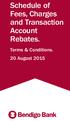 Schedule of Fees, Charges and Transaction Account Rebates. Terms & Conditions. 20 August 2015 www.bendigobank.com.au Bendigo and Adelaide Bank Limited The Bendigo Centre Bendigo VIC 3550 Telephone 1300
Schedule of Fees, Charges and Transaction Account Rebates. Terms & Conditions. 20 August 2015 www.bendigobank.com.au Bendigo and Adelaide Bank Limited The Bendigo Centre Bendigo VIC 3550 Telephone 1300
Product Disclosure Statement. WHAT YOU NEED TO KNOW Flexible Forward Cash Settled. Issue date: 12 March 2014 Issued by:
 WHAT YOU NEED TO KNOW Flexible Forward Cash Settled Product Disclosure Statement Issue date: 12 March 2014 Issued by: Commonwealth Bank of Australia ABN 48 123 123 124 AFSL 234945 You should read all sections
WHAT YOU NEED TO KNOW Flexible Forward Cash Settled Product Disclosure Statement Issue date: 12 March 2014 Issued by: Commonwealth Bank of Australia ABN 48 123 123 124 AFSL 234945 You should read all sections
How To Price Out Of Hong Kong Korea
 This Pricing Guide is your quick reference to charges for products and services offered by United Overseas Bank (UOB) Hong Kong. This is only applicable to accounts maintained with UOB in the Hong Kong
This Pricing Guide is your quick reference to charges for products and services offered by United Overseas Bank (UOB) Hong Kong. This is only applicable to accounts maintained with UOB in the Hong Kong
JETSTAR TRAVEL CARD PRODUCT DISCLOSURE STATEMENT
 JETSTAR TRAVEL CARD PRODUCT DISCLOSURE STATEMENT 6 MARCH 2014 CONTENTS Product Disclosure Statement 01 Information about the Card Account 02 Terms and Conditions 11 1. Definitions and interpretation 11
JETSTAR TRAVEL CARD PRODUCT DISCLOSURE STATEMENT 6 MARCH 2014 CONTENTS Product Disclosure Statement 01 Information about the Card Account 02 Terms and Conditions 11 1. Definitions and interpretation 11
PayWay. User Guide. Westpac Banking Corporation ABN 33 007 457 141
 PayWay User Guide Westpac Banking Corporation ABN 33 007 457 141 Table of Contents 1 Introduction... 4 2 Quick Start... 6 2.1 Setting Up Your Facility... 6 2.2 Overview of Menu and PayWay Features... 7
PayWay User Guide Westpac Banking Corporation ABN 33 007 457 141 Table of Contents 1 Introduction... 4 2 Quick Start... 6 2.1 Setting Up Your Facility... 6 2.2 Overview of Menu and PayWay Features... 7
Personal Account. Pricing Guide. August 2011. how can we help you?
 Personal Account Pricing Guide August 2011 how can we help you? Personal Account Pricing Guide August 2011 how can we help you? FUTURE SAVE ACCOUNT Monthly Maintenance Fee Minimum balance P100.00 Monthly
Personal Account Pricing Guide August 2011 how can we help you? Personal Account Pricing Guide August 2011 how can we help you? FUTURE SAVE ACCOUNT Monthly Maintenance Fee Minimum balance P100.00 Monthly
How To Get A Suncorp Bank Account
 Suncorp Bank Personal Deposit Accounts Product Information Document This document contains information on Suncorp Bank Personal Deposit Accounts Kids Savings Account, Everyday Basics Account, Everyday
Suncorp Bank Personal Deposit Accounts Product Information Document This document contains information on Suncorp Bank Personal Deposit Accounts Kids Savings Account, Everyday Basics Account, Everyday
fees and charges Transaction fees. Rates current as at 22 June 2015
 fees and charges Rates current as at 22 June 2015 These Fees and Charges are current from 22 June 2015 unless otherwise indicated. This Fees and Charges brochure is to be read with our Terms and Conditions
fees and charges Rates current as at 22 June 2015 These Fees and Charges are current from 22 June 2015 unless otherwise indicated. This Fees and Charges brochure is to be read with our Terms and Conditions
Combined Conditions of Use and Credit Guide
 Combined Conditions of Use and Credit Guide Effective as at 9 November 2014 Introduction Your Credit Card Contract includes this Conditions of Use brochure, the letter which advises both your credit limit
Combined Conditions of Use and Credit Guide Effective as at 9 November 2014 Introduction Your Credit Card Contract includes this Conditions of Use brochure, the letter which advises both your credit limit
smile current accounts account charges
 smile current accounts account charges 1 Your guide to the charges on smile current accounts The services, charges and rates detailed are effective from 5 July 2015. We can vary or amend these charges
smile current accounts account charges 1 Your guide to the charges on smile current accounts The services, charges and rates detailed are effective from 5 July 2015. We can vary or amend these charges
Quick Reference Guide
 Quick Reference Guide Business Internet Banking COMMERCIAL BANKING 3 Summary of Business Internet Banking functionalities Utilities Authorisation module Access and security controls Cash Management Account
Quick Reference Guide Business Internet Banking COMMERCIAL BANKING 3 Summary of Business Internet Banking functionalities Utilities Authorisation module Access and security controls Cash Management Account
Deposit Accounts for Business Customers. (No longer available for sale) Terms and Conditions.
 Deposit Accounts for Business Customers. (No longer available for sale) Terms and Conditions. Effective as at 01 July 2015 1 Your Bank The advisory services and the banking products you ll find in this
Deposit Accounts for Business Customers. (No longer available for sale) Terms and Conditions. Effective as at 01 July 2015 1 Your Bank The advisory services and the banking products you ll find in this
Current/Cheque/Savings Account and Fixed Deposit Terms
 Current/Cheque/Savings Account and Fixed Deposit Terms www.sc.com/sl Copyright 2015 Standard Chartered Bank Version 1.0-2015 Contents 1 Choosing the account that is right for you 1 2 Savings accounts 1
Current/Cheque/Savings Account and Fixed Deposit Terms www.sc.com/sl Copyright 2015 Standard Chartered Bank Version 1.0-2015 Contents 1 Choosing the account that is right for you 1 2 Savings accounts 1
Current Account Conditions and AccounT Information.
 Current Account Conditions and AccounT Information. If you open an account with us it will be with Yorkshire Building Society (trading as Norwich & Peterborough Building Society, Norwich & Peterborough
Current Account Conditions and AccounT Information. If you open an account with us it will be with Yorkshire Building Society (trading as Norwich & Peterborough Building Society, Norwich & Peterborough
Lending Fees and Charges for Other Suncorp Bank Home Loans and Packages
 Lending Fees and Charges for Other Suncorp Bank Home Loans and Packages Effective Date: 22 November 2014 The following home loans are no longer available for new loans. Fee or Charge Description Professional
Lending Fees and Charges for Other Suncorp Bank Home Loans and Packages Effective Date: 22 November 2014 The following home loans are no longer available for new loans. Fee or Charge Description Professional
Virtual Terminal & Online Portal
 Authipay Gateway Virtual Terminal & Online Portal User Guide Version 5 (EMEA) Virtual Terminal & Online Portal User Guide Version 5 (EMEA) CONTENTS 1 Introduction... 5 2 Processing Transactions... 6 2.1
Authipay Gateway Virtual Terminal & Online Portal User Guide Version 5 (EMEA) Virtual Terminal & Online Portal User Guide Version 5 (EMEA) CONTENTS 1 Introduction... 5 2 Processing Transactions... 6 2.1
Card Standard Account Fees
 Card Standard Account Fees Credit cards Card fees MasterCard or VISA Classic 21.00 p.a. Visa and MasterCard when taken together Additional Cards First additional card Second and subsequent additional card.
Card Standard Account Fees Credit cards Card fees MasterCard or VISA Classic 21.00 p.a. Visa and MasterCard when taken together Additional Cards First additional card Second and subsequent additional card.
How To Pay Bills On Bsp Online Banking
 ONLINE BANKING USER GUIDE Table of Contents Online Banking User Guide... 3 Account List... 3... 3 Detailed view of each account... 3... 3 Transfer Funds... 3... 4 Cheque Status... 4... 4 What information
ONLINE BANKING USER GUIDE Table of Contents Online Banking User Guide... 3 Account List... 3... 3 Detailed view of each account... 3... 3 Transfer Funds... 3... 4 Cheque Status... 4... 4 What information
Visa Company Card CONDITIONS OF USE
 Visa Company Card CONDITIONS OF USE This guide is current as at April 2015. This document is a legal contract between you and ANZ Bank New Zealand Limited in respect of the issue, and use of, Visa Company
Visa Company Card CONDITIONS OF USE This guide is current as at April 2015. This document is a legal contract between you and ANZ Bank New Zealand Limited in respect of the issue, and use of, Visa Company
Fees and Charges Schedule
 Fees and Charges Schedule Page 1 Bananacoast Community Credit Union Ltd ABN: 50 087 649 750 AFSL: 241077 Australian Credit Licence Number 241077 Contents Section 1: Our s and charges... 6 Notification
Fees and Charges Schedule Page 1 Bananacoast Community Credit Union Ltd ABN: 50 087 649 750 AFSL: 241077 Australian Credit Licence Number 241077 Contents Section 1: Our s and charges... 6 Notification
Business Corporate MasterCard
 1 Business Corporate MasterCard Terms and Conditions 25 May 2015 Contents 1. Definitions 1 2. Code of Banking Practice 5 3. About your contract 5 4. Opening the Facility 7 5. Activation and acceptance
1 Business Corporate MasterCard Terms and Conditions 25 May 2015 Contents 1. Definitions 1 2. Code of Banking Practice 5 3. About your contract 5 4. Opening the Facility 7 5. Activation and acceptance
Account Charges Leaflet
 Account Charges Leaflet Your guide to charges you can expect on your Co-operative Bank Personal Current Accounts and any savings account linked to a Privilege Account, Privilege Premier Account or Current
Account Charges Leaflet Your guide to charges you can expect on your Co-operative Bank Personal Current Accounts and any savings account linked to a Privilege Account, Privilege Premier Account or Current
Transactional and Savings Accounts. Combined Product Disclosure Statement and Financial Services Guide
 Transactional and Savings Accounts Combined Product Disclosure Statement and Financial Services Guide BOQ Specialist Transaction and Savings Accounts (with Overdraft) Combined Product Disclosure Statement
Transactional and Savings Accounts Combined Product Disclosure Statement and Financial Services Guide BOQ Specialist Transaction and Savings Accounts (with Overdraft) Combined Product Disclosure Statement
Hal E-Bank Foreign payments (Format of export/import files)
 Hal E-Bank Foreign payments (Format of export/import files) Hal E-Bank Foreign payments: format of export/import files Version: 17.x.x.20 Author: HALCOM d.d., Ljubljana Editor: HALCOM a.d., Beograd, July
Hal E-Bank Foreign payments (Format of export/import files) Hal E-Bank Foreign payments: format of export/import files Version: 17.x.x.20 Author: HALCOM d.d., Ljubljana Editor: HALCOM a.d., Beograd, July
Form Payments statistics (formerly form-9006)
 Form Payments statistics (formerly form-9006) General The report contains data on payments, specifically payments between consumers, businesses and the government. As of July 2014, this report implements
Form Payments statistics (formerly form-9006) General The report contains data on payments, specifically payments between consumers, businesses and the government. As of July 2014, this report implements
Internet Payment Gateway
 Internet Payment Gateway Merchant Administration Console Merchant Services TABLE OF CONTENTS Introduction to the Merchant Administration Console... 5 Console Overview... 5 Login Conditions... 5 Merchant
Internet Payment Gateway Merchant Administration Console Merchant Services TABLE OF CONTENTS Introduction to the Merchant Administration Console... 5 Console Overview... 5 Login Conditions... 5 Merchant
LECTURE No.9 INSTRUMENTS OF PAYMENT
 LECTURE No.9 INSTRUMENTS OF PAYMENT Cash and cash instruments The cashier s work consists in receiving cash and cash instruments such as cheques and other instruments ( documents of title to cash ) in
LECTURE No.9 INSTRUMENTS OF PAYMENT Cash and cash instruments The cashier s work consists in receiving cash and cash instruments such as cheques and other instruments ( documents of title to cash ) in
Fees and Charges. 華 僑 永 亨 銀 行 股 份 有 限 公 司 OCBC Wing Hang Bank Limited
 Fees and Charges 華 僑 永 亨 銀 行 股 份 有 限 公 司 OCBC Wing Hang Bank Limited Table of Contents 1. Deposit Service 1.1 Current Account 4 1.2 Savings / Statement Savings Account 4 1.3 Deposit Cheque 4 1.4 Deposit
Fees and Charges 華 僑 永 亨 銀 行 股 份 有 限 公 司 OCBC Wing Hang Bank Limited Table of Contents 1. Deposit Service 1.1 Current Account 4 1.2 Savings / Statement Savings Account 4 1.3 Deposit Cheque 4 1.4 Deposit
LAST TRADING DAYS (Except Canadian Dollars) - December 17, 2007, March 17, 2008, June 16, 2008, September 15, 2008 and December 15, 2008
 DELIVERY PROCEDURES FOR FOREIGN CURRENCIES AND CROSS-RATE FUTURES CONTRACTS AND CME$INDEX LAST TRADING DAYS (Except Canadian Dollars) - December 17, 2007, March 17, 2008, June 16, 2008, September 15, 2008
DELIVERY PROCEDURES FOR FOREIGN CURRENCIES AND CROSS-RATE FUTURES CONTRACTS AND CME$INDEX LAST TRADING DAYS (Except Canadian Dollars) - December 17, 2007, March 17, 2008, June 16, 2008, September 15, 2008
ING Vysya Bank Forex Travel Card is a pre-paid foreign currency chip card that offers you a safe, secure and
 Forex Travel Card FAQs: What is ING Vysya Bank Forex Travel Card? ING Vysya Bank Forex Travel Card is a pre-paid foreign currency chip card that offers you a safe, secure and convenient way to meet all
Forex Travel Card FAQs: What is ING Vysya Bank Forex Travel Card? ING Vysya Bank Forex Travel Card is a pre-paid foreign currency chip card that offers you a safe, secure and convenient way to meet all
Product Disclosure Statement
 Foreign Exchange Product Disclosure Statement 26 March 2013 Happy Banking Important Notice This Product Disclosure Statement (PDS) is provided by Bankwest, a division of Commonwealth Bank of Australia
Foreign Exchange Product Disclosure Statement 26 March 2013 Happy Banking Important Notice This Product Disclosure Statement (PDS) is provided by Bankwest, a division of Commonwealth Bank of Australia
NAB Purchasing and Corporate Card Facility
 NAB Purchasing and Corporate Card Facility Terms and Conditions including general explanatory information Effective 25 June 2009 Contents Part A Terms and Conditions Definitions and interpretations 2 Cardholders
NAB Purchasing and Corporate Card Facility Terms and Conditions including general explanatory information Effective 25 June 2009 Contents Part A Terms and Conditions Definitions and interpretations 2 Cardholders
Fees n Limits. Personal Banking fees and limits. It s Ours. Effective March 2015
 Fees n Limits. Personal Banking s and limits Effective March 2015 It s Ours. ab What s Inside Here. Everyday accounts, savings accounts and investments Credit cards Home loans International accounts and
Fees n Limits. Personal Banking s and limits Effective March 2015 It s Ours. ab What s Inside Here. Everyday accounts, savings accounts and investments Credit cards Home loans International accounts and
Bankline internet banking import file layout user guide
 Bankline internet banking import file layout user guide Bankline internet banking import file layout user guide 2 Contents 1. Introduction to Bankline import...3 1.1 What is Bankline import?...3 1.2 How
Bankline internet banking import file layout user guide Bankline internet banking import file layout user guide 2 Contents 1. Introduction to Bankline import...3 1.1 What is Bankline import?...3 1.2 How
Current/Cheque/Savings Account and Fixed Deposit Terms
 Current/Cheque/Savings Account and Fixed Deposit Terms sc.com/gm Copyright 2015 Standard Chartered Bank version 1.0 Contents 1 Choosing the account that is right for you 1 2 Savings accounts 1 3 Fixed
Current/Cheque/Savings Account and Fixed Deposit Terms sc.com/gm Copyright 2015 Standard Chartered Bank version 1.0 Contents 1 Choosing the account that is right for you 1 2 Savings accounts 1 3 Fixed
It is most commonly used by organizations that require a cost effective, quick, simple process for accepting credit card payments.
 0 Payline 1 Overview Payline is a web-based client that can be used to process credit card transactions manually, process refunds, set up recurring payments and generate reports to name a few of its functions.
0 Payline 1 Overview Payline is a web-based client that can be used to process credit card transactions manually, process refunds, set up recurring payments and generate reports to name a few of its functions.
Share Secured Visa Credit Card Agreement. 10.99% when you open your accounts, based on your credit worthiness.
 Share Secured Visa Credit Card Agreement Interest Rates and Interest Charges ANNUAL PERCENTAGE RATE (APR) for Purchases APR for Balance Transfers 10.99% 10.99% when you open your accounts, based on your
Share Secured Visa Credit Card Agreement Interest Rates and Interest Charges ANNUAL PERCENTAGE RATE (APR) for Purchases APR for Balance Transfers 10.99% 10.99% when you open your accounts, based on your
Litle & Co. Scheduled Secure Report Reference Guide. August 2013. Document Version: 1.8
 Litle & Co. Scheduled Secure Report Reference Guide August 2013 Document Version: 1.8 Litle & Co. Scheduled Secure Report Reference Guide Document Version: 1.8 All information whether text or graphics,
Litle & Co. Scheduled Secure Report Reference Guide August 2013 Document Version: 1.8 Litle & Co. Scheduled Secure Report Reference Guide Document Version: 1.8 All information whether text or graphics,
Institutional Bank Foreign Currency Account
 Foreign Currency Account Terms and Conditions 1 Institutional Bank Foreign Currency Account Terms & Conditions This document relates to Foreign Currency Accounts and incorporates the Terms and Conditions
Foreign Currency Account Terms and Conditions 1 Institutional Bank Foreign Currency Account Terms & Conditions This document relates to Foreign Currency Accounts and incorporates the Terms and Conditions
Current/Cheque/Savings Account and Fixed Deposit Terms
 Current/Cheque/Savings Account and Fixed Deposit Terms www.sc.com/zw Copyright 2015 Standard Chartered Bank Zimbabwe Limited V1_2015 Contents 1 Choosing the account that is right for you 1 2 Savings accounts
Current/Cheque/Savings Account and Fixed Deposit Terms www.sc.com/zw Copyright 2015 Standard Chartered Bank Zimbabwe Limited V1_2015 Contents 1 Choosing the account that is right for you 1 2 Savings accounts
Foreign Currency Accounts (FCAs) and Foreign Currency Interest Bearing Term Deposits (FCIBTDs) Terms and Conditions
 Foreign Currency Accounts (FCAs) and Foreign Currency Interest Bearing Term Deposits (FCIBTDs) Terms and Conditions Version: October 2008 Foreign Currency Accounts (FCAs) Foreign Currency Interest Bearing
Foreign Currency Accounts (FCAs) and Foreign Currency Interest Bearing Term Deposits (FCIBTDs) Terms and Conditions Version: October 2008 Foreign Currency Accounts (FCAs) Foreign Currency Interest Bearing
Minimum / Maximum charge
 TABLE OF COMMISSIONS AND CHARGES CONCERNING PERSONAL AND COMMERCIAL ACCOUNTS CHARGES FOR CREDIT FACILITIES (CURRENT ACCOUNTS / LOANS) Documentation fees 75 80 150 Fixed charge for Individuals / Small Businesses
TABLE OF COMMISSIONS AND CHARGES CONCERNING PERSONAL AND COMMERCIAL ACCOUNTS CHARGES FOR CREDIT FACILITIES (CURRENT ACCOUNTS / LOANS) Documentation fees 75 80 150 Fixed charge for Individuals / Small Businesses
Credit Cards. Conditions of Use. making banking easier
 Credit Cards 1 Conditions of Use Privacy Statement and Consent to Use Your Information 25 May 2015 making banking easier About these Conditions of Use Your Card Contract comprises: (1) these Conditions
Credit Cards 1 Conditions of Use Privacy Statement and Consent to Use Your Information 25 May 2015 making banking easier About these Conditions of Use Your Card Contract comprises: (1) these Conditions
