Use the AP Invoice Screen to record payments, produce checks, and generate and record accounting entries for the General Ledger Module.
|
|
|
- Austen Glenn
- 8 years ago
- Views:
Transcription
1 BM3002 Accounts Payable Invoice Screen Use the AP Invoice Screen to record payments, produce checks, and generate and record accounting entries for the General Ledger Module. Table of Contents Initial AP Invoice Fields and Function Keys... 2 User Function Keys... 2 Data Fields... 2 Data Sets... 3 AP Invoice Fields and Function Keys... 4 User Function Keys... 4 Data Fields... 4 Data Sets Order Fields and Function Keys User Function Keys Data Fields Data Sets Account Screen User Function Keys (New Account Distribution) User Function Keys (Existing Account Distribution) Data Fields Data Sets List Screen User Function Keys Data Fields Data Sets... 21
2 Initial AP Invoice Fields and Function Keys These fields and function keys are the defaults which appear when you first access the Accounts Payable Screen. Use these fields to access an existing invoice or to start creating an invoice. User Function Keys F1 REFRESH Redisplays the most recently saved version of the record. F2 ADD INVOICE If no invoice number is entered, this function key adds a new invoice. If an invoice number is entered, this function key copies an existing invoice. F3 CHANGE INVOICE Changes an existing invoice. F4 INQUIRY INVOICE Displays an existing invoice. F5 DELETE INVOICE Deletes an existing invoice. F6 LIST INVOICES List invoices by ID Number and ID Type. F8 MENU Goes back to the FMS System Menu. Data Fields ID NUMBER ID TYPE INVOICE NUMBER (key) ORDER NUMBER Identification Number (IY-ID-NUM) A code identifying the payee. 9 characters Edits If the payee is a vendor and a vendor ID number is used, then the ID number must be valid on the Vendor Table (MM2001). Identification Type (IY-ID-TYP) A code identifying the type of payee. 1 character Values S E V Student Employee Vendor
3 O Other Invoice Number (INV-NUM) Key field. A unique, system-generated number assigned to each invoice. The starting invoice number for each fiscal year is defined on the Accounts Payable Information Screen (BM3001). 6 digits Order Number (ORDR-NUM) A number identifying the purchase order. Displayed only if parameter BM9999 (AP Option) on the Configuration Parameter Table (ZX0070) is set to Y (Yes). 10 characters Data Sets Additions and changes made on this screen may update the following data sets: Check Master (AP-CHK-M) District Information (DST-INFO-M) Invoice Master (AP-INV-M) Invoice Acount Detail (AP-INV-ACCT-D) Invoice Number/Check Number Cross Reference (AP-INV-CHK-D) Invoice Number/Order Number Cross Reference (AP-INV-ORDR-D) Invoice Payee Detail (AP-INV-PAYEE-D) Invoice/id Number Cross Reference (AP-INV-ID-NUM-D)
4 AP Invoice Fields and Function Keys The Invoice fields and function keys are added to the Initial AP Invoice Screen when you press F2 (Add Invoice). Use the AP Invoice Screen fields and function keys to define, copy, or change invoice attributes, for example: Use tax Sales tax Shipping and handling charges Whether a separate or combined check should be issued Check type Discount amount User Function Keys F1 REFRESH Redisplays the most recently saved version of the record. F5 ORDER SCREEN Displays the Order Screen. F6 ACCOUNT SCREEN Displays the Account Screen. F8 MENU Goes back to the FMS System Menu. When copying data from an existing invoice to a new invoice, these additional function keys will appear: F2 F3 F4 ADD NEW INVOICE COPY ORDERS COPY ACCOUNTS Redisplays the screen clearing the data copied from the original invoice. Copies purchase order data from the original invoice and accesses the Order Screen. Copies non-liquidation accounts and amounts from the original invoice and accesses the Account Screen. F8 MENU Goes back to the FMS System Menu. Data Fields YRQ INV DESC VENDOR INVOICE NUMBER SEPR CHK IND NAME CHECK TYPE 1099 IND (display only) CHECK NUMBER (required field when entering a manually generated check) ADDR LN1 DISC PCT ADDR LN2 DISC DAYS ZIP FINAL PYMT DAYS CITY (display only) INV TYPE
5 ST (display only) INV DATE INV STATUS (display only) RECEIVED DATE INV TOTAL INV SALES TAX INV SHIP/HAND USE TAX IND BTCH ID BTCH POST PERIOD DISC AMT DISC TAKEN IND (display only) DISC DATE INV PYMT AMT (display only) SCHD PYMT DATE (required field when entering a manually generated check) ACCT AMT TOT (display only) Year and Quarter (YRQ) A code identifying the fiscal year and session/quarter of the invoice. 4 digits Vendor Invoice Number (VNDR-INV-NUM) A number identifying the vendor's invoice. 10 characters Name (NAME) The name of the person or business to be paid. When a vendor number is entered, this information is automatically supplied from the Vendor Table (MM2001). 30 characters 1099 Indicator Values Display only. Indicates whether the vendor qualifies for 1099 reporting. 1 character Y N A Yes No (default) All activity qualifies for 1099 reporting. Value is set on the Vendor Screen (MM2001). Address Line One (ADDR-LN-1) The first line of a vendor's address. When a vendor number is entered, this information is automatically supplied from the Vendor Table (MM2001). 30 characters
6 Address Line Two (ADDR-LN-2) The second line of a vendor's address. When a vendor number is entered, this information is automatically supplied from the Vendor Table (MM2001). 30 characters Zip Code (ZIP) Edits The zip code of a vendor's address. 9 characters Must be valid on the Zip Code Table (ZX0020). When a vendor number is entered, this information is automatically supplied from the Vendor Table (MM2001). City (CITY) The city name of a vendor's address. When a zip code is entered, this information is automatically supplied from the Zip Code Table (ZX0020). 30 characters State (ST) A universal code identifying a state. When a zip code is entered, this information is automatically supplied from the Zip Code Table (ZX0020). 2 characters Invoice Date (INV-DATE) The date of a vendor's invoice. This field is used to calculate the scheduled payment date, taking into account the check lead time established on the AP Information Screen (BM3001) and the discount or payment terms from the Vendor Screen (MM2001). 6 digits Invoice Status (INV-STAT) A code indicating the status of an invoice. 1 character
7 Values P U O H C A D Paid Unpaid Out of balance On hold Canceled Accrued Delete (valid only if an invoice has been accrued) Received Date A date indicating when the merchandise or services was received. 6 digits Invoice Total (INV-TOT) A number identifying the total invoice amount prior to calculating any discount. 12 digits Invoice Sales Tax (INV-SALES-TAX) A number identifying the amount of sales tax charged on an invoice. 7 digits Invoice Shipping and Handling (INV-SHIP-HAND) A number identifying the amount of the shipping and handling charged for an invoice. 7 digits Use Tax Indicator (USE-TAX-IND) A code indicating whether or not use tax is to be calculated for an invoice. 1 character Values Y N Yes No (default)
8 Invoice (INV-DESC) A description of an invoice. This description is printed on the check stub. 24 characters Separate Check Indicator (SEPR-CHK-IND) A code indicating if a document authorizing payment should be paid on an individual check or combined with other invoices for the same vendor on a single check. 1 character Values Blank S Combine invoices on one check (default) Separate check for each invoice Check Type (CHK-TYP) A code indicating the kind of check to be printed. The check type determines the batch ID. Sample entries might be: Check Type Generated Batch ID L Local 46 Local Checks (default) 47 Local Handwritten Checks S State 48 State Warrant Checks Warrant V Vendor 49 VPA Checks Payment 50 VPA Handwritten Checks P Payroll 51 Payroll Checks Vendor Payment F Financial 45 Financial Aid Checks Aid 57 Financial Aid Handwritten Checks 58 Financial Aid Auto Checks (from the Financial Aid System) E Electronic 09 Payroll EFT's (Note: EFT's Fund are Transfer-generated by the Payroll/Personnel Management System.) 1 character
9 Check Number (CHK-KEY) The number of the check. 9 characters (8 digits for the check number followed by an optional check stock code) Discount Percent (DISC-PCT) A number identifying the percentage an invoice will be discounted if paid within a specified period of time. 3 digits Discount Days (DISC-DAYS) The number of days within which an invoice must be paid to receive a discount. 3 digits Final Payment Days (FINAL-PYMT-DAYS) The number of days from the invoice date until payment is due. Note: If the vendor terms (DISC PCT, DISC DAYS, FINAL PYMT DAYS) have been entered on the Vendor Screen (MM2001), these values will be displayed automatically. 3 digits Invoice Type (INV-TYP) A code indicating the type of invoice being paid. 1 digit Values 1 Vendor invoice (default) 2 Invoice voucher Batch Identifier (BTCH-ID) A code identifying the source or type of batch. Entries are assigned from the CHECK TYPE field. Values 2 characters Batch ID Title
10 09 EFT's (from Payroll/Personnel Management System) 44 Student refund checks 45 Financial Aid checks 46 Local checks 47 Local checks handwritten 48 State warrants 49 VPA checks 50 VPA checks handwritten 51 Payroll checks 52 Cancel local checks 53 Cancel VPA checks 54 Cancel state warrants 55 Cancel Financial Aid checks 57 Financial Aid checks handwritten 58 Financial Aid auto checks (from the Financial Aid System) Batch Post Period (BTCH-POST-PER) The accounting period to which a batch of transactions will be posted. This field defaults to the current year and month but can be overridden. 4 digits Discount Amount (DISC-AMT) A number identifying the amount of discount taken for an invoice if paid by the deadline. This number is calculated when the invoice completes. The calculation is: INV TOTAL INV SALES TAX INV SHIP/HAND x DISC PCT 00 DISC AMT The invoice total minus (the sum of invoice sales tax and invoice shipping/handling) multiplied by the discount percent divided by one hundred equals the discount amount. 7 digits Discount Taken Indicator (DISC-TAKE-IND) A code indicating whether or not a discount was offered or taken on a particular invoice.
11 Values 1 character Blank N T No discount offered (default) Discount offered - not taken Discount offered - taken Discount Date (DISC-DATE) The date that an invoice must be paid to receive a discount. The calculation is: DISC DAYS + INV DATE CHECK PRINT LEAD TIME DISC DATE The discount days plus the invoice date minus check print lead time from the Accounts Payable Information Screen (BM3001) equals the discount date (excluding weekends). Note: Check print lead time is established on the Accounts Payable Information Screen (BM3001). If the Disc Date is less than the current date, the discount will not be taken. If the Disc Date is greater than or equal to the current date: The Disc Amt is calculated The Schd Pymt Date is set to the Disc Date The Disc Taken Ind is set to T (taken) This is calculated when the invoice completes. 6 digits Invoice Payment Amount (INV-PYMT-AMT) A number indicating the amount which is to be paid for a particular invoice. This is calculated when the invoice completes. The calculation is: INV TOTAL DISC AMT PYMT AMT TOT The invoice total minus the discount amount equals the payment total amount.
12 12 digits Scheduled Payment Date (SCHD-PYMT-DATE) The date an invoice is scheduled to be paid, or the actual check date of a manually generated check. Defaults to the current date, but can be overridden. 6 digits Account Amount Total (ACCT-AMT-TOT) A field displaying the total of the account distribution amounts for a particular invoice. The calculation is: ACCOUNT AMT(S) ACCT AMT DISC(S) + ACCT AMT TAX(S) ACCT AMT TOT The account amount(s) minus (account amount discount plus account amount tax) equals the net account amount. 12 digits Data Sets Additions and changes made on this screen may update the following data sets: Check Master (AP-CHK-M) District Information (DST-INFO-M) Invoice Master (AP-INV-M) Invoice Acount Detail (AP-INV-ACCT-D) Invoice Number/Check Number Cross Reference (AP-INV-CHK-D) Invoice Number/Order Number Cross Reference (AP-INV-ORDR-D) Invoice Payee Detail (AP-INV-PAYEE-D) Invoice/id Number Cross Reference (AP-INV-ID-NUM-D)
13 Order Fields and Function Keys The Order fields and function keys are added to the AP Invoice Screen when you press F5 (Order Screen) from the Initial AP Invoice Screen. Use the Order Screen to designate the liquidation amount (in part or in full) of a purchase order. Orders are initially established on the Encumbrance Screen (MM2101). User Function Keys F1 REFRESH Redisplays the most recently saved version of the record. F2 ADD ORDER Relates an existing purchase order to the payment of an invoice. -OR- CANCEL Clears data entered into the LIQ IND and AMOUNT fields. F3 CHANGE ORDER Changes an existing purchase order. F4 INQUIRY ORDER Displays an existing purchase order. F5 DELETE ORDER Deletes an existing purchase order. F6 ACCOUNT SCREEN Displays the Account Screen. F8 MENU Goes back to the FMS System Menu. Data Fields ORDER NUMBER LIQ IND AMOUNT Order Number (ORDR-NUM) The number of the purchase order. 10 characters Liquidation Indicator (LIQ-IND) A code identifying whether or not an encumbrance should be liquidated in full or for the amount being paid (up to the subledger balance). 1 character Values F P T Full (the total amount of the encumbrance subledger balance) Partial (the amount being paid, not to exceed the encumbrance subledger balance) Partial including use tax (the amount being paid including use
14 tax, not to exceed the encumbrance subledger balance) Amount (INV-TOT) A number indicating the amount of the invoice to which the order is to be applied. Displayed only if parameter BM9999 (AP Option) on the Configuration Parameter Table (ZX0070) is set to Y (Yes). 12 digits Data Sets Additions and changes made on this screen may update the following data sets: Check Master (AP-CHK-M) District Information (DST-INFO-M) Invoice Master (AP-INV-M) Invoice Acount Detail (AP-INV-ACCT-D) Invoice Number/Check Number Cross Reference (AP-INV-CHK-D) Invoice Number/Order Number Cross Reference (AP-INV-ORDR-D) Invoice Payee Detail (AP-INV-PAYEE-D) Invoice/ID Number Cross Reference (AP-INV-ID-NUM-D)
15 Account Screen Use the Account Screen to add, change, inquire about, or delete accounting distributions for an invoice. If appropriate for your college, accounting transactions for use tax, sales tax, and so on can be predefined. To access the AP Invoice Account Screen: 1. From the main AP Invoice Screen, type an Invoice Number. 2. To enter accounting distribution information for a new invoice, press Add Invoice (F2). To modify accounting distribution information for an existing invoice, press Change Invoice (F3). To view accounting distribution information for an existing invoice, press F4 (Inquiry Invoice). 3. Press Account Screen (F6). User Function Keys (New Account Distribution) F1 REFRESH Redisplays the most recently saved version of the record. F2 DUP Copies the current accounting distribution into a new distribution. F6 INVOICE COMPLETE If the invoice is in balance, completes the invoice process and updates the data to the AP invoice data set. Then goes back to the main AP Invoice Screen. F8 MENU Goes back to the FMS System Menu. User Function Keys (Existing Account Distribution) F1 REFRESH Redisplays the most recently saved version of the record. F4 NEXT Adds blank fields for a new account structure. ACCOUNT F5 DELETE Deletes an existing account structure. ACCOUNT F6 INVOICE SCREEN Goes back to the AP Invoice Screen. F8 MENU Goes back to the FMS System Menu. Data Fields INV NUMBER (key field; display only) NAME (display only) ORDER NUMBER TRNS CD TRNS RVRS APPR INDX PRG INDX ORG INDX SRC REV SUB SRC REIM-CD SUBSID ACCOUNT ACCOUNT AMT/PCT PCT IND ACCOUNT AMT DISC ACCT AMT TAX
16 SOBJ SSOBJ NET ACCT AMT (display only) Invoice Number (INV-NUM) Display only. The invoice number initially entered on the AP Invoice Screen. Name (NAME) Display only. The name of the payee initially entered on the AP Invoice Screen. Order Number (ORDR-NUM) The number of the purchase order. 10 characters Transaction Code (AS-TRNS-CD) A code identifying the type of transaction (for example, expenditure, liquidation, revenue, or liability). Edits 3 characters Must be valid on the Transaction Code Table (GA1093). Transaction Reverse (TRNS-RVRS) A code indicating that the normal debit/credit posting of the transaction code is to be reversed. 1 character Values R Blank Reverse posting Normal posting (default) Appropriation Index (AS-APPR-INDX) A code identifying the appropriation index for the current AP transaction. 3 characters Edits Must be valid on the Fund/Appropriation Information Table (GA1090). Program Index (AS-PRG-INDX) A code identifying the program index for the current AP transaction.
17 Edits 3 characters Must be valid on the Program Information Table (GA1091). Organization Index (AS-ORG-INDX) A code identifying the organization index for the current AP transaction. 4 characters Edits Must be valid on the Organization Information Table (GA1092). Subobject (AS-SOBJ) Edits A code identifying the subobject for the current AP transaction. 2 characters Must be valid on the Subobject Table (GA1011). Sub-subobject (AS-SSOBJ) A code identifying the sub-subobject for the current AP transaction. 2 characters Edits Must be valid on the Sub-Subobject Table (GA1012). Source of Revenue (AS-SRC-REV) A code identifying the source of revenue for the current AP transaction. 4 characters Edits Must be valid on the Major Source Table (GA1035). Subsource (AS-SSRC) Edits A code identifying the subsource for the current AP transaction. 2 characters Must be valid on the Subsource Table (GA1036). Reimbursable Code (REIM-CD) The reimbursable code for the current AP transaction. Edits 2 characters Must be valid on the Reimbursable Code Table (GA1075).
18 Subsidiary Account (SUBSID-ACCT) A code identifying the subsidiary account for the current AP transaction. The subsidiary account positions are: Position AR-ID (accounts receivable 1-6 identification number) Position 7 FA Source (financial aid source code) Position 8-10 Due To/From or FAPC (a code for the fund or agency the transaction is due to or received from, or financial aid program code) 10 characters Account Amount/Percent (ACCT-AMT) A number indicating the dollar amount or percentage associated with an account distribution. Expenditure Transaction If an order number is entered on the AP Order Screen, and there is only one account structure associated with the encumbrance, the account amount will be the same as the invoice total.. If an order number is entered on the AP Order Screen, and there is more than one account structure for the encumbrance, the account amounts for each account structure will be calculated on a prorated basis. If an order number is not entered on the AP Order Screen, the value entered can be either a dollar amount or a percentage of the invoice total, excluding tax and freight. Liquidation Transaction If Liq Ind (Liquidation Indicator) on the AP Order Screen is set to F (Full), the total amount encumbered will be liquidated. If Liq Ind (Liquidation Indicator) on the AP Order Screen is set to P (Partial), the amount of the expenditure will be liquidated, not to exceed the amount encumbered. Use Tax Transaction If Use Tax Ind is set to Y(Yes), and Inv Sales Tax is blank, the sales tax percent as defined on the Sales Tax Table (MM2002) will be applied to the invoice total when the order completes. 12 digits
19 Amount Percent Indicator (AMT-PCT-IND) Values A code indicating whether the Account Amt/Pct entered is a dollar amount or a percentage. 1 character A P Amount (default) Percent Account Amount Discount (ACCT-AMT-DISC) A number identifying the amount of discount applied to a particular account amount. Calculated when the invoice completes. 7 digits Account Amount Use Tax (ACCT-AMT-TAX) A number indicating the amount of use tax applied to a particular account amount. Calculated when the invoice completes. 7 digits Net Account Amount (NET-ACCT-AMT) Display only. A number indicating the net amount to be charged including discount and use tax. This is calculated for each account structure when the invoice completes. 12 digits Data Sets Additions and changes made on this screen may update the following data sets: Check Master (AP-CHK-M) District Information (DST-INFO-M) Invoice Master (AP-INV-M) Invoice Account Detail (AP-INV-ACCT-D) Invoice Number/Check Number Cross Reference (AP-INV-CHK-D) Invoice Number/Order Number Cross Reference (AP-INV-ORDR-D) Invoice Payee Detail (AP-INV-PAYEE-D) Invoice/ID Number Cross Reference (AP-INV-ID-NUM-D)
20 List Screen Use the AP Invoice List Screen to display invoices by ID number. To access the AP Invoice List screen, from the main AP Invoice Screen, press F6 (List Invoices). User Function Keys F1 REFRESH Redisplays the most recently saved version of the record. F6 INVOICE SCREEN Displays the Initial AP Invoice Screen. F8 MENU Goes back to the FMS System Menu. Data Fields ID NUMBER (display only) ID TYPE (display only) NAME (display only) INVOICE NUMBER (display only) VENDOR INV NUMBER (display only) INVOICE DATE (display only) INVOICE PYMT AMT (display only) SCHD PYMT DATE (display only) CHECK NUMBER (display only) CHECK DATE (display only) Identification Number (IY-ID-NUM) Displayed from the Initial AP Invoice Screen. A number identifying the payee. 9 characters Identification Type (IY-ID-TYP) Displayed from the Initial AP Invoice Screen. A code identifying the type of payee. 1 character Values S E V O Student Employee Vendor Other Name (NAME) Displayed from the AP-CHK-M data set. The name of the payee. 30 characters
21 Invoice Number (INV-NUM) Displayed from the AP-INV-M data set. A unique, system-generated number assigned to each invoice. 6 digits Vendor Invoice Number (VNDR-INV-NUM) Displayed from the AP-INV-M data set. A vendor's invoice number. 10 characters Invoice Date (INV-DATE) Displayed from the AP-INV-M data set. The date of a vendor's invoice. 6 digits Invoice Payment Amount (INV-PYMT-AMT) Displayed from the AP-INV-M data set. The dollar amount for a payment made or scheduled to be made for a particular invoice. 12 digits Scheduled Payment Date (SCHD-PYMT-DATE) Displayed from the AP-INV-M data set. A field displaying the date that an invoice is or was scheduled to be paid, or the actual check date of a handwritten or computer-generated check or electronic funds transfer. 6 digits Check Number (CHK-KEY) Displayed from the AP-CHK-M data set. The number of the check followed by an optional check stock code. 9 characters Check Date (CHK-DATE) Displayed from the AP-CHK-M data set. The date the check was written. 6 digits Data Sets Additions and changes made on this screen may update the following data sets:
22 Check Master (AP-CHK-M) District Information (DST-INFO-M) Invoice Master (AP-INV-M) Invoice Acount Detail (AP-INV-ACCT-D) Invoice Number/Check Number Cross Reference (AP-INV-CHK-D) Invoice Number/Order Number Cross Reference (AP-INV-ORDR-D) Invoice Payee Detail (AP-INV-PAYEE-D) Invoice/ID Number Cross Reference (AP-INV-ID-NUM-D)
Table of Contents. Initial Check Fields and Function Keys... 2. User Function Keys... 12 Data Fields... 12
 BM3003 Check Screen Use the Check Screen to view check information; view credit/debit memo, AP and account information related to the check; and cancel, reissue, void, and delete checks. Table of Contents
BM3003 Check Screen Use the Check Screen to view check information; view credit/debit memo, AP and account information related to the check; and cancel, reissue, void, and delete checks. Table of Contents
BM3001 Accounts Payable Information Screen
 BM3001 Accounts Payable Information Screen Required table. Use the Accounts Payable Information Screen (BM3001) to update the following accounts payable information: Beginning invoice numbers Beginning
BM3001 Accounts Payable Information Screen Required table. Use the Accounts Payable Information Screen (BM3001) to update the following accounts payable information: Beginning invoice numbers Beginning
Invoice Entry. Field Descriptions. A number used to identify the batch. This number must be unique for each user. Batch
 Invoice Entry Objective The Invoice Entry screen allows the entry of invoices, credit memos, wire transfers, and direct disbursements in batch mode. When batches are complete, they are proofed, posted,
Invoice Entry Objective The Invoice Entry screen allows the entry of invoices, credit memos, wire transfers, and direct disbursements in batch mode. When batches are complete, they are proofed, posted,
1. Invoice Maintenance
 1. Invoice Maintenance Table of Contents Invoice Maintenance... 2 The Invoice tab... 3 The General Ledger Reference Accounts tab... 6 Click on 1. Invoice Maintenance from the Main Menu and the following
1. Invoice Maintenance Table of Contents Invoice Maintenance... 2 The Invoice tab... 3 The General Ledger Reference Accounts tab... 6 Click on 1. Invoice Maintenance from the Main Menu and the following
Recurring Payments. Navigate to: Accounts Payable>File Maintenance/Lists>Recurring Payments
 Recurring Payments Overview Recurring payments can be created for payments that should be generated on a user-defined periodic basis. Recurring payments are typically set up for payments that are a fixed
Recurring Payments Overview Recurring payments can be created for payments that should be generated on a user-defined periodic basis. Recurring payments are typically set up for payments that are a fixed
Add Accounts Payable
 SECTION 7: EXPENDITURE OPEN ITEMS Add Accounts Payable INTRODUCTION Add Accounts Payable provides procedures for establishing accounts payable open items in AKSAS. Accounts payable are liability open items
SECTION 7: EXPENDITURE OPEN ITEMS Add Accounts Payable INTRODUCTION Add Accounts Payable provides procedures for establishing accounts payable open items in AKSAS. Accounts payable are liability open items
Table of Contents (click on menu option link)
 Table of Contents (click on menu option link) A/P INVOICE PROCESSING MENU (APINV)... 2 Invoice Entry (INVENTRY)... 4 Convert Invoice Upload File (INVUPLOAD) or... 20 Convert Invoice Upload File 2 (INVUPLOAD2)
Table of Contents (click on menu option link) A/P INVOICE PROCESSING MENU (APINV)... 2 Invoice Entry (INVENTRY)... 4 Convert Invoice Upload File (INVUPLOAD) or... 20 Convert Invoice Upload File 2 (INVUPLOAD2)
Business Intelligence Accounts Payable Dashboard Job Aid
 Business Intelligence Accounts Payable Dashboard Job Aid DASHBOARD AND DASHBOARD PAGES: DASHBOARD: Accounts Payable The data in the Accounts Payable dashboard is from the Cardinal Financial System Accounts
Business Intelligence Accounts Payable Dashboard Job Aid DASHBOARD AND DASHBOARD PAGES: DASHBOARD: Accounts Payable The data in the Accounts Payable dashboard is from the Cardinal Financial System Accounts
Financial Aid System. Automatic Application of Financial Aid. FAM/FMS Interface, Part II
 Financial Aid System Automatic Application of Financial Aid FAM/FMS Interface, Part II SBCTC-IT 3101 Northup Way, Suite 100 Bellevue WA 98004-1449 Phone 425.803.9700 http://www.cis.ctc.edu December 2003
Financial Aid System Automatic Application of Financial Aid FAM/FMS Interface, Part II SBCTC-IT 3101 Northup Way, Suite 100 Bellevue WA 98004-1449 Phone 425.803.9700 http://www.cis.ctc.edu December 2003
LEHMAN COLLEGE: DEPARTMENTAL RETENTION SCHEDULE 11/8/2013 ACCOUNTS PAYABLE. List of cost center codes for all College expenditures
 AP-1 Appropriations of Expenditure Codes List of cost center codes for all College expenditures 6 years after superseded or obsolete General 9[9] b AP-2 Metrics Reports Reports prepared for the VP of Administration
AP-1 Appropriations of Expenditure Codes List of cost center codes for all College expenditures 6 years after superseded or obsolete General 9[9] b AP-2 Metrics Reports Reports prepared for the VP of Administration
Accounts Receivable Module Customer Invoice
 Accounts Receivable Module Customer Invoice Contents Overview... 1 Document Layout... 2 Organization Tab... 3 Recurrence Details Tab... 3 General Tab... 4 Customer Information Section... 4 Detail Information
Accounts Receivable Module Customer Invoice Contents Overview... 1 Document Layout... 2 Organization Tab... 3 Recurrence Details Tab... 3 General Tab... 4 Customer Information Section... 4 Detail Information
Invoice Inquiry V1.0 11/26/2007
 Invoice Inquiry V1.0 11/26/2007 Invoice Inquiry Invoice inquiry is used to search for invoice related information such as status and expected payment date. Using this tool users can search for invoices
Invoice Inquiry V1.0 11/26/2007 Invoice Inquiry Invoice inquiry is used to search for invoice related information such as status and expected payment date. Using this tool users can search for invoices
BUSINESS PROCESS (SAS 112 Compliance)
 Functional Area: Accounts Payable Name of Process: Payment of PO Invoices Purpose of Process: To liquidate encumbrances for purchase orders issued for goods and services on behalf Of the University. Primary
Functional Area: Accounts Payable Name of Process: Payment of PO Invoices Purpose of Process: To liquidate encumbrances for purchase orders issued for goods and services on behalf Of the University. Primary
2015-2016 Mid-Biennium Accrued Expenditure Process FG008R / BM3200J
 2015-2016 Mid-Biennium Accrued Expenditure Process FG008R / BM3200J Contents Overview Example 1 - Local general funds, with an encumbrance Example 2 - Proprietary funds Example 3 - Treasury general funds,
2015-2016 Mid-Biennium Accrued Expenditure Process FG008R / BM3200J Contents Overview Example 1 - Local general funds, with an encumbrance Example 2 - Proprietary funds Example 3 - Treasury general funds,
Accounts Payable Sample Reports
 Accounts Payable Sample Reports Copyright 1987-2014 Software Technology, Inc. 1721 Cushman Drive Lincoln, NE 68512 (402) 423-1440 http://www.tabs3.com Tabs3, PracticeMaster, and the pinwheel symbol ( )
Accounts Payable Sample Reports Copyright 1987-2014 Software Technology, Inc. 1721 Cushman Drive Lincoln, NE 68512 (402) 423-1440 http://www.tabs3.com Tabs3, PracticeMaster, and the pinwheel symbol ( )
COUNTY OF MENDOCINO. MUNIS Finance System How to Enter an Invoice. Created by: Auditor-Controller May 2007 v1
 COUNTY OF MENDOCINO MUNIS Finance System How to Enter an Invoice Created by: Auditor-Controller May 2007 v1 HOW TO ENTER AN INVOICE Overview Invoices are entered into MUNIS in batches. Each department
COUNTY OF MENDOCINO MUNIS Finance System How to Enter an Invoice Created by: Auditor-Controller May 2007 v1 HOW TO ENTER AN INVOICE Overview Invoices are entered into MUNIS in batches. Each department
INVOICE PROCESSING. Chapter 16. Introduction... 16-3. Invoice Processing Forms... 16-4. 16 Invoice Processing Menu Navigation Table...
 INVOICE PROCESSING Introduction... 16-3 16 Menu Navigation Table... 16-4 Invoice/Credit Memo Processing Menu (*FININVS)...16-4 Forms... 16-4 Invoice/Credit Memo Form...(FAAINVE)...16-5 Vendor Invoice Consolidation
INVOICE PROCESSING Introduction... 16-3 16 Menu Navigation Table... 16-4 Invoice/Credit Memo Processing Menu (*FININVS)...16-4 Forms... 16-4 Invoice/Credit Memo Form...(FAAINVE)...16-5 Vendor Invoice Consolidation
Table of Contents. OTC AP Revenue Refund Process
 Table of Contents INTRODUCTION:... 2 PART 1 Submitting a Refund Request in Accounts Payable... 3 STEP 1: Create a Voucher in Accounts Payable... 3 STEP 2: Single Payment Voucher Entry (Skip This Step for
Table of Contents INTRODUCTION:... 2 PART 1 Submitting a Refund Request in Accounts Payable... 3 STEP 1: Create a Voucher in Accounts Payable... 3 STEP 2: Single Payment Voucher Entry (Skip This Step for
Accounts Payable Version 6.1 Release Notes
 Applied Solutions Inc. PO Box 1075 Gold Hill OR 97525 USA 541-855-9891 Voice support@app-sol.com Support Email Accounts Payable Version 6.1 Release Notes Highlights Multiple User Defined Payment types:
Applied Solutions Inc. PO Box 1075 Gold Hill OR 97525 USA 541-855-9891 Voice support@app-sol.com Support Email Accounts Payable Version 6.1 Release Notes Highlights Multiple User Defined Payment types:
Accounts Payable User Manual
 Accounts Payable User Manual Confidential Information This document contains proprietary and valuable, confidential trade secret information of APPX Software, Inc., Richmond, Virginia Notice of Authorship
Accounts Payable User Manual Confidential Information This document contains proprietary and valuable, confidential trade secret information of APPX Software, Inc., Richmond, Virginia Notice of Authorship
10. Payables Journal Entries
 10. Payables Journal Entries SMARTStream Payables generates journal entries throughout the life cycle of an invoice, from the invoice processing to the payment processing and the payment clearance processing.
10. Payables Journal Entries SMARTStream Payables generates journal entries throughout the life cycle of an invoice, from the invoice processing to the payment processing and the payment clearance processing.
Guide to the Purchasing/Accounts Payable
 Guide to the Purchasing/Accounts Payable June 2013, Milestone Release 0.8 Introductory User Documentation for Selecting and Purchasing Library Materials Kuali documentation is licensed under a Creative
Guide to the Purchasing/Accounts Payable June 2013, Milestone Release 0.8 Introductory User Documentation for Selecting and Purchasing Library Materials Kuali documentation is licensed under a Creative
BEDFORD PUBLIC SCHOOLS BUSINESS OFFICE PROCEDURES MANUAL
 BEDFORD PUBLIC SCHOOLS BUSINESS OFFICE PROCEDURES MANUAL Revised 3-27-2014 TABLE OF CONTENTS Section 1: Section 2: Section 3: Section 4: Section 5: Section 6: Section 7: Section 8: Section 9: Cash Management
BEDFORD PUBLIC SCHOOLS BUSINESS OFFICE PROCEDURES MANUAL Revised 3-27-2014 TABLE OF CONTENTS Section 1: Section 2: Section 3: Section 4: Section 5: Section 6: Section 7: Section 8: Section 9: Cash Management
Accounts Payable System Administration Manual
 Accounts Payable System Administration Manual Confidential Information This document contains proprietary and valuable, confidential trade secret information of APPX Software, Inc., Richmond, Virginia
Accounts Payable System Administration Manual Confidential Information This document contains proprietary and valuable, confidential trade secret information of APPX Software, Inc., Richmond, Virginia
CORE Oklahoma. State of Oklahoma COR118 Accounts Payable Inquiry and Reporting Manual. Revised: October 1, 2007
 State of Oklahoma COR118 Accounts Payable Inquiry and Reporting Manual COR118 Accounts Payable Inquiry and Reporting Page 1 of 48 Authorized by: [_CORE_] Original Issue: [11/17/2003] Maintained by: [ Accounts
State of Oklahoma COR118 Accounts Payable Inquiry and Reporting Manual COR118 Accounts Payable Inquiry and Reporting Page 1 of 48 Authorized by: [_CORE_] Original Issue: [11/17/2003] Maintained by: [ Accounts
BUSINESS PRACTICES WILSON COUNTY BOARD OF EDUCATION ACCOUNTS PAYABLE DEPARTMENT
 BUSINESS PRACTICES WILSON COUNTY BOARD OF EDUCATION ACCOUNTS PAYABLE DEPARTMENT Invoices are mailed in by the vendors. Some invoices are mailed to the Accounts Payable department and then distributed to
BUSINESS PRACTICES WILSON COUNTY BOARD OF EDUCATION ACCOUNTS PAYABLE DEPARTMENT Invoices are mailed in by the vendors. Some invoices are mailed to the Accounts Payable department and then distributed to
Accounts Payable. Accrual Basis Payables These queries give you AP voucher information based on the voucher accounting date.
 Accounts Payable Accrual Basis Payables These queries give you AP voucher information based on the voucher accounting date. VT_AP_ACCR_EXPENDITURE_DST Accrued AP Expenses by BU Purpose Lists accounts payable
Accounts Payable Accrual Basis Payables These queries give you AP voucher information based on the voucher accounting date. VT_AP_ACCR_EXPENDITURE_DST Accrued AP Expenses by BU Purpose Lists accounts payable
Interfacing to Accounts Payable
 1 Interface: Using CounterPoint Interfacing to Accounts Payable Overview The interface to Accounts Payable consists of four menu selections: / Accounts Payable / Voucher receivings / Accounts Payable /
1 Interface: Using CounterPoint Interfacing to Accounts Payable Overview The interface to Accounts Payable consists of four menu selections: / Accounts Payable / Voucher receivings / Accounts Payable /
Business Plus Accounting Restaurant Professional Inventory Management
 Contents Inventory Setup Define Vendors... 4 Ensuring All Products Have The Correct Cost, Price, and Vendor Information... 5 Adding Products to Inventory... 6 Ensuring Menu Items Have Proper Food Recipes
Contents Inventory Setup Define Vendors... 4 Ensuring All Products Have The Correct Cost, Price, and Vendor Information... 5 Adding Products to Inventory... 6 Ensuring Menu Items Have Proper Food Recipes
Volume No. 1 Policies & Procedures TOPIC NO. 20319 Cardinal Section No. 20300 Cash Disbursements Accounting
 Table of Contents OVERVIEW... 3 Introduction to EFTPS...3 Tax Reporting Entity...3 Policy...3 To Enroll in EFTPS...3 Tax Payment Frequency...4 IRS Penalty...4 Additional Tax Types...4 PAYMENT PROCESSING
Table of Contents OVERVIEW... 3 Introduction to EFTPS...3 Tax Reporting Entity...3 Policy...3 To Enroll in EFTPS...3 Tax Payment Frequency...4 IRS Penalty...4 Additional Tax Types...4 PAYMENT PROCESSING
Solution-IV TM Reprographics AP Manual Check Entry
 Solution-IV TM Reprographics AP Manual Check Entry 46 Vreeland Drive Skillman, NJ 08558-2638 Telephone: 732-560-1377 Outside NJ 800-524-0430 Fax: 732-560-1594 Internet address: http://www.tbred.com Published
Solution-IV TM Reprographics AP Manual Check Entry 46 Vreeland Drive Skillman, NJ 08558-2638 Telephone: 732-560-1377 Outside NJ 800-524-0430 Fax: 732-560-1594 Internet address: http://www.tbred.com Published
for Sage 100 ERP Purchase Order Overview Document
 for Sage 100 ERP Purchase Order Document 2012 Sage Software, Inc. All rights reserved. Sage Software, Sage Software logos, and the Sage Software product and service names mentioned herein are registered
for Sage 100 ERP Purchase Order Document 2012 Sage Software, Inc. All rights reserved. Sage Software, Sage Software logos, and the Sage Software product and service names mentioned herein are registered
Creditor Manual User Guide
 Creditor Manual User Guide Page 1 of 20 Table of Contents Introduction... 3 Set Up Control Files :... 4 Entity Codes... 4 Control Account Bank Account... 5 Create the Model Account... 5 Create the Posting
Creditor Manual User Guide Page 1 of 20 Table of Contents Introduction... 3 Set Up Control Files :... 4 Entity Codes... 4 Control Account Bank Account... 5 Create the Model Account... 5 Create the Posting
AP Invoice Processing AP Invoice Entry MUNIS Version 8
 Module: Topic: Accounts Payable AP Invoice Processing Objective This document provides step-by-step instructions on how to enter an invoice into MUNIS. This document is intended for Intermediate MUNIS
Module: Topic: Accounts Payable AP Invoice Processing Objective This document provides step-by-step instructions on how to enter an invoice into MUNIS. This document is intended for Intermediate MUNIS
MICROSOFT DYNAMICS-SL ASI-ORDER ENTRY / INVOICING MANUAL
 MICROSOFT DYNAMICS-SL ASI-ORDER ENTRY / INVOICING MANUAL 140 Washington Ave North Haven, CT 06473 203.239.7740 www.asillc.com sales@asillc.com PREPARED BY ACCOUNTING SYSTEM INTEGRATORS, LLC PAGE i Last
MICROSOFT DYNAMICS-SL ASI-ORDER ENTRY / INVOICING MANUAL 140 Washington Ave North Haven, CT 06473 203.239.7740 www.asillc.com sales@asillc.com PREPARED BY ACCOUNTING SYSTEM INTEGRATORS, LLC PAGE i Last
North Dakota University System
 PO Vouchers Training Manual 3130 Kilgore Road, Suite 400 Rancho Cordova, CA 95670 916.669.3720 www.maximus.com PO VOUCHERS OVERVIEW...3 PO VOUCHER CREATION...5 Step 1 Copy PO/Receiver Data to Voucher...5
PO Vouchers Training Manual 3130 Kilgore Road, Suite 400 Rancho Cordova, CA 95670 916.669.3720 www.maximus.com PO VOUCHERS OVERVIEW...3 PO VOUCHER CREATION...5 Step 1 Copy PO/Receiver Data to Voucher...5
December 2004 2303 Camino Ramon, Suite 210 San Ramon, CA 94583-1389 Voice: 925.244.5930 Fax: 925.867.1580 Website: www.miscorp.com
 December 2004 2303 Camino Ramon, Suite 210 San Ramon, CA 94583-1389 Voice: 925.244.5930 Fax: 925.867.1580 Website: www.miscorp.com Copyright 2004 All rights protected and reserved TABLE OF CONTENTS I.
December 2004 2303 Camino Ramon, Suite 210 San Ramon, CA 94583-1389 Voice: 925.244.5930 Fax: 925.867.1580 Website: www.miscorp.com Copyright 2004 All rights protected and reserved TABLE OF CONTENTS I.
Revision Date: April 10, 2003
 STATE OF OKLAHOMA - OFFIE OF STATE FINANE MIS LAIMS REORD LAYOUT Page: 1 Vendor File Processing: Revision Date: April 10, 2003 For a payment to be made, the vendor must be set-up in PeopleSoft. Each vendor
STATE OF OKLAHOMA - OFFIE OF STATE FINANE MIS LAIMS REORD LAYOUT Page: 1 Vendor File Processing: Revision Date: April 10, 2003 For a payment to be made, the vendor must be set-up in PeopleSoft. Each vendor
Solar Eclipse Accounts Payable. Release 8.7.2
 Solar Eclipse Accounts Payable Release 8.7.2 Legal Notices 2011 Epicor Software Corporation. All rights reserved. Unauthorized reproduction is a violation of applicable laws. Epicor and the Epicor logo
Solar Eclipse Accounts Payable Release 8.7.2 Legal Notices 2011 Epicor Software Corporation. All rights reserved. Unauthorized reproduction is a violation of applicable laws. Epicor and the Epicor logo
A/R Journal Entries GAAP. Add Invoice Line. Cancel Line from Invoice Maintenance. Cancel Balance via Write-Off Invoice Balances Routine
 CHAPTER 6 A/R Journal Entries This chapter will review the automated journal entries made by the module. The entries are separated into a GAAP and Non-GAAP section. GAAP Add Invoice Line An accrual entry
CHAPTER 6 A/R Journal Entries This chapter will review the automated journal entries made by the module. The entries are separated into a GAAP and Non-GAAP section. GAAP Add Invoice Line An accrual entry
ACS Version 10.6 - Accounts Payable
 ACS Version 10.6 - Accounts Payable Table Of Contents 1. Accounts Payable... 1 Accounts Payable Overview... 1 Accounts Payable Startup Outline... 2 Procedures Outline... 2 Customizing Program Defaults...
ACS Version 10.6 - Accounts Payable Table Of Contents 1. Accounts Payable... 1 Accounts Payable Overview... 1 Accounts Payable Startup Outline... 2 Procedures Outline... 2 Customizing Program Defaults...
Encumbrance Journal Entries for Escrowed Amounts
 Encumbrance Journal Entries for Escrowed Amounts In October of 2008, the North Carolina Department of Public Instruction requested that the escrowed amounts be included in the Monthly Financial Report
Encumbrance Journal Entries for Escrowed Amounts In October of 2008, the North Carolina Department of Public Instruction requested that the escrowed amounts be included in the Monthly Financial Report
Table of Contents... 1. Overview of FOAPAL... 2-5. Organization Budget Status Form (FGIBDST)... 6-7. Organization Budget Summary Form (FGIBSUM)...
 Documentation Table of Contents... 1 Overview of FOAPAL... 2-5 Organization Budget Status Form (FGIBDST)... 6-7 Organization Budget Summary Form (FGIBSUM)... 8-9 Organizational Encumbrance List Form (FGIOENC)...
Documentation Table of Contents... 1 Overview of FOAPAL... 2-5 Organization Budget Status Form (FGIBDST)... 6-7 Organization Budget Summary Form (FGIBSUM)... 8-9 Organizational Encumbrance List Form (FGIOENC)...
Accounts Payable Workbook
 H A R D G O O D S Accounts Payable Workbook with reference information Personalized By: (your name) for: (store name) This manual contains reference information about Triad s hardgoods line of software
H A R D G O O D S Accounts Payable Workbook with reference information Personalized By: (your name) for: (store name) This manual contains reference information about Triad s hardgoods line of software
for Sage 100 ERP Accounts Payable Overview Document
 for Sage 100 ERP Accounts Payable Document 2012 Sage Software, Inc. All rights reserved. Sage Software, Sage Software logos, and the Sage Software product and service names mentioned herein are registered
for Sage 100 ERP Accounts Payable Document 2012 Sage Software, Inc. All rights reserved. Sage Software, Sage Software logos, and the Sage Software product and service names mentioned herein are registered
Brian Pelletier presents: AP SETTINGS REVIEW
 Brian Pelletier presents: AP SETTINGS REVIEW ADMINISTERING USERS Why this? New options continually available Newer staff may not be aware of options Goals Review Settings program and available options
Brian Pelletier presents: AP SETTINGS REVIEW ADMINISTERING USERS Why this? New options continually available Newer staff may not be aware of options Goals Review Settings program and available options
Version 10 ACCOUNTS PAYABLE
 Version 10 ACCOUNTS PAYABLE Accounts Payable Manual Version 10 ACCOUNTS PAYABLE ACCOUNTS RECEIVABLE BILLING CONTROL FILES FIXED ASSETS GENERAL LEDGER INVENTORY PAYROLL PERSONNEL ii N/Compass Hotline -
Version 10 ACCOUNTS PAYABLE Accounts Payable Manual Version 10 ACCOUNTS PAYABLE ACCOUNTS RECEIVABLE BILLING CONTROL FILES FIXED ASSETS GENERAL LEDGER INVENTORY PAYROLL PERSONNEL ii N/Compass Hotline -
Accounts Payable Reference Guide
 Create a New Vendor Vendors supply you with goods or services you need to run your business. Vendor records must be created prior to processing bills or other payable transactions. 1 Before entering in
Create a New Vendor Vendors supply you with goods or services you need to run your business. Vendor records must be created prior to processing bills or other payable transactions. 1 Before entering in
Accounts Payable Guide
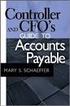 Accounts Payable Guide 2006 Sage Software, Inc. All Rights Reserved. This document contains proprietary information which is protected by copyright. No part of this document may be photocopied, reproduced,
Accounts Payable Guide 2006 Sage Software, Inc. All Rights Reserved. This document contains proprietary information which is protected by copyright. No part of this document may be photocopied, reproduced,
AFN-AccountsPayableEFTGuide-120506
 120506 2006 Blackbaud, Inc. This publication, or any part thereof, may not be reproduced or transmitted in any form or by any means, electronic, or mechanical, including photocopying, recording, storage
120506 2006 Blackbaud, Inc. This publication, or any part thereof, may not be reproduced or transmitted in any form or by any means, electronic, or mechanical, including photocopying, recording, storage
Overview. Finance Support Process: ProCard/GoCard Reconciliation Module: CFS ProCard. Table of Contents. For ProCard. For GoCard
 Finance Support Process: ProCard/GoCard Reconciliation Module: CFS ProCard Overview This business process guide demonstrates how to reconcile your monthly ProCard/GoCard statement, print your report and
Finance Support Process: ProCard/GoCard Reconciliation Module: CFS ProCard Overview This business process guide demonstrates how to reconcile your monthly ProCard/GoCard statement, print your report and
4. Do not make changes to the Master record. To create a custom form, click Copy.
 Custom Invoice Import Custom imports allow for the creation of Munis invoices through a fixed or delimited file import. Customization of the import form can be edited to fit an existing export or report
Custom Invoice Import Custom imports allow for the creation of Munis invoices through a fixed or delimited file import. Customization of the import form can be edited to fit an existing export or report
TheFinancialEdge. Subsidiary Ledger Reconciliation Guide
 TheFinancialEdge Subsidiary Ledger Reconciliation Guide 101811 2011 Blackbaud, Inc. This publication, or any part thereof, may not be reproduced or transmitted in any form or by any means, electronic,
TheFinancialEdge Subsidiary Ledger Reconciliation Guide 101811 2011 Blackbaud, Inc. This publication, or any part thereof, may not be reproduced or transmitted in any form or by any means, electronic,
AP314: Payment Processing. Instructor Led Training
 AP314: Payment Processing Instructor Led Training Lesson 1: Understanding Payment Processing Introduction Welcome Welcome to Cardinal Training! This training provides employees with the skills and information
AP314: Payment Processing Instructor Led Training Lesson 1: Understanding Payment Processing Introduction Welcome Welcome to Cardinal Training! This training provides employees with the skills and information
Vendors. Procedure To access the Vendors screen: 1. Select Financials. 2. Select Accounts Payable. 3. Select Vendor Processing. 4. Select Vendors.
 Vendors Objective The Vendors screen is used to maintain the vendor file used throughout the financial system. If vendors are to be categorized by type, those types must first be defined by using the Accounts
Vendors Objective The Vendors screen is used to maintain the vendor file used throughout the financial system. If vendors are to be categorized by type, those types must first be defined by using the Accounts
Sonoma County Office of Education Data Processing BASIC ACCOUNTS PAYABLE
 Sonoma County Office of Education Data Processing BASIC ACCOUNTS PAYABLE Colleen Nunnally March 12, 1993 Overview School District Input District Maintains Own Vendor Master Encumber Purchase Orders (optional;
Sonoma County Office of Education Data Processing BASIC ACCOUNTS PAYABLE Colleen Nunnally March 12, 1993 Overview School District Input District Maintains Own Vendor Master Encumber Purchase Orders (optional;
Accounts Payable. Highlights
 Accounts Payable With Blackbaud s Accounts Payable, paying bills is now easier and more efficient. Make payments any way you want by system-generated or handwritten check, bank draft or electronic funds
Accounts Payable With Blackbaud s Accounts Payable, paying bills is now easier and more efficient. Make payments any way you want by system-generated or handwritten check, bank draft or electronic funds
Chapter 12 - Accounts Payable
 Chapter 12 - Accounts Payable This Section Includes: 12.1 Vendors 12.1.1 Find an Existing Vendor 12.1.2 Adding Vendors 12.1.3 Inactivating Vendors 12.2 Vendor Reports 12.2.1 Vendor Summary Listing 12.2.2
Chapter 12 - Accounts Payable This Section Includes: 12.1 Vendors 12.1.1 Find an Existing Vendor 12.1.2 Adding Vendors 12.1.3 Inactivating Vendors 12.2 Vendor Reports 12.2.1 Vendor Summary Listing 12.2.2
Volume GOVERNMENT OF THE VIRGIN ISLANDS. Desk Procedures. Accounts Payable
 0 Volume AP GOVERNMENT OF THE VIRGIN ISLANDS Desk Procedures Accounts Payable Disclaimer Tyler Technologies, Inc. (Consultant) believes that the information described in this manual is accurate and reliable,
0 Volume AP GOVERNMENT OF THE VIRGIN ISLANDS Desk Procedures Accounts Payable Disclaimer Tyler Technologies, Inc. (Consultant) believes that the information described in this manual is accurate and reliable,
Volume No. 1 Policies & Procedures TOPIC NO. 20319 Function No. 20000 General Accounting TOPIC ELECTRONIC FEDERAL TAX PAYMENTS PROCESSING
 Table of Contents Overview... 3 Introduction to EFTPS... 3 Tax Reporting Entity... 3 Policy... 3 To Enroll in EFTPS... 3 Tax Payment Frequency... 4 IRS Penalty... 4 Payment Procedures--Form 941, Employer's
Table of Contents Overview... 3 Introduction to EFTPS... 3 Tax Reporting Entity... 3 Policy... 3 To Enroll in EFTPS... 3 Tax Payment Frequency... 4 IRS Penalty... 4 Payment Procedures--Form 941, Employer's
MUNIS HOW TO UTILIZE PURCHASE ORDER INQUIRY
 MUNIS HOW TO UTILIZE PURCHASE ORDER INQUIRY Implementation Tyler Technologies, Inc. MUNIS Division 370 U.S. Route One Falmouth, Maine 04105 Web: www.tyler-munis.com HOW TO UTILIZE PURCHASE ORDER INQUIRY
MUNIS HOW TO UTILIZE PURCHASE ORDER INQUIRY Implementation Tyler Technologies, Inc. MUNIS Division 370 U.S. Route One Falmouth, Maine 04105 Web: www.tyler-munis.com HOW TO UTILIZE PURCHASE ORDER INQUIRY
JOURNAL ENTRY GENERAL LEDGER USER MANUAL. The Spectrum+ System Georgia State University. PeopleSoft Financials Version 8.9
 JOURNAL ENTRY GENERAL LEDGER USER MANUAL The Spectrum+ System PeopleSoft Financials Version 8.9 1. INTRODUCTION 3 1.1. USE OF THE GENERAL LEDGER JOURNAL ENTRIES 3 2. HOW TO ENTER A JOURNAL ENTRY 4 2.1.
JOURNAL ENTRY GENERAL LEDGER USER MANUAL The Spectrum+ System PeopleSoft Financials Version 8.9 1. INTRODUCTION 3 1.1. USE OF THE GENERAL LEDGER JOURNAL ENTRIES 3 2. HOW TO ENTER A JOURNAL ENTRY 4 2.1.
Tabs3 Accounts Payable Guide
 Tabs3 Accounts Payable Guide Tabs3 Accounts Payable Guide Copyright 2013-2015 Software Technology, Inc. 1621 Cushman Drive Lincoln, NE 68512 (402) 423-1440 Tabs3.com Tabs3, PracticeMaster, and the "pinwheel"
Tabs3 Accounts Payable Guide Tabs3 Accounts Payable Guide Copyright 2013-2015 Software Technology, Inc. 1621 Cushman Drive Lincoln, NE 68512 (402) 423-1440 Tabs3.com Tabs3, PracticeMaster, and the "pinwheel"
TheFinancialEdge. Configuration Guide for Accounts Payable
 TheFinancialEdge Configuration Guide for Accounts Payable 102312 2012 Blackbaud, Inc. This publication, or any part thereof, may not be reproduced or transmitted in any form or by any means, electronic,
TheFinancialEdge Configuration Guide for Accounts Payable 102312 2012 Blackbaud, Inc. This publication, or any part thereof, may not be reproduced or transmitted in any form or by any means, electronic,
Version 10 ACCOUNTS RECEIVABLE
 Version 10 ACCOUNTS RECEIVABLE Accounts Receivable Manual Version 10 ACCOUNTS PAYABLE ACCOUNTS RECEIVABLE BILLING CONTROL FILES FIXED ASSETS GENERAL LEDGER INVENTORY PAYROLL PERSONNEL ii N/Compass Hotline
Version 10 ACCOUNTS RECEIVABLE Accounts Receivable Manual Version 10 ACCOUNTS PAYABLE ACCOUNTS RECEIVABLE BILLING CONTROL FILES FIXED ASSETS GENERAL LEDGER INVENTORY PAYROLL PERSONNEL ii N/Compass Hotline
XV Online Bank Reconciliation
 . XV The Check Writer Subsystem provides the following two features that departments can use independently of each other: Print batches of checks online. Perform the Bank Reconciliation process online.
. XV The Check Writer Subsystem provides the following two features that departments can use independently of each other: Print batches of checks online. Perform the Bank Reconciliation process online.
User Documentation. Accounts Payable. June 2008 www.randrinc.com
 User Documentation Accounts Payable June 2008 www.randrinc.com FP_UserManual_AccountsPayable.doc Page 1 Table of Contents: Page: 1. Overview 3 2. Enter Vendor Invoice 4 3. Pay AP, Change, Display 6 4.
User Documentation Accounts Payable June 2008 www.randrinc.com FP_UserManual_AccountsPayable.doc Page 1 Table of Contents: Page: 1. Overview 3 2. Enter Vendor Invoice 4 3. Pay AP, Change, Display 6 4.
CALCASIEU PARISH SCHOOL BOARD SCHOOL ACTIVITY FUNDS EPES ACCOUNTING PROCEDURES MANUAL
 CALCASIEU PARISH SCHOOL BOARD SCHOOL ACTIVITY FUNDS EPES ACCOUNTING PROCEDURES MANUAL TABLE OF CONTENTS CPSB SAF EPES Procedures Manual START UP 4 Log in 4 Main Screen 5 Exit 5 UTILITIES 5 Preferences
CALCASIEU PARISH SCHOOL BOARD SCHOOL ACTIVITY FUNDS EPES ACCOUNTING PROCEDURES MANUAL TABLE OF CONTENTS CPSB SAF EPES Procedures Manual START UP 4 Log in 4 Main Screen 5 Exit 5 UTILITIES 5 Preferences
NEXTGEN BUDGETARY ACCOUNTING TRAINING
 NEXTGEN BUDGETARY ACCOUNTING TRAINING TRANSACTIONS I. Vendor Maintenance II. III. IV. Requisition Entry - Routing Purchase Order Entry Accounts Payable - Invoice Entry V. Accounts Payable - Cash Disbursements
NEXTGEN BUDGETARY ACCOUNTING TRAINING TRANSACTIONS I. Vendor Maintenance II. III. IV. Requisition Entry - Routing Purchase Order Entry Accounts Payable - Invoice Entry V. Accounts Payable - Cash Disbursements
The Validator GP. User Guide. Reporting-Central
 The Validator GP User Guide Reporting-Central This document contains proprietary information which is protected by copyright. All rights are reserved. 1 T h e V a l i d a t o r G P TABLE OF CONTENTS 1.
The Validator GP User Guide Reporting-Central This document contains proprietary information which is protected by copyright. All rights are reserved. 1 T h e V a l i d a t o r G P TABLE OF CONTENTS 1.
Guide to Accounts Payable Accruals alio
 Guide to Accounts Payable Accruals alio Copyright 2011 Weidenhammer Systems Corporation Released May 2011 This edition applies to Release 12.0 of the Accounts Payable Accruals software solution and to
Guide to Accounts Payable Accruals alio Copyright 2011 Weidenhammer Systems Corporation Released May 2011 This edition applies to Release 12.0 of the Accounts Payable Accruals software solution and to
State of Connecticut Core-CT Continuing Education Initiative. Advanced Billing
 State of Connecticut Core-CT Continuing Education Initiative Advanced Billing 1 Course Goals To give students a greater understanding of their place in Core- CT, an integrated system. To instruct students
State of Connecticut Core-CT Continuing Education Initiative Advanced Billing 1 Course Goals To give students a greater understanding of their place in Core- CT, an integrated system. To instruct students
Step 3. Clear Withdrawals, Data Entry Errors, and Bank Errors
 Reconciling Bank Statements If this is the first time you have reconciled a bank statement for this company, you must prepare your bank accounts. See Chapter 4, Setting Up Bank Services, for the procedure.
Reconciling Bank Statements If this is the first time you have reconciled a bank statement for this company, you must prepare your bank accounts. See Chapter 4, Setting Up Bank Services, for the procedure.
Financials 102. Accounts Payable
 Financials 102 Accounts Payable Copyright Copyright 2013 ACS Technologies Group, Inc. All rights reserved. Reproduction of any part of this publication by mechanical or electronic means, including facsimile
Financials 102 Accounts Payable Copyright Copyright 2013 ACS Technologies Group, Inc. All rights reserved. Reproduction of any part of this publication by mechanical or electronic means, including facsimile
How To Perform Fund Accounting On A Fiscal Year 2009
 CENTRAL SUSQUEHANNA INTERMEDIATE UNIT Application: Fund Accounting Fund Accounting - Learning Guide 2009 Central Susquehanna Intermediate Unit, USA Table of Contents INTRODUCTION...3...4 Run Option Fields...4
CENTRAL SUSQUEHANNA INTERMEDIATE UNIT Application: Fund Accounting Fund Accounting - Learning Guide 2009 Central Susquehanna Intermediate Unit, USA Table of Contents INTRODUCTION...3...4 Run Option Fields...4
Accounts Receivable User Manual
 Accounts Receivable User Manual Confidential Information This document contains proprietary and valuable, confidential trade secret information of APPX Software, Inc., Richmond, Virginia Notice of Authorship
Accounts Receivable User Manual Confidential Information This document contains proprietary and valuable, confidential trade secret information of APPX Software, Inc., Richmond, Virginia Notice of Authorship
Accounts Payable Job Aid
 About Using Pay Terms Accounts Payable Job Aid State Agencies and Institutions are required to pay for all completely delivered goods and services by the required payment due date. The CAPP Manual Topic
About Using Pay Terms Accounts Payable Job Aid State Agencies and Institutions are required to pay for all completely delivered goods and services by the required payment due date. The CAPP Manual Topic
PEOPLESOFT ENTERPRISE PAYABLES
 PEOPLESOFT ENTERPRISE PAYABLES Oracle s PeopleSoft Enterprise Payables provides automated invoice and payment processing to ensure timely and accurate payment for KEY FEATURES Support shared service centers
PEOPLESOFT ENTERPRISE PAYABLES Oracle s PeopleSoft Enterprise Payables provides automated invoice and payment processing to ensure timely and accurate payment for KEY FEATURES Support shared service centers
M O N T H E N D / Q U A R T E R L Y / Y E A R E N D C H E C K L I S T S & P R O C E D U R E S ACCOUNTS RECEIVABLE ACCOUNTS PAYABLE
 M O N T H E N D / Q U A R T E R L Y / Y E A R E N D C H E C K L I S T S & P R O C E D U R E S ACCOUNTS RECEIVABLE ACCOUNTS PAYABLE PAYROLL GENERAL LEDGER PROCOM SOLUTIONS, INC. OAKLAND CENTER 8980-A ROUTE
M O N T H E N D / Q U A R T E R L Y / Y E A R E N D C H E C K L I S T S & P R O C E D U R E S ACCOUNTS RECEIVABLE ACCOUNTS PAYABLE PAYROLL GENERAL LEDGER PROCOM SOLUTIONS, INC. OAKLAND CENTER 8980-A ROUTE
P/O Forms Printing Enhancement PO-1012
 P/O Forms Printing Enhancement PO-1012 Overview This Extended Solution to the standard MAS 90 MAS 200 Purchase Order module adds new features and fields to the Purchase Order Printing program. Installation
P/O Forms Printing Enhancement PO-1012 Overview This Extended Solution to the standard MAS 90 MAS 200 Purchase Order module adds new features and fields to the Purchase Order Printing program. Installation
Recurring Invoices. Overview. NIS Policies. Navigation
 Overview NIS Policies Navigation In NIS, you can create recurring invoices that specify the frequency and number of payments. You can inquire on these invoices and recycle them as needed. This work instruction
Overview NIS Policies Navigation In NIS, you can create recurring invoices that specify the frequency and number of payments. You can inquire on these invoices and recycle them as needed. This work instruction
Microsoft Dynamics GP 2015. What s New
 Microsoft Dynamics GP 2015 What s New Copyright Copyright 2015 Microsoft. All rights reserved. Limitation of liability This document is provided as-is. Information and views expressed in this document,
Microsoft Dynamics GP 2015 What s New Copyright Copyright 2015 Microsoft. All rights reserved. Limitation of liability This document is provided as-is. Information and views expressed in this document,
Accounts Receivable. Chapter
 Chapter 7 Accounts Receivable The Accounts Receivable module displays information about individual outstanding income sources. Use this screen to verify that invoice receipts, cash receipts, and other
Chapter 7 Accounts Receivable The Accounts Receivable module displays information about individual outstanding income sources. Use this screen to verify that invoice receipts, cash receipts, and other
Welcome to the course on accounting for the sales and purchasing processes.
 Welcome to the course on accounting for the sales and purchasing processes. 1-1 In this topic, we will cover some general accounting conventions and give examples of the automatic journal entries that
Welcome to the course on accounting for the sales and purchasing processes. 1-1 In this topic, we will cover some general accounting conventions and give examples of the automatic journal entries that
General Accounting Applications (As featured in this pdf document) Licensing Applications. Additional Applications
 SOFTWARE PRODUCTS LIST General Accounting Applications (As featured in this pdf document) MSI-Accounts Payable...pg 2,3 MSI-Accounts Receivable...pg 4,5 MSI-Budget Planning...pg 6,7 MSI-Cash Register...pg
SOFTWARE PRODUCTS LIST General Accounting Applications (As featured in this pdf document) MSI-Accounts Payable...pg 2,3 MSI-Accounts Receivable...pg 4,5 MSI-Budget Planning...pg 6,7 MSI-Cash Register...pg
X. Accounting Processes
 X. Accounting Processes A. Overview: Financial information flows into the general ledger from a variety of sources. Accounting staff are responsible for reviewing all data before posting it to the ledger
X. Accounting Processes A. Overview: Financial information flows into the general ledger from a variety of sources. Accounting staff are responsible for reviewing all data before posting it to the ledger
CENTRAL SUSQUEHANNA INTERMEDIATE UNIT Application: Fund Accounting. Account Classes Directory Set Up Learning Guide
 CENTRAL SUSQUEHANNA INTERMEDIATE UNIT Application: Fund Accounting Account Classes Directory Set Up Learning Guide 2009 Central Susquehanna Intermediate Unit, USA Table of Contents INTRODUCTION...3 Account
CENTRAL SUSQUEHANNA INTERMEDIATE UNIT Application: Fund Accounting Account Classes Directory Set Up Learning Guide 2009 Central Susquehanna Intermediate Unit, USA Table of Contents INTRODUCTION...3 Account
3) The client side of the Service Fee Bookings MUST be closed with FOP of CC (Not CC Merchant)
 Sabre Card Services The Sabre Card Services reconciliation option allows TBO users to daily close individual items in TBO that reconcile to the customer's Sabre Card Services' file by transaction, and
Sabre Card Services The Sabre Card Services reconciliation option allows TBO users to daily close individual items in TBO that reconcile to the customer's Sabre Card Services' file by transaction, and
Release Notes: BUSINESS PRO GENERAL LEDGER VERSION 3.0 BUSINESS PRO ACCOUNTS PAYABLE VERSION 4.0
 Release Notes: HISTORICAL JE BATCH REPORT Allows retrieval of batches for all source types that are posted to the General Ledger. The Historical Journal Entry Batch selections are by Company, Branch, Dept,
Release Notes: HISTORICAL JE BATCH REPORT Allows retrieval of batches for all source types that are posted to the General Ledger. The Historical Journal Entry Batch selections are by Company, Branch, Dept,
How To Manage A Pom.Net Account Book
 ACCOUNTS PAYABLE This manual walks you through entering different types of vouchers, approving, budget checking, closing, deleting and finalizing PO vouchers as well as inquiring on payment information
ACCOUNTS PAYABLE This manual walks you through entering different types of vouchers, approving, budget checking, closing, deleting and finalizing PO vouchers as well as inquiring on payment information
PRMS Accounts Payable. Version 8.4. RMS/Present. Master Production Schedule. Material Requirements Plan. Soft Bill Maintenance.
 PRMS Accounts Payable Version 8.4 RMS/Present SHOP FLOOR CONTROL Work Order/ FPO Maintenance Auto Allocation to Lots Pick Slip Print Master Production Schedule Material Requirements Plan Soft Bill Maintenance
PRMS Accounts Payable Version 8.4 RMS/Present SHOP FLOOR CONTROL Work Order/ FPO Maintenance Auto Allocation to Lots Pick Slip Print Master Production Schedule Material Requirements Plan Soft Bill Maintenance
Overview of Procure to Pay
 This segment from our 427+ page JD Edwards Accounts Payable manual is being made available as a sample of our training manuals. Please contact Sandy.Acker@ERPtips.com if you have any JDE training needs,
This segment from our 427+ page JD Edwards Accounts Payable manual is being made available as a sample of our training manuals. Please contact Sandy.Acker@ERPtips.com if you have any JDE training needs,
Accounts Receivable Processing
 Accounts Receivable Processing This guide walks you through steps for Entering and Maintaining Customers, Pending Items, Applying Payments, Maintenance Worksheets, Statements, Inquiries/Reviews, Queries
Accounts Receivable Processing This guide walks you through steps for Entering and Maintaining Customers, Pending Items, Applying Payments, Maintenance Worksheets, Statements, Inquiries/Reviews, Queries
ACCOUNTS PAYABLE VOUCHER ADJUSTMENT
 ACCOUNTS PAYABLE VOUCHER ADJUSTMENT TRANSACTION ENTRY OVERVIEW Use Vision Transaction Center to enter and maintain data on various types of transactions, such as disbursements, expenses, invoices, and
ACCOUNTS PAYABLE VOUCHER ADJUSTMENT TRANSACTION ENTRY OVERVIEW Use Vision Transaction Center to enter and maintain data on various types of transactions, such as disbursements, expenses, invoices, and
Creditor Invoice Entry User Guide
 Creditor Invoice Entry User Guide Created in version 2009.4.0.117 1/5 Table of Contents Creditor Invoice Entry... 2 Creditor Invoice Entry Path: Creditors Creditor Invoice Entry When an invoice has been
Creditor Invoice Entry User Guide Created in version 2009.4.0.117 1/5 Table of Contents Creditor Invoice Entry... 2 Creditor Invoice Entry Path: Creditors Creditor Invoice Entry When an invoice has been
Pay.It. Run.It! Retail Software Pay.It! 1
 Pay.It Information in this document is subject to change without notice. Companies, names and data used in examples herein are fictitious unless otherwise noted. No part of this document may be reproduced
Pay.It Information in this document is subject to change without notice. Companies, names and data used in examples herein are fictitious unless otherwise noted. No part of this document may be reproduced
Accounts Payable. Reference Guide
 Accounts Payable Reference Guide Last Updated: January 19, 2009 About this Guide This Guide is for use by SedonaOffice customers only. This guide is not meant to serve as an operating or training manual,
Accounts Payable Reference Guide Last Updated: January 19, 2009 About this Guide This Guide is for use by SedonaOffice customers only. This guide is not meant to serve as an operating or training manual,
State of North Dakota. Module 5 Accounts Receivable PeopleSoft Financials 9.0
 State of North Dakota Module 5 Accounts Receivable PeopleSoft Financials 9.0 Office of Management & Budget - Fiscal Management 01/01/2011 Introduction The PeopleSoft Financials Training Guide was produced
State of North Dakota Module 5 Accounts Receivable PeopleSoft Financials 9.0 Office of Management & Budget - Fiscal Management 01/01/2011 Introduction The PeopleSoft Financials Training Guide was produced
Solar Eclipse Accounts Receivable. Release 8.7.2
 Solar Eclipse Accounts Receivable Release 8.7.2 Legal Notices 2011 Epicor Software Corporation. All rights reserved. Unauthorized reproduction is a violation of applicable laws. Epicor and the Epicor logo
Solar Eclipse Accounts Receivable Release 8.7.2 Legal Notices 2011 Epicor Software Corporation. All rights reserved. Unauthorized reproduction is a violation of applicable laws. Epicor and the Epicor logo
In the event of a tie, the score on the last ten questions will be used as a tie-breaker.
 NEW YORK STATE ASSOCIATION FUTURE BUSINESS LEADERS OF AMERICA SPRING DISTRICT MEETING ACCOUNTING II 2010 TEST DIRECTIONS 1. Complete the information requested on the answer sheet. PRINT your name on the
NEW YORK STATE ASSOCIATION FUTURE BUSINESS LEADERS OF AMERICA SPRING DISTRICT MEETING ACCOUNTING II 2010 TEST DIRECTIONS 1. Complete the information requested on the answer sheet. PRINT your name on the
