Security Statement. I. Secure Your PC
|
|
|
- Naomi Hamilton
- 7 years ago
- Views:
Transcription
1 Security Statement The security of your accounts and personal information is Sonabank s highest priority. Regardless of your preferred method of banking in person, by telephone or online you need to know that your information is safe and secure. Now more than ever, it is important that you are aware of everything around you and your financial information is no exception. We encourage you to take a moment to view the information within this Security Center to learn what steps you can implement to better protect your private account information. I. Secure Your PC The Internet provides a convenient method for you to find and use countless products and services. At the same time, it can leave you open to scammers, hackers and identity thieves. Below are some tips on how to protect your information and your computer while online Give Personal Information Over Encrypted Web Sites Only If you're shopping or banking online, stick to sites that use encryption to protect your information as it travels from your computer to their server. Sonabank s encryption is accomplished through Extended Validation (EV) SSL, which utilizes an EV certificate-only browser that cues the address bar green. Ways to determine if a Web site is encrypted: look for https at the beginning of the Web address (the "s" is for secure); a padlock icon in the address bar; and/or green in the address bar or a green bar. Green means trust. Some Web sites use encryption only on the sign-in page, but if any part of your session isn't encrypted, the entire account could be vulnerable. Look for https on every page of the site you're on, not just where you sign in. Use Security Software that Updates Automatically New ways to attack your computer are constantly being developed, so your security software must be up-to-date to protect against the latest threats. Most security software can update automatically; set yours to do so. You can find free security software from well-known companies. Also, set your operating system and web browser to update automatically. Don't buy security software in response to unexpected pop-up messages or s, especially messages that claim to have scanned your computer and found malware. Scammers send messages like these to try to get you to buy worthless software, or worse, to "break and enter" your computer.
2 Use a Personal Firewall Many Internet service providers offer this feature. A personal firewall protects your home computer against unauthorized access. Beware of Malware Infection with Drive - by Download Drive- by downloads may happen when visiting a malicious or vulnerable Web site, viewing an message or by clicking on a deceptive pop-up window. Malware is malicious software installed on your computer which has a harmful intent that can, for example, capture your login passwords and other personal data. Examples of malware include software such as spyware, adware, viruses, etc. The best way to protect yourself from malware is to exercise caution before installing programs on your computer or opening attachments. Here are some precautions that are important to take: Only install applications and software from well-known companies you trust. Make sure your computer is cleansed from viruses/spyware and has up-to-date antivirus and anti-spyware software installed. Keep your operating system and browser up-to-date with the latest security updates and patches. Back Up Your Files No system is completely secure. Copy important files onto a removable disc or an external hard drive, and store it in a safe place. If your computer is compromised, you will still have access to your files. II. Protect Your Passwords Here are a few principles for creating strong passwords and keeping them safe: The longer the password, the more secure it is. Use at least 10 characters; 14 is ideal for most home users. Mix letters, numbers and special characters. Try to be unpredictable do not use your name, birthdate or anything else that a fraudster could easily find out. Don't use the same password for multiple accounts. If it's stolen from you or from one of the companies with which you do business it can be used to take over all your accounts. Don't share passwords on the phone, in texts or by . Legitimate companies will not send you messages asking for your password. If you get such a message, it's probably a scam. Keep your passwords in a secure place, out of plain sight. Change your password on a regular basis. III. Avoid Scams
3 Cyber Thieves use clever schemes to defraud millions of people around the world each year. Being alert about your online activity can help you maximize the benefits of the Internet while minimizing your chances of becoming a victim. Hacking What to Do Before You're Hacked: Use unique passwords for important sites, like your bank and That way, someone who knows one of your passwords won't suddenly have access to all your important accounts. Choose strong passwords that are harder to crack. Some people find password managers software that stores and remembers your passwords for you a helpful way to keep things straight. If you use a password manager, make sure to select a unique, strong password for it, too. Many password managers will let you know whether the master password you've created is strong enough. Safeguard your usernames and passwords Think twice when you're asked to enter credentials like usernames and passwords. Never provide them in response to an . If the or text seems to be from your bank, for example, visit the bank Web site directly rather than clicking on any links or calling any numbers in the message. Scammers impersonate well-known businesses to trick people into giving out personal information. Turn on two-factor authentication if your service provider offers it A number of online services offer "two-factor authentication," where getting into your account requires a password plus something else say, a code sent to your smartphone to prove it's really you. Don't click on links or open attachments in s unless you know who sent them and what they are That link or attachment could install malware on your computer. Also do your part: don't forward random links. Download free software only from sites you know and trust If you're not sure who to trust, do some research before you download any software. Free games, file-sharing programs, and customized toolbars also could contain malware. Don't treat public computers like your personal computer If it's not your computer, don't let a Web browser remember your passwords, and make sure to log out of any accounts when you're done. In fact, if you can help it, don't access personal accounts like or, especially bank accounts on public computers at all. (Also, be careful any time you use public Wi-Fi.) How to Know if You Have Been Hacked
4 You might have been hacked if: friends and family are getting s or messages you didn't send your Sent messages folder has messages you didn't send, or it has been emptied your social media accounts have posts you didn't make you can't log into your or social media account. In the case of s with random links, it's possible your address was spoofed, or faked, and hackers don't actually have access to your account. But you'll want to take action, just in case. Phishing Phishing (pronounced "fishing") is a type of criminal activity that uses fraudulent techniques to gather sensitive personal information such as passwords, account numbers, Personal Identification Numbers (PINs), Social Security Numbers and other account information. By pretending to be a trustworthy person or business in a seemingly official electronic communication like an , a scammer can use sophisticated lures to "fish" for users' passwords and personal or account information. Scammers may also use other contact methods to obtain your personal or account information such as text messages (also known as short message phishing or "smishing") and phone calls (also known as voice phishing or "vishing"). With these methods, you could receive a text message, phone call or voice mail directing you to a fake Web site or phone number that appears to be legitimate, where you would be asked to provide your personal or account information. For example, you could receive a text message from an unusual number that says your bank account will be closed, frozen or terminated unless you call a telephone number or go to a Web site. Often, these messages will imply or state that there will be negative consequences if you don't respond. This is an attempt to scare you and convince you to provide your personal or account information. If you are ever unsure about the authenticity of a Sonabank-related , phone call or text message, please call us at Don't respond or reply to an , phone call, or text message that: Requires you to supply personal or account information directly in the Threatens to close or suspend your account if you do not take immediate action Invites you to answer a survey that asks you to enter personal or account information States that your account has been compromised or that there has been third-party activity on your account, then asks you to enter or confirm your personal or account information
5 States that there are unauthorized charges on your account, then asks you to provide your personal or account information Asks you to enter your User ID, password, account numbers, PIN or card expiration dates into an , nonsecure Web page or text message. IV. Be Smart Online The Internet makes many everyday tasks faster and more convenient - like shopping, researching products, banking, searching for health information and communicating on the go. Get tips for being safe and making the most of your time online. Only Use Wireless Networks You Trust Networks in Internet cafes, hotels and libraries are usually not secure and can be easy to tamper with. Even if you are provided with a password to access the network, a secure connection is not guaranteed. You should avoid using any public computers for online banking. Avoid Using a Public or Shared Computer for Personal Transactions Anyone who uses the computer after you and visits the same Web sites can sign on to your accounts. After you sign off, select the option to "Remove a user," if that option is available. Also, make sure to clear the Internet history and any cookies stored. Sign Off When You Are Finished If you must use a public computer, remember to "sign off" when you have completed your banking, clear the browser's cookies, clear the cached files from the browser and close the browser window. Anyone who uses the computer after you and visits the same Web sites can sign on to your accounts. After you sign off, select the option to Remove a User, if that option is available. V. Protect Yourself While Using Mobile Banking Sonabank uses technologies and techniques to help ensure our mobile products and services are secure. We also encourage you to exercise safe practices to protect yourself and your mobile devices. Take Steps to Help Protect Yourself Avoid sharing your mobile device with others, especially strangers. Ensure no one is looking over your shoulder in congested public areas and reading information from your device s screen. Log out from your session when you re finished. Don t store your password on other apps within your mobile device, such as the Notes app. Avoid jailbreaking or rooting your phone.
6 Always use official app stores to download any app. Keep the Sonabank Mobile Banking app up-to-date. Stay alert, stay informed, and stay safe!
1. Any email requesting personal information, or asking you to verify an account, is usually a scam... even if it looks authentic.
 Your identity is one of the most valuable things you own. It s important to keep your identity from being stolen by someone who can potentially harm your good name and financial well-being. Identity theft
Your identity is one of the most valuable things you own. It s important to keep your identity from being stolen by someone who can potentially harm your good name and financial well-being. Identity theft
Protection from Fraud and Identity Theft
 Table of Contents Protection from Fraud & Identity Theft... 1 Simple Steps to Secure Your Devices... 1 Setting Up Your Computer and/or Mobile Device... 2 Adding Security Software... 2 Internet Safety Tips...
Table of Contents Protection from Fraud & Identity Theft... 1 Simple Steps to Secure Your Devices... 1 Setting Up Your Computer and/or Mobile Device... 2 Adding Security Software... 2 Internet Safety Tips...
Learn to protect yourself from Identity Theft. First National Bank can help.
 Learn to protect yourself from Identity Theft. First National Bank can help. Your identity is one of the most valuable things you own. It s important to keep your identity from being stolen by someone
Learn to protect yourself from Identity Theft. First National Bank can help. Your identity is one of the most valuable things you own. It s important to keep your identity from being stolen by someone
Best Practices Guide to Electronic Banking
 Best Practices Guide to Electronic Banking City Bank & Trust Company offers a variety of services to our customers. As these services have evolved over time, a much higher percentage of customers have
Best Practices Guide to Electronic Banking City Bank & Trust Company offers a variety of services to our customers. As these services have evolved over time, a much higher percentage of customers have
Contents Security Centre
 Contents Security Centre... 1 1. Search Engines... 2 2. Online Applications... 2 3. Virgin Money Credit Card Online Banking Security Measures... 2 3.1 Access Number, PIN and Password... 2 3.2 Keypad...
Contents Security Centre... 1 1. Search Engines... 2 2. Online Applications... 2 3. Virgin Money Credit Card Online Banking Security Measures... 2 3.1 Access Number, PIN and Password... 2 3.2 Keypad...
BE SAFE ONLINE: Lesson Plan
 BE SAFE ONLINE: Lesson Plan Overview Danger lurks online. Web access, social media, computers, tablets and smart phones expose users to the possibility of fraud and identity theft. Learn the steps to take
BE SAFE ONLINE: Lesson Plan Overview Danger lurks online. Web access, social media, computers, tablets and smart phones expose users to the possibility of fraud and identity theft. Learn the steps to take
The following information was provided by SANS and discusses IT Security Awareness. It was last updated in 2015.
 The following information was provided by SANS and discusses IT Security Awareness. It was last updated in 2015. By completing this module and the quiz, you will receive credit for CW 170, which is required
The following information was provided by SANS and discusses IT Security Awareness. It was last updated in 2015. By completing this module and the quiz, you will receive credit for CW 170, which is required
AVOIDING ONLINE THREATS CYBER SECURITY MYTHS, FACTS, TIPS. ftrsecure.com
 AVOIDING ONLINE THREATS CYBER SECURITY MYTHS, FACTS, TIPS ftrsecure.com Can You Separate Myths From Facts? Many Internet myths still persist that could leave you vulnerable to internet crimes. Check out
AVOIDING ONLINE THREATS CYBER SECURITY MYTHS, FACTS, TIPS ftrsecure.com Can You Separate Myths From Facts? Many Internet myths still persist that could leave you vulnerable to internet crimes. Check out
Online Security Tips
 Online Security Tips Is your computer set to automatically check for software and security updates? Do you type your name in search engines to see what personal information is online? Have you customized
Online Security Tips Is your computer set to automatically check for software and security updates? Do you type your name in search engines to see what personal information is online? Have you customized
National Cyber Security Month 2015: Daily Security Awareness Tips
 National Cyber Security Month 2015: Daily Security Awareness Tips October 1 New Threats Are Constantly Being Developed. Protect Your Home Computer and Personal Devices by Automatically Installing OS Updates.
National Cyber Security Month 2015: Daily Security Awareness Tips October 1 New Threats Are Constantly Being Developed. Protect Your Home Computer and Personal Devices by Automatically Installing OS Updates.
Retail/Consumer Client. Internet Banking Awareness and Education Program
 Retail/Consumer Client Internet Banking Awareness and Education Program Table of Contents Securing Your Environment... 3 Unsolicited Client Contact... 3 Protecting Your Identity... 3 E-mail Risk... 3 Internet
Retail/Consumer Client Internet Banking Awareness and Education Program Table of Contents Securing Your Environment... 3 Unsolicited Client Contact... 3 Protecting Your Identity... 3 E-mail Risk... 3 Internet
General Security Best Practices
 General Security Best Practices 1. One of the strongest physical security measures for a computer or server is a locked door. 2. Whenever you step away from your workstation, get into the habit of locking
General Security Best Practices 1. One of the strongest physical security measures for a computer or server is a locked door. 2. Whenever you step away from your workstation, get into the habit of locking
Online Security Information. Tips for staying safe online
 Online Security Information ProCredit Bank is committed to protecting the integrity of your transactions and bank account details. ProCredit Bank therefore uses the latest security software and procedures
Online Security Information ProCredit Bank is committed to protecting the integrity of your transactions and bank account details. ProCredit Bank therefore uses the latest security software and procedures
Protect Yourself. Who is asking? What information are they asking for? Why do they need it?
 Protect Yourself Your home computer serves many purposes: email, shopping, social networking and more. As you surf the Internet, you should be aware of the various ways to protect yourself. Of primary
Protect Yourself Your home computer serves many purposes: email, shopping, social networking and more. As you surf the Internet, you should be aware of the various ways to protect yourself. Of primary
Security Tips You are here: Home» Security Tips
 Security Tips You are here: Home» Security Tips Click on a the Security Icon to view detailed information on: Responsibility of the Bank Password Policy Guide Online Security Internet Security Tips Scam
Security Tips You are here: Home» Security Tips Click on a the Security Icon to view detailed information on: Responsibility of the Bank Password Policy Guide Online Security Internet Security Tips Scam
Online Cash Manager Security Guide
 Online Cash Manager Security Guide You re the One who can protect your business from the threat of a Corporate Account Takeover. 102 South Clinton Street Iowa City, IA 52240 1-800-247-4418 Version 1.0
Online Cash Manager Security Guide You re the One who can protect your business from the threat of a Corporate Account Takeover. 102 South Clinton Street Iowa City, IA 52240 1-800-247-4418 Version 1.0
Safety precautions for Internet banking or shopping How to avoid identity theft online
 Winter 2016 A Customer s Guide to Cybersecurity To Help Prevent Online Fraud and Theft Safety precautions for Internet banking or shopping How to avoid identity theft online Protect Your Cyber Home With
Winter 2016 A Customer s Guide to Cybersecurity To Help Prevent Online Fraud and Theft Safety precautions for Internet banking or shopping How to avoid identity theft online Protect Your Cyber Home With
Internet basics 2.3 Protecting your computer
 Basics Use this document with the glossary Beginner s guide to Internet basics 2.3 Protecting your computer How can I protect my computer? This activity will show you how to protect your computer from
Basics Use this document with the glossary Beginner s guide to Internet basics 2.3 Protecting your computer How can I protect my computer? This activity will show you how to protect your computer from
Malware & Botnets. Botnets
 - 2 - Malware & Botnets The Internet is a powerful and useful tool, but in the same way that you shouldn t drive without buckling your seat belt or ride a bike without a helmet, you shouldn t venture online
- 2 - Malware & Botnets The Internet is a powerful and useful tool, but in the same way that you shouldn t drive without buckling your seat belt or ride a bike without a helmet, you shouldn t venture online
Tips for Banking Online Safely
 If proper attention is given to safety and security, banking and monetary activities can be completed online in a convenient and effective fashion. This guide helps to establish procedures for remaining
If proper attention is given to safety and security, banking and monetary activities can be completed online in a convenient and effective fashion. This guide helps to establish procedures for remaining
Information Security. Louis Morgan, CISSP Information Security Officer
 Information Security By Louis Morgan, CISSP Information Security Officer Why Bother with IT Security? Recent estimate - 900 million personal computers worldwide. Computer hackers are out there. How long
Information Security By Louis Morgan, CISSP Information Security Officer Why Bother with IT Security? Recent estimate - 900 million personal computers worldwide. Computer hackers are out there. How long
E-MAIL & INTERNET FRAUD
 FRAUD ALERT! FRAUD ALERT! Guarding Against E-MAIL & INTERNET FRAUD What credit union members should know to counter Phishing Pharming Spyware Online fraud On-Line Fraud Is Growing E-Mail and Internet Fraud
FRAUD ALERT! FRAUD ALERT! Guarding Against E-MAIL & INTERNET FRAUD What credit union members should know to counter Phishing Pharming Spyware Online fraud On-Line Fraud Is Growing E-Mail and Internet Fraud
Online Banking Fraud Prevention Recommendations and Best Practices
 Online Banking Fraud Prevention Recommendations and Best Practices This document provides you with fraud prevention best practices that every employee at Continental National Bank of Miami needs to know
Online Banking Fraud Prevention Recommendations and Best Practices This document provides you with fraud prevention best practices that every employee at Continental National Bank of Miami needs to know
Cyber Security. Securing Your Mobile and Online Banking Transactions
 Cyber Security Securing Your Mobile and Online Banking Transactions For additional copies or to download this document, please visit: http://msisac.cisecurity.org/resources/guides 2014 Center for Internet
Cyber Security Securing Your Mobile and Online Banking Transactions For additional copies or to download this document, please visit: http://msisac.cisecurity.org/resources/guides 2014 Center for Internet
Deter, Detect, Defend
 Deter, Detect, Defend Deter Never provide personal information, including social security number, account numbers or passwords over the phone or Internet if you did not initiate the contact Never click
Deter, Detect, Defend Deter Never provide personal information, including social security number, account numbers or passwords over the phone or Internet if you did not initiate the contact Never click
NATIONAL CYBER SECURITY AWARENESS MONTH
 NATIONAL CYBER SECURITY AWARENESS MONTH Tip 1: Security is everyone s responsibility. Develop an awareness framework that challenges, educates and empowers your customers and employees to be part of the
NATIONAL CYBER SECURITY AWARENESS MONTH Tip 1: Security is everyone s responsibility. Develop an awareness framework that challenges, educates and empowers your customers and employees to be part of the
Advice about online security
 Advice about online security May 2013 Contents Report a suspicious email or website... 3 Security advice... 5 Genuine DWP contacts... 8 Recognising and reporting phishing and bogus emails... 9 How DWP
Advice about online security May 2013 Contents Report a suspicious email or website... 3 Security advice... 5 Genuine DWP contacts... 8 Recognising and reporting phishing and bogus emails... 9 How DWP
ONLINE BANKING SECURITY TIPS FOR OUR BUSINESS CLIENTS
 $ ONLINE BANKING SECURITY TIPS FOR OUR BUSINESS CLIENTS Boston Private Bank & Trust Company takes great care to safeguard the security of your Online Banking transactions. In addition to our robust security
$ ONLINE BANKING SECURITY TIPS FOR OUR BUSINESS CLIENTS Boston Private Bank & Trust Company takes great care to safeguard the security of your Online Banking transactions. In addition to our robust security
Business Identity Fraud Prevention Checklist
 Business Identity Fraud Prevention Checklist 9 Critical Things Every Business Owner Should Do Business identity thieves and fraudsters are clever and determined, and can quickly take advantage of business
Business Identity Fraud Prevention Checklist 9 Critical Things Every Business Owner Should Do Business identity thieves and fraudsters are clever and determined, and can quickly take advantage of business
PROTECT YOUR FINANCIAL TRANSACTIONS
 PROTECT YOUR FINANCIAL TRANSACTIONS Caisses populaires acadiennes www.acadie.com/en It s a wealth of ways to strengthen the security of your financial transactions. By implementing simple measures to mitigate
PROTECT YOUR FINANCIAL TRANSACTIONS Caisses populaires acadiennes www.acadie.com/en It s a wealth of ways to strengthen the security of your financial transactions. By implementing simple measures to mitigate
Security Breaches. There are unscrupulous individuals, like identity thieves, who want your information to commit fraud.
 IDENTITY THEFT Security Breaches Our economy generates an enormous amount of data. Most users of that information are from honest businesses - getting and giving legitimate information. Despite the benefits
IDENTITY THEFT Security Breaches Our economy generates an enormous amount of data. Most users of that information are from honest businesses - getting and giving legitimate information. Despite the benefits
Identity Theft Protection
 Identity Theft Protection Email Home EDUCATION on DANGER ZONES Internet Payments Telephone ID theft occurs when someone uses your personal information with out your knowledge to commit fraud. Some terms
Identity Theft Protection Email Home EDUCATION on DANGER ZONES Internet Payments Telephone ID theft occurs when someone uses your personal information with out your knowledge to commit fraud. Some terms
Desktop and Laptop Security Policy
 Desktop and Laptop Security Policy Appendix A Examples of Desktop and Laptop standards and guidelines 1. Implement anti-virus software An anti-virus program is necessary to protect your computer from malicious
Desktop and Laptop Security Policy Appendix A Examples of Desktop and Laptop standards and guidelines 1. Implement anti-virus software An anti-virus program is necessary to protect your computer from malicious
Business ebanking Fraud Prevention Best Practices
 Business ebanking Fraud Prevention Best Practices User ID and Password Guidelines Create a strong password with at least 8 characters that includes a combination of mixed case letters, numbers, and special
Business ebanking Fraud Prevention Best Practices User ID and Password Guidelines Create a strong password with at least 8 characters that includes a combination of mixed case letters, numbers, and special
Scams and Schemes LESSON PLAN UNIT 1. Essential Question What is identity theft, and how can you protect yourself from it?
 LESSON PLAN Scams and Schemes Essential Question What is identity theft, and how can you protect yourself from it? Lesson Overview Students learn strategies for guarding against identity theft and scams
LESSON PLAN Scams and Schemes Essential Question What is identity theft, and how can you protect yourself from it? Lesson Overview Students learn strategies for guarding against identity theft and scams
Seven Practices for Computer Security
 A WorkLife4You Guide Seven Practices for Computer Security Access to information and entertainment, credit and financial services, products from every corner of the world even to your work is greater than
A WorkLife4You Guide Seven Practices for Computer Security Access to information and entertainment, credit and financial services, products from every corner of the world even to your work is greater than
Reliance Bank Fraud Prevention Best Practices
 Reliance Bank Fraud Prevention Best Practices May 2013 User ID and Password Guidelines Create a strong password with at least 8 characters that includes a combination of mixed case letters and numbers.
Reliance Bank Fraud Prevention Best Practices May 2013 User ID and Password Guidelines Create a strong password with at least 8 characters that includes a combination of mixed case letters and numbers.
Basic Security Considerations for Email and Web Browsing
 Basic Security Considerations for Email and Web Browsing There has been a significant increase in spear phishing and other such social engineering attacks via email in the last quarter of 2015, with notable
Basic Security Considerations for Email and Web Browsing There has been a significant increase in spear phishing and other such social engineering attacks via email in the last quarter of 2015, with notable
Don t Fall Victim to Cybercrime:
 Don t Fall Victim to Cybercrime: Best Practices to Safeguard Your Business Agenda Cybercrime Overview Corporate Account Takeover Computer Hacking, Phishing, Malware Breach Statistics Internet Security
Don t Fall Victim to Cybercrime: Best Practices to Safeguard Your Business Agenda Cybercrime Overview Corporate Account Takeover Computer Hacking, Phishing, Malware Breach Statistics Internet Security
Business Internet Banking / Cash Management Fraud Prevention Best Practices
 Business Internet Banking / Cash Management Fraud Prevention Best Practices This document provides fraud prevention best practices that can be used as a training tool to educate new Users within your organization
Business Internet Banking / Cash Management Fraud Prevention Best Practices This document provides fraud prevention best practices that can be used as a training tool to educate new Users within your organization
Fraud Trends. HSBCnet Online Security Controls PUBLIC
 Fraud Trends HSBCnet Online Security Controls العربیة 文 En français En Español 繁 體 中 文 简 体 中 Contents Types of Fraud Malware Attacks Business E-mail Compromise Voice Phishing ( Vishing ) Short Message
Fraud Trends HSBCnet Online Security Controls العربیة 文 En français En Español 繁 體 中 文 简 体 中 Contents Types of Fraud Malware Attacks Business E-mail Compromise Voice Phishing ( Vishing ) Short Message
Secure and Safe Computing Primer Examples of Desktop and Laptop standards and guidelines
 Secure and Safe Computing Primer Examples of Desktop and Laptop standards and guidelines 1. Implement anti-virus software An anti-virus program is necessary to protect your computer from malicious programs,
Secure and Safe Computing Primer Examples of Desktop and Laptop standards and guidelines 1. Implement anti-virus software An anti-virus program is necessary to protect your computer from malicious programs,
To p t i p s f o r s a f e o n l i n e b a n k i n g a n d s h o p p i n g
 To p t i p s f o r s a f e o n l i n e b a n k i n g a n d s h o p p i n g The Internet offers the opportunity to bank and shop in safety whenever you want. More than 15 million people in the UK now use
To p t i p s f o r s a f e o n l i n e b a n k i n g a n d s h o p p i n g The Internet offers the opportunity to bank and shop in safety whenever you want. More than 15 million people in the UK now use
INTERNET & COMPUTER SECURITY March 20, 2010. Scoville Library. ccayne@biblio.org
 INTERNET & COMPUTER SECURITY March 20, 2010 Scoville Library ccayne@biblio.org Internet: Computer Password strength Phishing Malware Email scams Identity Theft Viruses Windows updates Browser updates Backup
INTERNET & COMPUTER SECURITY March 20, 2010 Scoville Library ccayne@biblio.org Internet: Computer Password strength Phishing Malware Email scams Identity Theft Viruses Windows updates Browser updates Backup
ONLINE IDENTITY THEFT KEEP YOURSELF SAFE FROM BESTPRACTICES WHAT DO YOU NEED TO DO IF YOU SUSPECT YOUR WHAT DO YOU NEED TO DO IF YOU SUSPECT YOUR
 ONLINE IDENTITY THEFT KEEP YOURSELF SAFE FROM BESTPRACTICES 01 One must remember that everyone and anyone is a potential target. These cybercriminals and attackers often use different tactics to lure different
ONLINE IDENTITY THEFT KEEP YOURSELF SAFE FROM BESTPRACTICES 01 One must remember that everyone and anyone is a potential target. These cybercriminals and attackers often use different tactics to lure different
Avoid completing forms in email messages that ask for personal financial information.
 INTERNET FRAUD Online scams and viruses are constantly evolving and they threaten the security of computers worldwide. As criminals evolve their tactics, you need to keep your PC's security software (virus
INTERNET FRAUD Online scams and viruses are constantly evolving and they threaten the security of computers worldwide. As criminals evolve their tactics, you need to keep your PC's security software (virus
Recognizing Spam. IT Computer Technical Support Newsletter
 IT Computer Technical Support Newsletter March 23, 2015 Vol.1, No.22 Recognizing Spam Spam messages are messages that are unwanted. If you have received an e-mail from the Internal Revenue Service or the
IT Computer Technical Support Newsletter March 23, 2015 Vol.1, No.22 Recognizing Spam Spam messages are messages that are unwanted. If you have received an e-mail from the Internal Revenue Service or the
Scams and Schemes. objectives. Essential Question: What is identity theft, and how can you protect yourself from it? Learning Overview and Objectives
 Estimated time: 45 minutes Essential Question: What is identity theft, and how can you protect yourself from it? Learning Overview and Objectives Overview: Students learn strategies for guarding against
Estimated time: 45 minutes Essential Question: What is identity theft, and how can you protect yourself from it? Learning Overview and Objectives Overview: Students learn strategies for guarding against
Practical guide for secure Christmas shopping. Navid
 Practical guide for secure Christmas shopping Navid 1 CONTENTS 1. Introduction 3 2. Internet risks: Threats to secure transactions 3 3. What criteria should a secure e-commerce page meet?...4 4. What security
Practical guide for secure Christmas shopping Navid 1 CONTENTS 1. Introduction 3 2. Internet risks: Threats to secure transactions 3 3. What criteria should a secure e-commerce page meet?...4 4. What security
Identity Theft, Fraud & You. Prepare. Protect. Prevent.
 Prepare. Protect. Prevent. Identity Theft, Fraud & You Fraud and identity theft incidents claimed fewer victims in 2010 than in previous years. But don t get too comfortable. Average out-of-pocket consumer
Prepare. Protect. Prevent. Identity Theft, Fraud & You Fraud and identity theft incidents claimed fewer victims in 2010 than in previous years. But don t get too comfortable. Average out-of-pocket consumer
Remote Deposit Quick Start Guide
 Treasury Management Fraud Prevention How to Protect Your Business Remote Deposit Quick Start Guide What s Inside We re committed to the safety of your company s financial information. We want to make you
Treasury Management Fraud Prevention How to Protect Your Business Remote Deposit Quick Start Guide What s Inside We re committed to the safety of your company s financial information. We want to make you
Infocomm Sec rity is incomplete without U Be aware,
 Infocomm Sec rity is incomplete without U Be aware, responsible secure! HACKER Smack that What you can do with these five online security measures... ANTI-VIRUS SCAMS UPDATE FIREWALL PASSWORD [ 2 ] FASTEN
Infocomm Sec rity is incomplete without U Be aware, responsible secure! HACKER Smack that What you can do with these five online security measures... ANTI-VIRUS SCAMS UPDATE FIREWALL PASSWORD [ 2 ] FASTEN
Online Security Awareness - UAE Exchange - Foreign Exchange Send Money UAE Exchange
 The responsibility of safeguarding your personal information starts with you. Your information is critical and it must be protected from unauthorised disclosure, modification or destruction. Here we are
The responsibility of safeguarding your personal information starts with you. Your information is critical and it must be protected from unauthorised disclosure, modification or destruction. Here we are
Secure Your Information and Communication Technology Devices
 You should pay attention to the following items bef the Internet: Secure Your Information and Communication Technology Devices Install proper anti-virus software P.3 Log on as a user and not as an administrator
You should pay attention to the following items bef the Internet: Secure Your Information and Communication Technology Devices Install proper anti-virus software P.3 Log on as a user and not as an administrator
OCT Training & Technology Solutions Training@qc.cuny.edu (718) 997-4875
 OCT Training & Technology Solutions Training@qc.cuny.edu (718) 997-4875 Understanding Information Security Information Security Information security refers to safeguarding information from misuse and theft,
OCT Training & Technology Solutions Training@qc.cuny.edu (718) 997-4875 Understanding Information Security Information Security Information security refers to safeguarding information from misuse and theft,
OIG Fraud Alert Phishing
 U.S. EQUAL EMPLOYMENT OPPORTUNITY COMMISSION Washington, D.C. 20507 Office of Inspector General Aletha L. Brown Inspector General July 22, 2005 OIG Fraud Alert Phishing What is Phishing? Phishing is a
U.S. EQUAL EMPLOYMENT OPPORTUNITY COMMISSION Washington, D.C. 20507 Office of Inspector General Aletha L. Brown Inspector General July 22, 2005 OIG Fraud Alert Phishing What is Phishing? Phishing is a
Computer Security Maintenance Information and Self-Check Activities
 Computer Security Maintenance Information and Self-Check Activities Overview Unlike what many people think, computers are not designed to be maintenance free. Just like cars they need routine maintenance.
Computer Security Maintenance Information and Self-Check Activities Overview Unlike what many people think, computers are not designed to be maintenance free. Just like cars they need routine maintenance.
7 PRACTICES FOR SAFER COMPUTING
 7 7 PRACTICES FOR SAFER COMPUTING EFFICIENT SHOPPING ACCESS TO INFORMATION, MUSIC, AND GAMES EDUCATIONAL RESOURCES TRAVEL PLANNING SPORTS, HOBBIES, AND SOCIAL NETWORKS CONNECTIONS TO FAMILY AND FRIENDS
7 7 PRACTICES FOR SAFER COMPUTING EFFICIENT SHOPPING ACCESS TO INFORMATION, MUSIC, AND GAMES EDUCATIONAL RESOURCES TRAVEL PLANNING SPORTS, HOBBIES, AND SOCIAL NETWORKS CONNECTIONS TO FAMILY AND FRIENDS
Enhanced Security for Online Banking
 Enhanced Security for Online Banking MidSouth Bank is focused on protecting your personal and account information at all times. As instances of internet fraud increase, it is no longer sufficient to use
Enhanced Security for Online Banking MidSouth Bank is focused on protecting your personal and account information at all times. As instances of internet fraud increase, it is no longer sufficient to use
Guide to credit card security
 Contents Click on a title below to jump straight to that section. What is credit card fraud? Types of credit card fraud Current scams Keeping your card and card details safe Banking and shopping securely
Contents Click on a title below to jump straight to that section. What is credit card fraud? Types of credit card fraud Current scams Keeping your card and card details safe Banking and shopping securely
Safe Practices for Online Banking
 November 2012 Follow these guidelines to help protect your information while banking online. At First Entertainment Credit Union, our goal is to provide you with the best all around banking experience.
November 2012 Follow these guidelines to help protect your information while banking online. At First Entertainment Credit Union, our goal is to provide you with the best all around banking experience.
Corporate Account Take Over (CATO) Guide
 Corporate Account Take Over (CATO) Guide This guide was created to increase our customers awareness of the potential risks and threats that are associated with Internet and electronic- based services,
Corporate Account Take Over (CATO) Guide This guide was created to increase our customers awareness of the potential risks and threats that are associated with Internet and electronic- based services,
Protect yourself online
 Protect yourself online Advice from Nottinghamshire Police s Pre Crime Unit Get daily updates: www.nottinghamshire.police.uk www.twitter.com/nottspolice www.facebook.com/nottspolice www.youtube.com/nottinghampolice
Protect yourself online Advice from Nottinghamshire Police s Pre Crime Unit Get daily updates: www.nottinghamshire.police.uk www.twitter.com/nottspolice www.facebook.com/nottspolice www.youtube.com/nottinghampolice
Frequently Asked Questions (FAQ)
 Your personal information and account security is important to us. This product employs a Secure Sign On process that includes layers of protection at time of product log in to mitigate risk, and thwart
Your personal information and account security is important to us. This product employs a Secure Sign On process that includes layers of protection at time of product log in to mitigate risk, and thwart
Technology Risks Associated with Online Trading
 Technology Risks Associated with Online Trading The Internet allows investors to access account information 24/7, initiate securities transactions from virtually anywhere, and quickly and inexpensively
Technology Risks Associated with Online Trading The Internet allows investors to access account information 24/7, initiate securities transactions from virtually anywhere, and quickly and inexpensively
Protecting your business against External Fraud
 Monthly ebrief August 2012 Protecting your business against External Fraud Welcome to another edition of our monthly ebriefs, brought to you by Aquila Advisory, the boutique forensic accounting company.
Monthly ebrief August 2012 Protecting your business against External Fraud Welcome to another edition of our monthly ebriefs, brought to you by Aquila Advisory, the boutique forensic accounting company.
How to stay safe online
 How to stay safe online Everyone knows about computer viruses...or at least they think they do. Nearly 30 years ago, the first computer virus was written and since then, millions of viruses and other malware
How to stay safe online Everyone knows about computer viruses...or at least they think they do. Nearly 30 years ago, the first computer virus was written and since then, millions of viruses and other malware
Protecting your business from fraud
 Protecting your business from fraud KEY TAKEAWAYS > Understand the most common types of fraud and how to identify them. > What to do if you uncover fraudulent activity or suspect you are a victim of fraud.
Protecting your business from fraud KEY TAKEAWAYS > Understand the most common types of fraud and how to identify them. > What to do if you uncover fraudulent activity or suspect you are a victim of fraud.
TMCEC CYBER SECURITY TRAINING
 1 TMCEC CYBER SECURITY TRAINING Agenda What is cyber-security? Why is cyber-security important? The essential role you play. Overview cyber security threats. Best practices in dealing with those threats.
1 TMCEC CYBER SECURITY TRAINING Agenda What is cyber-security? Why is cyber-security important? The essential role you play. Overview cyber security threats. Best practices in dealing with those threats.
Protecting Yourself from Identity Theft
 Protecting Yourself from Identity Theft Identity theft is everywhere. In fact, according to a 2013 report by Javelin Research, there is one incident of identity fraud every two seconds. While we cannot
Protecting Yourself from Identity Theft Identity theft is everywhere. In fact, according to a 2013 report by Javelin Research, there is one incident of identity fraud every two seconds. While we cannot
Boston University Security Awareness. What you need to know to keep information safe and secure
 What you need to know to keep information safe and secure Introduction Welcome to Boston University s Security Awareness training. Depending on your reading speed, this presentation will take approximately
What you need to know to keep information safe and secure Introduction Welcome to Boston University s Security Awareness training. Depending on your reading speed, this presentation will take approximately
Internet Basics. Meg Wempe, Adult Services Librarian ABOUT THIS CLASS. P a g e 1
 P a g e 1 Internet Basics ABOUT THIS CLASS This class is designed to provide a basic introduction to accessing and navigating the internet (a.k.a. the world wide web or the web ). Throughout the class,
P a g e 1 Internet Basics ABOUT THIS CLASS This class is designed to provide a basic introduction to accessing and navigating the internet (a.k.a. the world wide web or the web ). Throughout the class,
Fraud Information and Security
 Fraud Information and Security Updated: January 13, 2015 How We Protect You At WySTAR Global Retirement Solutions security is a top priority. We understand that your trust in us depends on how well we
Fraud Information and Security Updated: January 13, 2015 How We Protect You At WySTAR Global Retirement Solutions security is a top priority. We understand that your trust in us depends on how well we
PROTECT YOUR COMPUTER AND YOUR PRIVACY!
 PROTECT YOUR COMPUTER AND YOUR PRIVACY! Fraud comes in many shapes simple: the loss of both money protecting your computer and Take action and get peace of and sizes, but the outcome is and time. That
PROTECT YOUR COMPUTER AND YOUR PRIVACY! Fraud comes in many shapes simple: the loss of both money protecting your computer and Take action and get peace of and sizes, but the outcome is and time. That
Sound Business Practices for Businesses to Mitigate Corporate Account Takeover
 Sound Business Practices for Businesses to Mitigate Corporate Account Takeover This white paper provides sound business practices for companies to implement to safeguard against Corporate Account Takeover.
Sound Business Practices for Businesses to Mitigate Corporate Account Takeover This white paper provides sound business practices for companies to implement to safeguard against Corporate Account Takeover.
Payment Fraud and Risk Management
 Payment Fraud and Risk Management Act Today! 1. Help protect your computer against viruses and spyware by using anti-virus and anti-spyware software and automatic updates. Scan your computer regularly
Payment Fraud and Risk Management Act Today! 1. Help protect your computer against viruses and spyware by using anti-virus and anti-spyware software and automatic updates. Scan your computer regularly
CBI s Corporate Internet Banking Inquiry Services gives you the ability to view account details and transactions anytime, anywhere.
 Benefits & Features CBI s Corporate Internet Banking Inquiry Services gives you the ability to view account details and transactions anytime, anywhere. What can I do with Internet Banking? You can inquire
Benefits & Features CBI s Corporate Internet Banking Inquiry Services gives you the ability to view account details and transactions anytime, anywhere. What can I do with Internet Banking? You can inquire
Fraud Prevention Tips
 Fraud Prevention Tips The best defense against fraud or identity theft is a proactive approach. Here are a few steps you can take to help protect yourself. Protect your identity Copy the front and back
Fraud Prevention Tips The best defense against fraud or identity theft is a proactive approach. Here are a few steps you can take to help protect yourself. Protect your identity Copy the front and back
STOP THINK CLICK Seven Practices for Safer Computing
 Seven Practices for Safer Computing Access to information and entertainment, credit and financial services, products from every corner of the world even to your work is greater than earlier generations
Seven Practices for Safer Computing Access to information and entertainment, credit and financial services, products from every corner of the world even to your work is greater than earlier generations
Why you need. McAfee. Multi Acess PARTNER SERVICES
 Why you need McAfee Multi Acess PARTNER SERVICES McAfee Multi Access is an online security app that protects all types of devices. All at once. The simple monthly subscription covers up to five devices
Why you need McAfee Multi Acess PARTNER SERVICES McAfee Multi Access is an online security app that protects all types of devices. All at once. The simple monthly subscription covers up to five devices
Protecting Yourself from Identity Theft
 Protecting Yourself from Identity Theft Guide 4 Because you don t have to be the next victim Desert Schools Money Matters Series Guiding you toward financial success Table of Contents How ID theft happens.............................
Protecting Yourself from Identity Theft Guide 4 Because you don t have to be the next victim Desert Schools Money Matters Series Guiding you toward financial success Table of Contents How ID theft happens.............................
Internet Security. For Home Users
 Internet Security For Home Users Basic Attacks Malware Social Engineering Password Guessing Physical Theft Improper Disposal Malware Malicious software Computer programs designed to break into and create
Internet Security For Home Users Basic Attacks Malware Social Engineering Password Guessing Physical Theft Improper Disposal Malware Malicious software Computer programs designed to break into and create
Fraud Guide Fraud Protection
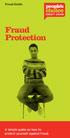 Fraud Guide Fraud Protection A simple guide on how to protect yourself against fraud. A simple guide on how to protect yourself against fraud It seems like every day there are new reports of different
Fraud Guide Fraud Protection A simple guide on how to protect yourself against fraud. A simple guide on how to protect yourself against fraud It seems like every day there are new reports of different
Essentials of PC Security: Central Library Tech Center Evansville Vanderburgh Public Library
 Essentials of PC Security: Central Library Tech Center Evansville Vanderburgh Public Library Why should you be concerned? There are over 1 million known computer viruses. An unprotected computer on the
Essentials of PC Security: Central Library Tech Center Evansville Vanderburgh Public Library Why should you be concerned? There are over 1 million known computer viruses. An unprotected computer on the
Spam, Spyware, Malware and You! Don't give up just yet! Presented by: Mervin Istace Provincial Library Saskatchewan Learning
 Spam, Spyware, Malware and You! Don't give up just yet! Presented by: Mervin Istace Provincial Library Saskatchewan Learning Lee Zelyck Network Administrator Regina Public Library Malware, Spyware, Trojans
Spam, Spyware, Malware and You! Don't give up just yet! Presented by: Mervin Istace Provincial Library Saskatchewan Learning Lee Zelyck Network Administrator Regina Public Library Malware, Spyware, Trojans
FRAUD ALERT THESE SCAMS CAN COST YOU MONEY
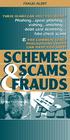 FRAUD ALERT THESE SCAMS CAN COST YOU MONEY Phishing spear phishing vishing smishing debit card skimming fake check scams THE COMMON SENSE PRECAUTIONS INSIDE CAN KEEP YOU SAFE! SCHEMES SCAMS FRAUDS Criminals
FRAUD ALERT THESE SCAMS CAN COST YOU MONEY Phishing spear phishing vishing smishing debit card skimming fake check scams THE COMMON SENSE PRECAUTIONS INSIDE CAN KEEP YOU SAFE! SCHEMES SCAMS FRAUDS Criminals
The Increasing Threat of Malware for Android Devices. 6 Ways Hackers Are Stealing Your Private Data and How to Stop Them
 The Increasing Threat of Malware for Android Devices 6 Ways Hackers Are Stealing Your Private Data and How to Stop Them INTRODUCTION If you own a smartphone running the Android operating system, like the
The Increasing Threat of Malware for Android Devices 6 Ways Hackers Are Stealing Your Private Data and How to Stop Them INTRODUCTION If you own a smartphone running the Android operating system, like the
Defense Media Activity Guide To Keeping Your Social Media Accounts Secure
 Guide To Keeping Your Social Media Accounts Secure Social media is an integral part of the strategic communications and public affairs missions of the Department of Defense. Like any asset, it is something
Guide To Keeping Your Social Media Accounts Secure Social media is an integral part of the strategic communications and public affairs missions of the Department of Defense. Like any asset, it is something
Internet threats: steps to security for your small business
 Internet threats: 7 steps to security for your small business Proactive solutions for small businesses A restaurant offers free WiFi to its patrons. The controller of an accounting firm receives a confidential
Internet threats: 7 steps to security for your small business Proactive solutions for small businesses A restaurant offers free WiFi to its patrons. The controller of an accounting firm receives a confidential
High Speed Internet - User Guide. Welcome to. your world.
 High Speed Internet - User Guide Welcome to your world. 1 Welcome to your world :) Thank you for choosing Cogeco High Speed Internet. Welcome to your new High Speed Internet service. When it comes to a
High Speed Internet - User Guide Welcome to your world. 1 Welcome to your world :) Thank you for choosing Cogeco High Speed Internet. Welcome to your new High Speed Internet service. When it comes to a
guide to staying safe online How to shop, bank, socialise and protect your identity online.
 THE Mcafee guide to staying safe online How to shop, bank, socialise and protect your identity online. contents 1 Introduction 2 Today s Internet: Proceed with Caution 3 Consider the Upsides 4 Be Aware
THE Mcafee guide to staying safe online How to shop, bank, socialise and protect your identity online. contents 1 Introduction 2 Today s Internet: Proceed with Caution 3 Consider the Upsides 4 Be Aware
Helping you to protect yourself against fraud and financial crime
 Helping you to protect yourself against fraud and financial crime first direct takes fraud & other financial crimes very seriously. Even though we have market-leading fraud detection systems, we want you
Helping you to protect yourself against fraud and financial crime first direct takes fraud & other financial crimes very seriously. Even though we have market-leading fraud detection systems, we want you
Corporate Account Takeover & Information Security Awareness. Customer Training
 Corporate Account Takeover & Information Security Awareness Customer Training No computer system can provide absolute security under all conditions. NO SECURITY MEASURE OR LIST OF SECURITY MEASURES CAN
Corporate Account Takeover & Information Security Awareness Customer Training No computer system can provide absolute security under all conditions. NO SECURITY MEASURE OR LIST OF SECURITY MEASURES CAN
PREVENTING HIGH-TECH IDENTITY THEFT
 1 PREVENTING HIGH-TECH IDENTITY THEFT Presented by The Monument Group Companies Featured speaker: David Floyd November 19, 2014 2 Introduction Preventing Identity Theft (this session) Monitoring for Theft
1 PREVENTING HIGH-TECH IDENTITY THEFT Presented by The Monument Group Companies Featured speaker: David Floyd November 19, 2014 2 Introduction Preventing Identity Theft (this session) Monitoring for Theft
OKPAY guides. Security Guide
 Название раздела OKPAY guides www.okpay.com Security Guide 2012 Contents SECURITY GUIDE Contents Introduction 1. OKPAY Security Overview 2. Security Tips 3. Security Center 3.1. Basic Protection 3.2. Email
Название раздела OKPAY guides www.okpay.com Security Guide 2012 Contents SECURITY GUIDE Contents Introduction 1. OKPAY Security Overview 2. Security Tips 3. Security Center 3.1. Basic Protection 3.2. Email
Email Security. 01-15-09 Fort Mac
 Email Security 01-15-09 Fort Mac Most Common Mistakes in Email Security Email Security 1. Using just one email account. 2. Holding onto spammed-out accounts too long. 3. Not closing the browser after logging
Email Security 01-15-09 Fort Mac Most Common Mistakes in Email Security Email Security 1. Using just one email account. 2. Holding onto spammed-out accounts too long. 3. Not closing the browser after logging
DON T BE FOOLED BY EMAIL SPAM FREE GUIDE. Provided by: Don t Be Fooled by Spam E-Mail FREE GUIDE. December 2014 Oliver James Enterprise
 Provided by: December 2014 Oliver James Enterprise DON T BE FOOLED BY EMAIL SPAM FREE GUIDE 1 This guide will teach you: How to spot fraudulent and spam e-mails How spammers obtain your email address How
Provided by: December 2014 Oliver James Enterprise DON T BE FOOLED BY EMAIL SPAM FREE GUIDE 1 This guide will teach you: How to spot fraudulent and spam e-mails How spammers obtain your email address How
10 Quick Tips to Mobile Security
 10 Quick Tips to Mobile Security 10 Quick Tips to Mobile Security contents 03 Introduction 05 Mobile Threats and Consequences 06 Important Mobile Statistics 07 Top 10 Mobile Safety Tips 19 Resources 22
10 Quick Tips to Mobile Security 10 Quick Tips to Mobile Security contents 03 Introduction 05 Mobile Threats and Consequences 06 Important Mobile Statistics 07 Top 10 Mobile Safety Tips 19 Resources 22
Cyber Security Survival Guide
 Cyber Security Survival Guide 1 Table of Contents First State Bank of Bedias... 4 What is Corporate Account Takeover?... 4 Corporate Account Takeover Awareness and Prevention... 5 Fraud Tactics... 5 Dumpster
Cyber Security Survival Guide 1 Table of Contents First State Bank of Bedias... 4 What is Corporate Account Takeover?... 4 Corporate Account Takeover Awareness and Prevention... 5 Fraud Tactics... 5 Dumpster
Protecting Your Online Identity
 25 Chapter 2 Protecting Your Online Identity Overview The job-search process, as well as professional networking, can take place almost exclusively online. As you establish your online presence, it is
25 Chapter 2 Protecting Your Online Identity Overview The job-search process, as well as professional networking, can take place almost exclusively online. As you establish your online presence, it is
