Protecting Your Online Identity
|
|
|
- Conrad Paul Norris
- 8 years ago
- Views:
Transcription
1 25 Chapter 2 Protecting Your Online Identity Overview The job-search process, as well as professional networking, can take place almost exclusively online. As you establish your online presence, it is important to know what takes place on the Internet. You must be aware of the ways in which you can prevent your identity from being stolen. To prevent identity theft, do not provide information to people you do not know. Look out for employment scams, and be aware that simply visiting a website or clicking on a hyperlink can jeopardize your computer and the data that is stored on it. Create a security checklist to protect yourself and your computer then use it. Outcomes You will see icons at various points throughout the chapter. These icons indicate that interactive activities are available on the Connect to Your Career companion website. Selected activities are also available on the Connect to Your Career mobile site. These activities will help you learn, practice, and expand your career knowledge and skills. Companion Website Explain potential risks when searching for a job online. Describe how to recognize employment scams and how to report them. List ways to keep your identity safe when using websites. Define malware and ways to protect against it. Explain how to create and maintain a security plan. Career-Related Terms identity theft multi-level marketing (MLM) Internet Protocol address cookies Mobile Site phishing malware software virus spyware firewall Online Risks Technology has streamlined the careersearch process. Applying for jobs online and networking with others can now be done without leaving your computer. However, it is important to be diligent in protecting your privacy. Do not be lulled into a false sense of security when communicating with others online, especially with those whom you do not know personally. This also applies to submitting information to websites that advertise job opportunities. In addition, avoid opening s that look suspicious. Your online identity is valuable to you and to criminals, so it should be protected. Many times the goal of an online criminal is to steal your identity. Identity theft is an illegal act that involves stealing someone s personal information and using that information to commit theft or fraud. There are many ways that your personal information can be stolen without you knowing it. A lost credit card or driver s license is a common way thieves are able to steal a person s identity. However, as computer technology advances, online identity theft becomes more prevalent. This form of fraud can happen any time you use your computer. As you apply for positions during your job search, you will be requested to submit personal information via websites. Use common sense when deciding what personal details you share with strangers. Resist the urge to share too much information that could be stolen. Avoid listing a personal address on application forms or . Instead, provide your professional address as contact information. If a company requests your Social Security number before you are hired for a job, place all zeros in the spaces provided. You are not under obligation to provide this information anywhere online when searching or applying for a job. If you suspect your identity has been stolen, visit the Federal Trade Commission website at for guidance. Time is of the essence, so if this unfortunate situation happens to you, act immediately. Employment Scams When you begin to apply for jobs online, you will visit many websites that are unfamiliar. While most of the sites will be legitimate, some might be designed to gain personal information for the purposes of compromising your identity. Those who are trying to commit identity theft have mastered the art of creating fake job ads to lure visitors onto their websites. If you post your résumé on a website, there is a chance you will receive unsolicited s from companies asking you to apply for a job. Research the company to make sure the posting is legitimate before responding. Bevan Goldswain/Shutterstock.com Ch02.indd 24 2/24/ :59:57 PM Ch02.indd 25 2/12/ :01:35 AM
2 26 27 Career Portfolio Objective 2-1 Identity Theft Directions: Use the space provided to complete the activity or take notes. Alternatively, you can download the electronic version of this activity from the companion website. 1. Identity theft can cause serious, ongoing problems affecting your credit and other areas of your life. If you think your identity has been stolen, there are several steps you should take immediately. Visit the Federal Trade Commission website at Read the information that pertains to reporting identity theft. Summarize the steps that should be taken if this should happen to you. 2. Next, on the same website, read about victim s rights. Summarize your findings. arek_malang/shutterstock.com Before you begin collecting information, you should write an objective for your portfolio. An objective is one or two complete sentences stating what you want to accomplish. The language should be clear and specific. It should contain enough detail so that you can easily judge when it is accomplished. Consider this statement: I will try to get a job when I graduate. Such an objective is too general. A better, more detailed one might read, I will have a job by June 1 of this year. Creating a clear objective is a good starting point for creating your portfolio. Consider your strengths and weaknesses as a job candidate. Ask yourself the following questions: Who is my audience? What do I want them to know about me? What is my message? What unique skills or experiences have I had? How can I demonstrate them? 1. Conduct research on the Internet to find articles about writing objectives. Also, look for articles that contain sample objectives for creating a portfolio. 2. Write an objective for creating your portfolio. 3. What computer security steps does the Federal Trade Commission suggest that you take if you are a victim of identity theft? Download the electronic version of this activity. Recognizing Employment Scams It is easy to become distracted when finding the perfect job advertisement on a website. Before you start submitting personal information, slow down and investigate the site. A legitimate website will list a physical address and additional information about the business. If you are unfamiliar with the organization, search for its name online. Evaluate what you find. Sometimes, conducting a search for the name of the business plus the word scam can reveal whether the business is legitimate. Check the address for the company. For example, if the ad claims to be from a corporation but the contact address is a Yahoo address, something is wrong. Companies typically have their own URL that is a part of the address. Another way to identify fraudulent employment advertising is to look for misspelled words and grammatical errors in the listings. Reputable companies sometimes make errors, but fraudulent advertisements are known for poorly written content. One common type of employment fraud happens when criminals create phony employment ads and contact people using information they find online in résumés. After contact has been made with a potential applicant, the applicant is informed that in order to proceed with employment, the company needs to set up a direct deposit account. Unfortunately, many unsuspecting potential employees provide bank or PayPal account numbers, convinced they are dealing with a legitimate company. Criminals use many variations in payment-forwarding swindles. Never provide any bank account or payment information in preparation to obtain a job. Ch02.indd 26 2/12/ :01:37 AM Ch02.indd 27 2/12/ :01:41 AM
3 28 29 Do not send money to a potential employer for any reason. You should not be asked for any form of payment during the application process. A fraudulent company might insist that you pay for a background check or pay fees related to the application process. The request may include asking for a credit card number to cover these fees. Legitimate companies do not charge applicants to apply for a position. An applicant should never pay for an interview or for employment verification steps. Beware of anyone who requests a credit card during an application process. Carefully evaluate job advertisements to determine whether they are legitimate. A good rule of thumb is if it is too good to be true, it probably is. Job ads that make grandiose claims are usually not legitimate. Avoid any job posting that advertises making large amounts of money for little work or over a short period of time. Be on the lookout for multi-level marketing companies. Multi-level marketing (MLM) is a business strategy in which employees are compensated for sales they personally generate and for the sales of the other salespeople they recruit. Another term for MLM is pyramid scheme. This term is applied because every person in the company has recruited those below him or her. If you are recruited by a representative to work in MLM, he or she will make money off your efforts. MLM companies often look like legitimate companies, but many fall into the category of too good to be true. They often promise easy money for little work, which is rarely, if ever, true. Reporting Employment Scams If you encounter a suspicious business or website when searching for jobs online, or are unfortunately the victim of a scam operation, report the incident. Reporting the incident helps law enforcement track down scammers and thieves. There are several agencies that are dedicated to the protection of job-seekers from such scams. The Internet Crime Complaint Center (IC3) is a government organization that was established as a means to receive complaints of Internet-based crimes and report the incident of the crime to the appropriate local, state, or federal law enforcement agency. The IC3 is a partnership between the Federal Bureau of Investigation (FBI) and the National White Collar Crime Center (NWC3). Another federal organization that handles claims of online scams is the Federal Trade Commission. The Federal Trade Commission (FTC) is a government agency that focuses on consumer protection. The FTC addresses complaints regarding identity theft, business practices, work-at-home cons, job scams, and multi-level marketing schemes, among others. The Better Business Bureau (BBB) is a nationwide, nonprofit agency dedicated to providing free business reliability reviews. The BBB gives businesses a rating of A+ through F. If you have suspicions about a company, you can check its rating with the BBB. It is possible that other people have also had negative experiences with the same company in the past. As a result, its rating can reveal whether you should get involved with the company. Websites Each time you access a search engine or visit a web page, your computer s identity is revealed. Your name might not be visible to the public, but the computer s IP address is shown. The Internet Protocol address, known as an IP address, is a number used to identify an electronic device connected to the Internet. While Interpersonal skills are the skills that enable you to interact with others. Employers expect employees to work well with others and demonstrate professionalism. These skills are sometimes also known as people skills. As an employee, you will be expected to develop and demonstrate good people skills while on the job. 2-2 Scams Directions: Use the space provided to complete the activity or take notes. Alternatively, you can download the electronic version of this activity from the companion website. 1. Conduct a search on the Internet to learn more about online scams. As a search phrase, enter how to avoid LinkedIn scams or how to avoid Twitter scams. 2. Record three facts you learned to help you avoid scams in the future. your personal information, such as your name and address, cannot be easily discovered, an IP address can reveal your approximate geographic location based on your Internet service provider. Any s you send from your computer or mobile devices have an IP address attached to them, so use caution when doing so. If you are uploading documents to a website, make sure the site is secure with a URL that begins https. The s stands for secure. This is not 100 percent foolproof, but generally is a sign of protection. Secure websites may also display an icon somewhere in the browser to indicate the communication is secure. Be wary of uploading applications, résumés, and cover letters to sites that do not display the protection. One way to protect your online identity is to ensure that you are only transmitting data over secure web pages. Download the electronic version of this activity. Public Wi-Fi hotspots should be avoided. While convenient, these networks are generally not secure and put your computer devices at risk for being hacked, therefore inadvertently exposing data. Hackers are able to create fake hotspots in locations where free or paid public Wi-Fi exists. Users unknowingly connect to the fake network, allowing the hacker access to any data being transmitted over that connection. The signal with the best strength may not always be the legitimate hotspot. An easy way to avoid fake hotspots is to check with an employee of the business providing the Wi-Fi to get the name of the network and the access key. For example, hotels will generally not ask for a credit card number when logging into Wi-Fi because they already have the card number on file. If a Wi-Fi authentication screen is asking for credit card information, confirm that the Wi-Fi is legitimate. Ch02.indd 28 2/12/ :01:43 AM Ch02.indd 29 2/12/ :01:44 AM
4 30 31 Cookies Cookies are bits of data stored on your computer that record information about the websites a user has visited. Cookies contain information about where you have been on the Internet and the personal information you enter on a website. Some advertisers place them onto your computer without your knowledge or consent. Most cookies are from legitimate websites and will not harm your computer. Marketers use the information for research and selling purposes. If a hacker gains access to the cookies stored on your computer, you are at risk. They can be used to steal personal information you have entered on a website. Cookies also can be used to target you for a scam based on your Internet history. As a precaution, there are ways to protect your computer from cookies. One way is to opt out of accepting them. Some Internet browsers allow you to opt out of cookies by setting a preference that says to accept cookies or never accept cookies. Check your browser for specific instructions. Another way to protect your computer is to delete cookies on a regular basis. They can be removed by selecting the Tools or Settings menu from your browser, and then Options. Depending on the version of the browser, you can select an option that will automatically delete the cookies. Still another way to remove them is to run a disk cleanup from the Start menu. Phishing Phishing is the use of fraudulent s and copies of valid websites to trick people into providing private and confidential personal data. The most common form of phishing is done by sending a fake to a group of people. The message looks like it is from a legitimate source, such as an employment agency. The asks for certain information, such as a social security number or bank account information, or it provides a link to a web page. The linked web page looks real, but its sole purpose is to collect private information that is then used to commit fraud. Never open an attachment that you are not expecting. It is better to send an asking about the attachment before opening. Malware Malware, short for malicious software, is a term given to software programs that are intended to damage, destroy, or steal data on a computer. The purpose of malware can be to disrupt your productivity, gain access to all of your personal data, or to compromise your online identity. Malware comes in many forms, including viruses, spyware, Trojan horses, and worms. Beware of an invitation to click on a website link for more information about a job advertisement. A large percentage of websites contain malware. Social Media for Your Career YouTube is a video-sharing website where you can learn and share just about anything. There is a wealth of professional and business information contained in videos posted there. YouTube allows you to search by keywords, such as career skills, and view the search results. You will find a variety of career-related tips and techniques, such as how to develop a personal brand or how to prepare an elevator speech. YouTube allows you to gather ideas for your chosen career field while learning how to increase your technology skills. One click can activate a code, and your computer could be hacked or infected. An illegitimate website may encourage visitors to download applications or templates that contain malware. A software virus is a computer program designed to negatively impact a computer system. A virus may destroy data on the computer, cause programs on your computer to malfunction, or collect information and transmit it to some other location. Viruses can be introduced onto your computer by downloading virus-infected programs from an or from a website. Spyware is software that spies on a computer. Spyware can capture information such as Internet activity, messages and contacts, usernames, passwords, bank account information, and credit card information. Often, affected users will not be aware that spyware is on their computer. Virus protection software purchased from a reputable company will help protect a computer. Virus protection software is also referred to as antivirus or antimalware software. Once installed, adjust the setting so that the software runs on a regular basis. By selecting this option, the software updates itself with the latest virus programs, scans the computer for viruses, and deletes them from the computer. After every Internet session, it is advisable to scan your computer with your virus protection software. Your virus protection software should also have a firewall. A firewall is a program that monitors information coming into a computer and helps assure that only safe information gets through. Create and Maintain a Security Plan Fortunately, there are steps you can take to protect yourself while applying for jobs online. If you have any suspicions about communicating with someone or giving your information via a website, do not proceed. Investigate the person or the company with whom you are dealing. You may be able to avoid a scam before it is too late. Your online identity is yours alone. When your information becomes public, it becomes vulnerable to identity theft. Your bank account numbers, credit card numbers, Social Security number, address, and birthday are information hackers hope to gain. In order to protect your online identity, develop a multi-tiered security plan. Use the security plan checklist as shown in Figure 2-1 as a tool. Plan to protect your mobile devices from hackers. Consider downloading and running antivirus software for your mobile device. Even though most are not susceptible to viruses, check with your provider on a regular basis in the event that conditions change. Because you rely on your mobile devices, it is important to guard them against theft and viruses that would disrupt your primary means of communication. Security Checklist Secure passwords created for computer Secure passwords created for mobile device Password information stored in a safe place Antivirus protection software installed and running Data back-up completed Internet browser updated Security settings set to high Windows automatic updates in on position Pop-up blocker turned on Suspicious s deleted Unknown links avoided Cookies deleted Firewall turned on Wireless router password set Flash drives checked for viruses before using Automatic wireless connections disabled Free public hotspots avoided Public hotspots or wireless connections used with caution Privacy settings on for social networks Goodheart-Willcox Publisher Figure 2-1 Consider the items in the security checklist as you develop a security plan for your computer and mobile device. Ch02.indd 30 2/12/ :01:46 AM Ch02.indd 31 2/12/ :01:48 AM
5 Malware Directions: Use the space provided to complete the activity or take notes. Alternatively, you can download the electronic version of this activity from the companion website. 1. Conduct Internet research on the latest malware protection software. Recommend five software programs you would consider using on your computer. List the name of each program and its cost. 2. Conduct Internet research on how to protect your mobile device against malware. What did you find? 3. Write the make and model of your mobile device. Visit the site of your service provider or the company that manufactures the device. Search the site to find current information on malware that may affect your mobile device. Is your device susceptible to viruses? Put a plan in place to protect your mobile devices from theft. You carry them with you almost everywhere you go. However, if you become careless and leave them in an unexpected location, your identity can be stolen before you know it. You may also be stuck with a large telephone bill. To protect your mobile device from use by a thief, create a password to lock it. Have the number of your mobile device in a safe place so that if the unexpected happens, you can contact your service provider. Secure Passwords Recall the strategies you learned in Chapter 1 for creating secure passwords. Implement these strategies when you create a password for an online account. Passwords are grouped into categories: weak, medium, and strong. Figure 2-2 describes these three levels of password strength. Unfortunately, many people have weak passwords for even their most important accounts, such as banking or credit card accounts. When creating new passwords, keep these tips in mind. Do not be careless or in a hurry. Do not use passwords that contain information that can be easily guessed by someone who has access to other parts of your personal information, such as your birthday. Do not use the same passwords for multiple accounts or profiles. Do not use the same password for secure and nonsecure sources. For example, if you have favorite game or music sites that require passwords, do not use the same password for your bank account. JobMo is an app that provides you with the ability to search for available jobs close to your home. You can search and apply for jobs through the app. Salary information and trends for your selected jobs are also available. To protect your identity while applying for jobs online, remember to do the following. Do change your passwords often. Do use at least 10 characters with an unpredictable capitalization, a number, and a symbol. Do record your passwords on a dedicated hard-copy document to keep track of them and the accounts for which they are used. Download the electronic version of this activity. Strength Weak Medium Strong Password Strength Description Contains one easy to remember word, uses lowercase letters with no symbols, usually six to eight characters in length Contains one uppercase letter in a lowercase word and one number or symbol, usually eight characters in length Contains a mixture of uppercase and lowercase random letters, numbers, and symbols and is 10 characters or longer Figure 2-2 Creating secure passwords should be part of your security plan. Goodheart-Willcox Publisher Ch02.indd 32 2/12/ :01:49 AM Ch02.indd 33 2/12/ :01:52 AM
6 34 35 Do create a dedicated hard-copy document with an abbreviation of the account name, the password, and the date that you created the password. Do record the security questions that you answered to create an account and how the account system will contact you if you forget your password. Do keep your records of password information on a hard-copy document that is not on the computer where you use the passwords. Security Settings Become acquainted with the security settings and security features of your browser when accessing the Internet from your computer. First, look for a menu called Tools, Settings, or something similar. Within this menu, locate your web browser s security features, sometimes called Internet options, Privacy settings, or Security. Change your settings to protect your computer and your information. Enabling a pop-up blocker prevents your web browser from allowing you to see pop-up ads, which often contain malware. Back Up Your Computer An important part of a security plan is backing up the data on your computer. If a virus invades your computer or the hard disk crashes, it may be too late to retrieve your files and computer programs. Put a plan in place to do regular backups. Decide on a storage device and method for backing up your files. Place the backup in a fireproof container and store it at a location other than your home, if possible. You should be aware of online risks while searching and applying for jobs and networking with others. It is important to be diligent in protecting your identity while online to avoid identity theft. When you apply for jobs online, you will visit many unfamiliar websites. While most of the sites are legitimate, some might be designed for the purpose of compromising your identity. Be aware of employment scams and learn how to avoid being a part of a scam. If you think you have identified an employment scam, report it to an appropriate government office. There are risks associated when using the Internet to search for a job. Be aware that your IP address shares information about your computer. Only upload documents to sites that are secure. Protect your computer from cookies by deleting them on a regular basis. Also, be aware of phishing schemes that lure you into giving your personal information for purpose of defrauding you. Malware is a term given to software programs that are intended to damage, destroy, or steal data on a computer. Malware comes in many forms including viruses, spyware, Trojan horses, and worms. Using antivirus software can help protect your computer. Create and maintain a security plan to protect your computer. Your plan should include secure passwords, maintaining security settings, and backing up your files. By doing this, you can help secure your equipment and data. 2-4 Security Plan Directions: Use the space provided to complete the activity or take notes. Alternatively, you can download the electronic version of this activity from the companion website. 1. Use the example in this text to create your own personal computer security plan on a seperate sheet of paper or in a word processing document. Personalize the form to fit your own needs. Add provisions for your mobile devices also. 2. If you have not already done so, create a hard-copy document of your passwords. Include all the documentation that is necessary to protect as well as recover your passwords. Do not write the information on this document. Create a separate hard-copy document and put it in a safe place. 1. Define identity theft. Review the career-related terms that follow. Then visit the G-W mobile site to practice vocabulary using e-flash cards until you are able to recognize their meanings. If you do not have a smartphone, visit the G-W Learning companion website to access this feature. identity theft malware multi-level marketing (MLM) software virus Internet Protocol address spyware cookies firewall phishing Download the electronic version of this activity. 2. Describe three ways to recognize an employment scam. Ch02.indd 34 2/12/ :01:53 AM Ch02.indd 35 2/12/ :01:55 AM
7 What is a computer s IP address? 3. How could you confirm a company s information before applying for a job? 4. Name two ways to protect your computer from cookies. 4. Why might it be an inefficient use of your time to get involved with a multi-level marketing company? 5. What is malware? 5. How would you know if your computer had a virus? 6. Describe two types of malware. 6. What is the best way to protect your account from being hacked? 7. What is phishing? 7. What would you do if you received an from an unknown source with a subject line of, Hey, check this out! 8. Explain the benefits of creating a security plan. 8. Have you ever come across a job advertisement that looked suspicious? What caused you to suspect that it might be a scam? Explain. 9. Why is it important to use antivirus software? 10. Compare and contrast a weak password and a strong password. 9. Security settings may be found in different locations on different types of Internet browsers. Describe how to find the security settings on the Internet browser you use in your job search. 10. When is the best time to use a security plan to protect your computer? Why? 1. Make a list of Internet activities that can possibly put your online identity at risk. What can you do to safeguard your identity? 2. What are some reasons a hacker would want to obtain your online identity? Ch02.indd 36 2/12/ :01:56 AM Ch02.indd 37 2/12/ :01:57 AM
8 38 39 Exploring Certification Career Certification Skills Using Reading Skills A friend is impressed that you can receive your professional on your smartphone and get a unique tone when arrives. This person asks for your help with forwarding to a smartphone. Your friend would like you to send him the directions. 1. Directions must be followed in sequence. Create a set of numbered directive steps in order that detail each step necessary to forward to a smartphone. Include logging in using a password and logging out when complete. 2. Create a separate set of directions on how to create a unique tone for received from the professional account. Use clear, coherent sentences to convey your directions. Career Certification Skills Finding Information Many work environments involve teams of people from different departments working together to complete a project. At your new job, each person must complete his or her task according to the schedule documented in the following chart to finish the project on time. Week 1 Week 2 Week 3 Week 4 Week 5 Week 6 Wireframe created Engineering Wireframe reviewed Wireframe approved Exec Committee Launch plan created Design plan created Design Design plan reviewed Design plan approved Exec Committee Design implemented Design Content written Copywriting Site infrastructure developed Engineering Content reviewed Content uploaded to website Engineering Website tested Goodheart-Willcox Publisher Using the schedule, answer these questions. 1. What is due from the engineering department on week four? 2. What week would be the best for someone in marketing to take a vacation? 3. On week three, what is the design department responsible for completing? Career Certification Skills Applying Math Skills You have a job selling posters for an online bookstore. Your job is to calculate taxes and shipping costs for each order. Your first customer of the day orders a poster priced at $ The customer needs the item shipped from the United States via airmail to Ontario, Canada. Canadian sales tax, which is 15 percent, applies to this transaction. The shipping cost, which is $6.40, will be added after the tax is calculated. What is the total cost of the item including tax and shipping? Select the correct answer. Show your calculations. A. $19.56 B. $18.24 C. $21.29 D. $52.37 Ch02.indd 38 2/12/ :01:57 AM Ch02.indd 39 2/12/ :01:58 AM
Learn to protect yourself from Identity Theft. First National Bank can help.
 Learn to protect yourself from Identity Theft. First National Bank can help. Your identity is one of the most valuable things you own. It s important to keep your identity from being stolen by someone
Learn to protect yourself from Identity Theft. First National Bank can help. Your identity is one of the most valuable things you own. It s important to keep your identity from being stolen by someone
Malware & Botnets. Botnets
 - 2 - Malware & Botnets The Internet is a powerful and useful tool, but in the same way that you shouldn t drive without buckling your seat belt or ride a bike without a helmet, you shouldn t venture online
- 2 - Malware & Botnets The Internet is a powerful and useful tool, but in the same way that you shouldn t drive without buckling your seat belt or ride a bike without a helmet, you shouldn t venture online
AVOIDING ONLINE THREATS CYBER SECURITY MYTHS, FACTS, TIPS. ftrsecure.com
 AVOIDING ONLINE THREATS CYBER SECURITY MYTHS, FACTS, TIPS ftrsecure.com Can You Separate Myths From Facts? Many Internet myths still persist that could leave you vulnerable to internet crimes. Check out
AVOIDING ONLINE THREATS CYBER SECURITY MYTHS, FACTS, TIPS ftrsecure.com Can You Separate Myths From Facts? Many Internet myths still persist that could leave you vulnerable to internet crimes. Check out
PROTECT YOUR COMPUTER AND YOUR PRIVACY!
 PROTECT YOUR COMPUTER AND YOUR PRIVACY! Fraud comes in many shapes simple: the loss of both money protecting your computer and Take action and get peace of and sizes, but the outcome is and time. That
PROTECT YOUR COMPUTER AND YOUR PRIVACY! Fraud comes in many shapes simple: the loss of both money protecting your computer and Take action and get peace of and sizes, but the outcome is and time. That
Protecting your business from fraud
 Protecting your business from fraud KEY TAKEAWAYS > Understand the most common types of fraud and how to identify them. > What to do if you uncover fraudulent activity or suspect you are a victim of fraud.
Protecting your business from fraud KEY TAKEAWAYS > Understand the most common types of fraud and how to identify them. > What to do if you uncover fraudulent activity or suspect you are a victim of fraud.
Infocomm Sec rity is incomplete without U Be aware,
 Infocomm Sec rity is incomplete without U Be aware, responsible secure! HACKER Smack that What you can do with these five online security measures... ANTI-VIRUS SCAMS UPDATE FIREWALL PASSWORD [ 2 ] FASTEN
Infocomm Sec rity is incomplete without U Be aware, responsible secure! HACKER Smack that What you can do with these five online security measures... ANTI-VIRUS SCAMS UPDATE FIREWALL PASSWORD [ 2 ] FASTEN
Deter, Detect, Defend
 Deter, Detect, Defend Deter Never provide personal information, including social security number, account numbers or passwords over the phone or Internet if you did not initiate the contact Never click
Deter, Detect, Defend Deter Never provide personal information, including social security number, account numbers or passwords over the phone or Internet if you did not initiate the contact Never click
1. Any email requesting personal information, or asking you to verify an account, is usually a scam... even if it looks authentic.
 Your identity is one of the most valuable things you own. It s important to keep your identity from being stolen by someone who can potentially harm your good name and financial well-being. Identity theft
Your identity is one of the most valuable things you own. It s important to keep your identity from being stolen by someone who can potentially harm your good name and financial well-being. Identity theft
National Cyber Security Month 2015: Daily Security Awareness Tips
 National Cyber Security Month 2015: Daily Security Awareness Tips October 1 New Threats Are Constantly Being Developed. Protect Your Home Computer and Personal Devices by Automatically Installing OS Updates.
National Cyber Security Month 2015: Daily Security Awareness Tips October 1 New Threats Are Constantly Being Developed. Protect Your Home Computer and Personal Devices by Automatically Installing OS Updates.
E-MAIL & INTERNET FRAUD
 FRAUD ALERT! FRAUD ALERT! Guarding Against E-MAIL & INTERNET FRAUD What credit union members should know to counter Phishing Pharming Spyware Online fraud On-Line Fraud Is Growing E-Mail and Internet Fraud
FRAUD ALERT! FRAUD ALERT! Guarding Against E-MAIL & INTERNET FRAUD What credit union members should know to counter Phishing Pharming Spyware Online fraud On-Line Fraud Is Growing E-Mail and Internet Fraud
Retail/Consumer Client. Internet Banking Awareness and Education Program
 Retail/Consumer Client Internet Banking Awareness and Education Program Table of Contents Securing Your Environment... 3 Unsolicited Client Contact... 3 Protecting Your Identity... 3 E-mail Risk... 3 Internet
Retail/Consumer Client Internet Banking Awareness and Education Program Table of Contents Securing Your Environment... 3 Unsolicited Client Contact... 3 Protecting Your Identity... 3 E-mail Risk... 3 Internet
Online Security Information. Tips for staying safe online
 Online Security Information ProCredit Bank is committed to protecting the integrity of your transactions and bank account details. ProCredit Bank therefore uses the latest security software and procedures
Online Security Information ProCredit Bank is committed to protecting the integrity of your transactions and bank account details. ProCredit Bank therefore uses the latest security software and procedures
PREVENTING HIGH-TECH IDENTITY THEFT
 1 PREVENTING HIGH-TECH IDENTITY THEFT Presented by The Monument Group Companies Featured speaker: David Floyd November 19, 2014 2 Introduction Preventing Identity Theft (this session) Monitoring for Theft
1 PREVENTING HIGH-TECH IDENTITY THEFT Presented by The Monument Group Companies Featured speaker: David Floyd November 19, 2014 2 Introduction Preventing Identity Theft (this session) Monitoring for Theft
Remote Deposit Quick Start Guide
 Treasury Management Fraud Prevention How to Protect Your Business Remote Deposit Quick Start Guide What s Inside We re committed to the safety of your company s financial information. We want to make you
Treasury Management Fraud Prevention How to Protect Your Business Remote Deposit Quick Start Guide What s Inside We re committed to the safety of your company s financial information. We want to make you
Scams and Schemes. objectives. Essential Question: What is identity theft, and how can you protect yourself from it? Learning Overview and Objectives
 Estimated time: 45 minutes Essential Question: What is identity theft, and how can you protect yourself from it? Learning Overview and Objectives Overview: Students learn strategies for guarding against
Estimated time: 45 minutes Essential Question: What is identity theft, and how can you protect yourself from it? Learning Overview and Objectives Overview: Students learn strategies for guarding against
STOP THINK CLICK Seven Practices for Safer Computing
 Seven Practices for Safer Computing Access to information and entertainment, credit and financial services, products from every corner of the world even to your work is greater than earlier generations
Seven Practices for Safer Computing Access to information and entertainment, credit and financial services, products from every corner of the world even to your work is greater than earlier generations
Cyber Security. Securing Your Mobile and Online Banking Transactions
 Cyber Security Securing Your Mobile and Online Banking Transactions For additional copies or to download this document, please visit: http://msisac.cisecurity.org/resources/guides 2014 Center for Internet
Cyber Security Securing Your Mobile and Online Banking Transactions For additional copies or to download this document, please visit: http://msisac.cisecurity.org/resources/guides 2014 Center for Internet
Online Fraud and Identity Theft Guide. A Guide to Protecting Your Identity and Accounts
 A Guide to Protecting Your Identity and Accounts As part of SunTrust s commitment to protecting your accounts and identity, we ve created the Online Fraud & Identity Theft Guide, which provides information
A Guide to Protecting Your Identity and Accounts As part of SunTrust s commitment to protecting your accounts and identity, we ve created the Online Fraud & Identity Theft Guide, which provides information
STOP. THINK. CONNECT. Online Safety Quiz
 STOP. THINK. CONNECT. Online Safety Quiz Round 1: Safety and Security Kristina is on Facebook and receives a friend request from a boy she doesn t know. What should she do? A. Accept the friend request.
STOP. THINK. CONNECT. Online Safety Quiz Round 1: Safety and Security Kristina is on Facebook and receives a friend request from a boy she doesn t know. What should she do? A. Accept the friend request.
Don t Fall Victim to Cybercrime:
 Don t Fall Victim to Cybercrime: Best Practices to Safeguard Your Business Agenda Cybercrime Overview Corporate Account Takeover Computer Hacking, Phishing, Malware Breach Statistics Internet Security
Don t Fall Victim to Cybercrime: Best Practices to Safeguard Your Business Agenda Cybercrime Overview Corporate Account Takeover Computer Hacking, Phishing, Malware Breach Statistics Internet Security
SAFE ONLINE BANKING. Online Banking, Data Security You. Your Partnership for Safe Online Banking
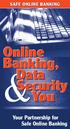 SAFE ONLINE BANKING Online Banking, Data Security You & Your Partnership for Safe Online Banking Partnering for Online Security O Online banking has grown rapidly from a niche service to a major new way
SAFE ONLINE BANKING Online Banking, Data Security You & Your Partnership for Safe Online Banking Partnering for Online Security O Online banking has grown rapidly from a niche service to a major new way
Online Security Tips
 Online Security Tips Is your computer set to automatically check for software and security updates? Do you type your name in search engines to see what personal information is online? Have you customized
Online Security Tips Is your computer set to automatically check for software and security updates? Do you type your name in search engines to see what personal information is online? Have you customized
7 PRACTICES FOR SAFER COMPUTING
 7 PRACTICES FOR SAFER COMPUTING The Committee on Social Responsibility Produced in cooperation with the Federal Trade Commission EFFICIENT SHOPPING ACCESS TO INFORMATION, MUSIC, AND GAMES EDUCATIONAL RESOURCES
7 PRACTICES FOR SAFER COMPUTING The Committee on Social Responsibility Produced in cooperation with the Federal Trade Commission EFFICIENT SHOPPING ACCESS TO INFORMATION, MUSIC, AND GAMES EDUCATIONAL RESOURCES
Digital Citizenship Lesson
 Digital Citizenship Lesson Categories: School Environment and Student Behavior/ Student Life Outside of School Environment Element: Digital Security Lesson: Malware Grade Level: 6-12 Part I Introduction
Digital Citizenship Lesson Categories: School Environment and Student Behavior/ Student Life Outside of School Environment Element: Digital Security Lesson: Malware Grade Level: 6-12 Part I Introduction
Intercepting your mail. They can complete change of address forms and receive mail that s intended for you.
 At SunTrust, we re committed to protecting your accounts and identity. That s why we ve created this Identity Theft Guide. This guide provides information about online fraud and identity theft, as well
At SunTrust, we re committed to protecting your accounts and identity. That s why we ve created this Identity Theft Guide. This guide provides information about online fraud and identity theft, as well
Business Identity Fraud Prevention Checklist
 Business Identity Fraud Prevention Checklist 9 Critical Things Every Business Owner Should Do Business identity thieves and fraudsters are clever and determined, and can quickly take advantage of business
Business Identity Fraud Prevention Checklist 9 Critical Things Every Business Owner Should Do Business identity thieves and fraudsters are clever and determined, and can quickly take advantage of business
Cyber Security. Maintaining Your Identity on the Net
 Cyber Security Maintaining Your Identity on the Net Why Cyber Security? There are three points of failure in any secure network: Technology (hardware and software) Technology Support (ITS) End Users (USD
Cyber Security Maintaining Your Identity on the Net Why Cyber Security? There are three points of failure in any secure network: Technology (hardware and software) Technology Support (ITS) End Users (USD
OCT Training & Technology Solutions Training@qc.cuny.edu (718) 997-4875
 OCT Training & Technology Solutions Training@qc.cuny.edu (718) 997-4875 Understanding Information Security Information Security Information security refers to safeguarding information from misuse and theft,
OCT Training & Technology Solutions Training@qc.cuny.edu (718) 997-4875 Understanding Information Security Information Security Information security refers to safeguarding information from misuse and theft,
Scams and Schemes LESSON PLAN UNIT 1. Essential Question What is identity theft, and how can you protect yourself from it?
 LESSON PLAN Scams and Schemes Essential Question What is identity theft, and how can you protect yourself from it? Lesson Overview Students learn strategies for guarding against identity theft and scams
LESSON PLAN Scams and Schemes Essential Question What is identity theft, and how can you protect yourself from it? Lesson Overview Students learn strategies for guarding against identity theft and scams
From Data Breaches and Information Hacks, to Unsecure Computing - Know Your Defense
 1 of 5 11/17/2014 4:14 PM 800.268.2440 From Data Breaches and Information Hacks, to Unsecure Computing - Know Your Defense Share This Every other week it seems like there is another secure data breach
1 of 5 11/17/2014 4:14 PM 800.268.2440 From Data Breaches and Information Hacks, to Unsecure Computing - Know Your Defense Share This Every other week it seems like there is another secure data breach
Email Expanded Header: Viewing in Microsoft Outlook
 Email Expanded Header: Viewing in Microsoft Outlook Figure 1: Default Shown Header in an Outlook 2003 E-mail Message The Internet header of an e-mail message can have twenty lines or more showing all kinds
Email Expanded Header: Viewing in Microsoft Outlook Figure 1: Default Shown Header in an Outlook 2003 E-mail Message The Internet header of an e-mail message can have twenty lines or more showing all kinds
Seven Practices for Computer Security
 A WorkLife4You Guide Seven Practices for Computer Security Access to information and entertainment, credit and financial services, products from every corner of the world even to your work is greater than
A WorkLife4You Guide Seven Practices for Computer Security Access to information and entertainment, credit and financial services, products from every corner of the world even to your work is greater than
Safety precautions for Internet banking or shopping How to avoid identity theft online
 Winter 2016 A Customer s Guide to Cybersecurity To Help Prevent Online Fraud and Theft Safety precautions for Internet banking or shopping How to avoid identity theft online Protect Your Cyber Home With
Winter 2016 A Customer s Guide to Cybersecurity To Help Prevent Online Fraud and Theft Safety precautions for Internet banking or shopping How to avoid identity theft online Protect Your Cyber Home With
Identity Theft Protection
 Identity Theft Protection Email Home EDUCATION on DANGER ZONES Internet Payments Telephone ID theft occurs when someone uses your personal information with out your knowledge to commit fraud. Some terms
Identity Theft Protection Email Home EDUCATION on DANGER ZONES Internet Payments Telephone ID theft occurs when someone uses your personal information with out your knowledge to commit fraud. Some terms
INTERNET & COMPUTER SECURITY March 20, 2010. Scoville Library. ccayne@biblio.org
 INTERNET & COMPUTER SECURITY March 20, 2010 Scoville Library ccayne@biblio.org Internet: Computer Password strength Phishing Malware Email scams Identity Theft Viruses Windows updates Browser updates Backup
INTERNET & COMPUTER SECURITY March 20, 2010 Scoville Library ccayne@biblio.org Internet: Computer Password strength Phishing Malware Email scams Identity Theft Viruses Windows updates Browser updates Backup
7 PRACTICES FOR SAFER COMPUTING
 7 7 PRACTICES FOR SAFER COMPUTING EFFICIENT SHOPPING ACCESS TO INFORMATION, MUSIC, AND GAMES EDUCATIONAL RESOURCES TRAVEL PLANNING SPORTS, HOBBIES, AND SOCIAL NETWORKS CONNECTIONS TO FAMILY AND FRIENDS
7 7 PRACTICES FOR SAFER COMPUTING EFFICIENT SHOPPING ACCESS TO INFORMATION, MUSIC, AND GAMES EDUCATIONAL RESOURCES TRAVEL PLANNING SPORTS, HOBBIES, AND SOCIAL NETWORKS CONNECTIONS TO FAMILY AND FRIENDS
Scams and Schemes LESSON PLAN UNIT 1. Essential Question What is identity theft, and how can you protect yourself from it?
 LESSON PLAN Scams and Schemes Essential Question What is identity theft, and how can you protect yourself from it? Lesson Overview Students learn strategies for guarding against identity theft and scams
LESSON PLAN Scams and Schemes Essential Question What is identity theft, and how can you protect yourself from it? Lesson Overview Students learn strategies for guarding against identity theft and scams
How to stay safe online
 How to stay safe online Everyone knows about computer viruses...or at least they think they do. Nearly 30 years ago, the first computer virus was written and since then, millions of viruses and other malware
How to stay safe online Everyone knows about computer viruses...or at least they think they do. Nearly 30 years ago, the first computer virus was written and since then, millions of viruses and other malware
ONLINE BANKING SECURITY TIPS FOR OUR BUSINESS CLIENTS
 $ ONLINE BANKING SECURITY TIPS FOR OUR BUSINESS CLIENTS Boston Private Bank & Trust Company takes great care to safeguard the security of your Online Banking transactions. In addition to our robust security
$ ONLINE BANKING SECURITY TIPS FOR OUR BUSINESS CLIENTS Boston Private Bank & Trust Company takes great care to safeguard the security of your Online Banking transactions. In addition to our robust security
ONLINE IDENTITY THEFT KEEP YOURSELF SAFE FROM BESTPRACTICES WHAT DO YOU NEED TO DO IF YOU SUSPECT YOUR WHAT DO YOU NEED TO DO IF YOU SUSPECT YOUR
 ONLINE IDENTITY THEFT KEEP YOURSELF SAFE FROM BESTPRACTICES 01 One must remember that everyone and anyone is a potential target. These cybercriminals and attackers often use different tactics to lure different
ONLINE IDENTITY THEFT KEEP YOURSELF SAFE FROM BESTPRACTICES 01 One must remember that everyone and anyone is a potential target. These cybercriminals and attackers often use different tactics to lure different
Identity Theft and Strategies for Crime Prevention
 Identity Theft and Strategies for Crime Prevention National Crime Prevention Council 2005 Objectives What is identity theft? Why worry about it? How does it happen? Why has identity theft emerged? What
Identity Theft and Strategies for Crime Prevention National Crime Prevention Council 2005 Objectives What is identity theft? Why worry about it? How does it happen? Why has identity theft emerged? What
Tips for Banking Online Safely
 If proper attention is given to safety and security, banking and monetary activities can be completed online in a convenient and effective fashion. This guide helps to establish procedures for remaining
If proper attention is given to safety and security, banking and monetary activities can be completed online in a convenient and effective fashion. This guide helps to establish procedures for remaining
Protecting Yourself Against Identity Theft. Identity theft is a serious. What is Identity Theft?
 Protecting Yourself Against Identity Theft Identity theft is a serious crime. Identity theft happens when someone steals your personal information and uses it without your permission. It is a growing threat
Protecting Yourself Against Identity Theft Identity theft is a serious crime. Identity theft happens when someone steals your personal information and uses it without your permission. It is a growing threat
BE SAFE ONLINE: Lesson Plan
 BE SAFE ONLINE: Lesson Plan Overview Danger lurks online. Web access, social media, computers, tablets and smart phones expose users to the possibility of fraud and identity theft. Learn the steps to take
BE SAFE ONLINE: Lesson Plan Overview Danger lurks online. Web access, social media, computers, tablets and smart phones expose users to the possibility of fraud and identity theft. Learn the steps to take
NATIONAL CYBER SECURITY AWARENESS MONTH
 NATIONAL CYBER SECURITY AWARENESS MONTH Tip 1: Security is everyone s responsibility. Develop an awareness framework that challenges, educates and empowers your customers and employees to be part of the
NATIONAL CYBER SECURITY AWARENESS MONTH Tip 1: Security is everyone s responsibility. Develop an awareness framework that challenges, educates and empowers your customers and employees to be part of the
OIG Fraud Alert Phishing
 U.S. EQUAL EMPLOYMENT OPPORTUNITY COMMISSION Washington, D.C. 20507 Office of Inspector General Aletha L. Brown Inspector General July 22, 2005 OIG Fraud Alert Phishing What is Phishing? Phishing is a
U.S. EQUAL EMPLOYMENT OPPORTUNITY COMMISSION Washington, D.C. 20507 Office of Inspector General Aletha L. Brown Inspector General July 22, 2005 OIG Fraud Alert Phishing What is Phishing? Phishing is a
Protection from Fraud and Identity Theft
 Table of Contents Protection from Fraud & Identity Theft... 1 Simple Steps to Secure Your Devices... 1 Setting Up Your Computer and/or Mobile Device... 2 Adding Security Software... 2 Internet Safety Tips...
Table of Contents Protection from Fraud & Identity Theft... 1 Simple Steps to Secure Your Devices... 1 Setting Up Your Computer and/or Mobile Device... 2 Adding Security Software... 2 Internet Safety Tips...
Fraud Protection module
 Fraud Protection module Trainer s Introduction While the vast majority of financial transactions are legitimate and honest, the few fraudulent ones can be costly and damaging. By recognizing the warning
Fraud Protection module Trainer s Introduction While the vast majority of financial transactions are legitimate and honest, the few fraudulent ones can be costly and damaging. By recognizing the warning
When visiting online banking's sign-on page, your browser establishes a secure session with our server.
 The privacy of communications between you (your browser) and our servers is ensured via encryption. Encryption scrambles messages exchanged between your browser and our online banking server. How Encryption
The privacy of communications between you (your browser) and our servers is ensured via encryption. Encryption scrambles messages exchanged between your browser and our online banking server. How Encryption
Cybercrimes NATIONAL CRIME PREVENTION COUNCIL
 NATIONAL CRIME PREVENTION COUNCIL What is Cybercrime? A crime committed or facilitated via the Internet is a cybercrime. Cybercrime is any criminal activity involving computers and networks. It can range
NATIONAL CRIME PREVENTION COUNCIL What is Cybercrime? A crime committed or facilitated via the Internet is a cybercrime. Cybercrime is any criminal activity involving computers and networks. It can range
Identity Theft. Protecting Yourself and Your Identity. Course objectives learn about:
 financialgenius.usbank.com Course objectives learn about: Avoiding Identity Theft Recognize Phishing Attempts Getting Help for ID Theft Victims Identity Theft Protecting Yourself and Your Identity Index
financialgenius.usbank.com Course objectives learn about: Avoiding Identity Theft Recognize Phishing Attempts Getting Help for ID Theft Victims Identity Theft Protecting Yourself and Your Identity Index
Protect yourself online
 Protect yourself online Advice from Nottinghamshire Police s Pre Crime Unit Get daily updates: www.nottinghamshire.police.uk www.twitter.com/nottspolice www.facebook.com/nottspolice www.youtube.com/nottinghampolice
Protect yourself online Advice from Nottinghamshire Police s Pre Crime Unit Get daily updates: www.nottinghamshire.police.uk www.twitter.com/nottspolice www.facebook.com/nottspolice www.youtube.com/nottinghampolice
Protect Yourself. Who is asking? What information are they asking for? Why do they need it?
 Protect Yourself Your home computer serves many purposes: email, shopping, social networking and more. As you surf the Internet, you should be aware of the various ways to protect yourself. Of primary
Protect Yourself Your home computer serves many purposes: email, shopping, social networking and more. As you surf the Internet, you should be aware of the various ways to protect yourself. Of primary
Security Breaches. There are unscrupulous individuals, like identity thieves, who want your information to commit fraud.
 IDENTITY THEFT Security Breaches Our economy generates an enormous amount of data. Most users of that information are from honest businesses - getting and giving legitimate information. Despite the benefits
IDENTITY THEFT Security Breaches Our economy generates an enormous amount of data. Most users of that information are from honest businesses - getting and giving legitimate information. Despite the benefits
STOP.THINK.CONNECT NATIONAL CYBERSECURITY AWARENESS CAMPAIGN UNDERGRADUATE STUDENT PRESENTATION
 STOP.THINK.CONNECT NATIONAL CYBERSECURITY AWARENESS CAMPAIGN UNDERGRADUATE STUDENT PRESENTATION ABOUT STOP.THINK.CONNECT. In 2009, President Obama issued the Cyberspace Policy Review, which tasked the
STOP.THINK.CONNECT NATIONAL CYBERSECURITY AWARENESS CAMPAIGN UNDERGRADUATE STUDENT PRESENTATION ABOUT STOP.THINK.CONNECT. In 2009, President Obama issued the Cyberspace Policy Review, which tasked the
10 Quick Tips to Mobile Security
 10 Quick Tips to Mobile Security 10 Quick Tips to Mobile Security contents 03 Introduction 05 Mobile Threats and Consequences 06 Important Mobile Statistics 07 Top 10 Mobile Safety Tips 19 Resources 22
10 Quick Tips to Mobile Security 10 Quick Tips to Mobile Security contents 03 Introduction 05 Mobile Threats and Consequences 06 Important Mobile Statistics 07 Top 10 Mobile Safety Tips 19 Resources 22
Secure Your Information and Communication Technology Devices
 You should pay attention to the following items bef the Internet: Secure Your Information and Communication Technology Devices Install proper anti-virus software P.3 Log on as a user and not as an administrator
You should pay attention to the following items bef the Internet: Secure Your Information and Communication Technology Devices Install proper anti-virus software P.3 Log on as a user and not as an administrator
Identity Theft, Fraud & You. Prepare. Protect. Prevent.
 Prepare. Protect. Prevent. Identity Theft, Fraud & You Fraud and identity theft incidents claimed fewer victims in 2010 than in previous years. But don t get too comfortable. Average out-of-pocket consumer
Prepare. Protect. Prevent. Identity Theft, Fraud & You Fraud and identity theft incidents claimed fewer victims in 2010 than in previous years. But don t get too comfortable. Average out-of-pocket consumer
10 Things You Need to Know About Internet Security
 INFORMATION SECURITY 10 Things You Need to Know About Internet Security Presented by: Steven Blanc IT Security Officer, Bowdoin College Internet Security Versus Internet Safety Security: We must secure
INFORMATION SECURITY 10 Things You Need to Know About Internet Security Presented by: Steven Blanc IT Security Officer, Bowdoin College Internet Security Versus Internet Safety Security: We must secure
Fraud Guide Fraud Protection
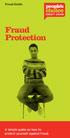 Fraud Guide Fraud Protection A simple guide on how to protect yourself against fraud. A simple guide on how to protect yourself against fraud It seems like every day there are new reports of different
Fraud Guide Fraud Protection A simple guide on how to protect yourself against fraud. A simple guide on how to protect yourself against fraud It seems like every day there are new reports of different
The Hidden Dangers of Public WiFi
 WHITEPAPER: OCTOBER 2014 The Hidden Dangers of Public WiFi 2 EXECUTIVE SUMMARY 4 MARKET DYNAMICS 4 The Promise of Public WiFi 5 The Problem with Public WiFi 6 MARKET BEHAVIOR 6 Most People Do Not Protect
WHITEPAPER: OCTOBER 2014 The Hidden Dangers of Public WiFi 2 EXECUTIVE SUMMARY 4 MARKET DYNAMICS 4 The Promise of Public WiFi 5 The Problem with Public WiFi 6 MARKET BEHAVIOR 6 Most People Do Not Protect
IDENTITY THEFT BROCHURE 2 6/3/05 3:07 PM Page 1 IDENTITY THEFT PROTECT YOUR IDENTITY IT S POSSIBLE@ LEARN HOW TO PROTECT YOUR PRIVATE INFORMATION
 IDENTITY THEFT BROCHURE 2 6/3/05 3:07 PM Page 1 IDENTITY THEFT PROTECT YOUR IDENTITY IT S POSSIBLE@ protection center LEARN HOW TO PROTECT YOUR PRIVATE INFORMATION @ What Is Identity Theft? IDENTITY THEFT
IDENTITY THEFT BROCHURE 2 6/3/05 3:07 PM Page 1 IDENTITY THEFT PROTECT YOUR IDENTITY IT S POSSIBLE@ protection center LEARN HOW TO PROTECT YOUR PRIVATE INFORMATION @ What Is Identity Theft? IDENTITY THEFT
INFOCOMM SEC RITY. is INCOMPLETE WITHOUT. Be aware, responsible. secure!
 INFOCOMM SEC RITY is INCOMPLETE WITHOUT Be aware, responsible secure! U HACKER Smack that What you can do with these five online security measures... ANTI-VIRUS SCAMS UPDATE FIREWALL PASSWORD FASTEN UP!
INFOCOMM SEC RITY is INCOMPLETE WITHOUT Be aware, responsible secure! U HACKER Smack that What you can do with these five online security measures... ANTI-VIRUS SCAMS UPDATE FIREWALL PASSWORD FASTEN UP!
Safe Practices for Online Banking
 November 2012 Follow these guidelines to help protect your information while banking online. At First Entertainment Credit Union, our goal is to provide you with the best all around banking experience.
November 2012 Follow these guidelines to help protect your information while banking online. At First Entertainment Credit Union, our goal is to provide you with the best all around banking experience.
Protecting Yourself from Identity Theft
 Protecting Yourself from Identity Theft Identity theft is everywhere. In fact, according to a 2013 report by Javelin Research, there is one incident of identity fraud every two seconds. While we cannot
Protecting Yourself from Identity Theft Identity theft is everywhere. In fact, according to a 2013 report by Javelin Research, there is one incident of identity fraud every two seconds. While we cannot
Advice about online security
 Advice about online security May 2013 Contents Report a suspicious email or website... 3 Security advice... 5 Genuine DWP contacts... 8 Recognising and reporting phishing and bogus emails... 9 How DWP
Advice about online security May 2013 Contents Report a suspicious email or website... 3 Security advice... 5 Genuine DWP contacts... 8 Recognising and reporting phishing and bogus emails... 9 How DWP
Internet Safety & Awareness. Dan Tomlinson 02/23/2013
 Internet Safety & Awareness Dan Tomlinson 02/23/2013 Internet risks Top six tips for online safety What to do if there is a problem Online safety resources Internet Risks Primary Threats to your Computer
Internet Safety & Awareness Dan Tomlinson 02/23/2013 Internet risks Top six tips for online safety What to do if there is a problem Online safety resources Internet Risks Primary Threats to your Computer
Email Security. 01-15-09 Fort Mac
 Email Security 01-15-09 Fort Mac Most Common Mistakes in Email Security Email Security 1. Using just one email account. 2. Holding onto spammed-out accounts too long. 3. Not closing the browser after logging
Email Security 01-15-09 Fort Mac Most Common Mistakes in Email Security Email Security 1. Using just one email account. 2. Holding onto spammed-out accounts too long. 3. Not closing the browser after logging
guide to staying safe online How to shop, bank, socialise and protect your identity online.
 THE Mcafee guide to staying safe online How to shop, bank, socialise and protect your identity online. contents 1 Introduction 2 Today s Internet: Proceed with Caution 3 Consider the Upsides 4 Be Aware
THE Mcafee guide to staying safe online How to shop, bank, socialise and protect your identity online. contents 1 Introduction 2 Today s Internet: Proceed with Caution 3 Consider the Upsides 4 Be Aware
Information Security. Be Aware, Secure, and Vigilant. https://www.gosafeonline.sg/ Be vigilant about information security and enjoy using the internet
 Be Aware, Secure, and Vigilant Information Security Use the Internet with Confidence Be vigilant about information security and enjoy using the internet https://www.gosafeonline.sg/ The Smartphone Security
Be Aware, Secure, and Vigilant Information Security Use the Internet with Confidence Be vigilant about information security and enjoy using the internet https://www.gosafeonline.sg/ The Smartphone Security
Take our Fraud Quiz and see what you know about frauds and scams in Canada. Test yourself on
 Take our Fraud Quiz and see what you know about frauds and scams in Canada. Test yourself on Are you a Target? On-Line Scams Credit/Debit Card Investment Identity Theft Frauds Scams Mark the following
Take our Fraud Quiz and see what you know about frauds and scams in Canada. Test yourself on Are you a Target? On-Line Scams Credit/Debit Card Investment Identity Theft Frauds Scams Mark the following
Digital Safety and Privacy
 Digital Safety and Privacy Class Description: As computers and the Internet become more and more the way we communicate, we need to be aware of potential threats to our security online. This class discusses
Digital Safety and Privacy Class Description: As computers and the Internet become more and more the way we communicate, we need to be aware of potential threats to our security online. This class discusses
Cyber Security Awareness. Internet Safety Intro. www.staysafeonline.org
 Cyber Security Awareness Internet Safety Intro www.staysafeonline.org 1 What is Cyber Security? Cyber Security is the body of technologies, processes and practices designed to protect from attack, damage
Cyber Security Awareness Internet Safety Intro www.staysafeonline.org 1 What is Cyber Security? Cyber Security is the body of technologies, processes and practices designed to protect from attack, damage
When you listen to the news, you hear about many different forms of computer infection(s). The most common are:
 Access to information and entertainment, credit and financial services, products from every corner of the world even to your work is greater than ever. Thanks to the Internet, you can conduct your banking,
Access to information and entertainment, credit and financial services, products from every corner of the world even to your work is greater than ever. Thanks to the Internet, you can conduct your banking,
Online Security Awareness - UAE Exchange - Foreign Exchange Send Money UAE Exchange
 The responsibility of safeguarding your personal information starts with you. Your information is critical and it must be protected from unauthorised disclosure, modification or destruction. Here we are
The responsibility of safeguarding your personal information starts with you. Your information is critical and it must be protected from unauthorised disclosure, modification or destruction. Here we are
DON T BE FOOLED BY EMAIL SPAM FREE GUIDE. Provided by: Don t Be Fooled by Spam E-Mail FREE GUIDE. December 2014 Oliver James Enterprise
 Provided by: December 2014 Oliver James Enterprise DON T BE FOOLED BY EMAIL SPAM FREE GUIDE 1 This guide will teach you: How to spot fraudulent and spam e-mails How spammers obtain your email address How
Provided by: December 2014 Oliver James Enterprise DON T BE FOOLED BY EMAIL SPAM FREE GUIDE 1 This guide will teach you: How to spot fraudulent and spam e-mails How spammers obtain your email address How
SAFEGUARDING YOUR CHILD S FUTURE. Child Identity Theft. Protecting Your Child s Identity
 SAFEGUARDING YOUR CHILD S FUTURE Child Identity Theft Child identity theft happens when someone uses a minor s personal information to commit fraud. A thief may steal and use a child s information to get
SAFEGUARDING YOUR CHILD S FUTURE Child Identity Theft Child identity theft happens when someone uses a minor s personal information to commit fraud. A thief may steal and use a child s information to get
IDENTITY THEFT PROTECT YOUR IDENTITY IT S POSSIBLE@ LEARN HOW TO PROTECT YOUR PRIVATE INFORMATION
 IDENTITY THEFT IT S POSSIBLE@ PROTECT YOUR IDENTITY protection center LEARN HOW TO PROTECT YOUR PRIVATE INFORMATION IT S POSSIBLE @ What Is Identity Theft? According to the FBI, identity theft is the fastest
IDENTITY THEFT IT S POSSIBLE@ PROTECT YOUR IDENTITY protection center LEARN HOW TO PROTECT YOUR PRIVATE INFORMATION IT S POSSIBLE @ What Is Identity Theft? According to the FBI, identity theft is the fastest
Contents Security Centre
 Contents Security Centre... 1 1. Search Engines... 2 2. Online Applications... 2 3. Virgin Money Credit Card Online Banking Security Measures... 2 3.1 Access Number, PIN and Password... 2 3.2 Keypad...
Contents Security Centre... 1 1. Search Engines... 2 2. Online Applications... 2 3. Virgin Money Credit Card Online Banking Security Measures... 2 3.1 Access Number, PIN and Password... 2 3.2 Keypad...
To p t i p s f o r s a f e o n l i n e b a n k i n g a n d s h o p p i n g
 To p t i p s f o r s a f e o n l i n e b a n k i n g a n d s h o p p i n g The Internet offers the opportunity to bank and shop in safety whenever you want. More than 15 million people in the UK now use
To p t i p s f o r s a f e o n l i n e b a n k i n g a n d s h o p p i n g The Internet offers the opportunity to bank and shop in safety whenever you want. More than 15 million people in the UK now use
Secure and Safe Computing Primer Examples of Desktop and Laptop standards and guidelines
 Secure and Safe Computing Primer Examples of Desktop and Laptop standards and guidelines 1. Implement anti-virus software An anti-virus program is necessary to protect your computer from malicious programs,
Secure and Safe Computing Primer Examples of Desktop and Laptop standards and guidelines 1. Implement anti-virus software An anti-virus program is necessary to protect your computer from malicious programs,
IDENTITY THEFT and YOU
 IDENTITY THEFT and YOU IDENTITY THEFT The Criminal Code was amended in 2010 to make identity fraud and identity theft criminal offences. With today s proliferation of technology, stealing innocent people
IDENTITY THEFT and YOU IDENTITY THEFT The Criminal Code was amended in 2010 to make identity fraud and identity theft criminal offences. With today s proliferation of technology, stealing innocent people
Fraud Prevention Tips
 Fraud Prevention Tips The best defense against fraud or identity theft is a proactive approach. Here are a few steps you can take to help protect yourself. Protect your identity Copy the front and back
Fraud Prevention Tips The best defense against fraud or identity theft is a proactive approach. Here are a few steps you can take to help protect yourself. Protect your identity Copy the front and back
When Fraud Comes Knocking
 When Fraud Comes Knocking Identity theft occurs when someone uses your name, Social Security number, credit card number, or other personal information without your permission. It is a very serious crime.
When Fraud Comes Knocking Identity theft occurs when someone uses your name, Social Security number, credit card number, or other personal information without your permission. It is a very serious crime.
Identity Theft: A Growing Problem. presented by Melissa Elson Agency Liaison Office of Privacy Protection - Bureau of Consumer Protection
 Identity Theft: A Growing Problem presented by Melissa Elson Agency Liaison Office of Privacy Protection - Bureau of Consumer Protection Identity Theft What it is How it happens How to protect yourself
Identity Theft: A Growing Problem presented by Melissa Elson Agency Liaison Office of Privacy Protection - Bureau of Consumer Protection Identity Theft What it is How it happens How to protect yourself
WEB ATTACKS AND COUNTERMEASURES
 WEB ATTACKS AND COUNTERMEASURES February 2008 The Government of the Hong Kong Special Administrative Region The contents of this document remain the property of, and may not be reproduced in whole or in
WEB ATTACKS AND COUNTERMEASURES February 2008 The Government of the Hong Kong Special Administrative Region The contents of this document remain the property of, and may not be reproduced in whole or in
Phishing Scams Security Update Best Practices for General User
 Phishing Scams Security Update Best Practices for General User hishing refers to the malicious attack Pmethod by attackers who imitate legitimate companies in sending emails in order to entice people to
Phishing Scams Security Update Best Practices for General User hishing refers to the malicious attack Pmethod by attackers who imitate legitimate companies in sending emails in order to entice people to
Activities for Protecting Your Identity and Computer for Middle and High School Students
 Activities for Protecting Your Identity and Computer for Middle and High School Students Overview There are three posters about protecting your computer for this grade span. We recommend that these be
Activities for Protecting Your Identity and Computer for Middle and High School Students Overview There are three posters about protecting your computer for this grade span. We recommend that these be
Payment Fraud and Risk Management
 Payment Fraud and Risk Management Act Today! 1. Help protect your computer against viruses and spyware by using anti-virus and anti-spyware software and automatic updates. Scan your computer regularly
Payment Fraud and Risk Management Act Today! 1. Help protect your computer against viruses and spyware by using anti-virus and anti-spyware software and automatic updates. Scan your computer regularly
SENIORS ONLINE SECURITY
 SENIORS ONLINE SECURITY Seniors Online Security Five Distinct Areas Computer security Identity crime Social networking Fraudulent emails Internet banking 1 Computer security 2 There are several ways that
SENIORS ONLINE SECURITY Seniors Online Security Five Distinct Areas Computer security Identity crime Social networking Fraudulent emails Internet banking 1 Computer security 2 There are several ways that
Customer Awareness for Security and Fraud Prevention
 Customer Awareness for Security and Fraud Prevention Identity theft continues to be a growing problem in our society today. All consumers must manage their personal information wisely and cautiously to
Customer Awareness for Security and Fraud Prevention Identity theft continues to be a growing problem in our society today. All consumers must manage their personal information wisely and cautiously to
What are the common online dangers?
 ONLINE SECURITY GUIDELINES Internet Banking is convenient and times saving. You can do remittances, place online deposit and other transactions through online banking with the convenience and privacy of
ONLINE SECURITY GUIDELINES Internet Banking is convenient and times saving. You can do remittances, place online deposit and other transactions through online banking with the convenience and privacy of
Your Personal Information: Protecting it from Exploitation
 Your Personal Information: Protecting it from Exploitation Data breaches involving personal information result in a broad range of risks to individuals and organizations. This includes identity theft,
Your Personal Information: Protecting it from Exploitation Data breaches involving personal information result in a broad range of risks to individuals and organizations. This includes identity theft,
The following information was provided by SANS and discusses IT Security Awareness. It was last updated in 2015.
 The following information was provided by SANS and discusses IT Security Awareness. It was last updated in 2015. By completing this module and the quiz, you will receive credit for CW 170, which is required
The following information was provided by SANS and discusses IT Security Awareness. It was last updated in 2015. By completing this module and the quiz, you will receive credit for CW 170, which is required
I dentity theft occurs
 1.3.1.F1 Identity Family Economics and Financial Education W h at i s I d e n t i t y T h e f t? I dentity theft occurs when someone wrongfully acquires and uses a consumer s personal identification, credit,
1.3.1.F1 Identity Family Economics and Financial Education W h at i s I d e n t i t y T h e f t? I dentity theft occurs when someone wrongfully acquires and uses a consumer s personal identification, credit,
C-SAVE. Scenario #1 Jake and the Bad Virus. The two major C3 concepts this scenario illustrates are:
 Scenario #1 Jake and the Bad Virus The two major C3 concepts this scenario illustrates are: Cyber Security: Jake compromised his computer s security by providing personal information to an unknown online
Scenario #1 Jake and the Bad Virus The two major C3 concepts this scenario illustrates are: Cyber Security: Jake compromised his computer s security by providing personal information to an unknown online
Data protection. Protecting your personal information online
 Data protection Protecting your personal information online 3 Introduction More and more people are conducting their personal affairs online. Online shopping, social networking, job hunting and the ability
Data protection Protecting your personal information online 3 Introduction More and more people are conducting their personal affairs online. Online shopping, social networking, job hunting and the ability
Your Digital Dollars Online & Mobile Banking
 Your Digital Dollars Online & Mobile Banking There are a lot of benefits to being able to bank or make payments from just about anywhere, but it s important to know how to do these things safely. Understanding
Your Digital Dollars Online & Mobile Banking There are a lot of benefits to being able to bank or make payments from just about anywhere, but it s important to know how to do these things safely. Understanding
Fraud Information and Security
 Fraud Information and Security Updated: January 13, 2015 How We Protect You At WySTAR Global Retirement Solutions security is a top priority. We understand that your trust in us depends on how well we
Fraud Information and Security Updated: January 13, 2015 How We Protect You At WySTAR Global Retirement Solutions security is a top priority. We understand that your trust in us depends on how well we
THE STOP.THINK.CONNECT. CAMPAIGN: GEORGE MASON UNIVERSITY CYBERSECURITY AWARENESS EVENT
 THE STOP.THINK.CONNECT. CAMPAIGN: GEORGE MASON UNIVERSITY CYBERSECURITY AWARENESS EVENT NATIONAL CYBER SECURITY AWARENESS MONTH October is National Cyber Security Awareness Month (NCSAM)! NCSAM engages
THE STOP.THINK.CONNECT. CAMPAIGN: GEORGE MASON UNIVERSITY CYBERSECURITY AWARENESS EVENT NATIONAL CYBER SECURITY AWARENESS MONTH October is National Cyber Security Awareness Month (NCSAM)! NCSAM engages
