Invoice-PO-Receipt Mat h c i hing
|
|
|
- Lesley Gardner
- 8 years ago
- Views:
Transcription
1 Invoice-PO-Receipt Matching
2 Agenda Overview Creation & Setup Invoice Custom Columns PO and Vendor Information Invoice Items Tab Invoice Credits Tab Invoice Subcontractors Tab Invoice Amounts Optional Tabs Change Order Tabs Invoice Summary Tab Credit Memos
3 Overview
4 Invoice-PO-Receipt Matching Overview 4
5 Invoice-PO-Receipt Matching 5
6 Invoice-PO-Receipt Matching 6
7 Creation & Setup
8 Creation & Setup Logging In 8
9 Creation & Setup Role Selection
10 Create an Invoice
11 Creation & Setup General Tab Standard Fields Field Invoice Number * Enter the vendor s invoice number here. Description Invoice Status Invoice Type Invoice Description * Invoice Date * Effective Date * There are six statuses: In Progress, Ready for AP (approval), Returned, Approved for Payment, Paid, cancelled. At this time, three way matching is the only invoice type available. Enter a description for the invoice. Date the invoice was entered Date of Invoice Payment Amount Total amount of the invoice. Will not populate p until Pay Item button is selected on the Item tab. Handling Code Paid- BankId/CheckNbr: Payment Date * Payment Terms Payment Discount Payment Terms Day Alternate ID TAMUS defined code. Each pull-down will contain different information depending on your processes. Accounting information passed back to populate field. Date payment can be made. The agency can set a default in BuySpeed, which sets the number of days to pay from the invoice date. This will determine the default date that appears in this field. An exception to this occurs when the terms indicate a discount when paying the discount period. These are defaulted from the vendor. Discount amount that applies to the payment. Set on the PO. Do not used. Reserved for use by the FAMIS interface.
12 Creation & Setup General Tab Custom Fields Field PMI User Ref / Ref 4 Enclosure Code Vendor Invoice Date State Requisition Number ACH Override Flag Hold Flag FAMIS Document Type PCC Code PDT Code LDT Code 1 LDT Code 2 LDT Code 3 LDT Code 4 LDT Code 5 LDT Code 6 Description
13 Creation & Setup General Tab Custom Fields (cont.) Field Interest Exempt Flag Exempt Reason Code Contract Workforce Flag Revolving Flag Check Number Check Date Override Bank Code Customer AR Number Confidential Indicator RPA Received Date Description
14 Invoice Custom Columns
15 PO and Vendor Information
16 Invoice Items Tab
17 Invoice Credits Tab
18 Invoice Subcontractors Tab
19 Invoice Accounts
20 Optional Tabs Routing Will display the approval paths once the Invoice is Sent. Attachments The AP user may add attachments to the Invoice. Notes The AP user may add internal only notes to the Invoice. Reminder The AP user may add reminders for themselves or other users in the system that are associated with this document.
21 Change Order Tab
22 Change Order Tab
23 Invoice Summary Tab
24 Invoice Summary Tab
25 Credit Memos
26 Create a Credit Memo
27 Credit Memo General Tab Standard Fields Field Credit Memo Number Credit Memo Status Credit Memo Amount Credit Memo Description * Credit Memo Date * Vendor * Department * Location * Description Credit Memo number will be assigned by Buy A&M. There are six statuses: In Progress, Ready for Approval, Returned, Approved for Invoice, Closed, Cancelled. The Credit Memo Amount is maintained by Buy A&M upon successful add of credit memo items. Enter a description for the Credit Memo. Date the Credit Memo was offered. The Vendor submitting the credit memo. The Department designation of the credit memo. The Location designation of the credit memo.
28 Invoice Items Tab Field Item Description * Description for the credit memo being issued. Reason * Quantity * Unit Cost * Description Drop-down of pre-defined reason codes tied to the credit memo being issued. If a reason code is not available; please contact your Buy A&M Administrator. The number of items returned in the case of goods being returned; for service items, this value should be 1. Unit cost of the good or service that the credit is being created for. UOM * The unit of measure for the good or service tied to the credit memo.
29 Credit Memo Accounts
30 Optional Tabs Routing Will display the approval paths once the Credit Memo is submitted. Attachments The AP user may add attachments to the Credit Memo. Notes The AP user may add internal only notes to the Credit Memo. Reminder The AP user may add reminders for themselves or other users in the system that are associated with this document.
31 Credit Memo Summary Tab
32 Invoice - Credit Memo Warning
Kuali Requisition Training
 Kuali Requisition Training From the Kuali Main Menu, click Requisition to start the process of creating a requisition. This Guide covers the tabs that are needed to create a requisition. When creating
Kuali Requisition Training From the Kuali Main Menu, click Requisition to start the process of creating a requisition. This Guide covers the tabs that are needed to create a requisition. When creating
SUPPLIER PORTAL GUIDE: ACCOUNTS RECEIVABLE STATUS
 SUPPLIER PORTAL GUIDE: ACCOUNTS RECEIVABLE STATUS Version 3.0 Date: May 1, 2015 Contents Logging In Portal and AR Tab....3 Accounts Receivable Manager Overview 4 - Step by step Instructions to view payment
SUPPLIER PORTAL GUIDE: ACCOUNTS RECEIVABLE STATUS Version 3.0 Date: May 1, 2015 Contents Logging In Portal and AR Tab....3 Accounts Receivable Manager Overview 4 - Step by step Instructions to view payment
Vendors. Procedure To access the Vendors screen: 1. Select Financials. 2. Select Accounts Payable. 3. Select Vendor Processing. 4. Select Vendors.
 Vendors Objective The Vendors screen is used to maintain the vendor file used throughout the financial system. If vendors are to be categorized by type, those types must first be defined by using the Accounts
Vendors Objective The Vendors screen is used to maintain the vendor file used throughout the financial system. If vendors are to be categorized by type, those types must first be defined by using the Accounts
1. Invoice Maintenance
 1. Invoice Maintenance Table of Contents Invoice Maintenance... 2 The Invoice tab... 3 The General Ledger Reference Accounts tab... 6 Click on 1. Invoice Maintenance from the Main Menu and the following
1. Invoice Maintenance Table of Contents Invoice Maintenance... 2 The Invoice tab... 3 The General Ledger Reference Accounts tab... 6 Click on 1. Invoice Maintenance from the Main Menu and the following
CREATING NON-PO BASED INVOICES IN AGGIEBUY. Click on the Settlement tab in the menu bar to get to the invoice entry screen.
 CREATING NON-PO BASED INVOICES IN AGGIEBUY Click on the Settlement tab in the menu bar to get to the invoice entry screen. 1 Invoice Creation: This is where invoices will begin to be entered. For non-po
CREATING NON-PO BASED INVOICES IN AGGIEBUY Click on the Settlement tab in the menu bar to get to the invoice entry screen. 1 Invoice Creation: This is where invoices will begin to be entered. For non-po
Keep your search simple. Only the last name is required. First name and Phone are optional.
 Creating a new Parts Invoice A Part Invoice is used to record part sales to a customer. When opening a new Parts Invoice, Dealer Logic will assign the next Invoice Number. The date will be the date the
Creating a new Parts Invoice A Part Invoice is used to record part sales to a customer. When opening a new Parts Invoice, Dealer Logic will assign the next Invoice Number. The date will be the date the
Business Process Document Financials 9.0: Creating a Control Group and Vouchers. Creating a Control Group and Vouchers
 Version 9.0 Document Generation Date 2/24/2009 Last Changed by Jeff Joy Status Final Navigation Creating a Control Group and Vouchers 1. Click the Control Groups link. 2. Click the Group Information link.
Version 9.0 Document Generation Date 2/24/2009 Last Changed by Jeff Joy Status Final Navigation Creating a Control Group and Vouchers 1. Click the Control Groups link. 2. Click the Group Information link.
Invoice, Statement, and Deposit Slip Layout Variables
 CLIENT BOOKKEEPING SOLUTION ACCOUNTS RECEIVABLE Invoice, Statement, and Deposit Slip Layout s version 2007.x.x TL 20756 (05/29/09) Copyright Information Text copyright 997-2009 by Thomson Reuters/Tax &
CLIENT BOOKKEEPING SOLUTION ACCOUNTS RECEIVABLE Invoice, Statement, and Deposit Slip Layout s version 2007.x.x TL 20756 (05/29/09) Copyright Information Text copyright 997-2009 by Thomson Reuters/Tax &
Accounts Payable 6.4 User Manual
 Accounts Payable 6.4 User Manual Accounts Payable TABLE OF CONTENTS Accounts Payable User Manual Introduction... 3 Purpose... 3 Accounts Payable Overview... 3 Enter Payable... 4 General Info... 6 Remit
Accounts Payable 6.4 User Manual Accounts Payable TABLE OF CONTENTS Accounts Payable User Manual Introduction... 3 Purpose... 3 Accounts Payable Overview... 3 Enter Payable... 4 General Info... 6 Remit
Welcome to the handling payments topic. 2-1
 Welcome to the handling payments topic. 2-1 After completing this topic, you will be able to: List the steps of the payment process and perform them in SAP Business One including: Incoming Payments, Outgoing
Welcome to the handling payments topic. 2-1 After completing this topic, you will be able to: List the steps of the payment process and perform them in SAP Business One including: Incoming Payments, Outgoing
Memorized Transactions
 CLIENT BOOKKEEPING SOLUTION ACCOUNTS RECEIVABLE Memorized Transactions version 2007.x.x TL 18206 (05/20/09) Copyright Information Text copyright 1997-2009 by Thomson Reuters/Tax & Accounting. All rights
CLIENT BOOKKEEPING SOLUTION ACCOUNTS RECEIVABLE Memorized Transactions version 2007.x.x TL 18206 (05/20/09) Copyright Information Text copyright 1997-2009 by Thomson Reuters/Tax & Accounting. All rights
Brian Pelletier presents: AP SETTINGS REVIEW
 Brian Pelletier presents: AP SETTINGS REVIEW ADMINISTERING USERS Why this? New options continually available Newer staff may not be aware of options Goals Review Settings program and available options
Brian Pelletier presents: AP SETTINGS REVIEW ADMINISTERING USERS Why this? New options continually available Newer staff may not be aware of options Goals Review Settings program and available options
How To Improve Your Business Software
 A first look at the next exciting release of award-winning software from Open Systems, Inc. v 10.5 v 10.5 Information presented here describes the intended features of TRAVERSE version 10.5 as of September,
A first look at the next exciting release of award-winning software from Open Systems, Inc. v 10.5 v 10.5 Information presented here describes the intended features of TRAVERSE version 10.5 as of September,
Accounts Payable Expense Distribution Tables
 Accounts Payable Expense Distribution Tables Use Expense Distribution Table Maintenance to set up tables with general ledger accounts and distribution percentages. The tables can then be selected in Invoice
Accounts Payable Expense Distribution Tables Use Expense Distribution Table Maintenance to set up tables with general ledger accounts and distribution percentages. The tables can then be selected in Invoice
How to Set Up and Manage a Perpetual Inventory System
 SAP Business One How-To Guide PUBLIC How to Set Up and Manage a Perpetual Inventory System Applicable Release: SAP Business One 8.8 All Countries English March 2010 Table of Contents Introduction... 4
SAP Business One How-To Guide PUBLIC How to Set Up and Manage a Perpetual Inventory System Applicable Release: SAP Business One 8.8 All Countries English March 2010 Table of Contents Introduction... 4
Welcome to ComputerEase 10.0
 Welcome to ComputerEase 10.0 This manual is designed to walk you through basic functions by ComputerEase Software, Inc. This manual will be a useful tool as you explore ComputerEase. If you have upgraded
Welcome to ComputerEase 10.0 This manual is designed to walk you through basic functions by ComputerEase Software, Inc. This manual will be a useful tool as you explore ComputerEase. If you have upgraded
North Dakota University System
 PO Vouchers Training Manual 3130 Kilgore Road, Suite 400 Rancho Cordova, CA 95670 916.669.3720 www.maximus.com PO VOUCHERS OVERVIEW...3 PO VOUCHER CREATION...5 Step 1 Copy PO/Receiver Data to Voucher...5
PO Vouchers Training Manual 3130 Kilgore Road, Suite 400 Rancho Cordova, CA 95670 916.669.3720 www.maximus.com PO VOUCHERS OVERVIEW...3 PO VOUCHER CREATION...5 Step 1 Copy PO/Receiver Data to Voucher...5
Totally Internet Based Software. System Setup. Strategy Systems, Inc. PO Box 2136 Rogers, AR 72757 (479) 271-7400
 Totally Internet Based Software System Setup Strategy Systems, Inc. PO Box 2136 Rogers, AR 72757 (479) 271-7400 Adding Users... 1 User Information Tab... 1 Operations Tab... 2 Accounting Tab... 2 Display
Totally Internet Based Software System Setup Strategy Systems, Inc. PO Box 2136 Rogers, AR 72757 (479) 271-7400 Adding Users... 1 User Information Tab... 1 Operations Tab... 2 Accounting Tab... 2 Display
Oracle Accounts Receivable User Guide. Table of Contents
 Table of Contents 1. Project Background 2 2. Creating an AR Invoice 3 a. Getting Started 3 b. Adding PO# and Comments 4 c. Invoice Detail Lines 5 d. Distributions 6 e. Completing the AR Invoice 7 3. Viewing/Printing
Table of Contents 1. Project Background 2 2. Creating an AR Invoice 3 a. Getting Started 3 b. Adding PO# and Comments 4 c. Invoice Detail Lines 5 d. Distributions 6 e. Completing the AR Invoice 7 3. Viewing/Printing
Solar Eclipse Accounts Payable. Release 8.7.2
 Solar Eclipse Accounts Payable Release 8.7.2 Legal Notices 2011 Epicor Software Corporation. All rights reserved. Unauthorized reproduction is a violation of applicable laws. Epicor and the Epicor logo
Solar Eclipse Accounts Payable Release 8.7.2 Legal Notices 2011 Epicor Software Corporation. All rights reserved. Unauthorized reproduction is a violation of applicable laws. Epicor and the Epicor logo
8.0.0.0.0 Accounts Receivable. I. Overview Definitions and Abbreviations. Equipment and Supplies Required
 8.0.0.0.0 Accounts Receivable I. Overview Definitions and Abbreviations Equipment and Supplies Required Page 1 of 36 Revised October 2015 Version 4 II. Job Position(s) Accounts Receivable Clerk Page 2
8.0.0.0.0 Accounts Receivable I. Overview Definitions and Abbreviations Equipment and Supplies Required Page 1 of 36 Revised October 2015 Version 4 II. Job Position(s) Accounts Receivable Clerk Page 2
Guide to the Purchasing/Accounts Payable
 Guide to the Purchasing/Accounts Payable June 2013, Milestone Release 0.8 Introductory User Documentation for Selecting and Purchasing Library Materials Kuali documentation is licensed under a Creative
Guide to the Purchasing/Accounts Payable June 2013, Milestone Release 0.8 Introductory User Documentation for Selecting and Purchasing Library Materials Kuali documentation is licensed under a Creative
State of Connecticut Core-CT Continuing Education Initiative. Introduction to eprocurement
 State of Connecticut Core-CT Continuing Education Initiative Introduction to eprocurement 1 Handout The handout has the same screen shots as the in-class presentation, but has been designed as a Step by
State of Connecticut Core-CT Continuing Education Initiative Introduction to eprocurement 1 Handout The handout has the same screen shots as the in-class presentation, but has been designed as a Step by
The End of Month Closing process cuts off all sub-journal postings for the month and should be performed at the conclusion of each month.
 End of Month Closing The End of Month Closing process cuts off all sub-journal postings for the month and should be performed at the conclusion of each month. Closing the month involves up to five steps:
End of Month Closing The End of Month Closing process cuts off all sub-journal postings for the month and should be performed at the conclusion of each month. Closing the month involves up to five steps:
Order Manager Toolkit
 Order Manager Toolkit Magento Extension User Guide Official extension page: Order Manager Toolkit Page 1 Table of contents: 1. Order Manager Toolkit: functionality on the order grid.. 3 2. Extended grid:
Order Manager Toolkit Magento Extension User Guide Official extension page: Order Manager Toolkit Page 1 Table of contents: 1. Order Manager Toolkit: functionality on the order grid.. 3 2. Extended grid:
General or System wide changes:
 New Features of the e-quantum Release The new release has many enhancements and new features. We will cover as many of these as possible. Release notes can be found in e-quantum in the Help Menu. General
New Features of the e-quantum Release The new release has many enhancements and new features. We will cover as many of these as possible. Release notes can be found in e-quantum in the Help Menu. General
VENDORS Welcome to College of DuPage. Next slide please
 VENDORS Welcome to College of DuPage This presentation will guide you through the set-up process to receive ACH payments. Before we begin, please have available your Vendor ID number (VNxxxxxxx) and your
VENDORS Welcome to College of DuPage This presentation will guide you through the set-up process to receive ACH payments. Before we begin, please have available your Vendor ID number (VNxxxxxxx) and your
Epicor 9 Accounts Receivable Course 9.05.600
 Epicor 9 Accounts Receivable Course 9.05.600 Disclaimer Copyright 2010 by Epicor Software Corporation. All rights reserved. Printed in the United States of America. No part of this publication may be reproduced
Epicor 9 Accounts Receivable Course 9.05.600 Disclaimer Copyright 2010 by Epicor Software Corporation. All rights reserved. Printed in the United States of America. No part of this publication may be reproduced
IFAS 7i Department Accounts Payable
 IFAS 7i Department Accounts Payable User Guide Version 1.0 October 15, 2009 This document is published by the Harris County Information Technology Center, Education & Career Development Division. Copyright
IFAS 7i Department Accounts Payable User Guide Version 1.0 October 15, 2009 This document is published by the Harris County Information Technology Center, Education & Career Development Division. Copyright
Welcome to the topic on Enhancements in Sending E-Mail in release 9.1
 Welcome to the topic on Enhancements in Sending E-Mail in release 9.1 1 After completing this topic, you will be able to: Outline the enhancements in sending E-Mail in version 9.1. Define the settings
Welcome to the topic on Enhancements in Sending E-Mail in release 9.1 1 After completing this topic, you will be able to: Outline the enhancements in sending E-Mail in version 9.1. Define the settings
Training. Account Payable Invoice Processing PTP0401A
 Monday, Tuesday, February June 18, 04, 2013 2013 1 1 Account Payable Invoice Processing PTP0401A Introduction Ramon Mira Welcome and Introductions Logistics Ground Rules Course Objectives Course Content
Monday, Tuesday, February June 18, 04, 2013 2013 1 1 Account Payable Invoice Processing PTP0401A Introduction Ramon Mira Welcome and Introductions Logistics Ground Rules Course Objectives Course Content
New Online Process The Meeting and Entertainment (M&E) Payment Request Form. Overview
 New Online Process The Meeting and Entertainment (M&E) Payment Request Form Overview 1 Training Content Paper CREME form vs. BearBuy Automated M&E Form GETTING STARTED 1. Understanding BearBuy User Roles/Responsibilities
New Online Process The Meeting and Entertainment (M&E) Payment Request Form Overview 1 Training Content Paper CREME form vs. BearBuy Automated M&E Form GETTING STARTED 1. Understanding BearBuy User Roles/Responsibilities
AP Vouchers with Credit Card Payments For Sage 500 ERP
 AP Vouchers with Credit Card Payments For Sage 500 ERP Overview AP Vouchers with Credit Card Payments The purpose of this enhancement is to allow for payment of AP Vouchers by transferring the voucher
AP Vouchers with Credit Card Payments For Sage 500 ERP Overview AP Vouchers with Credit Card Payments The purpose of this enhancement is to allow for payment of AP Vouchers by transferring the voucher
Accounts Receivable Reference Guide
 Last Updated: March 7, 2009 About this Guide This Guide is for use by SedonaOffice customers only. This guide is not meant to serve as an operating or training manual, its purpose is to provide an overview
Last Updated: March 7, 2009 About this Guide This Guide is for use by SedonaOffice customers only. This guide is not meant to serve as an operating or training manual, its purpose is to provide an overview
Sage MAS 500 Version 7.4 Sneak Peak
 Sage MAS 500 Version 7.4 Sneak Peak What s New in 7.4 and Why it s Important Productivity Enhancements Landed Cost Improvements Unit of Measure Improvements Manufacturing & Distribution Platform & Performance
Sage MAS 500 Version 7.4 Sneak Peak What s New in 7.4 and Why it s Important Productivity Enhancements Landed Cost Improvements Unit of Measure Improvements Manufacturing & Distribution Platform & Performance
Access the Financial Production database: https://my.uh.edu/psp/paprd/?cmd=login&languagecd=eng& NAVIGATION / PATH INSTRUCTIONS
 Access the Financial Production database: https://my.uh.edu/psp/paprd/?cmd=login&languagecd=eng& Or, See the SignOn Financial Production job aid. NAVIGATION / PATH Remember to use ALL CAPS From the Menu
Access the Financial Production database: https://my.uh.edu/psp/paprd/?cmd=login&languagecd=eng& Or, See the SignOn Financial Production job aid. NAVIGATION / PATH Remember to use ALL CAPS From the Menu
Sole Source Procurement
 Sole Source Procurement A Sole Source Procurement is a purchase made over $5000 without competition when competition is normally required. A Sole Source purchase is justified when there is only one good
Sole Source Procurement A Sole Source Procurement is a purchase made over $5000 without competition when competition is normally required. A Sole Source purchase is justified when there is only one good
KFS Invoice Processing and Practices. Charlie Sinex, Director Indiana University FMS Accounts Payable and Records Management
 KFS Invoice Processing and Practices Charlie Sinex, Director Indiana University FMS Accounts Payable and Records Management Presentation Focus Invoice submission importance of PO# Accounts Payable email
KFS Invoice Processing and Practices Charlie Sinex, Director Indiana University FMS Accounts Payable and Records Management Presentation Focus Invoice submission importance of PO# Accounts Payable email
FINACS INVENTORY Page 1 of 9 INVENTORY TABLE OF CONTENTS. 1. Stock Movement...2 2. Physical Stock Adjustment...7. (Compiled for FINACS v 2.12.
 FINACS INVENTORY Page 1 of 9 INVENTORY TABLE OF CONTENTS 1. Stock Movement...2 2. Physical Stock Adjustment...7 (Compiled for FINACS v 2.12.002) FINACS INVENTORY Page 2 of 9 1. Stock Movement Inventory
FINACS INVENTORY Page 1 of 9 INVENTORY TABLE OF CONTENTS 1. Stock Movement...2 2. Physical Stock Adjustment...7 (Compiled for FINACS v 2.12.002) FINACS INVENTORY Page 2 of 9 1. Stock Movement Inventory
Share Point Document Management For Sage 100 ERP
 Share Point Document Management For Sage 100 ERP 457 Palm Drive Glendale, CA 91202 818-956-3744 818-956-3746 sales@iigservices.com www.iigservices.com Share Point Document Management 2 Information in this
Share Point Document Management For Sage 100 ERP 457 Palm Drive Glendale, CA 91202 818-956-3744 818-956-3746 sales@iigservices.com www.iigservices.com Share Point Document Management 2 Information in this
New Features in Sage BusinessVision 2013 (version 7.6)
 New Features in Sage BusinessVision 2013 (version 7.6) 2012 Sage Software, Inc. All rights reserved. Sage Software, Sage Software logos, and the Sage Software product and service names mentioned herein
New Features in Sage BusinessVision 2013 (version 7.6) 2012 Sage Software, Inc. All rights reserved. Sage Software, Sage Software logos, and the Sage Software product and service names mentioned herein
State of Connecticut Core-CT Continuing Education Initiative. Introduction to Accounts Payable
 State of Connecticut Core-CT Continuing Education Initiative Introduction to Accounts Payable 1 Course Goals To give students a greater understanding of their place in Core- CT, an integrated financial
State of Connecticut Core-CT Continuing Education Initiative Introduction to Accounts Payable 1 Course Goals To give students a greater understanding of their place in Core- CT, an integrated financial
Welcome to the topic on purchasing items.
 Welcome to the topic on purchasing items. In this topic, we will perform the basic steps for purchasing items. As we go through the process, we will explain the consequences of each process step on inventory
Welcome to the topic on purchasing items. In this topic, we will perform the basic steps for purchasing items. As we go through the process, we will explain the consequences of each process step on inventory
Accounts Payable Entry Tips
 [MU-FN-6-E] [MU-FN-10-E) Accounts Payable Entry Tips Munis-Financials: Accounts Payable CLASS DESCRIPTION This class will examine new ways to improve efficiency and streamline functionality within the
[MU-FN-6-E] [MU-FN-10-E) Accounts Payable Entry Tips Munis-Financials: Accounts Payable CLASS DESCRIPTION This class will examine new ways to improve efficiency and streamline functionality within the
Copyright 2011 Business Management Systems. Web Based ERP/CRM Software
 Web Based ERP/CRM Software INTRODUCTION... 7 Features... 8 Services... 9 INSTALLATION... 10 CUSTOMER FILE... 11 Add Customer... 11 Modify Customer... 13 Add Ship To... 14 Modify Ship To... 15 Reports...
Web Based ERP/CRM Software INTRODUCTION... 7 Features... 8 Services... 9 INSTALLATION... 10 CUSTOMER FILE... 11 Add Customer... 11 Modify Customer... 13 Add Ship To... 14 Modify Ship To... 15 Reports...
Distribution Training Guide. D110 Sales Order Management: Basic
 Distribution Training Guide D110 Sales Order Management: Basic Certification Course Prerequisites The combined D110 Sales Order Management certification course consists of a hands- on guide that will walk
Distribution Training Guide D110 Sales Order Management: Basic Certification Course Prerequisites The combined D110 Sales Order Management certification course consists of a hands- on guide that will walk
Guide to Credit Card Processing
 CBS ACCOUNTS RECEIVABLE Guide to Credit Card Processing version 2007.x.x TL 25746 (07/27/12) Copyright Information Text copyright 1998-2012 by Thomson Reuters. All rights reserved. Video display images
CBS ACCOUNTS RECEIVABLE Guide to Credit Card Processing version 2007.x.x TL 25746 (07/27/12) Copyright Information Text copyright 1998-2012 by Thomson Reuters. All rights reserved. Video display images
Receiving an Asset. Information Technology Services Reference Sheet Receiving an Asset. Procedure
 Information Technology Services Reference Sheet Receiving an Asset Procedure This guide explains how to receive an item that is a major equipment asset over $5,000. 1. Log into PeopleSoft Financials. Click
Information Technology Services Reference Sheet Receiving an Asset Procedure This guide explains how to receive an item that is a major equipment asset over $5,000. 1. Log into PeopleSoft Financials. Click
Accounts Receivable User Manual
 Accounts Receivable User Manual Accounts Receivable TABLE OF CONTENTS Accounts Receivable User Manual Introduction... 5 Purpose... 5 Accounts Receivable Overview... 5 Balance Forward Overview... 5 Open
Accounts Receivable User Manual Accounts Receivable TABLE OF CONTENTS Accounts Receivable User Manual Introduction... 5 Purpose... 5 Accounts Receivable Overview... 5 Balance Forward Overview... 5 Open
User Documentation. Accounts Payable. June 2008 www.randrinc.com
 User Documentation Accounts Payable June 2008 www.randrinc.com FP_UserManual_AccountsPayable.doc Page 1 Table of Contents: Page: 1. Overview 3 2. Enter Vendor Invoice 4 3. Pay AP, Change, Display 6 4.
User Documentation Accounts Payable June 2008 www.randrinc.com FP_UserManual_AccountsPayable.doc Page 1 Table of Contents: Page: 1. Overview 3 2. Enter Vendor Invoice 4 3. Pay AP, Change, Display 6 4.
Accounts Payable Invoice Entry Monroe County, WI
 2014 Accounts Payable Invoice Entry Invoice scanners are responsible for entering vendor invoice data and documentation into Munis. This document outlines the procedure of invoice entry and batch scanning.
2014 Accounts Payable Invoice Entry Invoice scanners are responsible for entering vendor invoice data and documentation into Munis. This document outlines the procedure of invoice entry and batch scanning.
for Sage 100 ERP Accounts Payable Overview Document
 for Sage 100 ERP Accounts Payable Document 2012 Sage Software, Inc. All rights reserved. Sage Software, Sage Software logos, and the Sage Software product and service names mentioned herein are registered
for Sage 100 ERP Accounts Payable Document 2012 Sage Software, Inc. All rights reserved. Sage Software, Sage Software logos, and the Sage Software product and service names mentioned herein are registered
County of San Bernardino Online Personnel Requisitions and Certification Lists Requestor and Approver Process. Table of Contents
 Table of Contents PR Certification Request and Approval Outline 2 Requestor Role 3-8 Approver Role 9-13 Human Resources Processor 14-15 Par Tracking 16-18 Certification List Status 19 Outline: Request
Table of Contents PR Certification Request and Approval Outline 2 Requestor Role 3-8 Approver Role 9-13 Human Resources Processor 14-15 Par Tracking 16-18 Certification List Status 19 Outline: Request
Lawson Accounts Receivable and Billing Practice Plan Training Guide
 Lawson Accounts Receivable and Billing Practice Plan Training Guide 2 Administrative Information Systems Lawson Systems Lawson Accounts Receivable and Billing Training Table of Contents Add an Invoice...
Lawson Accounts Receivable and Billing Practice Plan Training Guide 2 Administrative Information Systems Lawson Systems Lawson Accounts Receivable and Billing Training Table of Contents Add an Invoice...
Purchasing and Accounts Payable Invoice Adjustments February 22, 2011
 Purchasing and Accounts Payable Invoice Adjustments February 22, 2011 2 Invoice Adjustments Tax Override Tax Adjustments Cost Transfer Holds E-Type Adjustment Debit/Credit Memos PO Matched Invoices Splits
Purchasing and Accounts Payable Invoice Adjustments February 22, 2011 2 Invoice Adjustments Tax Override Tax Adjustments Cost Transfer Holds E-Type Adjustment Debit/Credit Memos PO Matched Invoices Splits
Perform this procedure when you need to add a recurring payment option, or when you need to change or withdraw it.
 Purpose Use this procedure to add, change, or remove recurring payments. Trigger Perform this procedure when you need to add a recurring payment option, or when you need to change or withdraw it. Prerequisites
Purpose Use this procedure to add, change, or remove recurring payments. Trigger Perform this procedure when you need to add a recurring payment option, or when you need to change or withdraw it. Prerequisites
SAP User Guide Invoice Verification
 IT Services Leicester Learning Institute Partnership SAP User Guide Invoice Verification Document Purpose This guide explains how to verify an invoice against a purchase order on SAP. A purchase order
IT Services Leicester Learning Institute Partnership SAP User Guide Invoice Verification Document Purpose This guide explains how to verify an invoice against a purchase order on SAP. A purchase order
Accounts Receivable / Credit Management
 Accounts Receivable / Credit Management MaddenCo Inc. Revised March 2014 Copyright 2014 by MaddenCo, Inc All rights reserved. 1 Please understand that MaddenCo has expended substantial sums in developing
Accounts Receivable / Credit Management MaddenCo Inc. Revised March 2014 Copyright 2014 by MaddenCo, Inc All rights reserved. 1 Please understand that MaddenCo has expended substantial sums in developing
How to Define Cash Discounts
 SAP Business One How-To Guide PUBLIC How to Define Cash Discounts Applicable Release: SAP Business One 8.8 All Countries English December 2009 Table of Contents Introduction... 3 Defining G/L Accounts
SAP Business One How-To Guide PUBLIC How to Define Cash Discounts Applicable Release: SAP Business One 8.8 All Countries English December 2009 Table of Contents Introduction... 3 Defining G/L Accounts
How to Register for an Event Using Cheer America s New Online Registration System
 Step 1: Go to our website (www.cachampionships.com). Click on the Registration Button. Step 2: On the Registration Page, click on the blue button Click HERE to REGISTER. Step 3: Welcome to our Registration
Step 1: Go to our website (www.cachampionships.com). Click on the Registration Button. Step 2: On the Registration Page, click on the blue button Click HERE to REGISTER. Step 3: Welcome to our Registration
Accounts Payable. Reference Guide
 Accounts Payable Reference Guide Last Updated: January 19, 2009 About this Guide This Guide is for use by SedonaOffice customers only. This guide is not meant to serve as an operating or training manual,
Accounts Payable Reference Guide Last Updated: January 19, 2009 About this Guide This Guide is for use by SedonaOffice customers only. This guide is not meant to serve as an operating or training manual,
M-marketsite Browse Only: Browser Profile Set-up
 Browse Only: Browser Profile Set-up Overview The first time you select Browse Only from Wolverine Access, you are directed to set-up your browser profile including: Name and contact information in User
Browse Only: Browser Profile Set-up Overview The first time you select Browse Only from Wolverine Access, you are directed to set-up your browser profile including: Name and contact information in User
Reminder Mate Instructions
 Reminder Mate Instructions Reminder Mate is a Practice Mate add-on Service which will make automated phone calls to remind patients of upcoming scheduled appointments, reduce missed appointments and receive
Reminder Mate Instructions Reminder Mate is a Practice Mate add-on Service which will make automated phone calls to remind patients of upcoming scheduled appointments, reduce missed appointments and receive
Generate Electronic Payments in Accounts Payable
 Generate Electronic Payments in Accounts Payable IMPORTANT NOTICE This document and the Sage 300 Construction and Real Estate software may be used only in accordance with the Sage 300 Construction and
Generate Electronic Payments in Accounts Payable IMPORTANT NOTICE This document and the Sage 300 Construction and Real Estate software may be used only in accordance with the Sage 300 Construction and
If you have difficulty logging in to ESS, here are some other helpful hints to remember:
 Log in to ESS Go to www.strsoh.org/employer. It is very important that you have your own user name and password to submit information via ESS. If you do not have an ESS account, please contact your STRS
Log in to ESS Go to www.strsoh.org/employer. It is very important that you have your own user name and password to submit information via ESS. If you do not have an ESS account, please contact your STRS
Accounts Payable Reference Guide
 Create a New Vendor Vendors supply you with goods or services you need to run your business. Vendor records must be created prior to processing bills or other payable transactions. 1 Before entering in
Create a New Vendor Vendors supply you with goods or services you need to run your business. Vendor records must be created prior to processing bills or other payable transactions. 1 Before entering in
IBM TRIRIGA Version 10.3. Procurement Management User Guide. Copyright IBM Corp. 2011 i
 IBM TRIRIGA Version 10.3 Procurement Management User Guide Copyright IBM Corp. 2011 i Note Before using this information and the product it supports, read the information in Notices on page 192. This edition
IBM TRIRIGA Version 10.3 Procurement Management User Guide Copyright IBM Corp. 2011 i Note Before using this information and the product it supports, read the information in Notices on page 192. This edition
Accounting I & Accounting II
 Accounting I & Accounting II 2011 User Conference Convergence: Better Together Configuring the Tigerpaw Accounting Interface The Configure Accounting dialog box is one of the main areas setup in Tigerpaw
Accounting I & Accounting II 2011 User Conference Convergence: Better Together Configuring the Tigerpaw Accounting Interface The Configure Accounting dialog box is one of the main areas setup in Tigerpaw
NEWSTAR Training Guide. Banking, Consolidations and Tax Systems
 NEWSTAR Training Guide Banking, Consolidations and Tax Systems Document A11 / A12 / A19-0.1 November 2005 NEWSTAR Training Guide: Banking, Consolidations and Tax Systems 2005 Constellation HomeBuilder
NEWSTAR Training Guide Banking, Consolidations and Tax Systems Document A11 / A12 / A19-0.1 November 2005 NEWSTAR Training Guide: Banking, Consolidations and Tax Systems 2005 Constellation HomeBuilder
Department of the Treasury Division of Purchase and Property QUICK REFERENCE GUIDE: SUBMIT A QUOTE SELLERS
 Department of the Treasury Division of Purchase and Property QUICK REFERENCE GUIDE: SUBMIT A QUOTE SELLERS Rev. Dec 24, 2015 12:42 PM Table of Contents 1. Purpose... 3 2. Summary Instructions... 3 2.1
Department of the Treasury Division of Purchase and Property QUICK REFERENCE GUIDE: SUBMIT A QUOTE SELLERS Rev. Dec 24, 2015 12:42 PM Table of Contents 1. Purpose... 3 2. Summary Instructions... 3 2.1
Studio Designer 80 Guide
 Table Of Contents Introduction... 1 Installation... 3 Installation... 3 Getting started... 5 Enter your company information... 5 Enter employees... 6 Enter clients... 7 Enter vendors... 8 Customize the
Table Of Contents Introduction... 1 Installation... 3 Installation... 3 Getting started... 5 Enter your company information... 5 Enter employees... 6 Enter clients... 7 Enter vendors... 8 Customize the
SCEIS ACCOUNTS PAYABLE AND AGENCY BLOCKED INVOICE RECONCILER (ZMRBR) (AP330) End User Training Columbia Winter/Spring 2012
 SCEIS ACCOUNTS PAYABLE AND AGENCY BLOCKED INVOICE RECONCILER (ZMRBR) (AP330) End User Training Columbia Winter/Spring 2012 Welcome and Introductions Welcome to SCEIS Accounts Payable and Agency Blocked
SCEIS ACCOUNTS PAYABLE AND AGENCY BLOCKED INVOICE RECONCILER (ZMRBR) (AP330) End User Training Columbia Winter/Spring 2012 Welcome and Introductions Welcome to SCEIS Accounts Payable and Agency Blocked
6/21/2013. High Level Overview
 High Level Overview Christine Griffin Gateway Systems Manager Streamlined and strategic buying Best value pricing for contracted prices Speed with shopping carts Automated approval routing and tracking
High Level Overview Christine Griffin Gateway Systems Manager Streamlined and strategic buying Best value pricing for contracted prices Speed with shopping carts Automated approval routing and tracking
Title: Payables-Invoice Inquiry Document ID: PAY0010
 Title: Payables-Invoice Inquiry Document ID: PAY0010 Replaces: Invoice Inquiry (External), AP331 Date Modified: 08/07/2014 Purpose: This procedure details how to perform an Invoice Inquiry in Oracle Payables
Title: Payables-Invoice Inquiry Document ID: PAY0010 Replaces: Invoice Inquiry (External), AP331 Date Modified: 08/07/2014 Purpose: This procedure details how to perform an Invoice Inquiry in Oracle Payables
State Analytical Reporting System (STARS)
 User Guide Financials - Accounts Payable Page 0 Financial Analytics Dashboards and Reports Table of Contents Financial Analytics Dashboards and Reports... 1 Accounts Payable Dashboards... 2 Voucher Details...
User Guide Financials - Accounts Payable Page 0 Financial Analytics Dashboards and Reports Table of Contents Financial Analytics Dashboards and Reports... 1 Accounts Payable Dashboards... 2 Voucher Details...
How To Shop In Yomart
 Yo-Mart Training Manual Requestor/Shopper Login url: http://www.appleap.appstate.edu/yomart_home.html You may also access Yo Mart on the Appleap website by clicking on System Access and then Yo Mart Shopping.
Yo-Mart Training Manual Requestor/Shopper Login url: http://www.appleap.appstate.edu/yomart_home.html You may also access Yo Mart on the Appleap website by clicking on System Access and then Yo Mart Shopping.
Project Tracking 2015
 Project Tracking 2015 Build Notes ENCORE BUSINESS SOLUTIONS www.encorebusiness.com twitter.com/encorebusiness.com encore@encorebusiness.com Copyright Build Notes copyright 2015 Encore Business Solutions,
Project Tracking 2015 Build Notes ENCORE BUSINESS SOLUTIONS www.encorebusiness.com twitter.com/encorebusiness.com encore@encorebusiness.com Copyright Build Notes copyright 2015 Encore Business Solutions,
ACCOUNT RECEIVABLES TABLE OF CONTENTS
 ACCOUNT RECEIVABLES TABLE OF CONTENTS 1. SETUP CUSTOMER...2 2. CUSTOMER LISTING...6 3. CUSTOMER INVOICE...7 4. CUSTOMER INVOICE LISTING...12 5. ENTER CREDITS / REFUNDS...14 6. CUSTOMER CREDITS LISTING...20
ACCOUNT RECEIVABLES TABLE OF CONTENTS 1. SETUP CUSTOMER...2 2. CUSTOMER LISTING...6 3. CUSTOMER INVOICE...7 4. CUSTOMER INVOICE LISTING...12 5. ENTER CREDITS / REFUNDS...14 6. CUSTOMER CREDITS LISTING...20
MODULE 4: PURCHASE ORDER MANAGEMENT
 MODULE 4: PURCHASE ORDER MANAGEMENT Module Overview Timely purchases that are made at the best price improve a company s inventory management, reduce costs, and have a direct effect on the company s ability
MODULE 4: PURCHASE ORDER MANAGEMENT Module Overview Timely purchases that are made at the best price improve a company s inventory management, reduce costs, and have a direct effect on the company s ability
CREATE CUSTOMER ORDER OPTION 400
 CREATE CUSTOMER ORDER OPTION 400 Once inventory items and stock quantities have been entered into the system, you can add, modify, fulfill and ship customer orders. The general customer accounts (#99 House
CREATE CUSTOMER ORDER OPTION 400 Once inventory items and stock quantities have been entered into the system, you can add, modify, fulfill and ship customer orders. The general customer accounts (#99 House
Checkout User Guide. Salesforce, Spring '12. @salesforcedocs
 Checkout User Guide Salesforce, Spring '12 @salesforcedocs Last updated: July 7, 2015 Copyright 2000 2015 salesforce.com, inc. All rights reserved. Salesforce is a registered trademark of salesforce.com,
Checkout User Guide Salesforce, Spring '12 @salesforcedocs Last updated: July 7, 2015 Copyright 2000 2015 salesforce.com, inc. All rights reserved. Salesforce is a registered trademark of salesforce.com,
The Johnson Controls Electronic Invoice Management Tool. Paymode-X Documentation for ISP Suppliers Rev: 25-JUL-12
 The Electronic Invoice Management Tool Paymode-X Documentation for ISP Suppliers Rev: 25-JUL-12 Table of Contents Topic Page # Invoice Reminders & Contacts for Questions 3 Login to Paymode-X 4-7 Entering
The Electronic Invoice Management Tool Paymode-X Documentation for ISP Suppliers Rev: 25-JUL-12 Table of Contents Topic Page # Invoice Reminders & Contacts for Questions 3 Login to Paymode-X 4-7 Entering
Accounts Payable Guide
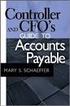 Accounts Payable Guide 2006 Sage Software, Inc. All Rights Reserved. This document contains proprietary information which is protected by copyright. No part of this document may be photocopied, reproduced,
Accounts Payable Guide 2006 Sage Software, Inc. All Rights Reserved. This document contains proprietary information which is protected by copyright. No part of this document may be photocopied, reproduced,
Quick Shopping Cart QuickBooks Integration
 Quick Shopping Cart QuickBooks Integration Installing and Configuring QuickBooks This guide walks you through setting up the Intuit QuickBooks Merchant Service (QBMS) payment gateway (where available)
Quick Shopping Cart QuickBooks Integration Installing and Configuring QuickBooks This guide walks you through setting up the Intuit QuickBooks Merchant Service (QBMS) payment gateway (where available)
Amadeus Customer Extranet. Registration and Billing Services User Guide
 Amadeus Customer Extranet Registration and Billing Services User Guide Table of Contents Introduction... 3 Registration... 3 My Account... 4 Updates you can make as a Manager, Owner or Accountant...4 Turn
Amadeus Customer Extranet Registration and Billing Services User Guide Table of Contents Introduction... 3 Registration... 3 My Account... 4 Updates you can make as a Manager, Owner or Accountant...4 Turn
Copyright 2006 Business Management Systems. Web Based ERP/CRM Software
 Web Based ERP/CRM Software INTRODUCTION...8 Features... 9 Services... 10 INSTALLATION...11 CUSTOMER FILE...12 Add Customer... 12 Modify Customer... 14 Add Ship To... 15 Modify Ship To... 16 Reports...
Web Based ERP/CRM Software INTRODUCTION...8 Features... 9 Services... 10 INSTALLATION...11 CUSTOMER FILE...12 Add Customer... 12 Modify Customer... 14 Add Ship To... 15 Modify Ship To... 16 Reports...
eprocurement Training
 eprocurement Training eprocurement Help Desk 206-543-4500 https://f2.washington.edu/fm/ps/ 1 Access eprocurement Do the following to access the Ariba system: 1. Login into the UW eprocurement website at
eprocurement Training eprocurement Help Desk 206-543-4500 https://f2.washington.edu/fm/ps/ 1 Access eprocurement Do the following to access the Ariba system: 1. Login into the UW eprocurement website at
for Sage 100 ERP Purchase Order Overview Document
 for Sage 100 ERP Purchase Order Document 2012 Sage Software, Inc. All rights reserved. Sage Software, Sage Software logos, and the Sage Software product and service names mentioned herein are registered
for Sage 100 ERP Purchase Order Document 2012 Sage Software, Inc. All rights reserved. Sage Software, Sage Software logos, and the Sage Software product and service names mentioned herein are registered
CatBuy Preparer Training Course
 CatBuy Preparer Training Course Section II UC Merced 5200 N. Lake Road Merced, CA 95343 Please retain and keep available for your reference. CatBuy Training Course Section II The CatBuy Shopping Engine
CatBuy Preparer Training Course Section II UC Merced 5200 N. Lake Road Merced, CA 95343 Please retain and keep available for your reference. CatBuy Training Course Section II The CatBuy Shopping Engine
New Check Print Options in edocuments
 in edocuments Modules affected: edocuments Versions affected: Version 6 and 7 This document describes new types of Accounts Payable and Payroll checks that you may print through edocuments. Contents 1.
in edocuments Modules affected: edocuments Versions affected: Version 6 and 7 This document describes new types of Accounts Payable and Payroll checks that you may print through edocuments. Contents 1.
http://portal.exxonmobil.com eom User Training
 http://portal.exxonmobil.com eom User Training Secure access to the ExxonMobil portal Enter your username: eu... Enter your password ************ Click Login Click the oil drop icon. (or the Buy Lubricants
http://portal.exxonmobil.com eom User Training Secure access to the ExxonMobil portal Enter your username: eu... Enter your password ************ Click Login Click the oil drop icon. (or the Buy Lubricants
CLIENT BOOKKEEPING SOLUTION ACCOUNTS RECEIVABLE. Getting Started. version 2007.x.x
 CLIENT BOOKKEEPING SOLUTION ACCOUNTS RECEIVABLE Getting Started version 2007.x.x TL 20746 (06/09/09) Copyright Information Text copyright 1997 2009 by Thomson Reuters/Tax & Accounting. All rights reserved.
CLIENT BOOKKEEPING SOLUTION ACCOUNTS RECEIVABLE Getting Started version 2007.x.x TL 20746 (06/09/09) Copyright Information Text copyright 1997 2009 by Thomson Reuters/Tax & Accounting. All rights reserved.
How to Define Authorizations
 SAP Business One How-To Guide PUBLIC How to Define Authorizations Applicable Release: SAP Business One 8.8 All Countries English September 2009 Table of Contents Introduction... 3 Authorizations Window...
SAP Business One How-To Guide PUBLIC How to Define Authorizations Applicable Release: SAP Business One 8.8 All Countries English September 2009 Table of Contents Introduction... 3 Authorizations Window...
Apparo Fast Edit. Excel data import via email 1 / 19
 Apparo Fast Edit Excel data import via email 1 / 19 1 2 3 4 5 Definition 3 Benefits at a glance 3 Example 4 3.1 Use Case 4 3.2 How users experience this feature 4 Email ImportBusiness Case 6 4.1 Creating
Apparo Fast Edit Excel data import via email 1 / 19 1 2 3 4 5 Definition 3 Benefits at a glance 3 Example 4 3.1 Use Case 4 3.2 How users experience this feature 4 Email ImportBusiness Case 6 4.1 Creating
Module 6 Business Process and ADempeire
 Module 6 Business Process and ADempeire By Wipawii Jaruswarapan Business Consultant, ecosoft wipawii@gmail.com ADempiere ERP 1 2 Module Objectives Overall ADempiere Go through sale cycle Sale module Finance
Module 6 Business Process and ADempeire By Wipawii Jaruswarapan Business Consultant, ecosoft wipawii@gmail.com ADempiere ERP 1 2 Module Objectives Overall ADempiere Go through sale cycle Sale module Finance
Training Guide. Accounts Payable Training. Mover s Suite users training on the Accounts Payable functionality within Microsoft Dynamics GP
 Training Guide Accounts Payable Training Mover s Suite users training on the Accounts Payable functionality within Microsoft Dynamics GP Version 3.7 (Fall 2008) Accounts Payable Training Copyright Copyright
Training Guide Accounts Payable Training Mover s Suite users training on the Accounts Payable functionality within Microsoft Dynamics GP Version 3.7 (Fall 2008) Accounts Payable Training Copyright Copyright
Stock Management. Contents
 Finance Department Stock Management Stock Management Contents 1. Stock Management Overview...4 1.1. Assumptions...4 1.2. Accessing Core Aptos...4 2. Creating a Stock Product...5 2.1. Establish if a New
Finance Department Stock Management Stock Management Contents 1. Stock Management Overview...4 1.1. Assumptions...4 1.2. Accessing Core Aptos...4 2. Creating a Stock Product...5 2.1. Establish if a New
TheFinancialEdge. Records Guide for Accounts Payable
 TheFinancialEdge Records Guide for Accounts Payable 101212 2012 Blackbaud, Inc. This publication, or any part thereof, may not be reproduced or transmitted in any form or by any means, electronic, or mechanical,
TheFinancialEdge Records Guide for Accounts Payable 101212 2012 Blackbaud, Inc. This publication, or any part thereof, may not be reproduced or transmitted in any form or by any means, electronic, or mechanical,
Subcontractor Compliance Management
 Subcontractor Compliance Management Training Supplement for Version 12.1 CERTIFIED COURSE CURRICULUM SAGE UNIVERSITY IMPORTANT NOTICE This document and the Sage 300 Construction and Real Estate software
Subcontractor Compliance Management Training Supplement for Version 12.1 CERTIFIED COURSE CURRICULUM SAGE UNIVERSITY IMPORTANT NOTICE This document and the Sage 300 Construction and Real Estate software
Invoices & Statements
 Welcome to My Account a fast and easy way to manage your WinWholesale account online! This tutorial will provide you with step-by-step instructions for accessing and navigating the Invoices and Statements
Welcome to My Account a fast and easy way to manage your WinWholesale account online! This tutorial will provide you with step-by-step instructions for accessing and navigating the Invoices and Statements
