Public Preview. This is the first chapter of the Blender Tutorial Guide to be published in june 2000 by Not a Number.
|
|
|
- Gyles Atkins
- 7 years ago
- Views:
Transcription
1 Public Preview This is the first chapter of the Blender Tutorial Guide to be published in june 2000 by Not a Number. This Tutorial Guide is aimed at new users and together with the Blender Tutorial Guide #01 covers all aspects of using Blender. You don t need the Blender Manual to work with this guide, although it is recomended to have it as a reference. The tutorial guide will contain 6 gallery pages as well as 20 tutorials about modeling, rendering, lighting, animation and plugins programming. The guide is 100 pages long and will have a full color magazine format for your reading pleasure. Editor: Bart Veldhuizen Writers: Reevan McKay, Geno Ruffalo, Martin Strubel, Bart Veldhuizen, Carsten Wartmann, David Weese Design: Samo Korosec Published by: Not a Number You can buy the printed tutorial guide at the Blender internet shop: (C) Not a Number 2000 You are free to print this chapter for personal usage, all other means of distributing, copying, printing, commercial or non-commercial, is only allowed with prior written permission from the publisher. 1
2 2 Lighting Recipes
3 Lighting Recipes General Tips Here are some general tips to keep in mind as you work. You will need more than one light. In fact, you really shouldn't have less than three or four. Your lights should be different colours. I almost NEVER use pure white light sources. They make images look flat and lifeless. Author: Reevan McKay Level: Intermediate Topics: Spotlight, Halo, Sun, Hemi Introduction To achieve stunning realism in our 3d images, we must carefully adjust the lighting on a case-by-case basis, depending on the content of the scene. Often however, we are more interested in a result that looks "cool" than one that is technically "correct". To this end, we will look at a few simple lighting schemes that can be used as starting points for your own compositions. (Fig. 1) shows the scene we will be working with. It contains several different materials and some simple geometric shapes: a block of wood, an egg and a steel photographic developing tank (for information on making beveled edges, check out the Smoothing Tute). At the moment, the scene is lit by a single white spotlight. This produces a high contrast image, with bright-white highlights and pitch-black shadows. Though contrast is usually good, we sometimes want to play with the colour temperature (blue/green tints are considered "cool" while red/ orange tints are "warm"). High energy lamps are your friends. Your key lights and your rim lights should be in the range. If they seem to be completely washing out your materials, your lamps are either too close, or you may need to turn down the REF factor on your materials. You should have at least one shadow-casting light. However, do not add too many or your scene will look like a cheesy 60's episode of Star Trek. A general rule is to add one shadow lamp for every three non-shadow lamps in your scene. EXPERIMENT! It costs nothing except a couple of seconds to play with your lamp settings and to make a few test renders. You may discover something you weren't expecting. You can always try out different lighting schemes on different layers so you can play with new settings while keeping your existing setup intact. Mega-Saturated Lighting Alright, I'll admit it. I'm a kid at heart, and I like to see images with bright colours that really jump out of the screen. To this end, my personal.b.blend file is set up with a default lighting scheme that is a variation on Fig. 1 3
4 Lighting Recipes Fig. 2 Fig. 3 Fig. 4 the 3-light setup proposed in the Basic Scene Lighting article in Blender Tutorial Guide # 01. The main difference is that the lights all have very strongly saturated colours. This produces somewhat "cartoony" images (similar to the lighting schemes from Spyro the Dragon), but creates a nice dynamic starting point for exploring further lighting options (Fig. 2). If you prefer a more subtle effect, you can reduce the saturation by decreasing the distance between the RGB sliders when setting up your lamp colours: the closer the sliders are to each other, the closer the resulting colour will be to grey (i.e. less saturated). Though this scheme can make pretty much any model look good, it doesn't take any actual light sources into account, and is not well suited for final or realistic renders. It works very well with cartoon or comic-book style models. in CG does not work the same way that it does in reality. To achieve the proper effect, we will need to add some light sources in places one might not normally expect (Fig. 5). First of all, we use a couple of warm SUN lamps to establish the basic lighting in the scene. We use SUN lamps rather than SPOT lamps to ensure an even distribution of light. Note that the position of the sun lamps doesn't matter, but their orientation does. A single SHADOW ONLY spot lamp provides the shadow. If the shadow seems too dark, you may need to play with the ENERGY setting of the shadow spot (Fig.6, Fig. 7). Fig. 6 Fig. 5 The main light or the key light is a high-intensity shadow-casting SPOT lamp with a slightly warm colour. This is positioned in front of the object and slightly to one side. Three LAMPS are placed in a triangle around the object. Behind the object, above it and opposite the camera is a high-energy blue rim light. On one side of the object, a low-energy purple LAMP adds temperature to the shadows, while on the other side, a low-intensity orange LAMP augments the key light (Fig. 3), (Fig. 4). Day Lighting Day lighting can be deceptively tricky. Our intuition tells us that placing a single white shadowcasting light in the scene should be enough. The problem is that lighting Fig. 7 Opposite the "sunlight" lamps is a HEMI lamp. This one has a cool (blueish) tint. This is used to simulate the ambient light reflected by the sky. It helps to fill out some of the overly dark shadows seen in (Fig. 1). An additional purple SUN was placed below the scene aiming upwards. This is specific to this scene, and represents light being reflected by the magenta-coloured cloth. 4
5 Night Lighting Perfect night lighting is actually easy to achieve: simply remove all lamps from the scene. Though this may be "correct" it certainly doesn't look good (in fact, it doesn't look like anything but a black screen). So we will have to fake it a bit. In this sample we will be considering light from the moon/stars as well as from a campfire or other auxilliary light source (Fig. 8). The basis for this scene is a highenergy blue SHADOW SPOT lamp placed directly above the scene and pointing downwards (Fig. 9), (Fig. 10). This represents the moonlight or starlight coming from above. If this seems too bright, consider the "nighttime" scenes in movies or television shows. When the actor turns off the bedside lamp, you can still see the scene. That is because the set is being lit by massive blue spotlights. If they weren't present, you wouldn't be able to see anything! A high-energy blue LAMP is placed to one side of the scene and behind it. This serves as a rim light which helps define the edges of the tank and the egg, which might otherwise fade into the backdrop. To add some colour contrast to the composition, a high-energy orange SHADOW SPOT is placed to one side of the scene, slightly in front of it. This will be the "fire" that we spoke of earlier. It would also work in a sunset scene. Once again, a low-energy magenta HEMI lamp placed beneath the scene, pointing upwards accounts for the light reflected by the cloth. use one in this final scene to give the impression of a smoky bar (or possibly an incense-filled wizard's lair). This scheme could be converted to a "horror" mood by moving the key-light below the level of the camera and shining it upwards. The key light is an halo-enabled, shadow-casting SPOT lamp with a high intensity. This is situated above the camera, pointing at the scene. A purple lamp with medium energy acts as the backlight. The object itself is flanked by a medium intensity orange lamp and a low intensity green lamp. The front of the object is filled in slightly using a medium intensity olive-coloured lamp. Conclusion All of these images were produced by simple manipulation of light sources. The materials and the geometry of the objects didn't change at any point. All of this goes to show that you don't need to spend hours to get decent lighting established. After a while, you will start to get an intuitive grasp of which colours work together and which don't. Fig. 12 Fig. 8 Fig. 9 Fig. 10 Fig. 11 Fig. 13 Mood Lighting Nothing adds atmosphere to a scene like a HALO lamp (Fig. 11). We will 5
Making natural looking Volumetric Clouds In Blender 2.48a
 I think that everyone using Blender has made some trials about making volumetric clouds. The truth is that a kind of volumetric clouds is already available in Blender for a long time, thanks to the 3D
I think that everyone using Blender has made some trials about making volumetric clouds. The truth is that a kind of volumetric clouds is already available in Blender for a long time, thanks to the 3D
ADVANCED THEORIES FOR CG LIGHTING
 ADVANCED THEORIES FOR CG LIGHTING 0.1 INTRODUCTION To become skilled at 3D lighting, one must have an understanding of how light works. CG lighting has been established based on rules from cinematography,
ADVANCED THEORIES FOR CG LIGHTING 0.1 INTRODUCTION To become skilled at 3D lighting, one must have an understanding of how light works. CG lighting has been established based on rules from cinematography,
The Lighting Effects Filter
 Appendix appendix E The Lighting Effects Filter The Lighting Effects filter is like a little program in itself. With this filter, you can create a wealth of different lighting effects, from making a particular
Appendix appendix E The Lighting Effects Filter The Lighting Effects filter is like a little program in itself. With this filter, you can create a wealth of different lighting effects, from making a particular
UNDERSTANDING DIFFERENT COLOUR SCHEMES MONOCHROMATIC COLOUR
 UNDERSTANDING DIFFERENT COLOUR SCHEMES MONOCHROMATIC COLOUR Monochromatic Colours are all the Colours (tints, tones and shades) of a single hue. Monochromatic colour schemes are derived from a single base
UNDERSTANDING DIFFERENT COLOUR SCHEMES MONOCHROMATIC COLOUR Monochromatic Colours are all the Colours (tints, tones and shades) of a single hue. Monochromatic colour schemes are derived from a single base
Blender 2.5 Lighting and Rendering
 P U B L I S H I N G community experience distilled Blender 2.5 Lighting and Rendering Aaron W. Powell Chapter No. 2 "Outdoor Lighting: Setting Up Our Scene" In this package, you will find: A Biography
P U B L I S H I N G community experience distilled Blender 2.5 Lighting and Rendering Aaron W. Powell Chapter No. 2 "Outdoor Lighting: Setting Up Our Scene" In this package, you will find: A Biography
Course: 3D Design Title: Deciduous Trees Blender: Version 2.6X Level: Beginning Author; Neal Hirsig (nhirsig@tufts.edu) (June 2012) Deciduous Trees
 Course: 3D Design Title: Deciduous Trees Blender: Version 2.6X Level: Beginning Author; Neal Hirsig (nhirsig@tufts.edu) (June 2012) Deciduous Trees In general, modeling trees is a long and somewhat tedious
Course: 3D Design Title: Deciduous Trees Blender: Version 2.6X Level: Beginning Author; Neal Hirsig (nhirsig@tufts.edu) (June 2012) Deciduous Trees In general, modeling trees is a long and somewhat tedious
Get started. Hang a green screen. Set up your lighting
 Excerpted from Adobe Premiere Pro Studio Techniques by Jacob Rosenberg. Using green screen keying techniques, you can make a person appear in different locations or environments. In the Lord of the Rings
Excerpted from Adobe Premiere Pro Studio Techniques by Jacob Rosenberg. Using green screen keying techniques, you can make a person appear in different locations or environments. In the Lord of the Rings
Digital Photography Composition. Kent Messamore 9/8/2013
 Digital Photography Composition Kent Messamore 9/8/2013 Photography Equipment versus Art Last week we focused on our Cameras Hopefully we have mastered the buttons and dials by now If not, it will come
Digital Photography Composition Kent Messamore 9/8/2013 Photography Equipment versus Art Last week we focused on our Cameras Hopefully we have mastered the buttons and dials by now If not, it will come
So, you want to make a photo-realistic rendering of the Earth from orbit, eh? And you want it to look just like what astronauts see from the shuttle
 So, you want to make a photo-realistic rendering of the Earth from orbit, eh? And you want it to look just like what astronauts see from the shuttle or ISS (International Space Station). No problem. Just
So, you want to make a photo-realistic rendering of the Earth from orbit, eh? And you want it to look just like what astronauts see from the shuttle or ISS (International Space Station). No problem. Just
Multi-Zone Adjustment
 Written by Jonathan Sachs Copyright 2008 Digital Light & Color Introduction Picture Window s 2-Zone Adjustment and3-zone Adjustment transformations are powerful image enhancement tools designed for images
Written by Jonathan Sachs Copyright 2008 Digital Light & Color Introduction Picture Window s 2-Zone Adjustment and3-zone Adjustment transformations are powerful image enhancement tools designed for images
How can you coordinate the color in stage lighting, costumes, makeup and sets so they all work well together?
 "How to color stage lighting to enhance the color in scenery, costumes, and makeup" Content: DETERMINING THE EFFECT OF COLORED LIGHT ON SCENERY AND COSTUMES HOW TO EXPERIMENT WITH COLOR ON COLOR WHAT SHALL
"How to color stage lighting to enhance the color in scenery, costumes, and makeup" Content: DETERMINING THE EFFECT OF COLORED LIGHT ON SCENERY AND COSTUMES HOW TO EXPERIMENT WITH COLOR ON COLOR WHAT SHALL
Understanding the market with PVSRA
 Understanding the market with PVSRA PVSRA PVSRA stands for Price, Volume, Support, Resistance Analysis. Price includes consideration of individual candlestick configurations as well as the pattern, or
Understanding the market with PVSRA PVSRA PVSRA stands for Price, Volume, Support, Resistance Analysis. Price includes consideration of individual candlestick configurations as well as the pattern, or
Phases of the Moon. Preliminaries:
 Phases of the Moon Sometimes when we look at the Moon in the sky we see a small crescent. At other times it appears as a full circle. Sometimes it appears in the daylight against a bright blue background.
Phases of the Moon Sometimes when we look at the Moon in the sky we see a small crescent. At other times it appears as a full circle. Sometimes it appears in the daylight against a bright blue background.
At the core of this relationship there are the three primary pigment colours RED, YELLOW and BLUE, which cannot be mixed from other colour elements.
 The Colour Wheel The colour wheel is designed so that virtually any colours you pick from it will look good together. Over the years, many variations of the basic design have been made, but the most common
The Colour Wheel The colour wheel is designed so that virtually any colours you pick from it will look good together. Over the years, many variations of the basic design have been made, but the most common
A Guide to using White ink in your designs
 A Guide to using White ink in your designs The use of white ink is a great way to enhance your design and print solution. White ink gives you the option to print on alternative materials such as metallic,
A Guide to using White ink in your designs The use of white ink is a great way to enhance your design and print solution. White ink gives you the option to print on alternative materials such as metallic,
Scanners and How to Use Them
 Written by Jonathan Sachs Copyright 1996-1999 Digital Light & Color Introduction A scanner is a device that converts images to a digital file you can use with your computer. There are many different types
Written by Jonathan Sachs Copyright 1996-1999 Digital Light & Color Introduction A scanner is a device that converts images to a digital file you can use with your computer. There are many different types
Greetings Card. Projects 1
 Projects 1 h b Whether it s to celebrate a birthday, an anniversary, or a graduation, or simply to tell a friend you are thinking of them, we all enjoy sending and receiving greetings cards. With PagePlus,
Projects 1 h b Whether it s to celebrate a birthday, an anniversary, or a graduation, or simply to tell a friend you are thinking of them, we all enjoy sending and receiving greetings cards. With PagePlus,
Producing a realistic drawing with CorelDRAW
 Producing a realistic drawing with CorelDRAW Hugo Hansen In this tutorial, I show you some of the tools I used to create the many effects in the drawing of my son resting on a motorcycle. The idea to make
Producing a realistic drawing with CorelDRAW Hugo Hansen In this tutorial, I show you some of the tools I used to create the many effects in the drawing of my son resting on a motorcycle. The idea to make
Blender 2.49b How to generate 3D-images?
 Blender 2.49b How to generate 3D-images? Table of Contents 1 Installation...1 2 Image and data preparation in Present...1 3 Blender Tutorial...2 3.1 Import of the STL-file...2 3.2 Creating a second window...3
Blender 2.49b How to generate 3D-images? Table of Contents 1 Installation...1 2 Image and data preparation in Present...1 3 Blender Tutorial...2 3.1 Import of the STL-file...2 3.2 Creating a second window...3
Blender Notes. Introduction to Digital Modelling and Animation in Design Blender Tutorial - week 9 The Game Engine
 Blender Notes Introduction to Digital Modelling and Animation in Design Blender Tutorial - week 9 The Game Engine The Blender Game Engine This week we will have an introduction to the Game Engine build
Blender Notes Introduction to Digital Modelling and Animation in Design Blender Tutorial - week 9 The Game Engine The Blender Game Engine This week we will have an introduction to the Game Engine build
Any source of light can be described in terms of four unique and independently respective properties:
 LIGHTING Effective lighting is the essence of cinematography. Often referred to as painting with light, the art requires technical knowledge of film stocks, lighting instruments, color, and diffusion filters,
LIGHTING Effective lighting is the essence of cinematography. Often referred to as painting with light, the art requires technical knowledge of film stocks, lighting instruments, color, and diffusion filters,
Subjects: will be creating Twisters!
 The elements series is a guide to basic 2D Digital painting and can be followed in most software packages supporting paintbrushes and layers. Each month, professional artists will cover a specific theme
The elements series is a guide to basic 2D Digital painting and can be followed in most software packages supporting paintbrushes and layers. Each month, professional artists will cover a specific theme
Poser Lighting Tips Part 2: IBL / HDR Lights
 Poser Lighting Tips Part 2: IBL / HDR Lights Introduction This is the second in a series of tutorials on Poser lighting. The first, which uses just a single spotlight and covers soft shadows and volumetric
Poser Lighting Tips Part 2: IBL / HDR Lights Introduction This is the second in a series of tutorials on Poser lighting. The first, which uses just a single spotlight and covers soft shadows and volumetric
Lesson 3: Behind the Scenes with Production
 Lesson 3: Behind the Scenes with Production Overview: Being in production is the second phase of the production process and involves everything that happens from the first shot to the final wrap. In this
Lesson 3: Behind the Scenes with Production Overview: Being in production is the second phase of the production process and involves everything that happens from the first shot to the final wrap. In this
MicroStation V8i Training Manual 3D Level 3
 You are viewing sample pages from our textbook: MicroStation V8i Training Manual 3D Level 3 The sample subject matter includes pages from Modules 15 and 17, and range from material assignments and attachment,
You are viewing sample pages from our textbook: MicroStation V8i Training Manual 3D Level 3 The sample subject matter includes pages from Modules 15 and 17, and range from material assignments and attachment,
Using sentence fragments
 Lesson 8 Descriptive Essays Description is not a distinct mode of writing, like expository, narrative, and persuasive, but the ability to write descriptively is essential to a host of writing genres. Many
Lesson 8 Descriptive Essays Description is not a distinct mode of writing, like expository, narrative, and persuasive, but the ability to write descriptively is essential to a host of writing genres. Many
2. Using a Visible Light Blocking Filter on a standard Digital Camera
 Black and White Infra-Red - Many years ago I shot some images with black and white Infrared film, but I never had the success with it that I would have liked. I put that down to the fact that infra-red
Black and White Infra-Red - Many years ago I shot some images with black and white Infrared film, but I never had the success with it that I would have liked. I put that down to the fact that infra-red
How to rotoscope in Adobe After Effects
 Adobe After Effects CS6 Project 6 guide How to rotoscope in Adobe After Effects Rotoscoping is an animation technique in which you draw, paint, or add other visual effects in a layer over live-action film
Adobe After Effects CS6 Project 6 guide How to rotoscope in Adobe After Effects Rotoscoping is an animation technique in which you draw, paint, or add other visual effects in a layer over live-action film
Shutter & Aperture Research & Demonstrations
 Camera Exercises ART-162 Winter 2013 version CX-162-CameraExercises-2013W.A3 Page 1 CX-2.1 Shutter & Aperture Research & Demonstrations 10 Explanations in part 2 are well done: submit written answers.
Camera Exercises ART-162 Winter 2013 version CX-162-CameraExercises-2013W.A3 Page 1 CX-2.1 Shutter & Aperture Research & Demonstrations 10 Explanations in part 2 are well done: submit written answers.
Color quality guide. Quality menu. Color quality guide. Page 1 of 6
 Page 1 of 6 Color quality guide The Color Quality guide helps users understand how operations available on the printer can be used to adjust and customize color output. Quality menu Menu item Print Mode
Page 1 of 6 Color quality guide The Color Quality guide helps users understand how operations available on the printer can be used to adjust and customize color output. Quality menu Menu item Print Mode
Maya 2014 Still Life Part 1 Texturing & Lighting
 Maya 2014 Still Life Part 1 Texturing & Lighting Realistic lighting and texturing is the key to photorealism in your 3D renders. Objects and scenes with relatively simple geometry can look amazing with
Maya 2014 Still Life Part 1 Texturing & Lighting Realistic lighting and texturing is the key to photorealism in your 3D renders. Objects and scenes with relatively simple geometry can look amazing with
Introduction to Light, Color, and Shadows
 Introduction to Light, Color, and Shadows What is light made out of? -waves, photons, Electromagnetic waves (don t know this one) How do you get color? - different wavelengths of light. What does it mean
Introduction to Light, Color, and Shadows What is light made out of? -waves, photons, Electromagnetic waves (don t know this one) How do you get color? - different wavelengths of light. What does it mean
A Short Introduction to Computer Graphics
 A Short Introduction to Computer Graphics Frédo Durand MIT Laboratory for Computer Science 1 Introduction Chapter I: Basics Although computer graphics is a vast field that encompasses almost any graphical
A Short Introduction to Computer Graphics Frédo Durand MIT Laboratory for Computer Science 1 Introduction Chapter I: Basics Although computer graphics is a vast field that encompasses almost any graphical
Using Image J to Measure the Brightness of Stars (Written by Do H. Kim)
 Using Image J to Measure the Brightness of Stars (Written by Do H. Kim) What is Image J? Image J is Java-based image processing program developed at the National Institutes of Health. Image J runs on everywhere,
Using Image J to Measure the Brightness of Stars (Written by Do H. Kim) What is Image J? Image J is Java-based image processing program developed at the National Institutes of Health. Image J runs on everywhere,
My Materials. In this tutorial, we ll examine the material settings for some simple common materials used in modeling.
 Course: 3D Design Title: My Materials Blender: Version 2.6X Level: Beginning Author; Neal Hirsig (nhirsig@tufts.edu) (May 2012) My Materials In this tutorial, we ll examine the material settings for some
Course: 3D Design Title: My Materials Blender: Version 2.6X Level: Beginning Author; Neal Hirsig (nhirsig@tufts.edu) (May 2012) My Materials In this tutorial, we ll examine the material settings for some
Billboard Tutorial. NOTE: The first Image is actually transparent any where you see white. The last picture actually IS white.
 Billboard Tutorial Many people have asked for a Tutorial on how to make Billboards, and since I have played around with them quite a bit I figured I would create one. Billboards are actually very easy
Billboard Tutorial Many people have asked for a Tutorial on how to make Billboards, and since I have played around with them quite a bit I figured I would create one. Billboards are actually very easy
Color Part I. (The two items we can determine: a. How bright is the light is. b. What color the light is.)
 Color Part I Name Color is one of the most important pieces of information scientists have used for all time. In space it is one of only two pieces of information we can collect without sending probes
Color Part I Name Color is one of the most important pieces of information scientists have used for all time. In space it is one of only two pieces of information we can collect without sending probes
Computer Animation: Art, Science and Criticism
 Computer Animation: Art, Science and Criticism Tom Ellman Harry Roseman Lecture 12 Ambient Light Emits two types of light: Directional light, coming from a single point Contributes to diffuse shading.
Computer Animation: Art, Science and Criticism Tom Ellman Harry Roseman Lecture 12 Ambient Light Emits two types of light: Directional light, coming from a single point Contributes to diffuse shading.
First Grade: April Lesson 6: Night Landscape Oil Pastel and Watercolor
 First Grade: April Lesson 6: Night Landscape Oil Pastel and Watercolor Objective: To create a resist painting showing a night landscape Technique: Drawing with oil pastels, adding a watercolor wash Set-up:
First Grade: April Lesson 6: Night Landscape Oil Pastel and Watercolor Objective: To create a resist painting showing a night landscape Technique: Drawing with oil pastels, adding a watercolor wash Set-up:
3D Drawing. Single Point Perspective with Diminishing Spaces
 3D Drawing Single Point Perspective with Diminishing Spaces The following document helps describe the basic process for generating a 3D representation of a simple 2D plan. For this exercise we will be
3D Drawing Single Point Perspective with Diminishing Spaces The following document helps describe the basic process for generating a 3D representation of a simple 2D plan. For this exercise we will be
Aperture, Shutter speed and iso
 Aperture, Shutter speed and iso These are the building blocks of good photography and making good choices on the combination of these 3 controls will give superior results than you will get by using the
Aperture, Shutter speed and iso These are the building blocks of good photography and making good choices on the combination of these 3 controls will give superior results than you will get by using the
Journey to other celestial objects. learning outcomes
 The eight planets Journey to other celestial objects C 44 time 80 minutes. learning outcomes To: know which planets have moons know which planets have rings know the colours of the different planets know
The eight planets Journey to other celestial objects C 44 time 80 minutes. learning outcomes To: know which planets have moons know which planets have rings know the colours of the different planets know
Create A Collage Of Warped Photos
 Create A Collage Of Warped Photos In this Adobe Photoshop tutorial, we re going to learn how to create a collage of warped photos. Now, don t go letting your imagination run wild here. When I say warped,
Create A Collage Of Warped Photos In this Adobe Photoshop tutorial, we re going to learn how to create a collage of warped photos. Now, don t go letting your imagination run wild here. When I say warped,
Digital Image Basics. Introduction. Pixels and Bitmaps. Written by Jonathan Sachs Copyright 1996-1999 Digital Light & Color
 Written by Jonathan Sachs Copyright 1996-1999 Digital Light & Color Introduction When using digital equipment to capture, store, modify and view photographic images, they must first be converted to a set
Written by Jonathan Sachs Copyright 1996-1999 Digital Light & Color Introduction When using digital equipment to capture, store, modify and view photographic images, they must first be converted to a set
Quick Start Guide Simple steps for editing and manipulating your photo.
 PhotoPlus Quick Start Guide Simple steps for editing and manipulating your photo. In this guide, we will refer to specific tools, toolbars, tabs, or menus. Use this visual reference to help locate them
PhotoPlus Quick Start Guide Simple steps for editing and manipulating your photo. In this guide, we will refer to specific tools, toolbars, tabs, or menus. Use this visual reference to help locate them
VISUAL ARTS VOCABULARY
 VISUAL ARTS VOCABULARY Abstract Artwork in which the subject matter is stated in a brief, simplified manner; little or no attempt is made to represent images realistically, and objects are often simplified
VISUAL ARTS VOCABULARY Abstract Artwork in which the subject matter is stated in a brief, simplified manner; little or no attempt is made to represent images realistically, and objects are often simplified
Graphic Design. Background: The part of an artwork that appears to be farthest from the viewer, or in the distance of the scene.
 Graphic Design Active Layer- When you create multi layers for your images the active layer, or the only one that will be affected by your actions, is the one with a blue background in your layers palette.
Graphic Design Active Layer- When you create multi layers for your images the active layer, or the only one that will be affected by your actions, is the one with a blue background in your layers palette.
Engineering Mood and Atmosphere with Light
 Engineering Mood and Atmosphere with Light Chris Doran Founder Ivan Pedersen Lead Artist Goals Study lighting in four situations: Real life Movies Art Games Find common elements and propose ways to improve
Engineering Mood and Atmosphere with Light Chris Doran Founder Ivan Pedersen Lead Artist Goals Study lighting in four situations: Real life Movies Art Games Find common elements and propose ways to improve
Lesson 26: Reflection & Mirror Diagrams
 Lesson 26: Reflection & Mirror Diagrams The Law of Reflection There is nothing really mysterious about reflection, but some people try to make it more difficult than it really is. All EMR will reflect
Lesson 26: Reflection & Mirror Diagrams The Law of Reflection There is nothing really mysterious about reflection, but some people try to make it more difficult than it really is. All EMR will reflect
Lighting & Rendering in Maya: Lights and Shadows
 Lighting & Rendering in Maya: Lights and Shadows with Jeremy Birn 3dRender.com 1. Introduction: Light and Color 12:09 Keywords: Maya Spot Lights, hardware preview of lights, High Quality Rendering, real-time
Lighting & Rendering in Maya: Lights and Shadows with Jeremy Birn 3dRender.com 1. Introduction: Light and Color 12:09 Keywords: Maya Spot Lights, hardware preview of lights, High Quality Rendering, real-time
The Flat Shape Everything around us is shaped
 The Flat Shape Everything around us is shaped The shape is the external appearance of the bodies of nature: Objects, animals, buildings, humans. Each form has certain qualities that distinguish it from
The Flat Shape Everything around us is shaped The shape is the external appearance of the bodies of nature: Objects, animals, buildings, humans. Each form has certain qualities that distinguish it from
Thea Omni Light. Thea Spot Light. Light setup & Optimization
 Light setup In this tutorial we will learn how to setup lights inside Thea Studio and how to create mesh lights and optimize them for faster rendering with less noise. Let us have a look at the different
Light setup In this tutorial we will learn how to setup lights inside Thea Studio and how to create mesh lights and optimize them for faster rendering with less noise. Let us have a look at the different
In most cases problem images are caused by the environment. Here are some of the most common issues:
 PROBLEM IMAGES In most cases problem images are caused by the environment. Here are some of the most common issues: Rain, snow, & condensation will distort images Light levels can change the apparent color
PROBLEM IMAGES In most cases problem images are caused by the environment. Here are some of the most common issues: Rain, snow, & condensation will distort images Light levels can change the apparent color
Color Balancing Techniques
 Written by Jonathan Sachs Copyright 1996-1999 Digital Light & Color Introduction Color balancing refers to the process of removing an overall color bias from an image. For example, if an image appears
Written by Jonathan Sachs Copyright 1996-1999 Digital Light & Color Introduction Color balancing refers to the process of removing an overall color bias from an image. For example, if an image appears
Blender 3D: Noob to Pro/Die Another Way
 Blender 3D: Noob to Pro/Die Another Way From Wikibooks, the open-content textbooks collection < Blender 3D: Noob to Pro Next Page: Edit Mode HotKeys Review Previous Page: Penguins from spheres This tutorial
Blender 3D: Noob to Pro/Die Another Way From Wikibooks, the open-content textbooks collection < Blender 3D: Noob to Pro Next Page: Edit Mode HotKeys Review Previous Page: Penguins from spheres This tutorial
Photoshop- Image Editing
 Photoshop- Image Editing Opening a file: File Menu > Open Photoshop Workspace A: Menus B: Application Bar- view options, etc. C: Options bar- controls specific to the tool you are using at the time. D:
Photoshop- Image Editing Opening a file: File Menu > Open Photoshop Workspace A: Menus B: Application Bar- view options, etc. C: Options bar- controls specific to the tool you are using at the time. D:
Example Chapter 08-Number 09: This example demonstrates some simple uses of common canned effects found in popular photo editors to stylize photos.
 08 SPSE ch08 2/22/10 11:34 AM Page 156 156 Secrets of ProShow Experts: The Official Guide to Creating Your Best Slide Shows with ProShow Gold and Producer Figure 8.18 Using the same image washed out and
08 SPSE ch08 2/22/10 11:34 AM Page 156 156 Secrets of ProShow Experts: The Official Guide to Creating Your Best Slide Shows with ProShow Gold and Producer Figure 8.18 Using the same image washed out and
Oil painting medium Part 2 Colour Mixing 2446
 Mithril Modelling Guides Michael A Bunn 2006 Tutorial 6 Oil painting medium Part 2 Colour Mixing 2446 The types of paints mediums and colours available to the figure painter today is considerable, and
Mithril Modelling Guides Michael A Bunn 2006 Tutorial 6 Oil painting medium Part 2 Colour Mixing 2446 The types of paints mediums and colours available to the figure painter today is considerable, and
PHOTOGRAPHIC guidlines for PORTRAITS
 PHOTOGRAPHIC guidlines for PORTRAITS guidelines portrait guidlines FOR PHOTOGRAPHERS Model Ann-Sofi Jönsson, photographer Peter Karlsson, Svarteld form & foto CLOTHES Recommend the model ideally to wear
PHOTOGRAPHIC guidlines for PORTRAITS guidelines portrait guidlines FOR PHOTOGRAPHERS Model Ann-Sofi Jönsson, photographer Peter Karlsson, Svarteld form & foto CLOTHES Recommend the model ideally to wear
Drawing with Pencils, Charcoal and Pastels
 This tutorial is the first in a series of educational articles devoted to Corel Painter 8. ILLUSTRATION: CHER THREINEN-PENDARVIS 1 BY CHER THREINEN-PENDARVIS For Favorite Green Pitcher 2, a study created
This tutorial is the first in a series of educational articles devoted to Corel Painter 8. ILLUSTRATION: CHER THREINEN-PENDARVIS 1 BY CHER THREINEN-PENDARVIS For Favorite Green Pitcher 2, a study created
Recipes4Success. Animate a Rocket Ship. Frames 6 - Drawing Tools
 Recipes4Success You can use the drawing tools and path animation tools in Frames to create illustrated cartoons. In this Recipe, you will draw and animate a rocket ship. 2014. All Rights Reserved. This
Recipes4Success You can use the drawing tools and path animation tools in Frames to create illustrated cartoons. In this Recipe, you will draw and animate a rocket ship. 2014. All Rights Reserved. This
COLOR THEORY WORKSHEET
 COLOR THEORY WORKSHEET Use color pencils to complete the following exercises Name: Period Date PRIMARY COLORS cannot be made from any combination of colors. Fade intensity from top left to bottom right
COLOR THEORY WORKSHEET Use color pencils to complete the following exercises Name: Period Date PRIMARY COLORS cannot be made from any combination of colors. Fade intensity from top left to bottom right
Basic Steps to Theatre Lighting Design
 Basic Steps to Theatre Lighting Design An introductory tutorial for new students of theatre lighting design. Art Whitfield info@windworksdesign.com www.windworksdesign.com Read Script and Create Lighting
Basic Steps to Theatre Lighting Design An introductory tutorial for new students of theatre lighting design. Art Whitfield info@windworksdesign.com www.windworksdesign.com Read Script and Create Lighting
PUSD High Frequency Word List
 PUSD High Frequency Word List For Reading and Spelling Grades K-5 High Frequency or instant words are important because: 1. You can t read a sentence or a paragraph without knowing at least the most common.
PUSD High Frequency Word List For Reading and Spelling Grades K-5 High Frequency or instant words are important because: 1. You can t read a sentence or a paragraph without knowing at least the most common.
Process Yellow PMS 100 PMS 101 PMS 102 Pantone Yellow PMS 103 PMS 104 PMS 105 PMS 106 PMS 107 PMS 108 PMS 109 PMS 110 PMS 111
 Pantone Matching System - PMS - Color Guide The Pantone Matching System is the industry standard color matching system. The color formula guide provides an accurate method for selecting, specifying, broadcasting,
Pantone Matching System - PMS - Color Guide The Pantone Matching System is the industry standard color matching system. The color formula guide provides an accurate method for selecting, specifying, broadcasting,
Illuminating With HDRI
 Illuminating With HDRI H DRI (High Dynamic Range Image) rendering is a method of illuminating a CG scene with a special type of bitmapped image that allows a far greater dynamic range of exposures (i.e.
Illuminating With HDRI H DRI (High Dynamic Range Image) rendering is a method of illuminating a CG scene with a special type of bitmapped image that allows a far greater dynamic range of exposures (i.e.
Researching the Great Masters and Their Works
 Researching the Great Masters and Their Works A culminating project cooperatively planned by Shari Martin and Shannon Libke 2 0 0 2 E122.7 Teaching Materials from the Stewart Resources Centre Table of
Researching the Great Masters and Their Works A culminating project cooperatively planned by Shari Martin and Shannon Libke 2 0 0 2 E122.7 Teaching Materials from the Stewart Resources Centre Table of
Important Notes Color
 Important Notes Color Introduction A definition for color (MPI Glossary) The selective reflection of light waves in the visible spectrum. Materials that show specific absorption of light will appear the
Important Notes Color Introduction A definition for color (MPI Glossary) The selective reflection of light waves in the visible spectrum. Materials that show specific absorption of light will appear the
Seeing in black and white
 1 Adobe Photoshop CS One sees differently with color photography than black and white...in short, visualization must be modified by the specific nature of the equipment and materials being used Ansel Adams
1 Adobe Photoshop CS One sees differently with color photography than black and white...in short, visualization must be modified by the specific nature of the equipment and materials being used Ansel Adams
Norman Public Schools VISUAL ART ASSESSMENT GUIDE FOR GRADE 7
 Norman Public Schools VISUAL ART ASSESSMENT GUIDE FOR GRADE 7 2013-2014 VISUAL ART NPS ARTS ASSESSMENT GUIDE Grade 7 This guide is to help teachers incorporate the Arts into their core curriculum. Students
Norman Public Schools VISUAL ART ASSESSMENT GUIDE FOR GRADE 7 2013-2014 VISUAL ART NPS ARTS ASSESSMENT GUIDE Grade 7 This guide is to help teachers incorporate the Arts into their core curriculum. Students
Learning about light and optics in on-line general education classes using at-home experimentation.
 Learning about light and optics in on-line general education classes using at-home experimentation. Jacob Millspaw, Gang Wang, and Mark F. Masters Department of Physics, Indiana University Purdue University
Learning about light and optics in on-line general education classes using at-home experimentation. Jacob Millspaw, Gang Wang, and Mark F. Masters Department of Physics, Indiana University Purdue University
NVCC Alexandria Campus
 1 NVCC Alexandria Campus Editing Photographs Using Microsoft Picture Manager Introduction Microsoft Picture Manager is an image editing program that allows you to browse/organize your photos, resize and
1 NVCC Alexandria Campus Editing Photographs Using Microsoft Picture Manager Introduction Microsoft Picture Manager is an image editing program that allows you to browse/organize your photos, resize and
Beginners Guide to Digital Camera Settings
 2008 Beginners Guide to Digital Camera Settings Phil Maznyk & Matthew Mannell Kitchener Waterloo Aquarium Society 3/11/2008 Hi folks, well finally here is the beginners guide to some of the more basic
2008 Beginners Guide to Digital Camera Settings Phil Maznyk & Matthew Mannell Kitchener Waterloo Aquarium Society 3/11/2008 Hi folks, well finally here is the beginners guide to some of the more basic
Beginning of the Universe Classwork 6 th Grade PSI Science
 Beginning of the Universe Classwork Name: 6 th Grade PSI Science 1 4 2 5 6 3 7 Down: 1. Edwin discovered that galaxies are spreading apart. 2. This theory explains how the Universe was flattened. 3. All
Beginning of the Universe Classwork Name: 6 th Grade PSI Science 1 4 2 5 6 3 7 Down: 1. Edwin discovered that galaxies are spreading apart. 2. This theory explains how the Universe was flattened. 3. All
Cloud function tutorial
 Cloud function tutorial By Martin Huisman Table of Contents Cloud function tutorial...1 Introduction...2 Part 1: Understanding the cloud shader node...3 The relation between cloud altitude and depth...3
Cloud function tutorial By Martin Huisman Table of Contents Cloud function tutorial...1 Introduction...2 Part 1: Understanding the cloud shader node...3 The relation between cloud altitude and depth...3
Lighting Options for elearning Video (Sep 11)
 Lighting Options for elearning Video (Sep 11) By Stephen Haskin September 5, 2011 Light. Without it, you can t make video. Heck, without light you can t see! Two pretty simple and obvious statements, right?
Lighting Options for elearning Video (Sep 11) By Stephen Haskin September 5, 2011 Light. Without it, you can t make video. Heck, without light you can t see! Two pretty simple and obvious statements, right?
1. Introduction to image processing
 1 1. Introduction to image processing 1.1 What is an image? An image is an array, or a matrix, of square pixels (picture elements) arranged in columns and rows. Figure 1: An image an array or a matrix
1 1. Introduction to image processing 1.1 What is an image? An image is an array, or a matrix, of square pixels (picture elements) arranged in columns and rows. Figure 1: An image an array or a matrix
The Dennis Technique for SketchUp Models in Photoshop
 The Dennis Technique for SketchUp Models in Photoshop The big concept is to put a Black & White drawing over a coloured one and then artistically erase just enough of the top Black and White so that essential
The Dennis Technique for SketchUp Models in Photoshop The big concept is to put a Black & White drawing over a coloured one and then artistically erase just enough of the top Black and White so that essential
Instructions for Creating a Poster for Arts and Humanities Research Day Using PowerPoint
 Instructions for Creating a Poster for Arts and Humanities Research Day Using PowerPoint While it is, of course, possible to create a Research Day poster using a graphics editing programme such as Adobe
Instructions for Creating a Poster for Arts and Humanities Research Day Using PowerPoint While it is, of course, possible to create a Research Day poster using a graphics editing programme such as Adobe
Filters for Black & White Photography
 Filters for Black & White Photography Panchromatic Film How it works. Panchromatic film records all colors of light in the same tones of grey. Light Intensity (the number of photons per square inch) is
Filters for Black & White Photography Panchromatic Film How it works. Panchromatic film records all colors of light in the same tones of grey. Light Intensity (the number of photons per square inch) is
Organizing image files in Lightroom part 2
 Organizing image files in Lightroom part 2 Hopefully, after our last issue, you've spent some time working on your folder structure and now have your images organized to be easy to find. Whether you have
Organizing image files in Lightroom part 2 Hopefully, after our last issue, you've spent some time working on your folder structure and now have your images organized to be easy to find. Whether you have
Intro. Review of. Boeing B737 Gear Lever Set (replica) Manufactured by Opencockpits
 Review of Boeing B737 Gear Lever Set (replica) Manufactured by Opencockpits Intro My journey around flightsim hardware has now taken me a step closer to real replica hardware this time I have put my focus
Review of Boeing B737 Gear Lever Set (replica) Manufactured by Opencockpits Intro My journey around flightsim hardware has now taken me a step closer to real replica hardware this time I have put my focus
Movie 11. Preparing images for print
 Movie 11 Preparing images for print 1 Judge the print, not the monitor It is difficult, if not impossible to judge how much you should sharpen an image for print output by looking at the monitor. Even
Movie 11 Preparing images for print 1 Judge the print, not the monitor It is difficult, if not impossible to judge how much you should sharpen an image for print output by looking at the monitor. Even
Bathroom Cabinet. Installation & User Guide. Illuminated Mirrors. www.illuminated-mirrors.uk.com
 Illuminated Mirrors The UK s Largest LED Mirror Supplier to Trade and Retail Installation & User Guide Bathroom Cabinet www.illuminated-mirrors.uk.com Bathroom Cabinet Installation & User Guide Thank you
Illuminated Mirrors The UK s Largest LED Mirror Supplier to Trade and Retail Installation & User Guide Bathroom Cabinet www.illuminated-mirrors.uk.com Bathroom Cabinet Installation & User Guide Thank you
Paint it Black? A Look at David Fincher's Color Palette. by Juan Hernandez
 Paint it Black? A Look at David Fincher's Color Palette by Juan Hernandez A Look at David Fincher's Color Palette by Juan Hernandez 2 David Fincher has been labelled all variations of a 'prince of darkness'.
Paint it Black? A Look at David Fincher's Color Palette by Juan Hernandez A Look at David Fincher's Color Palette by Juan Hernandez 2 David Fincher has been labelled all variations of a 'prince of darkness'.
Taking pictures of your farm
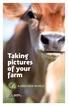 Taking pictures of your farm Taking pictures of your farm Good photos are becoming increasingly important for businesses, especially farms, where they re a wonderful proxy for a public who can t always
Taking pictures of your farm Taking pictures of your farm Good photos are becoming increasingly important for businesses, especially farms, where they re a wonderful proxy for a public who can t always
BASIC EXPOSURE APERTURES, SHUTTER SPEEDS AND PHOTO TERMINOLOGY
 BASIC EXPOSURE APERTURES, SHUTTER SPEEDS AND PHOTO TERMINOLOGY EXPOSURE Exposure is the response of a photographic emulsion to light. The emulsion is made of a material (silver) that is sensitive to light.
BASIC EXPOSURE APERTURES, SHUTTER SPEEDS AND PHOTO TERMINOLOGY EXPOSURE Exposure is the response of a photographic emulsion to light. The emulsion is made of a material (silver) that is sensitive to light.
GUITAR THEORY REVOLUTION. Part 1: How To Learn All The Notes On The Guitar Fretboard
 GUITAR THEORY REVOLUTION Part 1: How To Learn All The Notes On The Guitar Fretboard Contents Introduction Lesson 1: Numbering The Guitar Strings Lesson 2: The Notes Lesson 3: The Universal Pattern For
GUITAR THEORY REVOLUTION Part 1: How To Learn All The Notes On The Guitar Fretboard Contents Introduction Lesson 1: Numbering The Guitar Strings Lesson 2: The Notes Lesson 3: The Universal Pattern For
PANTONE Solid to Process
 PANTONE Solid to Process PANTONE C:0 M:0 Y:100 K:0 Proc. Yellow PC PANTONE C:0 M:0 Y:51 K:0 100 PC PANTONE C:0 M:2 Y:69 K:0 106 PC PANTONE C:0 M:100 Y:0 K:0 Proc. Magen. PC PANTONE C:0 M:0 Y:79 K:0 101
PANTONE Solid to Process PANTONE C:0 M:0 Y:100 K:0 Proc. Yellow PC PANTONE C:0 M:0 Y:51 K:0 100 PC PANTONE C:0 M:2 Y:69 K:0 106 PC PANTONE C:0 M:100 Y:0 K:0 Proc. Magen. PC PANTONE C:0 M:0 Y:79 K:0 101
DESIGN ELEMENTS OF DESIGN
 DESIGN Definition of Design: The term has different connotations in different fields. Informally, a design refers to a plan for the construction of an object (as in architectural blueprints and sewing
DESIGN Definition of Design: The term has different connotations in different fields. Informally, a design refers to a plan for the construction of an object (as in architectural blueprints and sewing
SHOW MORE SELL MORE. Top tips for taking great photos
 SHOW MORE SELL MORE Top tips for taking great photos TAKE BETTER PICTURES. SELL MORE STUFF. The more clear, crisp, quality pictures you show, the easier it is for buyers to find your listings and make
SHOW MORE SELL MORE Top tips for taking great photos TAKE BETTER PICTURES. SELL MORE STUFF. The more clear, crisp, quality pictures you show, the easier it is for buyers to find your listings and make
GETTING STARTED TABLE OF CONTENTS
 imovie 11 Tutorial GETTING STARTED imovie 11 is consumer-level digital video editing software for Macintosh. You can use imovie 11 to edit the footage you film with digital video cameras and HD video cameras.
imovie 11 Tutorial GETTING STARTED imovie 11 is consumer-level digital video editing software for Macintosh. You can use imovie 11 to edit the footage you film with digital video cameras and HD video cameras.
PART 1 Basic Setup. Section 1.1 Direct The Strokes 1.1.1
 Animated Impressionism with Adobe After Effects This tutorial covers a technique for animating paint strokes applied to a still image so that it appears to be a work of impressionistic art. Adobe After
Animated Impressionism with Adobe After Effects This tutorial covers a technique for animating paint strokes applied to a still image so that it appears to be a work of impressionistic art. Adobe After
7 Repetition: A Counted Loop
 7 Repetition: A Counted Loop In chapter 6, we looked at If/Else statements for deciding whether or not an action is taken. In a way, we might think of If/Else statements as allowing Alice to make a choice
7 Repetition: A Counted Loop In chapter 6, we looked at If/Else statements for deciding whether or not an action is taken. In a way, we might think of If/Else statements as allowing Alice to make a choice
The Rocket Steam Locomotive - Animation
 Course: 3D Design Title: Rocket Steam Locomotive - Animation Blender: Version 2.6X Level: Beginning Author; Neal Hirsig (nhirsig@tufts.edu) (May 2012) The Rocket Steam Locomotive - Animation In this tutorial
Course: 3D Design Title: Rocket Steam Locomotive - Animation Blender: Version 2.6X Level: Beginning Author; Neal Hirsig (nhirsig@tufts.edu) (May 2012) The Rocket Steam Locomotive - Animation In this tutorial
Map reading made easy
 Map reading made easy What is a map? A map is simply a plan of the ground on paper. The plan is usually drawn as the land would be seen from directly above. A map will normally have the following features:
Map reading made easy What is a map? A map is simply a plan of the ground on paper. The plan is usually drawn as the land would be seen from directly above. A map will normally have the following features:
 The$Secrets$of$360$Product$Photography$ Lesson$1:$Unpacking$=$The$Secrets$of$360$Product$Photography$ http://www.youtube.com/watch?v=bqeprw_8ztu Lesson$2:$Sorting$=$The$Secrets$of$360$Product$Photography$
The$Secrets$of$360$Product$Photography$ Lesson$1:$Unpacking$=$The$Secrets$of$360$Product$Photography$ http://www.youtube.com/watch?v=bqeprw_8ztu Lesson$2:$Sorting$=$The$Secrets$of$360$Product$Photography$
EDUCATIONAL. interview with. Nicholas Boughen, Senior Education Administrator CG MASTERS SCHOOL OF 3D ANIMATION & VISUAL EFFECTS
 EDUCATIONAL Spotlight interview with Nicholas Boughen, Senior Education Administrator CG MASTERS SCHOOL OF 3D ANIMATION & VISUAL EFFECTS is a new school with a unique approach to digital media training.
EDUCATIONAL Spotlight interview with Nicholas Boughen, Senior Education Administrator CG MASTERS SCHOOL OF 3D ANIMATION & VISUAL EFFECTS is a new school with a unique approach to digital media training.
Math Games For Skills and Concepts
 Math Games p.1 Math Games For Skills and Concepts Original material 2001-2006, John Golden, GVSU permission granted for educational use Other material copyright: Investigations in Number, Data and Space,
Math Games p.1 Math Games For Skills and Concepts Original material 2001-2006, John Golden, GVSU permission granted for educational use Other material copyright: Investigations in Number, Data and Space,
Premier Trader University. Trend Jumper
 Trend Jumper 1 Basic Premise The Trend Jumper seeks to find near term support and resistance levels and then identifies places on the chart to JUMP off of, for quick and immediate profits. 2 Long trades
Trend Jumper 1 Basic Premise The Trend Jumper seeks to find near term support and resistance levels and then identifies places on the chart to JUMP off of, for quick and immediate profits. 2 Long trades
